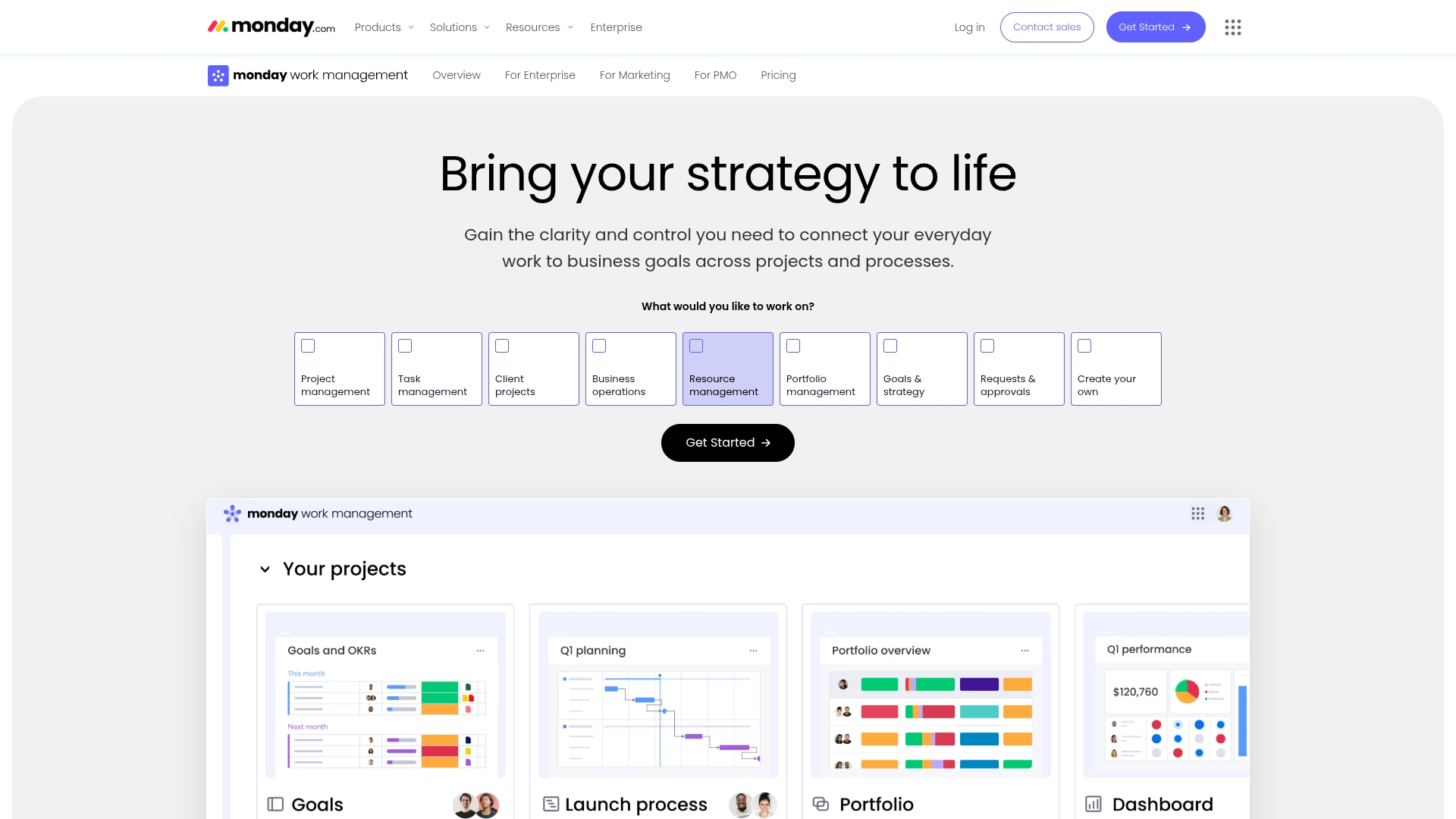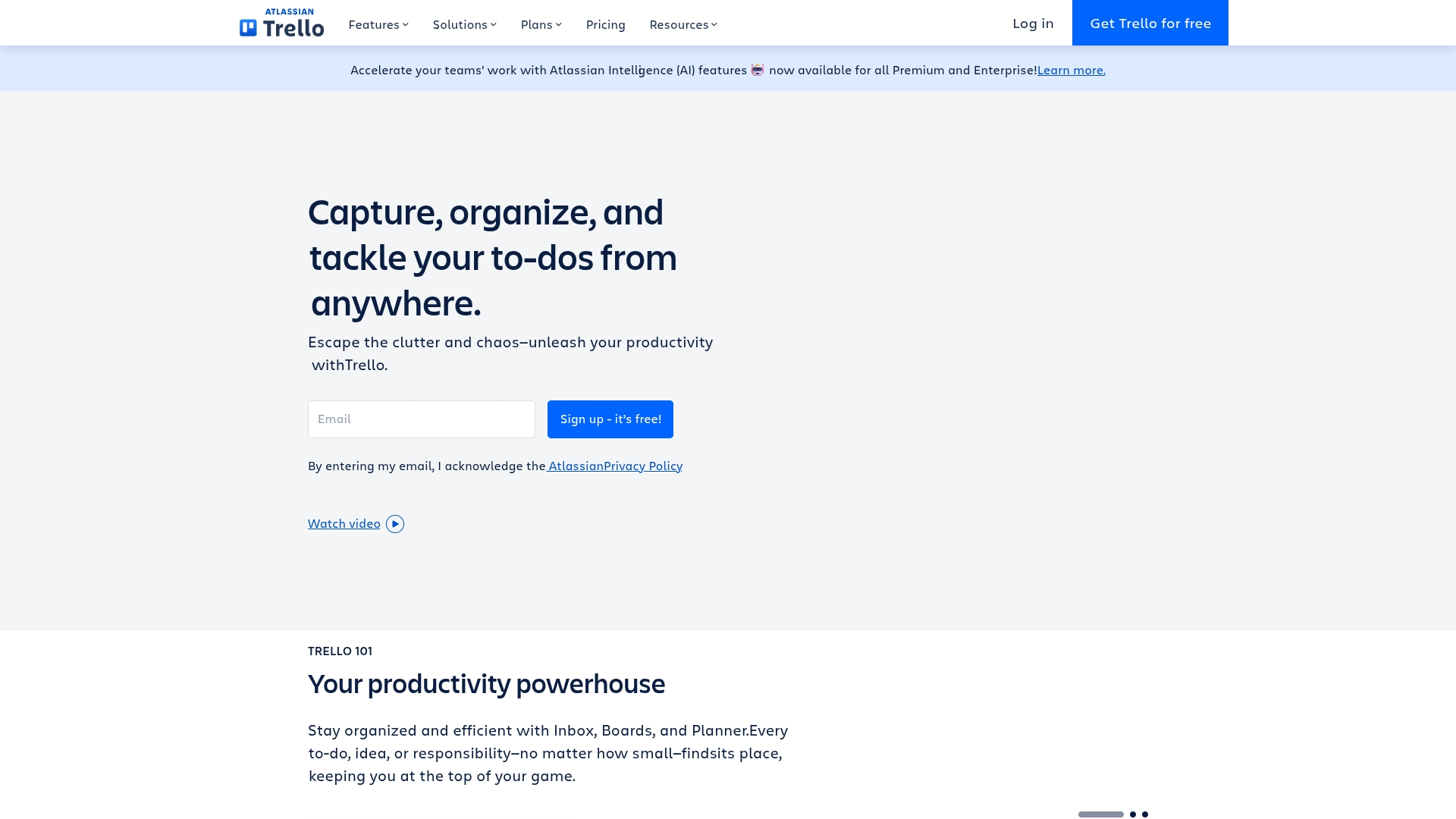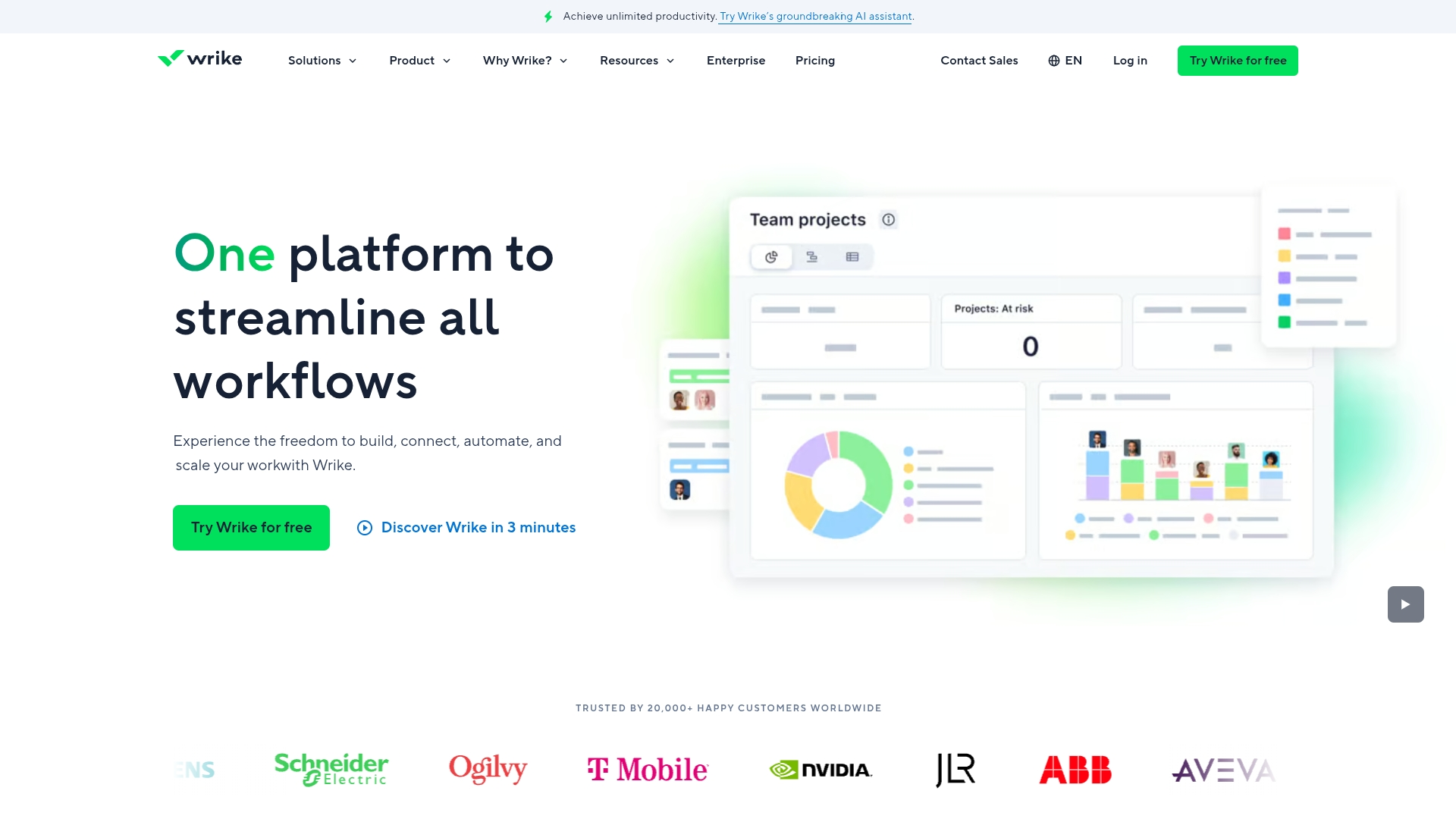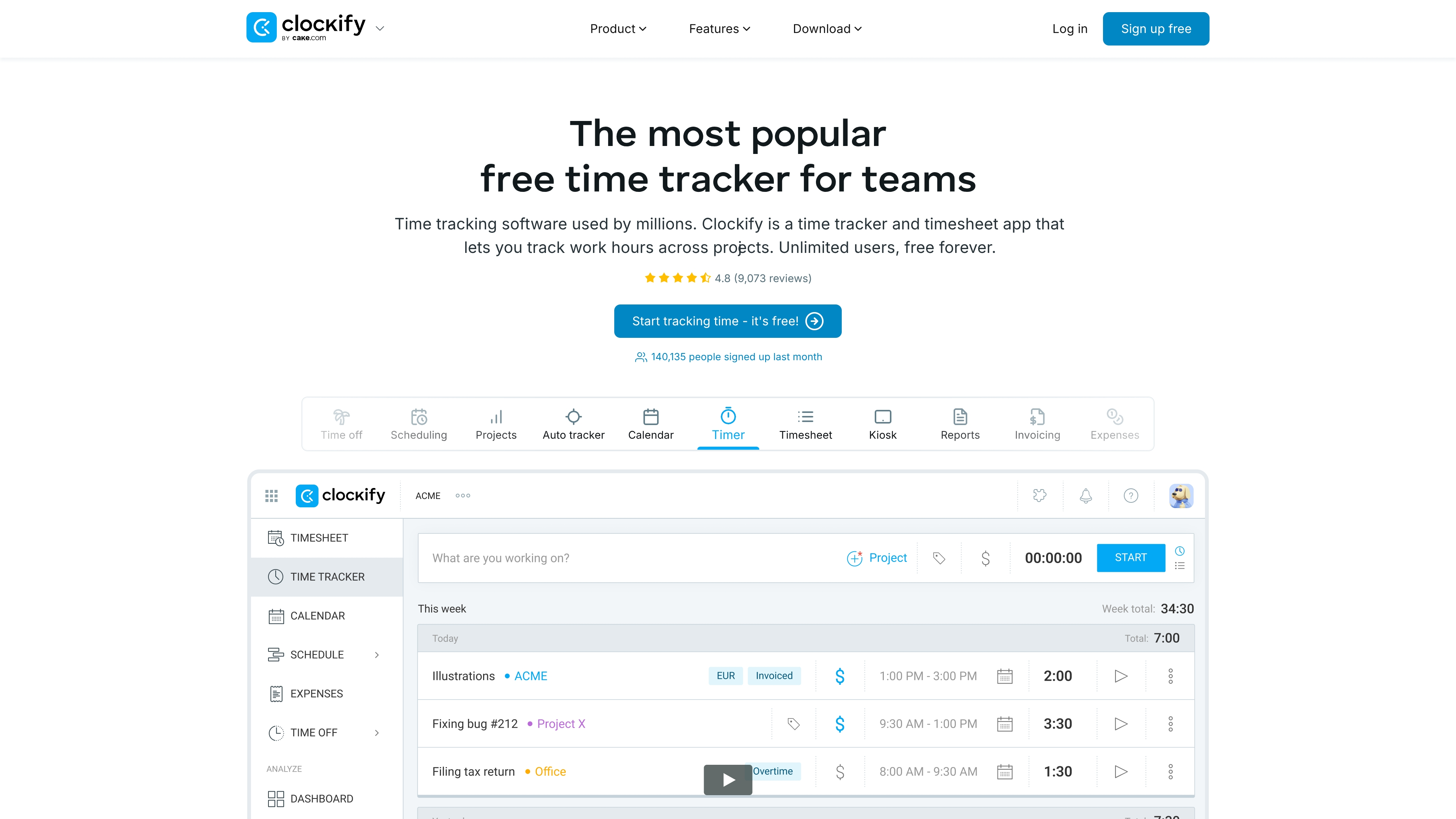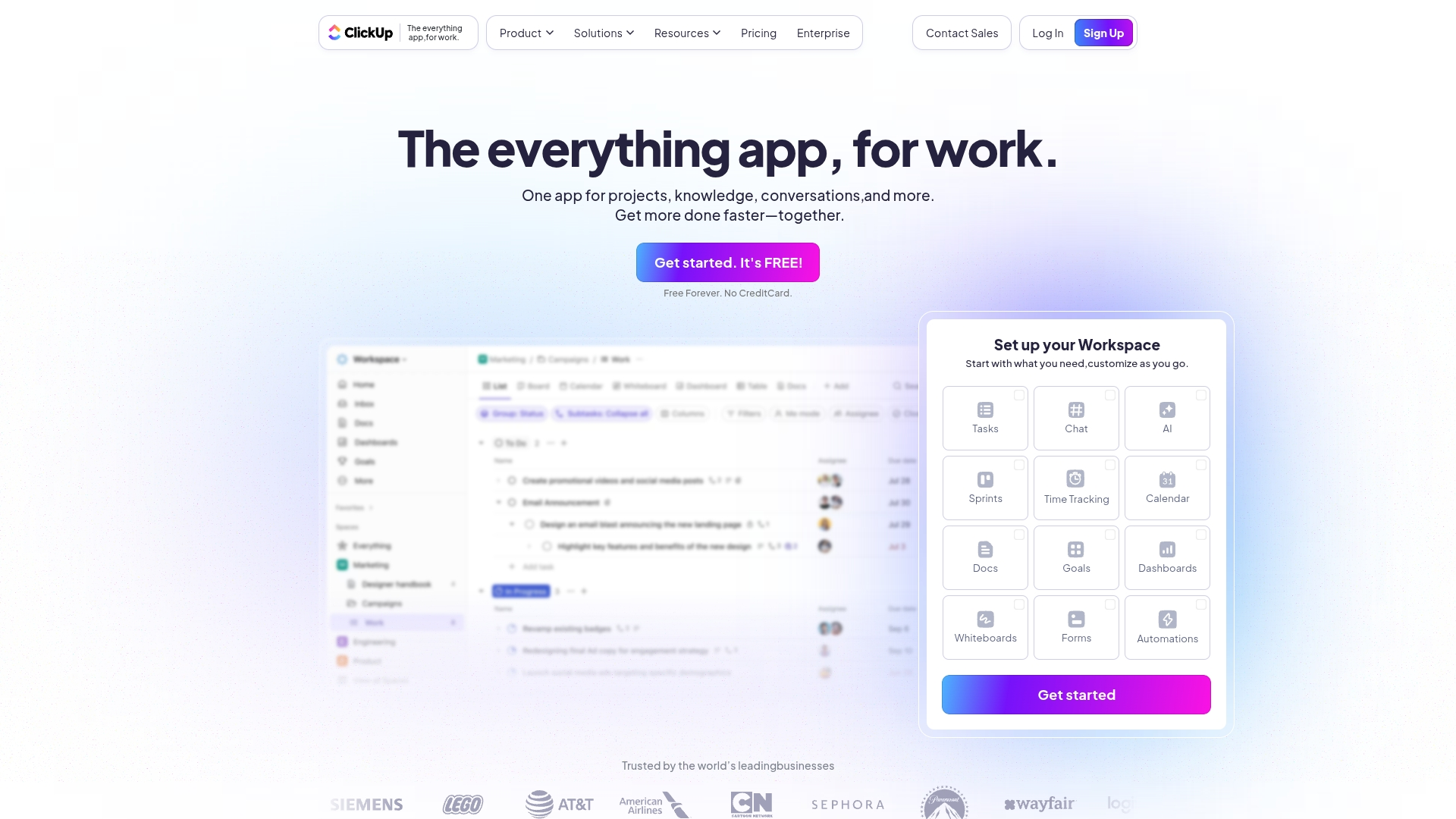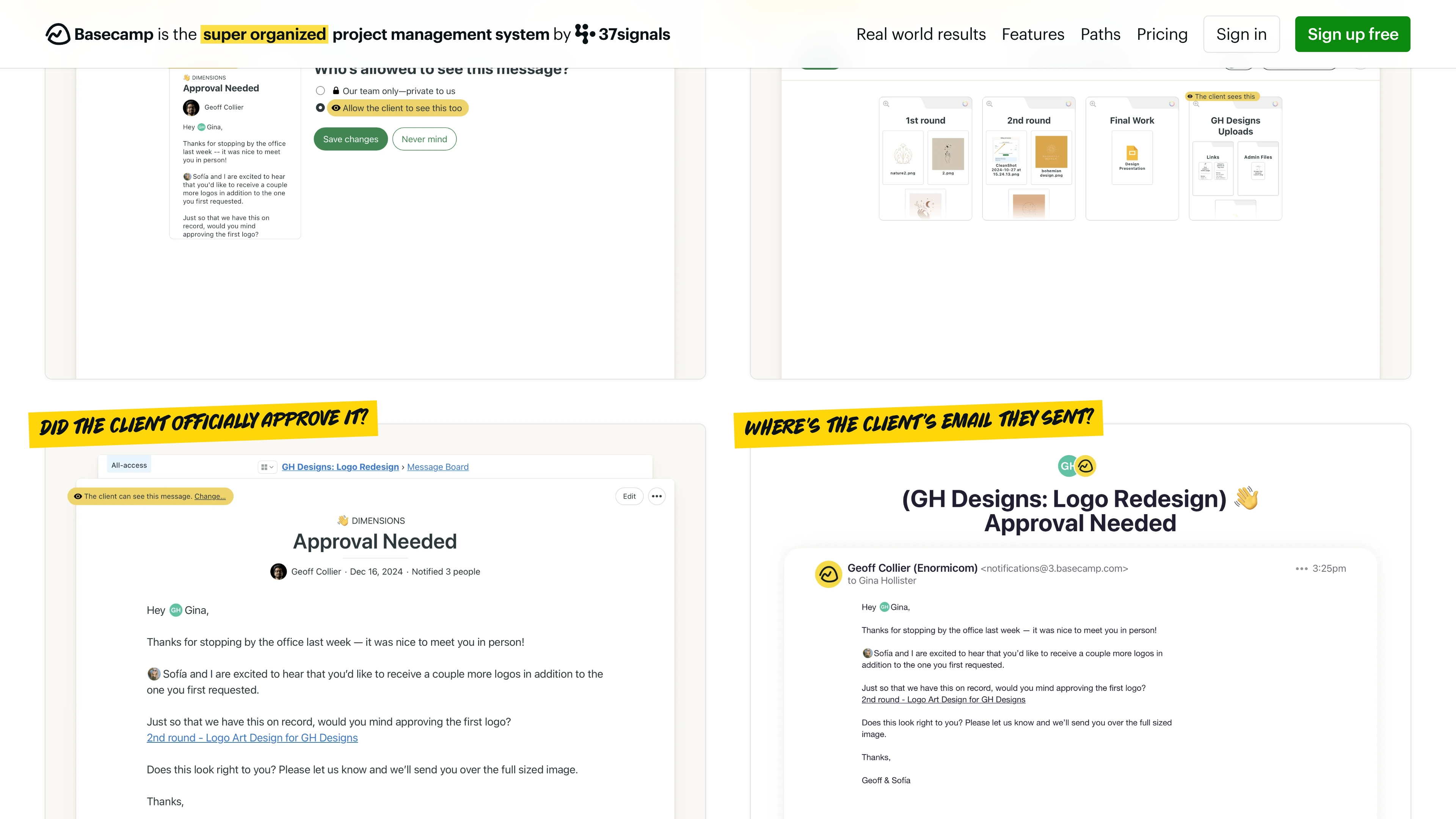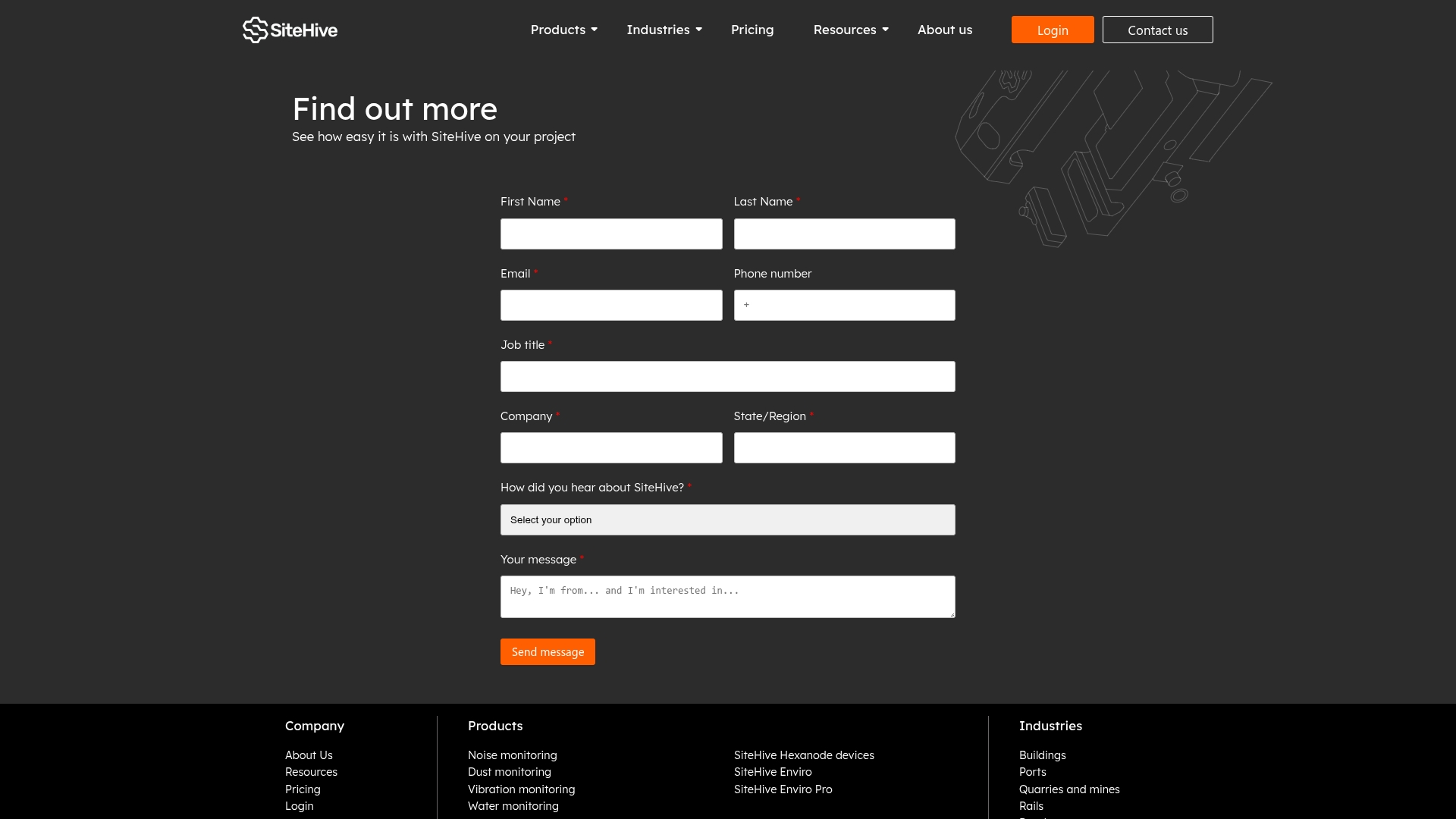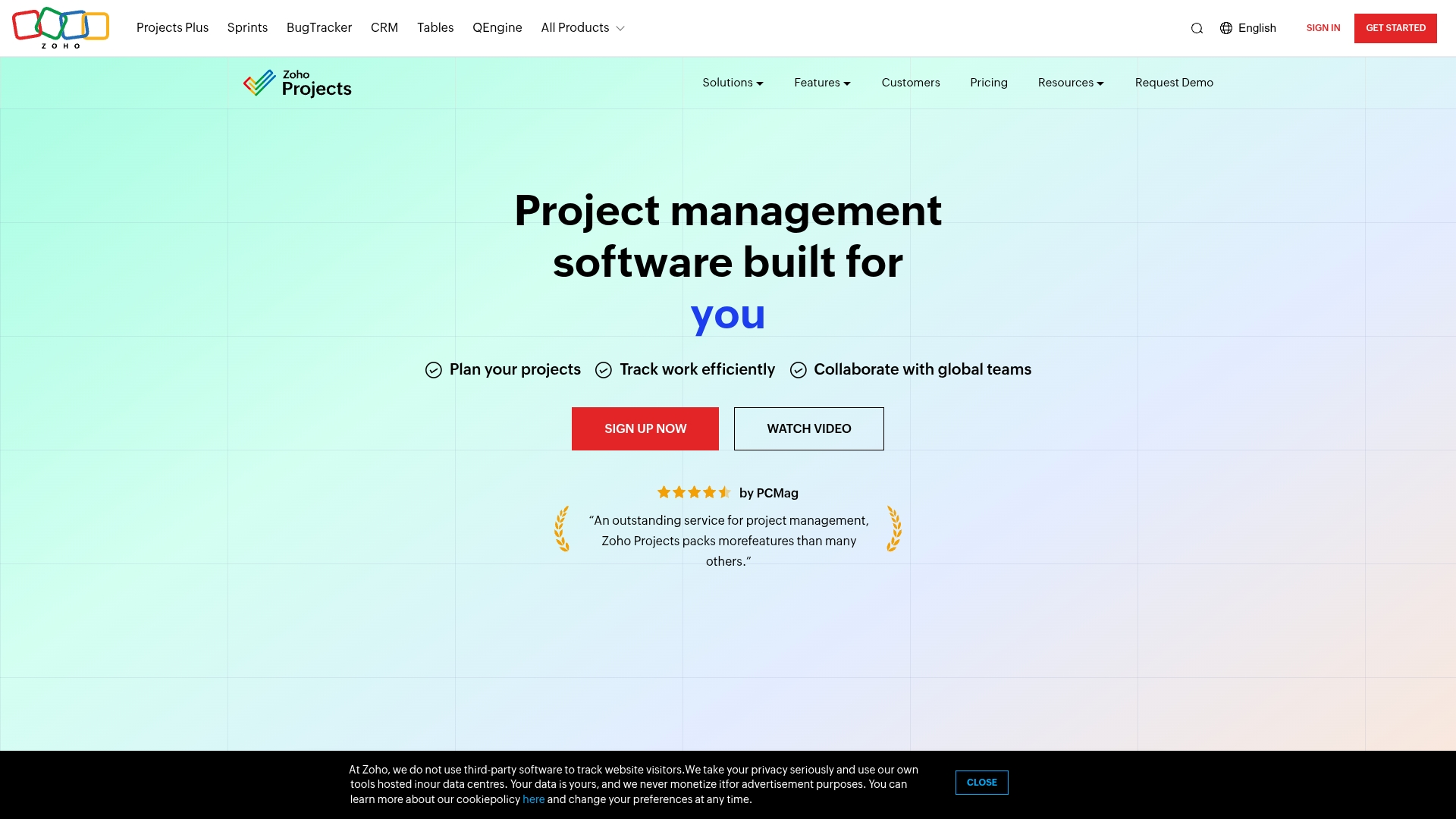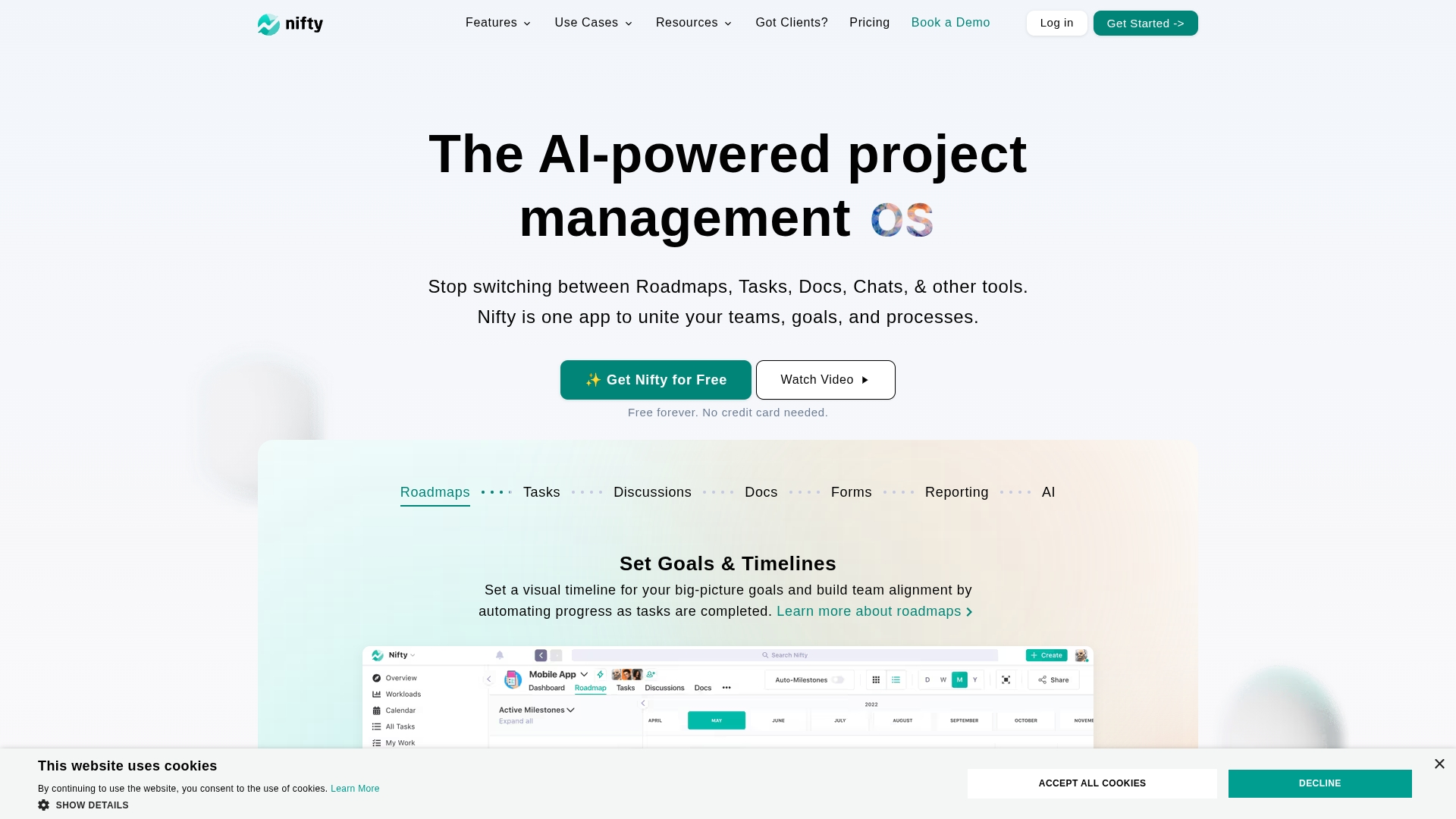Effective team collaboration is a core operational requirement for scaling efficiently. When work is scattered across apps and spreadsheets, teams spend more time searching for information than executing strategy, slowing projects and creating cross-department misalignment.
In this guide, you’ll find the top 12 business team management software platforms — including monday work management — that unify projects, processes, and collaboration in a single workspace. Plus, learn how AI is changing team management for the better.
Try monday work managementWhat is business team management software?
Business management software solutions act as the central nervous system for an organization, creating a unified hub where every department can align on strategy and execution in real time. It’s a single platform that connects teams — from sales and marketing to operations management— eliminating confusion and enabling unified forward movement.
These tools dismantle the walls between departments by generating a single, shared perspective on all work. Sales can observe new marketing collateral as it’s developed, while leadership gains a transparent view of progress without scheduling a dozen meetings. This level of clarity aligns everyone quickly and effectively.
The true advantage emerges from automation software that handles the administrative tasks impeding your team’s progress. Instead of pursuing updates or manually constructing reports, you can implement workflows to handle these processes automatically, liberating your team to concentrate its efforts on strategic initiatives that foster genuine growth.
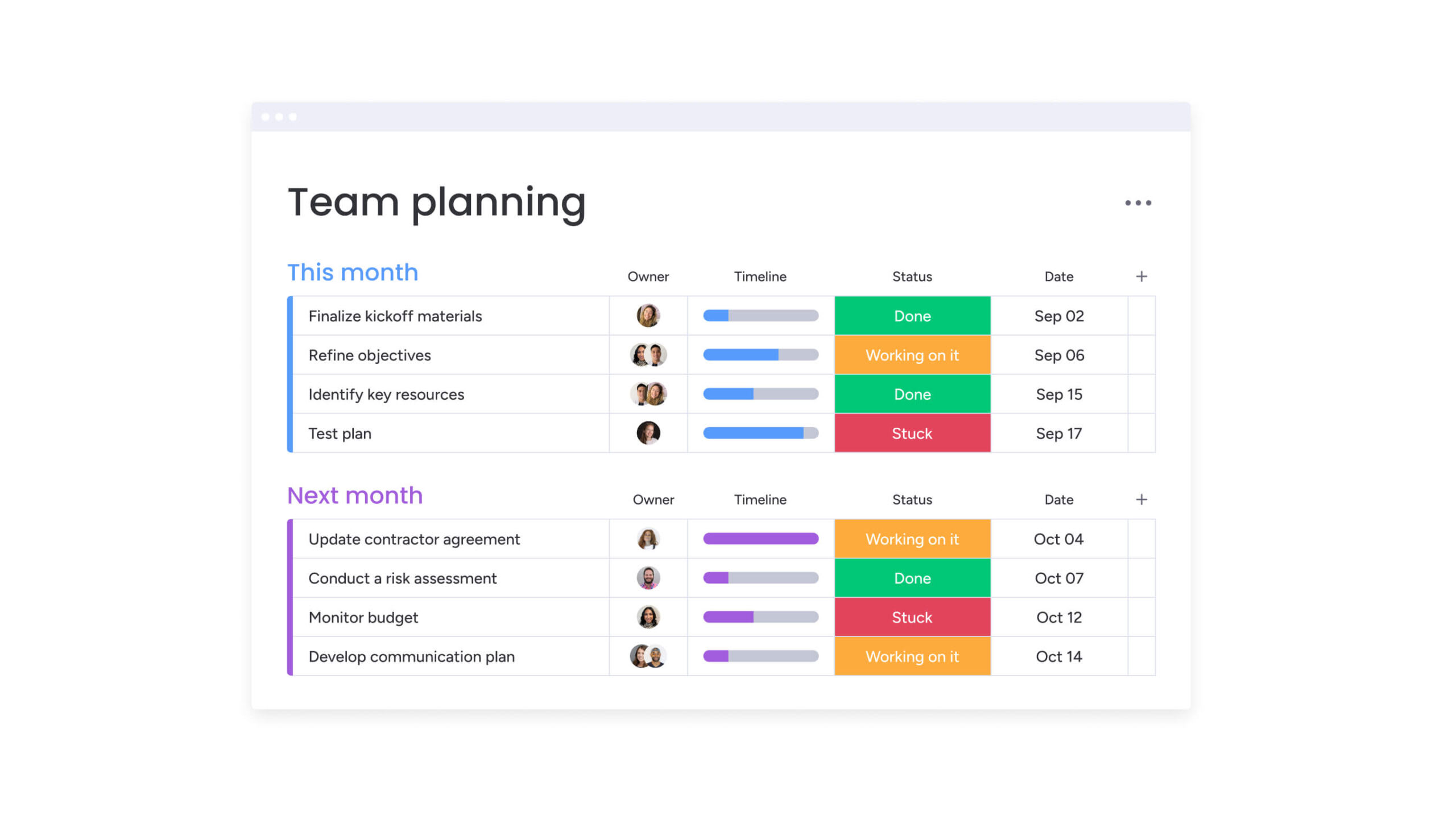
Why teams need a work management platform
Without a unified playbook, even the most talented sales team operates in silos, bogged down by scattered spreadsheets and disconnected email threads. This disorganization is more than just messy; it’s a significant bottleneck that stalls your pipeline and leaves valuable opportunities overlooked.
A central workflow management software transforms this dynamic by establishing a single source of truth for every lead, deal, and customer interaction. Rather than chasing down updates, your team gains immediate visibility into the entire sales cycle, empowering them to make more intelligent decisions and collaborate seamlessly.
This transition from chaos to clarity cultivates a faster, more confident team. With manual tasks automated and a clear view of the path to ‘closed-won,’ your representatives can dedicate their energy to their core strengths: building relationships and closing more deals.
Try monday work management12 top business team management software tools
Choosing the right team management platform shouldn’t feel overwhelming. Look for the platform that fits your team’s work style, automates your busywork, and makes collaboration feel effortless.
To help, here’s a quick comparison table of the 12 best tools, followed by a deep dive into each platform, its key features, and important considerations.
| Platform | Use case | Free plan? | Notable feature | Starting price (lowest paid tier) |
|---|---|---|---|---|
| monday work management | All-in-one work OS for projects, processes, and goals | Yes | No-code automations & customizable dashboards | $9/user/month |
| Asana | Simple, visual workflow management | Yes | Goal tracking & timeline view | $10.99/user/month |
| Trello | Kanban-based project tracking | Yes | Drag-and-drop boards | $5/user/month |
| Wrike | Enterprise project & resource management | Yes | AI-powered risk prediction | $10/user/month |
| Clockify | Time tracking for teams & freelancers | Yes | Unlimited users on free tier | $3.99/user/month |
| ClickUp | All-in-one tasks, docs, and goals | Yes | AI assistant & 15+ views | $7/user/month |
| Basecamp | Simple, communication-first team hub | Yes | Hill Charts for progress | $15/user/month |
| Hive | Flexible, client-facing project management | Yes | Native chat & AI features | $12/user/month |
| Zoho Projects | Affordable, integrated project management | Yes | AI-powered task assistant | $4/user/month |
| Smartsheet | Spreadsheet-style project planning | No | Grid/Gantt/Card views | $12/user/month |
| Airtable | Customizable, database-driven workflows | Yes | Relational tables & automations | $20/user/month |
| Nifty | Unified projects, tasks, and communication | Yes | Milestone tracking & built-in chat | $7/user/month |
Now, let’s take a deep dive into each solution.
1. monday work management
Transforming how teams collaborate, monday work management connects everyday work to strategic business goals through one unified platform. The Work OS adapts to any workflow while providing real-time visibility across projects, departments, and resources. Teams of all sizes rely on its intuitive design and powerful automation to eliminate silos and accelerate results.
Use case: monday work management serves as a comprehensive work management platform that connects projects, processes, and goals across entire organizations while maintaining the flexibility to adapt to any team’s unique workflow needs.
Key features
- Resource management dashboard: Gain complete visibility into team workloads, skills, and availability to optimize resource allocation and prevent burnout
- Goal tracking and OKRs: Connect daily work to strategic objectives with built-in goal tracking that shows progress toward company-wide initiatives
- Cross-functional project coordination: Manage dependencies between teams and departments with clear accountability structures and automated status updates
Pricing
- Free: $0 forever for up to 2 seats with 3 boards and basic features
- Basic: $9 per seat/month with unlimited viewers and 5GB storage
- Standard: $12 per seat/month including timeline views and guest access
- Pro: $19 per seat/month with advanced features like time tracking and formula columns
- Enterprise: Custom pricing with enterprise-grade security and 24/7 support
Why it stands out
- Recognized as a leader in Gartner’s Magic Quadrant for collaborative work management with the highest user adoption rates
- No-code Work OS approach allows teams to build custom applications and workflows without technical expertise
- Comprehensive integration ecosystem with 200+ popular business applications for seamless workflow connectivity
Advanced AI features
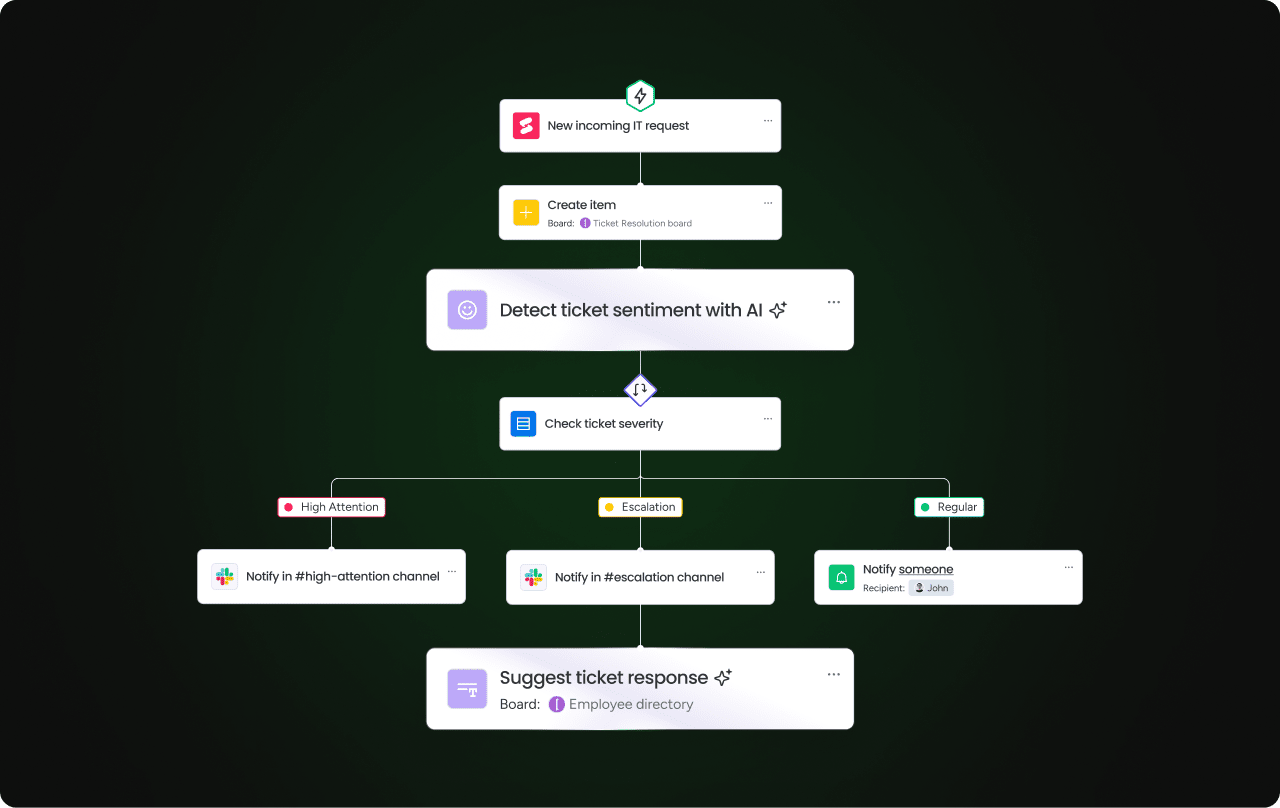
Leveraging AI workflow automation, monday work management streamlines complex workflows and enhances decision-making across your organization. The platform’s AI capabilities help teams work smarter by automating routine tasks and providing intelligent insights.
- Smart risk identification: AI automatically identifies potential risks across project portfolios, helping teams proactively address challenges before they impact deliverables
- Automated project planning: Generate detailed project plans with AI-suggested tasks, phases, and timelines based on your specific requirements and historical data
- Intelligent categorization: AI blocks automatically categorize project requests, extract key information, and summarize content to reduce manual data entry
Automations
The platform’s automation engine eliminates repetitive tasks and ensures consistent execution across all your business processes. Teams can design sophisticated workflows without any coding knowledge, making process optimization accessible to everyone.
- No-code automation builder: Create custom automations using conditional logic with 200+ pre-built recipes covering common business scenarios
- Enterprise-scale capabilities: Handles up to 250,000 automations and integrations per month on enterprise plans, supporting large-scale operations
- Smart workflow triggers: Set up automated actions based on status changes, deadlines, or custom conditions to keep projects moving forward
Integrations
Connect monday work management seamlessly with your existing tech stack, creating a unified digital workspace that eliminates context switching. The platform’s integration capabilities ensure your team management software works harmoniously with all your essential business applications.
- Extensive app marketplace: Connect with 200+ popular tools including Slack, Google Workspace, Salesforce, and Microsoft Teams through simple one-click integrations
- API access: Build custom integrations using robust APIs to connect proprietary systems and create tailored workflows for your organization
- Real-time data sync: Maintain consistent information across all connected platforms with automatic data synchronization and updates
2. Asana
For teams drowning in the chaos of scattered emails and endless meetings, Asana offers a path to clarity through intuitive task management and workflow automation. The platform is ideal for teams seeking accountability without complexity, helping them focus on high-impact activities.

Use case: Asana centralizes project coordination and task management to reduce “work about work” and help teams focus on high-impact activities that drive business growth.
Key features
- Multiple project views including Kanban boards, Gantt timelines, and calendar layouts to match any team’s workflow preferences
- Workflow automation with custom rules and templates to eliminate repetitive tasks and streamline processes
- Asana Intelligence to help generate tasks, summarize updates, and ask project-related questions
Pricing
- Personal: Free forever for up to 10 teammates with unlimited tasks, projects, messages, and basic search
- Starter: $10.99/month per user (billed annually) with timeline views, custom fields, and advanced search
- Advanced: $24.99/month per user (billed annually) including goals, portfolios, and native time tracking
- Enterprise & Enterprise+: Custom pricing with advanced security, SAML, and 24/7 support
- 50% discount available for eligible nonprofits on Starter and Advanced annual plans
Considerations
- Interface can become cluttered when managing large numbers of tasks and sub-projects
- Time tracking functionality lacks advanced features like GPS tracking compared to specialized solutions
3. Trello
Trello’s strength lies in its visual simplicity, using intuitive Kanban-style boards to make project tracking feel effortless. While it’s known for being perfect for teams who want to get organized without a steep learning curve, Trello has also added powerful views like Timeline and Calendar to help you plan your work from every angle.
Use case: Trello provides visual work management through customizable boards, lists, and cards that help teams organize projects and track progress in real-time.
Key features
- Visual Kanban boards with drag-and-drop functionality for intuitive project tracking
- Advanced views like Calendar, Timeline, Table, and Dashboard to visualize project schedules and data (available in paid plans)
- Butler automation to handle repetitive tasks, create custom rules, and streamline workflows
Pricing
- Free: $0 for up to 10 boards per workspace, with unlimited cards and unlimited Power-Ups
- Standard: $5/month per user (billed annually) for unlimited boards, advanced checklists, custom fields, and 250MB file storage
- Premium: $10/month per user (billed annually) with advanced views (Calendar, Timeline, Table, Dashboard, Map), unlimited automation commands, and enhanced admin and security features
- Enterprise: $17.50/month per user (billed annually) for unlimited workspaces, organization-wide permissions, Power-Up administration, and free SSO with Atlassian Guard
Considerations
- While paid plans add more views, the core offering lacks native Gantt charts and deep reporting features without Power-Ups
- Can become cluttered when managing large, complex projects with many cards and lists
4. Wrike
Engineered for complexity, Wrike provides a comprehensive work management solution with enterprise-grade security and deep customization. The platform excels at resource management, serving as enterprise workflow management software for marketing teams and creative agencies managing complex projects with strict approval processes.
Use case: Wrike serves as an intelligent work management platform that breaks down collaboration barriers while providing deep customization for organizations managing complex workflows across multiple departments.
Key features
- AI-powered Work Intelligence that predicts project risks and automates routine tasks
- Advanced resource management with capacity planning and workload balancing
- Built-in proofing and approval workflows for creative assets and documents
Pricing
- Free: $0/month for basic project management with limited features
- Team: $10/month per user for small teams with Gantt charts and integrations
- Business: $25/month per user with advanced reporting and resource planning
- Enterprise: Custom pricing with SAML SSO and advanced security features
- Pinnacle: Custom pricing for complex workflows with advanced BI and budgeting
Considerations
- Steep learning curve for new users, especially those unfamiliar with comprehensive team management software
- Higher-tier pricing can become expensive for larger teams compared to simpler management apps
5. Clockify
When precise time tracking and project profitability are paramount, Clockify delivers a robust solution. The platform specializes in offering unlimited users on its free plan, making it particularly attractive for growing agencies, consultancies, and distributed teams working across multiple time zones.
Use case: Clockify helps teams track billable hours, manage project budgets, and generate detailed reports for transparent client billing and improved resource allocation.
Key features
- Time tracking with one-click timers, manual entry, and automatic idle detection across all devices
- Project and task management with budget estimates, progress tracking, and team scheduling capabilities
- Comprehensive reporting and analytics with detailed insights into team productivity and project profitability
Pricing
- Free: $0 for unlimited users with basic time tracking, timesheets, and reporting
- Basic: $3.99/month per user (billed annually) with advanced time management and audit features
- Standard: $5.49/month per user (billed annually) adding invoicing, approval workflows, and QuickBooks integration
- Pro: $7.99/month per user (billed annually) including scheduling, forecasting, expenses, and GPS tracking
- Enterprise: $11.99/month per user (billed annually) with SSO, custom subdomain, and audit logs
Considerations
- Mobile apps can be unreliable with reported login errors and occasional data loss issues
- Limited project management capabilities compared to dedicated work management platforms, with basic task fields and no detailed notes or attachments
6. ClickUp
Positioning itself as the ultimate all-in-one solution, ClickUp consolidates tasks, documents, chat, and goals into a single, highly customizable application. Its AI-powered assistant and 15+ view options help teams visualize work exactly how they need it, making it ideal for those looking to replace multiple tools with one unified platform.
Use case: ClickUp serves as a comprehensive team management software that eliminates the need to toggle between multiple applications by centralizing all work activities in one customizable platform.
Key features
- Multiple project views including Gantt charts, Kanban boards, calendar, and timeline views for flexible workflow visualization
- ClickUp Brain AI assistant that generates task summaries, automates routine updates, and provides intelligent workflow recommendations
- Extensive automation capabilities with 200+ pre-built recipes to streamline repetitive tasks and workflow transitions
Pricing
- Free Forever: $0/month (unlimited tasks, collaborative docs, basic features)
- Unlimited: $7/user/month (unlimited storage, integrations, Gantt charts, time tracking)
- Business: $12/user/month (advanced permissions, workload management, unlimited dashboards)
- Enterprise: Custom pricing (white labeling, SSO, advanced security features)
- Discounts available for nonprofits, students, educators, and startups
- 30-day money-back guarantee on all paid plans
Considerations
- Steep learning curve due to the extensive feature set, which can overwhelm new users initially
- Performance issues reported with large projects or complex views, particularly affecting mobile app usability
7. Basecamp
Basecamp champions simplicity over feature overload, offering a straightforward, communication-first approach to team management that cuts through complexity. This makes it perfect for small to mid-sized teams who want to get organized without a steep learning curve.
Use case: Basecamp consolidates all essential team management tools into one organized workspace, eliminating the need to juggle multiple apps for communication, file sharing, and task tracking.
Key features
- Message Boards, Pings (private chat), and real-time group chat for organized communication
- Card Tables (Kanban boards) and a shared Schedule to manage tasks and deadlines
- Hill Charts for a unique visual on project progress
Pricing
- Basecamp Free: Free forever with 1 project and 1 GB storage
- Basecamp Plus: $15/user/month with unlimited projects and 500 GB storage
- Basecamp Pro Unlimited: $299/month (billed annually) or $349/month for a flat rate that includes unlimited users and 5 TB storage
Considerations
- Lacks some advanced project management features like Gantt charts, time tracking, task dependencies, and task priorities
- Fewer customization and integration options compared to more complex platforms
8. Hive
Built on a foundation of user feedback, Hive offers a democratically-developed project management platform that combines multiple project views with robust collaboration tools. This approach makes it ideal for client-facing teams and fast-paced environments that need flexibility without complexity.
Use case: Hive centralizes project management, team collaboration, and analytics in one flexible platform that adapts to any workflow while maintaining transparency across all stakeholders.
Key features
- Multiple project views including Gantt charts, Kanban boards, calendar views, and tables for visualizing work in the format that suits your team best
- Built-in collaboration tools with native chat, task commenting, and email integration to keep all communication centralized
- AI-powered features like Hive Mind for task creation assistance and automated workflow capabilities to reduce manual work
Pricing
- Free plan: Available with basic features
- Paid plans: Starting at competitive rates with additional features
- Add-ons: Time tracking, automation, and advanced analytics available as paid add-ons
- Enterprise: Custom pricing for larger organizations
Considerations
- Essential features like time tracking and automation require paid add-ons, which can increase overall costs beyond the base subscription price
- The wide array of customization options and templates may create a learning curve for new users during initial setup
9. Zoho Projects
Zoho Projects makes enterprise-level project management accessible to teams of all sizes, offering comprehensive capabilities at a budget-friendly price point. Its seamless integration with the broader Zoho ecosystem is particularly valuable for small to medium-sized businesses looking to streamline their operations.
Use case: Zoho Projects serves as an all-in-one work management platform that helps teams plan, track, and collaborate on projects while maintaining tight budget control and leveraging AI-powered insights.
Key features
- Interactive Gantt charts with task dependency mapping and visual timeline tracking for comprehensive project planning
- Built-in time tracking and timesheet management that integrates directly with Zoho Invoice for automated billing
- AI-powered project assistant (Zia) that provides intelligent insights, task recommendations, and natural language processing capabilities
Pricing
- Free Plan: $0/month for up to 5 users with 3 projects and 5GB storage
- Premium Plan: $4/user/month (billed annually) with unlimited projects, templates, and 100GB storage
- Enterprise Plan: $9/user/month (billed annually) including advanced security, custom fields, and 120GB storage
Considerations
- Learning curve for advanced features can be steep, particularly for teams new to comprehensive project management platforms
- Third-party integrations are more limited compared to competitors, as the platform primarily focuses on the Zoho ecosystem
10. Smartsheet
Bridging the gap between familiar spreadsheets and powerful project management, Smartsheet offers an intuitive platform for data-driven teams managing intricate workflows. Its conditional formatting and robust permission controls ensure even the most complex projects stay organized and secure.
Use case: Smartsheet empowers organizations to plan, capture, manage, and report on work at scale through a flexible, cloud-based platform that combines spreadsheet software familiarity with advanced work management capabilities.
Key features
- Multiple project views including Grid, Gantt, Card, and Calendar formats for flexible workflow visualization
- No-code automation workflows with 200+ pre-built recipes to eliminate repetitive tasks and streamline processes
- Advanced reporting and dashboard capabilities with real-time data aggregation across multiple sheets and projects
Pricing
- Pro: $12/month per member (billed monthly) or $96/year per member (billed annually) for 1-10 members
- Business: $25/month per member (billed monthly) or $228/year per member (billed annually) for 3+ members
- Enterprise: Custom pricing for 10+ members with advanced security and admin controls
- Advanced Work Management: Custom pricing with premium add-ons and enhanced capabilities
- Premium add-ons like Dynamic View start at $125/month and Data Shuttle at $100/month
Considerations
- Learning curve can be steep for users unfamiliar with project management concepts despite the familiar spreadsheet interface
- Full functionality requires subscription investment, which may be cost-prohibitive for very small teams or individual users
11. Airtable
Airtable redefines work management by blending the approachability of a spreadsheet with the structural power of a relational database. This platform specializes in flexible, customizable workflows that adapt to your team’s unique processes rather than forcing them into rigid structures.
Use case: Airtable empowers teams to build custom work management applications without coding, making it perfect for organizations with evolving workflows that need more structure than spreadsheets but more flexibility than traditional team management software.
Key features
- Multiple data views including Gantt charts, Kanban boards, calendars, and timelines to visualize work from different perspectives
- Relational database capabilities that link records across tables, creating a single source of truth for all project data
- Built-in automation recipes that streamline repetitive tasks and integrate with popular tools like Slack, Google Workspace, and Salesforce
Pricing
- Free: $0/month for up to 5 editors with 1,000 records per base
- Team: $20/month per seat (billed annually) with 50,000 records per base and 25,000 automation runs
- Business: $45/month per seat (billed annually) with 125,000 records per base and premium integrations
- Enterprise Scale: Custom pricing with 500,000 records per base and advanced security features
Considerations
- Learning curve can be steep for teams unfamiliar with database concepts, especially when setting up complex relational structures
- Per-user pricing can become expensive for larger teams compared to flat-rate team management programs
12. Nifty
Nifty provides a cohesive work management experience by consolidating project roadmaps, tasks, and team communication into a single, unified workspace. The platform specializes in milestone-based progress tracking with built-in AI assistance, making it ideal for teams juggling multiple projects or client portfolios.
Use case: Nifty serves as a comprehensive team management software that eliminates tool fragmentation by bringing roadmaps, tasks, discussions, and documentation together in one centralized platform.
Key features
- Visual roadmaps with automated progress tracking as tasks are completed
- Multiple project views including Kanban, Timeline, Calendar, and Swimlane layouts
- Built-in team chat, discussions, and one-click video calls for seamless collaboration
Pricing
- Free: $0 forever with unlimited members and 2 active projects
- Personal: $7/member per month with 40 active projects and time tracking
- Pro: $10/member per month with 100 active projects and workflow automations
- Business: $16/member per month with unlimited projects and advanced permissions
- Enterprise: Contact sales for custom pricing and dedicated success manager
- Annual plans receive up to 45% discount
- 50% discount available for students and eligible nonprofits
- 14-day free trial with no credit card required
Considerations
- Mobile app functionality is limited compared to the desktop version
- Advanced features like built-in forms are restricted to higher-tier plans, which may limit smaller teams on basic plans
How to choose a work management platform that drives team performance
Choosing the right work management platform is a pivotal decision for any business looking to unlock team alignment and accelerate results. Start by identifying your team’s core obstacles — whether it’s scattered workflows, manual status updates, or missed deadlines. The best platform adapts to the way your teams work, bringing structure and flexibility together in a single, unified workspace.
Your work management software should automate repetitive tasks, eliminate silos, and free your teams to focus on the work that matters most. It should integrate seamlessly with your existing tools, becoming the hub where projects, processes, and cross-functional collaboration all come together. This is the foundation for scaling your business with clarity and confidence.
Look for a solution that offers real-time visibility into projects and workloads, transparent dashboards, and intuitive workflows. When your team can see priorities at a glance and automate routine work, they can make smarter decisions and consistently deliver on your most important goals, quarter after quarter.
Try monday work managementHow AI supercharges team collaboration and productivity
Artificial intelligence built into your work management platform acts as a productivity multiplier, turning hours lost to admin into time spent on strategic work. AI isn’t just about automating the small stuff — it’s about surfacing insights, removing friction, and helping your team focus on high-impact collaboration and execution.
Spot project risks before they derail progress
Think of AI as your team’s early warning system. It analyzes project progress, task dependencies, and communication patterns to proactively flag risks or bottlenecks, often before anyone on your team even notices. This gives you time to realign resources and keep your initiatives moving forward smoothly.
Intelligently assign tasks and balance workloads
Stop guessing who’s available for what. AI can analyze team capacity, skill sets, and project timelines to automatically assign tasks to the right people, ensuring balanced workloads and faster turnaround. This means projects stay on track and your team’s strengths are always put to best use.
Automate the busywork, focus on what matters
Manual check-ins and status updates shouldn’t eat into your team’s day. monday work management’s AI can summarize project notes, automate recurring tasks, and update timelines based on real-time activity, so your team can focus less on admin and more on delivering results. It’s not just about saving time; it’s about creating space for real collaboration and innovation.
Key integrations that power connected teamwork
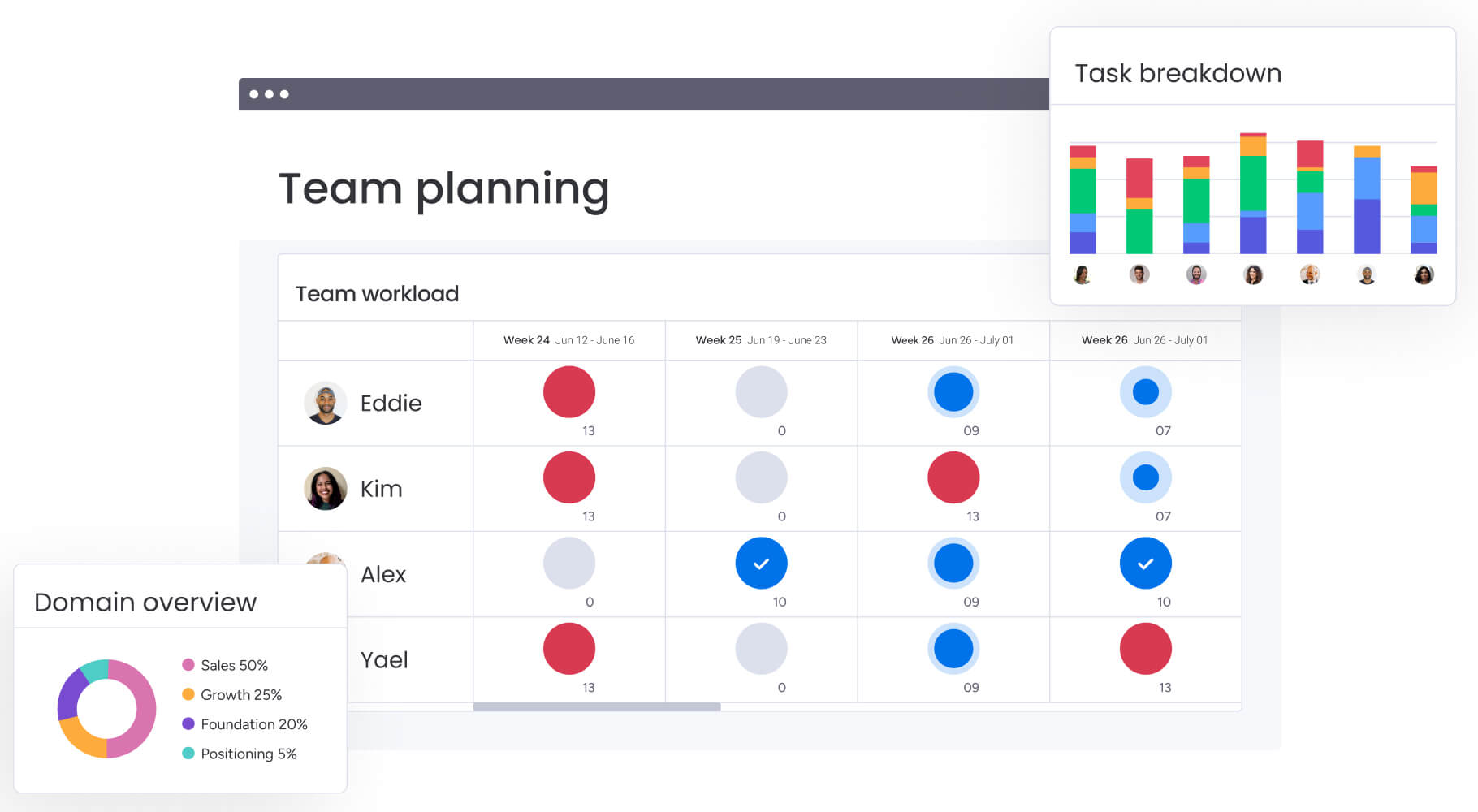
Every unnecessary app switch slows your team down. With monday work management, you can connect your essential tools — email, calendar, file storage, and team collaboration software like Slack — into a single workspace. This eliminates duplicate data entry and keeps everything in perfect sync, so your team always works from the most up-to-date information.
When all your tools communicate through monday work management, activity logging, notifications, and file sharing happen automatically. No more time wasted tracking down updates or copy-pasting between apps. Instead, you gain a unified view of every project and conversation, empowering everyone to move faster and work together more effectively. That’s real, frictionless collaboration.
Why Slack and Google Drive aren’t on our top 12 list
While Slack and Google Drive are both powerful tools that support team collaboration and document sharing, they aren’t included in our list of the top 12 business team management software platforms and here’s why:
- Slack is a best-in-class communication platform that excels at real-time messaging, channel organization, and app integrations. However, it doesn’t provide core project or work management functionality out of the box—such as task assignment, milestone tracking, resource allocation, or project timelines. Instead, it’s designed to integrate with true work management platforms, serving as a communication layer rather than a unified workspace for managing projects, tasks, and goals end-to-end.
- Google Drive offers secure, cloud-based file storage and real-time document collaboration, forming a great foundation for content management. But it lacks native features for structured work management like Kanban boards, timelines, task dependencies, or automated workflows. While it pairs well with work management platforms, it’s not purpose-built to organize, track, and execute cross-functional projects or team operations on its own.
The bottom line: Both Slack and Google Drive are essential building blocks of a modern tech stack, but they’re not substitutes for dedicated team management software. The tools in our top 12 list are designed to centralize your projects, automate busywork, assign ownership, and give you full visibility — from kickoff to completion. Slack and Google Drive are best used as integrated companions to your team management platform, not as replacements.
Software pricing tiers you should know
Selecting a pricing plan is a strategic investment in your team’s growth trajectory. To make a confident choice that scales with your needs, you must align your ambition with the right set of tools. Here’s a breakdown of the typical tiers to help you find the perfect fit for your sales team:
Free plans
Free plans offer a great starting point with core features for basic task management and collaboration. They’re perfect for getting a feel for the platform or for very small teams just getting organized.
Just know that these plans are built for starting out, not for scaling up. As your sales cycle gets more complex and your team grows, you’ll quickly need more power to keep up the momentum.
Business plans
This tier is the engine for most growing sales teams, unlocking the automations and integrations that eliminate manual work and free up your reps to sell. You get the visibility and tools needed to manage a healthy pipeline and make smarter, data-backed decisions.
The real investment here isn’t just the monthly cost, but an investment in your team’s speed and efficiency. These are the features that directly help you shorten sales cycles and close more deals, faster.
Enterprise packages
Enterprise plans are designed for total control and scale, providing the advanced security, governance, and permissions that large organizations require. This is where you get tailored solutions and dedicated support to ensure the platform works exactly how you need it to.
For teams managing complex workflows across the entire business, this tier delivers unmatched confidence and alignment. It ensures everyone operates securely from a single, powerful source of truth.
Next steps for cross-department collaboration
True cross-departmental collaboration emerges when departmental silos dissolve, replaced by a shared understanding of how individual contributions drive collective success. It replaces forced check-ins and guesswork with natural alignment, turning separate departments into a single, focused team.
With monday work management, you get a shared playbook, giving everyone a clear view of progress and priorities on unified dashboards. You can automate handoffs to keep projects moving seamlessly and customize workspaces to fit how your teams actually work — not how a rigid tool thinks they should.
Ready to see what your teams can accomplish together? Get started with monday work management and discover how a truly integrated platform can clear the path for your best work.
Try monday work managementFAQs
What is the difference between project management and team management software?
Project management software tracks specific projects with defined start and end dates. Team management software focuses on the bigger picture, helping you manage ongoing team collaboration, capacity, and daily work across your entire organization.
How long does it take to implement team management software across an organization?
Implementation time depends on your team's size, but most organizations get up and running in just a few days or weeks. Starting with one core workflow helps your team adopt the platform quickly and expand from there.
What security features should I look for in team management platforms?
Prioritize enterprise-grade features like data encryption, role-based access controls, and multi-level permissions. Also, look for platforms with security certifications like SOC 2 and ISO 27001 to ensure your data is protected.
Can team management software help with remote or hybrid team coordination?
Yes, it's designed to create a central hub for all communication, tasks, and project updates. This gives distributed teams a single source of truth to stay aligned and reduce the need for constant status meetings.
How do team management platforms handle resource allocation across multiple projects?
They use visual workload views to show each team member's capacity and availability across all projects. This helps managers easily track bandwidth and reassign tasks to prevent burnout and keep projects on track.
What types of reports can I generate with team management software?
You can create reports on project progress, team performance, resource utilization, and more. Customizable dashboards provide real-time data that can be tailored for specific audiences, from team leads to executives.