Basecamp and Teamwork are both task and project management software that help teams manage their project work more efficiently.
Fun fact: both companies launched way before remote work was cool, or WFH (work from home) became the new normal!
The question is, does being an older platform work in their favor? How have their features, pricing, and customer support evolved?
Being the project management aficionados that we are, we couldn’t resist finding out!
What is Basecamp?
Basecamp launched in 2003, before the first iPhone, Gmail, or Facebook came on the scene. Yup, it’s that old.
It started as a tool to control email chaos, but eventually became a project management tool.
Does it live up to the modern project manager’s needs though? We’ll see in a bit.
It looks something like this:
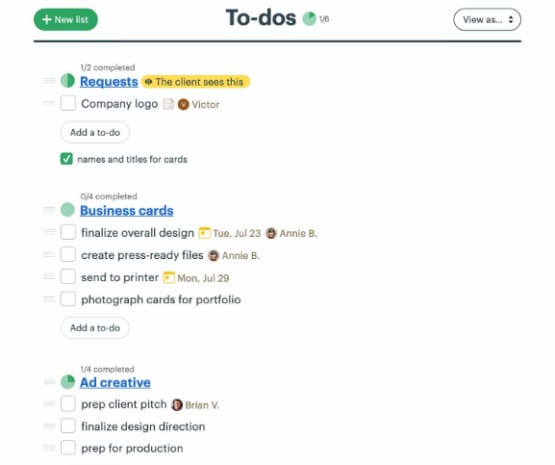
What is Teamwork?
Teamwork is marginally younger, formerly launching in 2007. Built for project managers, it also allows teams to communicate with clients and track time with its app.
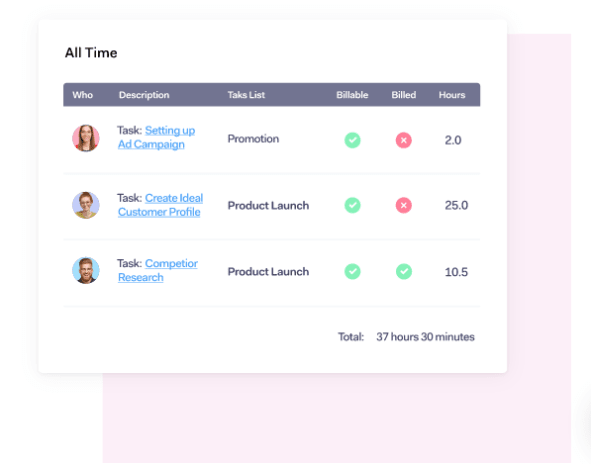
What are the differences between Basecamp and Teamwork?
TL;DR — Basecamp is better for small remote teams and simple projects, while Teamwork is better suited for traditional projects with a specific start and end date.
What’s your working style like? Do you need to know every detail about a project, or do you prefer big picture insights?
Are you Agile all the way, or do you prefer to stick with the tried-and-sometimes-true Waterfall methodology? Still don’t know which one you are (or what these fancy terms mean)? We’re here to help (as always!) check out our blog post with everything you need to know about Agile vs. Waterfall.
Which teams will use the software? If it’s a small team, they’ll need flexibility, while an enterprise might require automation.
Is your team picky about how they view their projects (Gantt chart, anyone?), or are they happy with a simple board view?
Are you looking for elaborate reporting features?
We know, we know, so many questions!
But your answers will determine which of these alternatives will win your heart and wallet.
To help you decide, let’s take a deeper dive into what each project management tool offers.
Basecamp features
Simply put, it has a simple interface.
It is suited for teams looking to increase internal communication tool, with features such as to-do lists, group chat, file sharing, check-in questions, and direct messages.
That being said, some project managers may find it lacks a few important features such as robust reporting capabilities, automations, multiple project views, and time tracking. Hint: we offer these!
Teamwork features
Teamwork’s features focus on project and task management rather than collaboration. It covers the basics: projects with a task list, milestones, deadlines, and chat.
Two of its standout features are time tracking and workload management. The former allows teams to log time spent on projects, while the latter lets you gauge your team’s capacity. Yes, monday.com has those too!
Teamwork has a gray-and-white interface, so it may not be as colorful as you hope your management tool to be. Plus, the number of tabs within each project has the potential to become overwhelming if you’re managing too many of them.
Like Basecamp, Teamwork lacks certain automation and high-level reporting features that may be of importance to you, depending on your needs.
If you’re looking for a project management app with time-saving automation and reporting features, and also the quickest-responding customer success team in town, you should look into monday.com.How much do Basecamp and Teamwork cost?
Basecamp has a flat fee per month for businesses of all sizes, while Teamwork’s pricing options are more flexible.
Basecamp pricing and plans
- Basecamp Business: This is the only paid plan available, for teams of all sizes. At $99/month, it offers unlimited projects, project templates, unlimited users, collaboration with clients, and 500 GB storage space.
- Basecamp Personal: This free plan is for personal projects, students, and freelancers. It allows users to create three projects, invite 20 users, and offers 1 GB storage space.
Teamwork pricing and plans
Teamwork has four pricing options:
- Free: This base plan allows a maximum of five users, two projects, and offers 100 MB storage.
- Pro: Billed annually, this plan costs $10/user per month, but it needs a minimum of five users. Users get 300 projects, 100 GB storage, collaboration with clients, templates, and integrations such as Google Drive, Slack, Microsoft Office, and Quickbooks.
- Premium: This plan sets you back by $18/user per month, billed annually. It offers 250 GB storage, 600 projects, and integrations such as HubSpot and Microsoft Projects.
- Enterprise: With an unlisted price, the only add-ons for the Enterprise plan are an unlimited number of projects and better security and support.
What about customer service and integrations?
Basecamp customer service: only email support, five days a week
Basecamp boasts having a response time of 20 minutes, but the only way to reach their support team is through email or Twitter. Plus, support is only available five days a week.
There’s no mention of phone or live chat support on the website.
Teamwork customer service: phone and email support for all, but no weekend cover
Teamwork offers support via phone, email, and live chat to all customers. However, it’s tight-lipped about response times.
Also, it’s only available five days a week.
We think having help at any given time is important, so offer customer support 24/7, yes, even on holiday weekends and all!
Basecamp customer reviews
Basecamp seems to be more widely used than Teamwork, with a higher number of ratings on software review websites.
Based on 4,530 reviews on one of our favorite review sites G2, it garners an average rating of 4.1 out of 5.
On Capterra, it is rated 4.3 out of 5, based on 12,374 reviews.
Teamwork customer reviews
Teamwork has fewer but better ratings than Basecamp. It scores a 4.4 out of 5, based on 709 reviews on G2.
On Capterra, it scores 4.5 out of 5, based on 660 reviews.
Not to make this about us (again…) but we have a 4.6 rating on G2, in case you were wondering!
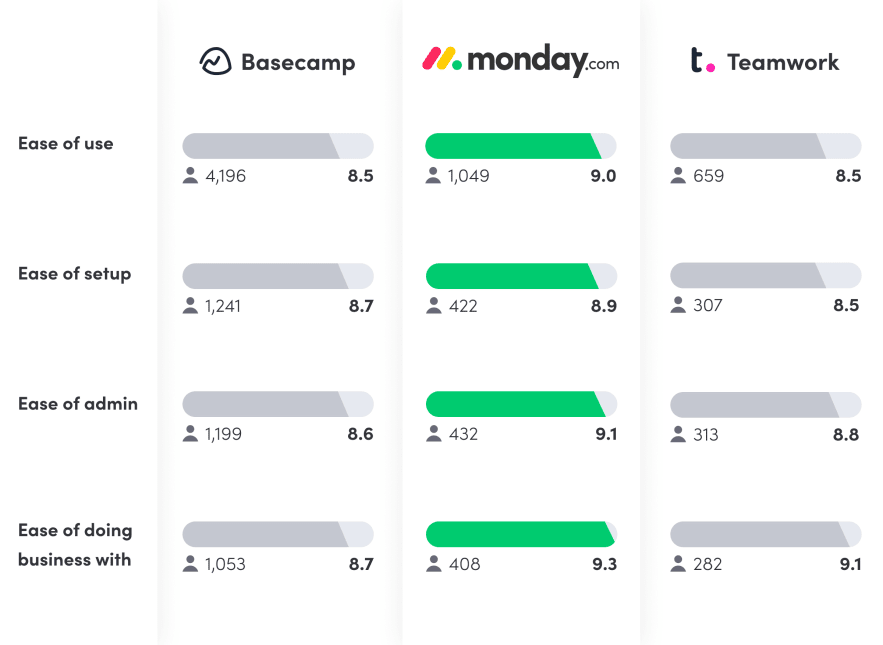
Basecamp vs. Teamwork, which should you choose?
Basecamp works well as a simple team collaboration tool. However, with limited options to automate workflows and view projects, it may not cover enough bases for people looking for an advanced tool that includes high-level reports and capabilities.
While Teamwork offers more features, it’s hardly the most aesthetically-pleasing option out there. Neither offer support on weekends.
So, what do you do if you want a flexible project management solution with 24/7 support and colorful views? Allow us to introduce monday.com…
Say hi to monday.com, your new Basecamp and Teamwork alternative
monday.com simplifies project planning and management for teams, big and small. Packed with workflow automation and reporting features, it’s easy on the eyes and super simple to use.
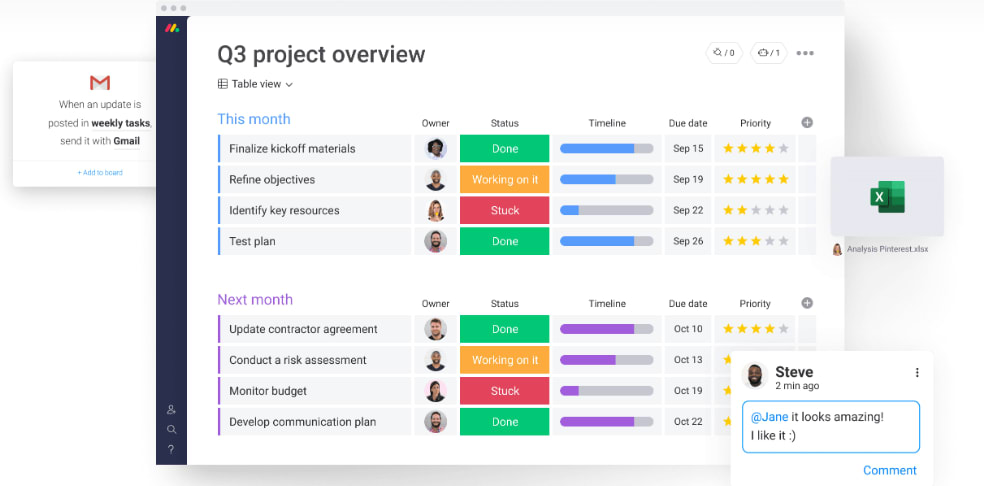
You can easily organize projects into boards, and assign tasks and due dates. Plus, add as much detail as you prefer.
Take a look at some of our other irresistible offerings:
- Get started in minutes with 200+ templates to choose from.
- Automate recurring tasks, in a few simple steps.
- Track project progress across all teams — marketing, HR, product development, and sales.
- Easily create reports to track information such as monthly payments or customer service requests.
- View projects as a Gantt chart, Kanban board, calendar or in one of our other many formats.
- Integrate with over 40+ apps and keep all your information and data in place.
- Get top-notch (human) customer support, 24/7, no matter which plan you’re on.
Oh, and we hate to toot our own horn, but over 7,000 people did rate monday.com a 4.6+ out of 5, on websites such as G2, Capterra, Trustpilot, TrustRadius, and GetApp.
Sounds too good to be true? Take a look for yourself. Your first two weeks are on us!

