Kanban board templates save project managers a ton of time and provide a source of inspiration for structuring workflows. Setting up a new Kanban board with a template takes a few clicks. And Kanban board templates built on more comprehensive platforms include automations and third-party integrations to create even more efficiencies.
Although Kanban originated in manufacturing and predates Agile, product managers and software developers have adopted it as an Agile methodology due to its focus on visualizing work, limiting work-in-progress, incremental delivery, and continuous improvement — all of which align with Agile values and principles.
In this guide, we’ll share some examples and best practices for using Kanban board templates and show you how to use the built-in Kanban board template in monday dev.
Try monday devWhat is a Kanban board template?
A Kanban board template is a customizable, pre-designed visual layout or framework for creating a Kanban board. It allows leaders and team members to quickly fill in the blanks and set up the required workflows and tasks.
For more on kanban, read our articles on kanban project management and kanban flow.

What are the key components of Kanban board templates?
A Kanban board template typically consists of the following key components:
- Cards: These represent individual tasks, work items, or activities that team members must complete. Cards can contain details like task descriptions, due dates, assignees, and attachments.
- Columns: These represent the different stages or statuses that tasks go through in the workflow, such as “To Do,” “In Progress,” and “Done.” The columns provide a visual representation of the task’s progress.
- Work-in-progress (WIP) limits: Many Kanban board templates include WIP limits, which cap the maximum number of tasks allowed in specific columns (usually the “In Progress” column) at any given time. This prevents team members from being overloaded and promotes a continuous workflow.
- Swimlanes (optional): Some templates may include horizontal swimlanes that allow tasks to be categorized or grouped based on priority, team, or other criteria.
Why use Kanban board templates?
There are several reasons why teams use Kanban board templates:
- Time-saving: Kanban board templates provide a pre-designed structure, eliminating the need to create boards from scratch. This saves significant time and effort during setup.
- Consistency: Templates ensure a standardized layout and flow across multiple teams or projects, promoting consistency and familiarity.
- Customization: While providing a starting point, templates can be easily customized by adding, removing, or renaming columns to fit specific project or team requirements, offering a more flexible solution.
- Clarity: The visual nature of Kanban board templates enhances transparency, making it easier to track task progress, identify bottlenecks, manage resources, and collaborate effectively.
- Best practices: Many templates are designed based on industry best practices and proven workflows, providing teams with a solid foundation.
- Efficiency: You can use templates to create standardized card formats for recurring tasks, reducing duplication of effort and rework.
- Professionalism: When shared with clients or external stakeholders, pre-designed templates in dedicated Kanban tools present a more polished and professional appearance.
- Uniformity: Using the same template across multiple boards ensures uniformity and familiarity, making it easier to understand how work is structured.
What are some examples of Kanban board templates?
Here are some examples of Kanban board templates based on industry best practices:
1. Kanban board template for website management
In its simplest form, a basic Kanban board template consists of three columns: “To Do,” “In Progress,” and “Done.” Tasks are represented as cards that move across these columns as work progresses.

2. Kanban board template for IT teams
Designed for IT teams that handle numerous requests, this Kanban board divides the “In Progress” into three subsets to cover the workflow stages and introduces swimlanes for different types of tasks, such as issues and maintenance.
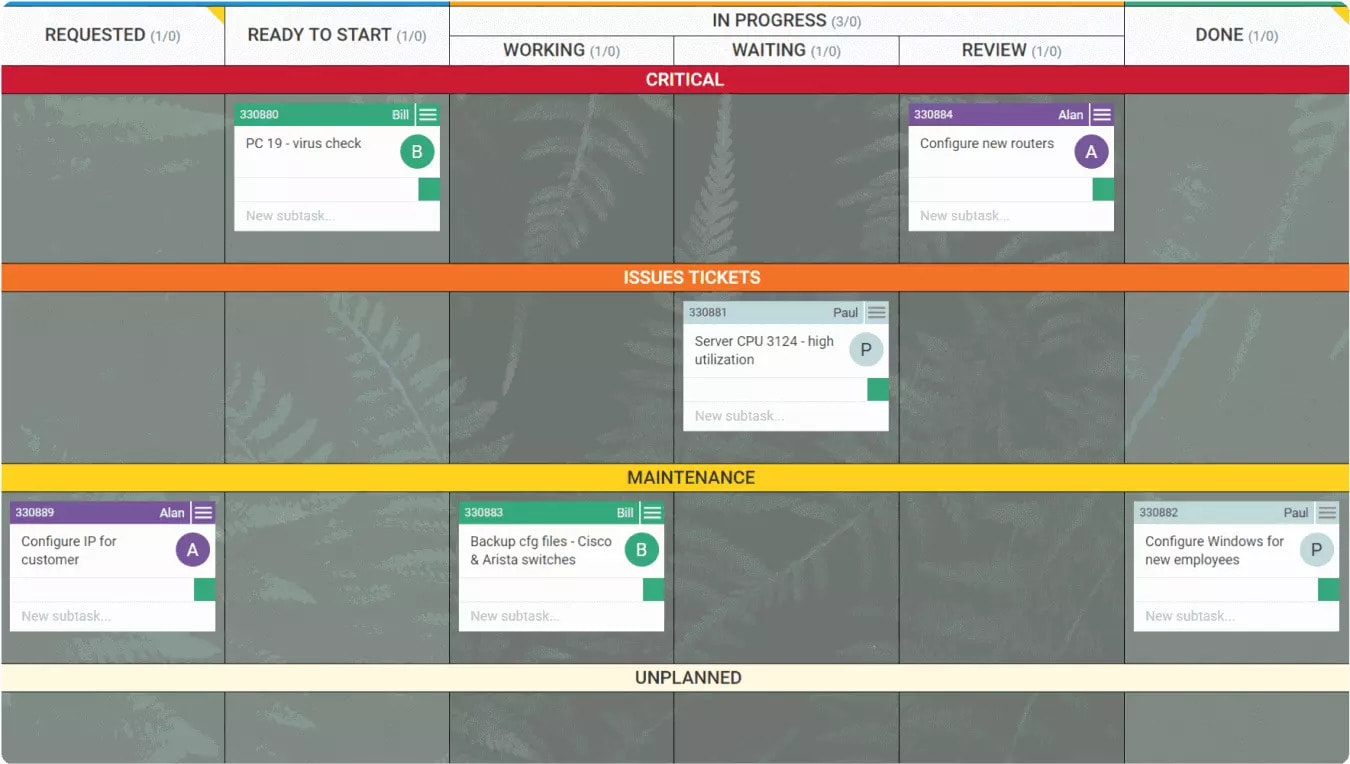
3. Kanban board template for software development
Tailored for software development teams, this template includes columns like “Design,” “Development,” “Code review,” “Ready for testing,” and “Deployed.” It may have swimlanes for different projects, such as bugs, feature requests, or priority levels.

4. Kanban board template for creative teams
Designed for creative teams, this template has columns such as “Facebook,” “Mobile Funnel,” “Cross Channel,” and “Live.” Optional swimlanes could categorize tasks by campaign or content type.

5. Kanban board template for digital marketing
Designed for digital marketing teams and agencies, this template includes columns like “Near Future” for storing future work items and “Waiting on 3rd party” for work that needs client approval. Swimlanes can categorize marketing channels or campaigns.

6. Kanban board template for customer support teams
Tailored for support teams, this template includes columns such as “Requested,” “In Progress,” “Escalated,” and “Resolved.” Swimlanes can categorize issues by priority or product.

7. Kanban board template for personal use
This template has columns such as “To do,” “Doing,” and “Done” for personal task management. It acts like a personal whiteboard and is useful for freelancers and individuals planning and prioritizing daily tasks and limiting work-in-progress.

Best practices for using Kanban board templates
Here are some best practices for using Kanban board templates to enhance collaboration, increase transparency, streamline workflows, and ultimately improve productivity and project outcomes.
Involve everyone
Engage the entire team in setting up and customizing the Kanban board template to promote buy-in, ensure the board aligns with the team’s workflow, and help everyone understand how to use it effectively.
Start with what is already in place
Start by building a board that represents the system currently in place. Keep the current processes for a couple of weeks, allowing time to get used to a new workflow management method.
Provide training and documentation
Ensure all team members receive proper training on using the Kanban board template effectively. Provide clear documentation or guidelines on processes, conventions, and best practices for maintaining the board.
Regularly review and adjust
Periodically review the Kanban board and make adjustments as needed. For example, this could involve adding or removing columns, modifying work-in-progress (WIP) limits, or tweaking the card format to better suit the team’s evolving needs.
Integrate with other tools
If needed, integrate the Kanban board template with other project management tools or systems used by the team, such as issue trackers, version control systems, or communication platforms. This creates a seamless workflow and eliminates the need for context-switching.
Continuously improve
Treat the Kanban board template as a living tool and continuously look for opportunities to improve and optimize the team’s processes. Regularly conduct retrospectives to identify areas for improvement and implement changes to the board or workflow as needed.
Using the Kanban board template in monday dev
With monday dev, you get a pre-built Kanban board template tailored for software development workflows, allowing teams to visualize and manage tasks using the Kanban methodology. The template comes with columns, cards, and additional collaboration features to streamline the development process.

Here’s how you can use the template:
Keep your team on track with a prioritized backlog
Organize your team’s feature requests with a single backlog. Capture information, assign owners, check priorities, and track execution.
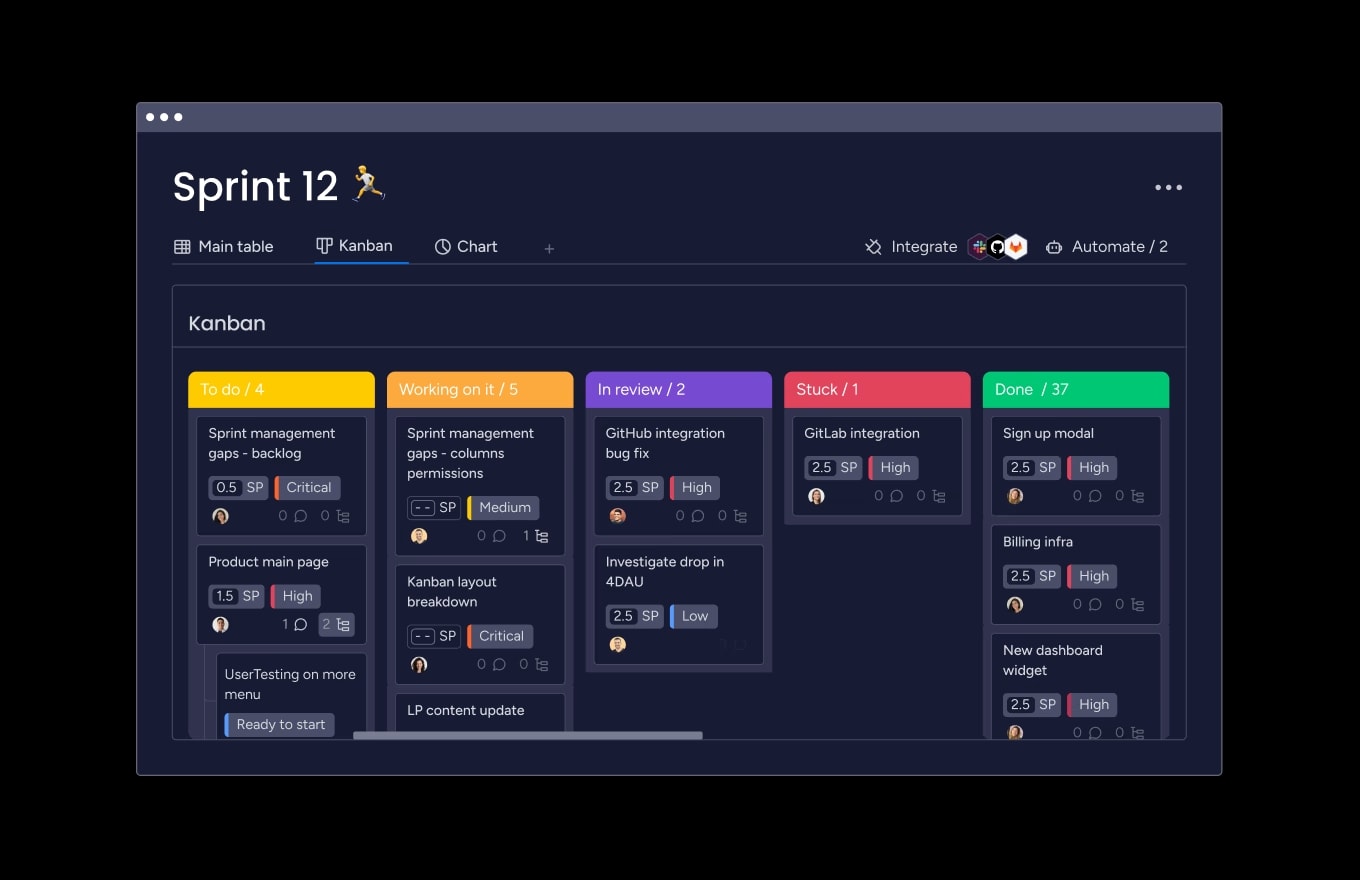
Automate repetitive tasks
Choose from various predefined recipes or quickly build an automation to fit your needs in just a few clicks. Automatically move cards between Kanban columns based on their active status.
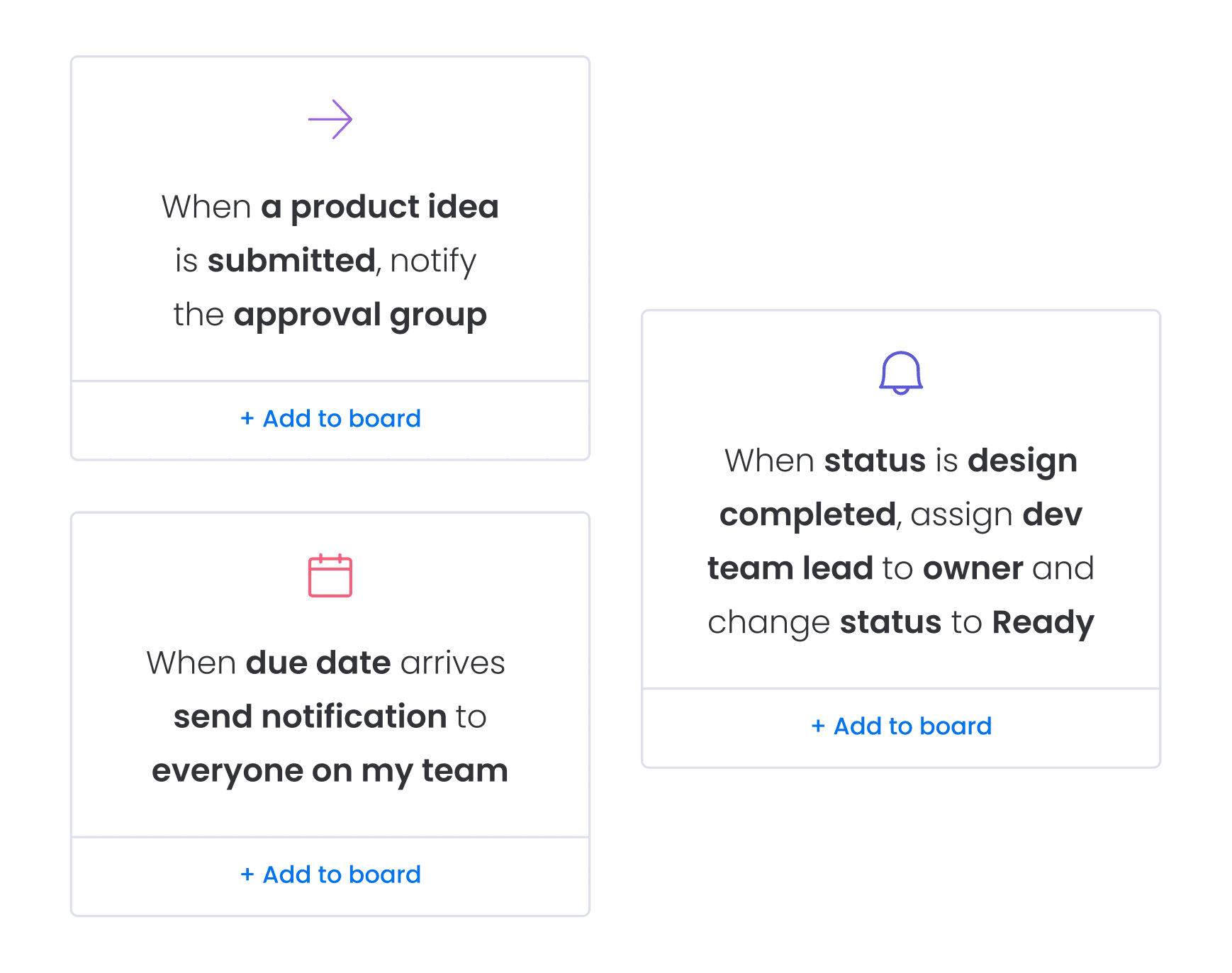
Integrate with dev tools
Connect monday dev with the tools you already use, such as GitHub and GitLab, to keep the tasks on your Kanban board in sync.

Visualize your workflow
Visualize your team’s tasks and progress in real-time. Use ready-made Kanban stages — such as Backlog, Ready, In progress, and On hold — to show tasks in the active sprint separated by status or customize them to fit your needs.
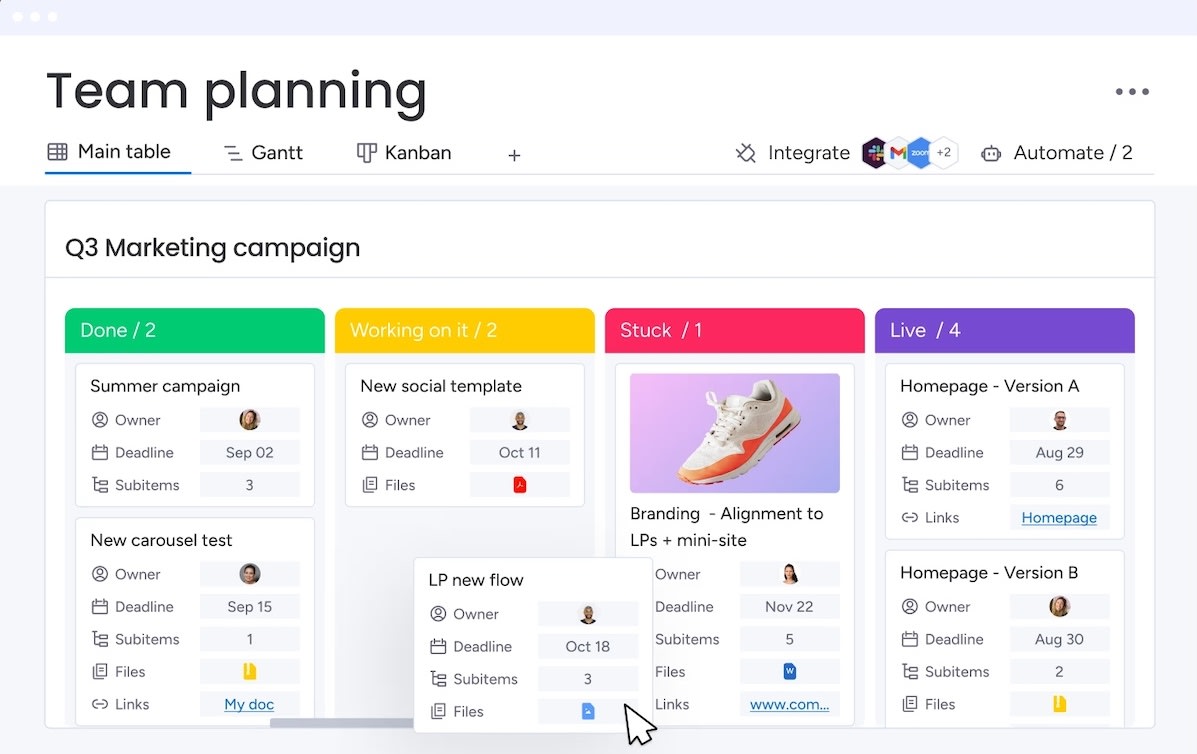
Improve your workflow efficiency
Monitor team progress and performance to identify areas for improvement. Gain valuable insights and view popular Kanban metrics such as Lead Time and Work in Progress (WIP).

Optimize your workflows with a Kanban board template
Kanban board templates offer teams a structured yet adaptable approach to visualizing and managing their workflows, tasks, and projects, enabling increased productivity, cross department collaboration, and process optimization.
Whether you’re new to the Kanban methodology or a seasoned practitioner, Kanban board templates can prove an absolute time-saver. And even if they’re not quite right out-of-the-box, you can customize them to fit your needs.
Start using monday dev today and see how easy it is to plan and run your development projects to bring products to market faster with the help of our built-in Kanban board template.
FAQs
What columns should a Kanban board template have?
A typical Kanban board template should include the following core columns: Backlog/To Do, In Progress/Doing, and Done/Completed. Many templates include additional columns for specific workflows, such as Ready/Next Up, Review/Testing, and Blocked/Waiting. The key is to structure the columns to accurately represent the distinct stages of your team's workflow, enabling clear visualization of task progress and identification of potential bottlenecks.
Can you create a Kanban board in Excel or Google Sheets?
Although they're not dedicated Kanban board tools, you can use Microsoft Excel and Google Sheets to create a basic visual representation of a Kanban workflow. However, they're not as user-friendly as Kanban software since you can't drag and drop tasks as easily.
Is Trello a Kanban board?
Trello is a web-based project management tool that utilizes the Kanban methodology and provides a visual Kanban board interface. It includes Kanban board templates for engineering, project management, and personal task management.
- Tags:
- Agile methodology
 Try monday dev
Try monday dev 
