For many development teams, the biggest challenge is not the complexity of the work, but the unpredictability of its movement. Work gets stuck in review, priorities are unclear, and progress stalls in hidden queues, creating bottlenecks that slow down delivery and frustrate team members.
Kanban flow provides a clear, visual approach to solve this. Instead of pushing work into an already busy system, it creates a pull-based workflow where new tasks are only started when there is capacity. This focus on finishing work before starting new items helps teams establish a steady, predictable pace and deliver value continuously.
This guide covers seven proven strategies for building a successful Kanban flow. We will explore how to design visual workflows, set effective work-in-progress limits, and track the metrics that matter most for predictable delivery. By the end of this article you will learn how to customize these practices for your team, and understand how to scale them across the organization to create better alignment.
Try monday devKey takeaways
- Set WIP limits to speed up delivery: Limit how much work your team handles at once to reduce context switching and actually ship faster.
- Track four essential metrics automatically — Monitor cycle time, lead time, throughput, and work in progress to spot problems before they slow you down.
- Build visual workflows that match your actual process — Create boards with columns that show exactly how work moves through your team, making bottlenecks obvious.
- Use real-time analytics and AI insights from monday dev — Get automatic flow calculations, predictive delivery forecasts, and smart optimization suggestions without manual tracking.
- Scale Kanban across teams while maintaining autonomy — Connect individual team flows to business strategy through portfolio views and cross-team dependency management.
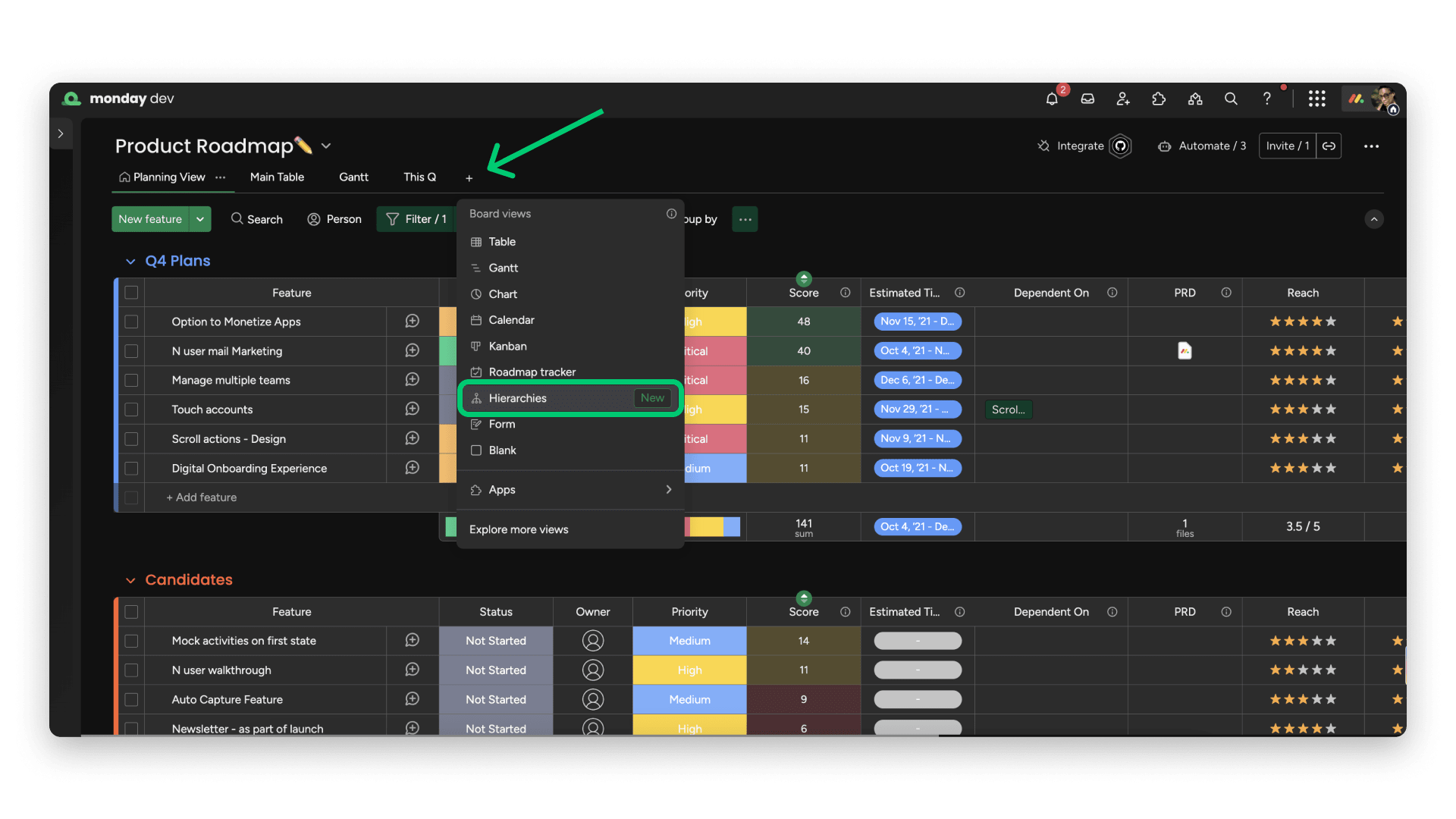
What is Kanban flow?
Kanban flow is the continuous movement of work items through a visual workflow system from start to completion. In an environment where most organizations — a staggering 97%, according to a 2021 ResearchGate analysis of Agile methods — practice Agile, understanding this flow is crucial for staying competitive. This means work moves smoothly through different stages without getting stuck or creating bottlenecks.
Think of it like a highway where cars (your work items) move steadily through different lanes (workflow stages) without traffic jams. The goal is maintaining constant movement while preventing overload.
The pull-based system explained
A pull-based system ensures that new work begins only when capacity is available. Rather than assigning tasks to already busy team members, work is pulled into the next stage once someone is ready to take it on.
This approach prevents overload, reduces errors, and keeps quality high. By allowing teams to complete work at a sustainable pace, it creates a steady flow that improves both efficiency and outcomes.
Core components of effective flow
Every Kanban flow system needs specific elements to function properly. These components work together to create visibility and prevent work from piling up in any single stage.
The essential components that make Kanban flow work include:
- Visual boards: Columns show each workflow stage so everyone sees where work stands.
- Work in progress (WIP) limits: Caps on how many items can be in each stage at once.
- Pull signals: Clear indicators when the next stage is ready for more work.
- Continuous movement: Work flows steadily rather than moving in batches.
Kanban flow vs traditional project management
Traditional project management pushes work through predetermined phases on fixed schedules. On the other hand, Kanban flow pulls work through stages based on actual capacity and readiness, aligning well with lean project management principles.
The table below outlines the key differences, especially in relation to planning, focus and delivery.
| Aspect | Kanban Flow | Traditional PM |
|---|---|---|
| Planning | Continuous, adaptive | Fixed upfront |
| Work movement | Pull when ready | Push on schedule |
| Delivery | Ongoing stream | Big batches |
| Changes | Easy to accommodate | Disruptive |
| Focus | Flow efficiency | Timeline adherence |
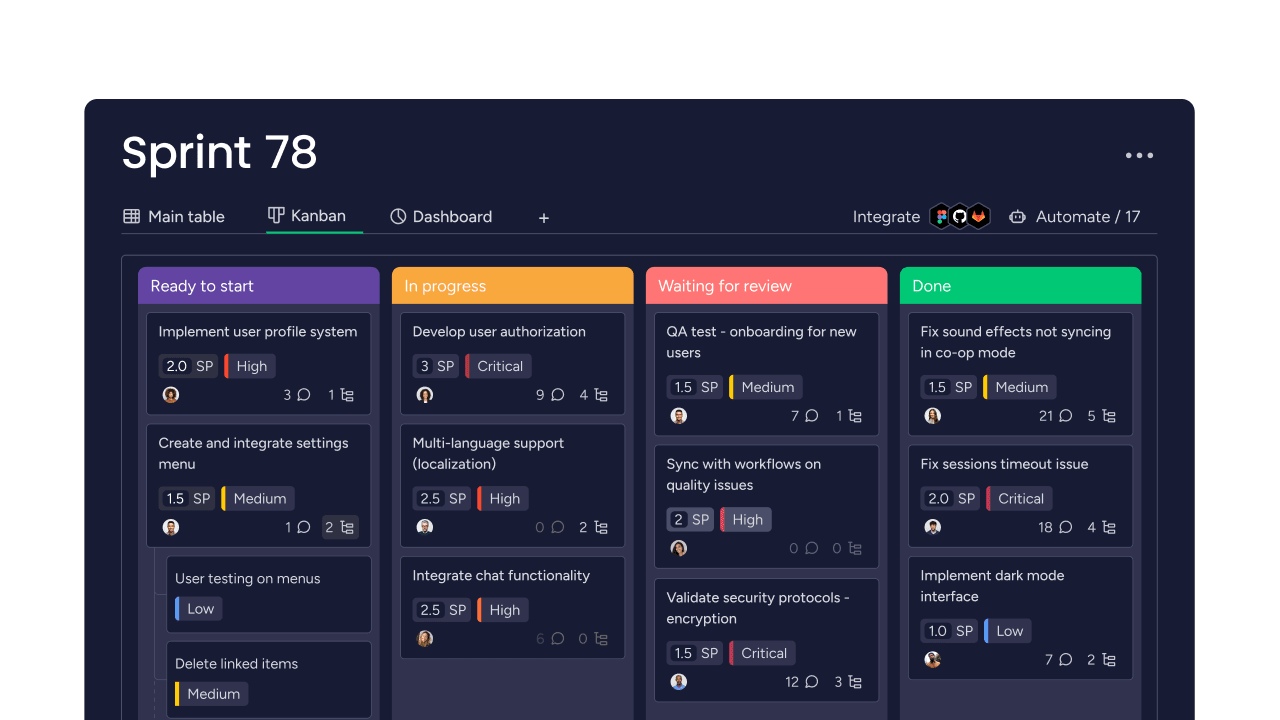
7 proven strategies for Kanban flow success
The Kanban methodology works best when teams use it to build a steady, predictable rhythm. The goal isn’t just moving cards across a board but creating a workflow where work finishes faster, bottlenecks become visible, and collaboration improves with every cycle.
The strategies below show how to put that into practice. Start with the fundamentals and layer on more advanced techniques as your team gains confidence. Each one is designed to help you refine your Kanban flow, adapt it to your team’s needs, and achieve measurable improvements in delivery.
Strategy 1: Build visual workflows that drive action
A Kanban board is most effective when it gives teams a clear, shared view of how work moves from start to finish. Visual workflows highlight where progress is steady, where items get stuck, and where improvements can make the biggest impact. When the process is easy to see, it’s easier to act on problems before they slow things down.
Map your value stream
Value stream mapping shows every step work takes from request to delivery. You need to understand your current process before you can improve it.
Start by following a typical work item through your entire process. Note every handoff, every waiting period, and every decision point along the way.
Design high-impact board columns
Board columns should reflect the real flow of work through your team. Too few, and important steps get hidden; too many, and the process becomes confusing. The key is finding the balance that makes progress visible without adding clutter.
With monday dev, teams can customize columns to match their exact workflow, ensuring every stage is represented clearly. It’s easy to start simple and expand over time, adding detail or using Kanban board templates when more visibility into specific stages is needed.
Organize work with strategic swimlanes
Swimlanes are horizontal rows that group similar work together. They help you see at a glance how your capacity splits across different work types or priorities.
Use swimlanes to separate urgent requests from standard work, or to divide work by team or project. This visual organization helps ensure important work gets appropriate attention.
Try monday devStrategy 2: Set WIP limits that accelerate delivery
WIP limits force your team to finish work before starting new items. This focus on completion actually speeds up delivery by reducing context switching and multitasking.
Calculate your optimal WIP
Start with a simple formula: one less than the number of people on your team. This gives everyone something to work on while maintaining flow.
Adjust based on what you observe. If work flows smoothly, your limits work well. If items pile up or people sit idle, tweak the numbers.
Implement limits without disrupting flow
Don’t impose strict limits immediately. Start high and gradually reduce them as your team adapts to the new way of working.
Focus conversations on finishing current work rather than starting new items. This shift in mindset is more important than the specific numbers you choose.
Manage blocked work effectively
Blocked work stops your flow cold. You need clear processes for identifying blocks and removing them quickly.
Create a blocked column or use visual indicators on your board. When something gets blocked, make unblocking it the team’s top priority.
Strategy 3: Track the 4 metrics that matter most.
A smooth Kanban flow depends on visibility into how work progresses from start to finish. Four key metrics give teams the clarity to understand whether their process is healthy or at risk of delays. When tracked consistently, these metrics highlight bottlenecks, improve delivery times, and support more reliable planning.
With monday dev, these insights are built into your workflow. The platform calculates metrics automatically and presents them in visual dashboards, including a burndown chart, so your team can spend less time collecting data and more time acting on it.
Cycle time
Cycle time measures the duration from when work begins to when it is completed. It focuses on the efficiency of your delivery process rather than waiting periods.
- What it shows: How quickly your team turns work into delivered value.
- How to use it: Track cycle times separately for different work types. For example, bug fixes should typically move faster than new feature development.
- Why it matters: Shorter cycle times mean faster delivery, higher adaptability, and greater customer satisfaction.
Lead time
Lead time measures the total time from when a request is made until it is delivered. It includes waiting periods before work even begins, making it a key indicator of how responsive your team is to customer needs.
- What it shows: True responsiveness from the customer’s perspective.
- How to use it: Compare lead time to cycle time. A large gap signals that items are sitting in queues too long before being picked up.
- Why it matters: Shorter lead times mean customers see value faster, increasing satisfaction and trust.
Throughput
Throughput tells you how many work items your team completes within a set period, such as a week or month. It’s a practical way to measure real delivery capacity.
- What it shows: The actual pace at which your team delivers value.
- How to use it: Track throughput trends over time. Consistent numbers indicate stable processes, while large swings highlight inefficiencies or external blockers.
- Why it matters: Knowing throughput helps teams make realistic commitments and prevents overpromising.
Work in progress
Work in progress tracks how many tasks are active across all workflow stages. Balancing WIP is crucial for maintaining flow.
- What it shows: Whether your team is overloaded or underutilized.
- How to use it: Monitor WIP trends. Rising WIP often predicts bottlenecks and future delays, while very low WIP may mean capacity is being wasted.
- Why it matters: Managing WIP effectively reduces context switching, accelerates delivery, and keeps workloads sustainable.
Strategy 4: Master cumulative flow diagrams for predictable delivery
Keeping projects on track requires more than watching tasks move across a board. Cumulative flow diagrams (CFDs) provide a big-picture view of how work progresses over time. By visualizing every stage in one chart, they highlight trends, reveal bottlenecks, and give teams the insight needed to forecast delivery with greater accuracy.
Read your CFD like a pro
A CFD stacks colored bands representing each workflow stage. The height of each band shows how much work sits in that stage over time.
Smooth, parallel bands indicate healthy flow. When bands bulge or converge, you’ve found a problem to investigate.
Spot bottlenecks before they impact delivery
Widening bands on a cumulative flow diagram signal that work is piling up faster than it’s being completed, a classic sign of a bottleneck. With real-time dashboards in monday dev, teams don’t need to wait until delays become obvious. The platform updates CFDs continuously, making it easier to identify trouble spots early and take corrective action before deadlines slip.
Forecast completion with confidence
Use your CFD data with Little’s Law to predict delivery dates. Average lead time equals average WIP divided by average throughput — simple math that works.
Share these forecasts with stakeholders to set realistic expectations. Data-based predictions build trust and reduce pressure for arbitrary deadlines.
Try monday devStrategy 5: Customize Kanban flow for your team’s success
No two teams work the same way, which means a one-size-fits-all Kanban board won’t deliver the best results. Customizing your flow ensures the system reflects the reality of how your team operates, whether that’s handling technical tasks, managing campaigns, or resolving customer issues. A well-tailored board provides clarity, reduces wasted effort, and makes sure the right work moves forward at the right time.
Software development workflows
For development teams, Kanban boards work best when they mirror the technical stages of delivery, such as code review, testing, and deployment. Capturing these steps without unnecessary complexity ensures that progress is clear while keeping the process manageable. With integrations into tools like GitHub and Bitbucket, monday dev automatically updates boards as pull requests are created and deployments occur. This keeps information accurate in real time and reduces the manual work developers often face when updating boards.
Marketing campaign management
Marketing workflows include creative review, approval cycles, and launch coordination. Your board needs to show where each campaign element stands.
Use multiple views within monday dev to see the same work from different angles. Timeline views for launch planning, Kanban for daily work management.
Operations and support processes
Support teams handle varied requests with different urgency levels. Your workflow needs to accommodate both quick fixes and long-term improvements.
Create separate swimlanes for different priority levels. This ensures urgent issues get immediate attention while routine work continues flowing.
Strategy 6: Scale Kanban flow across your organization.
As organizations grow, Kanban needs to move beyond individual teams and function as a connected system. Scaling Kanban means linking team-level workflows to broader business objectives, so daily tasks contribute directly to strategic goals. The challenge is balancing autonomy with alignment: each team should manage its own flow while still feeding into an organization-wide picture of progress.
Implement portfolio Kanban
Portfolio Kanban shows strategic initiatives moving through discovery, analysis, and implementation. It connects daily work to business strategy, supporting lean portfolio management efforts across the organization.
Use monday dev’s portfolio features to roll up team progress into executive views: it helps leaders see the big picture without drowning in details.
Manage cross-team dependencies
Dependencies between teams can stop flow across your entire organization. Make these connections visible and manageable.
Create shared boards where teams can see each other’s progress. Regular sync meetings can also help identify and resolve dependency conflicts early.
Align teams with business strategy
Every team’s Kanban flow should connect to strategic objectives, especially since according to the World of Work report by monday, employees who understand how their work contributes to success are twice more likely to feel motivated. This alignment ensures daily work drives business results.
Use consistent metrics across teams to enable meaningful comparisons. With analytics within monday dev, it’s easy to see how team performance impacts organizational goals.
Strategy 7: Automate and optimize with AI-powered insights.
Once your Kanban system is running smoothly, the next step is to make it smarter. Automation takes repetitive tasks off your team’s plate, while AI uncovers patterns and risks that are easy to miss in day-to-day work. Together, they not only keep your flow moving but also make it more predictable and scalable.
Automate task assignments
Manual task assignment often leads to delays and uneven workloads. Automation ensures work reaches the right person at the right time.
- Distribute tasks by availability and skills so no one is overloaded and the right expertise is applied.
- Trigger assignments automatically when items move into specific stages of your workflow.
- Keep rules running continuously so your process flows without interruption.
With monday dev, automation rules handle these handoffs instantly, freeing teams from repetitive setup and letting them stay focused on high-value work
Predict delivery with AI analytics
Accurate forecasting is one of the hardest parts of project management, but AI turns your historical data into actionable predictions.
- Analyze past performance trends to estimate delivery timelines with greater confidence.
- Spot risks before they escalate by identifying bottlenecks and delays early.
- Build realistic commitments based on data rather than guesswork.
monday dev’s AI analytics go further by linking predictions directly to your boards and dashboards, giving you visibility into delivery confidence at every stage.
Optimize resource allocation
Resource allocation is often based on guesswork, but AI can reveal where teams are stretched too thin or where capacity goes unused.
- Spot workload patterns across teams and projects to ensure balance.
- Surface inefficiencies that slow delivery or create unnecessary bottlenecks.
- Get actionable recommendations for rebalancing resources and improving flow.
With AI-powered insights built into monday dev, these optimizations come directly from your real data, allowing teams to make adjustments confidently and continuously improve efficiency.
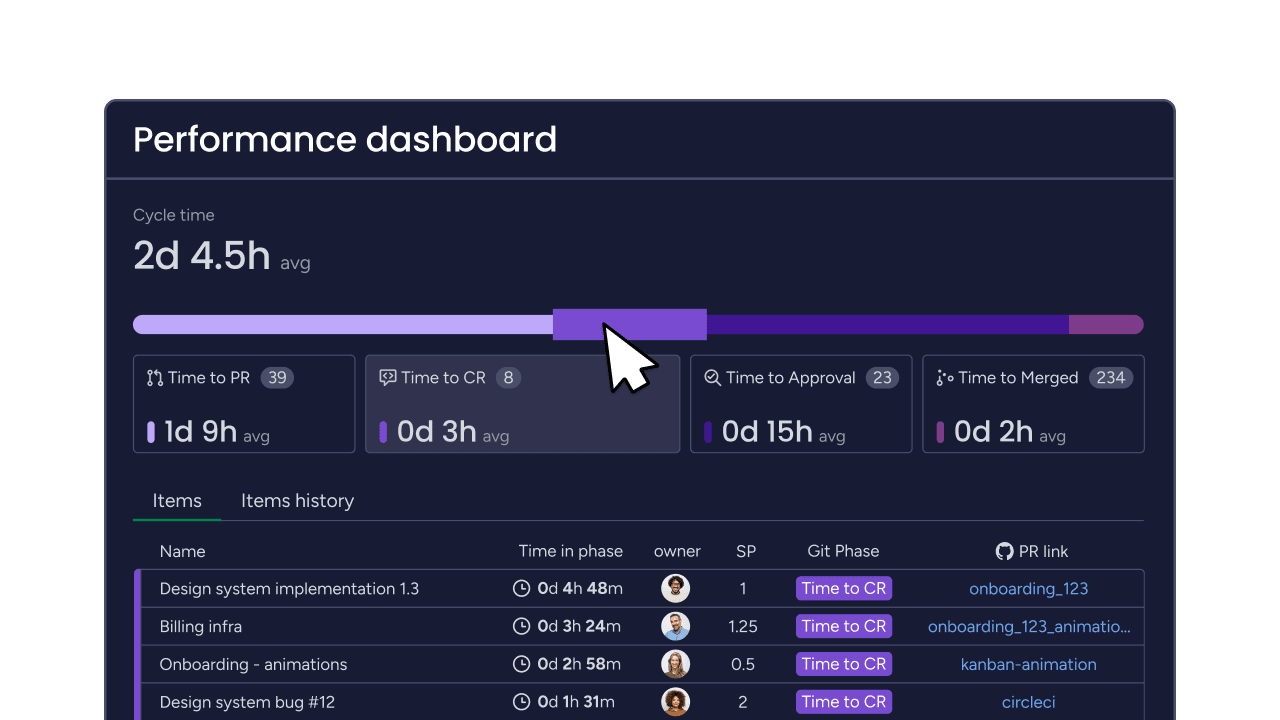
Kanban flow vs Scrum: which framework fits your team best?
When comparing Kanban vs Scrum, the right choice depends on the type of work your team manages and how predictable that work is. Both methods support Agile principles but structure workflows in very different ways.
- Kanban flow suits teams dealing with a constant stream of varied tasks that arrive without warning. Support desks, operations teams, and platform groups benefit from its flexibility and continuous flow.
- Scrum provides more structure, working best for product development where work can be planned in advance. Teams break projects into sprints and use a Scrum board to track tasks, giving a clear rhythm and predictable cadence.
Some teams don’t limit themselves to one approach. A 2021 ResearchGate study found that switching from Scrum to Kanban reduced lead time by 50%, cut bugs, and boosted productivity. Others adopt Scrumban, a hybrid model that uses Scrum for planned feature development while handling bugs and unplanned requests with Kanban flow.
With monday dev, teams don’t have to choose just one method. The platform supports Kanban, Scrum, and Scrumban in a single system, allowing workflows to evolve alongside business needs.
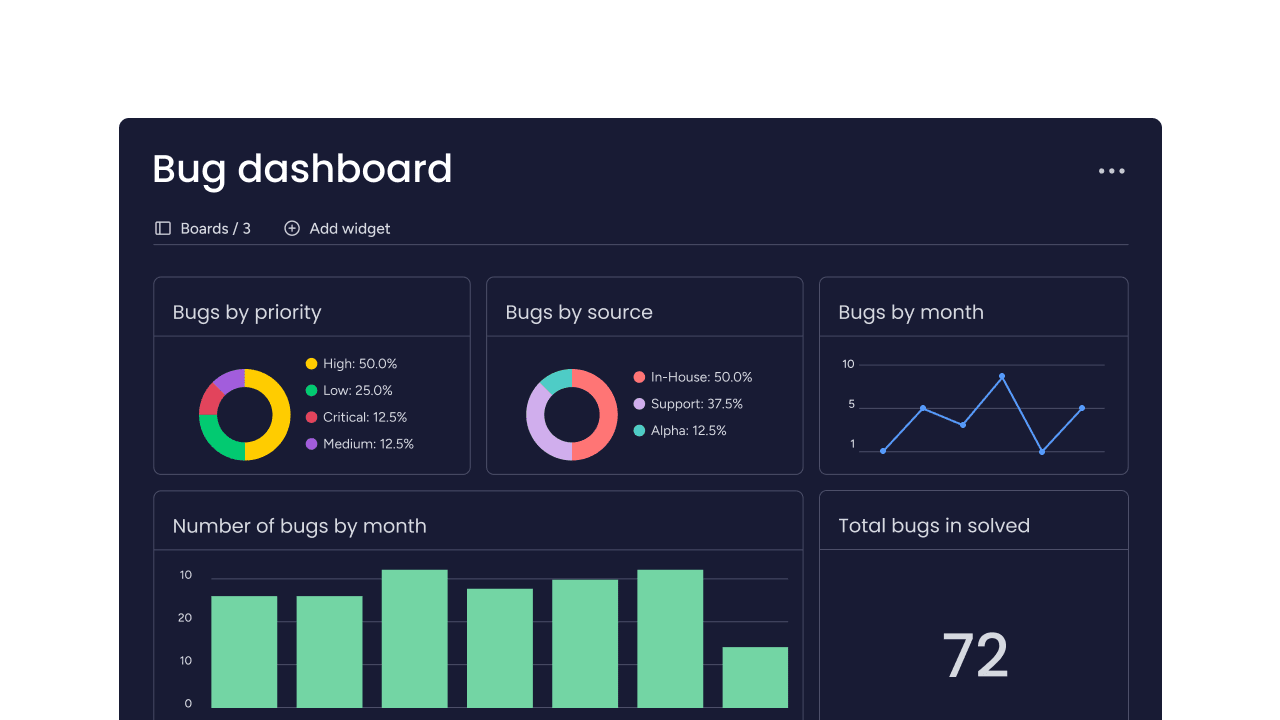
Accelerate your Kanban flow with monday dev
monday dev provides everything you need for successful Kanban flow implementation. From basic boards to advanced analytics, the platform grows with your team’s maturity.
Visual workflow builder
Create boards that match your exact workflow using drag-and-drop simplicity. Start with templates and customize as you learn what works best.
Multiple view options let different stakeholders see work their way. Developers might prefer Kanban boards while executives use timeline views of the same data. With dev mode integration, developers can sync GitHub and Jira tickets directly into their boards, keeping code status automatically updated.
Real-time analytics dashboard
Built-in analytics calculate all your flow metrics automatically. See cycle time, throughput, and WIP trends without manual tracking.
Custom dashboards combine data from multiple teams into unified views. This supports scaling strategies by connecting team performance to organizational outcomes. monday dev’s Kanban Analytics feature provides CFD charts and delivery forecasts that update in real-time as work progresses.
AI-powered flow optimization
AI blocks in monday dev automate routine decisions and surface hidden insights: helping to reduce manual work while improving flow performance.
Intelligent task routing, automated categorization, and predictive analytics also help your team work smarter. These Kanban capabilities make advanced optimization accessible to everyone. The AI Assistant can analyze your flow patterns and suggest optimal WIP limits based on your team’s historical performance data.
Enterprise-ready collaboration
Security and compliance features meet enterprise requirements without sacrificing flexibility. Teams maintain autonomy while contributing to organizational governance needs.
Integration capabilities connect monday dev with your existing systems. This ensures Kanban flow fits smoothly into your technology ecosystem. With over 200+ integrations including Slack, Microsoft Teams, and Git providers, plus the monday dev API for custom connections, your entire toolchain stays synchronized.
The Workload View helps managers prevent bottlenecks by visualizing team capacity, while the Dependencies feature connects related items across boards to maintain flow visibility throughout complex projects.
Try monday devFrequently asked questions
What is the flow of Kanban?
The flow of Kanban refers to how work items move continuously through a visual workflow system from start to completion. Work flows through different stages based on actual capacity, with new items only starting when space becomes available in the next stage.
What is KanbanFlow?
KanbanFlow is a specific project management platform that implements Kanban methodology with built-in time tracking features. While KanbanFlow is one platform option, Kanban flow as a concept refers to the methodology itself, which you can implement using various platforms including monday dev.
What are the four steps of Kanban?
The four steps of Kanban are visualize the workflow, limit work in progress, manage flow, and make process policies explicit. These steps create transparency, prevent overload, optimize work movement, and establish clear guidelines for how work progresses through your system.
What are the four principles of Kanban?
The four principles of Kanban are start with what you do now, agree to pursue incremental change, respect current processes and roles, and encourage leadership at all levels. These principles guide gradual implementation without disrupting existing work while empowering everyone to contribute improvements.
How long does Kanban flow implementation take to show results?
Kanban flow implementation typically shows initial results within two to four weeks of consistent use. Teams see immediate benefits from visualization and WIP limits, with deeper improvements in flow efficiency developing over two to three months as teams refine their processes.
Can Kanban flow work effectively with remote and distributed teams?
Kanban flow works exceptionally well for remote teams because digital boards provide shared visibility across locations and time zones. Remote teams often find Kanban more effective than traditional methods since the visual system creates alignment without requiring constant meetings or status updates.

