When it comes to Agile project management methodologies, Scrumban is the new kid on the block. But it’s not 100% unique — its catchy combo name and concepts come from its Agile cousins: Scrum and Kanban.
If you haven’t encountered Scrumban yet or are unsure how to implement it, you’ve landed in the right place.
In this guide, we’ll cover the details of Scrumban, its pros and cons, and how it differs from the Scrum and Kanban methodologies. You’ll also learn when to use the Scrumban methodology and ten best practices for using it with monday dev to keep your projects on track.
Try monday devWhat is the Scrumban methodology?
Scrumban is a hybrid project management methodology that combines elements of two popular Agile frameworks: Scrum and Kanban.
Initially, it was developed by Corey Ladas, a Lean-Kanban practitioner, to help teams transition between these frameworks. Although Scrum and Kanban work well within many projects, each has limitations. Scrumban combines the time-boxed structure of Scrum with the flexibility and visualization of Kanban to create a unique yet complementary framework that leverages their strengths in a single approach.
Nowadays, Scrumban is a standalone methodology, allowing teams to benefit from both the prescriptive nature of Scrum and the freedom of Kanban. It’s well-suited for projects of any size and can be used in specific use cases where Scrum or Kanban alone aren’t enough, such as software development projects with changing requirements or rapidly changing environments.
How does Scrumban differ from Scrum and Kanban?
Scrumban provides a flexible and efficient approach to project management by combining the best aspects of Scrum and Kanban and, in some cases, adding unique features. Here’s how it uses the components of each framework.
| Scrum | Kanban | Scrumban | |
|---|---|---|---|
| Approach | Strict. | Relaxed and flexible. | Balanced. |
| Roles | Defined roles: Product owner, Scrum master, Development team. | No predefined roles, but many teams have a project manager. | No predefined roles, but usually has a project manager. |
| Cadence/timeline | Fixed sprints, usually lasting 2-4 weeks. | Continuous workflow without fixed-length iterations. | Short work cycles, called iterations, lasting up to 2 weeks. |
| Task management | Push system: tasks assigned to team members. | Pull system: members choose their tasks. | Hybrid system: The project manager pushes tasks into the To-Do column, but team members pull tasks from there. |
| Performance metrics | Velocity. | Cycle time. | Average cycle time. |
The Scrum elements of Scrumban
- Sprints: Scrumban uses fixed-length work periods called sprints or iterations, typically lasting two weeks. During a sprint, the team focuses on completing agreed-upon tasks without taking on new work until the sprint ends.
- Daily standups: Scrumban teams hold brief daily meetings (10 minutes or less) where team members answer three questions: what tasks they completed, what they’re working on, and what roadblocks they face.
- Retrospectives: At the end of each sprint, the team meets to analyze their performance, discussing what went well and what needs improvement. These insights are used to inform future sprints.
- Sprint planning: Scrumban retains the sprint planning event from Scrum, where the team decides what tasks to work on during the upcoming sprint.
- Roles (optional): Scrumban doesn’t require specific roles, but teams can keep Scrum roles like Product Owner and Scrum Master if desired.
- Artifacts (optional): Scrumban may use some Scrum artifacts, such as a product backlog, though it’s typically adapted to fit the hybrid approach.
The Kanban elements of Scrumban
- Kanban boards: Scrumban uses visual boards of draggable cards to represent the workflow, similar to Kanban. These boards typically have columns that represent different stages of the process, such as “To Do,” “In Progress,” and “Done.”
- Pull system: Scrumban employs a pull-based system where tasks are pulled into the workflow as capacity allows rather than being pushed in batches. This helps manage workload and ensures that team members are not overwhelmed.
- Work-in-progress (WIP) limits: Scrumban sets explicit limits on the number of tasks in progress at any given time to help prevent bottlenecks and maintain a steady flow of work.
- Continuous workflow: Unlike Scrum’s fixed sprints, Scrumban allows for a continuous flow of work items. This means tasks are continually planned, worked on, reviewed, and completed without needing fixed-length iterations.
- Focus on cycle time: Scrumban emphasizes measuring and optimizing cycle time—the average time it takes for a task to move from start to finish. This focus helps teams improve their efficiency and predictability.
- Process improvement: Scrumban incorporates Kanban’s emphasis on continuous process improvement. Teams regularly review their workflow to identify inefficiencies and opportunities for improvement.
The unique elements of Scrumban
There are a few elements that are unique to Scrumban and not found in pure Scrum or Kanban.
- On-demand planning: Unlike Scrum’s fixed sprint planning or Kanban’s continuous flow, Scrumban uses on-demand planning. Planning sessions are triggered when the number of tasks falls below a certain threshold.
- Flexible time buckets: Scrumban often uses longer-term planning buckets (e.g., 1-year, 6-month, and 3-month) in addition to shorter-term work. This differs from Scrum’s fixed sprints or Kanban’s continuous flow.
- Hybrid task management: In Scrumban, the project manager pushes tasks into the To-Do column, but team members pull tasks from there. This combines elements of Scrum’s push system and Kanban’s pull system.
- Optional To-Do limit: While both Kanban and Scrumban use Work-in-progress (WIP) limits, Scrumban may also implement an optional limit on the To-Do column.
- Performance metrics: Scrumban typically uses average cycle time as its primary performance metric, which differs from Scrum’s burndown charts or Kanban’s cumulative flow diagrams.
- Short Kaizen events: Scrumban may incorporate short “Kaizen” (improvement) events as an option for performance feedback, which is not a standard feature of either Scrum or Kanban.
These unique features allow Scrumban to offer a balance between the structure of Scrum and the flexibility of Kanban, creating a distinct approach that teams can tailor to their specific needs.
The Scrumban process
The Scrumban process aims to provide structure while maintaining flexibility, allowing teams to respond quickly to any issues or changing priorities and continuously improve their workflow. Here are the key steps to follow:
- Create a Scrumban board: Set up a visual board with columns representing different stages of work — e.g. To Do, In Progress, and Done.
- Build a product backlog: List all the tasks and requirements for the project.
- Set work-in-progress (WIP) limits: Establish limits on each column’s number of tasks.
- Plan on-demand: Instead of fixed sprint planning, conduct planning sessions when the number of tasks in the “To Do” column falls below a certain threshold.
- Manage workload: Team members pull tasks from the “To Do” column to “In Progress” based on their capacity and respecting WIP limits.
- Hold daily standups: Run brief daily meetings to discuss progress and any obstacles.
- Continuously deliver: Complete tasks and move them to “Done” without waiting for sprint boundaries.
- Conduct regular reviews and retrospectives: Periodically review completed work and discuss process improvements.
- Measure and optimize flow: Track cycle time and throughput metrics to continuously improve the process.
- Adapt as needed: Adjust the process, WIP limits, and policies based on the team’s evolving needs.
Pros and cons of using the Scrumban methodology
As with most project management frameworks, there are advantages and disadvantages of using the Scrumban methodology.
Scrumban pros
- Time-saving and efficiency. Scrumban aims to improve operational efficiencies and only requires planning sessions when necessary. It helps prevent duplicative work and allows teams to focus on simultaneous issues that align with sprint goals.
- Flexibility for long-term projects. Scrumban is well-suited for complex, time-consuming, and long-term projects. It can facilitate long-term planning while allowing for minor changes over large increments of time.
- Team autonomy and relaxed work environment. Team members have more freedom to choose their tasks without much managerial involvement. This increased autonomy can lead to a more relaxed workplace and potentially better performance.
Scrumban cons
- Lack of established best practices. Scrumban is a relatively new and untested methodology compared to existing approaches. It lacks documented guiding principles, leading to teams adopting concepts independently and potentially causing confusion.
- Difficulty in planning and tracking progress. The absence of a set system for dividing work or monitoring progress can make planning more challenging. Scrumban has no effective setup for tracking progress, which can complicate project management.
- Reduced managerial oversight. Scrumban teams are not subject to considerable program manager supervision. While this increases flexibility, it can be challenging for managers who prefer a hands-on approach and like to stay on top of things.
When to use the Scrumban methodology
You can use Scrumban in any project, but it’s ideal when teams need a balance between structure and flexibility, focus on continuous flow and improvement, and adapt quickly to changing priorities or requirements.
- Transitioning from Scrum to Kanban. Scrumban was designed initially as a transition method for teams moving from Scrum to Kanban. It allows teams to gradually adopt Kanban practices while maintaining some familiar Scrum elements.
- Long-term projects with changing requirements. Scrumban is ideal for complex, time-consuming projects that require flexibility to adapt to changing requirements over time. It allows for long-term planning while accommodating small changes over large increments of time.
- Continuous flow projects. The Scrumban approach suits projects with a continuous workflow and no definitive deadline. Unlike the Scrum board, which is cleared after each sprint, the Scrumban board represents a continuous flow of items.
- Teams seeking more flexibility than Scrum. If a team finds Scrum too rigid but still wants some structure, Scrumban can provide a good balance. It offers more flexibility in planning and execution compared to strict Scrum.
- When on-demand planning is preferred. Scrumban allows for on-demand planning rather than fixed sprint planning, which can benefit teams that need to adapt quickly to changing priorities.
- Teams looking to reduce meeting overhead. Scrumban typically requires fewer meetings than Scrum, which can benefit teams that find Scrum’s meeting schedule too demanding.
- When visualizing workflow is essential. Like Kanban, Scrumban emphasizes visualizing workflows, which can be helpful for teams that need to identify bottlenecks and improve process efficiency.
- Projects requiring continuous improvement. Scrumban incorporates Kanban’s focus on continuous improvement, making it suitable for teams that want to continually refine their processes.
- When team autonomy is valued. Scrumban allows for more team autonomy in choosing tasks, which can benefit experienced, self-organizing teams.
10 best practices for using Scrumban on monday dev
With monday dev, built on the robust monday.com Work OS, you get the best of both Kanban and Scrum functionality baked into one collaborative platform. With this approach, you can prioritize one framework over the other while still benefiting from specific features that you find helpful.
For example, you get a Kanban View and a Scrum Sprint Planning Template to organize your work. The platform also helps team members manage tasks, communicate with colleagues, and complete their work efficiently with 150+ code-free automations.
Whether you’re a Scrumban beginner or an Agile veteran, here are ten best practices and tips to follow on monday dev.
1. Create a Scrumban board
Set up a visual board with columns representing your workflow stages — e.g. Backlog, To Do, In Progress, and Done — using the Kanban view. Keep your board simple and relevant. Avoid clutter that can over-complicate the process and timelines.
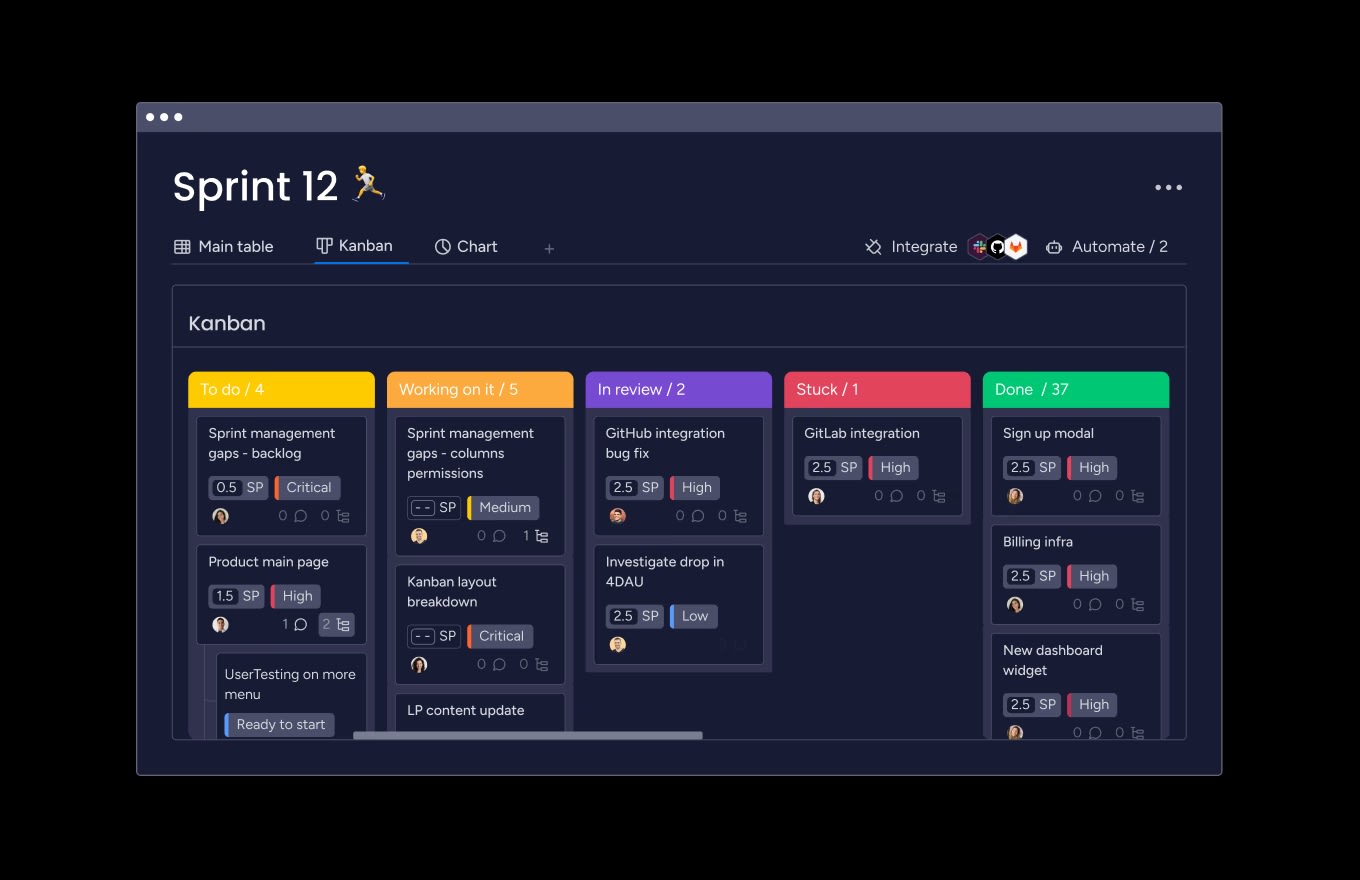
2. Use the sprint management feature
Use the dedicated sprint management to plan and manage your Scrumban iterations and track task progress. Complete an entire task before moving on, and avoid trying to multitask as this can cause unnecessary risk to the current WIP.
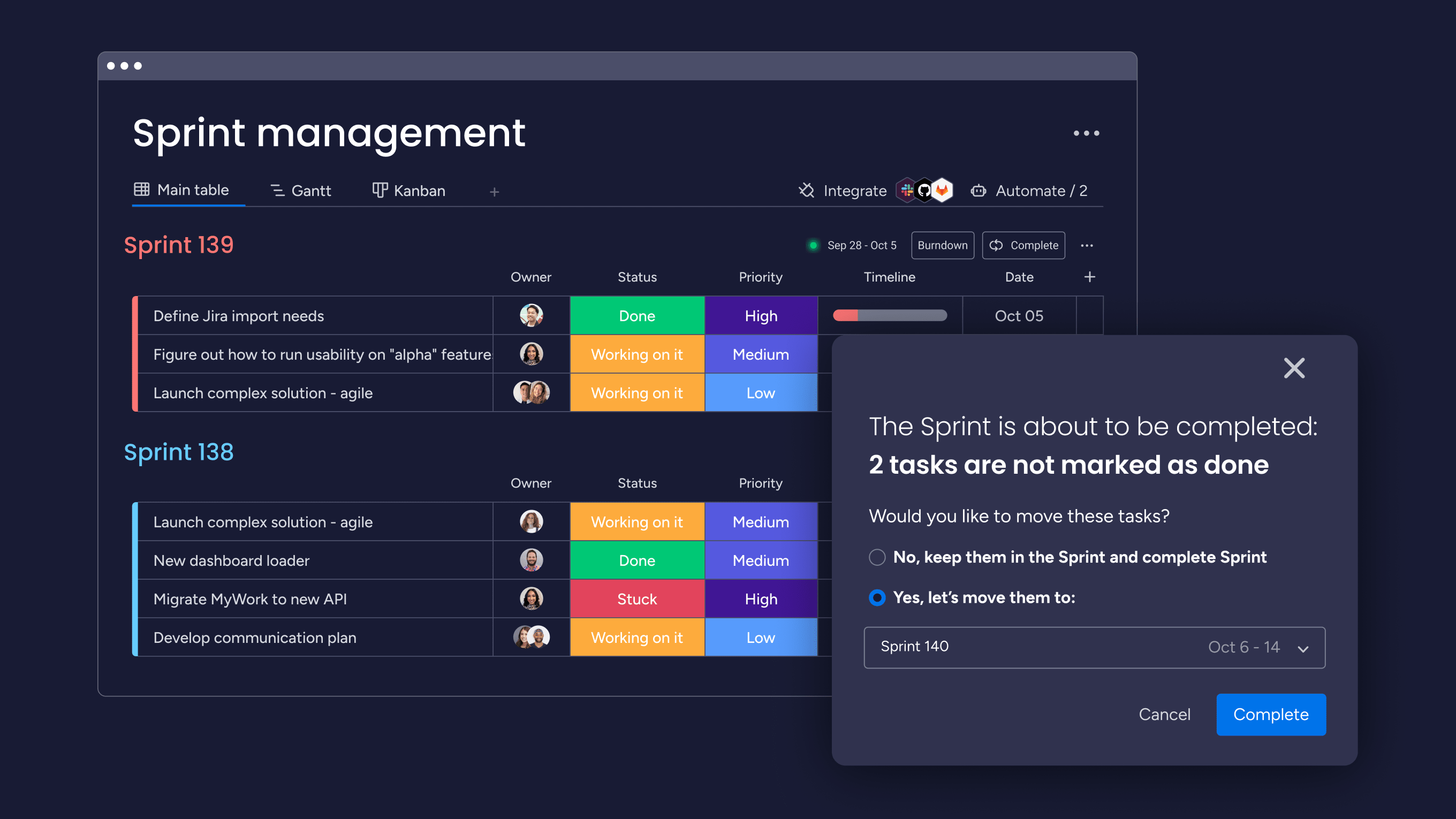
3. Set work-in-progress (WIP) limits
Use status columns or custom fields to set and enforce WIP limits for each workflow stage. Limit the WIP for realistic deadlines, resource usage, and higher-quality deliverables.
4. Implement on-demand planning
Instead of fixed sprint planning, conduct flexible planning sessions to replenish the “To Do” column.
5. Prioritize the backlog
Use priority columns or custom fields to keep the critical items at the top of your backlog.
6. Track cycle time
Use the time tracking feature to measure how long it takes for items to move through your workflow and identify areas for process improvement.
7. Conduct regular retrospectives
Use the meeting management features to schedule and document regular retrospective meetings. Document any changes or unplanned tasks to address any potential risks to the WIP and timeline.
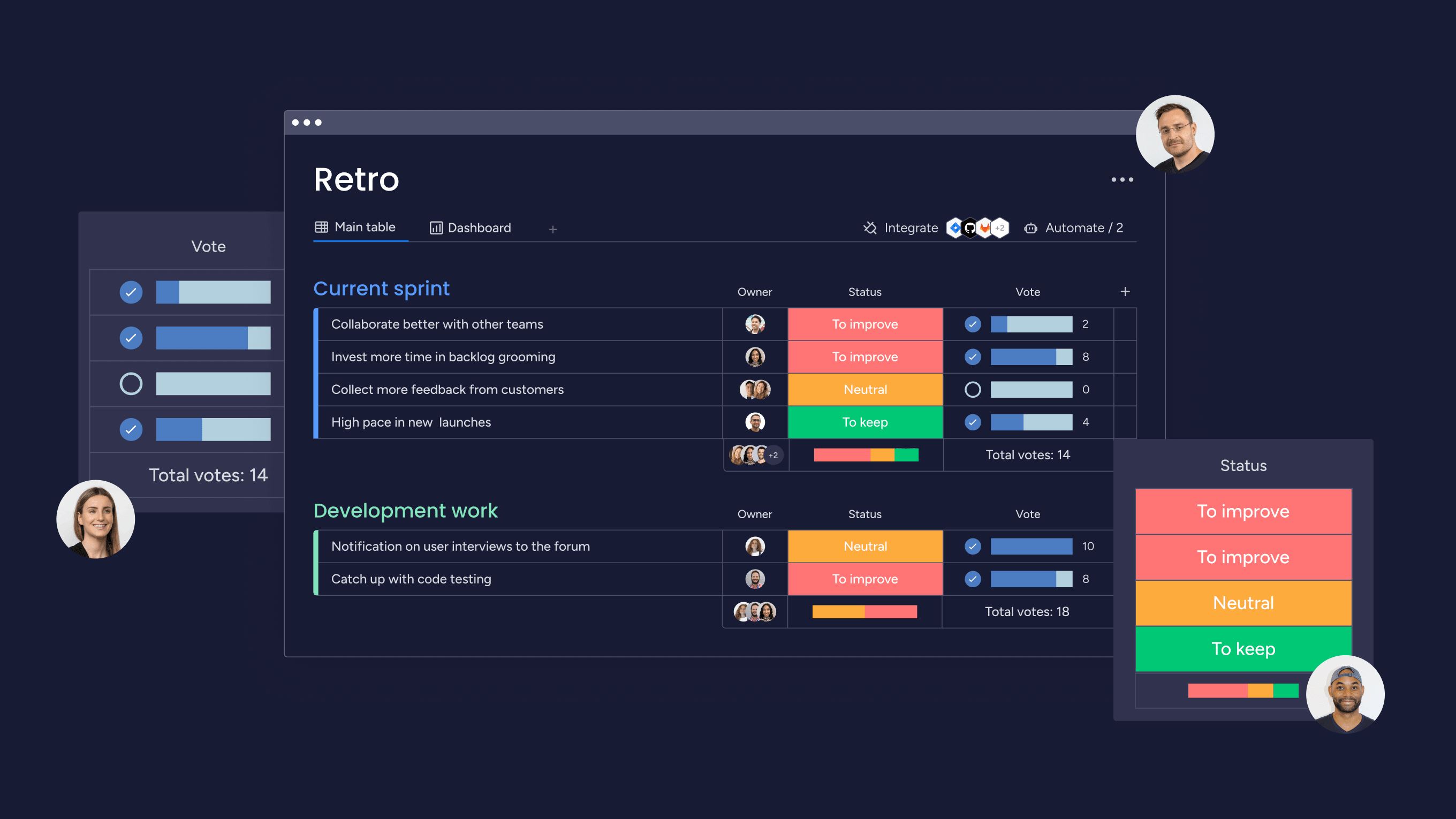
8. Utilize automations
Set up automations in monday dev to streamline your Scrumban process, such as automatically moving tasks to different columns based on their status.
9. Manage workload
Visualize team workloads across projects to ensure team members respect WIP limits. If your team is overloaded, it’s unlikely to focus clearly and meet its goals or deadlines.
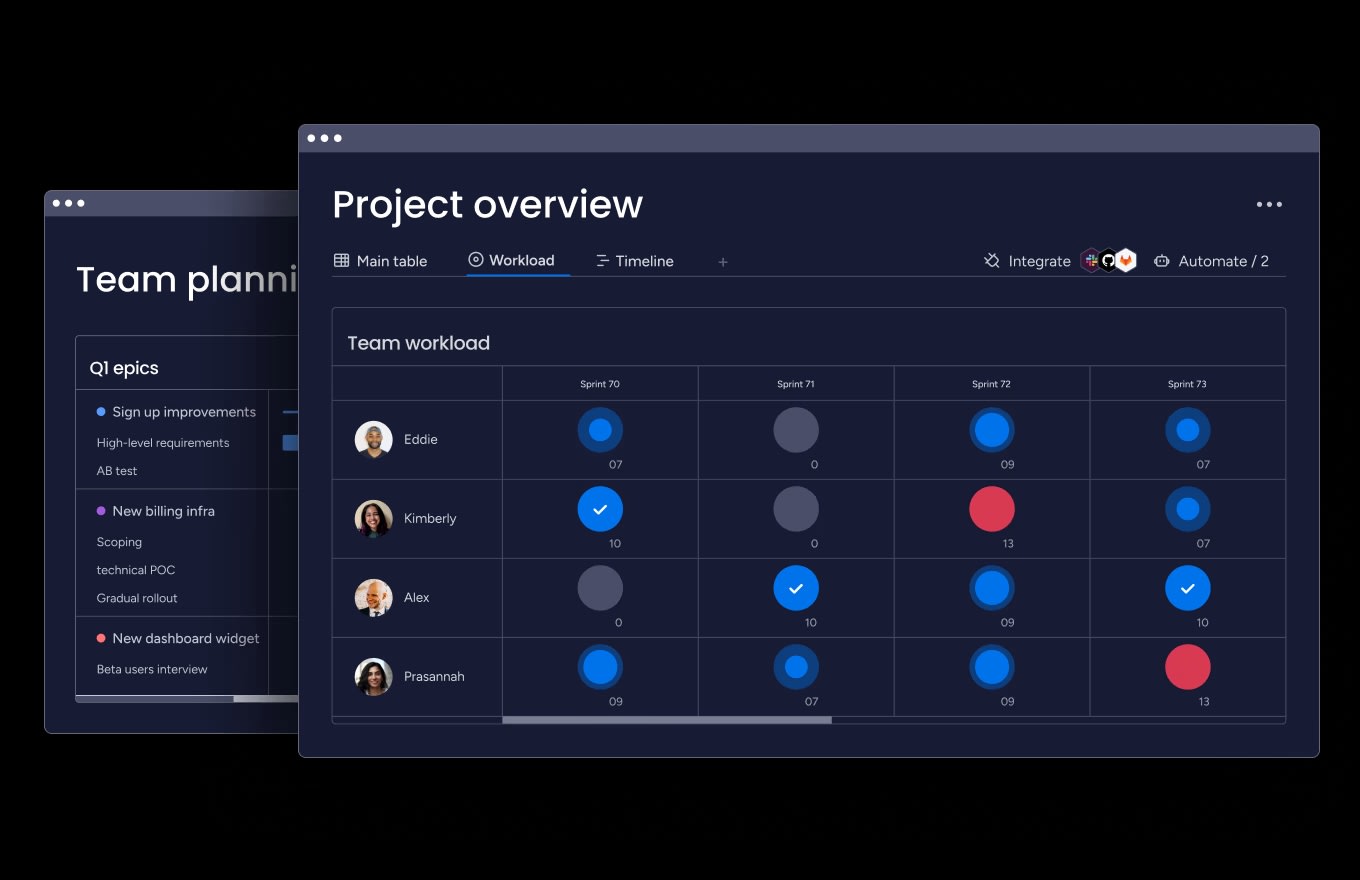
10. Track performance metrics
Create custom dashboards and reports to get an overview of your Scrumban process, including sprint progress, team velocity, and bottlenecks.
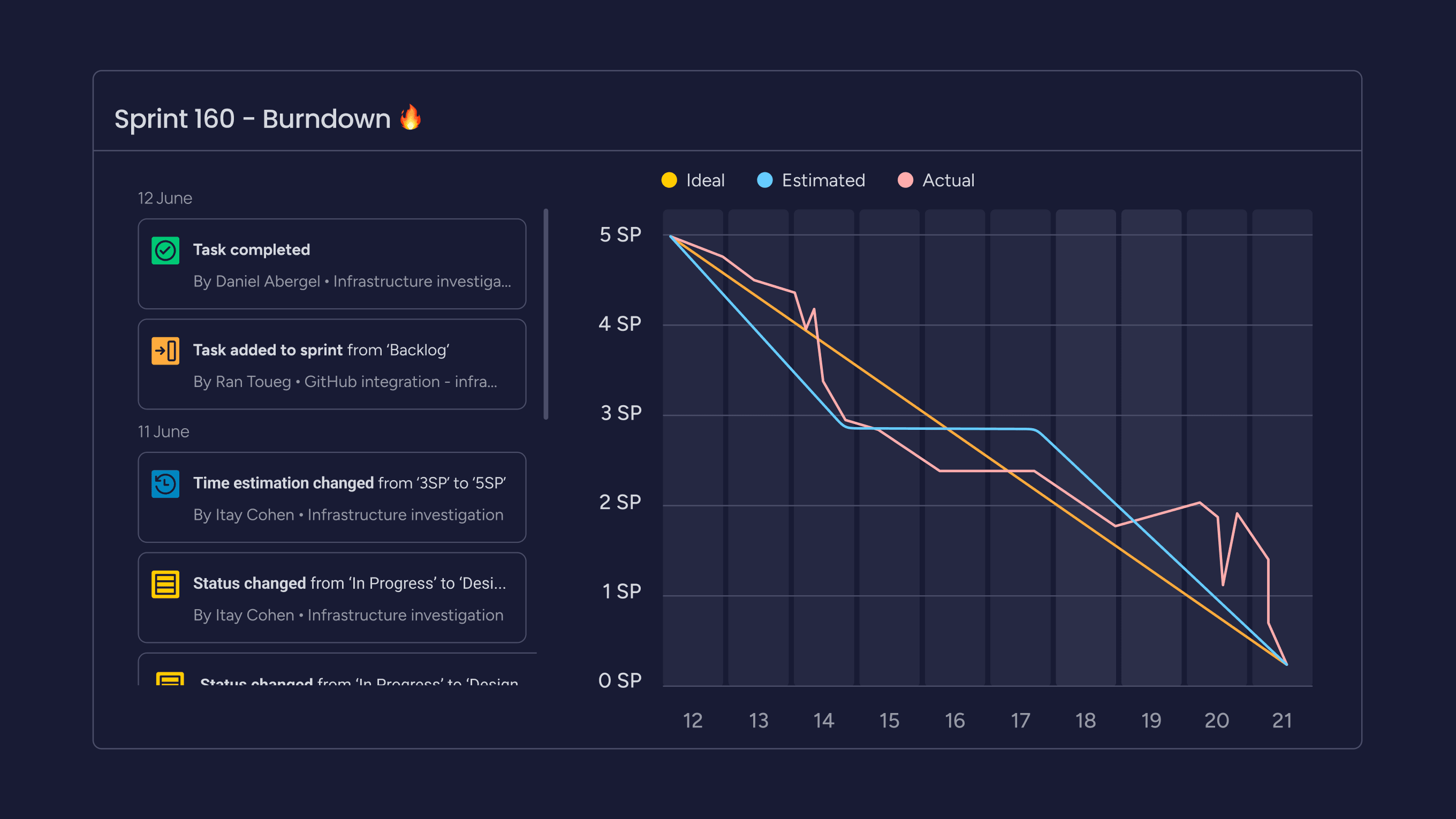
Keep your projects on track with the Scrumban methodology
Scrumban’s hybrid approach offers that sweet spot between the rigid Scrum and flexible Kanban methodologies. While it won’t suit every team for every project, it’s a solid choice most of the time.
With monday dev, you get a software platform that offers the best of both worlds. You can run Scrum, Kanban, or Scrumban projects depending on your requirements.
Take monday dev for a 14-day free trial and see how easy it is to embrace the Scrumban methodology for your projects.
FAQs
Is Scrumban better than Scrum or Kanban?
There's no definitive answer as to whether Scrumban is "better" than Scrum or Kanban — it depends on the specific needs and context of the team or project. Ultimately, the "best" methodology depends on factors like team size, project type, and organizational culture. Scrumban offers a flexible middle ground, but pure Scrum or Kanban may sometimes be preferable. The key is to evaluate your specific needs and context to determine which approach will be most effective.
Is Scrumban suitable for beginners?
While Scrumban can be suitable for beginners, it's important that teams have at least a basic understanding of Agile principles and are committed to continuous learning and improvement. For complete novices to Agile methodologies, starting with either Scrum or Kanban might be beneficial for building a foundation before transitioning to Scrumban. However, for teams that find pure Scrum too rigid but still want some structure, Scrumban could be a good starting point.
Which Scrumban software is best for beginners?
The best software is one that your team will use consistently. It's often a good idea to start simple and add complexity as needed rather than beginning with an overly complex system that might overwhelm new users. For beginners, starting with a basic tool like Trello or Asana might be best. As your team becomes more comfortable with Scrumban and needs more advanced features, they can consider transitioning to more robust options like monday.com, ClickUp, or Jira.
 Try monday dev
Try monday dev 
