
Scrum planning template for 2023
Plan a roadmap, manage your sprint backlog, and iterate with stakeholders all on our customizable template.
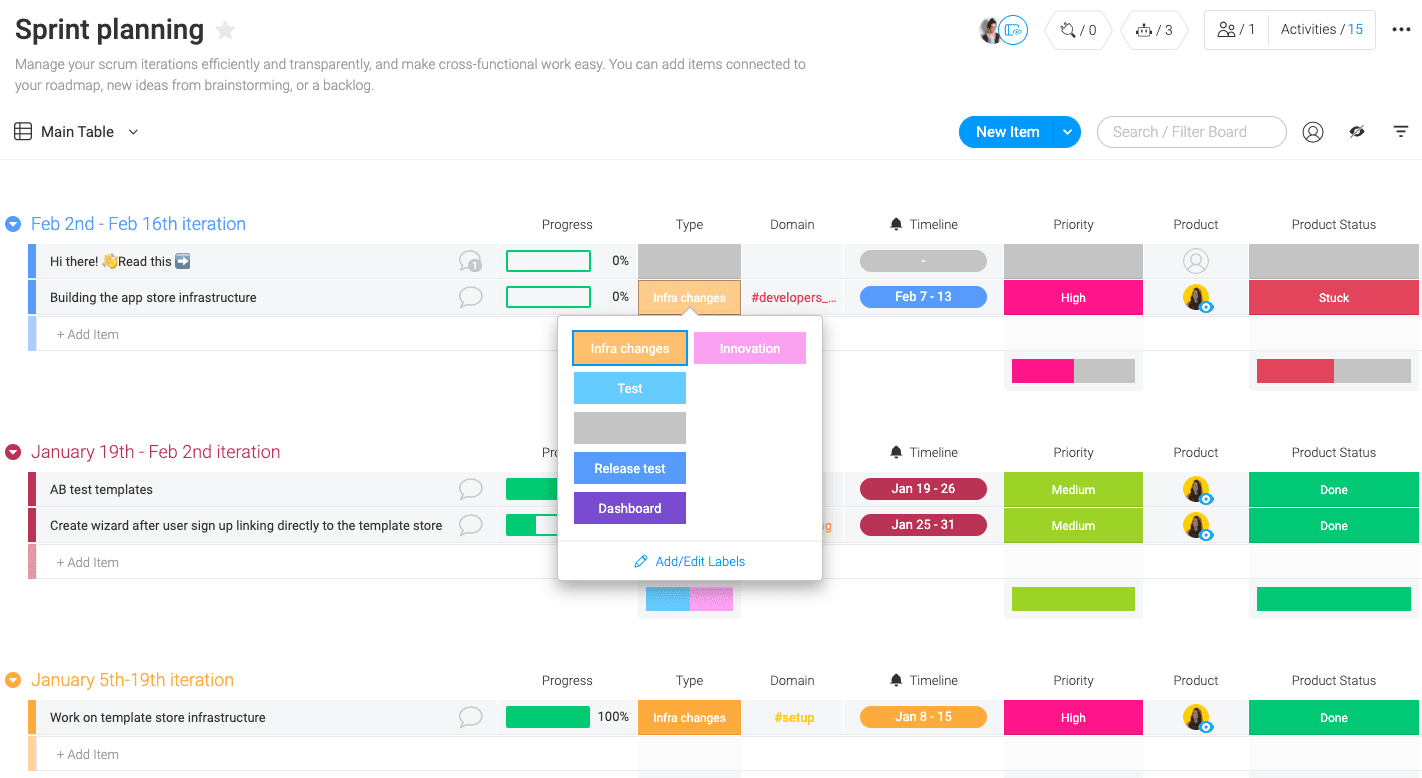
Integrate with your favorite tools
Tips for optimizing your
scrum planning with our template
Even if you use an agile methodology—such as a Scrum framework—to manage projects, without a robust solution to track all the moving parts, work may fall through the cracks. A Scrum planning template will help you plan, measure, and manage your sprints—all while storing important data or background information. Let's check out a few ways our template can help you run more efficient sprints.
Scrum planning template key features
When you plan your roadmap and manage your sprints on our template, you’ll tap into some truly user-friendly features that will help you meet your goals.
Smart columns Get the full picture of your initiatives with columns for scope, person, tier, timeline, and others. Curated statuses Use our pre-loaded iteration statuses or add your own for projects using custom text and color. Progress tracking Sort and filter your board in seconds for a view of team progress you can add to a dashboard.

Make agile sprint management easier with monday.com
Conduct sprint reviews, create user stories, hold sprint retrospective, and more from our template.
Related templates
Frequently Asked Questions
- How do I write a sprint planning document?When writing a sprint planning document, it's important to include:
1. project or task name
2. Owner
3. Project status
4. Priority
5. Timeline
6. Whether the scope is defined
7. Impact level
To make the process easier for your development team, monday.com's pre-built Scrum planning template already includes these columns so you can add in your information and immediately start tracking your sprint. - What is sprint planning template?A sprint planning template is where Scrum teams can find prioritized items in the backlog, an estimate on team capacity for the upcoming sprint, and an outline of which backlog items will be worked on.
- How do I create a Scrum plan?To create a successful Scrum release plan, you can follow these four steps:
Step 1: Define your vision
Step 2: Rank the product backlog
Step 3: Hold a release planning meeting.
Step 4: Finalize and share product release calendar





















































