Project management without the right software is like conducting an orchestra where half the musicians can’t see the sheet music. Everyone plays their own tune, timing falls apart, and the audience (your clients) leaves disappointed.
This guide explores the 15 best project management software options that can transform chaotic workflows into harmonious project execution. From visual boards to AI-powered insights, you’ll discover how platforms like monday work management help teams stay in perfect rhythm while delivering complex projects on time.
Try monday work managementWhat is project management software?
Project management software is a digital platform that helps teams plan, organize, and execute projects from start to finish. It centralizes tasks, timelines, resources, and communication in one accessible location.
Modern software to manage projects has evolved from simple task lists to comprehensive work management platforms. These systems provide visibility into who’s doing what, when deliverables are due, and how projects connect to strategic goals.
The right software can dramatically improve how teams collaborate and deliver results. Are your current tools helping or hindering your team’s productivity?
Try monday work management15 tools to streamline projects and portfolios
Finding the right project management software tools can transform how your team works together. Each platform offers unique strengths for different organizational needs and work styles.
1. monday work management
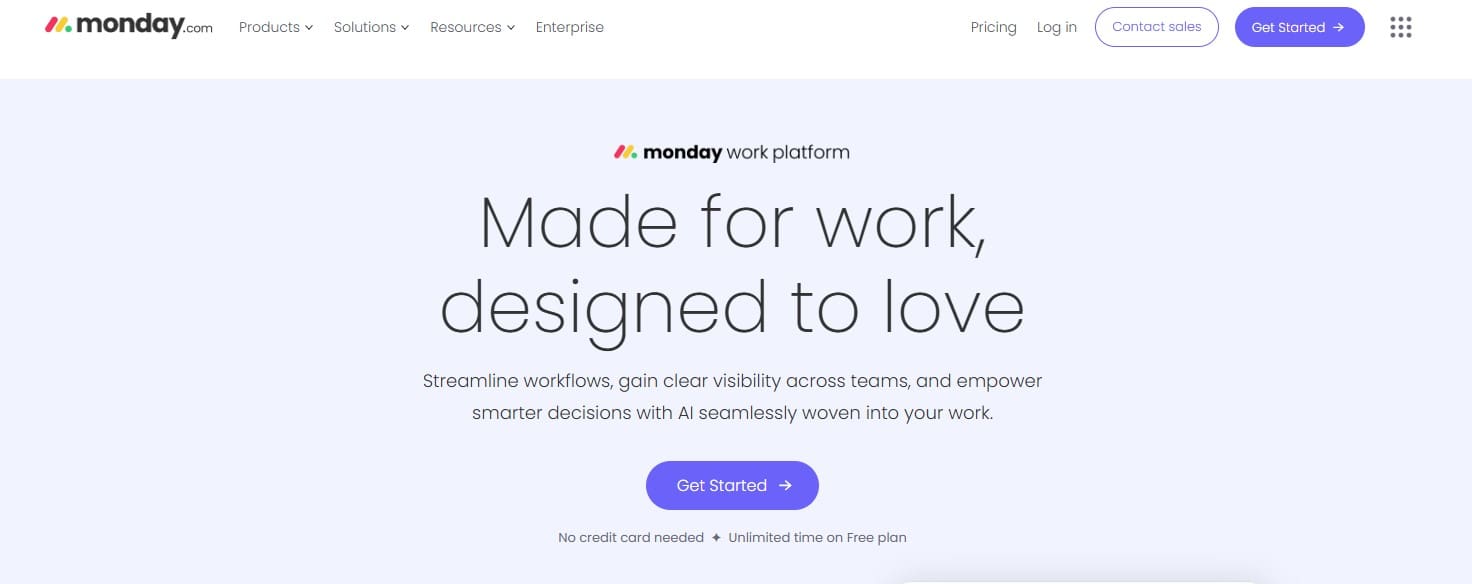
monday work management stands out with its intuitive visual interface and powerful customization options. The platform’s flexible building blocks let teams create workflows for any business process without coding knowledge.
Key features:
- AI Blocks that automate routine tasks
- Customizable dashboards for real-time visibility
- 200+ integrations with popular tools
- Enterprise-grade security with SOC 2 compliance
AI capabilities
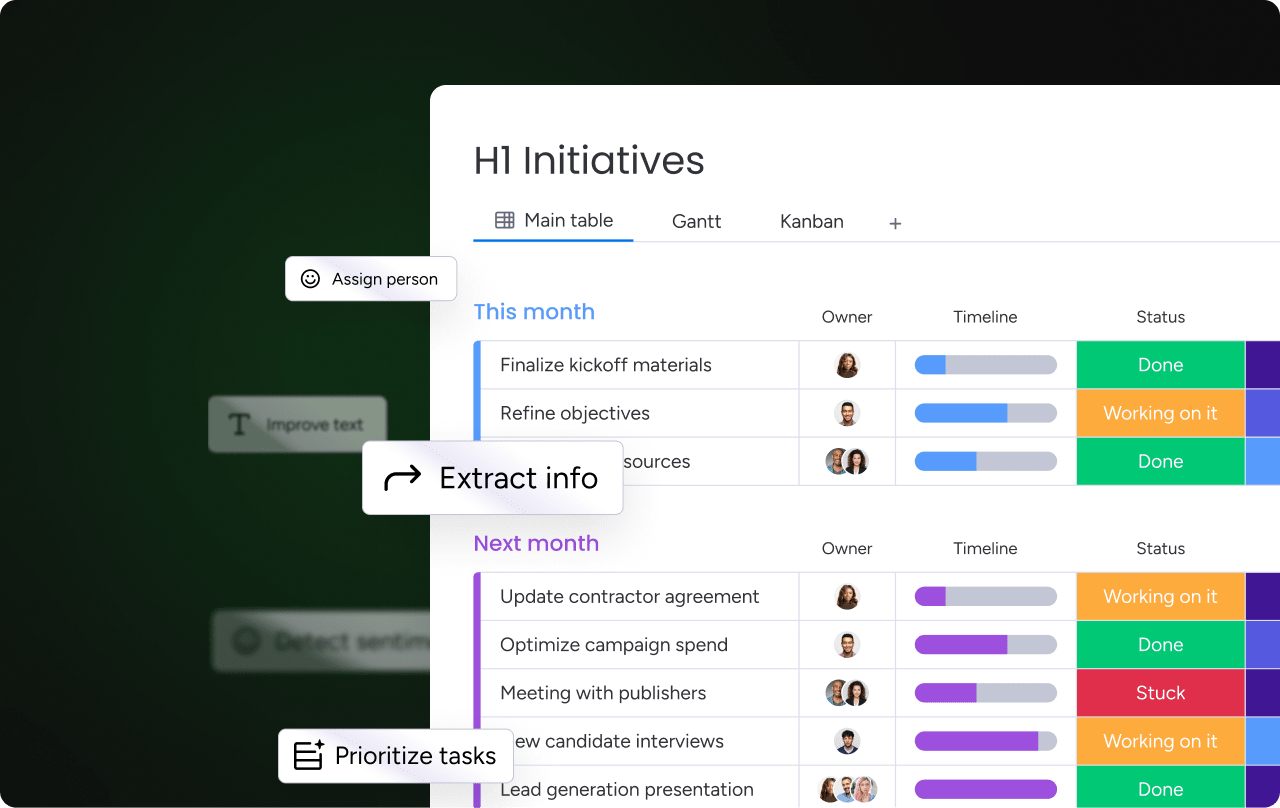
monday work management’s intelligent AI Blocks transform how teams approach routine tasks by automating content generation, summarizing lengthy information, analyzing communication sentiment, and extracting critical data points from unstructured content. These capabilities maintain enterprise-grade security while dramatically reducing the manual workload that typically consumes valuable team resources.
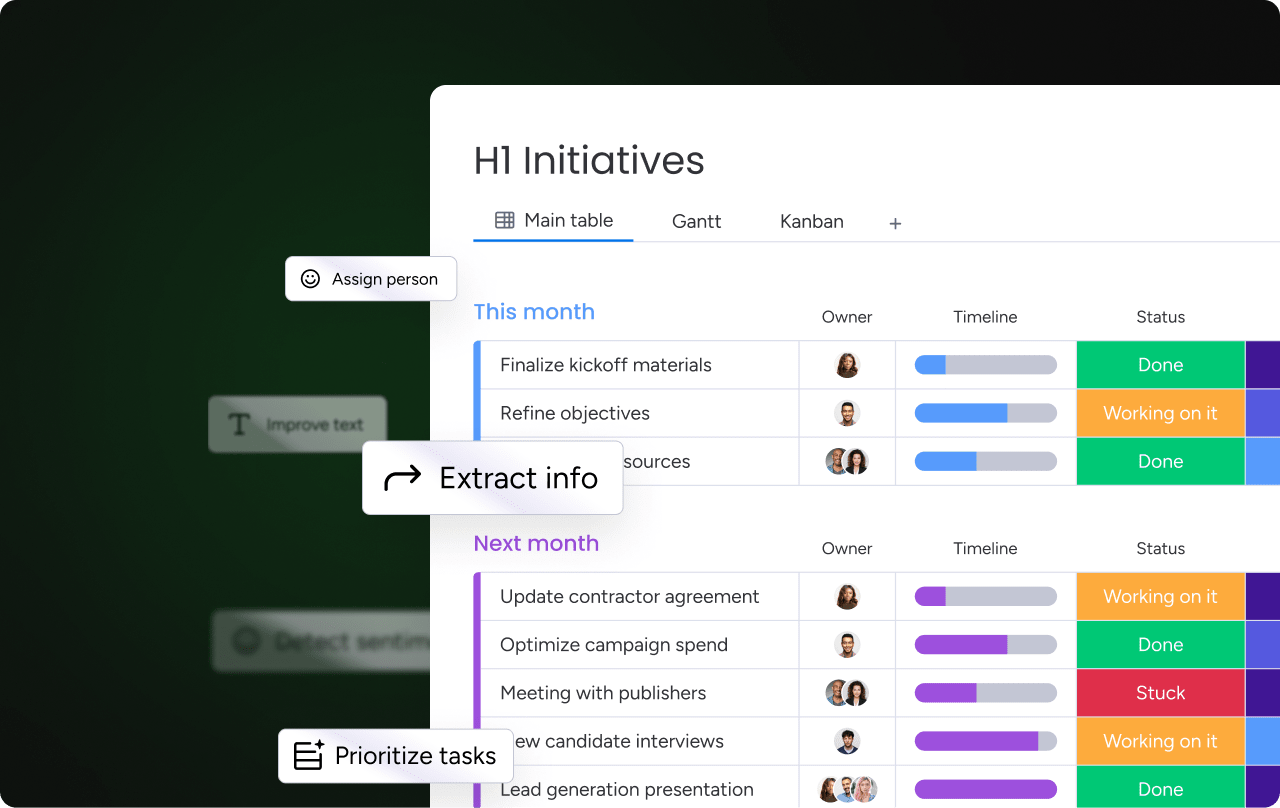
Unlike basic automation tools, monday’s AI implementation understands context and learns from your team’s patterns, becoming more effective over time. Teams using these AI-powered features report saving up to 6 hours per week on administrative tasks, allowing them to redirect that time toward strategic initiatives and creative problem-solving.
Automations
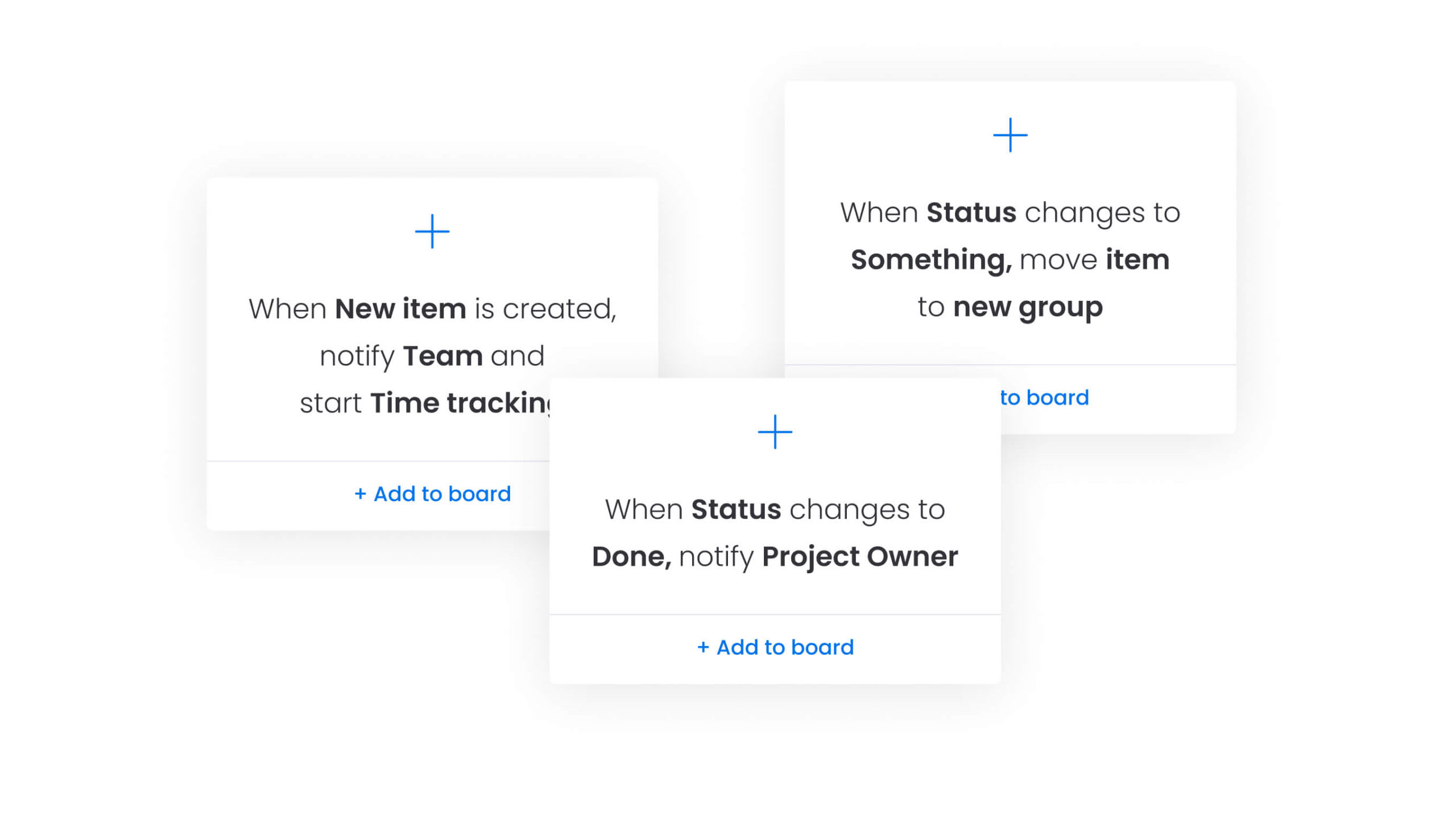
monday work management’s no-code automation engine enables teams to eliminate repetitive tasks through intuitive automation recipes that trigger specific actions based on status changes, date conditions, or custom events. These powerful automations handle everything from sending notifications when deadlines approach to automatically assigning tasks when projects enter new phases, saving teams an average of 8-10 hours of manual work each week.
The platform’s automation builder uses a visual, drag-and-drop interface that makes it accessible to team members regardless of technical background. With over 250+ pre-built automation templates and the ability to create custom recipes, monday work management adapts to your team’s unique processes rather than forcing you to change how you work.
Integrations
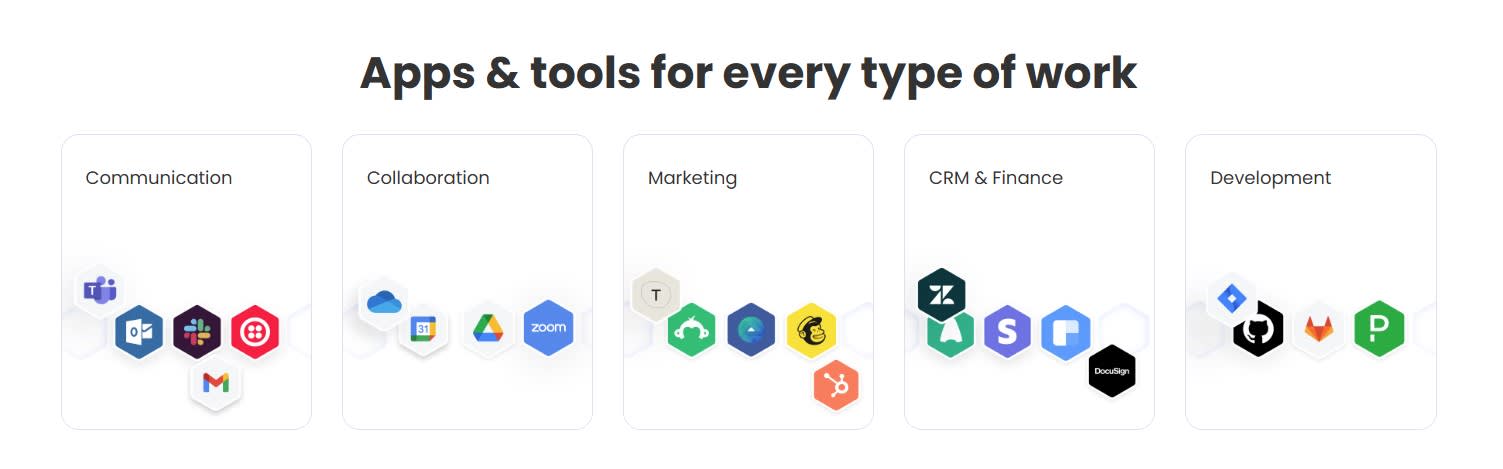
monday work management serves as your team’s central command center by connecting seamlessly with 200+ essential business tools including Slack, Microsoft Teams, Google Drive, and Salesforce. These integrations create a unified workspace where information flows freely between systems, eliminating the constant switching between applications that fragments attention and reduces productivity.
Beyond simple data synchronization, monday’s integrations enable sophisticated workflows that span multiple platforms. For example, customer feedback from Salesforce can automatically trigger new development tasks, while completed design assets in Adobe Creative Cloud can update project status and notify stakeholders in Slack—all without manual intervention. This interconnected ecosystem ensures everyone works from the same information, regardless of their preferred tools.
Security
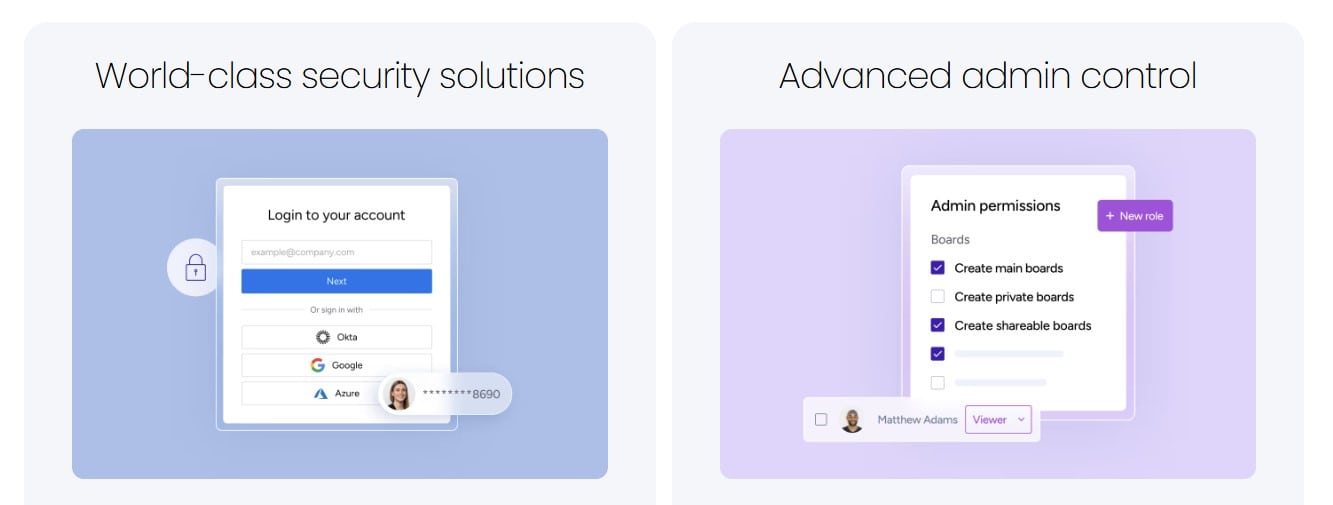
monday work management protects your organization’s sensitive project data with comprehensive enterprise-grade security features including SOC 2 Type II compliance, GDPR adherence, and ISO 27001 certification. The platform employs end-to-end encryption for data both in transit and at rest, ensuring information remains secure throughout its lifecycle within the system.
Administrators gain granular control through customizable permissions that can be applied at the workspace, board, and item levels. This flexibility allows organizations to implement the principle of least privilege while still enabling collaboration across departments. Additionally, monday work management provides detailed audit logs and security reports that help security teams monitor platform usage and respond quickly to potential concerns.
Interactive reports
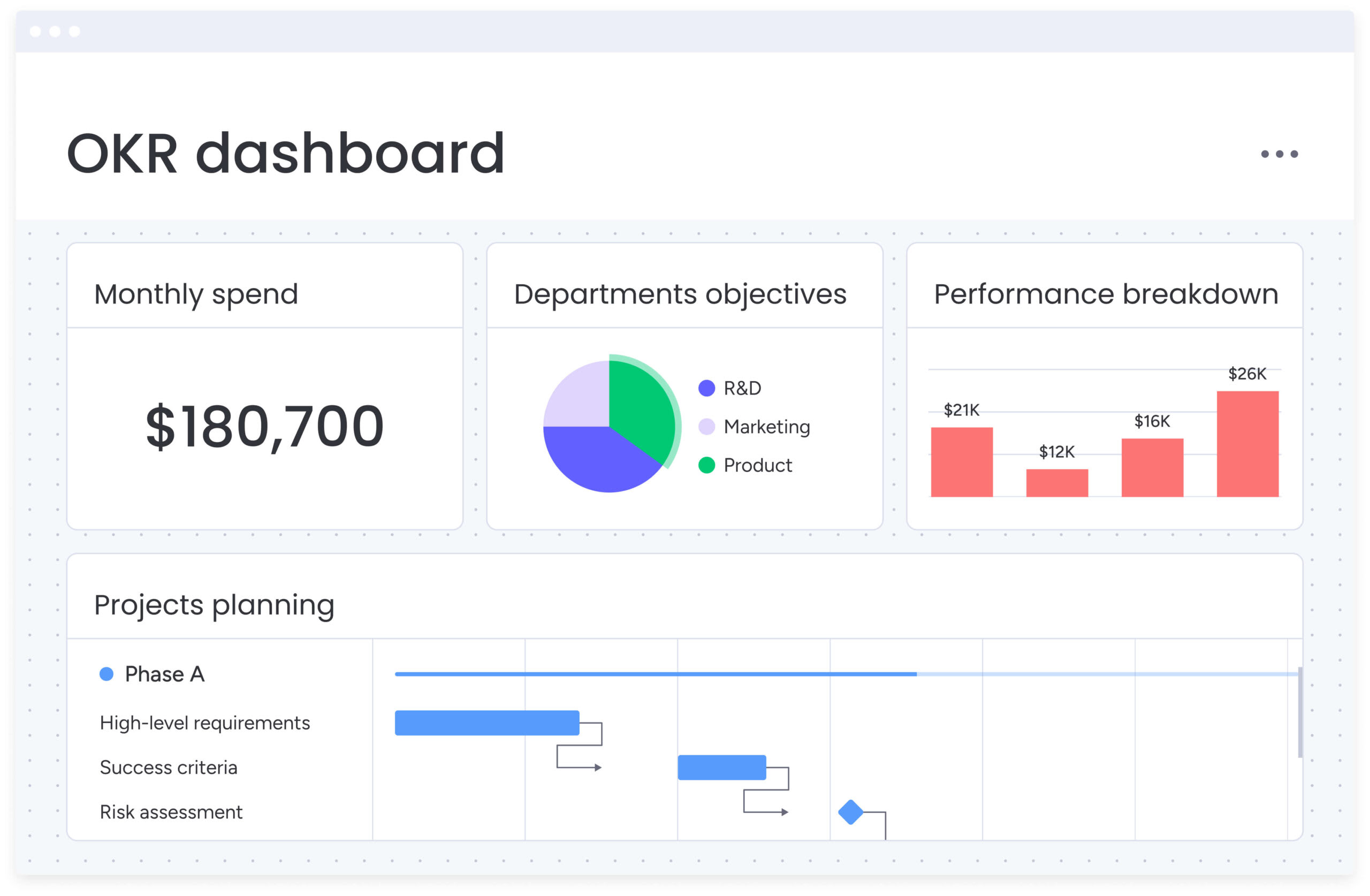
monday work management transforms raw project data into actionable insights through dynamic dashboards that visualize progress, resource allocation, and performance metrics in real-time. These interactive reports combine data from multiple projects and workflows, giving leaders a comprehensive view of organizational performance without requiring manual data collection or spreadsheet manipulation.
Teams can customize these dashboards to highlight their most critical KPIs and OKRs, whether they’re tracking budget utilization, team capacity, project timelines, or delivery metrics. The platform’s visualization options—including charts, graphs, timelines, and numerical indicators—make complex data immediately understandable, enabling faster and more confident decision-making.
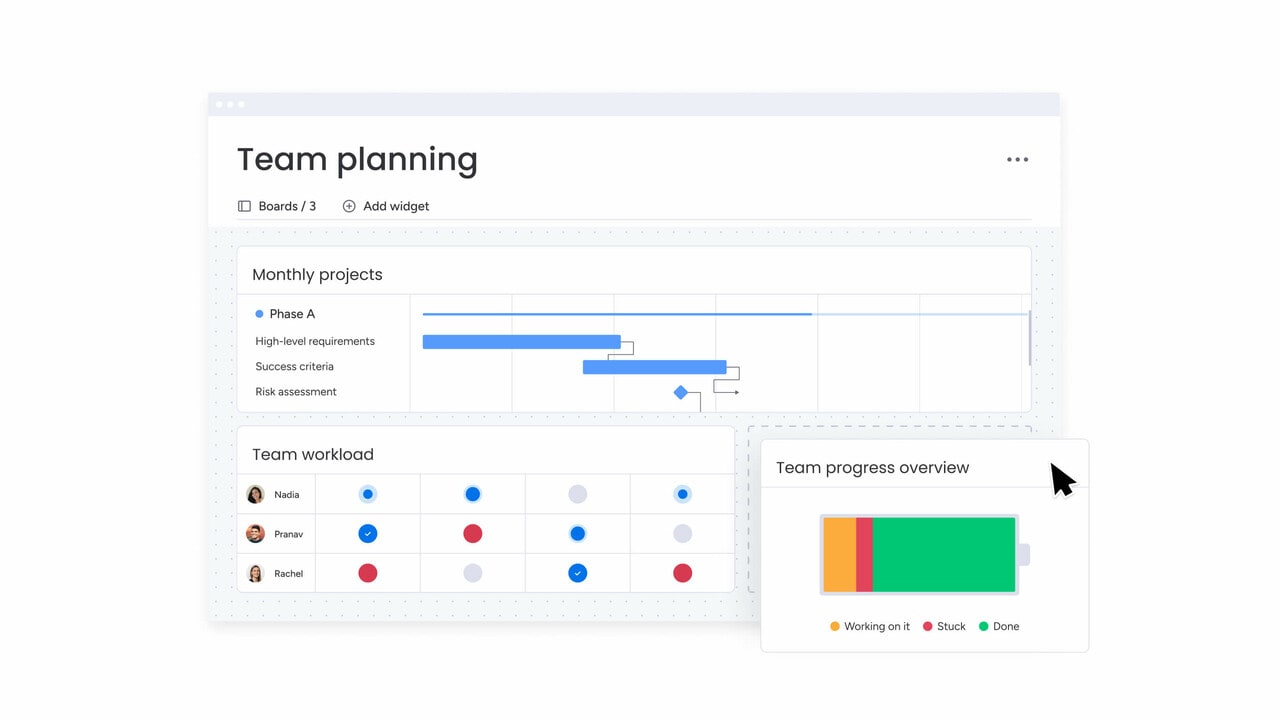
With scheduled exports and sharing capabilities, monday work management ensures stakeholders always have access to the latest information, formatted exactly how they need it.
Best for: Cross-departmental teams needing a unified work platform that scales from small projects to enterprise-wide initiatives.
2. Asana
Asana excels at task management with an intuitive interface that makes it easy to organize and track work across teams.
Key features:
- Timeline view for visualizing schedules
- Workload management and capacity planning
- Custom fields and forms for capturing details
- Reporting tools to track progress
Best for: marketing teams, creative departments, and organizations focused on task-based workflows.
Pricing: Starts at $10.99/user/month for the Premium plan, with Business ($24.99/user/month) and Enterprise options available for organizations requiring advanced features and controls.
Considerations:
- Limited functionality in free version may necessitate upgrading for growing teams
- Learning curve for complex project setups and dependencies
- Some users report challenges with the mobile experience compared to desktop
3. Trello
Trello uses a card-based Kanban approach that makes it ideal for visual thinkers and teams that prefer flexibility over structure.
Key features:
- Drag-and-drop cards for intuitive management
- Power-Ups that extend functionality
- Checklists and due dates for tracking
- Simple permission settings for collaboration
Best for: Small teams, startups, and visual project tracking.
Pricing: Starts at $5/user/month for the Standard plan, with Premium ($10/user/month) and Enterprise options available for teams requiring advanced automation and admin features.
Considerations:
- Limited reporting capabilities compared to more robust platforms
- Can become unwieldy for complex projects with many dependencies
- Free version restrictions may necessitate upgrading for growing teams
4. Smartsheet
Smartsheet combines the familiarity of spreadsheets with powerful project management applications for a smooth learning curve.
Key features:
- Spreadsheet-like interface with project functionality
- Automated workflows and approval processes
- Resource management for team allocation
- Enterprise-level reporting and analytics
Best for: Data-driven teams and organizations transitioning from spreadsheets.
Pricing: Starts at $7/user/month for the Pro plan, with Business ($25/user/month) and Enterprise options available for organizations requiring advanced automation and administrative features.
Considerations:
- Learning curve may be steeper for users without spreadsheet experience
- Advanced features limited to higher-tier subscriptions
- Complex formulas and dependencies require careful setup
5. wrike
Wrike offers robust customization for complex workflows and approval processes across departments.
Key features:
- Custom request forms and automated approvals
- Time tracking and resource management
- Proofing and review tools for creative work
- Advanced security controls and audit reports
Best for: Mid-size to enterprise organizations with complex approval processes.
Pricing: Starts at $9.80/user/month for the Team plan, with Business ($24.80/user/month) and Enterprise options available for organizations requiring advanced security and customization features.
Considerations:
- Complex interface may require dedicated training for team adoption
- Advanced features limited to higher-tier subscriptions
- Setup time can be significant for customized workflows
6. Clickup
ClickUp provides extensive customization options with multiple ways to view and organize work.
Key features:
- Multiple views including list, board, and Gantt
- Document creation and knowledge management
- Custom fields and statuses for workflows
- Time tracking and reporting tools
Best for: Teams seeking flexibility in how they visualize and manage work.
Pricing: Starts at $7/user/month for the Unlimited plan, with Business ($12/user/month) and Enterprise options available for teams requiring advanced customization and security features.
Considerations:
- Feature-rich interface may overwhelm new users initially
- Some advanced functionality requires higher-tier subscriptions
- Performance can slow with very complex workspace structures
7. airtable
Airtable combines database functionality with project management and notes software for a unique approach to organizing information.
Key features:
- Relational database structure for connected information
- Multiple views including grid, calendar, and Kanban
- Custom forms for data collection
- Automation for routine tasks
Best for: Teams managing complex, interconnected data alongside projects.
Pricing: Starts at $10/user/month for the Plus plan, with Pro ($20/user/month) and Enterprise options available for teams requiring advanced features and controls.
Considerations:
- Learning curve can be steep for users unfamiliar with database concepts
- Complex formulas and relationships may require technical expertise
- Free plan limitations may necessitate upgrading for growing teams
8. basecamp
Basecamp focuses on simplicity with an all-in-one approach to team communication and project management.
Key features:
- Message boards for team discussions
- To-do lists for task management
- File storage and sharing
- Client access options
Best for: Small businesses and agencies looking for straightforward solutions.
Pricing: Flat rate of $15/user/month or $299/month for unlimited users, making it cost-effective for growing teams with no per-user cost scaling.
Considerations:
- Limited customization options compared to more flexible platforms
- Lacks advanced project management features like Gantt charts
- All-or-nothing permission structure may be restrictive for complex teams
9. jira
Jira is designed specifically for software development teams using agile methodologies.
Key features:
- Scrum and Kanban boards for agile workflows
- Issue tracking and bug management
- Release planning and sprint management
- Integration with development tools
Best for: software development teams and IT departments.
Pricing: Starts at $7.75/user/month for the Standard plan, with Premium ($15.25/user/month) and Enterprise options available for organizations requiring advanced features and support.
Considerations:
- Steep learning curve for non-technical team members
- Can become complex when customized extensively
- More focused on development than general project management
10. notion
Notion combines notes, tasks, wikis, and databases in a flexible workspace that adapts to various team needs.
Key features:
- All-in-one workspace for notes, tasks, and knowledge
- Customizable templates for different workflows
- Database functionality for organizing information
- Wiki-style documentation
Best for: Teams that need to combine project management with knowledge management.
Pricing: Starts at $8/user/month for the Team plan, with Free Personal, Plus ($10/user/month), and Enterprise options available for different team sizes and requirements.
Considerations:
- Learning curve can be steep for users unfamiliar with flexible workspace concepts
- Limited advanced project management features compared to dedicated platforms
- Performance can slow with very large databases or complex pages
11. zoho projects
Zoho Projects integrates seamlessly with other Zoho applications for a comprehensive business solution.
Key features:
- Task management and time tracking
- Document management and collaboration
- Issue tracking and bug fixing
- Integration with Zoho ecosystem
Best for: Organizations already using Zoho applications.
Pricing: Starts at $5/user/month for the Premium plan, with Enterprise ($10/user/month) and higher tiers available for larger teams requiring advanced features.
Considerations:
- Most valuable when used within the broader Zoho ecosystem
- Limited customization options compared to dedicated project platforms
- Learning curve can be challenging for teams new to Zoho’s interface
12. hive
Hive combines project management with team collaboration features for a unified work experience.
Key features:
- Multiple project views including Gantt and Kanban
- Time tracking and resource management
- Proofing and approval workflows
- Native chat and email integration
Best for: Marketing teams and creative agencies managing collaborative projects.
Pricing: Starts at $12/user/month for the Teams plan, with Enterprise options available for larger organizations requiring advanced security and support.
Considerations:
- Learning curve may be steeper for team members new to collaborative platforms
- Some advanced features require higher-tier subscriptions
- Mobile experience less robust than desktop version
13. ganttpro
GanttPRO specializes in timeline visualization with powerful Gantt chart functionality.
Key features:
- Interactive Gantt charts for planning
- Resource workload management
- Cost tracking and budget management
- Team collaboration tools
Best for: Project managers who rely heavily on Gantt charts for planning.
Pricing: Starts at $7.99/user/month for the Basic plan, with Pro ($12.99/user/month) and Business ($19.99/user/month) tiers available for advanced features.
Considerations:
- Focused primarily on Gantt visualization—may lack depth in other views
- Learning curve for team members unfamiliar with Gantt methodology
- Limited customization compared to more comprehensive platforms
14. microsoft project
Microsoft Project offers comprehensive program management software capabilities with deep integration into the Microsoft ecosystem.
Key features:
- Advanced scheduling and resource management
- Portfolio management for enterprise visibility
- Detailed reporting and analytics
- Integration with Microsoft 365
Best for: Enterprise organizations with complex project portfolios.
Pricing: Starts at $10/user/month for Project Plan 1, with Project Plan 3 ($30/user/month) and Project Plan 5 ($55/user/month) available for more advanced features.
Considerations:
- Steep learning curve requires dedicated training investment
- Premium pricing may be prohibitive for smaller organizations
- Powerful but potentially overwhelming for simple project needs
15. teamwork
Teamwork is designed specifically for client service businesses like agencies and consultancies.
Key features:
- Client portal for stakeholder collaboration
- Time tracking and billable hours
- Task management and team collaboration
- Resource scheduling and workload management
Best for: Client-facing teams and service-based businesses.
Pricing: Starts at $10/user/month for the Deliver plan, with Free Forever, Grow ($13/user/month), and Scale ($25/user/month) options available to match different business needs.
Considerations:
- Steep learning curve despite strong client management features
- May lack depth for complex workflows—evaluate against your specific needs
- Requires thorough testing before full implementation to ensure proper fit
How to evaluate and compare project management platforms
Selecting the right project management platforms requires understanding your team’s specific needs. What factors should you consider to make the best choice?
1. Pricing and scalability
Consider both immediate costs and long-term value as your organization grows. Look beyond the monthly subscription price to understand the total cost of ownership.
Key considerations when evaluating pricing models include:
- Per-user vs. flat-rate: How pricing changes as your team expands
- Feature limitations: What functionality is available at different tiers
- Hidden costs: Additional fees for support, training, or storage
- Growth accommodation: How the platform scales with increasing complexity
2. Integrations and customization
The best project management tools should connect seamlessly with your existing tech stack and adapt to your unique workflows.
When assessing integration capabilities, focus on:
- Native connections: Pre-built integrations with your essential tools
- API availability: Options for custom connections with other systems
- Customization depth: Ability to tailor fields, workflows, and processes
- Template library: Ready-made solutions for common use cases
3. AI and automation capabilities
Modern project tracking management software leverages AI and automation to reduce manual work and provide intelligent insights.
monday work management’s AI Blocks transform how teams work by automating repetitive tasks and providing data-driven insights, letting team members focus on high-value activities.
4. Data security
Ensure the platform meets your organization’s security requirements, especially for sensitive projects or regulated industries.
Key security features to evaluate include:
- Compliance certifications: SOC 2, GDPR, HIPAA, etc.
- Data protection: Encryption standards and data handling
- Access controls: Permission settings and role-based access
- Audit capabilities: Activity logs and security reporting
5. User-friendliness
Even the most powerful software project management tools won’t deliver results if your team struggles to adopt it. Prioritize intuitive interfaces and comprehensive onboarding resources.
Try monday work managementKey features for modern project management applications
Today’s collaborative work environment demands certain essential capabilities to keep teams aligned and productive. What features should you prioritize?
1. Project tracking tools
Effective project tracking tools provide visibility into project status, deadlines, and potential issues before they become problems.
Essential tracking capabilities that enhance team performance include:
- Real-time updates: Instant visibility into project progress
- Milestone tracking: Clear markers for key achievements
- Dependency management: Understanding relationships between tasks
- Automated reporting: Regular status updates without manual work
2. Flexible views: kanban, gantt, timeline
Different team members prefer different ways to visualize work. Modern project management apps offer multiple views of the same data.
The most versatile platforms provide various visualization options:
- Kanban boards: Visual workflow management
- Gantt charts: Timeline and dependency visualization
- Calendar views: Date-based scheduling perspective
- List views: Straightforward task organization
- Dashboard views: High-level metrics and reporting
3. Automations and AI blocks
Automation reduces manual work and ensures consistency across projects and teams. How can AI transform your project management approach?
monday work management’s Digital Workforce concept takes automation further with AI-powered digital workers that proactively monitor projects, identify risks, and suggest improvements.
4. Resource allocation and program management
Effective PMO resource management prevents burnout and ensures optimal team utilization across projects. The best project planning software includes robust resource management capabilities.
5. Collaboration and communication
Centralized communication reduces email overload and keeps project discussions connected to relevant work items.
Tips for rolling out software project management tools
Implementing new project managing tools requires careful planning to ensure successful adoption. How can you make the transition as smooth as possible?
1. Start small with a pilot team
Begin with a limited implementation to test the platform and gather feedback before rolling out company-wide.
A strategic pilot approach should include:
- Team selection: Choose motivated early adopters
- Scope definition: Start with a specific project type
- Documentation: Capture lessons learned and best practices
- Champion development: Build internal expertise for wider rollout
2. Set clear goals and success metrics
Define what success looks like for your implementation to measure progress and demonstrate value.
3. Train users on key features
Provide targeted training that focuses on the most valuable features for each team’s specific needs.
Effective training strategies for mastering project management tools include:
- Role-based approach: Customize training to different user needs
- Format variety: Offer live sessions, videos, and documentation
- Knowledge base: Create self-service learning resources
- Support network: Identify power users who can help others
4. Sync with existing processes
Align the new software with your current workflows to minimize disruption during the transition.
5. Measure progress and gather feedback
Continuously evaluate adoption and gather user feedback to refine your implementation approach.
Over 60% of project failures stem from internal issues like missed deadlines and insufficient resources. Implementing the right project management software and tools addresses these challenges directly.
Trends shaping project management in 2025
The project management landscape continues to evolve rapidly. What emerging trends will impact how teams work in the coming years?
1. AI-driven risk and resource management
Artificial intelligence is revolutionizing project management by automatically identifying potential risks before they impact timelines and deliverables. Advanced algorithms now analyze historical project data, team performance patterns, and external factors to predict bottlenecks and resource constraints with remarkable accuracy.
AI risk management allows managers to intervene earlier, mitigate the risk, allocate resources more effectively, and maintain project momentum even when faced with unexpected challenges.
monday work management’s AI Blocks take this capability to the next level by enabling teams to automate complex tasks like sentiment analysis in stakeholder communications, intelligent data categorization across thousands of work items, and information extraction from unstructured content.
These AI-powered features not only save teams an average of 4-6 hours weekly on routine work but also dramatically improve decision-making quality by surfacing insights that might otherwise remain hidden in project data. Unlike basic automation tools, monday work management’s AI implementation continuously learns from your organization’s patterns, becoming increasingly accurate and valuable over time.
2. Consolidated platforms over point solutions
The era of disconnected point solutions is rapidly giving way to comprehensive work platforms that unify previously siloed tools and processes. Organizations are increasingly recognizing the productivity drain and data fragmentation that occurs when teams must constantly switch between specialized applications for different aspects of project management.
Forward-thinking companies are now prioritizing platforms that can handle everything from initial planning and task management to resource allocation, document collaboration, and performance analytics within a single ecosystem.
monday work management exemplifies this consolidated approach by providing a flexible platform where teams can manage any type of work process without sacrificing depth of functionality. Rather than forcing organizations to adopt separate tools for different departments or project types, monday work management offers customizable building blocks that adapt to various workflows while maintaining data consistency across the organization.
This unified approach reduces the technical overhead of managing multiple software subscriptions, eliminates integration headaches, and creates a single source of truth that improves visibility and decision-making at all levels of the organization.
3. Greater emphasis on security and compliance
As project data increasingly contains sensitive business information and personal data, security has evolved from an IT concern to a central project management consideration. Organizations now evaluate project management platforms not just on features and usability, but on their ability to protect intellectual property, maintain regulatory compliance, and prevent unauthorized access.
This shift is particularly pronounced in regulated industries like healthcare, finance, and government, where compliance failures can result in significant penalties and reputational damage.
monday work management addresses these concerns with enterprise-grade security features including SOC 2 Type II compliance, GDPR adherence, and ISO 27001 certification. The platform’s comprehensive approach includes end-to-end encryption, customizable permission structures that can be applied at workspace, board, and item levels, and detailed audit logs that help security teams monitor platform usage.
Additionally, monday work management’s regular security assessments and penetration testing ensure the platform remains resilient against emerging threats, giving organizations confidence that their project data remains protected even as team collaboration extends beyond traditional office boundaries.
4. Rise of digital workforces
The concept of digital workers—AI-powered assistants that handle routine tasks autonomously—is transforming how project teams allocate human resources. Unlike simple automation that follows predefined rules, these advanced digital colleagues can make decisions, learn from patterns, and adapt to changing conditions.
Organizations implementing digital workforces report significant improvements in productivity as team members spend less time on administrative tasks like status updates, data entry, and basic reporting, and more time on strategic thinking and creative problem-solving.
monday work management is pioneering this approach with its comprehensive suite of AI-powered capabilities that function as virtual team members rather than just tools. These digital workers proactively monitor project health, identify potential risks before they become issues, and even suggest process improvements based on performance patterns.
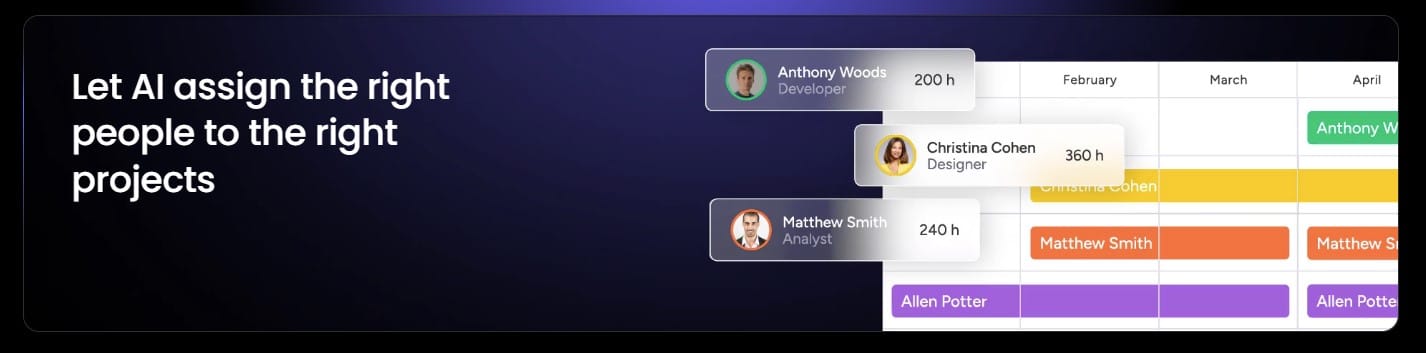
For example, monday work management’s AI can automatically categorize incoming requests, route them to appropriate team members, extract key information from emails and documents, and generate status reports without human intervention. This digital workforce approach doesn’t replace human team members but instead amplifies their capabilities by handling routine cognitive tasks that previously consumed valuable time and mental energy.
5. Real-time collaboration across remote teams
The permanent shift toward distributed and hybrid work models has fundamentally changed how project teams collaborate, making real-time digital collaboration capabilities essential rather than optional. Teams now require platforms that not only store project information but actively facilitate synchronous and asynchronous collaboration across different locations, time zones, and devices.
This goes beyond basic file sharing to include contextual discussions, collaborative editing, and transparent decision-making processes that maintain team cohesion despite physical separation.
monday work management addresses these distributed collaboration challenges through features specifically designed for remote and hybrid teams. The platform’s real-time updates ensure all team members see the latest project status regardless of location, while integrated communication tools keep discussions connected directly to relevant work items rather than scattered across email and messaging apps.
You can use monday’s collaborative document editing capabilities allow multiple team members to work simultaneously on project assets, while its mobile apps provide consistent experiences across devices. These features collectively create a digital workspace that maintains team alignment and productivity whether team members are working from headquarters, home offices, or temporary locations across different time zones.
Plan work efficiently with the right project management software
Selecting the right program to manage projects is a strategic decision that impacts how efficiently your team can deliver results. The best platform for your organization depends on your specific needs, team structure, and work processes.
monday work management offers a comprehensive solution that adapts to any workflow, from simple task tracking to complex cross-departmental programs. With its intuitive interface, powerful automation capabilities, and AI-driven insights, monday work management helps teams work smarter, not harder.
By implementing the right management software, organizations can improve collaboration, reduce manual work, and deliver projects more consistently. The strategic implementation of powerful project tracking software doesn’t just improve workflows — it fundamentally transforms how organizations execute their most important strategic initiatives and achieve their business objectives.
Try monday work managementFAQs
What are the 3 types of project management software?
The three main types of project management software are desktop applications (installed locally), web-based platforms (accessed through browsers), and mobile apps (optimized for smartphones and tablets), each offering different accessibility and functionality benefits.
What is the easiest project management tool for beginners?
Trello and monday work management are widely considered the easiest good project management tools for beginners due to their intuitive interfaces, visual workflows, and minimal learning curves.
How much does project management software typically cost?
Project management software typically costs between $0 (free plans with limited features) to $25+ per user per month for premium plans, with enterprise solutions offering custom pricing based on specific organizational needs.
Can project management software integrate with other business applications?
Modern project management tools offer extensive integration capabilities with business applications like CRM systems, email platforms, file storage services, and communication tools to create a seamless workflow ecosystem.

