Project management relies on effective team collaboration. But building a team that works well together isn’t easy—especially when so many teams are now hybrid or remote.
In this article, we’ll look at how collaborative teams benefit your projects and your business. We’ll break down ten key strategies to build a collaborative workforce and show how digital team collaboration tools can help your team work better together.
Get startedThe benefits of great team collaboration

Let’s be blunt: if you’re not collaborating, you’re not a team. It’s that simple.
Collaboration is fundamental to the whole idea of teamwork. Without collaboration, you don’t have a team — you just have a group of people doing their own thing.
Team members may have their own unique skills and competencies. They may work by themselves on certain tasks. But they are each contributing to a common goal, and it’s that collaborative cohesion that makes the team.
In the past three years, team collaboration has dropped to just a quarter of its previous level. Many workers say they feel disconnected from their colleagues. So, it’s all the more important for companies to encourage team collaboration, and to harness digital tools to do so.
Here’s how effective teamwork cements individuals into strong and impactful collaborative teams.
1. Team collaboration encourages diversity and belonging
A collaborative team draws together diverse perspectives, opinions, and ideas. This levels the playing field and gives everyone a space to contribute. Diverse teams perform better, and when everyone can feel their input is valuable and respected, and they are contributing to something bigger, it creates a sense of camaraderie and inclusion that is fundamental to the successful functioning of a team.
2. Team collaboration stimulates innovation and creativity
This variety of voices can be a powerful stimulus for inspiration and innovation. When team members have the opportunity to brainstorm collectively, to bounce ideas off each other, it can spark new ways of thinking and lead to inventive solutions. Colleagues get to exchange knowledge, skills, and experience, leading to new insights.
3. Team collaboration can boost motivation, morale, and engagement
Collaboration is also positive for employee wellbeing. Team collaboration helps us create constructive working relationships, build confidence, and feel included and valued. Being part of a team means we can give and receive guidance and support, which helps team members keep each other motivated and engaged. A study by British health provider Bupa found that people who are part of a team are 24 percent more likely to say they are happy.
4. Collaboration drives team productivity
With collaboration, teams can produce higher-quality outputs. This is because they can combine everyone’s strengths, and benefit from collective input and oversight. Employees who work collaboratively are 50% better at completing their tasks, which feeds back into greater motivation and engagement.
How to build a collaborative team
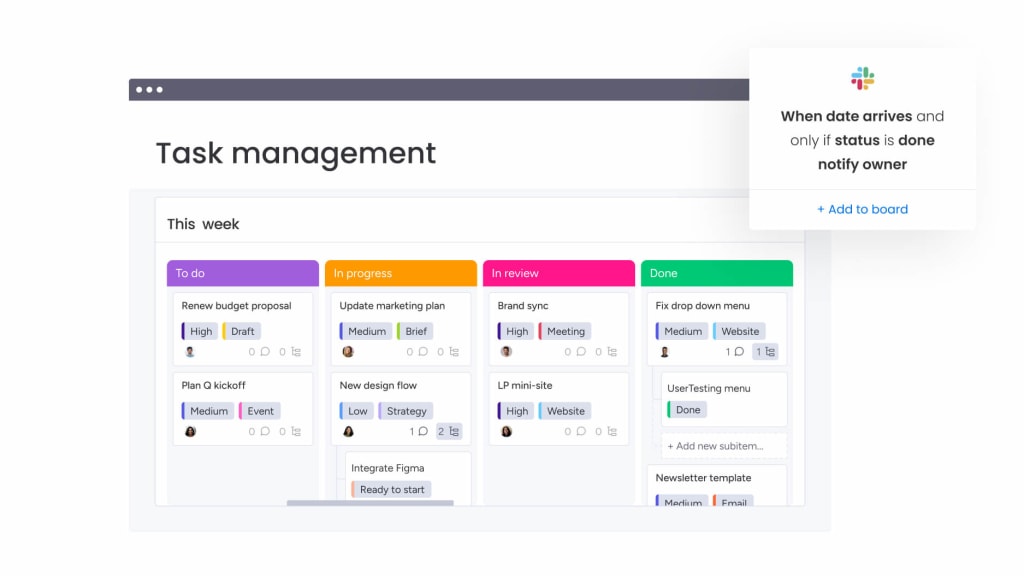
Of course, you only get these benefits if you know how to help your teams collaborate well. “Collaboration overload” —high-quantity, low-quality collaboration—can actually damage your team’s productivity. So it’s important to focus not on how much, but how well your teams collaborate.
Here are our 10 key strategies for successful team collaboration.
1. Ensure clear and respectful communication
If you can’t communicate well, you can’t collaborate well.
That means not only expressing your thoughts clearly and thoughtfully. It also involves actively listening to your colleagues—not just to respond, but to understand.
Of course, different people have different communication styles, which can be a challenge. So consider communication training for team members and leaders, and ensure everyone feels they can express themselves openly and with confidence.
Top tip: Instead of emails, IMs, or phone calls to your remote teams, use video conferencing tech, so that you can increase face-to-face communication.
2. Focus on employee engagement
Just 34% of employees are engaged at work. That’s hardly likely to lead to productive collaboration. Low-quality teamwork — overlong or aimless meetings, for example — can actively suppress engagement.
Aim to make your employee experience engaging and collaborative. By addressing employee engagement in tandem with fostering team collaboration, you can kill two birds with one stone.
Use pulse surveys and encourage collaborative, conversational feedback to gauge employee sentiment and to understand how to engage your teams. Make your team-building activities relevant and engaging.
Top tip: A hack day could be better than yet another generic workshop in inspiring colleagues to interact, think, and work differently.
3. Be open to new ideas and encourage compromise
Working effectively as a team means being willing to compromise and accept other peoples’ ideas and perspectives. It also means being mindful of their different priorities, deadlines, and responsibilities.
That also goes for team leaders as well as team members. Being strategically flexible and adaptable, such as adapting timelines and workflows or assigning tasks as priorities change can make sure that things run smoothly.
Top tip: Use collaborative task management tools to decide on workflows together and assign tasks to the right people. monday.com makes this easy.
Get started4. Define clear goals and track your progress
Make sure that your entire team has a clear and unified perspective on their long- and short-term goals and on what you expect of them.
Involve the team members in defining goals and objectives. Collaborative goal-setting nurtures employee belonging and engagement. It gives a sense of purpose and responsibility among team members and shows how they are contributing to achieving those shared goals.
Top tip: Seek team input when planning your project goals.
5. Be accountable, transparent, and reliable
Effective team collaboration relies on every individual on the team knowing their roles and responsibilities and taking ownership of their piece of the puzzle. Accountability means every team member owns their individual tasks and is wholly responsible for their success — and their shortfalls.
Which leads us to reliability. Reliable team members show up on time, deliver projects as expected, and own their place in the team’s performance — good and bad.
Top tip: Set SMART goals or use OKRs (objectives and key results) so that team members can be clear on their roles and what is expected of them.
6. Establish well-thought-out processes and workflows
Developing workflows collaboratively ensures that team members know what’s expected and when it’s expected. It also allows team leaders to give team members autonomy and ownership over their work, while still being confident that everything is up to standard.
When team members can see and follow not only their own processes but also those of the entire team, they can know how the team is proceeding and appreciate their own role.
Top tip: Use visual tools like Kanban boards to let your team track their real-time progress.
7. Offer great leadership and lead by example
Employees will feel encouraged to collaborate if they see their managers and leaders actively participating themselves. Leading by example helps to establish trust, a strong teamwork ethic, and a positive work culture, which are all crucial foundations for effective collaboration.
That might mean participating in problem-solving sessions, encouraging team members to share great ideas and insights, or delegating responsibility to subject matter experts on your teams.
Top tip: Get familiar with situational leadership, so you can be flexible and take the right approach in each situation.
8. Get your team building right
By making an effort to build intentional workplace connections, companies can improve collaboration by 23%. As a result, they’re more likely to work well together and perform better in their roles.
However, your team-building activities must be genuine and relevant. There’s little more awkward and disappointing than forced team-building exercises that team members don’t see the benefit of. That’s why it’s imperative to involve the team in deciding what activities will really benefit them and their collaborative work.
Top tip: Use SurveyMonkey or Slack discussions to tap into your teams’ shared interests as well as their individual personalities when deciding on team-building activities.
9. Have clear conflict management strategies
Disagreements and conflicts will happen in every team, and it’s crucial to be prepared to deal with them as they arise. To ensure conflicts don’t derail your progress, you should have a clear conflict resolution strategy, and make sure your team members are familiar with it.
Make use of those communication skills mentioned above. Encourage open constructive dialogue and empathic listening, but also employ tact and respect for privacy. Offer potential solutions, but ask team members to brainstorm solutions collaboratively. This way they can still feel a part of a team, even when resolving problems.
Top tip: Use a customizable template for conflict management, so that the process is always fair, equitable, and transparent.
10. Use effective team collaboration software and tools
Assuming you’ve nailed the previous nine points, there’s just one last piece to the puzzle: top-notch team collaboration software.
Team collaboration software is essential for helping teams collaborate, communicate, and hit their shared goals together — whether they are working on-site or remotely.
From tag-based group messaging and updates and document sharing to project planning features like Kanban boards and dynamic reporting, teams can manage their individual and collaborative tasks and progress all in a single, accessible platform.
Top tip: Check out our list of the very best team collaboration software.
Get startedHow monday.com fosters team collaboration
If there’s one project management app that makes collaborative teamwork click, it’s monday.com.
Whether it’s designing a new product or planning a new strategy, monday.com empowers teams to collaborate easily, with one centralized platform for all their workflows, processes, collaboration tools, and files.
With multiple project management views, customizable templates, seamless integrations, and seriously smart automations to eliminate the grunt work, monday.com is your ideal collaboration solution.
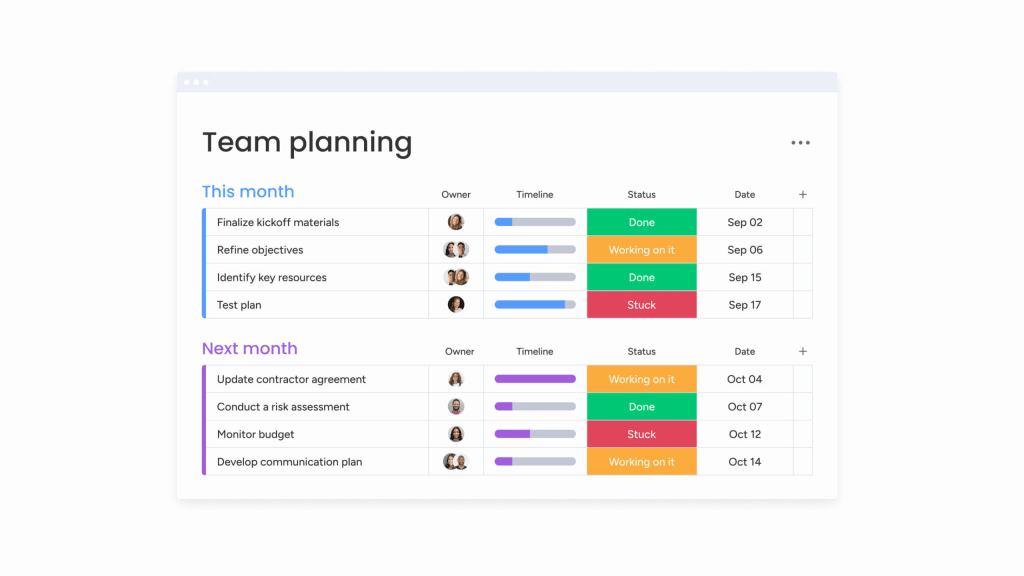
Here’s what you can do with monday.com:
- Track task timing for accurate insights into how your team is progressing
- View projects in the ways that make the most sense to your teams with Kanban, Gantt charts, calendars, timelines, and more
- Automate routine tasks and notifications

- Assign tasks with instant notifications
- Message team members within tasks for maximum context
- Set individual permissions with advanced board sharing — ideal for sharing with freelancers or external stakeholders
- Work collaboratively on documents with monday Workdocs
- Connect the collaboration tools you already use with 200+ integrations
- Collaborate wherever you are with mobile apps for iOS and Android
Whether you’re building a deeply cross-functional team or simply looking to improve workplace collaboration among a small team, you’re going to need an effective team collaboration software platform.
With monday.com, you can tick off all our 10 strategies for great team collaboration.

