In the project management process, project execution tends to get the spotlight. Why?
It’s the stage where things get done — and the activities completed or not during it have a big say in a project’s performance. After all, only 40% of projects mostly or always deliver their full benefits.
In this guide, we’ll walk you through key terms, methodologies, and suggested tools for excellent project execution. You’ll also get an idea of what challenges to expect and an 8-step process for success.
What is project execution?
Project execution — sometimes called project implementation — is the process of putting activities outlined in your project plans into action.
Naturally, this is usually the longest phase in a larger process called the project management life cycle:
The 5 Project Management Phases
- PHASE 1: Project Initiation
- PHASE 2: Project Planning
- PHASE 3: Project Execution
- PHASE 4: Project Monitoring and Control
- PHASE 5: Project Close-out
What happens during project execution?
Ready for a behind the scenes look at project execution? Let’s get into it. During this oh-so-important step, there’s a lot going on. To name a few core activities:
- Deliverables construction and presentation: Your teams carry out planned activities in order to create final deliverables that will be shared with stakeholders
- Shift to project controlling and evaluation: The project manager pivots from high level overviews and detailed documents into monitoring project progress against milestones and desired project timeline.
- Project scope review: Team members and project managers should routinely ensure that their work is still in line with definitions set in the initiation and planning phases
- Documentation: Project contributors should keep track of tasks as they progress, are completed, are delayed, or as they are scrapped. It’s easy to do this using a project tracker like monday.com, but more on that later.
Common challenges during project execution
No matter how flawless your project plans or backlog grooming is, projects in the execution phase are still subject to potential drawbacks. In this section, we’ll cover some of the most common ones and how they are managed.
Scope creep
Scope creep is when certain changes or additions are requested/carried out after a project’s start — and these changes fall outside of what was agreed upon in the initial scope document.
While scope creep isn’t always avoidable, it’s best combatted by thorough project planning and frequent referrals to these crucial project documents.
Quality control
Quality control is one of a project manager’s biggest charges during the project execution stage, because it will impact not only the final outcome, but also things like budget and scope creep along the way.
Setting routine check-ins is a great way to support this, as well as working in sprints.
Change requests and control management
Change requests are very much intertwined with scope creep. Sometimes a client’s expectations can change throughout a project, which leads them to ask for revisions or adjustments.
These can best be managed through things like custom forms — this way a specific log is created and approvals or rejections are logged accurately. Try our Project Requests and Approvals Template or create your own on monday.com.
8 steps to successful project execution — plus tools and features
Even though project execution is a step within a process, you can also break it down into several steps for success, too! Here’s a rundown of eight of them, and how monday.com Work OS can help you do it.
1. Choose and implement a project management software
This is the first step, because our other seven steps for successful project execution truly hinge on it. The right project management software provide true visibility into a project’s execution — all of the tasks, people, and metrics you need. A few classic project execution tasks you can entrust in monday.com to work the best way possible are:
- Time tracking
- File storage
- Scheduling
- Communication
- Integration with your favorite apps
In each of the following steps, we’ll mention a feature — or two — that makes it all possible.
2. Delegate tasks effectively
Project managers understand that when a task falls into a certain category, it needs to be assigned to a certain team member or members. On monday.com, you can do this more efficiently in two ways:
- People Column: Use this column to assign individuals or multiple people and teams to a project activity
- Statuses & automations: For new tasks that fall under a specific category, say stakeholder communication, you can create an automation that whenever a new one is made with this status will automatically assign a specific person.
3. Provide resources that empower your team
Beyond a project manager, there are the dedicated team members on the ground of a project — all with different work styles and preferences. monday.com allows you to bring them all together, but still allow for customization that can make all the difference:
- 8+ views: Team members can view boards exactly how they want, using Views like Gantt chart, Kanban, and more in addition to advanced filters and a search function.
- Custom statuses and columns
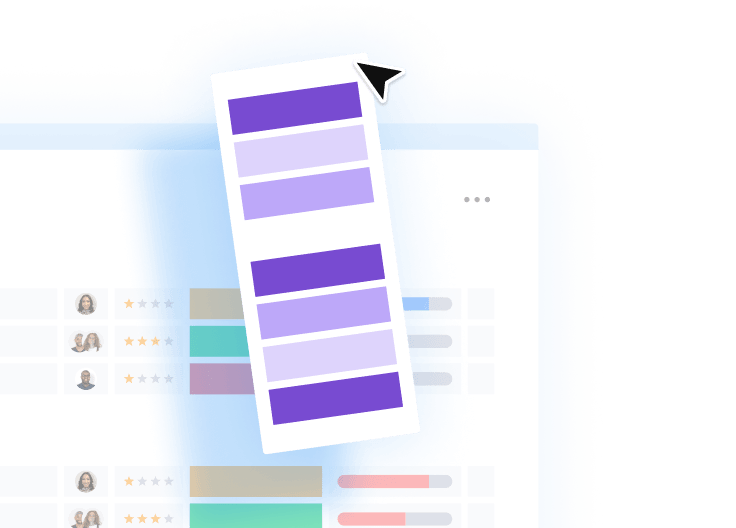
4. Build a risk management plan
Risk or crisis can rear their ugly heads during project execution. You can refer back to a Risk Register that you create on our platform, to reduce wasted time and negative impact of not knowing who and how certain risks should be handled.
5. Support effective communication
The right project management software makes it effortless to support and encourage centralized communication. On monday.com, you can use Updates on items for communication threads and announcements, comments, and even annotate assets. You can also easily sync on content via other apps and integrations.
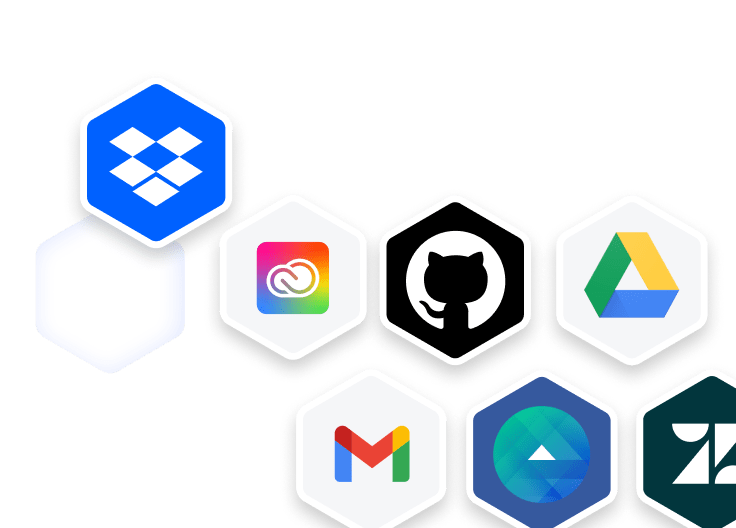
6. Make progress check-ins routine
Routine progress checks are key to catching signs of trouble — or unexpected progress that could free up time or resources for other activities. With monday.com, you can automate reminders for upcoming meetings and even send dashboard reports out to internal and external stakeholders.
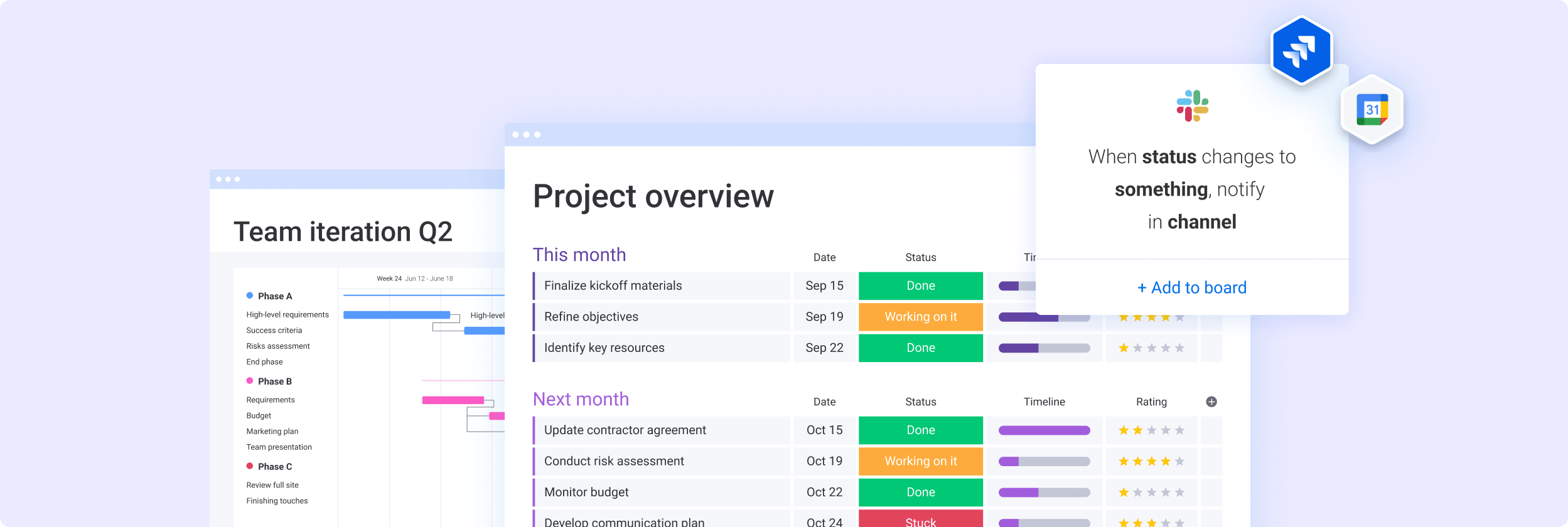
7. Manage scope
As we mentioned, scope creep can occur when there isn’t a handle on things like change requests. monday.com allows you to manage those requests and approvals in one place, so there aren’t any surprises.
8. Prepare for project closeout phase
A lot of the project closeout phase revolves around gathering important documentation and deliverables for stakeholders. If you use monday.com during project planning and execution, it’s easy to quickly search and locate important documents, reports, and more from one place.
Top 3 templates for project execution
We’ve already mentioned them throughout this blog, but here’s a zoomed-in view of our project execution templates. You can try them all for free!
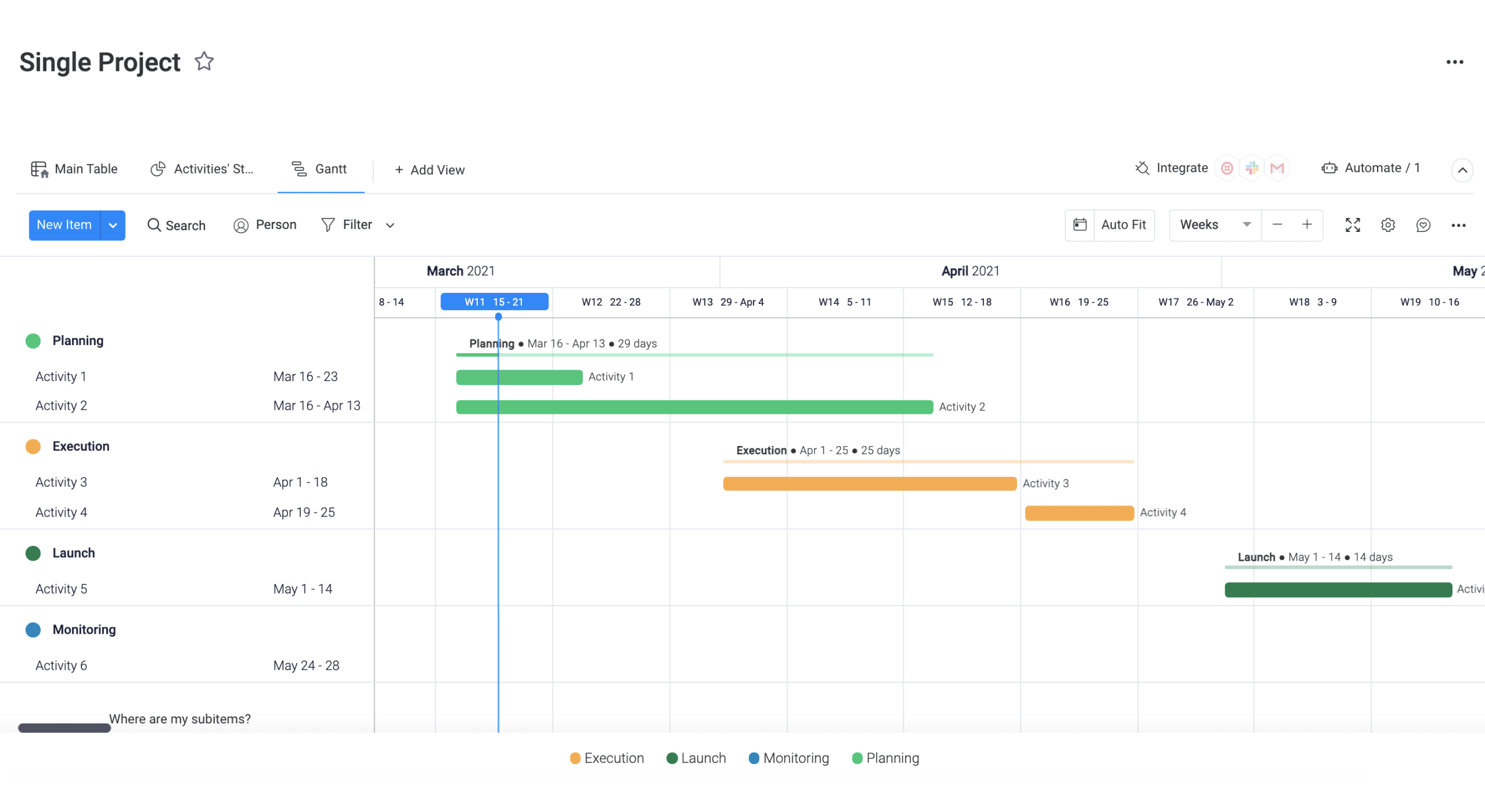
Project Portfolio Management Template
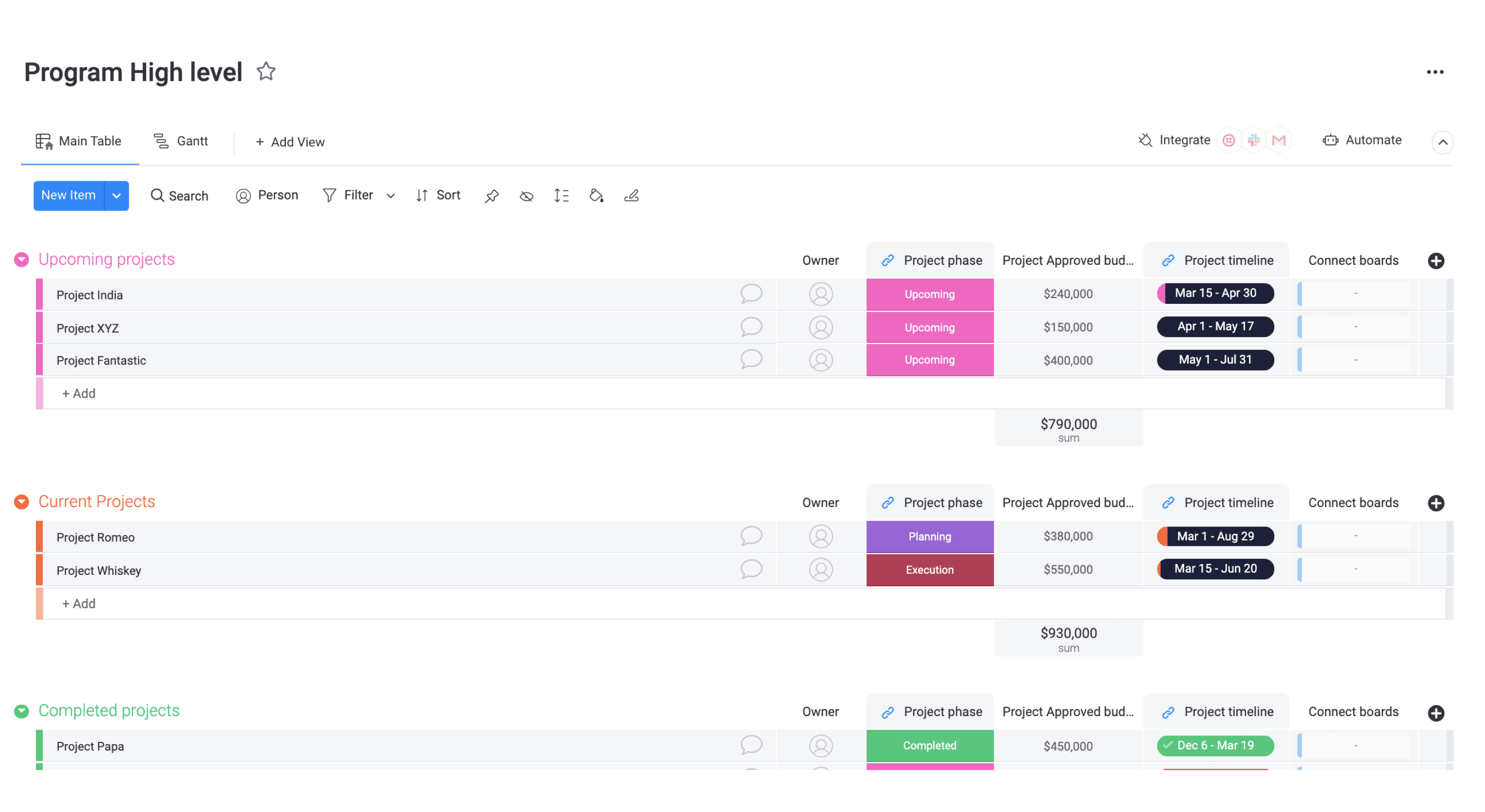
Project Requests and Approvals Template
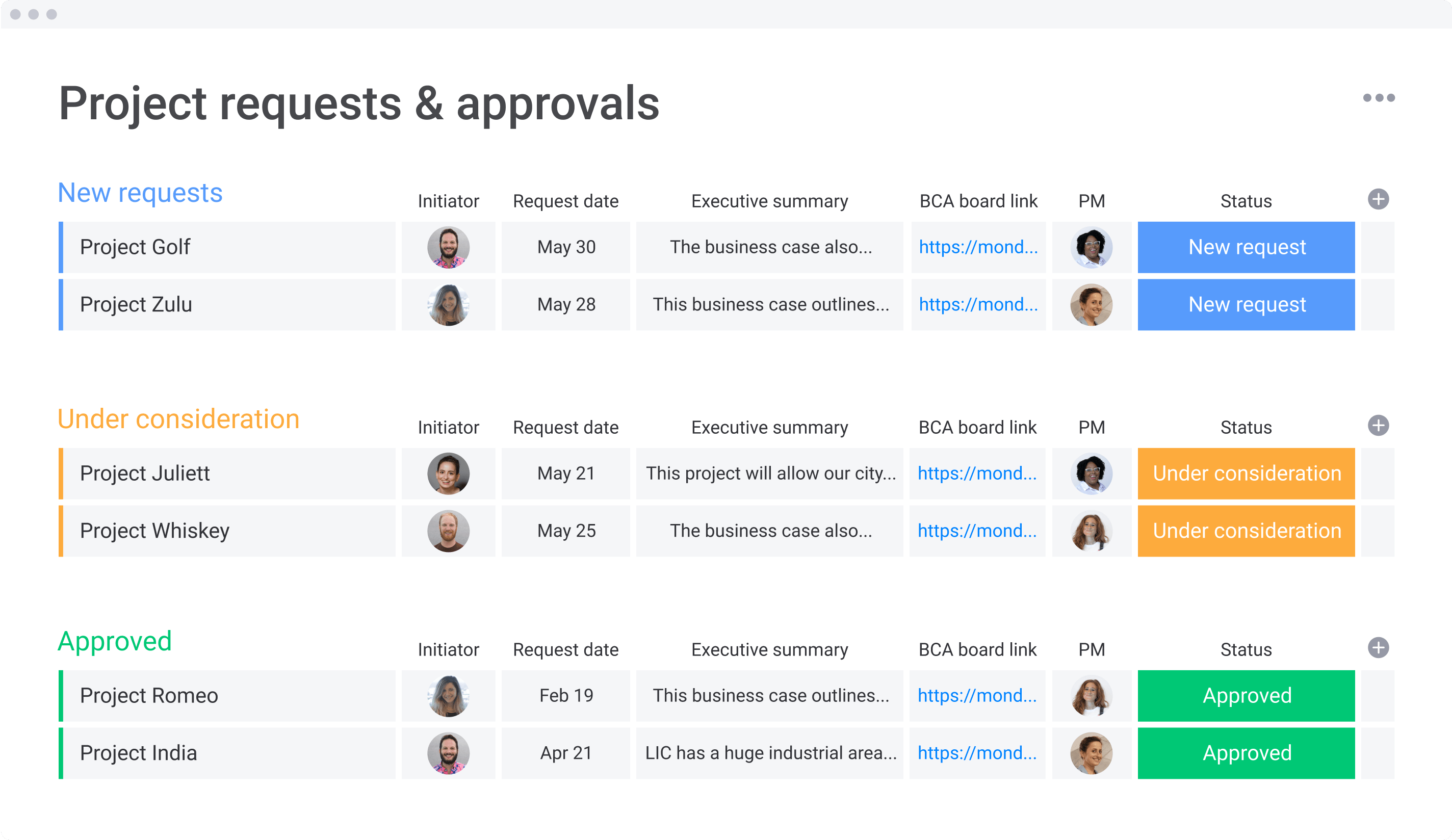
What are some top project management methodologies?
There are many different project management methodologies that can impact the way you plan and execute your project. Below are a few of the top ones, with links to blogs that cover them in more detail.
Scrum
Scrum is a framework for organizing, planning, and executing complex projects. A Product Owner organizes the work for a complex problem into a Product Backlog. The Scrum Team takes a portion of the work into an Increment of value during a Sprint. The Scrum Team and its stakeholders inspect the results and adjust for the next Sprint.
Agile (Kanban)
Agile is not a step-by-step framework. Instead, it can be viewed more as a methodology (or philosophy) that involves an iterative approach to delivering a project throughout its life cycle.
Critical path method
Critical path analysis is a method to identify how long a project will take to complete.
It breaks down the longest duration of dependent tasks throughout an entire project in order to provide you and your team with an accurate understanding of that project’s time frame.
Waterfall
The Waterfall methodology is an approach to project management where you break down a large project into clear-cut linear stages, from requirement gathering to implementation.
PRINCE2
The PRINCE2 method is based on 7 principles, 7 themes, and 7 processes. The principles are the “why”, the themes are the “what”, and the processes are the “how”.
Read about other project management methodologies in our blog, Project Management Glossary.
Frequently asked questions
What is the main purpose of project execution?
Sometimes called the execution and control phase, project execution serves to manage all the activities that will contribute to successful project completion and its deliverables.
What are the elements of project execution?
- Project scope
- Standards for quality and technical aspects
- Goal statements
- Resource allocation
- Schedule and timeline
- Organization components
Who is responsible for project execution?
The project manager should oversee and guide the project team who performs the project execution activities. While the project manager isn’t creating deliverables, they are in charge of the day-to-day management of the project that makes it happen.

