While most of the glitz and glam of the project management lifecycle is credited to project initiation, planning, execution and monitoring, project closeout is not to be overlooked. In this crucial and final stage of a project’s delivery, project teams ensure they’ve crossed their T’s and dotted all the I’s their clients want, and ultimately contribute to their own business goals.
In this article, we’ve gathered expertise and definitions from our project management rockstars and industry beacons to create a simple, but complete guide to project closeouts. Read on for best practices and some of our favorite time-saving monday.com features.
What is project close out or project closing?
A project closeout is a collective term that describes any action taken that finalizes all project activities and gives a formal close to a project. It is the last step of the project management life cycle:
The 5 Project Management Phases
- PHASE 1: Project Initiation
- PHASE 2: Project Planning
- PHASE 3: Project Execution
- PHASE 4: Project Monitoring and Control
- PHASE 5: Project Close-out
A formal closeout to a project also applies to a project that is either completed or cancelled must be appropriate according to certain standards or scope established in prior project life cycle stages. Need to brush up on project management terms like scope? Head over to our Project Management Glossary.
The goals of project closing processes are to release project team members involved, determine any lessons learned, as well as:
- Make sure all the work has been completed
- Confirm that all of the agreed-upon processes were executed
- Recognize the formal completion of the project
Some typical tasks of project closeout for most teams are:
- Approving or accepting project deliverables to see if they meet requirements
- Hosting a “lessons learned” or closure meeting, also called a post implementation review.
- Archiving or transferring important project documentation
Any closure of issue, financial, or risk management
What are the steps to follow for project closeout?
As you will see in the next sections, project closeouts, when done right, are extremely beneficial to project managers, teams, and clients. But how does it play out? Here is a typical project closeout workflow:
1. Transfer project deliverables: think documents, signatures, and contracts
2. Confirm project completion: looking for any pieces or requirements not met
3. Ensure document completion: more contract and payment review
4. Distribute resources: the project manager releases documents after client sign-off and ensures payment in full
5. Conduct project reviews: meeting with the internal team to assess what worked and what didn’t
6. Record and archive documents: creating an organized record of all relevant assets and agreements
Learn more about document management workflows in our blog, or get started with a free trial on monday.com.
Why is project closeout important?
Project closeout is important for a number of reasons — first and foremost, it is part of creating a seamless financial process for providing final payments to teams and resources. Part of your project closeout documentation should include a financial report that has the cost of each resource, ongoing costs, the projected budget vs. the actual money spent.
Having all your financial ducks in a row is crucial for both your organization’s internal and bottom line interests, as well as being consistent and organized with external stakeholders that you may — or may not — choose to work with again.
Another reason lies in your team’s overall transition dynamic. As a project is ending, those same team members are likely starting another project. In essence, a project closeout ensures that there are no loose ends that could directly or indirectly impact the next initiative i.e. needing more time or resources.
On the side of client relationships, it garners trust built on timely and complete delivery. For your internal teams, you can use a project closeout as a source for useful insights on performance, productivity, communication, and more for future projects.
In the next section, we’ll cover some real-world examples of project closing — specifically how skipping over it could impact your stakeholder relationships or project outcomes for the worse. monday.com has several features that can help eliminate these problems from the start.
What are some examples of project closing?
Project closure as a concept can feel pretty…technical. While there are structured components to it, let’s put it into context with some examples that show how overlooking project closure can cost you.
Example 1: Missing IT guides during app development project
An IT team finished creating what was supposed to be a custom and oh-so-useful application for a business. All the tests went great and were approved on both ends. However, a few months down the line, users start looking for a basic how-to guide to no avail — at some point in the project, they were deemed as less important and never got made.
Now the client regrets paying for the app and users can’t get true value and feel frustrated. Worse still, the original IT developers now have to devote additional time to user support rather than moving on to a new project.
How project closing could’ve helped
As we mentioned earlier, project closing is closely linked to scope and other planning documents like a project charter. Had the team reviewed the core documents during project closing, they could have addressed this oversight and created a more efficient action plan. The IT team also risks the chance to work with this client again.
Example 2: Ad agency project manager failed to close contract with video vendor
The creative team has finally pulled off a whip-start commercial for an up and coming shop — and it’s starting to really be worth the effort (they spent pretty little based on the client’s budget, but the agency is now gaining notoriety for their work). The project manager had a long-standing relationship with two independent videographers, so she didn’t see the need to finalize their contract terms and fee before the commercial went live.
Seeing how successful the commercial was, the videographers are now submitting additional invoices for editing rounds and other time and effort that wasn’t documented early on in the project cycle. Things are getting sensitive and with the more time that passes, the harder it is to find resolution between the agency and the crew, and there isn’t any more client budget to foot the bill.
How project closing could’ve helped
While it should ideally happen earlier in the project management life cycle, using specific deadlines as a part of the project closing process helps ensure that all invoices and relevant contract details are submitted. While you can’t always predict vendor behavior, you can protect your team’s interests by checking the accuracy and collecting all documents before the close of a project.
Example 3: The project that keeps on giving — well, taking your designer’s time
Your internal design team has been asked to devote just two weeks of their quarter to lend an extra hand to a campaign launch. Despite the fact that it’s since been published, the marketing team owning the campaign keeps pulling in your designers for additional consults and revisions for an offshoot of the original campaign.
Your designers are overworked, quality is slipping, and your business units are complaining that their projects aren’t getting the proper support.
How project closing could’ve helped
While post-project activities are a natural part of close-knit teams, they can quickly get out of hand. A proper project closure tactic, such as a hand-off meeting, would have established that these designers are no longer able to allocate their resources to it, with the exception of pre-defined conditions.
All in all, it’s important to remember that project closeouts are meant to provide security, structure, and learning for the parties involved. But that involves some pretty good organization — let’s take a look at how monday.com Work OS can help.
5 ways monday.com can help you successfully close projects
monday.com Work OS provides any type or size of project team with the resources it needs for project planning, management, and of course, project closeout. Without further ado, here’s some of our most loved features for the last step of the project life cycle.
Digital asset management (DAM)
Keeping track of your planning documents, contracts, invoices, and more can get pretty messy over emails and hard drives. On monday.com, you can directly upload different file types and create an organized board where you can add details like owner, notes, and action items.
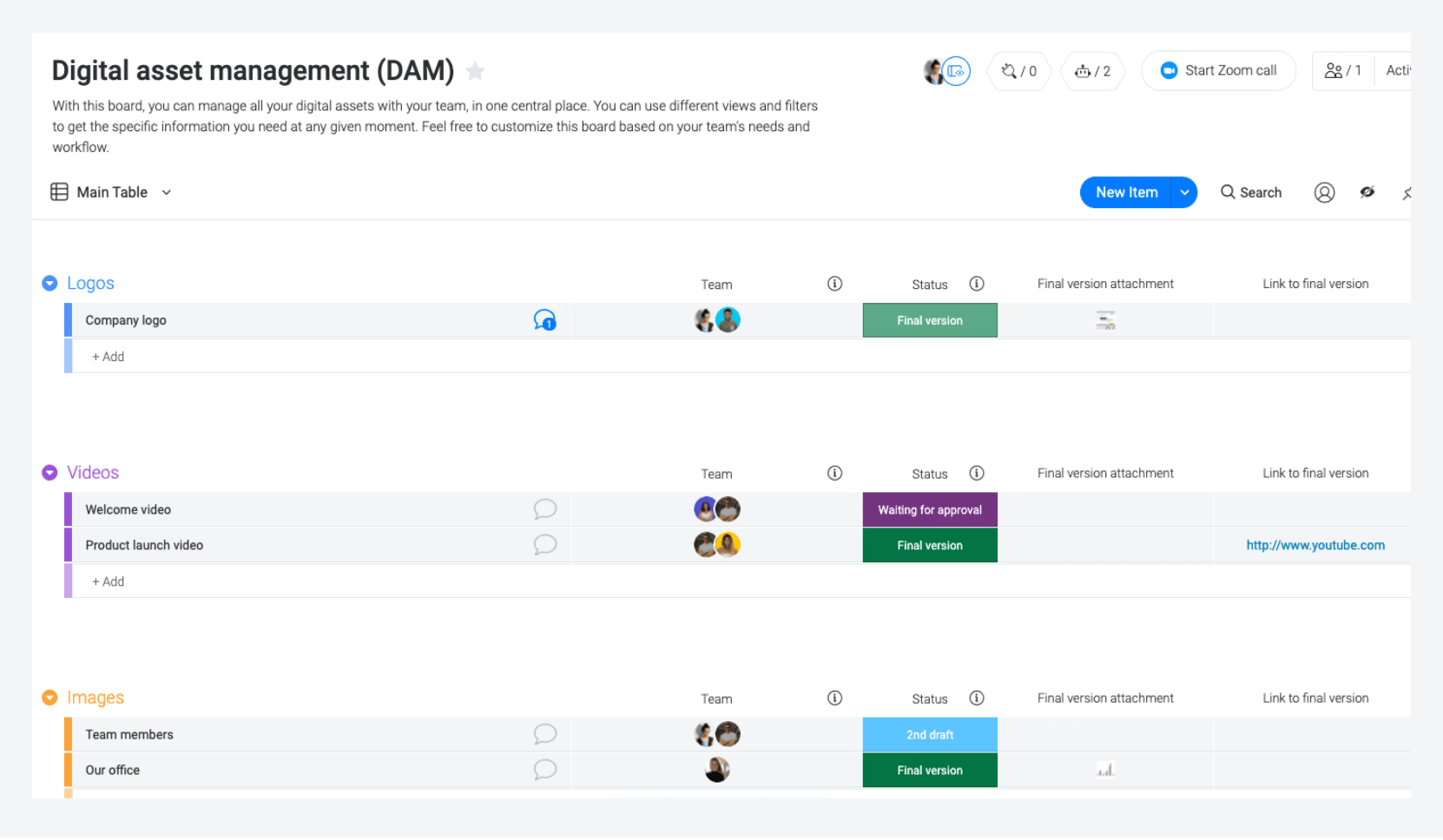
Integrations
Using different tools shouldn’t slow down your project or it’s closeout — choose from dozens of helpful integrations and don’t skip a beat. Gmail, Dropbox, and Zoom are just a few!
Easy sharing & reporting
Avoid the time crunch and inaccuracy of manually creating reports at the end of a project. Implement a Dashboard View at any point to your project board to create a colorful and customized way to view your data, and easily share it with stakeholders.
Automations
Automate everything from task assignment to emails with automations. Notify relevant team members when a document is ready for review, when it’s approved, and more.
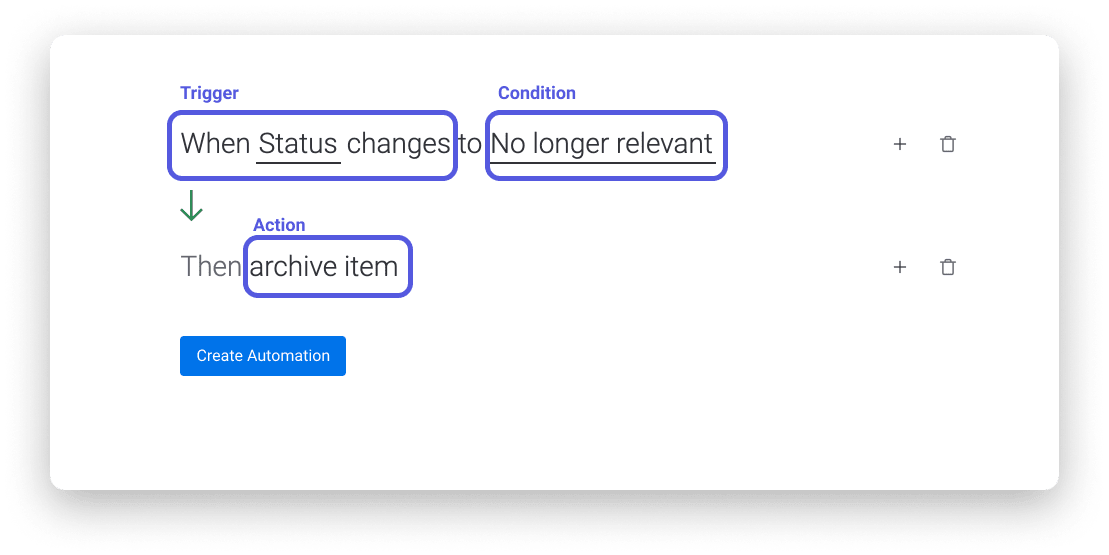
Templates
Not sure where to get started when it comes to project closeouts? Try our Project Closeout Template or Lessons Learned Template, perfect for all your project needs and complete with columns, groups, statuses, automations, and more.
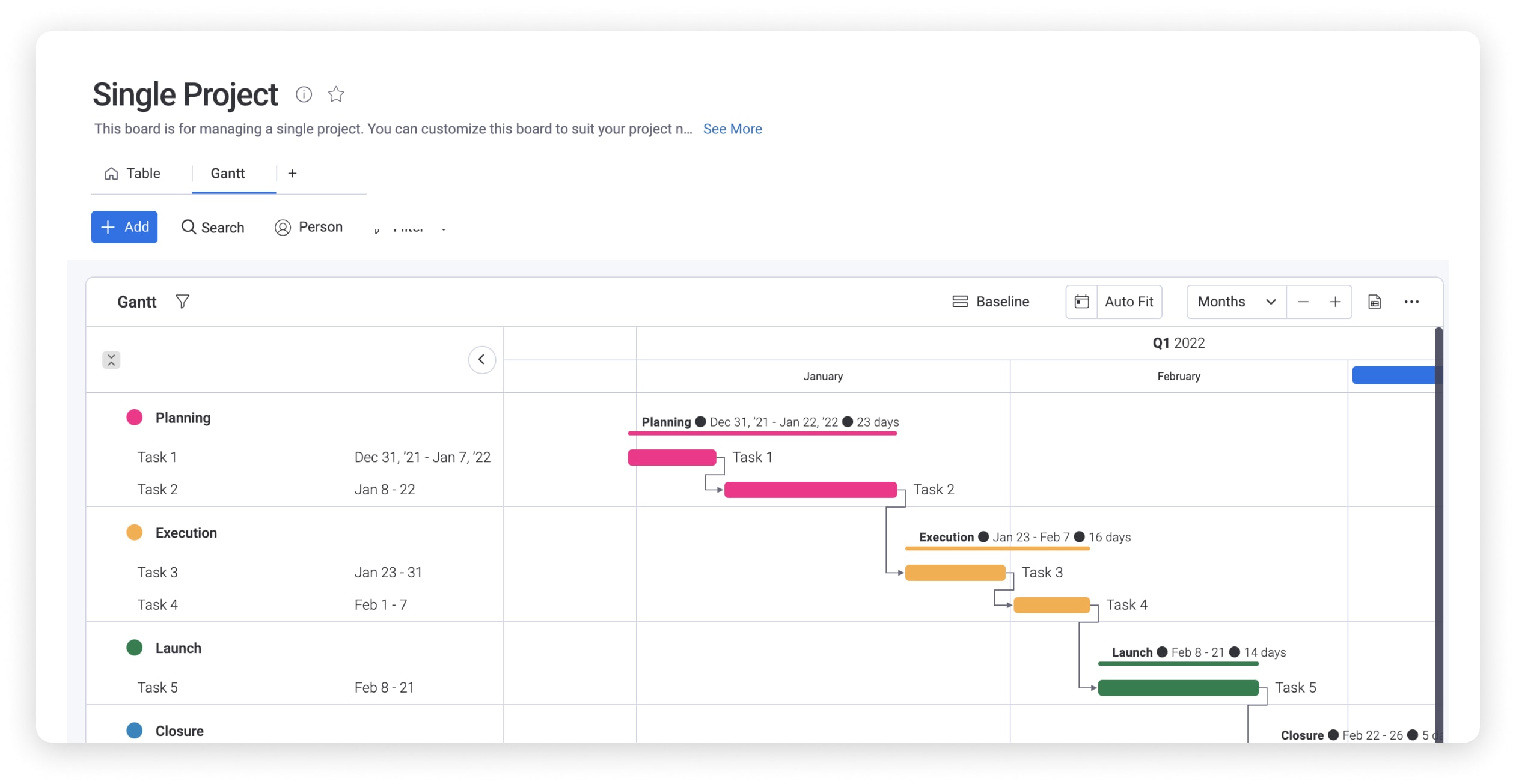
Updates
Communication with your team members and stakeholders is of the utmost importance. Keep it all in one place with real-time updates, directly where you manage your project. You can also use them to celebrate small wins and encourage gratitude.
What is the best way to close projects?
Closing projects is a careful but worthwhile science of effective communication, mastery of the project life cycle, and attention to detail. All of this can be made simpler with the help of the right work management tools and software.
For your next project, try monday.com Work OS for a centralized and automated system to make project closeouts and handoffs (less) of a headache.
 Get started
Get started 
