The global Kanban board software market is exploding, and everyone wants to jump on board (pun intended). Now, the question is, Smartsheet vs. Trello? You may have heard of them, but between cards, lists, sheets, and automations, where do you even start?
Oh, and what the heck is Kanban anyway?
In this article, we’ll save you from having to dig up the answers yourself.
Ready to learn the difference between Smartsheet vs. Trello? Let’s get started!
What is Smartsheet?
Okay, so this is how Smartsheet works:
Founded in 2006, Smartsheet is an all-in-one spreadsheet and project management software. If you love Excel or Google Sheets, then this one’s worth looking into.
Smartsheet claims that “36% of a typical workday is spent looking for and consolidating information” — their goal is to help businesses work on more pressing matters instead.
Smartsheet features:
- Multiple data views
- Cross-project resource and summary views
- Customizable reports
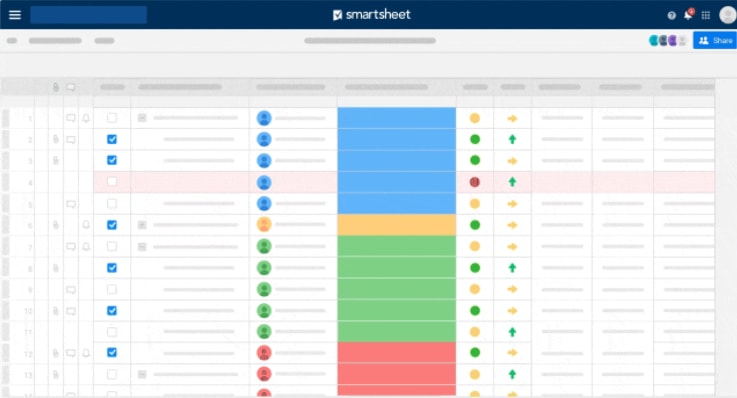
What is Trello?
This is how Trello works:
Founded in 2011 and acquired by Atlassian in 2017, Trello is an easy-to-use project management tool and a Smartsheet alternative.
It’s easy to adopt and focuses strictly on Kanban.
— Oh yeah, what’s Kanban again?
Kanban is a project management technique that allows users to manage workflows by prioritizing tasks. Kanban-style shows this information in the form of boards using vertical cards from left to right, like this:
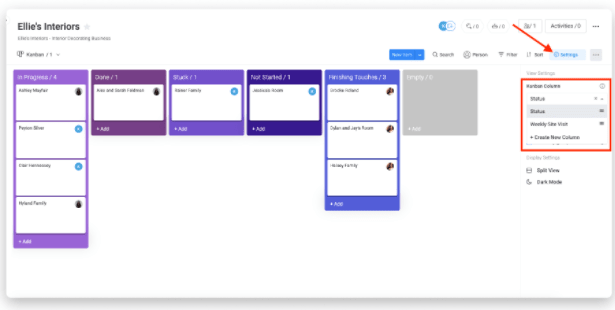
Smartsheet vs. Trello: What are the differences?
Both tools offer an app, Kanban, and a built-in collaboration tool for teamwork.
When deciding, you should ask yourself a few questions:
- Do I prefer a certain view style like a Gantt chart or spreadsheet?
- What kind of integrations do I need?
- How much time do I have to learn new management software?
- Do I prefer simple or robust features?
- Will I be working on complex projects or simple ones?
- Do I need cross-project views?
- What kind of reports do I need?
Want the option for Kanban views – and other kinds of views, like Gantt, timeline, workload and more? Want to manage projects using other project management methodologies? Say no more and look no further than monday.com!
Smartsheet features
Smartsheet’s multiple data views are great for teams that need to see data in a variety of ways.
Currently using Excel? No problem. Smartsheet’s spreadsheet view will take care of that for you.
Other key features include customizable reports, data capture forms, formulas, charts, graphs, and dashboards.
Related: Smartsheet project management
Trello features
If you’re part of a small team and hope to become a Kanban expert without needing comprehensive reporting capabilities, shareable forms, or customer support on the weekend, then you might be able to use Trello with some success.
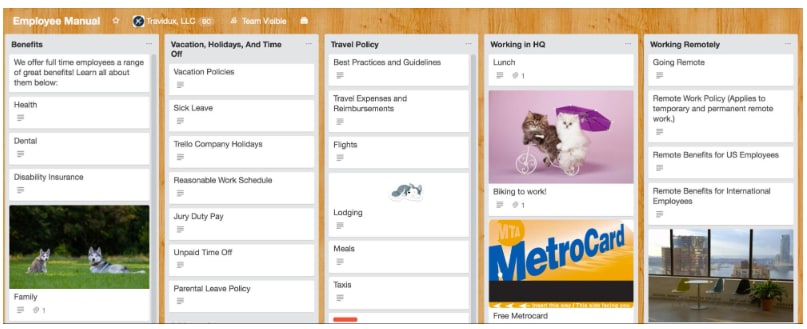
What are the costs?
Smartsheet pricing: no free option available
(All of the prices below are per user, per month, and billed annually.)
- Individual – $14, limited integrations, 10 users per item, 10 sheets per user, automation, and more.
- Business – $25, same as the Individual plan, but with more integration options, unlimited users, 100 sheets per user, and a few other features.
- Enterprise – Contact Smartsheet directly for price info, same as Business plan, but with access to Bridge by Smartsheet integration for a fee, unlimited sheets, and a few other advanced features.
- Premier – Contact for price info, same as Enterprise plan, but with more integration options and a few other advanced features.
Trello pricing: free version available
- Free – One integration per board, unlimited users, 10 boards per team, unlimited cards and lists, 10MB per file, simple automation, and more.
- Business Class – For $9.99/user per month you get unlimited integrations, unlimited users, unlimited boards per team, unlimited cards and lists, 250MB per file, team automation, and more.
- Enterprise – Costing $17.50/user per month, this package is the same as Business Class, but with advanced automation, and a few more advanced features.
How is the customer service and integrations?
Smartsheet customer support
Smartsheet has limited support options, so it’s important to pay attention to each plan to see what kind of support you have access to.
Generally, most customers can access support through a contact form on their Help and Learning website anytime, but phone support is limited.
(Not to brag here…but monday.com guarantees 24/7 support 365 days a year?! Impressive, right?)
Trello customer support
Trello only offers email support at this time. You can contact support on working days from 9 a.m. to 5 p.m., Eastern Time.
Smartsheet reviews
Smartsheet scored 4.2/5 stars from 2,137 reviews according to G2, one of our personal favorite review sites.
Trello reviews
Trello scored 4.3/5 stars from 11,010 reviews according to G2.
(This is the perfect time to tell you that monday.com scored 4.6/5 from 1,257 reviews—we’re gushing over here, we know.)
Smartsheet integrations
Smartsheet has several integration options including DocuSign, Adobe, Skype, and a few others (like monday.com), but we know you want more. And that’s why our project management platform is here for you.
Trello integrations
Trello has integrations like Dropbox, Google Drive, Zendesk, and more. They have more integrations than Smartsheet and have continued increasing them since Atlassian acquired them in 2017.
So, which one, Smartsheet or Trello?
Trello may work better for teams looking for simplicity and quick adaptability. Smartsheet may be better for flexible work management. Ultimately though, monday.com offers just the right mix of 24/7 customer support, aesthetically-pleasing workflows, and budget-friendly options!Speaking of which, hello there! We’re monday.com — the project management platform that manages anything.
Our turn: why you should go with monday.com instead
With monday.com, our visual displays get team members excited about work. Manage your projects seamlessly and connect with our support team whenever you need to (seriously, we never take a day off, AND we typically respond in less than 60 minutes).
Here’s a look at what we offer:
- 8 visual options including Kanban, Gantt, Map, and more
- Hundreds of ready-made and customizable templates
- Workflow automation to save you loads of time
- 40+ high-quality integrations
- Drag and drop features
- Easy file sharing
- And so much more!
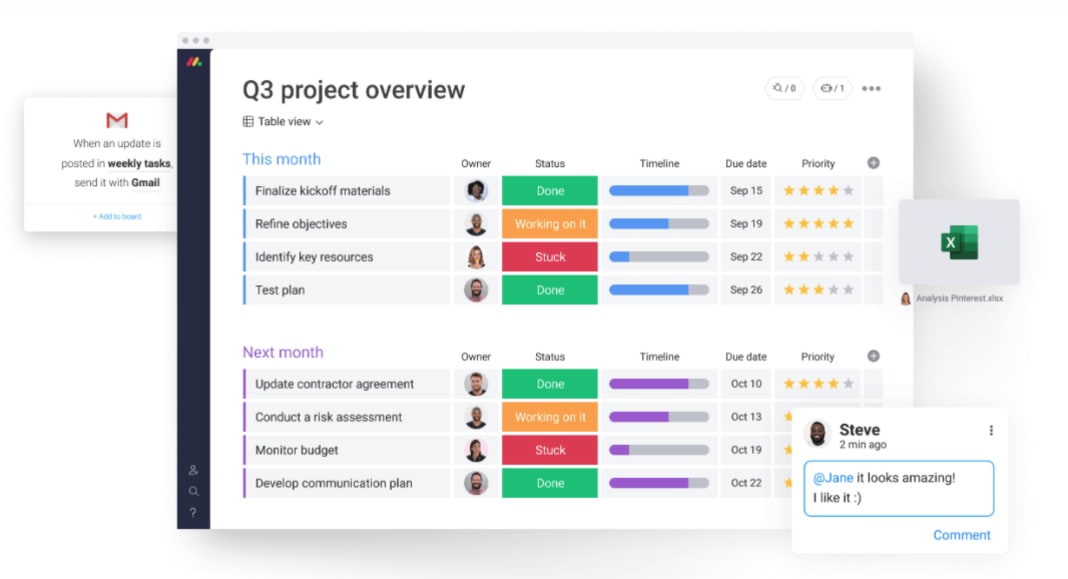
Conclusion
Smartsheet and Trello, both manage projects, but businesses looking for simplicity may prefer Trello, especially if they want to start using a new project management tool quickly.
In the end, there are a lot of choices out there, but monday.com shines with its view styles, data capturing, and task management.
Test us out to see for yourself! Enjoy 2 free weeks on us when you try our platform. (No credit card required.)
Related articles: Trello pricing, Smartsheet pricing, Trello vs. Asana, Trello vs. monday.com, Wrike vs. Trello, Trello vs. Notion, Trello vs. Airtable, Trello vs. Jira, Smartsheet vs. Asana, Smartsheet alternatives, Smartsheet vs. Airtable, monday.com alternatives

