Jira and Aha! are two of the most recognized platforms for product development teams, each catering to different priorities and workflows. While Jira is renowned for its robust issue tracking and Agile project management, Aha! stands out for its strategic roadmapping and product planning capabilities.
But making the right choice depends on your team’s specific requirements.
In this comparison, we’ll break down the key features, integrations, pricing, support, and customer feedback to help you decide which platform fits best. We’ll also explore why a flexible platform, such as monday dev, might be a more compelling alternative.
Try monday devAha! vs. Jira: at a glance
Short on time? Here’s what you need to know about Aha! and Jira in a nutshell. Then, keep reading for a full deep dive.
| Comparison | Aha! | Jira |
|---|---|---|
| Pricing | Prices broken down by product, starting from $59/user/month for Aha! Roadmaps | Free plan available; premium plans from $8.60/user/month |
| Features | Aha! Roadmaps Aha! Ideas Aha! Whiteboards Aha! Knowledge | Agile boards Issue tracking Reporting Automations |
| Integrations | 30+ (Slack, Azure, Salesforce, Zendesk, Jira, Zapier, API, etc.) | 3,000+ via Atlassian Marketplace (Slack, GitHub, Zephyr, Jenkins, Aha!, etc.) |
| Ease of use | Intuitive interface, easy onboarding, some complexity at scale | Powerful but complex with a steep learning curve especially for non-technical teams |
| Support | 24/7 product success team, 2-hour response time | Tiered level support ranging from the online community to 24/7 premium support, depending on the pricing plan |
| Customer reviews | 4.4/5 (330+ reviews) on G2 | 4.3/5 (6,400+ reviews) on G2 |
Aha! vs. Jira: features
When comparing tools like Aha! and Jira, it’s important to understand the key features that each offers. Both software options offer distinct features that cater to slightly different needs, making them suitable for different types of teams. Let’s take a look at the core features of each one to see how they stack up.
Aha! features

Aha! is purpose-built for product teams, offering a comprehensive suite of features designed to support strategic planning, roadmapping, and idea management. Its intuitive interface empowers teams to visualize goals, capture and prioritize feedback, and track progress with customizable roadmaps, making it a strong choice for organizations focused on aligning product strategy with execution. Here’s a look at some of its best features:
- Aha! Roadmaps: Visual product roadmaps for planning, prioritizing, and communicating strategy and timelines.
- Aha! Ideas: Tools for collecting, organizing, and prioritizing feedback from customers and stakeholders in one place.
- Aha! Whiteboards: Digital whiteboards for brainstorming, mapping user flows, and team ideation.
- Aha! Knowledge: Centralized, AI-powered documentation hub for sharing product information and best practices.
Jira features
Jira is a leading Agile project management platform trusted by thousands of development teams worldwide for its powerful issue-tracking, customizable workflows, and support for both Scrum and Kanban methodologies. Its robust feature set helps teams plan, track, and deliver complex software projects with greater visibility and control. Let’s explore some of the features that make Jira a popular choice:
- Agile boards: Highly configurable Scrum and Kanban boards for Agile teams to manage sprints, backlogs, and workflows.
- Issue tracking: Robust system for tracking bugs, tasks, epics, and user stories across multiple projects.
- Reporting: Built-in and advanced reporting tools, including burndown charts, velocity reports, and cumulative flow diagrams.
- Automation: Workflow automation rules to streamline repetitive tasks and processes, improving team efficiency.
Aha! vs. Jira: integrations
Integrations are a core part of product development software, as teams often rely on an array of tools to develop, test, and launch new products. When considering a product development platform, look for one that offers easy integrations with the core work tools you already use. Here’s a look at how Aha! and Jira integrations stack up.
Aha! integrations
Aha! integrates with more than 30 popular work tools, such as Slack, Azure, Salesforce, Zendesk, and more. There’s also a Jira integration so that you can use both platforms simultaneously. Aha! also offers an API, allowing you to import data into the platform from internally built tools, as well as a Zapier integration for even more access to third-party applications.

Jira integrations
As a veteran platform for product development, Jira offers an extensive integration ecosystem with over 3,000 apps available through the Atlassian Marketplace. Teams can connect Jira to popular tools like Slack, GitHub, Zephyr, Jenkins, and more, covering a wide range of needs from development and CRM to project management and customer service. There’s even a dedicated integration with Aha! for streamlined roadmap and idea management.
Although Jira’s integration capabilities are robust, setting up and maintaining these connections often requires admin expertise and ongoing attention.
Aha! vs. Jira: pricing
Cost is a crucial factor when deciding between two popular tools. While your decision may ultimately come down to cost, it’s also essential to look at the value each tool offers in terms of what features and limitations you get with different plans. To make your decision easier, here’s a quick look at Jira’s and Aha!’s plans and pricing.
Aha! pricing
Aha!’s pricing is broken down by products, meaning you pay tiered pricing for the features you’re using. Entry-level plans focus on core features, while higher-tiered plans include more features, integrations, automations, customizations, templates, security tools, permissions, advanced reporting, and more:
- Aha! Roadmaps:
- Premium: From $59/user/month
- Enterprise: From $99/user/month
- Enterprise+: From $149/user/month
- Aha! Ideas:
- Essentials: From $39/user/month
- Advanced: From $59/user/month
- Aha! Whiteboards:
- Essentials: From $9/user/month
- Advanced: From $18/user/month
- Aha! Knowledge:
- Essentials: From $18/user/month
- Advanced: From $59/user/month
- Aha! Develop:
- Essentials: From $9/user/month
- Advanced: From $18/user/month
Read more about Aha!’s plans and pricing.
Jira pricing
Jira offers four main pricing tiers — Free, Standard, Premium, and Enterprise — each with increasing features and costs, but keep in mind that advanced reporting, roadmaps, and security often require separate subscriptions or add-ons that can significantly increase the total price as you scale.
- Free: For up to 10 users, this tier includes basic issue tracking and project management, Scrum and Kanban boards, agile reporting, custom workflows, 2 GB of storage, and community support.
- Standard: Starting at $8.60/user/month, this plan adds unlimited users, advanced permissions, customizable workflows, 250 GB of storage, 1,700 monthly automations, and business-hours support.
- Premium: Starting at $17/user/month, this level includes everything in Standard plus advanced features like project archiving, admin insights, sandbox environments, unlimited storage, 24/7 premium support, 1,000 automations per user, AI-powered tools, and a 99.9% uptime SLA.
- Enterprise: Large organizations (801+ users ) needing advanced security, compliance, centralized administration can get a custom quote for up to 150 sites, unlimited automations, Atlassian Analytics, and a 99.95% uptime SLA.
Read more about Jira’s plans and pricing.
Aha! vs. Jira: ease of use
Both Aha! and Jira have user-friendly interfaces that make onboarding and daily navigation accessible, even for those new to product development platforms. However, as teams dive deeper, the nuances of each platform’s design and workflow can impact how comfortable and efficient the experience feels, especially when handling advanced features or scaling up for larger organizations.
Aha! ease of use
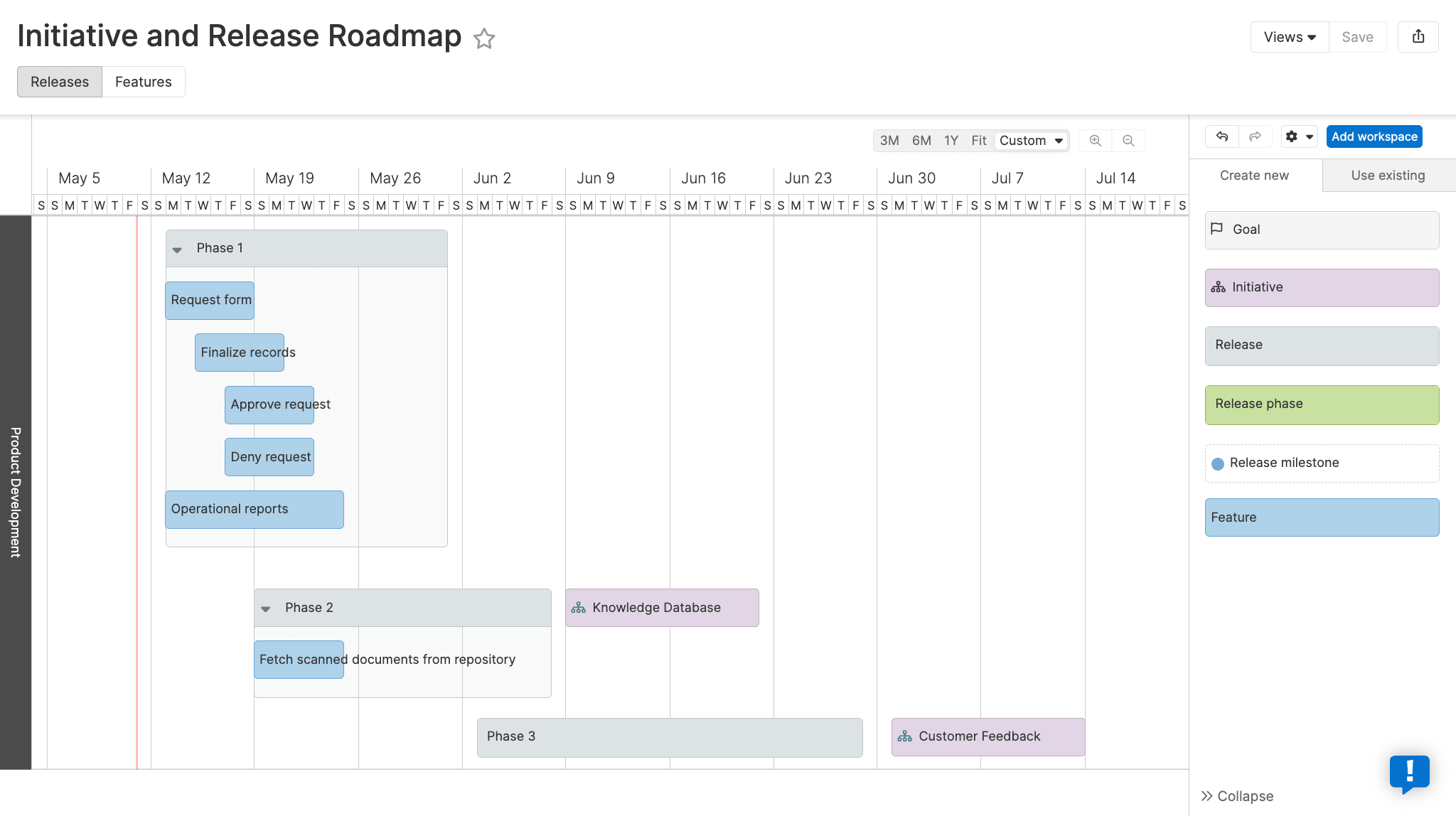
Aha! is widely praised for its intuitive user interface and straightforward onboarding, making it easy for most users to get started and manage basic tasks efficiently. However, as organizations scale or require more advanced features and integrations, users report that the platform can become complex — particularly when visualizing multiple initiatives or customizing workflows for larger teams.
“Aha! is a great tool for product planning and idea management [but] usability is an issue. The tool is quite feature rich and customizable. But with a lot of dropdown navigations, it is often not easy for the user to know where they are in the navigation (e.g., jumping from initiatives to reports/roadmaps with a dropdown, or having to navigate across the tree of org hierarchy).” — Tobias H.
Jira ease of use

Jira offers extensive customization and scalability, but its setup often demands technical expertise and a dedicated administrator, resulting in a steeper learning curve for new or non-technical users. Once properly configured, however, Jira excels at supporting complex workflows and large teams efficiently.
“The Kanban and sprint boards are especially great — everything is so visual. And those automated workflows? They save a ton of time. Overall, it’s a very powerful tool with so many features. The main issue is that it’s too complex. At first, there are so many features that it’s overwhelming. You spend a lot of time just trying to figure things out.” — Vüqar.
Aha! vs. Jira: support
Customer support is another crucial consideration when selecting new software. You want to ensure your team has access to onboarding resources and that agents are available to respond to inquiries or issues promptly. Here’s what you can expect from both Aha! and Jira customer support.
Aha! support
Aha! offers a range of support resources, including guides, videos, a knowledge base, a product dictionary, and more. In terms of direct support, users can also submit a request to Aha!’s Customer Success Team 24/7 and expect a response within two hours.
“I also want to give a special mention to Max and the entire customer service team at Aha! They are incredibly responsive and helpful, always ready to assist with any questions or issues we encounter. Their support has made our experience with the software even more seamless and enjoyable.” — Gianna R.
Jira support
Jira’s support varies by plan: Free users rely on the community forum, Standard users receive business hours support, and Premium and Enterprise customers have access to 24/7 support. However, many users report that even on higher-tier plans, Jira’s support can be slow and impersonal, especially compared to more responsive competitors.
“I feel its customer support response for the complaints and issues in the app can be a bit faster.” — Spandhana E.
Aha! vs. Jira: customer reviews
A good way to gauge whether or not a product is the right fit for your team is to look at what other customers are saying about it. Even if a product has tons of positive reviews, reading a sample of them might reveal that it doesn’t meet your needs. Here’s a look at what real customers have to say about both Aha! and Jira.
Aha! customer reviews

Aha! earns strong ratings from customers, who frequently highlight its customization options, collaborative features, and highly responsive customer support. However, some reviewers note a learning curve with advanced functionalities and mention that certain features may be less robust compared to other platforms, such as Jira.
“Aha! provides the ability to drive common processes across multiple products and product lines. It is also easy to provide information and transparency to key stakeholders in the organization. Reporting is robust and straightforward! [However,] set up and configuration for multiple products can be time-consuming, [and] I wish there was a really easy way to track commitment changes.” — Jan J.
Compare:
Jira customer reviews

Jira consistently receives high marks from users across the major review platforms, who praise its robust issue tracking, Agile tools, and powerful customization options. However, many reviewers also highlight its steep learning curve, overwhelming complexity, and the need for significant setup and ongoing administration, especially for new or non-technical users.
“As much as Jira is helpful, it can feel a bit heavy at times — especially for smaller tasks or quick fixes. Sometimes there are just too many fields or steps to create a simple ticket, and it slows things down. Also, when multiple teams customize their workflows differently, it gets a bit confusing to navigate between boards. At Awiros, we’ve learned to work around it, but there’s definitely a learning curve for new team members.” — Atishay J.
Compare:
Aha! vs. Jira: which platform should you choose?
Choosing between Jira and Aha! comes down to what you need as a team.
| Summary | Aha! | Jira |
|---|---|---|
| Best for | Product managers focused on strategy and roadmaps | Agile software teams needing deep issue tracking |
| Customization | Visual, user-friendly, less technical | Highly customizable, requires admin expertise |
| Reporting and visibility | Roadmap-centric, advanced in higher tiers | Built-in Agile charts; advanced reporting and portfolio tools require add-ons at extra cost |
| Cross-functional collaboration | Strong for product/marketing, less for engineering | Strong for engineering, less seamless for business |
| Learning curve | Moderate, increases with complexity | Steep, especially for new/non-technical users |
| Pricing | Higher entry point, modular by product | Lower entry, but add-ons increase total cost |
Bottom line:
- Choose Aha! if your focus is on strategic planning, roadmapping, and idea management.
- Choose Jira if you need robust Agile tools, issue tracking, and deep customization for engineering teams.
While each platform excels, neither is necessarily better than the other. Since Jira and Aha! integrate, some organizations even use both to combine features and cover their entire product development lifecycle.
However, instead of using two platforms, why not choose one flexible platform? If you’re looking for a solution that combines powerful roadmapping, seamless bug tracking, and cross-team collaboration without the need for multiple tools or complex integrations, it’s time to try monday dev.
Try monday devMeet monday dev: unifying roadmaps, workflows, and collaboration
Built on the robust monday.com Work OS, monday dev is a flexible, end-to-end platform built specifically for product and engineering teams to manage every stage of the software development lifecycle in one place. With intuitive no-code customization, seamless collaboration across technical and business teams, and real-time visibility into progress, monday dev empowers organizations to move faster, stay aligned, and adapt to any workflow.
monday dev features
Unified collaborative platform: Manage sprints, bugs, roadmaps, docs, and dashboards in one place — no need for multiple subscriptions or separate wikis.
Hybrid methodology support: Easily tailor workflows for Agile, Waterfall, or hybrid projects with drag-and-drop, no-code customization.
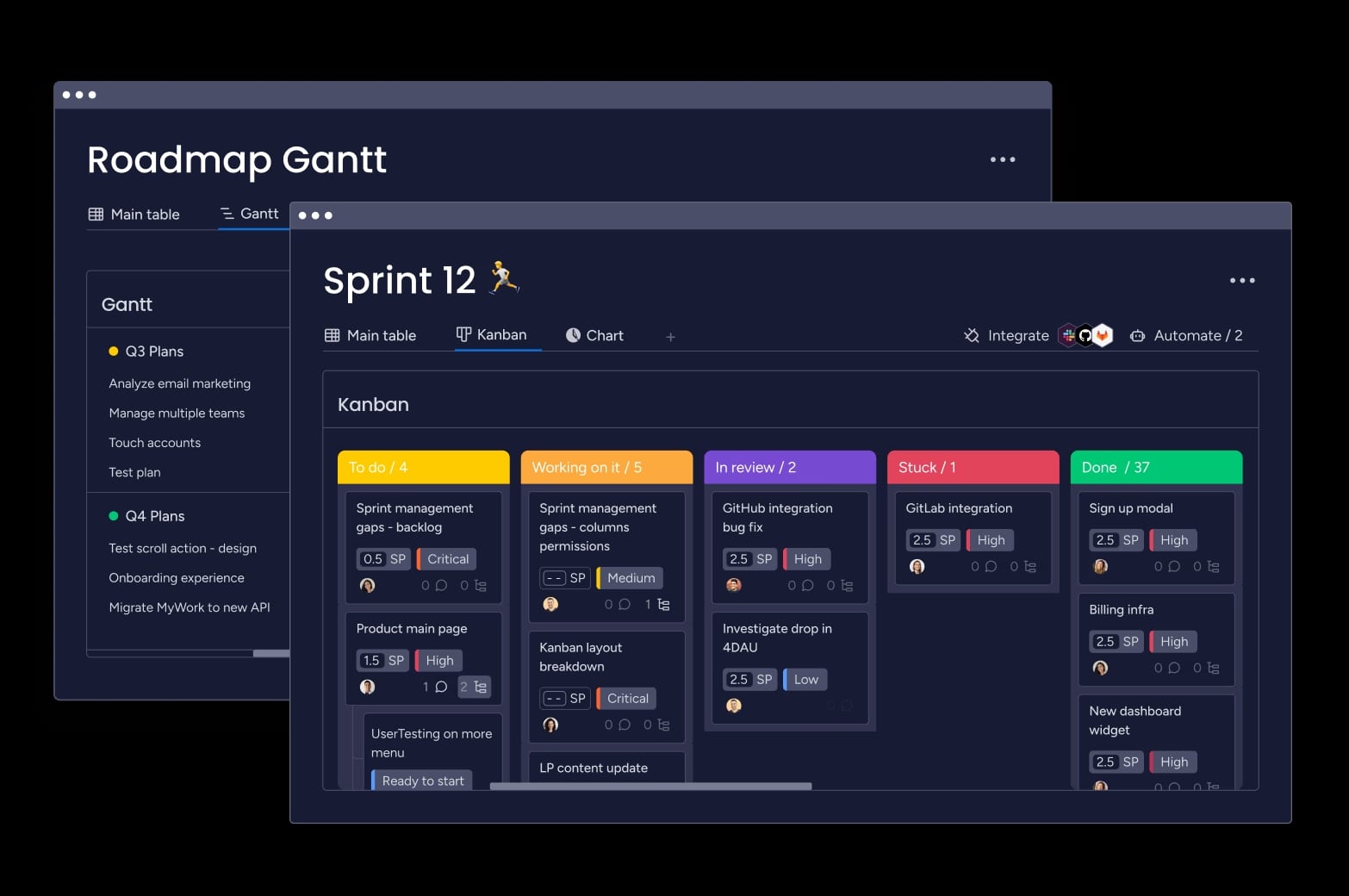
Built-in reporting and hierarchy: Monitor advanced dashboards, burndown charts, and multi-level project hierarchies for instant insights — no pricey add-ons required.
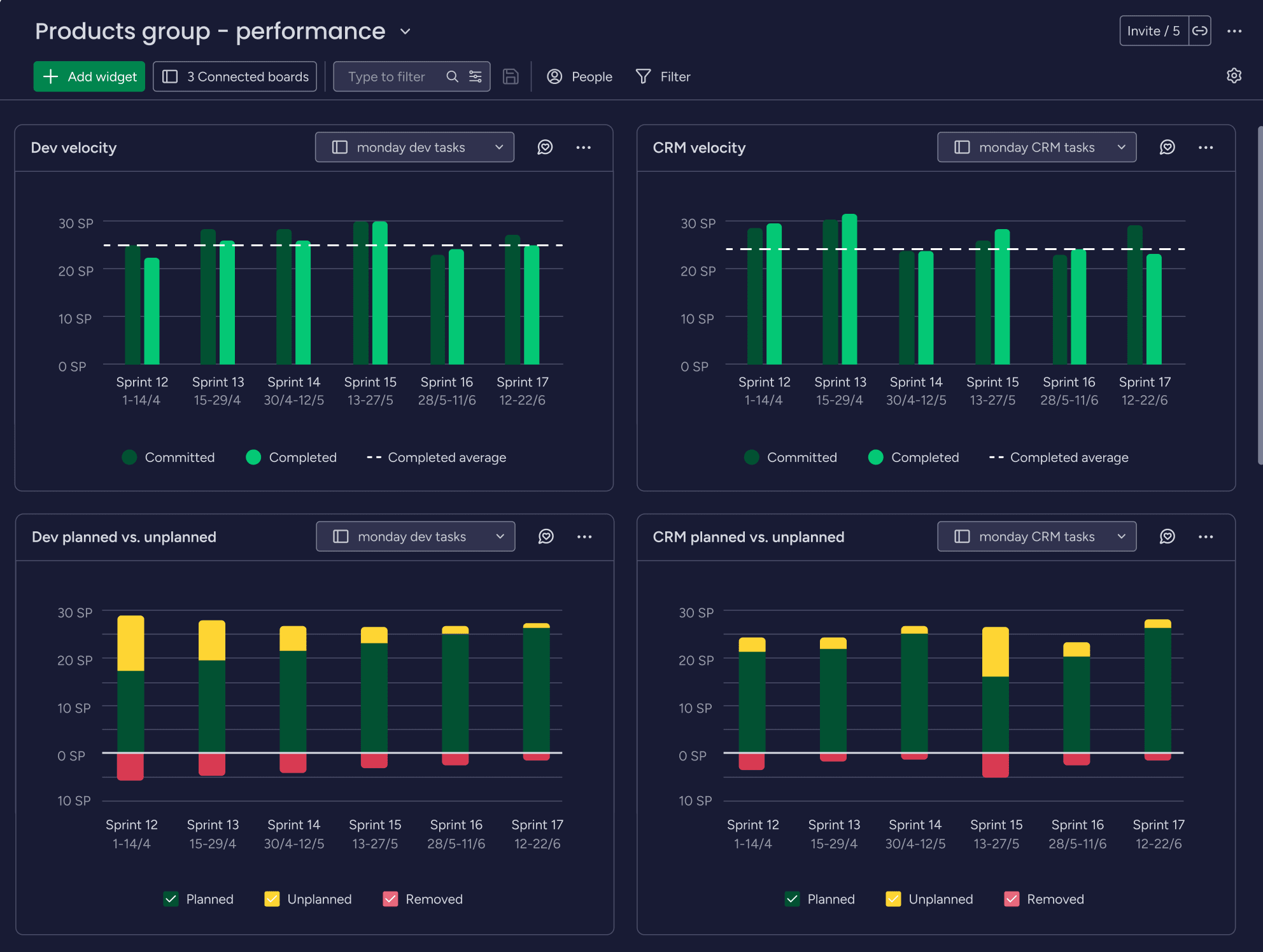
AI-powered productivity: Leverage ready-made AI Blocks to manage risks, allocate resources, and automate routine tasks — helping your teams move faster and smarter.
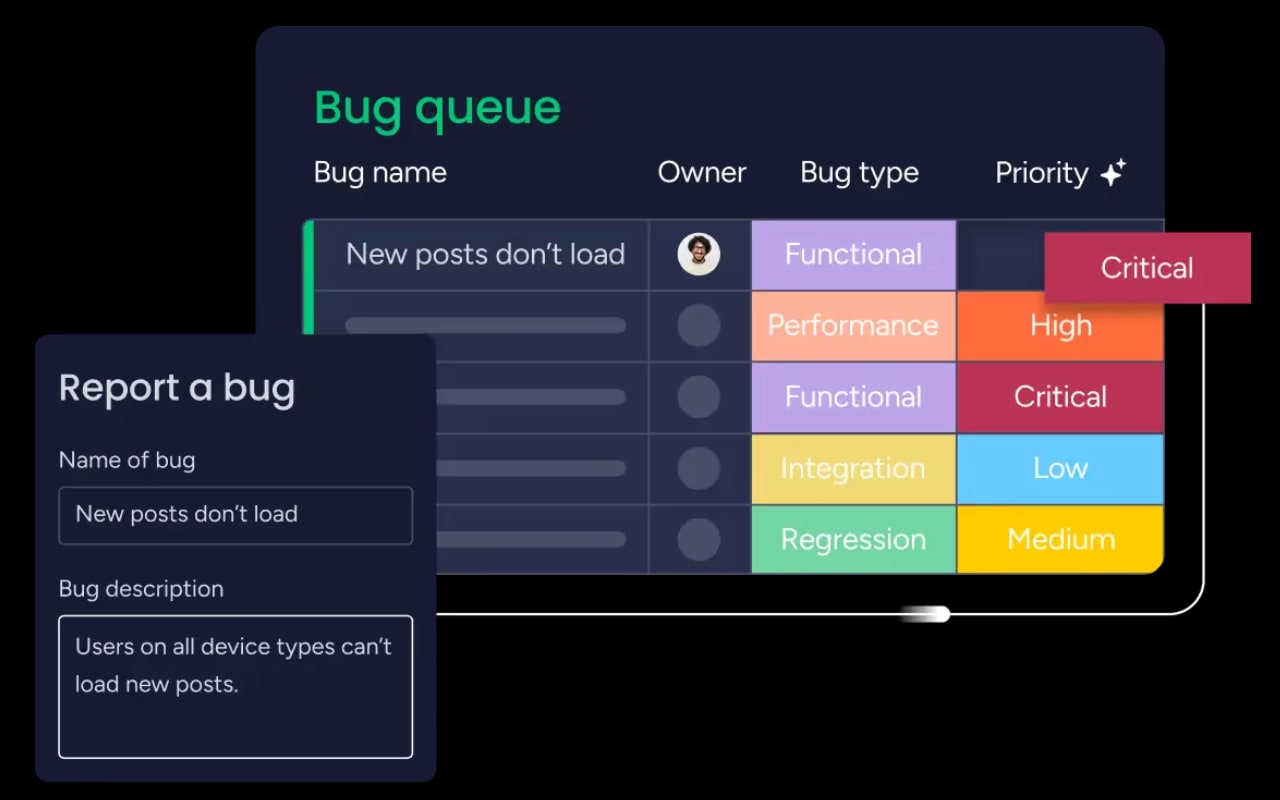
monday dev integrations
Unlike Jira, which often requires extensive admin work to configure integrations, monday dev offers a user-friendly, no-code integration center that connects with over 200 tools, including GitHub, GitLab, CircleCI, Figma, Slack, and Microsoft Teams. This intuitive approach enables both technical and non-technical team members to quickly set up and manage integrations, ensuring your workflows stay connected without requiring heavy IT support.
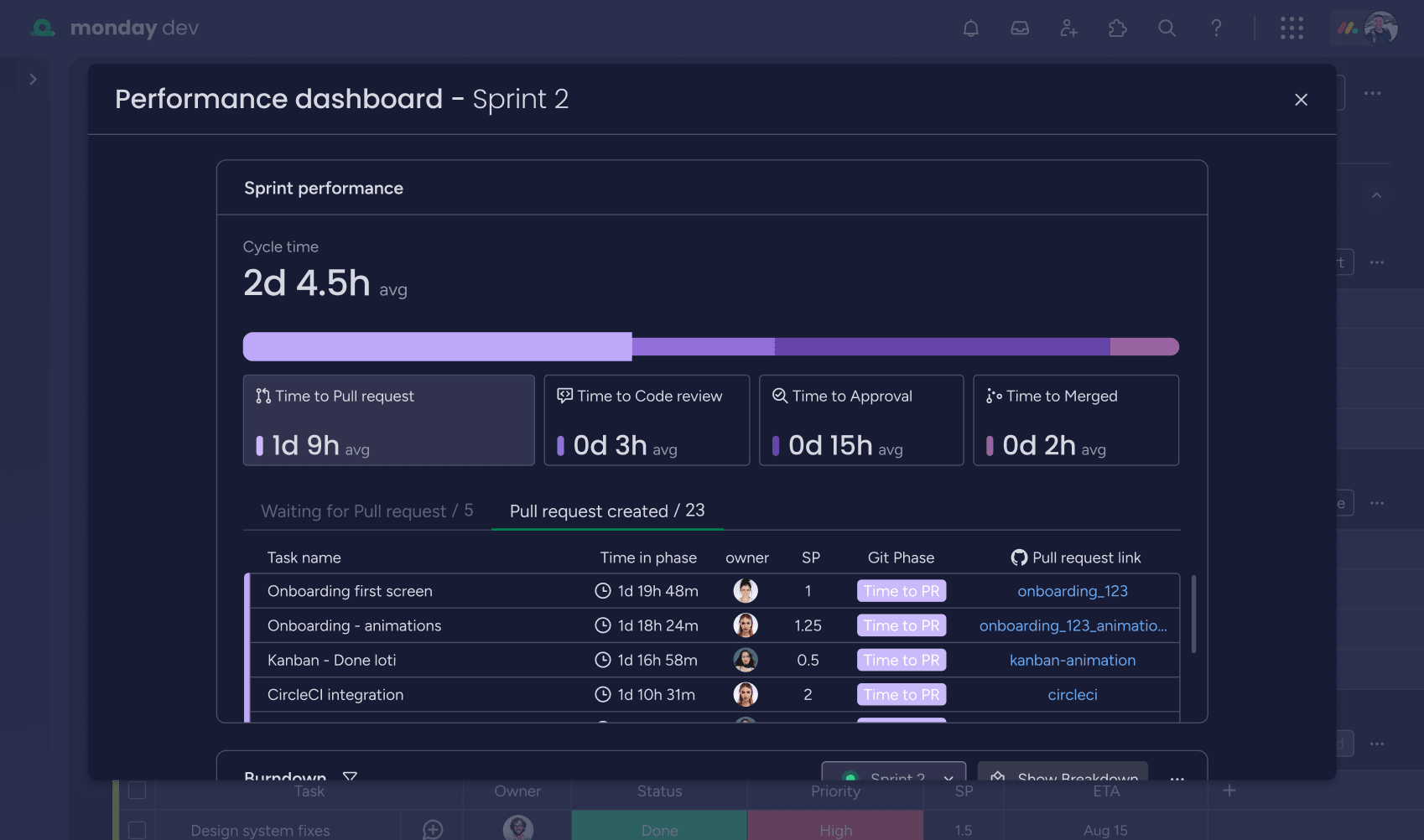
“A lot of the tools we tried were just too rigid to meet our needs. We had to connect multiple products to get the results we wanted, which created even more friction between our teams. With monday dev, everyone at luxie tech has access to the information they need to do great work.” — Mitchell Hudson
monday dev pricing
Compared to Jira’s multiple add-ons, monday dev’s all-in-one pricing model reduces the total cost of ownership and admin overhead:
- Basic: From $9/seat/month
- Standard: From $12/seat/month
- Pro: From $20/seat/month
- Enterprise: Custom pricing
Read more about monday dev’s plans and pricing.
monday dev ease of use
With monday dev, teams experience true ease of use through an intuitive visual interface and fast, frictionless onboarding — no coding or IT expertise required. Drag-and-drop boards, customizable columns, and ready-made templates make it simple for both technical and non-technical team members to tailor workflows to their needs, while built-in collaboration tools keep every department aligned and moving toward shared goals.
“The other systems we explored were rigid and lacked the ability to nest and marry items together. They were also so complex that it would also require a full-time administrator to run. We loved that anyone on the team could easily get up to speed with monday dev.” — Steven Hamrell.
monday dev support
With monday dev, all customers receive fast, friendly, 24/7 support from real people, regardless of their plan. Alongside phone, email, and live chat, monday dev users have access to a robust library of resources, including a community forum, self-serve knowledge base, video tutorials, daily live webinars, and dedicated customer success managers for enterprise accounts, ensuring your team always gets the help it needs without waiting.
monday dev customer reviews
Trusted by more than 245,000 customers, monday dev stands out for its intuitive interface, no-code customization, and ability to keep technical and non-technical teams perfectly aligned. Customers consistently highlight how easy it is to tailor workflows, onboard new team members, and maintain real-time collaboration across departments — breaking down silos and giving everyone visibility into progress and priorities.
“The user-friendly interface of monday dev makes project monitoring and planning very simple. Our team may customize the boards and workflows of the platform to meet our unique requirements. Collaboration is facilitated by integration with GitHub and Slack, and the automation capabilities let us save a ton of time on tedious work. Furthermore, the analytics and reporting tools enable us to continuously improve our procedures and offer insightful information about the status of our project.” — Siddarth N.
Ready to experience a more flexible, all-in-one product development platform? Try monday dev free for 14 days to see your team working together — faster and smarter.
Try monday devFAQs
How is Aha! different from Jira?
Aha! is more focused on product strategy and roadmap planning, while Jira is known for its bug-tracking capabilities and Agile workflow management.
Does Aha! have a Jira integration?
Yes, both platforms integrate with each other, allowing teams to sync data and use both for different stages of product development.
What project management platform is the best for development teams?
There’s no singular platform that fits every team’s needs. The best platform depends on your workflows, requirements, and preferences. For instance, monday dev stands out for its flexibility, real-time collaboration, and ability to support both Agile and Waterfall methodologies — all in one place.
Is Aha! better than Jira?
Neither is universally better. Aha! excels at roadmapping, and Jira at issue tracking. On the other hand, monday dev offers a unified approach that covers both needs and more.
Who are Jira's biggest competitors?
Aha! Linear, Asana, and monday dev are among Jira’s main competitors.
Is there a better tool than Jira?
For teams seeking a more straightforward setup, cross-functional collaboration, and built-in reporting, monday dev is a strong alternative — offering robust features without the admin overhead of Jira.
 Get started
Get started 
