Aha! is one of the most popular product development platforms, but depending on your teams’ needs there may be better alternatives.
No matter what you’re trying to accomplish — prioritizing roadmaps, streamlining sprints, or automating workflows — there are plenty of Aha! alternatives to consider.
In this article, we’ll compare 14 well-known competitors and alternatives to Aha!, including ClickUp, Productboard, and monday dev. With a breakdown of their features, ratings, and different pricing options, we’ll help you find the best platform for your product development needs.
Try monday devWhat is Aha! and why should you consider an alternative?
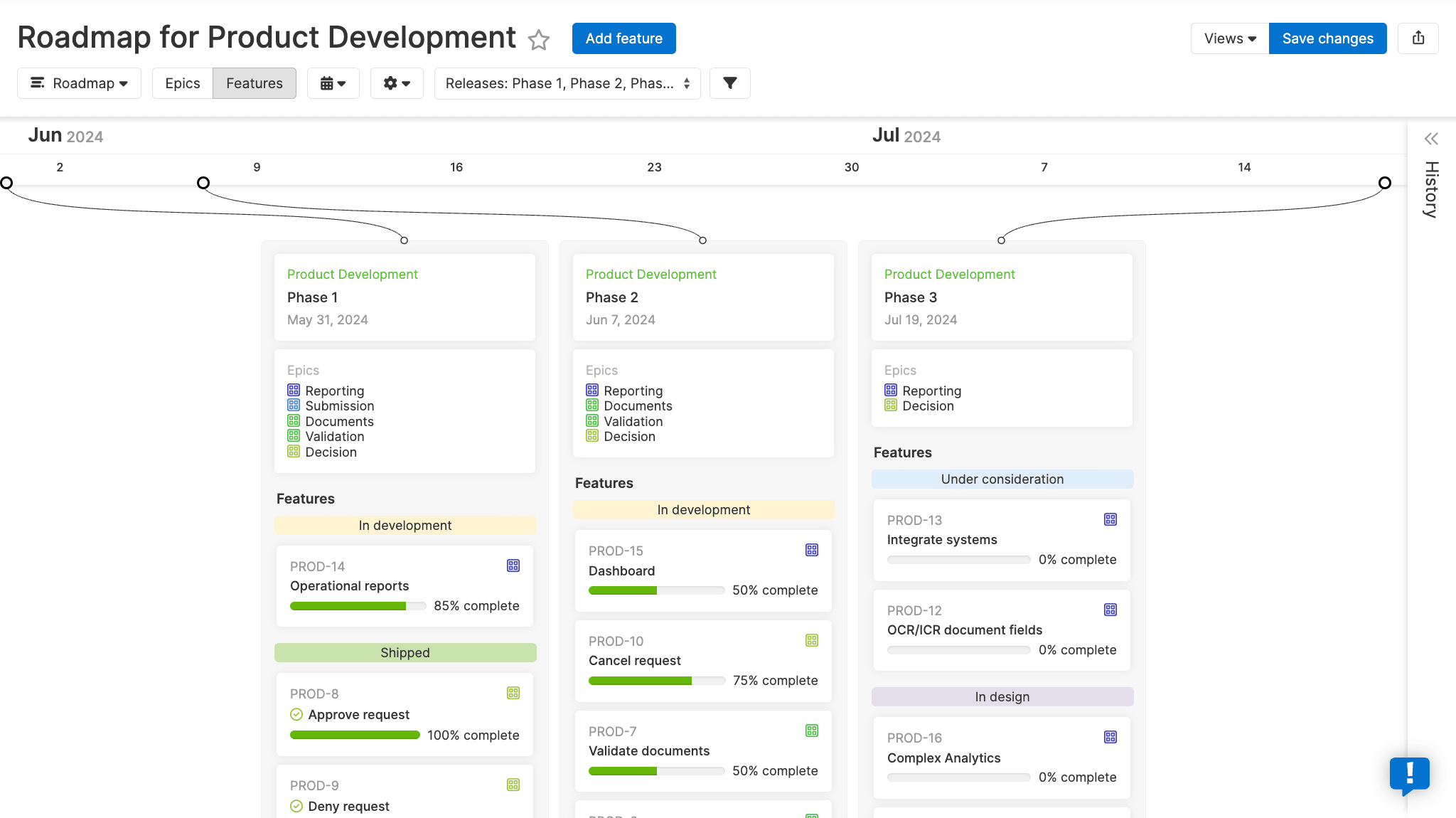
Aha! is a product development platform that helps companies build better products and bring their product strategies to life. Its suite of collaborative tools allows teams to set product strategy, prioritize features, and share visual plans based on customer feedback and data:
- Aha! Roadmaps: From $59/user/month — to showcase development plans and report on progress
- Aha! Discovery: From $39/user/month — to manage customer interviews and connect insights to the roadmap
- Aha! Ideas: From $39/user/month — to gather customer feedback in one place and prioritize development plans
- Aha! Whiteboards: From $9/user/month — to collaborate on roadmap priorities with stakeholders
- Aha! Knowledge: From $18/user/month — to document processes, technical guides, and more in one place
- Aha! Teamwork: From $9/user/month — to align daily tasks with strategic plans
- Aha! Develop: From $9/user/month — to streamline agile development with product management
Aha! user feedback: 7 key considerations and trade-offs
Although it’s a powerful product management platform, users often report challenges with Aha! that can impact adoption and day-to-day productivity. Below are the most common pain points based on user reviews and feedback.
- Steep learning curve and complexity: Many users find Aha! has a steep learning curve, with its extensive feature set and complex settings requiring significant time and training to master. Navigating the platform can be especially challenging for new users or those without dedicated admin support.
- Usability and navigation issues: The user interface (UI), while clean and modern, can be inconsistent across modules, making some features — like text editing and presentation tools — feel clunky or less flexible than expected. Users also report difficulties creating dashboards and summaries for data sets, and navigating admin logs is not always intuitive.
- Customization risks: Aha! is highly customizable, but this flexibility can be a double-edged sword: without careful planning and governance, environments can become unwieldy or inefficient. Over-customization can lead to inconsistent processes across teams, making it more challenging to maintain best practices.
- User and permission management: Aha! lacks robust group/role management tools, making it time-consuming to assign permissions, manage collaborators, or set up workflows for hundreds of users. Admins often have to assign roles and permissions individually, which is inefficient for scaling in larger organizations.
- Integration and automation limitations: While Aha! offers many integrations, users report that native support for newer or niche tools is limited. For instance, setting up and connecting with development platforms like Azure DevOps can be challenging in complex multi-workspace environments. Additionally, automation tools for large organizations are often lacking, which can hinder efficiency and scalability.
- Pricing and feature access: Aha! is considered expensive, particularly for larger teams or organizations that need access to multiple modules or advanced features. Some users feel that many features are paywalled, leading to frequent upselling and a sense of being on a freemium version.
- Reporting and analytics: Users find it challenging to create custom dashboards and perform in-depth data analysis within the platform. Some reporting features are not as flexible or easy to use as expected, requiring workarounds or additional training.
Other product development platforms offer different approaches that may work better with your team. Below, we’ll examine some of the top alternatives. But first, let’s consider how to evaluate the competition.
8 steps to choose the right Aha! alternative for your team
Selecting the right Aha! alternative for your team requires careful consideration of your specific needs and workflows. Follow these steps to evaluate your options:
- Define your team’s needs and goals: Identify your core product management challenges, preferred methodologies (such as Agile, Waterfall, or hybrid), and must-have features.
- Assess ease of use and onboarding: Consider how quickly your team can adopt the tool, including the learning curve, training requirements, and user interface simplicity.
- Evaluate collaboration and cross-functional support: Ensure the platform enables seamless collaboration between product, engineering, and business teams, with real-time updates and shared visibility.
- Check workflow flexibility and customization: Look for tools that let you tailor workflows, boards, and automations to match your team’s unique processes, without the heavy admin overhead.
- Review integration capabilities: Confirm the software integrates easily with your existing tools, such as GitHub, Slack, or CI/CD platforms, and supports both native and custom connections.
- Analyze reporting and portfolio management: Ensure the platform provides built-in dashboards, hierarchy, and reporting features to track progress from individual tasks to high-level initiatives.
- Compare pricing and total cost of ownership: Evaluate pricing models, included features, and potential add-on costs to ensure the solution fits your budget and scales with your team.
- Consider security, support, and scalability: Verify the solution offers enterprise-grade security, responsive customer support, and the ability to scale as your organization expands.
Top 14 Aha! competitors and alternatives for 2025
While Aha! is an excellent option for software development teams, other product development platforms exist. Although Aha! combines product strategy and product management, some teams may find it overly complex and expensive compared to other development tools. Below, we’ve gathered the 14 top Aha! competitors to consider as a product development solution.
| Software | Best for | Standout feature | Starting price |
|---|---|---|---|
| monday dev | Product development teams seeking a fully customizable and scalable platform | Customizable workflows, methodologies, and built-in multi-level reporting | $9/seat/month |
| Jira | Medium to large teams and enterprises managing complex software development projects at scale | Workflow customization and configurability | $8.60/user/month |
| ClickUp | Teams wanting an all-in-one productivity platform with customizable product development workflows | Highly customizable views, dashboards, and automations | $7/user/month |
| Productboard | Product teams relying on user feedback in their feature prioritization and roadmap planning | Centralized customer feedback collection and prioritization | $19/maker/month |
| Azure DevOps | Software development teams using other Microsoft products | Integrated test plans and advanced file management | $6/user/month |
| Linear | Development teams prioritizing efficiency and streamlined issue tracking | Lightning-fast, keyboard-driven interface for agile project workflows | $8/user/month |
| Trello | Small to midsized teams seeking a visual Kanban solution | Visual drag-and-drop Kanban boards, cards, and lists | $5/user/month |
| GitHub | Development teams requiring version control for collaborative coding and project management | Seamless code collaboration and automation | $4/user/month |
| Asana | Teams of all sizes seeking a flexible, task-based solution | Powerful workflow automation and integrated approval processes | $10.99/user/month |
| Airtable | Small- to medium-sized businesses with cross-functional product development teams | Flexible product roadmaps with custom views | $20/seat/month |
| ProdPad | Outcome-driven product teams of all sizes working in agile environments | Timeline-free "Now-Next-Later" roadmap format | $24/editor/month |
| UserVoice | Large teams needing advanced feedback analytics and idea management | Multi-channel feedback collection and analytics | $899/month |
| Roadmunk | Teams of all sizes requiring customer-driven boardroom-ready roadmaps | Highly customizable, presentation-ready roadmaps with multiple views | $19/editor/month |
| Pendo | Product, UX, and customer success teams needing advanced product analytics | Granular product tracking and analytics | Custom pricing |
1. monday dev
Best for: Product and development teams seeking a fully customizable and scalable platform
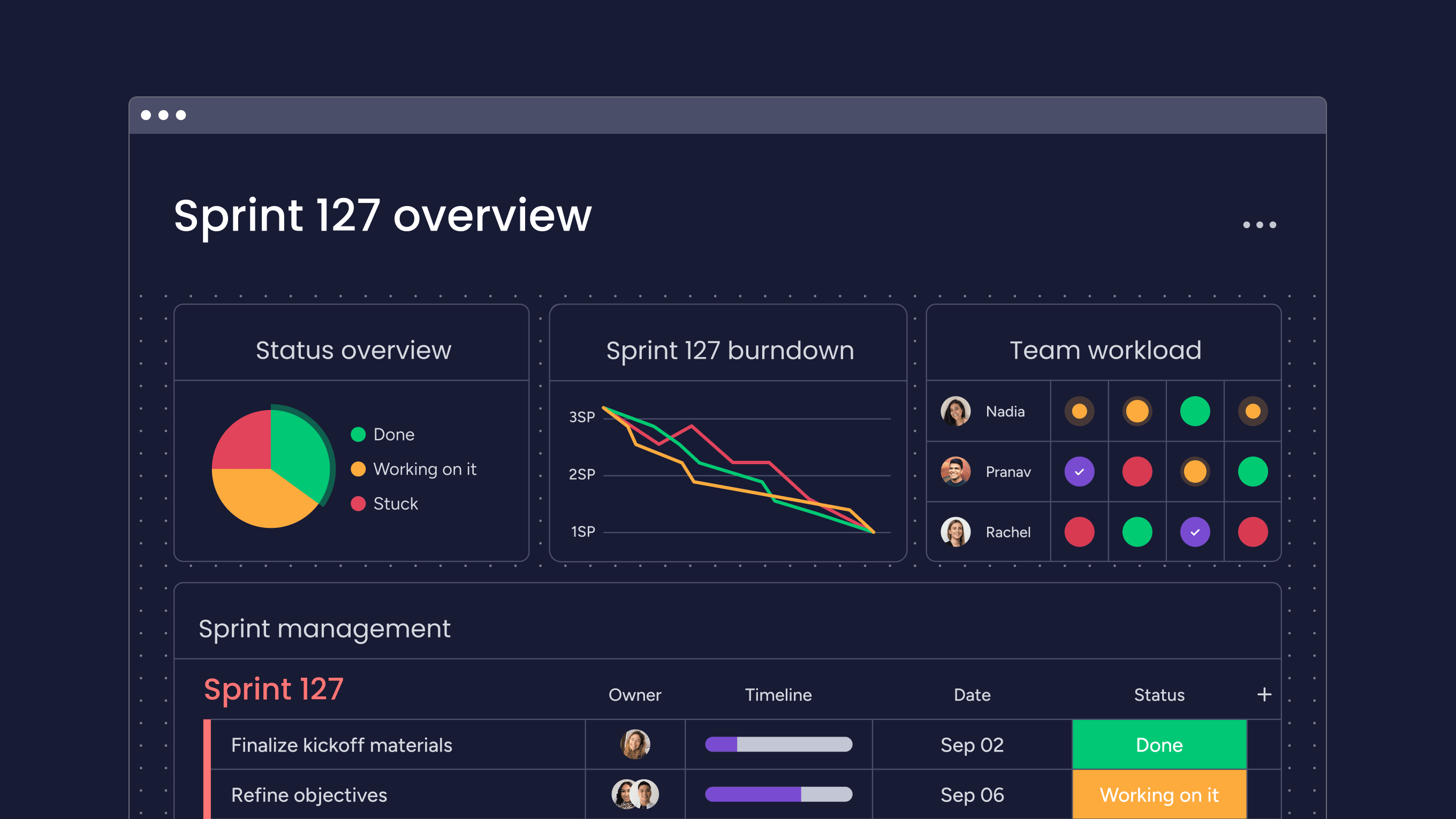
Built on the feature-rich monday.com Work OS, monday dev is a flexible yet powerful platform that helps product and development teams plan, track, and collaborate on every stage of the product development cycle. Packed with customizable workflow automations, integrations, boards, communication features, and more, it’s a reliable platform that helps teams speed up the development process, increase product quality, and get their products to market faster.
Key features of monday dev
- Dev integrations: Seamlessly connect with product tools like GitHub, GitLab, and Figma.
- Sprint management: Track the lifecycle of your sprints, from planning and daily standups to retros and reviews.
- Burndown charts: Easily detect any potential problems or bottlenecks hindering sprint progress.
monday dev considerations
- Migration is fast and scalable across teams.
- Custom workflows and methodologies are fully supported.
- Built-in automation and integrations help teams get work done quickly.
- There is no free forever plan.
- Pricing starts with a minimum of 3 users.
- Some features may feel overwhelming to non-technical users.
monday dev pricing
Start with a 14-day free trial (no credit card required) and then choose from 4 premium plans:
- Basic: From $9/seat/month
- Standard: From $12/seat/month
- Pro: From $20/seat/month
- Enterprise: Custom pricing is available on request
Learn more about monday dev pricing in our guide.
monday dev ratings and reviews
“monday dev makes it much more seamless to create, track, monitor, and manage our backlog and sprints. It allows us to maintain an iterative approach to our projects for an accelerated delivery of MVP, as well as manage what we have in our backlog. My direct team has almost entirely shifted to monday dev and it is proving to be very successful. We were able to easily implement our processes there and integrate with our other systems for a seamless transition. There have been several bugs we’ve seen, but those issues were resolved quickly by support and that allowed us to continue moving forward.” — Heather S.
Compare:
Try monday dev2. Jira
Best for: Medium to large teams and enterprises managing complex software development projects at scale
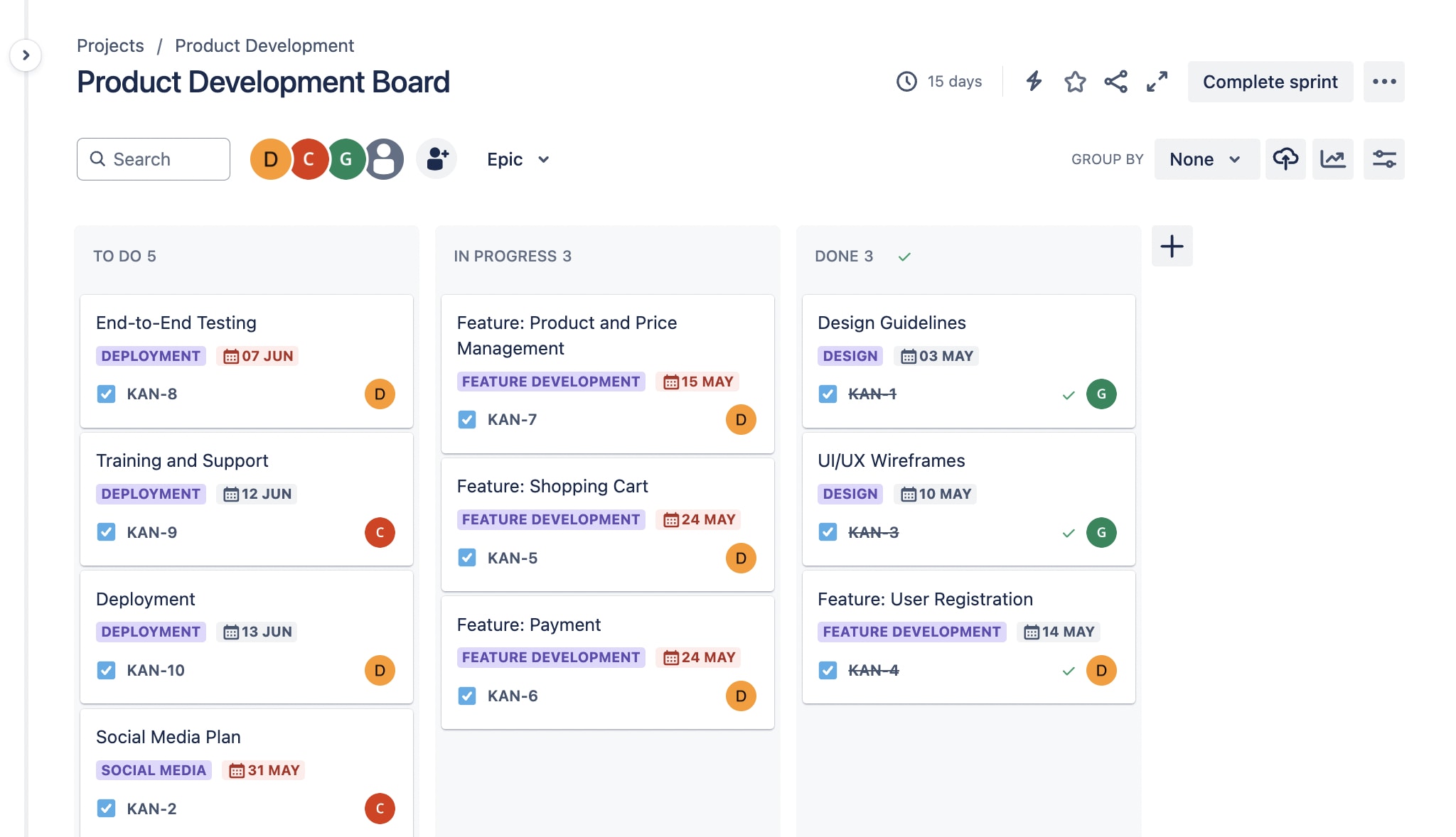
Jira is a project and issue-tracking platform developed by Atlassian that enables teams to report, track, and resolve software bugs and issues, as well as manage agile software development projects. With comprehensive features for task tracking, project and product planning, and more, it’s ideal for teams working on complex projects with tons of tasks and subtasks.
Key features of Jira
- Interactive timeline: Add epics, map work items, check dependencies, and plan releases.
- Scrum boards: Break large, complex projects into manageable sprints to deliver projects.
- Integrations: Connect with hundreds of apps and development tools like GitHub and Bitbucket.
Jira considerations
- Issue tracking and backlog management are feature-rich and reliable.
- Integration with other Atlassian products is seamless and well-supported.
- Customizable workflows fit your team’s processes.
- The learning curve can be steep, especially for non-technical users.
- Built-in idea management/collaboration tools are limited, often requiring add-ons.
- The platform can be less effective for non-engineering or development teams.
Jira pricing
Jira’s pricing works on a sliding scale where you pay less per user the more you have. There’s a forever-free plan (for teams of up to 10) and 3 premium plans:
- Standard: From $8.60/user/month
- Premium: From $17/user/month
- Enterprise: Custom pricing (for 801+ users)
Read more about Jira’s plans and pricing.
Jira ratings and reviews
“As much as Jira is helpful, it can feel a bit heavy at times — especially for smaller tasks or quick fixes. Sometimes there are just too many fields or steps to create a simple ticket, and it slows things down. Also, when multiple teams customize their workflows differently, it gets a bit confusing to navigate between boards. At Awiros, we’ve learned to work around it, but there’s definitely a learning curve for new team members.” — Atishay J.
Compare:
3. ClickUp
Best for: Teams wanting an all-in-one productivity platform with customizable product development workflows
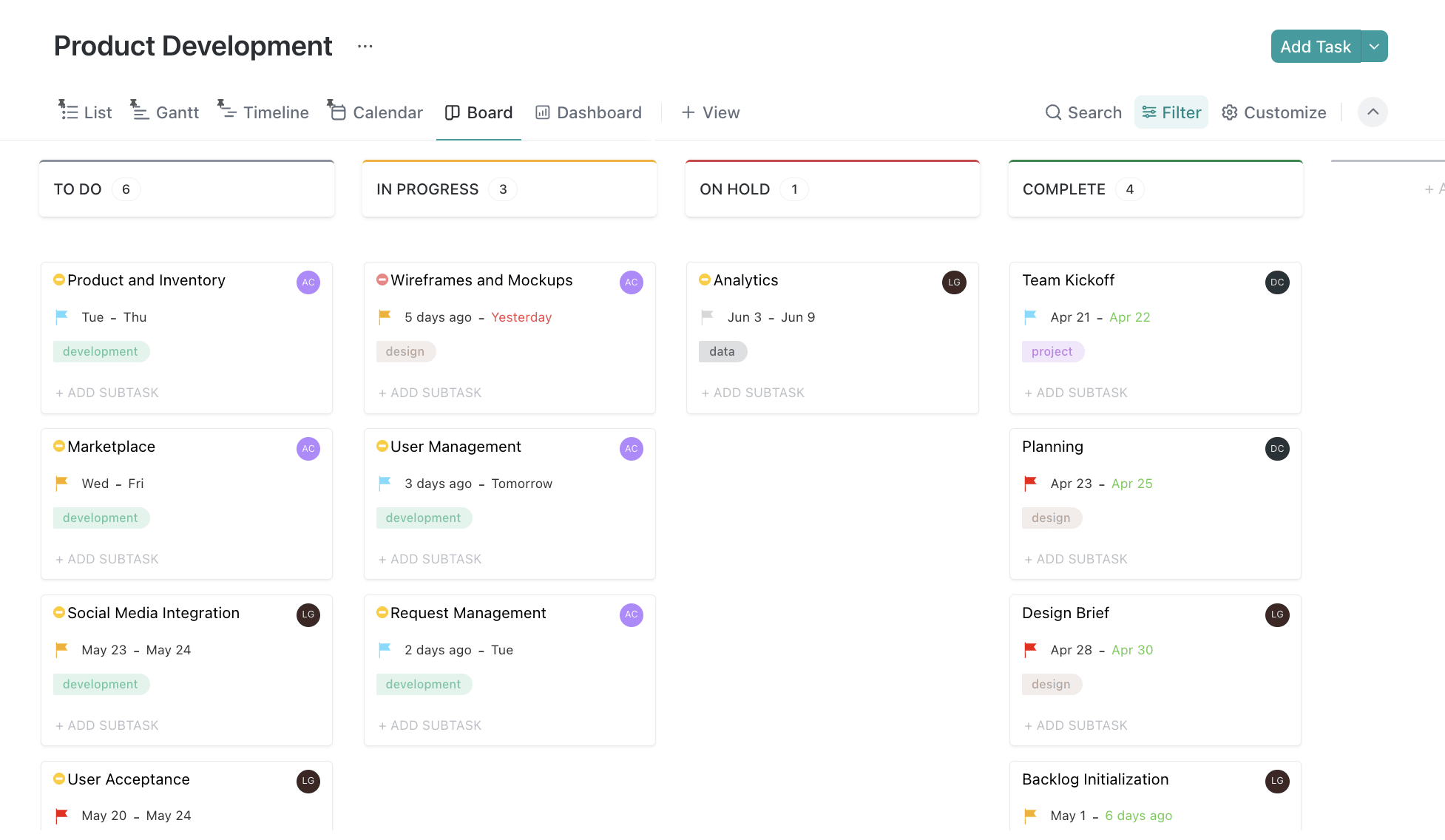
ClickUp is a comprehensive, all-in-one productivity and project management platform that aims to consolidate and streamline various work management and development tasks and tools. As a highly customizable platform, it enables development teams to tailor workflows precisely, document product requirements, and track progress in one place.
Key features of ClickUp
- Sprint management: Plan sprints, manage backlogs, and track issues throughout the development cycle.
- Roadmap planning: Collaborate on product roadmaps and documentation in one centralized workspace.
- Agile dashboards: Visualize progress with customizable dashboards that update in real time.
ClickUp considerations
- Views, dashboards, and automations are highly customizable.
- Tasks can be broken into subtasks and checklists.
- Teams can collaborate in real time using comments and file sharing.
- The platform has a steep learning curve.
- Integration options are more limited than some competitors.
- The tool may not scale well for large product development teams.
ClickUp pricing
ClickUp offers a forever-free plan (for personal use) and a choice of three premium plans:
- Unlimited: From $7/user/month
- Business: From $12/user/month
- Enterprise: Custom pricing available from the vendor
Read more about ClickUp’s plans and pricing.
ClickUp ratings and reviews
“ClickUp allows me to do things that can’t otherwise be done due to their complexity and breadth of team members involved. I use it to store, manage and plan every single area of my life and business and the beautiful UI delights me to do so!” — Michael M.
Compare:
4. Productboard
Best for: Product teams relying on user feedback in their feature prioritization and roadmap planning
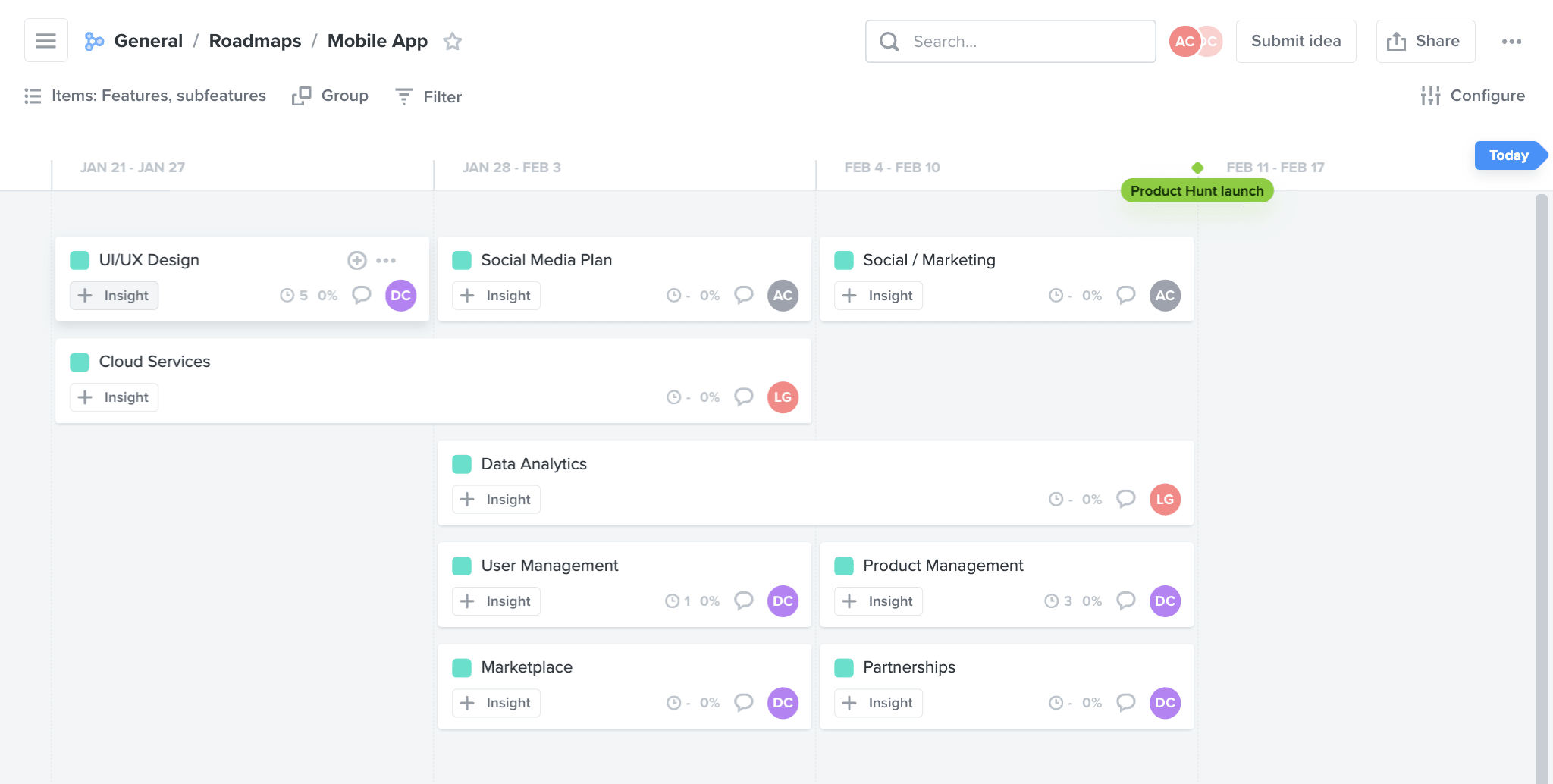
Productboard is a customer-centric product management platform that helps teams understand customer needs, prioritize features to build, and align everyone around the product roadmap. It consolidates customer feedback and insights from various sources into a central repository, allowing product teams to analyze trends and uncover the most pressing customer needs.
Key features of Productboard
- Roadmap planning: Create, share, and collaborate with tailored, interactive roadmaps.
- Product discovery: Understand customer needs, identify opportunities, and discover the right features to build.
- Feature prioritization: Rank product features based on customer needs and business objectives.
Productboard considerations
- Roadmaps automatically update as plans evolve.
- Platform aligns product strategy to customer insights.
- Integrate easily with other development tools such as GitHub and Jira.
- Planning tools are strong, but execution capabilities are limited.
- AI functionality is only available on some premium plans.
- Prioritized email support is only available on some premium plans.
Productboard pricing
Productboard offers a limited 15-day free trial, a free Starter plan, and 3 premium packages:
- Essentials: From $19/maker/month
- Pro: From $59/maker/month
- Enterprise: Customized pricing available for 5+ makers
Productboard ratings and reviews
“I’m really into how Productboard fosters collaboration. It’s like a melting pot of ideas and feedback. When we all join forces and see how seamlessly it connects to our project tools it’s like adding fuel to the fire of our product’s performance. Also having all customer comments and market info in one place helps us get inside the minds of our users ultimately paving the way for our product innovation.” — Lara M.
Compare:
- Productboard alternatives
- Productboard vs. Aha!
- Best product development software
- Best product roadmap software
5. Azure DevOps
Best for: Software development teams using other Microsoft products
Azure DevOps is a suite of tools and services that covers the entire software development lifecycle, from planning and collaboration to building, testing, and releasing applications. Software developers can use all the services or choose what they need to complement their existing workflows.
Key features of Azure DevOps
- Azure Boards: Agile tools let you plan, track, and discuss work across your teams.
- Azure Pipelines: Build, test, and deploy with CI/CD that works with any language, platform, and cloud.
- Azure Artifacts: Create, host, and share packages with your team, and add artifacts to your CI/CD pipelines with a single click.
Azure DevOps considerations
- Build better code with pull requests and advanced file management.
- The integration with Microsoft tools and services is semaless.
- The platform is highly extensible via open standards like REST APIs and OAuth.
- Some workflows can be challenging for new users to become familiar with.
- The user interface may be unfamiliar to non-Microsoft users.
- Limited third-party integrations and plugin options.
Azure DevOps pricing
- Basic: Free for up to 5 users, then $6/user/month
- Basic + Test Plans: $52/user/month
Azure DevOps ratings and reviews
“As a devops engineer this software is great to manage our pipelines and scrum boards. Compared to other software, it is easy to manage and run pipelines and fix the issues. Sometimes I am not able to find the user story in the running sprint, then I have to search by user story number. That is a little annoying.” — Kamaljeet S.
Compare:
6. Linear
Best for: Development teams prioritizing efficiency and streamlined issue tracking
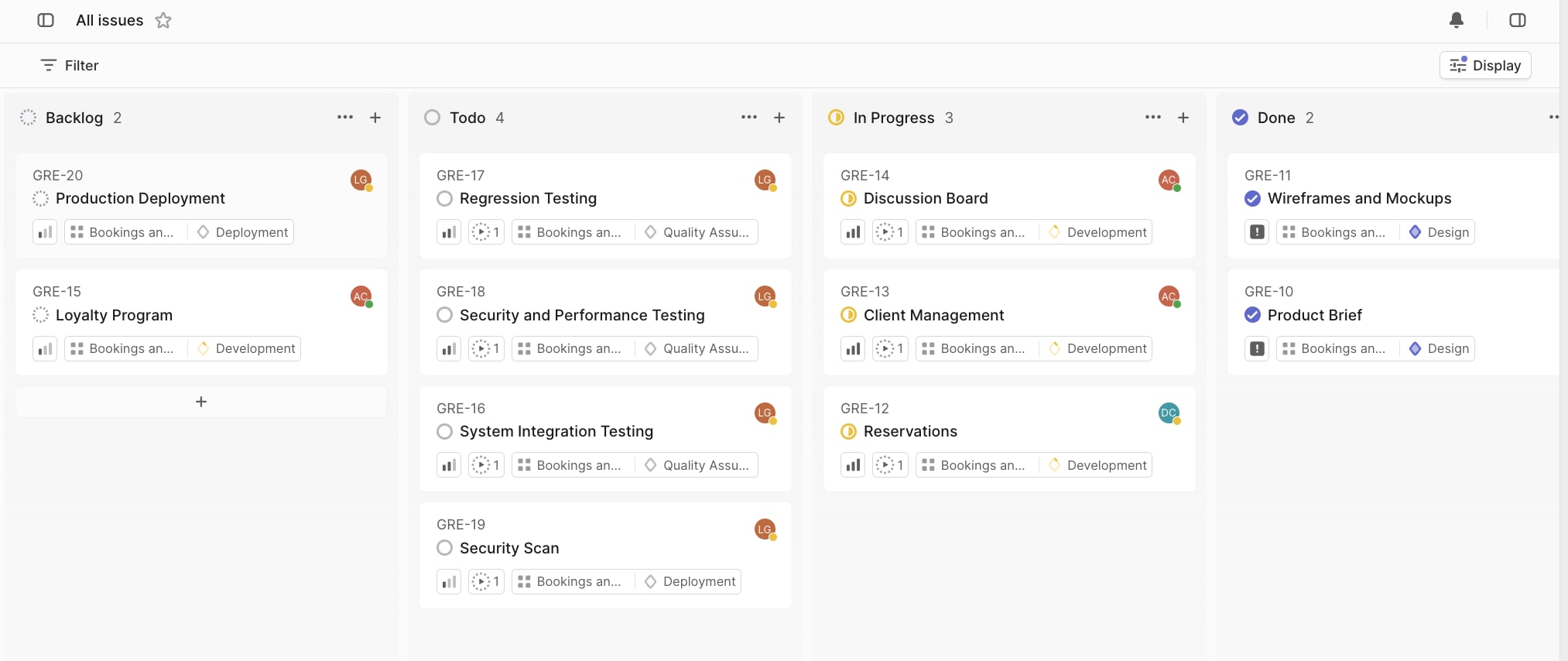
Linear is a project management and issue tracking platform designed for modern software development teams. Its focus is on speed, efficiency, and user experience. The platform integrates with some of the most widely used product development tools, such as GitHub, Figma, GitLab, Slack, Sentry, and Zendesk.
Key features of Linear
- Issue tracking: Break your work into manageable tasks and subtasks.
- Cycles: Focus your team priorities over a set period, like sprints.
- Product roadmaps: Plan visually, monitor progress updates, and check project insights.
Linear considerations
- Linear is built for speed with 50ms interactions and real-time sync.
- Workflows are streamlined to create focus and routine.
- The interface is minimalistic and elegant with fast keyboard shortcuts.
- Customization options are limited, which may be a drawback for some teams.
- Basic features, like a time tracking tool, are not available.
- Enterprise-level integrations may be more limited than on other platforms.
Linear pricing
Linear offers a free plan for unlimited members and 3 premium packages:
- Standard: From $8/user/month
- Plus: From $14/user/month
- Enterprise: Custom pricing available on request
Linear ratings and reviews
“It’s very well designed and allows you to customize the tool based on your business needs by providing essential features and configurations like Cycles, Cool-down periods, Integrations, Issues management, and more. Sometimes when I need to use the tool from the mobile browser, the scrolling experience is not the best.” — Chris S.
Compare:
7. Trello
Best for: Small to midsized teams seeking a visual Kanban solution
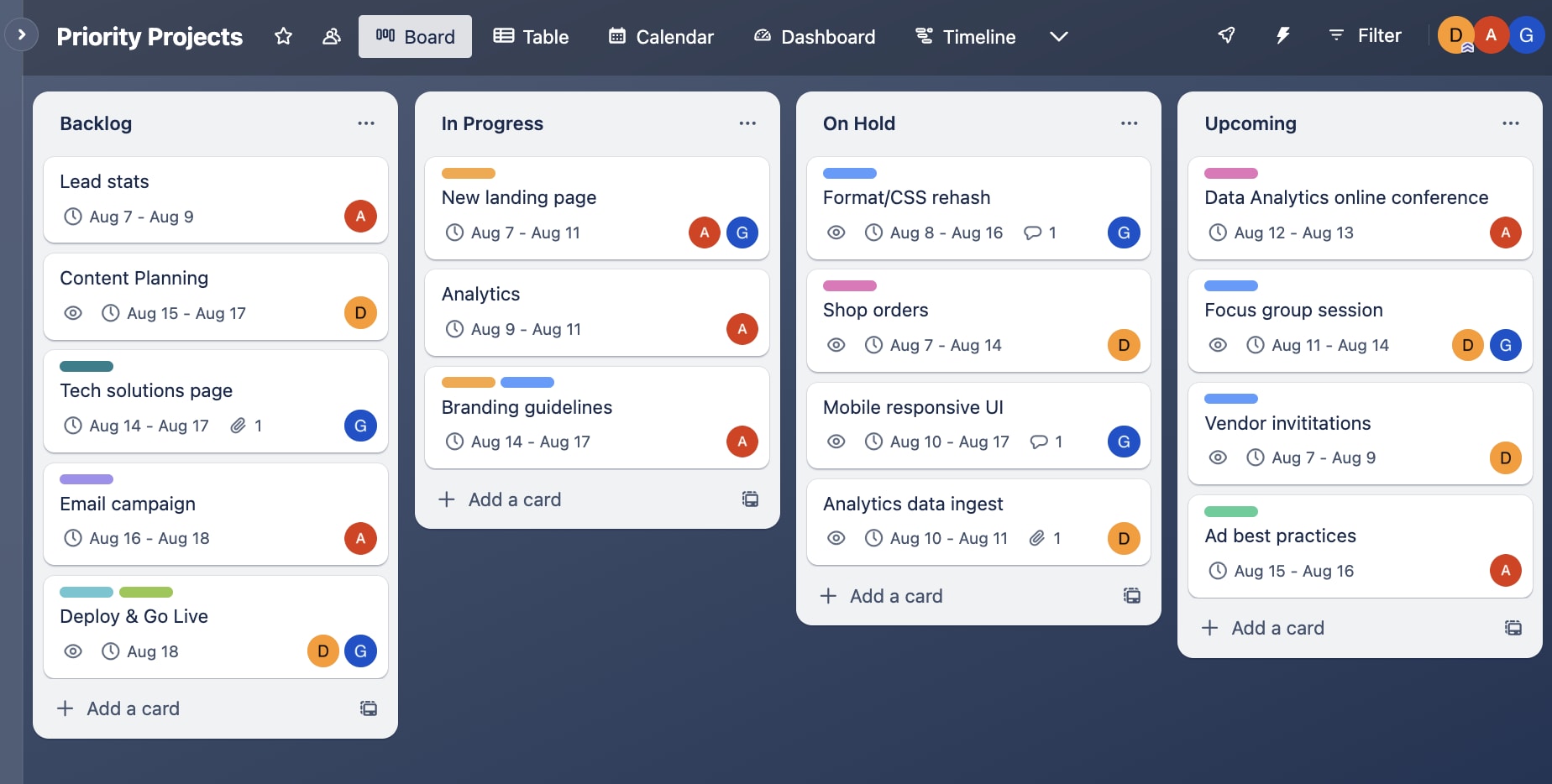
Trello is a productivity and project management tool that enables users to create boards, lists, and cards to organize and manage their work, as well as collaborate with teams. It uses a kanban-style interface with boards representing projects, lists depicting workflows or statuses, and cards displaying individual tasks or items.
Key features of Trello
- Automation: Create custom rules, buttons, and calendar commands to automate repetitive tasks.
- Collaboration: Share boards with team members and restrict access accordingly.
- Drag-and-drop interface: Quickly rearrange boards and timelines as priorities shift and needs change.
Trello considerations
- Easy for users of all skill levels to get started and be productive.
- Intuitive interface helps teams visualize their workflows effectively.
- Teams can customize the platform to fit their workflows and needs.
- The platform lacks advanced features like reporting and task dependencies.
- The Kanban interface may become unwieldy for complex workflows.
- Trello may not scale well for enterprise-level product development.
Trello pricing
Trello offers a free plan and three premium packages:
- Standard: From $5/user/month
- Premium: From $10/user/month
- Enterprise: From $17.50/user/month
Read more about Trello plans and pricing.
Trello ratings and reviews
“Trello remains one of the most user-friendly and visually intuitive project management tools I’ve worked with. The drag-and-drop Kanban board style makes it effortless to organize tasks and workflows, whether for solo projects or team collaboration. While Trello is excellent for organizing and visualizing tasks, it can become cluttered when managing larger or more detailed projects. Also, some advanced functionality (like timeline or Gantt views) requires paid add-ons or upgrades, which may be limiting for teams on a tight budget. Native reporting tools are still a bit basic compared to other platforms.” — Mohamed Haithem M.
Compare:
8. GitHub
Best for: Development teams requiring version control for collaborative coding and project management
GitHub is a comprehensive AI-powered developer platform that allows teams to create, store, manage, and share their code. Beyond code hosting, GitHub supports the entire software development lifecycle, from ideation to deployment, through version control and collaboration.
Key features of GitHub
- Copilot: Complete tasks faster with contextualized AI coding assistance.
- Collaboration: Track tasks, see product roadmaps, review code, and pull requests in one place.
- Advanced security: Find and fix vulnerabilities, and ship secure code quickly.
GitHub considerations
- Developers can contribute effortlessly to open-source projects.
- Version control is reliable, with full access to coding history.
- Efficient tools let you easily create and manage documentation.
- The user interface (UI) can be confusing for non-developers at times.
- Free GitHub accounts have restrictions on privacy options.
- Some features, such as Copilot and Advanced Security, incur additional costs.
GitHub pricing
GitHub offers a free plan, 2 premium packages, and a series of add-ons:
- Team: From $4/user/month
- Enterprise: From $21/user/month
- Add-ons: Copilot, Codespaces, Large File Storage, and GitHub Advanced Security.
GitHub ratings and reviews
“What I love most about GitHub is how easy it is to collaborate on code. The version control with Git is super reliable, and features like pull requests, code reviews, and branch management help teams work smoothly, no matter where they are. The GitHub interface can feel a bit overwhelming at times, especially for newer users. With so many features and options, it can take a while to get comfortable navigating everything.” — Chamindu U.
Compare:
- Best product management software
- Best software development tools
- Best software development collaboration tools
9. Asana
Best for: Teams of all sizes seeking a flexible, task-based solution
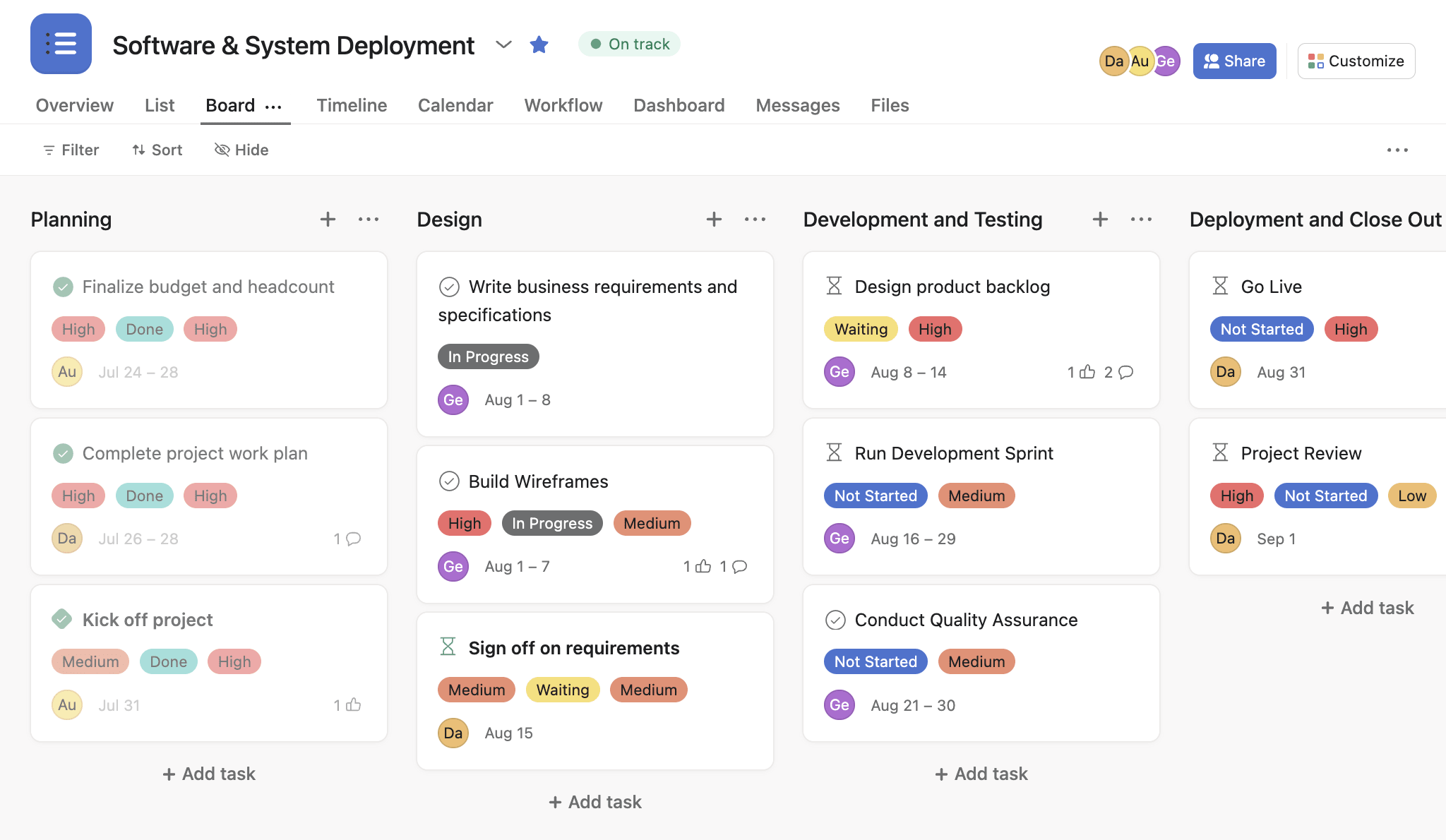
Asana is a work management platform that provides project planning, task tracking, and collaboration capabilities. It helps teams launch better products faster by keeping product development plans on track, centralizing launch information, and aligning product roadmaps and strategies.
Key features of Asana
- Workflow automation: Set up custom rules, triggers, and actions to streamline development processes.
- Product roadmapping: Prioritize work, document backlogs, and view progress.
- Task dependencies: Organize and coordinate work throughout the development lifecycle.
Asana considerations
- The interface is intuitive with flexible views for tasks, projects, and timelines.
- Automation and workflow customizations are easy for non-technical teams.
- Get strong collaboration tools via comments, file sharing, and ticketing system integrations.
- Small teams may find it expensive.
- The mobile app can feel cluttered with large projects or many tasks.
- Advanced product management features like reporting and analytics are limited.
Asana pricing
Asana offers a free Personal plan (for individuals and small teams) and a choice of 4 premium packages:
- Starter: From $10.99/user/month
- Advanced: From $24.99/user/month
- Enterprise: Contact sales for pricing
- Enterprise+: Contact sales for pricing
Learn more about Asana’s plans and pricing.
Asana ratings and reviews
“Asana has revolutionized the way I manage projects. Its intuitive interface and customizable workflows allow me to stay organized and keep track of all my tasks in one place. I love the integration options with other tools I use daily, like Google Drive and Slack. The collaborative features make it easy to communicate with my team, and the calendar view is perfect for visualizing what I need to get done each day. The only downside I’ve encountered is that the mobile app can feel a bit clunky when managing larger, more complex projects.” — Lucinda F.
Compare:
10. Airtable
Best for: Small- to medium-sized businesses with cross-functional product development teams
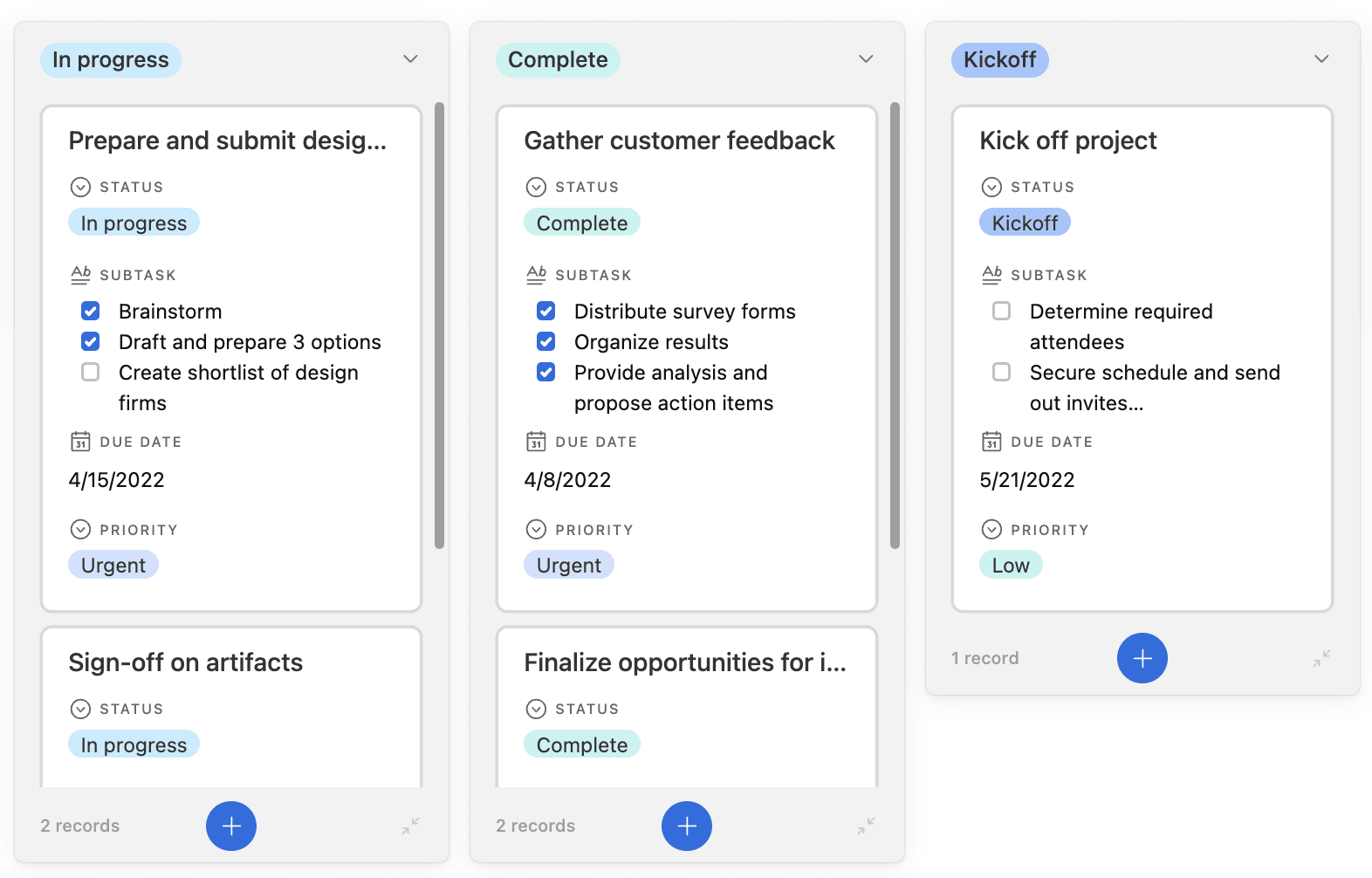
Airtable is a hybrid platform that blends the flexibility of a spreadsheet with the structure and functionality of a database. It allows users to create custom “bases” (similar to databases) with various “views” (like spreadsheet tabs) and “records” (like spreadsheet rows) that can contain different data types beyond just text and numbers.
Key features of Airtable
- Feedback management: Collect and aggregate customer feedback in one centralized repository.
- Product roadmaps: Build, manage, and deliver flexible product roadmaps with custom views, OKRs, and summarized status updates.
- Reporting: Share real-time performance and progress with stakeholders.
Airtable considerations
- The platform integrates with many apps and supports rich data types.
- Automations and streamlined workflows help improve productivity.
- User roles include read-only viewer, commenter, editor, or creator.
- Formula and calculation options are limited compared to spreadsheets.
- The interface can feel overwhelming for users new to databases.
- Pricing increases with advanced features and team size.
Airtable pricing
Airtable offers a free plan and 3 premium plans for different-sized teams:
- Team: From $20/seat/month
- Business: From $45/seat/month
- Enterprise Scale: Contact sales for a customized plan
Learn more about Airtable’s plans and pricing.
Airtable ratings and reviews
“Airtable has done a ton of work to make a seamless platform to build your business needs. The data tab gives you full scope access to a relational database, in a familiar spreadsheet like interface to start. You can use it as simply or as complex as you need to. With the automations tab you can build out business processes and with the interface tab you can create full on business applications for your team. The customer facing elements could use some improvement. Forms are the simple way of getting input from third parties but are limited in capability and logic.” — Pedram R.
Compare:
11. ProdPad
Best for: Outcome-driven product teams of all sizes working in agile environments
ProdPad is a flexible product management platform designed to help teams capture ideas, manage feedback, and build outcome-focused roadmaps. Its modular approach and intuitive tools make it easy for product teams to align strategy, prioritize work, and drive better product decisions.
Key features of ProdPad
- Centralized idea management: Collect, organize, prioritize, and link feedback from multiple sources to roadmaps and business goals.
- Customer feedback integration: Capture and connect user feedback to product ideas.
- Built-in prioritization frameworks: Use methods such as RICE and Kano to evaluate ideas.
ProdPad considerations
- The roadmap uses a flexible “Now-Next-Later” format for flexible planning.
- Intuitive UI makes roadmapping and idea management accessible.
- Transparent collaboration aligns stakeholders with shared roadmaps.
- Pricing by module per editor license can be expensive for small teams.
- Lacks some advanced analytics and integrations found in larger platforms.
- Limited customization options make it challenging to format roadmaps effectively.
ProdPad pricing
Select the Essentials or Advanced modules you require to build your ideal package:
- Roadmaps: $24-$44/editor/month
- Ideas: $24-$36/editor/month
- Feedback: From $24-$36/editor/month
ProdPad ratings and reviews
“ProdPad gives product managers a space to focus on what is important to their role. Ideas, roadmaps and OKRs are easy to enter which means a product manager can quickly capture what they need to. The support and integration features are also excellent and this was a key USP for us when looking at other tools. The way ProdPad is laid out can be confusing at first, and screens can look very busy.” — G2 User
12. UserVoice
Best for: Large teams needing advanced feedback analytics and idea management
UserVoice is an enterprise-grade product feedback and idea management platform that helps organizations collect, analyze, and act on customer insights to drive product strategy. Its robust analytics and multi-channel feedback tools make it a popular choice for companies seeking to prioritize features and align development with real user needs.
Key features of UserVoice
- Centralized idea management: Collect, organize, and prioritize ideas from customers and internal stakeholders in a single platform.
- Advanced feedback analytics: Segment, analyze, and report on feedback by customer type, account value, or custom fields.
- Seamless integrations: Connect with tools like Salesforce, Slack, Jira, and Microsoft Teams.
UserVoice considerations
- In-app feedback widgets reduce friction in the feedback process.
- AI-powered feedback analysis helps teams identify patterns and prioritize requests at scale.
- Bulk management tools streamline large volumes of feedback efficiently.
- With pricing starting at $899/month, it’s best for large organizations.
- Lacks built-in roadmapping and project management features.
- May be overkill for smaller teams or those with basic feedback needs.
UserVoice pricing
- Growth: From $899/month
- Team: From $1,199/month
- Strategic: From $1,349/month
- Enterprise: Custom pricing
UserVoice ratings and reviews
“I appreciate its user-friendly interface and how seamlessly ideas flow through the platform. Additionally, I find the features for sharing ideas with internal stakeholders particularly useful, as they allow sharing links with or without requiring a login. I dislike that it doesn’t effectively address the traceability of ideas that have been incorporated into a product roadmap. Additionally, it lacks integration with roadmap or development tools (or at least, I’m not aware if this feature is currently available in UserVoice).” — G2 User
13. Roadmunk
Best for: Teams of all sizes requiring customer-driven boardroom-ready roadmaps
Roadmunk (by Tempo) is a visual product roadmapping platform designed to help teams communicate strategy, prioritize ideas, and align stakeholders with clear, customizable roadmaps. Its collaborative features and flexible templates make it a popular choice for organizations managing complex product portfolios and cross-functional planning.
Key features of Roadmunk
- Feedback portal: Collect and manage customer and stakeholder feedback within the centralized portal.
- Prioritization frameworks: Evaluate and rank ideas using built-in methods, such as RICE.
- Seamless integrations: Sync data with Jira and Azure DevOps using two-way connections.
Roadmunk considerations
- Roadmaps are visual and customizable with multiple audience views.
- Milestones and dependencies help coordinate delivery across teams.
- Reviewers can access roadmaps (and share them) for free.
- Integration and feedback options are more limited than some competitors.
- The platform may lag with large roadmaps or many users.
- Advanced features and security are only available on higher-tier plans.
Roadmunk pricing
- Starter: From $19/editor/month
- Business: From $49/editor/month
- Professional: From $99/editor/month
- Enterprise: Custom pricing
Roadmunk ratings and reviews
“Roadmunk by Tempo is a standout tool for making and handling product roadmaps. It has a nice look, lets people work together, and can be changed to suit different needs. It’s a good option for teams who want to plan strategically and see things visually. Smaller firms might find Roadmunk’s pricing to be on the higher side, which could make it less economical when compared to simpler or more affordable alternatives. ” — Aman V.
14. Pendo
Best for: Product, UX, and customer success teams needing advanced product analytics
Pendo is a product experience platform that empowers teams to analyze user behavior, drive product adoption, and collect actionable feedback — all within a single, integrated solution. Its robust analytics and in-app engagement tools help organizations improve onboarding, boost retention, and make data-driven product decisions.
Key features of Pendo
- In-app guides: Launch onboarding tours, educate users, and drive feature adoption.
- Centralized feedback collection: Gather, organize, and prioritize user feedback with sentiment analysis.
- Segmentation and reporting: Analyze key metrics, including user behavior, retention, cohort, and funnel data.
Pendo considerations
- Teams can watch session replays and analyze user journeys to identify friction points.
- Built-in AI identifies user trends and recommends optimizations.
- Customizable dashboards and analytics widgets provide at-a-glance insights.
- Less transparent pricing means Pendo is best suited for large organizations.
- The tool only focuses on analytics and user experience.
- Pendo may require technical resources for setup and integration.
Pendo pricing
Pendo offers a free plan (for up to 500 monthly active users) and 4 premium custom-priced plans called Base, Core, Pulse, and Ultimate.
Pendo ratings and reviews
“It’s easy to track how users interact with features and identify where they’re getting stuck. The Guides feature is especially valuable — we’ve used it for onboarding, announcing new releases, and collecting feedback, all within our app. The dashboards are clear, and segmentation options make it easy to tailor experiences to different audiences. There’s a bit of a learning curve, especially when setting up more advanced custom events or reports. Some of the more powerful features take a little time to master, but once you do, it’s well worth it.” — G2 User
Aha! vs. alternatives: key strengths and gaps
Although many Aha! competitors offer unique features and benefits, there are several areas where they may fall short compared to its comprehensive product management suite. Here’s a look at some key features where Aha! often excels and how alternatives might compare:
| Area | Aha! | Alternatives |
|---|---|---|
| Strategic planning | Deep, built-in tools for research, OKRs, personas, and competitive analysis | Often lack advanced strategic planning features; may focus only on execution or task management |
| Roadmapping | Highly customizable, visual, and detailed roadmaps with dependencies | Simpler or less flexible roadmaps; limited support for complex dependencies and portfolio management |
| Idea management | Robust portals for idea collection, voting, and prioritization | Basic or absent idea management; limited feedback analysis and customer input tracking |
| Enterprise readiness | Advanced permissions, reporting, and integrations for large organizations | May lack granular access controls, enterprise-grade reporting, or deep integrations |
| Product lifecycle coverage | End-to-end support from ideation to delivery, connecting strategy to execution | Many tools focus on a single phase (e.g., task tracking or development) rather than the full lifecycle |
| Customization and analytics | Extensive customization and analytics for product teams | Limited customization, fewer analytics, or require add-ons for advanced reporting |
By understanding these potential weaknesses, teams can make a more informed decision when considering Aha! alternatives, ensuring they choose a tool that aligns with their specific needs and priorities.
The most versatile alternative to Aha: why teams choose monday dev
Empowering product and engineering teams to manage the entire product lifecycle, monday dev delivers complete visibility and seamless integration. Here’s why monday dev is a versatile alternative to Aha!:
All-in-one flexibility: Fully customize workflows for any methodology — Agile, Waterfall, or hybrid — without coding or complex setup. This flexibility enables teams to manage the entire product lifecycle on a single platform and adapt quickly as needs change.
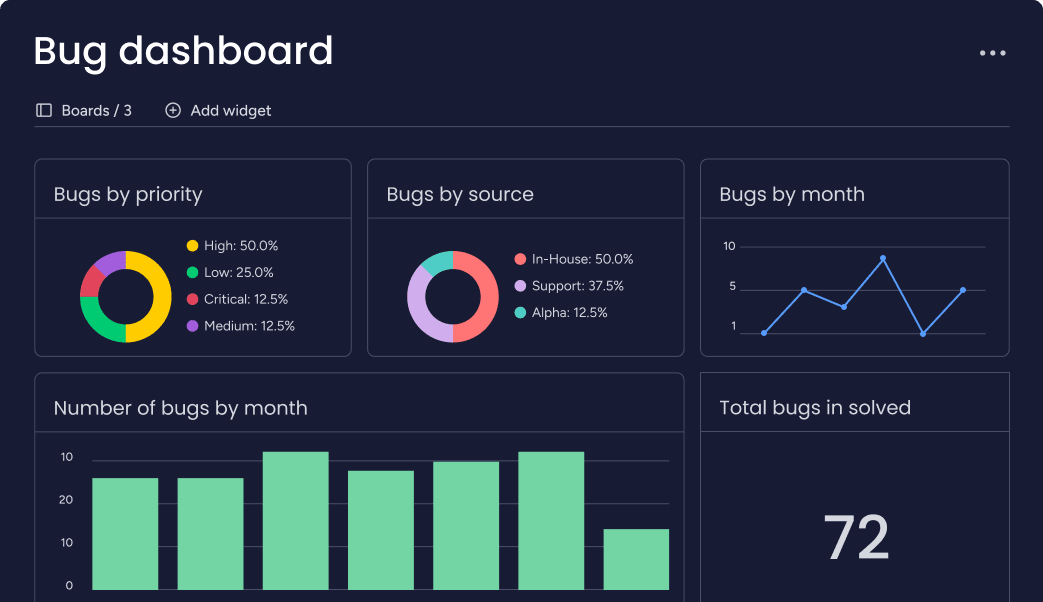
Ease of use: With an intuitive, visually driven interface and pre-built templates, monday dev enables fast onboarding for both technical and non-technical users so teams can start working productively right away.
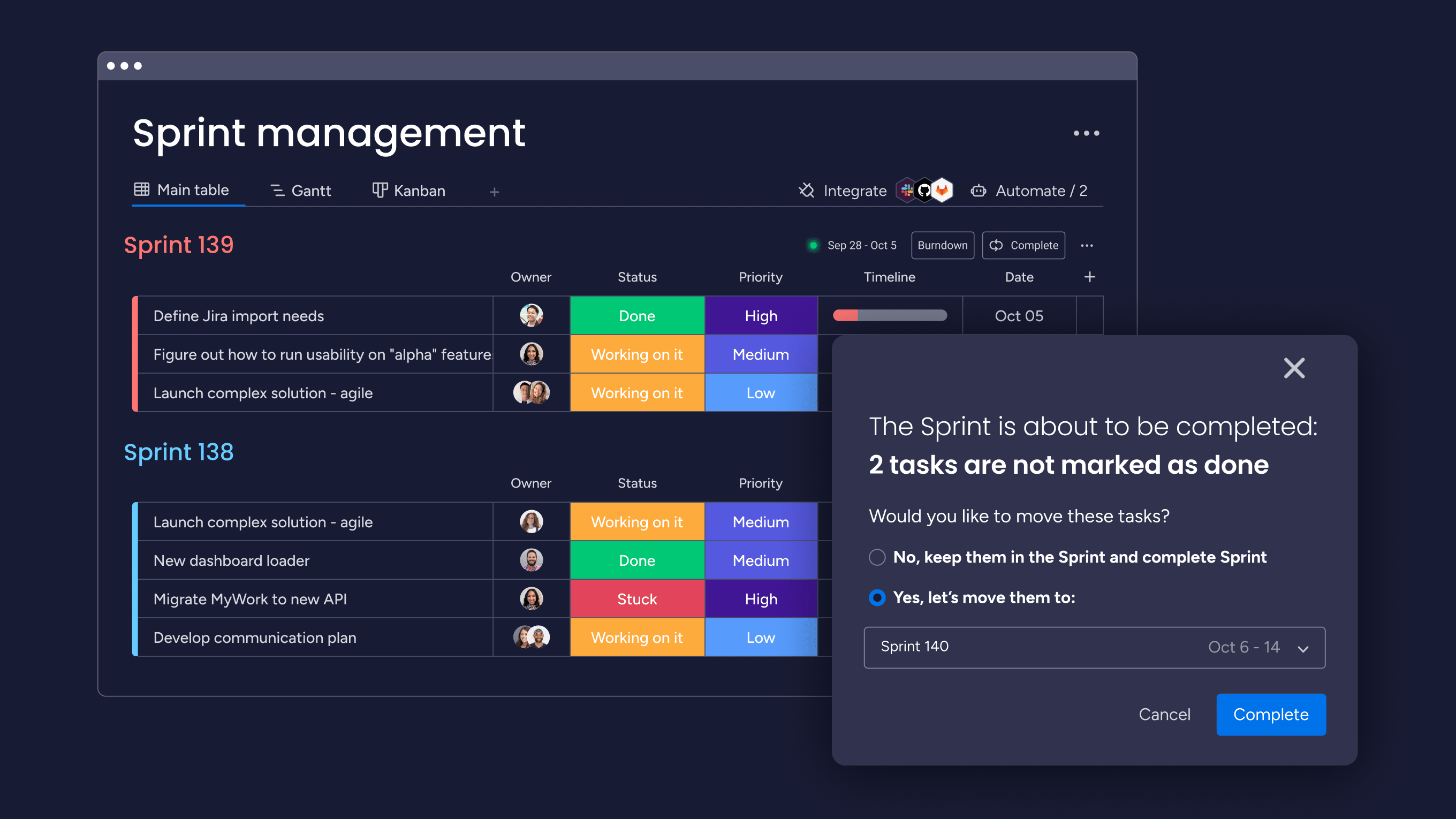
Cross-functional collaboration: Unite engineering, product, and business teams on a single platform, eliminating silos and ensuring everyone aligns on goals and progress. Real-time updates, comments, and collaborative docs keep all stakeholders in sync in monday dev.
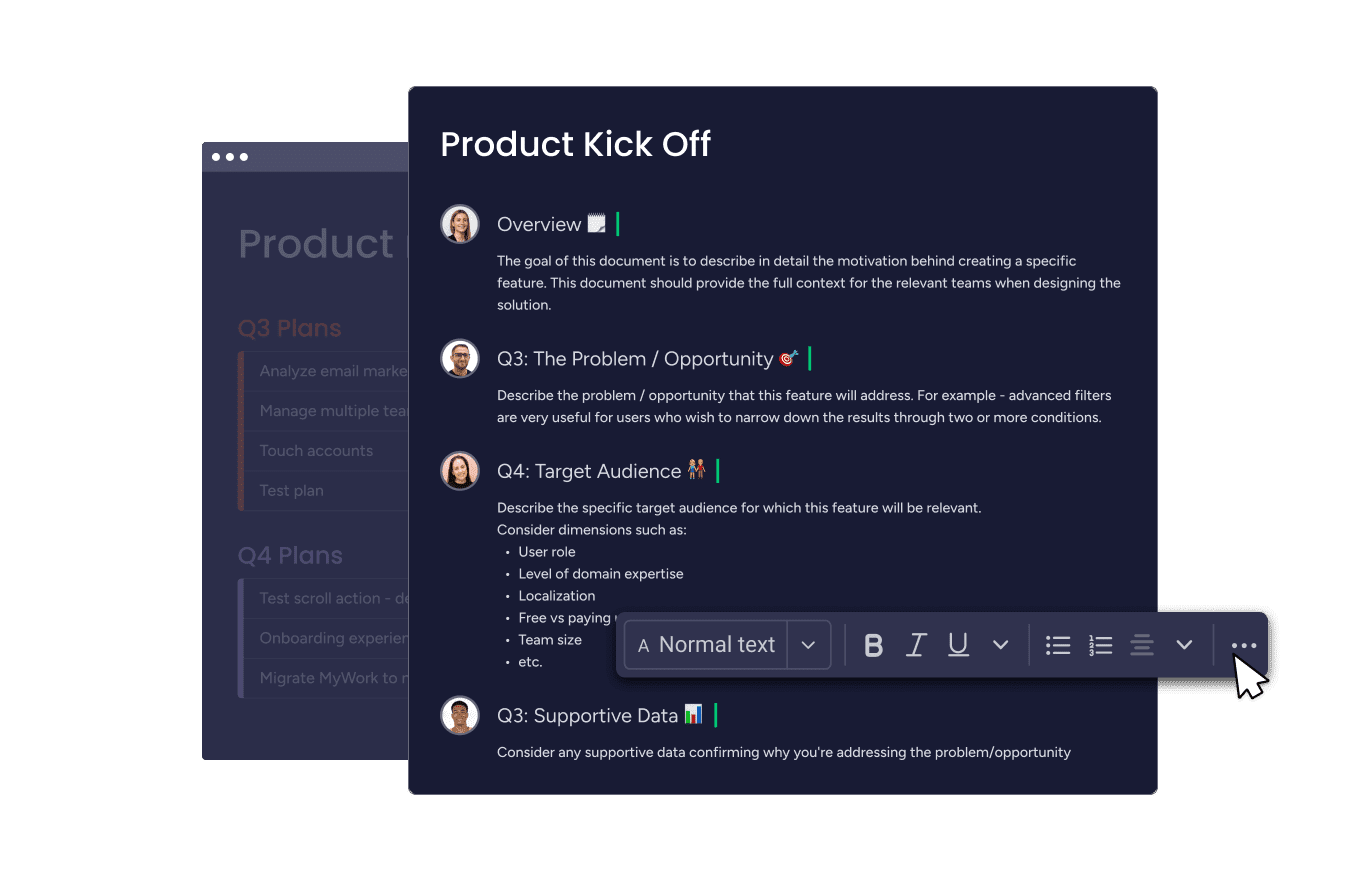
Hybrid methodology support: Teams can run Agile sprints, manage Waterfall projects, or blend both approaches within the same workspace, tracking multiple projects and initiatives side by side. This hybrid support makes it easy to coordinate across teams with different processes.
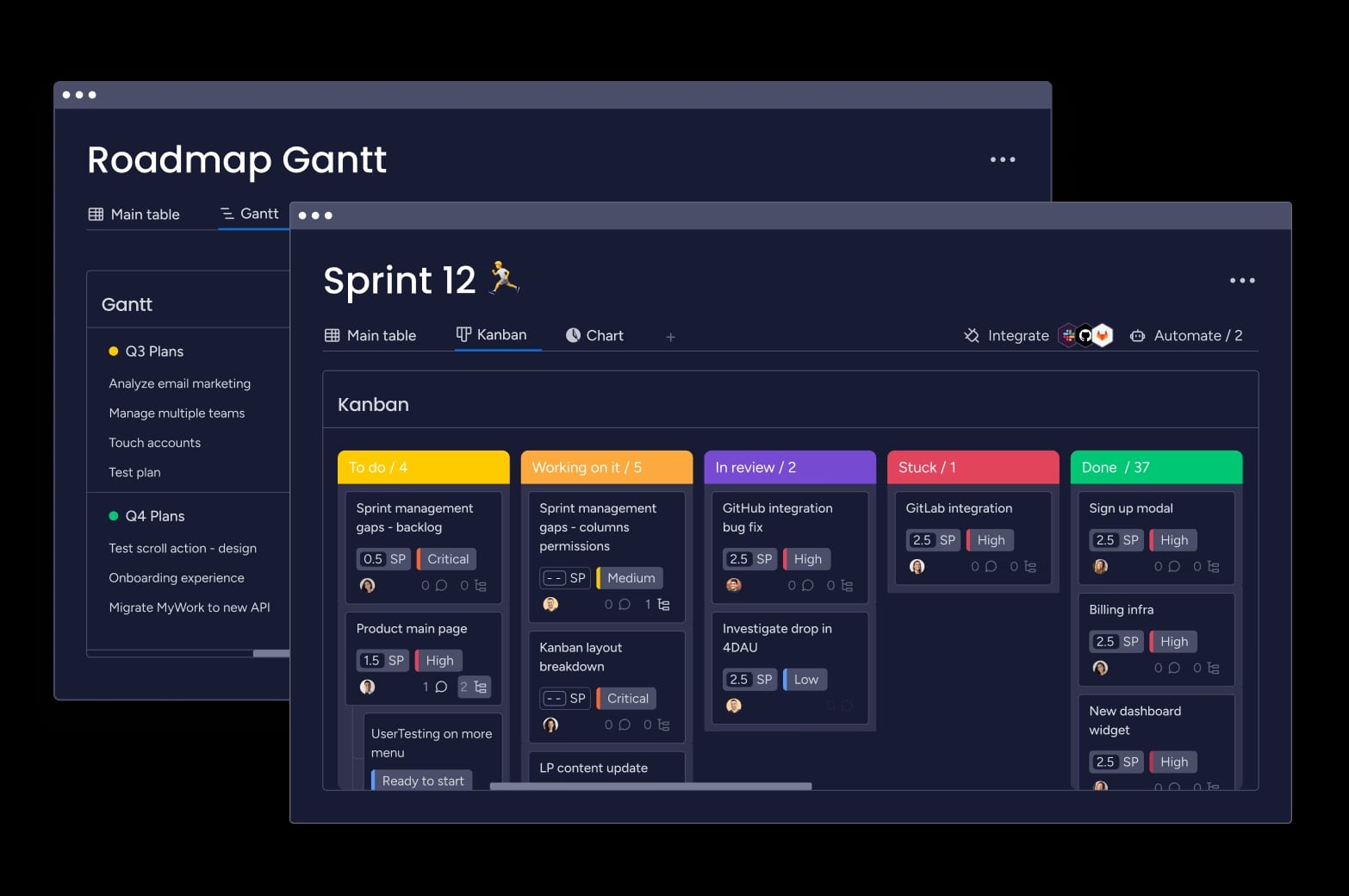
Seamless integration: Connecting with over 200 popular tools — including GitHub, Slack, and CI/CD platforms — monday dev features a no-code integration hub, as well as an open API for custom needs. Integrations are easy to set up, keeping workflows connected without heavy IT involvement.
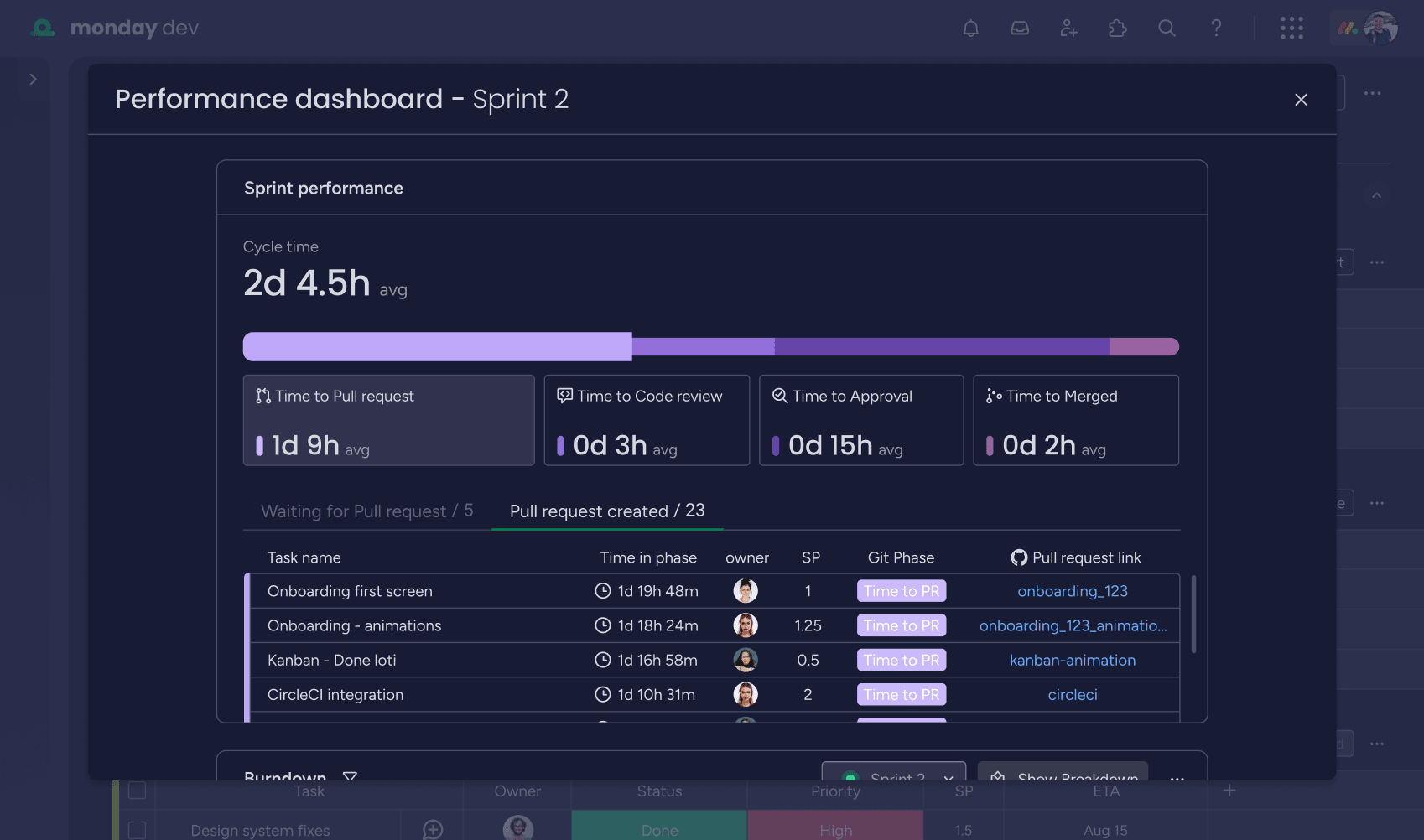
Built-in reporting and hierarchy: Out-of-the-box dashboards and visual reports provide instant insights into progress, while multi-level hierarchy features connect high-level roadmaps to epics and tasks. This enables the clear roll-up of progress from granular work items to strategic initiatives, all within a single platform.
Try monday devWhich is the best Aha! competitor for your team?
Alas, there’s no one-size-fits-all option that’s right for every product development team. The best Aha! alternative depends on your team’s size, budget, needs, and preferences.
That said, choosing a platform that can manage every stage of your product development cycle – from ideation to launch – in one flexible platform gives you the best chance of delivering better products faster. And that’s exactly what you get with monday dev.
From popular integrations and time-saving automations to sprint management reports and multiple work views, monday dev offers all the customizable features your product team needs to tailor any process, workflow, or methodology.
But monday dev is much more than that. At every stage of the product development process, it provides a holistic view of progress to the different stakeholders in your organization and increases your chances of success.
Move beyond Aha! and try monday dev free for 14 days to see why it’s the top choice for modern product teams.
FAQs
What platform is similar to 'Aha!'?
The main alternatives and competitors to Aha! include project management, customer feedback, and work management platforms that offer similar product development capabilities.
Why use Aha! instead of Jira?
A product development team might choose Aha! over Jira because it focuses more on product management, has a more intuitive and user-friendly interface, provides comprehensive reporting and analytics, and offers greater flexibility in customization and configuration.
Is Aha! well-suited for product management?
Aha! is well-suited for product management tasks. Its focus on product strategy, roadmapping, and analytics, as well as its user-friendly interface and customization options, make it a valuable tool.
What's the difference between Linear and Aha!?
Linear is a streamlined project management tool focused on fast, efficient issue tracking for software teams, while Aha! is a comprehensive product management suite designed for strategic planning, roadmapping, and managing the entire product lifecycle. Linear emphasizes simplicity and speed, whereas Aha! offers deeper customization and advanced features for product managers.
What type of tool is Aha!?
Aha! is a cloud-based product management platform that helps organizations set strategy, plan roadmaps, manage releases, and track product development from ideation to delivery. It is a Software-as-a-Service (SaaS) solution tailored for product managers, engineers, and cross-functional teams.
Which companies use Aha!?
Aha! is used by thousands of organizations worldwide, including notable companies such as EPAM Systems, SAP, Druva, Bank of New Zealand, Shutterstock, and BAE Systems Applied Intelligence. These companies rely on Aha! to centralize product strategy and streamline development processes.
 Get started
Get started 
