Aha! and Productboard are two leading product management platforms, each offering distinct advantages depending on the needs of your team.
Aha! supports both product management and development processes with a comprehensive suite of tools designed to help teams set strategies, prioritize features, and manage the entire product lifecycle from concept to launch.
Productboard is a customer-driven product management platform that helps teams centralize customer feedback, prioritize features using frameworks like RICE, and create dynamic roadmaps to align development with user needs.
In this guide, we’ll compare the features, integrations, pricing, reviews, and more of Aha! and Productboard to see which one comes out stronger. We’ll also look at why opting for a more flexible platform, like monday dev, might be more suitable for your teams.
Try monday devAha! vs. Productboard: At a glance
Short on time?
Here’s what you need to know about Aha! and Productboard at a glance.
| Criteria | Aha! | Productboard |
|---|---|---|
| Features | Aha! Roadmaps | Feature prioritization |
| Aha! Ideas | Interactive roadmaps | |
| Aha! Whiteboards | Feedback management | |
| Aha! Knowledge | Real-time collaboration | |
| Aha! Develop | User engagement | |
| Integrations | 65+ native integrations | Hundreds of integrations |
| Pricing | Premium plans from $59/user/month | Free plan available; premium plans from $19/maker/month |
| Ease of use | Feature-rich but can feel overwhelming | Intuitive user-friendly design |
| Support | 24/7 email support, extensive documentation, and community forums | 24/7 live chat, email help desks, and a comprehensive knowledge base |
| Ratings | G2: 4.4/5 (300+ reviews) | G2: 4.3/5 (250+ reviews) |
| Capterra: 4.7/5 (500+ reviews) | Capterra: 4.7/5 (150+ reviews) | |
| TrustRadius: 7.6/10 (110+ reviews) | TrustRadius: 7.3/10 (40+ reviews) |
For more details, keep reading below…
Aha! vs. Productboard: Features
Aha! and Productboard are leading product management platforms that streamline feedback collection, roadmapping, and prioritization. While both offer robust feature sets, they cater to different workflows: Aha! emphasizes strategic planning and customization, while Productboard focuses on customer-centric prioritization and real-time collaboration.
Aha! features
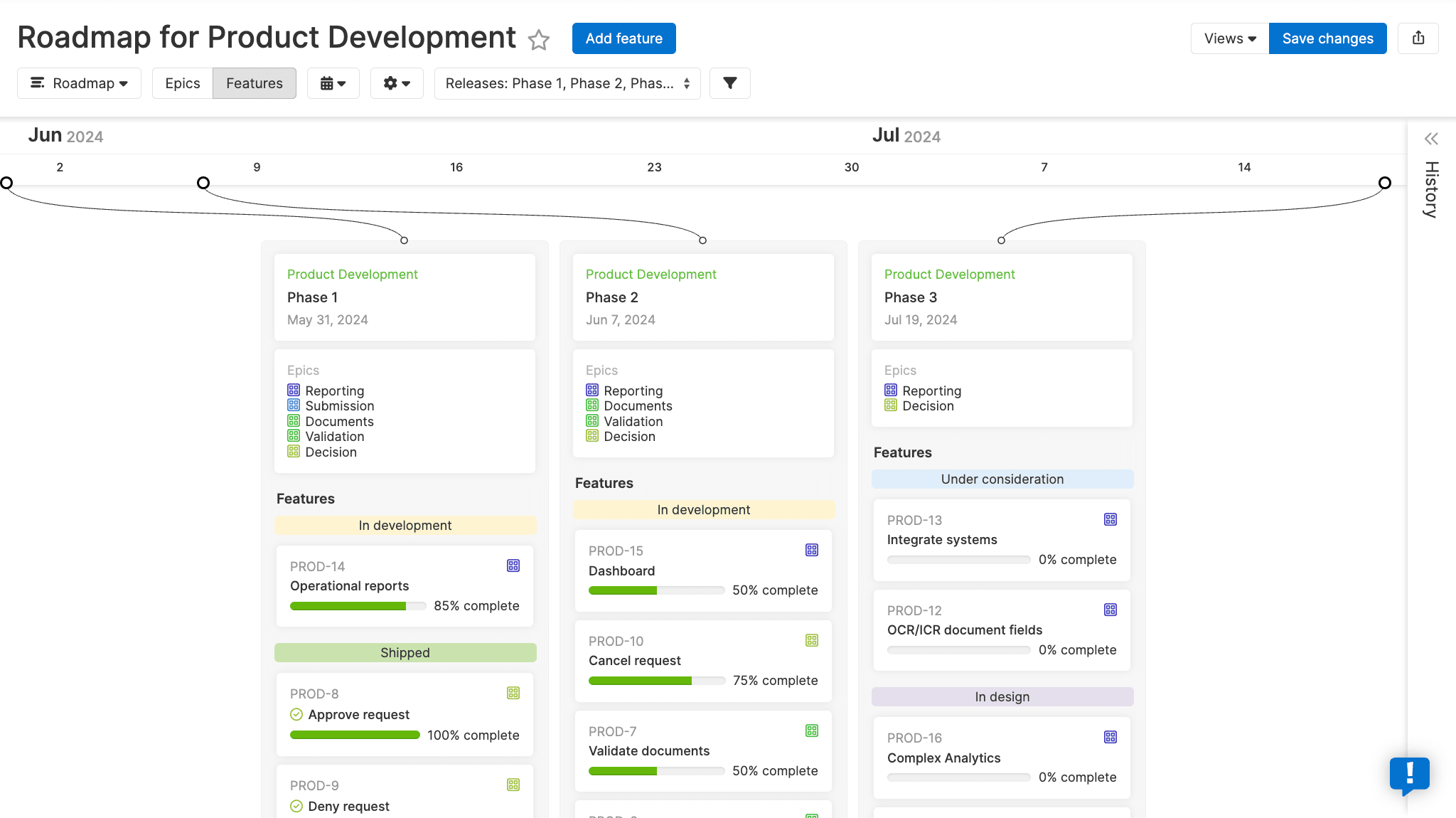
Aha! provides comprehensive tools for strategic product management, focusing on detailed roadmaps and cross-functional collaboration. The product suite excels in customizable workflows and comprises Roadmaps, Discovery, Ideas, Whiteboards, Knowledge, and Develop.
- Aha! Roadmaps: Highly customizable roadmaps for strategic alignment and stakeholder communication.
- Aha! Ideas: Centralized feedback portals to capture and organize feature requests and bug reports.
- Aha! Whiteboards: Visual ideation tools for brainstorming and team collaboration.
- Aha! Knowledge: AI-powered product information hub to keep all your product documents in one place.
- Aha! Develop: Agile tool that links strategy to delivery.
Productboard features
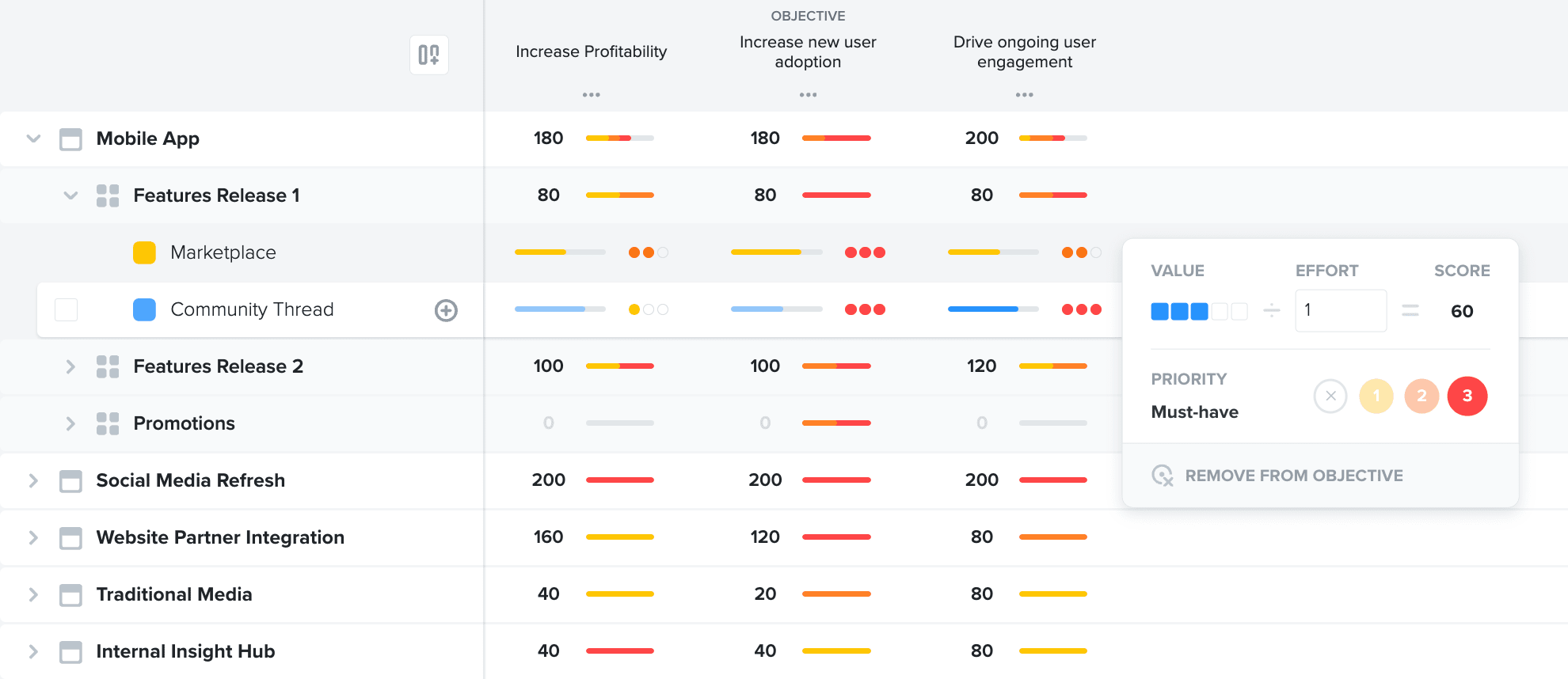
Productboard prioritizes customer-driven decision-making with tools to centralize user feedback and prioritize features based on impact. Its dynamic roadmaps and integrations help teams align development with customer needs.
- Prioritization: User impact scoring with various frameworks to prioritize features by customer value.
- Roadmaps: Interactive roadmaps that update dynamically with real-time data and stakeholder inputs.
- Feedback: Consolidates customer insights from multiple channels, such as Slack and Zendesk, to identify user pain points.
- Collaboration: Real-time collaboration among cross-functional teams.
- User engagement: Customer portals to share roadmaps, validate ideas, and close the feedback loop.
Aha! vs. Productboard: Integrations
Product management and development integrations streamline workflows by connecting tools for feedback, roadmapping, and execution. Effective integrations reduce manual effort, enhance collaboration, and ensure alignment between customer insights and technical implementation.
Aha! integrations
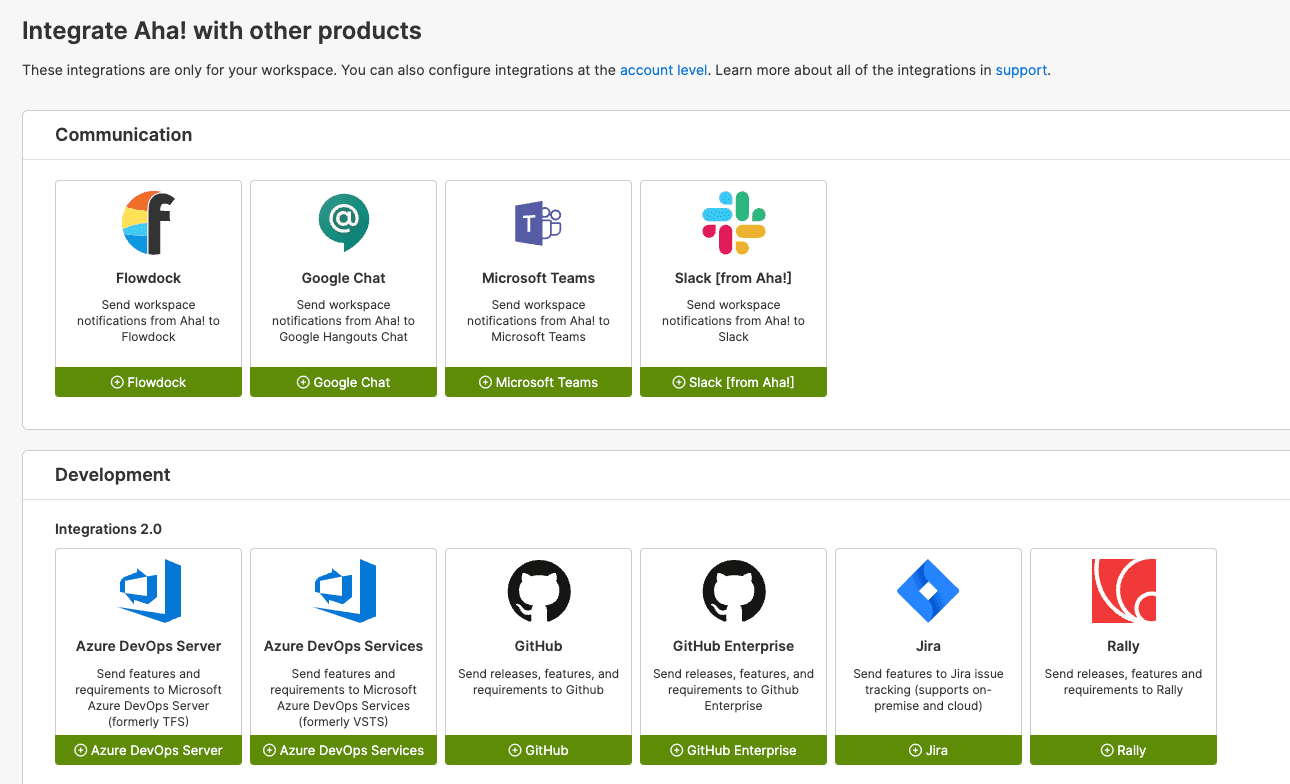
Aha! supports 65+ native integrations, emphasizing seamless collaboration across product strategy, development, and delivery. Its ecosystem spans communication, CRM, design, and development tools to bridge planning and execution. Key integrations include:
- Jira — to sync roadmaps, prioritize features, and track engineering progress.
- GitHub – to link roadmaps to code branches and pull requests.
- Salesforce – to connect customer opportunities and support cases to product ideas.
Productboard integrations
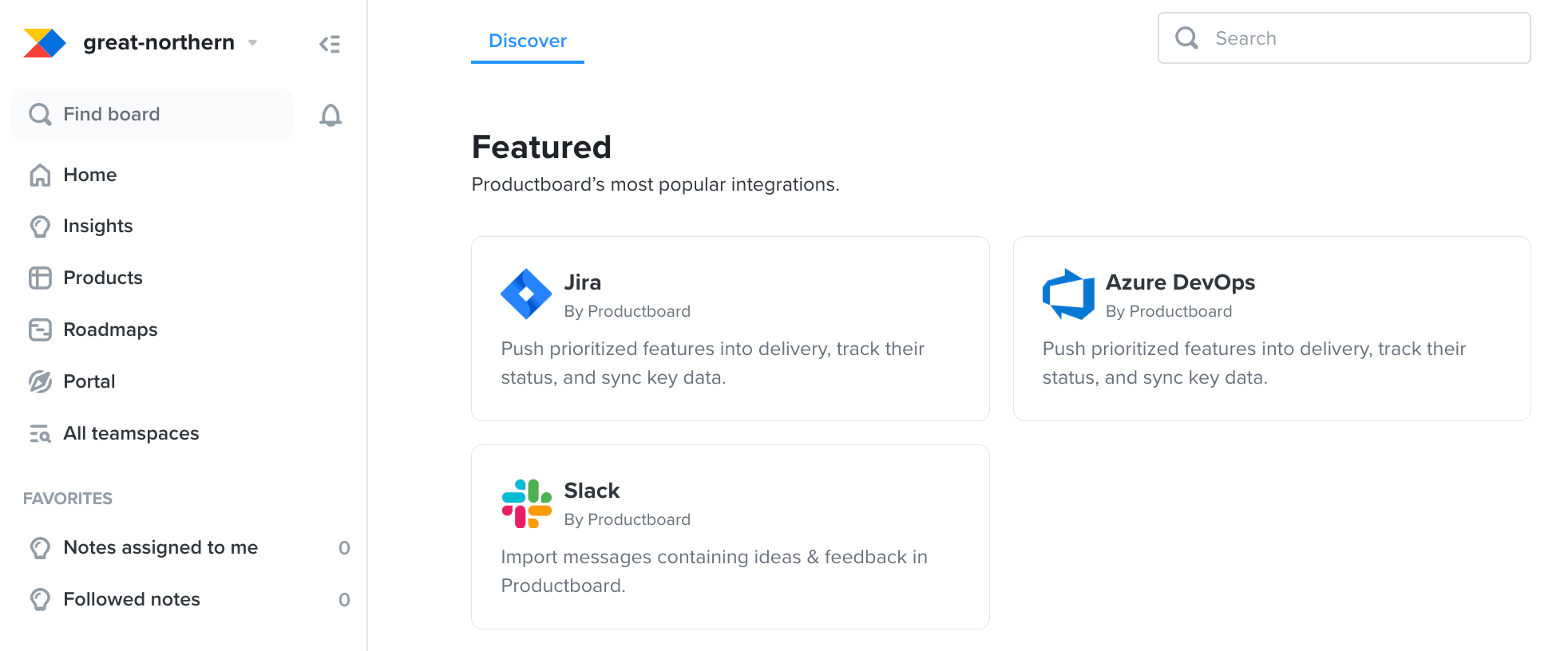
Productboard integrates with hundreds of systems via APIs and automation platforms, focusing on consolidating customer feedback and pushing priorities to development. Its open APIs and partnerships with tools like Zapier enable flexible workflows. Key integrations include:
- Jira – to automate feature prioritization and backlog management.
- Zendesk – to convert support tickets into actionable product insights.
- Slack – to centralize feedback from channels and notify teams of updates.
Aha! vs. Productboard: Pricing
Pricing for product management tools depends on team size, required features, and scalability needs. When evaluating the long-term value, you need to check for transparent tiered plans and weigh up add-on costs, like AI tools.
Aha! pricing
Aha! offers modular pricing across multiple products — e.g. Roadmaps, Ideas, and Develop — with costs increasing as teams add features. Its entry-level plans focus on core roadmapping, while advanced tiers include AI and portfolio management.
Aha! Roadmaps:
- Premium: From $59/user/month
- Enterprise: From $99/user/month
- Enterprise+: From $149/user/month
The flagship product includes the Ideas, Whiteboards, and Knowledge Essentials features. Optional advanced plan upgrades to Aha! Roadmaps include:
- Aha! Discovery: $20/user/month
- Aha! Ideas: $20/user/month
- Aha! Whiteboards: $9/user/month
- Aha! Knowledge: $20/user/month
- Aha! Develop: $18/user/month
Alternatively, you can buy the tools separately as follows:
Aha! Discovery:
- Essentials: From $39/user/month
- Advanced: From $59/user/month
Aha! Ideas:
- Essentials: From $39/user/month
- Advanced: From $59/user/month
Aha! Whiteboards:
- Essentials: From $9/user/month
- Advanced: From $18/user/month
Aha! Knowledge:
- Essentials: From $18/user/month
- Advanced: From $59/user/month
Aha! Develop:
- Essentials: From $9/user/month
- Advanced: From $18/user/month
Read more about Aha!’s plans and pricing.
Productboard pricing
Productboard uses a simpler tiered model with per-maker pricing, focusing on feedback centralization and prioritization. Its free Starter plan suits small teams, while Pro includes advanced integrations and security.
- Starter: Free for everyone with basic roadmaps and feedback collection.
- Essentials: From $19/maker/month for integrations and user impact scoring.
- Pro: From $59/maker/month with Jira sync, custom workflows, and AI-driven insights.
- Enterprise: Custom pricing for SAML/SSO, dedicated support, and advanced security.
Aha! vs. Productboard: Ease of use
Ease of use is critical when selecting a product management tool, as it impacts team adoption and productivity. Tools should offer an intuitive interface, clear workflows, and accessible support to ensure users can quickly achieve their goals.
Aha! ease of use
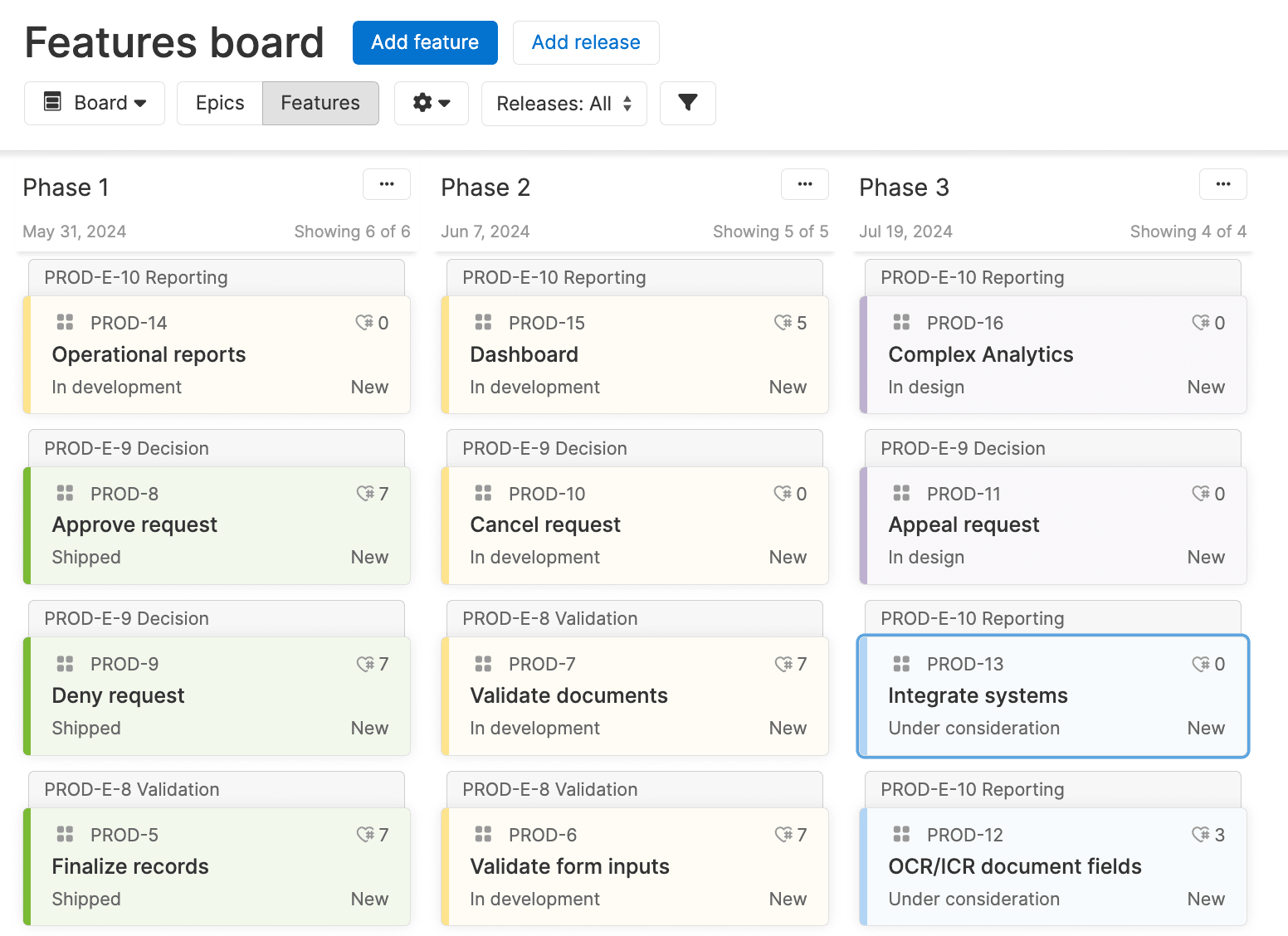
Aha! is feature-rich but can feel overwhelming for new users due to its extensive customization options and complex workflows. While experienced teams appreciate its depth, some users report a steep learning curve for mastering all its capabilities. Here’s a flavor of user comments from various review sites:
- G2: Users praise Aha!’s flexibility but note that “it can take time to learn all the features.”
- Capterra: Reviewers highlight that “the interface is powerful but not always intuitive for beginners.”
- TrustRadius: Some users mention that “initial setup requires effort, but the tool becomes invaluable once configured properly.”
Productboard ease of use
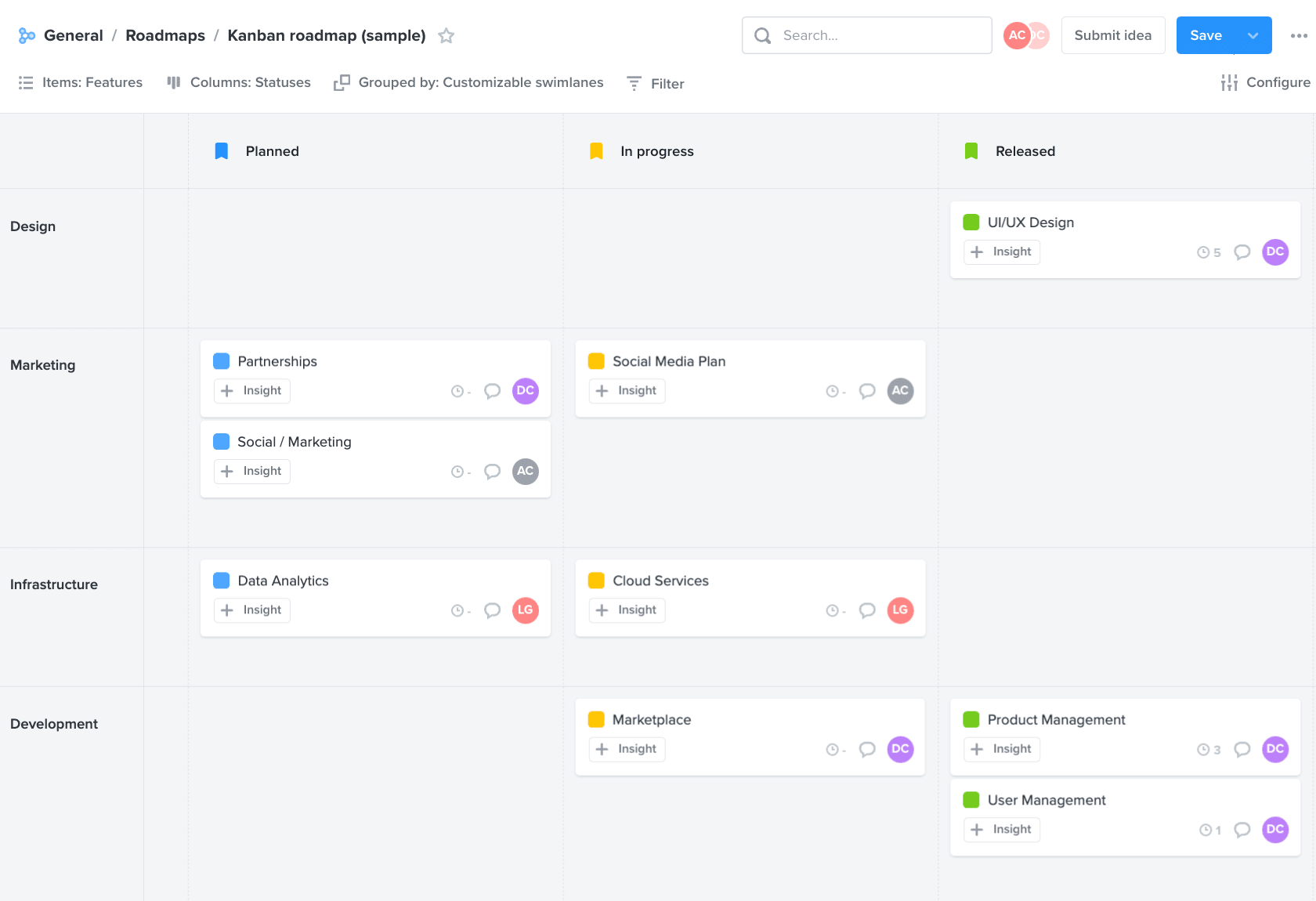
Productboard is widely regarded as user-friendly, with an intuitive design that simplifies onboarding and daily use. Its focus on customer-centric workflows makes it easy for teams to adopt without extensive training. Here’s a snapshot of user feedback from various review sites:
- G2: Users commend its “clean interface and straightforward prioritization tools.”
- Capterra: Reviewers describe it as “easy to navigate, even for non-technical team members.”
- TrustRadius: Users appreciate that “feedback collection and roadmapping are simple to set up and manage.”
Aha! vs. Productboard: Support
Your chosen product management software provider must offer practical support to ensure teams can resolve issues quickly and maximize tool adoption. Key factors include the availability of live assistance, self-service resources, and community-driven knowledge sharing.
Aha! support
Aha! provides extensive documentation, email support, and community forums for troubleshooting. Their 24/7 customer success team aims to answer queries in less than two hours. Enterprise+ plans also include concierge support for prioritized assistance and personalized onboarding.
- Email support and phone assistance.
- In-app resources, tutorials, and a self-help knowledge base.
- Community forums for user-driven best practices and solutions.
- Concierge support with dedicated account managers for Enterprise+ plans.
Productboard support
Productboard offers 24/7 live chat, email help desks, and a comprehensive knowledge base. Its support hours cater to global teams, with extended availability for real-time assistance.
- 24/7 live chat and email/help desk support.
- Self-service knowledge base, FAQs, and community forums.
- Dedicated support for Enterprise plans, including SAML/SSO configuration.
- Onboarding assistance and webinars for new users.
Aha! vs. Productboard: Customer reviews and ratings
Customer reviews and ratings provide real-world insights into the usability, support quality, and functionality effectiveness. High ratings often reflect intuitive design and reliable customer service, while critical feedback highlights potential pain points.
Aha! reviews and ratings
Aha! receives praise for its robust customization and comprehensive roadmapping tools but faces criticism for its complexity and steep learning curve. Users appreciate its strategic planning capabilities but note onboarding and feature bloat challenges.
- G2: 4.4/5 (300+ reviews) — praised for flexibility but critiqued for complexity.
- Capterra: 4.7/5 (500+ reviews) — commended for reporting tools but noted as overwhelming for new users.
- TrustRadius: 7.6/10 (110+ reviews) — valued for customization but described as requiring significant setup effort.
Compare: Aha! vs. Jira, Aha! Alternatives.
Productboard reviews and ratings
Productboard earns high marks for its user-friendly design and customer-centric features like feedback consolidation and dynamic roadmaps. Criticisms include limited advanced reporting and occasional integration challenges.
- G2: 4.3/5 (250+ reviews) — lauded for its intuitive interface and customer portals.
- Capterra: 4.7/5 (150+ reviews) — praised for its ease of use but noted for occasional search/customization hurdles.
- TrustRadius: 7.3/10 (40+ reviews) — highlighted for closing the feedback loop effectively but needing better insights updates.
Compare: Productboard Alternatives.
Aha! vs. Productboard: Which platform is right for you?
Choosing between Productboard and Aha! comes down to what you need as a team. For instance:
- Choose Aha! if your team prioritizes detailed roadmapping, robust reporting, and team collaboration.
- Opt for Productboard if you need a user-friendly tool focused on centralized customer feedback and public feature updates.
Both tools offer free trial periods, so set aside time to test them based on your specific needs.
When you compare G2 ratings for quality of support and ease of use, there’s not much to choose between the two products. And the same goes for functionality — while Aha! is stronger on roadmapping and idea management, Productboard scores better on user research and collaboration.
However, instead of splitting hairs over roadmapping and user feedback, why not choose an alternative that outscores them in every category?
| Criteria | Aha! | Productboard | monday dev |
|---|---|---|---|
| Meets requirements | 87% | 81% | 91% |
| Ease of use, setup & admin | 78% | 84% | 91% |
| Quality of support | 92% | 89% | 91% |
| Business partnership satisfaction | 91% | 88% | 94% |
| Positive product direction | 91% | 88% | 94% |
| Product management | 78% | 75% | 88% |
Meet monday dev: The flexible alternative to Productboard and Aha!
Built on the robust monday.com WorkOS, monday dev offers a flexible alternative to both Aha! and Productboard. It allows product and engineering teams to manage the entire product lifecycle end-to-end with complete visibility, seamless integration, and alignment with business strategy.
monday dev features
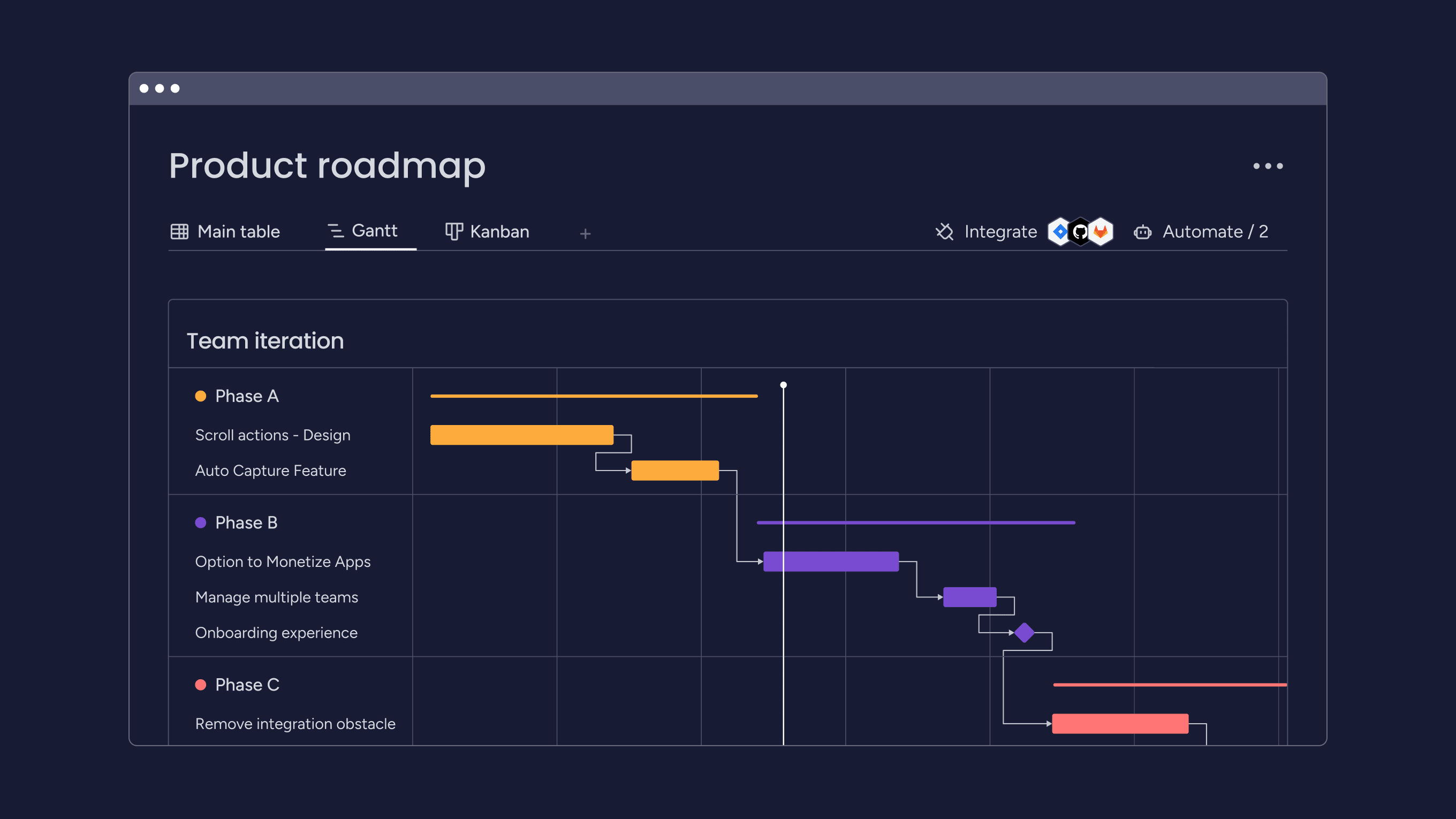
monday dev offers a suite of advanced tools to streamline product development, combining flexible Agile workflows and real-time collaboration. It regularly releases new features and improvements based on customer feedback, ensuring it stays ahead of the curve.
- Agile workflows: Flexible and customizable workflows for different Agile methodologies — like Scrum and Kanban — for iterative development.
- Roadmaps: Customizable product roadmap tracker with multiple views like Gantt and Kanban.
- Collaboration: Real-time communication removes silos between technical and business teams.
- Dashboards: Real-time insights into progress, timelines, and bottlenecks empower managers.
- AI-powered automations: Enables custom workflows to reduce manual effort, run processes faster, and improve efficiency.
monday dev integrations
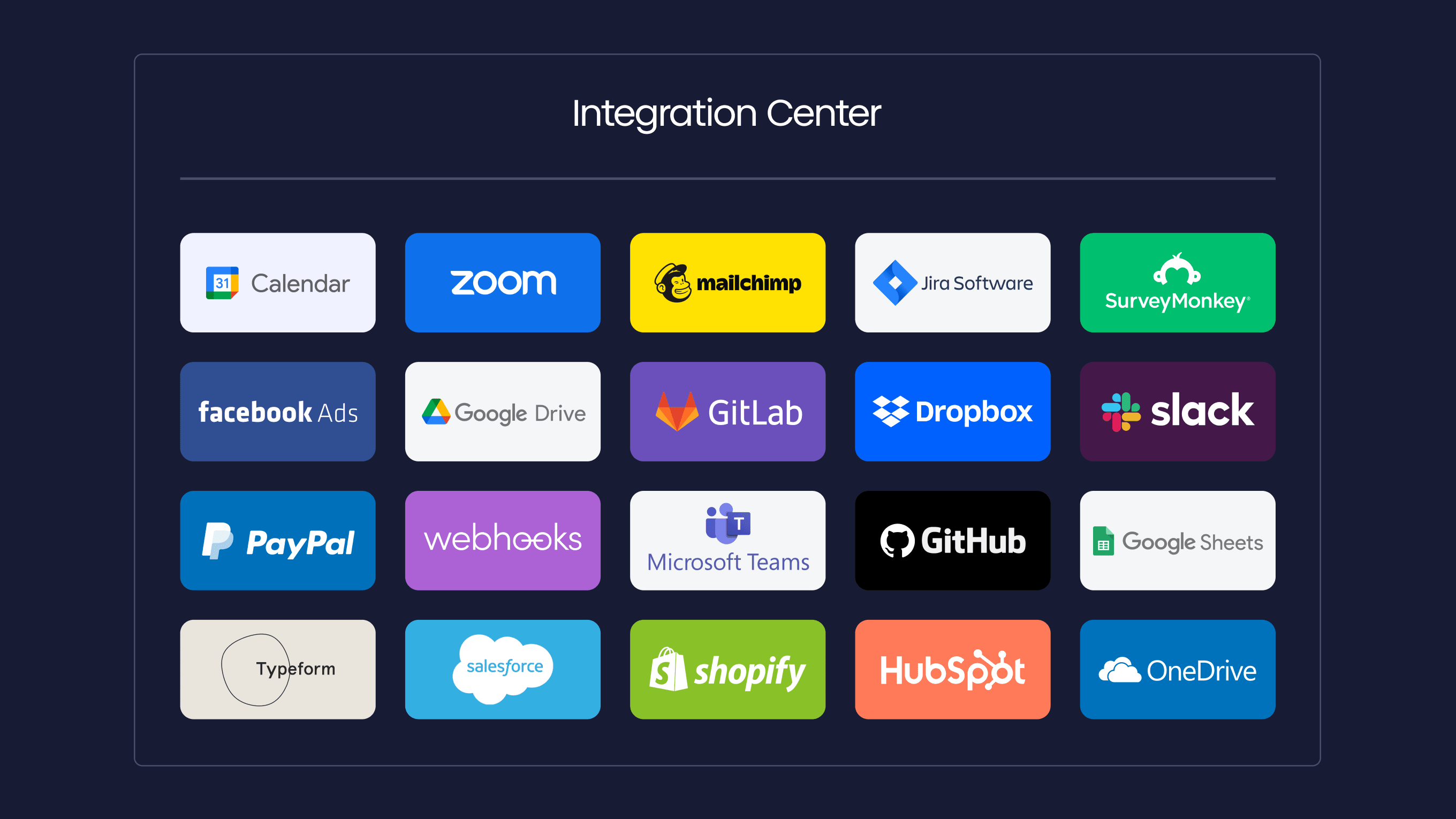
monday dev integrates with 200+ apps, allowing teams to connect their favorite tools for seamless collaboration and workflow automation. Its integrations span communication, development, and analytics platforms to enhance productivity. Key integrations include:
- GitHub – to sync pull requests and issues directly with project boards.
- Slack – to send notifications and updates to team channels automatically.
- Jira – to import tasks and track progress across systems.
monday dev pricing
monday dev offers tiered pricing based on team size and feature requirements, with plans tailored for small teams, growing businesses, and enterprises. It provides a free trial to help users evaluate its capabilities before committing to a paid plan.
- Basic: From $9/seat/month
- Standard: From $12/seat/month
- Pro: From $20/seat/month
- Enterprise: Custom pricing
Read more about the monday dev plans and pricing.
monday dev ease of use
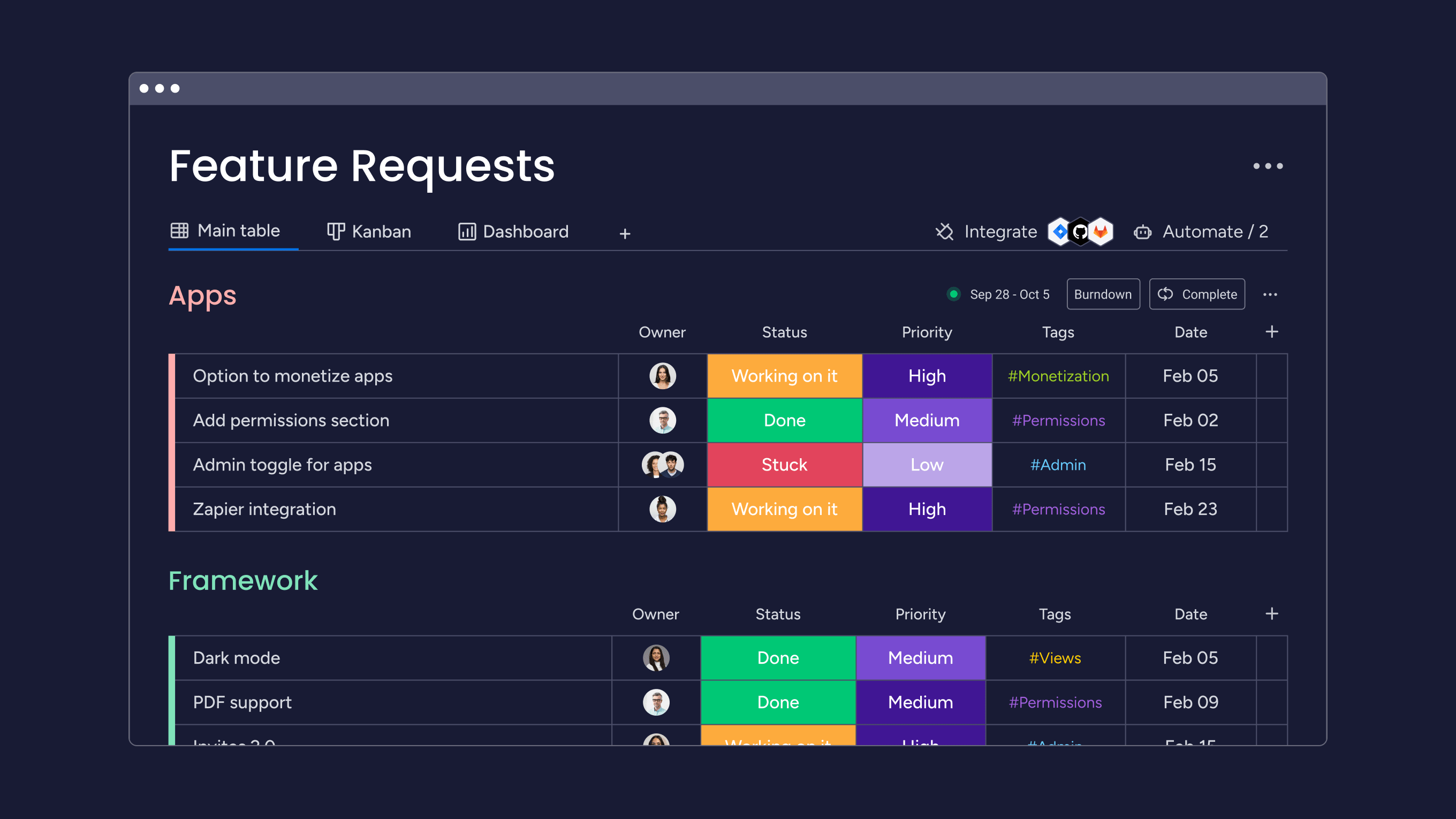
monday dev is widely recognized for its intuitive interface and customizable workflows that simplify project management for development teams. Its visual boards make task tracking accessible even for non-technical users. Here’s a snapshot of user feedback from various review sites:
- G2: Users highlight its “drag-and-drop simplicity.”
- Capterra: Reviewers describe it as “easy to set up and navigate.”
- TrustRadius: Users appreciate its “clear visuals.”
monday dev support
monday dev provides comprehensive support options, including live chat, email assistance, and a detailed knowledge base. Enterprise users benefit from dedicated account managers for personalized guidance. Support options include:
- 24/7 live chat support for real-time troubleshooting.
- Email support for detailed inquiries.
- Knowledge base, tutorials, and community forums for self-service help.
monday dev reviews and ratings
Additionally, monday dev receives positive reviews for its flexibility, ease of use, and robust feature set tailored to development workflows. Some reviewers note occasional limitations in advanced reporting or integration complexity, but it’s well-loved by users and boasts higher ratings than Aha! and Productboard.
- G2: 4.7/5 (1,400+ reviews) — praised for visual dashboards but critiqued for limited reporting depth in some areas.
- Capterra: 4.6/5 (50+ reviews) — commended for ease of use but noted as slightly expensive for smaller teams.
- TrustRadius: 8.2/10 (20+ reviews) — valued for customization but described as needing improvements in API functionality for developers.
Overall, monday dev helps teams accomplish their goals and get products to market faster, all with one flexible platform.
Try monday devFAQs
What is Productboard used for?
Product teams use Productboard to help centralize customer feedback, prioritize features, and align stakeholders around a clear product roadmap. It enables teams to make data-driven decisions by consolidating insights and streamlining product planning and delivery processes.
Which companies use Productboard?
Various companies across different industries, including notable enterprises like Salesforce, Zoom, Autodesk, and VMware, use Productboard. Its customer base spans multiple sectors, with users such as Esri, UiPath, and Salesloft leveraging the platform for customer-centric product management and feedback centralization.
What is Aha! used for?
Product teams use Aha! to help set strategies, create visual roadmaps, and prioritize features to align product goals with business objectives. It supports the entire product lifecycle by enabling teams to capture customer feedback, manage ideas, and execute development plans collaboratively.
Which companies use Aha!?
Aha! is used by various companies across diverse industries, including notable names like 2U, Acquia, AAA, Change Healthcare, and Siemens. Its user base spans sectors such as healthcare, education, and technology, with companies leveraging Aha! for strategic product planning and development.
 Get started
Get started 
