Software development projects require many hands and minds to turn an idea into a fully-fledged product. Strong communication between all parties is key at every phase of research, design, development, testing, and post-production.
This guide compares ten software development collaboration tools you could use to launch your next great tech product, including monday dev as a space to keep everyone connected.
Try monday devWhat are software development collaboration tools?
Software development collaboration tools are the platforms, systems, and resources you use to communicate as you design, build, and test your new software product. These tools are essential for managing sprints, assigning tasks, collecting feedback, and discussing next steps.
Why use software development collaboration tools?
The right tools make it easy for teams to focus on doing great work by:
- Enabling open communication: When team members and stakeholders communicate openly, barriers between departments break down, and information flows freely between developers and other key teams, wherever they’re based.
- Encouraging feedback and improvements: A strong culture of collaboration creates strong project ownership, leading to feedback loops that encourage team members to work together and improve individually to impact projects.
- Boosting creative thinking: Building on alternative perspectives to improve productivity across the entire team.
Who uses software development collaboration tools?
A diverse range of people depend on software development collaboration tools for effortless communication throughout their projects. These include:
- Developers who write and maintain code, track issues, and manage version control.
- Project managers who plan and oversee software development project timelines, allocate tasks, and monitor overall progress.
- Q&A testers who track bugs, coordinate testing efforts, and ensure software quality.
- Designers who share assets, gather feedback, and collaborate on user interface and user experience design.
- Product owners who define product requirements, prioritize features and ensure alignment with business goals.
- DevOps engineers who automate deployment processes, manage infrastructure, and ensure continuous integration and delivery.
- Technical writers who document software features, create user guides, and draw up technical specifications.
- Analysts who gather and analyze business requirements, and communicate these to the development team.
- Stakeholders and clients who provide feedback, review progress and make strategic decisions.
- Marketing and sales teams who coordinate with developers to understand product features and timelines and to plan go-to-market strategies.
Top 10 software development collaboration tools for 2024
The following platforms could all aid collaboration on your next software development project. Here’s the pricing, key features, and pros and cons of ten popular tools in the market:
1. monday dev
Best for software development collaboration throughout your entire product lifecycle.
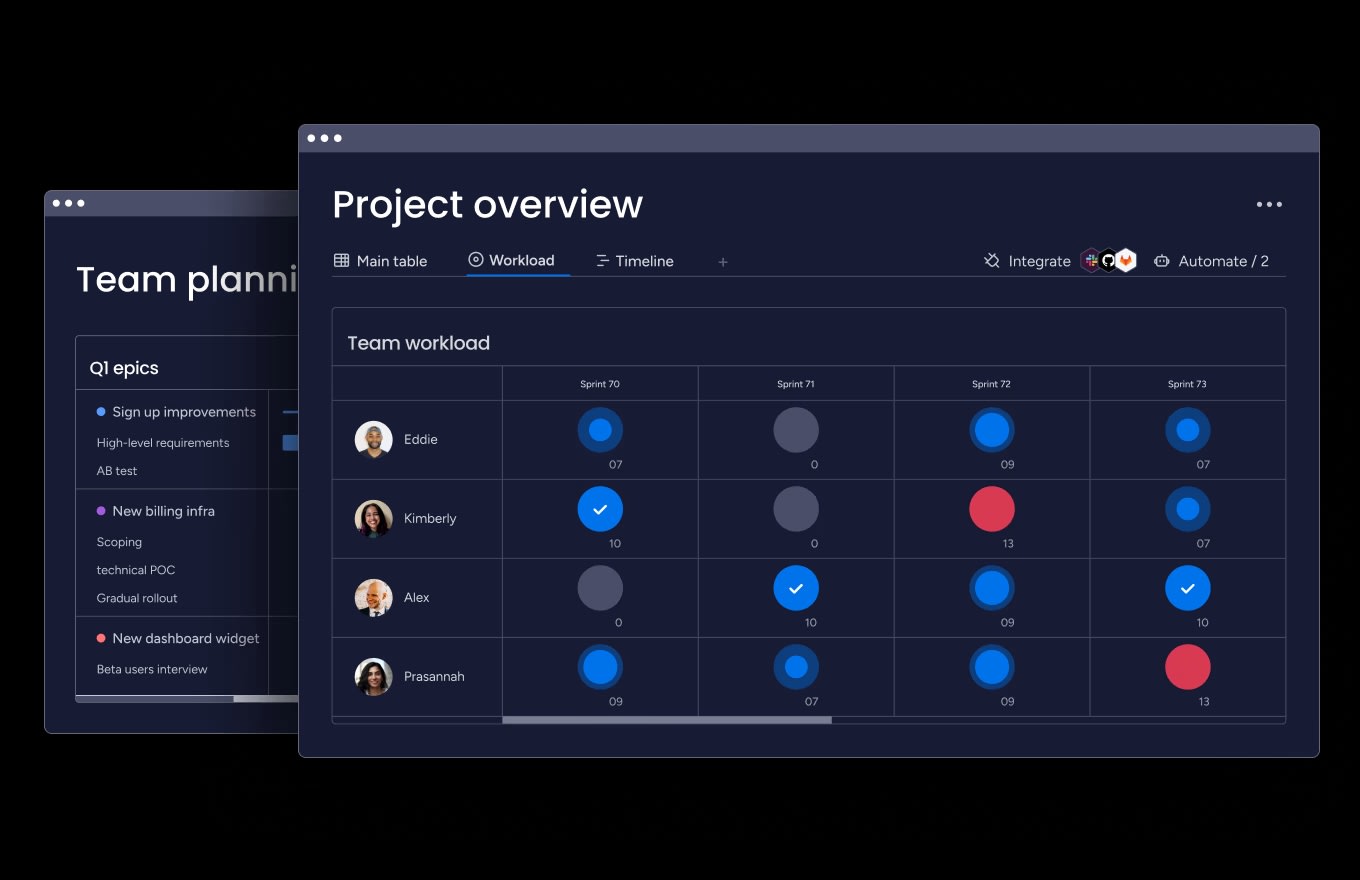
monday dev connects your tech teams, leadership, and client-facing teams in a single space they’ll all love to use. It’s an empowering platform that supports you in planning product roadmaps, monitoring Agile sprints, and speeding up development workflows.
Key features of monday dev
- Sprint management
- Roadmap planning
- Feature backlog
- Bug tracking
- Release plans
Pros of monday dev
- Increased product quality
- Faster time to market
- Aligned plans and development
Cons of monday dev
- Limited free trial and three-seat minimum
monday dev pricing
- Free: 14-day trial with no credit card required
- Basic dev: $9/seat/mo
- Standard dev: $12/seat/mo
- Pro dev: $20/seat/mo
- Enterprise dev: Custom pricing is available for enterprise-scale security and governance.
Learn more about monday dev pricing in our comprehensive guide.
Try monday dev2. Slack
Best for instant messaging and seamless communication within tech teams.
Slack is a direct messaging service that allows groups or individuals to have text, audio, or video-based conversations.
Key features of Slack
- Group messaging channels
- Huddles for audio and video calls
- Clips for recording and sharing updates
Pros of Slack
- Easy asynchronous or real-time communication
- Global accessibility
- Integrates with other key software development tools (including monday dev)
Cons of Slack
- Notification overload
- Free plan limitations, such as short message history
- Lack of structure with information scattered across channels
Slack pricing
- Free with 90 days of message history
- Pro: From $6.67 per user/mo billed annually
- Business+: $12.50 per user/mo billed annually
- Enterprise Grid pricing available on request
3. GitHub
Best for version control and collaborative coding among developers.
GitHub is an online platform where developers can collaborate on projects and manage code versions using Git.
Key features of GitHub
- Copilot, an AI-powered code-writing
- Pull requests, code reviews, and issue tracking
- Version control
Pros of GitHub
- Complete access to coding history
- Robust integrations
- Easy team collaboration
Cons of GitHub
- Steep learning curve
- Add-on costs for useful features like large file storage
- Challenging for non-technical users
GitHub pricing
- Free forever for unlimited public and private repositories
- Team: From $4 per user/mo
- Enterprise: From $21 per user/mo
4. Figma
Best for real-time collaborative design and prototyping.
Figma is a design tool that gives teams the option to prototype and share user interfaces and designs in real time.
Key features of Figma
- Figma slides for presentations
- Digital whiteboards
- Figma AI features
Pros of Figma
- Enables developers to prototype ideas
- Provides consistency using reusable components
- Allows testing and sharing with stakeholders
Cons of Figma
- Some users report performance issues with mirroring
- Missing features, such as animation
- Steep learning curve for beginners
Figma pricing
- Free starter plan
- Professional from $15/full seat/mo
- Organization from $45/full seat/mo
- Enterprise from $75/full seat/mo
5. Asana
Best for task tracking in small-scale projects.
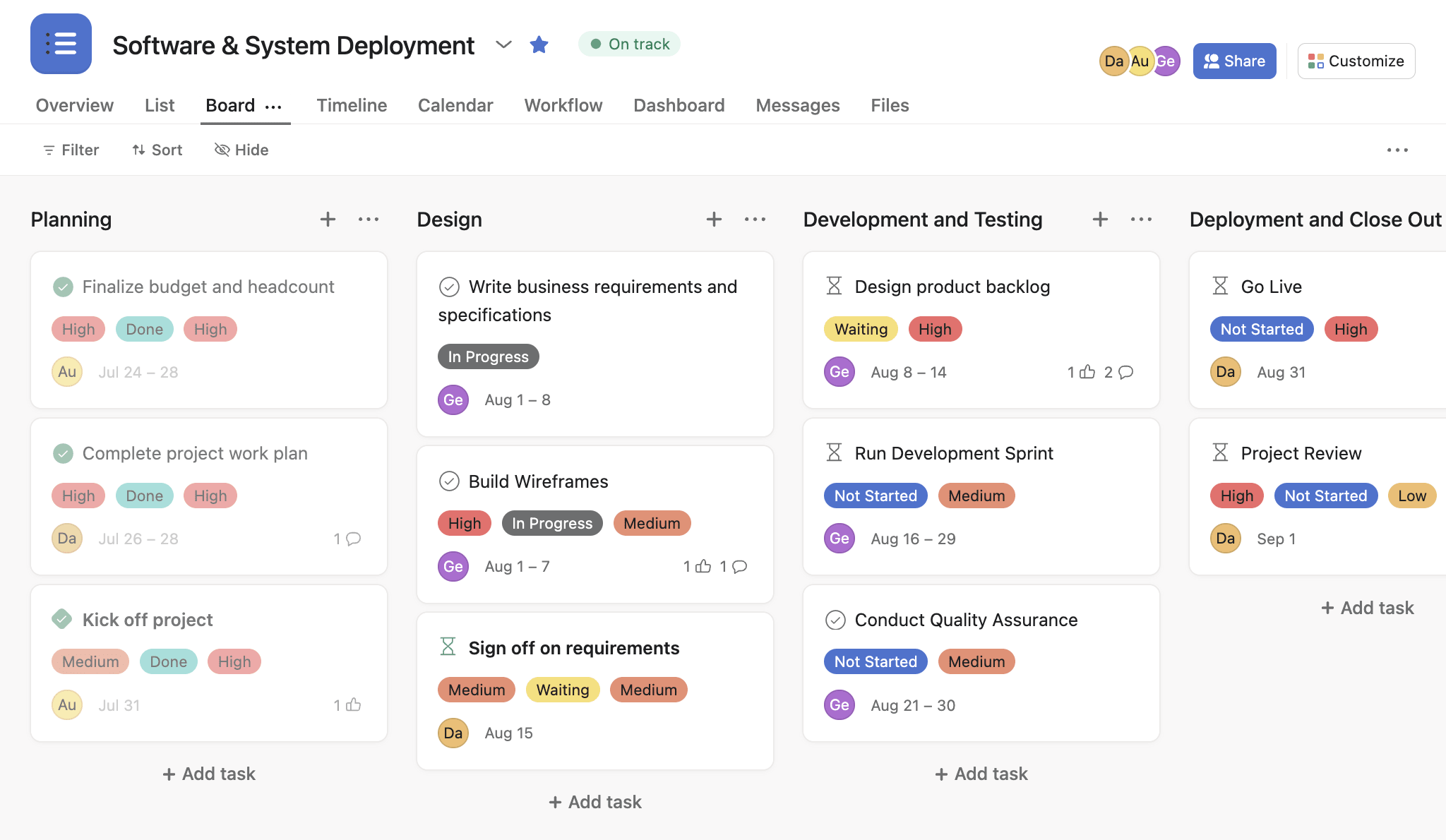
Asana is a web-based project management tool that helps office or remote-based teams organize, track, and manage their work efficiently.
Key features of Asana
- Task and project tracking
- Custom task dependencies
- Multiple views, including workload tracking
Pros of Asana
- Task prioritization
- Automatic notifications
- Easy to monitor connected sprints
Cons of Asana
- Better suited for quick, low-value tasks rather than software development
- Some niche or specific integrations are unavailable
- Interface may be too cluttered for large, complex projects
Asana pricing
- Free personal plan
- Starter: From $10.99/user/mo
- Advanced: From $24.99/user/mo
- Enterprise and Enterprise +: Custom pricing is available
Check out our guide to Asana pricing to learn more.
6. Trello
Best for visual project management using Kanban boards.
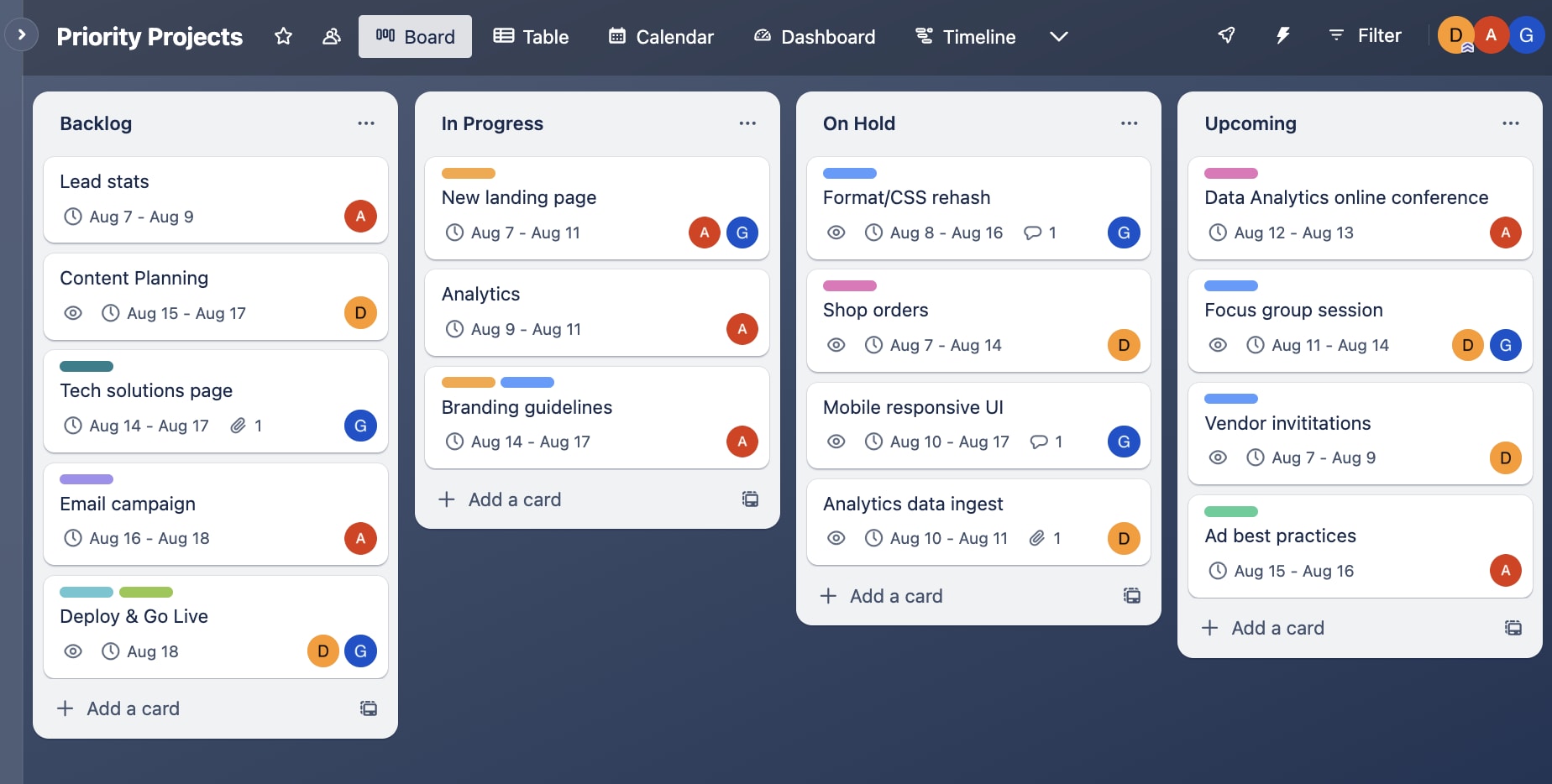
Trello is a project management tool that uses boards, lists, and cards to help teams organize and prioritize their work visually.
Key features of Trello
- Kanban-style boards, lists, and cards
- Power-ups and integrations
- Card customization
Pros of Trello
- Simple drag-and-drop interface
- Easy to spot progress and bottlenecks at a glance
- Integrates with other core tools like Google Drive
Cons of Trello
- Difficult to scale
- Lacks dependency management
- Lacks built-in reporting capabilities
Trello pricing
- Free: $0 forever
- Standard: From $5 per user/mo
- Premium: From $10 per user/mo
- Enterprise: From $17.50 per user/mo
7. Jira
Best for Agile project management and tracking for software development.
Jira is a project management tool designed for Agile software development, enabling teams to plan, track, and release software efficiently.
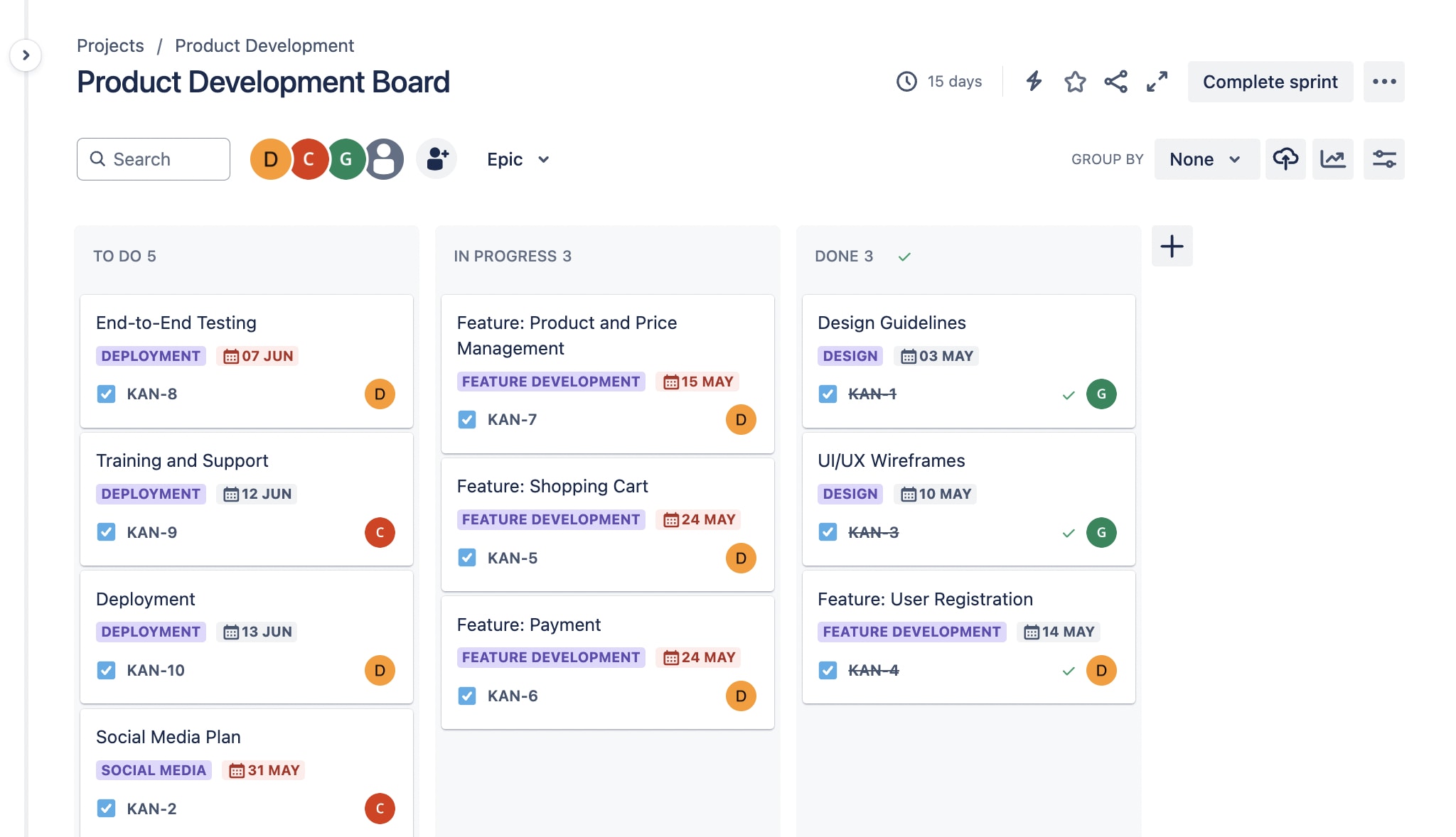
Key features of Jira
- Agile boards
- Integrations via the Atlassian marketplace
- Sprint planning
Pros of Jira
- Can be customized to suit your development processes
- Built with agile methodologies in mind
- Offers features for managing sprints, backlogs, and releases
Cons of Jira
- User interface can be overwhelming
- Not immediately intuitive for new users
- Unavailable offline
Jira pricing
- Free for up to 10 users
- Standard: From $7.16 per user/mo
- Premium: From $12.48 per user/mo
- Enterprise: Custom pricing is available.
8. Basecamp
Best for software development teams who value simplicity.
Basecamp is a simple project management and team collaboration tool that helps teams organize tasks, share files, and communicate efficiently.
Key features of Basecamp
- Campfire message boards
- Automated check-ins
- Centralized documentation and to-do lists
Pros of Basecamp
- Simple task prioritization
- Customizable notifications
- Intuitive interface
Cons of Basecamp
- No free plan
- No Agile features such as sprint planning
- Limited workflow customization
Basecamp pricing
- Basic plan: From $15/user/mo
- Pro plan: $299 for unlimited users
Learn more about Basecamp’s pricing in our detailed guide.
9. Confluence
Best for centralized knowledge management and team collaboration.
Key features of Confluence
- Whiteboards and brainstorming templates
- Diagrams and flow charts
- Team retrospectives
Pros of Confluence
- Centralized knowledge base
- Permission and access control
- Robust search capabilities
Cons of Confluence
- Some customer support issues
- Steep learning curve
- Slow performance reports
Confluence pricing
- Free: For up to 10 users
- Standard: From $4.89 per user/mo
- Premium: From $8.97 per user/mo
- Enterprise: Custom quotes are available on request.
10. GitLab
Best for integrated DevOps and continuous integration/continuous delivery (CI/CD).
GitLab is a web-based DevOps platform that delivers a complete set of tools for software development, real-time editing, and continuous integration/continuous delivery in one place.
Key features of GitLab
- Source code management
- Integrated Agile and portfolio planning
- Streamlined processes
Pros of GitLab
- Open source solutions
- Consolidated CI/CD and project management tools
- Continuous integration and deployment
Cons of GitLab
- Advanced features not available on free plan
- Self-hosting can be resource-intensive
- UI can be overwhelming
GitLab pricing
- Free for personal projects
- Premium: From $29 per user/mo
- Ultimate: Custom pricing is available on request.
Collaborate with your team using monday dev
monday dev allows your software development teams to brainstorm, ideate, and communicate throughout the entire product lifecycle. Here are some of the top collaborative features you can access from our intuitive workspace:
- Sprint management: Keep all teams in sync and moving forward by planning, monitoring, and assigning sprint tasks and workflows from a single location. Sprint automation includes task assignments, notifications, and integrations with your favorite tools like Slack or GitHub.
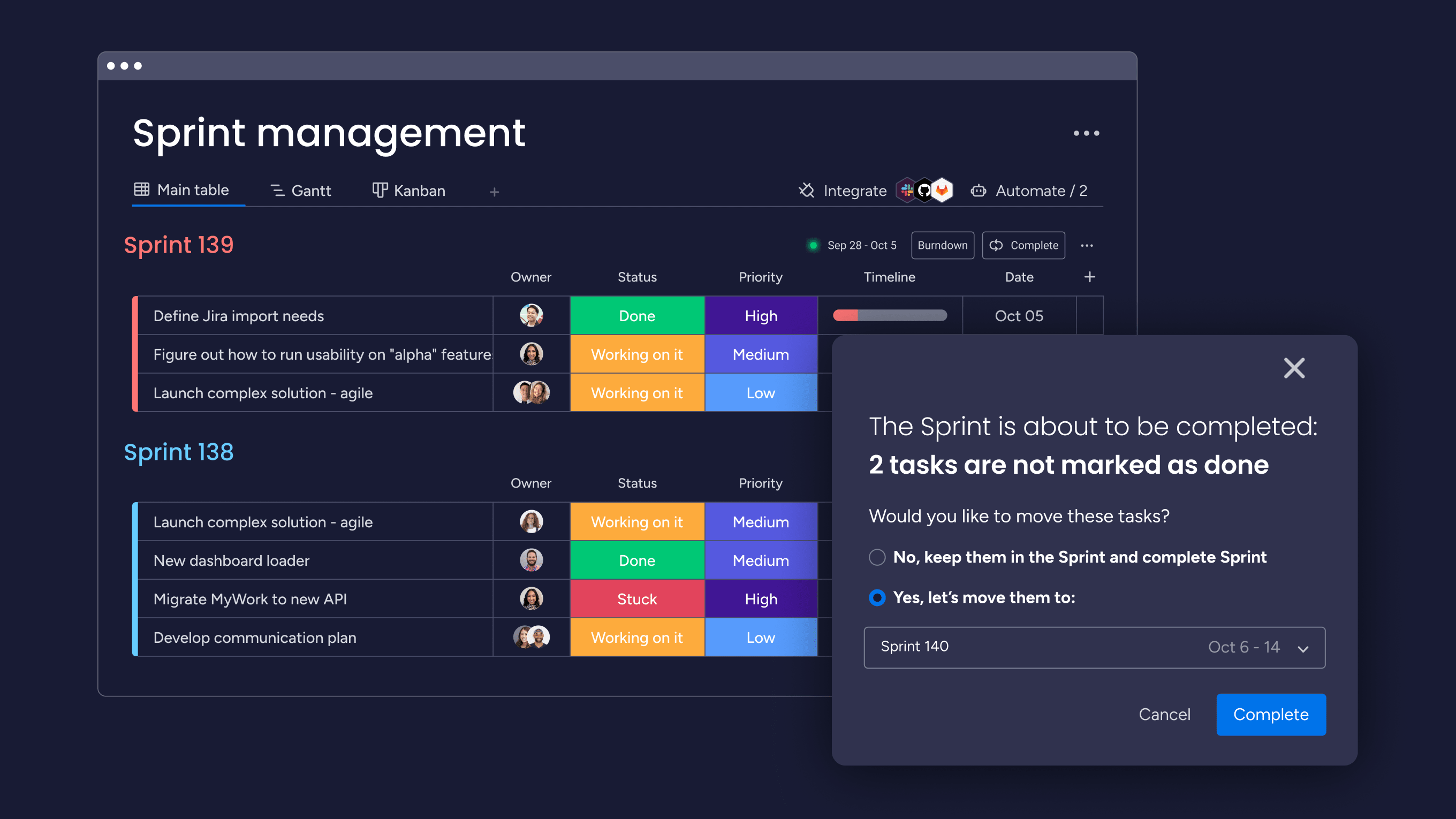
- Burndown charts: Keep track of any bottlenecks in your development processes, based on monday dev’s clear visual display. Use this information to deploy more resources, reassign tasks, and discuss or resolve issues in real-time.

- Bug tracking: Report and manage bugs and issues that arise during the development process, set priorities, and assign team members for efficient resolution.
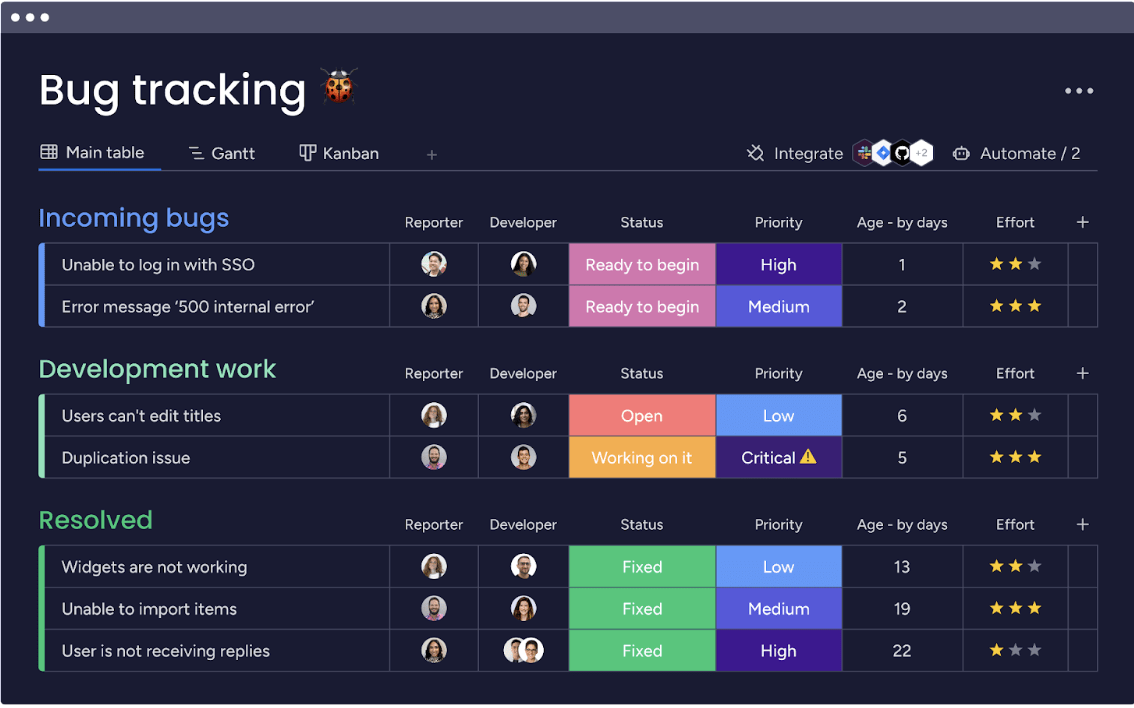
- Feature requests: Use monday dev to gather and track feature requests from stakeholders or clients, assign ownership, and collaborate on development.
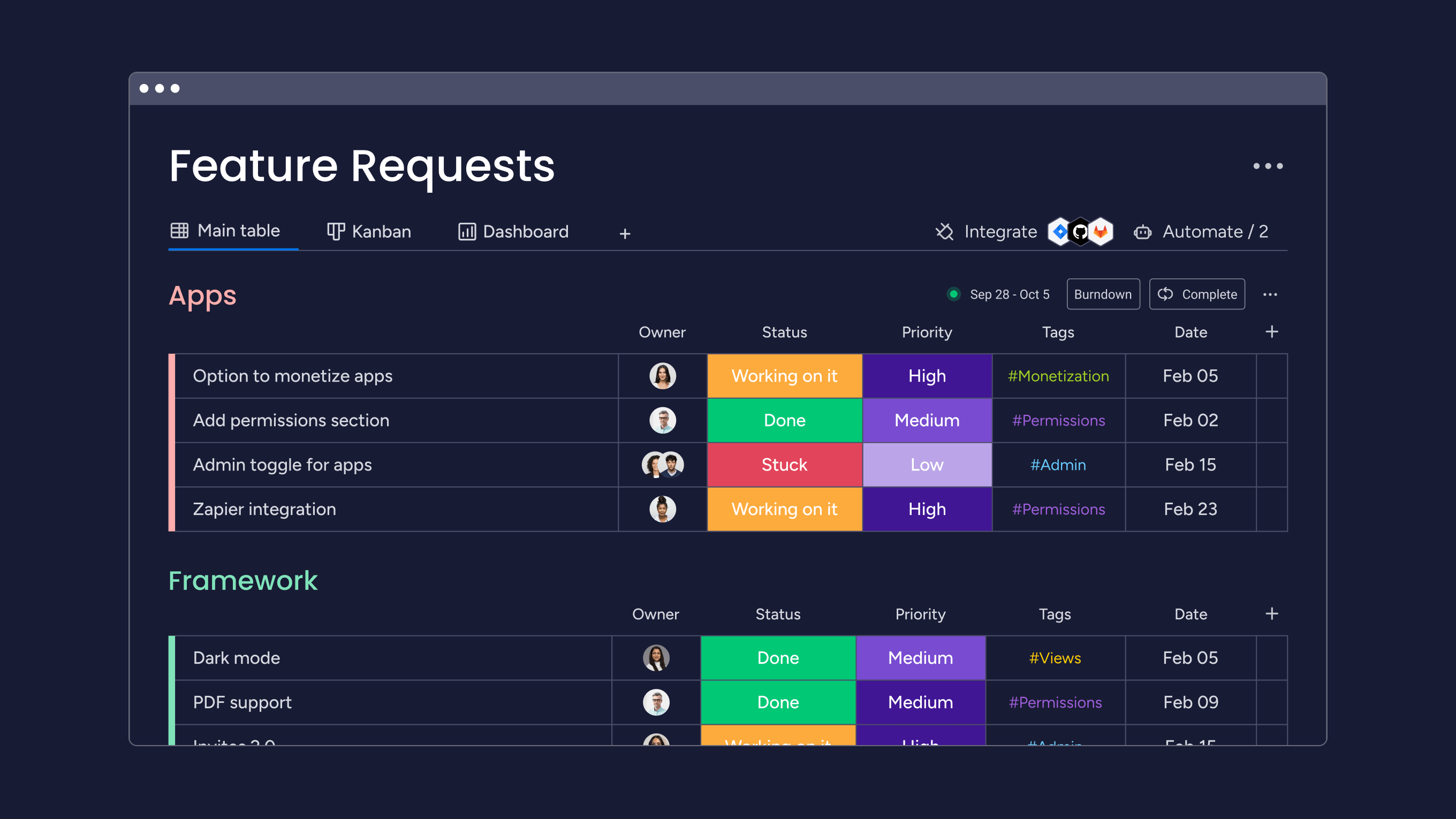
G2’s user community gives monday dev an impressive score of 4.7 out of 5, based on almost 1,400 reviews. Our platform also achieves the following category scores out of 10:
- 9.1 for Ease of Use
- 9.0 for Ease of Setup
- 9.2 for Ease of Admin
- 9.2 for Quality of Support
- 9.5 for Product Direction
Ready to improve software development collaboration in your organization? Take a free monday dev trial today.
Try monday devFAQs
What is collaboration in software development?
Effective collaboration in software development cycles hinges on knowledge sharing and information flow. For example, your research team may wish to use the results of focus group conversations to influence your development direction. They might also use online brainstorming, meetings, and version control systems to collaborate and determine the next steps or key decisions.
What are three types of collaboration software?
Collaboration software typically falls into three categories: task management software, communication software, and document management software. Some platforms, like monday dev, span each of these categories, providing an all-in-one workspace for collaborating on your next development project.
Which is the best collaboration platform?
The best collaboration platform for your software development project will depend on your goals, budget, and required features. monday dev is likely to check all of your boxes, providing a versatile workspace that allows teams and individuals to contribute, update, and discuss your software development project from every angle imaginable.
 Get started
Get started 
