As a project management platform for developers, Linear offers a lot of great features that can help teams get products off the ground. However, it’s not the only option out there, and it’s not the best fit for every team.
Before committing yourself to a year-long subscription, take time to conduct your due diligence and look at Linear alternatives so that you’re sure you’re choosing the best platform for your team. We’ll also look at how monday dev makes a great alternative to Linear for teams looking for a platform that offers tons of flexibility and customization options.
Try monday devWhat is Linear?
Linear is a product and project management platform designed for modern software development teams. It helps teams organize sprints, create and action product roadmaps, and streamline product issues all in one place. Linear’s interface is clean and easy to use, making it quick for software developers to get the hang of the platform.
Linear comes full of features that help teams streamline product development, such as issue tracking, a Cycles feature to organize sprints and project progress, flexible roadmaps, a product backlog tool, collaboration tools, and more. The platform integrates with some of the most widely used product development tools, like Figma, Slack, GitHub, Zendesk, and others. It’s also designed for high-speed performance, delivering seamless functionality for developers to deliver complex tasks.
10 Linear alternative product development tools
While Linear is a great option for software development teams, it’s also not the only product platform out there. As a platform built for developers, it can be limiting for teams who need to collaborate on product tasks with members of other departments, like marketing or customer service. Below, we’ve gathered the ten best Linear alternatives to consider as a product development solution.
1. monday dev
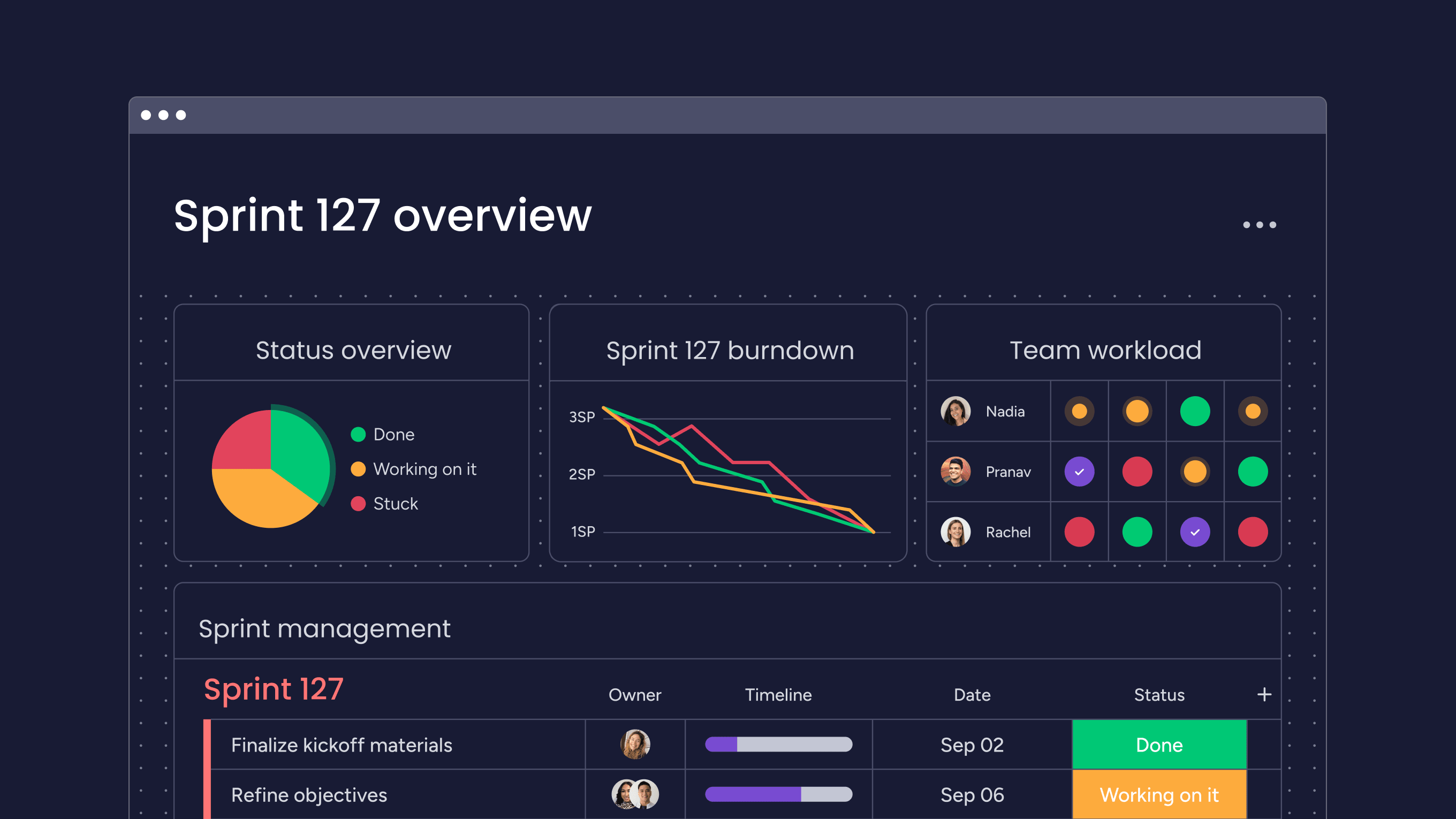
Best for: Teams of any size looking for a customizable and scalable solution
monday dev is a flexible yet powerful platform that helps product and development teams plan, track, and collaborate on various stages of product development. Packed with customizable workflow automations, integrations, boards, communication features, and more, it’s a reliable platform that helps teams streamline the development process and bring products to market faster.
Key features
- Create custom automations to expedite manual tasks
- Templates for sprint management, roadmaps, bug tracking, retrospectives, and more
- Integrates with product tools like GitHub, Slack, Jira, and more
monday dev pros
- Easy and quick to get started and customize
- Strong communication and collaboration features
- Scalable to your team’s needs
monday dev cons
- No free forever plan
- Packed with a lot of features that may feel overwhelming
- Team pricing starting from minimum 3 users
monday dev pricing
- Plans starting at $9/seat/month
- Four plans available: Basic dev, Standard dev, Pro dev, and Enterprise dev
- Free trial available
- Find out more about monday dev plans and pricing here
2. Jira
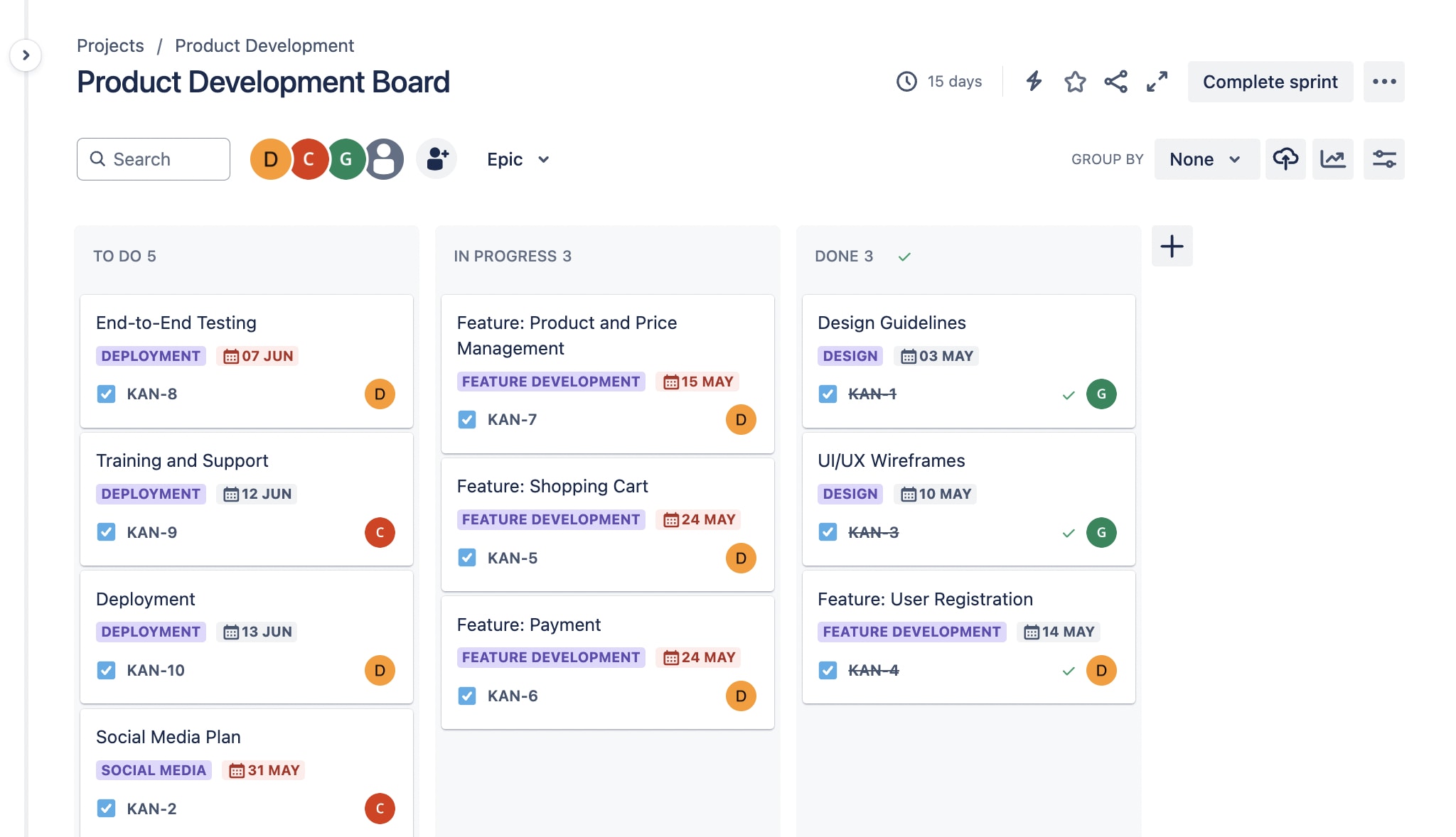
Best for: Medium to large teams and enterprises
Jira is a widely recognized project management tool geared towards software development teams. With comprehensive features for task tracking, project and product planning, and more, it’s ideal for teams working on complex projects with tons of tasks and subtasks.
Key features
- Hundreds of integrations with popular development tools like GitHub and Bitbucket
- Interactive timeline to map work items, dependencies, and epics
- Scrum boards to help Agile teams break projects into sprints
Jira pros
- Robust project tracking and reporting tools
- Seamlessly integrates with other Atlassian products
- Customizable workflows to fit your team’s workstyle
Jira cons
- Can be a steep learning curve
- Many features and options may feel overwhelming
- Can be less effective for non-engineering or development teams
Jira pricing
- Plans start from $8.15/user/month
- Four plans available: Free, Standard, Premium, and Enterprise
- Free forever plan and free trial available
- Read more about Jira plans and pricing hereFor more information about Jira, see our Linear vs Jira review.
3. ClickUp

Best for: Teams looking for a versatile project management solution with product development features
ClickUp is a project management platform offering a wide range of features for planning, organizing, and collaborating on projects. For product development teams, there are plenty of features available to help plan sprints, build roadmaps, and more.
Key features
- Sprint feature makes it easy to automate and assign tasks, set dates, and more
- ClickUp AI makes it easy to fast-track development plans and generate documentation
- Build clear product lifecylce roadmaps to keep everyone on the same page
ClickUp pros
- Can be customized to fit different teams
- User-friendly interface
- More affordable than other options
ClickUp cons
- Small teams may find it overwhelming
- Fewer integration options than competitors
- Users report automation builder isn’t seamless
ClickUp pricing
- Plans starting from $7/user/month
- Four plans available: Free Forever, Unlimited, Business, and Enterprise
- No free trial
Want to learn more? Check out our list of the top ClickUp alternatives.
4. Aha!

Best for: Product managers focused on strategic planning
Aha! is a product management tool that facilitates product strategizing, feature prioritization, and building visual roadmaps. Teams that want to focus on streamlining their product development efforts alongside strategic goals will find this solution ideal.
Key features
- Create customizable visual roadmaps the way you want
- Gather customer feedback in one place to better prioritize tasks
- Link strategy with delivery with backlog and launch planning tools
Aha! pros
- Great roadmap-building features
- Simple interface for managing roadmaps
- Robust reporting and analytics tools
Aha! cons
- Steep learning curve
- Costly for small teams
- Setup and onboarding can be time-consuming
Aha! pricing
- Aha! Roadmaps from $59/user/month
- Prices broken down by product: Aha! Roadmaps, Aha! Ideas, Aha! Whiteboards, Aha! Knowledge, and Aha! Develop
- Free trial available
- No free plan available
5. Productboard

Best for: Product development teams look for a comprehensive solution
Product Board is a project management tool that allows teams to collect, prioritize, and manage customer feedback and feature requests. This solution is ideal for teams who want to build customer-driven products.
Key features
- Product portal to share new product ideas and gather feedback
- Build a strategic product roadmap
- AI to automate customer insight identification
Productboard pros
- Focused on customer feedback
- Great feature prioritization tools
- Integrations with popular tools like Slack, Zendesk, and more
Productboard Cons
- Can be expensive for smaller teams
- Getting started can be time-consuming
- Customization options can feel limiting
Productboard pricing
- Paid plans start from $19/user/month
- Four plans available: Free, Essentials, Pro, and Enterprise
- Free trial available
For more, read our piece all about Productboard alternatives.
6. Azure DevOps

Best for: Development teams using other Microsoft products
Azure DevOps is a suite of development tools that enables teams to plan products, collaborate on code development, and deploy applications. It’s designed for teams already using Microsoft technologies and integrates seamlessly with Azure cloud services.
Key features
- Customizable Kanban boards to track work
- Azure Pipelines features allow you to build, test, and deploy in any language
- Testing features allow teams to test their product often for confident launches
Azure DevOps pros
- Seamlessly integrates with Microsoft tools
- Features for the entire development lifecycle
- Scalable for teams and projects of all sizes
Azure DevOps cons
- Can be difficult to navigate
- Learning curve can take time
- Only meant for developers, not ideal for other teams
Azure DevOps pricing
- Prices starting from $6/user/month
- Two plans available: Basic Plan and Basic + Test Plan
- Free trial availableCompare: Azure DevOps Alternatives.
7. Basecamp
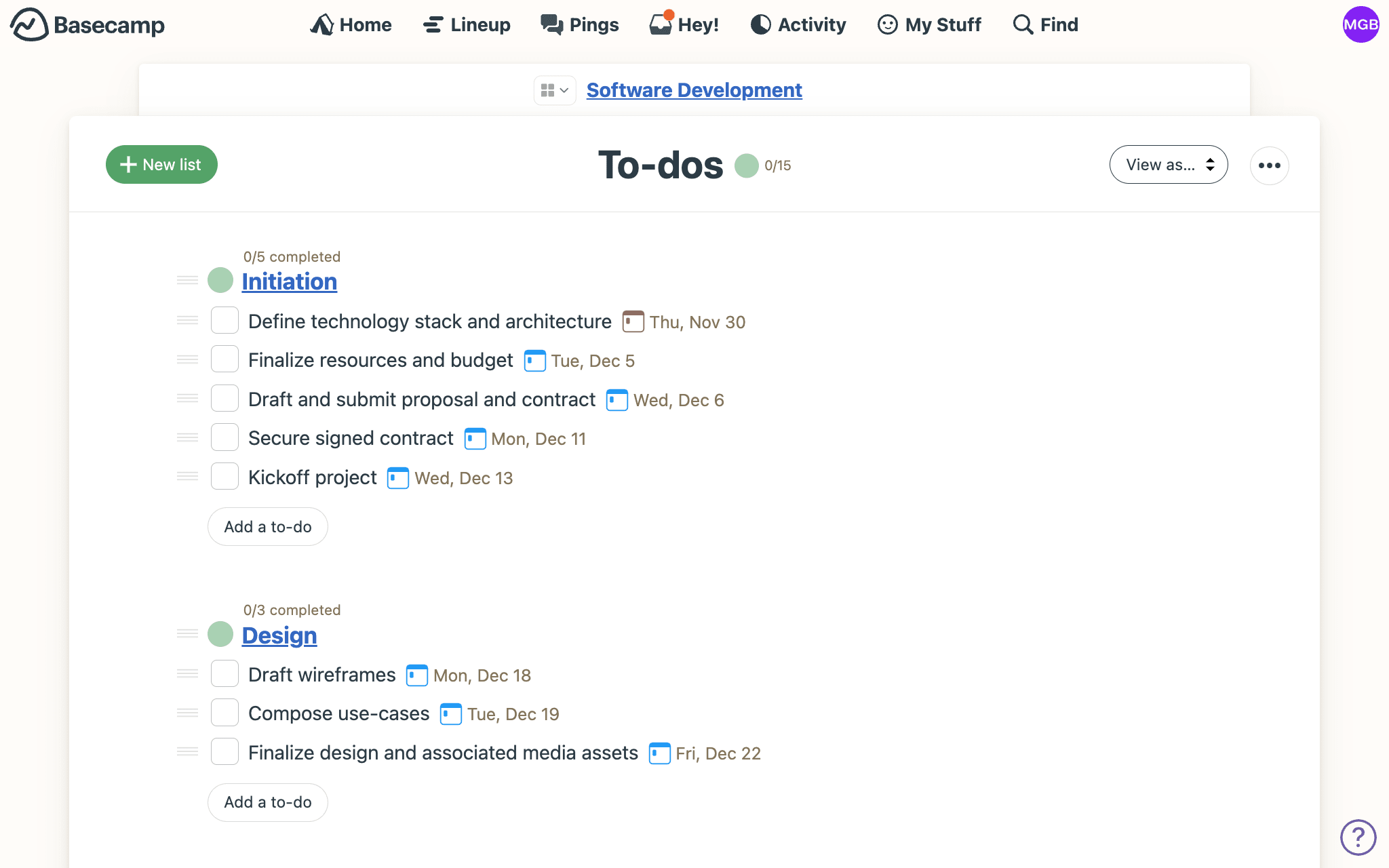
Best for: Small to medium teams looking for a simple solution
Basecamp is another project management and collaboration tool that helps companies manage projects, product launches, and communications in an easy way. It’s great for teams that are looking for a straightforward solution to managing product development without tons of bells and whistles.
Key features
- Repository for keeping files and documents all in one place
- To-do lists to keep track of deadlines and tasks
- Mission Control feature to give you a birds-eye-view on projects and tasks
Basecamp pros
- Simple and intuitive to use
- Flat pricing regardless of team size
- Great communication features
Basecamp cons
- Lack of advanced features for more complex tasks
- Not a lot of customization options
- Reporting is limited
Basecamp pricing
- Prices starting from $15/user/month
- Two plans: Basecamp and Basecamp Pro Unlimited
- Free trial available
- Read more about Basecamp plans and pricing here
8. GitHub

Best for: Teams working on software development and open-source projects
GitHub is a platform where users can host, share, and collaborate on code. It’s widely used by software developers and by teams working on open-source projects. When it comes to building products, GitHub helps users can tackle version control, code review, and more.
Key features
- Code, build, and test in one environment
- Collaboration features like code review and pull requests
- Code scanning to remediate issues in your code
GitHub pros
- Large community of developers for support
- Integrates with many popular work tools
- Advanced security for code management
GitHub cons
- Not ideal for product teams with non-development members
- Customer support limited for non-tech-savvy users
- Steep learning curve
GitHub pricing
- Prices starting from $3.67/user/month
- Three plans available: Free, Team, and Enterprise
- Free trial available
9. Asana

Best for: Teams of all sizes looking for a flexible task-based solution
Asana is a versatile project and task management platform that helps teams organize projects, tasks, and workflows. Teams of all sizes can use Asana and create customized boards, task lists, automations, and workflows that fit their product management needs.
Key features
- Customizable task management in lists, boards, timelines, and other views
- Integrates with popular tools like Slack, Google apps, Microsoft Teams, and more
- Build rule-based automations to tackle manual tasks
Asana pros
- Great user experience with a straightforward interface
- Flexible and customizable to different use cases
- Good collaboration and communication features
Asana cons
- Can be expensive for small teams
- All the features can feel overwhelming for new users
- Tasks can’t be assigned to multiple members
Asana pricing
- Plans starting from $11/user/month
- Three plans including: Free, Starter, and Advanced
- Free plan instead of free trial
- Read more about Asana plans and pricing here
10. Trello
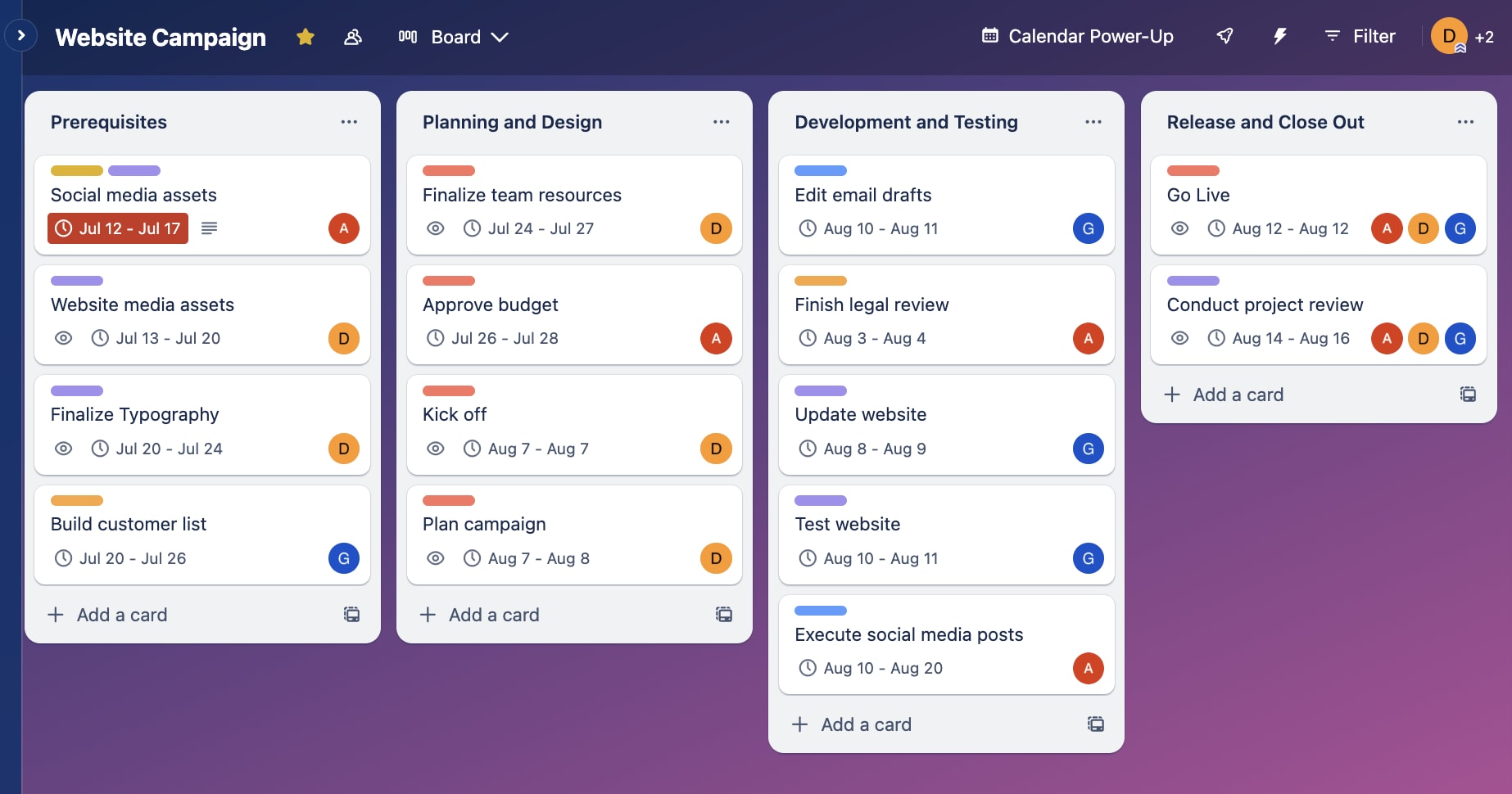
Best for: Small to medium teams looking for a visual Kanban solution
Trello is a visual collaboration platform that uses Kanban boards and cards, representing tasks, to organize projects. The platform is very simple to use and is great for smaller teams who want a visual no-fuss approach to managing their products
Key features
- Drag-and-drop interface
- Integrates with popular tools like Jira, Slack, and Google Drive
- Cards are easily customizable with labels, deadlines, lists, attachments, and more
Trello pros
- Low learning curve
- Visual approach makes it easy to see task status
- Flexible and customizable to different needs
Trello cons
- May not be robust enough for complex projects
- Limited advanced features available
- Not scalable for larger teams or projects with many tasks
Trello pricing
- Starting from $5/user/month
- Four plans available: Free, Standard, Premium, and Enterprise
- Free trial available
- Learn more about Trello plans and pricing here
Choosing the best Linear alternative for your team
After reading this, you should have a better picture of the available Linear alternatives and which ones would work best for your team and project needs. If not and you find yourself even more unsure, you can always start by testing out free trials of a few products to see which one best fits.
However, if you want to get started ASAP, we suggest selecting a platform that offers tons of flexibility and customization so that you can tailor the platform to your work, not the other way around. monday dev is the perfect solution for this.
Try monday devAs a development platform, monday dev is highly customizable and empowers users to customize existing boards so that your team can get started quickly. While packed with tons of features for the entire product development lifecycle, monday dev doesn’t feel clunky or overwhelming and users can access the tools they need as they need them.
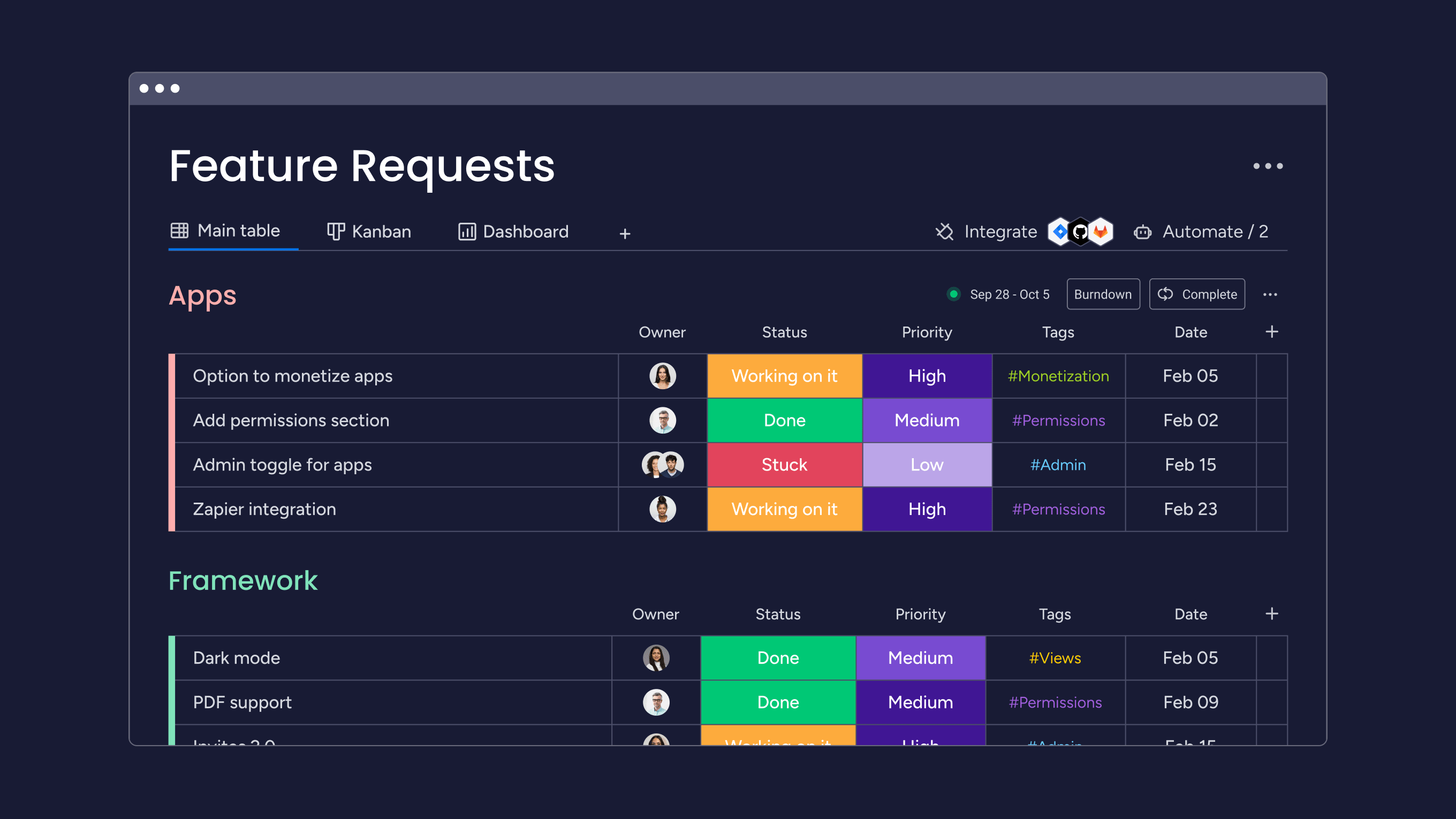
Finally, monday dev scales according to your needs. Whether you’re expanding your platform to include other teams like customer service, marketing, or finance, or you want to add new remote or in-house developers to your projects, monday dev makes it easy to add new teams and members any time you like.
 Get started
Get started 
