Managing product backlogs effectively is essential for Agile teams aiming to deliver high-quality results. With the latest technological advancements and team collaboration, backlog management tools have evolved to offer features like AI-driven prioritization, real-time updates, and integration with customer feedback systems.
From small startups to large enterprises, platforms like monday dev, Jira, ClickUp, Trello, and Productboard provide tailored solutions to streamline workflows, enhance transparency, and improve productivity.
In this guide, we’ll explore the best backlog management tools available — including monday dev, a flexible platform made with product and engineering teams in mind — and help you choose the right one for your team.
Try monday devHere’s a quick summary of the tools we’ll be covering in detail below:
| Software | Best for | Standout feature | Pricing |
|---|---|---|---|
| monday dev | Product managers, team leaders, and Agile engineering teams of all sizes | Customizable workflows and views | Premium plans from $9/seat/month |
| Jira | Large Agile teams and IT organizations | Detailed reporting capabilities | Free plan available; premium plans from $7/user/month |
| Trello | Small to medium-sized Agile teams | Customizable boards with drag-and-drop functionality | Free plan available; premium plans from $5/user/month |
| ClickUp | Agile teams, product managers, and cross-functional teams | Visual workflows and collaboration tools | Free plan available; premium plans from $7/user/month |
| Asana | Agile teams, product managers, and cross-functional teams | User-friendly interface with collaboration capabilities | Free plan available; premium plans from $10.99/user/month |
| Backlog | Software development teams, product owners, and technical project managers | Backlog prioritization | Free plan available; premium plans from $35/month |
| Wrike | Agile teams, product managers, and cross-functional teams | Customizable backlog templates | Free plan available; premium plans from $10/user/month |
| Pivotal Tracker | Software development teams, Agile practitioners, and product managers | Automated iteration planning | Free plan available; premium custom priced plans |
| Productboard | Product managers, product owners, and cross-functional teams | Customer feedback integration and insights management | Free plan available; premium plans from $19/maker/month |
| airfocus | Product managers, product owners, and mid-market teams | Dynamic prioritization frameworks with auto-scoring models | Premium plans from $59/editor/month |
What are backlog management tools?
Backlog management tools are specialized platforms that help teams organize, prioritize, and track items in a product backlog — a dynamic list of tasks, features, and requirements needed to achieve product goals. These tools centralize work items like user stories, bug fixes, and technical tasks, enabling teams to align priorities with customer needs and business objectives through features such as customizable prioritization, visual workflows, and progress analytics.
How to choose the best backlog management tools
When choosing a backlog management tool, you’ll need to consider factors like team size, workflow complexity, integration needs, and budget constraints to find the best fit. Here’s a breakdown of the categories:
Core features
- Prioritization & organization: Look for customizable criteria — like RICE scoring — drag-and-drop prioritization, and support for epics/stories
- Collaboration: Real-time updates, in-app messaging, and integrations with tools like Slack or Microsoft Teams
- Visual management: Kanban boards, Gantt charts, and list views for clarity
- Analytics: Burndown charts, velocity tracking, and AI-driven insights for forecasting
Usability and support
- Intuitive interface: Look for drag-and-drop functionality with a minimal learning curve, like Trello and monday dev
- Onboarding: Templates, video tutorials, and guided migration tools
- Customer support: 24/7 multi-channel assistance (chat, email) and robust knowledge bases, like monday dev
Integration and scalability
- Tool compatibility: Ensure seamless integration with CI/CD pipelines, version control (Git), and communication platforms
- Cloud solutions: Scalability for growing teams, especially with AI-driven or enterprise-level tools
Pricing and reviews
- Pricing flexibility: Compare free tiers, per-user plans, or custom enterprise licensing
- User feedback: Prioritize tools with high review ratings in collaboration, customization, and reporting
Advanced capabilities
- AI features: Predictive analytics for bottlenecks or automated sprint planning
- Security: Granular permissions and Azure AD integration
Top 10 product backlog management tools
With so many backlog management tools on the market, selecting the best one for your team can be challenging and time-consuming. Here, we’ve reviewed the top 10 product backlog management platforms so that you can look at them side-by-side and find the one that’s right for your team.
1. monday dev
Best for: Agile teams, product managers, and cross-functional development teams looking for a flexible and collaborative tool to manage product backlogs and sprints
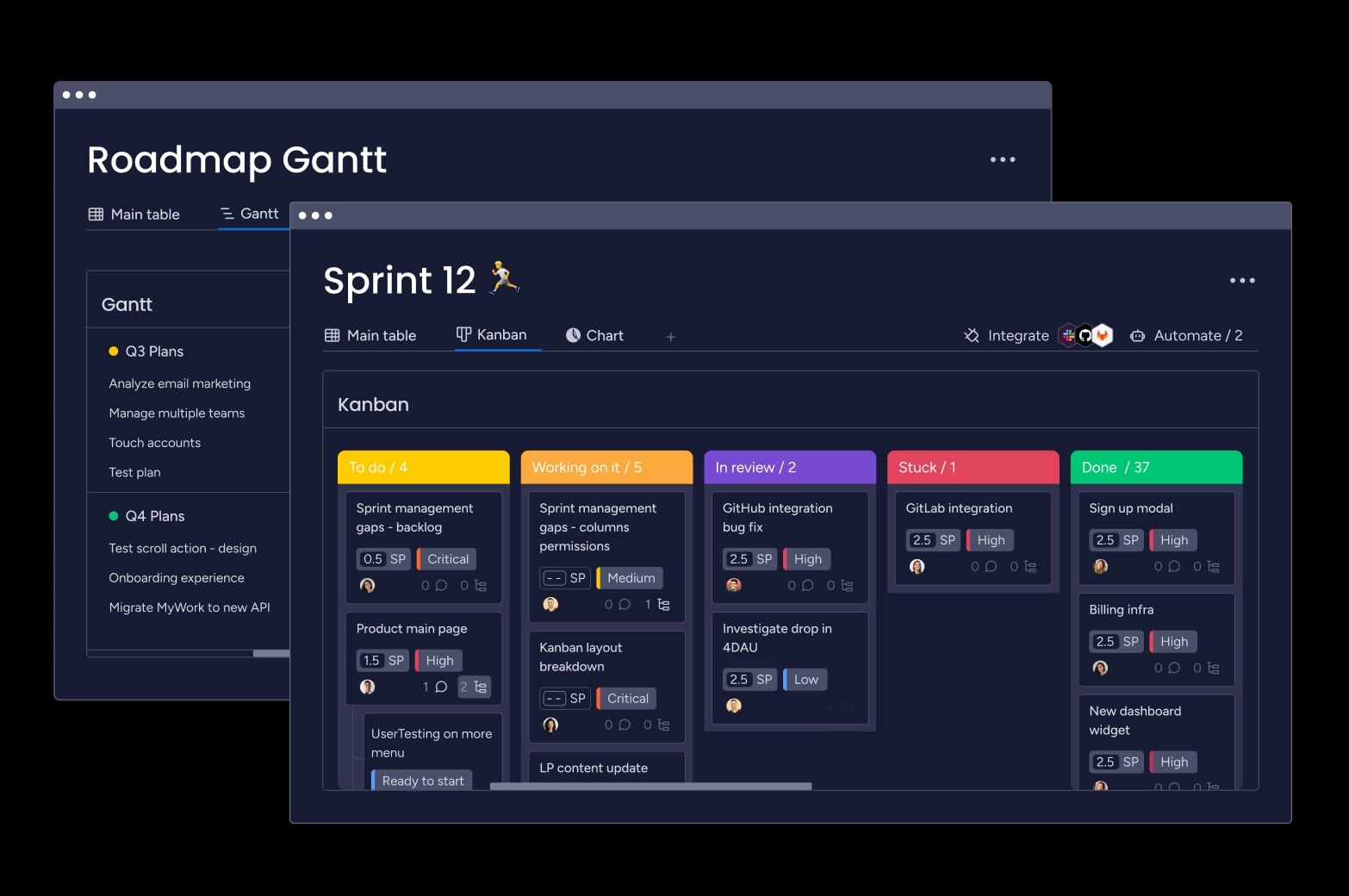
monday dev is a powerful product backlog management tool designed to streamline Agile workflows, enabling teams to organize, prioritize, and track tasks efficiently. With features like customizable templates, automation, and multiple work views, it simplifies backlog management for teams of all sizes.
monday dev ratings and reviews
Compare: monday.com vs. Jira, monday.com vs. ClickUp, monday.com vs. Asana, monday.com vs. Trello.
Key features of monday dev
- Pre-built templates with columns for priority, status, and sub-features.
- Multiple work views, including Kanban boards, Gantt charts, and timelines.
- Custom workflows to automate prioritization, reminders, and task updates.
- AI-driven categorization and ownership by team.
- Intuitive interface with drag-and-drop functionality and ready-to-use boards.
- Real-time updates, in-app messaging, and integrations with tools like Slack.
monday dev pricing
- Basic: From $9/seat/month
- Standard: From $12/seat/month
- Pro: From $20/seat/month
- Enterprise: Custom pricing
Read more about the monday dev plans and pricing.
Try monday dev2. Jira
Best for: Large Agile teams, software developers, and IT organizations requiring robust backlog management and detailed reporting capabilities
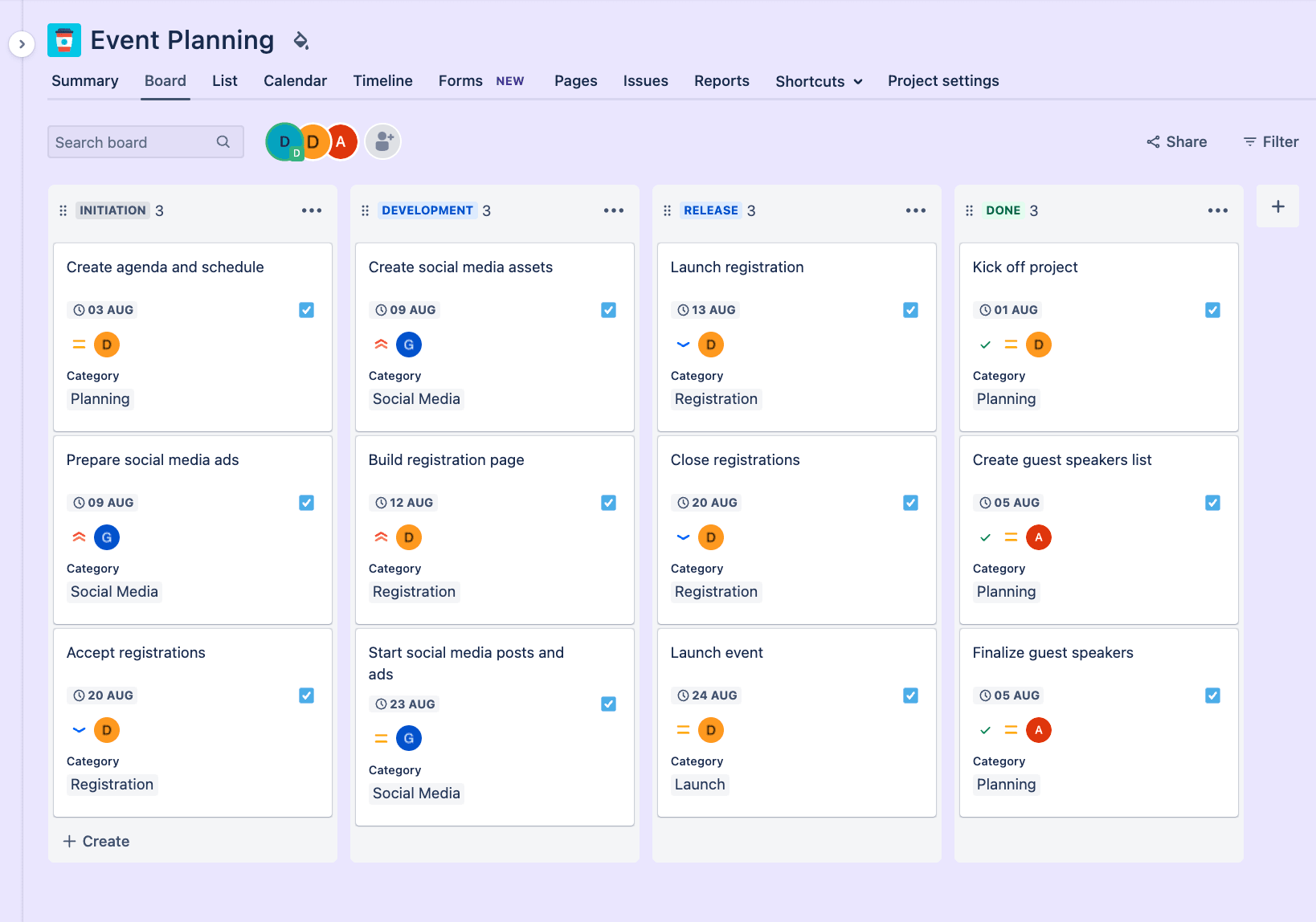
Jira is a leading Agile project management tool designed to help teams plan, prioritize, and track tasks in product backlogs with advanced customization and reporting features. It’s widely used by software development teams for managing sprints, epics, and user stories efficiently.
Jira ratings and reviews
Compare: Jira vs. ClickUp, Jira vs. Asana, Jira vs. Basecamp, Jira vs. monday.com, Jira Alternatives.
Key features of Jira
- Tailored workflows and customizable boards for backlog organization and sprint planning.
- Burndown charts, velocity tracking, and sprint analytics for performance insights.
- Seamless integration with CI/CD tools, version control systems, and third-party apps like Slack.
Jira pricing
- Free: Up to 10 users
- Standard: From $7.75/user/month
- Premium: From $15.25/user/month
- Enterprise: Custom pricing
Read more about Jira’s plans and pricing.
3. Trello
Best for: Small to medium-sized teams, Agile beginners, and product managers seeking a lightweight, user-friendly tool for backlog tracking
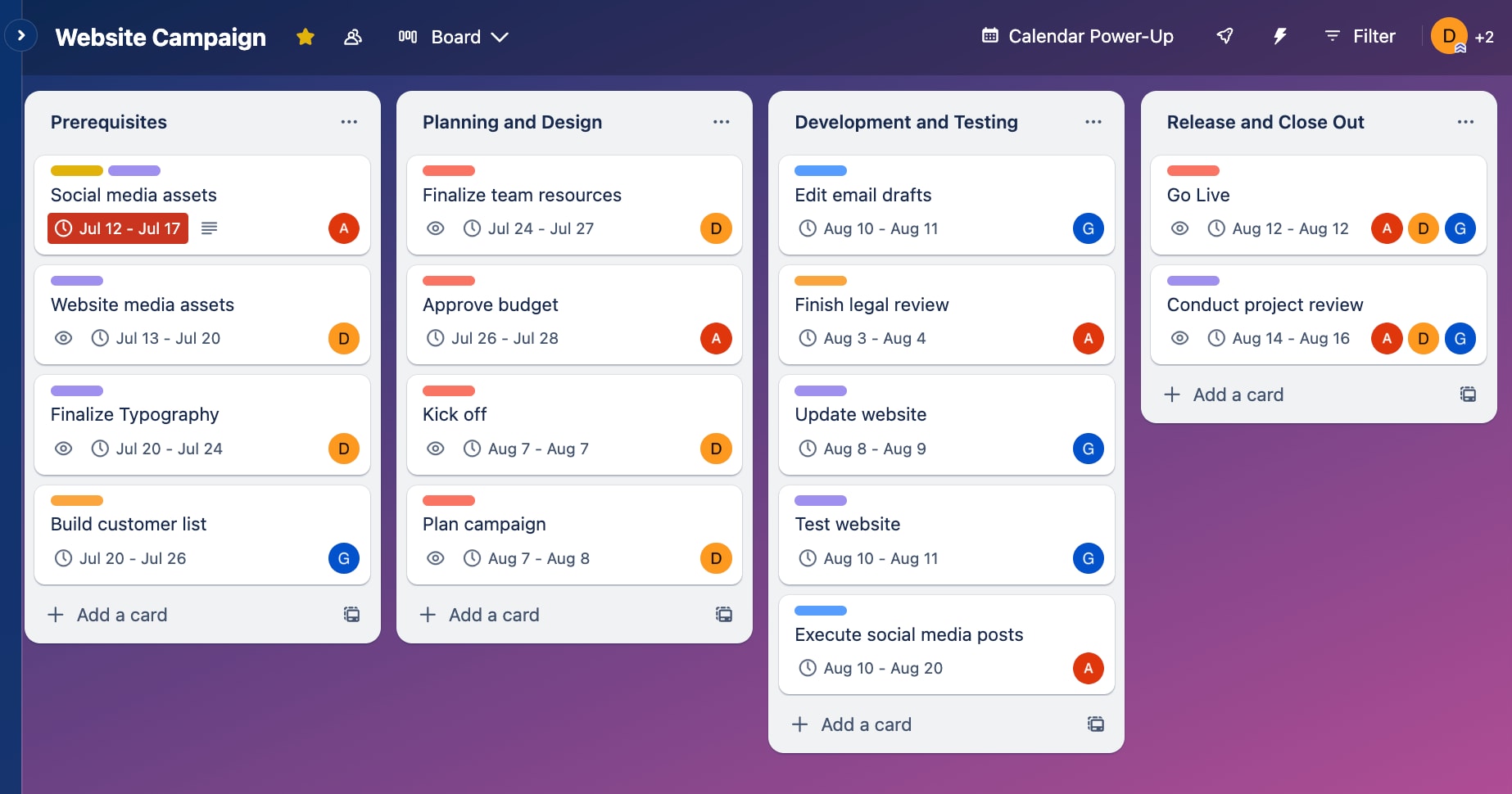
Trello is a visual project management tool that organizes tasks using Kanban-style boards, making it ideal for managing product backlogs with drag-and-drop simplicity. Its intuitive interface and customizable workflows help teams prioritize and track work efficiently.
Trello ratings and reviews
Compare: Trello vs. monday.com, Trello vs. Asana, Trello vs. ClickUp, Trello Alternatives.
Key features of Trello
- Kanban boards with drag-and-drop cards for organizing tasks by priority, status, or sprint.
- Seamless integration with tools like Slack, Jira, and Confluence.
- Custom labels with color-coded tags to categorize user stories, bugs, and epics.
Trello pricing
- Free: Up to 10 users
- Standard: From $5/user/month
- Premium: From $10/user/month
- Enterprise: From $17.50/user/month
Read more about Trello’s plans and pricing.
4. ClickUp
Best for: Agile teams, product managers, and cross-functional teams needing highly customizable backlog management with visual workflows and collaboration tools
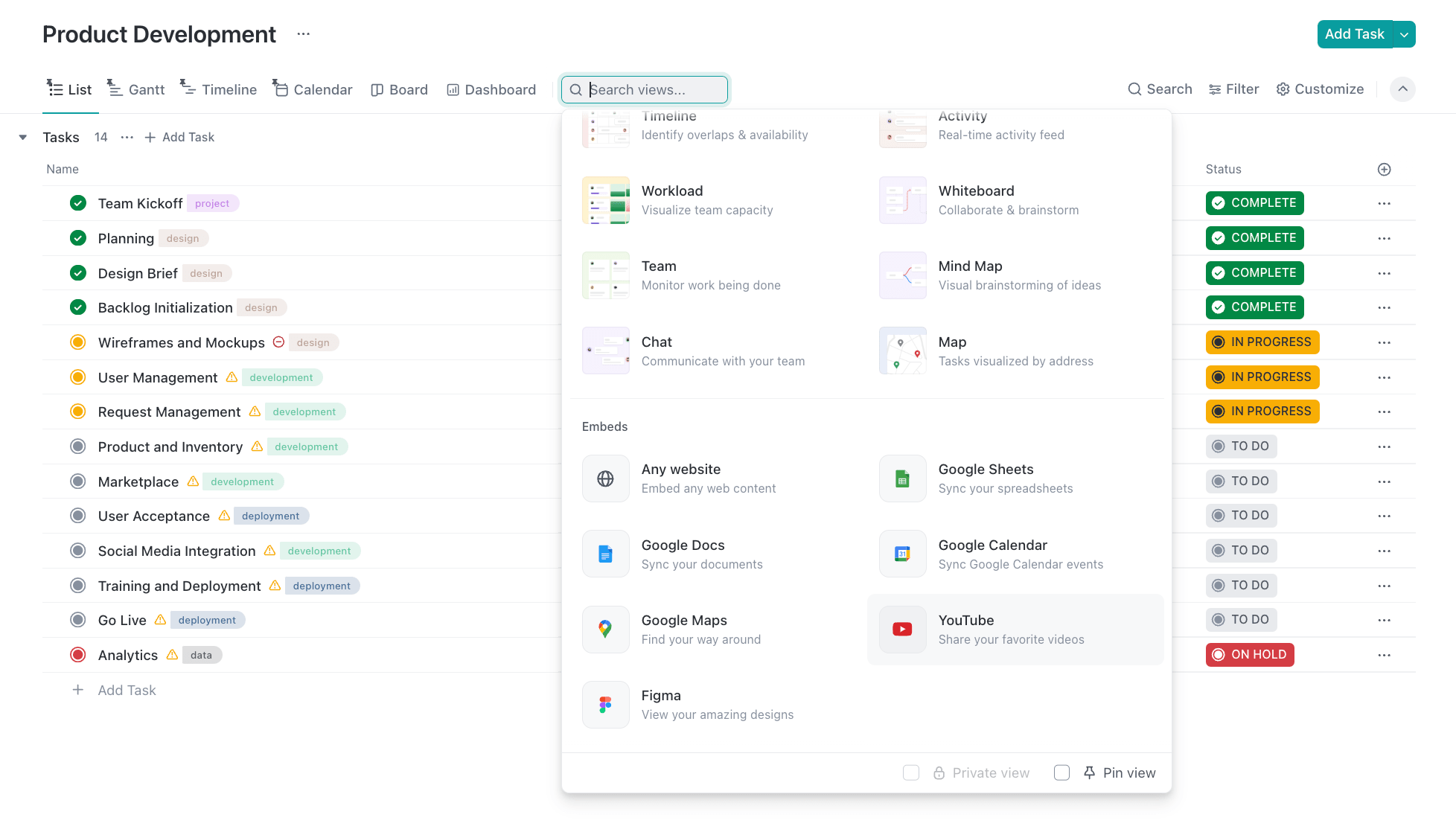
ClickUp is an all-in-one productivity platform that offers customizable backlog management tools to organize tasks, prioritize work, and track progress across multiple views. Its flexibility and integrations make it ideal for teams seeking a centralized solution for Agile workflows and product development.
ClickUp ratings and reviews
Compare: ClickUp vs. monday.com, ClickUp vs. Trello, ClickUp vs. Asana, ClickUp Alternatives.
Key features of ClickUp
- Multiple views — Kanban, List, Timeline — with custom fields for prioritization, story points, and task types.
- Task linking and rollup fields to group user stories, bugs, and tech debt into epics for goal alignment.
- Pre-built backlog templates and automated workflows for task assignments, status updates, and prioritization.
ClickUp pricing
- Free: Basic features for unlimited users
- Unlimited: From $7/user/month
- Business: From $12/user/month
- Enterprise: Custom pricing
Read more about ClickUp’s plans and pricing.
5. Asana
Best for: Agile teams, product managers, and cross-functional teams seeking a user-friendly platform to manage backlogs, sprints, and customer feedback in one place
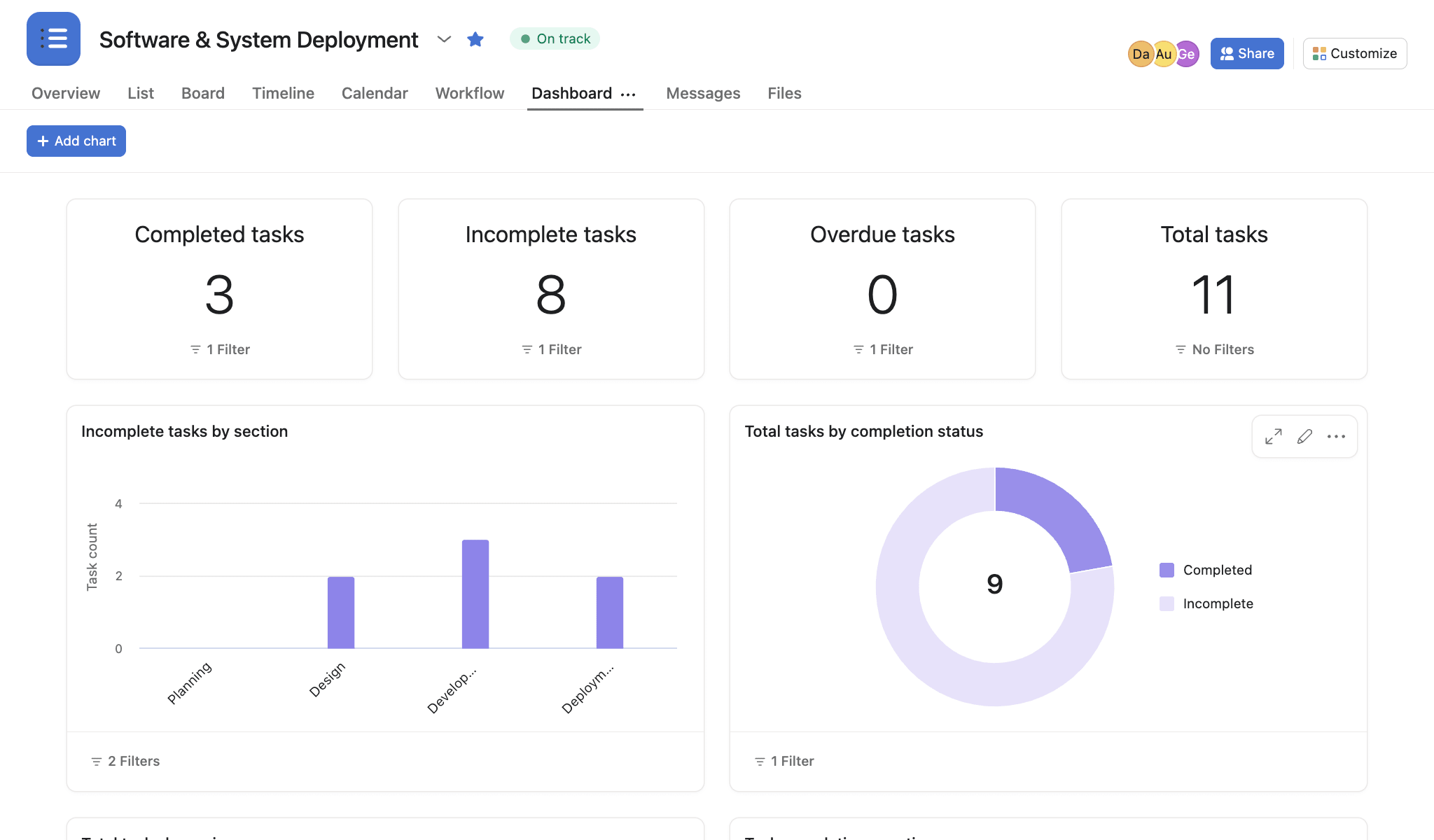
Asana is a versatile project management tool that helps teams organize, prioritize, and track product backlogs using customizable workflows and visual task boards. It supports Agile methodologies like Scrum, offering templates and automation to streamline sprint planning and backlog refinement.
Asana ratings and reviews
Compare: Asana vs. monday.com, Asana vs. Jira, Asana vs. Airtable, Asana Alternatives.
Key features of Asana
- Pre-built backlog templates for organizing user stories, bugs, and technical debt with fields for priority, status, and acceptance criteria.
- Real-time updates, comments, and integrations with tools like Slack and GitHub for seamless collaboration.
- Automated workflows for task assignments, status updates, and sprint transitions to reduce manual effort.
Asana pricing
- Personal: Free for up to 10 users
- Starter: From $10.99/user/month
- Advanced: From $24.99/user/month
- Enterprise: Custom pricing
Read more about Asana’s plans and pricing.
6. Backlog by Nulab
Best for: Software development teams, product owners, and technical project managers needing integrated code management, bug tracking, and Agile backlog prioritization
Backlog by Nulab is a project management tool designed for technical teams to organize tasks, track progress, and manage code repositories in one platform. It combines Agile workflows with built-in Git/SVN support, enabling seamless collaboration between developers, product managers, and cross-functional teams.
Backlog ratings and reviews
Key features of Backlog
- Visualize tasks with drag-and-drop Kanban boards and timeline-based Gantt charts for sprint planning and dependency tracking.
- Dedicated modules for bug resolution, subtask breakdowns, and custom issue templates to streamline workflows.
- Integrated Git/SVN repositories with pull request tracking and code review tools directly within the platform.
Backlog pricing
- Free: Up to 10 users
- Starter: From $35/month
- Standard: From $100/month
- Premium: From $175/month
- Enterprise: From $100/month (private server)
7. Wrike
Best for: Product managers, Agile teams, and cross-functional teams seeking integrated backlog tracking, roadmap visualization, and stakeholder collaboration tools
Wrike is a robust project management platform that streamlines product backlog management with customizable templates, real-time collaboration, and Agile workflow support. It centralizes product ideas, tasks, and roadmaps to ensure teams prioritize customer needs and deliver efficiently.
Wrike ratings and reviews
Compare: Wrike vs. monday.com, Wrike vs. Asana, Best Product Roadmap Software, Best Agile Project Management Software.
Key features of Wrike
- Pre-built customizable backlog templates to organize product ideas, prioritize tasks, and create product roadmaps with drag-and-drop prioritization.
- Dynamic workflows with Gantt charts, Kanban boards, and automated request forms to capture feedback and track progress.
- Drag-and-drop task ordering and AI-assisted insights to align backlogs with strategic goals.
Wrike pricing
- Free: Basic features
- Team: From $10/user/month
- Business: From $25/user/month
- Enterprise: Custom pricing
- Pinnacle: Custom pricing
Read more about Wrike’s plans and pricing.
8. Pivotal Tracker
Best for: Software development teams, Agile practitioners, and product managers seeking a structured, developer-focused tool for backlog management and sprint planning
Pivotal Tracker is an Agile project management tool designed for software development teams to manage backlogs, track progress, and forecast delivery timelines. It uses story-based workflows and automated iteration planning to streamline task prioritization and team collaboration.
Pivotal Tracker ratings and reviews
Compare: Best Agile Project Management Software.
Key features of Pivotal Tracker
- Automated iteration planning moves stories into the “Current” iteration based on team velocity, ensuring realistic workload distribution.
- Velocity tracking measures team productivity (points completed per iteration) to dynamically predict timelines and adjust backlogs.
- Icebox and Backlog panels organize tasks into “Current” (active work), “Backlog” (next in line), and “Icebox” (future ideas) for clear prioritization.
Pivotal Tracker pricing
- Free: 1-5 collaborators
- Enterprise: Custom pricing
9. Productboard
Best for: Product managers, product owners, and cross-functional teams seeking to bridge customer feedback with backlog prioritization and roadmap alignment
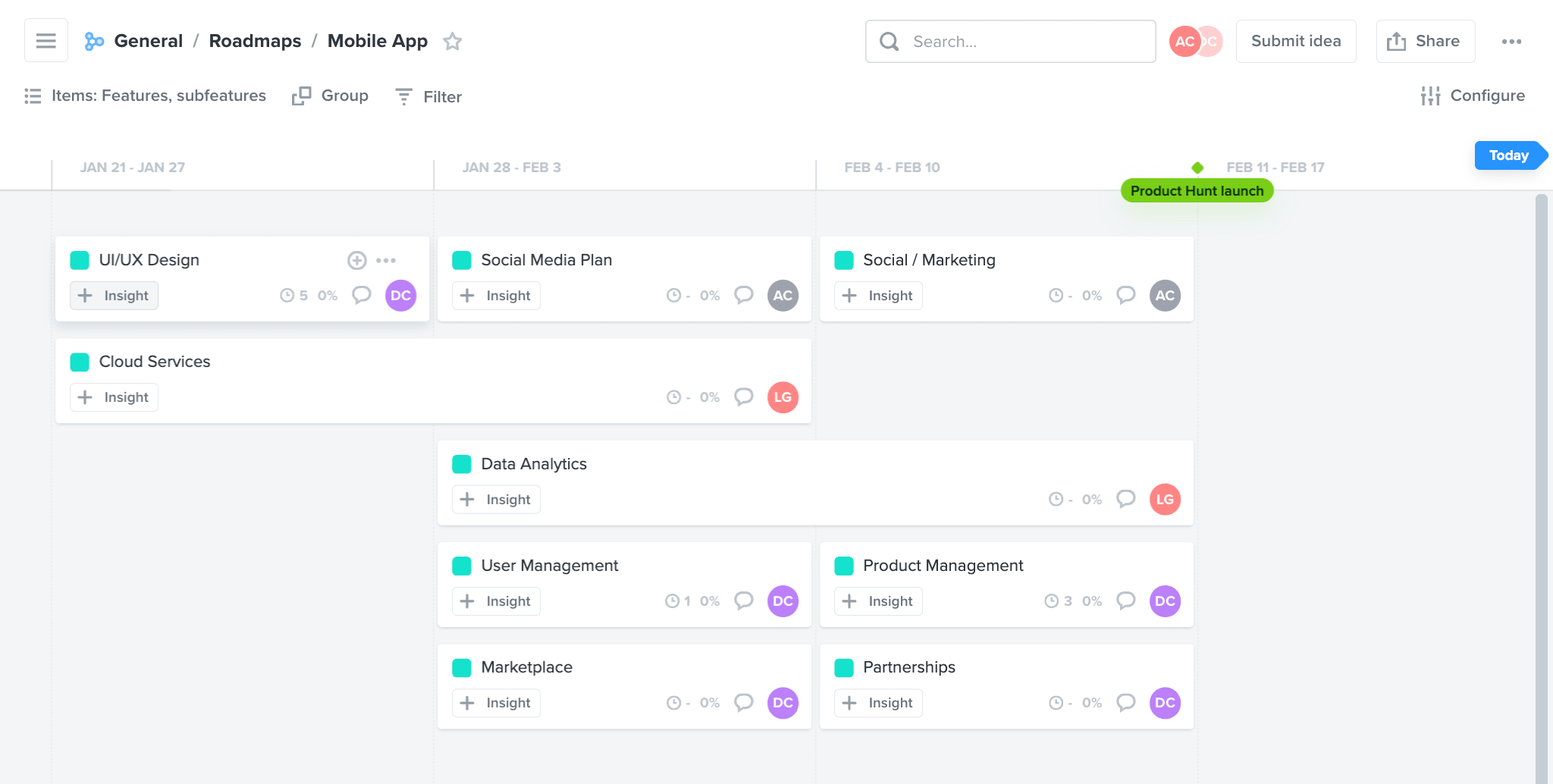
Productboard is a customer-centric product management platform that streamlines backlog management by centralizing feedback, prioritizing features, and aligning teams on strategic goals. It combines roadmapping, user insights, and prioritization frameworks to ensure backlogs reflect customer needs and business objectives.
Productboard ratings and reviews
Compare: Productboard Alternatives, Best Product Development Software, Best Product Roadmap Software.
Key features of Productboard
- Centralized user feedback, feature requests, and market data for backlog prioritization.
- Auto-calculated scoring and custom formulas to rank items by impact, effort, and strategic value.
- Visual roadmaps and backlog views to organize features hierarchically.
Productboard pricing
- Starter: Free for everyone
- Essentials: From $19/maker/month
- Pro: From $59/maker/month
- Enterprise: Custom pricing
10. airfocus
Best for: Product managers, product owners, and mid-market teams seeking to centralize customer insights, prioritize features, and maintain a clear product strategy
airfocus is a modular product management platform designed to streamline backlog prioritization, roadmapping, and customer feedback integration for Agile teams. It combines dynamic prioritization frameworks with visual workflows to align product backlogs with strategic goals and user needs.
airfocus ratings and reviews
Compare: Product Management Software, Best Product Development Software.
Key features of airfocus
- Integrated feedback and segmentation tools align backlogs with real user needs.
- Shared boards, stakeholder commenting, and integrations for cross-team collaboration.
- Visual workflows with Kanban/List views, dependency tagging, and priority charts to organize tasks and track progress.
airfocus pricing
- Core: From $59/editor/month
- Scale: Custom pricing
- Enterprise: Custom pricing
5 best practices for successful backlog management
Here are the five best backlog management practices to keep your teams aligned and focused.
1. Prioritize ruthlessly
Focus on high-value items using prioritization frameworks like MoSCoW (Must-have, Should-have, Could-have, Won’t-have) or weighted scoring. Align tasks with customer needs and business goals, balancing urgency, effort, and dependencies.
2. Refine and groom regularly
Hold weekly/bi-weekly refinement sessions to:
- Break down large items (epics → user stories)
- Remove outdated/low-priority tasks to keep the backlog lean
- Update acceptance criteria and estimates
3. Collaborate with stakeholders
Engage developers, designers, and stakeholders to:
- Validate priorities and technical feasibility
- Address dependencies and risks early
- Foster shared ownership and transparency
4. Visualize and simplify
Use Kanban boards or roadmaps to:
- Track progress and dependencies
- Highlight next steps and bottlenecks
- Avoid clutter by limiting work-in-progress (WIP)
5. Align with product strategy
Anchor the backlog to a clear product vision and customer-centric goals:
- Start with a defined product strategy (segmentation, user pain points)
- Use customer feedback loops to validate priorities
- Regularly reassess alignment with market needs
Current trends in backlog management tools
The current trends in backlog management tools emphasize efficiency, user alignment, and data-driven decision-making, with tools increasingly acting as “co-pilots” for Agile teams. Consequently, there’s a decline in manual processes and reduced reliance on email due to in-app notifications and integrations.
Here are the top five trends to watch:
1. AI-driven prioritization and automation
Tools now use AI and machine learning to automate task prioritization, predict feature impact, and refine backlogs by analyzing historical data, market trends, and user behavior. Examples include:
- Predictive analytics for sprint planning and resource management.
- Autonomous agents removing duplicates or outdated tasks automatically.
- Automated task creation from user feedback or CI/CD pipelines.
2. Visual and interactive workflows
The latest functionality also includes:
- Drag-and-drop interfaces with Kanban and Gantt hybrid views.
- Neurofeedback tools measure team engagement during refinement sessions.
- Sentiment analysis of team comments to gauge morale and task enthusiasm.
3. Enhanced collaboration for remote/hybrid teams
The latest backlog management tools include:
- Real-time updates with live editing, in-app messaging, and Slack/Microsoft Teams integrations.
- Voice-activated commands for hands-free backlog updates, e.g. adjusting priorities via voice.
- VR refinement sessions for immersive, 3D backlog grooming in distributed teams.
4. User-centric feedback integration
Another trend involves integrating user feedback into the product backlog. For example:
- Emotion AI analyzes user sentiment from video/voice feedback to prioritize features.
- Crowdsourcing allows end-users to vote on backlog items, aligning development with customer needs.
- Direct feedback loops link user requests to specific backlog tasks.
5. Advanced security and transparency
Some backlog management tools now have enhanced security and access features to alleviate anxiety around data privacy. For example:
- Blockchain integration ensures tamper-proof audit trails for backlog changes.
- Granular permissions, such as role-based access, and compliance features for enterprise teams.
Flexible backlog management from monday dev
Built on monday.com WorkOS, monday dev allows you to create workflows that suit your team’s needs. Whether you’re using Agile, Scrum, or something custom, you have the flexibility to design your own processes and track your product backlog.
With pre-built templates, multiple views, and AI-powered automations, monday dev is the ideal tool to track and collaborate on unlimited backlog items. Here’s a look at some of the best monday dev features that will help you create a flexible yet reliable backlog.
- Feature backlog template: Pre-built feature backlog template with columns for priority, status, and sub-features to quickly set up and organize backlogs.
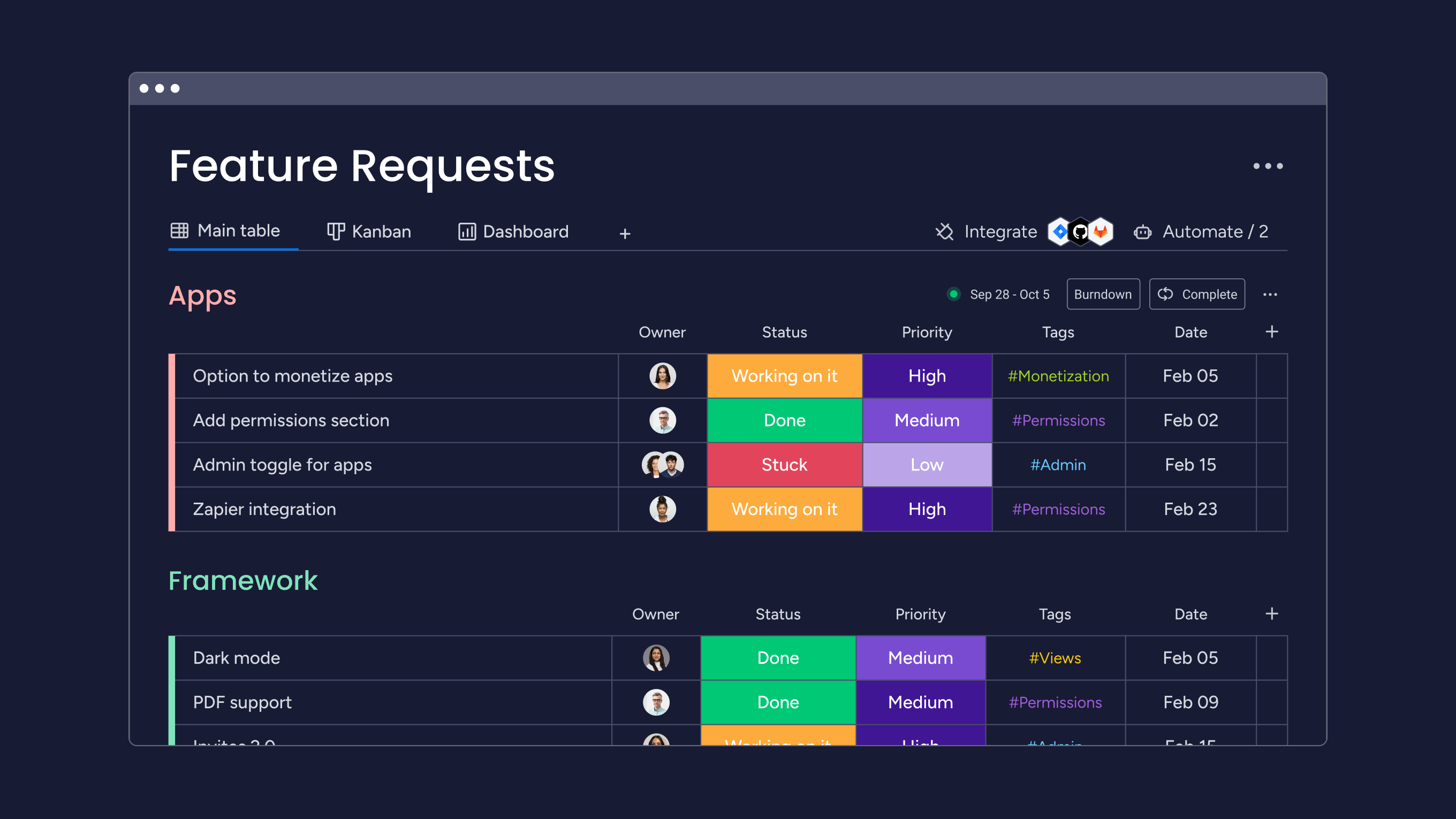
- Multiple work views: Over 27 options, including Kanban boards, Gantt charts, and the Hierarchy view to visualize relationships from high-level initiatives to detailed tasks, all without switching contexts.
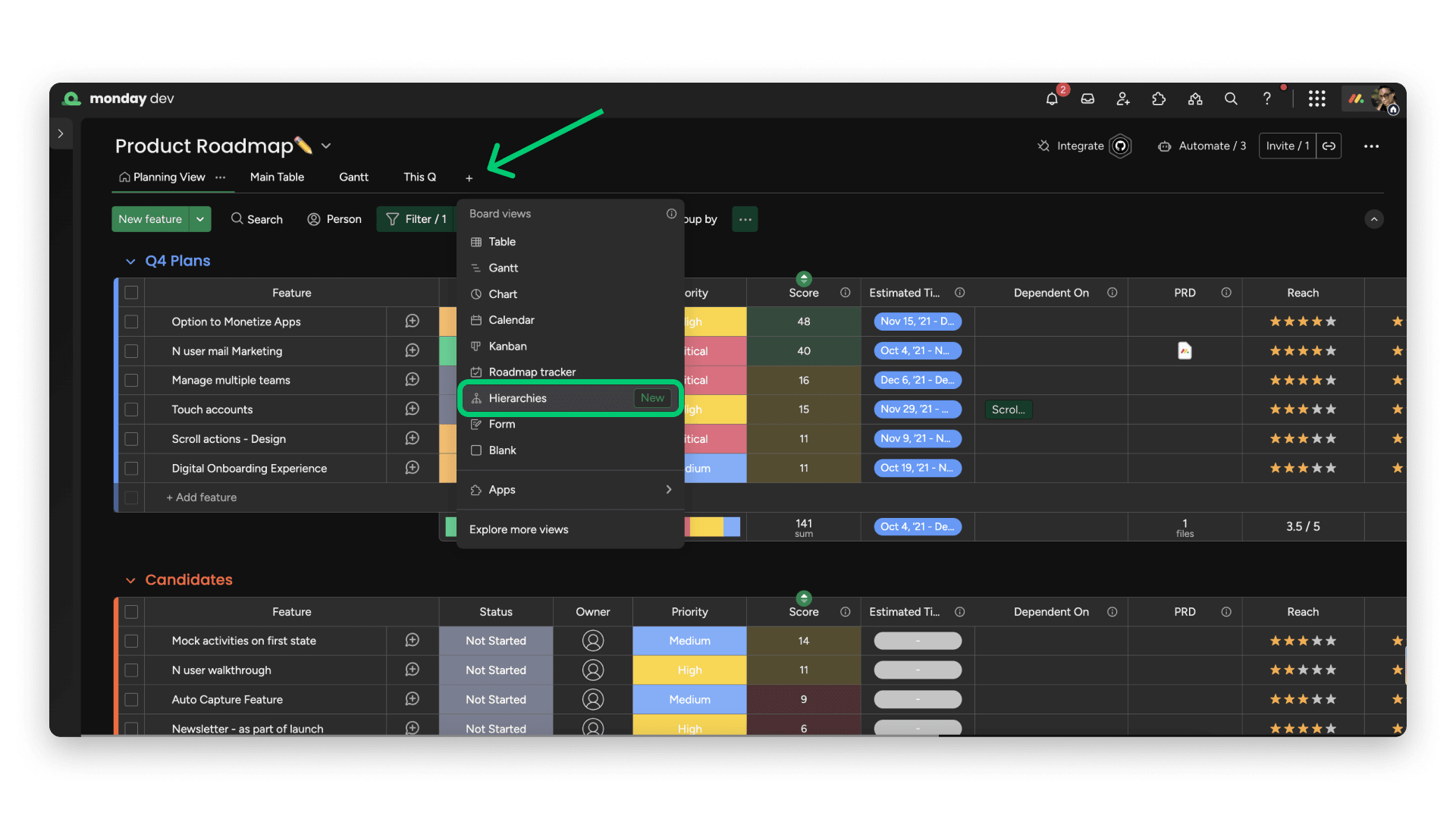
- AI-powered workflows: Customize AI blocks with ready-made actions to automatically categorize new requests and assign ownership by team—design, engineering, or product— and notify them when a new item is heading their way.
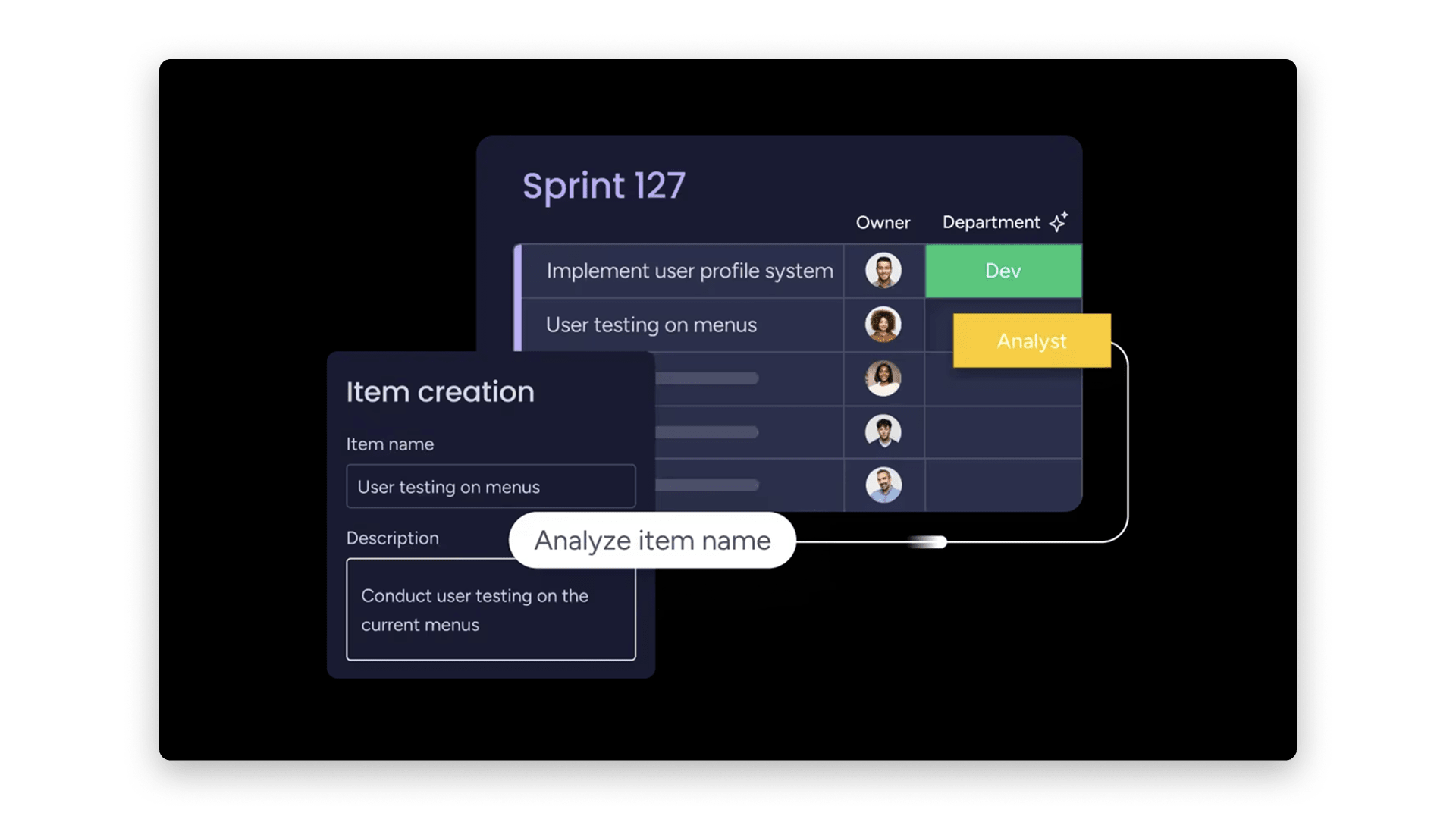
But don’t just take our word for it — try monday dev for two weeks to explore its backlog management features and more before committing.
Try monday devFAQs
What is backlog management?
Backlog management is the process of organizing, prioritizing, and maintaining a list of tasks, features, or requirements — commonly referred to as a backlog — to ensure it reflects the most important and valuable work. It’s a critical component of Agile methodologies that helps teams focus on high-priority items, adapt to changing needs, and align their efforts with business goals while avoiding clutter or inefficiencies.
Who's in charge of the backlog?
In Agile methodologies, the Product Owner is typically in charge of the backlog. They’re responsible for creating, prioritizing, and maintaining the backlog to ensure it aligns with the product vision and business goals. They collaborate closely with stakeholders, development teams, and other key players to refine and update it as priorities shift.
What’s the best tool to manage a backlog?
The best tool depends on your team's needs. Each tool has unique strengths tailored to different team sizes and industries. For example, developers might prefer Jira or Pivotal Tracker due to their technical focus, while product managers may lean toward airfocus or Productboard for prioritization features. But for an all round flexible option, try monday dev.
 Get started
Get started 
