Choosing the right project management platform is a pivotal decision for development teams. Both Linear and Jira are leading solutions, each with distinct strengths and ideal use cases. Linear’s sleek, modern design makes it ideal for smaller, Agile teams. In contrast, Jira’s advanced issue tracking, integrations, and scalability suit larger teams.
However, if you’re seeking a flexible, all-in-one platform that empowers your team to move faster and collaborate seamlessly, monday dev stands out as a compelling alternative.
In this guide, we’ll compare each platform’s features, integrations, pricing, support, and customer reviews so you can get a clearer picture of which one is best suited for your team’s unique needs.
Try monday devJira vs. Linear: at a glance
If you’re in a hurry, take a quick look at the key details of each product development platform:
| Comparison | Linear | Jira |
|---|---|---|
| Pricing | Free plan available; premium plans from $8/user/month | Free plan available; premium plans from $8.60/user/month |
| Features | Sprint management Issue tracking Roadmaps | Agile tools Reporting Automations |
| Integrations | 200+ integrations (Slack, Figma, Sentry, GitHub, GitLab, etc.) | 3,000+ integrations via Atlassian Marketplace (Bitbucket, Confluence, GitHub, GitLab, Slack, etc.) |
| Ease of use | Modern, intuitive, minimal setup | Powerful but complex with a steep learning curve especially for non-technical teams |
| Support | Standard support for everyone, plus priority support for enterprises | Tiered level support ranging from the online community to 24/7 premium support, depending on the pricing plan |
| Customer reviews | 4.5/5 (40+ reviews) on G2 | 4.3/5 (6,300+ reviews) on G2 |
For a more detailed breakdown of Jira and Linear, continue reading below.
Linear vs. Jira: features
Choosing the right development tool for your team can set the tone for your projects, so it’s essential to look for one that has features that fit your workflow. Both Linear and Jira have great features for product development needs. Let’s take a closer look at what each has to offer.
Linear features
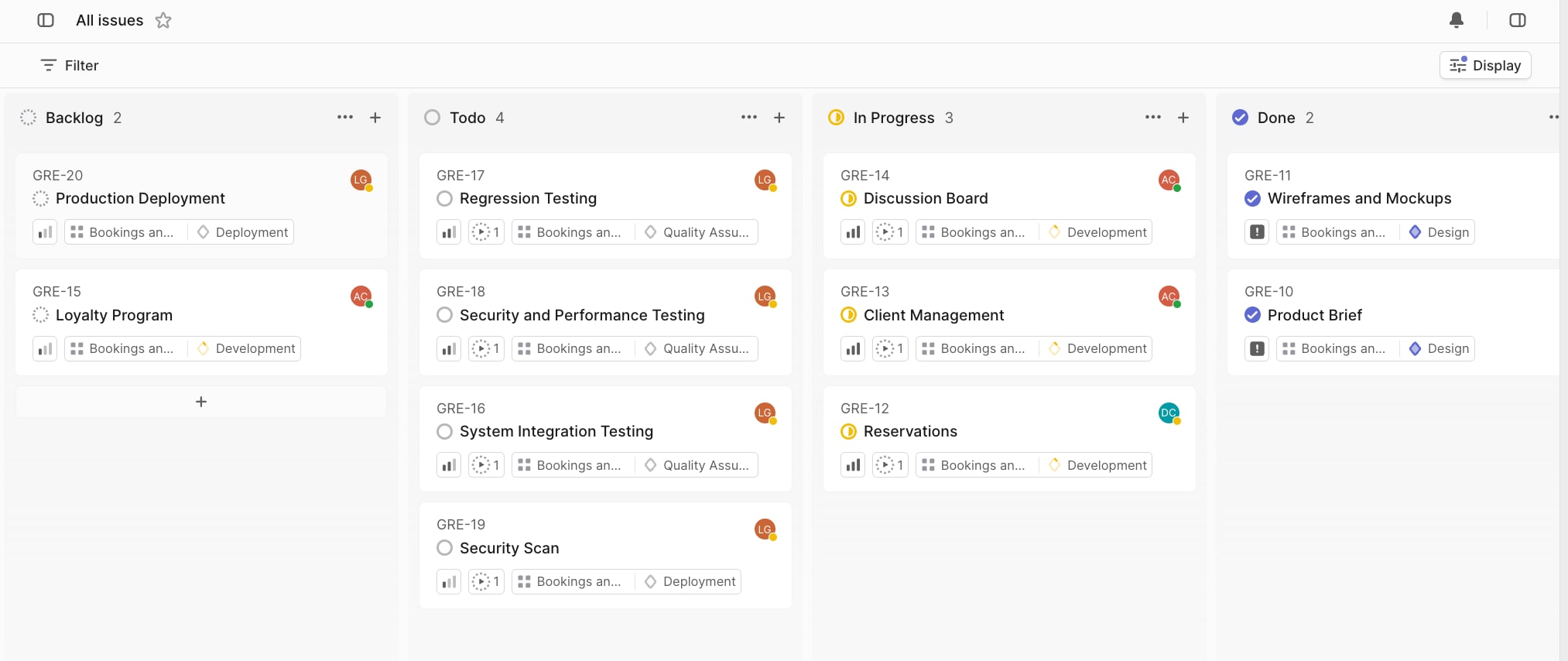
Linear offers a sleek interface that makes task management easy and intuitive. With features designed for product management and development, teams can easily collaborate on tasks and projects in one organized place. Here are a few of Linear’s best features:
- Cycles: Organize sprints and track progress efficiently.
- Issue tracking: Prioritize, label, and manage tasks with focus.
- Roadmaps: Create, plan, and visualize project timelines and deliverables.
Jira features
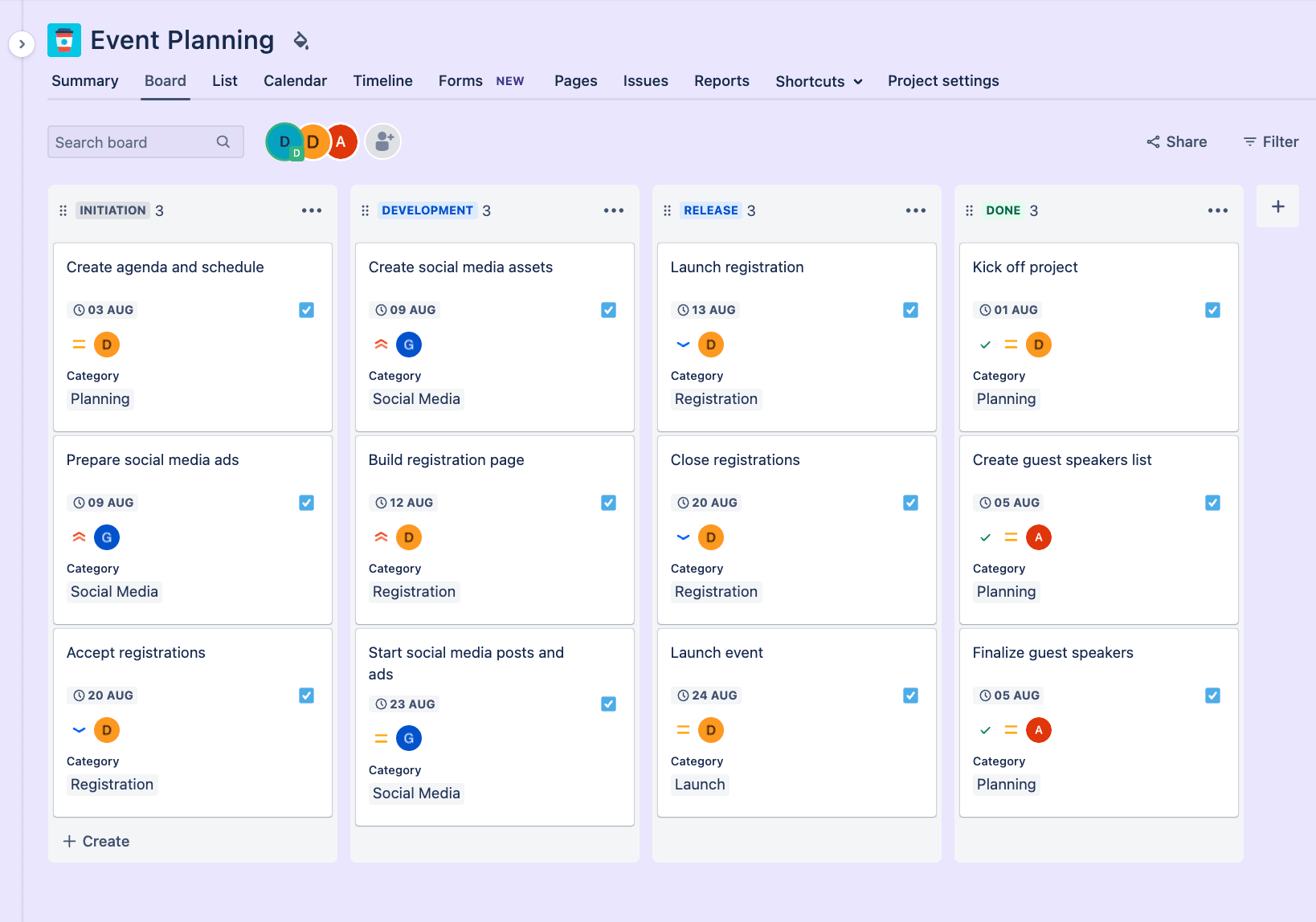
Jira is renowned for its robust bug-tracking capabilities, making it a reliable option for software development teams. With advanced features focused on development tasks, Jira is ideal for complex project needs. Some of Jira’s best features include:
- Agile tools: Visualize work with Scrum and Kanban boards, sprint planning, and backlog management tools.
- Reporting: Check performance with built-in and add-on reports, including burndown charts, velocity, and custom dashboards.
- Automation: Eliminate repetitive tasks with drag-and-drop automation.
Linear vs. Jira: integrations
When adopting a new product development platform, you’ll want it to integrate seamlessly with your team’s existing business and communication tools. Both Jira and Linear offer a wide range of integrations commonly used by development teams — let’s take a closer look at what each platform brings to the table.
Linear integrations
Linear integrates with over 200 popular tools, including Slack, Figma, Sentry, GitHub, GitLab, Intercom, Zendesk, and Discord, to enhance developer productivity and streamline workflows. It also offers an integration with Jira for cross-platform collaboration, and users can access even more integrations through Zapier.
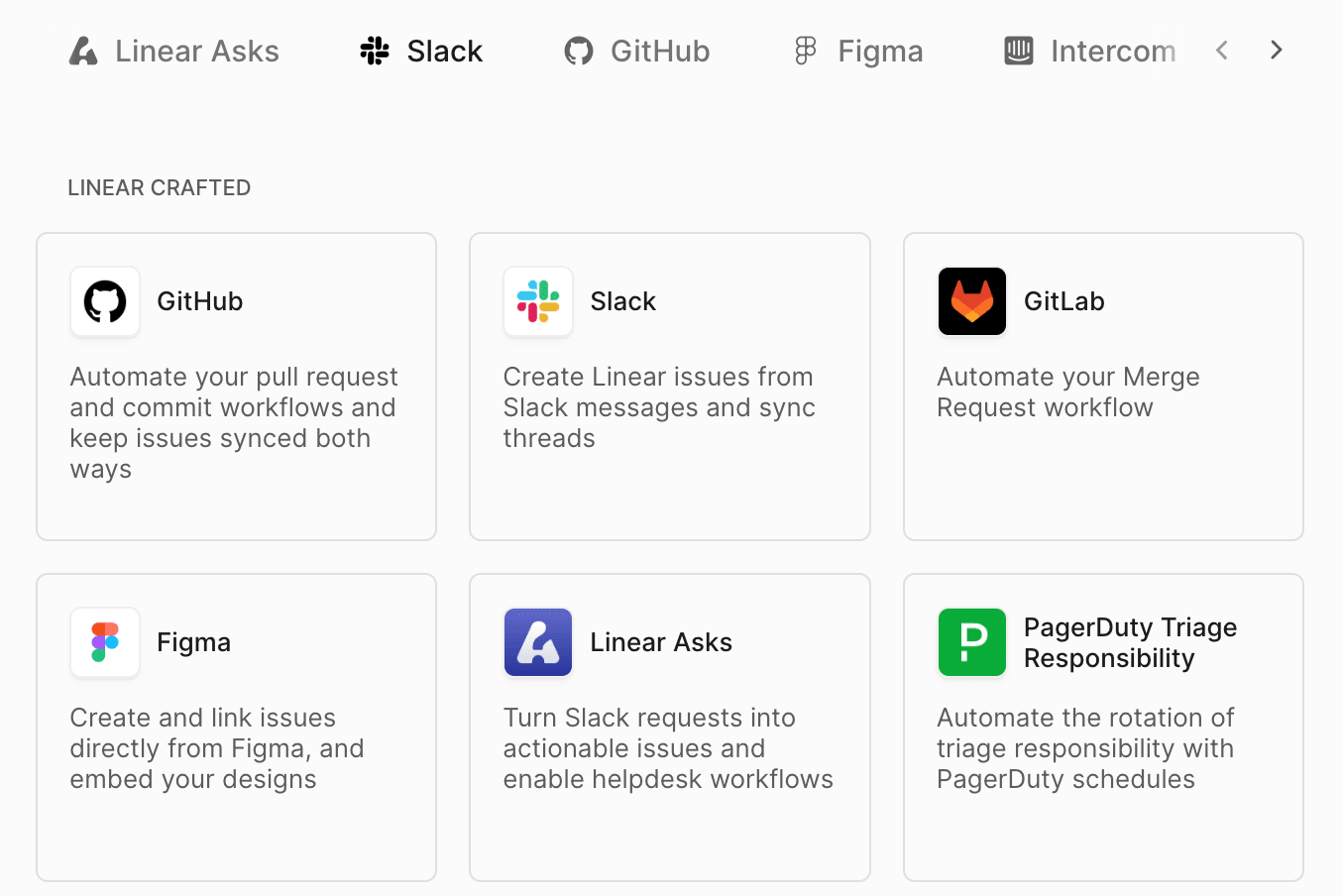
Jira integrations
Jira offers an extensive integration ecosystem with over 3,000 apps available through the Atlassian Marketplace. It includes native connections to Atlassian tools, such as Bitbucket, Confluence, and Opsgenie, as well as popular third-party apps like GitHub, GitLab, Salesforce, Jenkins, Slack, and Zephyr. While these integrations are robust and highly customizable, they often require significant setup and ongoing maintenance by administrators to ensure smooth operation.
Linear vs. Jira: pricing
For some teams, the choice of software can come down to pricing, especially for large teams that require heftier investments. Let’s compare pricing and plans for both Linear and Jira so you can decide which one offers better value for money.
Linear pricing
Linear offers four pricing plans, starting with a free forever option for unlimited members and scaling up to advanced business and enterprise tiers with more robust features and support.
- Free: Unlimited members, up to 2 teams, 250 active issues, 10 MB file uploads, and integrations with Slack, GitHub, and Google Sheets
- Basic: From $8/user/month, extends to 5 teams, unlimited issues and file uploads, guest accounts, and admin roles
- Business: From $14/user/month, adds unlimited teams, private teams, guest accounts, advanced authentication controls, priority support, Linear Insights, and integrations with Zendesk and Intercom
- Enterprise: Custom pricing, offering onboarding support, custom billing, enterprise-grade security, advanced SLAs, SAML/SCIM provisioning, granular security controls, and dedicated account management
Jira pricing
Jira offers four main pricing tiers — Free, Standard, Premium, and Enterprise — each with increasing features and costs, but keep in mind that advanced reporting, roadmaps, and security often require separate subscriptions or add-ons that can significantly increase the total price as you scale.
- Free: For up to 10 users, includes basic issue tracking and project management, Scrum and Kanban boards, agile reporting, custom workflows, 2 GB of storage, and community support
- Standard: From$8.60/user/month, adds unlimited users, advanced permissions, customizable workflows, 250 GB of storage, 1,700 monthly automation, and business-hours support
- Premium: From$17/user/month, includes everything in Standard plus advanced features like project archiving, admin insights, sandbox environments, unlimited storage, 24/7 premium support, 1,000 automation per user, AI-powered tools, and a 99.9% uptime SLA
- Enterprise: Custom pricing (for 801+ users), designed for large organizations needing advanced security, compliance, centralized administration, up to 150 sites, unlimited automation, Atlassian Analytics, and a 99.95% uptime SLA
Read more about Jira’s plans and pricing.
Linear vs. Jira: ease of use
Selecting a project management platform isn’t just about features — it’s about how easily your entire team can get up and running, regardless of their technical background. Let’s compare how Linear and Jira stack up when it comes to ease of use and onboarding for teams of all sizes and skill levels.
Linear ease of use
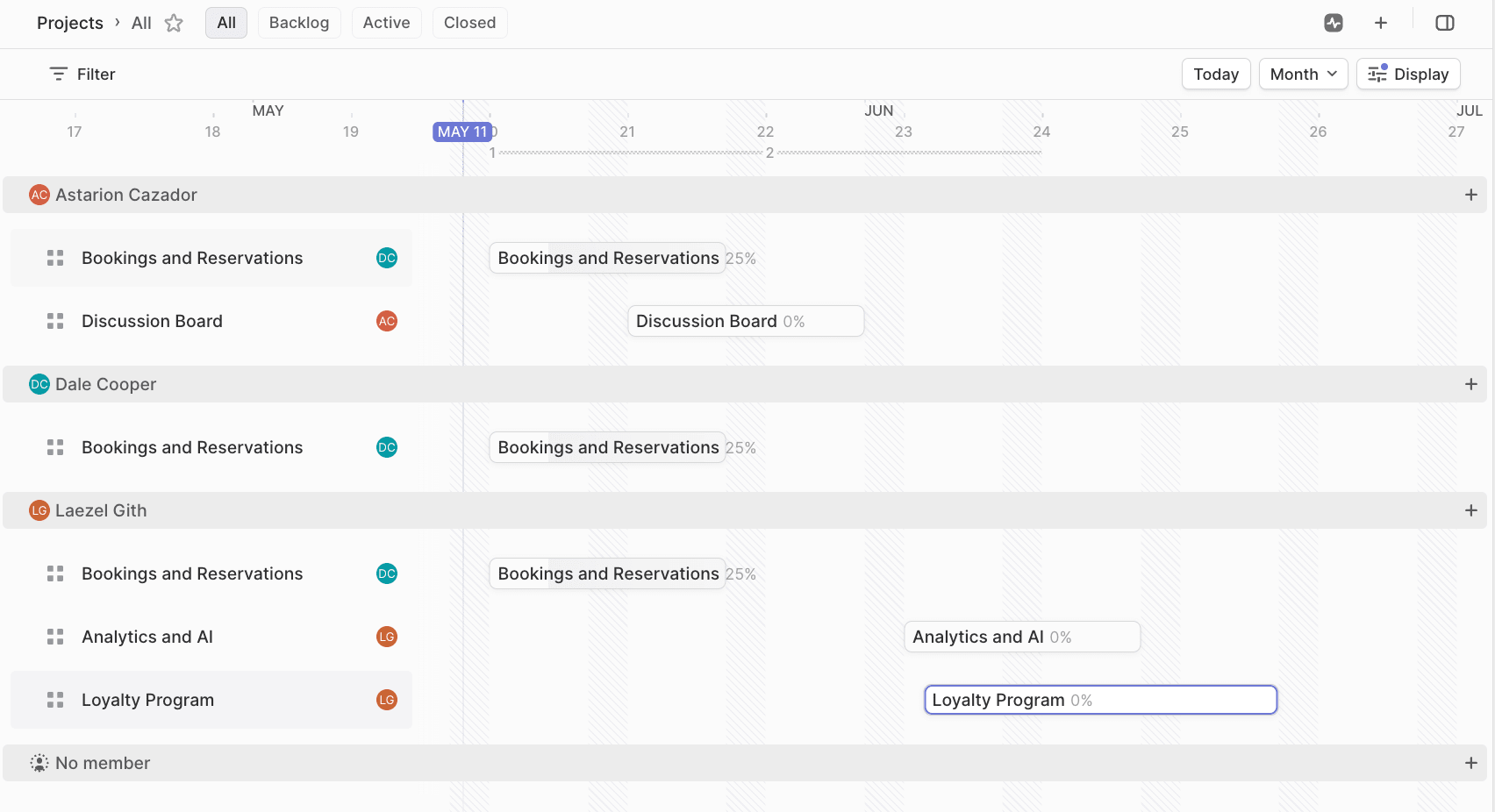
Linear is designed for simplicity and speed, offering a minimal learning curve that allows teams to onboard quickly and efficiently. Users consistently praise its intuitive interface and clean layout, making it an ideal choice for startups and teams seeking to avoid complexity while efficiently organizing, collaborating, and tracking tasks.
“Super easy to use, intuitive UX. The design is very clean. And it’s fast.” — Daniel C.
Jira ease of use
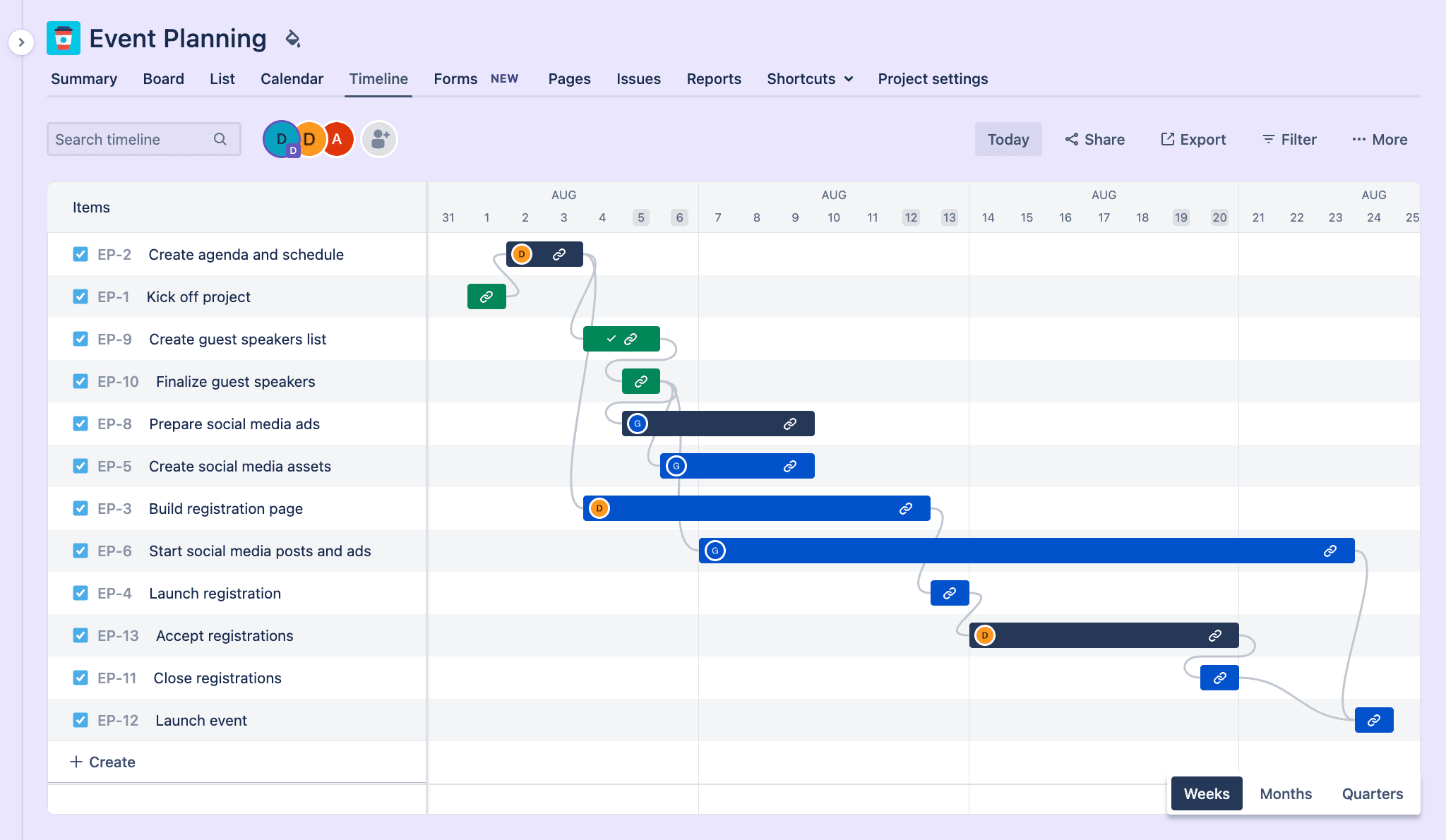
Jira is a powerful platform but can be complex to set up and manage. Its steep learning curve, especially for non-technical users, requires significant time and expertise for initial configuration and ongoing maintenance. Many organizations require dedicated Jira administrators to handle custom workflows, integrations, and updates, making it less approachable for teams seeking quick onboarding or minimal admin overhead.
“The main issue is that it’s too complex. At first, there are so many features that it’s overwhelming. You spend a lot of time just trying to figure things out.” — Vüqar
Linear vs. Jira: support
Reliable customer support is crucial for a smooth onboarding experience and ongoing success as your team’s needs evolve. Here’s how Linear and Jira compare when it comes to the support and resources they offer their users.
Linear support
Linear only offers priority support to Enterprise customers — all other plan users have access to standard support. Although it receives praise for its responsive team and active user community, smaller teams might find the support options limited compared to more established platforms.
Jira support
Jira’s support options vary by plan: free users have access to community forums and documentation, Standard plan users receive business-hours regional support, while Premium and Enterprise customers benefit from 24/7 assistance, with Enterprise users also getting dedicated phone support. Although Jira offers extensive resources, many users report that support at lower tiers can be slow and impersonal, with faster, more responsive help reserved for higher-priced plans.
Linear vs. Jira: customer reviews
To get a true sense of how Linear and Jira perform in real-world scenarios, it’s helpful to see what actual customers are saying on review and comparison sites. User feedback provides valuable insights into the strengths and challenges of each platform, helping you determine which product is the best fit for your team.
Linear customer reviews
Linear receives high marks from users, though the overall sample size of reviews remains smaller compared to more established platforms. Users consistently praise its modern, intuitive interface, ease of use, and streamlined project management features.
“So fast!! So carefully designed for usability and features balance. Strong community and support. Linear can adapt to any size of project and can be implemented in no time. Integrates with many third parties. Linear is my daily driver and improved my team’s productivity from day 1.” — Anri M.
Compare: Linear Alternatives
Jira customer reviews
Jira receives strong ratings across the major review platforms, though many note its steep learning curve and complex interface as ongoing challenges, especially for new or non-technical users. Users consistently praise Jira for its robust issue tracking, flexibility, and integration capabilities.
“As much as Jira is helpful, it can feel a bit heavy at times — especially for smaller tasks or quick fixes. Sometimes there are just too many fields or steps to create a simple ticket, and it slows things down. Also, when multiple teams customize their workflows differently, it gets a bit confusing to navigate between boards. At Awiros, we’ve learned to work around it, but there’s definitely a learning curve for new team members.” — Atishay J.
Compare:
Key differences between Jira and Linear: which is right for you?
Overall, both Linear and Jira are great options for software development teams seeking a reliable project management platform. Ultimately, the choice will depend on your specific team’s needs.
| Summary | Linear | Jira |
|---|---|---|
| Best for | Startups and small to mid-sized Agile teams prioritizing speed and simplicity | Large, complex, or regulated teams needing deep customization and reporting |
| Customization | Moderate, with a focus on simplicity and streamlined workflows | Extensive, with custom workflows, fields, permissions, and scripts |
| Reporting and visibility | Basic built-in reporting, roadmaps, and visual project tracking | Built-in Agile charts; advanced reporting and portfolio tools require add-ons at extra cost |
| Cross-functional collaboration | Streamlined for developer teams; less-suited for broad cross-team work | Often requires additional tools (e.g., Confluence, Trello) for non-technical collaboration |
| Learning curve | Minimal, easy for all team members | Steep, especially for non-technical users |
| Scalability | Designed for small to mid-sized teams | Enterprise-ready, highly scalable |
Bottom line:
- Choose Linear if you want a fast, intuitive platform for Agile software development, with minimal setup and a focus on streamlined workflows.
- Choose Jira if your organization needs robust customization, advanced reporting, and enterprise scalability, and you have the resources for setup and ongoing admin.
If you’re looking for a platform that combines the best of both worlds — ease of use and deep functionality — that’s where monday dev comes in.
Try monday devMeet monday dev: a flexible alternative to Linear and Jira
Built on monday.com Work OS, monday dev enables teams to manage the entire product lifecycle end-to-end, giving full visibility, seamless integration, and complete ownership — all while aligning engineering teams with business strategy. Here’s why monday dev is better for modern product development teams:
monday dev features
All-in-one platform: Consolidates issue tracking, documentation, reporting, and portfolio management — no need for separate tools like Confluence.
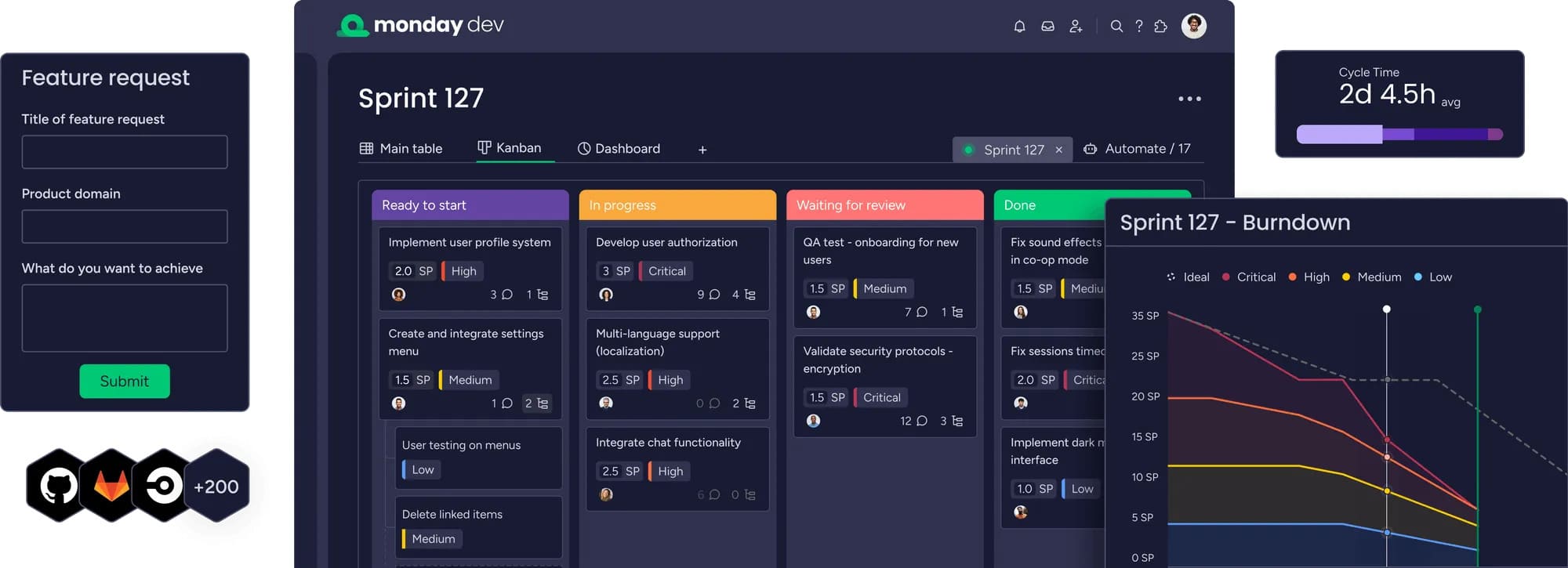
Hybrid methodology support: Seamlessly manage Agile, Waterfall, or hybrid projects side by side — no add-ons required for non-Agile projects.
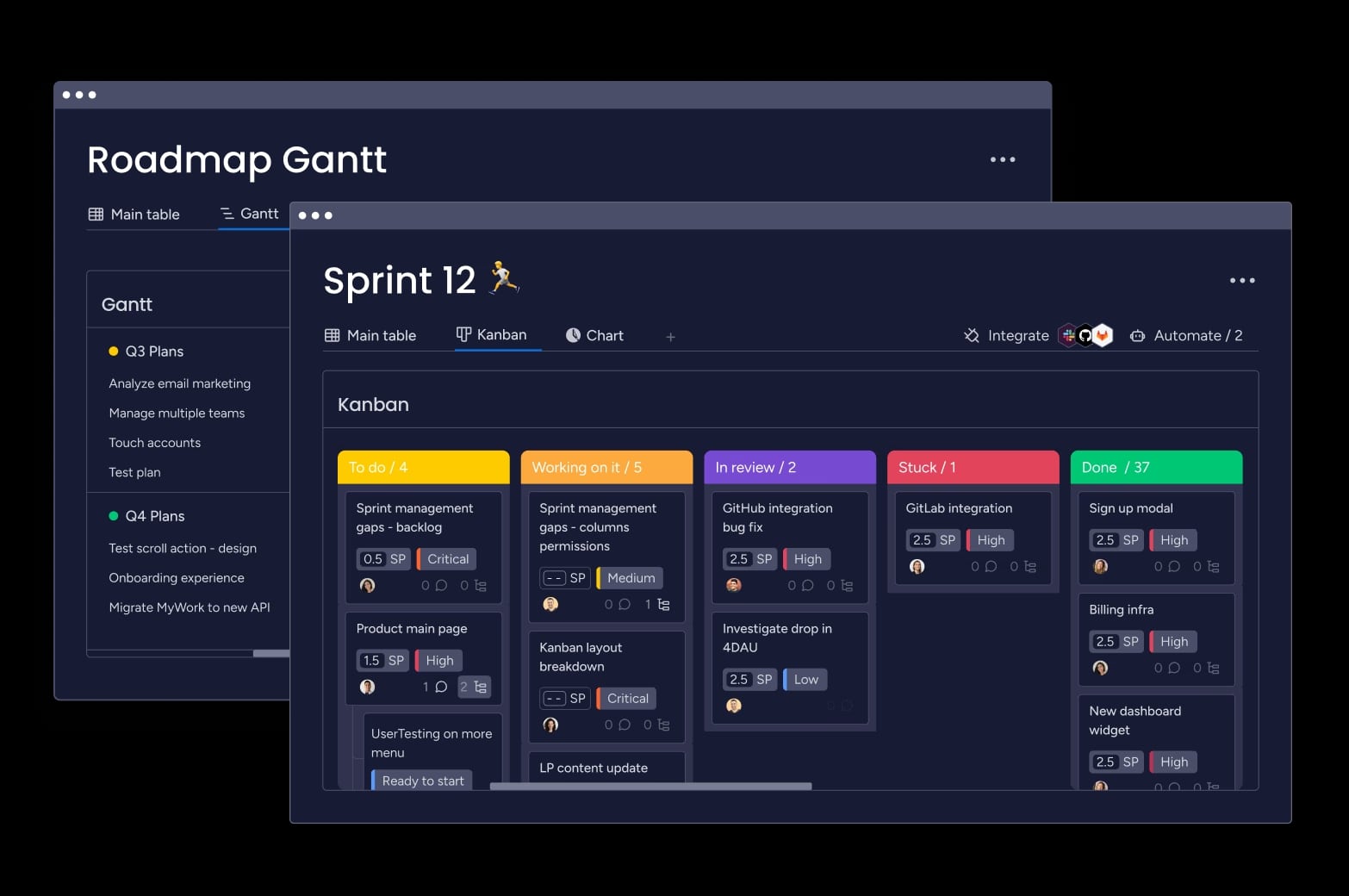
Built-in reporting: Performance dashboards, hierarchy views, and real-time reporting for instant insights — no extra purchases needed.
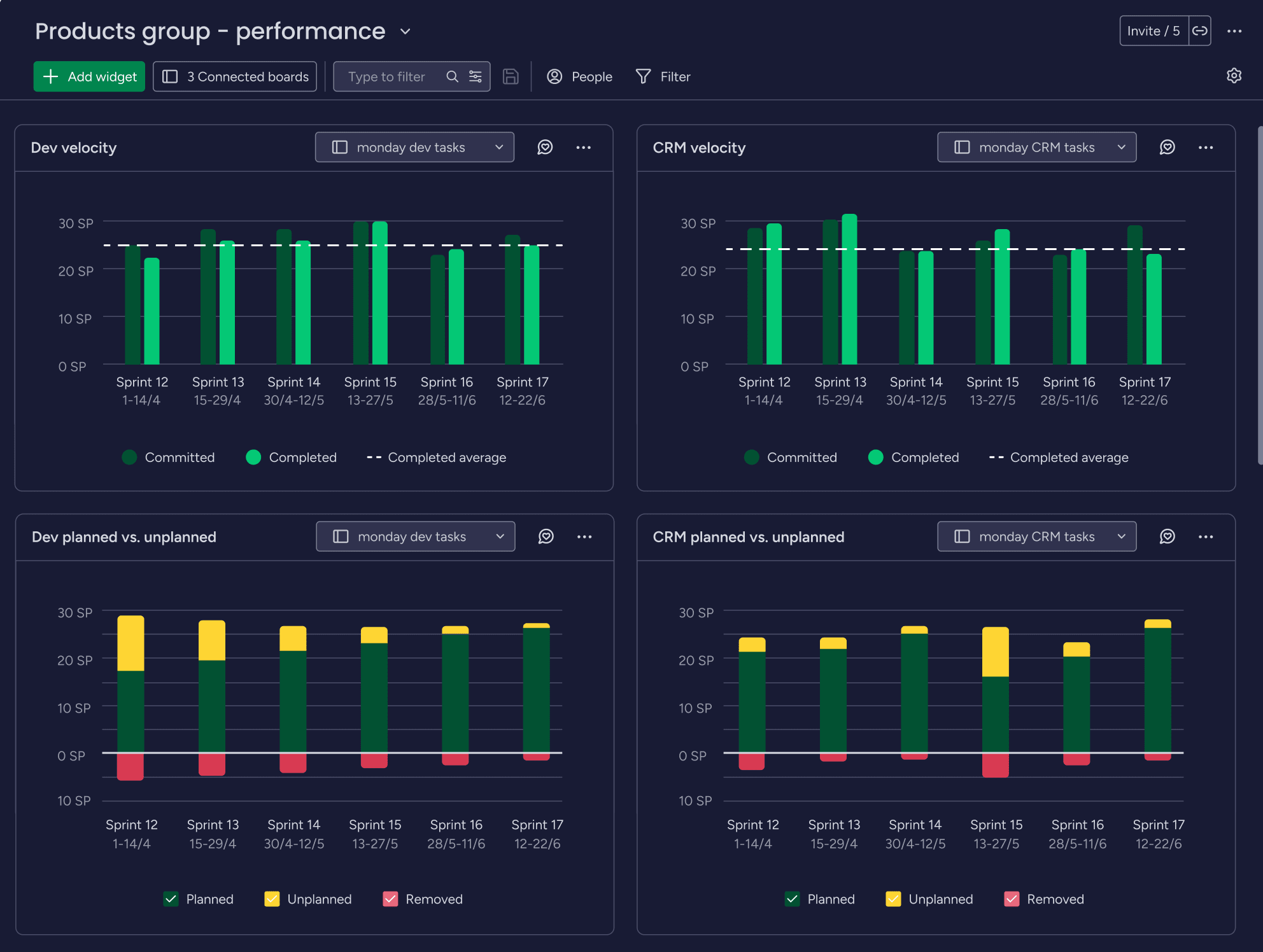
AI-powered productivity: Use ready-made AI actions to forecast velocity, identify bottlenecks, and automate routine work — right where you work.
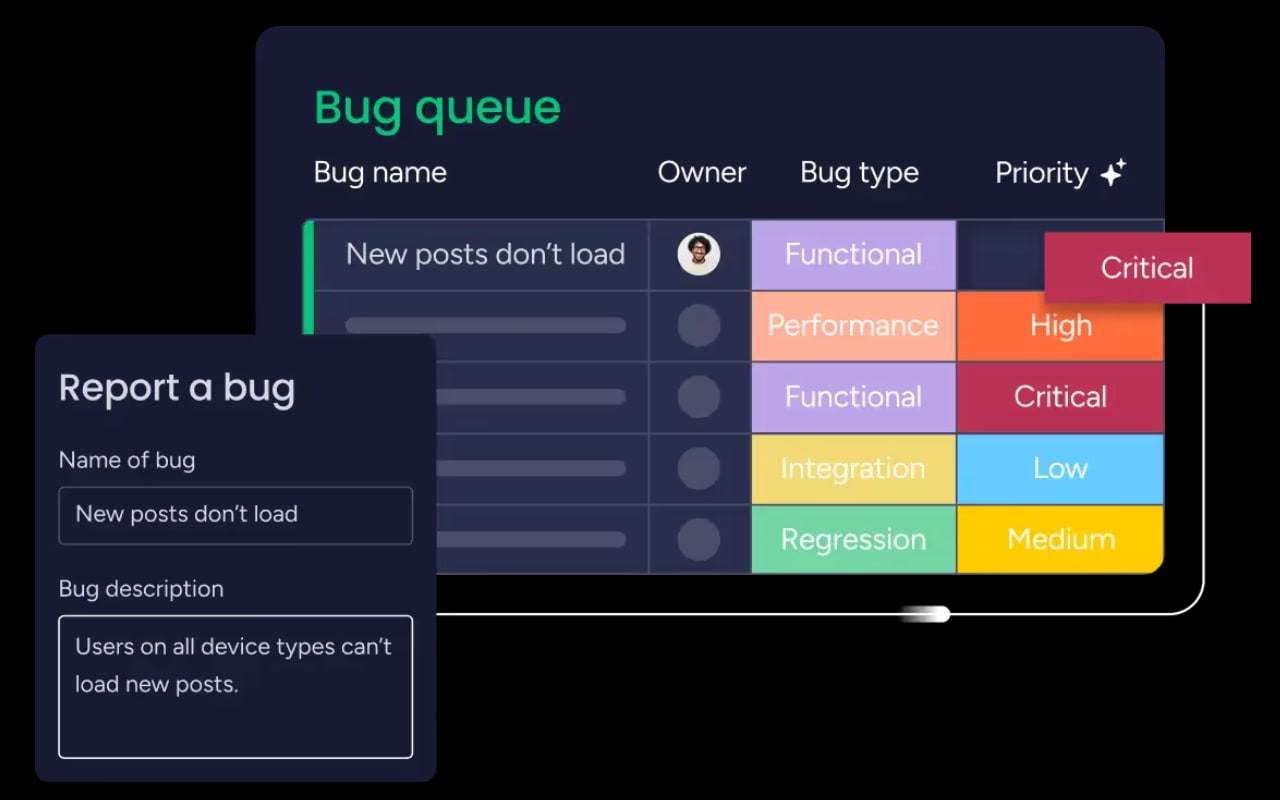
monday dev integrations
Unlike Jira’s admin-heavy configurations, monday dev connects with over 200 tools, including GitHub, GitLab, CircleCI, Slack, and Microsoft Teams, through a user-friendly, no-code integration hub.
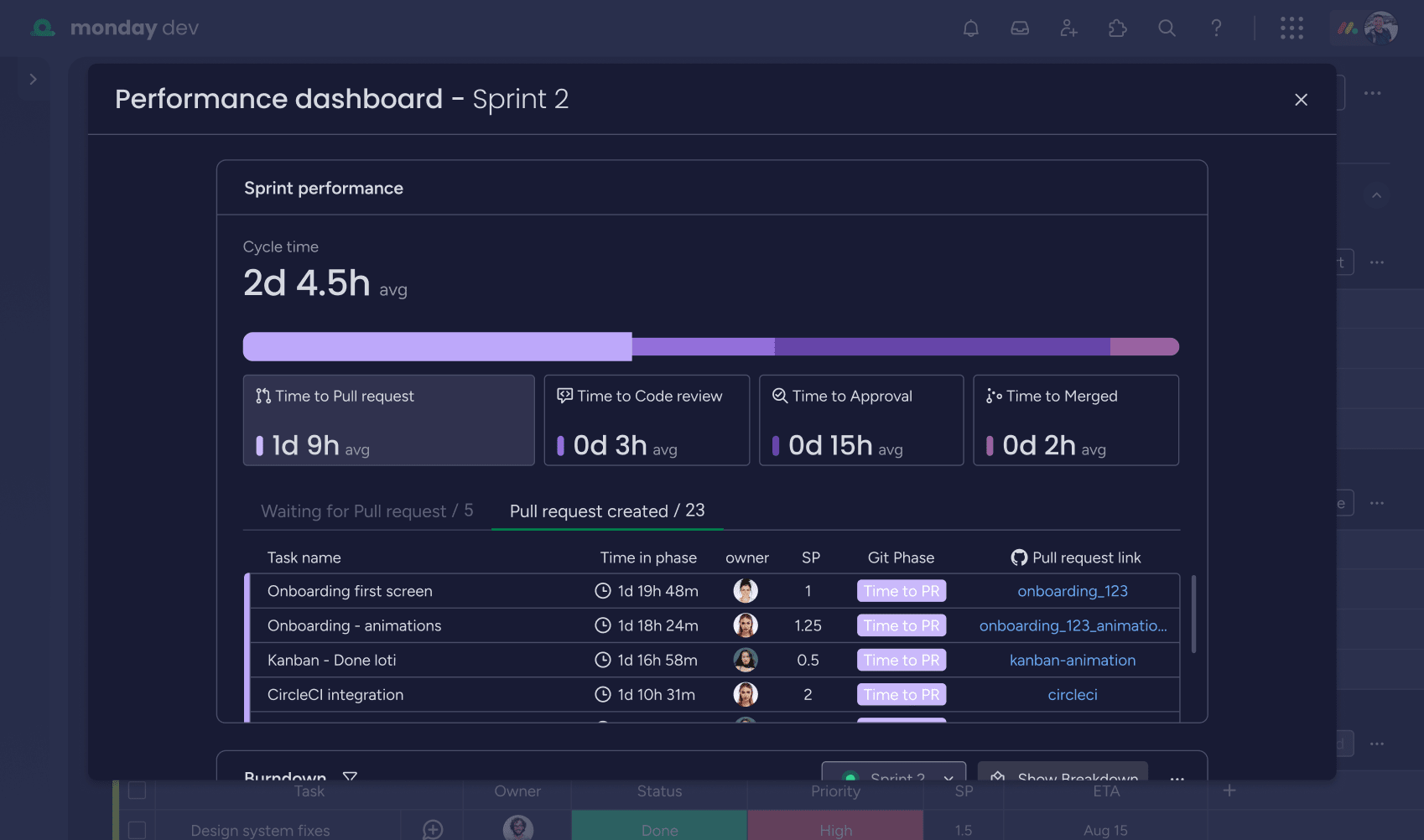
“A lot of the tools we tried were just too rigid to meet our needs. We had to connect multiple products to get the results we wanted, which created even more friction between our teams. With monday dev, everyone at luxie tech has access to the information they need to do great work.” — Mitchell Hudson.
monday dev pricing
Compared to Jira’s add-on model, monday dev reduces the total cost of ownership with four predictable, per-seat pricing plans:
- Basic: From $9/seat/month
- Standard: From $12/seat/month
- Pro: From $20/seat/month
- Enterprise: Custom pricing
Read more about monday dev’s plans and pricing.
monday dev ease of use
With monday dev, teams benefit from frictionless, no-code customization — drag-and-drop boards, custom columns, and automations — so there’s no need for admin expertise or IT support. Its intuitive interface and pre-configured templates make setup fast and easy, allowing both technical and non-technical team members to quickly build and adapt workflows to fit their needs, ensuring a smooth onboarding experience for everyone.
“The other systems we explored were rigid and lacked the ability to nest and marry items together. They were also so complex that it would also require a full-time administrator to run. We loved that anyone on the team could easily get up to speed with monday dev.” — Steven Hamrell.
monday dev support
Unlike Jira and Linear, which both restrict faster support to their highest tiers and are often described as slow or impersonal at lower levels, monday dev provides all customers with fast, friendly, 24/7 support from real people — no matter your plan.
In addition to phone, email, and live chat support, monday dev users can access a rich library of resources, including a community forum, a self-serve knowledge base, video tutorials,daily live webinars, and dedicated customer success managers for enterprise accounts, ensuring your team always has the help it needs.
monday dev customer reviews
Trusted by over 245,000 customers, monday dev is praised for enabling seamless collaboration between technical and non-technical teams, breaking down silos, and boosting organizational transparency. While some users mention an initial learning curve, most highlight its ease of use, flexible workflows, and effective in-app support and training.
“The user-friendly interface of monday dev makes project monitoring and planning very simple. Our team may customize the boards and workflows of the platform to meet our unique requirements. Collaboration is facilitated by integration with GitHub and Slack, and the automation capabilities let us save a ton of time on tedious work. Furthermore, the analytics and reporting tools enable us to continuously improve our procedures and offer insightful information about the status of our project.” — Siddarth N.
Ready to experience a platform that adapts to your team’s needs? Try monday dev free for 14 days and experience how your team can plan, track, and deliver products faster and together — on one flexible platform.
Try monday devFAQs
Who is Jira's biggest competitor?
Linear, monday dev, and Asana are among Jira’s top competitors, each offering unique strengths for development teams.
How is Linear different from Jira?
Linear is focused on simplicity, speed, and ease of use for Agile teams, while Jira offers deep customization and advanced features for complex, large-scale projects.
What is the best project management platform for development teams?
The best platform depends on your needs. For all-in-one visibility, flexibility, and collaboration, monday dev is a strong choice. For simplicity, Linear excels; for complex workflows, Jira remains a leader.
Is there a better tool than Jira?
For teams seeking less complexity, faster onboarding, and built-in collaboration, monday dev is a compelling alternative that addresses many pain points associated with Jira.
Which is better, Linear or Jira?
Linear is better suited for small, Agile teams that prioritize speed and simplicity. Jira is better suited for large, complex teams that require extensive customization and reporting.
Why do so many teams use Jira?
Jira’s depth, flexibility, and integration with Atlassian’s ecosystem make it a default choice for many enterprises, especially those with complex or regulated workflows.
Does Linear integrate with Jira?
Yes, Linear offers a native integration with Jira, allowing teams to sync issues and updates between both platforms for streamlined collaboration. You can set this integration up directly in Linear or use third-party tools like Zapier.
 Get started
Get started 
