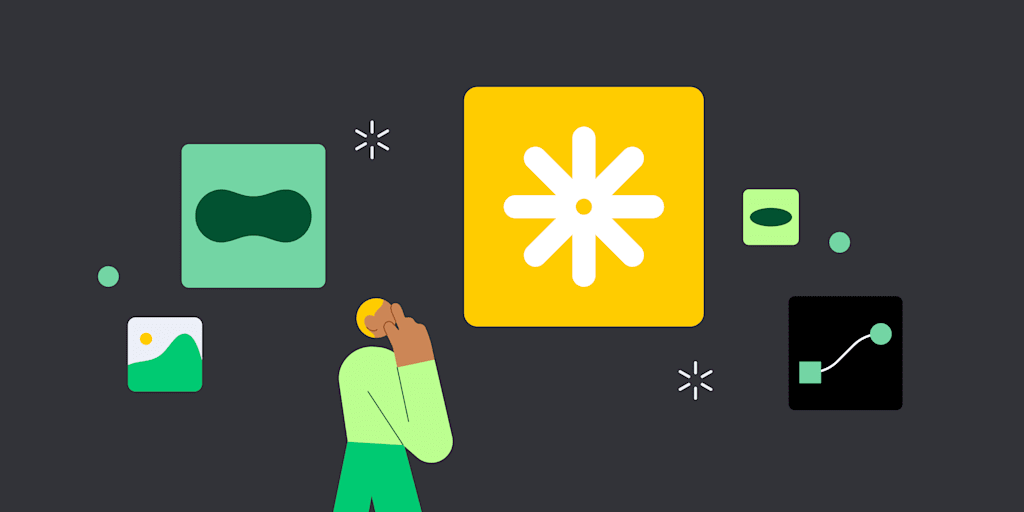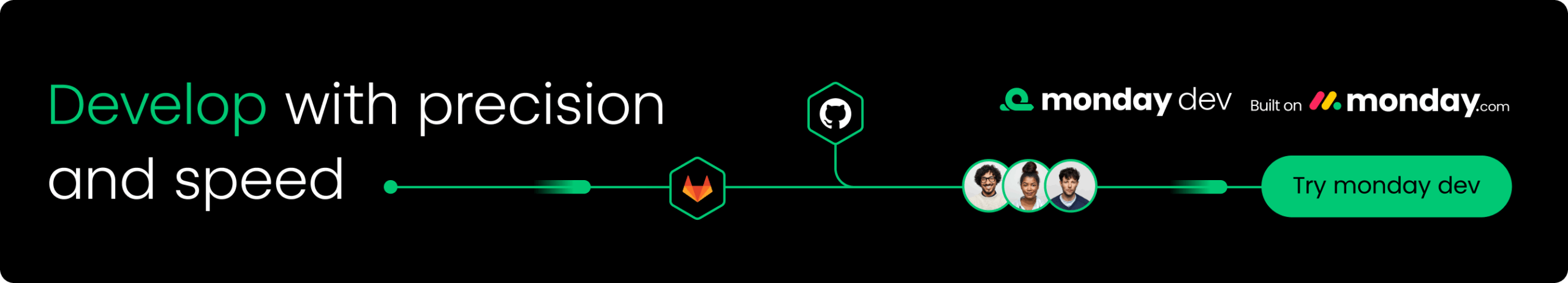Choosing the right development platform can make or break your team’s ability to deliver high-quality software on time.
Jira and Azure DevOps are among the most popular options for software teams — each with distinct strengths, weaknesses, and ideal use cases. But are they the best fit for your team, or could a more flexible alternative like monday dev better support your goals?
In this guide, we’ll compare platform features, pricing plans, customer support, and reviews so you can decide which solution is best for you. Let’s break it down.
Try monday devJira vs. Azure DevOps: at a glance
In a rush? Take a quick look at the key details of each product development platform below.
| Comparison | Jira | Azure DevOps |
|---|---|---|
| Pricing | Free plan available; premium plans from $8.60/user/month | Free plan available; premium plans from $6/user/month |
| Features |
|
|
| Integrations | 3,000+ via Marketplace, often with admin setup | Deep Microsoft/Azure integration, broad toolchain support |
| Ease of use | With a steep learning curve, it can be confusing and overwhelming for non-technical teams | Unified interface, but can be complex for new users |
| Support | Tiered level support ranging from the online community to 24/7 premium support, depending on the pricing plan | Microsoft support, varies by plan ranging from basic help to advanced support for enterprise customers |
| Customer reviews | 4.3/5 (6,400+ reviews) on G2 | 4.3/5 (580+ reviews) on G2 |
Jira vs. Azure DevOps: features
Jira and Azure DevOps each bring unique strengths to software development, but their feature sets reflect different philosophies. In this section, we’ll break down the standout features of each platform to help you assess which tool best aligns with your team’s workflow and goals.
Jira features
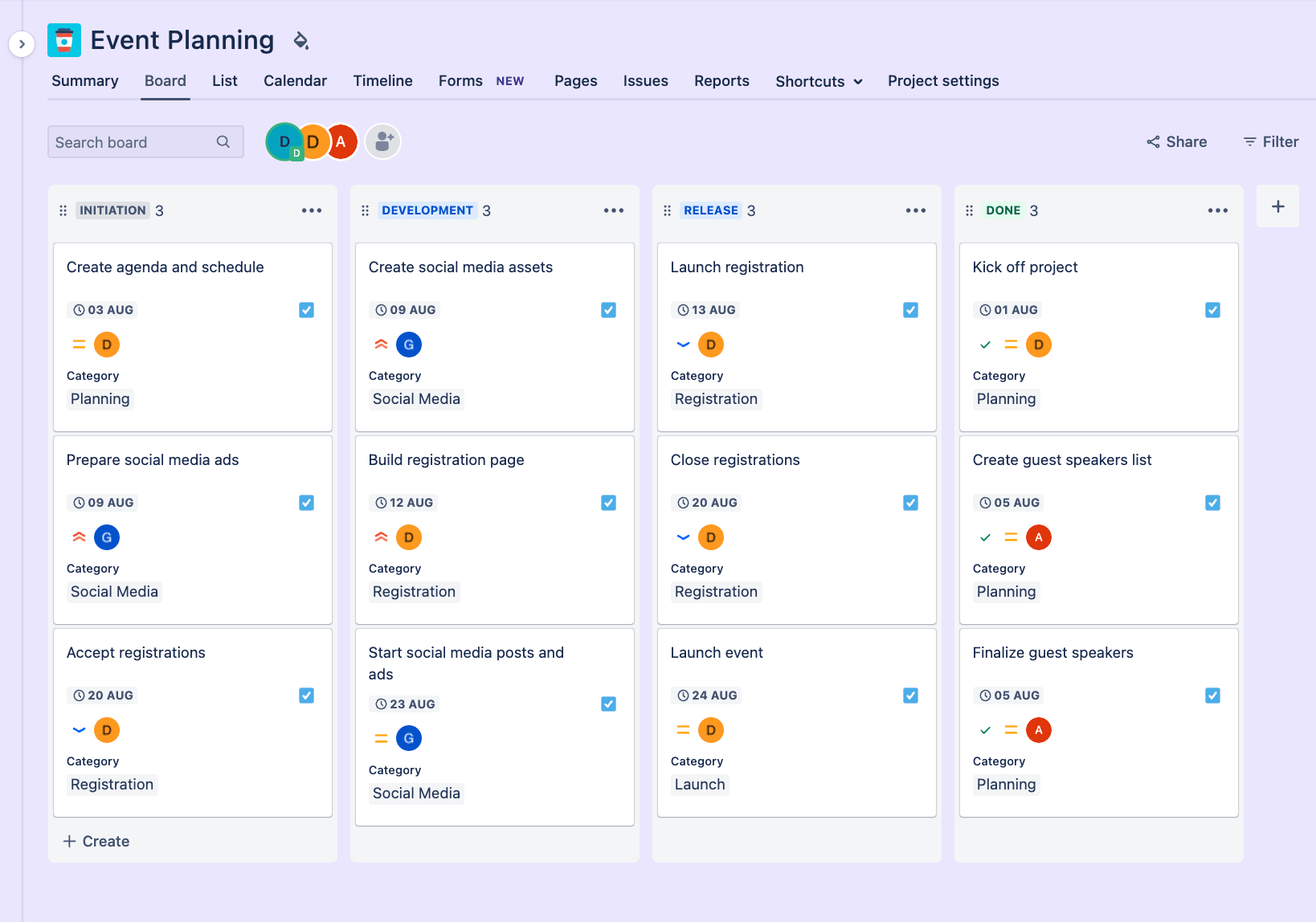
Jira is renowned for its deep customization and Agile project management capabilities. However, it relies on Confluence for documentation and knowledge sharing and requires integrations for source code management and continuous integration/continuous deployment (CI/CD). Here are the top 5 Jira features:
- Advanced workflow customization: Enables teams to tailor issue types, fields, permissions, and workflow states to model highly sophisticated or regulated development processes.
- Robust Agile support: Built-in Scrum and Kanban boards, sprint planning, backlog management, and velocity tracking designed for Agile software development.
- Extensive integration ecosystem: Access to thousands of third-party apps and plugins via the Atlassian Marketplace, along with native integrations for tools like Bitbucket, GitHub, and Confluence.
- Powerful issue and project tracking: Comprehensive tracking of bugs, tasks, and user stories with custom fields, automation rules, and advanced filtering using Jira Query Language (JQL).
- Reporting and analytics: Provide Agile-specific reports, such as burndown charts, velocity charts, and cumulative flow diagrams, with advanced portfolio and roadmap features available through add-ons like Advanced Roadmaps and Jira Align.
Azure DevOps features
Azure DevOps stands out for its integrated DevOps lifecycle, which includes source control and CI/CD, as well as its deep integration with the Microsoft ecosystem. Here are the top 5 Azure DevOps features:
- End-to-end DevOps lifecycle management: Supports planning, coding, building, testing, and releasing within a single platform, enabling teams to manage the entire software development process seamlessly.
- Native Git repositories (Azure Repos): Provides built-in source code management, allowing teams to collaborate on code with branching, pull requests, and code reviews.
- Built-in CI/CD pipelines (Azure Pipelines): Offers continuous integration and continuous delivery tools that automate builds, tests, and deployments across various environments.
- Advanced test management (Azure Test Plans): Delivers comprehensive tools for manual and automated testing, tracking test cases, and managing quality throughout the development lifecycle.
- Real-time reporting and analytics: Offers customizable dashboards and analytics tools to monitor project health, track progress, and gain actionable insights across all development activities.
Jira vs. Azure DevOps: integrations
Both Jira and Azure DevOps offer extensive integration ecosystems, enabling teams to connect with a wide range of development, collaboration, and automation tools to streamline their workflows.
Jira integrations
Jira offers over 3,000 third-party integrations through the Atlassian Marketplace, along with native connections to Atlassian tools like Bitbucket, Confluence, and Opsgenie. It also supports popular development tools, such as GitHub, GitLab, Jenkins, and Slack. However, advanced integrations may require additional administrative configuration or the use of third-party applications.
Azure DevOps integrations
Azure DevOps offers in-depth integration with Microsoft products, including Azure, Microsoft Teams, and Office 365, while also supporting popular development tools such as GitHub, Jenkins, and Slack. It enables real-time integration with external systems for traceability and compliance. Platforms like Planview allow for Jira–Azure DevOps synchronization to support cross-team collaboration.
Jira vs. Azure DevOps: pricing
Understanding the pricing models for Jira and Azure DevOps is key, as costs can vary significantly based on your team size, required features, and the need for additional add-ons or products.
Jira pricing
Jira offers four main pricing tiers — Free, Standard, Premium, and Enterprise — each with different feature sets and costs. Keep in mind that advanced reporting, roadmaps, and security require separate subscriptions or add-ons, which can significantly increase the cost of Jira as you scale.
- Free: Up to 10 users get basic issue tracking and project management, limited features, and community support
- Standard: Starting at $8.60/user/month, this plan includes core project tracking, customizable workflows, permissions, and basic support.
- Premium: Starting at $17/user/month, this tier adds advanced features such as automation, project archiving, 24/7 premium support, and enhanced admin controls.
- Enterprise: Get custom pricing (for 801+ users) for advanced security, compliance, scalability, and centralized administration to large organizations.
Read more about Jira’s plans and pricing.
Azure DevOps pricing
Azure DevOps uses a tiered pricing model that scales with your team’s needs and feature requirements, offering flexible options for organizations of all sizes. As your team grows or requires more advanced testing and management features, costs can increase accordingly.
- Basic: Starting at $6/user/month (the first 5 users are free), this tier includes Azure Artifacts, Azure Repos (code repositories), Azure Boards (Kanban, etc.), and Azure Pipelines (CI/CD pipeline capabilities on a sliding scale per job and time).
- Basic + Test Plans: Starting at $52/user/month, this plan includes all Basic features plus advanced test planning, tracking, execution, and centralized reporting.
Jira vs. Azure DevOps: ease of use
Ease of use is a crucial factor when choosing a development platform. Both Jira and Azure DevOps offer powerful capabilities, but they differ significantly in terms of setup complexity, learning curve, and day-to-day management.
Jira ease of use
Jira is highly configurable but complex to set up and maintain, often presenting a steep learning curve for new users. Most teams require dedicated admin support for managing workflows and permissions, making onboarding and ongoing training a significant part of the Jira experience.
“The main issue is that it’s too complex. At first, there are so many features that it’s overwhelming. You spend a lot of time just trying to figure things out.” — Vüqar
Azure DevOps ease of use
Azure DevOps features a unified interface across the entire DevOps lifecycle with a standardized look and feel, though it can be overwhelming for new users. If your team already relies on Microsoft tools, onboarding will feel more familiar.
“Sometimes it feels a bit complicated to find errors, and the interface isn’t always the easiest to navigate. I wish it was a bit more user-friendly.” — Sonti P.
Jira vs. Azure DevOps: support
When evaluating support, it’s essential to consider how Jira and Azure DevOps differ in responsiveness, access to resources, and the quality of assistance available to users at various pricing tiers.
Jira support
Jira’s support varies by plan, with free users limited to community forums, Standard plan customers receiving business-hours regional support, and Premium plan customers gaining 24/7 help for high-impact issues. Only Enterprise customers have access to dedicated 24/7 phone support, and user reviews often mention slow, impersonal assistance, particularly at lower tiers.
Azure DevOps support
Azure DevOps offers support through Microsoft, with service levels varying by subscription, ranging from basic help to advanced support for enterprise customers. All users have access to community forums and comprehensive documentation, while those on higher-tier plans benefit from faster response times and more personalized assistance.
Jira vs. Azure DevOps: customer reviews
Customer reviews offer valuable insights into how Jira and Azure DevOps perform in real-world scenarios, providing feedback on the usability, flexibility, and overall user satisfaction of each platform. By examining this feedback, teams can gain a deeper understanding of the strengths and challenges of both solutions before making a decision.
Jira customer reviews
Jira consistently receives strong ratings from customers who praise its robust project management features, versatility, and integration with other Atlassian tools. However, reviewers frequently mention a steep learning curve, complex navigation for new users, and UI elements that can feel overwhelming, especially as teams scale.
“As much as Jira is helpful, it can feel a bit heavy at times — especially for smaller tasks or quick fixes. Sometimes there are just too many fields or steps to create a simple ticket, and it slows things down. Also, when multiple teams customize their workflows differently, it gets a bit confusing to navigate between boards. At Awiros, we’ve learned to work around it, but there’s definitely a learning curve for new team members.” — Atishay J.
Compare:
Azure DevOps customer reviews
Azure DevOps also earns high marks from customers who appreciate its comprehensive DevOps toolset, seamless Microsoft integration, and robust CI/CD and collaboration features. However, reviewers also note that the platform can be complex and overwhelming for new users, with some citing a steeper learning curve and an occasional sluggish user interface.
“Azure DevOps is a complete bundle to push the code build to production, including the builds/production code with versioning, bug, user story, and access rights, all very well segregated. However, the Azure dashboard takes too long to load/refresh. Although Azure has a complete package of multiple functionalities, the smooth user interface/experience is missing.” — Shivaraman R.
Compare:
Jira vs. Azure DevOps: which platform is right for you?
Choosing between these 2 platforms comes down to what you need as a team.
| Summary | Jira | Azure DevOps |
|---|---|---|
| Primary focus | Agile project management, issue tracking | End-to-end DevOps lifecycle, CI/CD, code management |
| Source code management | Requires integration (e.g., GitHub, Bitbucket) | Native (Azure Repos, Git) |
| CI/CD pipelines | Via plugins or integrations (Jenkins, etc.) | Built-in (Azure Pipelines) |
| Test management | Basic, advanced via add-ons | Advanced, built-in test plans and suites |
| Reporting & analytics | Basic out-of-the-box, advanced via add-ons | Advanced, real-time dashboards, analytics services |
| Customization | Highly customizable, but complex | Customizable, standardized UI |
| Ideal use case | Agile teams needing flexible workflows | Teams needing unified DevOps and CI/CD |
In summary:
- Choose Jira if your team needs advanced issue tracking and highly customizable workflows and you’re primarily focused on Agile project management.
- Choose Azure DevOps if you want an all-in-one platform for the entire DevOps lifecycle, especially if you’re already invested in the Microsoft ecosystem.
But what if your team wants the best of both worlds: flexibility, ease of use, and seamless collaboration across technical and business teams? That’s where monday dev comes in.
Try monday devMeet monday dev: a flexible alternative to Jira and Azure DevOps
Built on monday.com Work OS, monday dev is a frictionless, AI-powered platform to plan, track, and deliver software. It offers a modern approach for development teams by combining workflow flexibility, real-time visibility, and seamless collaboration in a single platform.
monday dev features
Here are 4 features that help development teams plan, manage, and release products faster.
1. Workflow flexibility and customization
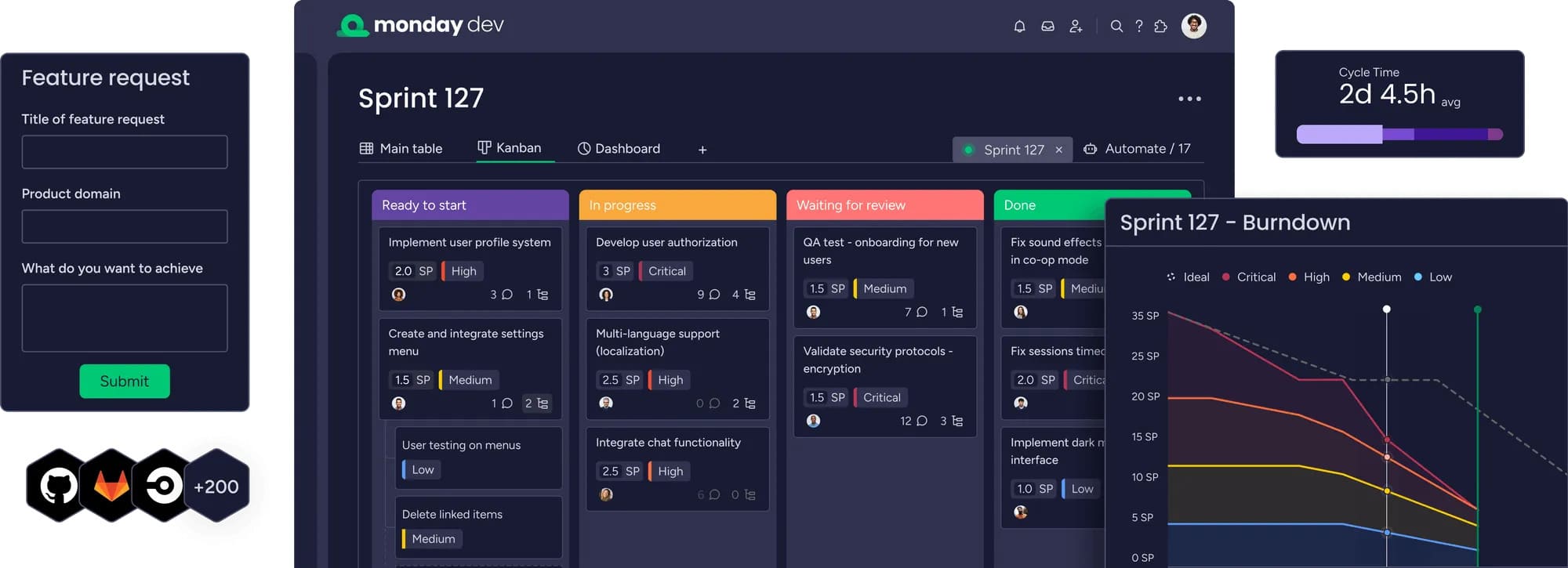
Unlike Jira’s rigid schemes or Azure DevOps’ standardized workflows, monday dev’s all-in-one-platform enables teams to adapt processes on the fly. Using dedicated Agile templates (Scrum and Kanban) and built-in views (Gantt and timeline), teams can customize workflows, boards, and automations using the drag-and-drop, no-code interface.
“The other systems we explored were rigid and lacked the ability to nest and marry items together. They were also so complex that it would also require a full-time administrator to run. We loved that anyone on the team could easily get up to speed with monday dev.” — Steven Hamrell
2. Hybrid methodologies
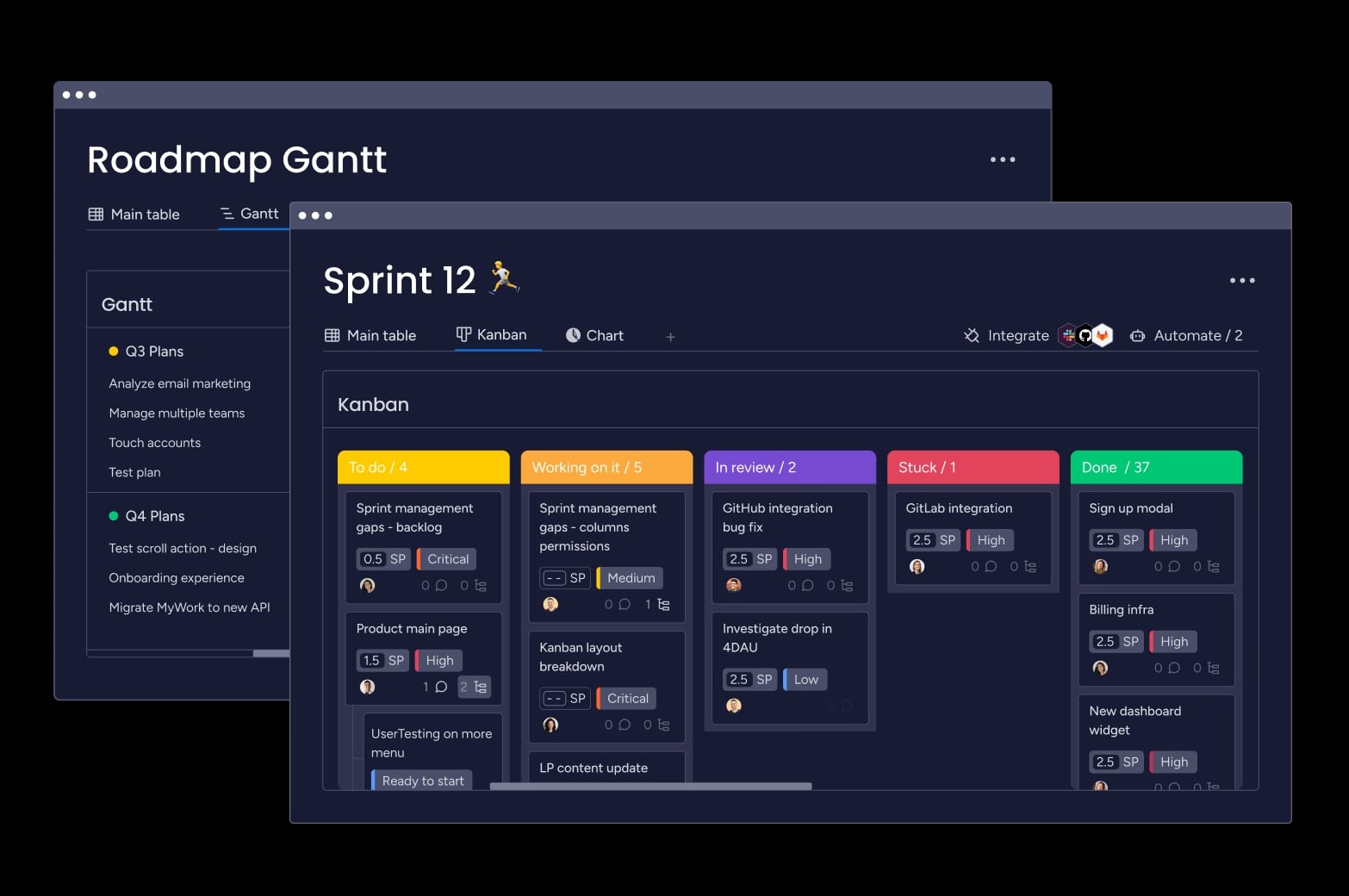
Although Jira and Azure DevOps depend on add-ons for non-Agile workflows, monday dev supports Agile, Waterfall, hybrid, and custom methodologies side by side. It’s ideal for organizations with diverse teams who want to run sprints and phase-gate projects simultaneously.
3. AI-powered features
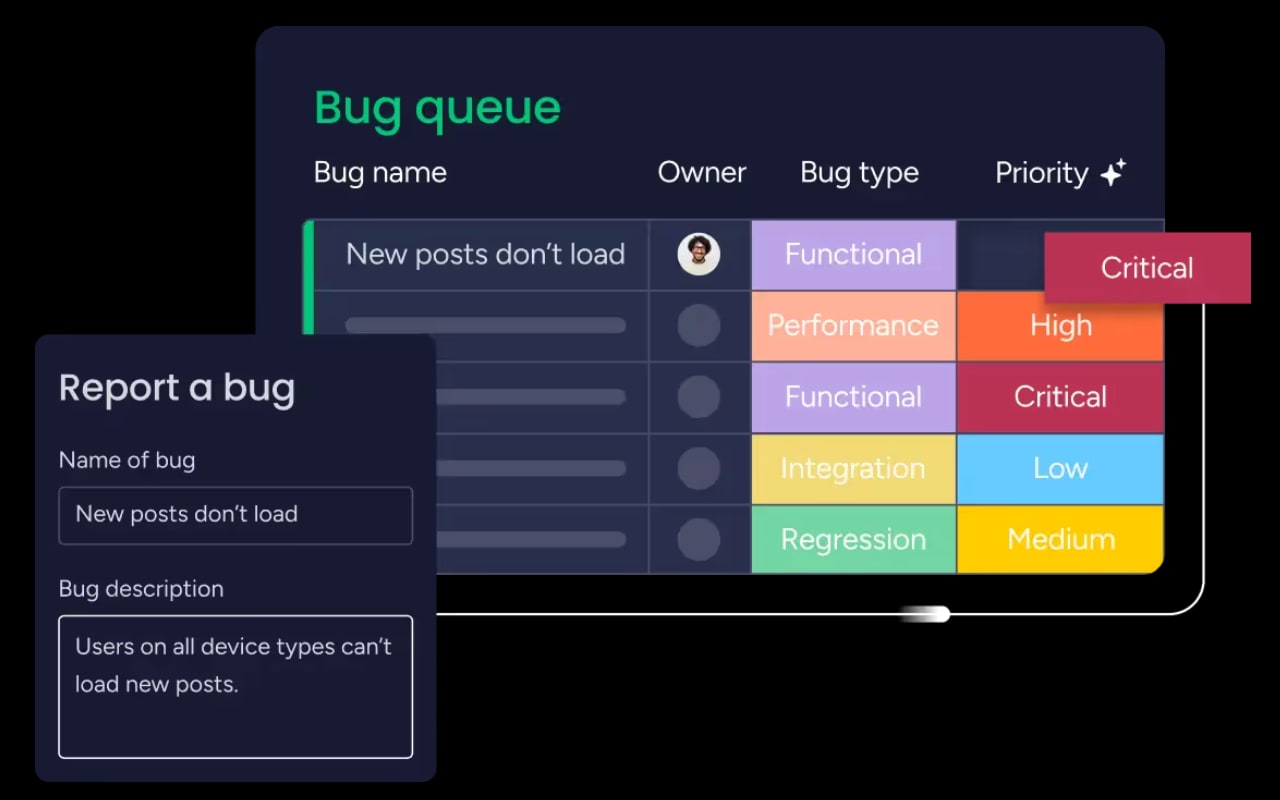
With monday dev, teams can use ready-made AI actions to summarize documents quickly, categorize bugs automatically, and assign tasks immediately. For instance, you can generate AI-driven task summaries and next-step recommendations for daily standups and evaluate AI-powered sprint snapshots with key metrics and optimization tips.
4. Built-in reporting and task hierarchy
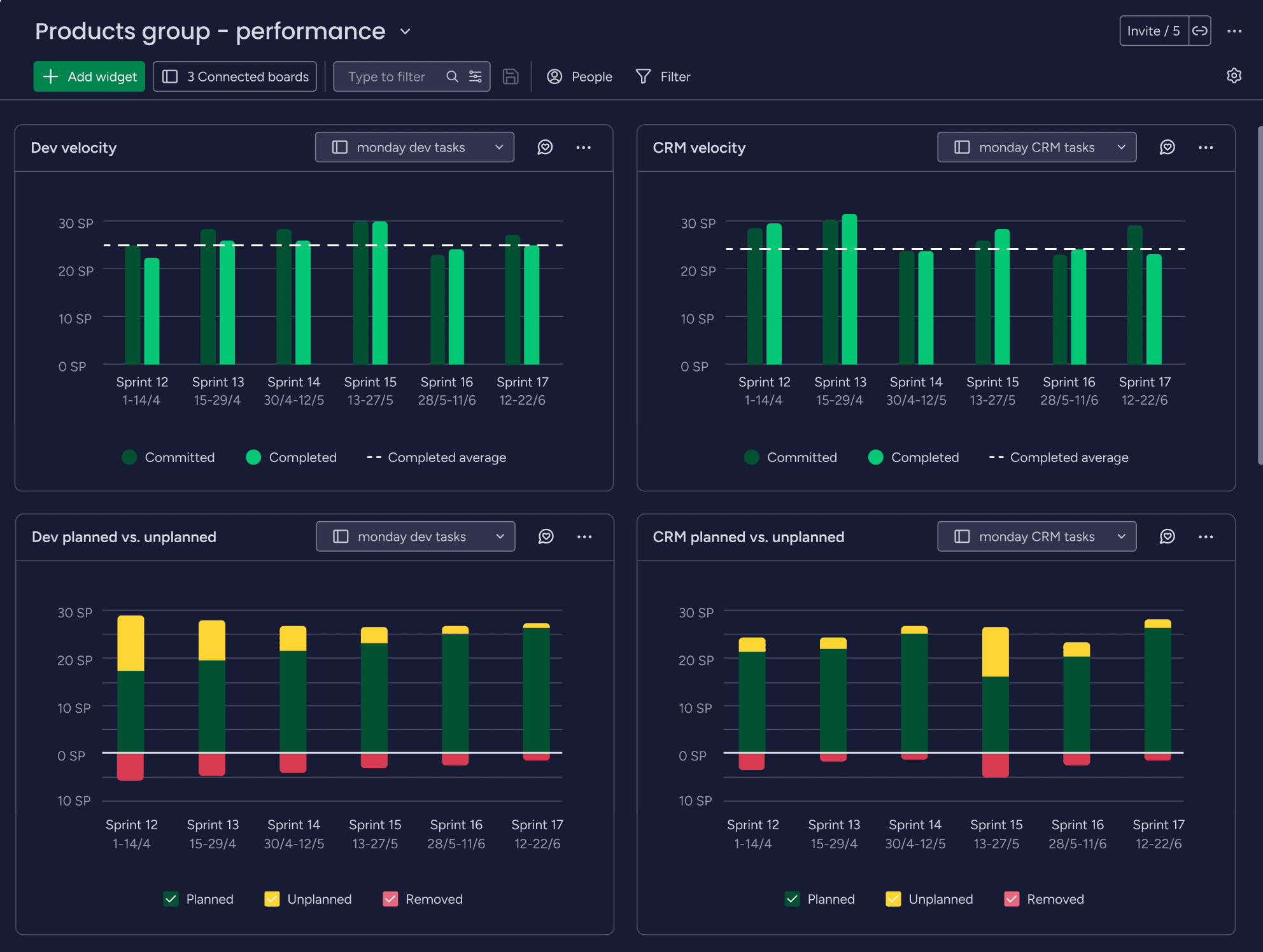
With monday dev, engineering leads get advanced Agile insights, performance dashboards, roadmap planning, and hierarchies out-of-the-box. The hierarchy feature connects high-level roadmaps to Epics and tasks, enabling proper portfolio management without the need for add-ons.
monday dev integrations
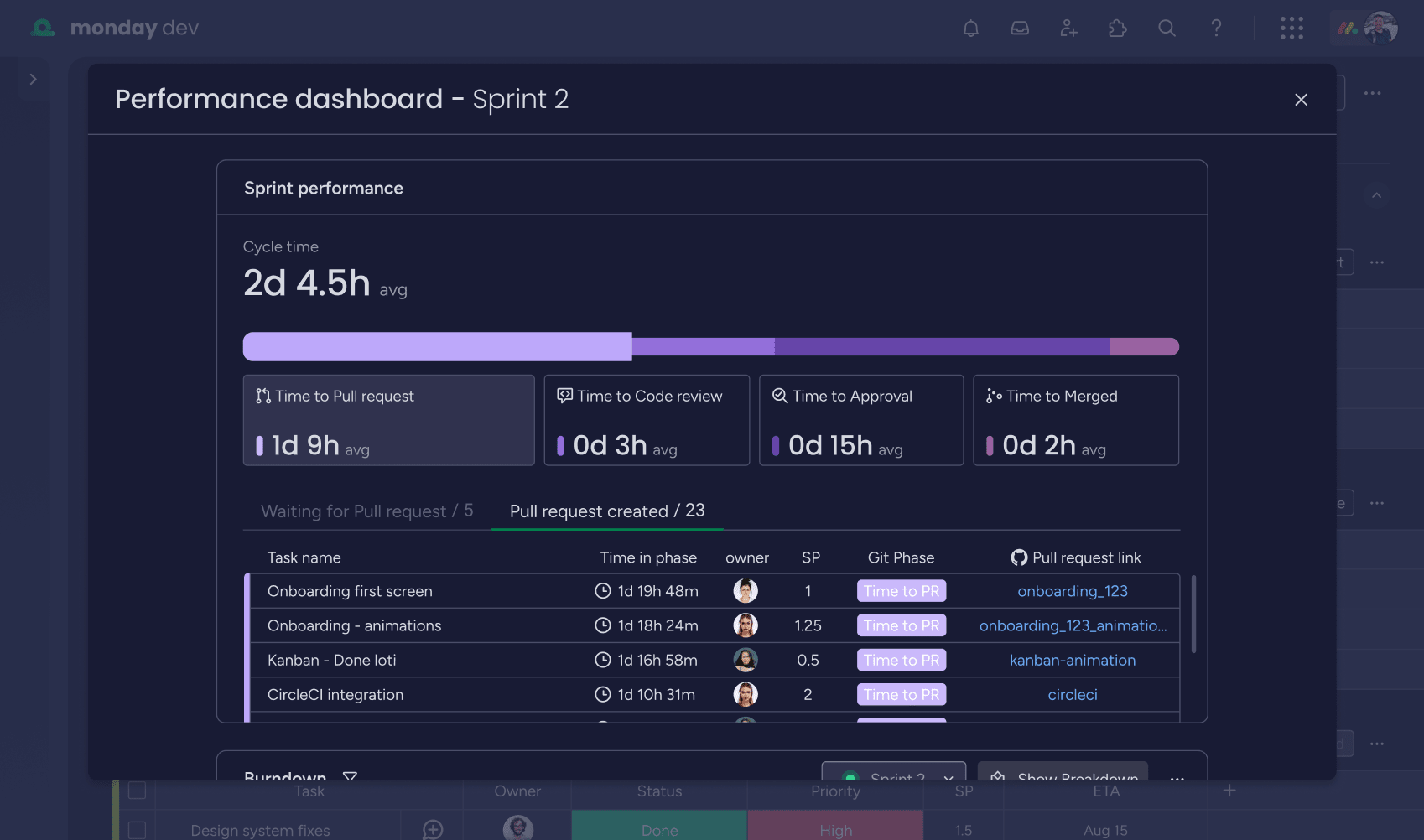
Unlike Jira’s admin-heavy or Azure’s technical configurations, monday dev’s integrations are easy to set up — even for non-developers. The platform integrates seamlessly with over 200 apps via a no-code hub, including popular tools such as GitHub, GitLab, CircleCI, Slack, and Microsoft Teams.
“A lot of the tools we tried were just too rigid to meet our needs. We had to connect multiple products to get the results we wanted, which created even more friction between our teams. With monday dev, everyone at luxie tech has access to the information they need to do great work.” — Mitchell Hudson
monday dev pricing
Compared to Jira (which requires multiple products) or Azure DevOps (which scales with usage), monday dev offers four predictable, per-seat pricing plans — no need for multiple paid add-ons:
- Basic: From $9/seat/month
- Standard: From $12/seat/month
- Pro: From $20/seat/month
- Enterprise: Custom pricing
Read more about monday dev’s plans and pricing.
monday dev ease of use and onboarding
With a visually intuitive interface, pre-configured templates, and no-code customization options, customers find monday dev easy to use. Teams can set up and configure workflows with minimal admin overhead or training, making onboarding quick for both technical and non-technical staff.
When answering “What do you like best about monday dev?” on G2, Prasann Pradeep P. said:
- The user interface is much friendlier when compared to Atlassian Jira
- Easy managing of tasks and jobs
- Support for tailored customization feels like the best feature
- Range of integrations provided are good
- Implementation is very easy
monday dev support
Unlike Jira’s tiered model, monday dev customers can access fast, friendly, 24/7 support from real humans every day of the year, anytime, anywhere. In addition to phone support, customers can get help through email, live chat, a community forum, a self-serve knowledge base, video tutorials, and daily live webinars. Plus, enterprise customers get a dedicated customer success manager.
monday dev customer reviews
Trusted by over 245,000 customers worldwide, monday dev receives praise for its ease of use, flexibility, and cross-functional collaboration. Although some customers cite a steep learning curve, most agree the in-app notifications, training, help, and support are the best they’ve experienced in a software product.
“The user-friendly interface of monday dev makes project monitoring and planning very simple. Our team may customize the boards and workflows of the platform to meet our unique requirements. Collaboration is facilitated by integration with GitHub and Slack, and the automation capabilities let us save a ton of time on tedious work. Furthermore, the analytics and reporting tools enable us to continuously improve our procedures and offer insightful information about the status of our project.” — Siddarth N.
But don’t just take our word for it. Try monday dev free for 14 days and experience how your team can plan, manage, and release products fast — on one flexible platform.
Try monday devFAQs
Which is better: Jira or Azure DevOps?
It depends on your needs. Jira excels at Agile project management and issue tracking, while Azure DevOps suits teams seeking a unified DevOps lifecycle with built-in CI/CD and code management. Both have strengths and notable weaknesses in terms of complexity, cost, and cross-team collaboration.
How do Azure DevOps and Jira differ in their core functionalities?
Jira focuses on Agile project management, customizable workflows, and issue tracking. But requires integrations for source code management and CI/CD. On the other hand, Azure DevOps offers an end-to-end DevOps pipeline, complete with native code repositories, CI/CD, and advanced test management capabilities. However, it’s less flexible for non-DevOps or hybrid teams.
What are the weaknesses of Jira?
Although it’s a go-to platform for many development teams, Jira customers cite the following challenge with Jira:
- Steep learning curve and complex configuration requirements
- Multiple add-on dependencies for full functionality (reporting, roadmaps, security)
- High admin overhead (often needs a dedicated administrator)
- Fragmented experience for cross-functional teams (requires Confluence, Trello, etc.)
- Slow and impersonal support, especially for lower-tier plans
Can you integrate Azure DevOps and Jira?
Yes. Many large organizations integrate Jira and Azure DevOps to allow teams to use their preferred tools while maintaining traceability and collaboration. Integration platforms like Planview Hub enable real-time synchronization of work items, status updates, comments, and attachments between both systems.
What is a good alternative to Jira or Azure DevOps?
A modern, flexible alternative that combines the best of both worlds is monday dev. It offers no-code workflow customization, hybrid methodology support, built-in reporting and hierarchy, seamless integrations, and AI-powered features — all in a single, intuitive platform with predictable pricing and excellent support.