Rome wasn’t built in a day, and your next app won’t be, either. However, there are platforms out there that make the process of building an app much easier and smoother and that help your team collaborate while steadily moving forward on the creation process.
That’s where Airtable comes in. Airtable is a low-code platform that helps organizations build next-gen apps. Thanks to its intuitive interface, any user can make the most of Airtable, even without highly technical skills. Enabling teams to collect data in one place, automate workflows, and share feedback, Airtable is the go-to for many organizations when it comes to building apps.
That said, Airtable still works great for other companies seeking a work and project management platform, but does its price and functionalities stack up to other popular platforms? In this blog post, we’ll look at Airtable pricing and features so you can decide whether Airtable or another product like monday.com, is the best fit for your team.
Get startedWhat is Airtable?

Airtable is a cloud-based collaboration tool that lets users organize, store, and manage data with a customizable and easy-to-use interface. Along with standard project management features like commenting and real-time editing, Airtable provides a range of advanced features and integrations for a smoother workflow.
Primarily, Airtable advertises itself as a platform for developers and app builders and has structured its product accordingly. Airtable claims that using its platform is “the fastest way to build apps,” and includes several features that are ideal for app developers. You can build custom workflows tailored to your app-building needs, transform those workflows with a native AI, and integrate other essential tools to help build your app.
Airtable includes multiple features that make it a solid project management platform. These include automations to turn manual workflows into instant processes, multiple work views to tailor data visualization to your needs, reporting and insights tools, and others. Overall, Airtable is a great tool for teams looking to create apps with a shared database in a structured way and without IT resources.
Airtable pricing: A plan for every team
Airtable offers four different plans that cater to teams and companies of different sizes. Teams have the option to pay monthly or annually and prices are per seat (in other words, per user). Let’s take a more detailed look at Airtable pricing and plans.
Free plan
Cost: free forever
Users: 5
Airtable offers a free forever plan that allows you to test out the basic functions of the platform before committing to a plan. This plan is ideal for individuals or small teams of just a few people. Here’s what you get with the Free plan:
- Unlimited bases (databases to build apps and workflows from)
- Up to one workspace
- Up to 1,000 records per base
- 1GB of attachments per base
- 100 monthly automations
- 2-week revision and snapshot history
- 6 work views including grid, calendar, Kanban, and others
While the free plan is good for the basic needs of small teams, it lacks the robustness to truly build impactful apps.
Team plan
Cost: $20/seat/month
Users: Unlimited
The Team plan is ideal for teams creating apps and looking for a platform to collaborate on the process. It includes everything in the Free plan and offers significantly more features, enabling teams to grow. Here’s what you get:
- 50,000 records per base
- 20GB of attachments per base
- 25,000 monthly automations
- 1 year of revision and snapshot history
- Access to all work views, including Gantt, timeline, and more
- Custom forms, formatting options, and calendar features
- Airtable AI available as a paid add-on
- Advanced permissions
Notable lacking in this plan are advanced customer support options and security controls, which, if your team requires, you’ll need to upgrade to a higher plan.
Business plan
Cost: $45/seat/month
Users: Unlimited
The Business plan includes everything from the lower tiers in addition to increased allowances for each feature and even more tools. This plan is ideal for teams and departments who want basic security and administrative control over platform access, ideally for teams working with sensitive data. This is what’s included in the Business plan:
- Unlimited workspaces
- 125,000 records per base
- 100,000 monthly automations
- 100 GB of attachments per base
- 2 years of revision and snapshot history
- Advanced data syncing and integration features
- Admin and security and compliance controls
- Expanded customer support access with professional services available as a paid add-on
This Airtable plan is best for medium to large teams working on multiple projects simultaneously requiring access to administrative features.
Enterprise plan
Cost: Custom quote
Users: Unlimited
As the highest tier of Airtable’s plans, the Enterprise plan’s pricing is available on request and is structured according to your company’s unique requirements. Of course, as the most advanced plan it provides access to all of Airtable’s features and expanded allowances for basic features. Here’s what you get with the Enterprise plan:
- 500,000 records per base
- 500,000 monthly automations
- 1,000 GB of attachments per base
- 3 years of revision and snapshot history
- Advanced admin and security and compliance controls
- Advanced developer platform features
It’s important to note, however, that features like professional services and Airtable AI are still paid add-ons for this tier, meaning the price per seat can easily rack up depending on your organization’s needs.
Airtable’s app-building platform
Airtable is made with app builders in mind, meaning many of its features are based on app creation workflows. Over 450,000 organizations use Airtable to manage app building and other work and project management tasks, so let’s take a look at the features that make this platform popular.
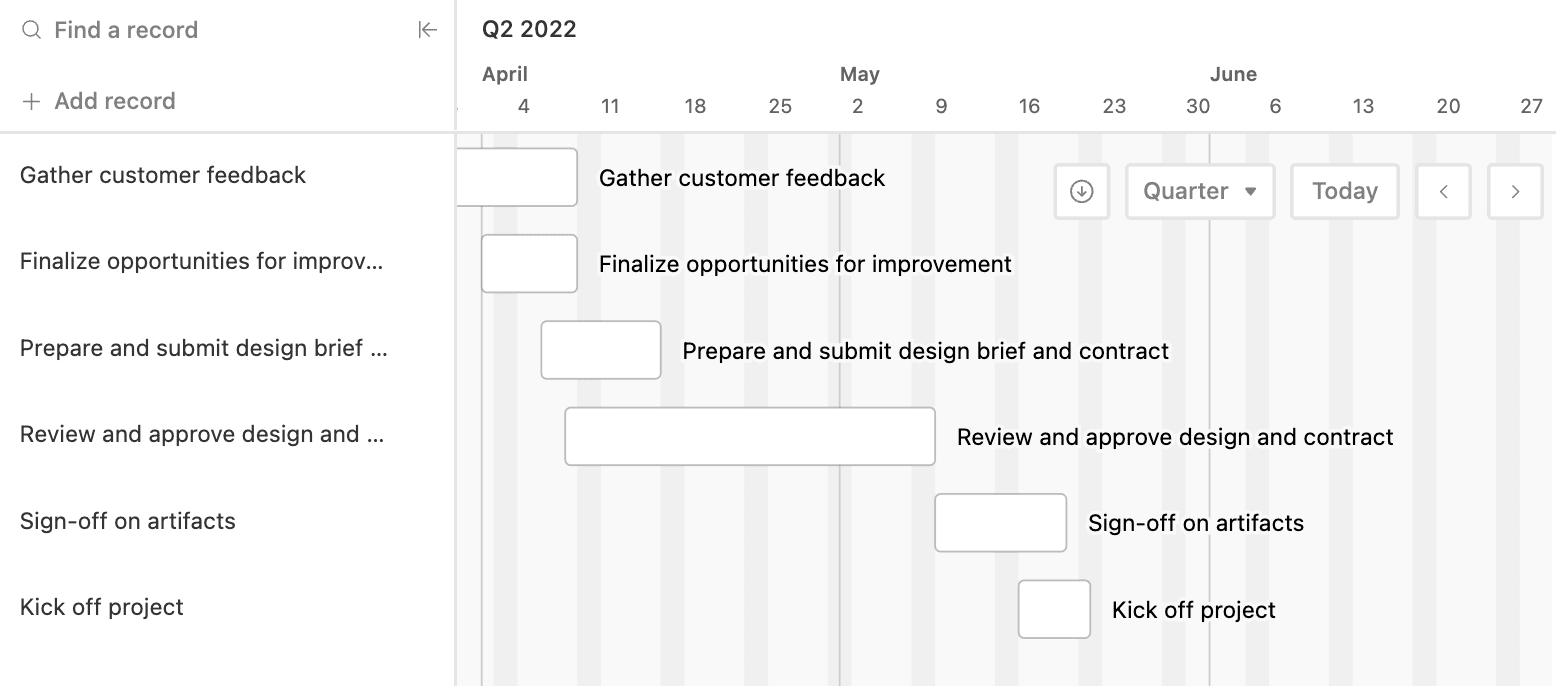
Top features
- Multiple work views: Airtable allows you to view your work in a few different views, such as calendar, Kanban, Gantt, timeline, and others
- Interface designer: Teams can collaborate on work, share comments, and build custom interfaces without any code
- Airtable AI: Airtable launched a Beta version of its AI tool, which allows users to apply generative AI to manual tasks like writing product descriptions, creating drafts, summarizing key insights, writing emails, and more
- Databases: Share critical data across your organization to help keep teams aligned on workflow information
- Feedback repository: Collect feedback from multiple sources in one place for deeper product insights from real users
- Integrations: Airtable integrates with dozens of popular work apps, like DropBox, Asana, Salesforce, Jira, GitHub, and more
Pros
- Simple interface and good UX
- Customizable work views
- Prebuilt templates to get started quickly
- Easy for teams to collaborate remotely
- Very adaptable for handling different types of data
Cons
- Lower-tiered plans are limited in features
- Airtable pricing can get expensive as your team grows
- Lacks in-product tutorials to understand various functions
- Can have a significant learning curve for new users
Is Airtable the right choice for your team?

Airtable is a great option for teams focused on building apps that want to align their goals across their members and departments. It has a flexible UI that helps organizations maintain a smooth collaborative workflow.
While it can of course be used for other purposes other than building apps, since it’s designed with this in mind, it can feel limiting for other types of teams. Ideally, it might be better to look for a platform that offers more customization to any type of workflow so that your entire organization can operate on one tool, no matter their area of focus.
For this reason, a more customizable platform like monday.com makes for an excellent alternative to Airtable. monday.com is a highly visual platform that enables teams to collaborate efficiently on multiple types of projects. Next, we’ll take a closer look at where monday.com excels over Airtable.
Get startedmonday.com vs Airtable: How do the platforms compare?

monday.com is a work OS comprised of several different platforms, such as monday work management, monday sales CRM, and monday dev. Both monday dev and monday work management platforms are solid alternatives to Airtable, one offering more development-specific tools, the other offering more general work and project management capabilities. The added benefit of using monday.com products is that both monday work management and monday dev can synchronize across different teams while keeping all your work and data centralized.
Focusing on monday dev, the platform offers more features out of the box than Airtable, even in its most basic plan, offering app-building teams several advantages. For starters, monday dev offers more collaboration and integration options, 24/7 customer support, and unlimited free viewers.
More than just the available features, monday dev is more appropriate for all types of dev teams, not only app builders. With features for sprint management, bug tracking, and integrations with the most popular development tools, like GitHub, Jira, Slack, and others, monday dev caters to all types of developers, whether your team is working on a small app or a complex software project.
However, how do monday dev plans stack up to Airtable pricing? While Airtable does have the advantage of offering a free plan, monday dev’s pricing is much more accessible, making it more flexible for teams of all sizes. monday dev offers a free trial, which gives you access to all the features with enough time to test them out and select the best plan for your team. Otherwise, monday dev’s Basic dev plan comes in at only $10/seat/month, a Standard dev plan costs $14/seat/month, and the Pro dev plan comes in at $23/seat/month, comparable to Airtable’s Business plan but at nearly half the price.

Finally, while monday dev offers more well-rounded features and lower pricing, it’s also rated higher than Airtable by real users. On the popular software review site, G2, Airtable has an average customer rating of 4.6/5 out of over 2,000 reviews. By contrast, monday.com users rate the platform 4.7/5 out of over 10,000 user reviews.
Get startedmonday.com: A reliable Airtable alternative
Airtable is a great choice for app builders and other teams who want to organize their projects. The platform is easy to use, intuitive, and has great features for development and other teams. That said, its plans can be limiting and pricing can climb quickly, meaning organizations looking for a robust tool on a budget may want to consider alternatives, like monday.com.
With monday work management or monday dev, organizations get access to a highly customizable platform that functions according to each team’s unique needs. With monday.com features like custom automations, templates, 200+ integrations, and 27+ work views, it makes for an Airtable alternative that’s able to tackle anything from the simplest to the most complex projects.
Related articles: monday.com vs. Airtable, Asana vs. Airtable, Trello vs. Airtable, Smartsheet vs. Airtable
FAQs
Which is the best Airtable plan?
The best pricing plan will depend on your business size and your admin, storage, and integration needs. The Free plan is quite limiting, so most organizations should start with the Team plan at least.
Is Airtable worth it?
Airtable is a great project management software for a highly functional and collaborative experience. It is trusted by thousands of businesses across various industries.
Is Airtable expensive?
While not outrageously priced, Airtable’s plans do cost more than some other similar products, such as monday.com. Airtable’s paid plans start at $20/seat/month and get more expensive as you add more users and your team grows.
 Get started
Get started 
