Airtable is a popular spreadsheet/database hybrid tool that enables teams to model, connect, and visualize their data and workflows. It’s a powerful software that brings new functionality to data and project management and was key to the reinvention of spreadsheets when it was founded in 2012.
But is Airtable the right fit for your business? And how does it measure up against other platforms out there? Let’s take a look at the 17 Airtable alternatives including monday work management so you can compare features, pricing, user reviews, and more to make the best-informed decision for your company’s unique needs.
Get startedWhy you may need an Airtable alternative
Airtable is a solid tool for managing your data and centralizing information in an advanced spreadsheet when you have dispersed teams. But you may want a platform that offers more communication functionality, different views, or maybe a simpler interface. For instance, some users have reported finding Airtable somewhat complex, especially when it comes to making full use of its functions. At a glance, Airtable may not be the right fit for you if:
- You’re looking for more affordable pricing plans
- You’re not familiar with spreadsheet-based project management
- You need more robust collaboration capabilities
Before you make a decision on a project management database solution, it’s good to weigh up your options. Here’s our selection of 17 Airtable alternatives you may want to consider. But before we bring in our list of alternatives, we’ll provide you an overview of Airtable so you can understand its features, pricing, pros, and cons so you can best compare it to its alternatives.
What Airtable is best for: A customizable spreadsheet/ database hybrid tool
Airtable key features:
- Multiple view types like Lists, Timelines, Gantt, Kanban, Calendar let you visualize your projects in ways that make sense of your data
- Interface Designer allows you to create and customize business-critical apps on top of your existing data, using no-code drag-and-drop elements
- Customizable Templates, for example, Project Tracker or Event Planner, can give you the building blocks to get started, while the modular structure allows you to personalize the look and feel, as well as how to interact with the data
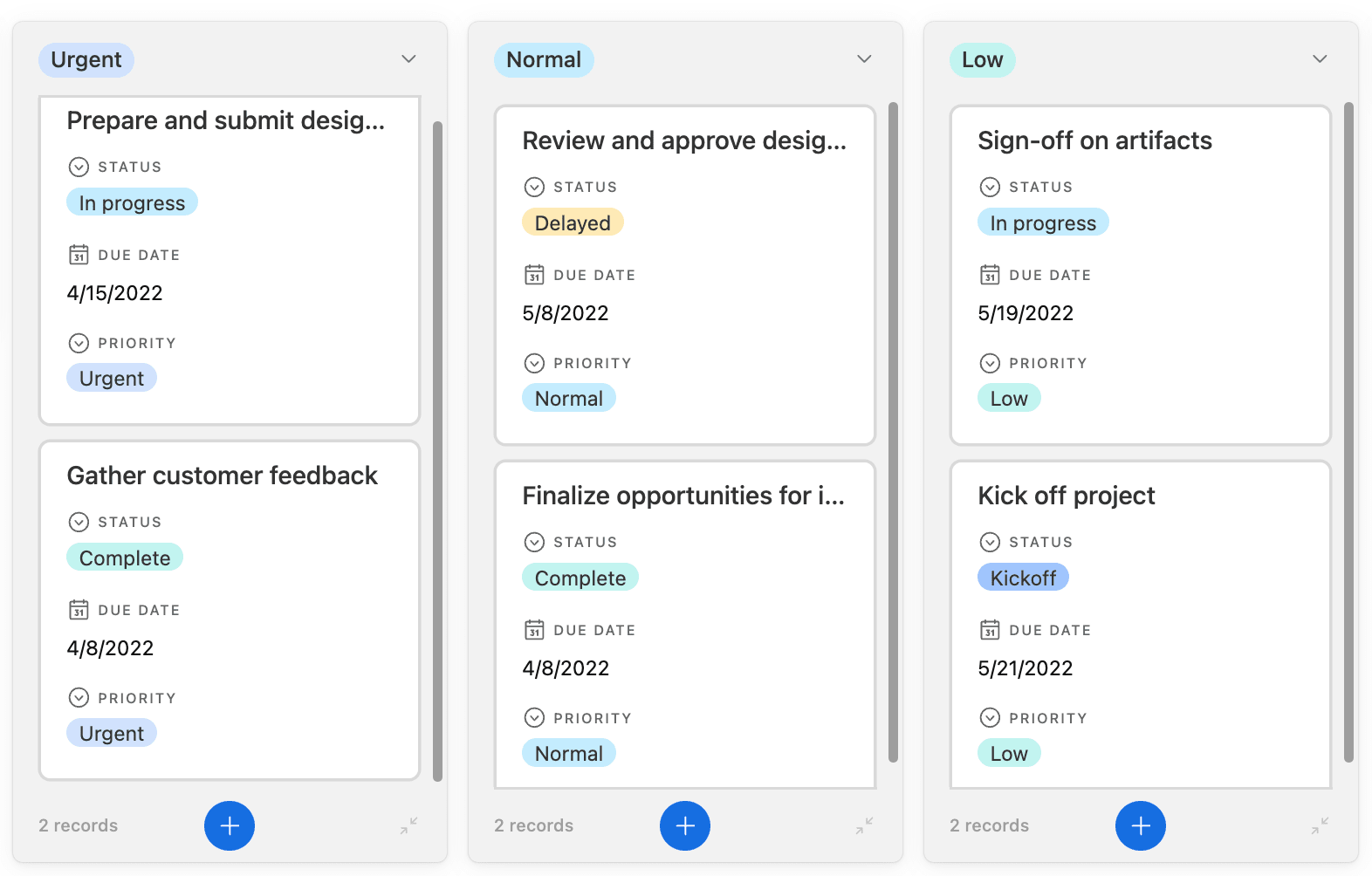
Airtable pros
- Highly customizable
- Many ways to visualize data
- Integrations with various tools including Evernote, Google Drive, Slack, Instagram, and more
Airtable cons
- More expensive than competitors and limited features on lower pricing tiers
- Direct collaboration capabilities aren’t as extensive as competitors
- Users report a steep learning curve
Airtable pricing
- Free: the starter plan suits individuals and small teams who want basic project management features, including one extension, 1,200 records, and 2GB attachments per base.
- Team: $20/seat/month (billed annually) includes additional features such as extensions, 50,000 records, 25,000 automations, and 20 GB attachments per base.
- Business: $45/seat/month (billed annually) — includes everything in the Plus plan, advanced customization options, 100,000 automation runs, 125,000 records, and 100GB attachments per base.
- Enterprise: contact sales for a custom quote. Includes enterprise-wide admin, 500,000 automation runs, 500,000 records, and 1,000GB attachments per base.
Learn more about Airtable’s pricing and see a full comparison of monday.com vs. Airtable
Airtable user reviews: 4.6/5 stars based on nearly 2,500 G2 user reviews
Many users praise the software’s customization abilities including one G2 reviewer who said,
“Airtable is a great solution for teams that would traditionally be stored in an Excel spreadsheet. AirTable is a fantastic way to streamline data and consolidate multiple separate, but similar spreadsheets into one database. Our team loves that the data can be manipulated and shared in multiple views to be shared internally as well as with external partners.”
But, some reviewers mention concerns pertaining to expensive pricing, a steep learning curve, and a complex interface.
Another user noted, “I wish the system was more robust in terms of formatting and visual appearance (easily, that is). I also wish there was a way to track email opens and engagement… I feel there is a learning curve that can be tricky. When I share things with other users with less experience than me, it is a pain trying to help them understand what I’ve set up.”
For a quick summary of Airtable and 17 of its competitors check out our list of alternatives here, but keep reading to get the full run-down of each software.
| Software name | Best for | Starting price | User rating |
|---|---|---|---|
| Airtable | A customizable spreadsheet/ database hybrid tool | $20/user/month | 4.6/5 stars on G2 |
| monday work management | An intuitive and flexible way to visualize project workflows | $9/user/month | 4.7/5 stars on G2 |
| Asana | Tracking work tasks | $10.99/user/month | 4.4/5 stars on G2 |
| Basecamp | Communication and project collaboration for small teams | $15/user/month | 4.1/ 5 stars on G2 |
| ClickUp | A customizable project management experience | $7/user/month | 4.7/5 stars on G2 |
| Notion | Combining knowledge-sharing with customizable project management | $8/user/month | 4.7/5 stars on G2 |
| Quickbase | Building complex project management apps without developers | $35/user/month | 4.5/5 stars on G2 |
| Smartsheet | Adding greater functionality to spreadsheets | $9/user/month | 4.4/5 stars on G2 |
| Trello | A Kanban approach to project management | $5/user/month | 4.4/5 stars on G2 |
| Zoho Creator | Teams without app-building experience who need a user-friendly solution | $8/user/month | 4.3 / 5 stars on G2 |
| Stackby | An affordable alternative | $5/user/month | 4.7/5 stars on G2 |
| Coda | Document-based project management | $10/user/month | 4.6/5 stars on G2 |
| nTask | A simple task management tool for freelancers/ small businesses | $3/user/month | 4.4/5 stars on Capterra |
| Hive | Remote teams needing strong collaboration features | $5/user/month | 4.6/5 stars on G2 |
| Nuclino | Users wanting a simple knowledge base tool | $6/user/month | 4.7/5 stars on Capterra |
| Google Sheets | A free spreadsheet with real-time collaboration | Free | 4.7/5 stars on Capterra |
| Zapier Tables | Extensive integrations with other tools and simple automation | $13.33/user/month | 4.5/5 stars on G2 |
| SeaTable | A self-hosted Airtable alternative | €7/user/month | 4.6/5 stars on Capterra |
monday work management
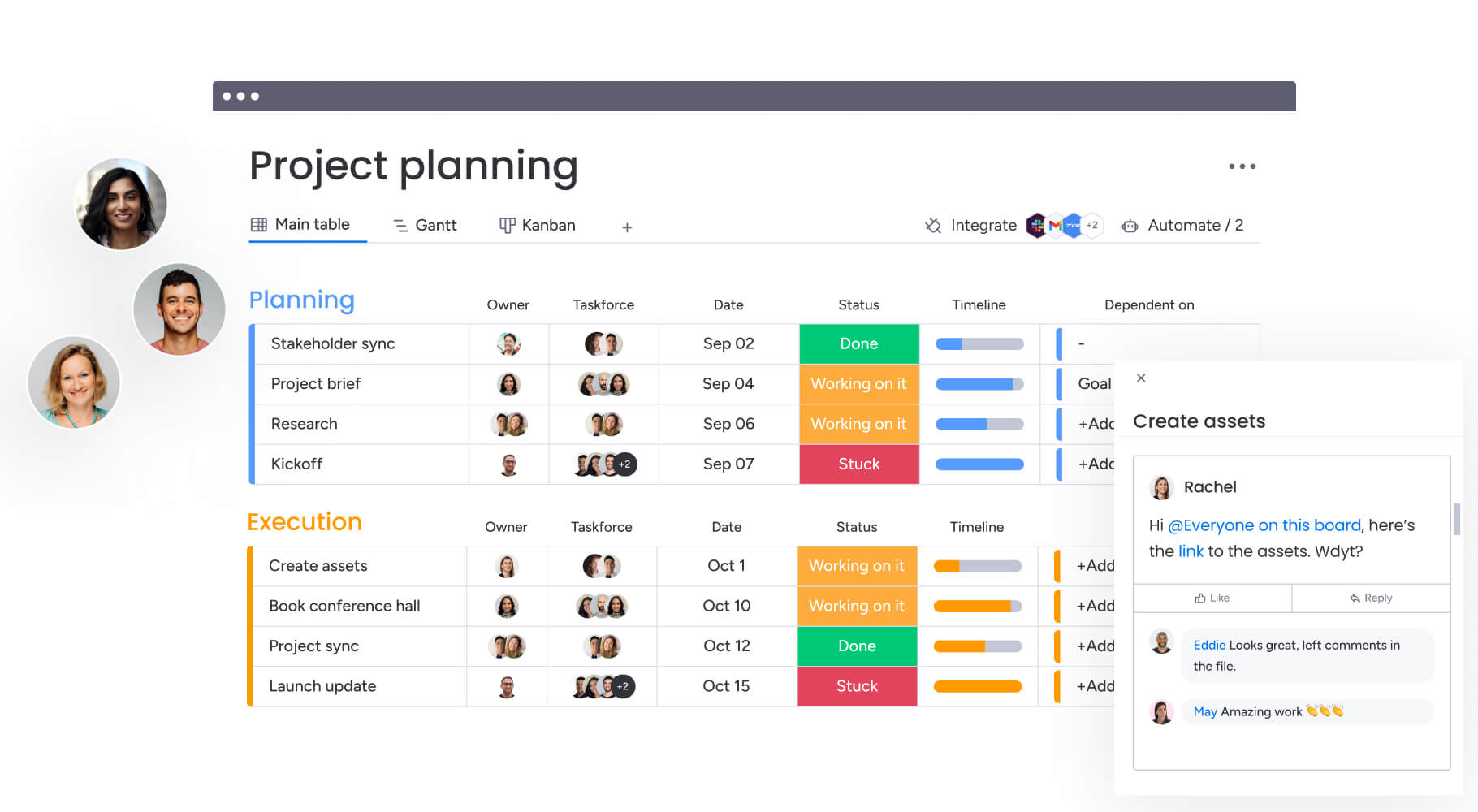
Best for: An intuitive and flexible way to visualize project workflows
monday work management is the unified software for organizations to easily build cross-departmental workflows, allowing them to focus on achieving efficient work processes. Built upon the fully customizable Work OS, teams gain all the tools to run projects and processes in one cohesive place.
Rather than Airtable’s table layout, monday work management is built upon dashboards called boards, that allow teams to create and customize intuitive visual structures for their projects. Whether building a marketing plan or tracking your pipeline, monday work management offers more functionality to segment, organize, and analyze board information exactly as you need.
Key features
- Comprehensive Work OS that centralizes all your work, processes, tools, and files into one Work OS
- Integrations to connect to over 100 integrated tools
- Hundreds of ready-made templates, for every use case, to get you started quickly
- 24/7 customer support by phone and email, available on every plan
Pros:
- Extremely simple-to-use, intuitive interface
- Highly customizable platform with 15+ board views like Calendar, Gantt, and Kanban to visualize work in any way you like
- Includes features like monday AI assistant and no-code automations/ integrations to maximize workflow efficiency
Pricing:
- Free Plan: available for up to 2 users and includes the basic functions of monday.com with 50 MB storage.
- Basic Plan: at $9 per user per month includes unlimited free viewers, unlimited items, and 5 GB free storage.
- Standard Plan: $12 per seat/ month for users to collaborate and optimize work across teams costs with 20 GB storage and includes extra views like Timeline & Gantt, and Calendar views.
- Pro Plan: $19 per seat/ month for streamlining complex workflows at scale.
- Enterprise Plan: provides teams with enterprise-grade security and governance, and requires interested users to contact sales for a customized quote.
Learn more about our pricing plans or read our blog post that takes a deep dive into it
User reviews: 4.7/ 5 stars based on nearly 12,300 G2 reviews
Digital and design director Rhys M describes, “My experience with monday.com has been transformative for managing projects within our studio. Compared to previous tools we’ve used, monday.com has significantly improved our efficiency… “We’re now expanding our use of monday.com to include other critical aspects of our business.”
Project coordinator Quillan K. also shares his positive experience with the software saying, “monday.com has been an incredible tool for my organization in order to streamline operations between departments. Prior to utilizing monday.com, large-scale processes that required collaboration from multiple departments were fragmented, and work would slip through the cracks … Now, project progress is more transparent, and automation ensures that different stakeholders or departments are incorporated into a process with less manual work.’
Get started2. Asana
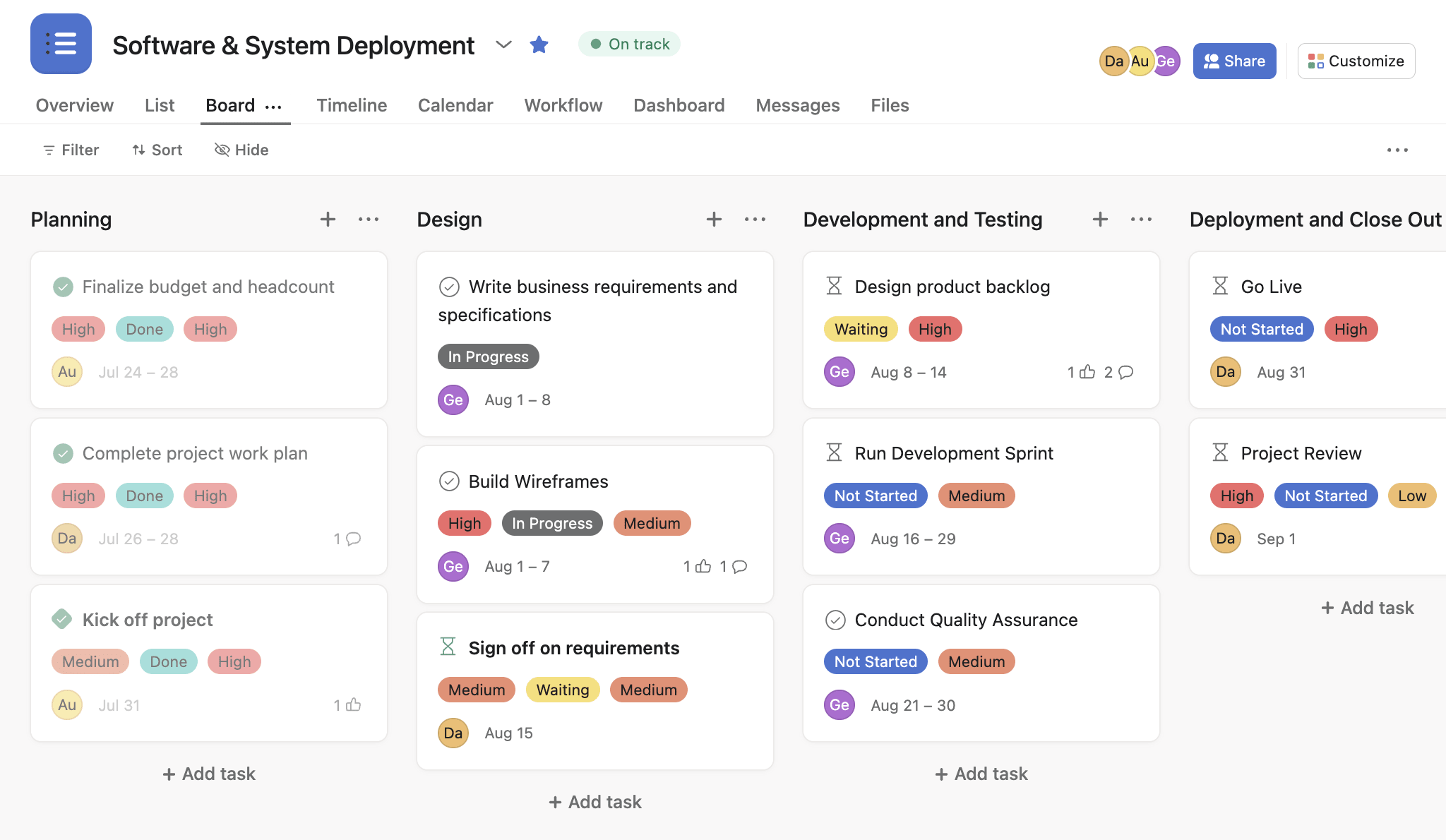
Best for: Helping team members track their work tasks
Asana’s centralized work hub lets businesses eliminate silos and helps teams collaborate and coordinate across the organization. Asana is more focused on project management than Airtable, and its task and work management feature makes it easy to break down projects into manageable tasks and visualize progress.
Key features:
- Timeline & Gantt Views to keep you on top of all your project activities to help you monitor and manage dependent and overlapping tasks
- Workload View to Help you oversee and manage team members’ assigned work so that you can make sure nobody is underworked or overworked
- Automations to cut the manual busywork so you can be more strategic
Pros:
- Generous free plan
- Extensive project views including Kanban, lists, boards, calendars, portfolios, timelines, workloads, and more
Cons:
- More expensive than competitors
- Time tracking isn’t available on personal or starter plans
- Users can only assign one person and several collaborators to a single task, rather than simply assigning multiple assignees
Pricing:
- Personal plan: free for individuals or small teams of up to 10 people
- Starter plan: 10.99/user/month for growing teams of up to 500 people
- Advanced plan: $24.99/user/month for companies looking to manage work and goals across departments
- Enterprise Plan & Enterprise + plan: contact sales for a custom quote for large companies that require no user seat limits
Learn more about Asana pricing
User reviews: 4.4/5 stars on G2 based on over 10,000 reviews
Client Success representative Annie B says, “I like the ability to keep track of where I am in a project with Asana, and I like that once I’ve completed a project, Asana automatically files it as completed … It’s been super easy to find the customer support I need on the Asana Forum.”
Some users, however, including Biz-Dev assistant Laura C, note the complexity of the platform.
“Sometimes it feels like there are too many features, which can be a bit overwhelming if you’re just looking for something simple. It also takes a little time to get used to navigating everything, especially for new users.”
See how Asana compares to other alternatives and how it specifically compares to monday.com
3. Basecamp
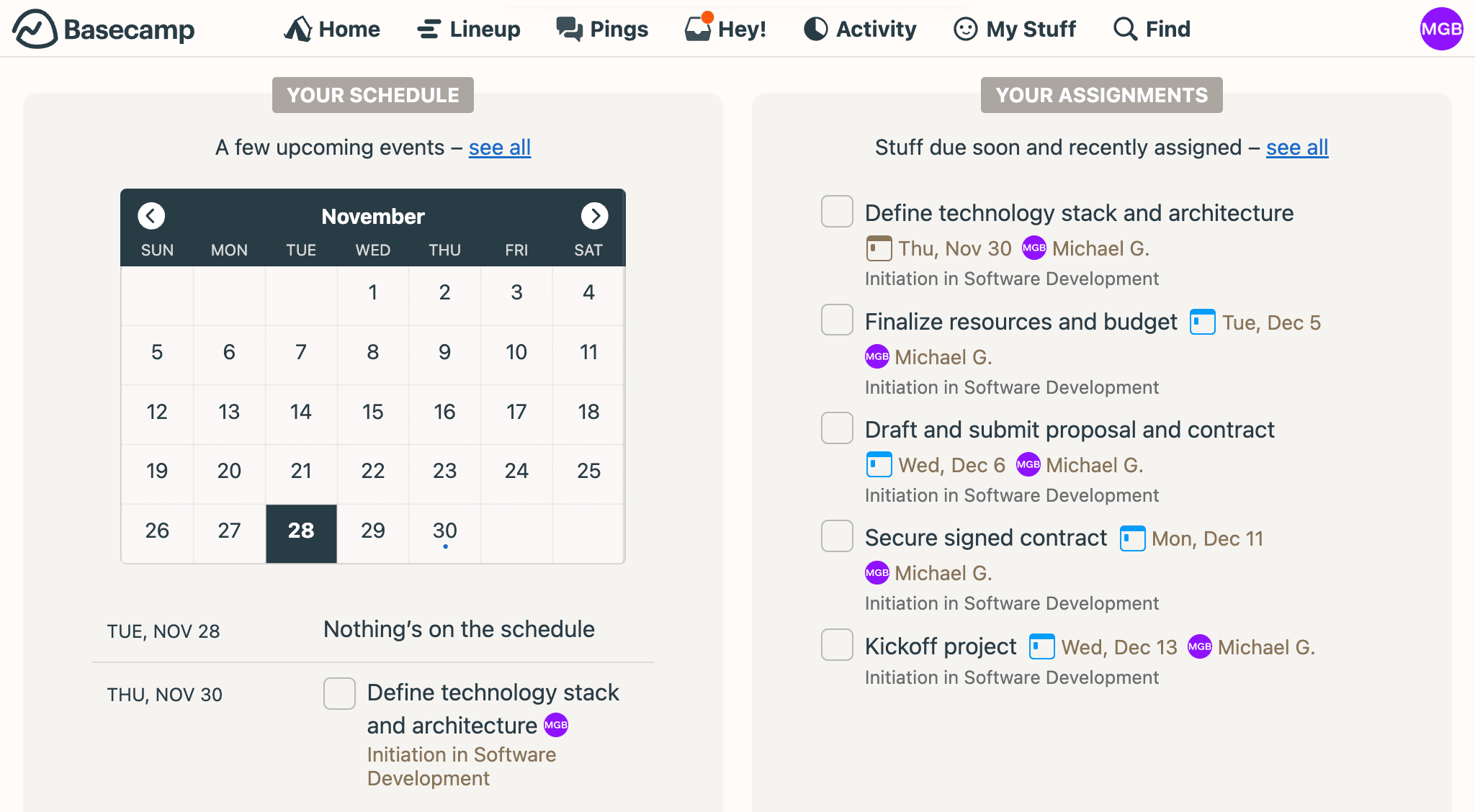
Best for: Communication and project collaboration for small teams
Basecamp is a user-friendly project management app that lets you easily collaborate and communicate with your colleagues. Built-in tools help teams keep all their project files, tasks, and workflows together on a single page while enabling easy in-app communications.
Key features:
- Dashboards for a one-page menu for your projects, documents, and schedule.
- To-do’s for customizable task lists that can be shared between team members.
- Messages for centralized communication and a group chat that eliminates the need for emails.
Pros:
- Flat price for unlimited users
- Simple interface
Cons:
- Only one project-tracking feature
- No free plan
Pricing:
- Basic: $15/user/month
- Pro Unlimited: $299/month for unlimited projects & users if you’re billed annually, or $349 to pay month-by-month
Learn more about Basecamp pricing, and Basecamp alternatives
User reviews: 4.1 / 5 stars based on over 5,000 G2 reviews
Small business employee Vibin K praises the platform’s simplicity.
“Basecamp’s simplification of project management is great, especially for difficult jobs that include many team players.”
He does, however, agree with some other users that features on the platform are limiting.
“I think Basecamp should improve its functions for dealing with many projects at once. Not having Gantt charts makes it hard to see project schedules and assign tasks properly. When working on many projects, this becomes very important”
4. ClickUp
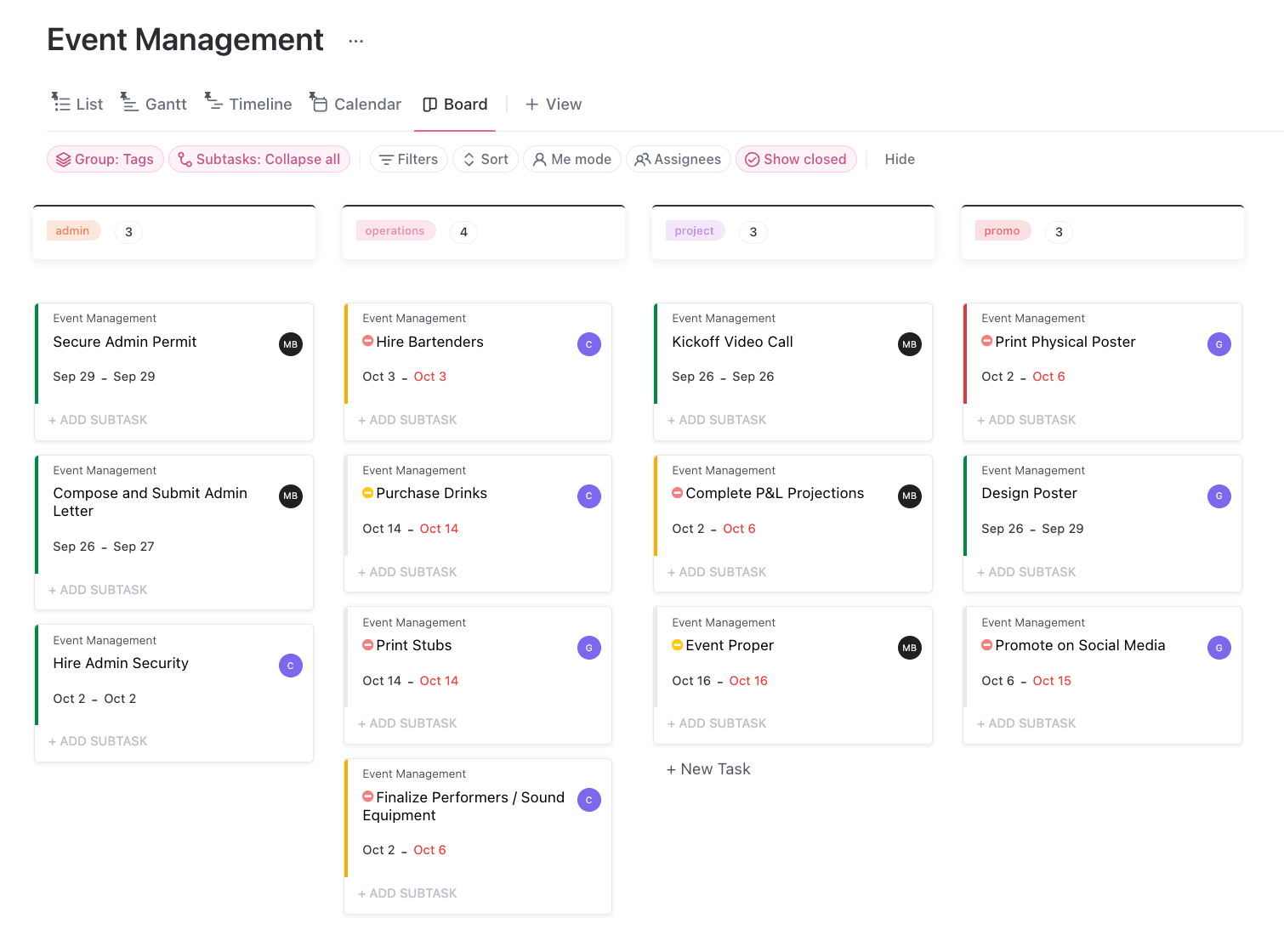
Best for: Large or small businesses that want a customizable project management experience
ClickUp is an all-in-one project management app, useful for every business size. The software lets users pull and analyze data from across the platform to manage information in to-do lists, calendars, docs, spreadsheets, and more. No-code app development makes it very customizable, though some integrations and automations have limitations.
Key Features
- Views offer many ways to view your data, from condensed table views to lists, Kanban, Gantt, calendar, and more
- Goals and Targets to keep teams on track and motivated
- Assigned Comments to ensure team members put comments into action
Pros:
- Many project views & customization options
- Feature-rich platform
Cons:
- Too many features can be overwhelming for users
- Some users report a steep learning curve
Pricing:
- Free Forever Plan: unlimited users and tasks, with 100 MB of cloud storage.
- Unlimited Plan: $7/user/month for unlimited cloud storage, integrations, and dashboards
- Business Plan: $19/user/month adds Google SSO, advanced automations, timesheets, and more
- Enterprise Plan: contact sales for a quote on the Enterprise Plan.
Learn more about ClickUp pricing plans
User reviews: 4.7/5 stars based on nearly 10,000 G2 user reviews
Creative digital content strategist Piero B. says, “Overall, ClickUp mixes simplicity with a ton of features at a great price, making it a top pick for boosting team productivity and collaboration, whether you’re a small team or a big company.”
But, IT coordinator Genevive shares the sentiment with some users that the platform can be overwhelming.
“The platform is so feature-rich that it can be overwhelming for newbies. I’d like to be able to hide more things that we don’t need. Particularly in a non-profit environment working with volunteers, we have to keep things as simple as possible.”
Check out our comparison guide on ClickUp vs. monday.com and ClickUp alternatives
5. Notion
Best for: Teams who want to combine knowledge-sharing with customizable project management
Notion is an all-in-one knowledge base for project management. As a single source of truth, it allows users to create spreadsheets and databases, customizable pages, boards, and wikis all under one roof. Collaboration features enable live note-taking and knowledge-sharing capabilities, to improve how teams organize, plan, and work together.
Key features:
- To-do lists to break down and prioritize tasks
- Views including Kanban, Gantt, timeline, table, or status to manage your tasks
- AI built into Notion for AI notes and documents, eliminating the need to use external AI tools
Pros:
- Note-taking features
- Wide range of templates and pre-built blocks
- Strong customer support
Cons:
- Missing important project management features like Gantt charts
- Limited database capabilities
Pricing:
- Free Plan: collaborative workspace for individuals with up to 10 guests
- Plus plan: $8/user/month gives small teams unlimited uploads and invitations for 100 guests.
- Business plan: $15/user/month adds SAML SSO, private team spaces, and other features
- Enterprise plan: gives organizations advanced controls and support for a custom price
User reviews: 4.7/5 stars from nearly 6,000 G2 reviews
BIM specialist Miguel P. says, “Notion’s flexibility and customization options are fantastic. I love how it allows me to organize projects, tasks, and notes all in one place with its intuitive drag-and-drop interface. The ability to create templates and databases has streamlined my workflow and increased productivity.”
However, users have noted limited capabilities when working with large databases, with one mentioning, “While Notion is powerful, it can be overwhelming for new users due to its steep learning curve. Sometimes, it feels a bit slow, especially with larger databases, which can hinder productivity.”
See our full comparison of monday.com vs. Notion and other Notion alternatives
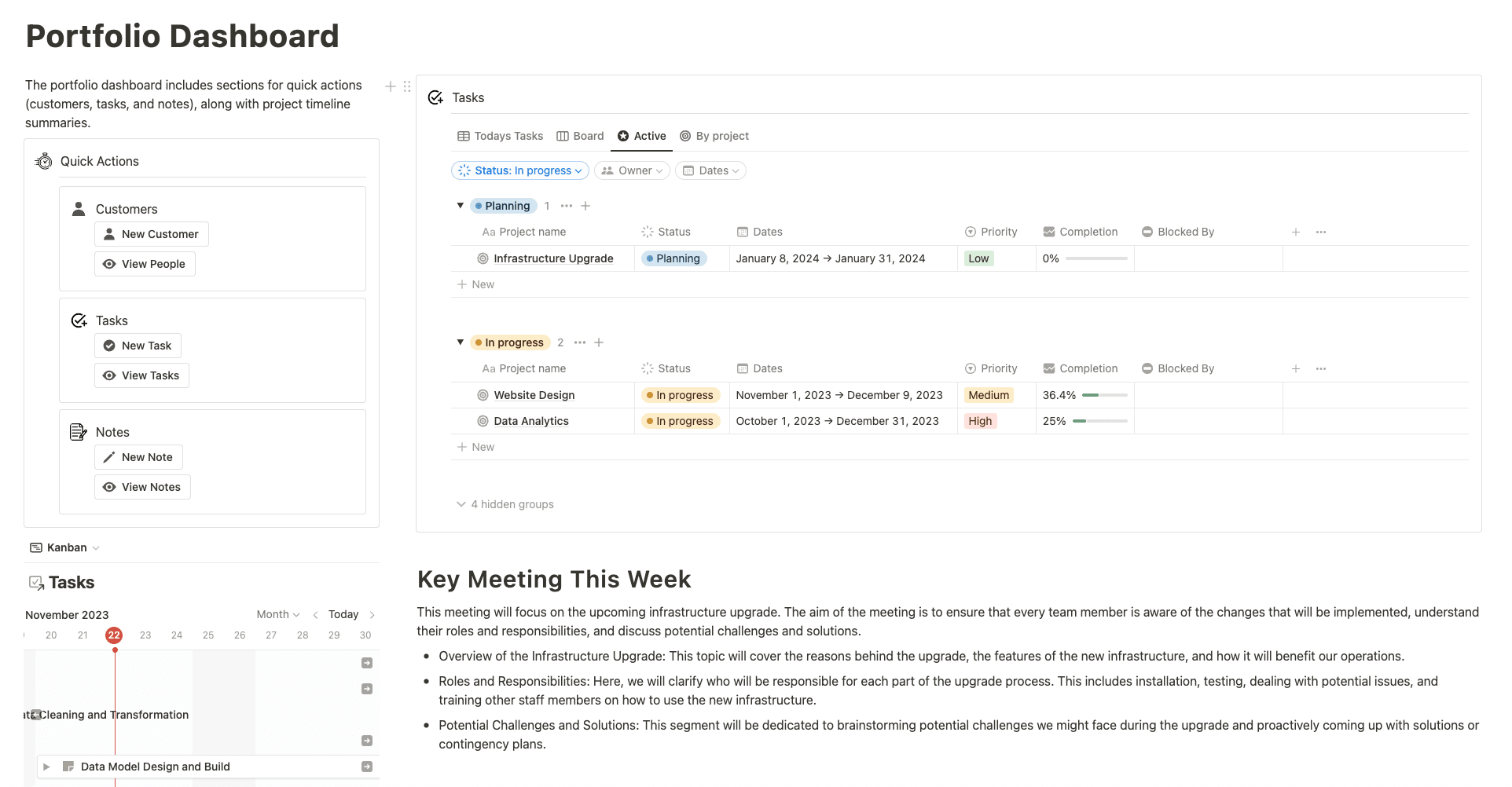
6. QuickBase
Best for: Building complex project management apps without developers
QuickBase connects all your data through a single source of truth so that you can make the most of the information you already have. The low-code platform makes it easy for non-technical users to build apps, adapt workflows, and visualize operations.
Key features:
- Pipelines Designer to create workflows with automation
- Visual Builder offers an easy drag-and-drop canvas for planning and designing your app
- AI and machine learning help analyze patterns and improve productivity
Pros:
- Fast and simple app creation
- Good customer support
Cons:
- No free plan
- Users note steep learning curve at the beginning & non-intuitive UI
- Expensive pricing for small businesses
Pricing:
- Team Plan: $35/user/month for teams of 20 or more, offering personalized dashboards, a template library, and communication tools.
- Business Plan: $55/user/month for organizations managing complex processes, including features such as external collaboration tools and Gantt charts.
- Enterprise Plan: the custom-priced Enterprise tier adds advanced performance, security, and more.
- There is also a 30-day free trial that allows you to build custom applications.
Find out more about QuickBase pricing here
User reviews: 4.5/5 stars based on over 1,000 G2 reviews
A digital marketing specialist says, “It is one of the best no-code application platforms that helps in developing the idea of any application or managing all kinds of data in one place without any knowledge of development. Great for creating custom forms, reports, asset management library and automating the process of collecting and analyzing ideas from the business.”
But some users have commented on the expensive cost and clunky UI including Midmarket CFO Nate M.
“The initial setup and learning curve were pretty challenging. It took me a while to figure out how to make the most of the platform… Another downside is the cost. It can get expensive, particularly if you need access to advanced features or have a growing team. For a small business, this is something to consider carefully.”
7. Smartsheet
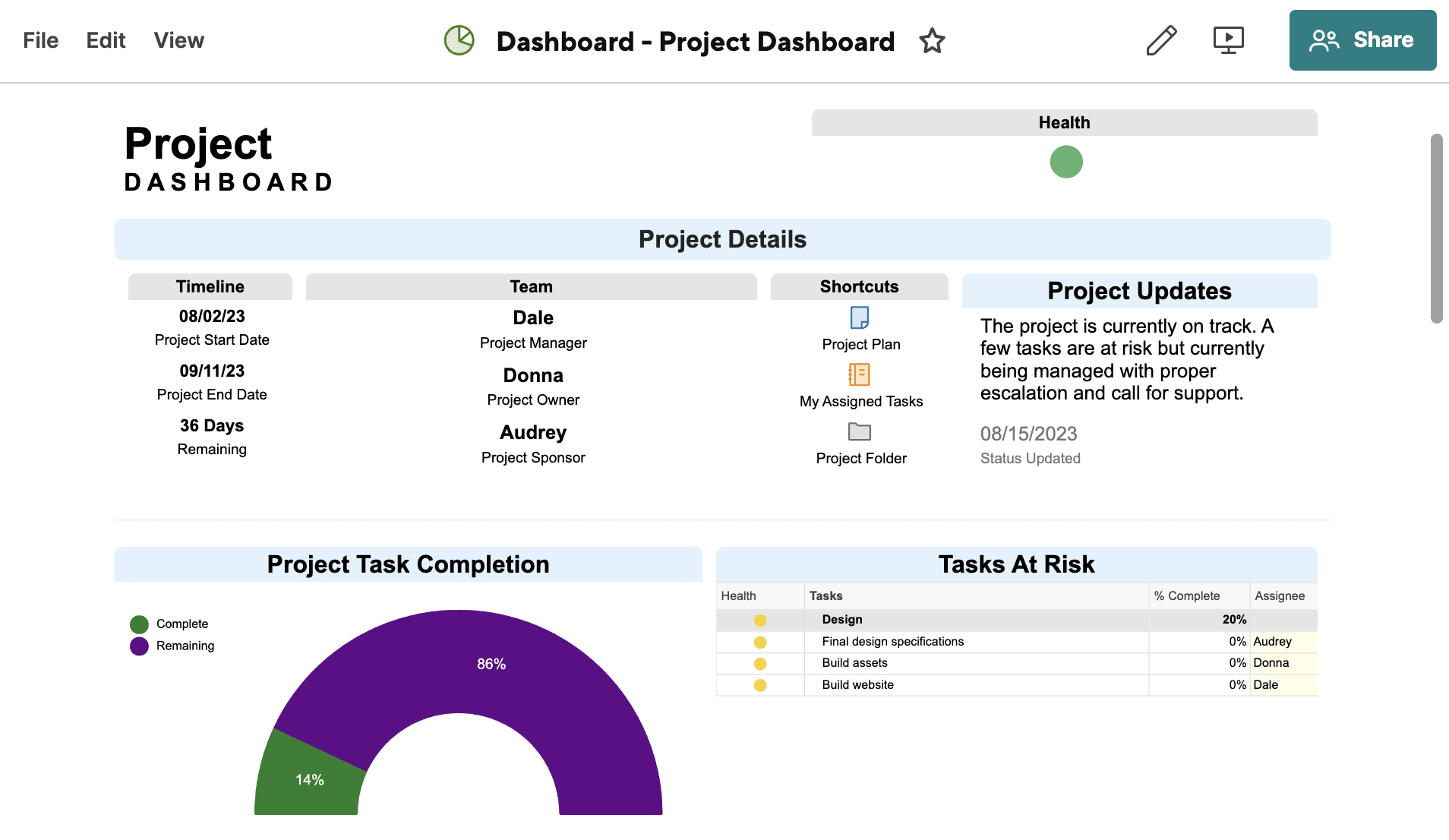
Best for: Adding greater functionality to spreadsheets
Smartsheet takes the familiar spreadsheet format of MS Excel and Google Sheets and adds the power of more robust project management features. Automated workflows, project dashboards, resource allocation, and reporting tools help teams collaborate and track projects/tasks effectively. While notably similar in many ways to Airtable, there are some differences in terms of audience and use case.
Key features:
- Sharing by adding collaborators to a sheet, report, or dashboard, even to those without accounts
- Integrations through the Smartsheet marketplace with over 300 connectors
- WorkApps for a no-code solution for building custom UIs
Learn more about Smartsheet’s project management features
Pros:
- Familiar, clean spreadsheet-like interface
- Offers customizable templates
- Versatile tool with flexible integration options
Cons:
- Users report issues with autosaving
- The basic plan is limited
Pricing:
- Free Plan: can be used by up to 3 viewers and editors; it includes 2 sheets, It offers Grid, Gantt, Calendar, Card View & 100 automations per month.
- Pro Plan: $9/user/month for up to 10 members and an unlimited number of viewers. It includes unlimited sheets, forms, and reports as well as 250 automations per month.
- Business Plan: $19/user/ month for an unlimited number of guests and viewers. It includes a Timeline View, admin capabilities, unlimited automations, and 1 TB storage.
- Enterprise Plan: requires custom pricing and is suitable for organizations needing enterprise-grade security and controls, advanced insights, and custom domains.
Learn more about Smartsheet’s pricing information
User reviews: 4.4/ 5 stars based on over 16,000 G2 reviews
Project manager Akash L. praises the platform’s usefulness saying, “Smartsheet is a robust platform that offers unparalleled flexibility in managing projects and fostering collaboration. Its customizable sheets, automation capabilities, and seamless integrations with other tools make it an indispensable asset for handling complex tasks”
But, he does note the platform’s drawbacks.
“While Smartsheet is packed with features, the learning curve can be steep, requiring some time to fully grasp and utilize all the available functionalities. Additionally, certain advanced features are locked behind higher-tier plans, which may limit access for smaller teams or those with tighter budgets.”
Read our full comparison on monday.com vs. Smartsheet
8. Trello
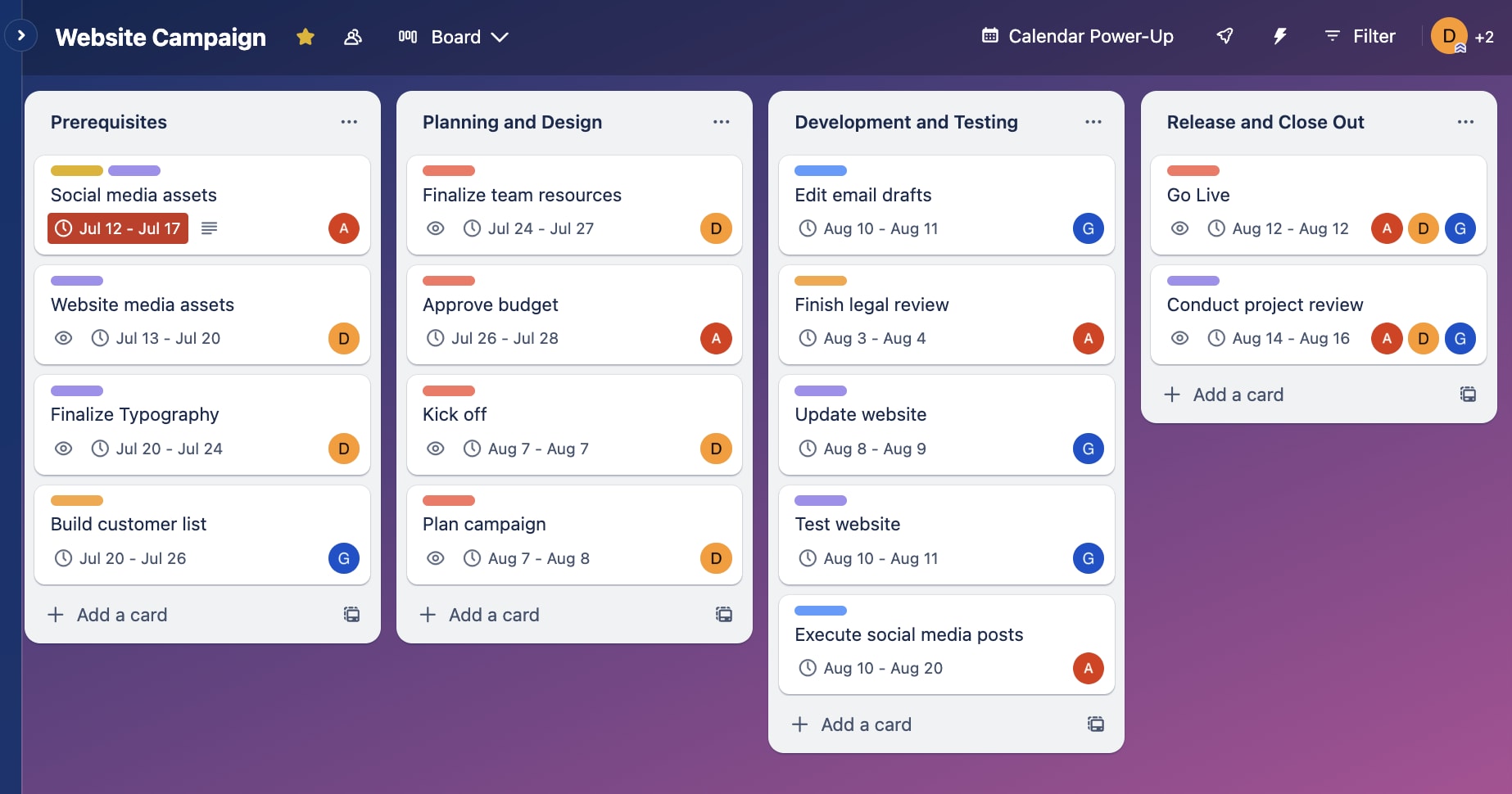
Best for: A Kanban approach to project management
Trello makes project management and collaboration visual and agile, with a simple Kanban board approach. Team members can drag and drop detailed task cards between lists to keep projects moving and keep everyone up to speed. While Airtable does include Kanban boards among its views, Trello focuses specifically on Kanban-style boards rather than sheets and Gantt charts. This makes Trello more suited to small teams with less complex projects.
Key features:
- Kanban-style boards with lists and cards to break down tasks and visualize project progress
- Templates designed for different use cases, from design to marketing, education to engineering
- Butler automation allows you to create rules, buttons, and commands for most actions
Pros:
- Intuitive interface
- Powerful Kanban boards
- Very simple to use
Cons:
- Lacks advanced project management features
- Users report limitations when working on larger projects
Pricing:
- Free: offers individuals and small teams up to 10 boards per workspace with unlimited cards and unlimited storage of files up to 10MB.
- Standard: $5/user/month for advanced checklists and custom fields and allows 250MB per file.
- Premium: $10/user/month includes extra views, unlimited workspace command runs, admin, and security features.
- Enterprise: starts at $17.50/ user/ with the cost-per-user decreasing as more users are added. Includes security and unlimited workspaces for cross-functional teams.
Read more about Trello pricing
User reviews: 4.4/ 5 stars based on over 13,500 G2 reviews
Users speak highly of the platform’s simplicity, including media production employee Neil F.
“It’s easy, and you can build a series of Kanban boards quickly. I like the ability to use it as a highly advanced, almost object-based to-do board. I can move projects and links around as I need.”
But users also comment on the platform’s limited nature for larger projects, including software engineer Luis A.
“For projects that are very large, it can be a little difficult to use, since its card system is limited… It could have more integrations with more tools that help provide it with more resources to carry out the activities.”
For more information, read about Trello alternatives and Trello vs. monday.com
9. Zoho Creator
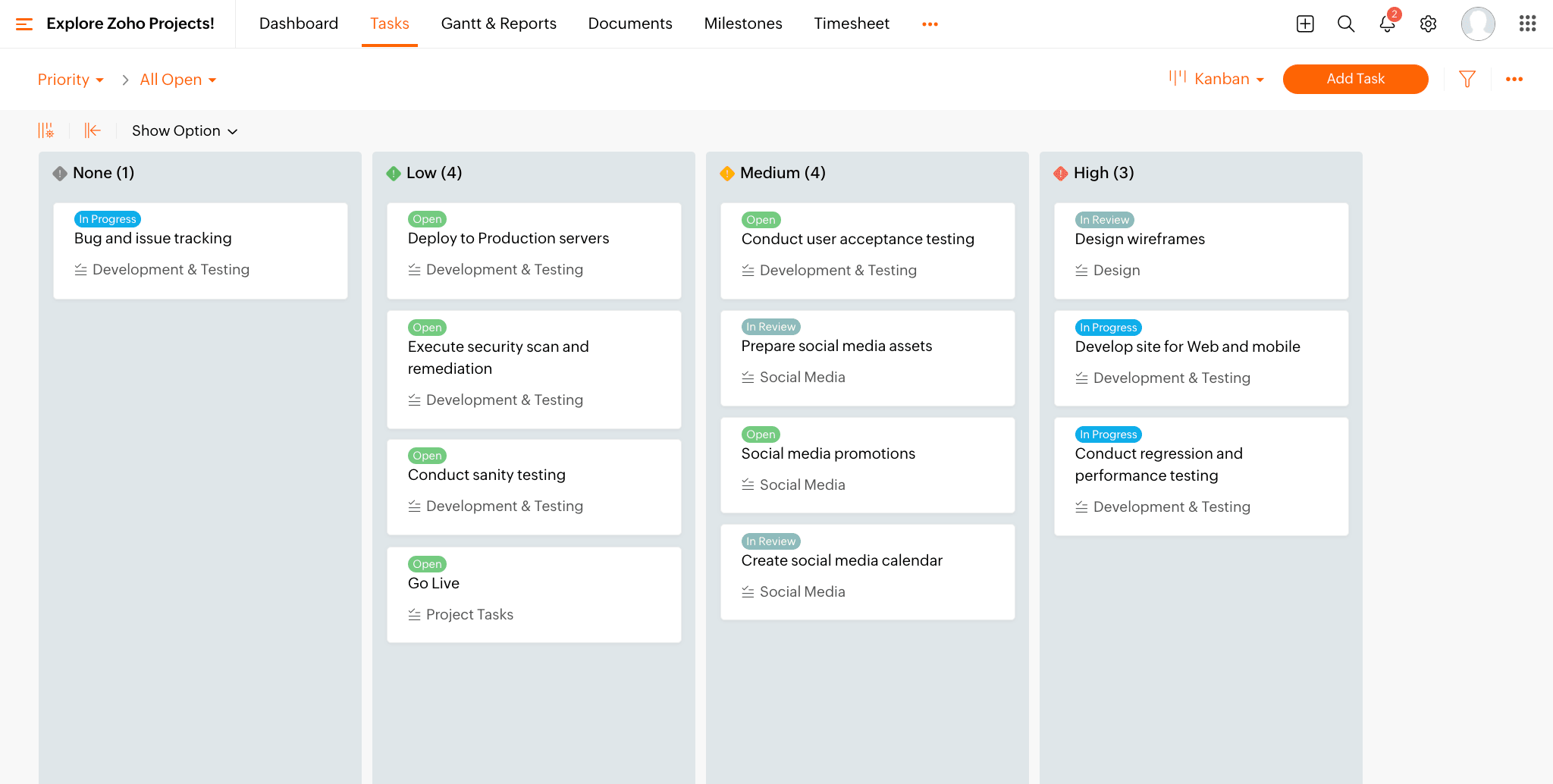
Best for: Teams without app-building experience who need a user-friendly solution
Zoho Creator helps businesses create project management apps without having to rely on developers. The low-code development software enables companies of all sizes to manage data and workflows, generate insights, and connect to their existing software and data.
Key features
- Drag-and-drop visual app builder with pre-built code blocks
- AI-assisted data migration from your existing sources
- Cross-functional analytics with multiple views
Pros:
- Easy to use for non-developers
- Simple interface
- Integrates with Zoho sheets and other apps
Cons:
- Advanced skills are needed for app customization
- Limited integrations
Pricing
- Standard: $8/user/month allows users to create a first app.
- Professional: $20/user/month) suits teams and departments
- Enterprise tier $25/user/month is good for creating organization-wide solutions.
- Flex: available for tailored needs at custom pricing.
User reviews: 4.3 / 5 stars based on over 170 G2 reviews
One reviewer says, “It is best for beginners who don’t have much knowledge of building complex databases. It has a superb way of building databases from the Excel sheets.”
While other reviewers allude to customization limitations and poor customer service.
“As a minimal code software, there are some limitations. Deluge knowledge is required in order to use this. It occasionally takes an eternity to load or save any forms.”
10. Stackby
Best for: An affordable alternative
Stackby is a no-code spreadsheet-style database that is considered to be extremely similar to Airtable, although it’s a bit less advanced. While it was recently founded in 2018, the product has grown rapidly and is said to be used by over 250,000 companies.
Key features:
- Data visualization: 6 different layouts including Table, Kanban, Updatable Form, Calendar, Gallery, and Form
- 300+ pre-built templates: manage different workflows
- API connectors: connect users to third-party integrations and power-ups directly within columns
Pros:
- Adaptable interface
- Flexible, affordable pricing plans
Cons
- As it’s a relatively new software, users report some issues with bugs
- Automation and integration capabilities can be limiting compared to competitors
Pricing:
- Free Plan: for individuals and small teams, including 5 editors per workspace, 1500 rows per stack, and 2GB attachment per stack
- Personal Plan: $5/user/month offers 3500 rows per stack and 4GB attachment per stack for a single user.
- Economy Plan: $9/user/month for small teams looking to get organized, includes unlimited members, 25 stacks, 7000 rows per stack, and 6GB attachment per stack.
- Business Plan: $18/user/month for growing teams, includes 50 stacks, 50,000 rows per stack, and 20GB attachment per stack
- Business Plus Plan: $30/user/month, includes 100 stacks,100,000 rows per stack, and 50GB attachment per stack
- Enterprise Plan: custom pricing for larger enterprise teams, includes unlimited stacks, 250,000 rows per stack, and 1000GB attachment per stack
User reviews: 4.7/5 stars based on over 60 G2 ratings
Many users love the platform for its adaptive nature, including small business CEO Md Altiam K.
“One of the standout features of Stackby is its remarkable adaptability to our unique requirements. The platform allows us to create personalized databases and workflows that perfectly align with our specific needs.”
However, some users agree that it’s still an immature product with some limiting features. Shared services liaison Tyler J. says, “Currently, the software can’t import and match records only append, the user interface has lots of room for improvement, and it doesn’t have the ability to view graphs or dashboards like AirTable.”
11. Coda
Coda markets itself as an all-in-one platform that connects docs, spreadsheets, and applications for a collaborative workplace. It’s known for its advanced note-taking/interactive document features.
Best for: Document-based project management
Key features:
- Interactive pages: customizable documents for users to collaborate on
- Packs: connects documents to external apps including communication tools, coding tools, design tools, and more
- Templates: building blocks to get started
Pros:
- Advanced, interactive document/ note-taking features
- Collaborative, customizable, and adaptable
Cons:
- Users report difficulty with scaling
- Steep learning curve
Pricing:
- Free: to create collaborative docs and Connected tables, charts, kanban boards, and forms
- Pro: $10/user/month for unlimited doc size and custom domains
- Team: $30/user/month for collaboration across teams and tools including unlimited automations and unlimited version history
- Enterprise: custom quote upon request for teams that want organization-wide security and support.
User Reviews: 4.6/5 stars based on nearly 500 G2 reviews
Users praise the software’s flexibility, including Product Manager Laura T who said, “It has tons of possibilities. You can write documentation, create (complex) tables, create pages inside pages, mention people and pages, integrate with Miro, Google Sheets/docs/etc, and insert images, and links… I think it is the most complete tool I have ever used.”
But, she also comments on some drawbacks of her user experience.
“Some features and possibilities are not very clear and intuitive. Although the interface is very user friendly, you have to figure out how to use certain functions”
12. nTask
nTask is a relatively new project management solution best suited for smaller businesses. As its name suggests, the software has a strong focus on task management.
Best for: A simple task management tool for freelancers/ small businesses
Key features:
- Time tracking automated web timer with built-in time sheets to gain quick insights
- To-do lists with prioritization, tracking, and scheduling
- Meeting management with a dashboard for meeting agenda, discussion points, follow-up actions, and decisions
Pros:
- Intuitive, simple interface
- Affordable pricing
- Strong time-tracking features
Cons:
- Not suitable for larger teams
- Lacks more complex features
- Limited integrations
Pricing:
- Premium: $3/user/month for individuals and teams just getting started with project management
- Business: $8/user/month for teams wanting to create more extensive projects and plans
- Enterprise: custom quote available for teams needing customizations, enterprise-grade security, and additional advanced features
User reviews: While it only has 17 G2 reviews, It has 4.2 out of 5 stars based on over 100 Capterra reviews
Paralegal Kim R. says, “It is affordable and still up to par on quality. Ntask helped us improve our overall business and particularly helped our office run smoother and stay organized.”
However, some users do note missing functionality and integrations being a roadblock for them.
“Wishing there was more functionality. Wishing there was an extension to manage tasks within the email,” said Marketing Strategist Olivia S.
13. Hive
Hive is a relatively new but quickly-growing cloud-based project management software with a robust set of features. It’s ideal for teams who prioritize strong in-team collaboration.
Best for: Remote teams needing strong collaboration features
Key features:
- Multiple project layouts including Kanban, Gantt, Table, Calendar, My Actions, Team, Summary, Label, and Portfolio
- Hive Chat and other collaborative features to instantly connect with teammates in live chat, take notes, and video chat
- 100 + Templates to customize project layouts and formats so they can be repeatedly used
Pros:
- Very strong collaboration features including a native live team chat & video chat
- Easy-to-use Kanban and Gantt chart
- Powerful automation ability
Cons:
- Some add-on features cost extra which increases the price significantly
- Users report bugs and slow interface, especially with mobile app
Pricing:
- Free Plan: for light project management, includes 200MB storage for up to 10 workspace members.
- Starter Plan: $5/user/month for entry-level project management, includes unlimited storage & Gantt views
- Teams Plan: $12/user/month for customizable project management features including unlimited workspace members and shareable forms
- Enterprise Plan: custom quotes available for large teams needing enhanced flexibility, support, and security
User reviews: 4.6/ 5 stars based on nearly 550 G2 user reviews
Small business employee Toby F says, “Love the user interface, project management tools, and ability to message one another without the need for email. Feels casual but professional… It’s great, non-intimidating, and integrates very nicely into my workflow and workday.”
Since it’s a relatively new app, many user reviews do mention bugs and glitches including Strategic Operation Consultant Angela L.
“One of the unfortunate realities about Hive right now is that it is not as polished and mature as products like Microsoft Project. There have been unintuitive/awkward/cumbersome UI interfaces at times. Sometimes when they roll out a release, there are bugs that break things that were working well.”
14. Nuclino
Nuclino is a collaboration software that describes itself as “your team’s collective brain.” While lesser known than some of the other tools, Nuclino is a unique Airtable alternative; it’s more of a knowledge base focusing on ”just the essentials,” for a unified workspace bringing knowledge, docs, and projects together in one place.
Best for: Users wanting a simple knowledge base tool
Key Features:
- Multiple view types including list, table, board, and graph view
- Collaborative documents to make notes, assign tasks, add flowcharts, embed files, and more
- Infinite collaborative canvas to visually plan and collaborate on projects
Pros:
- Strong tool for documentation and internal knowledge
- Super intuitive, simplistic interface with no clutter
- Affordable
Cons:
- Lack of integration options
- Simple product without complex project management features
Pricing:
- Free Plan: the basic version of Nuclino includes up to 50 items, 3 canvases, and 2 GB total storage.
- Starter Plan: $6/user/month for Unlimited items & canvases, admin tools, and 10GB storage per user
- Business Plan: $10/user/month for advanced capabilities and AI tools including an audit log, SSO, and 20 GB storage per user
User reviews: While it has less than 20 reviews on G2, it has 4.7/5 stars based on Capterra user reviews
Marketing and advertising employee Ian says, “Nuclino is exactly what you’d want in a wiki software. Anyone trying to organize a series of documents/notes in an organization should check our Nuclino because it fits the bill. The design of the product is so good that it’s actually fun writing new notes/docs in the app.”
But it is a limited product, he adds that, “If you’re looking for something that can include every kind of widget… then Nuclino may not be the right fit.”
15. Google Sheets
A household name, Google Sheets is a free web-based spreadsheet application that’s part of the Google Suite. It’s essentially the Google Doc equivalent for spreadsheets — users can create, edit, and collaborate on spreadsheets in real time with anyone.
Best for: A free spreadsheet with real-time collaboration
Key features:
- Real-time collaboration through co-editing and comments from internal and external teams on your phone, tablet, or web browser
- Seamless Integrations with Google Workspace applications like Google Docs, Gmail, and Google forms
- Data visualization that can be automatically generated including charts, graphs, and pivot tables
Pros:
- Free
- Familiar, easy-to-use interface
- Real-time collaboration from any device
Cons:
- Lacks advanced features compared to competitors
- Slow when handling large amounts of data as it’s not a database tool
Pricing:
- Free: all basic functions and 15 GB storage
- Business Starter: $6/user per month for 30GB per user cloud storage, custom business email, standard support
- Business Standard: $12/user per month for 2TB per user cloud storage, ad-free email
- Business Plus: $18/user per month for 5TB per user cloud storage, auto accept invitations, site website builder
- Enterprise: recommended for companies with over 300 users, pricing is available upon request
User reviews: While Google Workspace as a whole has 4.6/5 stars based on G2 reviews, Google Sheets specifically has a rating of 4.7/5 stars based on over 13,000 Capterra reviews
Data Science Manager Anastasios P. says the software offers “great functionality and capabilities. You can also interconnect different GSheets using functions to import data. The ease of collaborating live is also a great functionality.”
But they also mention, “There are some limitations with the size of data some functions can handle.”
16. Zapier Tables
Zapier tables is a no-code database product built into Zapier’s workflow automation software that allows users to store, edit, share, and automate data. The product was built specifically for automation and integrates directly with 7,000+ apps.
Best for: Extensive integrations with other tools and simple automation
Key features:
- Easy database setup through Importing a CSV or building a table from scratch
- Automated workflows built using triggers and actions and over 7,000 apps.
- Dynamic lookup tables to update dropdown menus, and compare data across apps
Pros:
- Simple no-code automation through Zaps
- Custom integrations with thousands of different apps
- Great for managing data from multiple sources
Cons:
- Users commonly note expensive pricing
- Limited visualization and in-depth data manipulation
- Learning curve
Pricing:
- Free: includes 5 tables, 100 fields per table, 2,500 records per table, and 3 views per table
- Pro: $13.33/user/month for individuals seeking more control over moving and managing their data.
- Advanced: $66.67/user/month for users who need more data storage
User reviews: Zapier has 4.5/ 5 stars based on nearly 1,300 G2 user reviews
Marketing and advertising employee Veronica says, “What I liked most about Zapier is its ease of use and how it simplifies automating repetitive tasks. It’s user-friendly and saves me a lot of time by connecting different apps effortlessly.”
But she acknowledges the platform’s drawbacks, saying “While Zapier generally works well, the pricing can get a bit high for some advanced features, especially when you need more zaps or premium integrations.”
17. SeaTable
Best for: A self-hosted Airtable alternative
SeaTable is a new no-code, database platform that allows users to develop and implement business processes without programming. It’s very similar to Airtable, but also provides self-hosting options.
Key features:
- Tables & bases to organize data in one place and ensure that project progress, tasks, and ideas are clear
- Data entry via form, API, or browser
- Javascript & Python editor functions to set rules and automate recurring steps
Pros:
- Offers both cloud and self-hosted versions
- Javascript editor
- Real-time collaboration features
Cons:
- Users report bugs with plugins
- Users also report the interface to be not as intuitive as Airtables and other alternatives
- Lacks as many integrations as competitors
Pricing:
- Free: includes unlimited tables, 10.000 rows, and 2 GB for files
- Plus: €7/user/month for 50.000 rows, 50 GB for files, and advanced sharing permissions
- Enterprise: €14/user/month for unlimited rows, 100 GB for files, automations, and big data storage
- Dedicated Cloud: quote available upon request for 100+ users needing enterprise security features
User reviews: 4.6/5 stars based on nearly 30 Capterra user reviews
Full stack developer Vishal C says, “SeaTable provides sophisticated collaboration tools like access control, version history, and real-time collaboration and commenting. With a straightforward and intuitive user interface that requires no training, it is very simple to operate.”
He did note, however, that, “When working with huge amounts of data, the interface can occasionally be sluggish or jerky. Others have pointed out that although the customization possibilities are numerous, they may also be confusing and time-consuming to set up.”
Other Airtable alternatives
While the 17 mentioned are our top picks for Airtable alternatives, some other options include:
- Baserow: an open-source, no-code database platform best suited for teams needing a scalable data management solution along with control over hosting and API integrations.
- Tableau: a data visualization and business intelligence tool ideal for analyzing large datasets and creating interactive visual reports.
- Grist: a relational spreadsheet-database hybrid platform that emphasizes privacy-focused data management.
- Zenkit: a project management & productivity tool known for its multi-views, task tracking, and workflow visualization.
- Quip: a collaborative productivity software for teams needing to create and edit documents/ spreadsheets as a group.
- Podio: a no-code, cloud-based software that allows users to build work apps without having technical developer knowledge.
- Wrike: a comprehensive project management software with advanced features for teams to collaborate on and track their work.
monday work management: the comprehensive, versatile Airtable alternative
If you’re still unsure about which of these solutions is right for you, here’s why you should give monday work management another look:
- While Airtable focuses on data management, monday work management takes a broader, more holistic view of work and CRM management. This is why we offer a Work OS platform that enables every team to create and connect all the tools they need in one place.
- Users on G2 give monday.com the edge for their project and work management needs, scoring us 4.7 out of 5, compared to Airtable’s 4.6. As much as users love Airtable, monday.com outperforms Airtable across the board.
- monday work management offers better support, better project management, better project visibility, and better security with our certified HIPAA compliance.
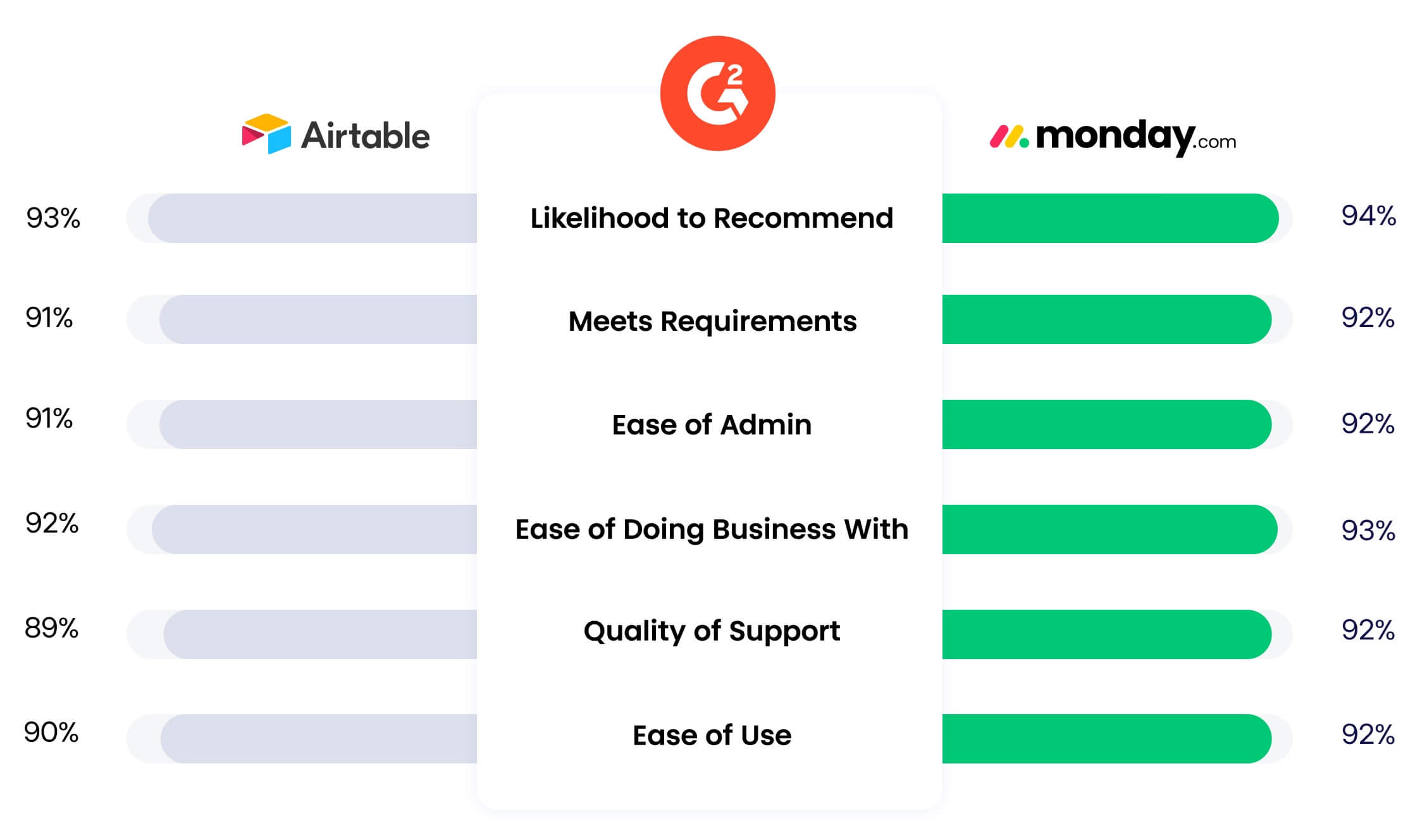
In the words of just two G2 reviewers, monday.com is “a professional necessity” and “the only planner you need.” That’s because monday work management offers your teams all the features you need to manage your data and your projects in one place. Some qualities that set us apart include:
- 27+ different views including Kanban, Gantt, Timeline, Calendar, Workload, and more
- Dashboards that give you total flexibility and control of your data
- 200+ integrations with all the apps you need for your work
- Collaborative work docs to let you work seamlessly with your team
However you look at it, monday work management delivers all-round, with a platform that gives teams the power to build and manage intuitive workflows. Adaptable and scalable to meet all your business needs, and manage your data with ease, it’s the only solution you’ll ever need.
See for yourself with a free trial of our Basic, Standard, or Pro plans.
FAQs
Is Airtable HIPAA compliant?
Airtable has not currently signed HIPAA business associate agreements (BAA). According to Airtable, they do not store Personal Health Information (PHI) while dealing with their clients in the medical industries.
Is there a free version of Airtable?
Airtable does offer a free option, which includes unlimited bases of 1,000 records each and 1GB of attachments per base; 5 editor accounts; 100 automation runs; Interface Designer.
What is the equivalent of Airtable?
There is nothing that is quite exactly the equivalent of Airtable, but there are many similar software that offer the same type of functionality. Some of these include:
- monday work management for an intuitive and flexible way to visualize project workflows
- Basecamp for efficient communication and project collaboration for small teams
-Notion for combining knowledge-sharing with customizable project management
-Stackby for an affordable alternative
What is the Google equivalent of Airtable?
The Google equivalent of Airtable is Google Sheets.
Is Airtable better than ClickUp?
Airtable may be better than ClickUp for specific use cases. Airtable for example is a better fit for teams wanting a less comprehensive project management software based on spreadsheets, while ClickUp may be better for teams who value advanced collaboration features.
How much is Airtable per month?
Airtable’s monthly cost is dependent on which plan you choose. The Team Plan starts at $20/user/month, the Business Plan starts at $45/user/month and the Enterprise Plan requires a custom pricing quote. They also offer a free version.
Is Trello better than Airtable?
Trello may be better than Airtable depending on your team’s specific needs. For example, Trello is a better option than Airtable for teams needing more simple, Kanban-based project management. But Airtable is better than Trello for teams who want a database/spreadsheet type of project management software.
