When shopping around for the best project management tool, taking your time to assess the different options is key. Basecamp is a popular choice for project management thanks to its user-friendly interface and easy-to-use features. However, depending on your project’s and team’s needs, it might not be the best choice.
Here, we’ll take a look at what makes Basecamp a good solution, and also look at some Basecamp alternatives to consider.
Get startedWhat is Basecamp?
Basecamp is a web-based project management and team collaboration tool that helps teams break down projects into manageable tasks. It has a user-friendly interface and plenty of features to assist with collaboration and work management. The platform offers features such as task management, document sharing, and communication tools, among others.
Some of Basecamp’s main features include:
- Single-page dashboard to see all your projects and assignments at a glance
- A Messages feature meant to replace emails where teams can discuss any task
- To-do lists to help teams track task deadlines, responsibilities, and progress
- Real-time group chat to quickly address issues
- File storage feature where you can discuss and share files and images
- Project schedule to keep track of due dates and milestones
Basecamp offers all these features in its initial plan. Users get access to all the features they need along with 500GB of storage for $15/user per month. This plan makes Basecamp an ideal solution for smaller teams, startups, and freelancers.
For larger or growing teams, there’s a Pro Unlimited plan at $299/month that includes all the same features with 5TB of file storage, priority support, as well as onboarding assistance. Get a more detailed breakdown of plans in our Basecamp pricing guide.
Some users might still find Basecamp lacks the ability to manage more robust projects. Without features such as multiple work views like Gantt charts or detailed reporting and analytics capabilities, Basecamp might have less functionality for teams who are growing into managing more complex projects.
For this reason, it’s a good idea to consider Basecamp alternatives to ensure you’re opting for the project management solution that best suits your team’s specific workflow needs.
1. monday.com
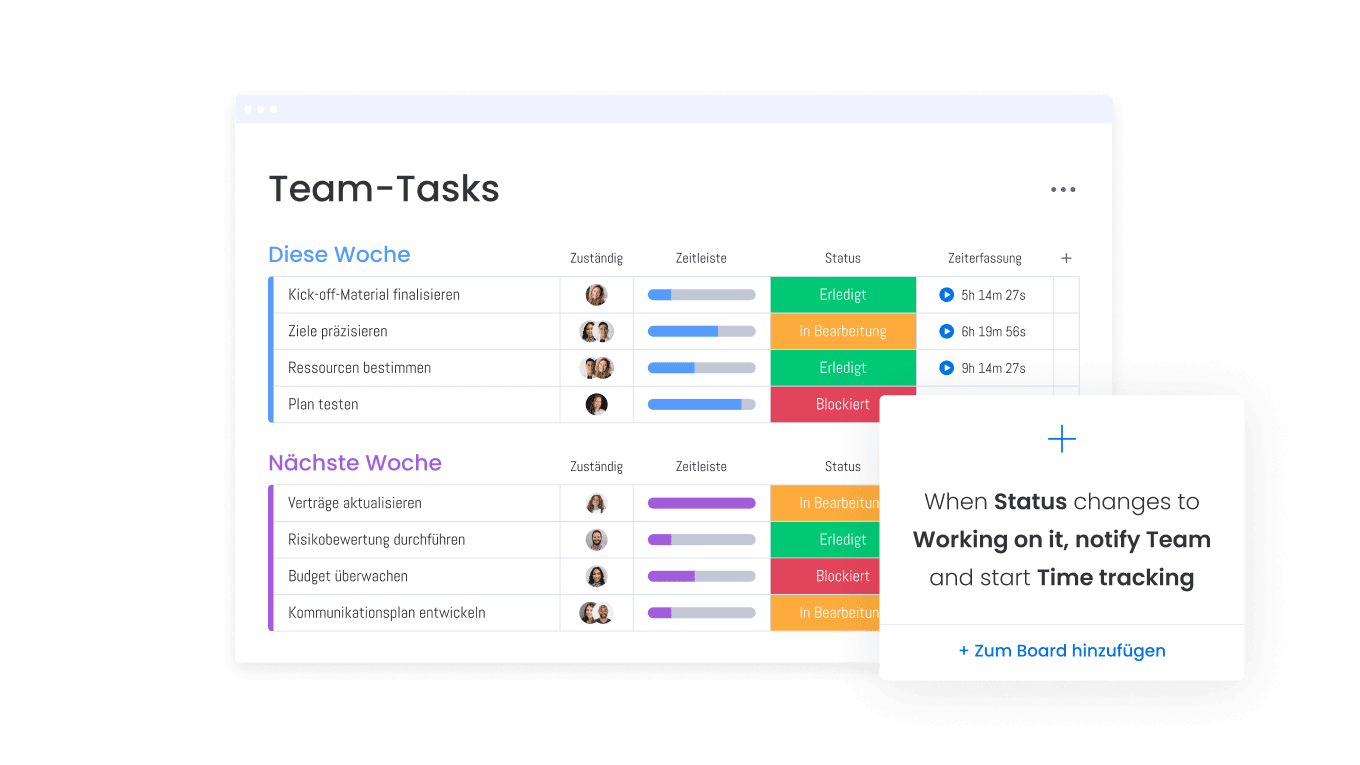
Best for: Teams of any size look for a highly customizable work management platform that’s easy to use and adaptable to their unique workflows.
monday.com offers users a versatile and highly customizable work and project management platform that’s easy to use but doesn’t skimp on features. With monday.com, you get collaboration and communication features that your team will use, like adding comments to tasks, visualizing them in over 27 different work views, and creating automations that make workflows more efficient. Additionally, monday.com offers users the flexibility to scale as needed, meaning it’s simple to onboard new team members and expand projects as needed.
Key Features
- 100+ templates to choose from to make getting started quick and simple
- Advanced reporting and analytics features to help track project progress
- Custom automations to help teams save time on manual tasks
Pricing
Monday.com offers a free forever plan that can be used by individuals or freelancers, a Basic plan starting at $9/seat, a Standard plan for $12/seat, a Pro plan for $19/seat, and an Enterprise plan with a quote available upon request. Each plan offers users access to more features, storage space, a higher number of automations and integrations, expanded customer support, and more. Learn more about monday.com pricing to find out which plan is best for you.
Get started2. Smartsheet
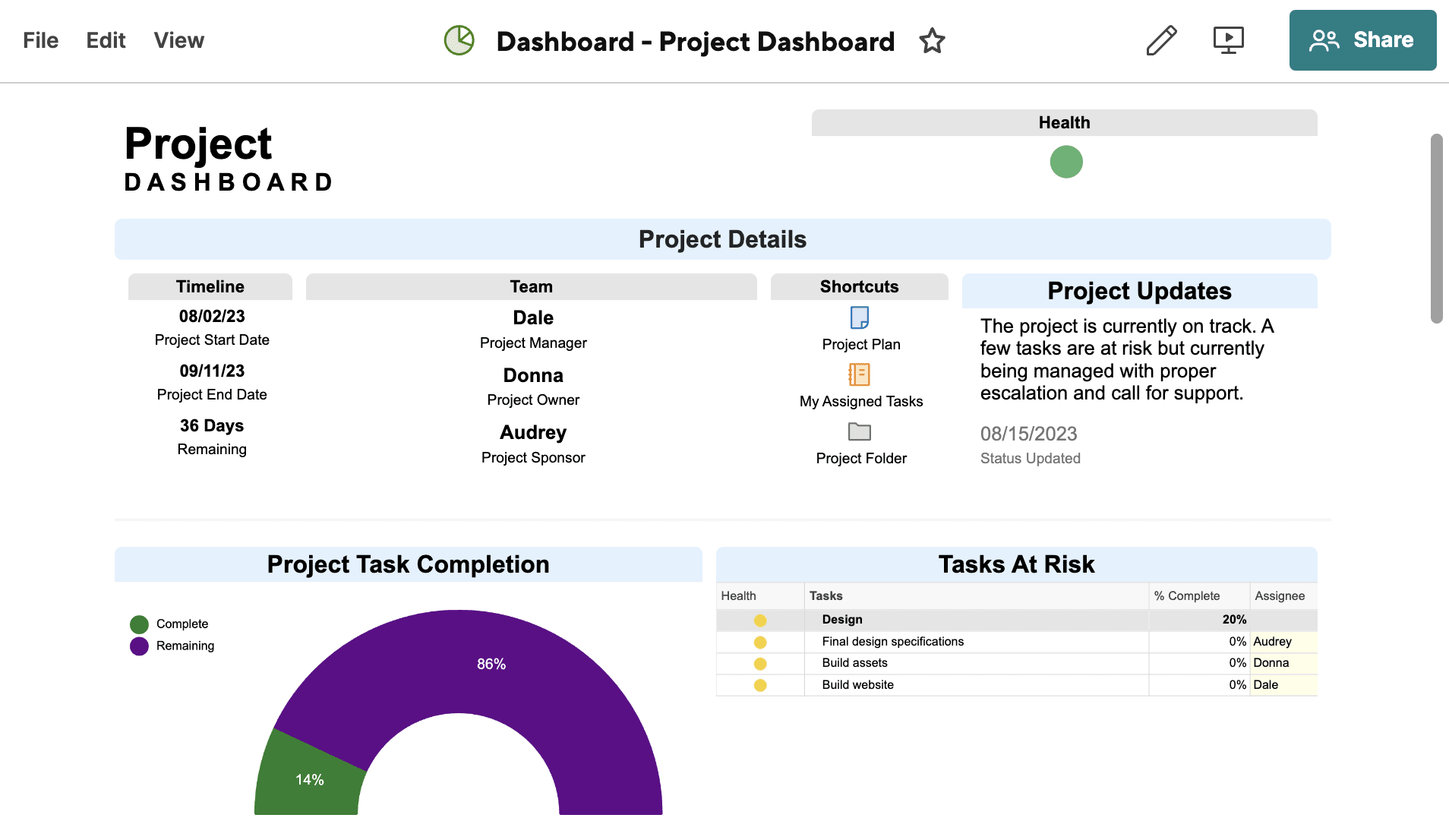
Best for: Teams of any size looking for a project management solution that upgrades the functionality of the spreadsheet format.
Smartsheet marries the ease of spreadsheets with more robust project management features to help teams manage tasks and projects efficiently. With automated workflows, resource allocation, project dashboards, and reporting tools, Smartsheet helps teams collaborate effectively on projects that require more depth than a simple spreadsheet can provide.
Key features
- Grid, card, and Gantt views for comprehensive project planning
- Automated workflows, approval processes, and calculations across different sheets
- Reporting tools that allow you to export to Sheets or Excel
Pricing
Smartsheet offers a free plan that can be used for up to two users. There’s also a Pro plan for $7/user, a Business plan for $25/user, as well as an Enterprise plan with customized pricing. With each plan, you’ll get access to more features and you can onboard more users. Here’s a more detailed breakdown of Smartsheet pricing.
3. Asana
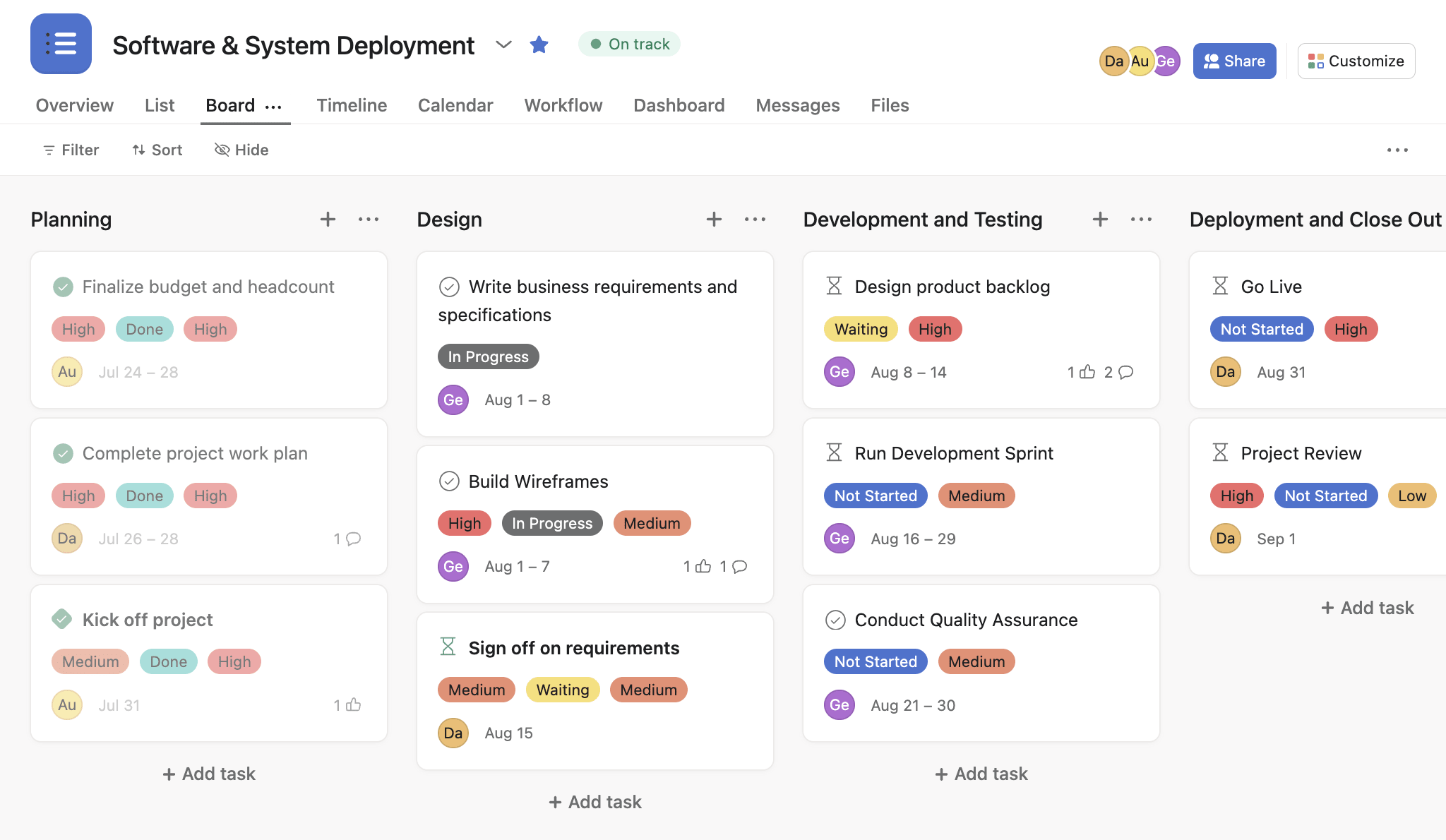
Best for: Teams seeking a user-friendly task management platform.
Asana is a popular task management solution known for its simplicity that can be suitable for a wide range of industries. It focuses on user-friendly ways to make task management straightforward and efficient with features like task assignment and tracking, project timelines and calendars, and collaboration and communication tools.
Key features
- See your tasks in different views like calendar, list, workload, and others
- Easily build custom task dependencies and automations for manual tasks
- Integrate with popular work tools like Microsoft Teams, Slack, and Google apps
Pricing
Asana offers a free plan with a decent amount of features for basic needs. Additionally, there’s a Premium plan for $10.99/user, and a Business plan for $24.99/user. With each higher-tiered plan, you’ll get access to more features like a greater number of workflows and automations, enhanced security and support, and more. Take a look at a breakdown of Asana’s pricing and plans.
4. Trello
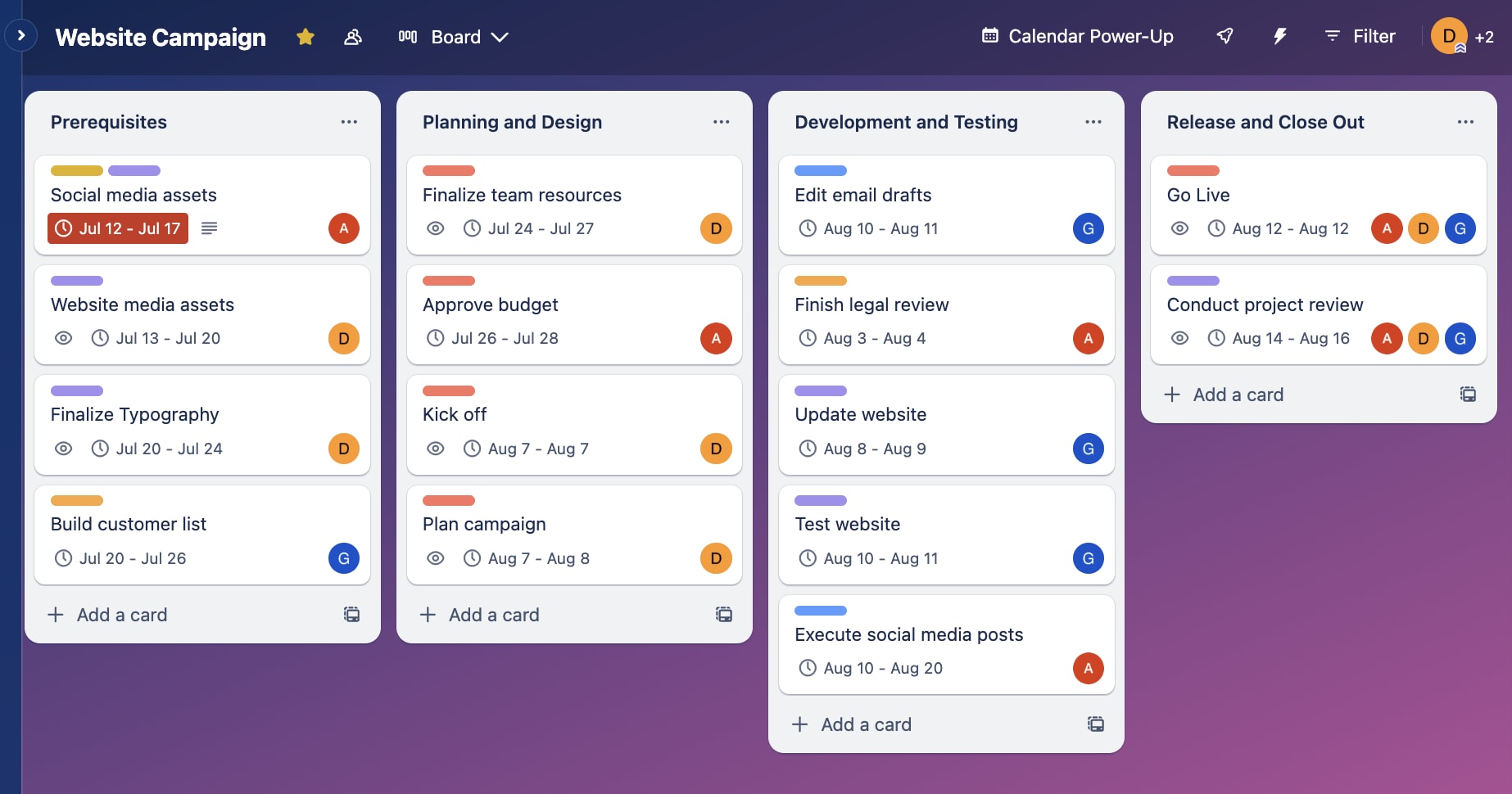
Best for: Small teams looking for a visual project management solution to manage simple projects with a Kanban-style approach.
Trello is a visual project management tool that uses boards, lists, and cards to organize tasks. With its Kanban-style project management boards, users can easily move cards, representing different tasks, between columns as the status of each changes. Cards can be customized with different features like checklists, task assignments, labels, categories, attachments, and more.
Key features
- See projects on visual Kanban boards, timelines, calendars, maps, tables, and more
- Collaboration via comments and attachments for seamless communication.
- 100+ integrations with work tools like Jira, Slack, Zapier, and more
Pricing
Trello offers a free plan for teams with basic features as well as a Standard plan for $5/user, a Premium plan for $10/user, and an Enterprise plan pricing depending on the number of users you onboard. Each higher-tiered plan gives you access to added features, a higher number of customizations and work views, and expanded security controls. For more information, have a look at a detailed breakdown of Trello pricing.
5. Wrike
Best for: Medium to large organizations with more complex project management requirements.
Wrike is a comprehensive work management and collaboration platform designed for complex project needs. With Wrike, users have access to a number of customizable features, like automations, request forms, and reports. Additionally, it allows you to easily manage resources and track time spent on different tasks. Wrike has become a top choice for teams looking for a scalable and flexible solution for project management requirements.
Key features
- Collaboration tools like document management and version control
- Customizable request forms and reports for tailored project insights
- 400+ integrations with popular apps like Zoom, Slack, Google apps, and more
Pricing
There’s a free plan to get started, a Team plan for $9.80/user, a Business plan for $24.80/user, and two plans with custom pricing based on needs, Enterprise and Pinnacle. Paid plans give you access to more features and users as well as heightened security. Find out more about Wrike’s pricing and plans here.
6. Notion
Best for: Teams looking for a customizable project management solution with a focus on knowledge-sharing and note-taking.
Notion is an all-in-one workspace with project management capabilities. In the platform, users can manage tasks using customizable pages, boards, wikis, and databases. Notion features strong document collaboration, note-taking, and knowledge-sharing capabilities, making it ideal for teams looking for a solution that acts as a single source of truth for all stakeholders.
Key features
- Break down larger to-do lists into smaller tasks using a checklist
- Display your project roadmap in different views like Kanban, timeline, table, or status
- Meeting Notes feature keeps project outlines and objectives organized
Pricing
There’s a free plan to get started that includes basic features along with a Plus plan for $8/user, a Business plan for $15/user, or an Enterprise plan with custom pricing. Paid plans offer more advanced features and offer unlimited uploads, blocks, and other capabilities.
7. Jira
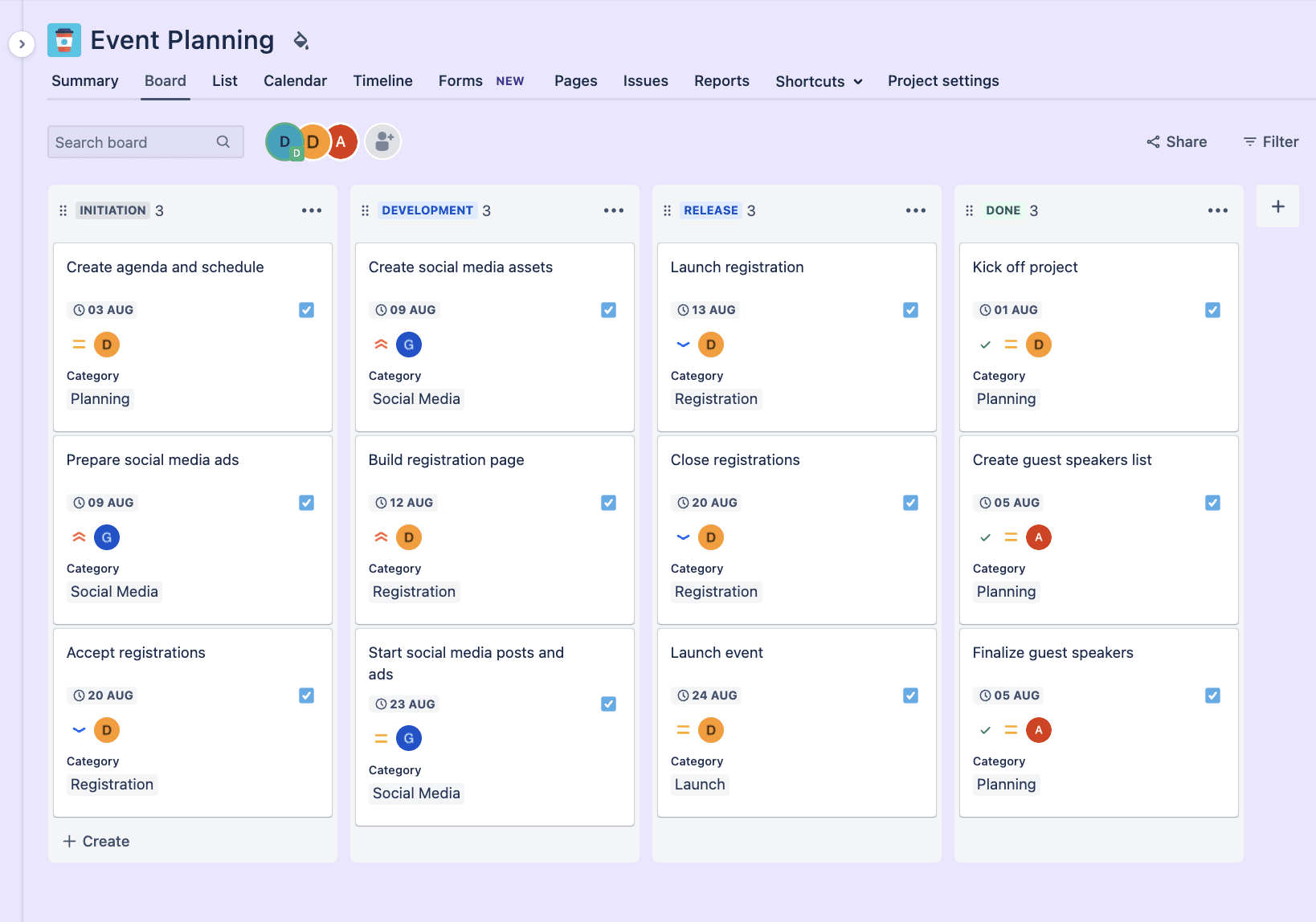
Best for: Software development and IT teams practicing Agile methodologies.
Jira is an Agile project management tool by Atlassian that’s geared towards IT and software development teams. With tools for issue and bug-tracking, Jira is an ideal choice for DevOps teams as it enables them to track software projects through different stages and work on bugs one at a time. Along with issue tracking, it includes other features like Agile boards, sprint planning, and other development management capabilities.
Key features
- Agile boards and sprint planning for Agile project management
- 2,000+ apps and integrations through the Atlassian Marketplace
- Scrum, Kanban, and timeline views to help teams track dependencies
Pricing
Jira offers a free plan for up to 10 users. Larger teams needing more users and functionality can choose from a Standard plan for $7.75/user, a Premium plan for $15.25/user, or an Enterprise plan with custom pricing. Paid plans include more advanced features, more storage, and higher levels of security capabilities and support. For a more detailed breakdown, take a look at how Jira plans and pricing work.
8. Podio
Best for: Teams that require a simple project management solution scalable to their needs.
Podio is a flexible work management platform with a simple interface that offers customization and collaboration tools for various industries. It offers customizable app templates, workflow automation, reporting, as well as CRM capabilities.
Key features
- Team chat and video conferencing built into the platform
- Milestone and task-tracking capabilities
- Integrates with popular work tools like Dropbox, Google Drive, Freshbooks, and more
Pricing
There’s a free plan for up to five users, a Plus plan for $11.20/month, and a Premium plan for $19.20/month. The paid plans give you more access to advanced features, unlimited users, visual reports, advanced workflow automation, and other capabilities.
9. Freedcamp
Best for: Small agencies, teams, or freelancers looking for an affordable collaboration and task management tool.
Freedcamp feels like a free version of Basecamp as it includes many similar features for unlimited users, like Kanban boards, subtasks, task lists, a time tracker, and more. However, Freedcamp limits certain capabilities such as scheduling features and the number of columns you can have in a board.
Key features
- Drag-and-drop Kanban boards
- Invoicing and time tracking features to easily bill clients
- Store leads and contacts in the platform for better organization
Pricing
Freedcamp offers a free plan for unlimited users that includes basic capabilities, a Pro plan for $1.49/user, a Business plan for $7.49/user, and an Enterprise plan for $16.99/user. The paid plans offer different support options, higher file size limits, more integrations, advanced reporting, and more.
10. Teamwork.com
Best for: Creative teams looking for a simple all-in-one collaboration and project management solution.
Offering a number of features suitable for collaboration and project management, Teamwork.com helps teams keep tasks organized. The platform can easily be scaled to your needs, making it ideal for teams as small as individual freelancers to larger creative agencies. The solution includes features for time tracking, task management, and visualizing projects in different views.
Key features
- Create and issue invoices based on hours tracked within the platform
- Client onboarding tools for freelancers or agencies
- Manage and execute any web development task from small to large
Pricing
Teamwork.com offers a free forever plan as well as a number of paid plans. The Starter plan costs $5.99/user, the Deliver plan is $9.99/user, and the Grow plan is $19.99/user. There is also a Scale plan with custom pricing. With the paid plans, you’ll get access to more features and capabilities like additional automations, dashboards, and reports.
What’s the best Basecamp alternative?
So, out of all of these options, which one is the best alternative to Basecamp?
Well, that depends on your needs. For example, if you’re a development team, Jira a strong option. However, for teams who want to keep track of tasks rather than complex projects, Asana might be your pick.
However, if you had to choose just one project management tool that encompasses the best of all these solutions while remaining easy and intuitive to use, we’d have to recommend monday.com.
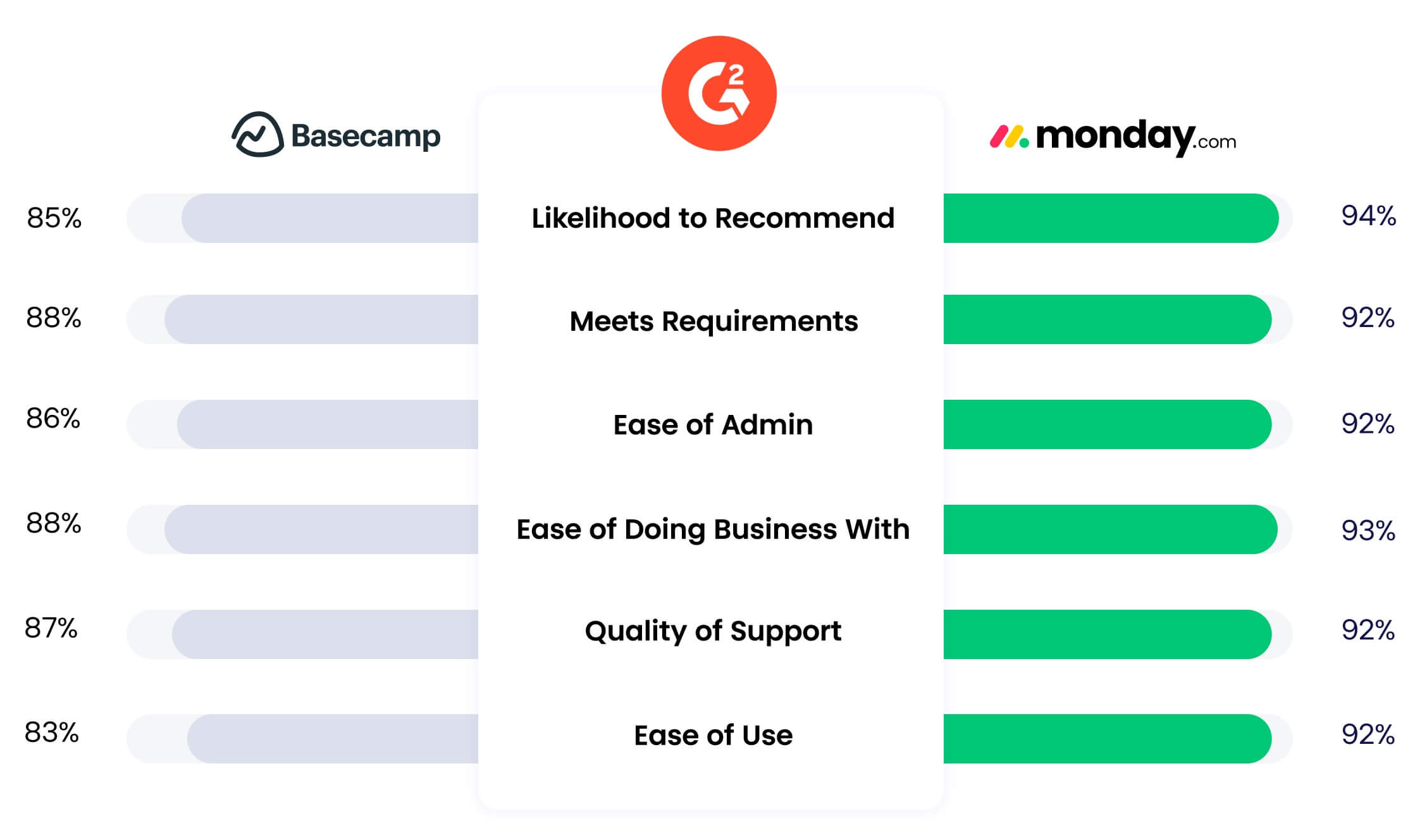
Before you call us biased, take a look at what monday.com users have to say about us on the popular user review site, G2. With a combined score of 4.7/5 on monday.com’s G2 page, users are overwhelmingly happy with monday.com for their project and work management needs.
Get startedOur users call monday.com “flexible and innovative,” “game-changing,” “user-friendly” and “the ultimate project management tool.” monday.com comes packed with great features that make it ideal for any team working on any type of project. With monday, you get:
- Integrations with 200+ different apps including Asana, Jira, Slack, Google apps, and more
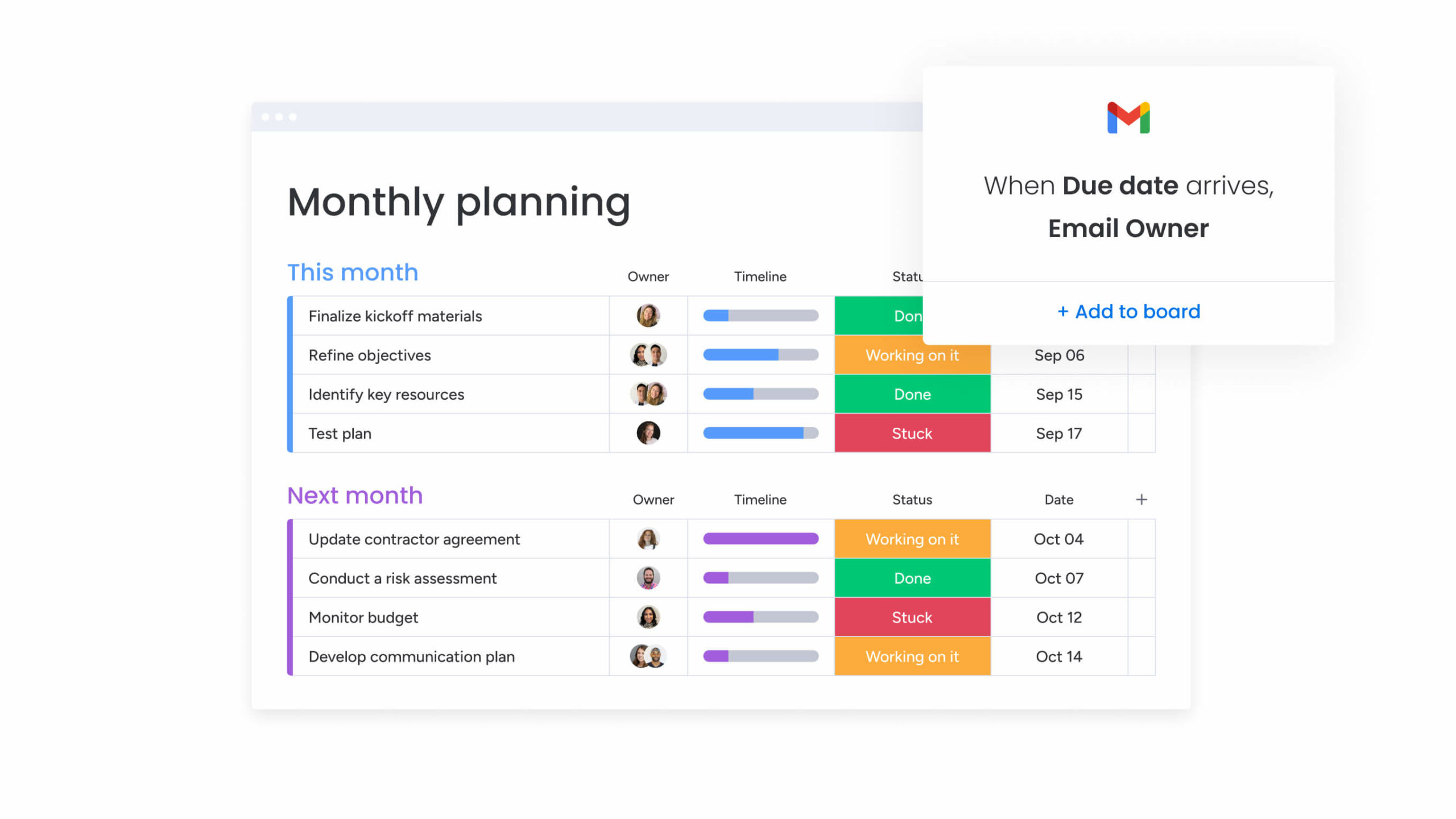
- 27+ different work views including Kanban, Gantt, timeline, calendar, workload, and more
- Dashboards to help you make informed decisions on ongoing projects
- Internal time-tracking tools to keep track of hours spent on different tasks
- Customizable boards to make managing projects fit your exact needs
- Forms to help you collect and manage requests
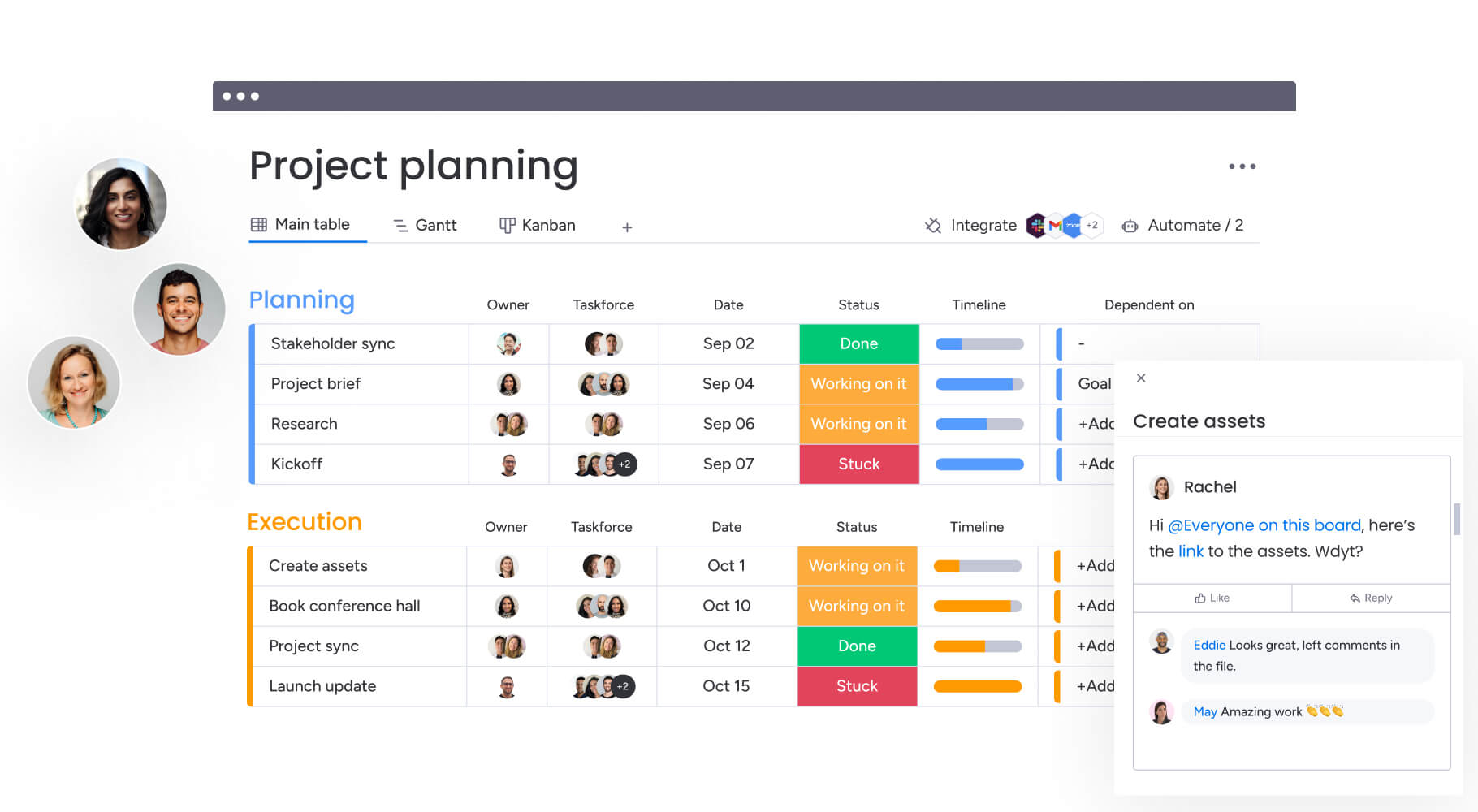
Overall, monday.com is chock-full of features that make it scalable and flexible for your team. But don’t just take our word for it; the best way to understand what makes monday.com the best choice and to view all its features is by experiencing it yourself with a free trial.
 Get started
Get started 
