If you’re looking for a cost-effective work management platform, chances are you’ve already searched for “Quickbase pricing”. The no-code platform starts at $30 per user per month for a minimum of 20 users.
But what do you get for your investment, and what are the alternatives?
In this guide, we’ll cover the Quickbase pricing tiers, what features you get, some viable alternatives, and a quick comparison to monday.com.
What is Quickbase?
Quickbase is a no-code collaborative work and project management platform that allows users to design and create applications using information from existing systems.
The platform enables you to build CRM, work order management, asset tracking, safety and incident tracking, timecard tracking, contract management, and project management apps from scratch or using a starter template.
How much does Quickbase cost?
Quickbase offers three pricing plans and a 30-day free trial:
- Team: from $30 per user per month (paid annually, min 20 users) – i.e. $600/month
- Business: from $50 per user per month (paid annually, min 40 users) – i.e. $2,000/month
- Enterprise: contact Quickbase for a custom quote.
[Note: Quickbase also offers a usage-based pricing option based on the collective usage of all users instead of the number of users.]
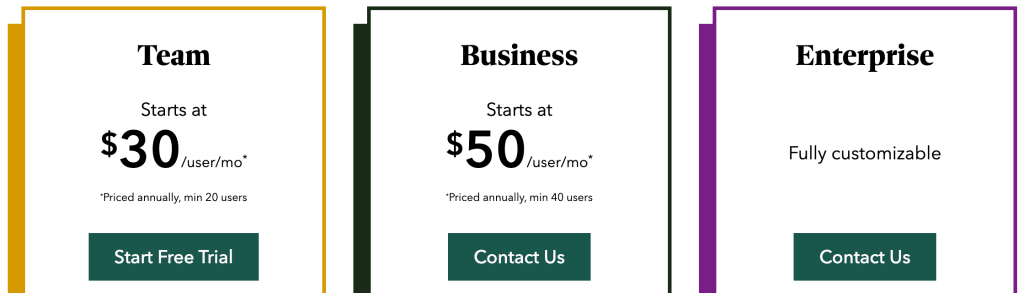
What’s included in the Quickbase pricing plans?
Check out the following options to see what each pricing plan includes below.
Team
The Team Plan is perfect for growing companies (with at least 20 users) and includes the following:
- Up to 50 customizable business apps
- Custom business applications
- Mobile applications
- Data and app integration
- Library of starter apps
Business
The Business Plan is ideal for organizations (with at least 40 users) managing people and complex processes. It includes everything from the Team package, plus:
- Up to 100 customizable business apps
- SSO
- FDA & HIPAA compliance
- Sandbox
- Mobile offline
Enterprise
The Enterprise Plan covers large-scale, interconnected application scenarios. It includes all the Business Plan features and unlimited customizable business apps, plus:
- Advanced performance tools
- Advanced data encryption
- On-premise connectivity and data warehouse integrations
- Advanced security controls
- Governance APIs
Add-Ons
You can also purchase several add-ons as required, including:
- Additional customizable business apps
- Audit logs for 1, 3, 5, or 7 years
- Custom encryption
What are the alternatives to Quickbase?
When considering Quickbase pricing and features, it’s important to compare them to other work management solutions to get the complete picture. Other no-code/low-code platforms include:
- monday.com
- Airtable
- SmartSheet
- Ninox
- ClickUp
- Zoho Creator
- Salesforce Platform
- OutSystems
- Appian
- Pega Platform
The monday.com Work OS is an excellent alternative no-code/low-code work management platform to Quickbase:
The monday.com platform allows teams to create custom blocks and workflows, including integrations, automations, data visualizations, and dashboard widgets, with minimal coding, in a fraction of the time that traditional application development takes.
Furthermore, with monday.com you can:
- Centralize all your team’s work with 40+ robust integrations, automations, and third-party apps:
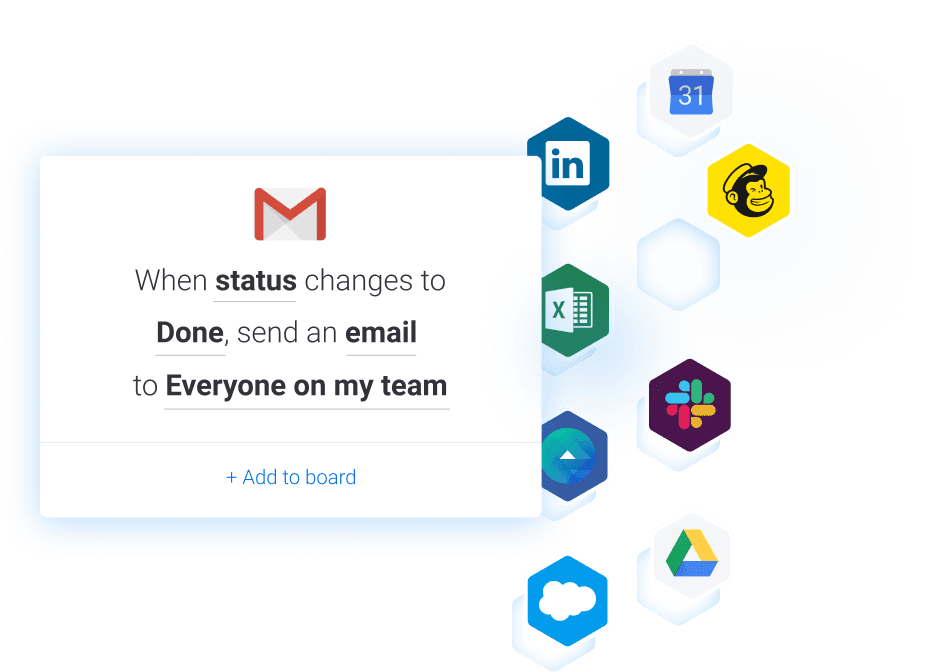
- Build the perfect scalable workflow for your team with a flexible, drag-and-drop builder:
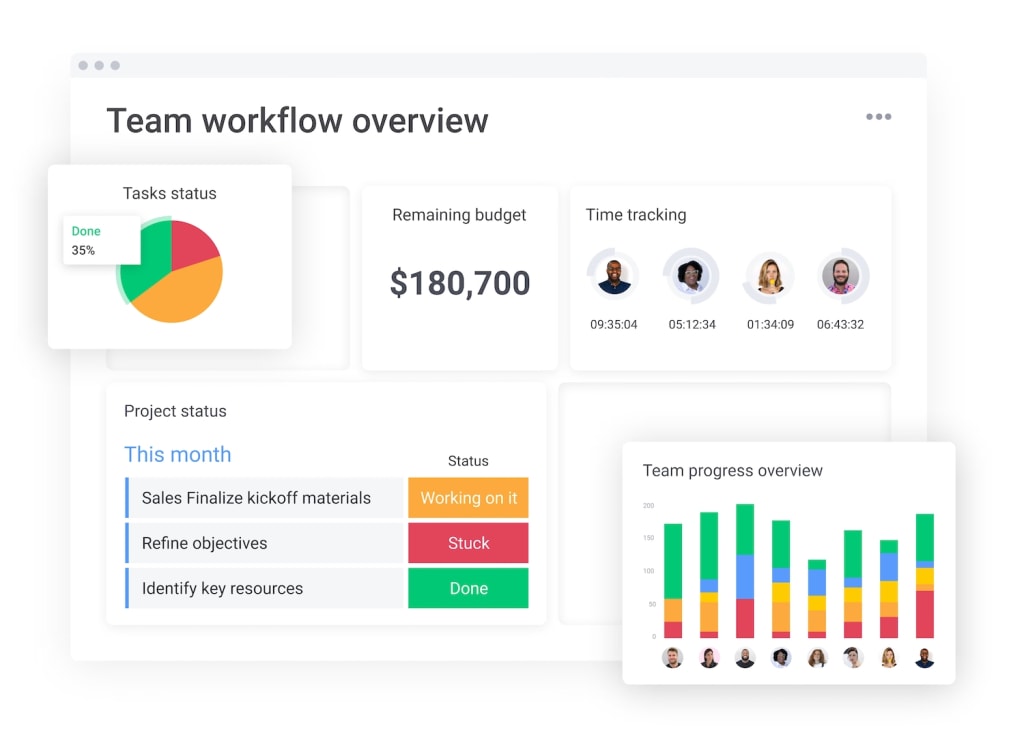
- Empower data-driven decisions with custom-built dashboards that automatically update with information from several boards:
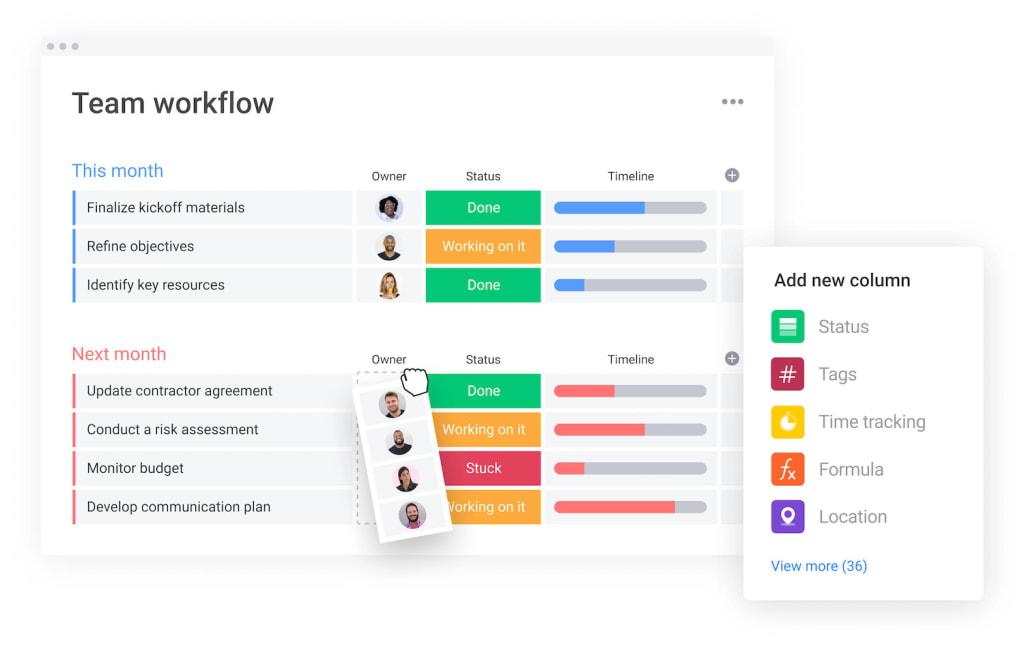
How much does monday.com cost compared to Quickbase?
monday.com is a cost-effective alternative to Quickbase with fewer minimum seats. It offers 4 monthly or annual pricing plans and a 14-day free trial, with no credit card required:
- Basic: from $9 per seat per month (billed annually, min 3 seats) – i.e. $24/month
- Standard: from $12 per seat per month (billed annually, min 3 seats) – i.e. $30/month
- Pro: from $19 per seat per month (billed annually, min 3 seats) – i.e. $48/month
- Enterprise: contact monday.com for a custom quote.
What’s included in the monday.com pricing plans?
Check out the following options to see what each pricing plan includes below.
Basic
The Basic Plan lets you manage all your teams’ work in one place and create a dashboard based on one board. It includes:
- Unlimited boards
- Unlimited free users
- 200+ templates
- 20+ column types
Standard
The Standard Plan enables you to collaborate and optimize your team processes and create a dashboard that combines up to 5 boards. It includes everything in the Basic package, plus:
- Timeline and Gantt views
- Calendar view
- Automations
- Integrations
Pro
The Pro Plan allows you to streamline and run your teams’ complex workflows and create a dashboard that combines up to 10 boards. It includes all the Standard features, plus:
- Chart view
- Time tracking
- Formula column
- Dependency column
Enterprise
The Enterprise Plan lets you create a dashboard that combines up to 50 boards and caters to larger organizations requiring more advanced features, such as:
- Enterprise-scale automations and integrations
- Enterprise-grade security and governance
- Advanced reporting and analytics
- Multi-level permissions
What level of support does each platform offer?
With Quickbase, you can submit an online request to the technical support team, which operates Monday – Friday, 7:00 AM – 8:00 PM, US Eastern time.
You can also access the online portal to help build and customize apps, pipelines, and formulas. And there are complimentary training videos, tutorials, and webinars.
With monday.com, you get 24/7 customer support every day of the year via live chat or email. No matter what pricing plan you choose, you’ll receive unrivaled support from the customer success team anytime, anywhere.
You can also explore numerous tutorials, guides, and articles in the self-serve knowledge base. And to top it all, you can tune into a daily webinar for the latest tips and tricks.
How do the G2 reviews for Quickbase and monday.com compare?
G2 data reveals that Quickbase scores 4.5 (out of 5) from 379 customer reviews, while monday.com scores 4.7 (out of 5) from 6,720 reviews.
Digging deeper, Quickbase receives the following user ratings (out of 10):
- Ease of use: 8.8
- Quality of support: 8.9
- Ease of setup: 8.6
“Quickbase is great for keeping track of projects and easy to update multiple projects concurrently.”
In comparison, monday.com receives higher user ratings (out of 10):
- Ease of use: 9.1
- Quality of support: 9.1
- Ease of setup: 8.8
“monday.com makes my job so much easier with its automations, integrations, dashboards, and different views.”
Overall, monday.com gets more reviews and achieves higher ratings than Quickbase.
FAQs
What is Quickbase used for?
Quickbase is a no-code platform that simplifies the process of building custom business software solutions. It enables non-developers (sometimes called “citizen developers”) to create applications, build forms, set up workflows, automate processes, and generate reports from a common data repository.
For example, you could use Quickbase to automate your procurement process by building a custom system that collects and manages invoices, inventory, ordering, and vendor relationships.
Is Quickbase a CRM?
No, Quickbase is not a CRM – it’s an application-building platform. You can use Quickbase to create various business apps, including a CRM, using ready-made templates or build your own from scratch without coding.
Is Quickbase HIPAA-compliant?
Yes, Quickbase is HIPAA-compliant. Its comprehensive security and regulatory compliance program meets several industry standards, including SOC 1 / SOC2, HIPAA, EU-US Privacy Shield, and DFARS.
Quickbase pricing: is it right for your business?
Is Quickbase the best no-code/low-code work management platform for your business?
Quite possibly.
It’s well-liked by users, as seen in the G2 reviews, but it does cost more than monday.com, especially when you factor in the minimum number of user licenses you need to buy.
monday.com Work OS platform also gives you more features, automations, and integrations for your money and allows you to scale your workflows as your business grows.
Related articles: monday sales CRM vs. Salesforce, NetSuite CRM vs. Salesforce, CRM industries, Liondersk pricing, Copper CRM, Salesforce pricing, Hubspot vs. Salesforce

