Good CRM software can help you manage every aspect of your business, right down to the way you follow up with leads. But, you don’t want to fall in love with a CRM solution only to realize it’s out of your budget.
Let’s learn the ins and outs of one of the top CRMs on the web — Salesforce — and see if it may offer the tools and functions your team needs.
To make sure you have all the information you need to make the best choice for your team, we’ll also take a look at monday CRM and sales product and how it compares to Salesforce.
Ready? Good. Let’s get into it.
Is Salesforce Sales Cloud free to use?
Not technically, no.
Here’s the thing about Salesforce: it offers a wide assortment of solutions designed for various needs, and the “Sales Cloud” — Salesforce’s CRM platform — is just one of them.
Sales Cloud does offer a free trial period. Users can test the Professional edition free for 30 days before they level up to a paid plan. Still, the free trial may sound better than it is.
Free trial users are likely to run into a variety of problems, including:
- Limited features
- A detailed questionnaire required just to access the free trial version
- Limited support
Even if you could live with those frustrating issues, the free trial only lasts 30 days, so it’s not a long-term solution for teams.
What type of pricing plans does Salesforce offer?
CRMs are some of the most popular software solutions on the market today.
Right now, CRM software is the dominant software market in the world. In fact, the CRM industry is expected to reach revenues of more than $80 billion by 2025.
This means one thing for people researching CRMs: if you’re looking for the perfect CRM for your team, now is an excellent time to join the party.
With that in mind, here’s an overview of Salesforce CRM pricing:
1. Sales Cloud Essentials
The Sales Cloud Essentials Plan costs $25 per month, per user. It’s ideal for very small teams who need an all-in-one sales and service platform without any bells and whistles.
What do you get with the Sales Cloud Essentials Plan?
Just the essentials, as the name may imply.
Here’s what you get:
- Account, contact, lead, and opportunity management functions
- Email integrations with Outlook or Gmail
- Access to the Salesforce mobile app
2. Sales Cloud Professional
Sales Cloud Professional costs $75 per month, per user. It’s ideal for teams of all sizes that need a complete CRM with the functionality to help them manage daily workflows.
What do you get with the Sales Cloud Professional Plan?
The Sales Cloud Professional Plan is the 3 Little Bears version of Salesforce’s CRM services for most teams. It’s not too big, not too small, but just right.
Here’s what you get:
- All Essentials features
- Lead registration and rules-based lead scoring
- Collaborative forecasting
3. Sales Cloud Enterprise
Sales Cloud Enterprise costs $150 per month, per user. This CRM is deeply customizable and sales-oriented. That makes it attractive for rapidly growing, large teams who want to scale.
What do you get with the Sales Cloud Enterprise Edition?
The Sales Cloud Enterprise Plan is very similar to the Professional Plan, but there are a few added features designed to suit larger teams with varying levels of management.
Here’s what’s included:
- All Professional features
- Workflow and approval automation
4. Sales Cloud Unlimited
Salesforce’s top-level plan, Sales Cloud Unlimited, costs $300 per month, per user. This plan offers unlimited CRM functions and support for the biggest, busiest teams out there.
What do you get with the Sales Cloud Unlimited Plan?
If you go this big with Salesforce, you get access to everything the platform has to offer — including 24/7 support. Unfortunately, small and mid-sized teams likely won’t be able to shell out the dough needed to access Salesforce’s round-the-clock support.
Here’s what you get when you go Unlimited:
- All Enterprise features
- 24/7 Support and Configuration Services
Is Salesforce CRM the best CRM software for you?
There’s no doubt about it–Salesforce is a powerful tool. Still, the learning curve is steep. With so many functions and offerings, it can be tough to identify what you need. That said, let’s compare monday.com, so you can see how the 2 are similar, and where they differ.
What is monday.com?
monday.com is a customizable, comprehensive Work OS that offers users total control, total flexibility, and complete customization.
Unlike other platforms, which lock you into a rigid structure that may or may not fit your business, monday.com makes it possible for users to design a platform that suits their team, adapts to their projects, and supports any workflow or process.
Think of monday.com as the foundation of a custom home: we provide the structure and stability — you decide what comes next.If you’re looking for a powerful, flexible CRM platform that can support your team’s work, monday.com is an excellent choice.
Here are a few big benefits of monday.com’s CRM function.
Ultimate customization
monday.com features a build-your-own CRM platform without all the hard work and coding.
Our straightforward, drag-and-drop interface, custom automations, thousands of integration options — including a Salesforce integration — and ready-made templates are just building blocks that allow you to create a CRM that’s tailor-made for your team.
If you’re looking for a flexible CRM that suits your team and doesn’t require you to become a rocket scientist, monday.com is an excellent choice.
To hit the ground running, just plug in our CRM template and get to work:
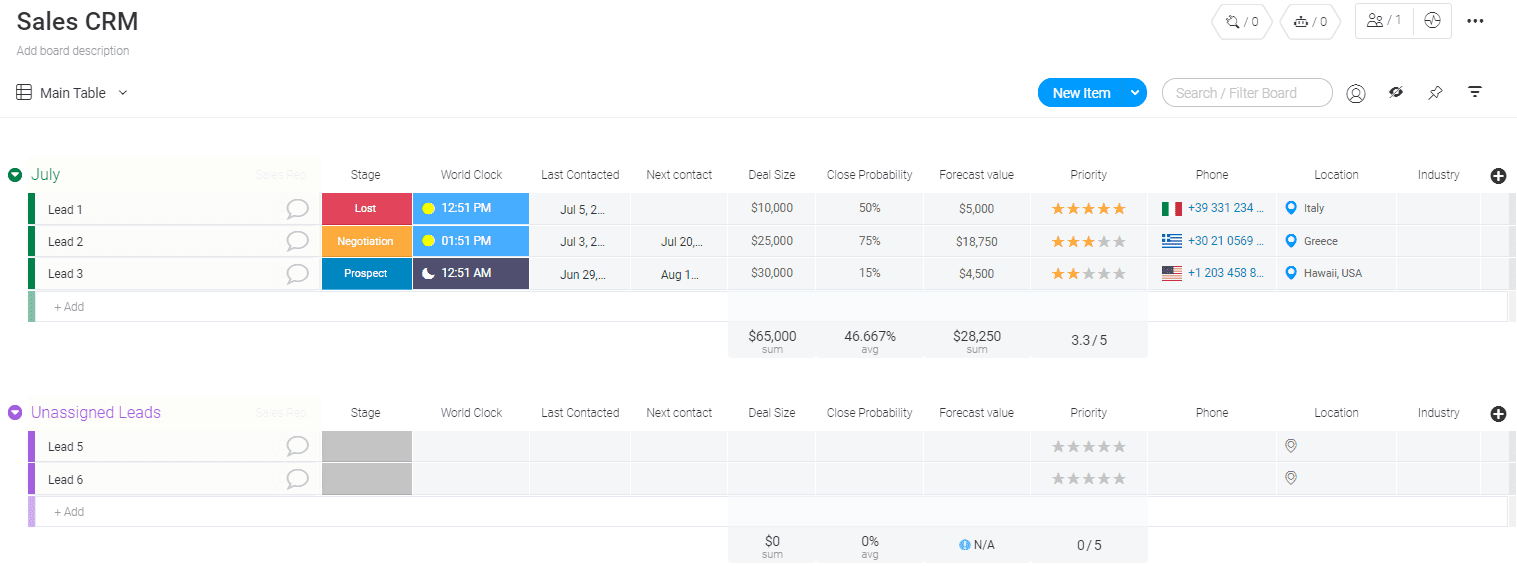
360-degree view of sales activity
As your team grows, it can be difficult to keep tabs on your sales activity. We understand that because we’ve been there ourselves. That’s why we went ahead and fixed the problem.
With monday.com, you get a birds-eye view of all your team’s sales activity, from pre-sales to post-sales, right in a single dashboard.
monday.com also makes it easy to organize leads and connect them to your various marketing efforts, track your deals, and streamline everything from onboarding to customer support.
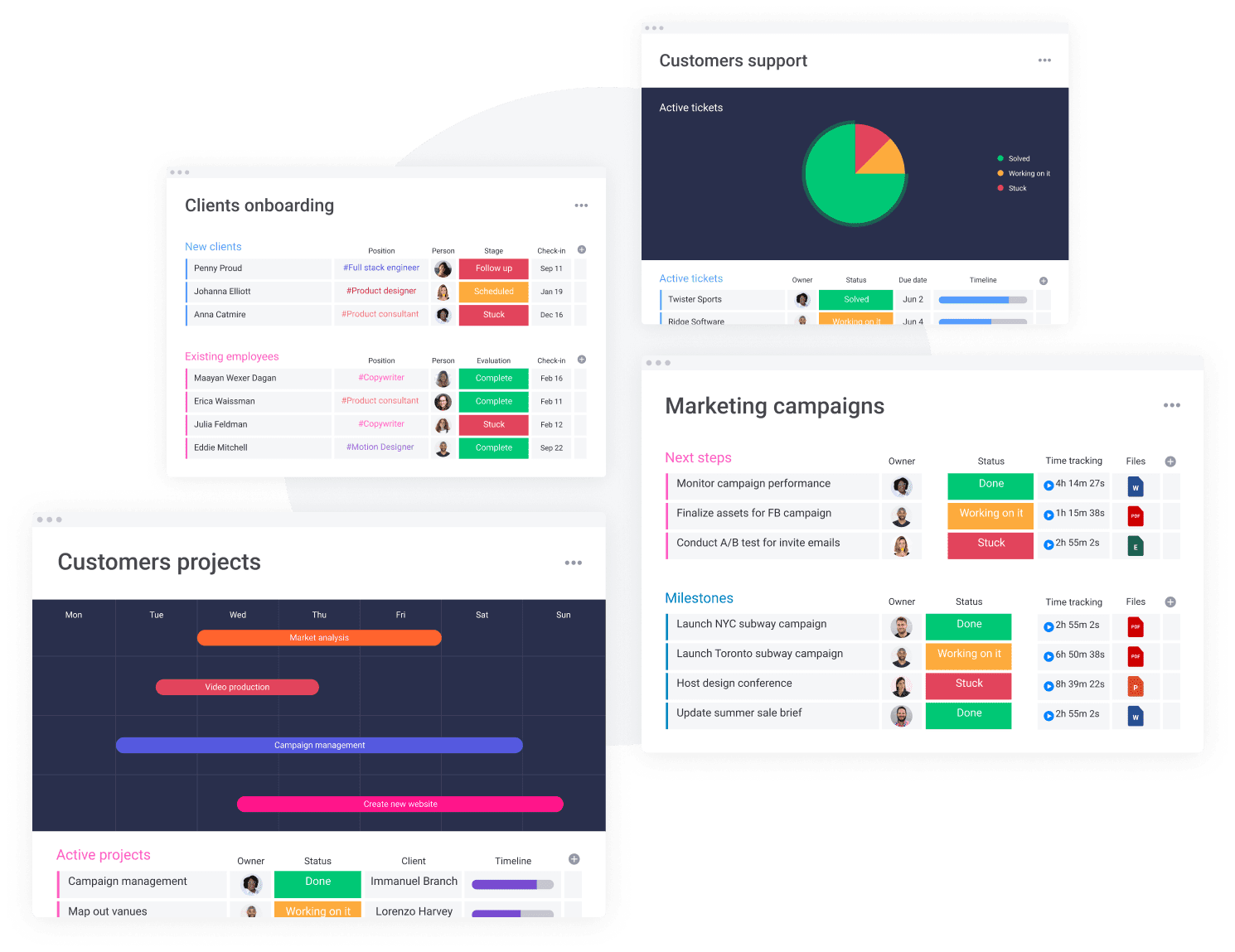
Super simple pipeline management
Managing your pipeline shouldn’t feel like gymnastics. monday.com makes it easy to visualize everything at a glance, so you can track it all without tying yourself in knots.
Plus, our mobile app and offline mode allow you to take your CRM with you wherever you go.
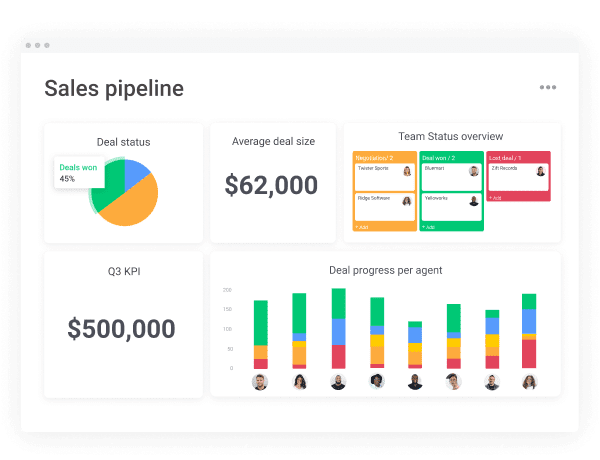
Support, support, support
Let’s be honest: learning to navigate a new CRM can be tough, and you might need some help along the way.
Luckily, we don’t believe you should have to pay for that help.
All monday.com users — regardless of plan level — get access to a comprehensive support platform. This includes a knowledge base, webinars, and video tutorial library, as well as a support team that’s available 24/7 and a guaranteed response time of 60 minutes or less.
How does monday.com pricing work?
Offering a variable, cost-per-seat structure, monday.com caters to teams of all sizes.
Let’s take a look at the pricing plans.
monday.com offers 4 different plan levels: Basic, Standard, Pro, and Enterprise.
Each plan varies in price, depending on the number of users and the features offered. Users who want to save money can do so by choosing an annual plan.
For more detail about each pricing plan, visit our pricing page for a thorough breakdown.
In the meantime, here’s a quick overview of our 4 pricing plans:
- Basic: our Basic plan is designed for small teams. It includes all sorts of handy features, like unlimited free viewers, unlimited boards, 200+ templates, and access to our iOS and Android mobile apps.
- Standard: the Standard plan is our most popular plan. It’s ideal for any team that wants powerful workflow visualization. This adds timeline and Gantt views, offers 250+ automations and integration actions each month, and allows users to create a dashboard that combines 5 boards.
- Pro: the Pro plan is ideal for large companies that need to bring several teams together. Users get Chart view, up to 25,000 automations each month, and dashboards that combine up to 10 boards.
- Enterprise: our Enterprise Edition offers Enterprise-level automations, integrations, and security, and our most advanced reporting and analytics.
Still not sure which plan is right for you? Check out our blog on the topic: monday.com pricing: which plan is right for you?
Is Salesforce worth its price?
While Salesforce Sales Cloud offers some powerful tools, it’s a highly complex platform that can easily overwhelm you, and it comes with a hefty price tag.
monday.com, on the other hand, is easier to use but no less powerful, and much easier on your wallet.
Its focus on customization, flexibility, and a highly visual dashboard makes it perfect for teams of all sizes — from solopreneurs to large, bustling Enterprise companies. Whether you’re looking for marketing automation, sales automation, or contact management, monday.com’s got it.
If you’re ready to work smarter, not harder, get in touch with our team. Alternately, check out our CRM template. Just plug it in, fill in the fields, and get to work.
Related articles: monday sales CRM vs. Salesforce, NetSuite CRM vs. Salesforce, CRM industries, Liondersk pricing, Quickbase pricing

