Work management involves organizing, planning, prioritizing, and tracking tasks and projects to manage workloads, resources, and timelines efficiently and effectively. And many teams use work management software to help manage all those goals, teams, and activities.
Asana’s work management platform aims to “help everyone track their work” by managing projects, focusing on what’s important, assigning tasks to team members, setting deadlines, and organizing work in one place for seamless collaboration.
In this guide, we’ll explore its standout features, pricing plans, and a viable alternative, so you can choose which work management platform is best for you.
Asana's work management platform
Asana is a project management tool that helps teams organize their work in one place. With Asana’s work management software, businesses can coordinate plans, projects, and processes across an entire organization.
The centralized work hub reduces silos and helps teams to track progress and work towards their company goals and objectives.
Asana work management features
Here are the top features and functionality of Asana work management to keep teams in sync.
Asana Timeline
The Timeline feature lets you keep track of all your project activities. With a Gantt chart, you can manage unscheduled, dependent, and overlapping tasks.
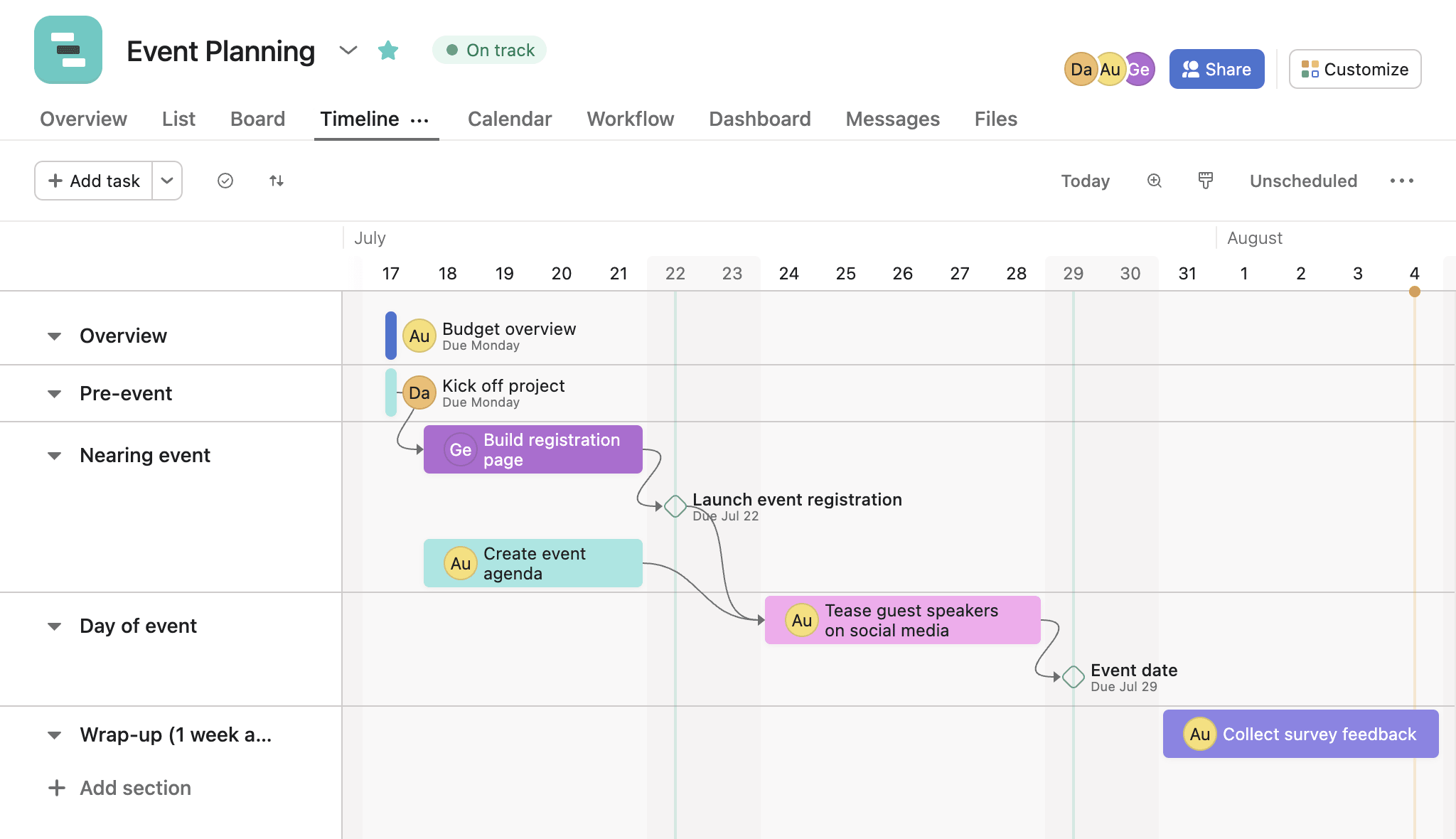
Asana Workload
The Workload feature lets you check how busy each team member is across all projects in one place. This helps ensure nobody is underworked and sets limits on team members’ workloads to prevent burnout.
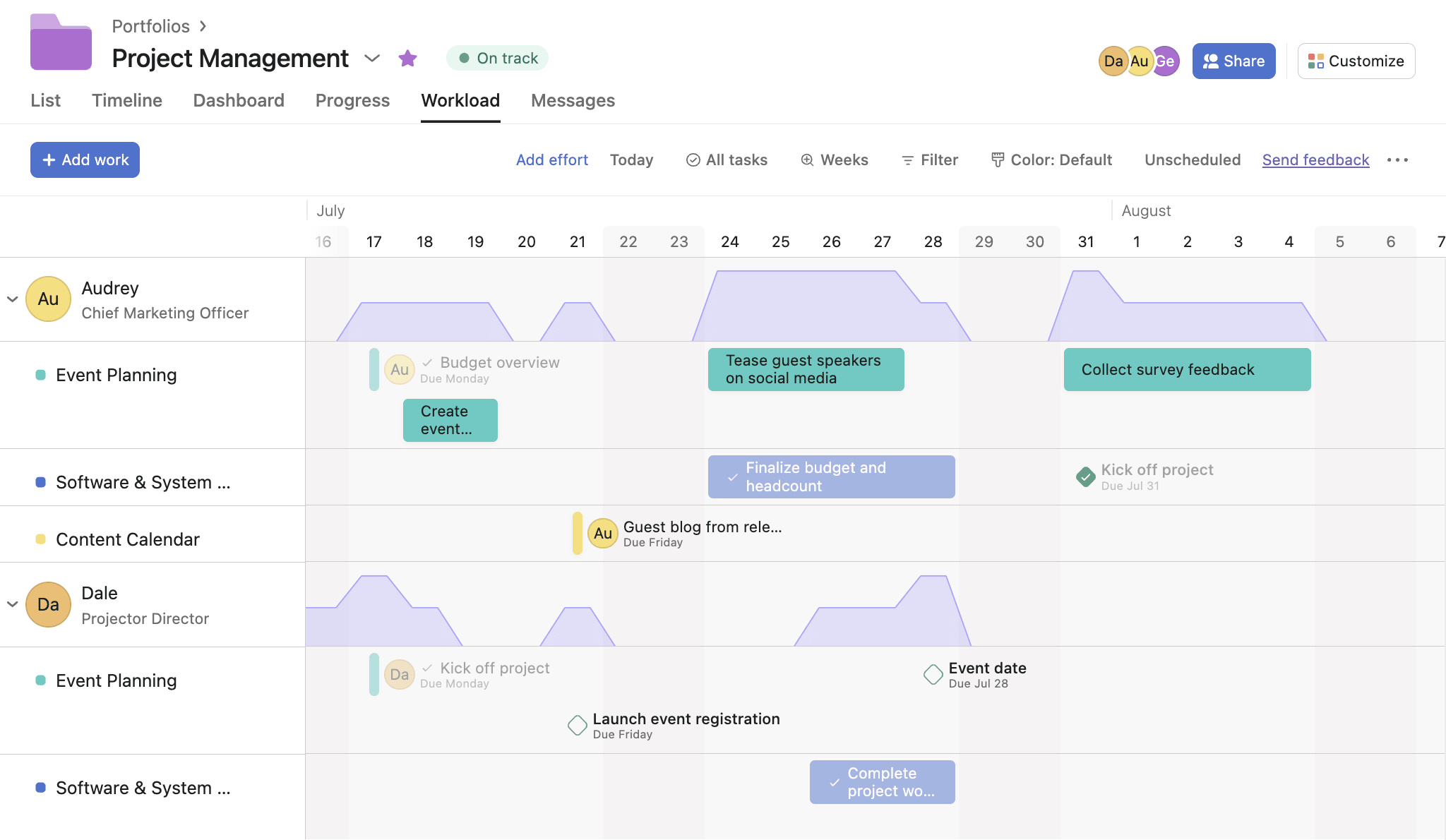
Asana Automation
The Automation feature prevents you from wasting time on tedious manual tasks. Spend more time on strategic work by creating custom rules to automate routine tasks, simplify workflows, and reduce errors.
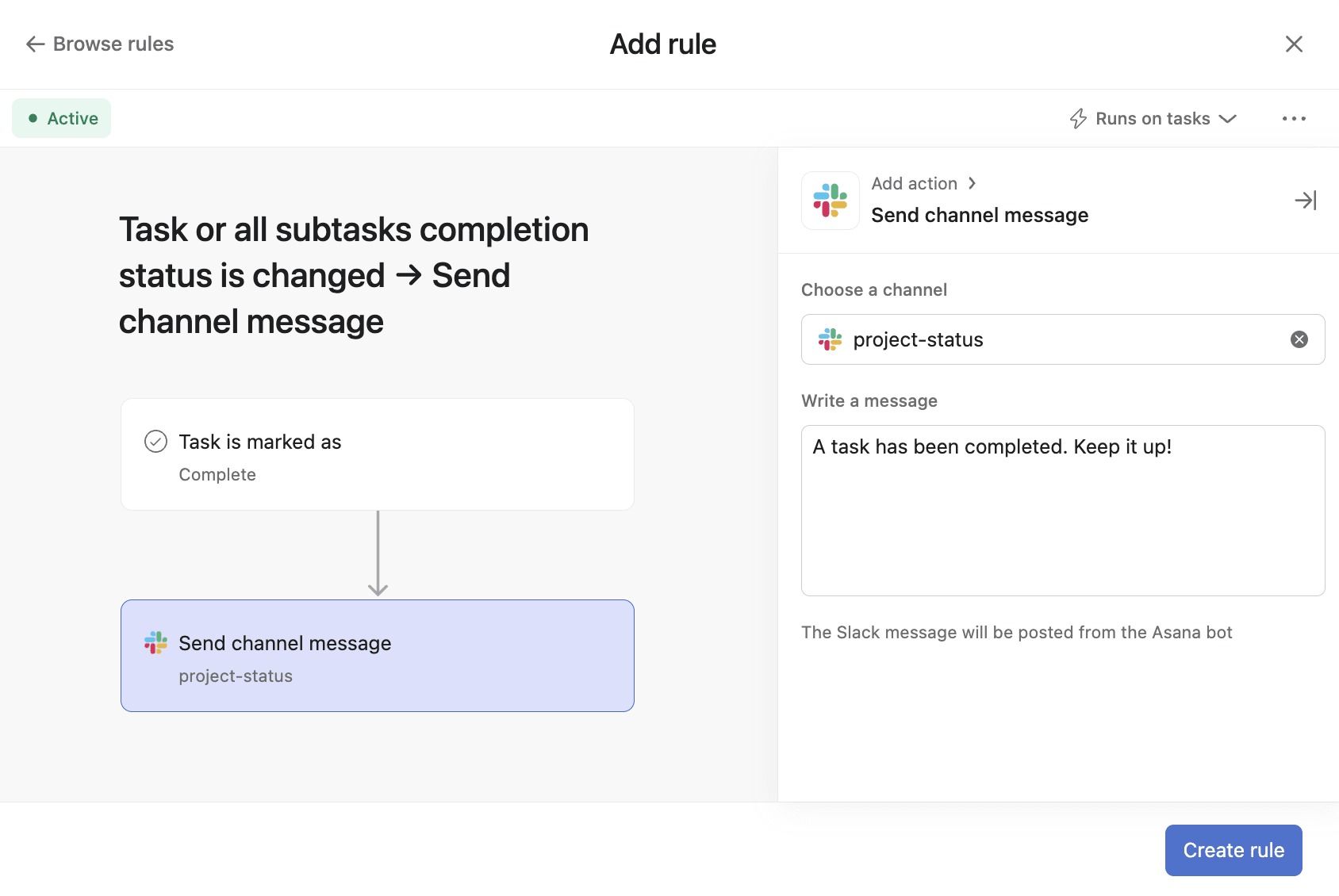
Asana work management integrations
Asana integrates with over 100 essential business tools, like Slack, Adobe Creative Cloud, and Vimeo. You can streamline communication and collaboration between teams and work on every project in one place.
Asana work management pricing
Asana offers four pricing plans, including a free basic plan and three premium plans with a 30-day free trial to test the functionality. Let’s take a look at what features you get in each package.
Basic
The Basic Plan suits individuals or small teams with fewer than 15 people who want to manage project tasks and personal to-do lists. It includes:
- Unlimited tasks, projects, and messages
- Unlimited storage and activity log
- List, board, and calendar views
- Project Overview and Brief
- 100+ free integrations
- iOS and Android apps
Premium
Asana’s Premium Plan — from $10.99 per user per month (billed annually) — empowers teams to manage projects, tasks, and resources effectively. It includes everything in the Basic package, plus:
- Forms
- Timeline
- Task Templates
- Workflow Builder
- Unlimited dashboards
- Reporting across unlimited projects
Business
Asana’s Business Plan — from $24.99 per user per month (billed annually) — allows teams and companies to manage multiple projects simultaneously. It includes all the Premium features, plus:
- Goals
- Workload
- Portfolios
- Custom rules builder
- Time tracking
- Advanced reporting
- Advanced integrations
Enterprise
Asana’s Enterprise Plan — contact sales for a custom quote — serves large organizations that require centralized visibility, control, and support. It includes advanced admin and security features, such as:
- Security Assertion Markup Language (SAML)
- Data loss prevention (DLP) and export
- Audit Log API (built to support SIEM)
- User and group provisioning (SCIM)
- Cross-regional backups
- 24/7 support
How to choose a work management tool
Now that you know about Asana’s work management features, you might be wondering what you should look for when choosing a work management tool.
Here are seven things to consider:
- Quick setup and adoption: Is the software easy to use with minimal training?
- Customizable and flexible: Can you tailor the workflows and processes to your work methodology and needs? Does the software have multiple views to optimize work processes?
- Collaborative: Can you bridge silos, communicate clearly, and work together better across your organization?
- Automations and templates: Can you save time by using templated project boards and automating crucial elements of your work, like approval notifications and reminders?
- Integration: Does the software connect seamlessly to your existing business tools?
- Enterprise-grade security: Does the software adhere to the most stringent security standards, keeping your work and data safe?
- Scalability: Can the work management platform grow with my business?
With those things in mind, what Asana alternatives are out there?
monday work management: a strong alternative
With monday work management, organizations can quickly build cross-departmental workflows, allowing them to focus on achieving efficient work processes, from strategy to execution, and reach shared goals at scale.
monday work management features
Here are the top features and capabilities of monday work management.
Views
Choose how you visualize tasks and projects based on your workflows with 15+ board views, like Kanban, Gantt charts, and Calendar, to optimize work processes and make smarter decisions. For example, the Workload view lets you balance team resources and adapt to changing priorities.
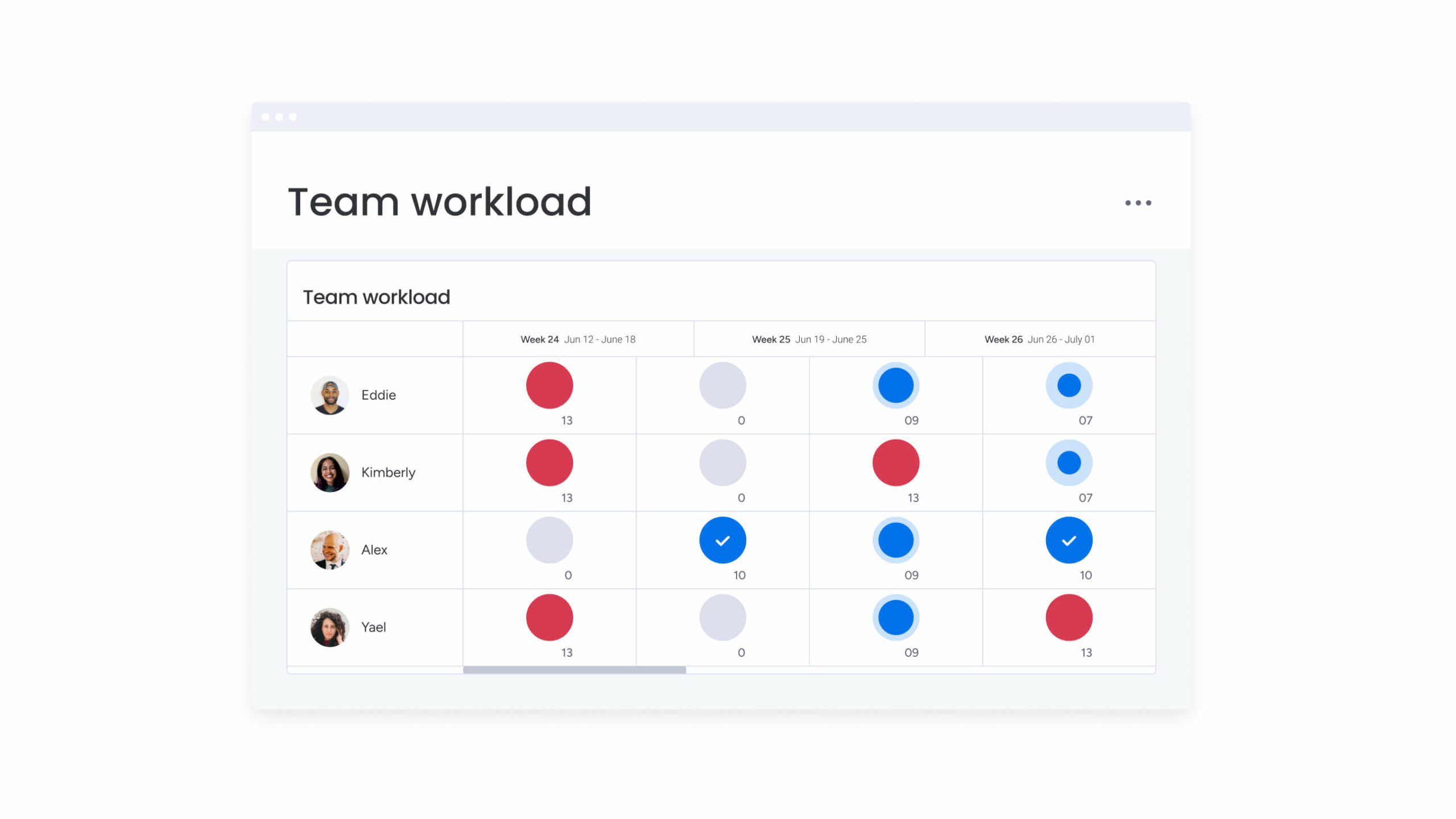
Dashboards
Automatically display live, high-level project data for insights on budget, goals, schedules, resources, and more. Customize dashboards with over 10+ drag-and-drop widgets to view data based on your needs and make sharper, faster decisions.
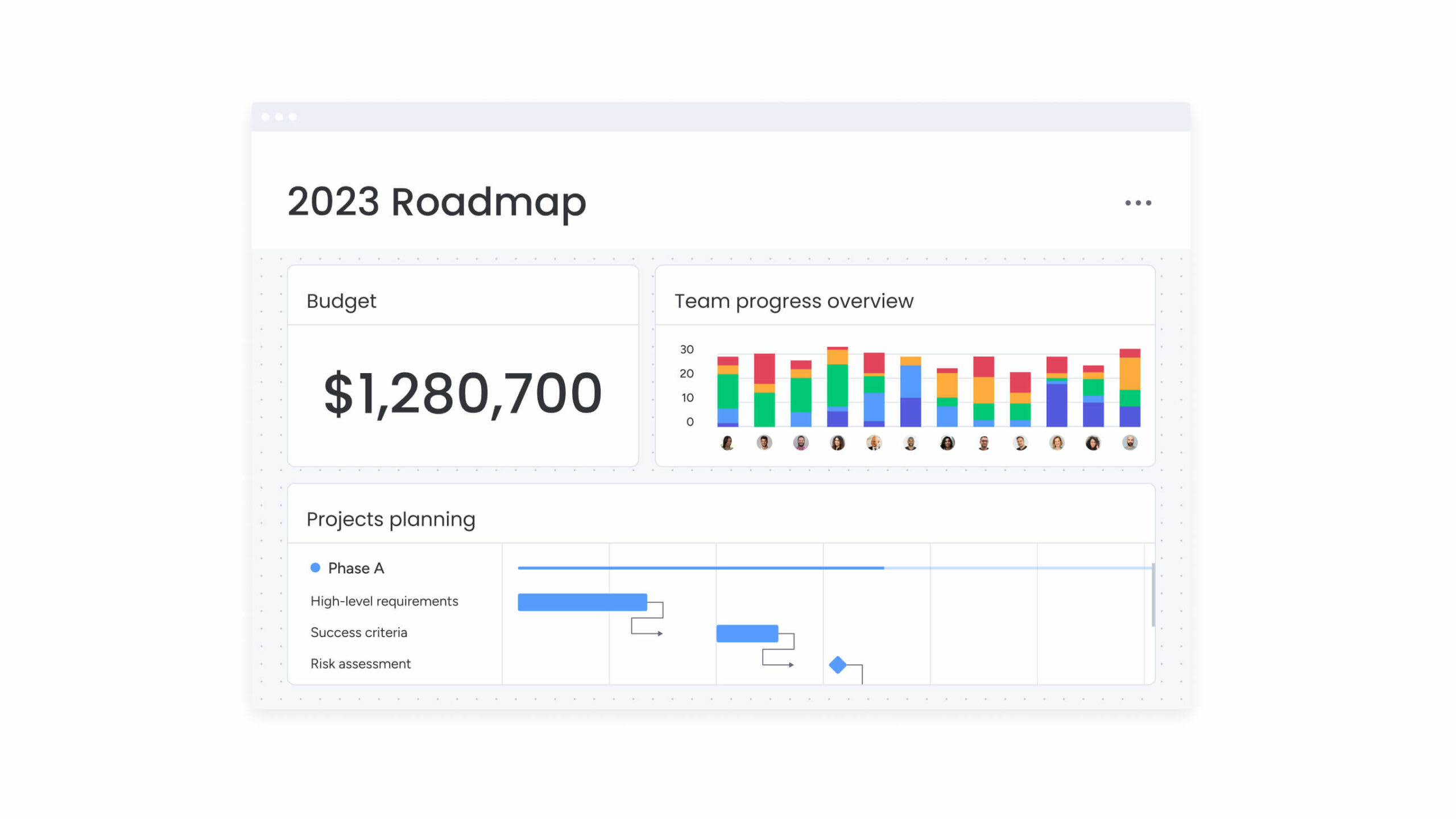
Automated workflows
Automate and execute workflows seamlessly and complete team tasks from brainstorming through reporting. Collaborate in real-time and move projects forward with dashboards, videos, and more embedded directly into monday workdocs.
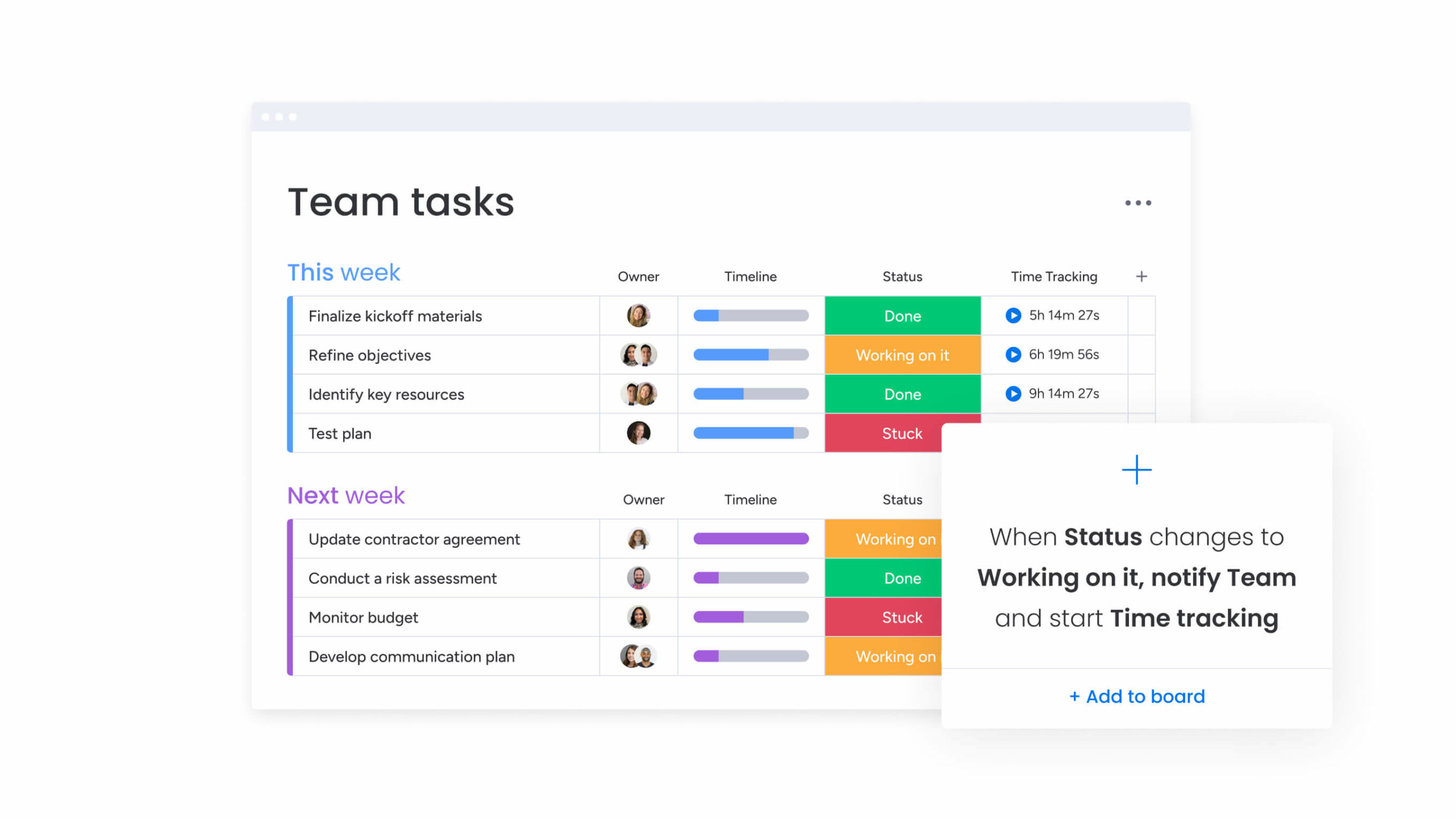
monday work management integrations
Connect all the tools you already use — like Microsoft Teams, Gmail, Slack, Jira, and Salesforce — to centralize your work in one place. Choose from 72+ integrations and add-ons to extend the platform’s functionality.
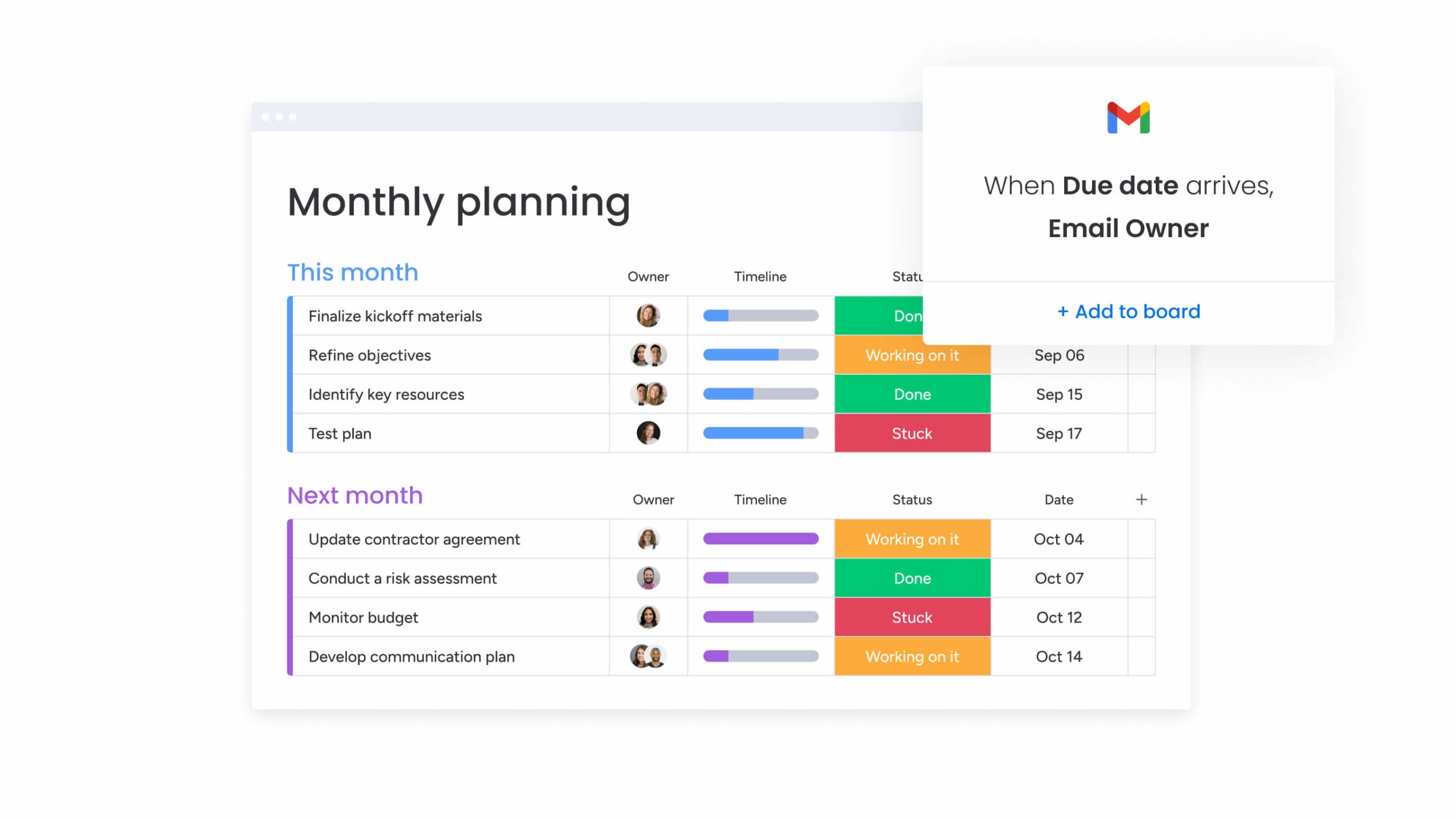
monday work management pricing
With monday work management, you can choose between a forever-free plan and four premium plans. There’s also a 14-day free trial (no credit card required) with unlimited users and boards to test all its features.
Pricing operates on a “price-per-seat” model with a minimum of 3 seats. So the price depends on what features you’re looking for, how many seats you need, and whether you want to pay annually or monthly.
Free
The forever-free plan lets you plan and track your work tasks for up to two users.
- Kanban view
- 200+ templates
- 36+ column types
- iOS and Android apps
- Whiteboard collaboration
- Self-serve knowledge base
Basic
The Basic Plan — from $9 per seat per month (billed annually) — lets you manage all your team’s work in one place and create a dashboard based on one board. It includes everything in the Free package, plus:
- Unlimited items
- Unlimited docs
- Unlimited boards
- Unlimited free viewers
- Custom fields
- 24/7 customer support
Standard
The Standard Plan — from $12 per seat per month (billed annually) — enables medium-sized teams to collaborate and optimize work across teams and create a dashboard that combines up to 5 boards. It includes everything in the Basic package, plus:
- Timeline and Gantt views
- Calendar and Map views
- Advanced search functionality
- Guest access
- Automations (250 actions per month)
- Integrations (250 actions per month)
Pro
The Pro Plan — from $19 per seat per month (billed annually) — allows teams to streamline complex workflows and create a dashboard that combines up to 10 boards. It includes all the Standard features, plus:
- Chart view
- Time tracking
- Formula column
- Private boards and docs
- Automations (25,000 actions per month)
- Integrations (25,000 actions per month)
Enterprise
The Enterprise Plan — contact sales for a custom quote — lets you create a dashboard that combines up to 50 boards and supports larger organizations requiring more advanced functionality and security, such as:
- Enterprise-scale automations and integrations
- Enterprise-grade security and governance
- Advanced reporting and analytics
- Multi-level permissions
- Tailored onboarding
- Premium support
Not sure which one of these work management plans is right for you? Check out monday work management pricing page to find the perfect option for your team and budget.
Asana work management vs. monday work management
Both work management platforms have impressive features and functionality to manage workloads, resources, and timelines efficiently and effectively.
Asana’s Basic plan is an excellent option for teams of up to 15 members who need to manage unlimited tasks and projects. It also includes 200+ software integrations with unlimited actions, so it’s easy to sync with your other essential business apps.
But for larger teams, the monday work management Pro plan ($16/seat/month) is a powerful alternative to the Asana Business plan ($24.99/user/month). The software gives you access to customizable elements like integrations, automations, and dashboards, allowing you to tailor workflows for any team and department.
You get more features, like 36+ column types, 27+ view options, hundreds of ready-made templates, and unrivaled 24/7 customer support on all premium plans.
G2 reviewers rate monday work management higher for:
- Automating and customizing workflows
- Allocating workload resources
- Prioritizing project tasks
- Collaborating and communicating across teams
- Integrating with other business software
Currently, Asana rates 4.3/5 stars from 9,208 reviews, while monday.com rates 4.7/5 stars from 8,091 reviews.
Get more done with the work management platform that’s right for you
Based on all the information you have learned about Asana work management and the alternative monday work management platform, which will you choose? Will you opt for a tool that covers all the essentials, or go for a customizable platform that grows with your business?
Related: Asana vs. monday.com, Asana vs. Trello, monday.com alternatives, What is work management, Work management vs project management,
FAQs
Here are four frequently asked questions about Asana work management.
Does Asana have workflows?
Asana’s visual Workflow Builder lets you connect teams, organize work, and streamline projects in one place. You can use forms to capture ideas and requests, create automatic rules to assign tasks, and sync data with other tools like Slack and Google Drive.
Is Asana an ERP system?
No, Asana is a work management platform that helps teams organize, track, and manage their work. However, you can merge your key business tools and systems, like Slack, Zoom, Dropbox, Microsoft Teams, Google Workplace, Salesforce, and Jira, into a comprehensive work management platform like Asana and access everything in one centralized location.
Who is a competitor of Asana?
Asana has multiple competitors, depending on your organization’s size, structure, requirements, and goals. Some of these include:
- monday.com — the ideal option for all teams who want to visualize work management.
- Trello — best suited for small to medium-sized projects using visual Kanban boards.
- Wrike — best for larger teams who need a high-level system to manage their business.
- Jira — great for software development and engineering teams using Agile frameworks.
- Smartsheet — ideal for teams who prefer a spreadsheet approach to project management.
Read also: Jira Work Management comparison
Can I use Asana for personal use?
Yes, you can use Asana for personal or business use — there’s no difference when you create your account. Select the workspace option if you plan to use Asana for personal use and the organization option for work.
 Get started
Get started 
