A reliable and collaborative project management platform streamlines all the essential elements of your projects like tasks, phases, budgets, and resources. If you’re considering Asana’s project management platform, this review covers everything you need to know, including Asana’s main features, integrations, pricing, and FAQs. We’ll also introduce monday work management as a versatile alternative that will guide your teams to success.
Get startedAsana’s project management tool
Asana is a cloud-based project management platform that individuals, teams, and entire organizations use to track and manage their work. At its core, Asana revolves around the concept of tasks. Users create tasks and subtasks to represent pieces of work or action items within a project. By doing so, they break down larger projects into more manageable chunks and assign them to individual team members accountable for the work.
Asana project management features
Asana offers a range of features for individuals and teams of all sizes.
Workflow automation
Users can set up custom rules, triggers, and actions in Asana to automate workflows. For example, you might set up an automation that tells you when someone has completed their project stage, prompting you to review their work. In this automation sequence, the trigger is the user checking a completion box, and the action is Asana sending you an email notification.
Asana’s Timeline view
Asana’s Timeline view is available for Premium plan users. The horizontal timeline allows you to schedule tasks with clear start and end dates, so you can see what project deadlines are coming up in the weeks or month ahead.
Task dependencies
Asana offers task dependencies for Premium customer teams who require collaborative workflows. Dependencies are the relationships between tasks which mark the order to complete them. For example, a content marketing team might create a task for each article they want to publish, and subtasks for writing, editing, graphics, and publishing stages of the workflow. Each task is dependent on another team member completing the previous task.
Reporting
Project managers need insight into project progress, team performance, and productivity to keep their work on track. Asana offers Universal Reporting so users can collate the metrics they care about in a centralized dashboard view, but this is only open to Premium, Business, and Enterprise customers. Additionally, some chart axis settings, such as the ability to group tasks by time period, are only available on Business and Enterprise plans. For basic reporting capabilities, free plan users can export CSV and PDF files.Team Lead Rebecca B, who is an Enterprise customer, shares her experience with reporting in Asana:
“It’s difficult to accurately report on projects without a due date, so I think it would be beneficial for them to implement a metric system for regularly tracking updates.”
Asana integrations
Integrations extend the functionality of Asana by connecting to other tools in a team’s tech stack. Asana offers more than 200+ app integrations, including software like Looker, BetterCloud, and Whimsical. However, some sales professionals report they would prefer better CRM integrations to streamline their processes.
Asana pricing
Asana offers four different price plans, starting with a free version for individuals and smaller teams and the customizable Enterprise package at the other end of the scale. Here’s what you can expect from each plan:
- Free: for up to 15 users, including three project views, basic workflows, and reporting
- Premium: from $10.99 per user/mo, including four project views, automated workflows, unlimited dashboards, and scaled security
- Business: from $24.99 per user/mo, including four project views, portfolios and goals, advanced workflows and reporting, and resource management
- Enterprise: customizable pricing includes everything from the Business plan, custom branding, data export, and 24/7 support
How to choose a project management tool
Step one: Identify your project management needs
Consider the number and complexity of your projects, the team size, and any special features you need, like analytics or third-party integrations.
Step two: Define your budget
Determine how much you’re willing to invest in a solution and whether you prefer to pay upfront or regularly. Some platforms provide a discount if you pay annually, but a monthly plan gives you more flexibility if your project management needs are likely to change over time.
Step three: Research tools in the market
Look for user reviews, ratings, and case studies to gather insights from others’ experiences, and explore a range of Asana alternatives for comparison purposes. Some tools offer a free version to use as part of your evaluation strategy.
Step four: Assess the user interface
Consider how intuitive the tool is for team members who are new to the platform. A tool that is easy to navigate and understand will likely have higher adoption rates.
Step five: Consider collaboration features
Look for features such as task assignments, commenting, file sharing, and real-time updates. These features keep everyone informed so your project progresses smoothly.
Step six: Scalability
Consider whether the tool can accommodate your team’s growth and evolving project management needs. For example, does your project management platform support multiple projects so you can track several projects from a single location?
Step seven: Security and data privacy
Ensure the tool provides robust security measures to protect your data. Look for features such as data encryption, access controls, and compliance with relevant data privacy regulations.
Step eight: Roll out your tool
Once you’ve gathered feedback from your team and stakeholders, roll your software out to a pilot group to check it aligns with your expectations. Address any roadblocks before rolling the tool out to a wider audience, for example, the rest of your company.
monday work management: A flexible Asana alternative
Asana is a useful task-tracking tool for managing to-do lists and simple projects. But there may be a better fit for your business, especially if you want to manage complex projects with many moving parts.
monday work management is a versatile alternative to Asana that handles key project and workflow processes from a centralized location.The highly collaborative platform enables teams and organizations to reach shared goals faster using the following powerful features:
monday work management features
monday work management offers a range of valuable features to synchronize all the essential projects, processes, and workflows that keep your business ticking. These include:
- Views: Visualize your data in the way that makes the most sense. monday work management offers 27+ different board views, including Kanban, Gantt Charts, and the Workload View, which enables project managers to balance team resources and quickly adapt to changing priorities.
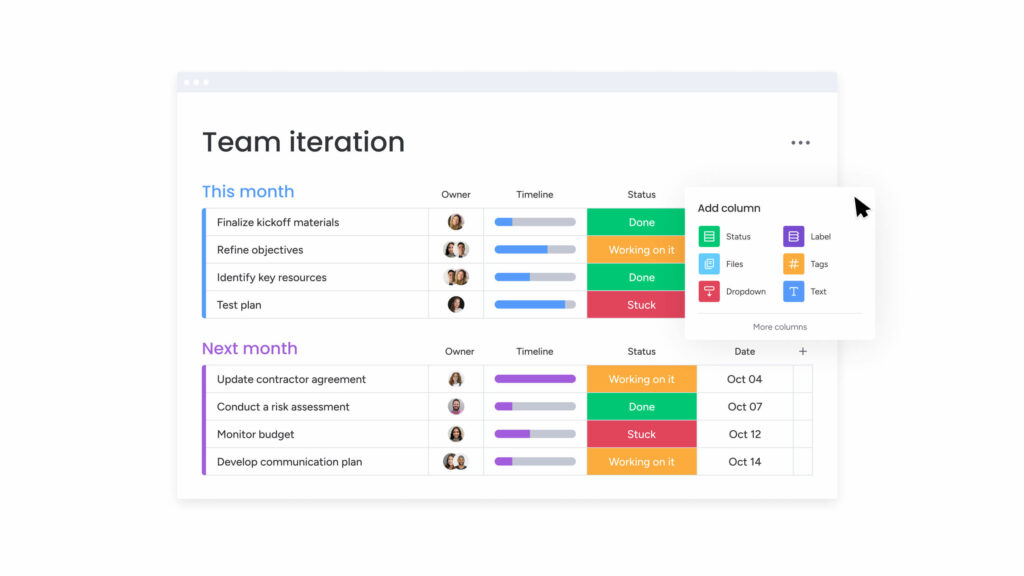
- Dashboards: Import high-level project data into an appealing dashboard to understand your project status, budget, goals, and schedules, at a glance. Customize your dashboards using 25+ drag-and-drop widgets and view the metrics you need to make fast and accurate decisions.
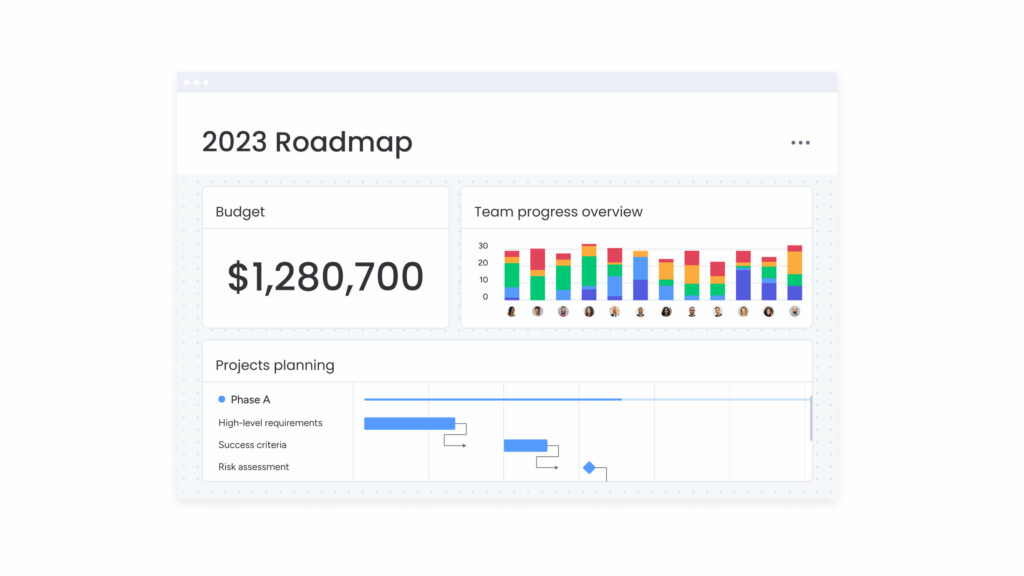
- Automations: Keep projects on track by automating manual, repetitive tasks like status updates, emails, and time tracking in monday work management. For example, you might use an automation recipe that assigns a task to a different team member once the previous task has been completed.
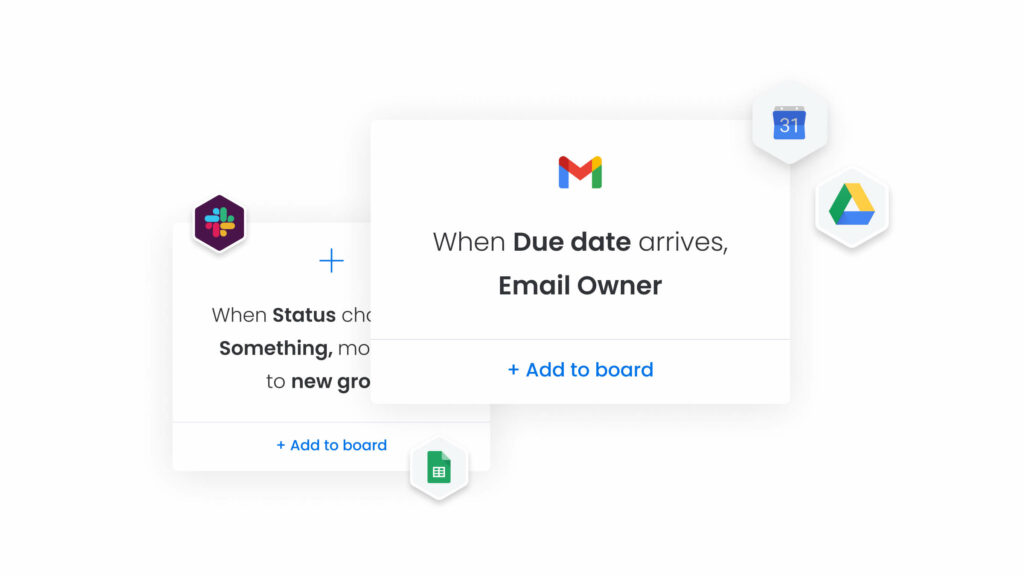
monday work management integrations
There’s no need to disrupt your workflow by switching between platforms. monday work management integrates with 72+ of your favorite tech stack tools like Microsoft Teams, Jira, Slack, and Gmail, so you have everything you need in one place.
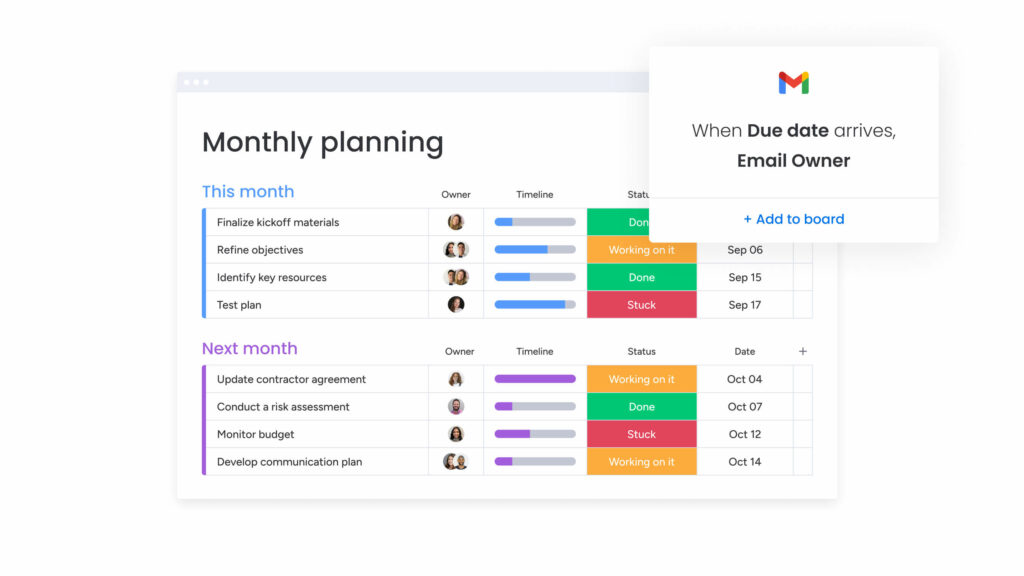
monday work management pricing
monday work management offers five different price plans, ensuring you never pay for more than your business needs. Choose annual pricing for a small discount or monthly pricing if you prefer flexibility. Here’s what you can expect from each of the plans:
- Free: 2 team members can access 20 column types, 200+ templates, iOS and Android apps, whiteboard collaboration, shareable forms, and more.
- Basic: From $9 per seat per month for unlimited users with access to 5GB of storage, unlimited boards and docs, custom fields, unlimited free viewers, and more.
- Standard: From $12 per seat per month for unlimited users with access to 20GB of storage, a 6-month activity log, integrations, guest access, and more.
- Pro: From $19 per seat per month for unlimited users with access to 100GB of storage, a 1-year activity log, guest access, time tracking, formula and dependency columns, workload management, private boards, Google authentication, and more.
- Enterprise: Custom pricing is available based on seat volume requirements. This plan includes a 5-year activity log, up to 50 boards, a dedicated customer success manager, enhanced admin controls and analytics, and more.
Asana project management vs. monday work management
monday work management and Asana are designed to help teams track and collaborate on their project management processes. With features like integrations, board views, and dashboards in common, deciding between them depends on aligning the tools’ functionality with your business needs. To do so, consider the following:
Pricing
Both monday work management and Asana both offer free pricing plans, which are a good starting point for exploring the scope of each. Beyond this point, monday work management has four premium price plans to choose from, compared to Asana’s three. Additionally, Asana’s price plans are more expensive than monday work management, putting it out of reach for some smaller businesses.
Task management
Asana is a strong choice when you need to complete a task list. The platform offers several customizable templates for meeting agendas, onboarding checklists, marketing campaigns, and more. However, when you need to spread accountability across several team members, monday work management allows you to assign multiple users to the same task. Unfortunately, it’s not possible to do this in Asana, which several users mention when reviewing the platform.
Setup and support
monday work management offers an extensive knowledge base, daily live webinars, and 24/7 support across all premium price plans, so you always have access to experts to tackle your queries. Asana differs here, only offering 24/7 support for Enterprise customers; community support is available for all other users.
G2 reviews
Software review platform G2 offers in-depth comparisons of Asana and alternatives like Smartsheet or monday.com, which you might prefer to use for project management. Of these, monday.com has the highest G2 user review score of 4.7 out of 5, Asana scores 4.3, and Smartsheet scores 4.4. monday.com also beats the competition in the following categories: Ease of Use, Ease of Setup, Quality of Support, and Product Direction.
Ultimately, the decision between Asana and alternatives like monday work management depends on the specific needs, and complexity of the projects you’re handling. Asana is a good choice for individuals and smaller teams that need to focus on task management. But monday work management stands out as a flexible solution with extensive customization options and integrations, making it well-suited for teams and organizations of any type. Explore its visual appeal and functionality by arranging a free trial below.
Get startedFAQs about Asana project management
1. What is Asana?
Asana is a project management tool that teams can use to track and manage their work. It allows users to break down complex tasks into smaller subtasks, assign tasks to team members, set deadlines, and track progress. The platform also displays sporadic celebration creatures like yetis and narwhals, who fly across the screen when users complete their tasks.
2. What are the limitations of Asana?
The main limitations of Asana are the lack of 24/7 customer support for everyone except Enterprise customers. Additionally, in-built time tracking is only available for business and enterprise customers in Asana. To achieve the same functionality, free and premium plan users must integrate with third-party time-tracking tools like Harvest.
3. What are Asana’s competitors?
Asana’s competitors include:
- monday.com: An intuitive and customizable work management platform that offers automated workflows, extensive integrations, and limitless functionality.
- Trello: A project management tool known for its Kanban-style boards and simplicity.
- ClickUp: A productivity platform that combines project management, task management, and collaboration features.
- Smartsheet: A spreadsheet-like platform offering templates for different use cases.
4. Is Asana good for Agile PM?
Agile teams might use Asana to manage their sprints and release cycles using the Kanban-style board view to represent the project’s progress visually. Users can also set task dependencies to establish an order to complete the tasks.
 Get started
Get started 
