These days, personal and professional responsibilities seem to have become irrevocably entangled. It can feel like there are a million tasks coming at you from every direction, so a practical tool many rely on is a handy to-do list to keep things straight.
But sometimes, a written out to-do list in a notebook isn’t enough. To complicate matters even further, your responsibilities may have become equally entangled with the responsibilities of your colleagues and teammates. Enter shared to-do list apps: You can collaborate with your teammates and get work done faster.
In this article, we list down some of the best shared to-do list apps (including the monday.com Work OS) and give advice on how to choose the right shared to-do list for your needs.
Get startedWhy do I need a shared to-do list?
Here are some ways that a shared to-do list can make your life better.
1. It remembers things for you
How many things do you have to remember on a given day? The truth is, our human brains are limited. When you try to cram too much information in there, your attention and focus will inevitably fail.
When taken to the organizational level, all this information becomes even more overwhelming.
A shared to-do list app remembers every task for you. That means you can channel some of the energy spent in remembering to do a task towards actually doing it instead.2. It reduces or eliminates errors
Human errors are inevitable. But they can also be costly. When anyone on your team is feeling tired, rushed, or pressured, they are likely to make mistakes that can negatively impact your final result.
A good list app can automate recurring tasks, narrowing down the margin of inevitable human error. Plus, when team members have access to this list, they can pick up on potential issues before they even occur.
3. It ensures that everything gets done
If you’re in a supervisory role, a major part of your responsibilities includes checking on your team to make sure that every step of each task is completed. That’s a lot of time policing and manual following-up.
With a shared to-do list app, you can immediately start assigning tasks to coworkers and track progress; you’ll be able to feel confident that all work is getting completed in a timely and efficient manner without needing to nag anyone.
For example, a shared to-do list like this one shows you exactly where everyone is at every step of a project.
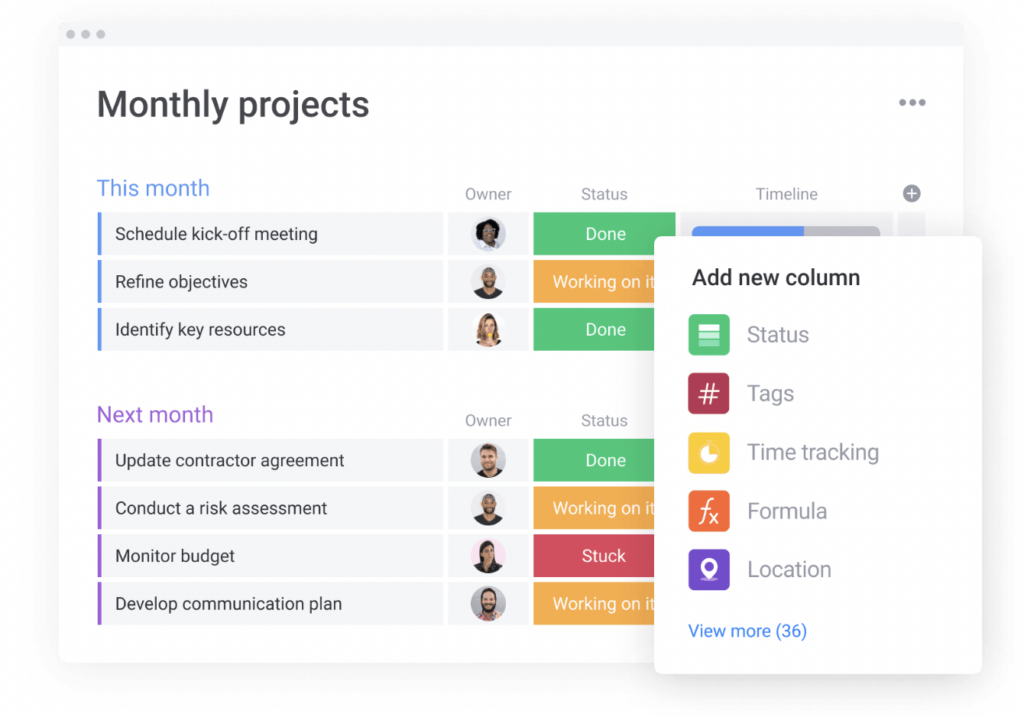
As you can see, a shared list app can truly be a lifesaver for your organization.
In a nutshell, it allows your team to achieve consistently positive results, keeps workflow smooth, and fosters a positive work environment.
Features to look for in shared to-do list apps
Your shared to-do list should be able to bring your team together, get them involved, and boost productivity so that you can achieve more together. Keeping these goals in mind, here are the features a shared to-do list tool should ideally have:
Seamless collaboration capability
The ability to collaborate with team members on multiple tasks is a must-have feature for shared to-do list apps. You should be able to easily assign tasks, set deadlines, and send notifications real-time. If you create your shared to-do list on monday.com, each of your team members can have a separate profile, giving them more ownership over the assigned tasks and also providing visibility to everyone involved.
Manually tracking shared tasks is a challenge because people and resources are scattered across multiple places. To-do list apps that have easy communication capabilities (for example a comment section on each task) overcome this challenge by letting you share feedback communicate with multiple stakeholders without a lot of back and forth, and give everyone quick access to resources.
Task visualization
We all know that creating a to-do list is just the first step. To make it actionable, you’ll need to break it down into steps, create a solid plan, and set up schedules. A shared to-do list tool should help you lay out the steps for your tasks in a visually intuitive way, so you can really understand what needs to be done.
On monday.com, you have the option to choose from nearly 30 different view types such as the Gantt Chart View to visualize task dependencies and milestones, or the Workflow View to visualize the way tasks are allocated so you can best manage team resources.
Customizable templates
Shared to-do list apps that come with customizable templates can make setting up your task list that much easier. You won’t have to start creating workflows from scratch, thus making project initiation faster and more consistent.
On monday.com, you customize a variety of customizable templates, including this weekly to-do list template. Easily get started with this template to bring your team’s weekly work into one shared space where you can organize priorities and track progress.
Time tracking features
Having an in-built time tracker is a great additional feature to have in your shared to-do list app. Time tracking features allow your team to track how much time you spend on each task and time intervals. It helps boost productivity and also estimate billable hours.
On monday.com, we have a Time Tracking Column you can add to any board. When you start working on an item, you can click play and start the timer, and later pause it. This allows your team to know how much time is spent on each project and optimize their work accordingly.
Automation
Automation features in shared to-do list apps help teams save time on manual to-dos in the workflow. For example, you can automatically notify a specific person or move a task to the following phase once you’ve completed a task. You can also automate follow-up emails, deadline reminders, and progress updates.
Some tools, like monday.com, allow you to customize these automations according to your needs.
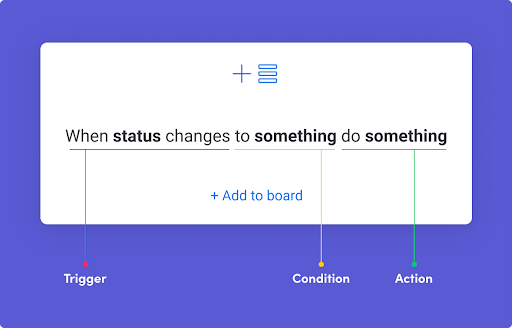
Integration with other apps
Your shared to-do list app should be the central part of your workflow and integrate with other apps you already use. When you use integrations, you can sync all data in one place so you don’t have to switch between different tools to get work done.
When deciding on a shared to-do list app, check if it has the ability to integrate with the tools you currently use. monday.com offerrs over 72 integrations to help you streamline workflows.
8 apps that help you create shared checklists
There’s a large variety of desktop and mobile apps available for tracking and sharing tasks. Here are a few tools of those you can consider:
1. monday.com
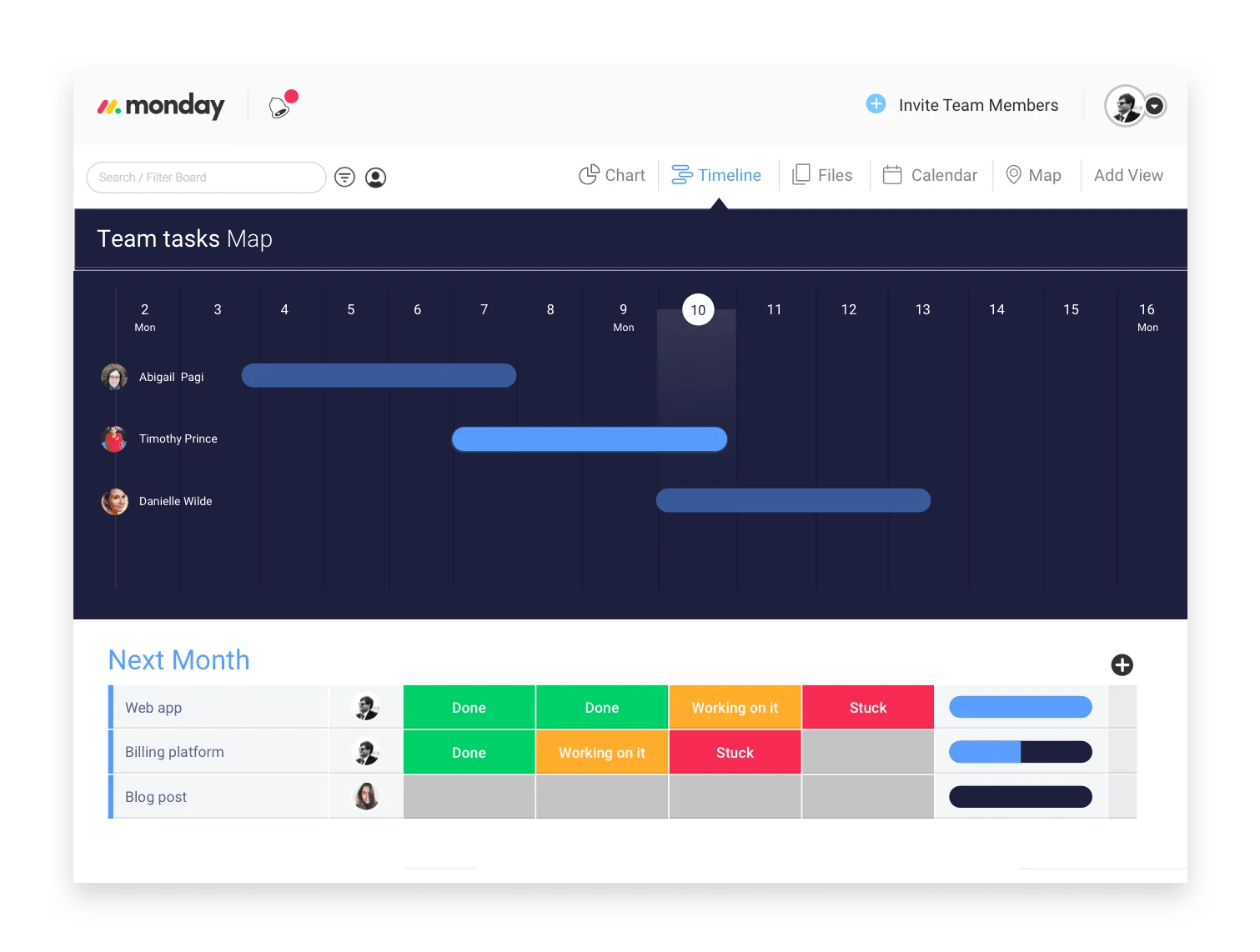
monday.com is a powerful project management software that was created for users to collaborate, bridge silos, and maximize productivity in one singular tool. Many specific features of the platform make it the perfect tool for creating the most efficient, collaborative to-do list you’ve ever used.
- Color-coated columns: Use classic “Working on it” and “Done” status labels to update where you stand on a task so everyone can view your progress. You can even customize the text and colors according to your needs or assign priority columns to better manage tasks.
- Integrations: With over 72 integration options, you can easily transfer important information from your other platforms straight into your to-do list. This could include apps like Microsoft Excel, One Drive, Salesforce, and Zoom.
- Customizable templates: Pick from hundreds of task management templates, all of which are customizable to your needs. That means you can adapt the standard task list structure in a way that best fits your team and the unique demands of your project.
- Checklist: Use a checklist in the Updates section to break down a task or an actionable item into smaller tasks.
- Todo List Widget: Transform your board into an interactive to-do list where you can tick off items and power through your tasks
- View options: Track to-do list progress in whatever format you want, whether it’s in a Calendar, Timeline, Gantt chart, or Kanban view. Each team member can create their own, personalized view of a shared checklist so it’s more relevant to them.
2. Evernote
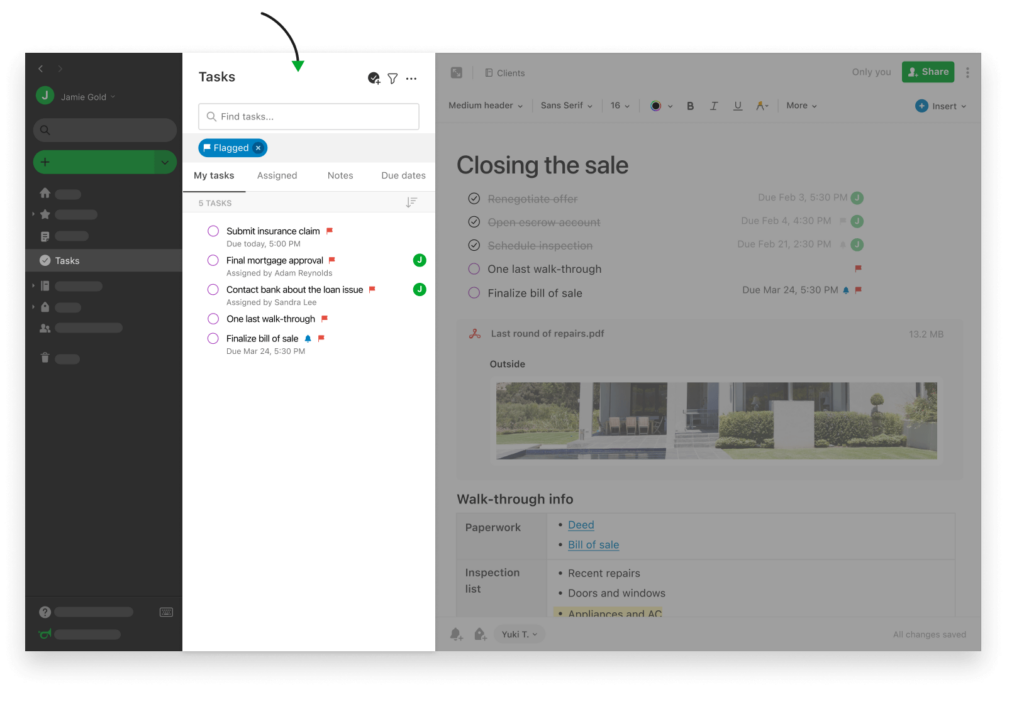
Source: Evernote
Evernote is primarily a note-taking app, but it does come with some cool features that lend themselves well to sharing a task list. It integrates other task management apps, like Gmail, Salesforce, Outlook, and Google Drive so you can use them seamlessly.
It’s easy to use Evernote to scan documents to the cloud where team members can work on them together. And you can use it on multiple devices, including your iOS device.
3. Google Task
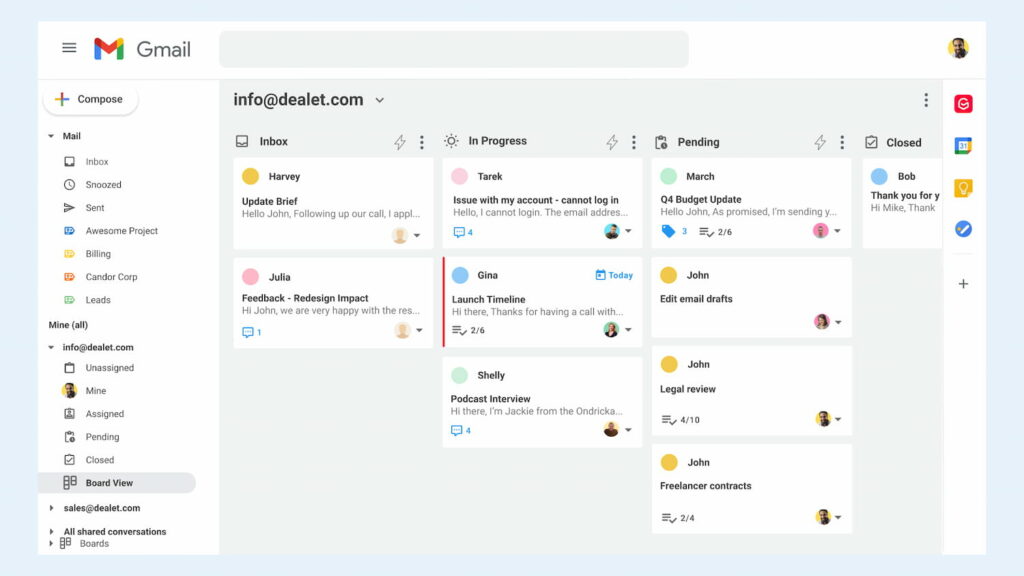
Source: Chrome Web Store
The best feature of Google Task is that it’s easy to integrate with other G-Suite apps, like Gmail and Google Calendar. Another nice perk? Google Task allows you to create subtasks within your main task list, breaking each task into smaller steps. And you can sync your task list across multiple devices — Android, iOS, Windows, and Mac—an important feature for any shared list app.
4. Microsoft Teams
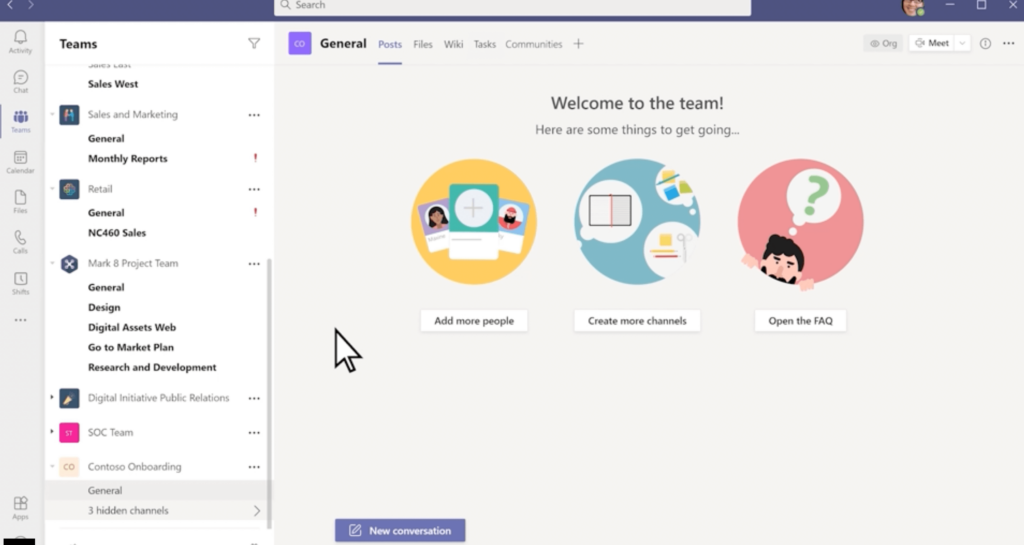
Source: Microsoft
Microsoft Teams provides a shared workspace for chat, video conferencing, and voice calls, making communication less of a chore. Another feature in Microsoft Teams is the ability to collaborate in real time on Word and Excel documents. It integrates with your personal Microsoft account.
You can easily share your screen while working together, and you can even use a shared background, making everyone feel like they’re together even when working separately.And it can be used on any platform, whether a desktop Mac or Windows machine, or an Android or iOS device.
5. Todoist
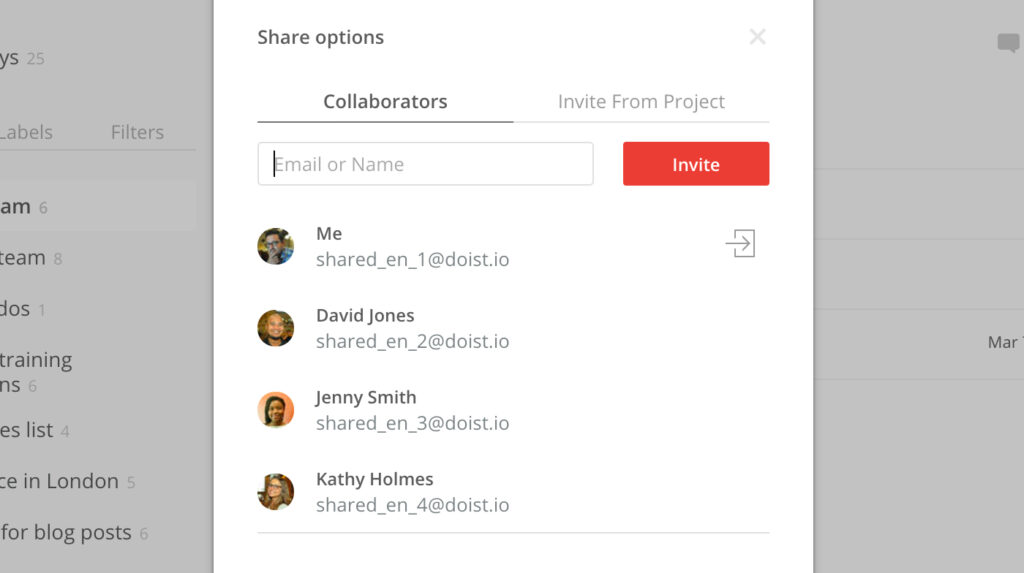
Source: Todoist
Todoist is a flexible to-do list website that can adapt to most workflows. It adds new features regularly, including the ability to view projects as a Kanban board and smoother navigation with keyboard updates.
One of its most significant advantages is that it runs on every platform, including web, Windows, macOS, Android, iPhone, and iPad. However, you cannot set statuses for different stages of your task, which is an essential feature for collaboration.
6. Notion
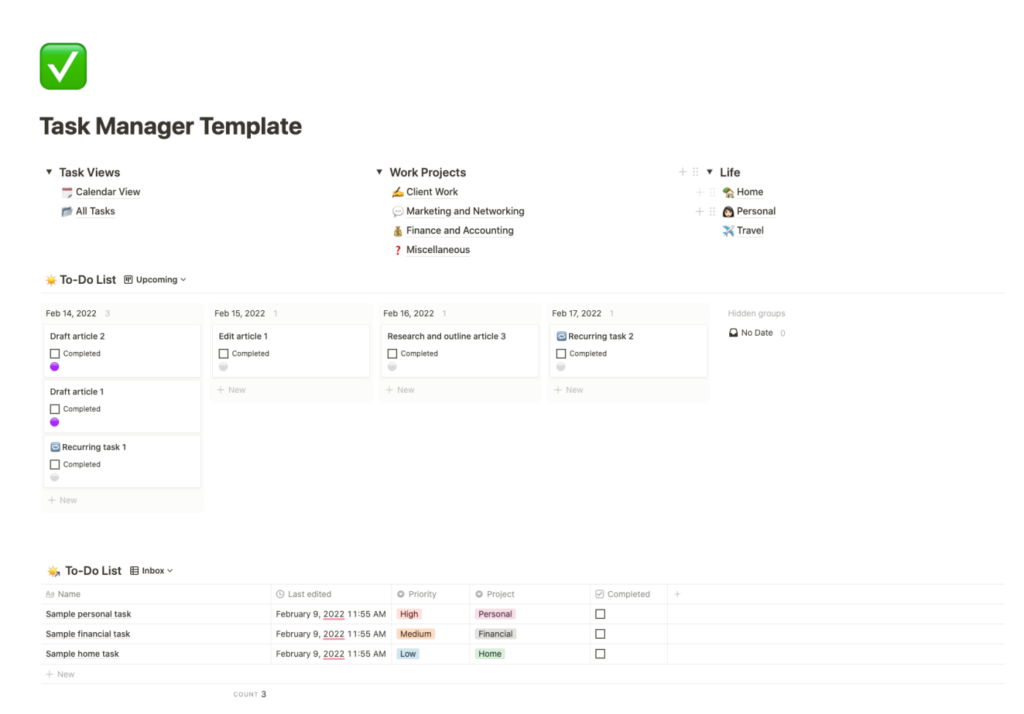
Source: Notion
Notion allows users to create a simple yet sophisticated board to manage all their tasks across their personal and work lives. It has a minimal interface yet allows users to add as much context as needed to get the job done. Collaboration with clients or colleagues, particularly larger teams is easier with Notion.
Notion syncs across Mac, Windows, Android, and iOS.
7. TickTick
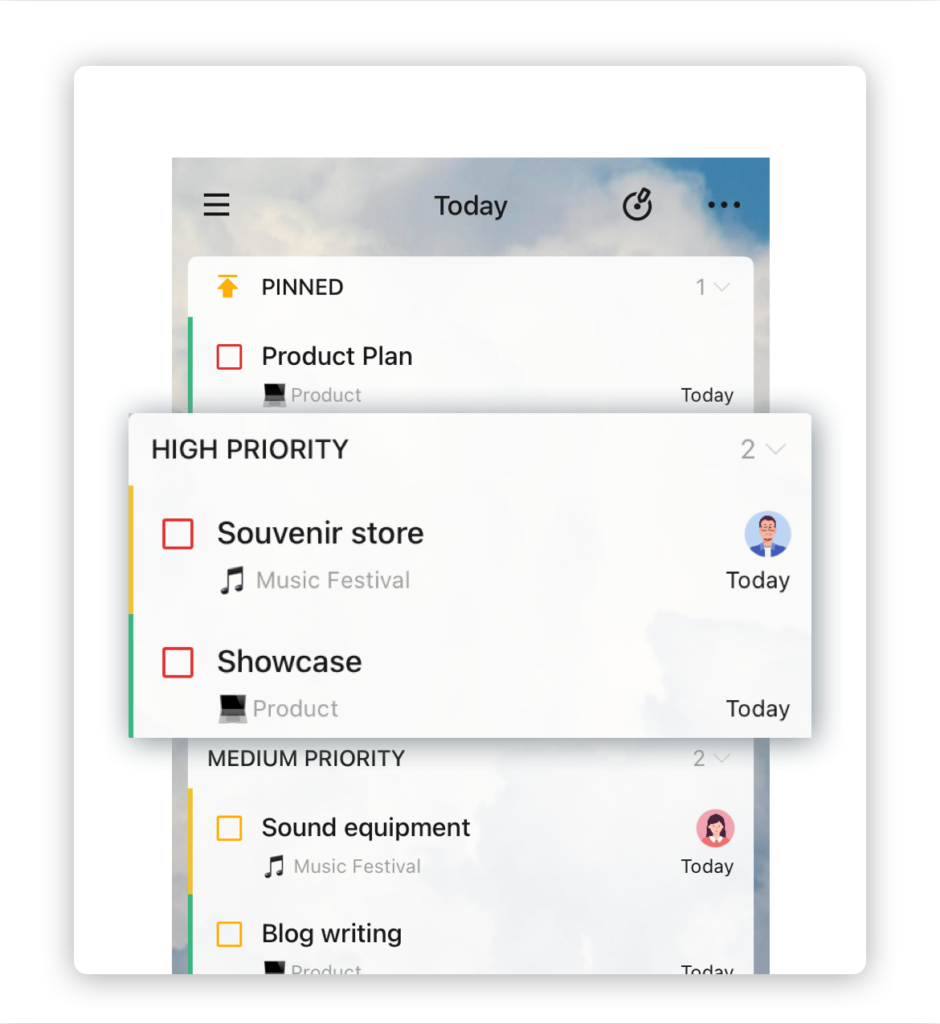
Source: TickTick
TickTick harnesses the power of traditional task management into an app-first interface and is available on Android, iPhone, iPad, Windows, macOS. can turn emails from your inbox into tasks and has broader capabilities like location-based reminder settings, voice input, and real-time data syncing across platforms that help users stay on track.
Its calendar feature makes it easy to assign tasks based on colleagues’ availability, and it offers multiple calendar views. However, its UI isn’t very intuitive, making navigation through the app difficult, and it has fewer integrations than other apps.
8. Bear
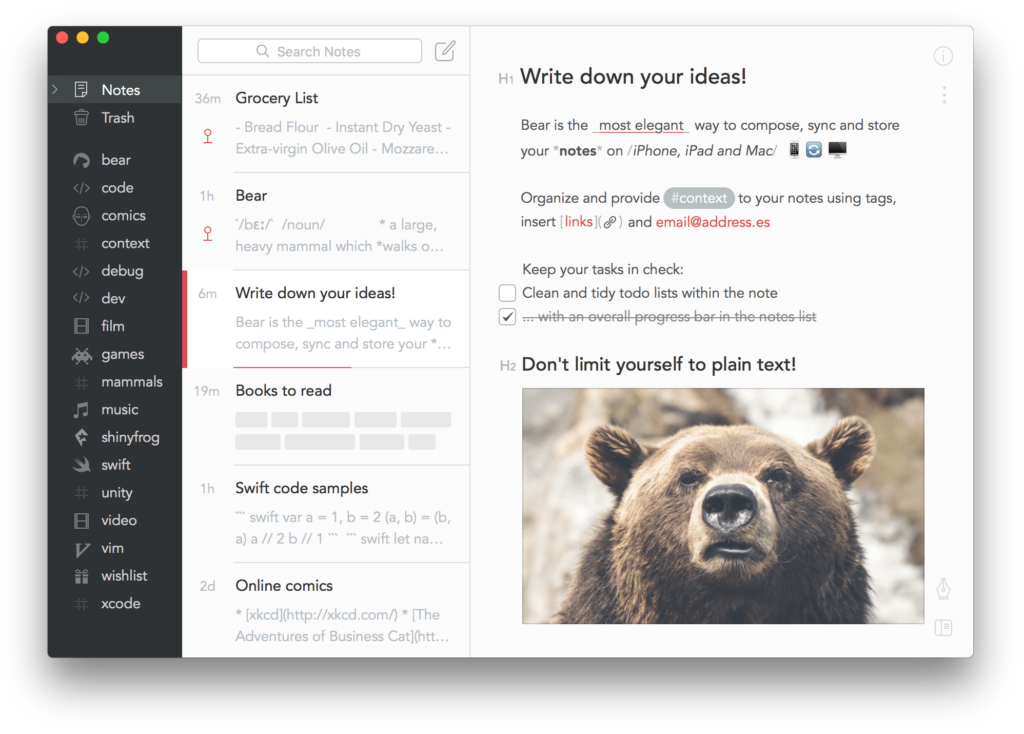
Source: Bear App
Bear is a handy app for Mac users that is available on iPhone, iPad, and macOS. It allows users to make lists, add checklists, add detail to their tasks, and take extensive notes if necessary. It is best for family use and has a USP of rich text editing, support for images and photos, multiple themes, and export options. However, it may be complicated to use for first-time users.
Looking to switch to a shared to-do list platform? Try out monday.com
FAQs
Is there a to-do list app that can be shared?
There are apps that allow you to share your to-do list among co-workers, clients, or anyone else you need to share tasks with. One such app is monday.com. You can invite members to share or assign tasks and collaborate with them. It can be accessed on all devices and platforms.
How do I create a shared to-do list?
You can create a shared to-do list with the help of tools like monday.com, Todoist or Notion. Create an account on any of these platforms and create a to-do list. You can then add your team members or others who you want to share the tasks with. Such tools can also be used to collaborate and keep track of your progress.
How do I assign a task to multiple people?
By creating a shared to-do list, you can assign a task on the list to multiple people. You can also collaborate, track progress and organized.
Elevate team productivity with shared to-do lists
With the right platform and features, managing a shared to-do list can be a lifesaver, rather than just another burdensome chore. You can easily collaborate with your team and track progress to boost productivity.
With a variety of templates to choose from, in addition to automation and seamless integration with other apps, monday.com will simplify your work, rather than make it harder.
Go ahead and check out all the amazing things you can do with a shared to-do list on monday.com.
 Get started
Get started 
