A task management software solution is more than a digital base for your to-do lists. It’s a collaborative space where your teams can come together and understand their role in shared workloads.
This guide outlines the features to look for in task management software and provides 32 vendor examples to help you start your research for the perfect tool.
What is task management software?
Task management software is a specialized application designed to help individuals and teams organize, prioritize, and streamline tasks in order to achieve specific goals or complete projects. It’s a vital tool in managing tasks throughout their lifecycle, from planning and scheduling to execution and tracking progress.
Each personal task is a single unit of work that individual team members and project managers are responsible for completing. Managing these tasks involves coordinating team members’ efforts, setting priorities, and monitoring task progress to ensure efficient collaboration, streamlined workflows, and successful project outcomes.
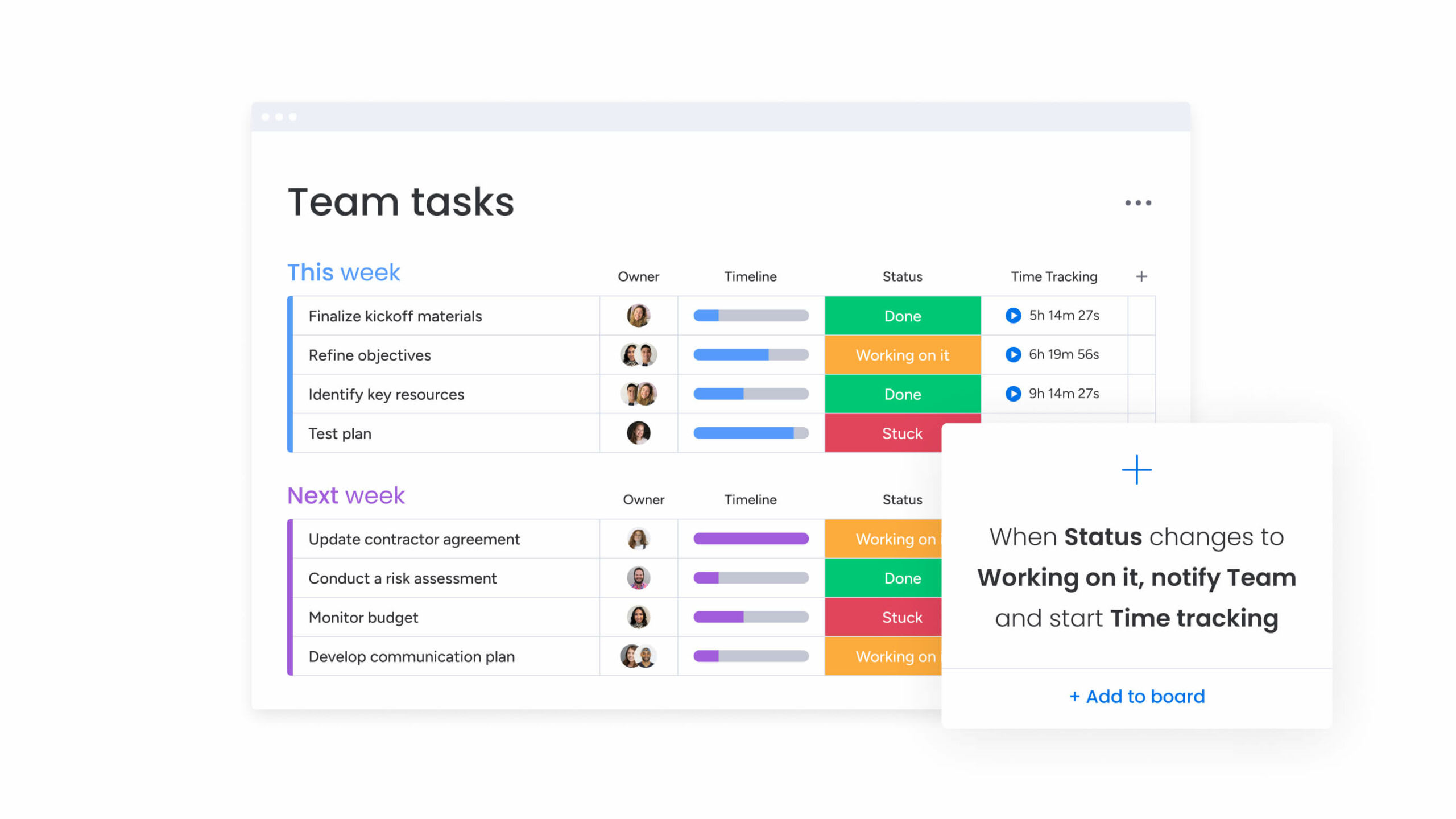
What are the benefits of using task management software?
Task management software offers numerous benefits to individuals and teams. Here are some key advantages of effective task management:
1. Increased visibility and accountability
Task management software provides a transparent view of all tasks, requirements, timeframes, statuses, and responsibilities. This visibility helps teams track progress, identify bottlenecks, and encourage accountability.
2. Enhanced collaboration and communication
Task management tools centralize communication, allowing team members to share real-time updates, documents, and feedback. Built-in features like comments and notifications reduce the need for lengthy email threads, hence streamlining discussions and decision-making.
3. Improved time management
Task management software enables users to prioritize tasks, set deadlines, and track time spent on each task. This structured approach helps individuals and teams manage their time more effectively, reducing the risk of missed deadlines and enhancing overall efficiency.
4. Automated processes
Many task management tools include automation features that handle routine tasks, such as sending reminders or updating statuses. This automation saves time and reduces the manual effort required to manage tasks, allowing teams to focus on more critical activities.
5. Better task planning and prioritization
Users can easily create, assign, and prioritize tasks, ensuring that responsibilities are clear and that tasks are distributed evenly among team members. This organized approach helps prevent tasks from slipping through the cracks and supports efficient project execution.
6. Scalability and customization
Task management software can adapt to the changing needs of organizations, accommodating teams of various sizes and project complexities. Users can customize features to align with existing workflows, making the software more effective, and ultimately improving business processes.
7. Data-driven insights
Most task management software includes analytics and performance metrics, allowing teams to evaluate productivity and identify areas for improvement. This data-driven approach supports informed decision-making and process optimization.
By leveraging these benefits, organizations can enhance operational efficiency, improve team dynamics, and ultimately achieve greater project success.
What features should task management software have?
When researching team task management software, you’ll notice that platforms have a wide range of task management features, and some will share common functionality. Before you invest, check your preferred tool comes with the following:
- Multiple views: Ensure the software offers multiple views like Kanban boards, Gantt charts, calendars, and list views to help users visualize and organize tasks effectively. For example, monday work management offers 27+ views, which visually display task milestones and dependencies between items for a clear overview of your work.
- Subtasks and dependencies: The ability to break tasks down into smaller, manageable chunks called subtasks and specify dependencies helps map out the individual steps needed for task completion. For example, editing a blog post would depend on someone writing the first draft.
- Collaboration tools: Features like in-task comments, @mentions, and real-time updates facilitate team communication and collaboration.
- Alerts and notifications: Reminders for upcoming due dates, overdue items, and required approvals help keep users on track.
- Reporting and analytics: Dashboards and analytics tools that provide insights into productivity and progress toward goals.
- Automation and workflows: Custom triggers and actions to automate repetitive tasks and streamline workflows that run in the background. For example, emailing the entire team when someone completes their task.
- Integrations: Connections with other business and productivity apps to facilitate data sharing, align priorities, and prevent tool-hopping.
- Resource management: Features to allocate and manage resources effectively across tasks.
- Time tracking: Capabilities to log time spent on tasks and monitor productivity.
- Customization: Ability to tailor the software to match specific team needs and workflows.
- File management: Easy ways to share and manage task-related documents.
- Intuitive interface: Ensure your team can quickly adapt to the new task management software.
Now you know the features and functionality you’re looking for in quality task management software, here are 20 solutions to compare when researching the right platform for your team.
The best task management software at a glance
| Software | Best for | Standout feature | Pricing |
|---|---|---|---|
| monday work management | Any size of team that wants to reach shared goals faster and at scale | Highly customizable and visual task management | Free plan available; premium plans from $9/user/month |
| Asana | Teams seeking simple task and project management with clear communication capabilities | Customizable Timeline and Workload views | Free plan available; premium plans from $10.99/user/month |
| Wrike | Cross-functional teams aiming to streamline workflows and communication | Multiple dashboard views | Free plan available; premium plans from $9.80/user/month |
| Jira | Agile software development teams focused on issue tracking and project planning | Agile task tracking | Free plan available; premium plans from $8.15/user/month |
| Trello | Visual thinkers and small teams managing tasks with a simple, card-based interface | Kanban-style task management | Free plan available; premium plans from $5/user/month |
| Basecamp | Startups and small teams looking to centralize project communication and tasks | Communication and collaboration | Premium plans from $15/user/month |
| Evernote Teams | Creative teams requiring note-taking and information sharing in a digital workspace | Real-time collaboration | Premium plans from $17.99/user/month |
| Airtable | Data-driven teams wanting a flexible database and project management solution | Highly customizable data management | Free plan available; premium plans from $20/user/month |
| Smartsheet | Teams involved in business operations requiring access to dynamic spreadsheet capabilities | Spreadsheet-like task management | Free plan available; premium plans from $7/user/month |
| HubSpot | Sales and marketing teams that need to track leads and manage customer relationship | Generate tasks from your email inbox | Free plan available; premium plans from $15/user/month |
| Todoist | Small teams focused on a holistic approach to collaborative task management | Ease of use | Free plan available; premium plans from $4/user/month |
| MeisterTask | Creative teams seeking intuitive project planning and visual workflows | Kanban-style task management | Free plan available; premium plans from $8.25/user/month |
| Notion | Teams requiring knowledge-sharing and project management using a single platform | Combination of databases, documents, and workflows | Free plan available; premium plans from $8/user/month |
| MS Project | Large enterprises managing complex projects with advanced scheduling | Automated task scheduling | Premium plans from $10/user/month |
| Microsoft OneNote | Teams on a budget requiring collaborative note-taking and information organization | Simple task lists | Free plan available; premium plans from $6/user/month |
| Adobe Workfront | Creative teams that need to manage projects, approvals, and digital assets | Advanced resource management and capacity planning | Custom pricing on request |
| Miro | Visual collaboration, brainstorming, and diagramming among remote teams | Mind mapping | Free plan available; premium plans from $8/user/month |
| Hive | Teams looking for integrated project management and communication | Centralized team collaboration | Free plan available; premium plans from $5/user/month |
| SmartTask | Businesses seeking an all-in-one platform for task management and CRM | Customizable views | Free plan available; premium plans from $7.98/user/month |
| Any.do | Managing projects, events, and daily tasks across multiple platforms | Whatsapp reminders | Free plan available; premium plans from $3/user/month |
| ClickUp | Managing multiple tasks | Comprehensive task hierarchy | Free plan available; premium plans from $7/user/month |
| ActiveCollab | Small to medium-sized teams seeking a balance of simplicity and functionality | Integrated time tracking and invoicing | Premium plans from $3.17/user/month |
| Height | Teams looking for an AI-powered solution | Automation capabilities | Free plan available; premium plans from $6.99/user/month |
| Connecteam | Non-desk teams like homecare workers and security guards | Mobile accessibility | Free plan available; premium plans from $29/month |
| Zoho Projects | Small to medium-sized businesses looking for a cost-effective solution | Comprehensive and flexible task visualizations | Free plan available; premium plans from $4/user/month |
| nTask | Small businesses and individuals | Task planning and visualization | Free plan available; premium plans from $3/user/month |
| Nifty | Remote and distributed teams who need to collaborate and consolidate tasks | Flexible task visualization options | Premium plans from $7/user/month |
| Paymo | Freelancers and small to medium-sized businesses | Integrated time tracking | Free plan available; premium plans from $5.90/user/month |
| Timecamp | Freelancers, solopreneurs, and small business owners | Automatic time tracking | Free plan available; premium plans from $2.99/user/month |
| Teamwork | Client services businesses, such as agencies, consultancies, and professional services firms | Flexible task views | Free plan available; premium plans from $10.99/user/month |
| Projectmanager | Hybrid teams across various industries, such as IT, construction, and professional services | Gantt chart functionality | Premium plans from $13/user/month |
| Google Tasks | Individuals and teams already using the Google Workspace ecosystem | Seamless integration with Google Workspace | Free plan |
1. monday work management
Best for: Any size of team that wants to reach shared goals faster and at scale.
monday work management is a feature-rich work management platform built on top of the monday.com Work OS.
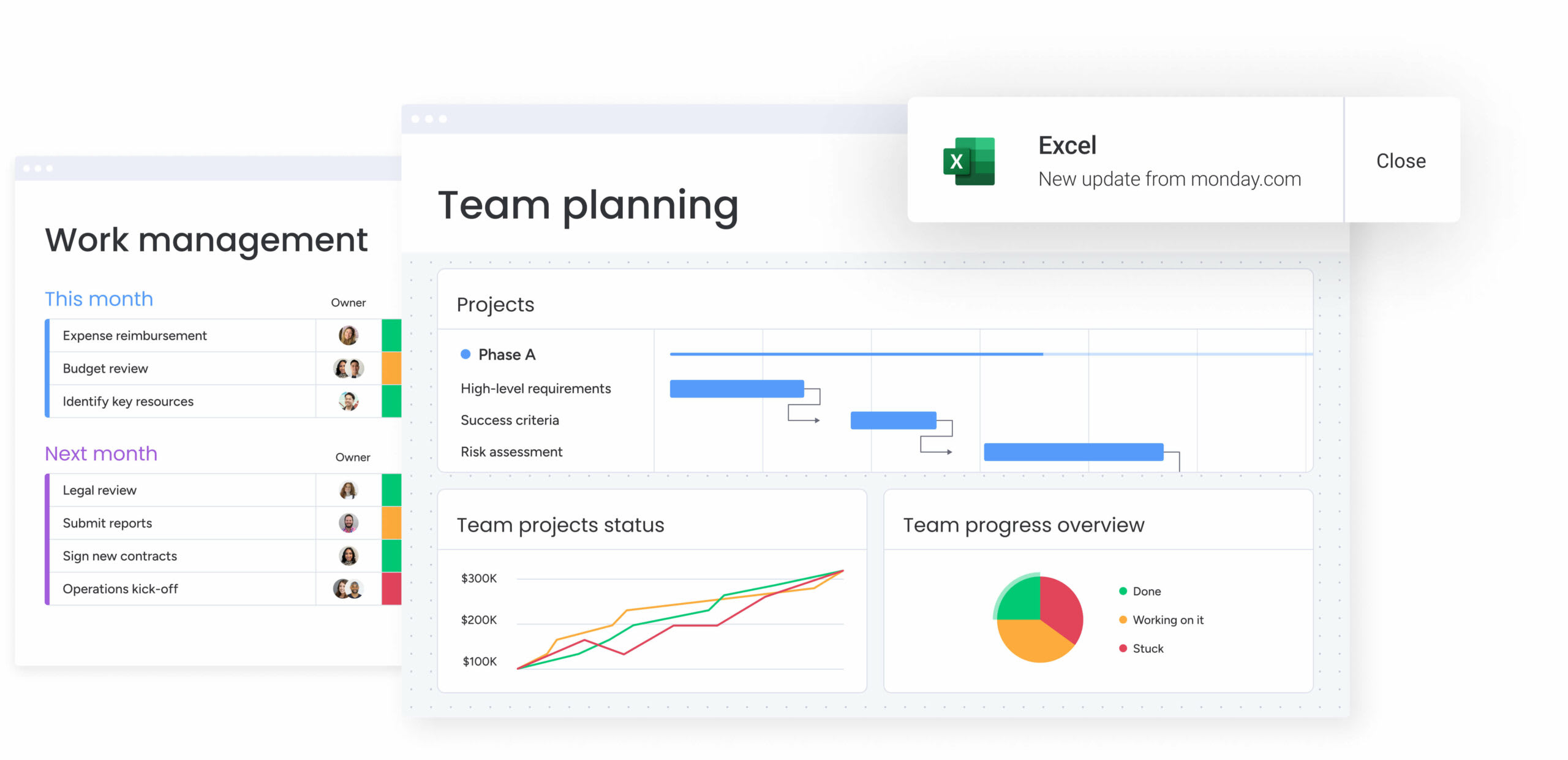
Companies use our platform to plan and organize various workflows or projects, with task management being a key collaboration feature.
Key features of monday work management
- 15+ board views, including the Workload View delivering visibility into team member capacity. This visibility is essential for task assignment as project leads and managers have clarity about what each team member is available to work on.
- Customizable dashboards using 10+ drag-and-drop widgets to display high-level project data. You can see to-do lists, team goals, and task reports at-a-glance and in real time.
- Automations to eliminate repetitive tasks from your workflow, like updating team members with email or Slack notifications when each task is complete. This enables peers to review the work, or move on with their task at the next stage of the project.
- Recurring tasks are another automation you can set up. For example, schedule regular team meetings to keep on top of your projects, or set up recurring requests for weekly project reports.
- Integrations with the tools you already know and love, so you can run powerful projects without switching tabs. For example, you might integrate monday work management with Google Drive to attach docs to your tasks or Slack to update a team channel following completion.
- Time tracking to ensure your team spends its time efficiently. Use the data to accurately forecast how long your team might need to allocate to specific tasks, or to bill clients accordingly.
monday work management pricing
monday work management offers five different price plans:
- Free: $0 for up to 2 users with 20+ column types, 200+ templates, iOS & Android apps, whiteboard collaboration, shareable forms, and more
- Basic: From $9/user/month with unlimited users, 5GB storage, unlimited boards/docs, custom fields, unlimited free viewers, and more
- Standard: From $12/user/month with unlimited users, 20GB storage, 6-month activity log, integrations, guest access, and more
- Pro: From $19/user/month with unlimited users, 100GB storage, 1-year activity log, time tracking, workload management, and more
- Enterprise: Custom pricing with 5-year activity log, up to 50 boards, dedicated customer success manager, enhanced admin controls, and analytics
Further reading: monday.com pricing
Get started2. Asana
Best for: Teams seeking simple task and project management with clear communication capabilities.
Asana is a task management software offering a simple interface for tracking your team projects’ various sections, tasks, and subtasks.
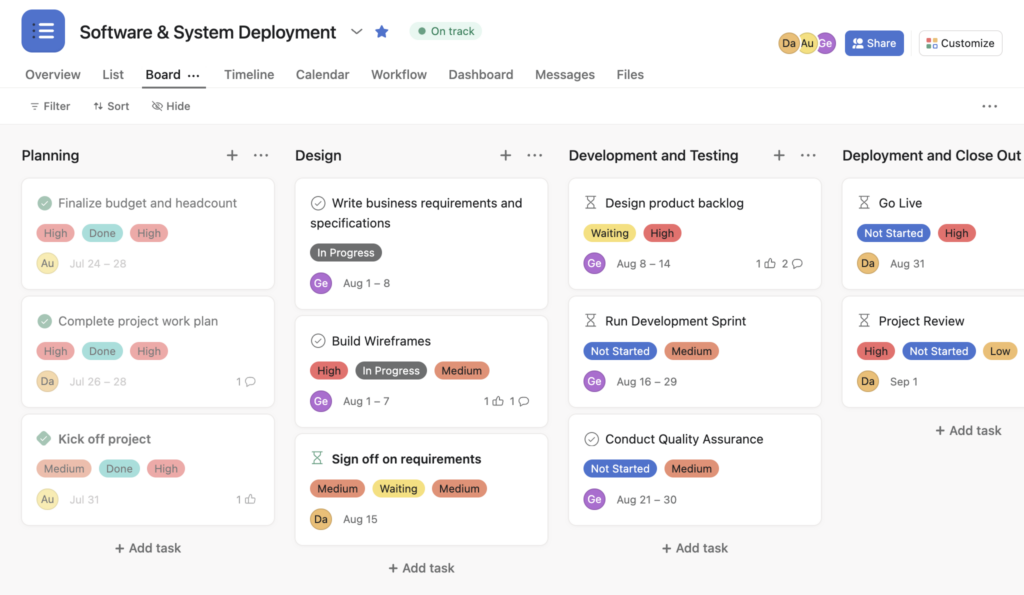
Key features of Asana
- Customizable views, such as the Timeline view to gain visibility into upcoming deadlines or the Workload view to understand team member capacity.
- Task celebrations which occur when you check the task completion box.
- Integrations with 200+ tools in your tech stack, allowing you to automate tasks between them. For example, you might create a new Google Drive folder for each new task you add in Asana.
- Weekly focus mode, which allows you to capture your top priorities for the week ahead.
What’s missing from Asana?
- Customizable periods for viewing completed tasks
- Comprehensive view of completed and incomplete tasks
Asana pricing
- Free: Up to 15 users
- Premium: From $10.99/user/month
- Business: From $24.99/user/month
- Enterprise: Custom pricing, includes Business plan features, custom branding, data export, and 24/7 support
Further reading: Asana Pricing | Asana Alternatives | Asana Work Management | Asana Project Management | Asana vs. monday.com | Asana vs. Trello | Asana vs. Airtable | Asana vs. Notion | Asana vs. Jira | Asana vs. Wrike | Asana vs. Teamwork | Asana vs. ClickUp | Asana vs. Basecamp | Asana vs. Smartsheet
3. Wrike
Best for: Cross-functional teams aiming to streamline workflows and communication.
Wrike is a project management software you can use to assign tasks to team members, upload files, set deadlines, and track progress. One of Wrike’s strengths is supporting cross-collaborative teams from a central platform.
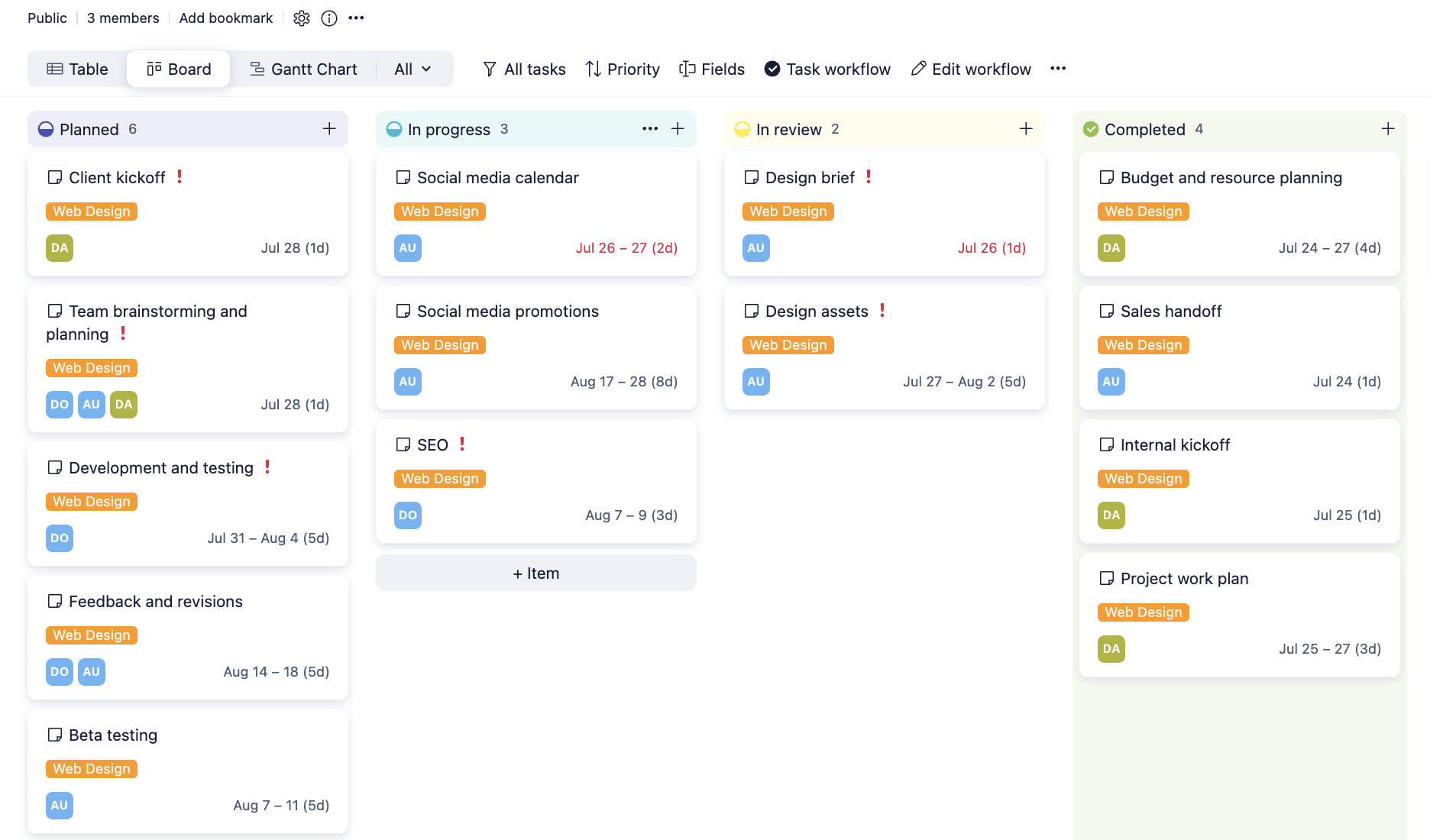
Key features of Wrike
- Multiple dashboard views to gain insights into task statuses.
- Real-time collaboration, including commenting and file sharing from a central location.
- Customizable pre-built templates designed for marketing, IT & engineering teams, etc.
What’s missing from Wrike?
- Advanced resource management and capacity planning
- Reporting function needs fine-tuning
Wrike pricing
- Free: Suitable for teams of up to five people
- Team: From $9.80/user/month for teams of 2-25 people
- Business: From $24.80/user/month for teams of up to 200 people
- Enterprise: Custom pricing for companies requiring user audit reports and custom access roles
- Pinnacle: Additional enterprise features including advanced reporting, budgeting, and billable hours tools
Further reading: Wrike Pricing | Wrike Review | Wrike vs. monday.com | Wrike vs. Asana | Wrike vs. Basecamp | Wrike vs. Basecamp | Wrike vs. Jira | Wrike vs. Trello
4. Jira
Best for: Agile software development teams focused on issue tracking and project planning.
Jira is an Atlassian product created for software developers who follow Agile project management principles.
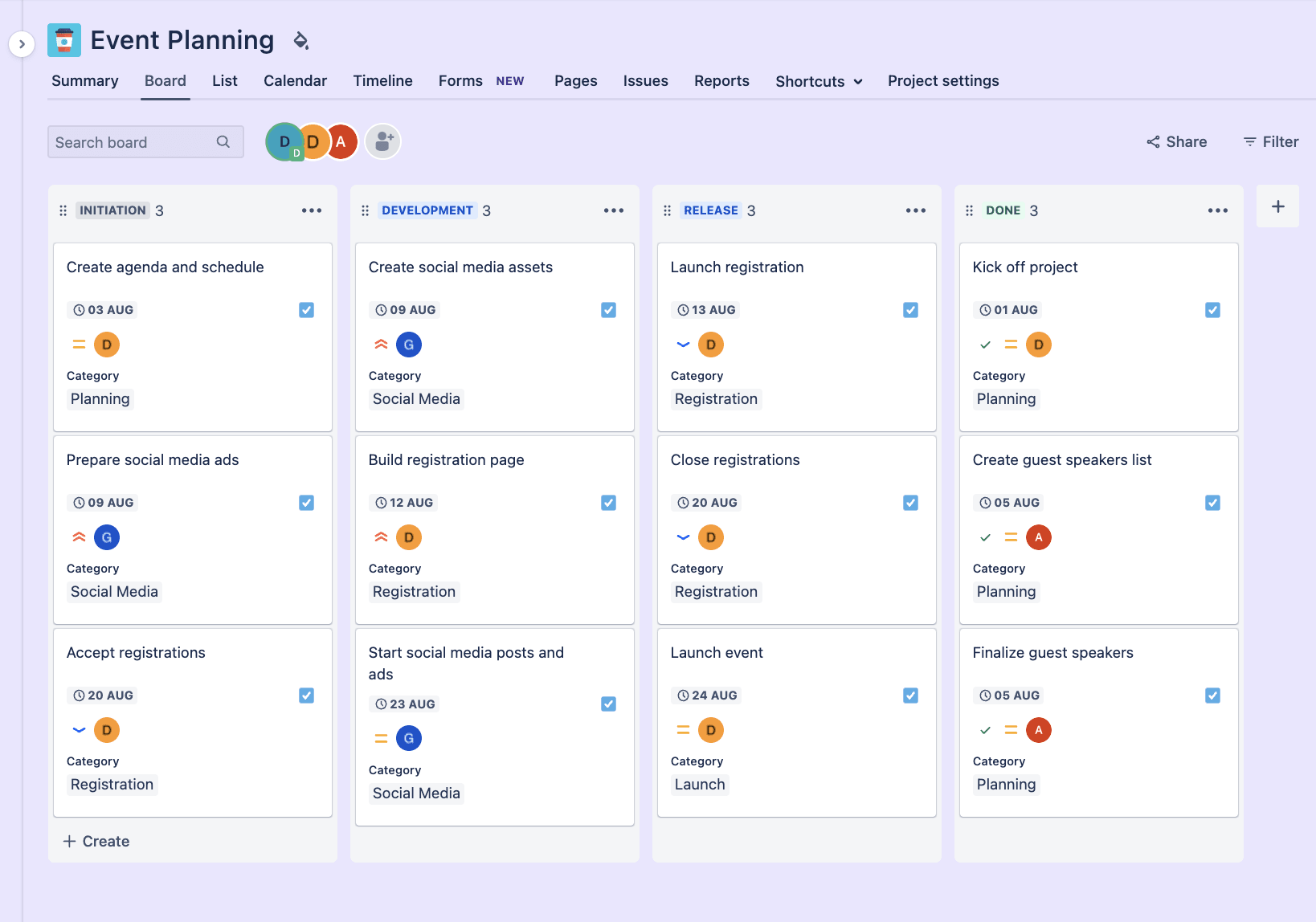
Key features of Jira
- Interactive timelines, including mapping work items, task dependencies, and new releases.
- Reports and insights tied to your tasks and overall projects to understand metrics like deployment frequency and cycle time.
- Autonomy preferences allow you to decide whether your projects are company or team-managed.
What’s missing from Jira?
- More intuitive interface and dashboards
- Advanced task hierarchy management
Jira pricing
- Free: For up to 10 users
- Standard: From $8.15/user/month
- Premium: From $16/user/month
- Enterprise: Custom pricing for unlimited sites, central security controls, user subscriptions, and 24/7 support
Further reading: Jira Work Management | Jira Alternatives | Jira vs. monday.com Jira vs. ClickUp | Jira vs. Asana | Jira vs. Basecamp | Jira vs. Trello | Jira vs. Wrike | Jira vs. Linear | Jira vs. Aha! | Jira vs. Redmine
5. Trello
Best for: Visual thinkers and small teams managing tasks with a simple, card-based interface.
Trello uses a Kanban-style methodology for task management, which appeals to teams who like to visualize all the projects they have on the go and the specific tasks they need to complete.
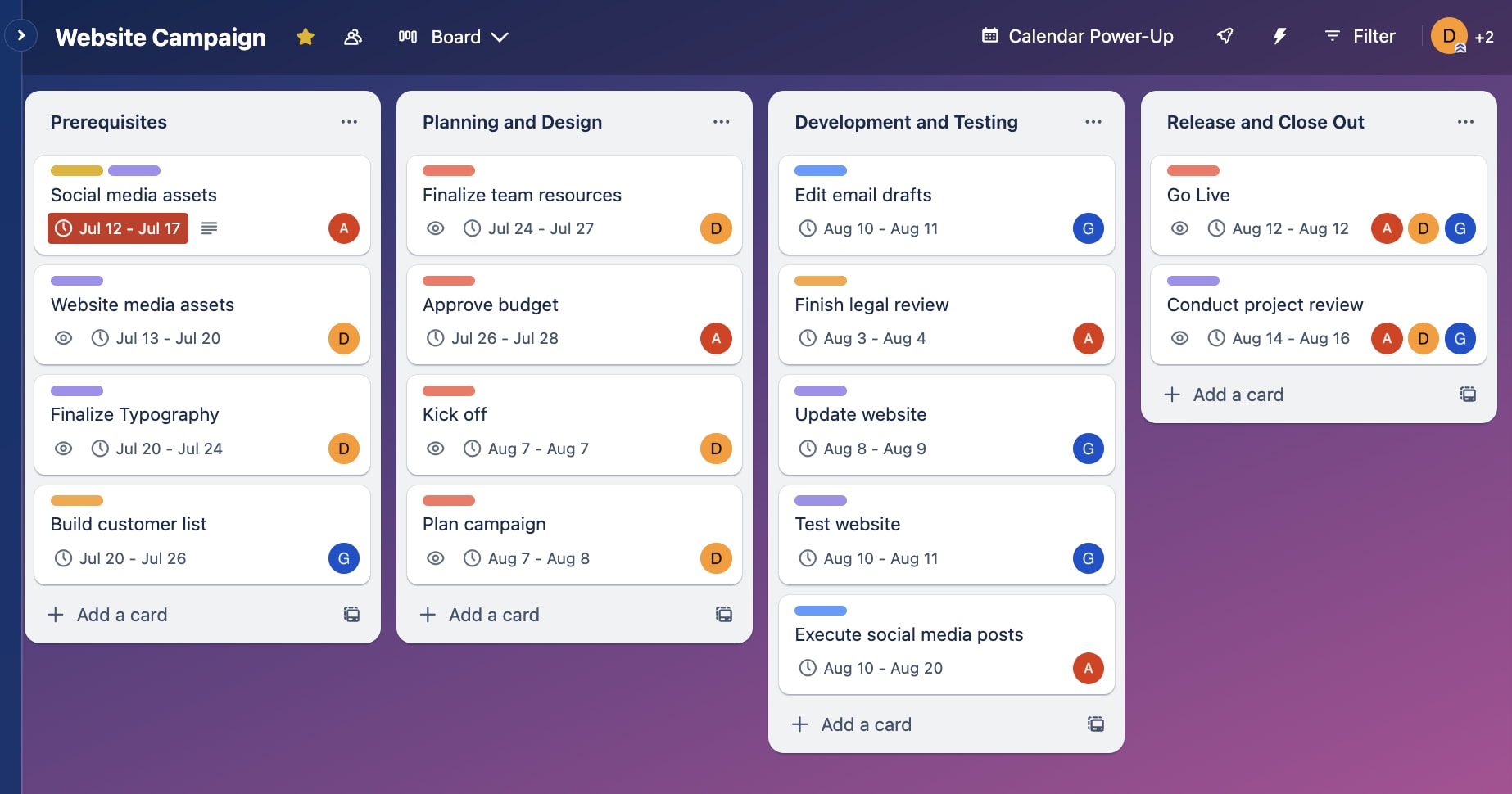
Key features of Trello
- Boards, lists, and cards, where boards represent projects, lists are each project stage, and cards are for individual tasks. Users move cards between lists once they’ve completed them to indicate they’re ready for the next project stage.
- Multi-device compatibility, including availability on your browser and mobile devices, even when you’re offline.
- Collaboration, including commenting or tagging teammates on specific cards and adding relevant attachments.
What’s missing from Trello?
- Scalability for large projects
- Efficient notification system
Trello pricing
- Free: For up to 10 boards
- Standard: From $5/user/month
- Premium: From $10/user/month
- Enterprise: From $17.50/user/month for larger organizations requiring advanced security and controls
Further reading: Trello Pricing | Trello vs. monday.com | Trello vs. Notion | Trello vs. Asana | Trello vs. Airtable | Trello vs. Evernote |Trello vs. Smartsheet | Trello vs. ClickUp | Trello vs. Jira | Trello vs. Wrike
6. Basecamp
Best for: Startups and small teams looking to centralize project communication and tasks.
Basecamp offers a way to set up a single page to house everything you need for each project.
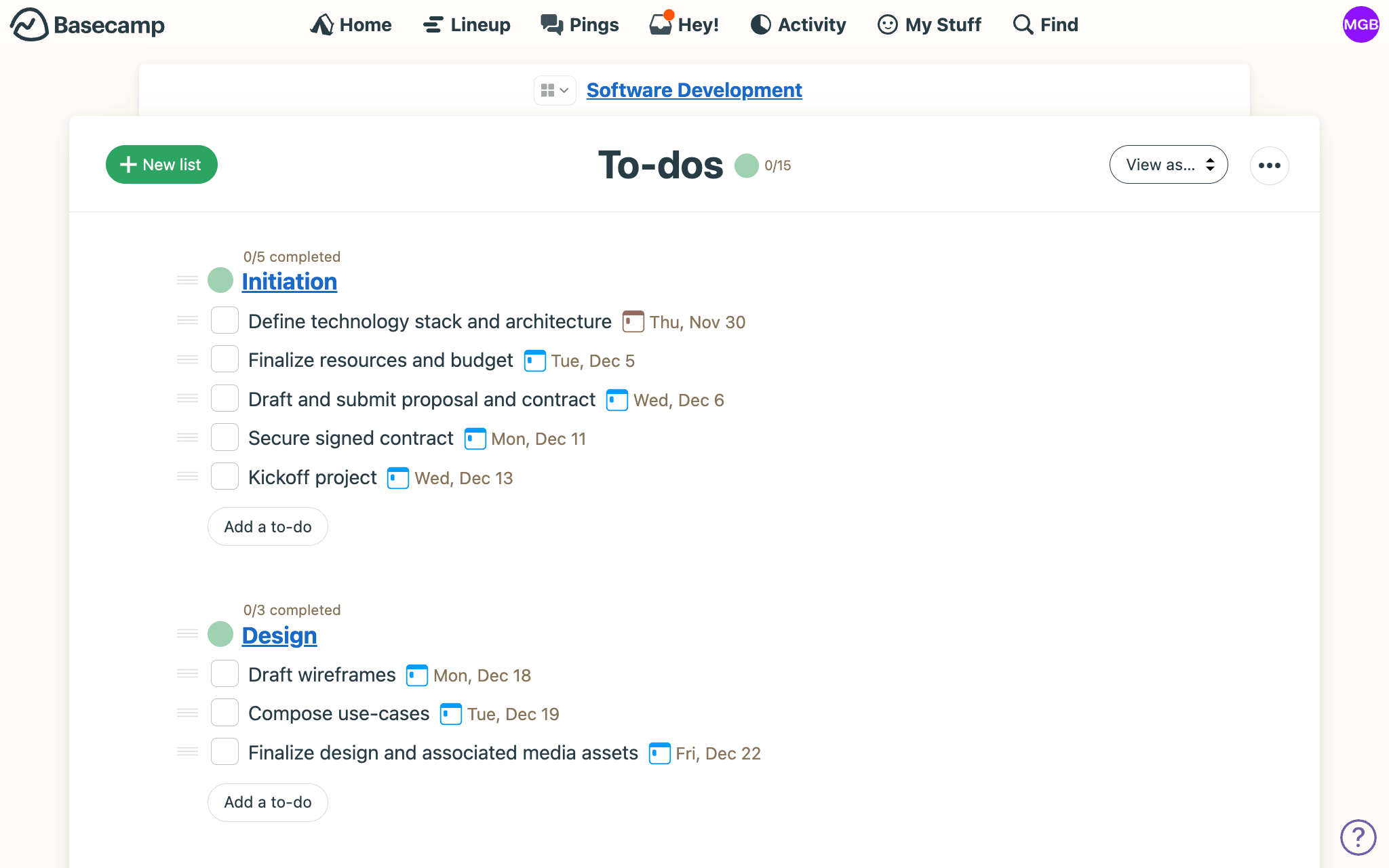
Key features of Basecamp
- Project scheduling tool that displays your deadlines, milestones, dated to-dos, and relevant events.
- Campfire conversations that act as Basecamp’s built-in group chat tool.
- Doors that are integrations to external tools like Slack, Airtable, Google Drive, Miro, etc.
What’s missing from Basecamp?
- Subtasks or hierarchical task structures
- Built-in time tracking functionality
Basecamp pricing
- Basecamp: $15/user/month
- Basecamp Pro Unlimited: $299/month for unlimited users
Further reading: Basecamp Pricing | Basecamp Alternatives | Basecamp vs. Jira | Basecamp vs. Asana | Basecamp vs. Wrike | Basecamp vs. Teamwork
7. Evernote Teams
Best for: Creative teams requiring note-taking and information sharing in a digital workspace.
Evernote Teams is a collaborative workspace for note-taking, brainstorming, or hosting a company wiki.
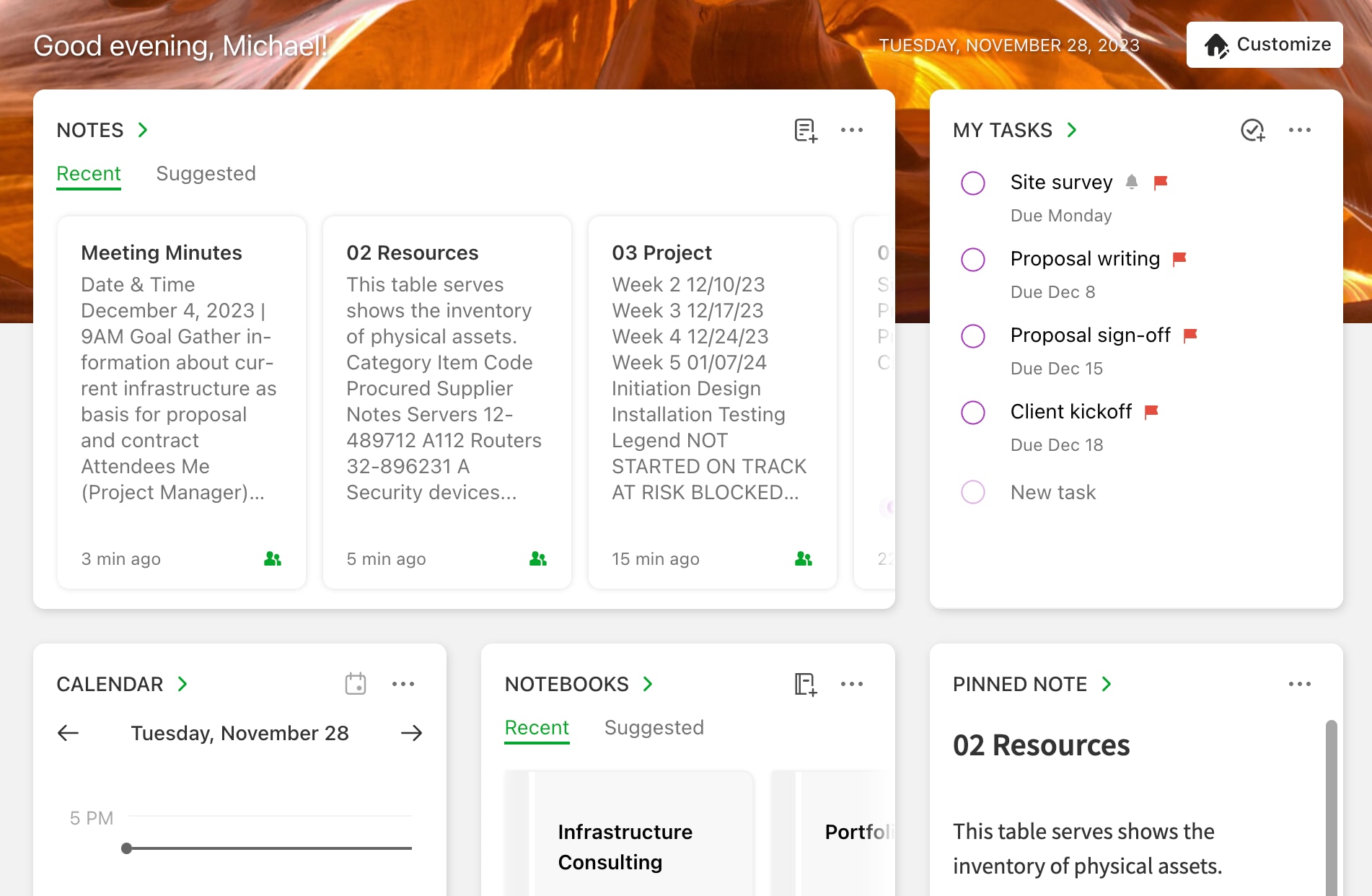
Key features of Evernote Teams
- Real-time collaboration, including the ability to edit notes simultaneously.
- Task assignments, with functionality such as delegations and reminders.
- Searchable document repository to find the right note based on its title, keywords, content type, or dates.
What’s missing from Evernote Teams?
- Task and subtask dependencies
- Time tracking capabilities
Evernote Teams pricing
- Professional: From $17.99/user/month
- Teams: From $20.83/user/month
Further reading: Evernote Pricing | Evernote Alternatives | Evernote vs. Notion | Evernote vs. OneNote | Evernote vs. Trello | Evernote vs. Google Keep | Best Shared To-Do List Apps
8. Airtable
Best for: Data-driven teams wanting a flexible database and project management solution.
Airtable is a no-code database platform designed to help teams manage projects and store data.
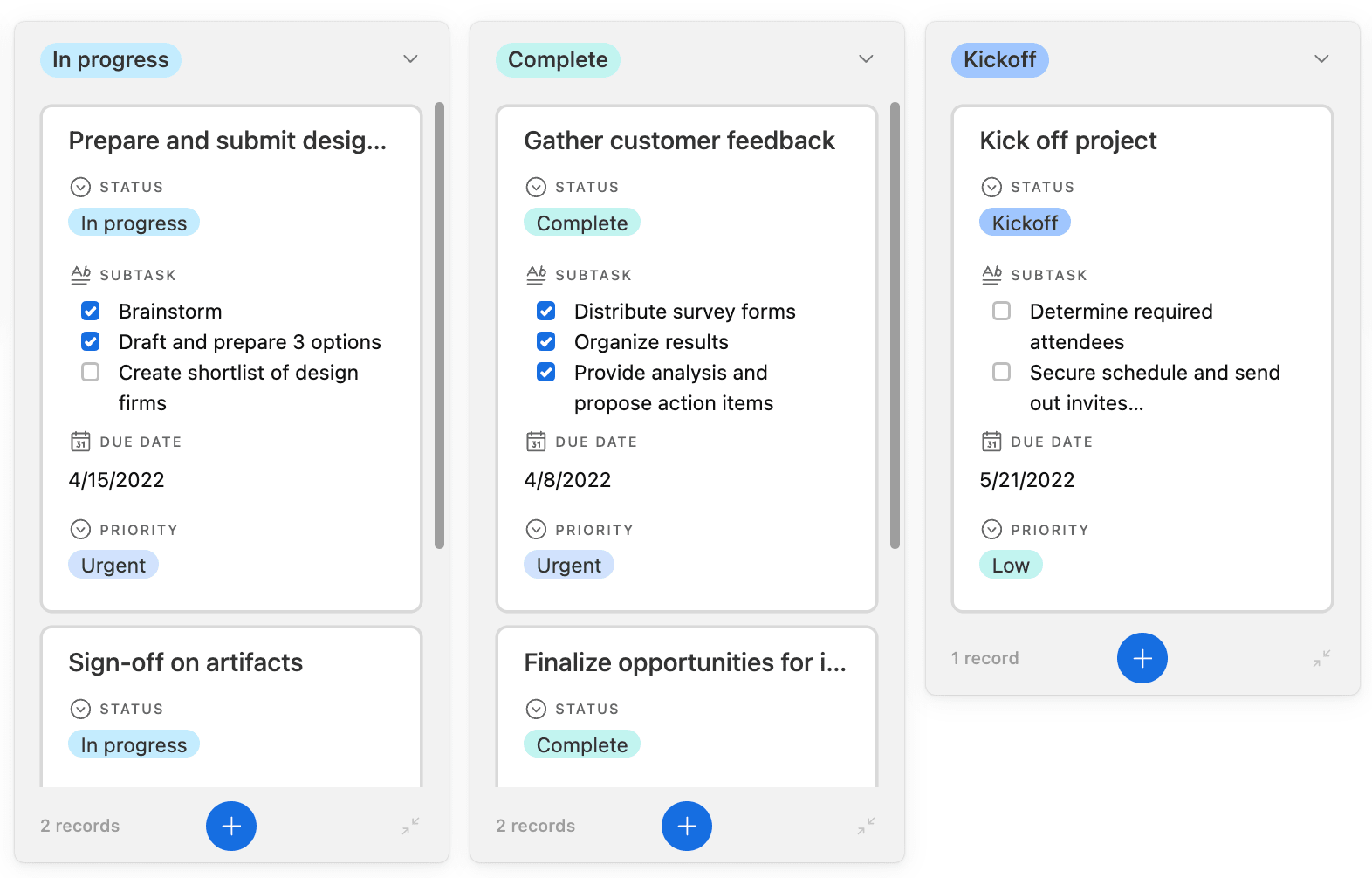
Key features of Airtable
- Spreadsheet view with a drag-and-drop function to manipulate your data layout.
- Multiple views, including Kanban, Gantt, List, and Calendar.
- Rich media support, including the ability to attach videos, images, and audio files to your tasks.
What’s missing from Airtable?
- Advanced task dependencies
- Built-in time tracking capabilities
Airtable pricing
- Free: For individuals or small teams
- Team: From $20/user/month
- Business: From $45/user/month
- Enterprise Scale: Custom pricing for larger teams requiring unlimited workspaces, extensions, and robust governance
Further reading: Airtable Pricing | Airtable Review | Airtable Alternatives | Airtable vs. monday.com | Airtable vs. Asana | Airtable vs. Trello | Airtable vs. Smartsheet | Best Project Management Software
9. Smartsheet
Best for: Teams involved in business operations requiring access to dynamic spreadsheet capabilities.
Smartsheet is a spreadsheet-like project management platform designed to help teams manage work, automate repetitive tasks, and collaborate on documents.
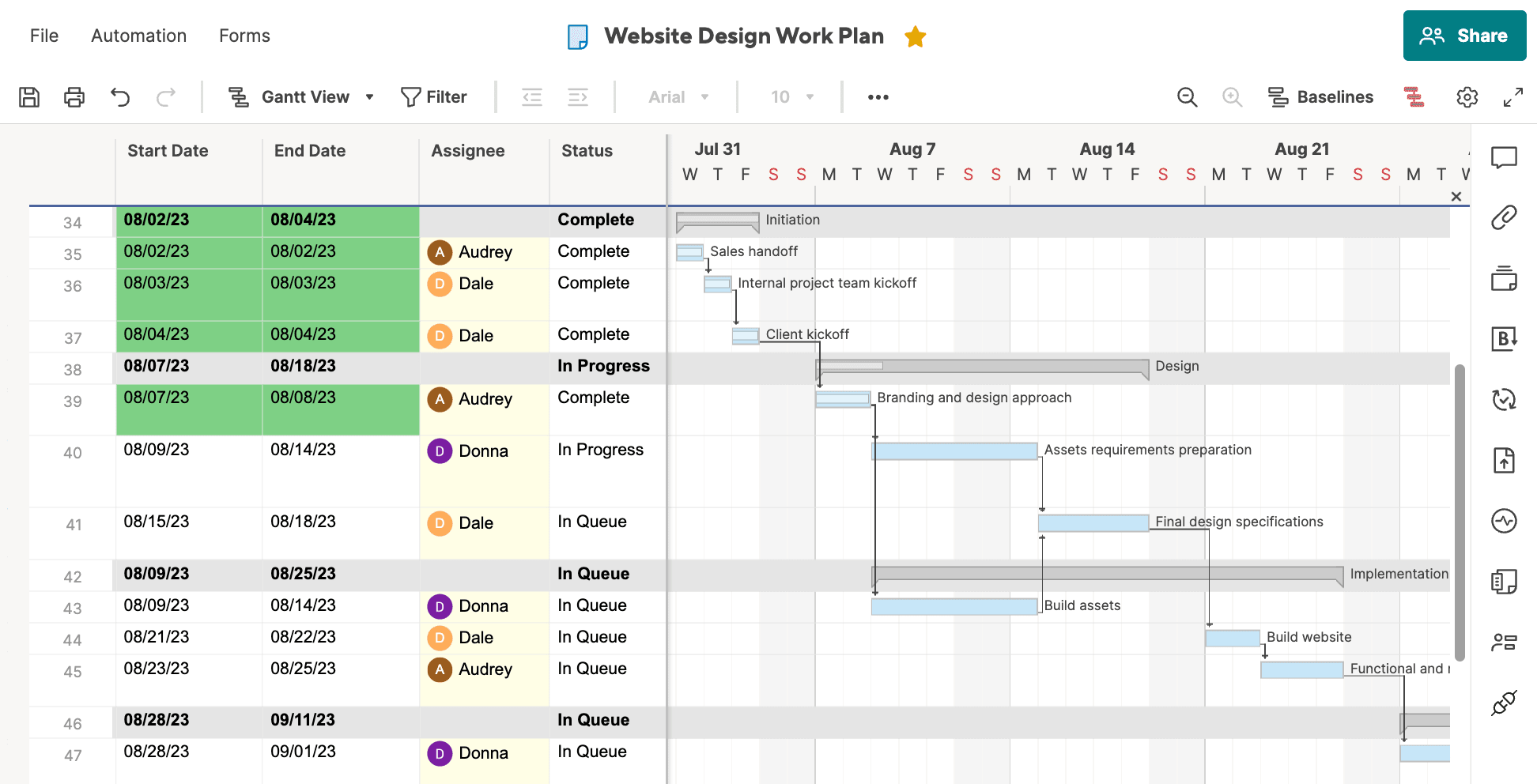
Key features of Smartsheet
- Multiple data views, including Grid, Chart, Gantt, and Calendar.
- Pre-built templates for tasks like planning and budget goals which you can customize to fit your requirements.
- Customizable forms to collect insights and data from internal or stakeholders.
What’s missing from Smartsheet?
- The ability to see task dependencies and successors when applying filters
- Setting up recurring or repeating tasks
Smartsheet pricing
- Free: Suitable for individuals
- Pro: From $7/user/month
- Business: From $25/user/month
- Enterprise: Custom pricing for large teams, with access to Smartsheet Advance offerings.
Further reading: Smartsheet Pricing | Smartsheet Alternatives | Smartsheet vs. monday.com | Smartsheet vs. Trello | Smartsheet vs. Asana | Smartsheet vs. Airtable | Smartsheet vs. Wrike
10. HubSpot
Best for: Sales and marketing teams that need to track leads and manage customer relationships.
HubSpot isn’t a traditional task management software. However, it does offer the ability to add tasks within the CRM platform.
Key features of HubSpot
- To-do list prioritization for scheduling tasks related to your customer base.
- Task dashboards which act as a base for your tasks, contact details, and meetings.
- Embedded reporting, including past task tracking of closed deals, calls made, and activities completed.
What’s missing from HubSpot?
- Advanced task dependencies
- Setting up recurring or repeating tasks
HubSpot pricing
- Free: $0 for marketing, sales, service, CMS, and operations tools
- Starter: From $15/user/month
- Professional: From $90/user/month
- Enterprise: From $150/user/month
Further reading: HubSpot Pricing | HubSpot Alternatives | HubSpot vs. monday.com | HubSpot vs. Salesforce | HubSpot vs. Pipedrive | HubSpot vs. Netsuite
11. Todoist
Best for: Small teams focused on a holistic approach to collaborative task management.
Todoist is a simple task management app that enables teams to manage tasks, projects, and collaboration in one place.
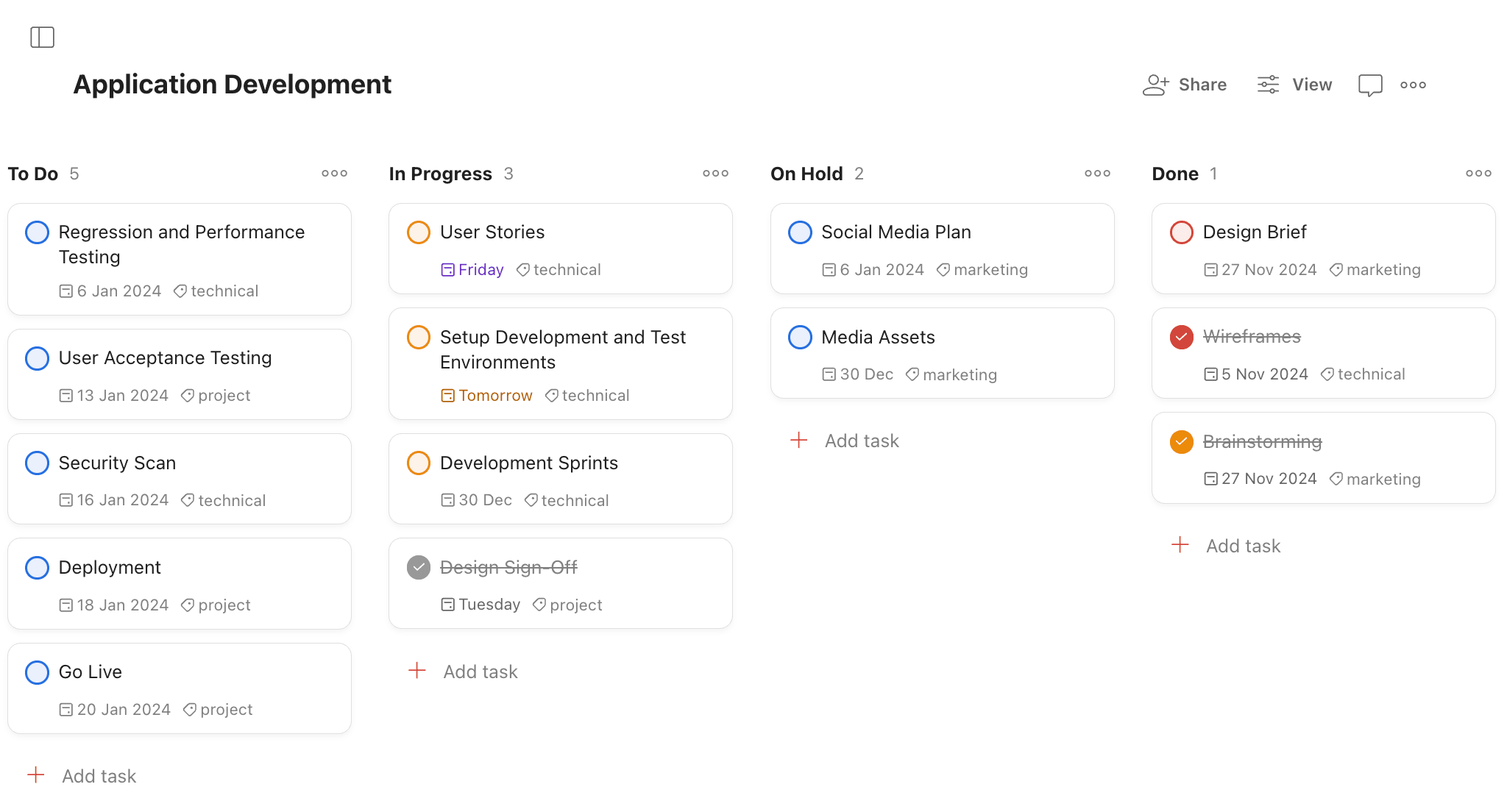
Key features of Todoist
- Task assignments including the ability to create projects, add tasks, set due dates, and assign responsibility.
- Messaging functionality, which allows team members to share files, discuss details, and provide updates.
- Task filtering so users can see each other’s activity streams or upcoming due dates.
What’s missing from Todoist?
- Advanced task and subtask dependencies
- Gantt charts for visualizing project timelines and task dependencies
Todoist pricing
- Beginner: $0/month
- Pro: $4/month
- Business: $6/user/month
Further reading: Best Shared To-Do List Apps | Best Personal Project Management Software | Best Organization Apps for Task Management | Best Project Management Software | Best Calendar To-Do List Tools
12. MeisterTask
Best for: Creative teams seeking intuitive project planning and visual workflows.
MeisterTask is another Kanban-style task management tool that gives teams a clear overview of their to-do lists.
Key features of MesiterTask
- Agendas which are private boards visible only to individual team members.
- Task watchers to keep relevant people in the loop about specific tasks.
- Task relationships allow you to tag whether tasks are related or duplicates.
What’s missing from MeisterTask?
- Workflow calendar
- Other task views aside from Kanban
MeisterTask pricing
- Basic: Free for up to three projects
- Pro: $8.25/user/month
- Business: $20.75/user/mo
- Enterprise: Custom pricing with a dedicated account manager, personalized onboarding assistance, and SAML single sign-on
13. Notion
Best for: Teams requiring knowledge-sharing and project management using a single platform.
Notion is an all-in-one workspace that uses custom blocks, including text, images, or tables, to store your notes, documents, and project tasks.
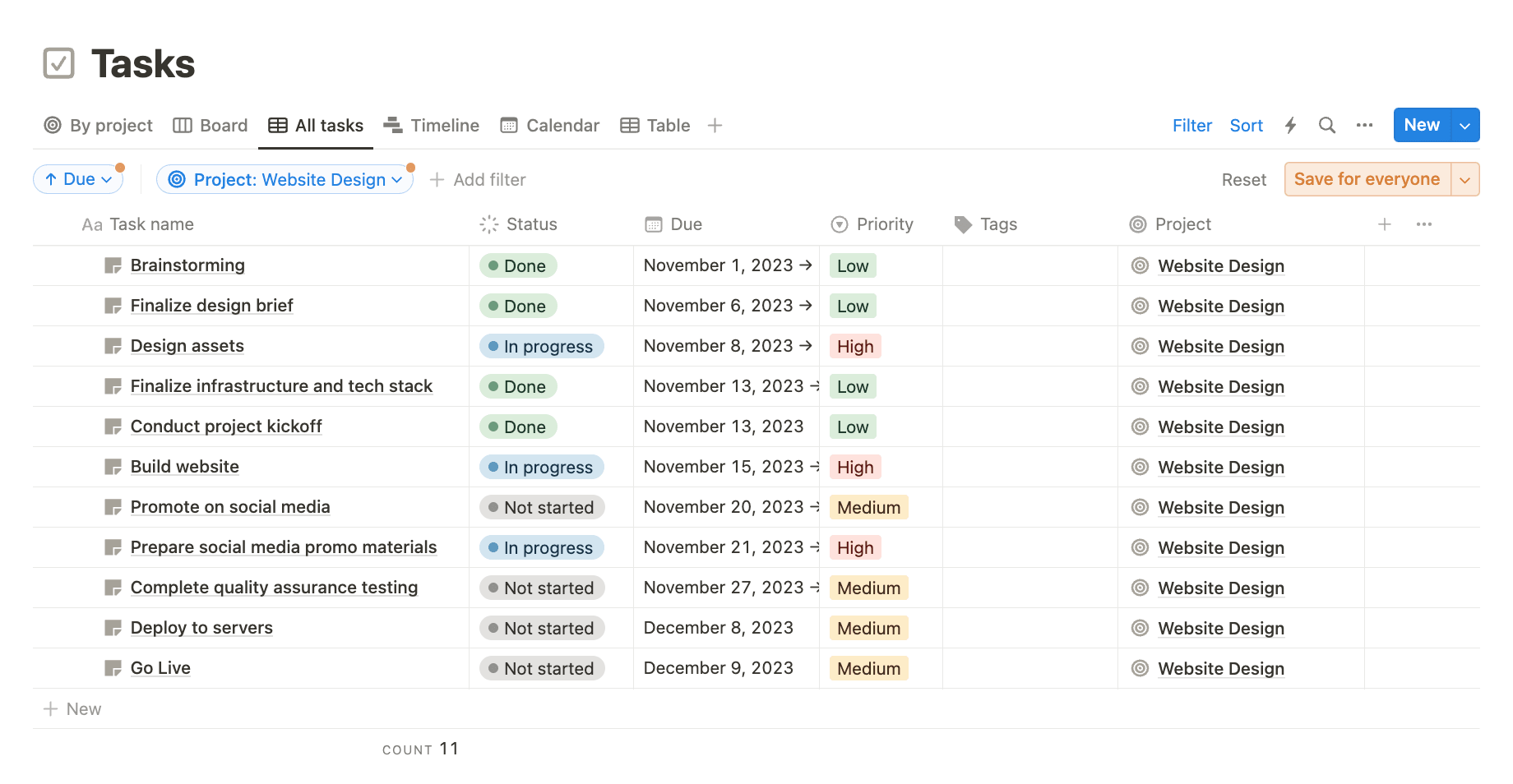
Key features of Notion
- Task views allow you to filter by calendars, task lists, Gantt Charts, tables, and more
- Template library with access to 5,000 customizable templates to suit your project tasks.
- Integrations with tools like Loom or Slack so you can attach video messages or conversations to your tasks.
What’s missing from Notion?
- Built-in Gantt chart functionality
- Allocating and managing resources effectively across tasks
Notion pricing
- Free: For small teams to trial a limited block
- Plus: From $8/user/month
- Business: From $15/user/month
- Enterprise: Custom pricing with advanced security
Further reading: Notion Alternatives | Notion vs. monday.com | Notion vs. Trello | Notion vs. Evernote | Notion vs. Asana | Best Shared To-do List Apps | Best Project Management Software for Accountants
14. Microsoft Project
Best for: Large enterprises managing complex projects with advanced scheduling.
Microsoft Project is a platform that allows you to manage large-scale projects from a central location.
Key features of Microsoft Project
- Coauthoring tools which allow multiple stakeholders to update task lists and project schedules simultaneously.
- Interactive roadmaps you can build to increase visibility across your organization.
- Timesheet submissions for capturing time spent on tasks.
What’s missing from Microsoft Project?
- Built-in collaboration tools
- User-friendly interface for quick task entry
Microsoft Project pricing
Microsoft Project is available as part of the following cloud-based packages:
- Project Plan 1: $10/user/month
- Project Plan 3: $30/user/month
- Project Plan 5: $55/user/month
Further reading: Microsoft Project Alternatives
15. Microsoft OneNote
Best for: Teams on a budget requiring collaborative note-taking and information organization.
Microsoft OneNote uses Notebooks as the highest level of organization within the platform, with sections and pages for storing notes and tasks.
Key features of Microsoft OneNote
- Built-in OneNote templates for mapping out project lists.
- Task prioritization by adding High, Medium, or Low project tags.
- Handwriting compatibility using Surface or Surface Slim Pen 2 devices allows you to digitize your handwritten meeting notes and transform them into tasks.
What’s missing from Microsoft OneNote?
- Multiple views
- Subtasks and dependencies
Microsoft OneNote pricing
OneNote is available as a limited free version or with a Microsoft 365 subscription:
- Free: $0/month
- Microsoft 365 Business Basic: $6/user/month
- Microsoft 365 Business Standard: $12.50/user/month
- Microsoft 365 Business Premium: $22/user/month
Further reading: OneNote vs. Evernote
16. Adobe Workfront
Best for: Creative teams that need to manage projects, approvals, and digital assets.
Adobe Workfront is a cloud-based collaboration and project management solution that enables teams to track progress, tasks, resources, and budgets in one place.
Key features of Adobe Workfront
- Automated handoffs to simplify reviews and approval of work tasks.
- Real-time dashboards that enable you to gain visibility of your work and address any bottlenecks.
- Scenario planning tools to anticipate how incoming tasks will impact your team.
What’s missing from Adobe Workfront?
- Advanced task dependencies
- Integration with more third-party tools
Adobe Workfront pricing
Contact Adobe Workfront for an accurate quote on its Select, Ultimate, Prime, and Custom pricing plans.
Further reading: Adobe Workfront Alternatives | Best Project Management Software
17. Miro
Best for: Visual collaboration, brainstorming, and diagramming among remote teams.
Miro is a visual task management tool that you can use as a digitized version of a whiteboard and sticky notes.
Key features of Miro
- 2,000 Miro and community templates offering frameworks like mind maps and service blueprints.
- Integrations with 130+ apps in your existing workflow, including Jira, Zoom, and Google Docs.
- Flowchart maker to plot out the essential tasks in your project processes.
What’s missing from Miro?
- Built-in task time tracking
- Linux desktop version
Miro pricing
- Free: For unlimited team members.
- Starter: From $8/user/month
- Business: From $16/user/month
- Enterprise: Custom pricing for enterprise-grade security and compliance, plus 24/7 support
Further reading: Miro alternatives | Best Project Management Software
18. Hive
Best for: Teams looking for integrated project management and communication.
Hive is a productivity software that enables teams to manage upcoming tasks and collaborate on wider projects.
Key features of Hive
- Six project layouts, including database and summary views.
- Meeting note task assignment enabling you to take action following team discussions.
- External user task assignment if you need to work with guest users like freelancers, clients, or third-party business partners.
What’s missing from Hive?
- Limited number of integrations available
- Limited mobile app functionality compared to the desktop version
Hive pricing
- Free: For up to 10 users
- Starter: From $5/user/month
- Teams: From $12/user/month
- Enterprise: Custom pricing for enhanced security and permissions, custom analytics, etc.
Further reading: Best Project Management Software | Best Workflow Management Software
19. SmartTask
Best for: Businesses seeking an all-in-one platform for task management and CRM.
SmartTask is a work management platform with tools to organize recurring or one-off tasks.
Key features of SmartTask
- Task estimates for individual tasks if you need to budget or allocate resources.
- Video meetings which you can trigger directly from tasks.
- Automatic tasks are generated by sending your email communications directly to SmartTask.
What’s missing from SmartTask?
- More third-party integrations
- Subtasks linked to parent tasks
SmartTask pricing
- Free: For unlimited users
- Premium: From $7.98/user/month
- Business: From $10.98/user/month
- Enterprise: Custom pricing available, including white labeling, SSO, and Enterprise API
20. Any.do
Best for: Managing projects, events, and daily tasks across multiple platforms.
Any.do is a simple task management platform accessible from various desktop and mobile devices, including smartwatches.
Key features of Any.do
- Automated WhatsApp notifications for deadline reminders.
- Smart calendar view that displays all upcoming tasks in one place.
- Task color-coding to categorize your work.
What’s missing from Any.do?
- Advanced resource management
- More views, like Gantt charts
Any.do pricing
- Personal: For individual users
- Premium: From $3/month
- Teams: From $5//month
Further reading: Best To-Do List App
21. ClickUp
Best for: Managing multiple tasks
ClickUp is an all-in-one productivity platform that combines task management, collaboration, and project tracking. It allows teams to organize, prioritize, and manage their work efficiently across various customizable views and hierarchical structures.
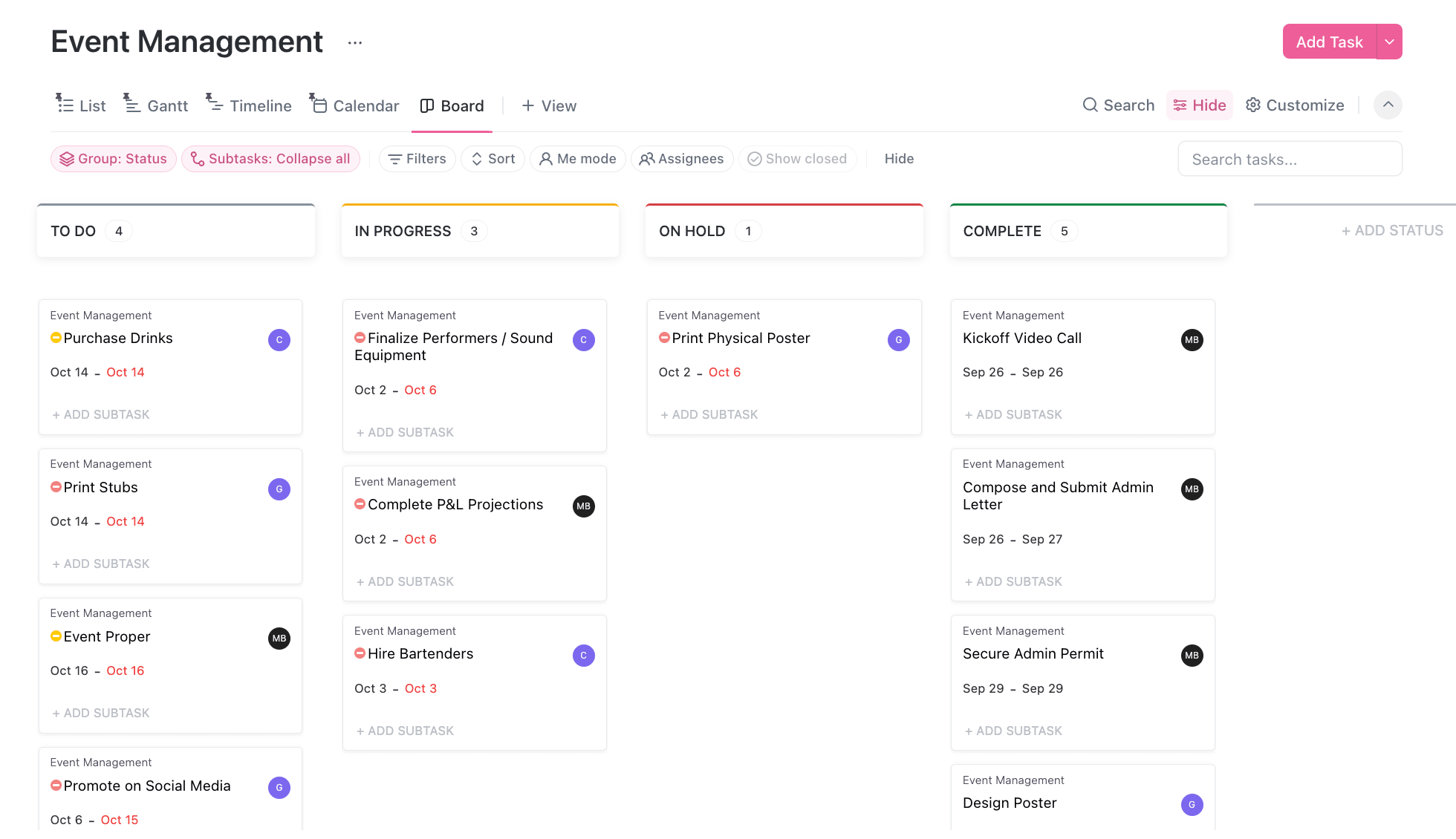
Key features of ClickUp
- Bulk action toolbar to edit multiple tasks simultaneously
- Custom fields and task types to tailor the platform to specific workflows
- Mind Maps to visually map out, edit, delete, or reorganize tasks, ideas, and workflows
What’s missing from ClickUp?
- Separate subtask reporting would be a great add-on
- Responsive dashboards that update faster
ClickUp pricing
- Free: For unlimited users
- Unlimited: From $7/user/month
- Business: From $12/user/month
- Enterprise: Custom pricing with white labeling, SSO, and Enterprise API
Further reading: ClickUp pricing | ClickUp alternatives | ClickUp vs. monday.com | ClickUp vs. Jira | ClickUp vs. Asana | ClickUp vs. Trello
22. ActiveCollab
Best for: Small to medium-sized teams seeking a balance of simplicity and functionality
ActiveCollab is a collaborative project management software that enables teams to efficiently manage tasks, communication, and resources while keeping all project-related information centralized and organized.
Key features of ActiveCollab
- Multiple task views, including Kanban boards, Gantt charts, and list views
- Task hierarchy and dependencies enable users to link tasks in a parent-child relationship
- Time tracking and invoicing integration records time spent on tasks and generates accurate invoices
What’s missing from ActiveCollab?
- More advanced features and customization options for larger teams
- More third-party integrations
ActiveCollab pricing
- Plus: From $3.17/user/month
- Pro: From $8/user/month
- Pro+Get Paid: From $11.75/user/month
Further reading: Best Project Management Software
23. Height
Best for: Teams looking for an AI-powered solution
Height is an autonomous project collaboration tool powered by AI, designed to streamline project management and enhance team productivity.
Key features of Height
- Copilot (AI) automates routine tasks, such as assigning tasks to the right people and lists
- Multiple task views, including Spreadsheet, Kanban, Calendar, and Gantt charts
- Real-time chat functionality within tasks allows team members to communicate and collaborate directly
What’s missing from Height?
- More third-party integrations
- Advanced resource management
Height pricing
- Free: $0 for everyone
- Team: From $6.99/user/month
- Business: From $11.99/user/month
- Enterprise: Custom pricing with dedicated account manager, SSO, etc.
Further reading: Best Project Management Software
24. Connecteam
Best for: Non-desk teams like field workers and security guards
Connecteam is a versatile employee management tool designed to streamline communication, scheduling, and task management with non-desk teams.
Key features of Connecteam
- Real-time communication about task-related matters
- Tasks can include detailed descriptions, images, files, and due dates
- Mobile app to manage and track tasks on the go
What’s missing from Connecteam?
- More third-party integrations
- Custom, automated workflows
Connecteam pricing
- The Small Business Plan: Free for up to 10 users
- Basic: From $29/month for the first 30 users, then $0.5/month for each additional user
- Advanced: From $49/month for the first 30 users, then $1.5/month for each additional user
- Expert: From $99/month for the first 30 users, then $3/month for each additional user
- Enterprise: Custom pricing includes a personal account manager, SSO, 2FA and biometric lock, and API access
25. Zoho Projects
Best for: Teams already using Zoho applications
Zoho Projects helps teams plan, track, and collaborate on projects efficiently while providing tools for task management, time tracking, and reporting.
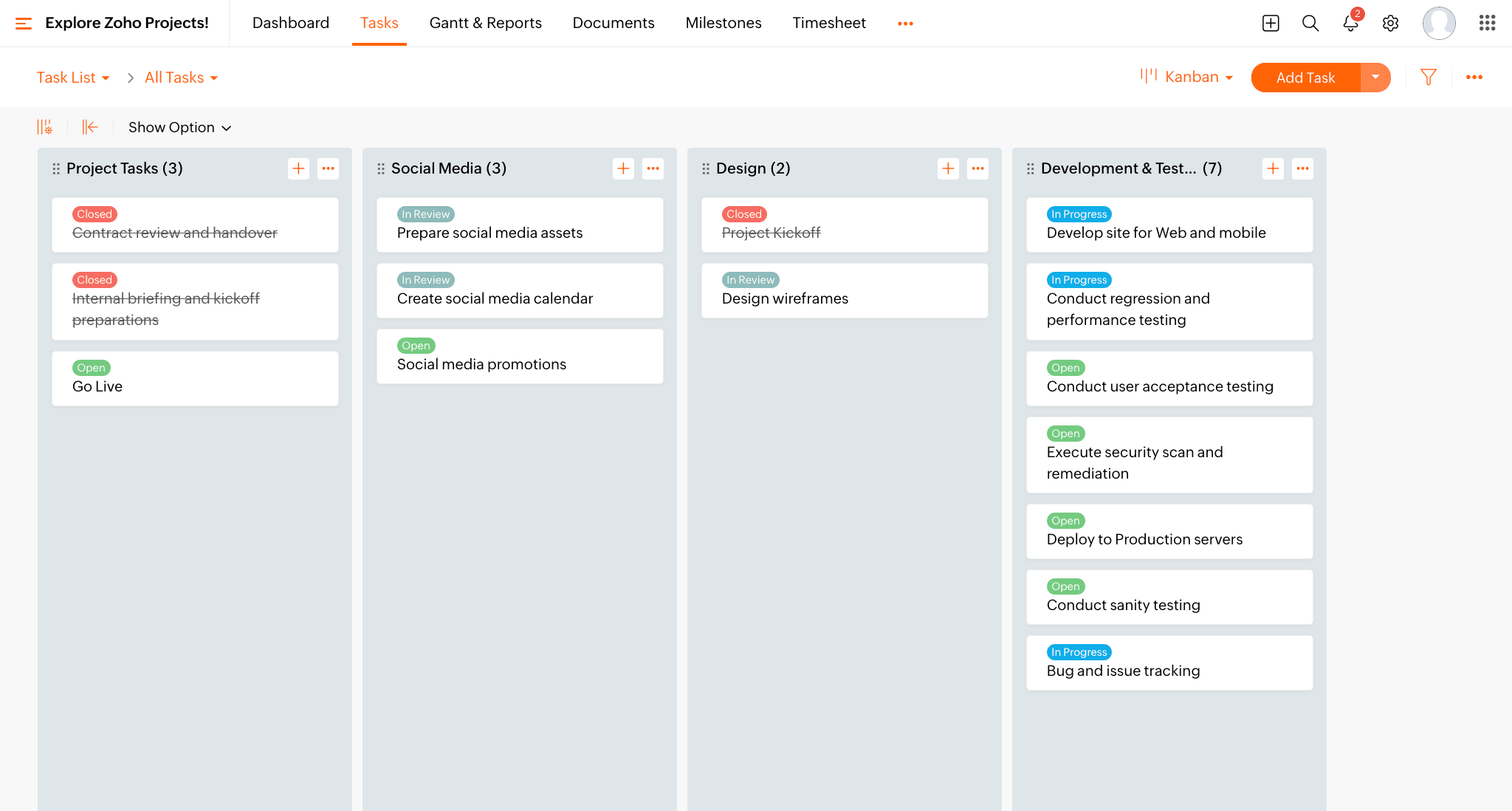
Key features of Zoho Projects
- Multiple task views, including Classic, Plain, Kanban, Dependency, and Gantt
- Time tracking system calculates billable and non-billable hours for projects
- Task reports provide a consolidated view of all open and closed tasks in the selected project
What’s missing from Zoho Projects?
- Extensive third-party integrations
Zoho Projects pricing
- Free: $0 for up to 3 users
- Premium: From $4/user/month
- Enterprise: From $9/user/month
Further reading: Zoho Projects Alternative | Zoho Projects vs. Insightly | Best Project Management Software | Best Project Management Software for Accountants
26. nTask
Best for: Small businesses and individuals
nTask is an all-in-one project management software that enables teams to plan projects, collaborate on tasks, track time, and manage resources efficiently through a user-friendly interface.
Key features of nTask
- Advanced task management with subtasks, task dependencies, and milestones
- Real-time collaboration through task comments, file attachments, and notifications
- Monitor tasks with progress meters, time tracking, and time estimations
What’s missing from nTask?
- More customization options
- Some functionality, like custom fields, is missing from the macOS desktop app
nTask pricing
- Free: $0 for up to 5 users
- Premium: From $3/user/month
- Business: From $8/user/month
- Enterprise: Custom pricing for enterprise-grade security and advanced features
Further reading: Best Issue Tracking Software | Best Resource Management Software
27. Nifty
Best for: Remote and distributed teams who need to collaborate and consolidate tasks
Nifty is an all-in-one project management platform that consolidates tasks, communications, and workflows into a single collaborative workspace for teams.
Key features of Nifty
- Multiple task views, including Gantt charts, Kanban boards, lists, swimlanes, and calendars
- Task dependencies and milestones ensure tasks get completed in the correct sequence
- Built-in time tracking to monitor the time spent on tasks and projects
What’s missing from Nifty?
- Lacks the ability to duplicate tasks, which can be a limitation for users who need to create similar tasks repeatedly
- Unable to view the history of a task or tasks, making it difficult to track changes or updates over time
Nifty pricing
- Free: $0 for unlimited users
- Personal: From $7/user/month
- Pro: From $10/user/month
- Business: From $16/user/month
- Enterprise: Contact sales for a fully scaled enterprise solution with a dedicated success manager
Further reading: Best Project Management Software
28. Paymo
Best for: Freelancers and small to medium-sized businesses
Paymo software combines task management, time tracking, and invoicing into a single platform, making it ideal for freelancers and small teams who manage client work.
Key features of Paymo
- Collaborate with your teammates in real-time
- Manage tasks visually with Simple, Table, Kanban Board, Calendar, or Gantt Chart views
- Track the time spent on each task automatically with Paymo Track
What’s missing from Paymo?
- Task dependencies are only available on the Business plan
- Automated custom workflows
Paymo pricing
- Free: $0 for unlimited users
- Starter: From $5.90/user/month
- Small Office: From $10.90/user/month
- Business: From $16.90/user/month
Further reading: Paymo Alternatives | Best Resource Management Software | Best Project Management Software | Best Time Tracking Software
29. TimeCamp
Best for: Freelancers, solopreneurs, and small business owners
TimeCamp is a flexible time tracking and attendance management tool that integrates with TimeCamp Planner (previously HeySpace) to provide task management, scheduling tools, project organization, progress tracking, and real-time team communication in a single platform.
Key features of TimeCamp
- Flexible task views, including Board, Timeline, List, Calendar, and Workspace
- Automated recurring tasks to streamline workflows and manage routine tasks
- Automated time tracking system to record time spent on tasks and activities
What’s missing from TimeCamp?
- Detailed task dependencies
- Employee scheduling
TimeCamp pricing
- Free: $0 for unlimited users
- Starter: From $2.99/user/month
- Premium: From $4.99/user/month
- Ultimate: From $7.99/user/month
- Enterprise: From $11.99/user/month
Further reading: Best Time Tracking Software
30. Teamwork
Best for: Client services businesses, such as agencies, consultancies, and professional services firms
Teamwork is a comprehensive project management and collaboration platform designed to help teams plan, track, and deliver client projects profitably while facilitating communication and collaboration among team members.
Key features of Teamwork
- Multiple views to visualize task progress, including list, table, Kanban boards, and Gantt charts
- Workload capacity to check availability and deploy resources
- Integrated time tracking on tasks and projects provides accurate billing and productivity analysis
What’s missing from Teamwork?
- Advanced reporting and resource management
- More third-party integrations and extensive API
Teamwork pricing
- Free: $0 for up to 5 users
- Deliver: From $10.99/user/month
- Grow: From $19.99/user/month
- Scale: From $54.99/user/month
- Enterprise: Custom pricing with premium support and a dedicated customer success manager
Further reading: Teamwork Alternatives | Teamwork vs. Asana | Teamwork vs. Basecamp
31. ProjectManager
Best for: Hybrid teams across various industries, such as IT, construction, and professional services
ProjectManager is an online platform that helps teams manage projects, resources, and tasks with Gantt charts, workflow automation, and dashboards.
Key features of ProjectManager
- Visual task tracking, including personal and team task lists, Gantt charts, and Kanban boards
- Workflow automation to create automated processes for recurring tasks and status updates
- Integrations with over 1,000 business and project management apps
What’s missing from ProjectManager?
- Real-time communication tools, such as chat or video conferencing, within the app itself
- Customization options
ProjectManager pricing
- Team: From $13/user/month
- Business: From $24/user/month
- Enterprise: Custom plan with enterprise-grade security and dedicated customer success manager
Further reading: Best Project Management Software
32. Google Tasks
Best for: Individuals and teams already using the Google Workspace ecosystem
Google Tasks is a simple task management tool that allows users to create, manage, organize, and sync to-do lists seamlessly across devices, integrating effectively with other Google Workspace tools like Gmail and Google Calendar.
Key features of Google Tasks
- User-friendly interface makes it easy to create, organize, reorder, and categorize tasks
- Create subtasks to break down large tasks into manageable steps
- Integration with Gmail can quickly convert emails into tasks
What’s missing from Google Tasks?
- Priority levels for tasks
- Advanced search capabilities
Google Tasks pricing
- Free
Further reading: Best Shared To-do List Apps
How to pick the right task management software
With so many different task management software solutions available, deciding on the right option can be challenging. The best task management software for your organization will depend on your unique requirements and work processes.
Follow these six steps to help you pick the right task management software:
Step 1: Identify your needs
- Determine your current challenges and where you need help.
- Consider factors like team size and specific features required, like Gantt charts and resource management.
- Think about budget, integration needs, training requirements, and scalability.
Step 2: Research your options
- Ask other businesses and your professional network for recommendations.
- Look for reviews and comparisons from reputable sources, like G2 and Capterra.
- Create a long list of potential options.
Step 3: Evaluate the key features
- Review the tasks and features.
- Create a shortlist of software to test.
Step 4: Test the software
- Take advantage of free trials.
- Involve your team in the testing process.
- Mark each software against your criteria.
Step 5: Gather feedback
- Collect input from team members who tested the software.
- Consider factors like ease of use and potential for growth.
Step 6: Make your decision
- Compare your options based on features, cost, and team feedback.
- Consider both current needs and future requirements.
- Consider intangibles like customer support and company reputation.
monday work management: the perfect team task management software
There are all kinds of task management apps, tools, and software at our fingertips to make us more productive than ever before. monday work management stands out from the rest by making team task management easier, while also being adaptable for all functions related to executing tasks, projects, and processes more efficiently. Here’s how it excels:
- You can set up your task management views, including Kanban, Calendar, Gantt chart, and List options:
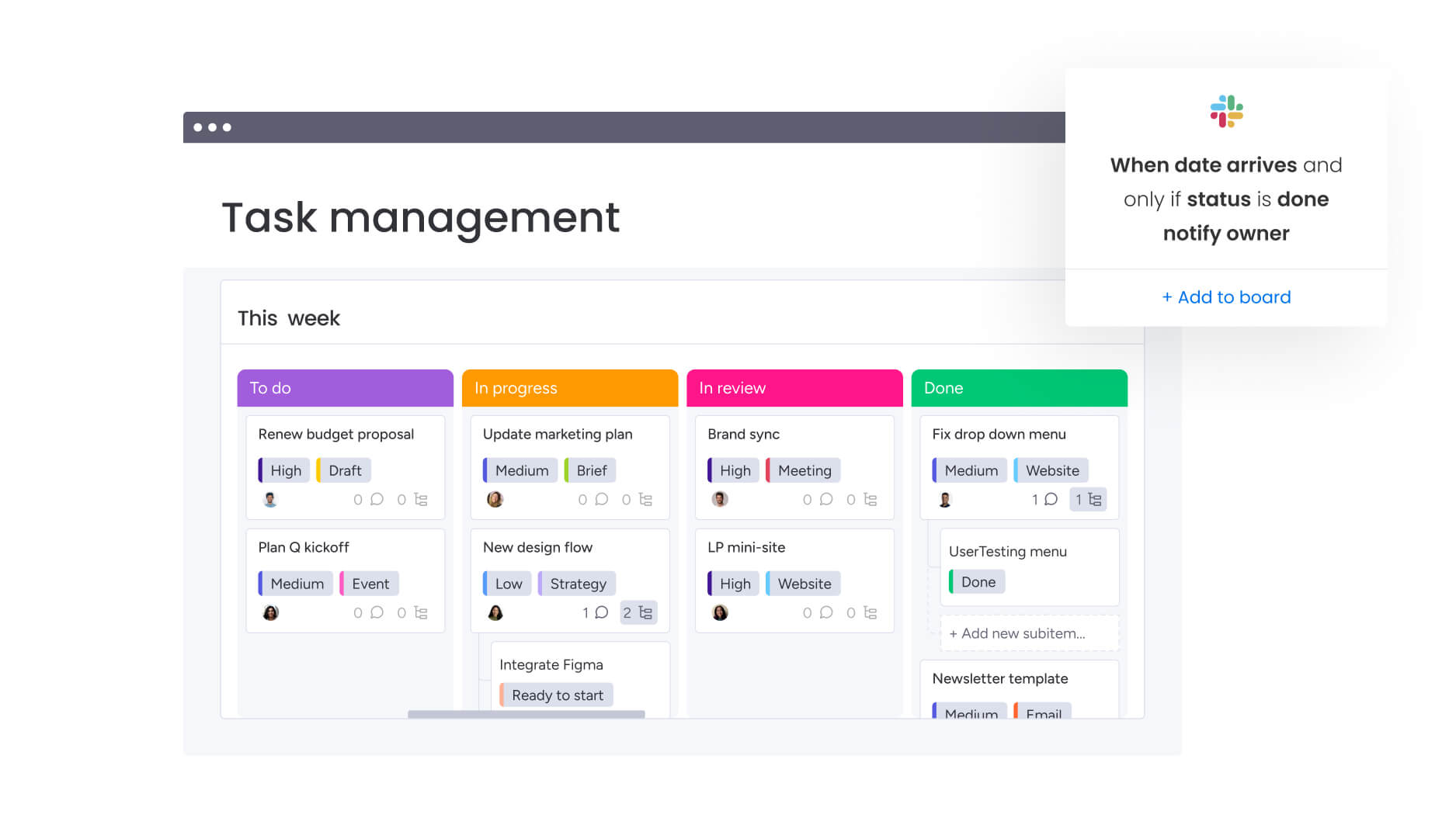
- You can set automation rules for dynamic assignments, notifications upon task completion, and more:
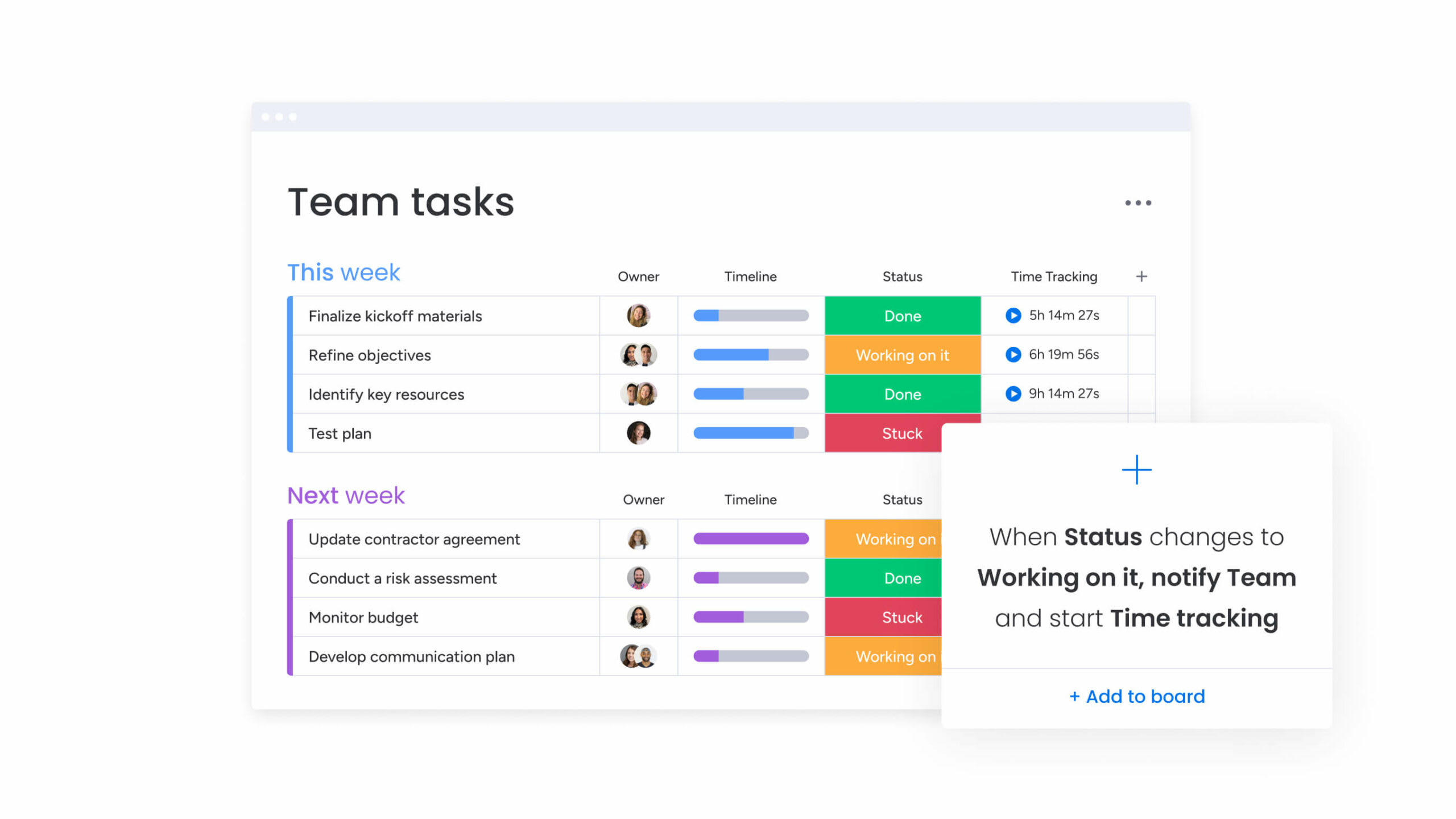
- You can integrate with 72+ favorite tools, such as Gmail, to make seamless, Agile workflows:
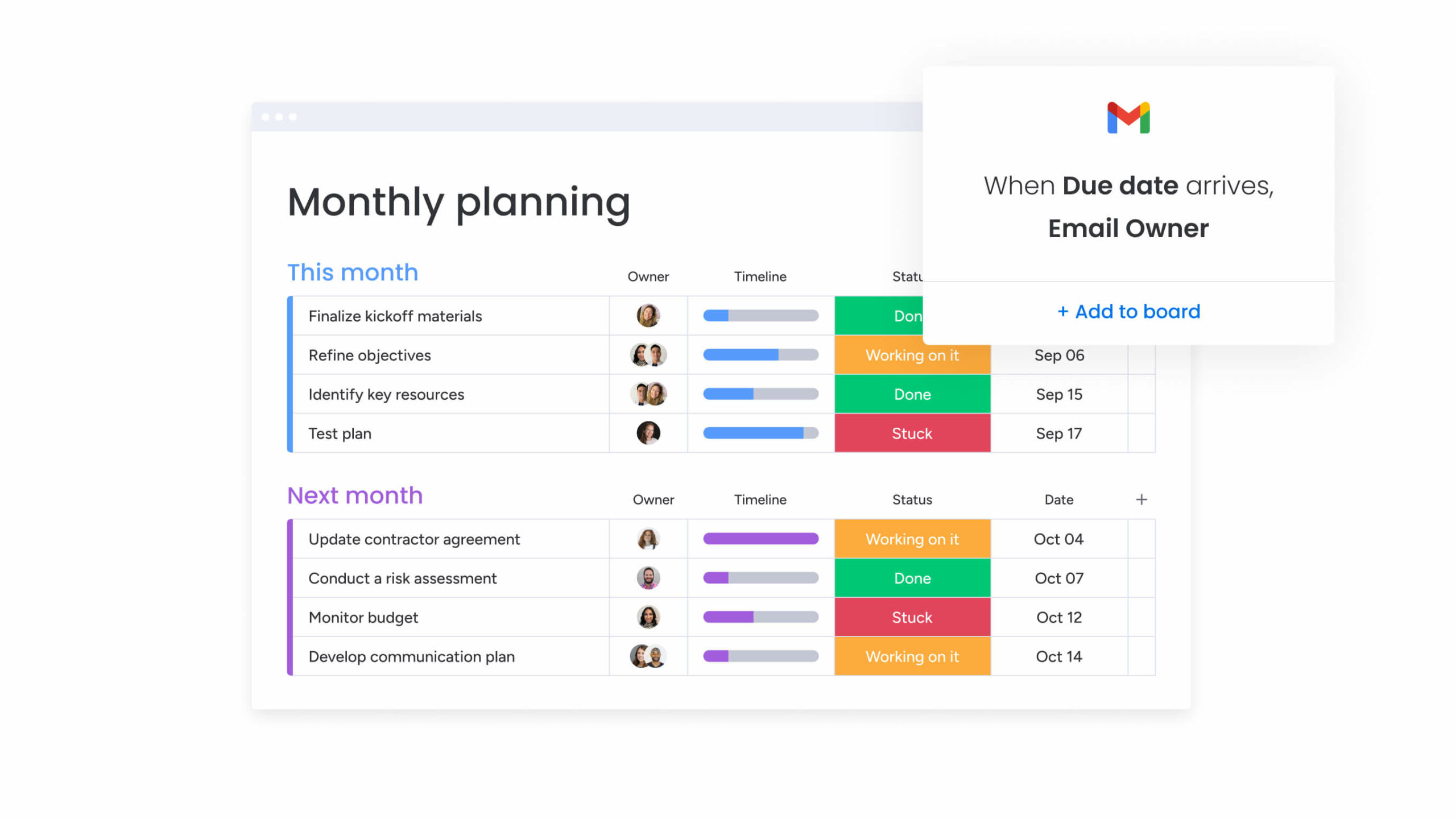
- You can streamline communication with one place for comments, updates, and file sharing:
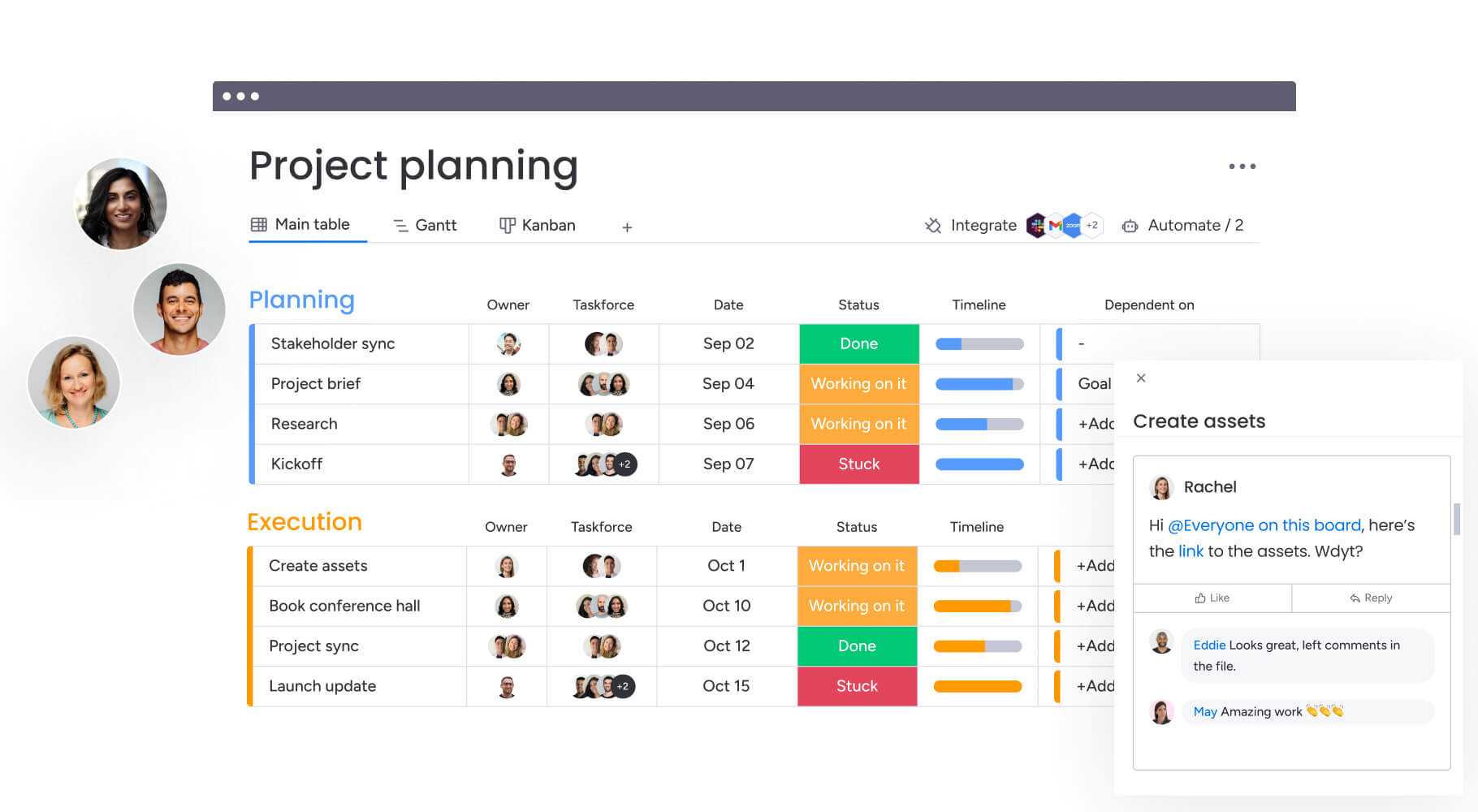
- You can keep track of tasks and deadlines on the mobile app to focus your efforts and prioritize your time:
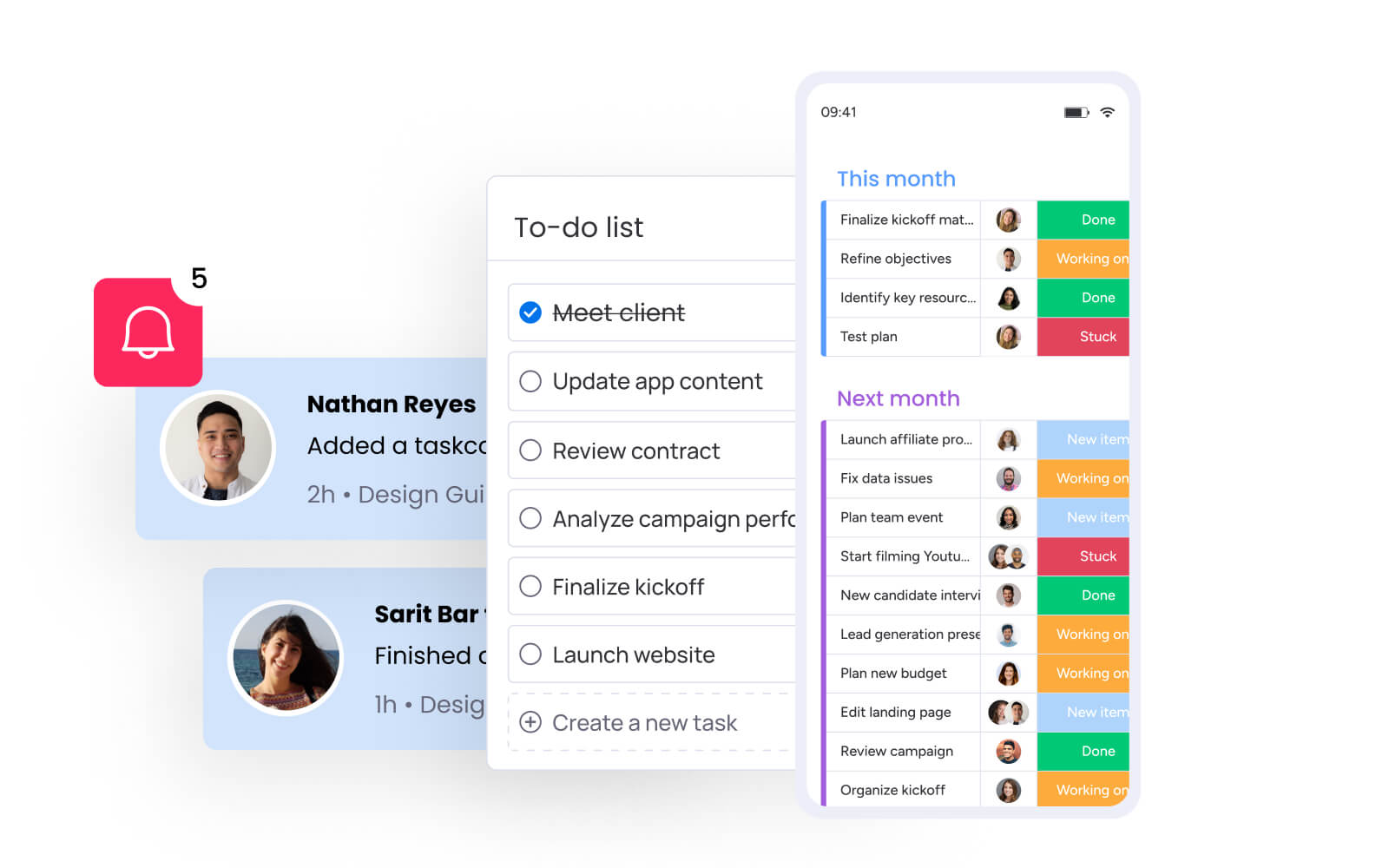
- When you use monday work management as a project management software, you can get a ton of insights into the success and profitability of your project tasks with dedicated and customizable dashboards.
- You can build custom workflows with no-code building blocks and choose from over 200 automation recipe options to make your team task planning much more efficient.
Powered by a Work OS, monday work management is an all-in-one platform that can grow and scale along with your business. Its robust features make it the ideal choice for cross team and department collaboration.
FAQs
What is task management software used for?
Task management software is used to organize teams' workflows and projects by assigning tasks and tracking progress. It enables teams to collaborate more efficiently, reduce their reliance on email, and focus instead on progress tracking and delivery.
What is the simplest way of managing tasks?
Here are some classic steps for team task management, no matter what tool you decide to use:
1. Make a list of your team’s required tasks: Add additional details, such as which are recurring vs. one-off. Use a start and end date as your boundaries.
2. Add task deadlines and timeframes: This is critical information before you assign tasks to your team. Be sure to leave enough time for execution and feedback.
3. Assign task priorities: Different priority levels, such as low, medium, and high, provide a more granular view of what's important for your team. They can also help you refine due dates.
4. Note other relevant task information: You might include task dependencies, important files, or related client information.
5. Assign each task to a team member: Review each team member’s workload to ensure no one has too much on their plate.
6. Track your team’s progress: Check in with your team regularly to see if you need to make any adjustments.
With monday work management, you can manage and automate many of these steps.
What are the 4 types of tasks?
To determine which tasks are a priority, some teams use the Eisenhower Matrix, which divides tasks into those that are:
1. Urgent and important, for example, if a deadline for a critical project is due today
2. Not urgent but important, for example, arranging a long-term planning and strategy development session
3. Urgent but not important, for example, attending a team social meeting in your calendar
4. Not urgent and not important, for example, browsing your social media feed.
What is the best task management software?
The best task management software will depend on your specific needs, team size, workflow preferences, and budget. With so many tools to choose from, it's best to try out a few free trial options to see which best fits your team's needs. If you're looking for a customizable platform that you can adapt to your needs, then we recommend monday work management.
Does task management software make me more productive?
Task management software can significantly enhance productivity for individuals and teams by providing structure, improving collaboration, and offering tools that help you stay organized and focused on your goals.
 Get started
Get started 
