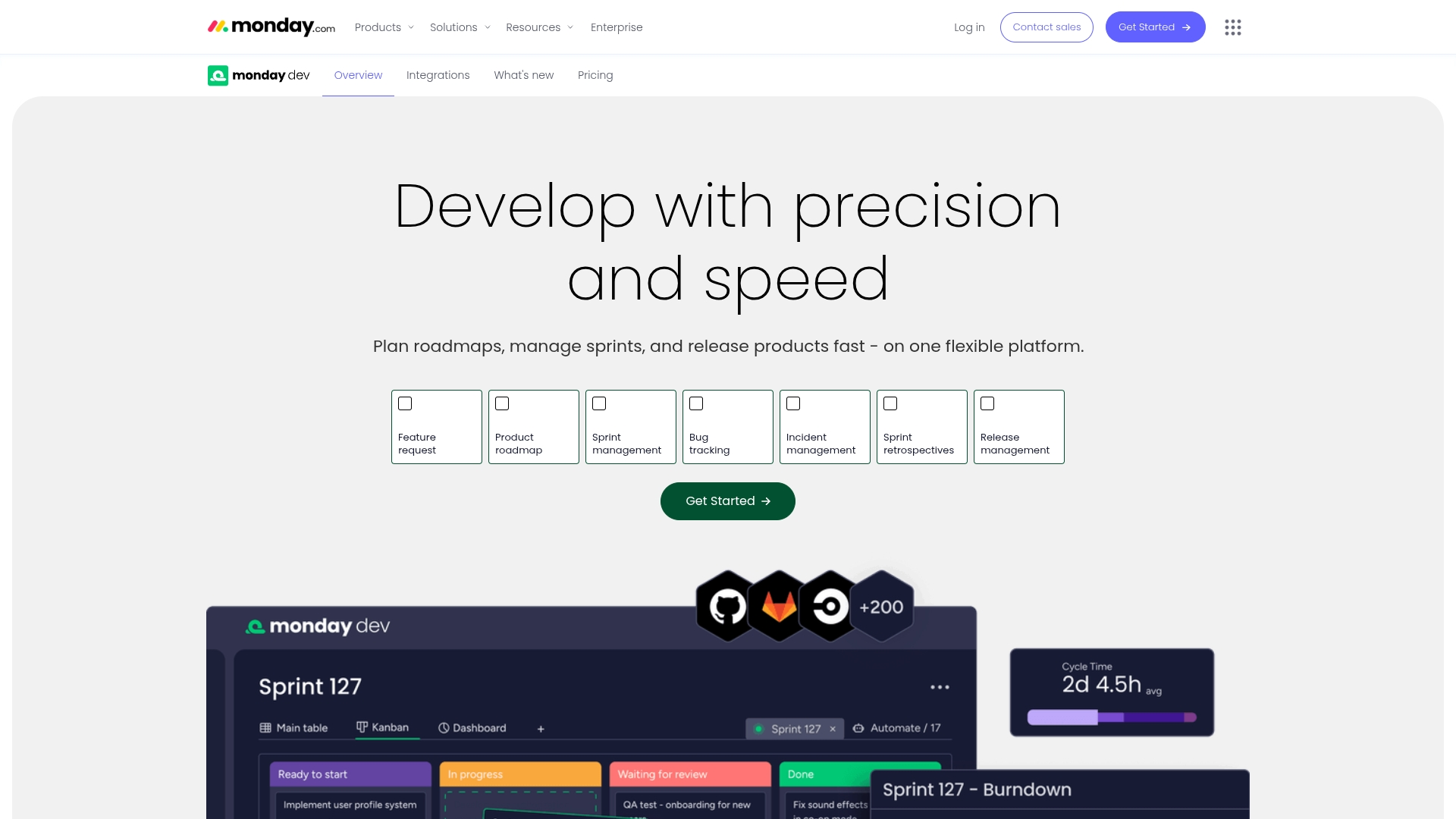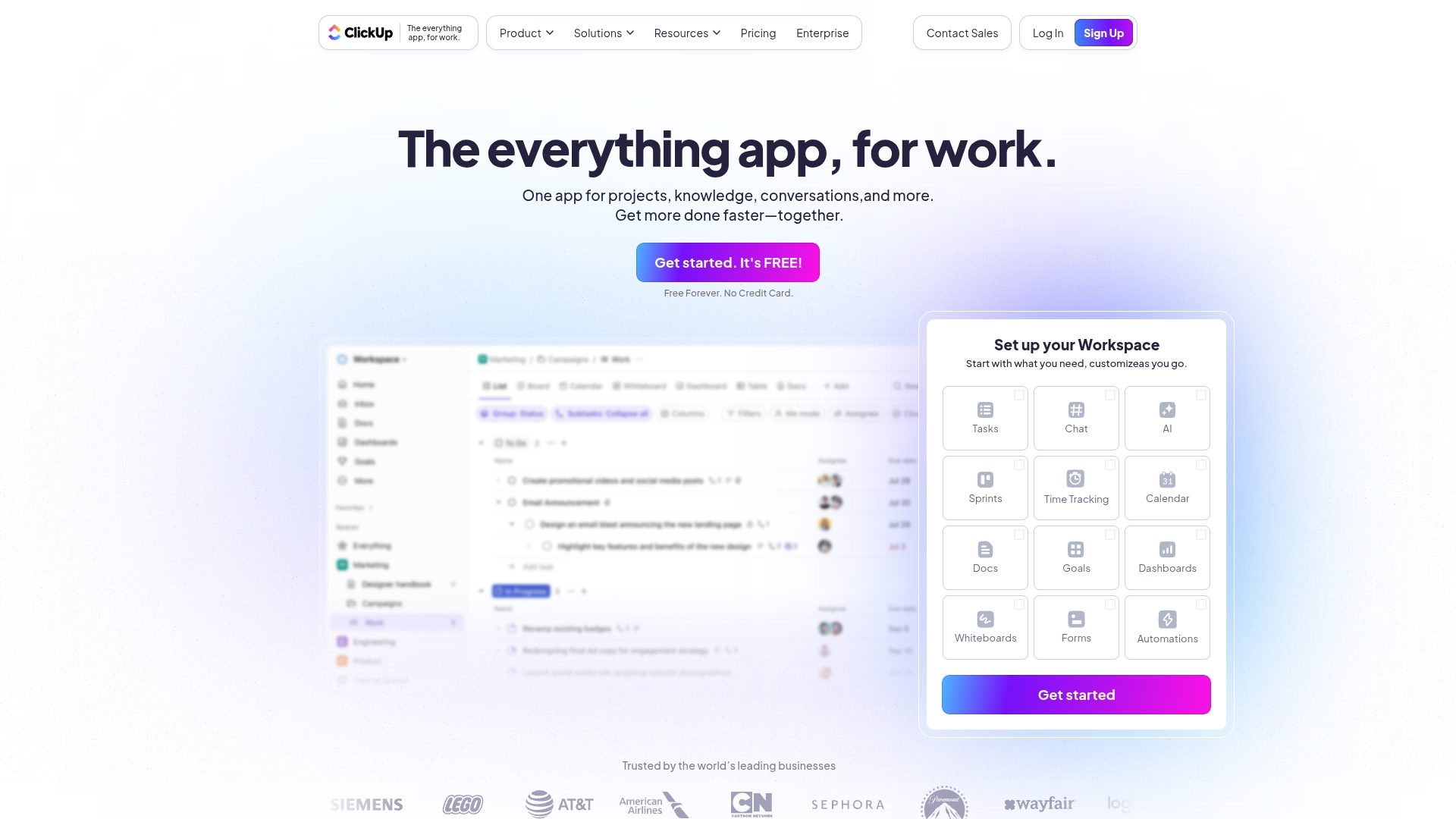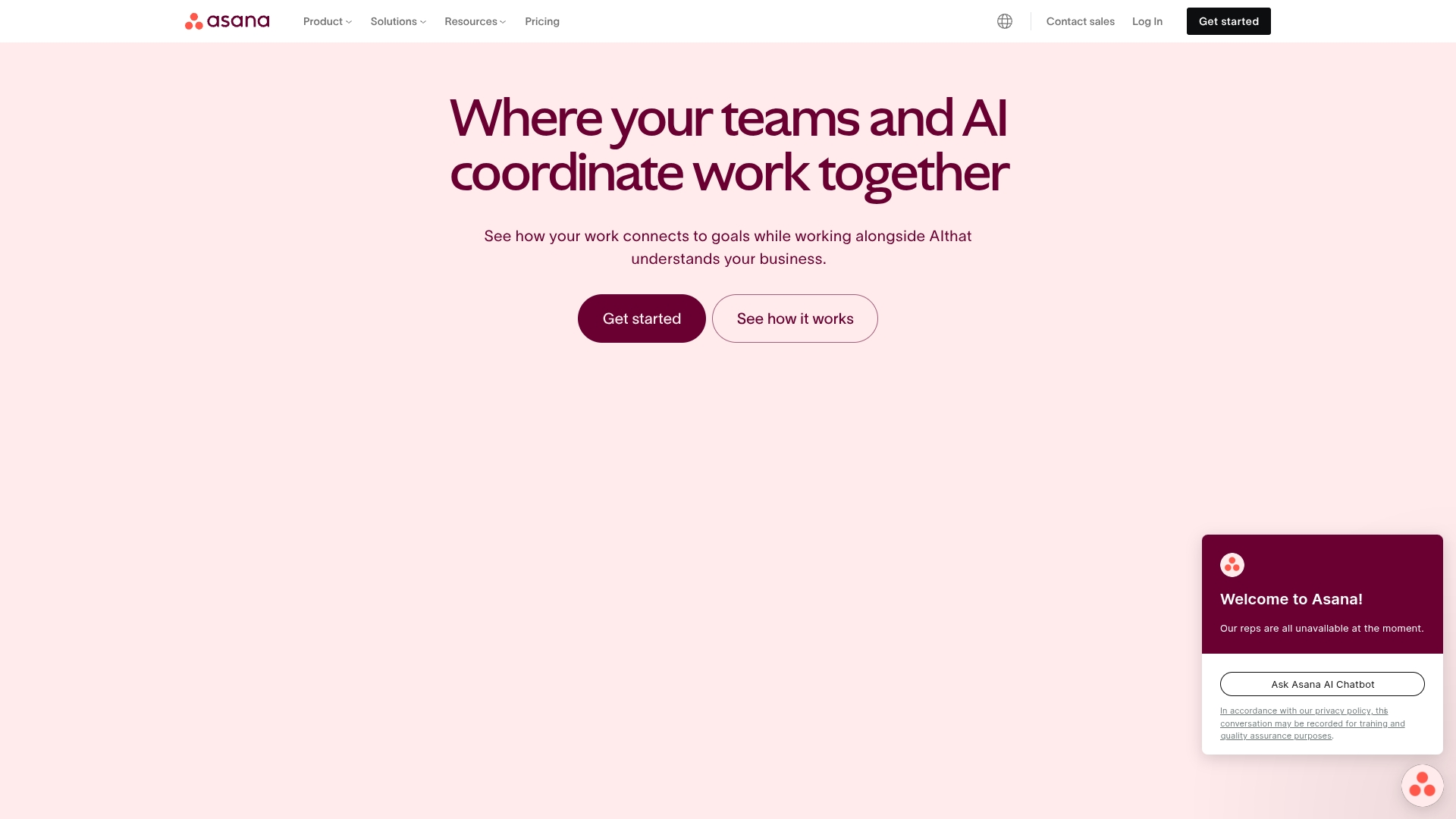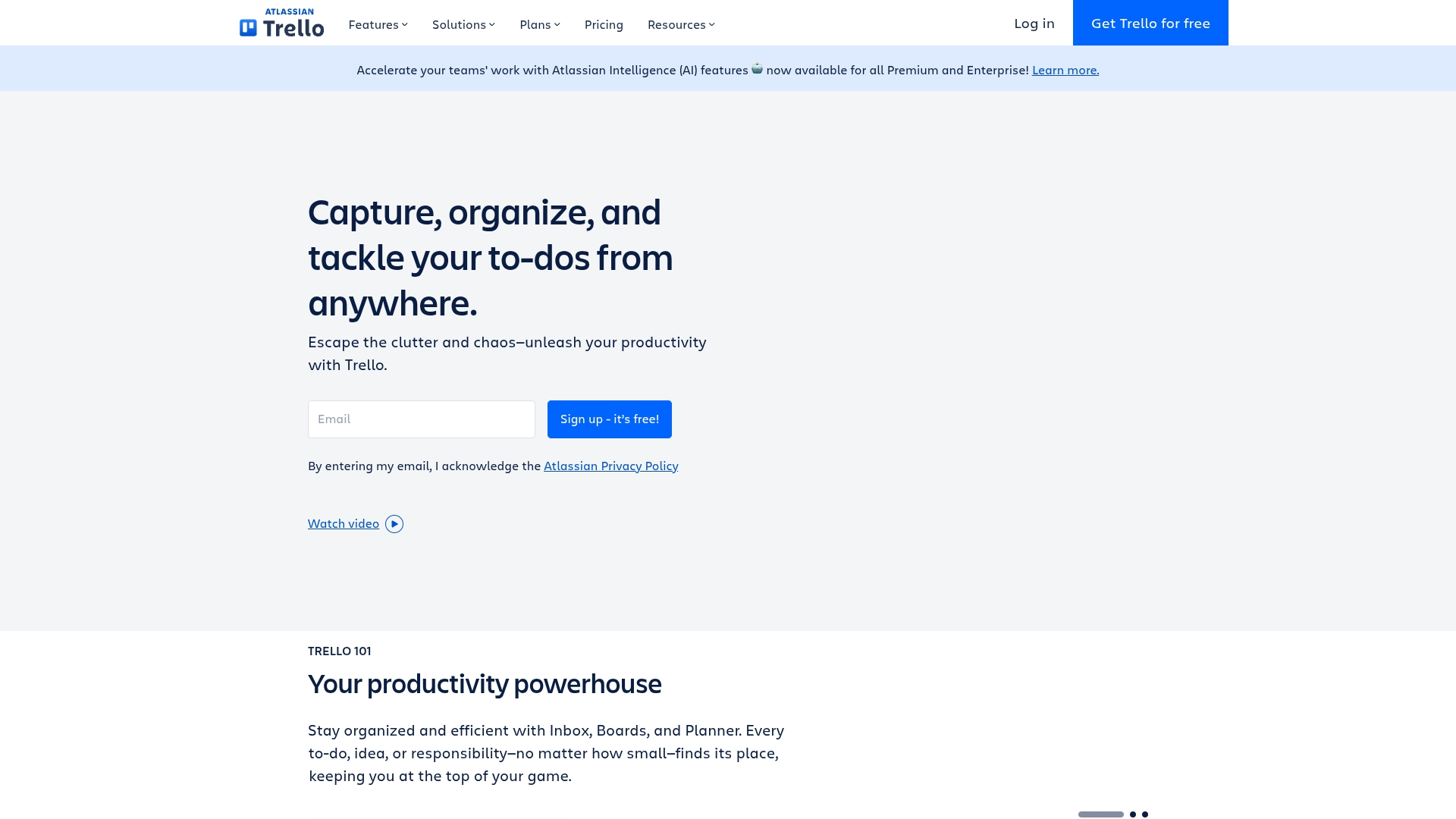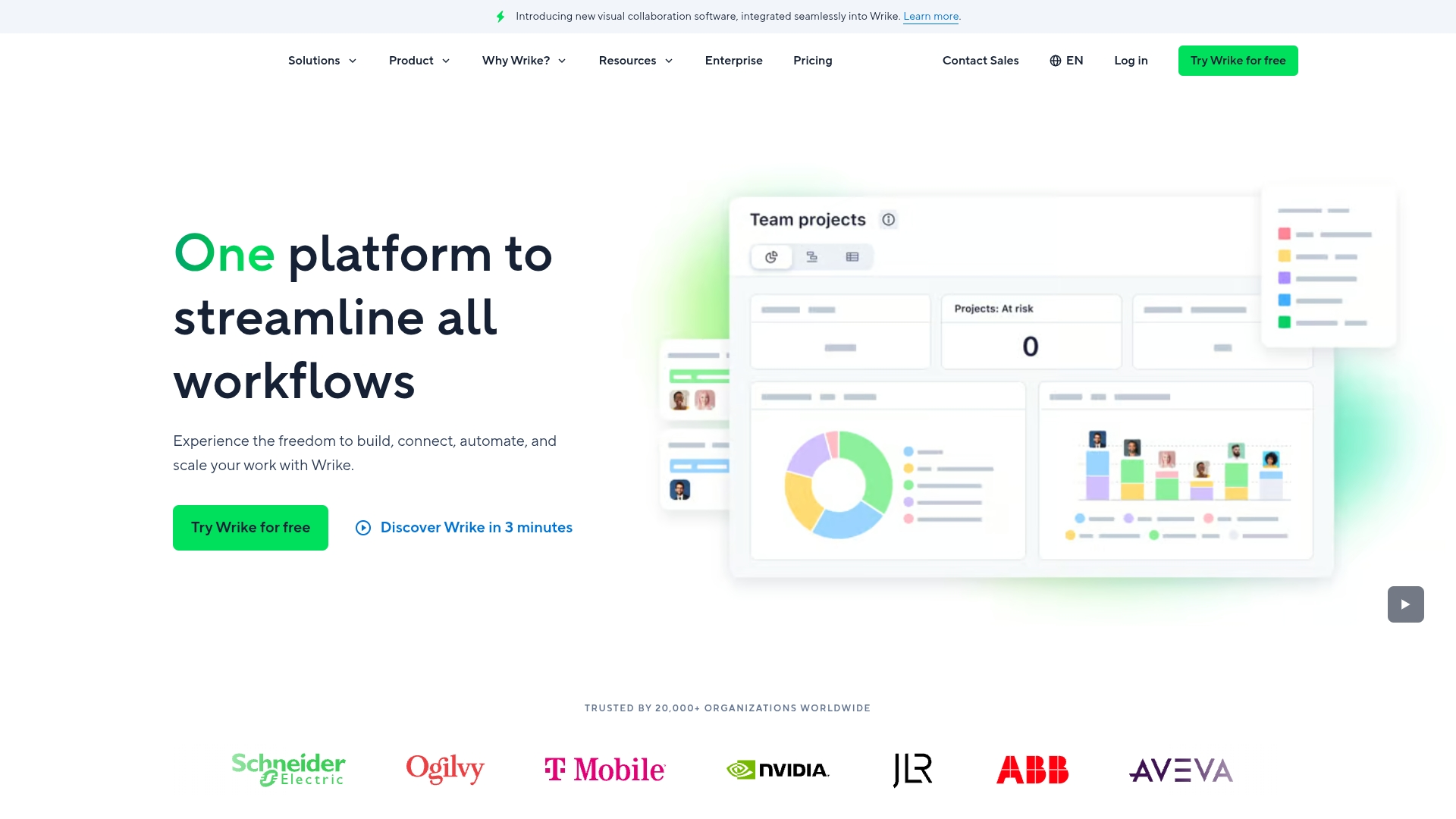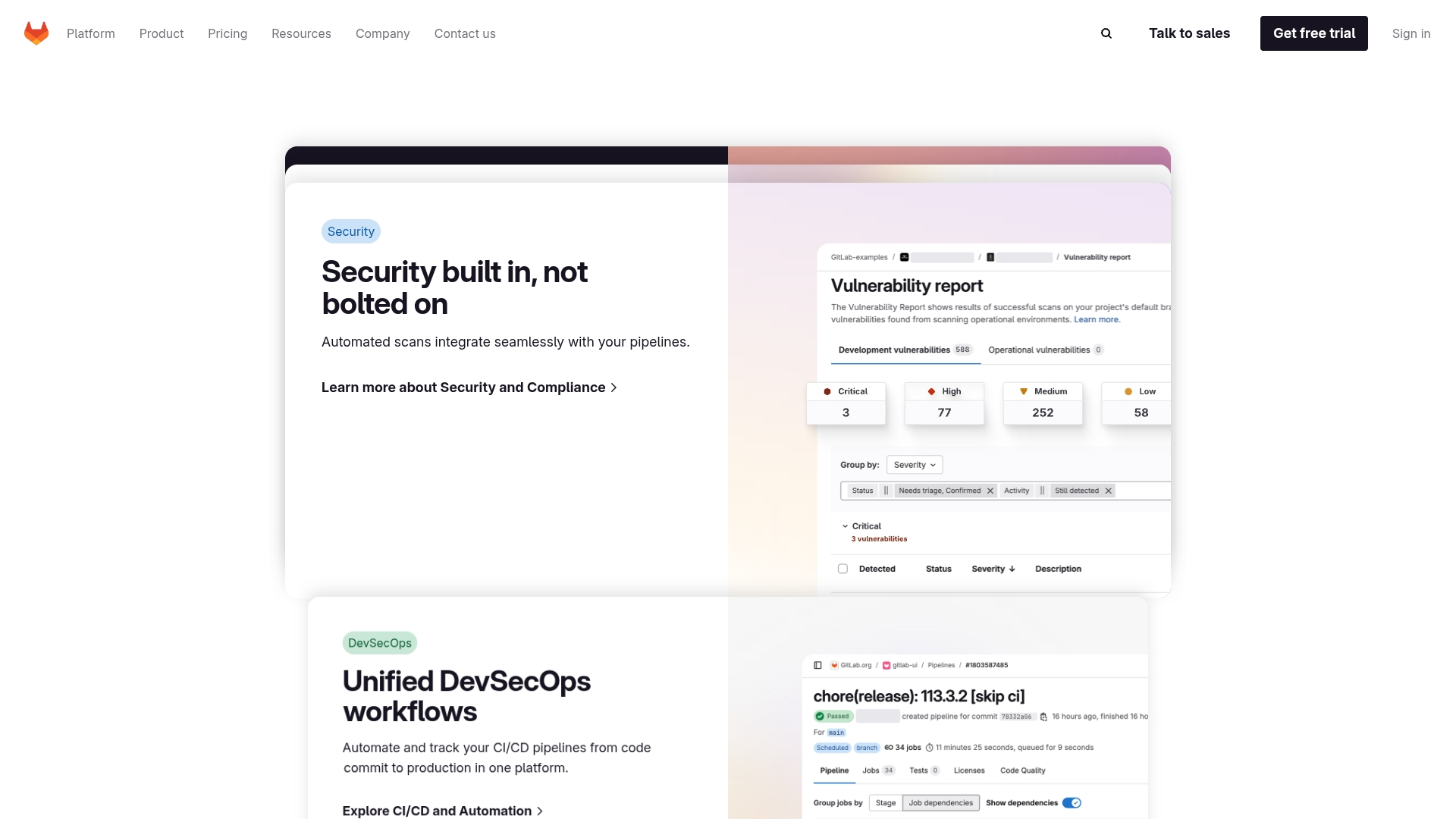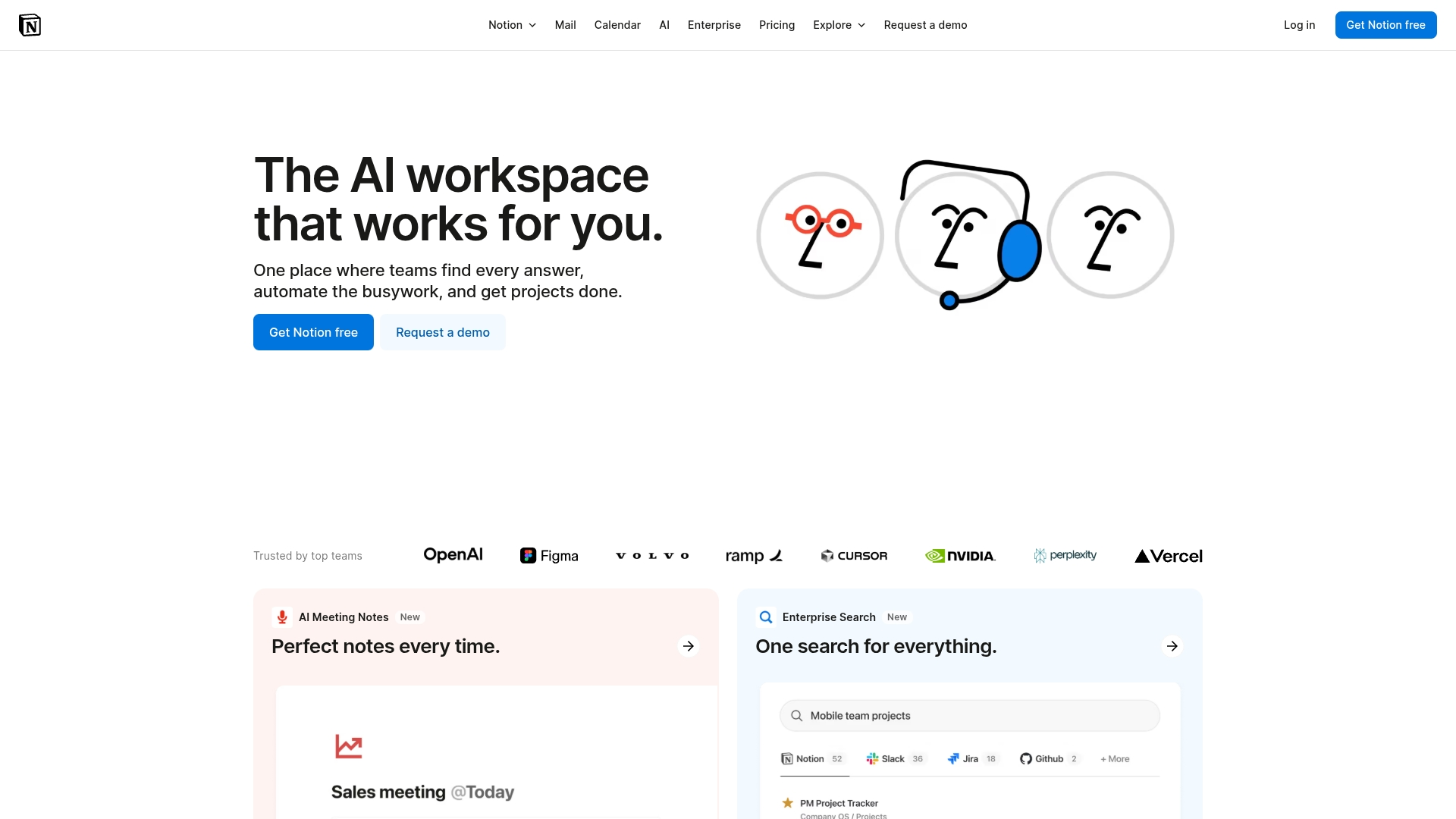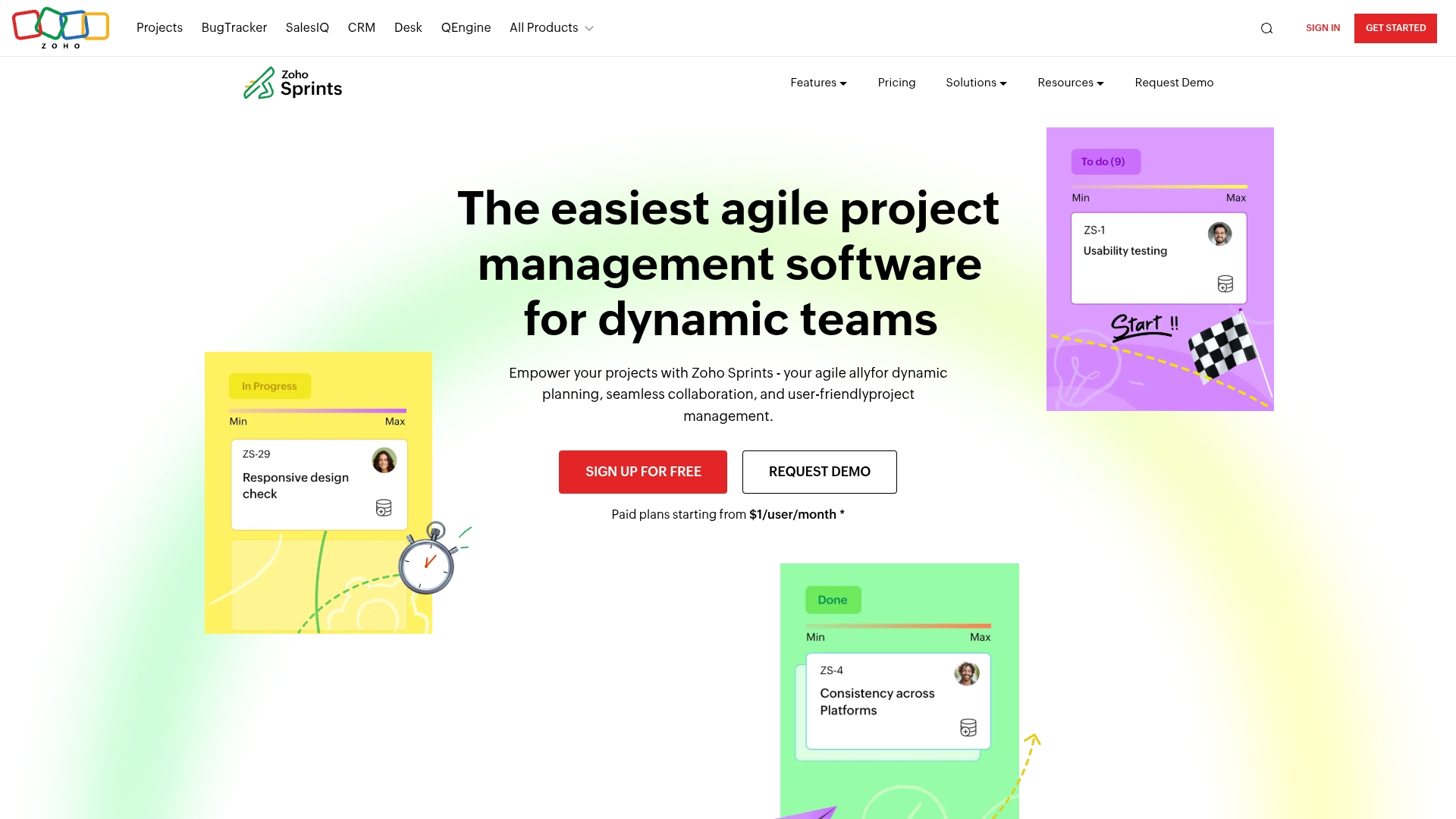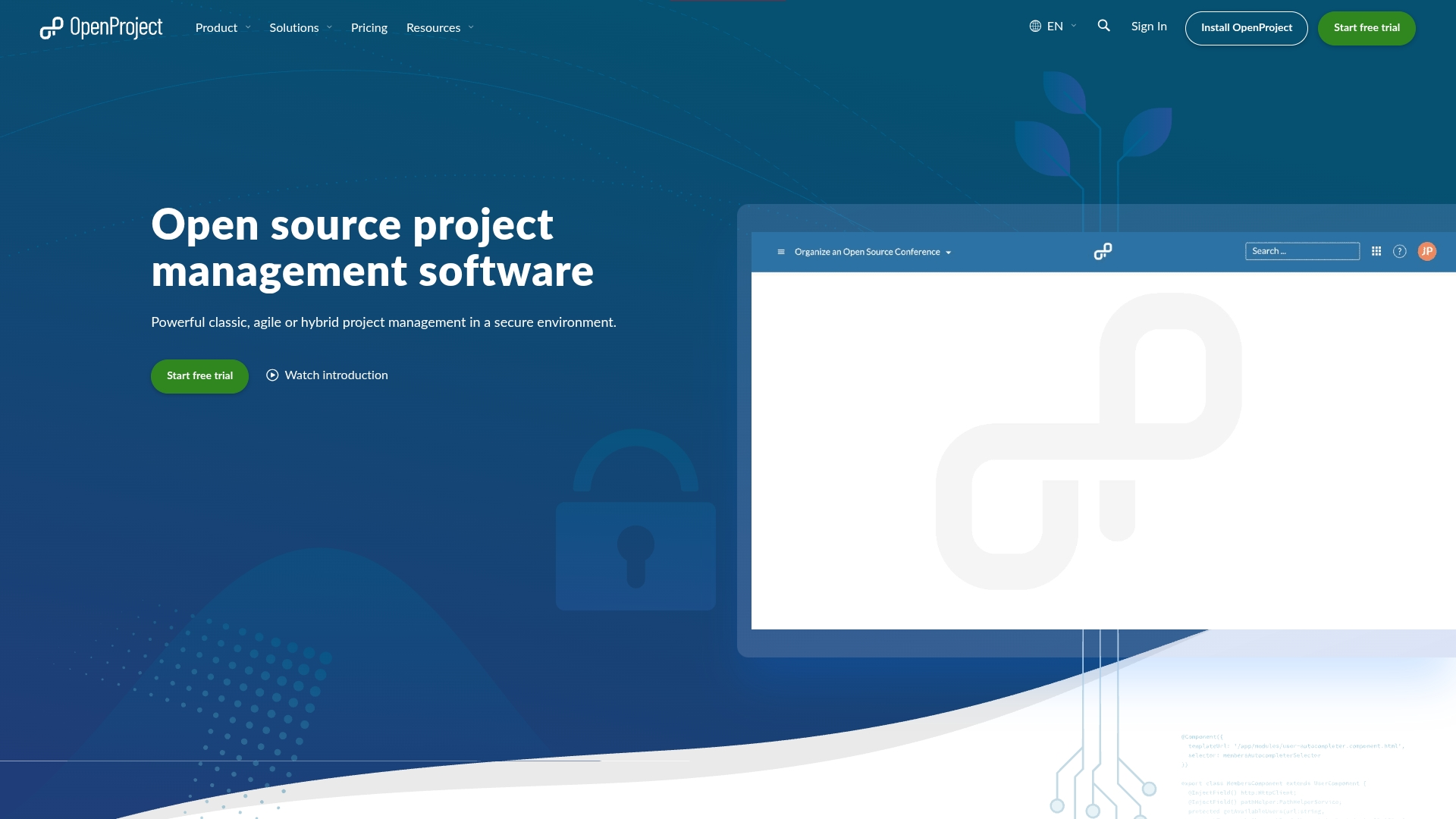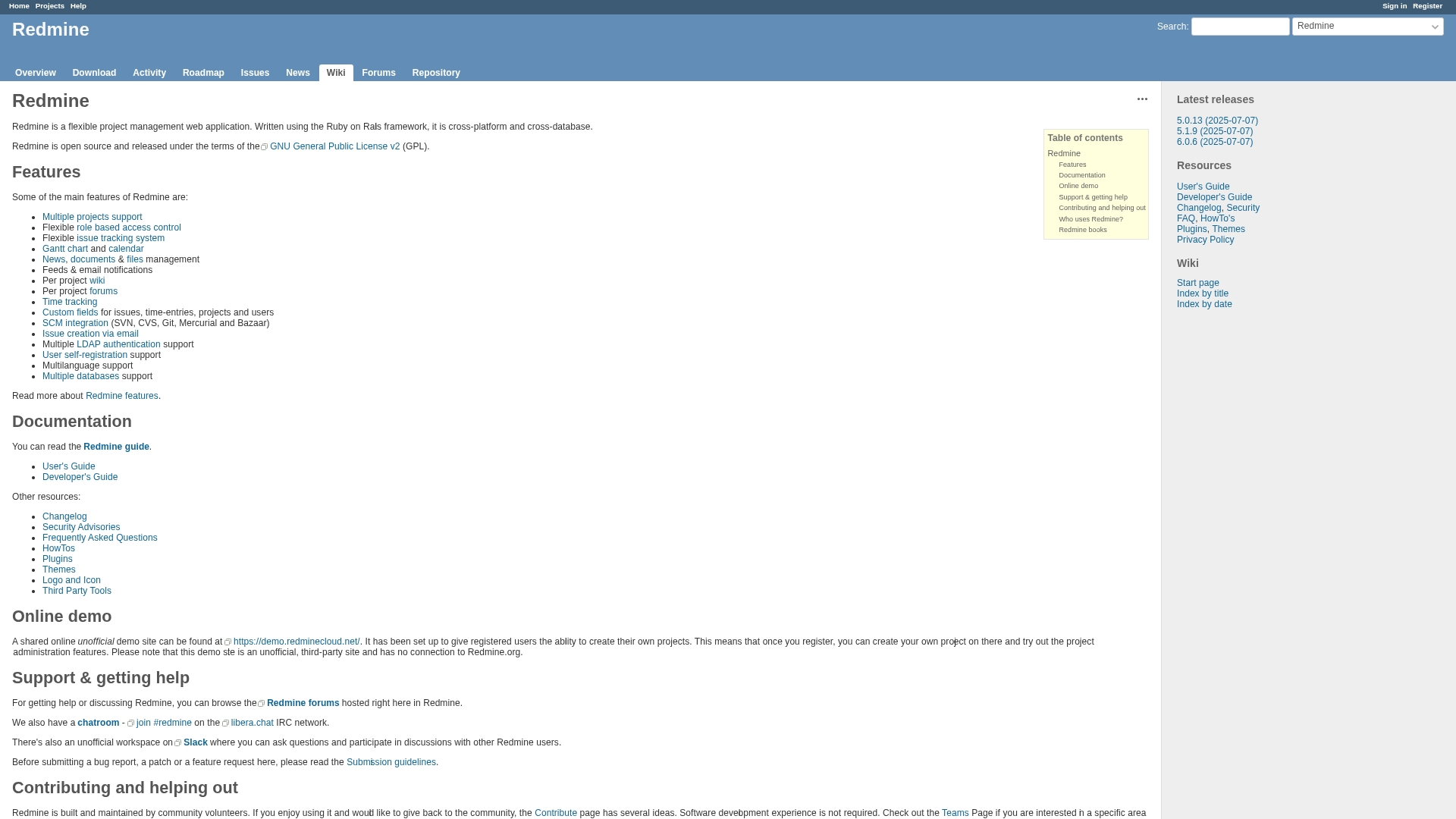Ship more, configure less? Elite dev teams are abandoning rigid tools that dictate how they work for flexible platforms that adapt to how they think. When your project management system forces conformity, innovation suffers—that’s why forward-thinking leaders are seeking Jira alternatives that deliver more than task lists. They need seamless workflow management that connects engineering with business teams and provides the visibility to make confident decisions.
A truly adaptive platform eliminates bottlenecks by aligning everyone from planning to release. Many teams enhance this foundation with time-tracking to optimize sprint velocity. This is monday dev’s core philosophy—giving teams the freedom to clear backlogs and ship faster without fighting their tools. The right system should empower your workflow, not dictate it.
Try monday devWhy development teams look for alternatives to Jira
Many top-tier dev teams find themselves hitting a ceiling with traditional tools like Jira Work Management. As engineering evolves, the limitations of rigid platforms become increasingly apparent, creating friction that impacts delivery and team morale.
Inflexible workflows stifle innovation
Instead of empowering your unique workflow, Jira forces teams to conform to predefined processes. This one-size-fits-all approach creates unnecessary friction exactly where you need seamless flow so that your project management tool becomes a bottleneck rather than an accelerator.
Excessive configuration drains resources
The complexity of maintaining and configuring Jira pulls valuable engineering time away from actual product development. Teams report spending hours customizing workflows, fields, and permissions—time that could be invested in shipping features that delight customers.
Collaboration barriers slow delivery
When engineering tools are disconnected from business platforms, cross-functional collaboration suffers. The technical nature of Jira creates a divide between developers and stakeholders, leading to misalignment, communication gaps, and ultimately slower delivery cycles.
Limited visibility hinders decision-making
Leaders need clear insights to make confident decisions, but Jira’s complex reporting often obscures rather than illuminates progress. This lack of transparency makes it difficult to identify bottlenecks or forecast with accuracy.
That’s why forward-thinking teams are shifting to platforms built for how modern engineering actually works—ones that champion flexibility, total visibility, and seamless cross-functional collaboration. We believe your tools should adapt to you, empowering your team to build better and faster, together.
Key criteria for evaluating Jira competitors
When choosing a Jira alternative, you’re not just swapping tools—you’re potentially transforming how your entire team works. The right platform empowers developers rather than restricting them, turning your workflow into a competitive advantage instead of a daily frustration.
Here are the essential factors to consider when evaluating alternatives:
- Workflow flexibility. Your platform should adapt to your team’s preferred methodology—whether that’s Scrum, Kanban, or your own custom hybrid approach. Look for tools that bend to fit your process, not ones that force you to change how you work.
- Cross-team collaboration. The best platforms connect engineering with product and leadership teams in one workspace. This alignment eliminates silos and ensures everyone from developers to executives shares the same understanding of priorities and progress.
- Total visibility. Leadership needs clear insights without disrupting developer flow. Seek platforms with customizable dashboards that provide the right level of transparency for each stakeholder without creating unnecessary overhead for your team.
- Integration capabilities. Your development platform should connect seamlessly with your existing tools, from Git repositories to communication apps. The fewer context switches your team has to make, the more focused they can stay on building.
- Scalability. Choose a solution that grows with your team, no matter if you’re a startup using project management software for startups or an enterprise implementing resource management software to optimize team allocation.
When your platform serves your people instead of the other way around, developers can focus on what they do best—building exceptional products. After implementation, consider scheduling a post-implementation review to ensure your new system is delivering the expected benefits.
Try monday dev15 best Jira alternatives for development teams
The development tool landscape is crowded, with forward-thinking teams increasingly choosing workflow management software that adapts to their process rather than dictating it. Below, we’ll present alternatives that restore control to your team and protect velocity.
We’ve curated platforms that go beyond basic task tracking to connect your entire development lifecycle. Each solution excels at bridging engineering, product, and leadership—creating the shared understanding that dismantles silos and accelerates delivery.
1. monday dev
monday dev brings engineering, product, and business teams onto one flexible work OS, so we can sprint, ship, and celebrate together—minus the silo drama. Whether you’re pure Agile, partial Waterfall, or somewhere in between, the platform bends to your process while keeping everyone in the loop from planning to release.
Best for: Development teams of all sizes that need tight collaboration between technical and business stakeholders—without giving up control of their workflows.
Key features:
- Custom sprint management with burndown charts and automated progress tracking
- Git integration (GitHub & GitLab) for real-time commit and PR updates
- Cross-departmental dashboards (board limits: 5 on Standard, 20 on Pro, 50 on Enterprise) for unified reporting
Pricing:
- Free: $0 (up to 2 seats)
- Basic: $9 / seat / month (billed annually)
- Standard: $12 / seat / month (billed annually)
- Pro: $19 / seat / month (billed annually)
- Enterprise: Contact sales for custom pricing
- Minimum 3 seats on paid plans; 14-day free trial available
- Annual billing saves ~18 % vs. monthly
Why it stands out:
- AI-powered insights serve up predictive analytics and smart automations to spot trends and clear busywork faster
- Total methodology freedom—blend Agile, Waterfall, or whip up your own hybrid workflow
- Enterprise-grade security with GDPR, ISO 27001, SOC, and HIPAA compliance keeps data locked down at scale
2. ClickUp
ClickUp combines project management, documentation, and development tools in one platform, reducing context switching for busy teams. With extensive customization options and Git integrations, it connects technical work with business objectives—though some teams report the flexibility comes with a steeper learning curve and occasional performance issues on larger projects.
Best for: Fast-growing development teams and agencies who need a unified workspace that connects engineering work with broader business goals and stakeholder visibility.
Key features:
- Deep GitHub and GitLab integration with automatic task updates from commits and pull requests
- Comprehensive agile project management with customizable sprints, Kanban boards, and Gantt charts
- AI-powered ClickUp Brain for generating release notes, task descriptions, and project summaries
Pricing:
- Free Forever: $0 (unlimited tasks, basic features, 60MB storage)
- Unlimited: $7/user/month (unlimited storage, integrations, time tracking)
- Business: $12/user/month (advanced reporting, automation, workload management)
- Enterprise: Custom pricing (white labeling, SSO, advanced security)
- Discounts available for nonprofits, students, and startups
- 30-day money-back guarantee on all paid plans
Considerations:
- Steep learning curve due to extensive customization options can overwhelm new users
- Performance issues reported with large projects and high task volumes
3. Asana
Asana transforms complex development processes into visual workflows that both technical and business teams can actually understand. Its strength lies in making project details accessible without technical jargon—so engineers maintain their velocity while executives get the visibility they need to make informed decisions without constant status meetings.
Best for: Teams that need seamless collaboration between engineering, product, and business departments while maintaining clear visibility into project progress and strategic alignment.
Key features:
- Multiple project views including timeline, board, and calendar formats for flexible workflow visualization
- Advanced goal tracking that connects daily development tasks to broader company objectives
- Powerful automation rules that streamline routine processes like bug triaging and status updates
Pricing:
- Personal: Free forever for up to 10 teammates with unlimited tasks and basic project views
- Starter: $10.99/month per user (billed annually) with timeline views, workflow builder, and unlimited automations
- Advanced: $24.99/month per user (billed annually) including goals, portfolios, workload management, and time tracking
- Enterprise: Custom pricing with advanced security, SAML integration, and 24/7 support
- Enterprise+: Custom pricing with audit logs, data residency options, and HIPAA compliance
- Nonprofits receive 50% discount on annual Starter and Advanced plans
Considerations:
- Tasks can only be assigned to one person, which can complicate collaborative development work
- Less specialized for pure software development compared to dedicated tools like Jira, potentially missing some technical features complex engineering teams require
4. Trello
Trello strips project management down to its essence—digital sticky notes you drag across a board. Their Kanban approach makes visualizing work refreshingly straightforward, which is why smaller dev teams gravitate toward it when they need project management software for small business that just works without requiring a dedicated admin to configure it. The simplicity that makes it approachable, though, is also what you’ll eventually bump up against as your processes mature.
Best for: Small to medium development teams seeking an intuitive, visual approach to Agile workflows without the complexity of enterprise-level project management platforms.
Key features:
- Kanban boards with drag-and-drop cards that move through customizable workflow stages
- Power-ups that integrate with developer tools like GitHub, Bitbucket, and Slack for seamless workflow connections
- Built-in automation (Butler) that handles repetitive tasks like moving cards when pull requests are merged
Pricing:
- Free: $0 for up to 10 collaborators per workspace with unlimited cards and up to 10 boards
- Standard: $5/user/month (billed annually) with unlimited boards and advanced checklists
- Premium: $10/user/month (billed annually) including Atlassian Intelligence AI and multiple project views
- Enterprise: $17.50/user/month (billed annually) with organization-wide permissions and 24/7 support
Considerations:
- Limited advanced Agile features compared to specialized development platforms, lacking built-in velocity charts and burndown reports
- Can become cluttered and difficult to navigate on large, complex projects with many interconnected tasks
Learn more: Jira alternatives for small teams: free and paid tools
5. Wrike
Wrike tackles enterprise-scale project complexity with advanced reporting and customization that larger organizations actually need. Its real strength is connecting cross-functional teams and providing the granular visibility executives demand without drowning in unnecessary features. While 20,000+ organizations use it globally, the platform truly shines when managing intricate workflows that would break simpler tools—though this power comes with its own learning curve.
Best for: Large enterprises and agencies needing comprehensive project management with detailed reporting and cross-departmental collaboration capabilities.
Key features:
- Advanced Gantt charts with subtasks, dependencies, and critical path visualization for complex project timelines
- Customizable request forms that automatically trigger projects and streamline work intake processes
- AI-powered project risk prediction and resource allocation to proactively address potential issues
Pricing:
- Free: $0/month for basic project management with limited features
- Team: $10/user/month (billed annually) for small teams with unlimited projects and basic automations
- Business: $25/user/month (billed annually) for organizations needing advanced features like approvals and resource planning
- Enterprise: Custom pricing for large teams requiring SSO, advanced security, and enhanced automation
- Pinnacle: Custom pricing for complex organizations needing advanced reporting, budgeting, and premium integrations
Considerations:
- Steep learning curve due to extensive feature set, which can overwhelm new users initially
- Higher-tier pricing required for most advanced development features like sophisticated integrations and automation
6. Smartsheet
Smartsheet evolves the familiar spreadsheet into a work-management platform with task lists, Gantt charts, resource planning, and dashboards under one roof. While its Jira Connector provides decent two-way integration and it offers robust enterprise security features, the spreadsheet foundation can feel limiting for complex development workflows. Still, it serves as an effective bridge between technical teams and business stakeholders who need visibility without navigating specialized dev tools—though expect some formula-heavy configurations to get everything working just right.
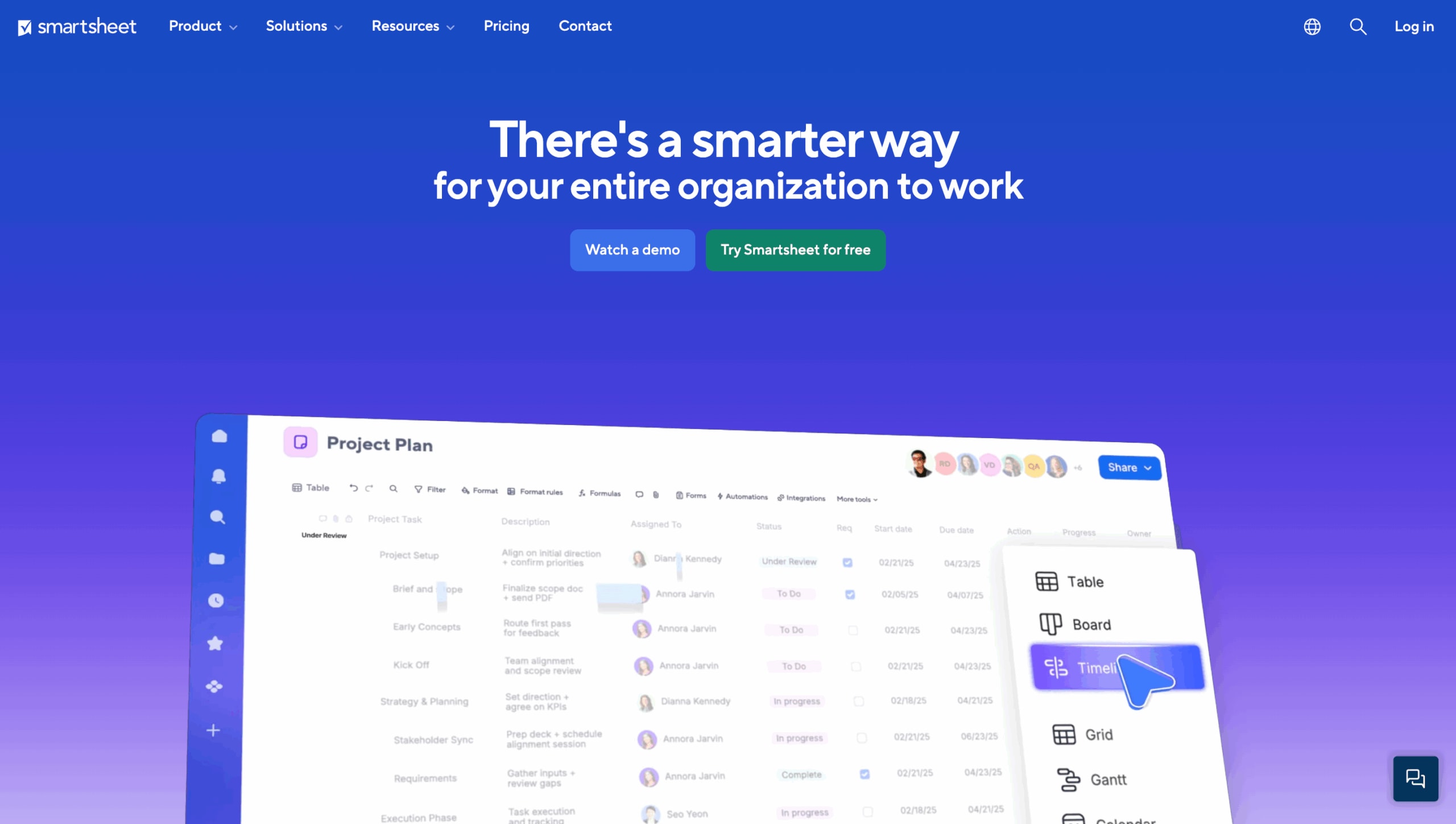
Best for: Mid-size to enterprise teams that love spreadsheet logic but need scalable PM features, deep reporting, and rock-solid governance.
Key features:
- Jira Connector (premium add-on) keeps issues, epics, and fields in two-way sync, so devs stay in Jira while stakeholders see real-time progress in Smartsheet.
- Advanced Gantt, card, and calendar views—plus portfolio roll-ups—to visualize dependencies and timelines across multiple projects.
- Enterprise security: granular permissions, SAML/SCIM SSO, GDPR & HIPAA compliance, audit logs, and more.
Pricing (verified April 2024):
- Pro: $7 per user/month billed annually ($9 month-to-month), 1–10 paid users, unlimited free viewers.
- Business: $25 per user/month billed annually ($32 month-to-month), 3+ paid users, unlimited automations & 1 TB attachment storage.
- Enterprise: Custom quote for 10+ users; unlocks advanced security, governance, and unlimited storage.
- Advanced Work Management Add-ons: Packages like Control Center, Data Shuttle, Resource Management, Jira/ServiceNow Connectors, etc., typically start around $100-$125/month on Business and Enterprise plans.
Considerations:
- Spreadsheet DNA means a short learning curve for Excel lovers—but can feel “formula-heavy” to newcomers.
- Some power features (Jira Connector, Control Center) cost extra, so double-check budgets before rolling out to the whole org.
Smartsheet’s secret sauce is giving both tech and non-tech teams a shared, flexible workspace—without forcing anyone to abandon their favorite tools.
7. GitLab
If you’re tired of switching between disconnected tools, GitLab delivers a unified DevOps experience where your code, pipelines, and issues live under one roof. The platform merges source control with built-in CI/CD, eliminating the context-switching tax that fragments developer focus. Engineering teams choose GitLab when they need to accelerate delivery without the overhead of maintaining separate systems for each phase of development.
Best for: Development teams focused on DevOps practices who need integrated CI/CD pipelines alongside robust project management capabilities.
Key features:
- Built-in CI/CD automation for seamless build, test, and deployment workflows
- Comprehensive DevSecOps with integrated security scanning throughout the development process
- All-in-one platform combining Git repositories, issue tracking, and project management
Pricing:
- Free: $0/month (400 compute minutes, 10 GiB storage)
- Premium: $29/month per user (billed annually, 10,000 compute minutes, 500 GiB storage)
- Ultimate: Contact sales for pricing (50,000 compute minutes, advanced security features)
- GitLab Duo Pro add-on: $19/month per user for AI-powered development assistance
- Additional compute minutes: $10 per 1,000 minutes
- Extra storage: $5/month for 10 GiB
Considerations:
- Steep learning curve due to the extensive feature set, which can overwhelm new users
- Performance issues reported with large repositories and resource-intensive self-hosted deployments
8. Azure DevOps
Microsoft’s Azure DevOps combines planning, coding, testing and deployment in one system—with predictably deep ties to the Microsoft ecosystem. While it handles enterprise-scale DevOps workflows competently, you’ll get the most value if you’re already committed to Microsoft’s tech stack.
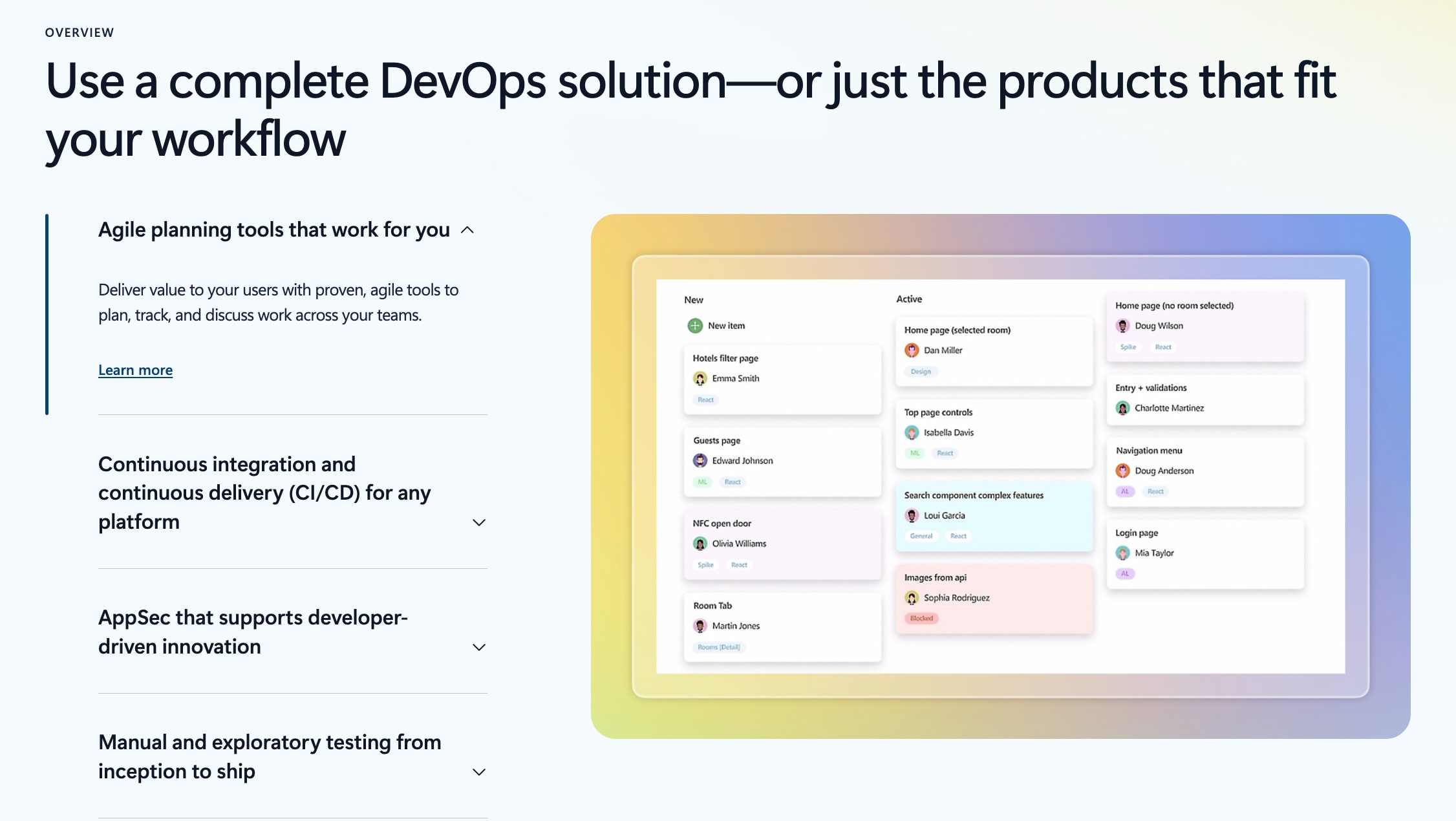
Best for: Enterprise development teams seeking an all-in-one DevOps platform with robust Microsoft ecosystem integration and enterprise-grade security features.
Key features:
- Complete DevOps toolchain including Azure Boards for work tracking, Azure Repos for source control, and Azure Pipelines for CI/CD automation
- Seamless integration with Visual Studio, VS Code, Azure cloud services, and Microsoft Entra ID for enterprise authentication
- Flexible deployment options supporting both cloud-hosted and on-premises installations with 99.9% uptime SLA
Pricing:
- Basic Plan: Free for up to 5 users with unlimited private Git repositories
- Basic + Test Plans: $6/user/month for additional testing tools and features
- Azure Artifacts: $2/user/month for package management capabilities
- Self-hosted parallel jobs: $40/month per parallel job for on-premises build agents
Considerations:
- Complex interface and steep learning curve can overwhelm non-technical team members and stakeholders
- Heavy focus on Microsoft ecosystem may create vendor lock-in concerns for organizations using diverse technology stacks
9. Linear
Linear brings a refreshingly minimalist approach to issue tracking with its blazing-fast interface and keyboard-centric design. The platform resonates with engineering-driven startups and product teams who need their tools to get out of the way so they can focus on shipping code rather than managing an overcomplicated system.
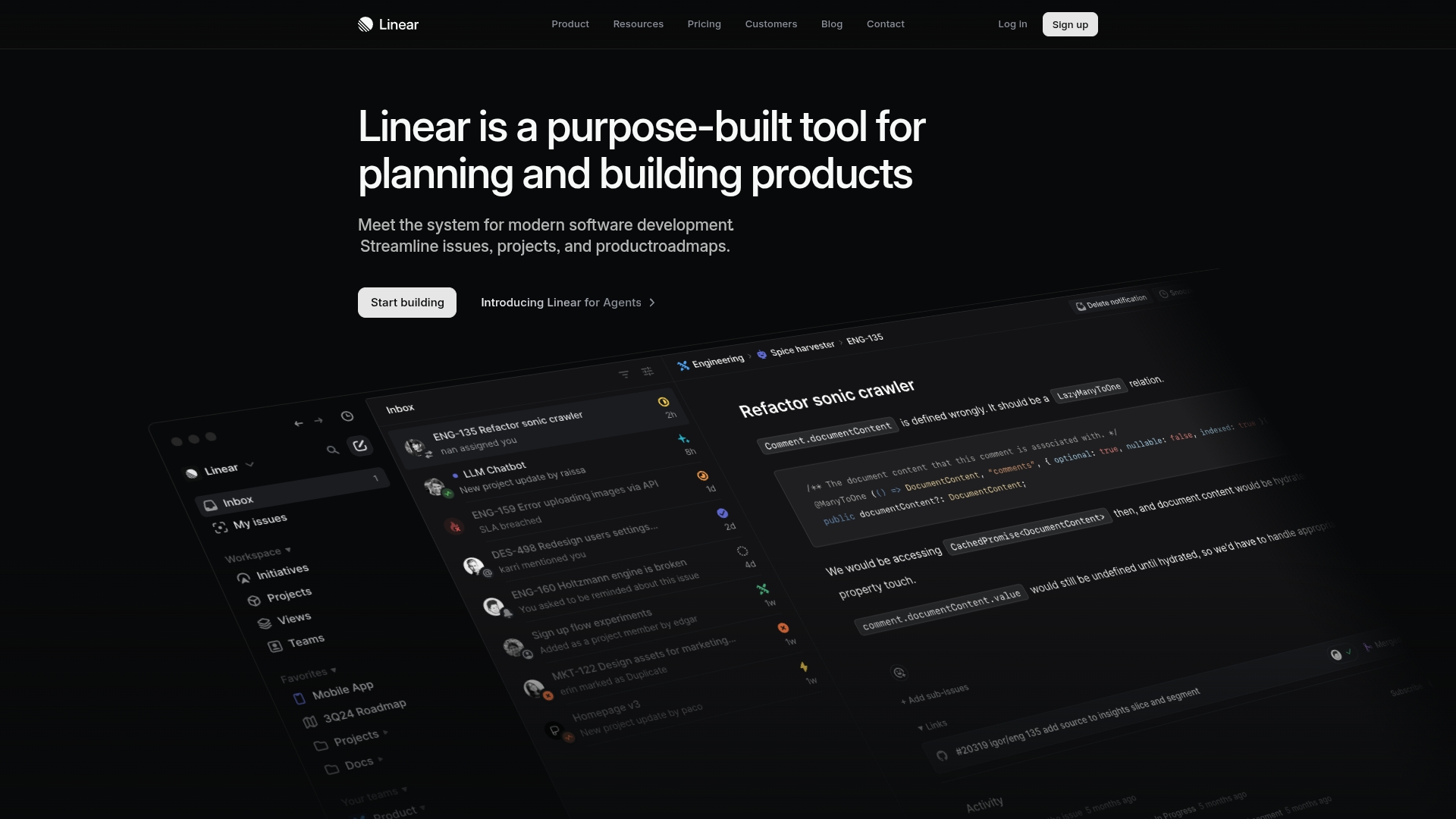
Key features:
- Sub-100ms response times with keyboard-first navigation for rapid task management
- Seamless Git integrations that automatically update issue status from pull requests
- AI-powered features for issue summarization, backlog prioritization, and sprint reporting
Pricing:
- Free: $0/month with unlimited members, 2 teams, and 250 issues
- Basic: $8/month per user with 5 teams and unlimited issues
- Business: $14/month per user with unlimited teams and Linear Insights analytics
- Enterprise: Custom pricing with SAML, SCIM, and advanced security features
Considerations:
- Limited appeal for non-technical teams who may find the developer-centric interface less intuitive
- Fewer visualization options compared to competitors, primarily offering list and board views without Gantt charts
10. Basecamp
Basecamp strips project management down to its essentials, giving teams a centralized hub that replaces the usual tangle of emails, chat apps, and spreadsheets. What it lacks in bells and whistles, it makes up for with straightforward communication tools that keep everyone on the same page.
Best for: Teams seeking a calm, organized workspace that combines essential project management features without overwhelming complexity or feature bloat.
Key features:
- All-in-one toolkit with to-dos, message boards, file storage, scheduling, and real-time chat in one centralized location
- Automatic check-ins that prompt team members with recurring questions to maintain project visibility without status meetings
- Hill charts that visually track project progress, showing which tasks are still being figured out versus those in execution phase
Pricing:
- Basecamp Free: $0/month (one project at a time, 1 GB storage)
- Basecamp Plus: $15/user/month (unlimited projects, 500 GB storage, 24/7 support)
- Basecamp Pro Unlimited: $299/month billed annually (fixed price for whole organization, unlimited users, 5 TB storage)
Considerations:
- Lacks advanced project management features like Gantt charts, time tracking, task dependencies, and detailed reporting that complex projects often require
- Limited customization options and integrations compared to more flexible alternatives, which can restrict workflow adaptability
11. Notion
When development teams need a single source of truth, Notion delivers by fusing docs, project tracking, and knowledge bases into one flexible canvas. The platform’s strength lies in its database-driven approach and connected documentation, attracting teams who prefer designing their own workflows rather than conforming to rigid templates—though this freedom comes with its own learning curve.
Best for: Development teams who prioritize documentation alongside project tracking and want complete flexibility to design their own workflows.
Key features:
- Customizable databases that function as backlogs, sprint boards, and bug trackers with multiple view options
- Integrated documentation and wikis that link directly to tasks and projects
- Templates for common development workflows including bug tracking and retrospectives
Pricing:
- Free: $0 per member/month for individuals with unlimited storage and basic features
- Plus: $10 per member/month for small teams with unlimited collaborative blocks and file uploads
- Business: $20 per member/month with SAML SSO, private teamspaces, and full Notion AI access
- Enterprise: Custom pricing with advanced security, user provisioning, and dedicated support
Considerations:
- Steep learning curve due to its high flexibility, which can overwhelm teams looking for ready-made solutions
- Performance can slow down with very large, complex workspaces containing many databases and pages
12. Zoho Sprints
Zoho Sprints cuts through the agile management noise with a laser focus on what scrum teams actually need. The interface handles sprint planning and backlog management without slowing teams down in enterprise tools. While perfect for budget-conscious startups and mid-size teams who just want to ship without ceremony, its approach does mean you’ll miss some of the cross-functional collaboration features that larger organizations might require as they scale.
Best for: Agile teams, SMBs, and cost-conscious organizations looking for pure scrum functionality with seamless integration into the broader Zoho business ecosystem.
Key features:
- Scrum and Kanban boards with drag-and-drop functionality for visual workflow management
- Developer tool integrations with GitHub, GitLab, Bitbucket, and Jenkins for contextual code linking
- Real-time reporting with velocity charts, burndown/burnup charts, and sprint analytics
Pricing:
- Forever-free plan: Free for 3 projects, 3 users, 500MB storage
- Starter: $1/user/month (minimum 12 users, billed annually) for up to 100 users with 50 projects and 20GB storage
- Elite: $2.50/user/month (billed annually) with unlimited projects, 50GB storage, and client portal access
- Premier: $5/user/month (billed annually) with unlimited projects, 100GB storage, and advanced customization features
- 15-day free trial available for Premier plan
Considerations:
- Limited third-party integrations outside the Zoho ecosystem compared to more flexible platforms
- Free plan restrictions may be too limiting for growing teams beyond 3 users
13. OpenProject
OpenProject delivers genuinely open-source project management where you maintain full data sovereignty—a critical factor for security-conscious organizations. While it excels at self-hosted deployments and offers robust Gantt charts, the real value lies in complete control over your environment. This makes it particularly valuable for teams with strict compliance requirements or those who need to customize their workflow at the code level rather than just through configuration.
Best for: Teams requiring open-source flexibility with on-premises hosting capabilities for maximum data control and security compliance.
Key features:
- Open-source transparency with full source code access and customization options
- Comprehensive agile boards supporting both Scrum and Kanban methodologies
- Advanced Gantt charts for timeline visualization and dependency management
Pricing:
- Community: Free with no user minimum
- Basic: €5.95/user/month (minimum 25 users)
- Professional: €10.95/user/month (minimum 25 users)
- Premium: €15.95/user/month (minimum 100 users)
- Corporate: Custom pricing (minimum 1000 users)
- Special rates available for educational institutions and NGOs
- 14-day free trial for Enterprise plans
Considerations:
- Initial setup can be complex and time-consuming, especially for self-hosted deployments
- Advanced features like Action boards are only available in paid Enterprise editions
14. Redmine
Redmine gives technical teams who want to own every aspect of their workflow a genuinely hackable open-source foundation. The interface won’t win design awards, but developers appreciate its flexible issue tracking system and tight integration with version control. It’s the Linux of project management tools—powerful and infinitely customizable, but requires real technical know-how to extract its full potential.
Best for: Technical teams who need a cost-effective, self-hosted solution with extensive customization capabilities and don’t mind investing time in setup and configuration.
Key features:
- Flexible issue tracking system with customizable workflows, statuses, and field types
- Native integration with Git, SVN, Mercurial, and other version control systems for seamless code-to-task traceability
- Multi-project support with per-project wikis, forums, and role-based access control
Pricing:
- Open source: Free to use under GNU General Public License
- Self-hosting costs: Variable based on server infrastructure and maintenance needs
- Third-party support: Optional paid support available from commercial providers
Considerations:
- Requires significant technical expertise for installation, configuration, and ongoing maintenance
- User interface feels dated compared to modern commercial alternatives, with a steeper learning curve for non-technical team members
15. Taiga
Taiga offers an open-source approach that actually delivers on agile without emptying your wallet. The platform handles both Scrum and Kanban workflows competently, with self-hosting options that give cost-conscious startups and security-minded teams full control over their data. While it won’t match the polish of commercial options, teams who value ownership over their tools find Taiga refreshingly straightforward.
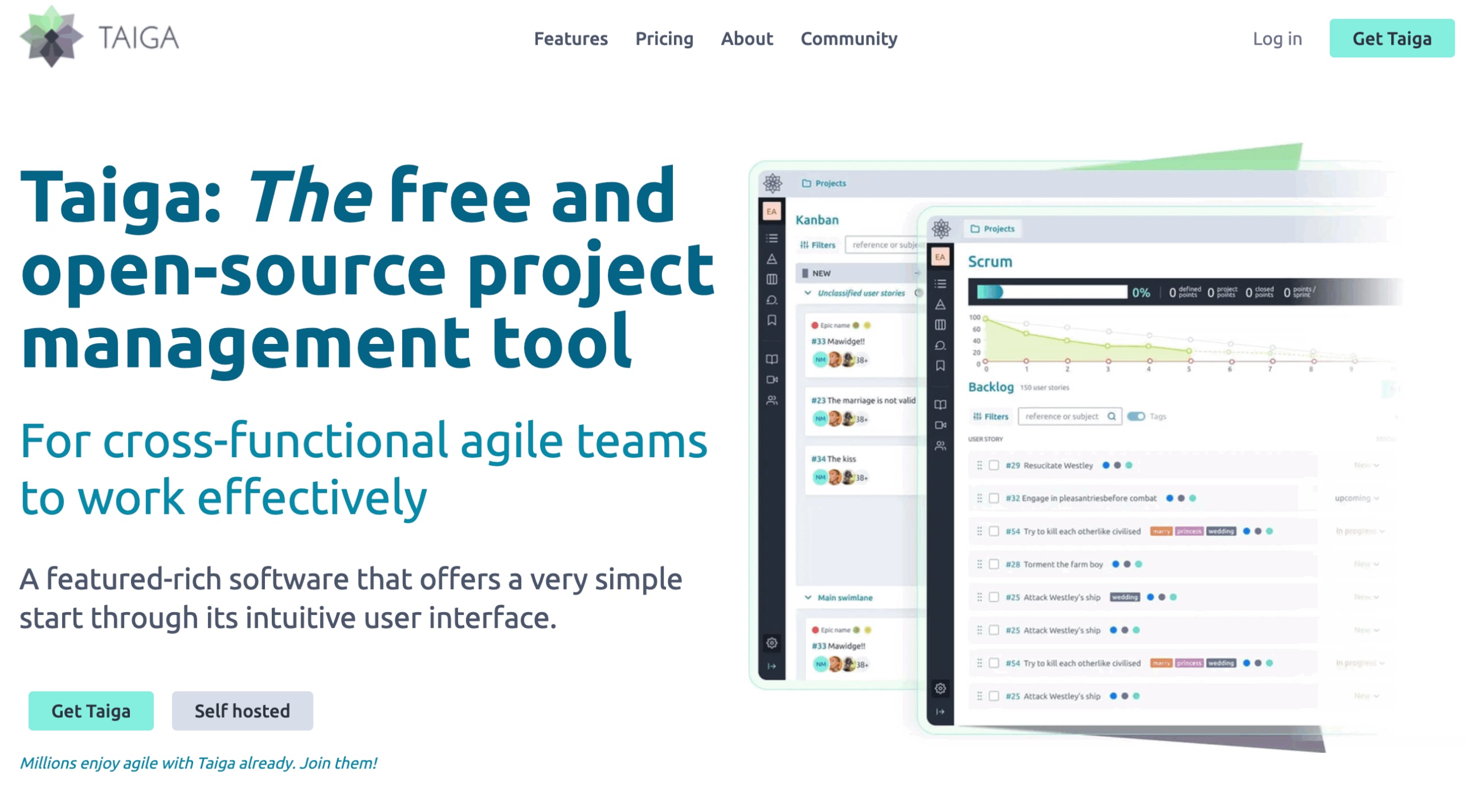
Best for: Agile teams seeking a comprehensive, cost-effective alternative to enterprise tools with complete control over their data and workflows.
Key features:
- Native Scrum and Kanban support with sprint planning, backlogs, and burndown charts
- Self-hosted deployment option for complete data ownership and security control
- Integrated issue tracking, wiki functionality, and customizable workflows in one platform
Pricing:
- Taiga Cloud Basic: Free with unlimited users and projects
- Taiga Cloud with Premium Support: €70/month (€600 annually)
- Taiga Self-hosted: Free with community support
- Taiga On Your Premises: Custom pricing available upon request for teams larger than 25 people
Considerations:
- Limited third-party integrations compared to larger competitors may require workarounds for complex tool ecosystems
- Performance can slow down on larger projects with extensive boards and high item counts
Open source and free alternatives to Jira
Open-source tools present a compelling option for teams looking to balance budget constraints with workflow control. These platforms offer remarkable flexibility—you can modify code and maintain complete data sovereignty through self-hosting options.
For technically savvy organizations, the benefits are substantial. Engineering teams gain the freedom to tailor every aspect of their project management environment, from underlying infrastructure to user-facing workflows. This level of customization can create a perfect fit for specialized processes that off-the-shelf solutions might not accommodate.
The trade-off, however, is worth careful consideration.
While you eliminate licensing costs, you inherit responsibilities for installation, configuration, security patches, and ongoing maintenance. These operational demands can unexpectedly consume engineering resources that might be better invested in your core product.
Many teams find that cloud-based platforms like monday dev offer a balanced middle ground—providing the workflow flexibility and customization teams need without the infrastructure overhead. You get enterprise-grade security certifications (GDPR, ISO 27001, SOC, HIPAA) out of the box, allowing your developers to focus on building features that delight customers rather than maintaining yet another system.
Agile workflows and advanced collaboration
Your tools should serve your process—not the other way around. Most platforms force teams into rigid workflows, but true agility emerges when teams define their own methods without technology constraints.
monday dev breaks this pattern by putting you in control. The platform adapts to your preferred methodology—whether Scrum, Kanban, or your own hybrid approach. Real-time Git integrations automatically update tasks when code is committed, while custom sprint management with automated burndown charts eliminates manual reporting. Cross-departmental dashboards give leadership visibility without interrupting developer flow.
Take it further with AI workflow automation that actually delivers. Unlike competitors who merely promise AI benefits, monday dev’s predictive analytics identify bottlenecks before they impact delivery. This creates a faster, more aligned team that ships quality products consistently—without sacrificing the visibility leaders need to make confident decisions.
Ready to make waves?
Try monday devFinding the perfect fit for your team
Don’t chase the “best” tool—find the one that matches how your team actually works. Too many great teams get stuck using rigid platforms that force unnatural workflows, killing momentum and frustrating everyone.
Start by identifying what’s slowing you down right now.
- Are your devs wrestling with tools instead of coding?
- Can leaders see what’s really happening with projects?
- Do cross-functional teams struggle to collaborate in disconnected systems?
- Is your current platform slowing velocity with excessive configuration and maintenance?
The right platform fixes these problems by giving everyone the visibility they need without extra work.
The only way to know for sure is to test it with your real workflows. Try monday dev and experience how a truly flexible system adapts to your process, clears backlogs faster, and connects everyone from developers to executives—all while working for you, not against you.