The success of a development team is measured not just by its speed, but by its impact on the business. Too often, the platforms meant to support them create a disconnect between engineering, product, and leadership. The right agile project management software closes this gap. It provides the flexibility for developers to build their own processes while giving the entire organization the visibility needed to stay aligned. This philosophy is the foundation of monday dev, which is built to help teams ship more product with fewer roadblocks.
This guide provides a complete look at the top agile platforms. We will compare the leading options, walk through the five steps to choosing the right fit for your team, and explore how to gain the visibility and control needed to eliminate backlogs for good.
What makes the best agile project management software
Rigid, one-size-fits-all tools are a primary bottleneck for fast-moving dev teams. Instead of merely managing projects, the best agile software unleashes a team’s full potential by providing a platform that empowers them to build, adapt, and ship products on their own terms.
The essential ingredient is a platform that bends to your team’s unique rhythm—whether you run Scrum, Kanban, or a custom hybrid—while connecting everyone from engineering to the C-suite in real time. This translates to total workflow flexibility, seamless cross-team collaboration, and crystal-clear visibility that empowers leaders without obstructing progress.
monday dev was engineered around this principle. It provides a single workspace where your team gains the freedom to design its own processes, the power to eliminate backlogs, and the confidence that stems from perfect organizational alignment. We enable you to ship more product with fewer roadblocks, making your team faster and more connected than ever.
Top 8 agile project management platforms at a glance
Navigating the crowded market of agile platforms can be daunting. While many tools excel in a single area, they often fail to bridge the critical gap between engineering, product, and leadership, which inevitably slows down shipping cycles. The objective is to identify a platform that provides the architectural freedom for your team to construct its own winning workflows, rather than conforming to a restrictive, pre-packaged solution.
We’ve organized the top contenders to offer a clear, side-by-side comparison of what truly matters for high-performing dev teams. This comparison moves beyond a simple feature checklist to focus on finding a partner that delivers total flexibility, connects every department seamlessly, and provides the visibility needed to crush backlogs and ship with confidence. Consider this table your guide to finding the tool that will unlock your team’s full potential.
Best agile project management software for enterprise agility
Enterprise agility thrives not on uniformity, but on empowerment. It’s achieved by enabling individual teams to sprint ahead with autonomy while ensuring their efforts are perfectly aligned with the same strategic finish line. This requires a direct connection between the development team’s output and high-level business goals, forging a powerful, unified engine for organizational growth.
Historically, scaling agile often meant sacrificing the very flexibility that makes development teams effective, resulting in clunky workarounds and information silos. The modern approach rejects the false choice between team autonomy and strategic alignment. It is entirely possible to grant every squad the freedom to design their ideal workflow—be it Scrum, Kanban, or a unique blend—while maintaining organizational cohesion.
monday dev serves as the operational playbook for this modern approach, providing a single source of truth that bridges the gap between development, product, and leadership. By connecting flexible team-level boards to high-level roadmaps and dashboards, it delivers complete visibility and control without resorting to micromanagement. The outcome is a more aligned, confident organization that ships superior products with greater velocity.
1. monday dev
monday dev transforms how enterprise development teams ship products by giving them complete ownership over their workflows while keeping leadership in the loop. Built specifically for dev teams who need flexibility without sacrificing visibility, it bridges the gap between engineering execution and business strategy. This isn’t just another project management platform — it’s a development workspace that adapts to how your team actually works.
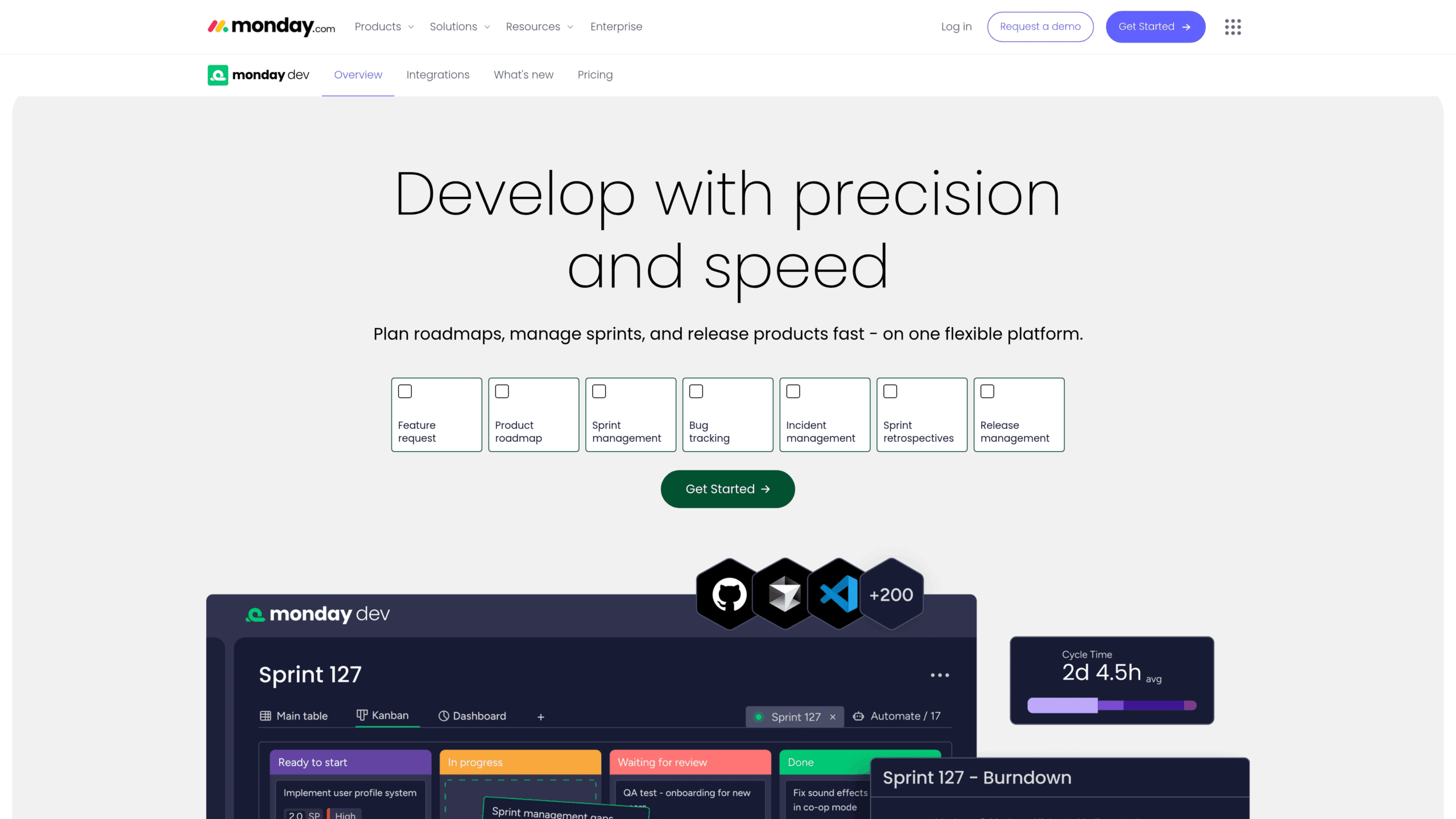
Example:
monday dev empowers development teams to design their own agile processes while providing seamless collaboration across engineering, business, and leadership departments—eliminating backlogs and giving teams the confidence to ship faster.
Key features:
- Customizable sprint boards: Drag-and-drop Kanban and Scrum boards that adapt to your team’s unique workflow, not the other way around
- Cross-functional collaboration: Connect dev work directly to business objectives, keeping everyone aligned without slowing down execution
- Real-time visibility: Dashboards and burndown charts that give managers insight into progress without micromanaging the process
Pricing:
- Free: $0 (up to 2 seats, 3 boards, basic features)
- Basic: $9/month per seat (billed annually, unlimited items, 5GB storage)
- Standard: $12/month per seat (billed annually, timeline views, automations, integrations)
- Pro: $19/month per seat (billed annually, advanced features, 25K automation actions)
- Enterprise: Contact sales (portfolio management, enterprise security, 250K automation actions)
- Plans start from 3 users with 18% discount for annual billing
- 14-day free trial available for Pro plans
Why it stands out:
- Team ownership: Your developers control their own processes instead of being forced into rigid frameworks that slow them down
- Business alignment: Unlike tools that isolate dev teams, monday dev connects engineering work directly to company goals and cross-departmental initiatives
- Manager visibility: Leadership gets the oversight they need through real-time dashboards, which helps maintain developer focus and keeps processes streamlined
Advanced AI features:
- Smart sprint planning: AI analyzes your team’s velocity and suggests realistic sprint commitments, helping you avoid overcommitment and burnout
- Risk identification: Automatically flags potential blockers and bottlenecks before they derail your timeline, giving you time to course-correct
- Automated task categorization: AI sorts and prioritizes backlog items based on your team’s patterns, reducing manual overhead in sprint planning
Automations:
- No-code workflow builders: Create custom automations for status updates, notifications, and handoffs without writing a single line of code
- Enterprise-scale automation: Handle up to 250K automation actions per month in Enterprise plans, supporting complex workflows across large development organizations
- Pre-built recipes: Jump-start your automation with templates for common dev workflows like bug triage, code review reminders, and release notifications
Integrations:
- Developer-first connections: Native integrations with GitHub, GitLab, CircleCI, and 200+ other tools your team already uses daily
- API access: Build custom integrations and sync data bidirectionally to maintain your existing toolchain while centralizing project visibility
- Enterprise tool ecosystem: Connect with popular business tools like Slack, Jira, and Salesforce to bridge the gap between technical and business teams
Agile project management software features:
- Methodology flexibility: Support for Scrum, Kanban, Waterfall, and hybrid approaches within the same platform, letting teams choose what works best for each project
- Sprint retrospectives: Built-in tools for conducting effective retrospectives with embedded reports and action item tracking to drive continuous improvement
- Epic and roadmap management: Break down large initiatives into manageable pieces while maintaining visibility into long-term product strategy and delivery timelines
2. Jira
Jira delivers comprehensive issue tracking and sprint management for software development teams worldwide. The platform specializes in agile methodologies like Scrum and Kanban, making it the go-to choice for technical teams who need robust bug tracking and customizable workflows. According to Source, Year, Jira is used by over 100,000 companies and holds a dominant 89.65% market share in the bug and issue tracking software space, making it the industry standard for agile project management.
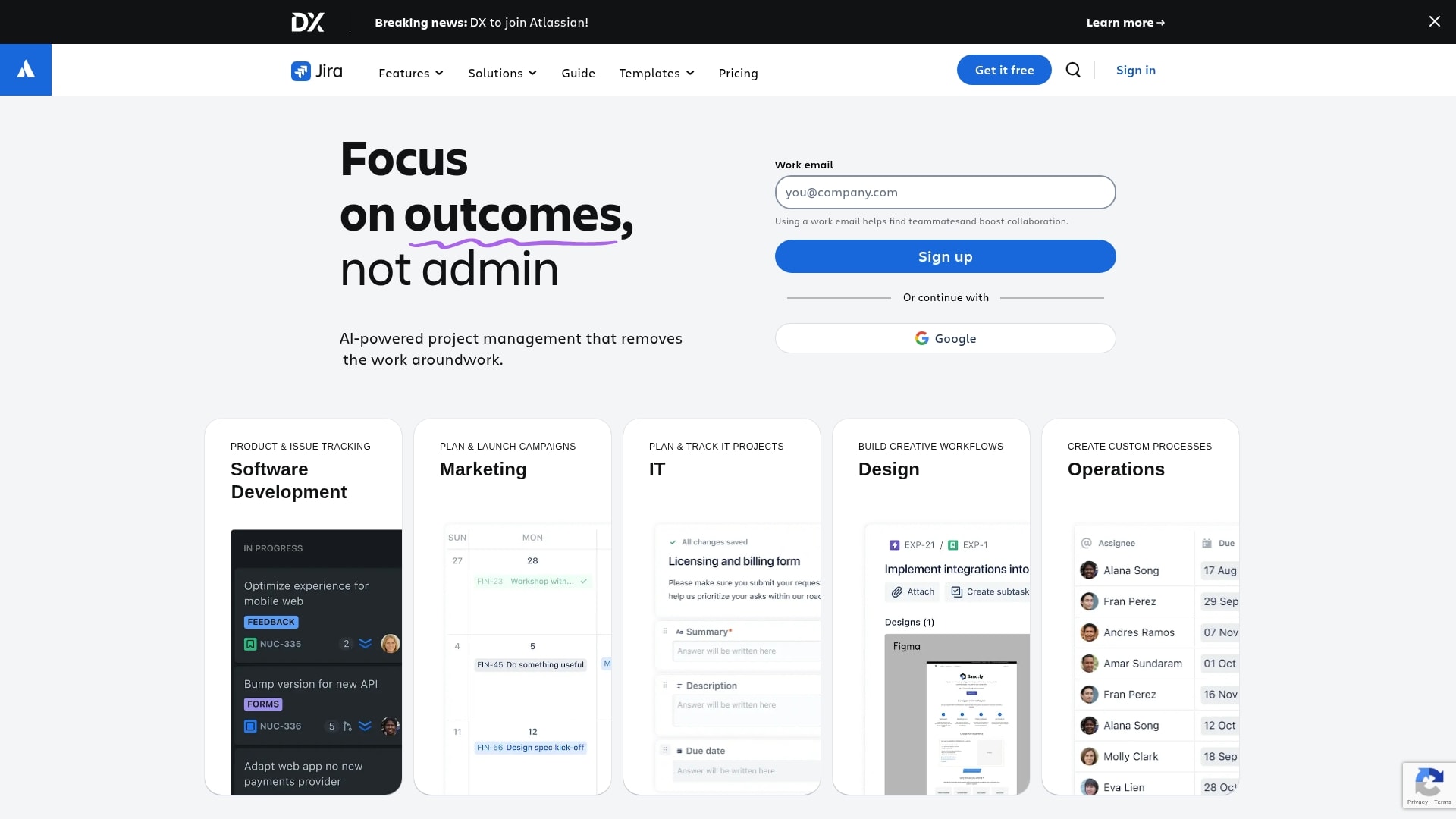
Use case:
Jira provides purpose-built agile project management with deep integration capabilities and extensive customization options for software development teams managing complex workflows.
Key features:
- Scrum and Kanban boards: Out-of-the-box customizable boards that visualize workflows and support both methodologies with features like sprint planning, backlogs, and WIP limits
- Advanced reporting suite: Real-time analytics including burndown charts, velocity tracking, cumulative flow diagrams, and control charts to monitor progress and identify bottlenecks
- Extensive integration ecosystem: Seamless connections with developer tools like GitHub, Bitbucket, and Confluence, plus thousands of marketplace apps for unlimited customization
Pricing:
- Free: $0/month for up to 10 users with 2 GB storage
- Standard: $7.53/user/month with 250 GB storage and up to 100,000 users per site
- Premium: $13.53/user/month with unlimited storage and 99.9% uptime SLA
- Enterprise: Contact sales for pricing with 99.95% uptime SLA and advanced analytics
Considerations:
- Steep learning curve: The platform can be overwhelming for non-technical users and teams new to agile methodologies, often requiring significant training time
- Limited cross-departmental collaboration: While powerful for development teams, Jira’s technical focus can create barriers when working with business stakeholders who need simpler, more visual project management approaches
3. ClickUp
ClickUp delivers an all-in-one project management platform that consolidates multiple tools into a single, highly customizable workspace. The platform excels at supporting diverse agile methodologies beyond traditional Scrum and Kanban, making it perfect for cross-functional teams who want complete control over their workflows. With its generous free plan and extensive feature set, ClickUp attracts teams seeking maximum flexibility without breaking the budget.
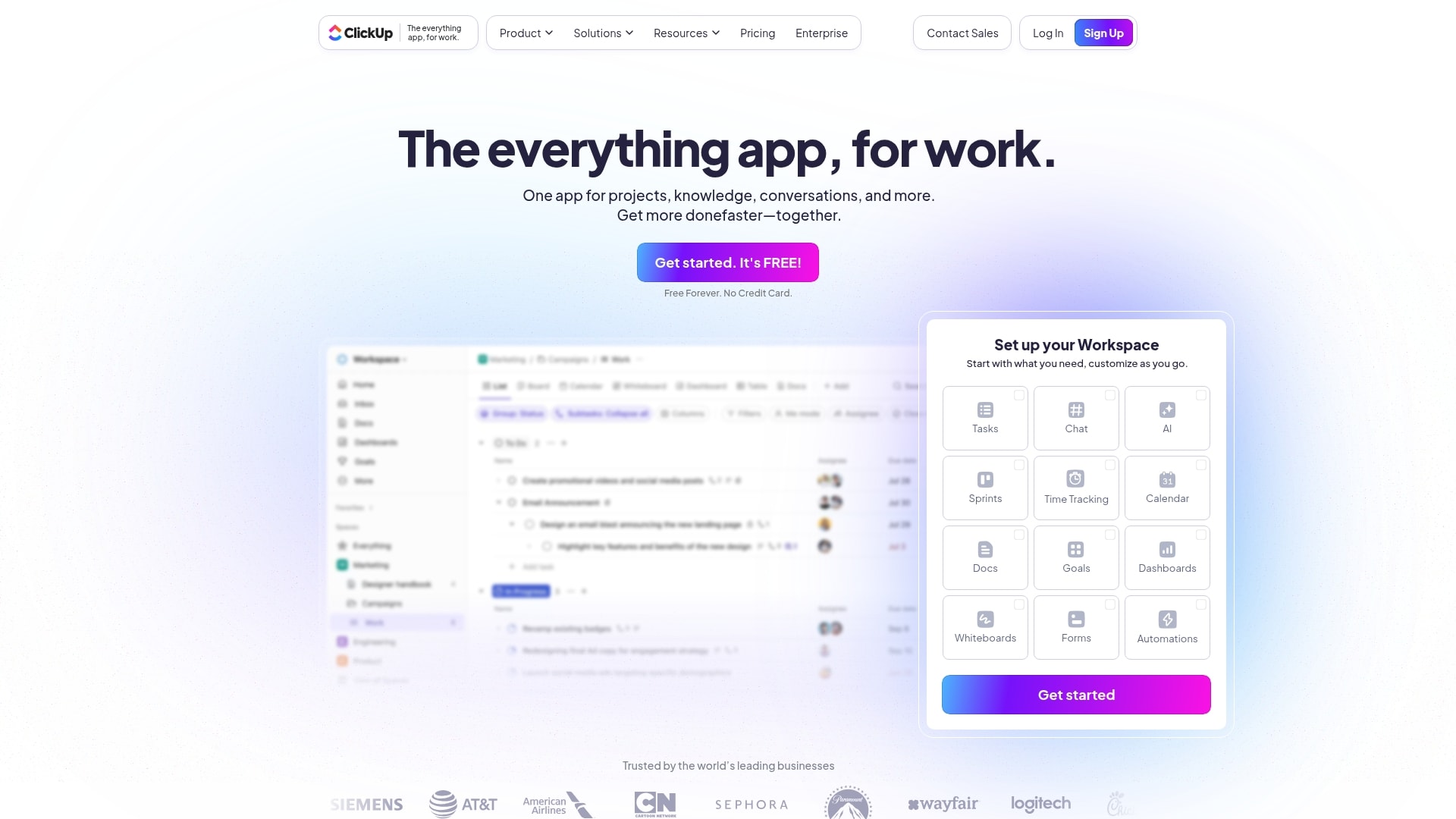
Use case:
ClickUp serves teams who need extreme customization and want to manage their entire agile lifecycle—from roadmaps and backlogs to sprints and reporting—within one comprehensive platform.
Key features:
- Sprint management and backlog prioritization: Customizable workflows, burndown charts, and velocity tracking for complete agile visibility
- Multiple project views: Kanban boards, Gantt charts, Calendar, and List views to visualize work exactly how your team prefers
- ClickUp Brain AI integration: Generates product roadmaps, creates test plans, and writes technical specifications to accelerate planning cycles
Pricing:
- Free Forever: $0 (unlimited tasks, collaborative docs, Kanban boards, sprint management)
- Unlimited: $7/user/month (unlimited storage, Gantt charts, time tracking, goals & portfolios)
- Business: $12/user/month (unlimited dashboards, sprint reporting, workload management, advanced automations)
- Enterprise: Custom pricing (white labeling, SSO, advanced permissions, customer success manager)
- Discounts available for nonprofits, students, educators, and startups
- 30-day money-back guarantee on all paid plans
Considerations:
- Steep learning curve: The overwhelming number of features and customization options can slow initial team adoption
- Performance issues: Reported with large projects, particularly when using resource-intensive features like whiteboards and complex dashboards
4. Asana
Asana delivers flexible project management that balances simplicity with powerful agile functionality. The platform specializes in user-friendly design and visual project tracking, making it ideal for cross-functional teams new to agile methodologies or those seeking an approachable alternative to more technical tools.
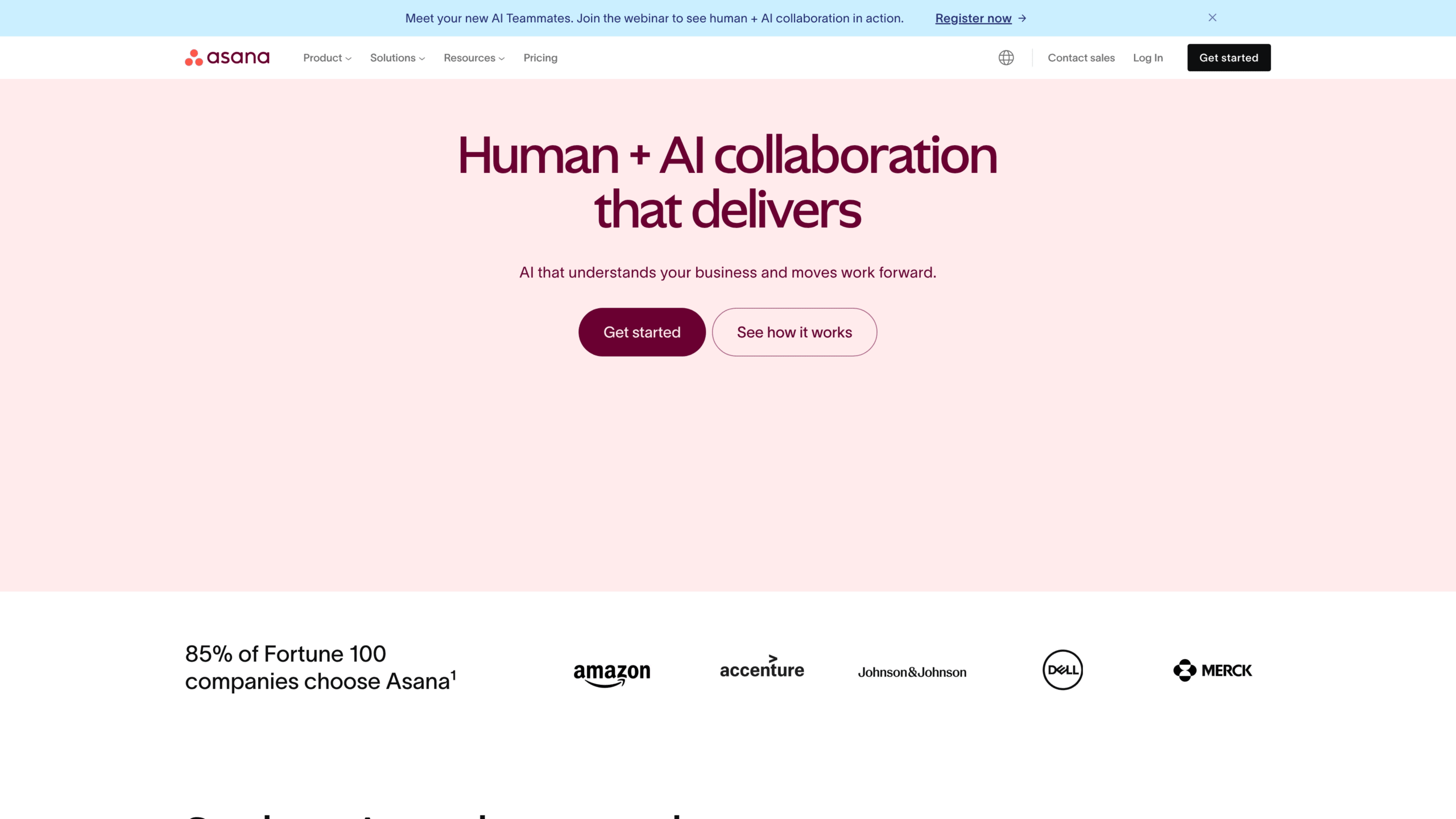
Use case:
Asana empowers teams to adopt agile principles through flexible workflows and collaborative features, without the rigid structure of specialized development tools.
Key features:
- Kanban boards and timeline views: Visualizing sprint progress and managing workflow stages from “To Do” to “Done”
- Sprint automation and templates: Generate sprint projects and populate backlogs automatically using rules and bundles
- Integrated bug tracking and feedback management: Centralize product feedback, identify trends, and turn insights into actionable tasks
Pricing:
- Personal: Free forever (up to 10 teammates)
- Starter: $10.99/month per user (billed annually) or $13.49/month (billed monthly)
- Advanced: $24.99/month per user (billed annually) or $30.49/month (billed monthly)
- Enterprise: Custom pricing (contact sales)
- Enterprise+: Custom pricing (contact sales)
- Nonprofits receive 50% discount on Starter and Advanced annual plans
- No single-user paid plans available
Considerations:
- Tasks can only be assigned to one person, which can be a hurdle for collaborative work where multiple team members share responsibility
- Native time tracking is only available on higher-tier plans (Advanced and above), requiring third-party integrations for lower-tier plans
Best agile management platforms for cross-functional teams
Agility transcends departmental boundaries; it demands the entire organization move as a single, cohesive unit. Unstoppable momentum is built when engineering, product, and leadership operate in perfect synchrony. The most effective platforms serve as the central nervous system for this collaboration, transforming siloed departments into a unified, high-performance team.
This level of integration is the secret to accelerated growth. When developers can trace a direct line from their code to company goals, and leadership has a transparent view of the product roadmap, the organization unlocks incredible speed and alignment. The result is shipping what matters, faster, while sidestepping the frustrating roadblocks that kill progress.
A well-designed platform makes this connection feel natural and seamless, not like an additional administrative burden. It empowers technical teams with complete freedom to design their workflows while simultaneously providing business teams with the precise insights they need to remain informed and confident.
5. Smartsheet
Smartsheet transforms complex project management into a familiar spreadsheet experience that teams actually want to use. The platform specializes in bridging traditional planning methods with modern agile capabilities, making it perfect for enterprises managing hybrid workflows. With over 90% of Fortune 100 companies trusting Smartsheet, according to its website, it’s built to handle everything from simple task tracking to large-scale portfolio management.
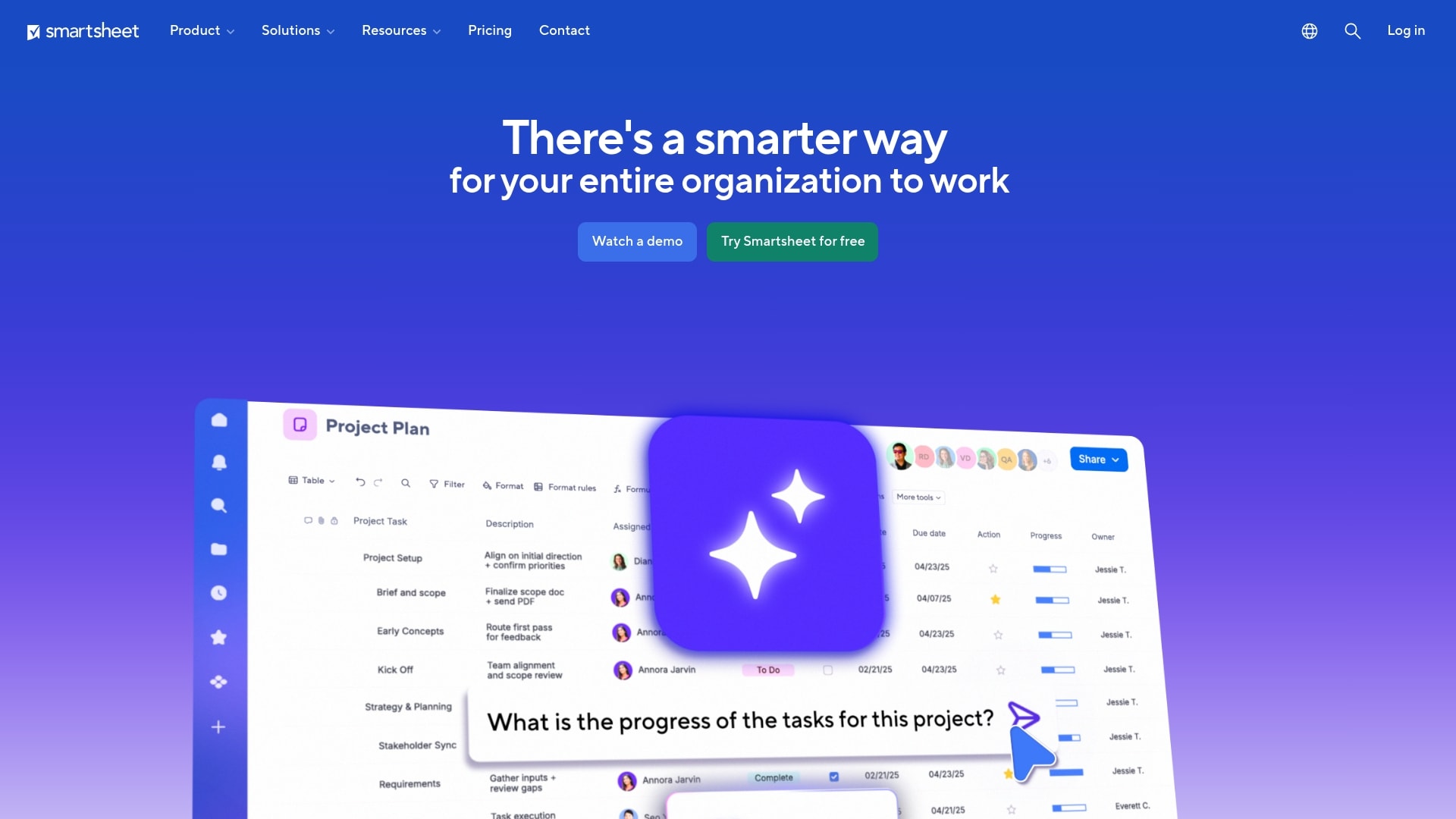
Use case:
Smartsheet excels at providing enterprise-grade agile project management through a spreadsheet-like interface that reduces learning curves while delivering powerful automation, reporting, and collaboration features for teams managing complex, data-heavy projects.
Key features:
- Flexible agile templates: Pre-built Scrum, Kanban, and hybrid methodology templates with sprint planning, backlog management, and daily stand-up structures
- Multi-view project visualization: Switch between Gantt charts, Kanban boards, calendar views, and traditional grid layouts
- Advanced automation and reporting: No-code automation and real-time dashboards for stakeholder visibility
Pricing:
- Pro: $129 per member/year for 1–10 members with unlimited viewers
- Business: $2,419 per member/year for 3+ members with unlimited guests and viewers
- Enterprise: Custom pricing for organizations with 10+ members needing advanced security, controls, and AI features
- Advanced Work Management: Custom pricing for large-scale portfolios with premium tools like Control Center and Data Shuttle
- Premium add-ons like Dynamic View and Data Shuttle start at $100–125/month
- 30-day free trial available with no credit card required
Considerations:
- The spreadsheet-based interface can feel cumbersome for teams accustomed to purpose-built agile tools like Jira
- Advanced features and premium add-ons can significantly increase total cost of ownership
6. Wrike
Wrike delivers comprehensive project management with powerful visualization and resource management capabilities that bridge the gap between agile teams and traditional stakeholders. The platform specializes in high customization and enterprise-grade security, making it ideal for mid-market to enterprise organizations managing complex, cross-departmental workflows.
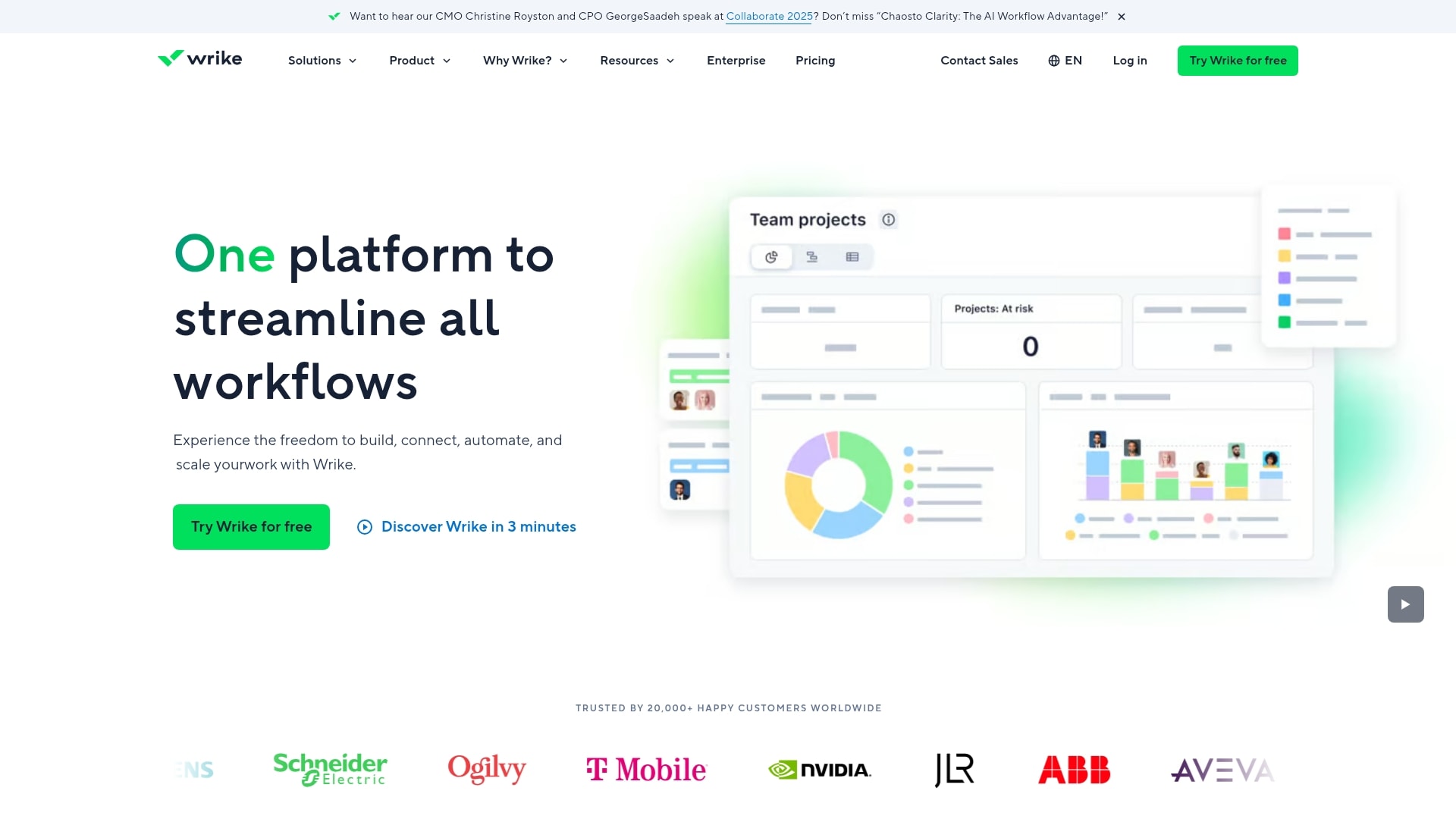
Use case:
Wrike serves as a single source of truth for organizations needing flexible agile workflows while maintaining visibility and control for leadership and non-technical stakeholders.
Key features:
- Highly customizable Kanban boards with WIP limits, swimlanes, and custom statuses
- AI-powered Work Intelligence that generates smart suggestions and predicts project risks
- Robust resource management and capacity planning tools with real-time workload visualization
Pricing:
- Free: $0/month for basic project management
- Team: $10/month per user (billed annually) for teams of 2–15
- Business: $25/month per user (billed annually) for teams of 5–200
- Enterprise: Custom pricing for large teams with advanced security and BI integrations
- Pinnacle: Custom pricing for complex workflows with advanced reporting and budgeting tools
Considerations:
- The learning curve can be steep due to the extensive feature set
- Advanced agile features are locked behind higher-tier plans, making it expensive for smaller teams
7. Notion
Notion transforms the traditional workspace into a flexible, all-in-one platform where teams can build custom agile project management systems from the ground up. The platform specializes in providing modular building blocks that teams can assemble into personalized workflows, making it ideal for organizations that want complete control over their processes.
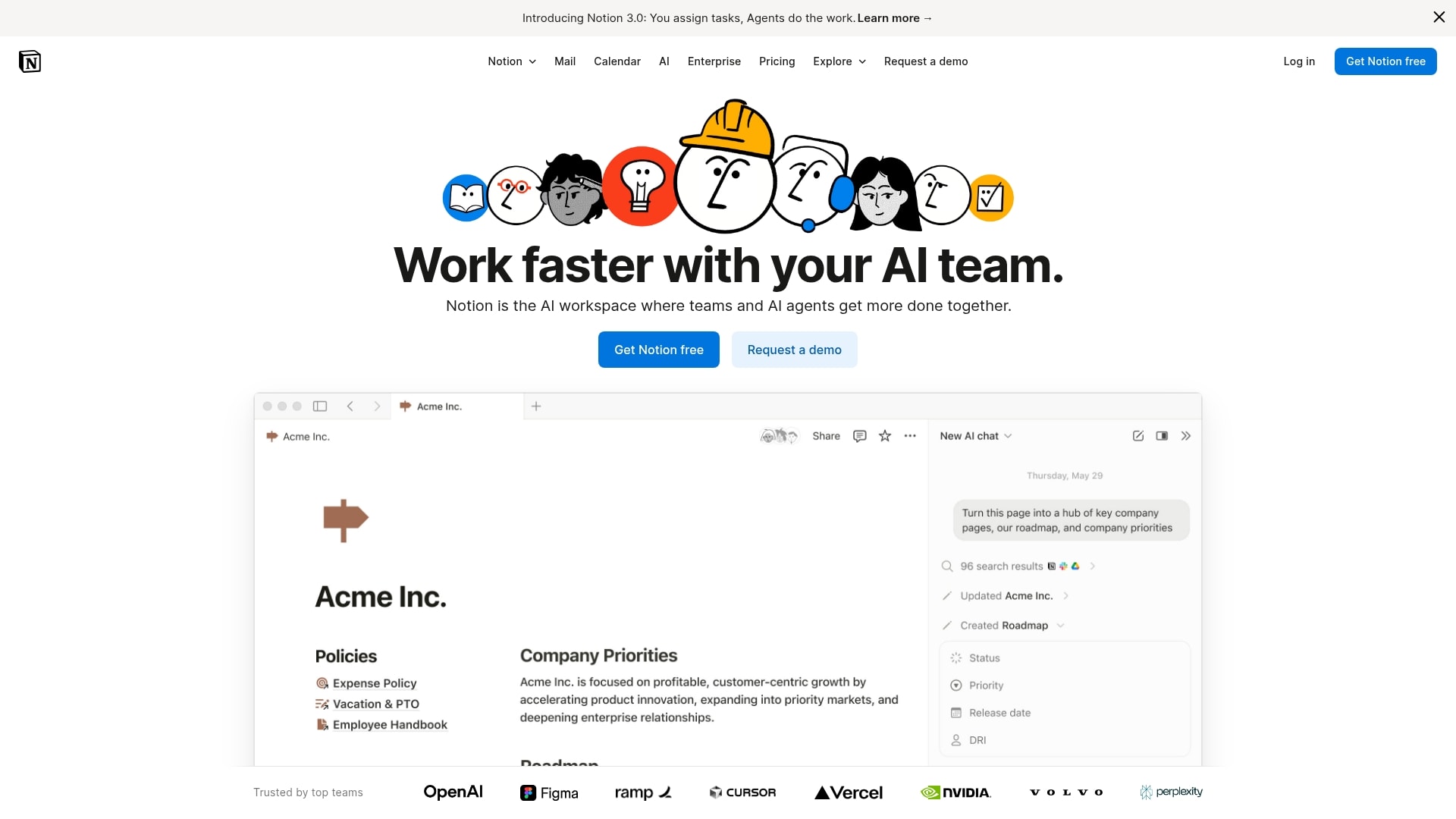
Use case:
Notion empowers teams to create fully customized agile environments that adapt to their specific methodology, whether Scrum, Kanban, or hybrid approaches, while keeping all project information and documentation in one unified workspace.
Key features:
- Flexible database system with multiple views including Kanban boards, timelines, and tables
- All-in-one workspace combining project management with wikis, documentation, and team collaboration
- Extensive template library with community-created agile frameworks
Pricing:
- Free: $0 per member/month for individuals
- Plus: $10 per member/month for small teams
- Business: $20 per member/month for growing businesses
- Enterprise: Custom pricing for advanced security and compliance
Considerations:
- Setup complexity can be overwhelming without extensive customization
- Lacks built-in story points, burndown charts, and advanced reporting out of the box
8. Trello
Trello transforms project management into a visual experience with its intuitive Kanban-style boards that make tracking work feel effortless. The platform specializes in simplicity and flexibility, making it perfect for small teams and individuals who want to get organized without the complexity of enterprise-level features.
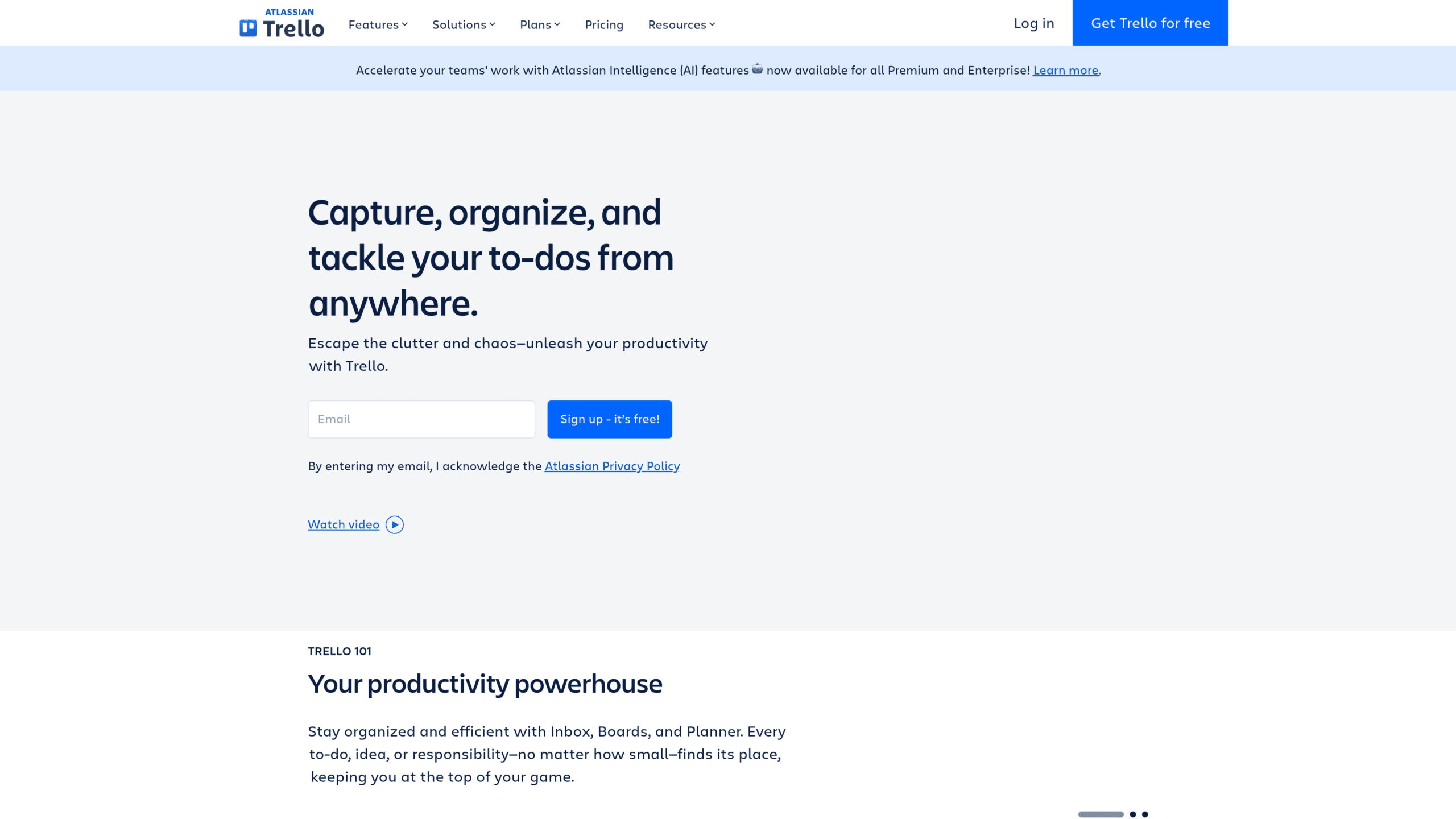
Use case:
Trello excels at providing teams with a clear, visual representation of work in progress through customizable Kanban boards that can adapt to any workflow or agile methodology.
Key features:
- Visual Kanban boards with drag-and-drop cards
- Power-Ups that extend functionality with integrations like Slack, Google Drive, and Jira
- Real-time collaboration features including comments, notifications, and assignments
Pricing:
- Free: $0 for up to 10 collaborators per workspace
- Standard: $5/month per user (billed annually)
- Premium: $10/month per user (billed annually) including AI features
- Enterprise: $17.50/month per user (billed annually) with advanced controls
Considerations:
- Limited built-in reporting and analytics capabilities
- Can become cluttered and difficult to manage as projects grow
Gain Total Visibility to Ship Faster and with More Confidence
High-performing dev teams should not have to operate without clear foresight. A simple task tracker is insufficient; what’s required is a system that transforms a team’s work into a clear, predictive roadmap. This allows you to anticipate challenges and sidestep roadblocks before they impede progress.
monday dev provides this strategic advantage. Our platform’s AI-powered analytics learn from your team’s unique workflow to forecast delivery timelines and flag potential risks, enabling a shift from reactive problem-solving to proactive prevention. The goal is not to generate more dashboards, but to distill the right insights that allow your team to move with speed and confidence.
This level of clarity dismantles the barriers between engineering, product, and leadership, fostering seamless collaboration where everyone is aligned on the same objectives. By affording every team the flexibility to build their own processes while maintaining total visibility, you gain the control needed to clear your backlog and focus on what matters most: shipping incredible products.
9. Aha!
Aha! delivers comprehensive product development software that bridges the gap between strategic vision and agile execution. The platform specializes in connecting high-level product roadmaps directly to development work, making it ideal for product teams who want to ensure every sprint delivers real business value.
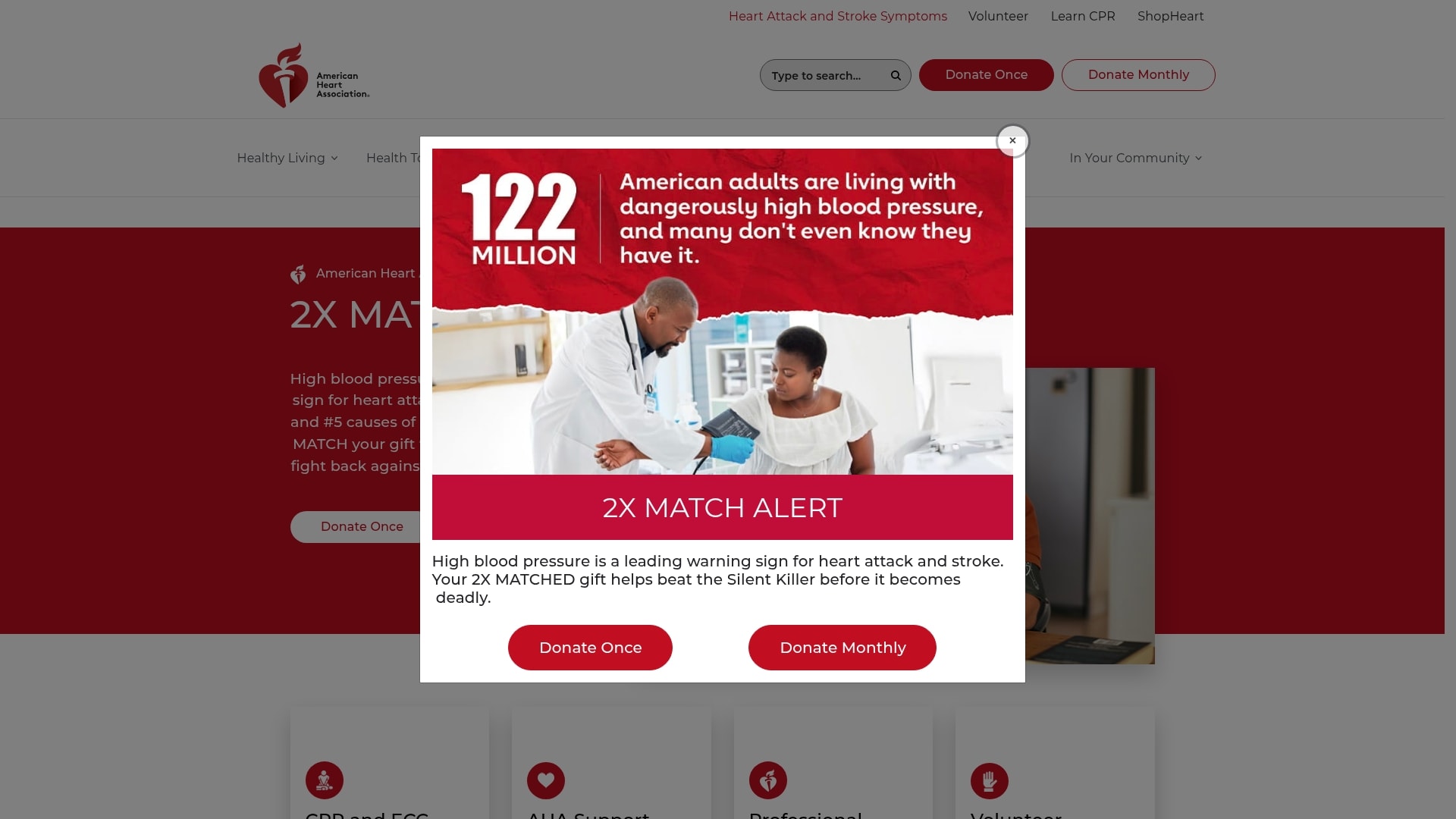
Use case:
Aha! helps product and engineering teams maintain strategic alignment throughout the development process by linking every feature and task back to business objectives.
Key features:
- Unified backlog management prioritizing work across teams
- Flexible agile methodology support including Scrum, Kanban, SAFe, and hybrid approaches
- Strategic roadmap integration connecting company goals to developer tasks
Pricing:
Pricing information is not available in the provided research. Visit Aha!’s website for current pricing details.
Considerations:
- Steep learning curve requiring significant training and onboarding
- Higher price point compared to competitors, which can be a barrier for smaller teams
Best agile development platforms for DevOps excellence
The fusion of agile sprints and DevOps automation is the hallmark of high-performing teams that build and ship exceptional products. The primary challenge lies not in adopting these concepts, but in integrating them without creating a labyrinth of disconnected tools that hinders team velocity.
monday dev is designed to solve this integration challenge by providing a truly flexible platform that unifies the entire workflow. Through seamless integrations with the tools your team already relies on—such as GitHub, Jenkins, and Jira—it creates a single command center for planning, building, and deploying. The platform is built to adapt to your team’s unique process, not the other way around.
This unification fundamentally changes the development landscape. Developers can track CI/CD pipelines directly alongside sprint goals, product managers gain real-time progress visibility without interrupting flow, and leadership obtains an instant overview of the entire portfolio. By providing each team with the precise view they need, we eliminate backlogs and guesswork, fostering a faster, more aligned organization that ships with complete confidence.
10. Zoho Sprints
Zoho Sprints delivers agile project management specifically designed for development teams who want to ship faster without the complexity. The platform specializes in Scrum methodology and integrates seamlessly with both Zoho’s business ecosystem and popular developer tools like GitHub and Jenkins, making it a great fit for teams seeking an affordable, all-in-one solution.
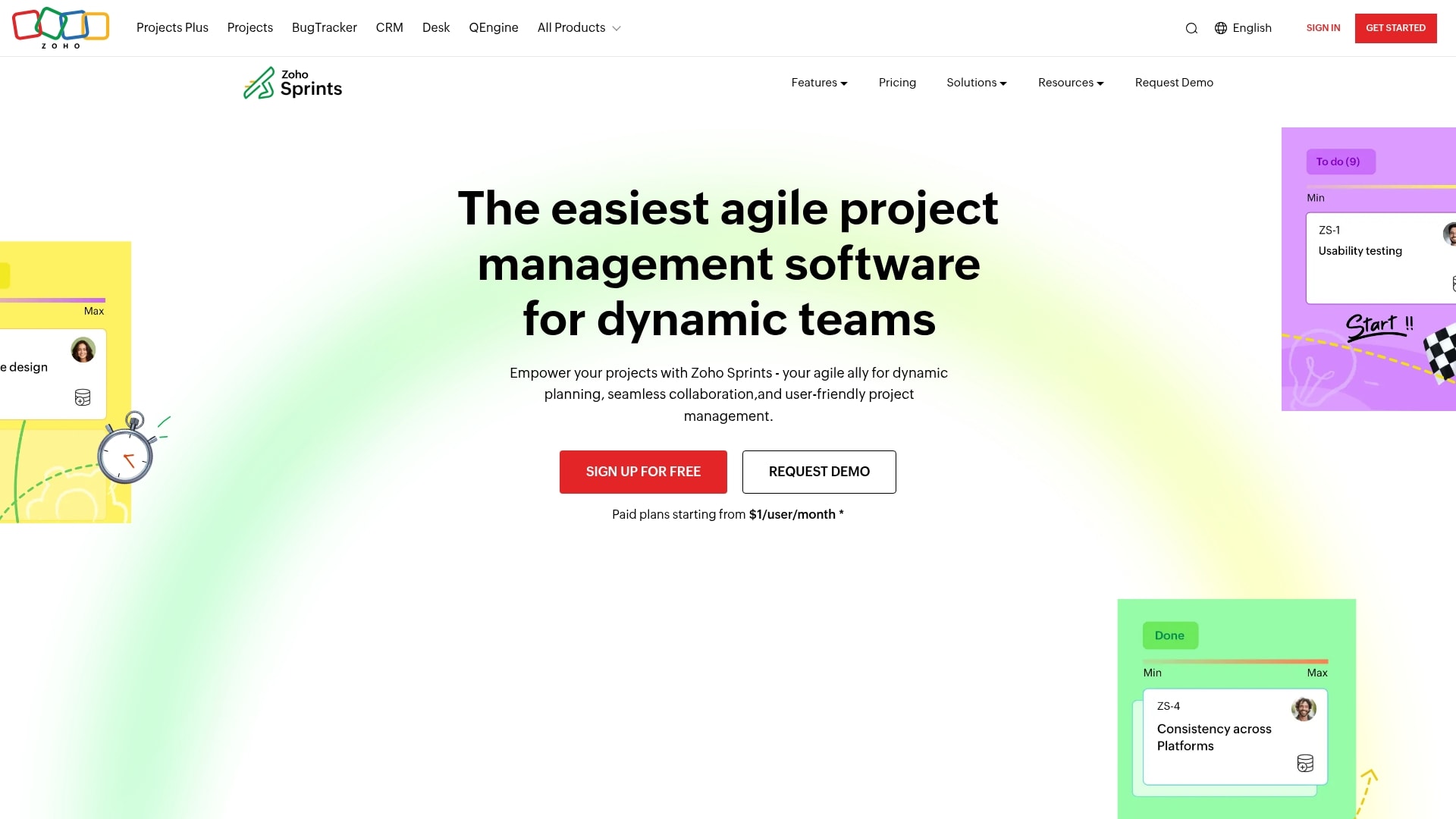
Use case:
Zoho Sprints is perfect for small to medium-sized development teams needing structured Scrum workflows. It’s also robust enough for larger organizations to manage complex projects, especially for those who want built-in time tracking and reporting at a fraction of the cost of enterprise alternatives.
Key features:
- Sprint planning and backlog management with drag-and-drop prioritization
- Visual workflow boards offering both Scrum and Kanban views
- Developer tool integrations with GitHub, GitLab, Bitbucket, Jenkins, and Azure DevOps
- Advanced time tracking and reporting including burndown/burnup charts and velocity reports
Pricing:
- Free: $0 for up to 3 users with 3 projects and 500MB storage
- Starter: $1/user/month (billed annually) for a minimum of 12 users (up to 100)
- Elite: $2.50/user/month (billed annually) with unlimited projects and 50GB storage
- Premier: $5/user/month (billed annually) with advanced customization and 100GB storage
- Annual billing discount (pay for 10 months instead of 12) on Elite and Premier plans
- 15-day free trial of Premier features on all paid plans
Considerations:
- Limited third-party integrations compared to specialized tools like Jira
- Mobile app functionality lacks some key web features
Best free agile project management platforms
Selecting a free platform is a logical first step for a new team to establish its cadence. The objective is to use the no-cost environment to refine workflows and discover what processes are most effective. This phase serves as a crucial training ground before committing to a professional-grade solution.
You will recognize the need to upgrade when the tool itself begins to introduce friction—by hitting user limits, lacking essential developer integrations, or isolating your product team from leadership. These limitations are not failures of the tool, but rather indicators that your team is gaining momentum and requires a platform capable of matching its ambition.
Best agile PM software for growing teams
As a development team scales, the simple tools that facilitated early success can become sources of friction, impeding the very flow they once enabled. What previously felt fast and agile can devolve into a state of gridlock, hindering progress as complexity increases.
The right platform does more than just accommodate additional users; it empowers an expanding team to construct its own powerful workflows, providing necessary structure without sacrificing speed. Your software should be designed to scale your agility, not just your user count, enabling you to ship more product with confidence.
How AI enhances modern agile project management
An AI co-pilot can provide a significant strategic advantage by identifying hidden patterns in project data and translating that information into clear, actionable plans. This technology is not about replacing human oversight but augmenting it, empowering teams to make smarter decisions with greater speed.
With AI, you can transition from estimation to data-driven prediction, turning your backlog into a reliable roadmap for shipping more product. By analyzing your team’s historical velocity, monday dev’s AI helps construct sprint plans that are both ambitious and achievable, allowing you to make commitments to leadership with a high degree of certainty.
AI also provides total visibility, functioning as an early warning system that flags potential bottlenecks before they become critical blockers. This proactive approach minimizes time spent on reactive problem-solving and maximizes time dedicated to building great products, keeping engineering, product, and business teams perfectly synchronized.
5 steps to choose the right agile project management platform
Step 1: Define your team’s agile flavor
First, conduct an honest assessment of how your team actually works, not how a textbook dictates it should. Whether you are running pure Scrum, flowing with Kanban, or utilizing a unique hybrid, the platform you choose must be flexible. Your tool should adapt to your team’s rhythm, not force it into a rigid box.
Step 2: Map out your essential integrations
Your agile platform must integrate seamlessly with the other tools in your development ecosystem. Identify the critical connections—such as GitHub, GitLab, and Slack—that will eliminate manual work and ensure a smooth flow of information. A superior platform makes these integrations feel effortless, saving your team from constant context switching.
Step 3: Bridge your collaboration gaps
Consider every stakeholder who requires a window into your team’s progress, from product managers to the C-suite. The most effective platforms provide stakeholders with the visibility they need without creating a reporting burden for developers. This keeps your engineers focused on building while giving everyone else the confidence that work is on track.
Step 4: Plan for your future growth
Choose a platform that can scale with your team, not one you will outgrow within a year. The right tool should feel just as intuitive for a team of 50 as it did for a team of five. It must be prepared to handle more complex projects and cross-team workflows as your success and team size increase.
Step 5: Focus on value, not just price
Look beyond the monthly subscription cost and evaluate the true return on investment: increased speed and confidence. Quantify the value of shipping products faster, eliminating wasteful status meetings, and making better-informed decisions. The right platform is not an expense; it is an accelerator for your entire engineering organization.
Why monday dev revolutionizes agile project management
While agile methodologies were intended to be liberating, teams often find themselves constrained by rigid tools that dictate their workflow. monday dev is built to deliver on agile’s original promise by providing the freedom to design a playbook for success that is uniquely yours. Your team deserves to build processes that fit its specific rhythm.
When a platform is truly flexible, a team can finally achieve its maximum velocity. Instead of wrestling with prescriptive workflows, developers can concentrate on their core competency: shipping incredible products. This allows teams to stop fighting their tools and start building genuine momentum, sprint after sprint.
We bridge the gap between engineering, product, and leadership, creating a single source of truth that keeps everyone synchronized without the need for endless meetings. Product managers can see progress, leadership gains a clear strategic view, and developers remain in their flow state. This is how we remove bottlenecks and build alignment, transforming team confidence into a competitive advantage.
Frequently asked questions about agile project management software
What is the difference between agile and traditional project management software?
Agile software is built for flexibility, supporting iterative development and quick adaptation to new requirements. Traditional platforms use rigid, linear plans that are difficult to change once a project is in motion.
Can agile project management software support hybrid methodologies?
Yes, platforms like monday dev are designed to support hybrid models, letting you blend Scrum, Kanban, or other methodologies. This gives your team the freedom to use the process that works best for them without being locked into a single framework.
How do I migrate from another platform to modern agile software?
Modern agile platforms simplify migration with data import tools and guided support to ensure a smooth transition. The process focuses on minimizing disruption through team training and a planned rollout.
What integrations are essential for agile project management platforms?
Essential integrations include version control (like Git), communication tools (like Slack), CI/CD pipelines, and your existing tech stack. A strong platform connects your entire toolchain without needing custom development work.
Is agile project management software suitable for non-technical teams?
Yes, any team can benefit from agile software, including marketing, product, and HR. The principles of flexibility and iterative work help any department stay responsive and deliver better results faster.
How does AI improve agile project planning and execution?
AI helps automate tasks, predict potential bottlenecks, and optimize resource allocation to keep projects on track. It also provides intelligent recommendations to help your team continuously improve its processes.
 Get started
Get started 

