Product management software helps product and development teams to plan, build, and launch new and improved products in one place. It’s a rapidly growing market, with revenues projected to reach USD 49.3 billion by 2031.
But with so many options on the market, which is the best product management software for your business?
In this guide, we’ll share the best product management software and highlight their key features, use cases, and pricing. We’ll also show you what features to consider when choosing product management software for your company.
Try monday devProduct management software at a glance
Here’s a quick summary of the software we’ll be covering in detail below:
| Software | Best for | Standout feature | Pricing |
|---|---|---|---|
| monday dev | Agile teams of all sizes looking to manage the entire product development lifecycle in one flexible platform | Customizable sprint management and product roadmap planning | Premium plans from $9/seat/month |
| Asana | Teams of all sizes, from startups to enterprise-level organizations, looking to simplify agile processes | Agile sprint planning and roadmapping tools | Free plan available; premium plans from $10.99/user/month |
| Jira | Software development teams and agile practitioners working on complex projects with detailed tracking | Robust bug tracking and reporting | Free plan available; premium plans from $7/user/month |
| Aha! | Agile teams looking for a robust and customizable product management solution | Visual roadmapping tools with customizable templates | Premium plans from $59/user/month |
| ClickUp | Small to medium-sized companies looking for a flexible project management solution | Customizable product roadmapping tools | Free plan available; premium plans from $7/user/month |
| Productboard | Product teams of all sizes seeking to implement a customer-centric product development solution | Customer feedback integration and insights management | Free plan available; premium plans from $19/maker/month |
| Confluence | Agile teams of all sizes seeking to seamlessly integrate documentation and project management tools | Centralized product hub for storing and sharing documents | Free plan available; premium plans from $6/user/month |
| GitHub | Software development teams of all sizes seeking to integrate code management and project planning | Project boards with customizable workflows and automation | Free plan available; premium plans from $4/user/month |
| Trello | Small to medium-sized teams looking for a flexible and user-friendly project management solution | Customizable boards and workflows with drag-and-drop functionality | Free plan available; premium plans from $5/user/month |
| airfocus | Product teams of all sizes looking for a flexible and customizable product management solution | Customizable prioritization frameworks with scoring criteria | Premium plans from $59/editor/month |
| Miro | Product teams of all sizes seeking a visual and collaborative product management solution | Collaborative customer journey mapping | Free plan available; premium plans from $8/member/month |
What is product management software?
Product management software is a specialized tool or suite of applications that helps businesses plan, develop, launch, and improve their software products throughout their lifecycle. It provides features such as idea generation, project planning, collaboration, communication, gathering user feedback, tracking development progress, and integration with other tools to streamline the overall product management process.
Why use software for product management?
Product management software offers several benefits for managing product lifecycles efficiently and effectively, including:
- Enhanced collaboration: It provides a central location for all relevant product information and facilitates communication among team members, making the product development process more cohesive.
- Increased productivity: It uses automated workflows to reduce manual workloads, giving teams more time to focus on product development and innovation.
- Improved user experience: It helps teams create products that meet customer needs by incorporating features for user feedback management and idea testing.
- Controlled insights: It gives teams visibility into product analytics and market data, enabling them to make informed decisions throughout the product development lifecycle.
What product management challenges does the software address?
Here are five key challenges that product management teams can address with specialized software:
- Prioritization: Customizable frameworks and scoring criteria objectively evaluate and rank initiatives based on user impact and business value.
- Deadlines: Visual timelines, milestone tracking, and automated notifications help teams stay on schedule and proactively address potential delays.
- Communication: Collaboration tools create centralized hubs for documentation, decision tracking, and real-time cross-functional collaboration to keep everyone aligned.
- Stakeholder management: Roadmapping features allow product managers to create visual roadmaps that clearly communicate product strategy and timelines to stakeholders.
- Resource management: Planning and estimation features help identify potential bottlenecks and optimize resource allocation.
Who uses product management software?
Product management software is primarily used by various professionals involved in the product development lifecycle, such as product managers, designers, and developers.
But it also provides increased transparency and insight into product development for other stakeholders like sales, customer success, and marketing teams.
Try monday devWhat to look for in product management software
Each product management software has unique features and functionality that may (or may not) appeal to your organization. Here are the key features to consider when making your choice, all of which are available with monday dev.
1. Product roadmap
A well-structured product roadmap is crucial to a successful product strategy. Look for software that allows you to create, prioritize, and manage product roadmaps to visually communicate the product vision and priorities to the team and stakeholders.
On monday dev, product managers can use the product roadmap board to list and plan their ideas for upcoming quarters/years, filtering views to organize their plans, sprints, and workflows.
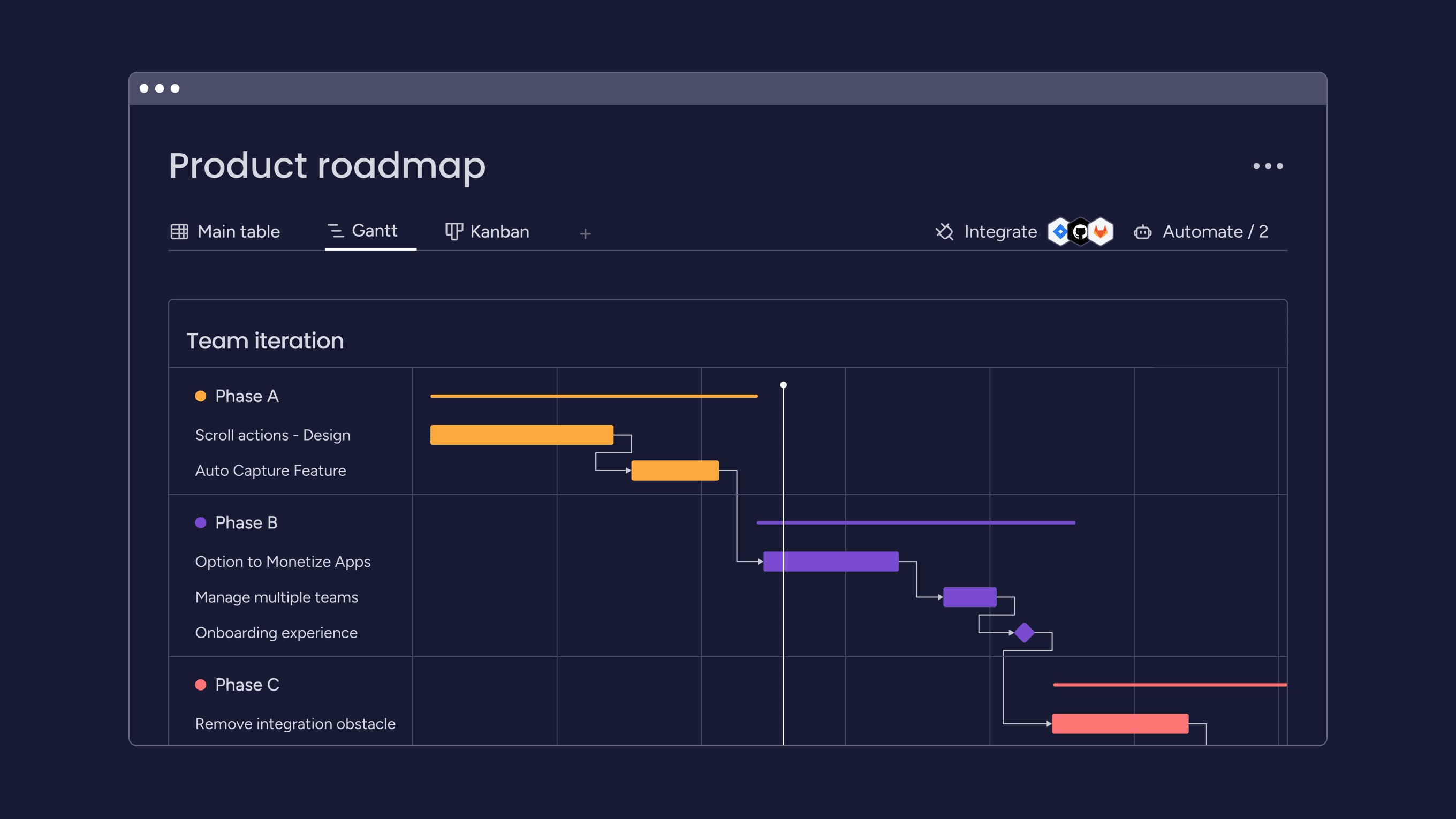
2. Workflow management
Product management software also provides development teams with tools for agile workflows, such as sprint planning, user testing, and bug tracking. On monday dev, you can streamline an entire development workflow, including roadmap, sprints, backlog, bug tracking, and retrospective elements, in one place.
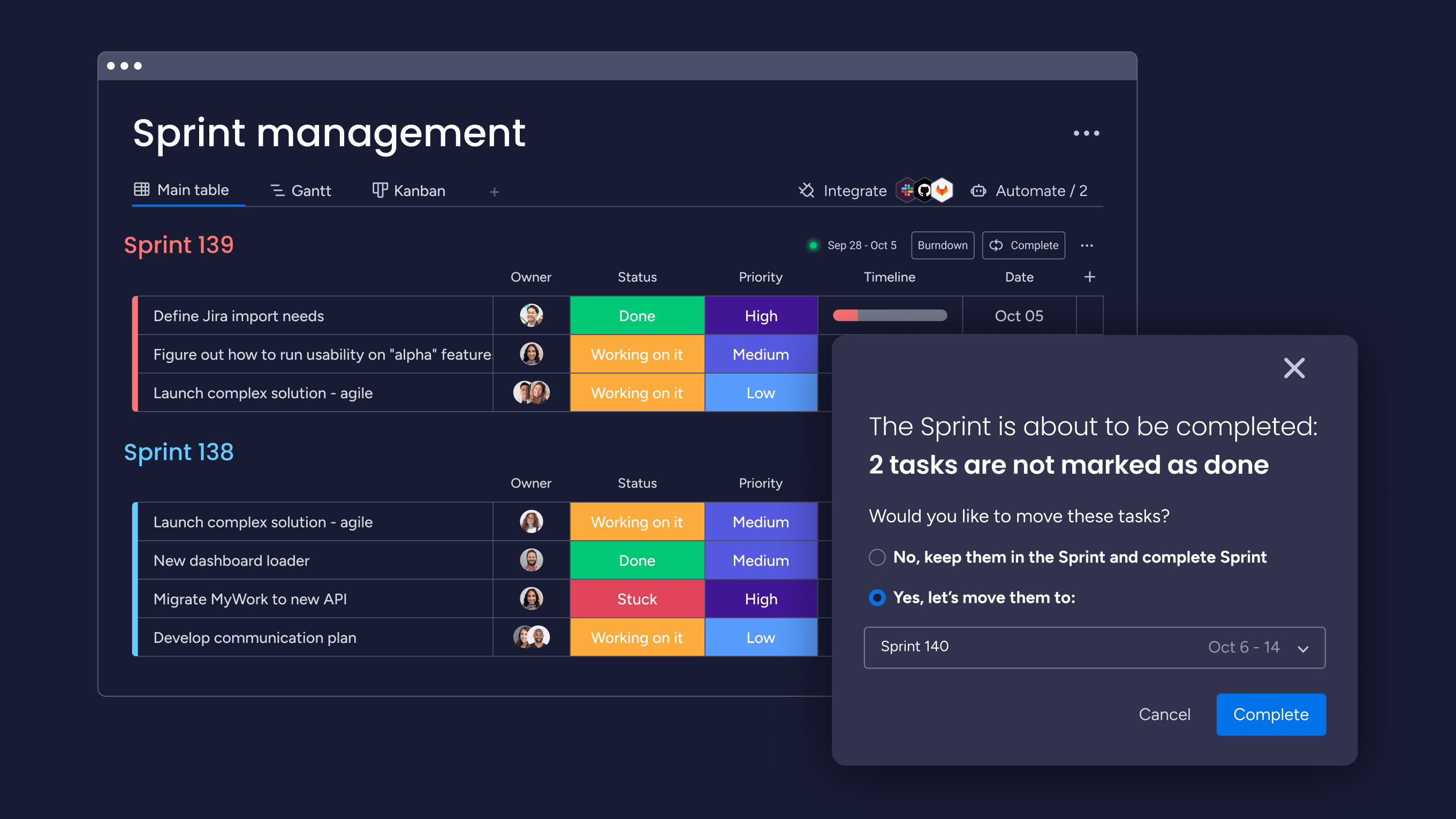
3. User feedback and feature requests
The ability to collect user feedback, track feature requests, and organize ideas is vital for driving user satisfaction and product innovation. Look for software that offers features for collecting and categorizing user feedback, prioritizing feature requests, and communicating status updates to users.
With monday dev, you can integrate this feedback loop into your workflow and prioritize upcoming features by collecting and storing the product backlog with relevant request data to create data-based decisions.
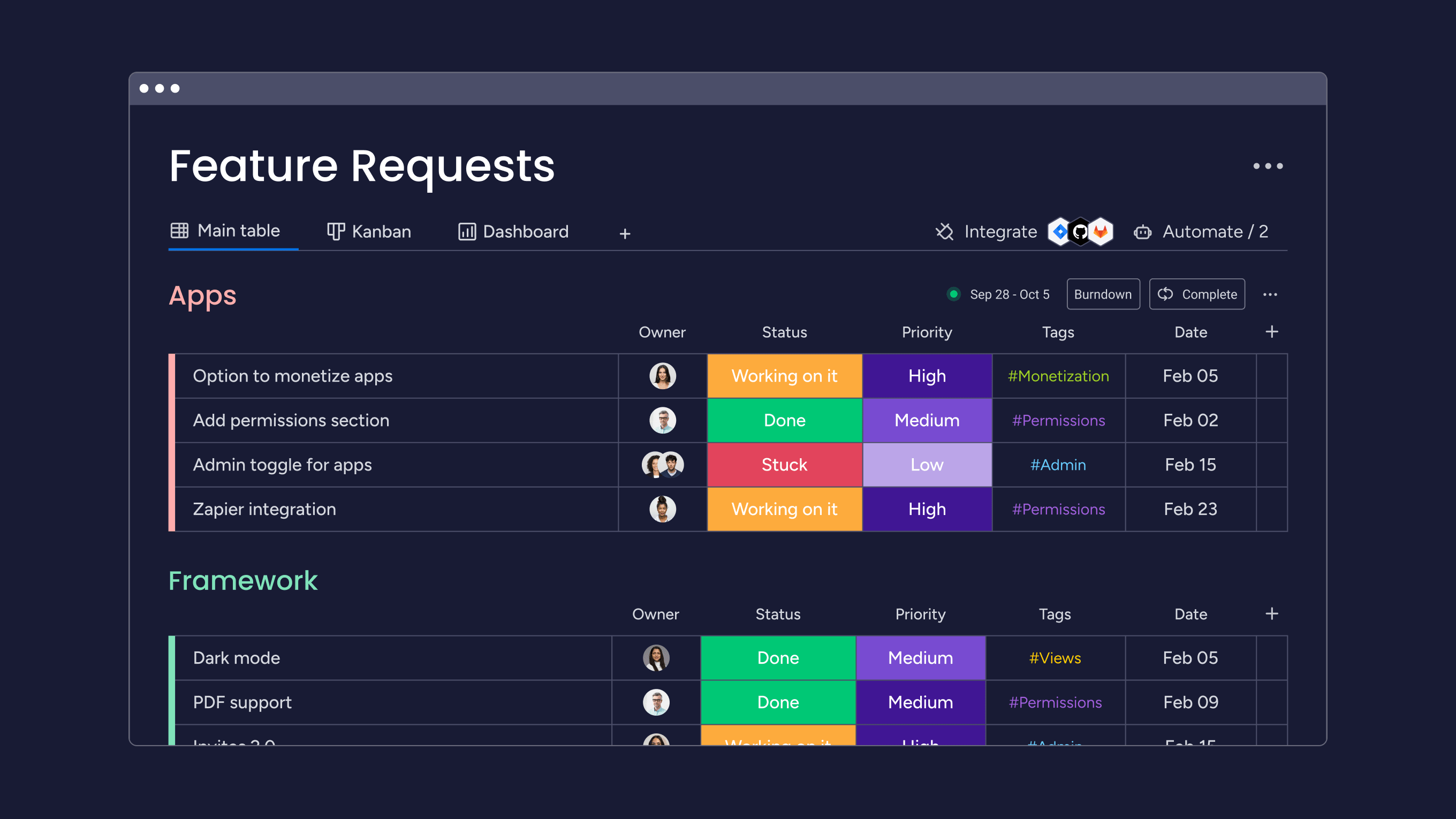
4. Collaboration and teamwork
Look for product management software that facilitates collaboration and communication among product managers, designers, developers, and other stakeholders to streamline workflows and make informed decisions.
With monday dev, you can prevent unnecessary emails and meetings by providing feedback directly on relevant items without toggling between tools. Assign appropriate tasks to team members, add comments to board items, or share collective knowledge in monday docs.
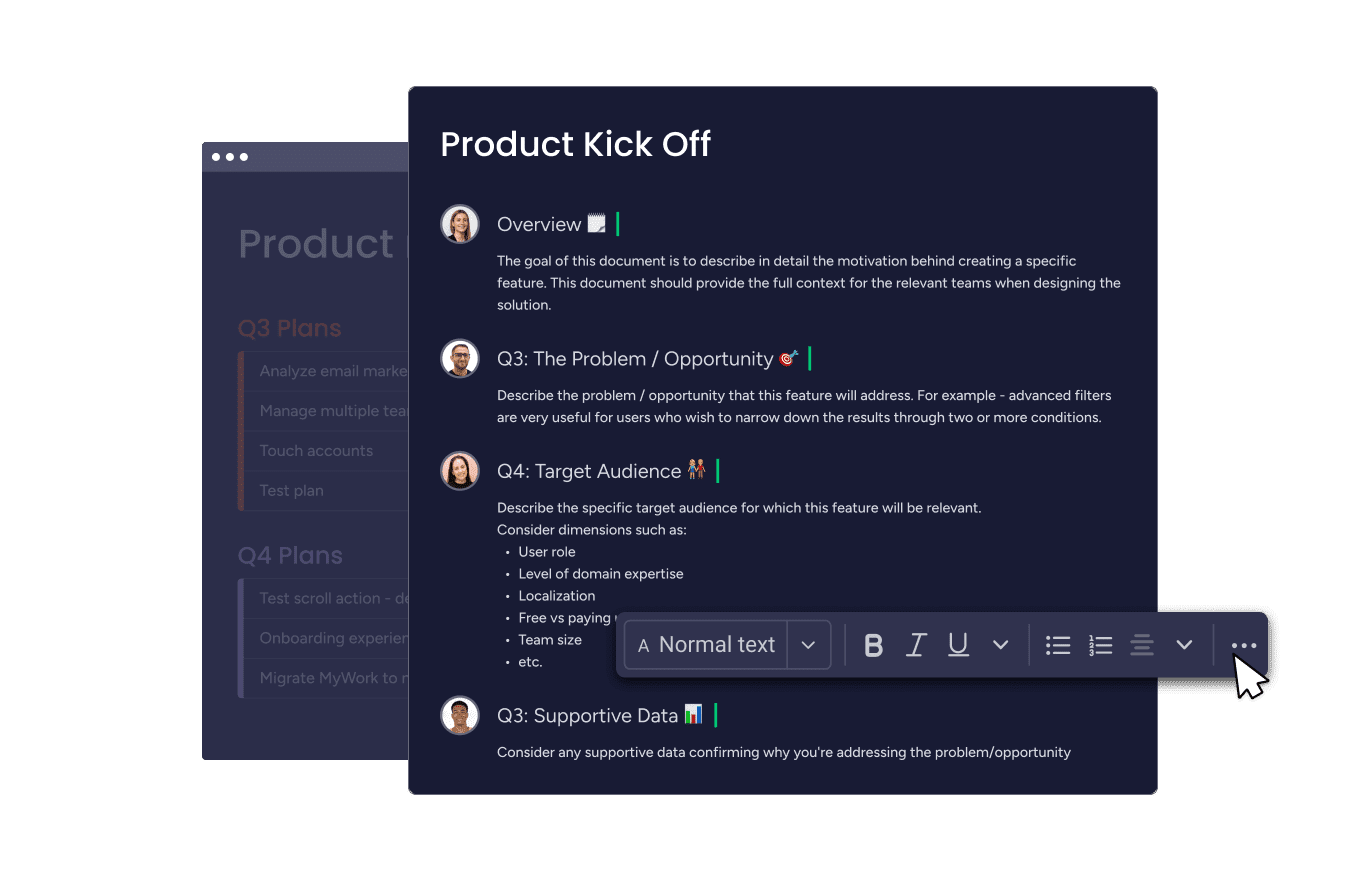
5. Analytics and reporting
Data-driven decision-making lies at the core of successful product management. Therefore, choosing software that provides product analytics about user behavior, new feature adoption, customer onboarding success factors, and product lifecycle metrics is essential.
With monday dev, you can automatically update dashboards with information from up to 50 boards and customize your own real-time agile reports, including a velocity chart and burnup or burndown charts to keep stakeholders informed.
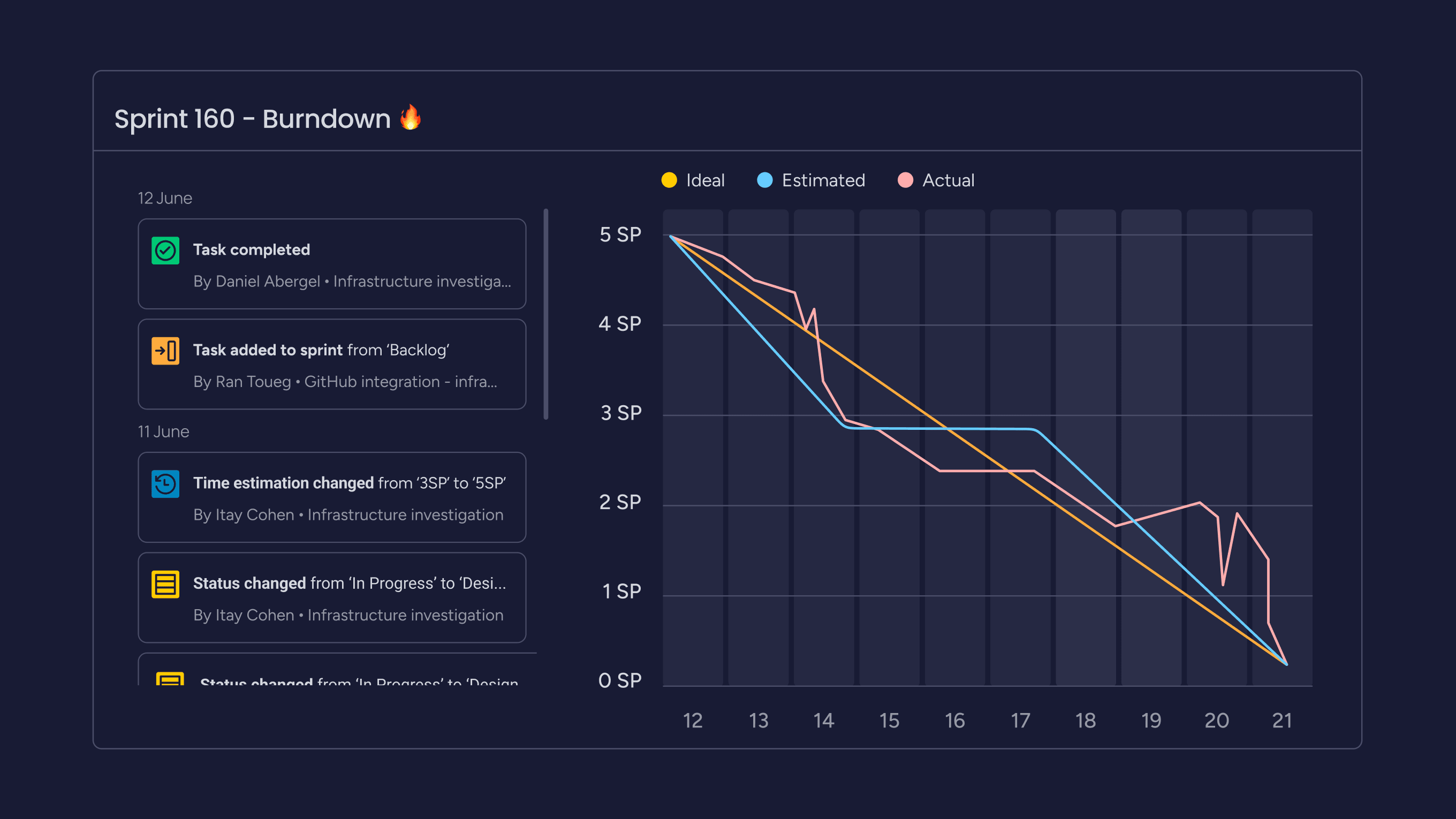
6. Integrations
Ensure your product management software integrates with your existing tools so you can sync and manage everything in one place. For example, monday dev integrates seamlessly with 72+ other platforms, including coding tools and messaging apps like GitHub, GitLab, Bitbucket, Jira, Figma, and Slack to keep product teams on track.
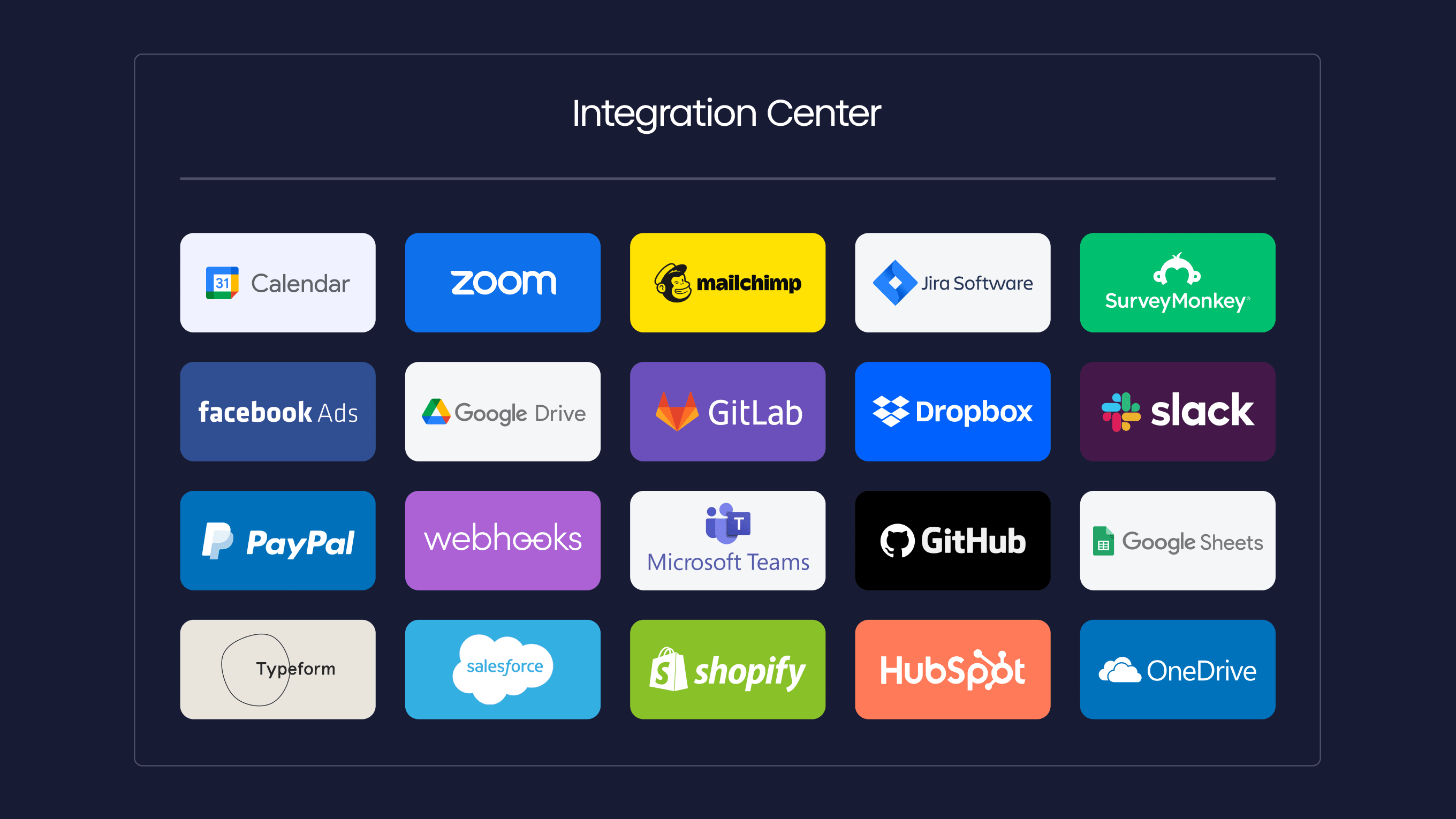
7. Automations
Product management involves countless repetitive tasks that can erode your time, so consider software that lets you automate manual work and boost productivity. With monday dev, you can save time with 150+ pre-built, customizable automations so your team can focus on the most important tasks.
For example, you could have an automation that notifies the approvals team when users submit feature requests: “When a product idea is submitted, notify the approval group.”
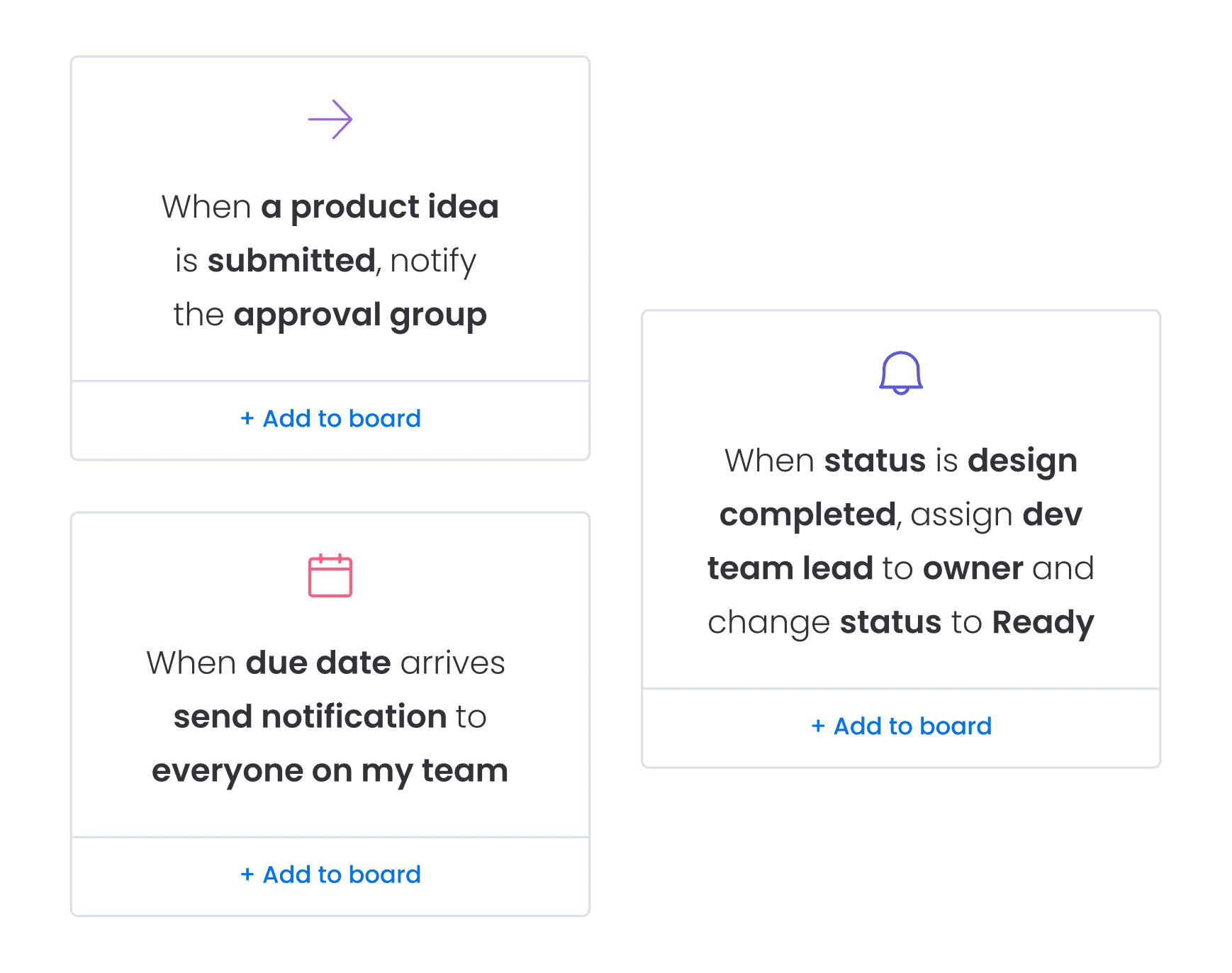
Top 11 product management software
With so many different product management software options available, choosing the best one for your business can be challenging. To help narrow the field, here are the key features, use cases, and pricing of the top product management platforms.
1. monday dev
Best for: Agile teams and software development organizations of all sizes looking to manage the entire product development lifecycle in one flexible platform
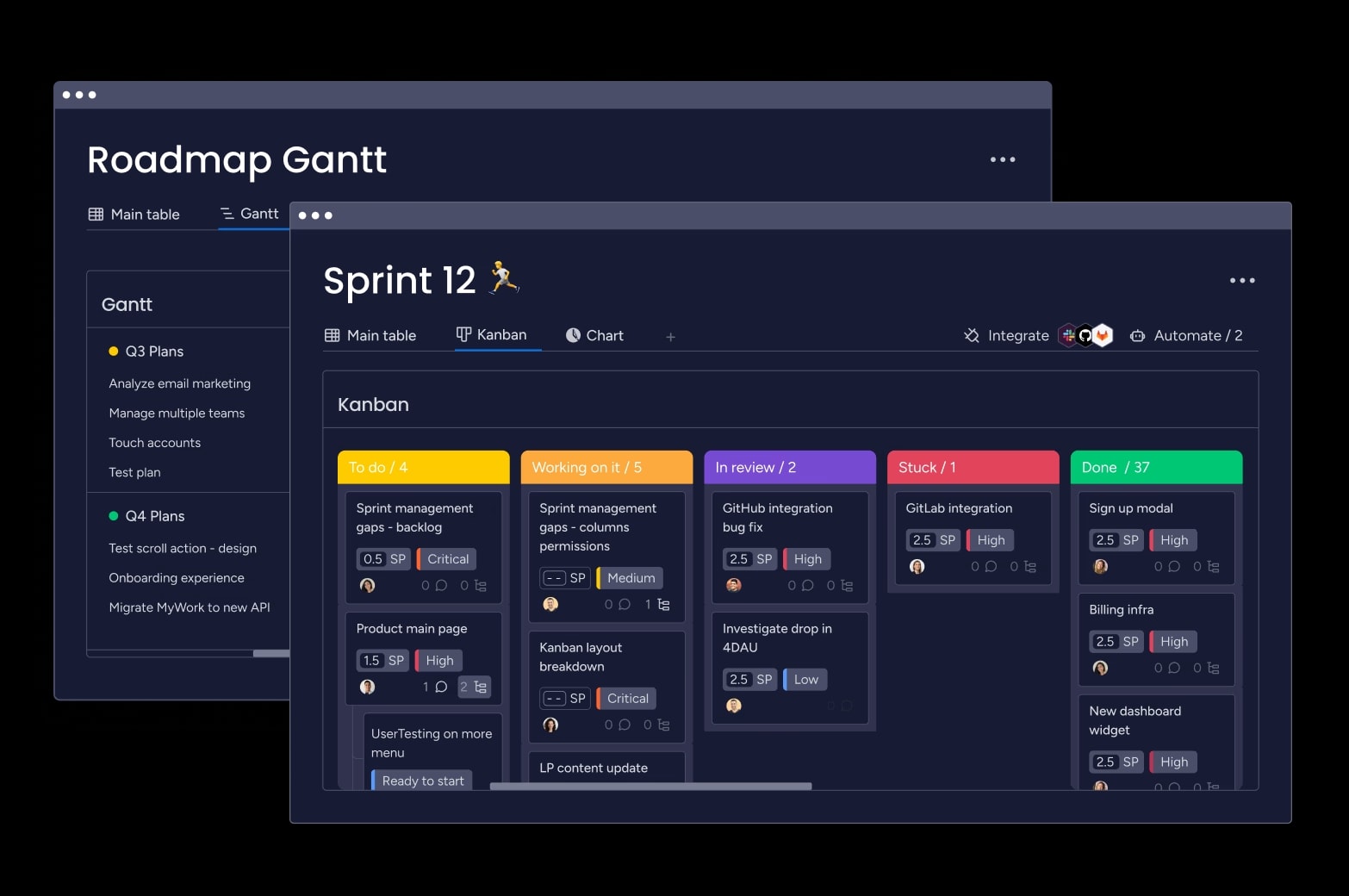
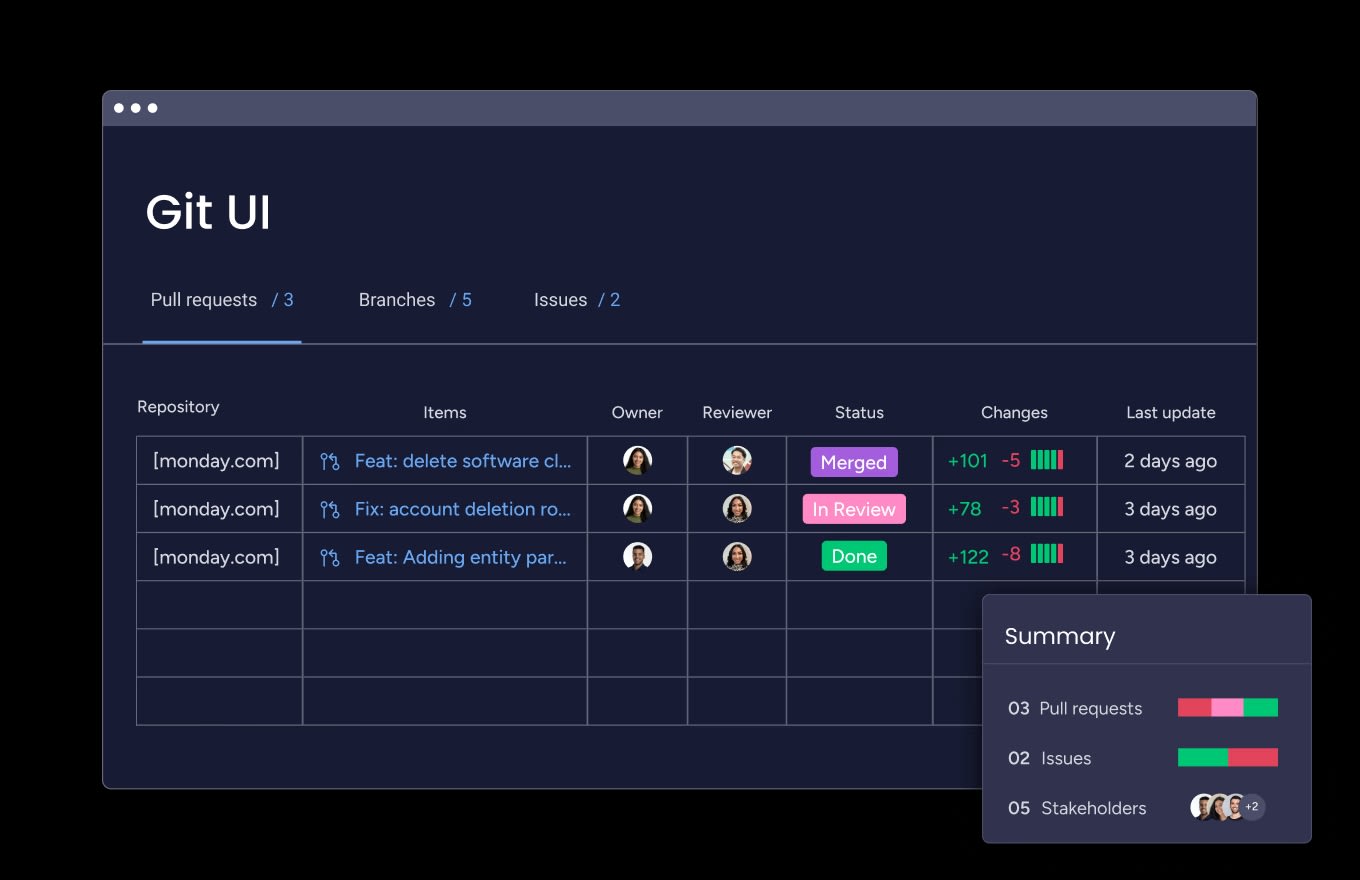
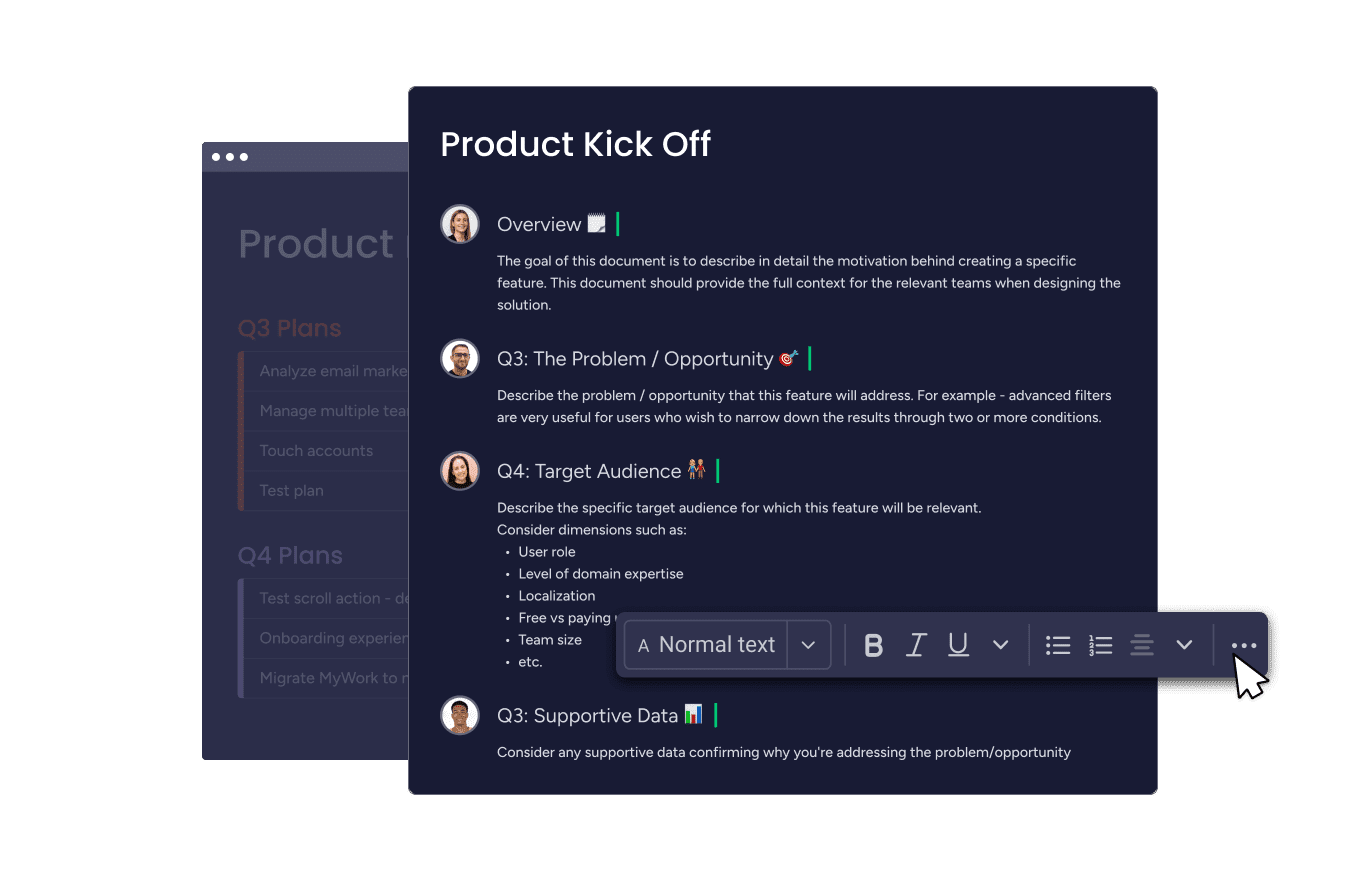
monday dev is a product development management platform built on the monday.com Work OS, designed to streamline collaboration and product management for engineering teams. It offers a comprehensive suite of tools for managing product roadmaps, sprints, product releases, customer feedback, and backlogs, all while maintaining connectivity with other departments.
Key features of monday dev
- Sprint management with burndown charts
- Git integration for streamlined updates
- Customizable product roadmapping tools
- Highly flexible and customizable workflows
- Robust integration capabilities with 200+ apps
- Visual representation of data through boards, cards, and timelines
monday dev pricing
- Basic: $9/seat/month (billed annually)
- Standard: $12/seat/month (billed annually)
- Pro: $20/seat/month (billed annually)
- Enterprise: Custom pricing
Read more about the monday dev plans and pricing.
monday dev ratings and reviews
Compare: monday.com vs. Jira, monday.com vs. ClickUp, monday.com vs. Asana, monday.com vs. Trello.
Try monday dev2. Asana
Best for: Teams of all sizes, from startups to enterprise-level organizations, looking to simplify agile processes
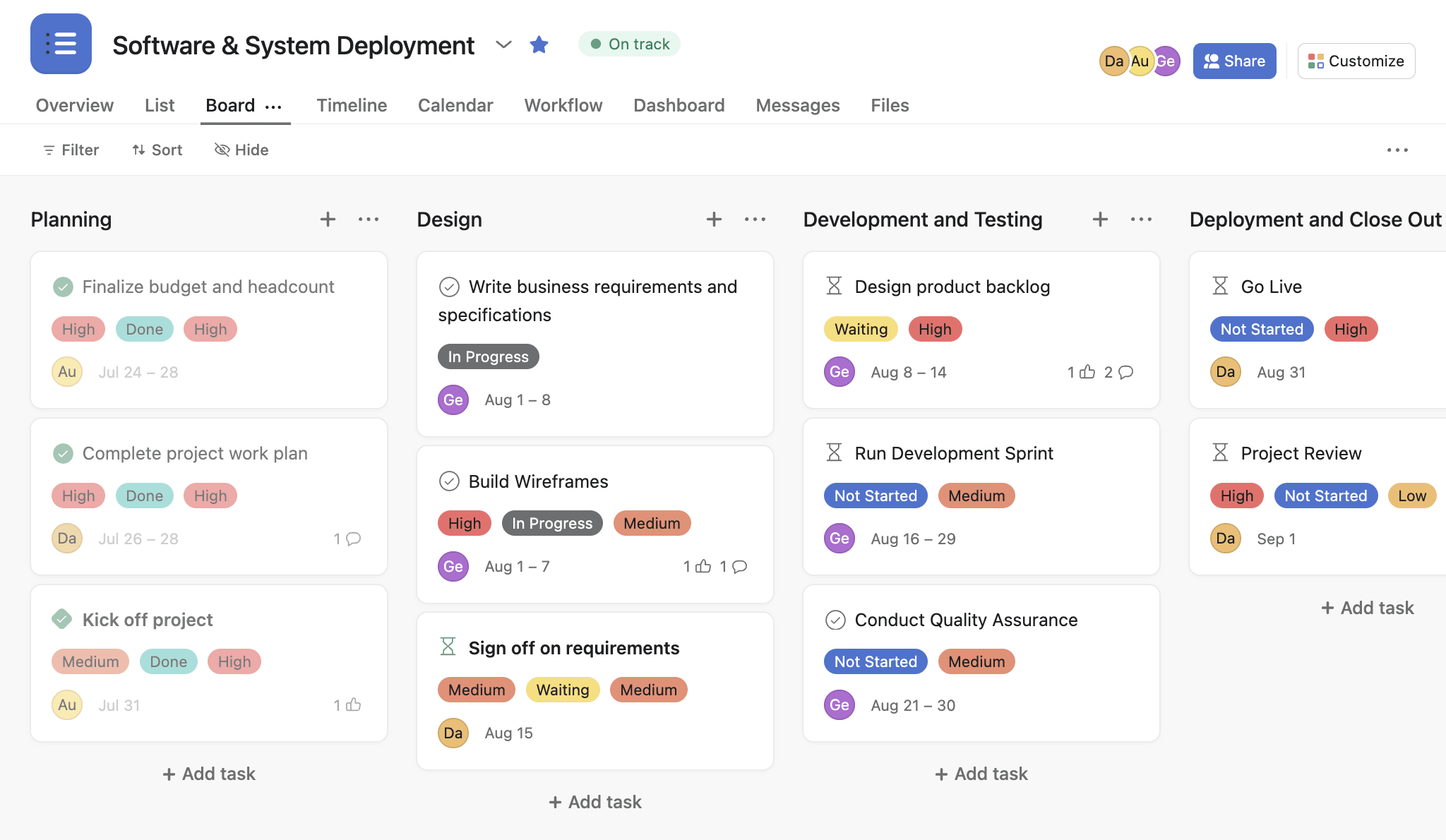
Asana is a comprehensive work management platform for product management, project coordination, and team collaboration. It provides a centralized hub for organizing tasks, tracking project progress, and aligning work with company-wide objectives, making it suitable for various stages of product development and launch.
Key features of Asana
- Agile sprint management
- Customizable product roadmapping tools
- Integration capabilities with 200+ platforms
- Versatile project views (List, Board, Calendar, Timeline)
- Robust goal-setting and tracking features
- AI-powered workflow automation
Asana pricing
- Personal: Free for up to 10 users
- Starter: From $10.99/user/month
- Advanced: From $24.99/user/month
- Enterprise: Custom pricing
Read more about Asana’s plans and pricing.
Asana ratings and reviews
Compare: Asana vs. monday.com, Asana vs. Jira, Asana vs. Airtable, Asana Alternatives.
3. Jira
Best for: Software development teams and agile practitioners working on complex projects that require detailed tracking and collaboration
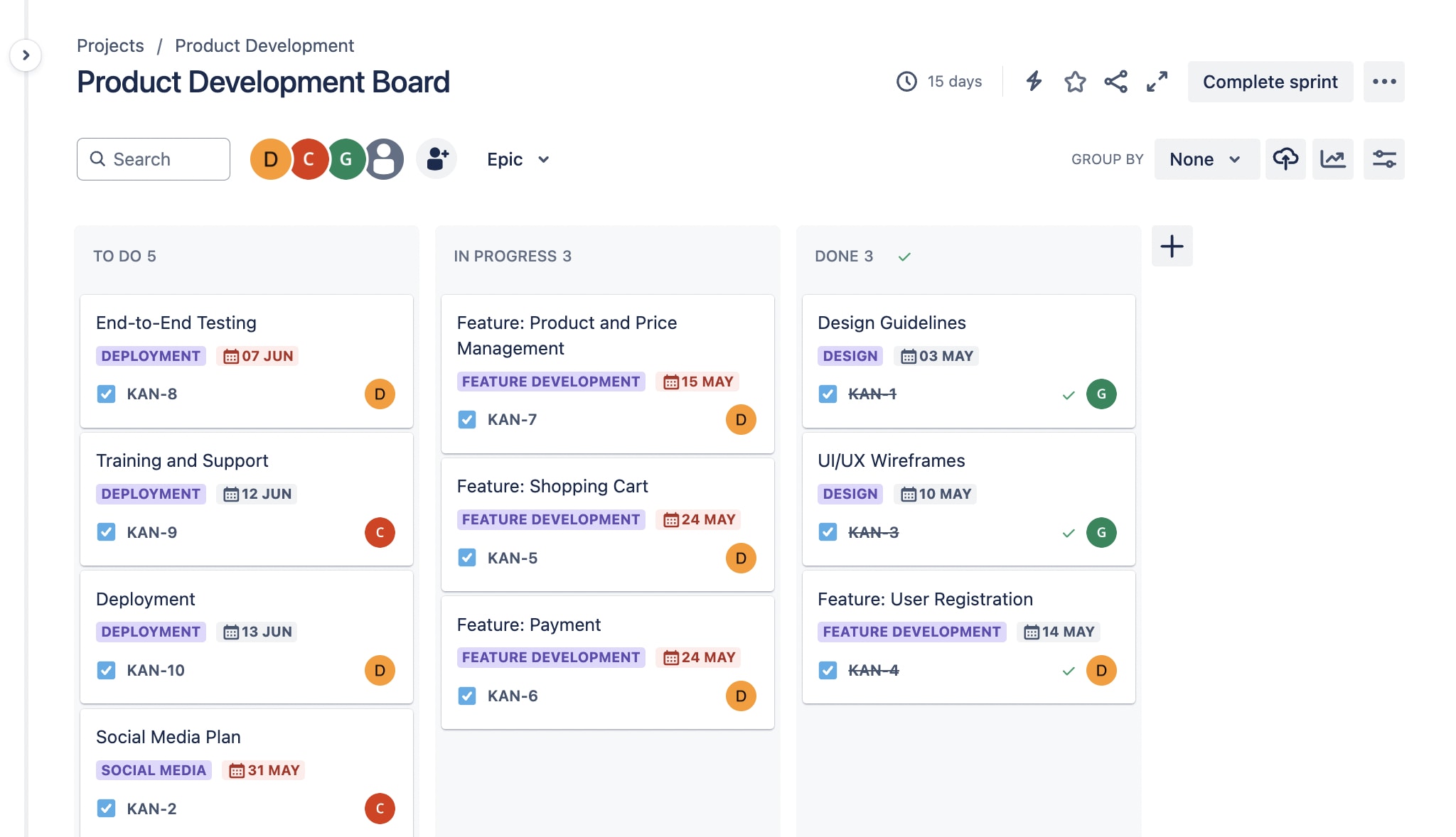
Jira is a versatile project management tool widely used for product management, offering robust features for planning, tracking, and reporting throughout the software development lifecycle. It provides a comprehensive suite of tools for managing product roadmaps, sprints, backlogs, and customer feedback.
Key features of Jira
- Robust bug tracking and reporting
- Customizable Scrum and Kanban views
- Comprehensive roadmap planning and sprint management tools
- Highly flexible and customizable workflows
- Extensive integration capabilities with 200+ platforms
- Powerful analytics and reporting features
Jira pricing
- Free: Up to 10 users
- Standard: $7.75/user/month
- Premium: $15.25/user/month
- Enterprise: Custom pricing
Read more about Jira’s plans and pricing.
Jira ratings and reviews
Compare: Jira vs. ClickUp, Jira vs. Asana, Jira vs. Basecamp, Jira vs. monday.com, Jira Alternatives.
4. Aha!
Best for: Agile teams, software development organizations, and enterprises of all sizes looking for a robust and customizable product management solution
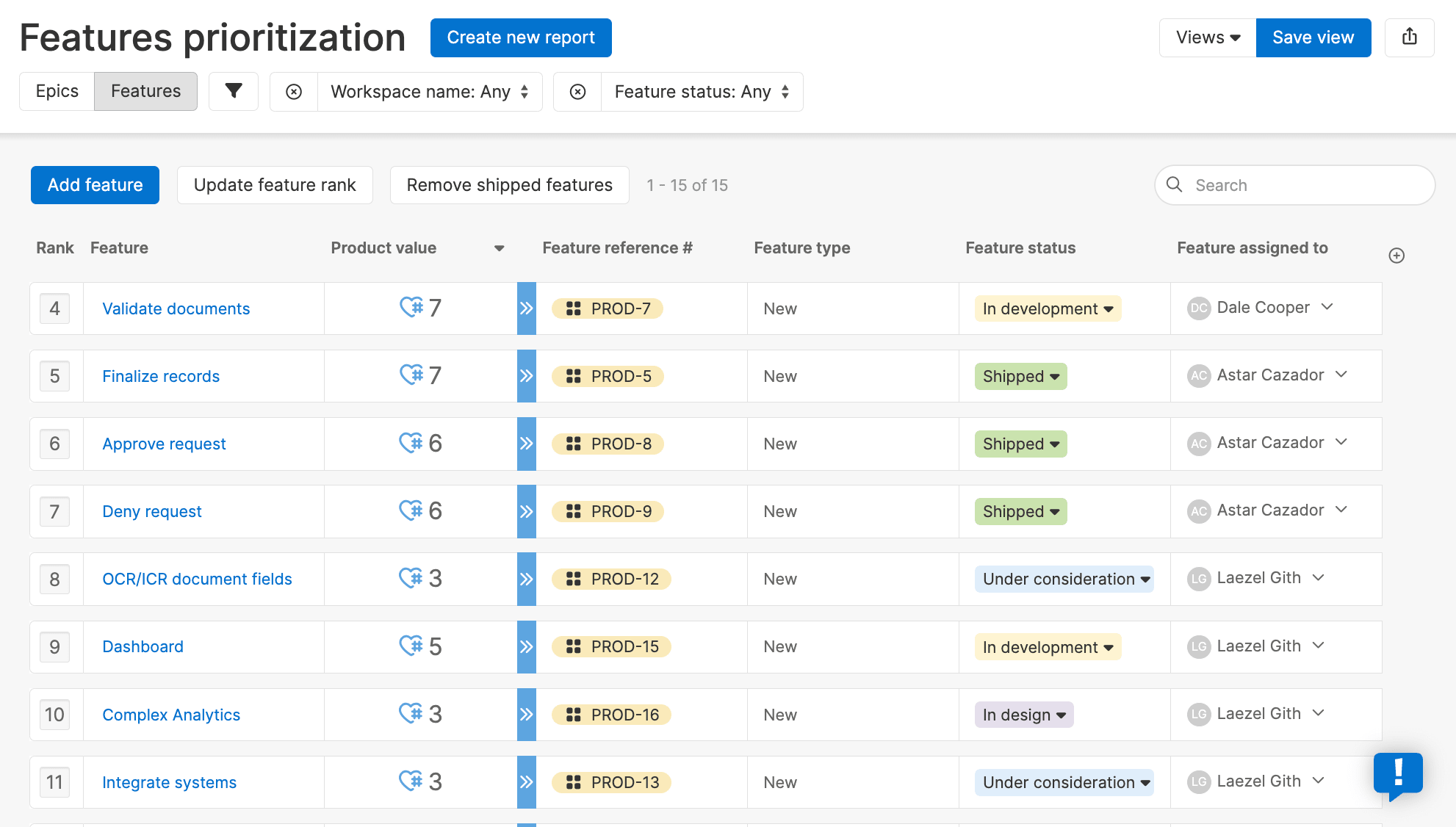
Aha! is a comprehensive product management software suite designed to help teams capture ideas, transform them into customer solutions, and manage the entire product development lifecycle. It offers a wide range of strategic planning, roadmapping, and collaboration tools, enabling product managers to align their vision with execution.
Key features of Aha!
- Visual roadmapping tools with customizable templates
- Idea management and prioritization capabilities
- Integration with development tools like Jira for seamless workflow
- Comprehensive suite covering the entire product lifecycle
- Powerful analytics and reporting features
- Extensive customization options to fit various team processes and needs
Aha! Roadmaps pricing
- Premium: From $59/user/month
- Enterprise: From $99/user/month
- Enterprise+: From $149/user/month
Optional upgrades to Aha! Roadmaps:
- Aha! Ideas: $20/user/month
- Aha! Whiteboards: $9/user/month
- Aha! Knowledge: $20/user/month
- Aha! Develop: $18/user/month
Read more about Aha’s plans and pricing.
Aha! ratings and reviews
Compare: Aha! vs. Jira, Aha! Alternatives, Best Product Roadmap Software.
5. ClickUp
Best for: Agile teams, from startups to medium-sized companies, looking for a flexible and feature-rich project management solution
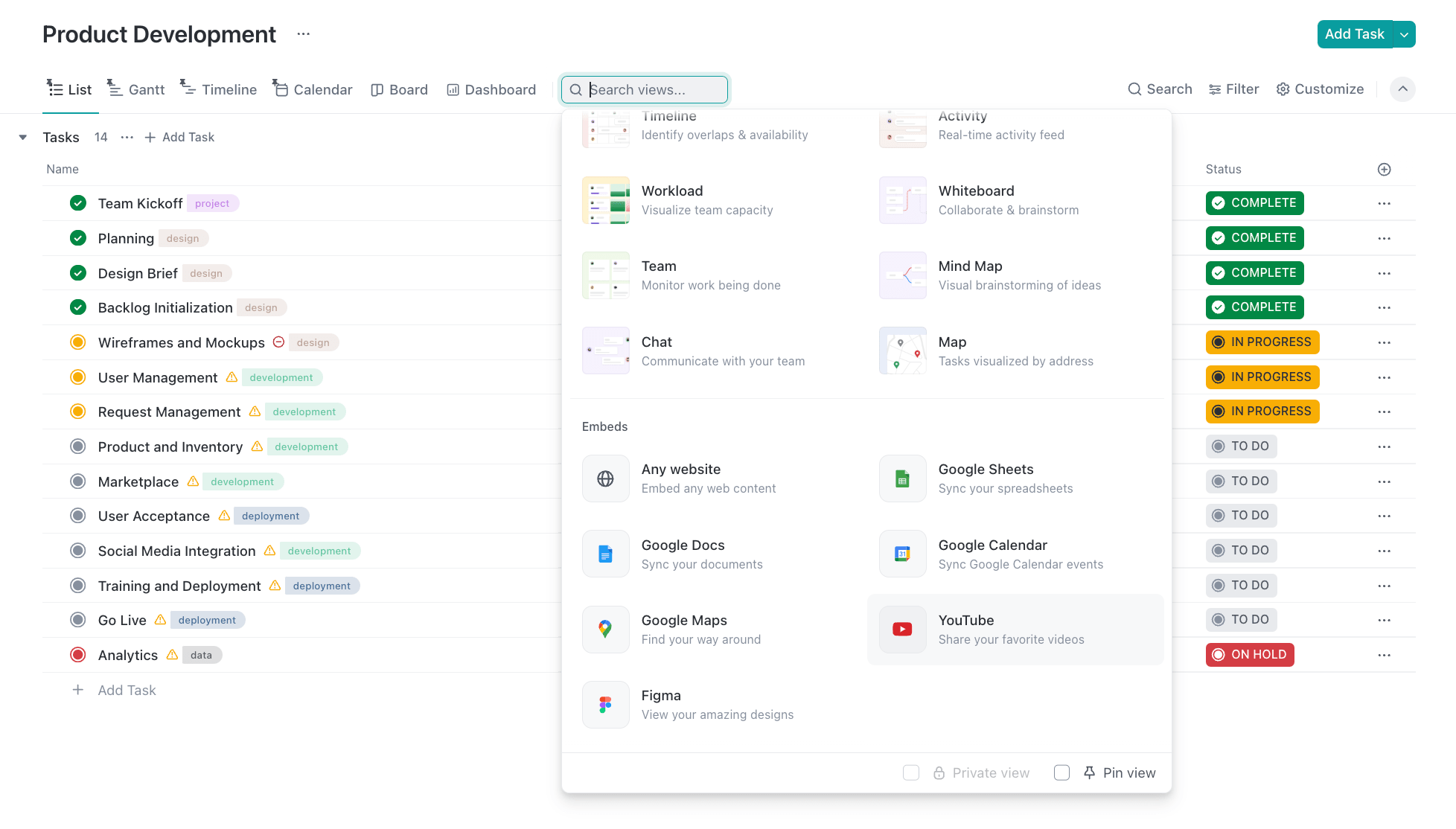
ClickUp is a comprehensive project management and productivity platform that offers a wide range of features for organizing tasks, collaborating with cross-functional teams, and managing product development workflows. It provides customizable roadmapping, sprint planning, and customer feedback management tools within a single, integrated workspace.
Key features of ClickUp
- Customizable product roadmap tools
- Sprint planning and management with burndown charts
- Idea management and customer feedback integration
- Highly customizable with numerous view options (List, Board, Calendar, Gantt, etc.)
- Extensive feature set available even on lower-tier plans
- Built-in time-tracking and reporting capabilities
ClickUp pricing
- Free: Basic features for unlimited users
- Unlimited: From $7/user/month
- Business: From $12/user/month
- Enterprise: Custom pricing
Read more about ClickUp’s plans and pricing.
ClickUp ratings and reviews
Compare: ClickUp vs. monday.com, ClickUp vs. Trello, ClickUp vs. Asana, ClickUp Alternatives.
6. Productboard
Best for: Product teams of all sizes, from startups to enterprise-level organizations, seeking to implement a customer-centric product development solution
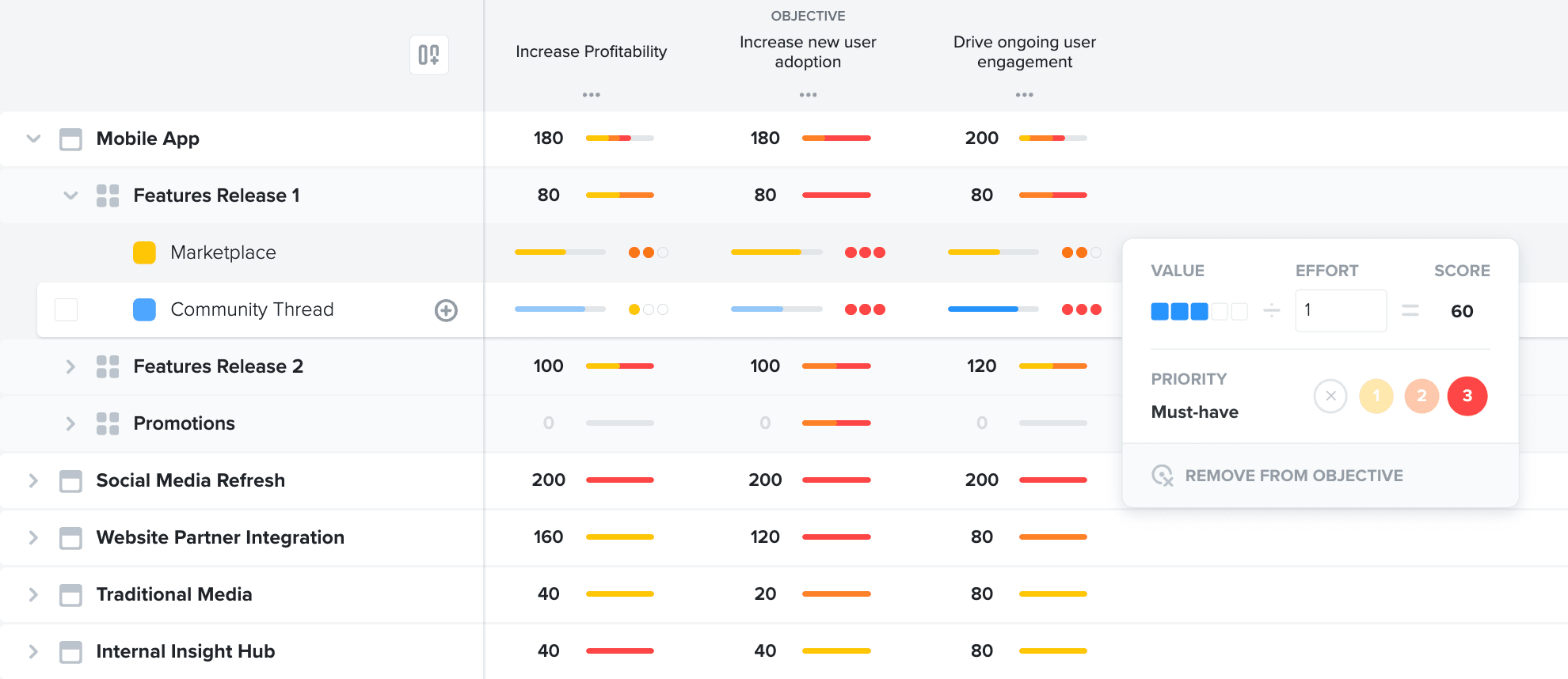
Productboard is a comprehensive product management platform designed to help teams capture customer insights, prioritize product features, and create strategic roadmaps. It offers a centralized hub for managers to make data-driven product decisions and align their product strategy with customer needs and business objectives.
Key features of Productboard
- Customer feedback integration and insights management
- Customizable product roadmapping tools
- Feature prioritization based on user impact and business goals
- Strong integration capabilities with various tools and platforms
- Intuitive user interface with multiple view options
- Powerful analytics for data-driven decision-making
Productboard pricing
- Starter: Free for everyone
- Essentials: From $19/maker/month
- Pro: From $59/maker/month
- Enterprise: Custom pricing
Productboard ratings and reviews
Compare: Best Product Roadmap Software
7. Confluence
Best for: Agile teams of all sizes, from small startups to large enterprises, seeking seamless integration between documentation and project management tools
Confluence is a versatile digital workspace that empowers product managers to define and execute product visions, offering tools for documentation, collaboration, and knowledge management. It provides a single source of truth for teams to organize product research, track decisions, and align on roadmaps to successfully bring digital products to market.
Key features of Confluence
- Centralized product hub for strategy, research, and customer feedback
- Real-time collaboration with commenting and task assignment capabilities
- Integration with Jira for end-to-end workflow management
- Seamless integration with other Atlassian products like Jira
- Extensive template library for quick project setup
- Powerful search functionality for easy information retrieval
Confluence pricing
- Free: Up to 10 users
- Standard: $6/user/month
- Premium: $11/user/month
- Enterprise: Custom pricing
Confluence ratings and reviews
Compare: Confluence Alternatives, Best Software Development Collaboration Tools.
8. GitHub
Best for: Software development teams of all sizes, from small startups to large enterprises, seeking seamless integration between code management and project planning
GitHub is a versatile platform that extends beyond version control, offering robust product management and collaboration features. It provides tools for project planning, issue tracking, and workflow automation, making it a comprehensive solution for software development teams.
Key features of GitHub
- Project boards with customizable workflows and automation
- Issue tracking with custom fields and labels
- Milestones for monitoring progress on groups of issues or pull requests
- Seamless integration between code repositories and project management tools
- Extensive ecosystem of integrations and marketplace apps
- Powerful collaboration features like code review and pull requests
GitHub pricing
- Free: $0 for public repositories and basic features
- Team: $4/user/month
- Enterprise: $21/user/month
- GitHub One: Custom pricing for large enterprises
GitHub ratings and reviews
Compare: 20 Best Software Development Tools, 10 Best Software Development Collaboration Tools.
9. Trello
Best for: Small to medium-sized teams, startups, and agile teams looking for a flexible and user-friendly project management solution
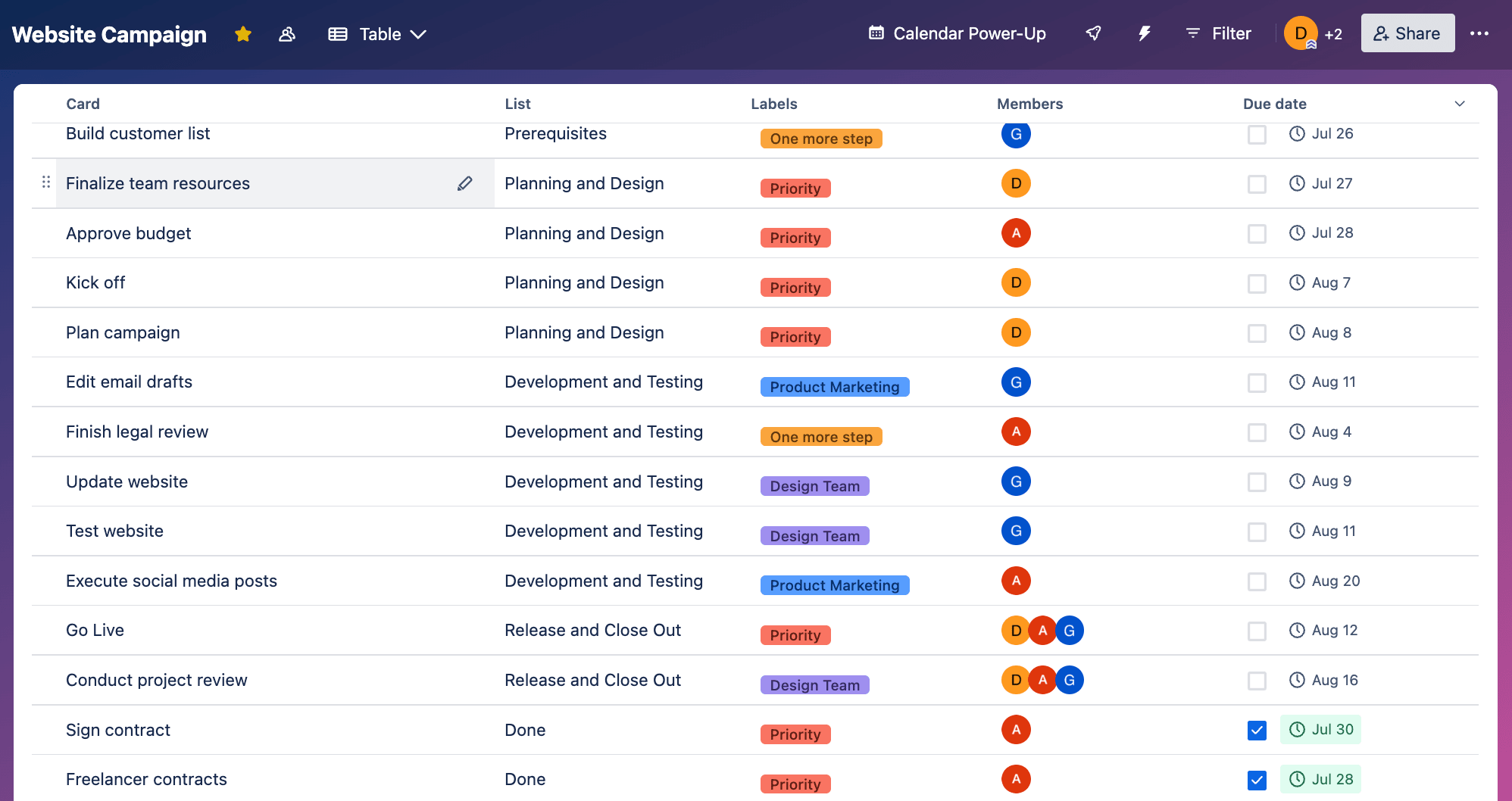
Trello is a versatile visual project management tool that uses boards, lists, and cards to organize tasks and streamline workflows. It provides an intuitive platform for teams to collaborate, track progress, and bring projects to life with features like customizable workflows, integrations, and automation.
Key features of Trello
- Customizable boards and workflows with drag-and-drop functionality
- Power-ups for integration with other apps and tools for added functionality
- Multiple work views, including Kanban boards, Timeline, and Calendar
- Intuitive and easy-to-use interface with a low learning curve
- Highly flexible and adaptable to various project management styles
- Built-in automation to streamline workflows and reduce manual tasks
Trello pricing
- Free: Up to 10 users
- Standard: From $5/user/month
- Premium: From $10/user/month
- Enterprise: From $17.50/user/month
Read more about Trello’s plans and pricing.
Trello ratings and reviews
Compare: Trello vs. monday.com, Trello vs. Asana, Trello vs. ClickUp, Trello Alternatives.
10. airfocus
Best for: Product teams of all sizes, from startups to enterprise-level organizations, looking for a flexible and customizable product management solution
airfocus is a modular product management platform designed to help teams prioritize tasks, create strategic roadmaps, and make data-driven decisions throughout the product development lifecycle. It offers a centralized hub for product managers to align their product strategy with customer needs and business objectives, featuring customizable tools for roadmapping, sprint planning, and customer feedback management.
Key features of airfocus
- Customizable prioritization frameworks with scoring criteria
- Visual roadmapping tools with multiple view options
- Customer feedback integration and insights management
- Highly flexible and customizable workflows
- Intuitive user interface with a focus on strategic product planning
- Strong integration capabilities with popular tools like Jira and Trello
airfocus pricing
- Core: From $59/editor/month
- Scale: Custom pricing
- Enterprise: Custom pricing
airfocus ratings and reviews
11. Miro
Best for: Agile teams, startups, and enterprises of all sizes seeking a visual and collaborative product management solution
Miro is a versatile online collaboration platform that offers a wide range of visual tools for product management, including customizable templates, real-time collaboration features, and integrations with popular project management software. It provides an intuitive digital whiteboard environment where teams can brainstorm, plan, and execute projects in a visually engaging and dynamic way.
Key features of Miro
- Customizable product roadmapping tools with multiple view options
- Sprint planning and management capabilities
- Collaborative customer journey mapping
- Highly flexible and customizable workflows
- Intuitive user interface with a focus on visual collaboration
- Strong integration capabilities with popular tools like Jira and Confluence
Miro pricing
- Free: For unlimited members
- Starter: From $8/member/month
- Business: From $16/member/month
- Enterprise: Custom pricing
Miro ratings and reviews
Compare: Miro Alternative, Best Product Roadmap Software, Best Scrum Tools.
monday dev: The flexible product management software for engineerings
Choosing the best product management software for your organization depends on your workflows and preferences. But you can take your teams to the next level with a flexible and customizable solution that helps you plan, execute, and collaborate.
That’s exactly what Behalf did. Initially, its R&D and Product teams managed work on disparate systems and multiple spreadsheets, leading to a lack of visibility and wasted hours in meetings.
After choosing monday dev and migrating their existing data, they onboarded both teams and connected the product roadmap to their epics within a day. Today, Behalf’s Product and R&D teams manage all their processes on monday dev, from roadmaps to reporting and everything in between.
With monday dev, you have everything you need to launch new products in one place and connect product, sales, customer success, and marketing teams. Together, they can collaborate on product roadmaps, sprints, release plans, customer feedback, backlogs, and more to deliver better products faster.
FAQs
What is product management?
Product management involves planning, developing, launching, and managing a product or service. It covers the entire lifecycle of a product, from ideation to development to go-to-market.
What is a product roadmap used for?
A product roadmap is a strategic document that outlines a product's vision, direction, priorities, and progress over time. It encapsulates how the product strategy becomes a reality and provides a shared, common understanding of the vision, goals, and objectives for everyone in the company.
Product management software vs. project management software
Product management software focuses on managing a complete product lifecycle, from ideation to retirement, while project management software centers on creating and executing a specific project or service within a predetermined timeline.
Although there may be some overlap between the two types of software, product management software improves the product development process by incorporating user feedback management and product analytics.
What are the 5 P's of product management?
The 5 P's of product management provide a holistic framework for managing products throughout their lifecycle, focusing on key strategic elements. These typically include Product (understanding customer needs and market demands and developing solutions); Price (determining the right pricing strategy); Place (identifying effective distribution channels); Promotion (creating awareness and generating demand); and People (building relationships with customers, stakeholders, and team members). By considering these five dimensions, product managers can ensure their product is well-positioned in the market, meets customer expectations, and drives business growth.
Do product managers use software?
Product managers use specialized software to streamline their workflows, including tools for analytics, interactive roadmaps, user research, feedback management, and project collaboration. They help product managers track user behavior, prioritize features, develop user stories, manage product development lifecycles, and make strategic decisions across various stages of product creation and optimization.

