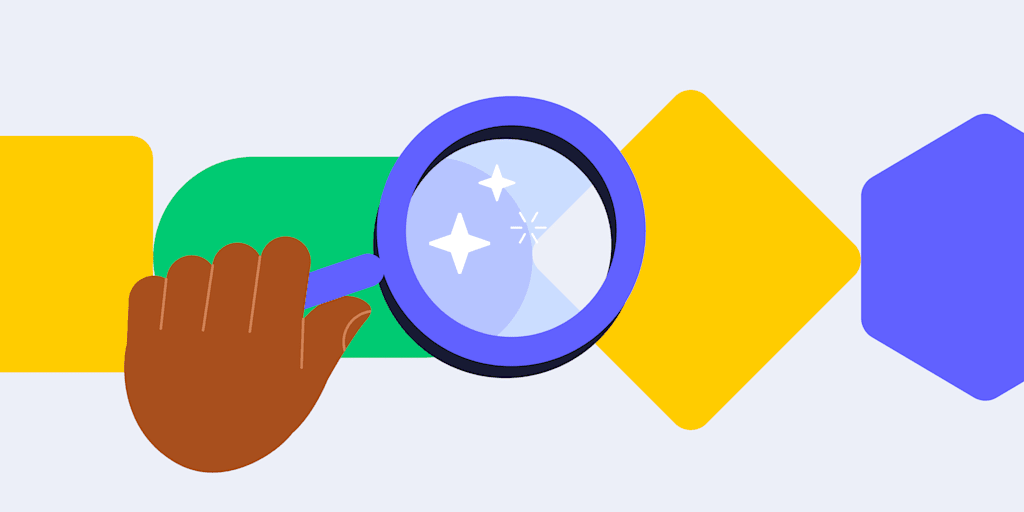Asana is a popular task and project management software option for teams—but you might find that other options on the market have more appealing offerings. Maybe you want something that offers more customized workflows than Asana but is still easy to use. Or perhaps you require 24/7 customer support for your global team. Whatever your requirements, there are plenty of Asana alternatives to choose from.
In this guide, we’ll compare the features and pricing plans of monday work management and other Asana alternatives, so you can decide which of these popular project management tools is right for your team.
What is Asana?
Asana is a comprehensive task management software which offers a straightforward, structured approach to task and work management. It’s great for breaking down projects, visualizing task dependencies, and collaborating with team members.
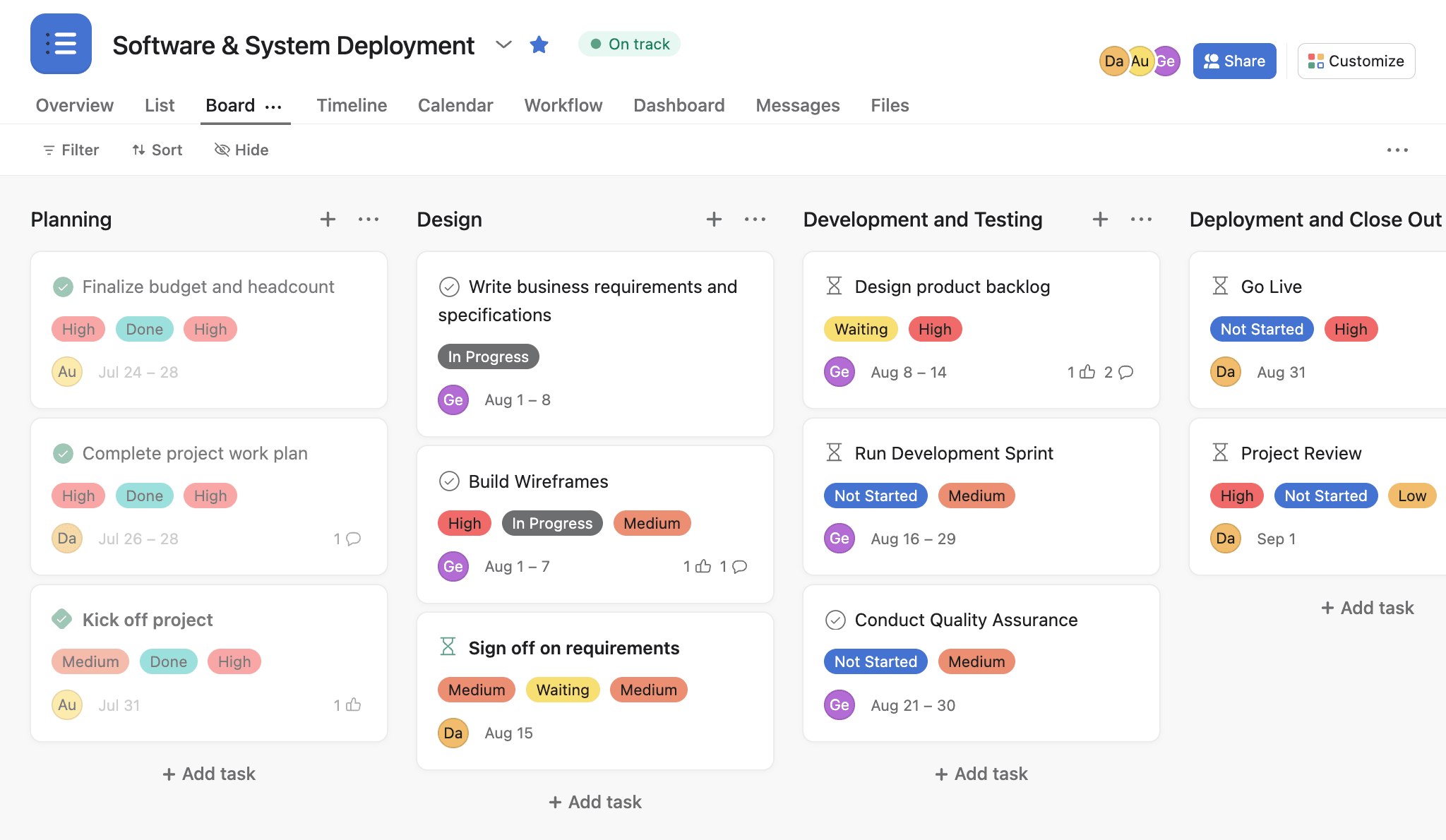
Asana features
Asana’s minimalistic interface makes it simple to navigate and keep your projects on track. And the various project views, such as List, Timeline, Calendar, Kanban boards, and Gantt charts, help you manage your work efficiently.
Asana lets you create custom rules to automate routine tasks, simplify workflows, and reduce errors. Plus, it integrates with over 100 essential business tools — like Slack, Adobe Creative Cloud, and Vimeo — to streamline team communication and collaboration and manage your projects in one place.
Related: Asana project management, Asana work management
Asana pricing
Asana offers four pricing plans with a 30-day free trial to test the functionality. Let’s take a look at what features you get in each package.
- Basic — Asana’s free plan suits individuals or small teams with fewer than 15 people who want to manage project tasks and personal to-do lists. It comes with list, board, and calendar views and includes unlimited tasks, projects, messages, and storage.
- Premium — from $10.99/user/month (billed annually) – enables teams to create and track projects. It includes everything in the Basic package, plus an automated workflow builder, project timeline view, task templates, and unlimited dashboards and reporting.
- Business — from $24.99/user/month (billed annually) — allows teams and companies to manage multiple projects simultaneously. It includes all Premium features, a custom rules builder, workload planning, portfolio management, and time tracking.
- Enterprise — contact sales for a custom quote — provides large organizations with advanced admin and security features to centralize visibility, control, and support.
Why you may need an Asana alternative
Asana is a popular tool, but it may not be the right fit for your team or business, based on the following:
- While Asana is great at task management, other platforms are better at tracking large-scale projects with many moving parts.
- The interface can feel a little cluttered and overwhelming so you may prefer a dashboard with more customizable views.
- The pricing is more expensive than other work management platforms; for example, the Business plan costs $24.99 per user per month compared to monday work management’s Pro plan, priced at $19 per seat per month.
- It’s frustrating that you can only assign one person and several collaborators to a single task, rather than simply assigning multiple assignees from the get-go.
- Some users report lack of responses from the customer service team.
- Some of the best features aren’t available on basic plans; for example, Time Tracking and Workload are included on the Advanced plan.
Consider some of the top ten Asana alternatives, described in detail below:
| G2 rating | Top features | Pricing | |
|---|---|---|---|
| monday work management | 4.7 out of 5 | - Incredible breadth of task, project, and resource management features - Built-in requests and approvals - Wide range of views, including Gantt charts, Workload, Kanban, Timeline Views, and more - monday workdocs for real-time collaboration - Multi-level security permissions - monday AI assistant - Built-in ability to track time | Free 14-day trial available. Paid plans start from $9/seat/mo |
| Trello | 4.4 out of 5 | - Boards, lists, and cards - Checklists and due dates - Butler automation | Free forever plan available. Paid plans start at $5 per member/mo |
| Wrike | 4.2 out of 5 | - Real-time proofing - Range of views - Dynamic request forms | Free plan available. Paid plans start at $9.80 per user/mo |
| Jira | 4.3 out of 5 | - Scrum and Kanban boards - Integrations - Reporting functionality | Free plan available. Paid plans start at $7.16 per user/mo |
| Smartsheet | 4.4 out of 5 | - Spreadsheet style interface - Dashboards and reporting - Smart workflows | Free plan available. Paid plans start at $7 per user/mo |
| Basecamp | 4.1 out of 5 | - Centralized document management and file sharing - Automated check-ins - Collaborative Campfire chats | Free 30-day trial available. Paid plans start at $15 per user/mo. |
| Airtable | 4.6 out of 5 | - Spreadsheet and database functionality - Built-in interface designer - Integrations | Free plan available. Paid plans start at $10 per seat/mo. |
| Workfront | 4.1 out of 5 | - Built-in planning capabilities - Generative AI features to build briefs, etc. - Workfront Goals with strategic tracking | Accurate pricing is available from the vendor. |
| Notion | 4.7 out of 5 | - Project templates and pre-built blocks - Integrations - Range of views | Free forever plan available. Paid plans start at $8 per member/mo |
| MS Projects | 4.0 out of 5 | - Power BI visualization - Wide range of views - Automated workflows available for desktop and mobile users | Free plan available. Paid plans start at $10 per user/mo |
1. monday work management
Best for: holistic work management within or across departments
monday work management allows teams to focus on executing tasks, projects, and processes efficiently. Its user-friendly and intuitive interface has various customizable features that accommodate the collaboration and communication needs of different-sized teams.
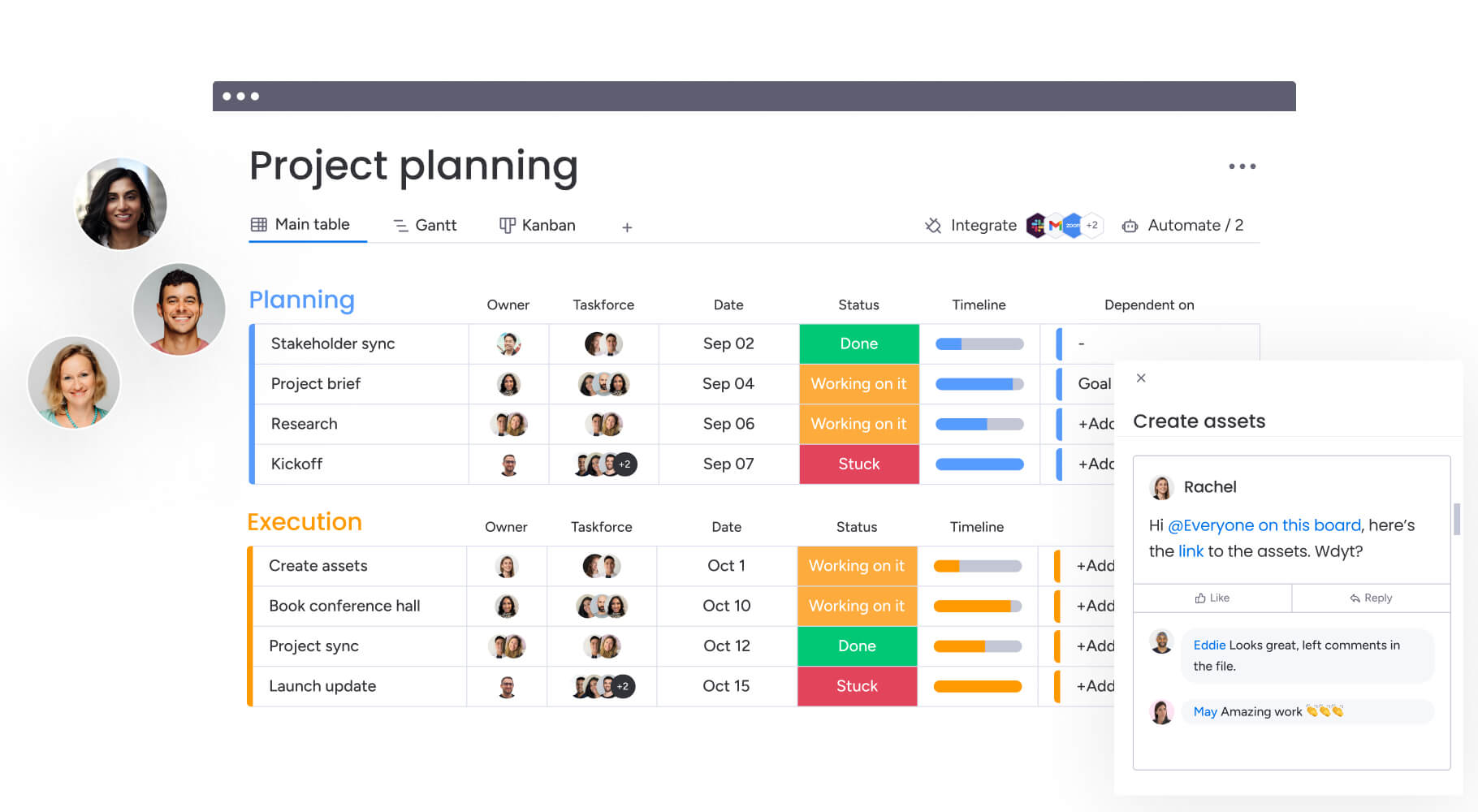
monday work management features
With monday work management, you can visualize tasks and projects based on your workflows with 15+ board views — like Kanban, Gantt charts, and Calendar — and customize dashboards with 10+ drag-and-drop widgets to view data based on your needs and make sharper, faster decisions.
Unlike most work management software, monday work management has a native Time Tracking column that allows users to track the time spent on projects, individual tasks or sub-tasks. Plus, you can integrate with the tools you already use — like Microsoft Teams, Gmail, and Slack — to centralize your work in one place.
monday work management pros
- Built to help its users achieve shared goals faster
- Includes features like monday AI assistant, no-code automations, and integrations to shave hours off repetitive tasks and workflows
- Offers a highly intuitive interface, with a wide selection of customizable dashboards, columns, views, and widgets to zoom into granular details, or out for a high-level overview, according to your preferences
monday work management pricing
monday work management offers a 14-day free trial (no credit card required) with unlimited users and boards to test all its features. Once you’re ready, select one of four premium plans. While Asana’s free plan is excellent for teams of up to 15 members, monday work management offers more value for money on its premium plans.
- Free — allows two users to plan and track work tasks and includes a Kanban view, 200+ templates, and 36+ column types to get you started.
- Basic — from $9/seat/month (billed annually) — lets you manage all your team’s work in one place and create a dashboard based on one board. It includes unlimited items, docs, and boards.
- Standard — from $12/seat/month (billed annually) — enables you to collaborate and optimize team processes and create a dashboard that combines up to 5 boards. It includes everything in the Basic package, plus calendar, map, timeline, and Gantt views, advanced search functionality, workflow automations, and integrations.
- Pro — from $19/seat/month (billed annually) — allows teams to streamline complex workflows and create a dashboard that combines up to 10 boards. It includes all the Standard features, a chart view, a formula column, time tracking, and private boards and docs.
- Enterprise — contact sales for a custom quote — lets you create a dashboard that combines up to 50 boards and supports larger organizations requiring more advanced reporting and analytics, plus enterprise-grade security and governance.
Not sure which one of these pricing plans is right for you? Check the pricing page to find the perfect option for your team and budget.
monday work management customer reviews
monday work management scores 4.7 out of 5 with the G2 user community. For Emmanuel C., a marketing director, monday work management is his “right hand.” He elaborates,
“It has templates for all types of tasks. I log into the app and I can quickly start planning an activity without having to start from scratch. There is no other app that understands me better.”
Data expert Miguel I., reports a similar positive experience,
“It is a very versatile tool that allows the integration of the entire work team to track tasks on a day-to-day basis. It allows a specific configuration of tasks and processes depending on the needs of a team. Assigning tasks and subtasks and being able to delegate to different people is essential to define responsibilities and execute a more detailed follow-up of each one and of those responsible.”
Related: Asana vs. monday.com
Get started2. Trello
Best for: Kanban project management
Trello is a project management tool owned by Atlassian. It’s ideal for individuals and teams seeking an easy-to-use visual tool for less complex, small to medium-sized projects.
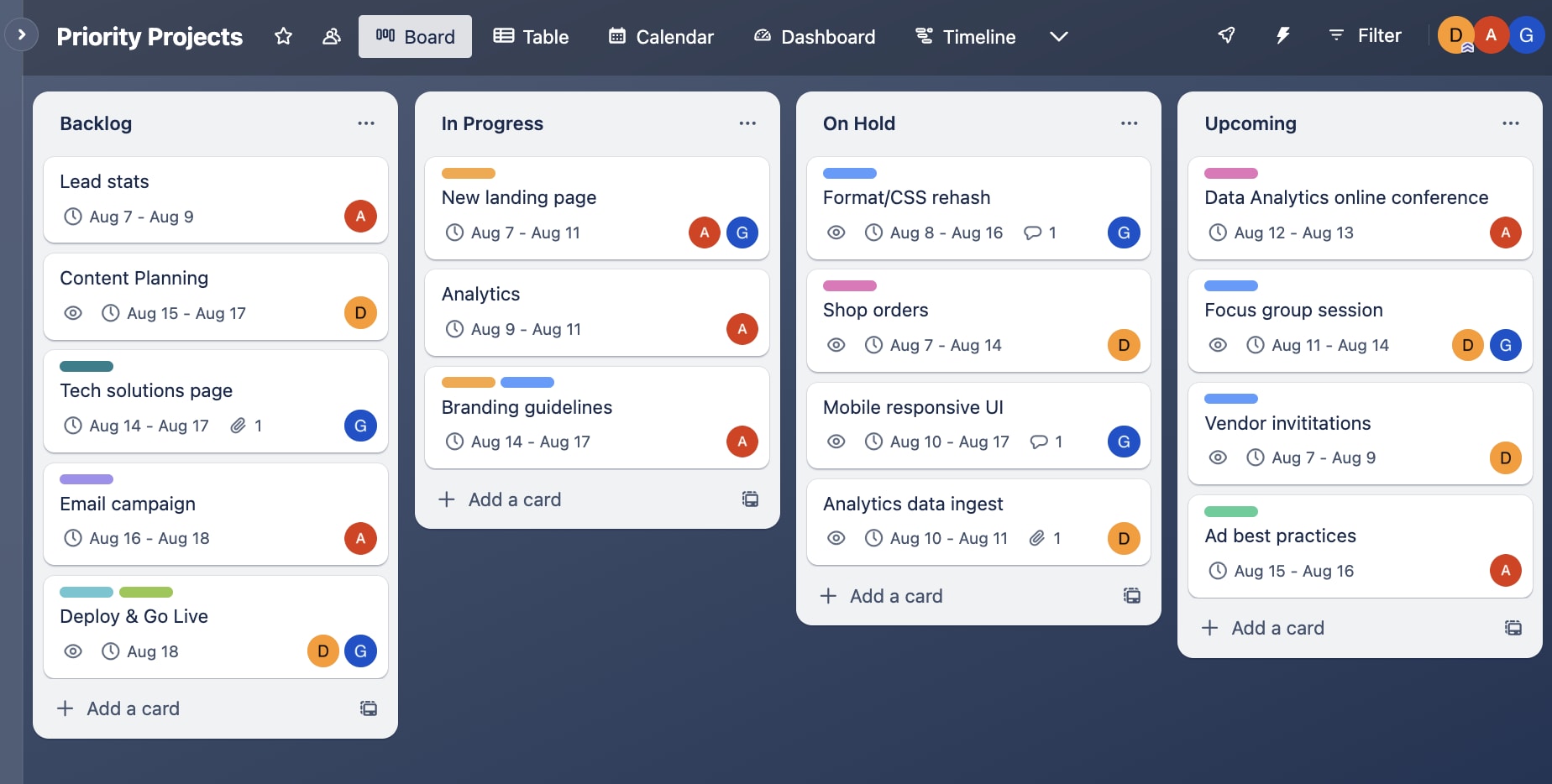
Trello features
Trello takes a simple Kanban approach to project management using boards, lists, and cards to organize and prioritize tasks. The boards consist of lists with the different stages of a task — from basics like To Do, Doing, or Done to custom workflows. The cards represent tasks and ideas containing all the information to complete the job. As you make progress, you move the cards across the status lists.
So, if Kanban boards fulfill your project management needs, then Trello may be a better choice for you than Asana.
Trello pros
- Highly visual Kanban style
- Intuitive interface
- Generous free plan
Trello cons
- Could benefit from more integrations
- Card nesting requires an add-on
- Limited features and customization available
Trello pricing
Most of Trello’s plans are cheaper than Asana’s, although you do get more features with Asana. Trello’s payment plans are more suited to individuals, while Asana’s suit groups.
- Free — Trello’s free starter plan works well for individuals and teams looking to organize any project. However, it limits users to 10 boards per team and 10MB per file attachment.
- Standard — from $5/user/month (billed annually) — suits small teams that need to mana
- ge work and scale collaboration. However, there is still a file attachment limit of 250MB per file.
- Premium — from $10/user/month (billed annually) — lets teams track and visualize multiple projects with boards, timelines, calendars, and more. Plus, there’s 24/5 email customer support.
- Enterprise — from $17.50/user/month (billed annually) — adds unlimited workspaces and organization-wide boards, permissions, and security controls for larger teams.
Trello customer reviews
Trello scores 4.4 out of 5 with the G2 user community. Technical Communications Contractor Khalil G. describes, “Trello is visually appealing and easy to implement within teams.”
However, multiple people mention that the platform isn’t accessible offline which can be inconvenient if you’re traveling or based somewhere without WiFi.
Related: Asana vs. Trello, Trello alternatives, Trello vs. monday.com
3. Wrike
Best for: project tracking.
Wrike is an Asana alternative allowing teams to manage projects, plan resources, organize work, and enhance collaboration.
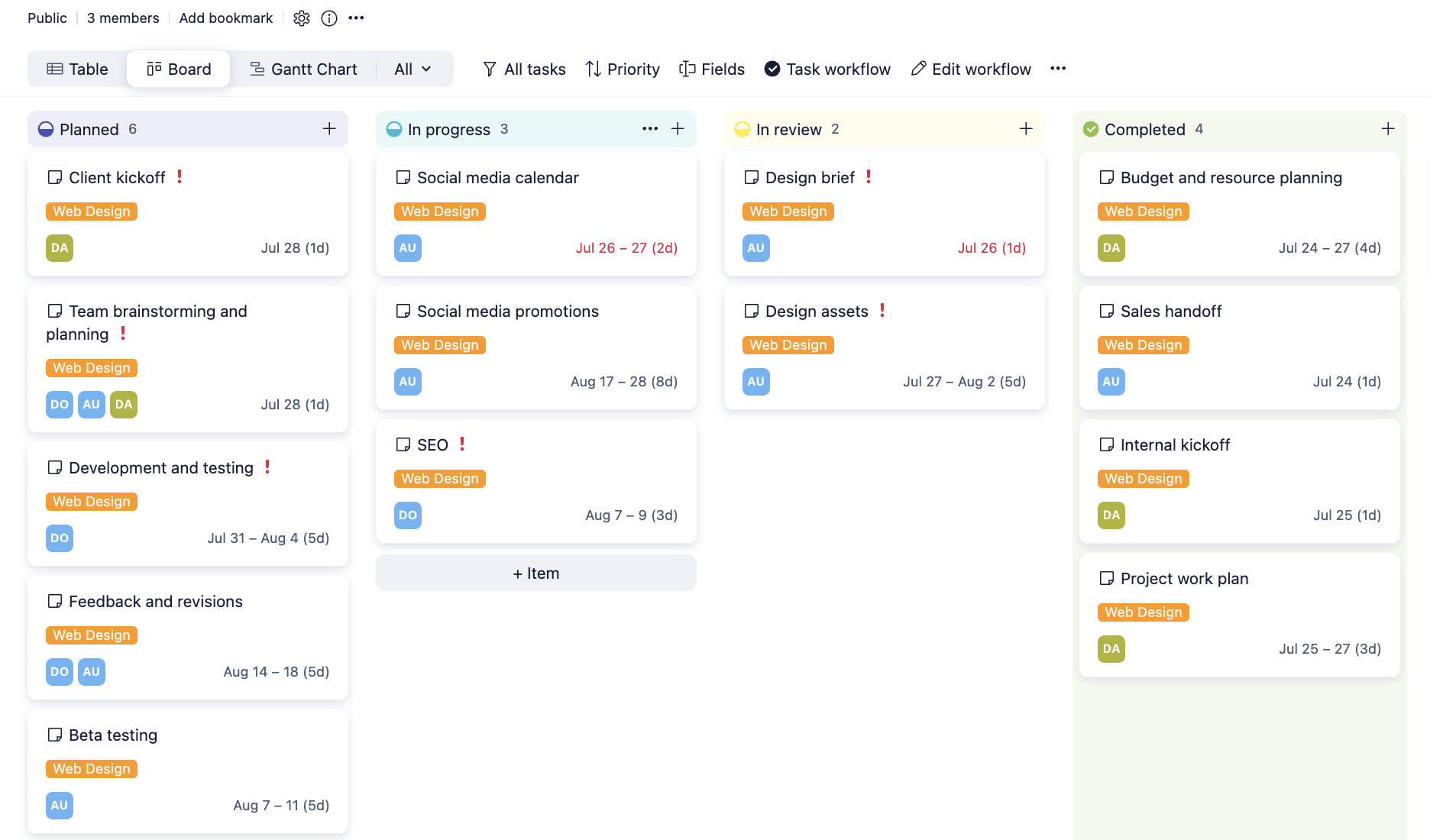
Wrike features
Wrike includes dashboards, proofing, dynamic request forms, customizable automations, and 400+ integrations.
Its unique proofing feature allows teams to share real-time comments on important files to keep feedback organized in one place and facilitate creative brainstorming. With an array of views like Gantt charts, Kanban boards, and calendars, teams can visualize project progress.
Wrike suits organizations with larger teams focusing on advanced project management and task prioritization. That said, getting the most use out of Wrike initially takes more practice.
Wrike pros
- Customizable workflows
- Comprehensive project tracking
- Real-time collaboration
Wrike cons
- Challenging for non-tech users
- Expensive compared to other platforms
- Mobile version is limited in functionality
Wrike pricing
Wrike offers a variety of comparable plans for different-sized teams, including a couple of custom options, but there are storage limits with each one.
- Free — Wrike’s free plan is for teams getting started. It offers centralized task management but comes with limited views, active tasks, and storage space.
- Team — from $9.80/user/month (billed annually) — suits growing teams of 2-25 people and includes interactive Gantt charts, the ability to share boards with up to 20 collaborators, and up to 2GB of storage per user.
- Business — from $24.80/user/month (billed annually) — works for teams of 5-200 people and includes automations, templates, and customized workflow stages while increasing storage space to 5GB per user.
- Enterprise — contact sales for a custom quote — caters to large teams requiring enterprise-grade security, like user audit reports and custom access roles and permissions, plus 10GB of storage space per user.
- Pinnacle — contact sales for a custom quote — accommodates teams with complex work needs who require advanced reporting and analytics, budgeting and billable hours tools, and bookings, with up to 15GB of storage per user.
Wrike customer reviews
Wrike scores 4.2 out of 5 with the G2 user community. Brian G. a Marketing Technology Manager describes his onboarding experience,
“What I liked best about this tool was how quickly you can get going, even with deploying quite rapidly to solve the needs of an entire creative team at my organization. I was able to get the tool going and perform some pretty complex workflow automation in a brief period.”
However, the same user has reported Wrike’s lack of functionality if you’re using it beyond the desktop.
“I feel there is a mountain of possibilities with integrating some of the web app features into the mobile version of the platform.”
Related: Wrike pricing, Asana vs. Wrike, Wrike alternatives
4. Jira
Best for: software developers
Jira is a tool for Agile project management owned by Atlassian. It launched in 2002 as an issue-tracking and project management tool. Today, teams like DevOps, software development, and product management use it to plan, track, release, and support software development projects.
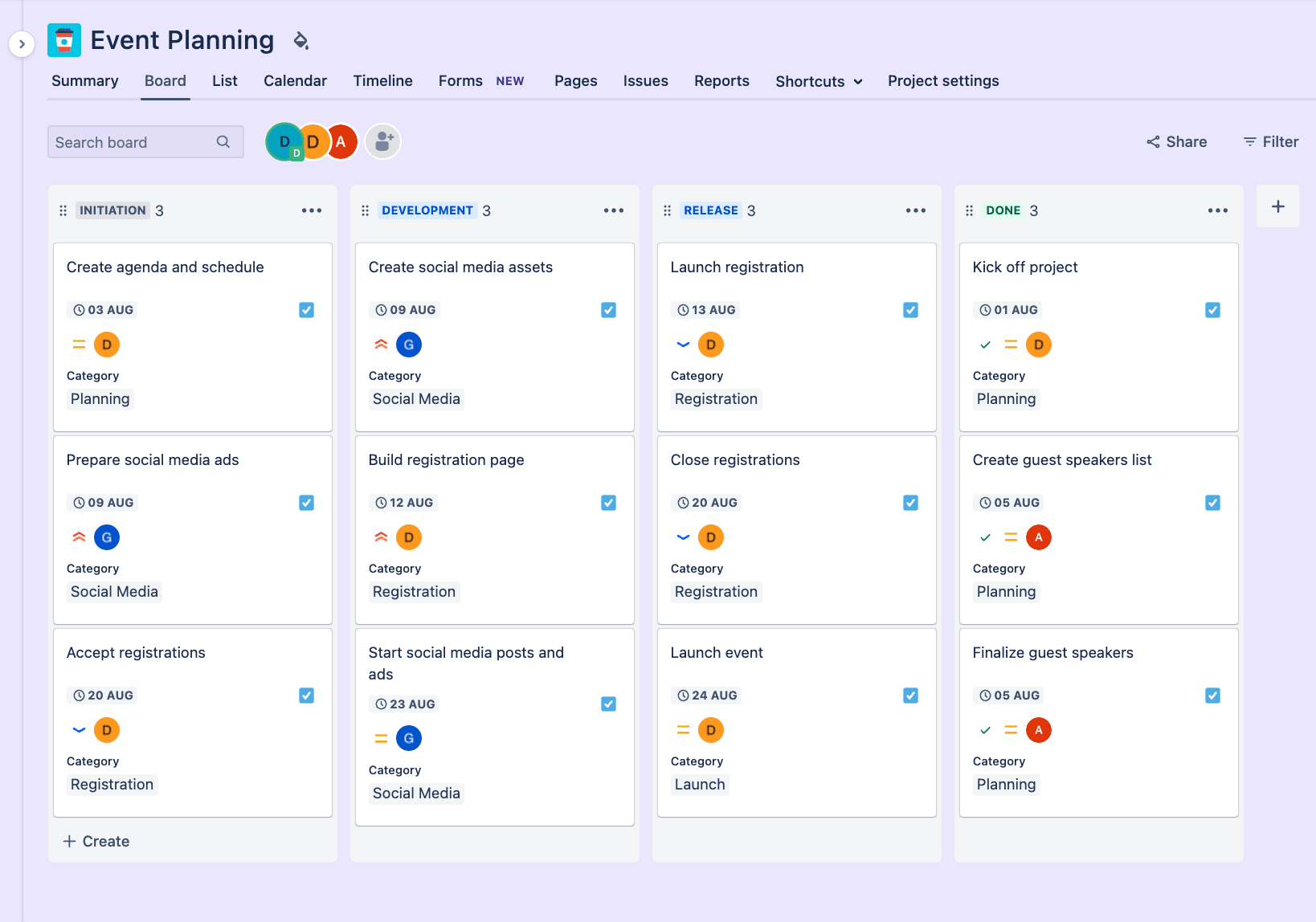
Jira features
Jira features Scrum and Kanban boards so teams can deliver projects quickly when working in sprints and a timeline view to track dependencies. There are also reports and insights for sprints, burndowns, and releases. Moreover, you can extend its functionality with over 3,000 apps and integrations.
Jira pros
- Offers Agile features
- Reporting capabilities
- Strong integration potential
Jira cons
- Steep learning curve
- 24/7 support only available with some premium plans
- Performance can be slow
Jira pricing
Jira’s pricing plans look similar to Asana’s when working with fewer users, but Jira pricing works on a sliding scale where organizations pay less per user the more users they have. Let’s look at Jira’s plans:
- Free — Jira’s free plan serves up to 10 users and includes unlimited project boards, backlog and timeline views, 2GB of storage, and community support only.
- Standard — from $7.16/user/month (billed monthly) — includes audit logs, 250GB of storage, business hours support, and the ability to set user roles and permissions for up to 35,000 users.
- Premium — from $12.48/user/month (billed monthly) — offers advanced roadmaps, project archiving, unlimited file storage, and 24/7 premium support.
- Enterprise — contact sales for a custom quote (billed annually) — requires a minimum of 801 users. The price includes centralized security controls and user subscriptions, unlimited sites, and 24/7 enterprise support.
Jira customer reviews
Jira scores 4.3 out of 5 with the G2 user community. Varun R. gives a balanced account of using the platform as a Full Stack Developer:
“The best thing about this is its issues and tracking features which helps us to deliver features on time and helps us stay ahead.
One of the major drawbacks that I think is its complexity. Especially for new users, the learning curve can be steep, as it even took me some time to get fully comfortable with all its features and settings related to in and around Jira.”
Related: Asana vs. Jira, Jira alternatives, monday.com vs. Jira
5. Smartsheet
Best for: spreadsheet fans.
Smartsheet’s familiar spreadsheet format is ideal for teams transitioning from Google Sheets or Microsoft Excel while focusing on online collaboration.
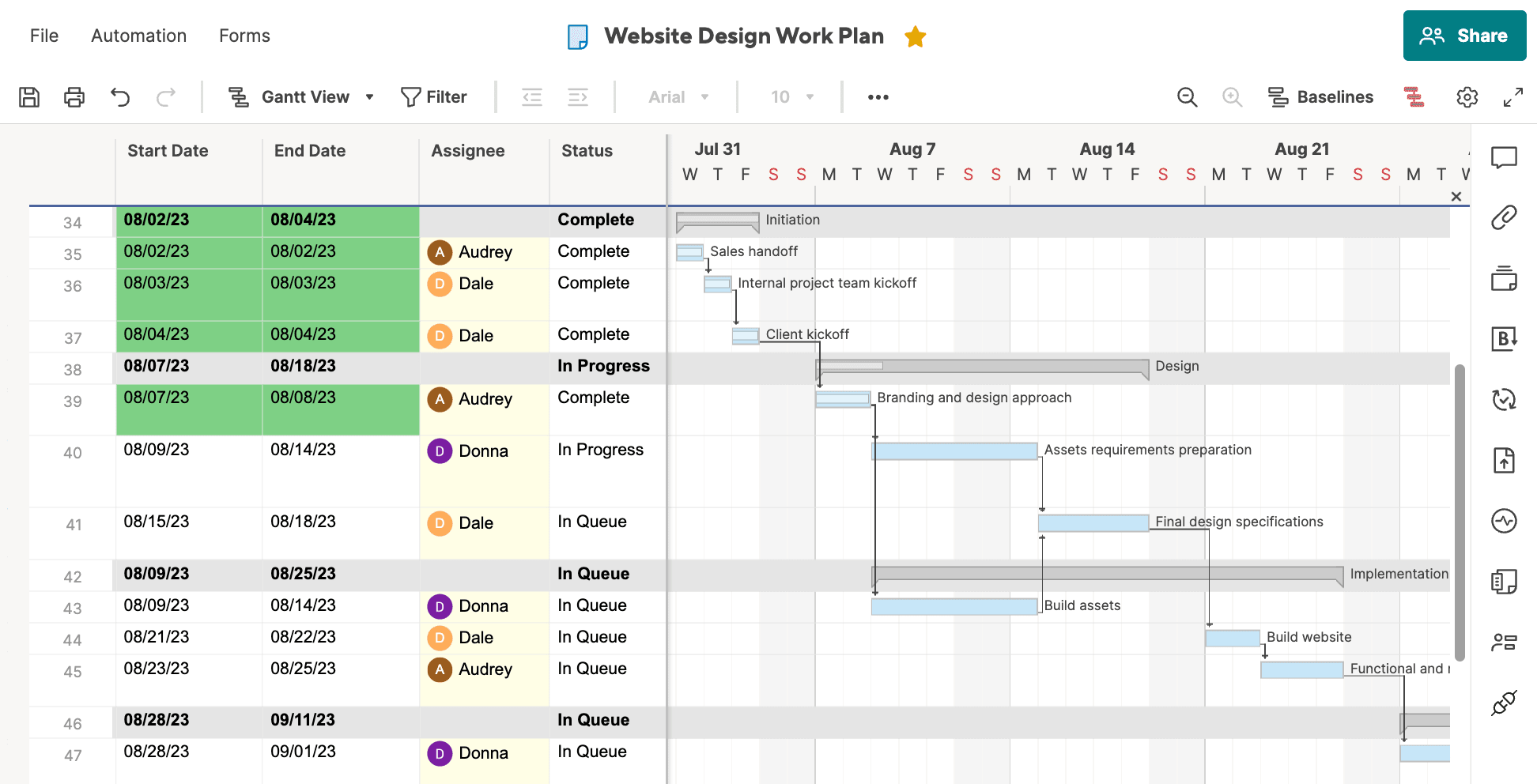
Smartsheet features
The software helps teams plan, capture, track, automate, and report on work at scale and includes various templates for IT, HR, and product development. It contains views, reports, workflows, and dashboards that scale according to business needs, from simple to-do lists to more complex enterprise projects.
So, if you like working with spreadsheets, Smartsheet may be your Asana alternative.
Related: Smartsheet project management
Smartsheet pros
- Familiar spreadsheet-style interface
- Real-time collaboration
- Free plan available
Smartsheet cons
- Lacks templates for common use cases
- Missing some functionality on basic plans
- Some users prefer Excel
Smartsheet pricing
Smartsheet offers a free version and three premium tiers comparable to Asana. Here’s what you can expect from each plan:
- Free — Smartsheet’s entry plan is ideal for individuals getting started with task and project management. It includes two sheets, 500MB attachment storage, and 100 automations.
- Pro — from $9/user/month (billed annually) — includes unlimited sheets, dashboards, reports, and forms, plus 250 automations, for up to 10 users.
- Business — from $19/user/month (billed annually) — includes unlimited automations, forms with conditional logic, proofing, and 1TB attachment storage, for a minimum of three users.
- Enterprise — contact sales for a custom quote (billed annually) — includes enterprise-grade security and controls, work insights, and unlimited attachment storage for large organizations.
Smartsheet customer reviews
Smartsheet scores 4.4 out of 5 with the G2 user community. Some users report that it can be difficult to pick up for those who aren’t tech-savvy.
“I think that Smartsheets can be a little complicated for some of the less “internet-friendly” members of my team. There are a lot of functions that do some really great things, but unfortunately some of my team members have trouble grasping how to complete these functions.”
However, overall the platform does a great job of keeping team members in the loop:
“The collaborative nature of Smartsheet is the best feature in my opinion. I like that my team and I can be working in the same sheet together and see the real-time changes.”
Related: Smartsheet pricing, Asana vs. Smartsheet, Smartsheet alternatives
6. Basecamp
Best for: small to medium-sized businesses needing built-in communication and collaboration tools.
Basecamp is a project management and team collaboration tool that helps teams stay organized and work together more efficiently.
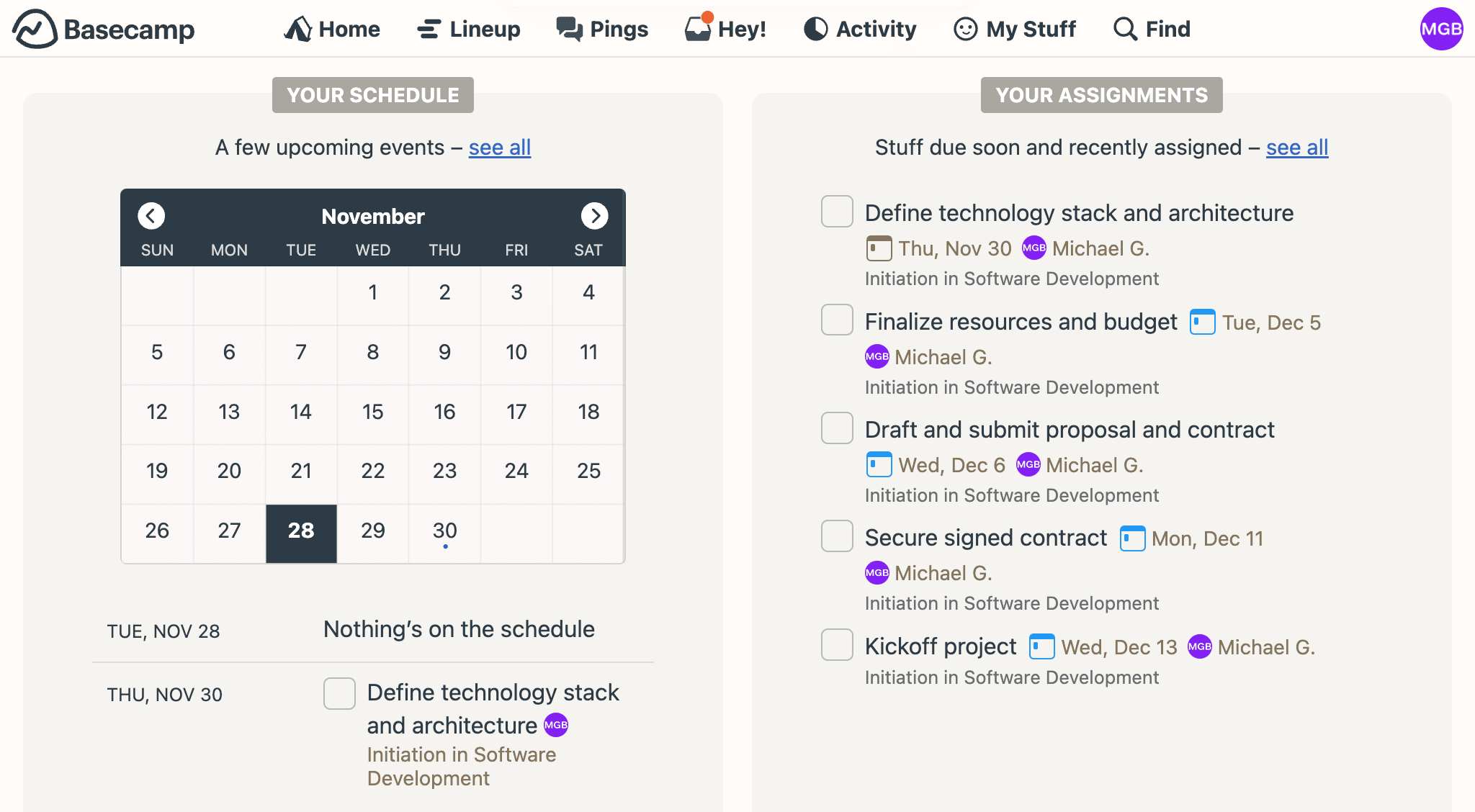
Basecamp features
Each project starts with a set of built-in tools — including a message board, a visual, Kanban-style card table, and centralized document management — so everyone can track every piece of information.
Basecamp’s unique Hill Charts give you a visual overview of project progress and the automated check-ins remind team members to provide regular updates.
Basecamp is a good choice for small to medium-sized businesses that want built-in real-time communication and collaboration.
Basecamp pros
- User-friendly interface
- Collaborative features like Campfire chats
- Automated check-ins
Basecamp cons
- Limited free trial
- Only two premium plans to choose from
- 24/7 support only available on the most expensive plan.
Basecamp pricing
Basecamp offers two simple plans, each with a 30-day free trial, which makes it hard to compare directly with Asana.
- Basecamp — from $15/user/month (billed monthly) — suits freelancers, startups, or smaller teams who want to pay month-to-month. It includes every feature and 500GB of storage.
- Basecamp Pro — flat $299/month (billed annually) — is perfect for larger companies who want one flat fee for unlimited users. It includes every feature, 5TB storage, and 24/7 priority support.
Basecamp customer reviews
Basecamp achieves 4.1 out of 5 with the G2 user community. Seamus P., a Public Relations and Communications professional speaks about his positive experience of using the platform:
“What our team likes about Basecamp is the ability to store assets such as images, videos, PDFs, documents, alongside projects and Basecamp documents (which we typically use for collaborative writing and editing).”
Unfortunately, Gustavo, a Head of Digital Services user, describes some limitations with scalability:
“If a project becomes too large or complex, the organization can become a bit confusing. And while Basecamp’s simplicity is great, it can lack some of the more advanced features.”
Related: Basecamp alternatives
7. Airtable
Best for: integrating spreadsheet functionality with database features.
Airtable is a hybrid collaboration platform that combines the features of a spreadsheet and a database to manage projects, contacts, tasks, and documents in a visually appealing way.
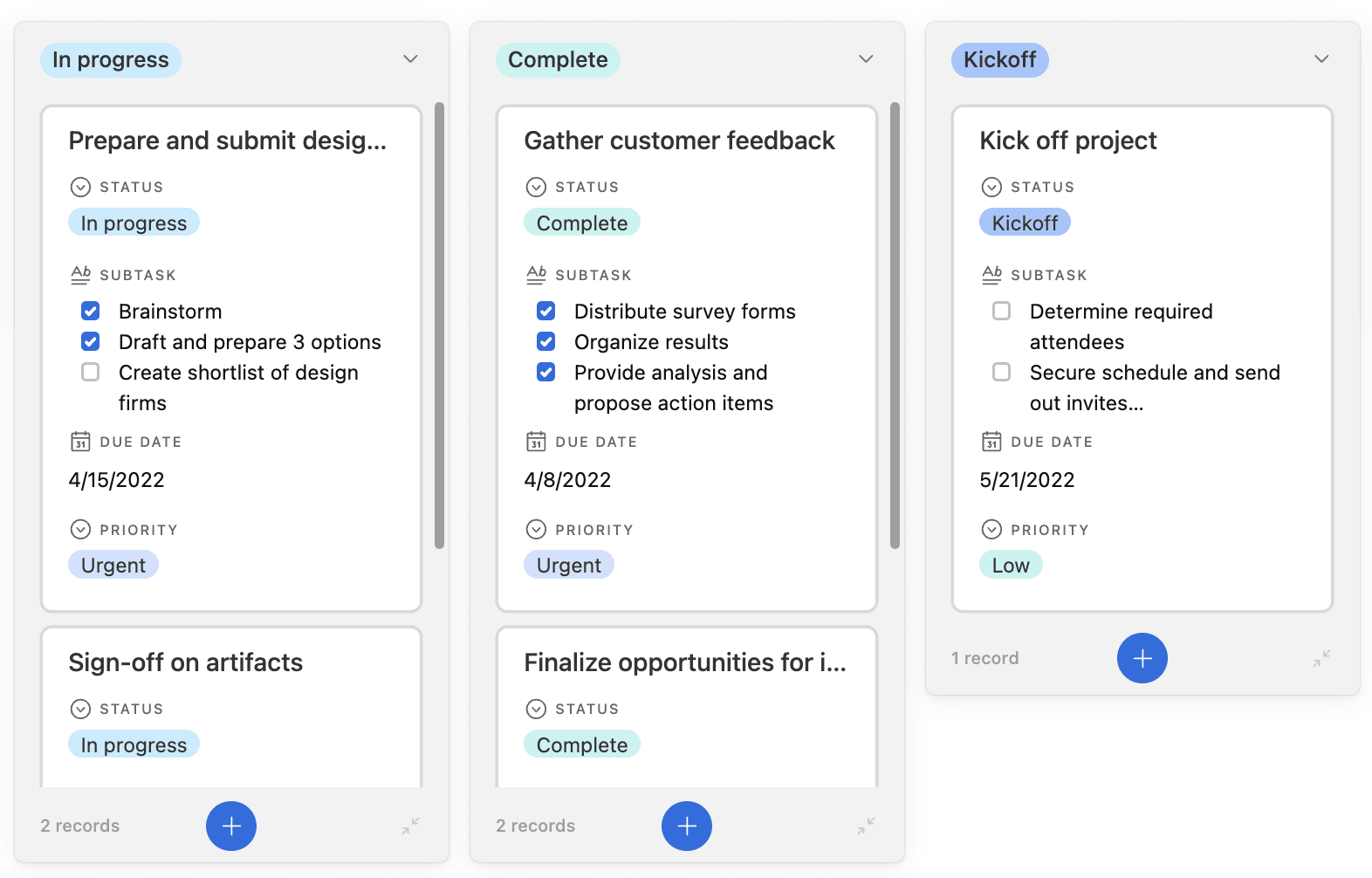
Airtable features
Airtable databases consist of bases, tables, custom fields, records, and views to visualize and filter the data. The cloud-based software allows teams to create, share, and collaborate on relational databases by customizing workflows with automations and integrations or building “no-code” custom apps.
Overall, Airtable is better suited for individuals and small-to-midsize businesses who prefer a spreadsheet view for managing tasks and want to build custom workflows.
Airtable pros
- All-in-one workspace
- Includes a built-in interface designer
- Easy to connect data from multiple sources
Airtable cons
- Limited functionality available on the free plan
- Performance can be slow with large datasets
- Customer support can be slow.
Airtable pricing
Airtable has a range of free, paid, and enterprise plans that closely match Asana.
- Free — Airtable’s starter plan suits individuals and small teams who want basic project management features, including one extension, 1,200 records, and 2GB attachments per base.
- Team — from $20/seat/month (billed annually) — includes everything in the Free plan, plus additional features such as extensions, 50,000 records, 25,000 automations, and 20 GB attachments per base.
- Business — from $45/seat/month (billed annually) — includes everything in the Plus plan, advanced customization options, 100,000 automation runs, 125,000 records, and 100GB attachments per base.
- Enterprise — contact sales for a custom quote (billed annually) — includes everything in Pro, enterprise-wide admin, 500,000 automation runs, 500,000 records, and 1,000GB attachments per base.
Airtable customer reviews
Airtable scores 4.6 out of 5 with the G2 user community. Claudia C. a University Engagement Coordinator says her team uses the platform everyday, “for knowledge sharing on our fellows to tracking speakers or events. It works like an Excel spreadsheet, and has easy upload or copy/paste features, which allows for a near seamless implementation process.”
When issues crop up, support can be a tad slow, according to Ashley P., a Communications Program Manager:
“Most queries are handled via email, as there is no customer support phone number, which can be a little frustrating for issues where a call would solve the issue more quickly.”
Related: Airtable pricing, Airtable alternatives, Airtable vs. monday.com
8. Workfront
Best for: enterprise-level collaboration.
Adobe Workfront is a work management platform streamlining work processes, fostering collaboration, and providing real-time project visibility through resource management, digital proofing, and automation.
Workfront features
Workfront provides enterprise-scale workflows where cross-functional teams can connect, collaborate, and execute to build a system of record for work. It provides a detailed view of team capacity and workload and excels in portfolio management, making it ideal for marketing-centric teams.
Overall, Adobe Workfront best fits larger organizations with complex needs, while Asana is better suited to smaller teams looking for a more manageable tool.
Workfront pros
- Includes built-in planning capabilities
- Integrates well with other Adobe products
- Offers generative AI capabilities
Workfront cons
- Pricing is only available from the vendor
- Has a low G2 score compared to most other Asana alternatives
- Better suited to large enterprise organizations than small teams
Workfront pricing
Workfront has three plans, but prices are not publicly available.
- Select contains essential work management capabilities to collaborate, execute, and accelerate work.
- Prime includes all Select package features, advanced strategic planning, and security capabilities.
- Ultimate comprises all Prime package features, automation, goal alignment, and scenario planning.
Workfront customer reviews
Workfront scores 4.1 out of 5 with the G2 user community. Joanne S. a marketing specialist highlights the platform’s reporting capabilities as a selling point:
“I really love the reporting function on this tool. It has the ability to search all projects by specific keywords such as the name of the vendor, products or brand.”
But getting up to speed with the platform can be challenging, according to Marketing Communications Manager Shelly N.,
“The least helpful is the training on using the tool. I hate question forums where other people can answer your question and you have to search for the answer. Also, onboarding is a series of self-guided recordings. The worst way for me to learn.”
Related: Workfront alternatives
9. Notion
Best for: versatile and customizable project management.
Notion is an all-in-one collaboration workspace that enables users to capture thoughts and knowledge and manage projects and tasks via wikis, boards, and databases. It’s a newer, more customizable alternative to Asana’s traditional project management offering.
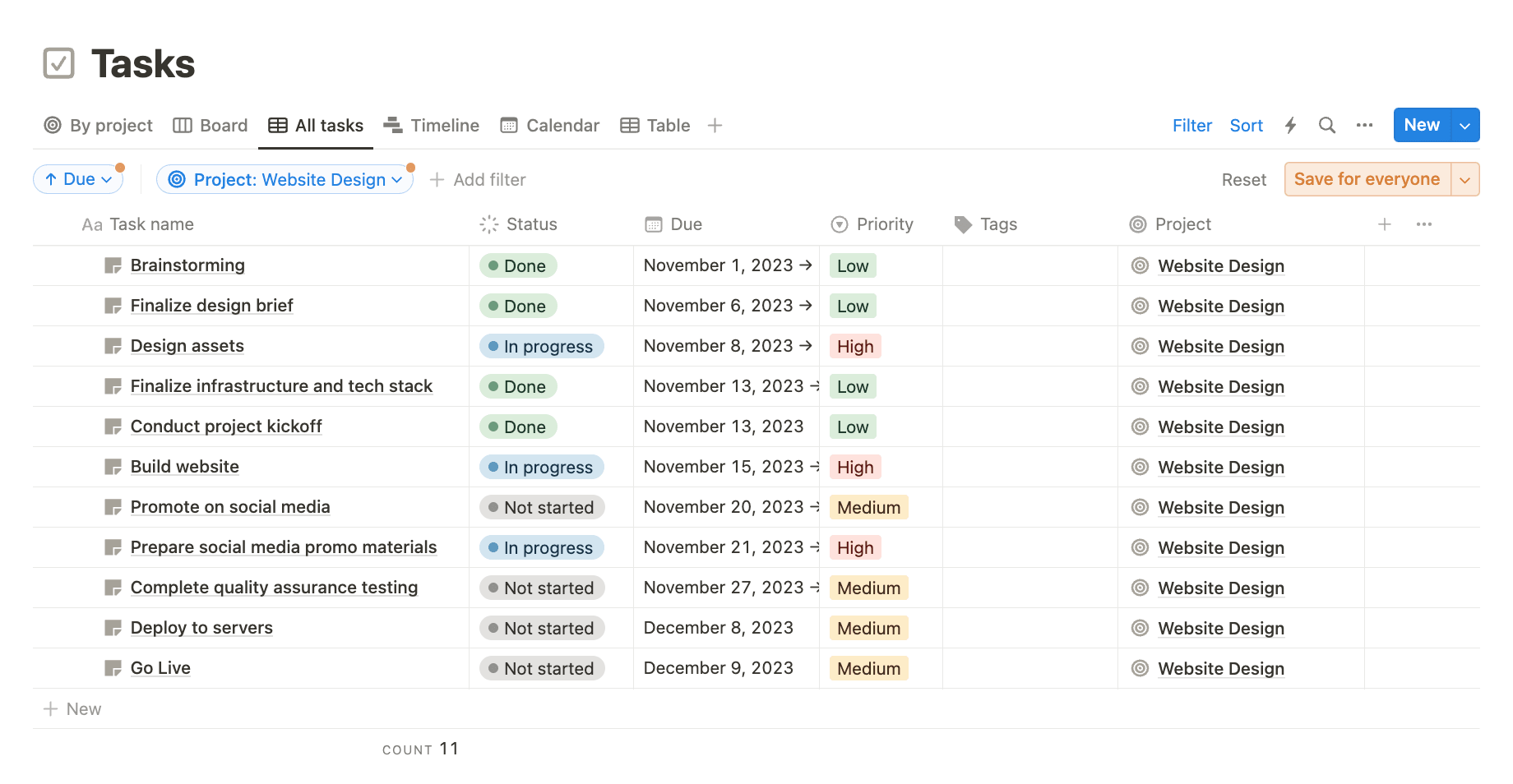
Notion features
To monitor progress, you can configure Notion projects to fit your workflow and use multiple views — including table, timeline, calendar, and Kanban. You can also break projects into tasks and sub-tasks and highlight dependencies to avoid bottlenecks. Notion also provides a vast selection of customizable templates and integrates with Trello, Slack, Google Drive, and more.
Notion pros
- Highly customizable
- All-in-one workspace
- Free forever plan available
Notions cons
- Steep learning curve
- Performance can be slow
- Some features are limited offline
Notion pricing
Notion offers three premium plans. Compared to Asana, they’re more robust, but Asana has a better free plan for up to 15 users.
- Free — includes unlimited pages and blocks and integrates with Slack, GitHub, Zapier, and more.
- Plus — from $8/user/month (billed annually) — is ideal for small groups to plan and organize. It includes everything in the free plan, unlimited blocks for teams, and unlimited file uploads.
- Business — from $15/user/month (billed annually) — suits companies wanting to connect several teams and tools. It includes everything in Plus, SAML SSO, advanced page analytics, and private team spaces.
- Enterprise — contact sales for a custom quote (billed annually) — adds advanced controls and support to run your entire organization.
Notion customer reviews
Notion scores 4.7 out of 5 with the G2 user community. Senior Consultant Biancha F. provides a positive review but wishes there was an easier way to work collaboratively with non-users.
“I went from using 2-3 apps to organize my work life to having it all in one place in Notion, making my days far less overwhelmed.
I wish I had a better way to share my Notion tables and Kanban boards with my colleagues that do not have Notion. I would like to share my priorities and to-dos that I keep track of in Notion with my coworkers without having to publish it as a website or export a PDF.”
Related: Notion alternatives, Notion vs. monday.com
10. MS Project
Best for: large-scale and complex project management.
MS Project is a Microsoft 365 project management tool for developing a schedule, assigning resources to tasks, tracking progress, managing the budget, and analyzing workloads — from one-time projects to large initiatives.
MS Project features
You can use various tools and features to manage your projects, including a visual, interactive roadmap, built-in templates, and grid, board, and timeline (Gantt) views. You can also create interactive dashboards to view overall status and drill down into the details of your projects and programs using Power BI visualization.
MS Project is designed for larger organizations with complex needs and offers more advanced features — such as demand management, enterprise resource management, and portfolio analysis and optimization — than Asana.
MS Project pros
- Suits complex workflows spread across multiple teams
- Intuitive for Microsoft users
- Robust project management features
MS Project cons
- Free trial is limited to 30 days
- Has the lowest G2 score of all other Asana alternatives on our list
- Complex setup
MS Project pricing
MS Project has three cloud-based plans, each with a 30-day free trial.
- Project Plan 1 — from $10/user/month (billed monthly) — includes essential project management features such as task management, project planning, scheduling, collaboration tools, and timesheet submission.
- Project Plan 3 — from $30/user/month (billed monthly) — includes everything above, plus a roadmap, resource management, and a desktop client (up to 5 PCs/person).
- Project Plan 5 — from $55/user/month (billed monthly) — includes demand management, portfolio selection and optimization, and enterprise resource planning and management.
MS Project customer reviews
MS Project scores 4.0 out of 5 with the G2 user community, making it the lowest-scoring Asana alternative on our list. Having said that, Project Manager Mohammed Badruz Z. describes “Navigating through the software and accessing various functionalities is a breeze, even for users with limited technical expertise.”
The main drawback is “the software is primarily designed for large-scale projects with complex requirements. For small-scale projects or those with simpler workflows, Microsoft PPM might feel overly complex and feature-heavy. It can be challenging to customize the software to fit the specific needs of smaller projects, leading to unnecessary complexities.”
Related: MS Project alternatives
monday work management: the flexible Asana alternative
Here’s what differentiates monday work management from Asana and its alternatives.
Native time tracking
Built-in time tracking comes as standard with monday work management, making it easy to anticipate project lengths and ensure your team’s time is spent efficiently.
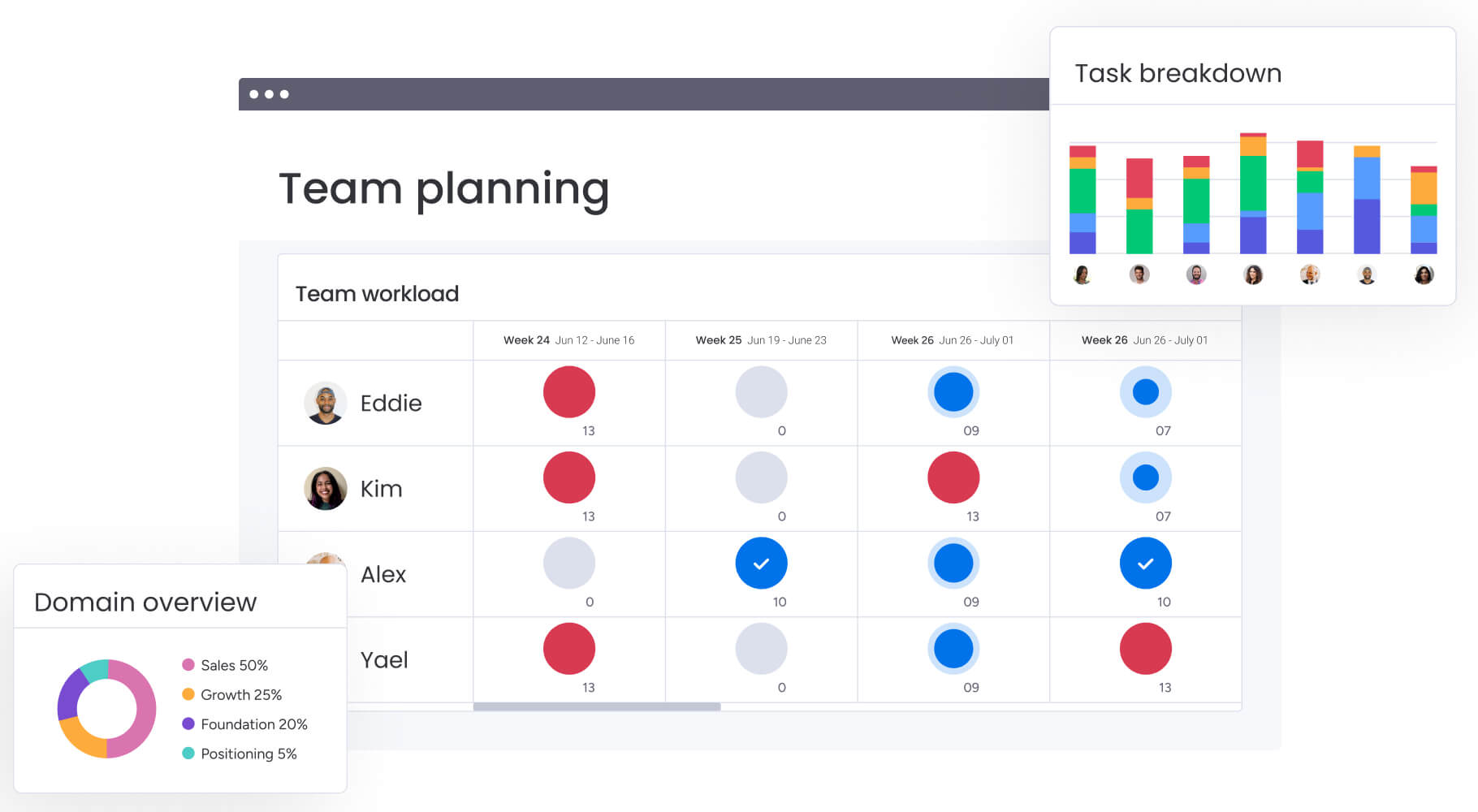
Customizable workflows and dashboards
In monday work management, you can build fully customizable workflows and create dashboards to fit your needs. Empower your team to quickly turn insights into data and make proactive, smart decisions.
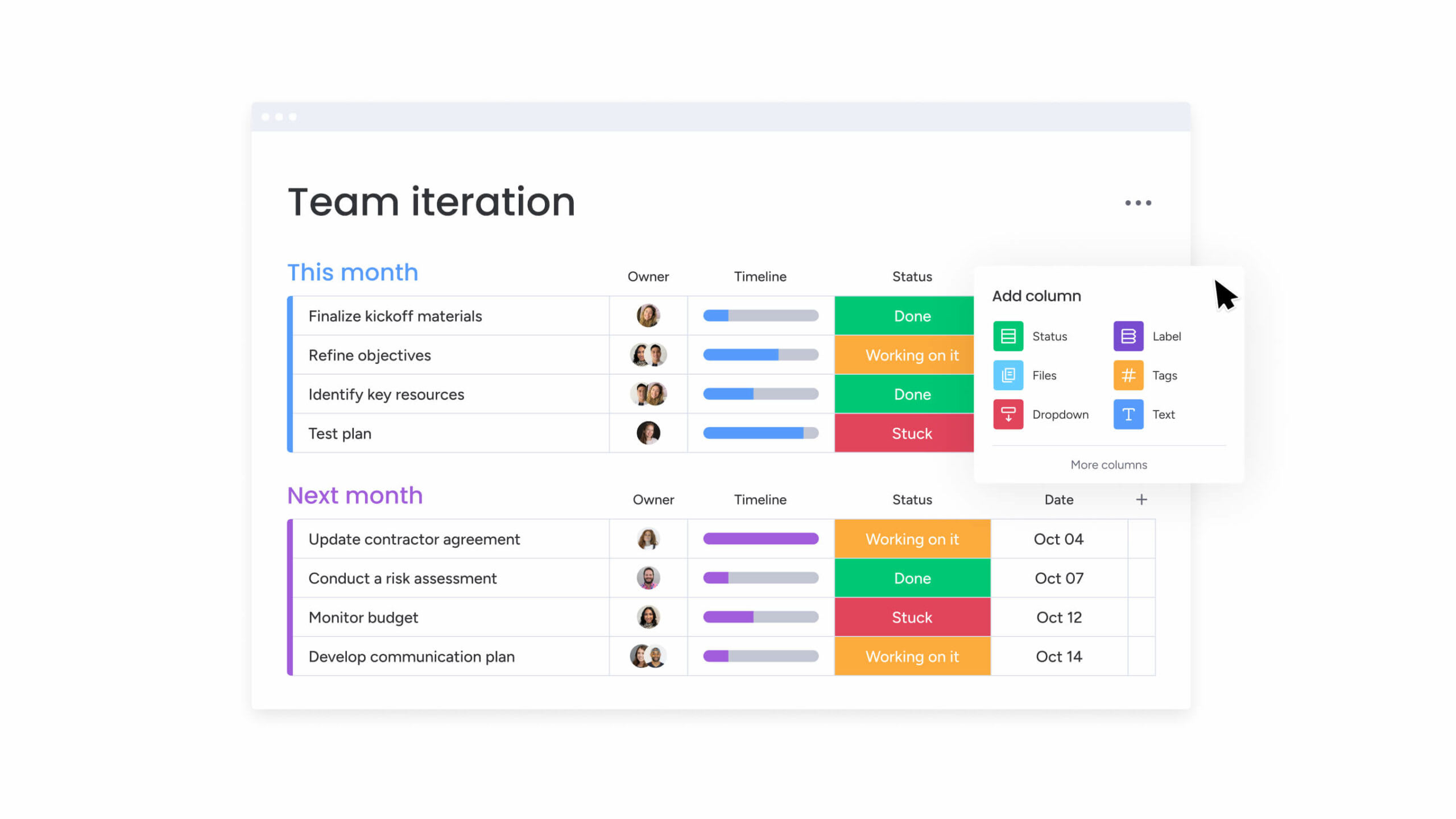
Seamless collaboration
Every employee can view your plans and information with monday work management, making it easier than ever for your team to communicate and stay on track. For example, you can collaborate on documents, assign tasks, and instantly notify team members.
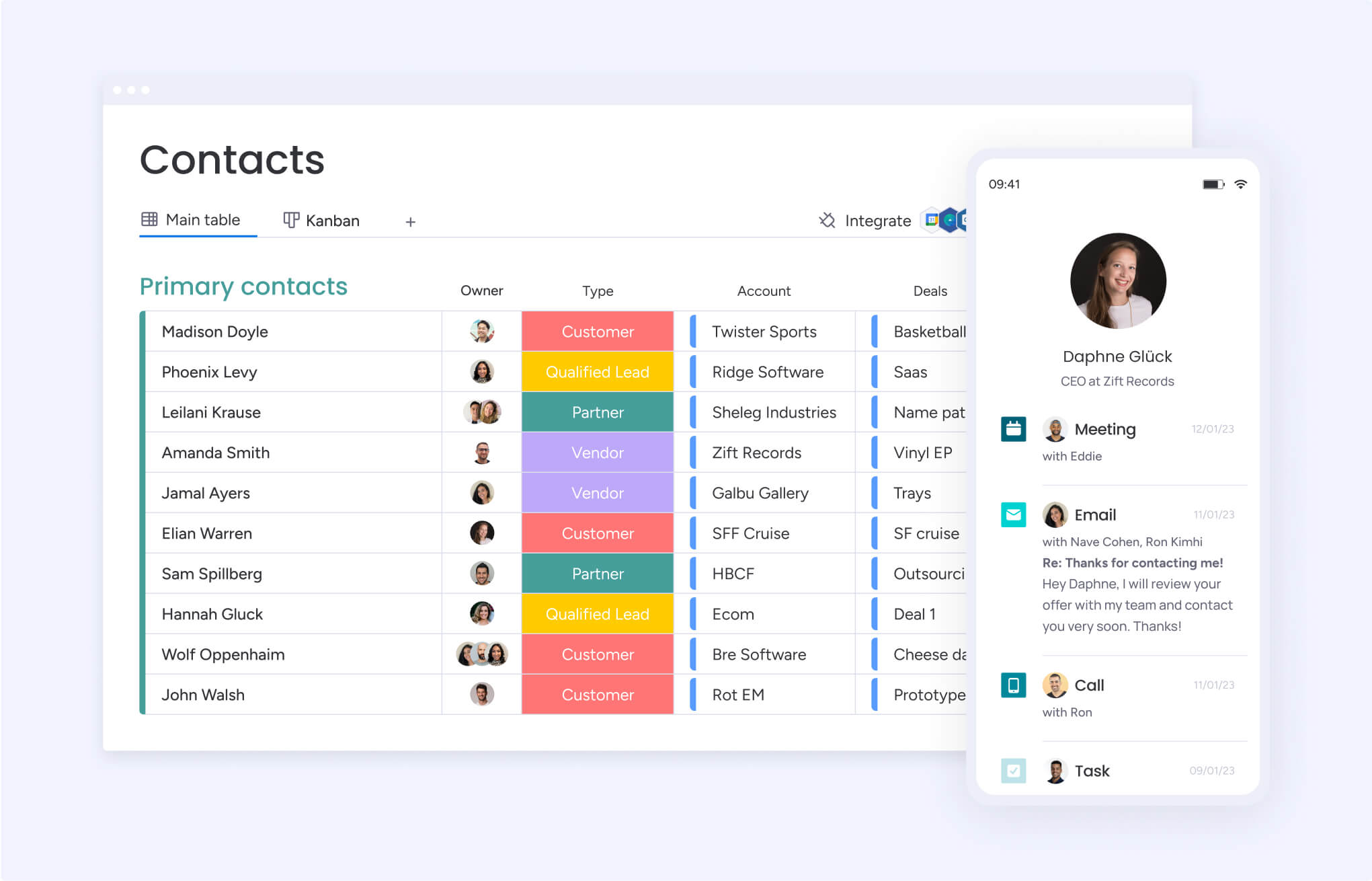
Quick integrations
monday work management integrates with the tools you already use — like Microsoft Teams, Gmail, and Slack — meaning all your data and information stays and updates in one place. Give your team access to the same data quickly and efficiently, so they can focus on their work and stop switching between tools.
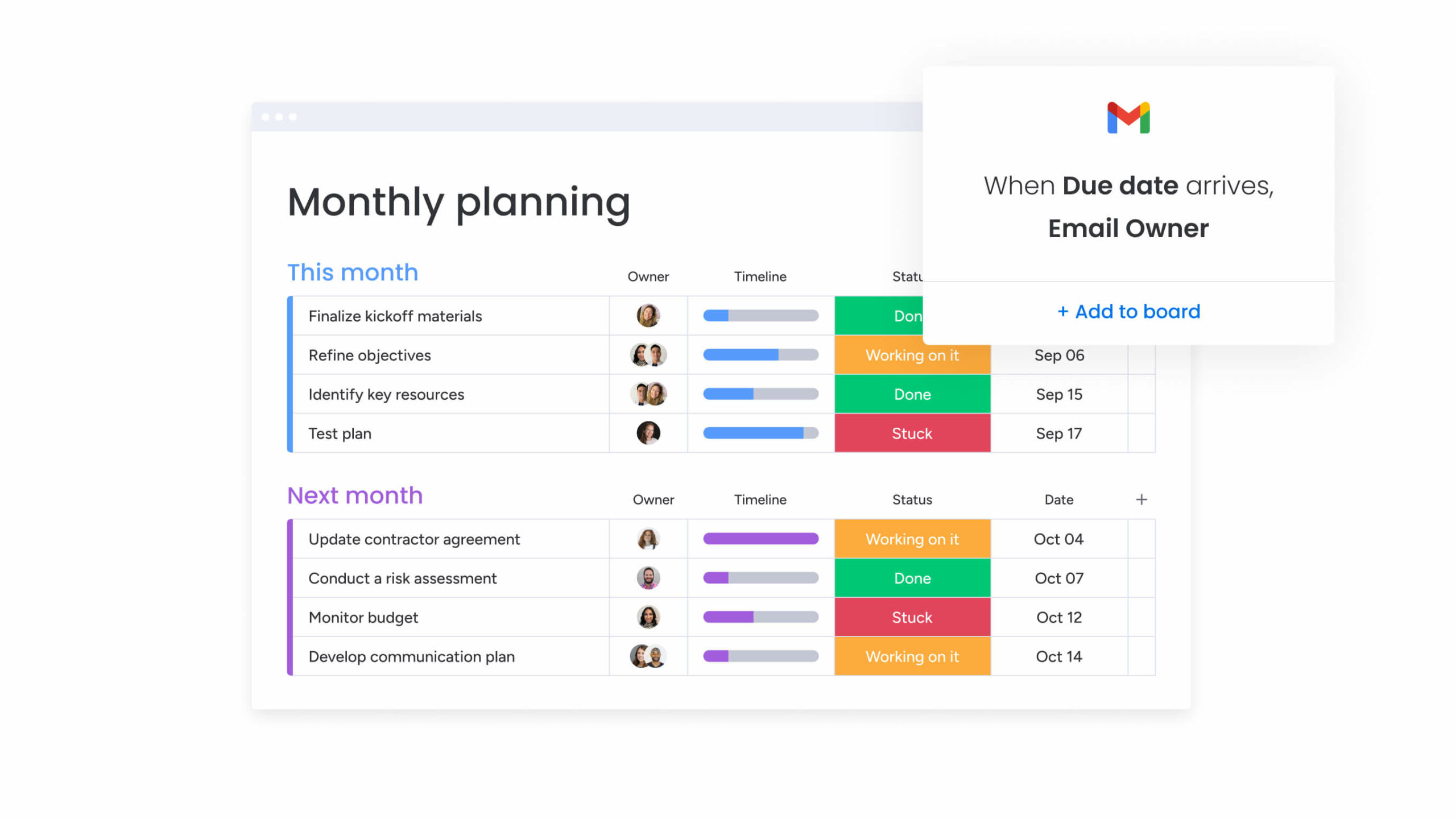
24/7 customer support
Every customer receives 24/7 support every day of the year, regardless of their plan. Asana only offers this kind of support to users on their Enterprise package. Aside from phone support, monday work management customers can receive help through email, a community forum, a knowledge base, and video tutorials.
Customer reviews
G2 reviewers rate monday work management better than Asana for meeting their business needs and having better ongoing product support. They also prefer the direction, feature updates, and product roadmaps offered by monday work management over Asana. Currently, monday work management rates 4.7 out of 5 stars on G2.
This mid-market user loves how easy monday work management is to set up:
“It does what it promises, it is ready-to-use. It is a totally intuitive management tool and ready to start setting up my projects, organizing them and monitoring them. I only had to configure my projects and I didn’t have to do anything extra.”
Which is the best Asana alternative?
There are numerous Asana competitors, but the best Asana alternative depends on your organization’s goals, requirements, and structure.
For instance, Jira is great for development teams using Agile frameworks, Smartsheet suits companies used to working with Google Sheets and Excel, and Trello is ideal for organizations wanting Kanban-style project management.
Wrike and MS Project suit larger teams looking to focus on advanced project management and task prioritization. On the other hand, Basecamp and Notion target startups looking to scale.
Overall, monday work management is the best alternative if you want a fully-customizable platform with intuitive design that allows teams to create and visualize workflows and dashboards to plan, run, and track processes, projects, and everyday work.
But don’t just take our word for it — experience it yourself with a free trial.
Get startedFAQs
Is Asana a Scrum or Kanban?
Asana is not strictly a Scrum or Kanban tool, but you can customize it to fit different Agile methodologies, including Scrum and Kanban.
Can you do sprints in Asana?
Yes, you can do sprints in Asana. Thanks to its flexibility, you can easily adapt Asana to Scrum practices, including sprint planning.
Can Asana work offline?
Asana does have some offline capabilities, but it’s primarily cloud-based online software. The mobile app lets you access your tasks, projects, and conversations offline. But when you return online, any offline-generated changes or updates synchronize with the cloud.