Not all industries have the same customer relationship management needs. Real estate agents rely on their network to close deals, whereas contractors might use a CRM system to track employees’ work times.
With an abundance of CRMs for every industry, choosing one can be challenging. Not to mention there are also plenty of CRMs that can be adapted to any industry. To help you on your software journey, let’s take a look at what type of CRM you should choose, what to consider, and the different industries that rely on CRMs.
Different types of CRMs: industry-specific vs. general
Many companies opt for an industry-specific CRM as they offer a number of advantages, such as:
- Niche features that fit your work
- Meeting industry requirements for safety or compliance
- Access to industry expertise of CRM vendor
- Not necessary to adapt generic features to industry needs
While industry-specific CRMs have their advantages, there are general CRMs that can fit niche requirements as well, and they come with their own benefits:
- Flexible to fit your needs
- Can be adapted to any team in your company
- More customization options to build your CRM to your liking
- Generally cheaper than industry-specific options
- Access to a more comprehensive set of features
So, how should you choose between the two? Let’s take a look at some considerations to keep in mind.
5 considerations before purchasing a CRM
Before jumping into any CRM solution, take a moment to analyze your business’s unique needs. By looking at your day-to-day activities and at operations you want to optimize, you may realize that you need different CRM functionalities than initially expected. Here are some key factors to consider before purchasing a CRM.
1. Look at your budget
Of course, don’t choose a CRM platform that’s outside of what your budget permits. Make a list of everyone in or out of your organization who would need access to a CRM to see how many account seats you would need, and consider the cost of additional features as well.
2. Know your business requirements
Narrow down your main needs when it comes to implementing a CRM. Do you need to automate many manual tasks? Do you want to focus on nurturing leads? Different CRMs might be better for different goals, so decide on what’s your primary concern that you want to address.
3. Check compliance and regulations
If you’re in an industry with specific requirements for security or how data is stored, then use that to help you narrow down your list for products that are compliant. There’s no point shopping around for products that won’t get approved by management or regulatory bodies.
4. Find a mobile-friendly option
Many industries don’t work just in one place. Whether your team often moves between offices, client appointments, work sites, or branches, you want a CRM that you can take with you. Look for a platform that offers a mobile version to keep track of tasks and clients on the go.
5. Understand your customization needs
Consider whether you want a platform that’s ready for you to use as-is or if you plan on customizing it to fit your business. It’s best to go with a CRM that can be configured and adjusted with any changes your company goes through, whether that’s shifting or scaling. monday sales CRM is flexible enough to meet any business’s needs and can scale up as you grow.
Get startedIndustry-specific CRMs
Below are some examples of industries that use CRMs as a daily work tool. While each industry has its own needs, each can benefit from either industry-specific or general CRM platforms.
CRM for different business sizes
- CRM for SaaS: Organizations in the SaaS space can use a CRM to track leads, help sales teams automate processes, and retain customers while tracking where they are in the pipeline.
- CRM for small businesses: Any small business can benefit from a CRM for lead management, sales pipeline management, employee collaboration, and storing customer data.
- CRM for startups: Startups can use CRMs to nurture relationships with both clients and investors, centralize data, collaborate between teams, and offer great customer experiences.
CRM for financial & insurance services
- CRM for banking: Banks can use a CRM platform to help keep customer data cohesive in multiple branches while also helping personalize each interaction.
- CRM for insurance: CRMs can help insurance agents automate certain work processes, manage leads, and better track the status of each client’s claim.
- Life insurance CRM: CRMs help life insurance companies improve their customer service, automate tasks, collaborate between teams, run reports, and centralize their data.
- Mortgage CRM: Mortgage brokers turn to CRM systems to communicate efficiently, keep records of clients and leads, and organize the details of each client interaction.
- Venture capital CRM: CRMs help venture capital firms manage their portfolios, ongoing deals, store important files, and raise capital based on data.
CRM for customer service-orientated industries
- CRM for hotels: The information gathered from a CRM can help hotel workers improve customer loyalty, manage vacation rentals, and better meet client expectations.
- CRM for retail: Retail businesses can use a CRM to personalize customer experiences and optimize sales strategies by analyzing customer data.
- CRM for restaurants: Restaurants can use a CRM platform to enhance their loyalty programs by tracking customer interactions to create a personalized experience and keep patrons coming back.
- CRM for real estate: Real estate agents use CRMs in brokerages or on the go to manage communication, organize appointments and viewings, and keep track of each client’s needs.
- CRM for lawyers: Lawyers can use a CRM to upload and store important documents, attract and retain clients, and track case progress.
- CRM for publishers: CRMs help publishers better understand their reader base so that they can release products that are relevant to their needs.
- Recruitment CRM: Recruitment firms or agents use CRMs to nurture candidates, track the recruitment process, and keep a database of possible candidates.
CRM for public service-orientated industries
- CRM for education: A CRM can help educational institutions personalize outreach initiatives, improve donor engagements, and streamline admissions processes.
- HIPAA-compliant-CRM: Healthcare organizations need a HIPAA-compliant CRM as a legal requirement as it improves the patient experience and keeps data secure.
- CRM for nonprofits: Nonprofits can use CRMs to measure the effectiveness of their campaigns, easily communicate with donors, and track campaign engagement and success
- CRM for sports: CRMs help sports teams market their events, engage with fans, sell more tickets, and attract more sponsors by organizing all data in one place.
CRM for industrial services
- CRM for the automotive industry: CRMs can help car dealerships enhance their customer service by providing tailored sales experiences with tools that help them track individual customer interactions.
- CRM for construction: CRMs can help construction companies track projects, communicate efficiently, and work with suppliers and subcontractors.
- CRM for contractors: Contractors can use a CRM to track their schedules, upload files, keep track of employees’ work times, and make operations more efficient.
- CRM for manufacturing: Manufacturers using a CRM platform can use it to meet their goals, better plan and forecast production, and delivery high-quality products.
- CRM for utilities: Utility companies use CRMs to organize large quantities of customer data, manage client interactions, gain insights, and analyze data to make better business decisions.
- CRM for logistics: CRMs help logistics teams communicate and collaborate across different locations while managing important data for streamlined operations.
monday.com: the CRM to fit all your needs
monday sales CRM is a solution that can be easily adapted to different industry requirements. It can be used to manage, automate, and centralize all the data your business needs to increase sales and enhance the customer experience.
What makes monday sales CRM a solid choice for any industry is its flexibility. Teams have the ability to customize boards, views, and automations to make them fit not only their industry but also their own unique work needs.
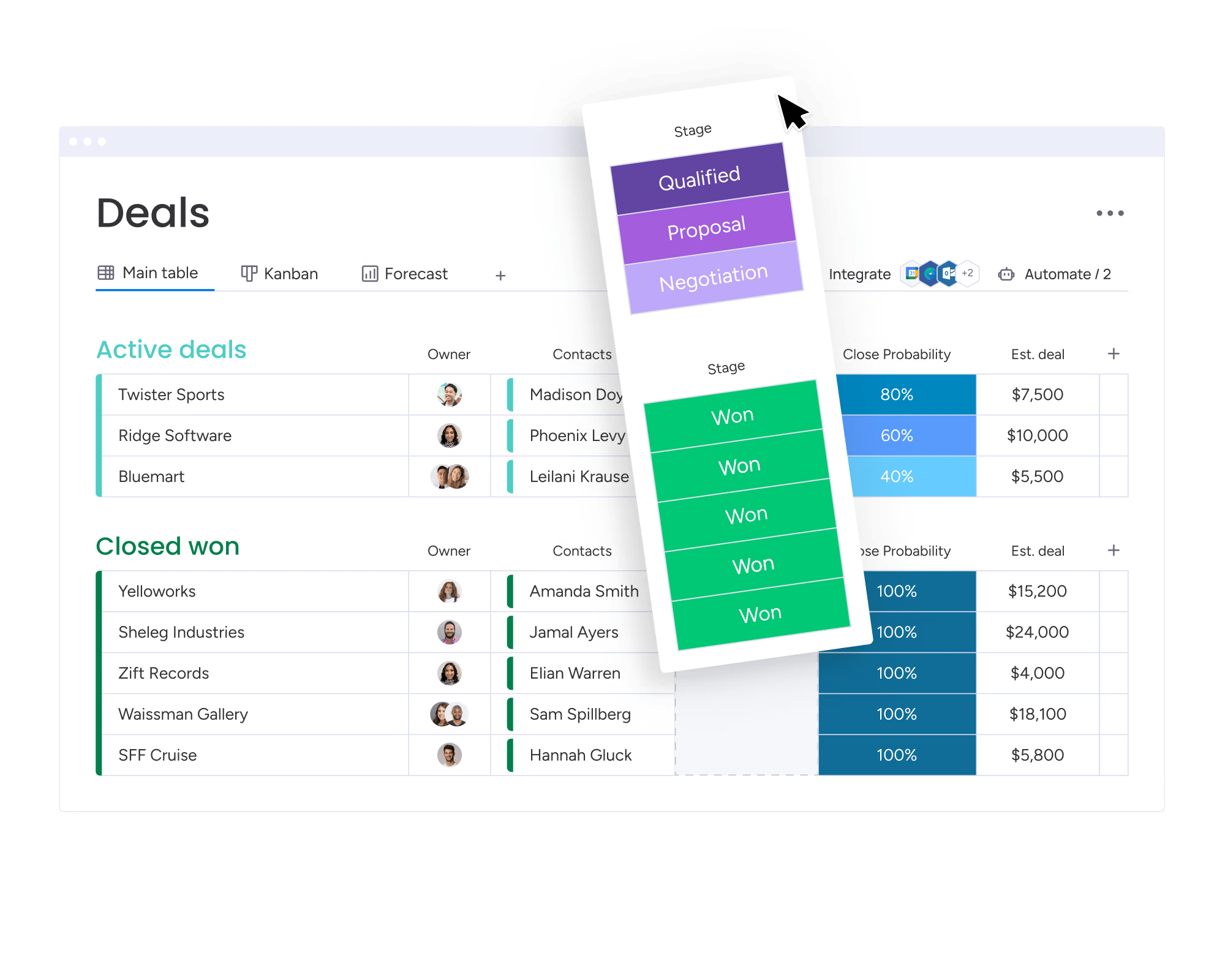
While monday sales CRM wasn’t built with just one industry in mind, it can fit a number of different types of businesses thanks to templates, pipelines, and workflows that make it easy to get started and are simple to customize.
monday sales CRM offers all kinds of benefits and CRM features that make it a good fit for any team, such as:
- An easy-to-use visual interface that’s flexible and customizable to your industry’s needs
- Pre-made or custom CRM automations to save time and cut out manual tasks like sending follow-up emails or reminders to clients for hotel reservations, meetings and appointments, or payments
- Tiered payment plans to fit different team sizes and budgets
- Tracking and reporting to gain insights from your data
- Access permissions, security features, and HIPAA-compliance to fit several industry needs
- Communicate and collaborate with teams or external users like contractors, freelancers, vendors, or other stakeholders on one platform
- 70+ CRM integrations and 200+ apps to continue working with the industry tools you love such as Stripe, DocuSign, Outlook, Eventbrite, Jira, and more
- Mobile app to continue your work when you’re on-the-go, such as on-site, showing a home, at client meetings, or sourcing materials
- Sync calendars, track time, and manage employee activity from one place
monday sales CRM helps your team work better while also offering you the flexibility to add or remove features as you need and scale up as your business grows.
Get startedFAQs
Who uses CRM software?
CRM software is used by any company, from small to enterprises, in different fields such as sales, service, healthcare, marketing, and many more.
Which industry needs CRM the most?
There isn’t one particular industry that needs CRM more than others, rather it depends on each business’s unique needs and operations.
What types of companies should have a CRM system?
Any company can benefit from a CRM system, no matter its size or industry. If your company works with clients or needs to collaborate between teams, a CRM can help you manage it all.
Find the best CRM for your industry
Once you have a shortlist of CRM options for your business, compare the side by side to see how they stack up. You can also look at online reviews or test them out with free trials. However, we believe that you’ll save tons of time in the search and onboarding process by selecting a CRM that’s flexible enough to meet any industry’s needs, like monday sales CRM.
 Get started
Get started 
