It’s no secret that workers in the healthcare industry have a ton on their plates. With jam-packed schedules, a fast-paced work environment, and people’s lives on the table, the stakes are incredibly high. This is why it’s so important for healthcare workers to have a simple tool to manage and organize all their patient information so they can focus on the work that matters.
That’s where CRM for healthcare comes in as an essential tool that leads to more personalized service, higher customer satisfaction, and more peace of mind for healthcare professionals.
In this blog, we’ll discuss what a CRM for healthcare is, the main features to look out for, and introduce the top CRM for healthcare to know. We’ll also introduce the HIPAA-compliant, user-intuitive, monday CRM as an all-in-one solution for healthcare professionals.
Try monday sales CRMWhat is a CRM for healthcare?
A CRM for healthcare is a customer relationship management system personalized for those working in the healthcare industry. Essentially, it’s a tool for healthcare professionals to manage their relationships with their patients more effectively. Medical professionals have a lot to keep track of from patient medical histories, appointments, treatments, test results, and more: a CRM provides a single source to consolidate all this important information in one place.
Why is a CRM for healthcare important?
A CRM for healthcare is rising in popularity, with more and more professionals understanding the value of such a tool. Research proves the rise in popularity of healthcare CRM, and studies even anticipate that healthcare CRM will surpass $40 billion by 2033.

So what makes a CRM for healthcare such an attractive tool? It all comes down to providing healthcare workers with the tools to provide better patient care. Some of the benefits of using this software, which we’ll elaborate on later, include:
- A safe, centralized place for all patient information
- Access to accurate patient insights
- Personalized patient outreach
- Automation of administrative tasks
Must have features of a CRM for healthcare
Patient management
The primary goal of a CRM for healthcare is to record and manage patient information in one cohesive location. A good healthcare CRM must store all important patient information in an easily accessible place, providing a comprehensive 360-view of each patient. Some of the important data a CRM must store are:
- Contact information
- Medical history
- Allergy information
- Treatment plans
- Appointment history
- Insurance/ billing information
HIPAA Compliance
There’s no information more sensitive than medical information, so healthcare providers must ensure they’re inputting important information in a CRM that will keep patient information secure, complying with stringent healthcare requirements.
HIPAA compliance — which refers to regulations to prevent personal healthcare information from being disclosed without the patient’s consent — is a legal necessity for a healthcare CRM. By choosing a HIPAA-compliant CRM you can avoid legal complications and ensure your patients feel confident that their information is confidential.
Reporting and analytics
Healthcare professionals need a comprehensive understanding of their patient data to provide the best care possible. Reporting and analytic features are essential to track patient outcomes, habits, and the performance of individual employees and the practice as a whole.
Your CRM for healthcare should be able to generate dashboards and reports that track KPI’s and other important healthcare metrics so you can analyze trends, identify room for improvements, and work more efficiently and effectively.
Communication tools
Communication is a vital element of healthcare, whether it’s communicating with your team relaying information to patients, or trying to increase patient engagement.
Internal staff communication between healthcare teams is essential for departments to collaborate effectively. A good CRM for healthcare provides a simple way for medical professionals to seamlessly share data. Additionally, it’s helpful if a CRM integrates with communication tools so healthcare providers can track all patient interactions within the CRM.
Automations
Automation features in a CRM for healthcare save valuable time and ensures optimal patient engagement. Healthcare CRM systems should provide users with the ability to automatically schedule appointments, follow-up calls, prescription refill notifications, and other repetitive tasks. By choosing a CRM with automation, healthcare staff don’t need to worry about mundane tasks, and instead gain the freedom to focus on direct patient care.
4 best CRM for healthcare software
So what software are the most successful healthcare businesses using? And what are the differences between them? We highlighted four of the best CRM software for healthcare so you can find the solution to best fulfill your needs.
| Best for | Price | Features | HIPAA Compliance | |
|---|---|---|---|---|
| Monday CRM | Seamless team collaboration | From $12/ user/ month | -Contact management -No code automations -File sharing and tagging abilities -15+ board views | Yes |
| Zoho CRM | Advanced integrations for communication | Basic free plan, $14/user/month | -Mobile app -Customizable forms -800+ apps to integrate with | Yes |
| Pipedrive | Client personalization | From $14 per user /month | Patient segmentation -AI sales assistant -Custom pipelines | Yes |
| Salesforce Health Cloud | Advanced analytics | From $325/user/ month | -Patient 360 view -Highly customizable system -Intelligent document automation | Yes |
monday CRM
monday CRM is a fully customizable, cloud-based CRM solution perfect for healthcare professionals looking to enhance the patient experience. Users can effortlessly access medical records, automate personalized messaging, and collaborate with their team in real-time.
Best for: Seamless team collaboration
Pricing: Starting from $12/ user/ month
Features:
- Contact management
- No code automations
- File sharing and tagging abilities
- 15+ board views
Zoho CRM
Zoho CRM is a customizable, easy-to-use platform that can automate healthcare processes, track analytics, and track patient communication.
Best for: Advanced integrations for communication
Pricing: Basic free plan available, pricing after that starts at $14/user/month.
Features:
- Mobile app
- Customizable forms
- 800+ apps to integrate with
Pipedrive
Pipedrive is a sales-forward CRM system that can identify and deliver personalized healthcare services for each patient. It’s ideal for healthcare sales teams/sales processes
Best for: Client personalization
Pricing: Starts at $14/user/month
Features:
- Patient segmentation
- AI sales assistant
- Custom pipelines
Salesforce Health Cloud
Salesforce Health Cloud is a widely used patient management software specifically tailored to the healthcare industry.
Pricing: From $325/user/month
Best for: Advanced analytics
Features:
- Patient 360 view
- Highly customizable system
- Intelligent document automation
monday CRM: The secure, user-intuitive CRM for healthcare, offering more personalized healthcare
monday CRM provides healthcare professionals with the visibility they need to provide an excellent level of care while delivering personalized service to each patient. You can easily tailor our CRM software to work for you, without any development help. Our software is customization-centric by design. We want you to create a workflow that suits your requirements — that’s why we have hundreds of customizations that allow you to do exactly that. Some of the monday CRM specific features that healthcare professionals love are:
Enhanced security to ensure patient privacy
The privacy and security of your health information is one of our top priorities. That’s why our software has various safety features, so you know that all of your patient data remains secure in the platform. The security features in our Enterprise plan provide users with the features they need to be HIPAA compliant. We also offer:
- IP restrictions – users can choose the specific IP addresses to join their accounts. This means healthcare companies can choose the exact locations of the devices that can access the CRM platform.
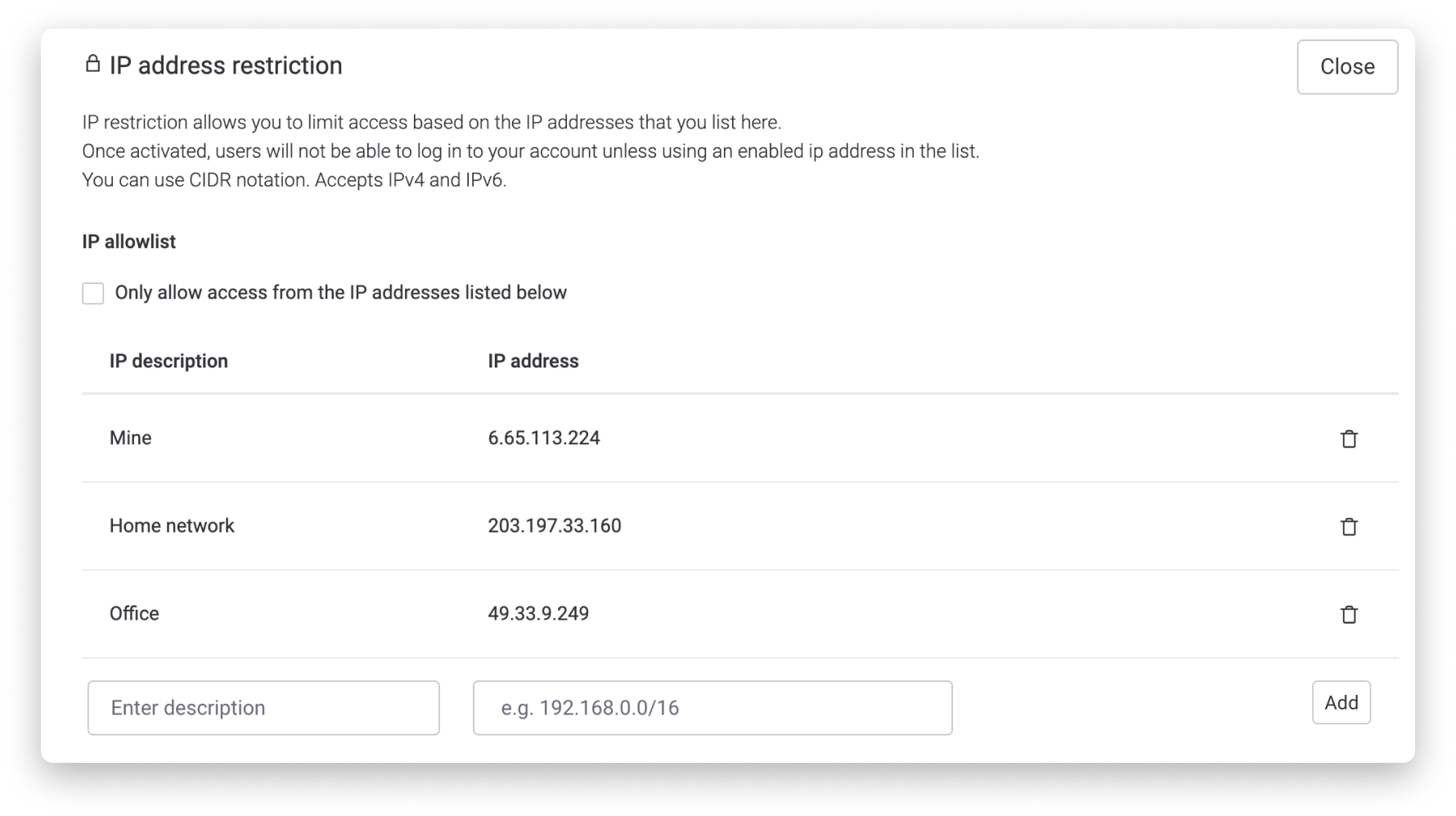
- Panic button – Activating the panic button allows you to momentarily block your account if your team’s login credentials are compromised
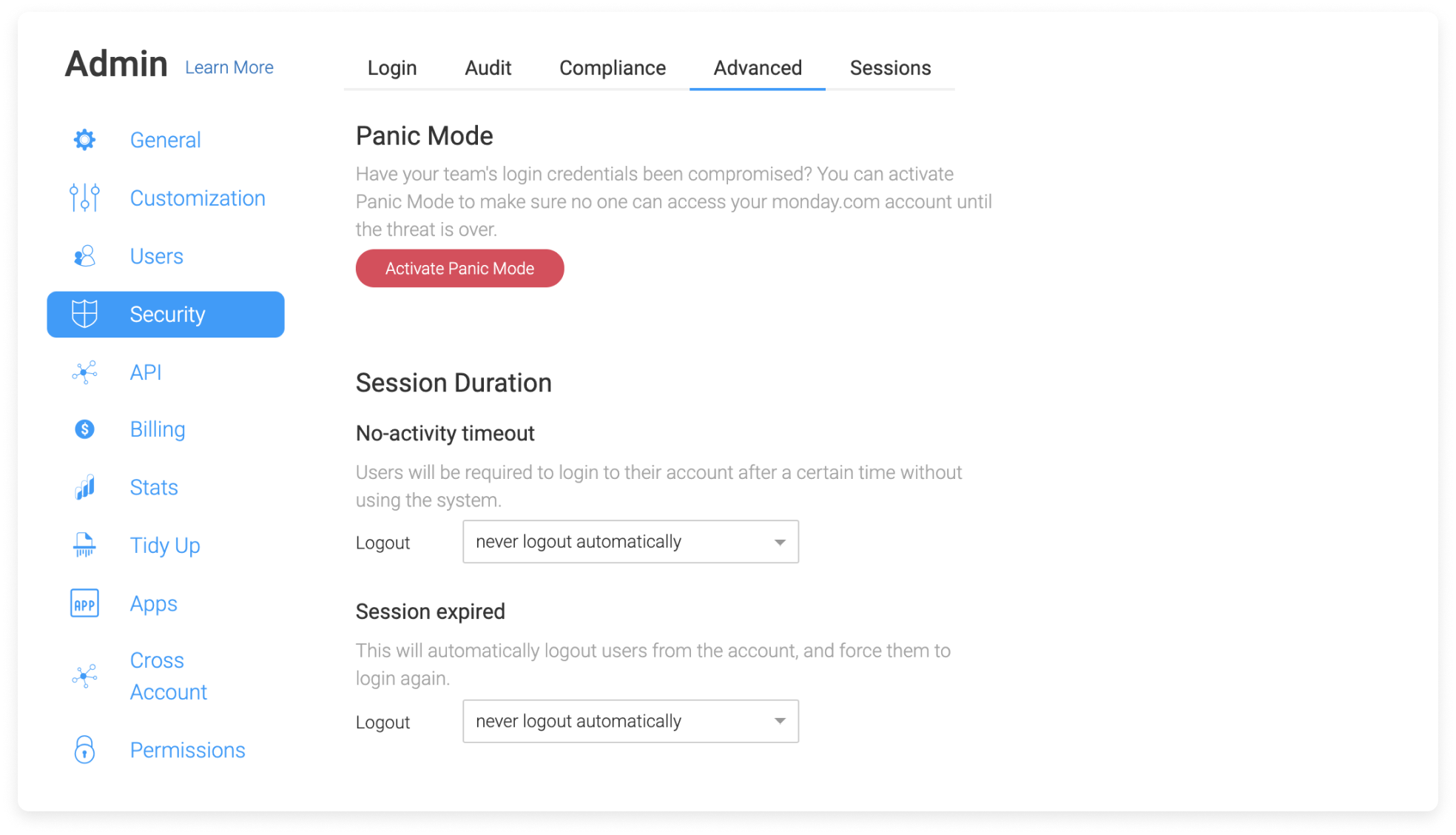
Contact management to centralize patient information
With monday CRM you can safely keep track of your patients’ contact details, medical records, and referrals all in one collaborative, easy-accessible place. Easily attach files, photos, or any other types of patient information, so you never lose track of anything.

Automations to save you time
We know that healthcare professionals don’t have much time to spare during their working hours. A great way to lighten the load and save time on repetitive tasks is by using automation. With monday CRM, you can automate various stages of your workflow to improve efficiency and keep things moving as quickly as possible. We have a selection of pre-made automations for you to choose from, but if none of these fit the bill, you can easily build your own.

Seamless communication features to enhance care personalization
Streamline all your communication process with monday CRM. Add comments to tasks, provide colleagues with feedback, and even share files with patients if you need to. You can also automatically log sent emails to keep track of interactions and use personalized email templates to save you time.
Integrations with existing platforms
If you’re already using external platforms to manage your workflow, you’re in luck. monday CRM integrates with a variety of third-party apps, tools, and platforms. These integrations allow you to seamlessly connect monday CRM to external platforms, creating the perfect workflow solution for your business.
Simply click on the integration icon located on your project, choose which platform you’d like to integrate, and we’ll take care of the rest. For example, you can sync with your calendar app to schedule and view upcoming appointments.
Whether you’re seeking a CRM for small business or a large healthcare organization, monday CRM provides you with the tools you need to enhance patient relationships. You can safely keep track of your patient’s contact details, medical records, and referrals all in one place. But don’t just take our word for it.
Take a look at this success story from the Instituto Português da Face, a medical clinic based in Portugal. Dr. David Serrano Faustino Ângelo, a Lisbon-based doctor, wanted a shared database to streamline his workflow and improve his ability to help patients. This was especially important because he would often treat patients in different locations.
But with monday.com, David could track patient surgeries, monitor the effectiveness of those surgeries, and manage his weekly schedule and logistics.
“The biggest benefit I get from monday.com is organization and communication in real-time. I’m able to attach pictures of surgical planning and coordinate the elements I need for each surgery. I don’t know any other surgeons who work in this way, but I thought monday.com could work as a valuable tool to organize my surgical team’s work… and I was right!” said David.
Try monday sales CRMFAQs about healthcare CRM
What are the types of CRM for healthcare?
There are different types of healthcare CRM software, each addressing different goals and focal points. These types include:
-Patient relationship management CRM to manage interactions with patients in order to improve their experience and engagement.
Operational CRM to improve operational efficiency by automating workflows, optimizing resource management, and tracking process success.
-Sales and marketing CRM to manage marketing campaigns, lead generation, and other services that promote outreach,
monday CRM is your one-stop CRM solution, as it addresses all these distinct purposes in one easy-to-use software.
What is the difference between a CRM and a EHR?
An EHR refers to an electronic health record or systematized collection of patient and health information stored in a digital format. A CRM elevates an EHR by providing extra features to focus on elevated patient relationships and engagement. A CRM can also provide features to improve organizational efficiency, track analytics, and personalize marketing campaigns.
Is monday CRM HIPAA compliant?
With the Enterprise plan, monday CRM is HIPAA compliant.
 Get started
Get started 
