Spreadsheets, email chains, paper records locked in a desk drawer—none of these are the best way to manage your customer relationships. To truly prioritize your customers, you need a streamlined customer relationship management software system (CRM) that stores all the information and interactions you have with them, all accessible from a central location.
Whether you’re looking for a CRM for the first time or wish to upgrade your current platform, adding a new tool to your tech stack can be challenging. You’ll want to know you’re investing in the top CRM software available for your business. This guide shares 15 of the best CRM platforms, including their key features, pricing differences, and an easy comparison table to kickstart your research.
Try monday CRMWhat is a CRM?
CRM software helps businesses manage relationships and interactions with customers and prospects. The best CRM software gathers information from various communication channels such as websites, social media, live chat, marketing materials, and email and stores it in a central location.
Based on this data, the CRM software creates comprehensive customer profiles that give businesses a complete overview of their customers. With this key intel stored in one place, it becomes easier to:
- Track interactions such as when a customer last purchased something or responded to a marketing campaign
- Anticipate customer needs based on their purchase history or communications with your sales team
- Personalize your communication according to their likes and dislikes
- Automate tasks such as setting up notifications reminding sales teams to follow up with a lead after X days
- View your sales pipeline with visual charts representing your activities, deals, and prospecting data.
The history of CRM
The concept of CRM dates back to the 1950s when sales reps used a Rolodex to store and organize customer contact information. The term “CRM” first appeared in the 1990s when database marketing and contact management amalgamated. By the late-90s various CRM systems were available, including mobile CRM and software-as-a-service (SaaS) models.
Throughout the 2000s, CRM systems continued to evolve, incorporating more advanced features like analytics, marketing automation, and customer service capabilities. Today, CRM has become an essential tool for businesses of all sizes, with cloud-based solutions dominating the market and offering increasingly sophisticated functionality for managing customer relationships and driving sales efficiency.
The best CRM software at a glance
Need a breakdown of the best CRM tools in the market?
Here’s a quick overview of the top 15 CRMs, their key points, and different pricing options.
| Software | Best for | Standout feature | Pricing |
|---|---|---|---|
| monday CRM | Sales teams of any size or type | Intelligent sales forecasting | Premium plans from $12/user/month |
| Zoho CRM | Startups and small sales teams | Built-in AI assistant | Free plan available; premium plans from $14/user/month |
| HubSpot CRM | Small businesses looking to scale | Two-way data sync automation | Free plan available; premium plans from $15/user/month |
| Salesforce Sales Cloud | Enterprise-grade users | Einstein 1 platform | Premium plans from $25/user/month |
| Freshsales CRM | Lead management | Pipeline management | Free plan available; premium plans from $9/user/month |
| Zendesk Sell | Businesses already using the Zendesk Suite | Activity tracking | Premium plans from $19/user/month |
| Less Annoying CRM | Small businesses and entrepreneurs | Simple interface | Premium plan from $15/user/month |
| Pipedrive CRM | Pipeline management | Detailed reporting | Premium plans from $14/user/month |
| Insightly CRM | Strong customization options | A/B testing | Premium plans from $29/user/month |
| Apptivo CRM | Business management capabilities | Quote and invoice management | Premium plans from $20/user/month |
| Streak | Leveraging the Gmail interface | Gmail integration | Premium plans from $49/user/month |
| Vtiger | Unifying data from multiple teams | Unified customer view | Free plan available; premium plans from $12/user/month |
| SugarCRM | Extensive customization options | Customization | Premium plans from $19/user/month |
| Keap | Powerful sales automation | Email marketing | Premium plans available from $249/month |
| Capsule CRM | Customizable sales pipelines | Pipeline management | Free plan available; premium plans from $18/user/month |
We’ll cover more details later…
10 benefits of using CRM software
CRM software can significantly improve operational efficiency, enhance customer experiences, and drive business growth. Here are the key benefits:
1. Centralized customer data
CRM systems consolidate all customer information in one place, making it easily accessible to all team members. This centralization helps maintain accurate and up-to-date customer records, facilitating better communication and coordination across departments.
2. Improved customer relationships
CRMs help businesses to understand their customers better by tracking interactions and preferences. These insights enable personalized communication and service, increasing customer satisfaction and loyalty.
3. Increased efficiency and productivity
CRM software automates routine tasks such as data entry, follow-ups, and reporting. This automation frees up time for sales and marketing teams to focus on strategic activities, ultimately increasing productivity.
4. Enhanced sales management
CRMs provide tools for managing sales pipelines, tracking leads, and forecasting sales. This functionality helps sales teams prioritize prospects and close deals more effectively.
5. Better analytics and reporting
Many CRM systems have powerful analytics tools that help businesses analyze customer data, track performance metrics, and generate customized reports. These insights support informed decision-making and strategy development.
6. Improved marketing strategies
CRMs facilitate targeted marketing efforts by segmenting customers based on their behaviors and preferences. This targeted approach increases the effectiveness of marketing campaigns and helps identify potential leads more efficiently.
7. Higher customer retention rates
By maintaining regular communication and providing timely support, CRMs help businesses keep existing customers engaged, reduce churn rates, and foster long-term relationships.
8. Scalability
CRM systems can scale as businesses grow to accommodate increased data and user demands. This adaptability ensures that businesses can continue to leverage their CRM without having to migrate to new systems.
9. Mobile accessibility
Many modern CRMs offer mobile applications, allowing teams to access customer information and manage tasks on-the-go. This flexibility supports remote work and keeps teams connected.
10. Enhanced collaboration
CRMs promote collaboration among team members by providing shared access to customer data and communication tools. This collaboration ensures that everyone is aligned and working towards common goals.
What features should CRM software have?
Here are the essential features that CRM software should have to help businesses effectively manage customer relationships, streamline sales and marketing processes, and improve overall efficiency and productivity.
- Contact management: Allows businesses to store and organize detailed customer information, interactions (calls, emails, meetings), and communication history in a centralized database.
- Lead management: Helps track and nurture sales leads through the pipeline, prioritizing opportunities and optimizing the sales process.
- Collaboration tools: Includes built-in messaging, meeting, and calling capabilities to improve team communication.
- Workflow automation: Automates repetitive tasks and processes based on triggers or events to improve operational efficiency.
- Marketing automation: Helps reach potential customers with personalized messaging and tracks marketing campaign ROI.
- Analytics and reporting: Provides insights into sales performance, customer data, and trends to inform business decisions.
- Sales forecasting: Uses historical data to predict future sales trends and inform decision-making.
- Customization: Allows businesses to tailor the CRM to their specific needs, including custom fields, dashboard elements, and reports.
- Third-party integrations: Enables connection with other essential business tools like email, calendars, and accounting software.
- Document management: Centralizes storage and access to essential files and documents.
- Customer service and support features: Enables tracking and resolution of customer issues to improve satisfaction.
- Mobile access: Provides iOS and Android apps for accessing key features and customer data on-the-go.
What are the types of CRM software?
There are three main types of CRM software: operational, collaborative, and analytical.
However, in practice, many organizations use CRM systems that combine elements of all three types to provide a comprehensive customer relationship management solution across the entire business.
Operational CRM
Operational CRMs focus on automating and improving various business processes related to sales, marketing, and customer service. They help streamline activities such as lead generation, sales tracking, and customer support, allowing businesses to manage customer interactions effectively and efficiently.
For example, customer-facing teams in the retail, banking and financial services, healthcare, and hospitality sectors use Operational CRMs to handle day-to-day customer interactions and processes.
Analytical CRM
Analytical CRMs help businesses make informed decisions based on customer data insights. They use data mining and reporting tools to help companies understand customer behavior, preferences, and trends, enabling more strategic planning and targeted marketing efforts.
For example, management and strategic decision-makers in the telecommunications, insurance, marketing, and e-commerce industries use Analytical CRMs to analyze customer data and derive insights.
Collaborative CRM
Collaborative CRMs emphasize the sharing of customer information across different departments within an organization, such as sales, marketing, and customer service. They aim to enhance team communication and collaboration to improve customer satisfaction and retention by ensuring that all departments have access to the same customer data and insights.
For example, various departments in manufacturing, professional services, education, and non-profit organizations use Collaborative CRMs to share customer information and coordinate efforts.
The top 15 CRMs for 2024
With so many different CRM software options available, choosing the best one for your business can be challenging. To help narrow the field, here’s a breakdown of the top 15 CRMs, their key features, and different pricing options.
1. monday CRM
Best for: Sales teams of any size or type
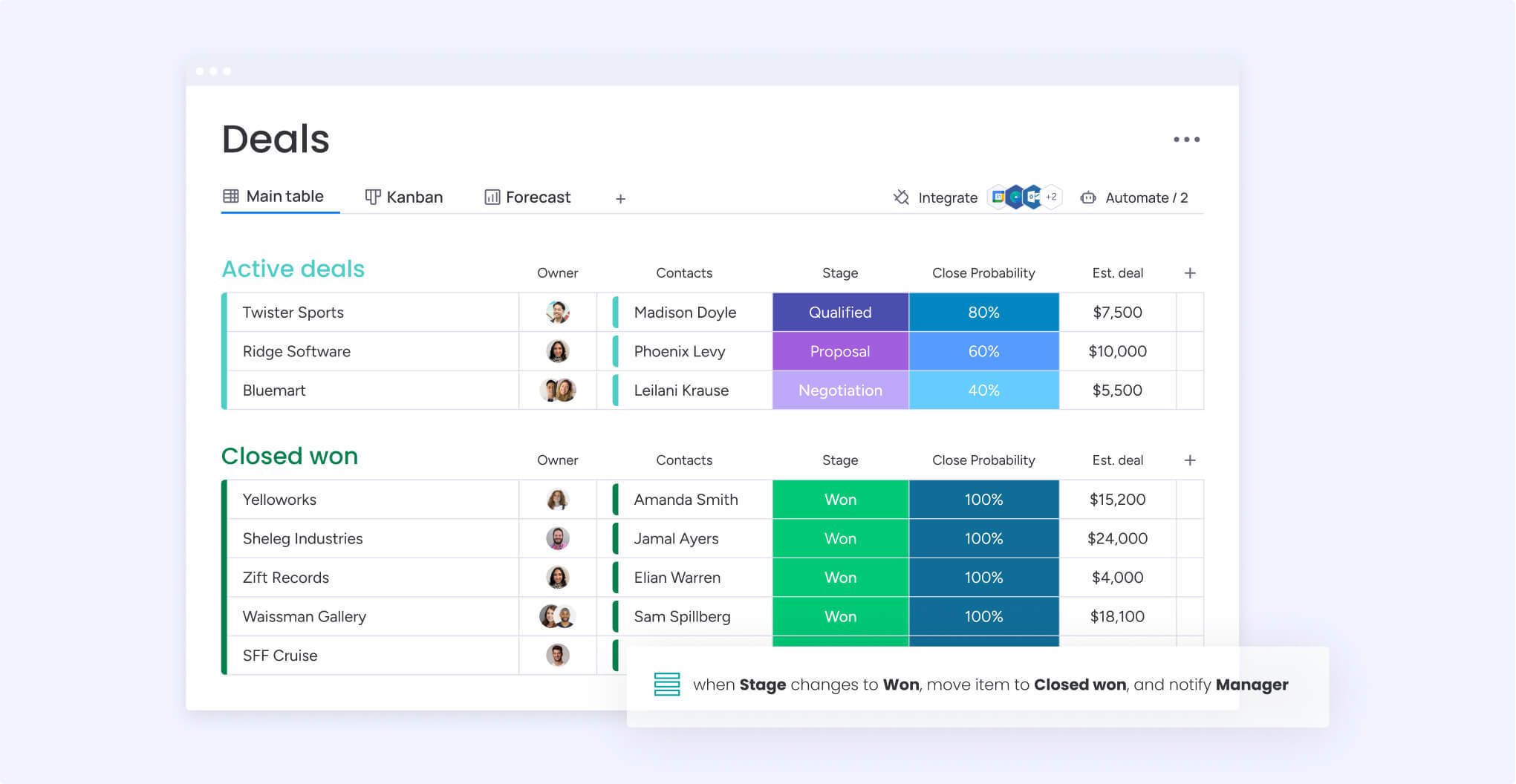
monday CRM is a fully customizable, no-code sales platform that lets you centralize your entire sales cycle. You can organize and manage your pipeline, automate your sales processes, streamline communication, and gain valuable insights into your entire sales cycle and forecasting.
Key features of monday CRM
- Contact management: Automatically keep track of customer interactions and log sent emails in one central location. Save time with personalized email templates and AI-powered suggestions.
- Pipeline management: See all your customer and prospect information at a glance and get a 360-degree view of your opportunities to clearly understand where each stands in your pipeline.
- Automation: Save valuable time and close more deals by automatically assigning leads to consultants, setting reminders for upcoming activities, and getting notified when a lead opens an email.
- Customization: Easily tailor the platform to your unique pipeline, workflows, and processes. Edit deal stages, add multiple columns, and manage unlimited pipelines and contacts.
monday CRM pricing
monday CRM pricing is based on a minimum of 3 seats.
- Basic: From $12/user/month
- Standard: From $17/user/month
- Pro: From $28/user/month
- Enterprise: Custom pricing available
- Free 14-day trial available with no credit required
More information: monday CRM pricing
2. Zoho CRM
Best for: Startups and small businesses
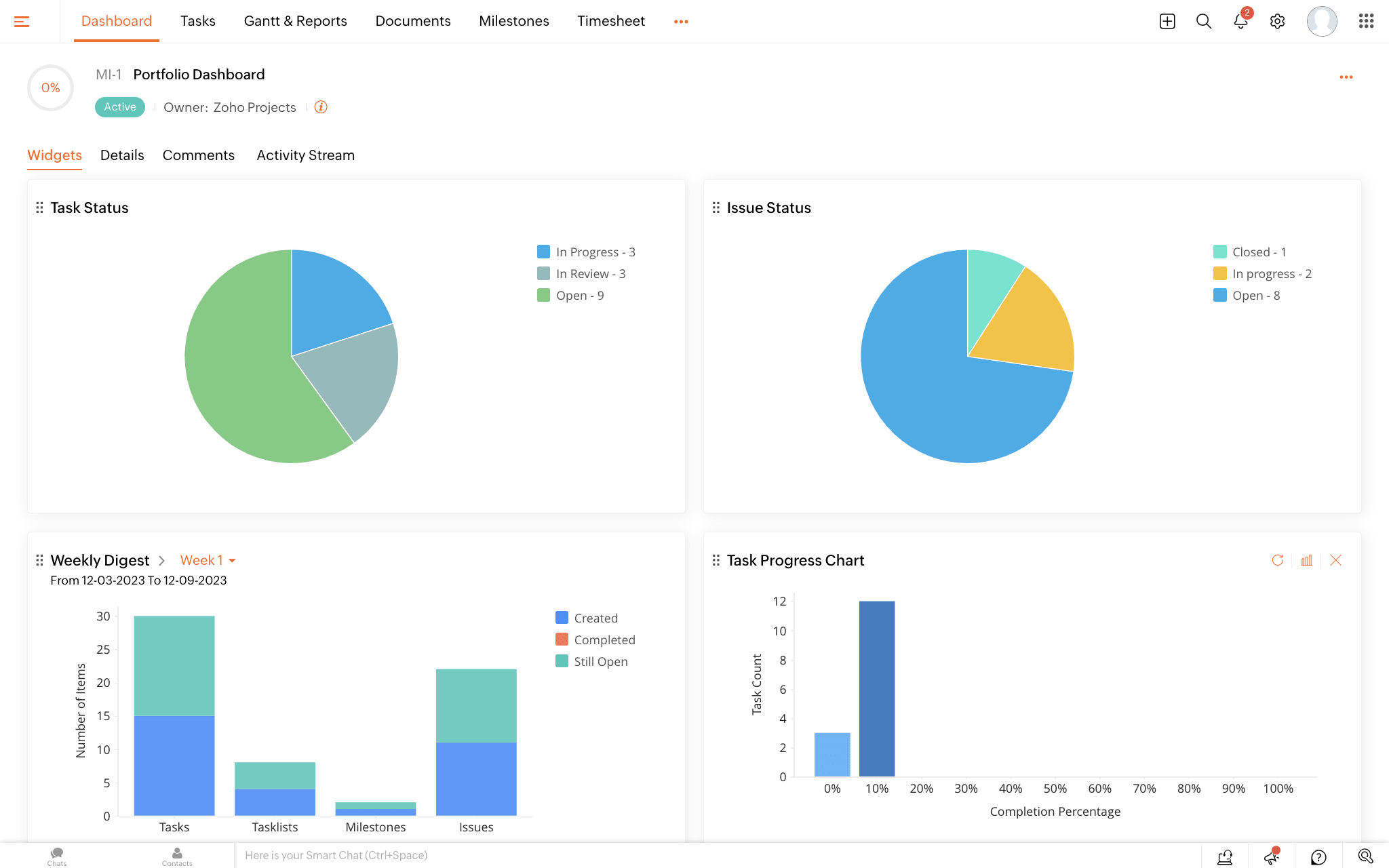
Zoho CRM helps businesses manage their sales, marketing, and customer service operations from a single platform. It’s ideal for small to mid-sized teams and offers a variety of integrated options and customizable CRM solutions for growing companies. The built-in AI-powered assistant, Zia, assists in predicting leads and deals, spotting potential customers for conversion, and guiding large sales teams in their efforts.
Key features of Zoho CRM
- Lead management: Capture leads from various sources and nurture them through the sales pipeline. Prioritize sales teams’ efforts with lead scoring and lead assignment.
- Integration: Connect third-party applications such as Google Workspace, Office 365, MailChimp, and Zendesk to provide a seamless user experience.
- Communication: Converse in real-time with customers and prospects from one platform via emails, live chat messages, phone conversations, and social media interactions.
Zoho CRM pricing
- Free: $0 for 3 users
- Standard: From $14/user/month
- Professional: From $23/user/month
- Enterprise: From $40/user/month
- Ultimate: From $52/user/month
Related: Zoho CRM pricing
3. HubSpot CRM
Best for: Small businesses looking to scale
HubSpot CRM is designed to improve all aspects of a business by incorporating sales, marketing, and customer service processes into one comprehensive platform. It empowers businesses to manage customer relationships, streamline sales processes, and integrate marketing efforts effectively.
Key features of HubSpot CRM
- Marketing automation: Two-way data sync enables businesses to align their sales and marketing campaigns for a complete view of each prospect and client.
- Email tracking: Allows users to seamlessly integrate email communication with their CRM and track interactions with contacts.
- Reporting and analytics: Offers insights into sales performance, customer interactions, and marketing campaigns.
HubSpot CRM pricing
- Free: $0
- Sales Hub Starter: From $15/user/month
- Sales Hub Professional: From $90/user/month
- Sales Hub Enterprise: From $150/user/month
Related: HubSpot pricing
4. Salesforce Sales Cloud
Best for: Both small businesses and large enterprises
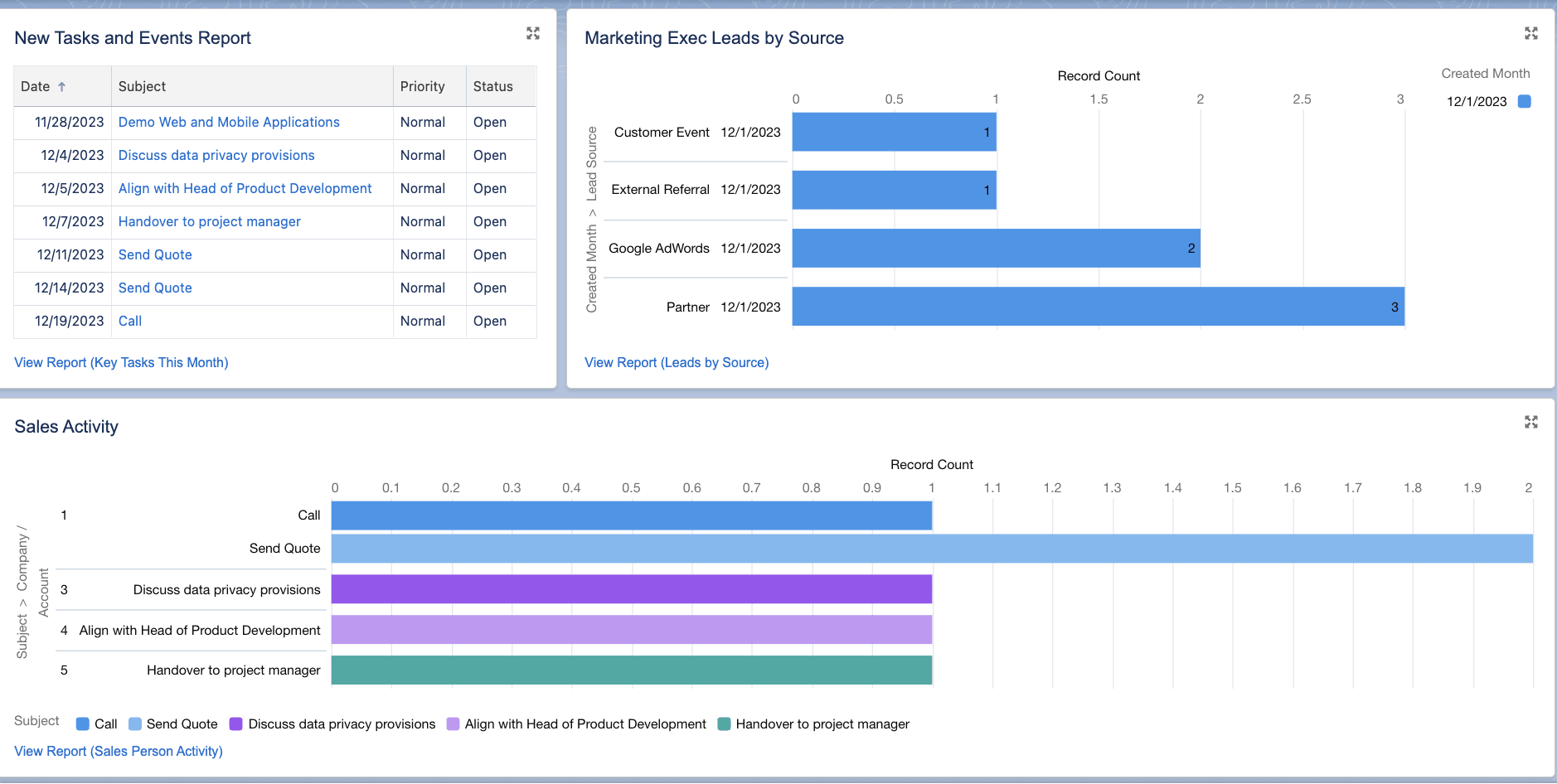
Salesforce Sales Cloud is a comprehensive CRM platform designed to support sales, marketing, and customer service in both business-to-business (B2B) and business-to-customer (B2C) contexts. It combines all customer information in an integrated platform incorporating marketing, lead generation, sales, customer service, and business analytics.
Key features of Salesforce Sales Cloud
- AI features: Available within the Einstein 1 platform.
- Customization: Access thousands of applications via the AppExchange to tailor the platform to your specific needs.
- Sales process management: Keeps all prospects, customers, contacts, leads, opportunities, and purchase history organized and easily accessible.
Salesforce Sales Cloud pricing
- Essentials: From $25/user/month
- Professional: From $100/user/month
- Enterprise: From $165/user/month
- Unlimited: From $330/user/month
- Einstein 1: From $500/user/month
More information: Salesforce pricing
5. Freshsales CRM
Best for: Lead management
Freshsales CRM is an affordable way for businesses to manage leads, customer engagement, and sales automation. It offers sales pipeline management, AI-powered insights (via Freddy), automation, and a unified CRM for sales, marketing, and support teams.
Key features of FreshSales CRM
- Sales pipeline management: Includes tools to build and manage sales pipelines, helping you score leads, track deals, and close sales more efficiently.
- AI-powered insights: Freddy (the AI Assistant) provides deal insights, smart recommendations, and predictions by analyzing historical sales data, activities, and engagement.
- Automation: Allows users to automate tasks such as lead assignment, sending emails, task creation, and field updates, enabling more efficient and scalable outreach.
FreshSales CRM pricing
- Free: $0 for up to 3 users
- Growth: From $9/user/month
- Pro: From $39/user/month
- Enterprise: From $59/user/month
More information: FreshSales pricing
6. Zendesk Sell
Best for: Businesses already using the Zendesk Suite
Zendesk Sell is a sales CRM software tool that enhances productivity, streamlines processes, and provides pipeline visibility for sales teams. Its unified platform, real-time pipeline management, and mobile accessibility make it a valuable tool for businesses looking to optimize their sales processes and improve sales performance.
Key features of Zendesk Sell
- Pipeline management: Provides real-time visibility into the sales pipeline, enabling accurate forecasting and control.
- Unified platform: Offers an all-in-one sales platform, including contact and deal management, activity tracking, lead generation, and automation to keep sales representatives on target.
- Integration: Customize Zendesk to fit business requirements and integrate it with other applications and platforms to enhance its capabilities.
Zendesk Sell pricing
- Team: From $19/user/month
- Growth: From $55/user/month
- Professional: From $115/user/month
- Enterprise: From $169/user/month
7. Less Annoying CRM
Best for: Small businesses and entrepreneurs
Less Annoying CRM is a simple, affordable, and user-friendly solution designed specifically for small businesses. In fact, the average account has 2.5 users.
Key features of Less Annoying CRM
- Simplicity: Its ease of use makes it an ideal choice for small businesses looking for an uncomplicated CRM solution.
- Automated email tracking: BCC your CRM in any customer communications to manage all your conversations without any extra work.
- Contact management: View all notes, files, tasks, events, and pipeline information related to a contact on one screen.
Less Annoying CRM pricing
- One simple plan: $15/user/month
8. Pipedrive CRM
Best for: Pipeline management.
Pipedrive CRM is a pipeline-focused platform designed by salespeople to streamline the sales and relationship-building process. It’s best known for its ease of use, customization, and comprehensive customer support.
Key features of Pipedrive CRM
- Pipeline management: Track leads, spot opportunities, and measure critical activities by customizing pipelines (with stages and fields) to match your sales cycle.
- Reporting and dashboard: Get detailed reporting on sales and key activities and track progress against goals in the dashboard.
- Integrations: Extend Pipedrive’s capabilities by connecting with 350+ third-party programs, platforms, and services.
Pipedrive CRM pricing
- Essential: From $14/user/month
- Advanced: From $34/user/month
- Professional: From $49/user/month
- Power: From $64/user/month
- Enterprise: From $99/user/month
More information: Pipedrive pricing
9. Insightly CRM
Best for: Strong customization
Insightly is a CRM designed for small to mid-sized businesses, offering customization options that are perfect for sales teams.
Key features of Insightly CRM
- Opportunity management: Track pipeline data to gain insights into how to move your business forward.
- Customer journey personalization: A/B and multivariate testing enable you to convert visitors to prospects.
- Customizable data visualizations: Create interactive charts and dashboards to make real-time business decisions.
Insightly CRM pricing
- Plus: From $29/user/month
- Professional: From $49/user/month
- Enterprise: From $99/user/month
10. Apptivo CRM
Best for: Business management capabilities
Apptivo is an uncluttered, scalable CRM with a mobile app that enables sales teams to manage their sales leads on the go. It integrates with various billing, productivity, and document management tools.
Key features of Apptivo CRM
- Procurement management: Use templates to create persuasive quotes.
- Contact management: Gain a 360 degree of your customers with G Suite and Office365 integrations.
- Invoicing: Bill customers directly from your CRM using integrations to Quickbooks and Xero and options for recurring and subscription billing.
Apptivo CRM pricing
- Lite: From $20/user/month
- Premium: From $30/user/month
- Ultimate: From $50/user/month
- Enterprise: Custom pricing based on requirements
11. Streak
Best for: Small teams who want to manage contacts via Gmail
Streak is a simple CRM that helps individuals and organizations manage contacts and leads via Gmail. With Streak, teams can seamlessly integrate the platform with Gmail to gather email data and better stay on top of messages, follow-ups, and responses.
Key features of Streak
- Collaboration: Share a timeline of emails, call logs, notes, files, tasks, and more across your entire team.
- Pipeline management: Create, adapt, and manage customizable pipelines for different workflows and acquisition channels.
- Marketing automation: Use mail merge to send personalized outreach emails to groups of contacts and track responses.
Streak pricing
- Pro: From $49/user/month
- Pro+: From $69/user/month
- Enterprise: From $129/user/month
12. Vtiger
Best for: Unifying customer information from multiple teams
Vtiger is an all-in-one CRM that helps sales, marketing, and support teams manage customer data in one place. With Vtiger, all team members are on the same page by working in an easy-to-use collaborative platform that’s adaptable to different needs.
Key features of Vtiger
- Contact management: Store contact information, track communication history, and manage tasks and events related to each contact, including leads, customers, vendors, and partners.
- Sales automation: Use advanced tools for lead routing and segmentation, opportunity tracking, quote management, and sales forecasting for better sales control
- Marketing automation: Reach potential customers and manage campaigns through email marketing, social media marketing, and campaign management.
Vtiger pricing
- One Pilot: Free for up to 10 users
- One Growth: From $12/user/month
- One Professional: From $30/user/month
- One Enterprise: From $42/user/month
- One AI: From $50/user/month
13. SugarCRM
Best for: Teams requiring a comprehensive and customizable CRM solution
SugarCRM is a versatile CRM platform that helps businesses efficiently manage customer interactions, sales processes, and marketing efforts. It offers extensive customization options, robust automation features, and seamless integration capabilities, making it suitable for organizations of various sizes and industries.
Key features of SugarCRM
- Customization: Create custom modules, configure core functionality, and develop unique mobile layouts using Sugar Studio.
- AI-powered automation: Enhance decision-making and automate tasks with predictive analytics and generative AI.
- Marketing automation: Manage campaigns across multiple channels, generate leads, and track ROI.
SugarCRM pricing
- Essentials: From $19/user/month
- Standard: From $59/user/month
- Advanced: From $85/user/month
- Premier: From $135/user/month
14. Keap
Best for: Easy-to-use marketing and sales automation
Keap’s CRM integrates sales and marketing automation tools to streamline workflows and enhance customer engagement. It helps businesses save time on repetitive tasks, provides visibility into leads and opportunities, and enables personalized emails and follow-ups.
Key features of Keap
- Contact management: Store and organize all your contacts’ details and interactions in one easy-to-use system.
- Lead management: Tag, categorize, and score leads captured through landing pages and forms, plus trigger automated actions based on lead behavior and characteristics.
- Sales and marketing automation: Create automated lead nurturing campaigns, set up drip email sequences, and automate follow-ups based on customer actions.
Keap pricing
- Ignite: From $249/month for 2 users and 1500 contacts
- Grow: From $329/month for 3 users and 2500 contacts
- Ignite: From $499/month for 5 users and 5000 contacts
More information: Keap pricing
15. Capsule CRM
Best for: Small to mid-sized businesses and startups that require an intuitive and cost-effective solution
Capsule CRM helps businesses manage their contacts, sales pipelines, and customer interactions effectively. It offers features like customizable sales pipelines, workflow automation, and seamless email marketing integration, making it user-friendly and adaptable for various business needs.
Key features of Capsule CRM
- Pipeline management: Create multiple pipelines representing different products, services, or markets and visually track sales opportunities.
- Automation: Set up automated workflows and triggered activities to support various sales cycle stages, streamline processes, and reduce manual work.
- Email marketing integration: Sync contact information, profiles, and custom fields between the CRM and the Transpond email marketing tool to run organized campaigns.
Capsule CRM pricing
- Free: $0 for 2 users and 250 contacts
- Starter: From $18/user/month
- Growth: From $36/user/month
- Advanced: From $54/user/month
- Ultimate: From $72/user/month
How to choose the right CRM software for your business
With hundreds of CRM systems available, deciding on the right option can be challenging. The best CRM software for your organization will depend on your specific needs and goals. Follow these six steps to help you choose the right CRM software for your business:
Step 1: Define your needs
- Determine your current challenges and where you need help, such as improving customer support, increasing sales, or enhancing marketing efforts.
- Consider factors like team size and must-have features such as, contact management, lead management, sales forecasting, customer segmentation, and automation
- Think about budget, integration needs, training requirements, and scalability.
Step 2: Research your options
- Ask other businesses and your professional network for recommendations.
- Consult industry experts and analysts to get professional recommendations and insights.
- Read user reviews and comparisons from reputable sources, like G2 and Capterra.
Step 3: Evaluate the key features
- Review the key CRM features.
- Participate in vendor demo sessions to get hands-on experience and ask questions.
- Create a shortlist of software to test.
Step 4: Test the software
- Take advantage of free trials.
- Involve your team in the testing process.
- Mark each software against your criteria.
Step 5: Gather feedback
- Collect input from team members who tested the software.
- Consider factors like ease of use and potential for growth.
Step 6: Make your decision
- Compare your options based on features, cost, and team feedback.
- Consider both current needs and future requirements.
- Consider intangibles like customer support and company reputation.
Streamline your sales activities with monday CRM software
A CRM platform will undoubtedly boost business growth, but choosing the right one takes careful consideration. That said, if you’re looking for a visual, intuitive, and fully customizable CRM platform to handle your leads, prospects, and customers, then monday CRM can manage your pipeline, automate your sales processes, streamline communication, and gain valuable insights into your entire sales cycle.
Customization
monday CRM includes pre-built entity boards designed to create the main components of your sales pipeline at lightning speed so you never miss a sales opportunity. Simply customize your leads, accounts, contacts, deals, activities, and sales dashboards according to your requirements, then sit back and watch the data flow across your widgets, reports, and dashboards, thanks to built-in automation. From here, it’s easy to edit your deal stages, import critical data, and manage multiple pipelines simultaneously without any technical experience.
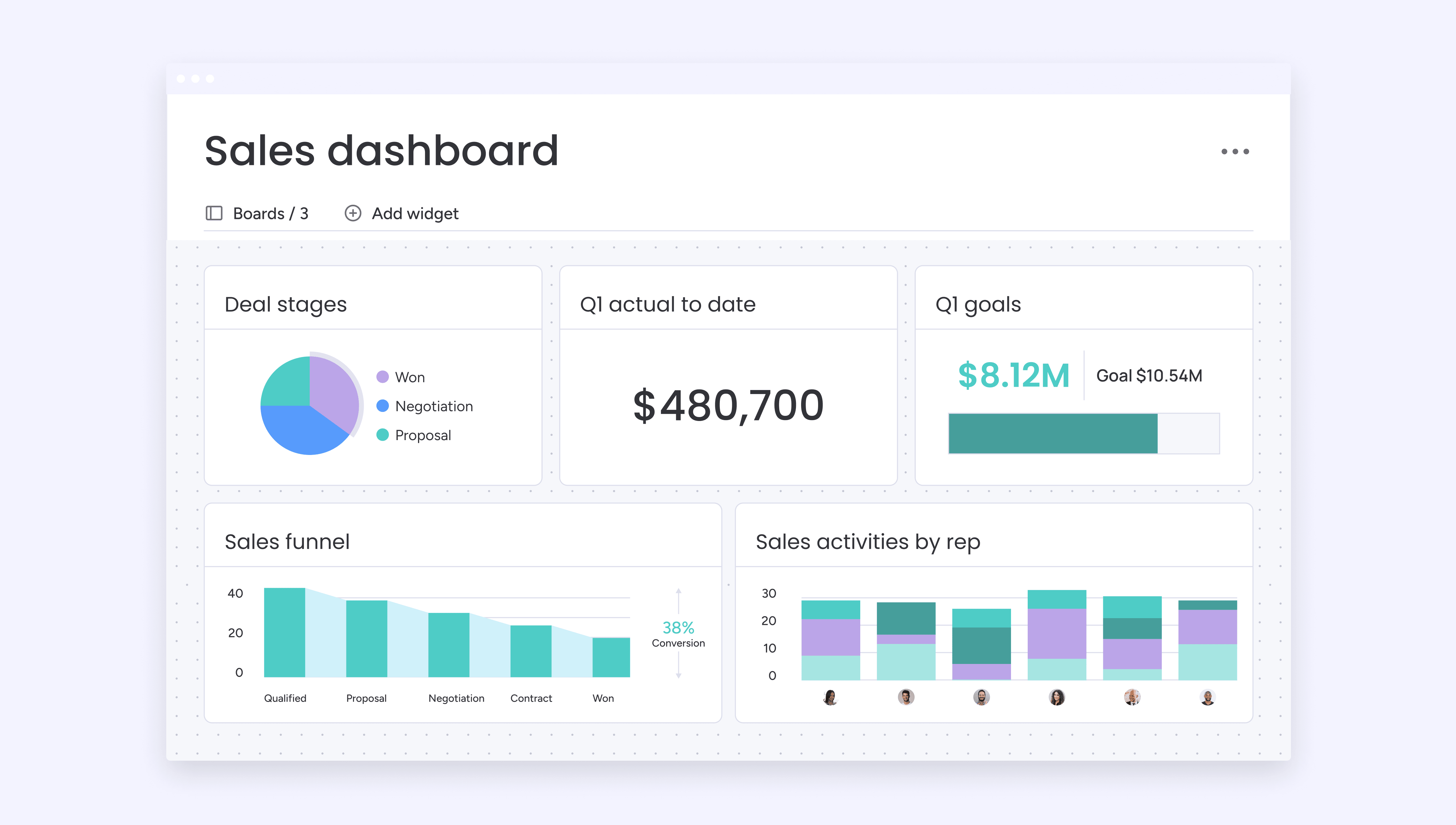
Automation
Use our simple no-code automation recipes to eliminate grunt work and win back time to plunge into sales-generating activities. With 72+ integrations to communication, marketing, and social media tools, it’s a cinch to set up automated workflows that mirror your unique sales processes. For example, you might automatically assign leads to reps, set reminders for upcoming prospecting activities, or receive notifications when a lead opens an outreach email.
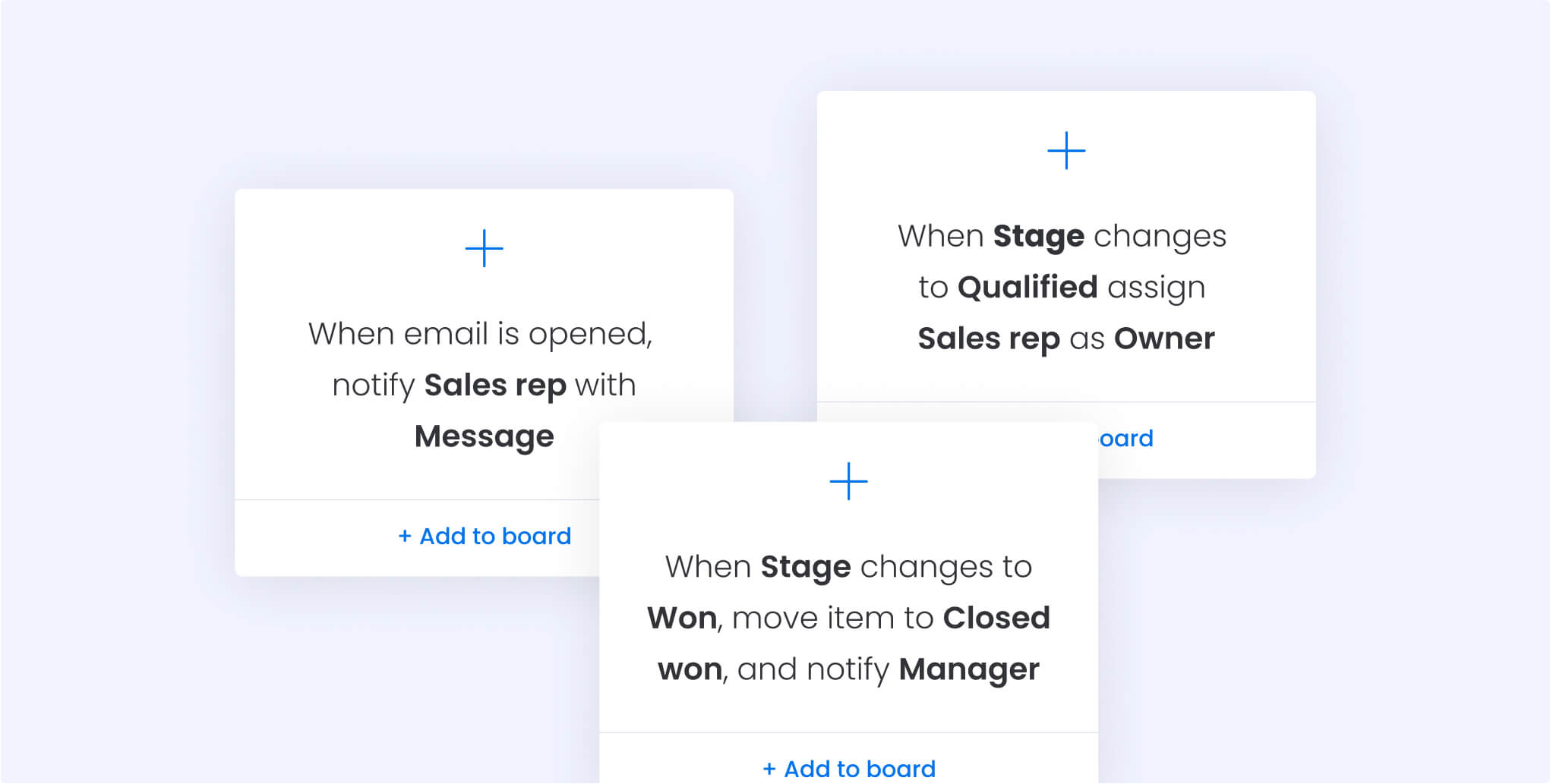
Email management
Track all interactions from one location to eliminate the guesswork associated with email engagement and open rates. Based on the stats, use our mass email feature as part of a targeted outreach campaign. You can send personalized sales messages to leads in bulk, and lean on our built-in AI tool to craft, edit, or reply to sales inquiries in a flash.
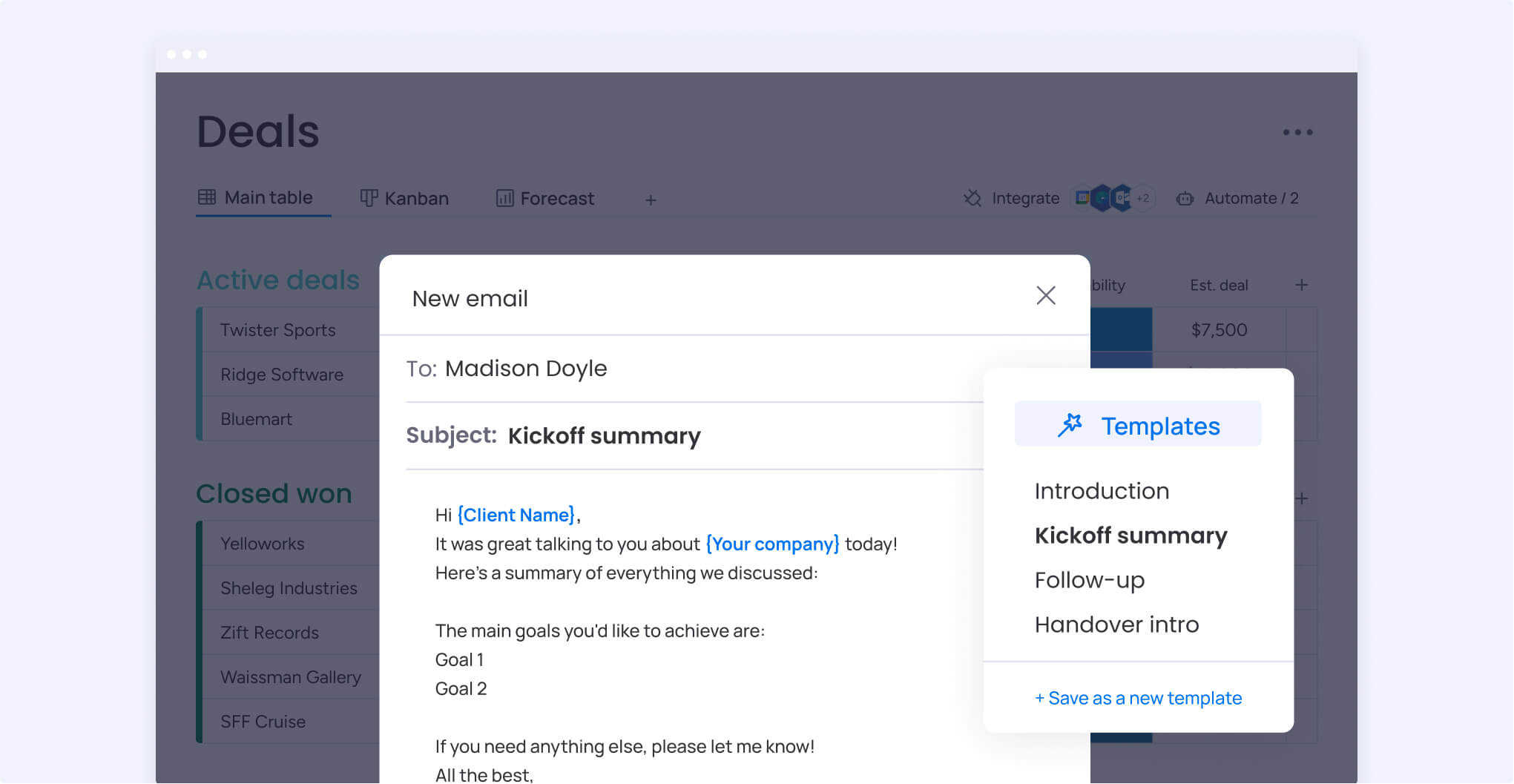
Sales forecasting
Gain detailed insights into your sales pipeline so you know exactly what’s coming up, where to deploy resources, and how much revenue you can expect to make from each of your sales and customer interactions. By analyzing past performance and deal progress, you can accurately predict which deals will likely close.
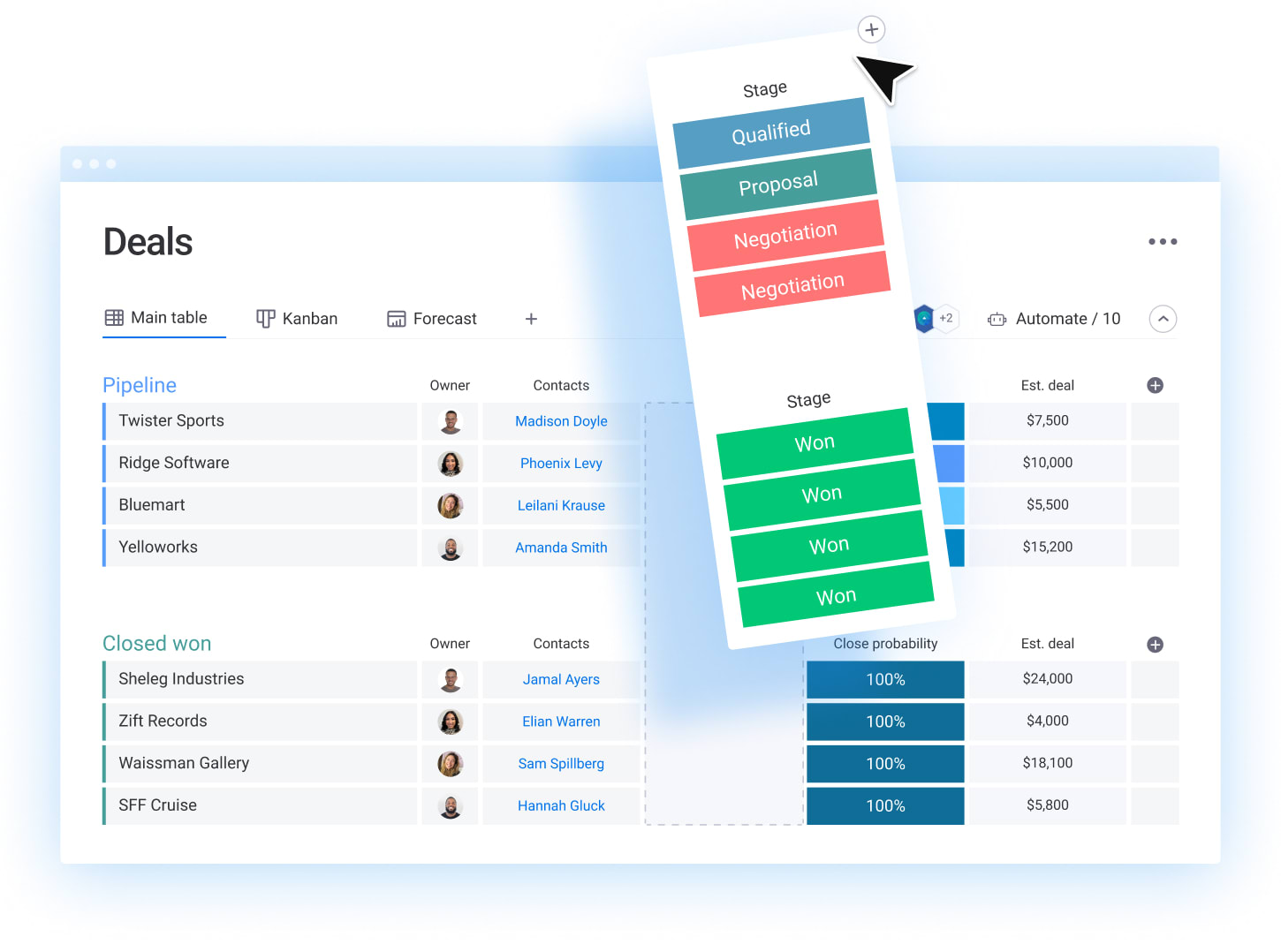
Currently, monday CRM scores 4.6 out of 5 from G2’s software review community. Digging deeper, our platform also achieves the following scores (out of 10) in the below categories:
- Ease of Use = 9
- Ease of Setup = 8.5
- Ease of Admin = 8.9
- Quality of Support = 8.7
Users say the platform is extremely easy to set up and effortless to navigate. And when needed, the support team responds quickly and efficiently. As one small business user described it:
“monday CRM stands out among CRM solutions due to its exceptional ease of use, powerful automation capabilities, and vibrant visual interface. Its intuitive drag-and-drop functionality makes it simple to create customized workflows and dashboards, allowing sales teams to streamline their processes and gain valuable insights into their sales performance.”
Ready to see monday CRM in action? Take a free 14-day trial of the best CRM software today.
FAQs
What is the best CRM software?
The best CRM software depends on your specific business needs and goals. It's important to carefully consider each option's features and pricing before deciding. Taking a trial of the platform also helps you explore the navigation and functionality of a tool, helping you determine if it's the best fit for your business. Remember: monday CRM achieves a high score of 4.6 out of 5 with the G2 software community, and offers a 14-day free trial.
What is the best CRM software for a small business?
While some CRM platforms are suitable for any size or type of business, smaller organizations have different considerations than larger enterprises when shopping for their perfect tool. Budget and simplicity are likely priorities for small businesses. monday CRM is suitable for teams with at least three users; a free trial is available before you commit to a paid plan.
Is Salesforce a CRM?
Salesforce is a customer relationship management (CRM) platform that offers cloud-based solutions for sales, marketing, and service. Although it is a popular tool, other platforms may be a better fit. For example, Salesforce scores 4.3 out of 5 with the G2 software community, which is 0.3 lower than monday CRM's overall rating. Salesforce also scores lower than monday CRM in the following categories: Ease of Use, Ease of Setup, Ease of Admin, and Quality of Support.
 Try monday CRM
Try monday CRM 
