CRMs may have garnered a complicated reputation in sales and marketing teams, but at their core, customer relationship management systems have a simple purpose. They allow any kind of organization to build rapport with customers and prospects so that they can nurture leads to help grow a business.
While many businesses already use them, some may be worried about the complexities and added burden of a new work tool. However, there are plenty of simple CRMs on the market that don’t require significant training and can still help organize customer interactions.
In this blog, we’ll look at the 10 most simple CRMs out there, standout features you should look for, and how monday CRM offers a platform that’s both easy to use and customizable.
Try monday CRMWhat is a simple CRM?
A CRM is software that helps track information, communications, and interactions between your organization and your customers or leads.
A CRM app stores, organizes, and retrieves interactions between your team and customers or prospects, so anyone in your organization can retrieve and review every touchpoint you had with existing or potential customers. This ensures interactions with customers are always consistent and personalized, which in turn increases the chances of conversion and fosters stronger customer trust and loyalty.
Simple CRMs are platforms that include the premium features needed to manage and maintain customer relationships while still being easy to use, intuitive, and flexible.
There’s a wide range of software to choose from. Some simple CRMs are focused on just a few standout features, while others offer a full suite of functionalities like marketing features, unlimited contacts, customizable dashboards, chat features, and more, yet still retain their simplicity.
Simple CRMs at a glance
If you’re curious to see how different simple CRMs stack up against each other, have a look at the comparison table below. To see a more detailed breakdown of each along with standout features, scroll down to keep reading.
| CRM | Best for | Starting price | Standout feature |
|---|---|---|---|
| monday CRM | Teams of all sizes looking for a robust and user-friendly platform | $12/month/seat | No-code automations for nurturing leads and managing tasks |
| Pipedrive | Small teams | $14/month/seat | Visual sales pipeline with drag-and-drop interface |
| HubSpot CRM | Combined CRM and marketing features | Free (basic features) | Marketing tools integrated with CRM |
| Freshsales | Small teams focused on lead management | $9/month/user | AI-powered sales intelligence insights |
| Less Annoying CRM | Simple CRM for immediate use | $15/month/user | Simplistic design and single pricing plan |
| Zoho CRM | Small to mid-sized businesses | $14/month/user | AI assistant (Zia) for predictions and automation |
| Zendesk Sell | Sales teams integrating customer support | $19/month/agent | Real-time pipeline management and forecasting |
| Insightly CRM | Teams needing project management features | $29/month/user | Combines CRM and project management |
| Streak | Gmail users managing contacts from email | $49/month/user | Seamless Gmail integration for managing leads |
| Vtiger CRM | Teams needing an AI-powered collaborative CRM | $12/month/user | Unified platform for sales, marketing team, and support |
The benefits of a simple CRM for businesses
At the heart of any successful business is its ability to maintain good relationships with its customers. The goal of creating positive customer interactions is universal to all organizations, small and large alike.
There are several ways a CRM can benefit your business:
- Provide an excellent customer experience by centralizing customer data
- Streamline sales processes with historical data on customer purchases and preferences
- Facilitate easy data-sharing and collaborate easily with cloud-based service across your organizations — 87% of CRMs in use today are cloud-based
- Increase customer loyalty with regular communication and personalization, helping you retain more clients
- Better service different audiences by segmenting customer lists to include the right offerings
- Gain analytical insights that can inform marketing campaigns, product launches, sales, and more
- Continuously strengthen customer relationships by automating repetitive tasks like customer communications without increasing resources
- Ensure stronger data security by keeping all information in one place rather than spread out and setting access permissions
- Capture and nurture new leads without letting them fall through the cracks
How can simple CRM software help small businesses?
Whether you’re a small startup just finding your footing or you have a local business with a small team, using a simple CRM still has its benefits. By centralizing customer data, CRMs for small businesses help owners track interactions, leads, and sales and collect important data on each one. In turn, small businesses can use these insights to scale their operations sustainably and grow their companies and customer base. A user-friendly interface in a simple CRM makes this type of software accessible for any business, regardless of technical expertise.
The 10 best simple CRMs for your team
With so many CRMs to choose from, even narrowing them down can feel overwhelming. We’ve taken the work out of it for you by briefly reviewing our top 10 simple CRMs and their standout features for organizations looking to adopt an easy-to-use solution.
1. monday CRM
Best for: Teams of all sizes who want a flexible and user-friendly tool that doesn’t skimp on advanced features

monday CRM is a software designed to be simple to use but flexible enough to manage everything from sales pipelines and contact management to marketing features and team tasks and projects. From integrations, dashboards, customer profiles at a glance, and time-saving automations to top-rated customer support, monday CRM is a powerful tool that has everything teams need.
Key features
- Keep customer communications in one place with simple collaboration tools
- Track employee and sales team performance in a unified dashboard
- No-code automation tools help you nurture leads and customer relationships
- AI email generator to send out mass emails and keep customers engaged
monday CRM pricing
- From $12/month/seat
- Four plans: Basic, Standard, Pro, and Enterprise
- Free trial available
- Find out more about monday CRM pricing here
2. Pipedrive
Best for: Small teams who want to see leads and clients in a visual pipeline
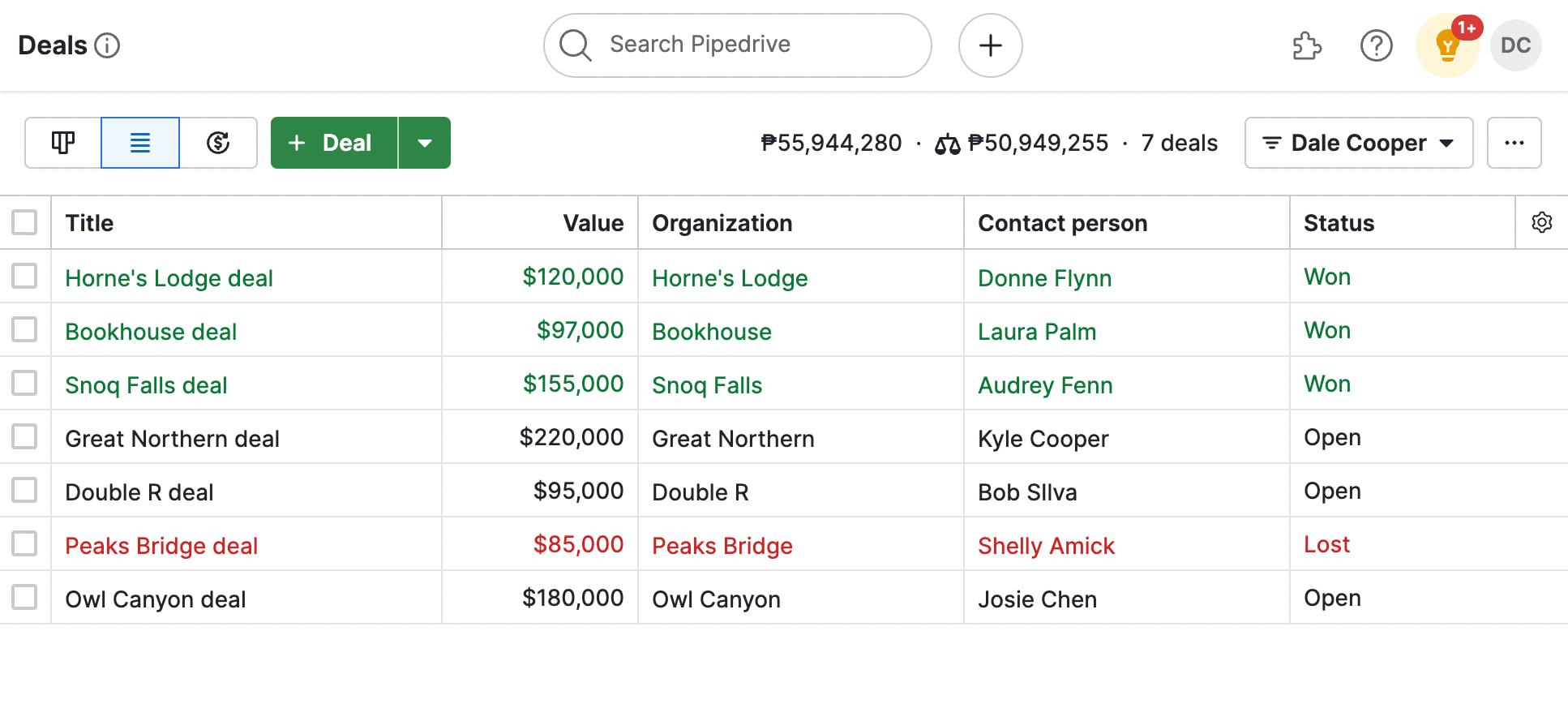
Pipedrive CRM uses a drag-and-drop interface for an intuitive and customizable experience. You can use it for lead and deal management, pipelines, calendars, and more. The visual dashboard makes it easy to monitor deal and team progress.
Key features
- Visual sales pipeline to track deals through the sales process
- Integrations with existing work tools like Slack, Zoom, Gmail, and more
- Sales insights and reports to see how your strategy is working
Pipedrive pricing
- From $14/month/seat
- Five plans available: Essential, Advanced, Professional, Power and Enterprise
- Free trial available
- Find out more about Pipedrive pricing here
3. HubSpot CRM
HubSpot is known for sleek products that work across marketing, sales, and customer service teams. With HubSpot CRM, teams can visually track leads, their sales pipeline, contacts, email tracking and campaigns, and more.
Key features
- Marketing automation tools to align campaigns with leads and clients
- Reporting and analytics tools to gain insights into sales and customer interactions
- Build email templates from scratch or with AI for stronger communications
HubSpot CRM pricing
- Free forever plan with basic features, no credit card required
- Paid plans starting from $15/month/user
- Read more about HubSpot’s pricing here
4. Freshsales
Best for: Small teams focused on lead management
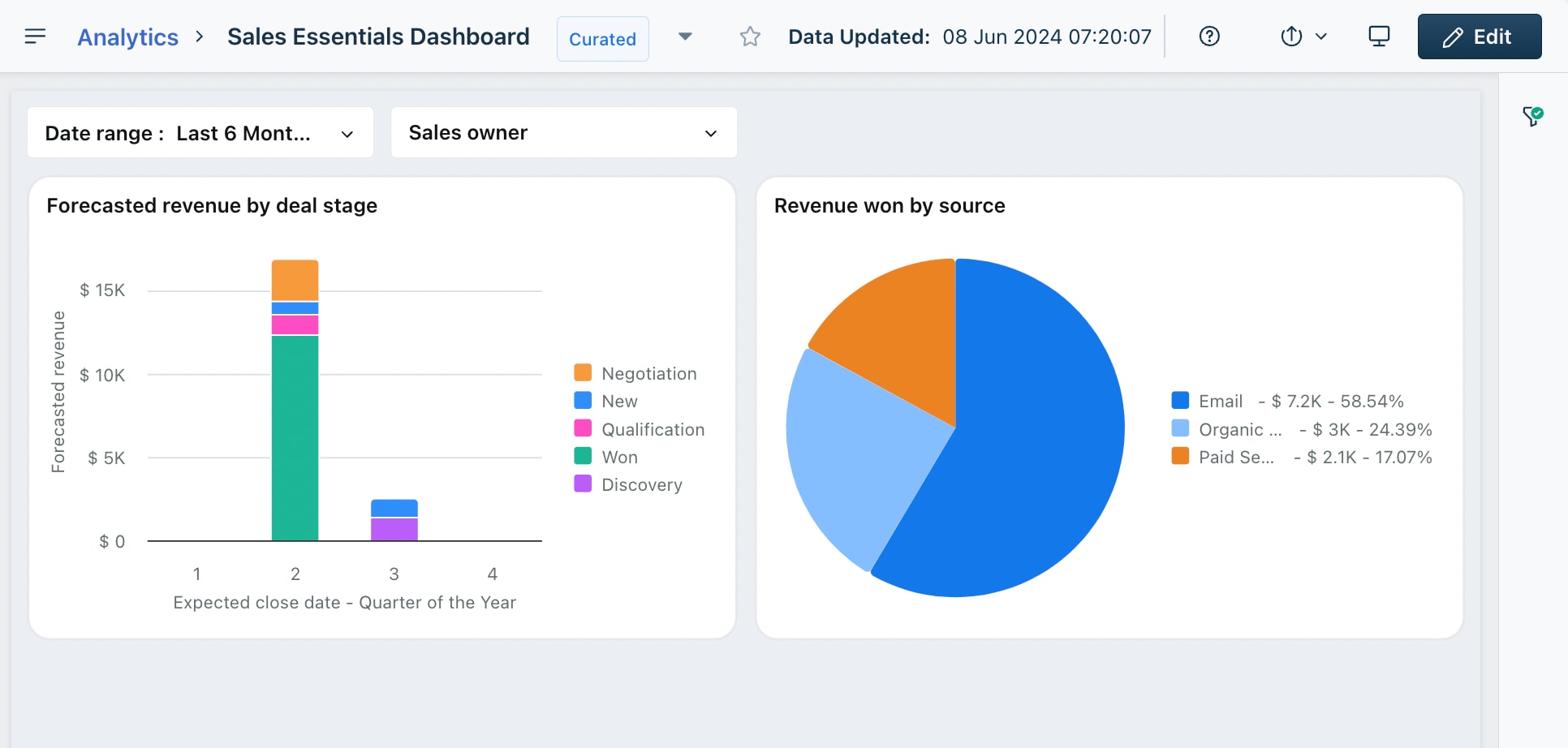
Freshsales, a product from Freshworks, is a simple CRM option with custom fields, a live chat widget, marketing features, and a built-in dialer. With a user-friendly interface and easy-to-read columns, Freshsales gives teams a platform to view dashboards, pipelines, and messaging integrations like SMS and Facebook in one place.
Key features
- Different work views like Kanban, lists, and tables to see clients and tasks
- Build automation for workflows, sales sequences, territory management, and more
- AI-powered sales intelligence insights and reports
Freshsales pricing
- Starting from $9/month/user
- Three plans to choose from: Growth, Pro, and Enterprise
- Free trial available
- Find out more about Freshsales pricing here
5. Less Annoying CRM
Best for: Teams who want to start right away with a simple solution
This CRM with the cheeky name offers a basic dashboard with everything you need in one place, like contacts, calendars, tasks, and pipelines. The software claims to be very simple to use and offers one plan and price without any bells or whistles, however, for some teams, the lack of additional features may make it tricky to work on more complex tasks.
Key features
- Easily organize all your contacts and calendars in one place
- Generate lead reports to track all the leads in your pipeline
- Access the CRM through the web from anywhere in the world
Less Annoying CRM pricing
- $15/month/user
- One plan only
- Free trial available
6. Zoho CRM
Best for: Small to mid-sized businesses looking for a customizable CRM
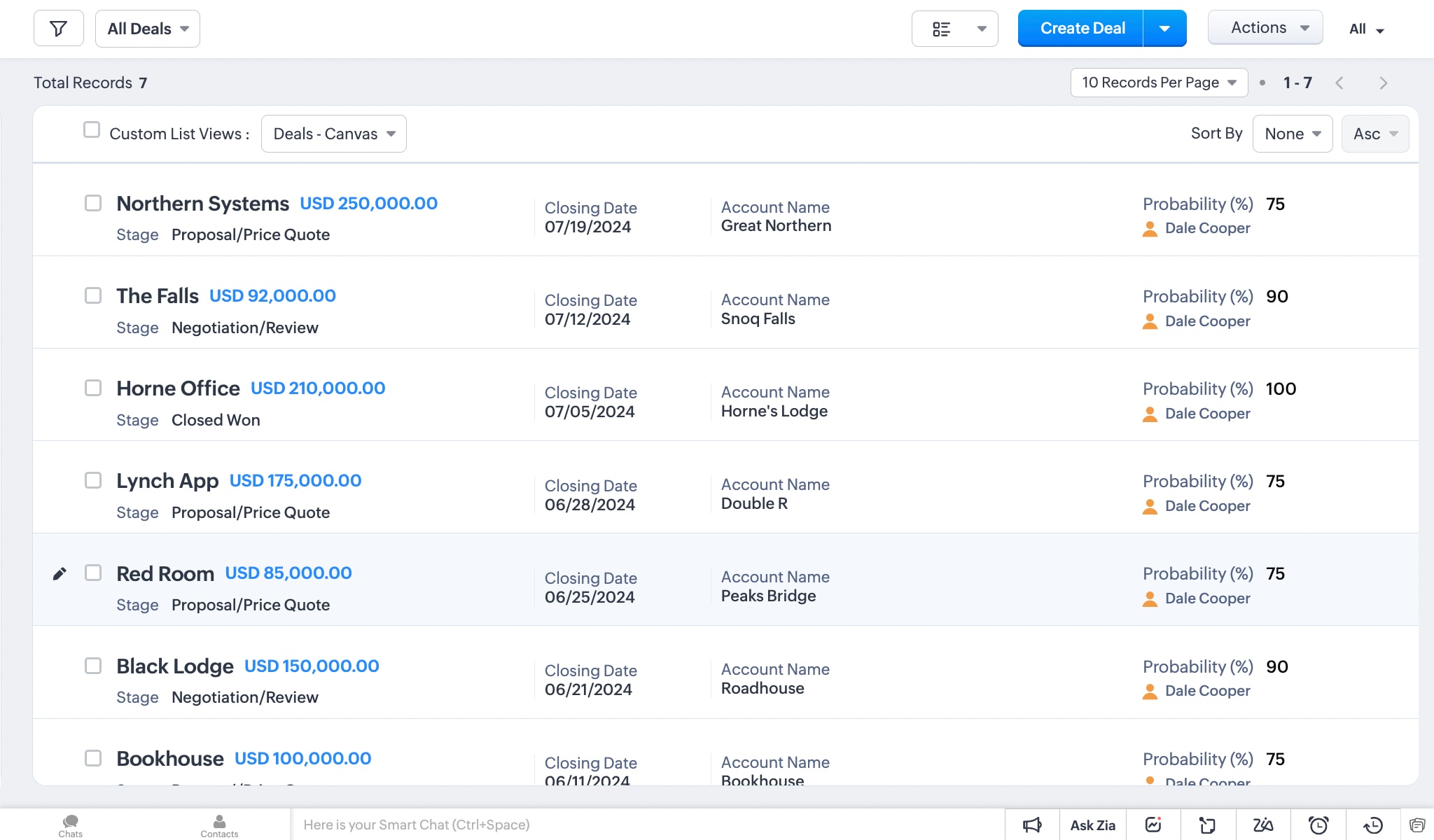
Zoho CRM helps teams manage customer relationship lifecycles in an easy-to-use solution. With Zoho CRM, users can increase leads, track performance, access marketing tools, and engage customers with personalized experiences all in one place.
Key features
- Omnichannel tools to engage customers on social media, email, phone, and more
- AI assistant, Zia, to help predict sales activities, take notes, and automate tasks
- Build and implement sales processes and workflows for your organization
Zoho CRM pricing
- Starting from $14/user/month
- Four available plans: Standard, Professional, Enterprise, and Ultimate
- Free trial available
- Learn more about Zoho CRM pricing here
7. Zendesk Sell
Best for: Teams who want a CRM that can be integrated with a customer support platform
Zendesk Sell, part of the Zendesk suite of products, is a CRM that helps sales teams enhance productivity. With real-time pipeline management tools, sales teams can keep track of customers and leads in an intuitive platform. Since Zendesk’s other products are focused on customer service, teams using Zendesk Sell can create a better customer experience.
Key features
- Sales engagement tools to create customized emails, send follow-ups, and more
- Build sales triggers to cut down on manual tasks and automate workflows
- Get visibility into your pipeline with forecasting, analytics, and analysis features
Zendesk Sell pricing
- From $19/month/agent
- Three available plans: Sell Team, Sell Growth, and Sell Professional
- Free trial available
8. Insightly CRM
Best for: Small to mid-sized teams seeking a CRM with project management tools
Insightly CRM is a scalable CRM platform that helps teams sell more efficiently by organizing contacts and customer journeys. With Insightly CRM, teams can better address customer challenges and to improve experiences with a modern platform that helps organizations grow.
Key features
- Integrate the CRM with other Insightly products for marketing and service for deeper customer insights
- Track leads and opportunities in your pipeline and gain insights into each one
- Automate repetitive and manual business processes
Insightly CRM pricing
- Starting from $29/user/month
- Three available plans: Plus, Professional, Enterprise
- Free trial available
9. Streak
Best for: Small teams who want a CRM to better organize contacts from Gmail
Streak is a simple CRM that helps individuals and organizations manage contacts and leads that come through email with Gmail. With Streak, teams can seamlessly integrate the platform with Gmail to gather email marketing data and better stay on top of messages, follow-ups, and responses.
Key features
- Send customized emails to groups of contacts in your timeline
- Create and share email templates of frequently used messages with your team
- Collaborate on messages in a timeline that includes emails, call logs, notes, files, and more
Streak pricing
- Starting from $49/user/month
- Three plans to choose from: Pro, Pro+, and Enterprise
- Free trial available
10. Vtiger
Best for: Teams looking for a CRM that’s powered by AI for ease of use
Vtiger is an all-in-one CRM that helps teams align their business goals in one place, including sales, marketing tools, support, and more. With Vtiger, all team members are on the same page by working in an easy-to-use collaborative platform that’s adaptable to different needs.
Key features
- Build a custom pipeline that teams can align on in one view
- Advanced sales tools for lead routing and segmentation for better control
- Oversee all transactions and communications a customer had with your business
Vtiger pricing
- Starting from $12/user/month
- Four plans to choose from: One Growth, One Professional, One Enterprise, and One AI
- Free trial available
Essential CRM features to look for
Many platforms come with tons of bells and whistles – not all of which are essential for every business. When it comes to choosing a simple CRM for your organization, there are a few key features you should look for. Make sure these features are front and center in a CRM solution and are clear and easy to use.
1. Contact management
Your business needs a way to manage all customer and prospect details ― email addresses, cell numbers, postal addresses, and so on. A CRM organizes all of this information into one tidy database, letting you easily share information with your team. Most CRMs today are cloud-hosted, so you can use them on the go.
2. Interaction tracking
Sales is a numbers game, it takes multiple touchpoints with a prospect to close a deal. If you record all interactions, team members can see what’s been done. Also, once prospects are converted into customers, your support team can offer more personalized service based on previous interactions. They’re quickly up to speed with requirements and can look after the customer and fulfill the order, follow up, and eventually pitch further orders and upsells.
3. Automated notifications and reminders
A CRM is a one-stop solution for scheduling, reminders, and reviewing prior interaction details. Look for a simple CRM where these tools are simple to use and can be automated so that all these small manual tasks are taken off your shoulders, enabling your team to focus on nurturing leads and building relationships.
4. Pipeline monitoring
A CRM isn’t just for access to customer data. You’ll also want it to handle other team processes, such as sales funnel management and order processing. Understanding how leads progress through your sales pipeline and when orders will drop lets you plan resources, organize your team, and improve campaigns and sales strategies.
How to implement a simple CRM solution in your business
Introducing a new platform like a CRM to your company can help you improve business processes and work more productively, but if you’re not ready with an implementation plan, new software can have the opposite effect. To make the most of a new CRM, make sure you’re integrating it intentionally by following an implementation plan. Here are some steps to consider:
- Identify your needs in a CRM, such as tracking sales, managing contacts, or automating workflows, and make sure to look for a platform that aligns with these goals.
- Select the right CRM by comparing different options based on sales features, pricing, and ease of use.
- Import your essential data like customer information, leads, workflows, and important documentation into the CRM to make sure everything is in one place.
- Personalize your CRM with customizable dashboards, pipelines, workflows, and automation tools to stay in line with your existing procedures.
- Train your team on an ongoing basis to make sure everyone understands how to make the most of new CRM software.
- Monitor and optimize the performance of your CRM by examining employee feedback, ROI, and whether the platform has helped your company reach its goals.
monday CRM: A simple yet fully customizable solution
When talking about a “simple CRM,” it’s important to look at the factors that make a platform simple. A streamlined platform that’s flexible and easy to use can feel a lot simpler than one that’s stripped down to bare bones just to offer the essential features. This is why monday CRM takes the cake.
Take a look at what one user wrote after implementing monday CRM on popular review site, G2:
“monday CRM stands out among CRM solutions due to its exceptional ease of use, powerful automation capabilities, and vibrant visual interface. Its intuitive drag-and-drop functionality makes it simple to create customized workflows and dashboards, allowing sales teams to streamline their processes and gain valuable insights into their sales performance.”
monday CRM has the unique advantage of being a robust CRM capable of handling complex tasks while still maintaining the feel of a platform that’s simple and straightforward. While it’s loaded with helpful features, it’s also entirely customizable and scalable, meaning your team can focus on the features it needs when it needs them. There are over 200 available app integrations, including social media integration options and apps to enhance team collaboration, making it easy to continue working with the tools your team is used to.
Let’s take a look at some additional features that make monday CRM a prime choice.
AI assistant to power business operations
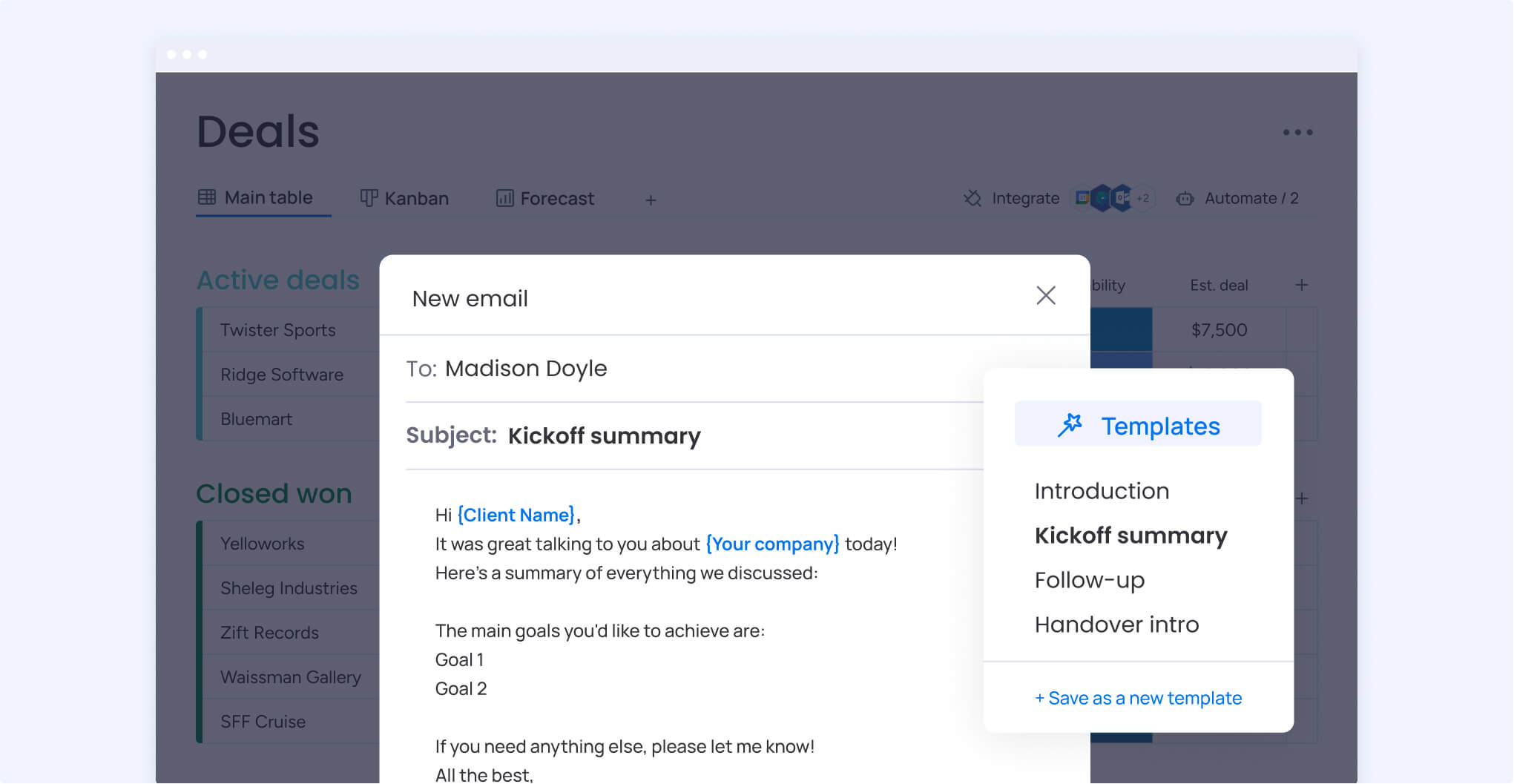
monday CRM comes equipped with powerful AI tools to help users with manual tasks, like email writing, sentiment detection, lead evaluation, data categorization, and even building automations. monday CRM’s AI features can help teams gather more targeted insights into both operations and customer data to make smarter decisions that improve customer relationships.
Start instantly with templates
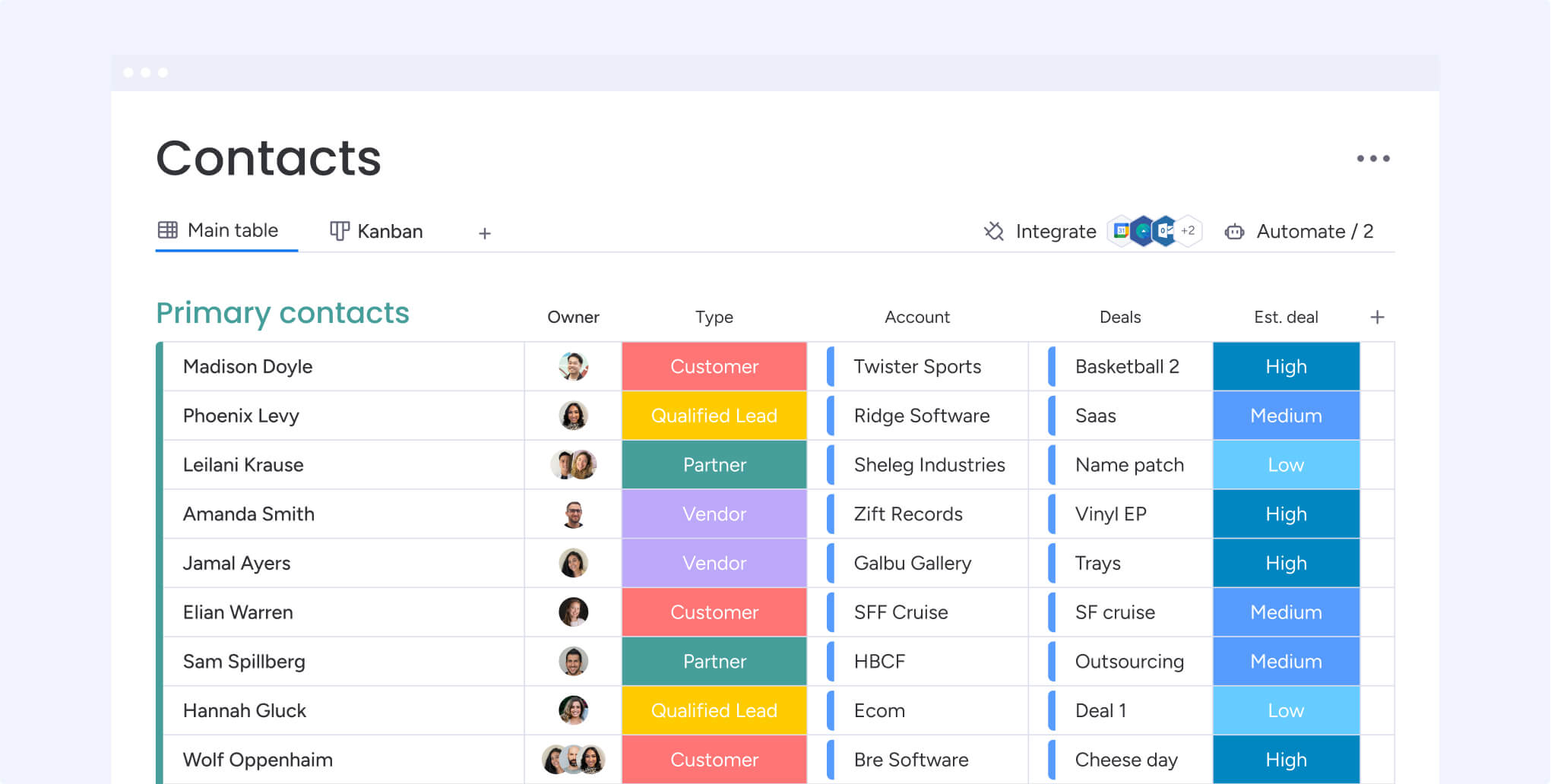
monday CRM comes complete with hundreds of ready-made templates for multiple uses. There are boards for a basic CRM along with templates for specific industries like real estate, customer onboarding, contacts, and more. These templates can be adapted to fit your business’s specific needs, allowing you to hit the ground running.
No-code automations
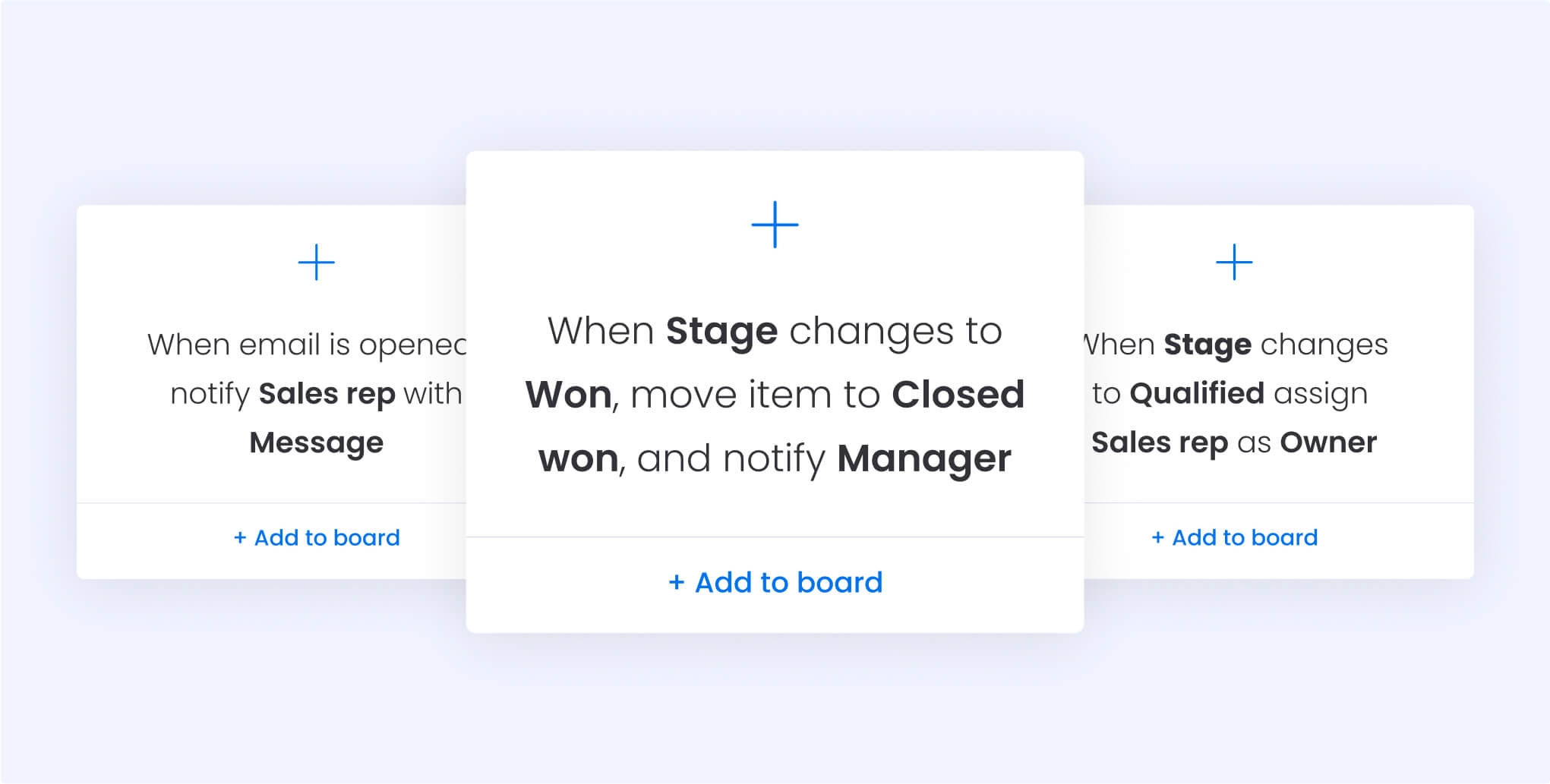
Build automations you really need in minutes in monday CRM. Set automations so that tasks can move through a pipeline based on their status, sales teams get reminded to follow up with leads, and customers move through stages right away.
Transparent communication
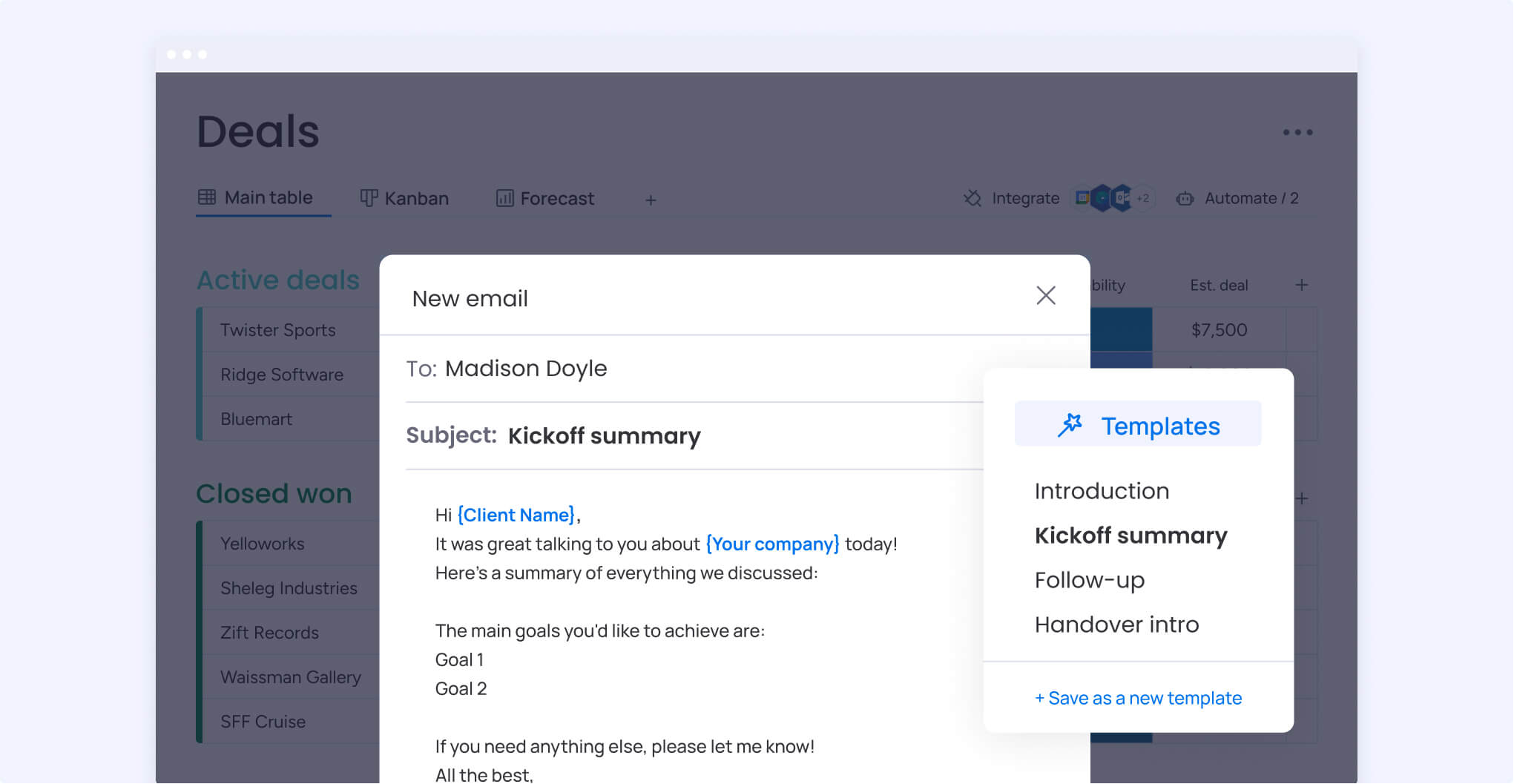
With monday CRM, all your contacts and communications are kept in one place, whether it’s emails, meetings, notes, or call summaries. This helps your entire team stay on the same page so they can focus on building better relationships and personalizing service based on previous interactions.
Try monday CRMSimple CRM success stories with monday CRM
Success doesn’t need to be a struggle. With simple software like monday CRM, teams can make the most of robust CRM features without a lot of complexity, making growth and increasing sales an attainable target. Let’s take a quick look at how a few companies used monday CRM to enhance their operations.
Black Mountain supports global clients with monday CRM
Black Mountain, a company offering HR and payroll solutions, was looking for a way to support over 700 clients in 165 countries. Since each country has its own HR processes and legal requirements, this led to complications with aligning with manual work processes that weren’t scalable.
When the company started using monday CRM, it was able to reduce manual workflows, improve visibility, and increase collaboration while offering a flexible solution for its team. As a result, the Black Mountain team saved hours a month in sales admin and manual actions and saw a 15% increase in conversions.
Velv increases customer satisfaction with monday CRM
Nearshore software development company, Velv, was working with fragmented tools and manual processes to service its global enterprise clients. This led to a disruption in the flow of how information was shared throughout the team, making it difficult for the company to scale.
Rather than continue using multiple redundant emails, Velv turned to monday CRM as a solution and was able to turn long email chains into automated processes that required just a few clicks. Velv’s sales team adapted to monday CRM instantly thanks to its intuitive interface and saw a 60% improvement in sales tracking along with an 80% decrease in the number of unnecessary emails sent.
A simple CRM can drive real business value
A CRM is a powerful tool to help you close sales and deliver an excellent customer experience — no matter the size of your company. While there’s a wide range of CRM software solutions out there, many are too expensive, cluttered, or require a long onboarding period. Simple CRM solutions like monday CRM make it easy for teams of any size to get up and running without long, drawn-out onboarding periods.
With monday CRM, you can create your own simple and effective platform thanks to simple features, easy automations, and AI functionality to tie it all together. monday CRM enables you to set up your CRM to fit the way you run your business, not the other way around. With the right software in your corner, you can accelerate your team’s sales and build better customer interactions on a platform that scales with your business.
FAQs
Which CRM is easiest to use?
The easiest CRMs to use are the ones that are going to be openly embraced by your team. Look for a CRM like monday sales CRM that’s customizable and intuitive so that each team member can interact with a CRM in a way that works for them.
What are the 5 types of CRM?
There are five main types of CRMs, which are: lead management, sales management, contact management, marketing CRM, and helpdesk and customer support. Some CRMs focus on a specific type, while others can be adapted to different focuses.
What makes a CRM simple?
What makes a CRM simple is its ability to work with a team’s goals, rather than teams adapting their work to fit the constraints of a platform. Simple CRMs are clear and easy to use, include the basic features needed in a CRM, and can be scaled as a company grows.
What are the benefits of using a simple CRM for startups and entrepreneurs?
A simple CRM can go a long way in helping startups and entrepreneurs gain organized access to customer data, streamline communication, and improve sales processes. For small teams or solo entrepreneurs, it’s important to find a platform that doesn’t feel overwhelming with too many complex features to make it easier to focus on growth, so using a simple CRM can help with that.
What is a CRM for beginners?
A CRM for beginners is a user-friendly software solution designed to manage and track customer relationships and interactions in a simple, straightforward way. CRM platforms for beginnings may be free or include only essential features such as pipeline organization and deal and lead management while offering a minimal learning curve.
Why is CRM better than Excel?
Unlike an Excel sheet, a CRM offers centralized, real-time updates and automations along with scalability for managing customer data. CRMs do a much better job when it comes to collaborations and communication, allowing a business to grow more efficiently.
Related articles: CRM for small businesses
 Get started
Get started 
