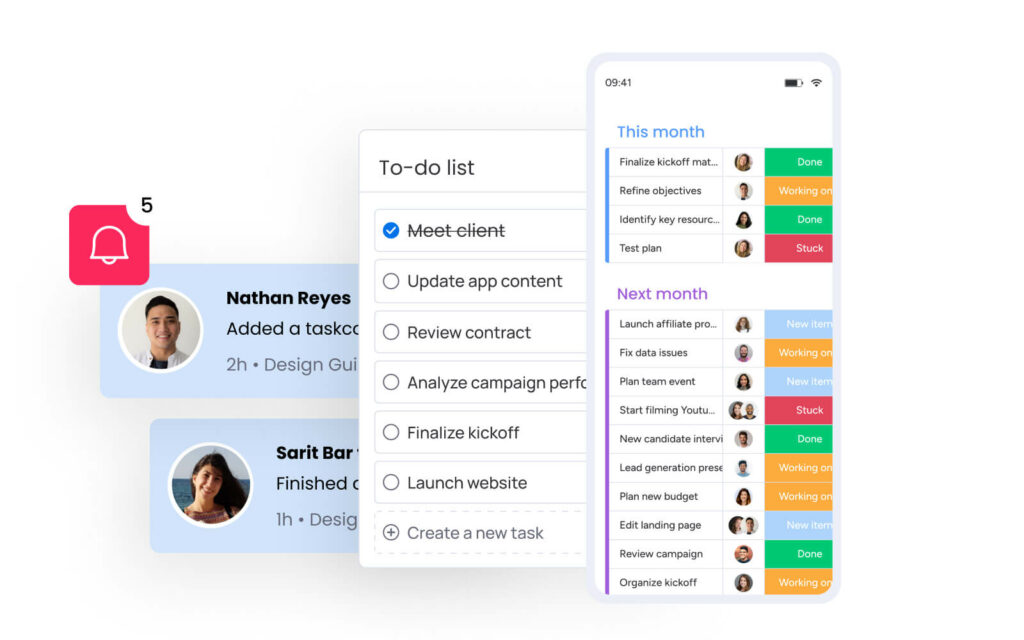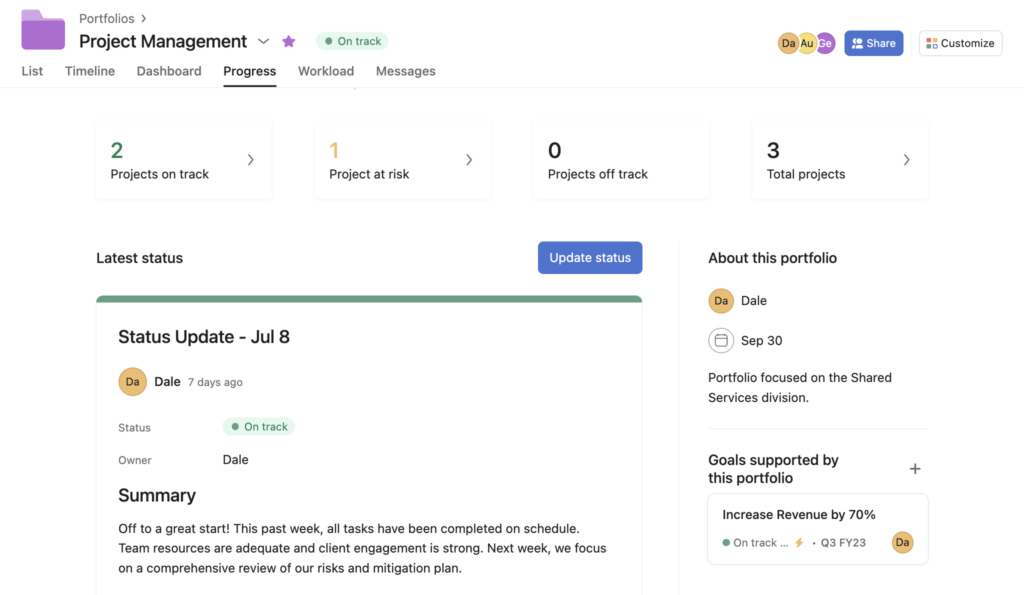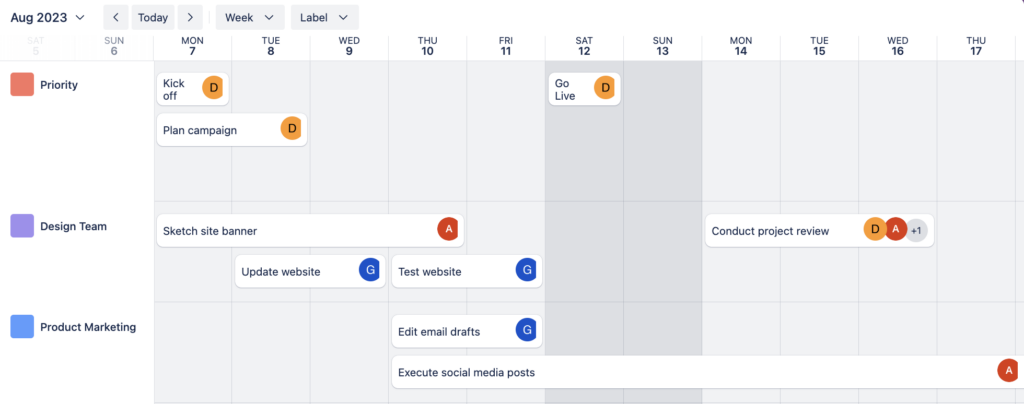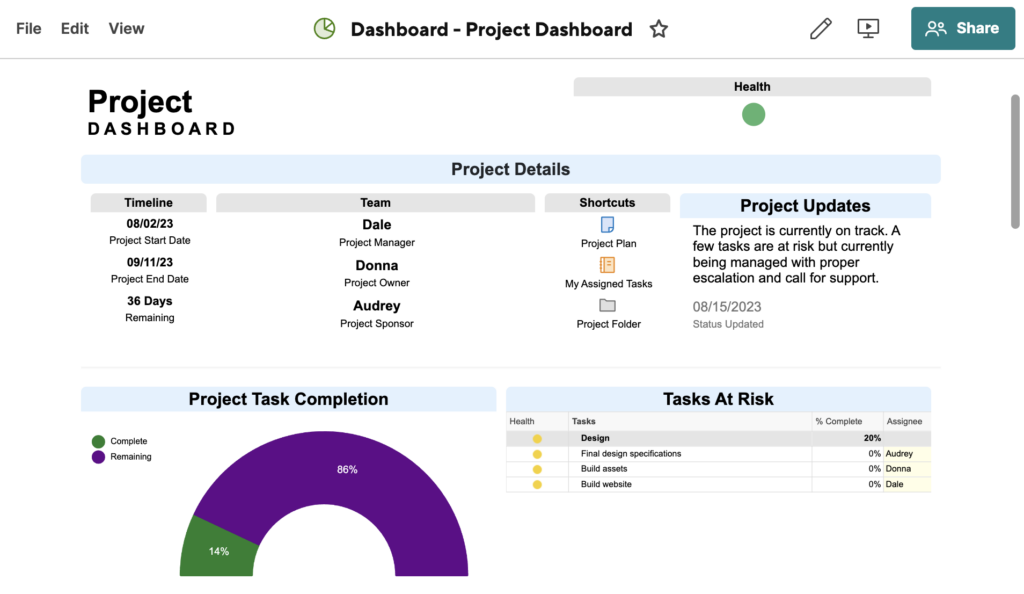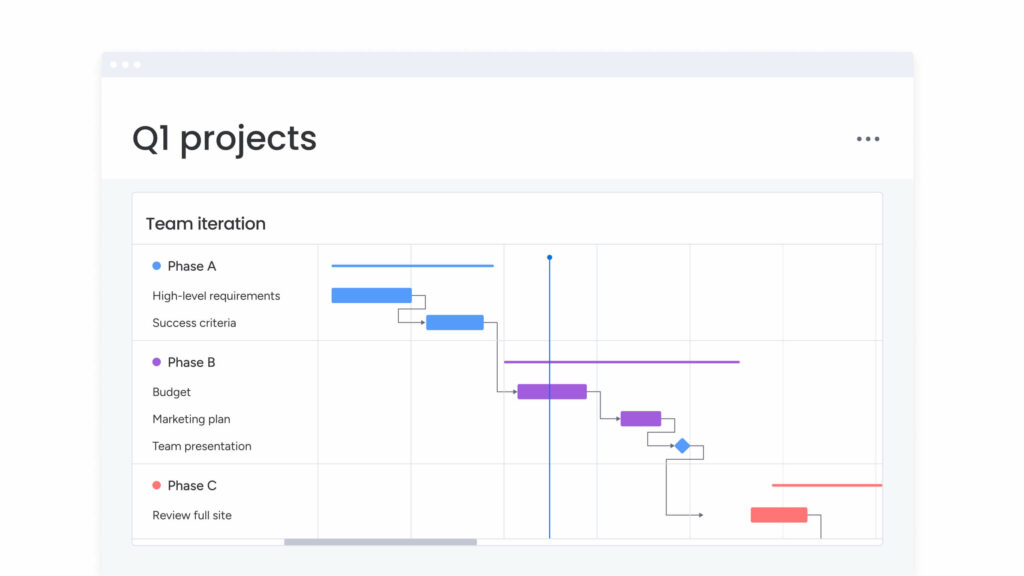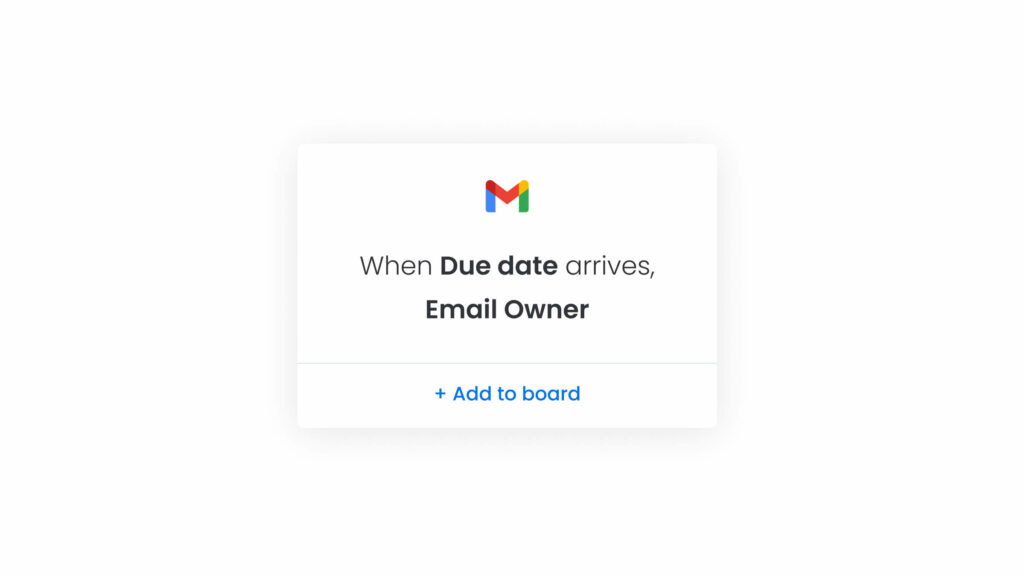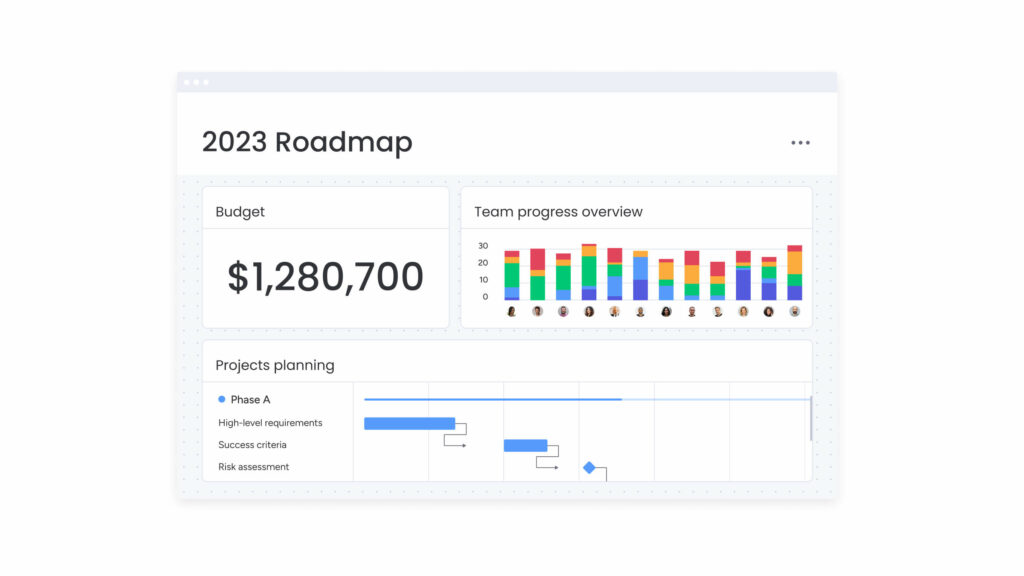Project management software is often associated with teams of professionals handling complex projects and workflows in a corporate environment. But PM software is just as valuable for smaller teams or individuals who want to stay productive when working on simple tasks. If you’ve relied on sticky notes, email chains, and several disconnected tools to manage your daily to-do lists, this guide is for you.
We cover the numerous benefits and use cases of personal project management software, including ten leading tools to consider when researching the perfect platform to keep you organized.
Get startedWhat is personal project management software?
Personal project management software allows you to plan, organize, and execute short-term and long-term tasks in your personal or professional life. This type of tool might also be called work management or task management software.
Many of the best types of project management software for individuals are also suitable for team management in larger companies. But instead of choosing an Enterprise version of the software, the free or basic plan locks down the functionality of the tool, providing access only to the specific features you need to handle individual tasks.
Main features of personal project management software
Some of the features of project management software for individuals include:
- Dashboards: It’s useful to plan and track work from a central location, including seeing details about your tasks and subtasks, deadlines, and more from a single dashboard page.
- Views: Project management software typically offers a range of views, like Calendar, Gantt, or Kanban which you can adjust according to your preferences.
- Integrations: Connecting your personal project management system with other tools in your tech stack, such as your email or Google Drive will streamline your processes and bring all the information you need together in one place.
- Automations: No one likes completing repetitive tasks, or missing deadlines, which is where automations come in handy. As an example, you might trigger your PM software to send you an email reminder that a deadline is due in the next 24 hours.
- Pre-built templates: If you’re new to task management, customizable forms can give you a head start by providing the framework with fields ready to fill in.
- Time-tracking: Wondering how long you spend on particular tasks? In-built time tracking helps you plan your workload or bill clients accordingly.
- Collaboration: Sharing projects with colleagues, friends and family, clients, or other guests, enables them to view or comment on tasks or other aspects of your project planning.
Use cases for personal project management software for individuals
If you’re wondering when you might use project management software, here are three main ways it’ll keep you organized both inside and outside of work.
1. Managing personal projects
You can use a personal project management tool for any type of task or event you need to organize as part of your life admin, such as:
- Writing daily to-do lists
- Planning a budget
- Creating a healthy eating plan
- Preparing a family schedule
- Arranging a vacation
2. Organizing freelance or self-employed calendars
Anyone who works as a team of one in their professional lives can use PM software to:
- Manage client projects
- Track time and bill clients accurately
- Create templates for professional forms such as invoices
- Monitor deadlines and schedule meetings
3. Organizing small team projects
Personal project management software can also be used by start-ups, entrepreneurs, or small teams with up to five employees, for tasks such as:
- Breaking down big ideas into manageable tasks
- Assigning work across a remote team
- Creating checklists of tasks for new employees
- Setting project milestones for everyone to work towards
If you have a use case in mind for your personal project software, check out the list of ten tools below to select the best fit, starting with monday.com. We provide feature and pricing information for each software to aid your decision-making.
1. monday work management
Best for: Enhancing productivity and personal project management in absolutely any type or complexity of work.
186K+ customers rely on the monday.com Work OS to manage individual projects. The platform now includes monday work management, which is a dedicated product to handle every aspect of your work, including task and project management. With 200+ free templates and an intuitive UX, users can easily input their project information and get started right away.
monday work management is a highly scalable tool that’s just as suitable for individuals and SMEs who need to manage their tasks as it is for large corporations in any industry. It adapts with your requirements, enabling you to manage a single project, or multiple projects from a central location that connects with the rest of your tech stack. monday work management offers:
- Dashboards: Customize your monday work management home page using 25+ widgets like Overview, Tables, and Timeline, to gain high-level visibility into your projects.
- Views: Choose from 27+ different views, including Gantt Charts, Kanban, Timeline, Calendar, and more, to provide the perfect overview of your tasks and projects.
- Integrations: Synchronize monday work management with 72+ other tools in your tech stack, including favorites like Slack, Outlook, Excel, Dropbox, Microsoft Teams, and more.
- Automations: Use powerful building blocks to customize your personal project management workflows. For example, you might set up a rule that updates a group Slack channel when you complete a task in monday work management.
monday work management pricing
monday work management offers five different price plans:
- Free trial: A 14-day test drive of monday work management’s features and functionality
- Basic: From $9/seat/mo, ideal for solopreneurs or small teams, the plan offers unlimited items, docs, and boards, 36+ column types, 200+ templates, and a Kanban board
- Standard: From $12/seat/mo, for mid-sized teams who need extended views (Timeline, Gantt, Calendar), integrations, automations, and guest access
- Pro: From $19/seat/mo, suited for complex workflows with up to 10 boards, private boards and docs, formula columns, integrations, automations, time tracking, and Chart View
- Enterprise: Custom pricing, for teams with dashboards incorporating up to 50 boards, plus advanced security, and analytics
More details on monday.com pricing here
Get started2. Asana
Best for: Versatile project planning and task organization for individuals.
Asana is a personal task management tool with a simplistic interface. It helps organize, track, and manage individual projects through sections, tasks, and subtasks.
Key features
- Categorization: Separate your projects and tasks further with colors, tags, and lists.
- Automation: Set up custom rules, triggers, and actions in Asana to automate workflows.
- Timeline view: They offer a view to see upcoming deadlines for your personal projects.
Asana’s pricing
- Basic: The free plan is for individuals or small teams
- Premium: From $10.99/user/mo
- Business: From 24.99/user/mo
- Enterprise: Custom pricing is available for larger organizations with advanced admin and security features like SAML, SCIM, Audit Log API, DLP, cross-regional backups, and 24/7 support.
Related content: Asana pricing, Asana project management, Asana work management, Asana alternatives
3. Trello
Best for: Visual and user-friendly task management using Kanban boards.
Trello is a simple project management tool you can use by setting up a board for each project, lists for project stages, and cards for specific tasks.
Key features
- Checklists and due dates: The Calendar view displays your schedule so you can track upcoming deadlines.
- Communication: Guests can add comments to cards on your Trello board.
- Notifications: Receive real-time alerts about task activities, completion, updates, and more.
Trello’s pricing
- Free: This plan is for individuals and small teams
- Standard: From $5 per user/mo
- Premium: From $10 per user/mo
- Enterprise: Starting at $17.50 per user/mo month for larger organizations with cross-functional teams requiring advanced security and controls
Related: Trello pricing
4. Smartsheet
Best for: Efficient personal project and task management for those familiar with spreadsheets.
Smartsheet is an online app for managing and tracking collaborative work. Heavily influenced by the structure of spreadsheets, Smartsheet lets you capture and track your plans using workflows and reports.
Key features
- Role assignment features: Share projects with third-party guests who need editor or viewer access.
- Views: Visualize your data in a variety of ways, such as the Gantt, Grid, Chart and Calendar views.
- Premium add-ons: Pay for premium add-ons like the Smartsheet Pivot App to extend the functionality of the platform.
Smartsheet’s pricing
- Free: Suitable for individuals getting started with task and project management
- Pro: From $7 per user/mo for up to 10 users
- Business: From $25 per user/mo for unlimited collaborators
- Enterprise: Custom pricing is available for large teams with exclusive access to Smartsheet Advance offerings.
Related: Smartsheet pricing
5. Notion
Best for: Individuals or small teams who need a personal workspace for notes, tasks, and knowledge management.
Notion is a customizable app that allows you to create blocks such as text, images, or tables to design your personal project management space.
Key features
- To-do lists: Add, mark, complete, and re-order tasks as required to keep your projects moving.
- Templates: 5,000 ready-made templates are available to make it easier to configure your Notion workspace.
- Integrations: Apps like Potion or Super are specifically designed to turn your Notion pages into a personal website.
Notion’s pricing
- Free: For individual users. A limited block trial is available for small teams.
- Plus: Starting from $8 per user/mo
- Business: Starting from $15 per user/mo
- Enterprise: Custom pricing is available for advanced security features, audit log, and more.
6. Wrike
Best for: Streamlined personal project planning and collaboration for people in any industry.
Wrike is a project management software designed for teams and departments, although some individual users may use it for personal projects too.
Key features
- Chrome To Do extension: Create notes and lists directly from your browser tab.
- Automations: Wrike offers 400+ automations, including AI-recommendations.
- Proofing: Wrike allows users to brainstorm, feedback and comment on important tasks and files.
Wrike’s pricing
- Free: Suitable for teams up to five people
- Team: From $9.80 per user/mo for teams of 2-25 people
- Business: From $24.80 per user/mo for teams up to 200 people
- Enterprise: Custom pricing is available for companies who require features like user audit reports, etc.
- Pinnacle: A higher-level plan is available with additional enterprise features.
Related: Wrike pricing, Wrike vs monday.com
7. Airtable
Best for: Users who want to manage large volumes of data in a visual way.
Airtable is a low-code database management platform you could use to store networking, customer, or inventory data.
Key features
- Templates: These include Personal, Lightweight CRM, and Graduation Requirements templates.
- Integrations: Connect Airtable with other tools in your tech stack like Facebook, Google Drive, email, and more.
- Guest access: Use customizable forms to collaborate with third-parties without providing access to your entire database.
Related: Airtable pricing
Airtable’s pricing
- Free: For up to 5 creators and editors
- Plus: From $10 per seat/mo
- Pro: From $20 per seat/mo
Enterprise: Custom pricing is available for larger teams who need features like unlimited workspaces, extensions, Salesforce & Jira on-prem sync integrations, etc.
8. Todoist
Best for: Organizing simple personal or professional tasks and to-do lists.
Todoist is a task manager and to-do list app that aims for its users to organize their work and personal lives by prioritizing their tasks.
Key features
- Automatic sorting: The app sorts and tags your tasks into Today, Upcoming or custom filters so you know exactly what you need to focus on.
- Quick add: Capture and organize tasks by clicking them onto your to-do list.
- Task delegation: Assign tasks for others to complete on your behalf.
Todoist’s pricing
- Beginner: Free for up to five guests
- Pro: From $4 per month
9. Basecamp
Best for: Freelancers or small agencies who can create a Basecamp page for every client or project.
Basecamp is a digital task management tool. Each of its pages houses a single project, which provides access to files, to-do lists, and messaging to keep everything organized from a central location.
Key features
- Automatic check-ins: Send regular questions to your team to learn the latest project updates.
- Campfire conversations: Connect with teammates, brainstorm, or hash things out in a central location.
- Activity reports: Receive insights about your project progress, including due dates, task completions, and assigned tasks.
Basecamp’s pricing
- Basecamp: $15 per user/mo
- Basecamp Pro Unlimited: From $299/mo for unlimited users
Related: Basecamp pricing
10. Evernote
Best for: Creative types who need to organize images, notes, and ideas for easy inspiration.
Evernote is a note-taking and organization tool that allows users to capture and store various types of information in a digital format. It is available across multiple platforms, including web browsers, desktop applications, and mobile devices.
Key features
- Web clipper: Save articles, web pages, and other online content directly to create your own swipe file.
- Multi-device syncing: Evernote automatically syncs across all your connected devices, so if you add a note to your smartphone, it’ll update on your desktop and tablets too.
- Task creation: Add context to your notes by typing inside them to create to-dos.
Evernote’s pricing
- Free: For basic image and note capturing
- Personal: From $14.99 per month
- Professional: From $17.99 per month
Related: Evernote pricing
What to look for in a personal project management software
Choosing a personal project management software solution that’s a great fit means looking beyond surface-level features and sales pages. Let’s take a look at several factors to consider when choosing your project management software for individuals.
1. Excellent customer reputation
What do existing customers think of the software you’re considering? One way to assess the software’s reputation is to check out Trustpilot or G2. These third-party review sites provide a sense of what customers love about the software and reveal the platform’s strengths and weaknesses.
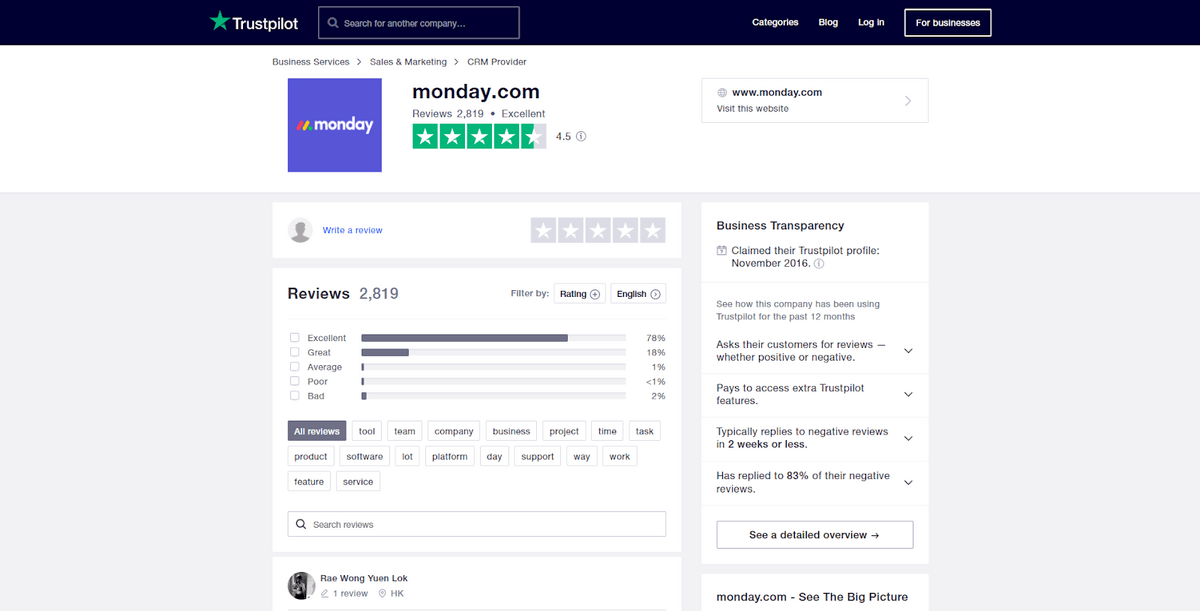
2. Ease of use
There’s a learning curve to using new software, but that doesn’t mean you need to lose days or weeks of productivity figuring out how to use it.
Explore platforms that have built-in templates for a variety of projects and fields (creative, software, event planning projects, and more) so you can use it right away. Platforms with an intuitive user experience also help you quickly get up and running. For example, monday.com scores a healthy 9.0 out of 10 in the Ease of Use category, compared to an average project management software score of 8.5.
3. Robust onboarding and training videos
Look for a solution with high-quality onboarding tutorials, videos, and step-by-step documentation so you can easily learn how to get started and make the most of the platform.
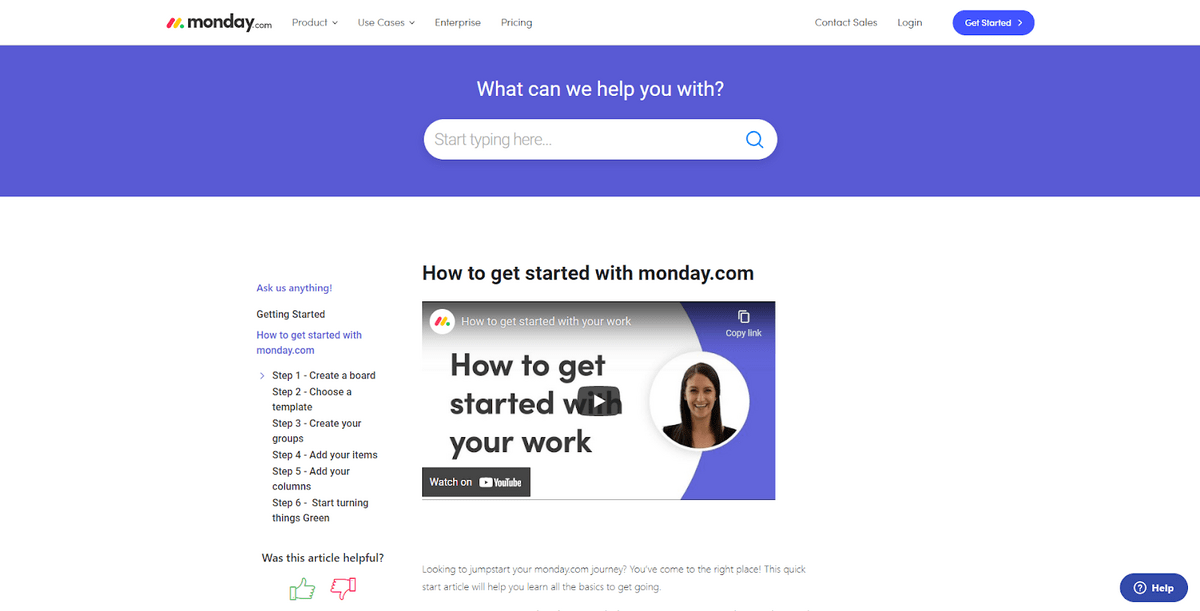
4. A low-code/no-code platform
If you’re a developer, “low-code” capabilities allow you to build onto the platform to work faster and more efficiently. But for us non-developers, it’s important we have a no-code tool we can build and use to fulfil our needs.
The last thing you want to do is to learn a new coding language just to make the most of your software choice. A project management software tool should make your life easier, not harder.5. 24/7 support
Access to support for your project management tool is essential to help you fix any bugs or ask any questions. Unfortunately, many project management companies only offer 24/7 support to Enterprise customers. But that’s not the case with monday.com who provides 24/7 support for all customers, along with access to a community forum, knowledge base, video tutorials and more.
6. Completely customizable
With a customizable platform, you can truly create your perfect workflow, which might mean choosing Kanban boards, Gantt chart, calendar, grid views, and more. You may also want to customize board columns, statuses, files attachments, permissions, and so on.
monday work management: the perfect platform to manage personal projects
Looking for an intuitive platform you can set up and customize in minutes? With monday work management you can manage your professional workflow, daily tasks, or any other personal projects efficiently, whether you’re a one-person operation or someone who needs to collaborate with a small team. Here are some of the features the monday work management user community loves:
- Critical paths: Overlay critical paths on top of your Gantt charts to identify outstanding tasks and highlight the best route to completing your personal projects on time.
- Milestones: Mark significant task changes and handovers that must occur for your projects to progress as planned.
- Automations: Save time and keep your projects on track by setting up simple workflows to run in the background. In the below example, you can integrate monday work management with Gmail and automate an email to go out when a specific due date arrives.
- Dashboards: Configure your personal setup to display the information that’s vital to you. For example, you might want budget, goal, or deadline data visible at a glance.
- Time tracking: Know exactly how long you spend on a particular task to better plan your workload. This is also a great feature if you need to report your hours for work or client billing.
- Task dependencies: Set relationships between tasks depending on the order you must complete them. For example, if you must first complete a household budget before putting money into your savings account, then the second task is dependent on the first.
- Templates: Customize 200+ templates to craft a board that reflects your workflow. For example, you might want to get started with our single project management template.
Ready to get started? Whether you’re a one-person operation, need to collaborate with a small team, or just someone who wants to bring order to their personal life, monday.com is the perfect base to keep you organized. Take a free trial today.
Related: Project management industries, Project management for non-project managers, Project management for freelancers, Project management software for interior designers
FAQ
What is project management in personal life?
In your personal life, project management can look like setting learning goals, planning events, managing your budget, or increasing productivity in your daily tasks by breaking them down into sub-tasks. Setting up this type of structure in your personal life can bring increased accountability and motivation.
How do you manage personal projects?
To successfully manage personal projects, you’ll need to create a strategy. Get started by creating tasks and sub-tasks, assigning a schedule for each day, week or month, and set deadlines and milestones. To keep track of your progress, you can use personal project management software like monday.com.
What tools can be used to keep track of personal projects?
There are many tools available in the market to manage and keep track of personal projects, including time tracking tools, spreadsheets, note-taking apps, and more. The most efficient among them are project management tools which allow you to plan projects, keep track of schedules, and boost productivity.