If you’re reading this, you’re asking yourself the question, ‘what exactly is Trello?’ and you’re looking for a simple answer, right?
We hear you!
In this article, we’ll give a breakdown of what Trello is, how it works, how much it costs, and an overview of the famous Kanban style.
By the end, you’ll have all the information you need to know if Trello, or another project management platform like monday.com, is the right fit for you.
Try monday.comSo, what is Trello?
Trello is a project management platform and collaboration tool that displays projects in their entirety.
Trello is pretty well-known for being a Kanban tool, using multiple boards and Trello cards to organize projects and implement task management.
So, what is exactly this Kanban-style Trello is known for?
Kanban project management is a methodology in which individual tasks are drafted so every part of a project’s workflow is easy to visualize, and so team members are assigned to individual undertakings that are easy to keep track of.
Trello’s Kanban-style boards look like this:
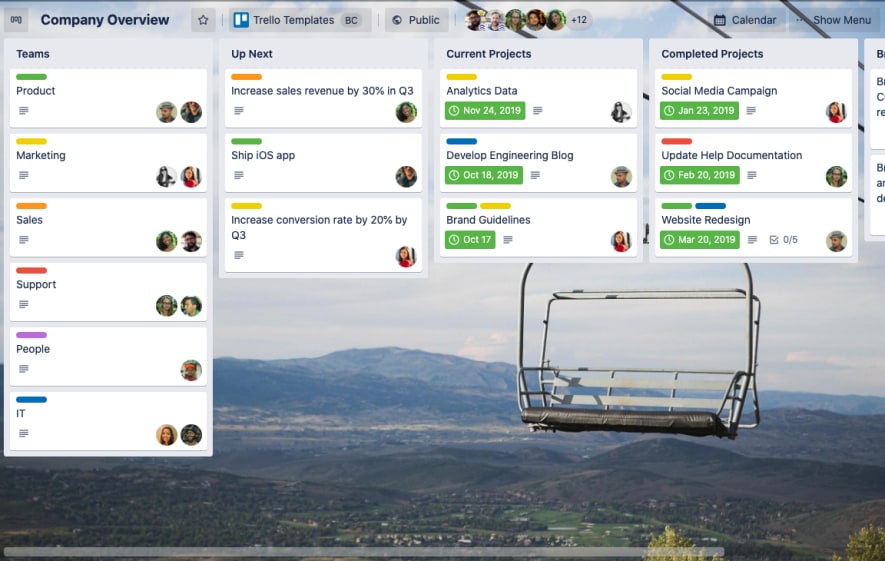
What is Trello used for?
As a project management tool, Trello is used for… well, managing projects.
But in terms of the type of projects Trello is used for, it varies.
Trello only offers Kanban boards, while not delving deeply into other project management methodologies or showcasing other views.
If you’re part of a small team and aim to become a Kanban enthusiast without needing comprehensive reporting capabilities, shareable forms, or customer support on the weekend, then you might be able to use Trello with some success.
Since Trello is also owned by Atlassian, which offers another project management tool geared towards software developers called Jira, Trello offers similar features ideal for software developers.
Trello pricing: tiered options
Trello has three pricing plans* available:
- Free – Yes, you read that right. For those on a tight budget, or if you want to trial the software first, you can start with Trello’s free account. This plan gives you access to 10 boards.
- Trello Business Class for $9.99 – Upgrade your account to business class to have unlimited boards, lists, and additional features.
- Trello Enterprise for $17.50 (100 users) – Includes all the features from business class and then some.
*All of these prices are per user, per month, when billed annually.
For a full breakdown of Trello’s pricing, check out our Trello pricing blog.
How does Trello work?
As we’ve mentioned, Trello uses a Kanban-style process to manage projects. Users can create their project plan in a Trello board and move tasks along until they’re complete.
Let’s take a look at event planning as an example of how Trello works.
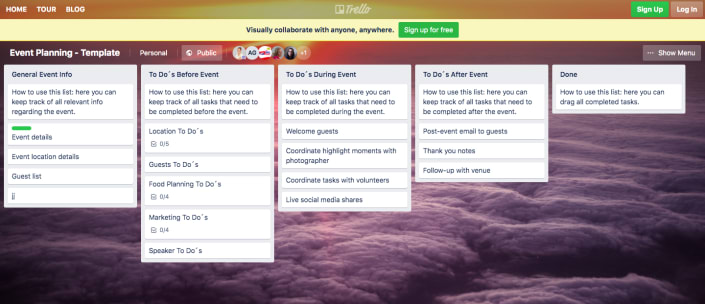
What is Kanban?
Not everyone is familiar with the Kanban method. But if you’re thinking about using Trello, you’ll need to get on board with it (pun very much intended).
A Kanban board is an agile project management process that displays all tasks in a single location.
Our beautiful version of it looks like this:
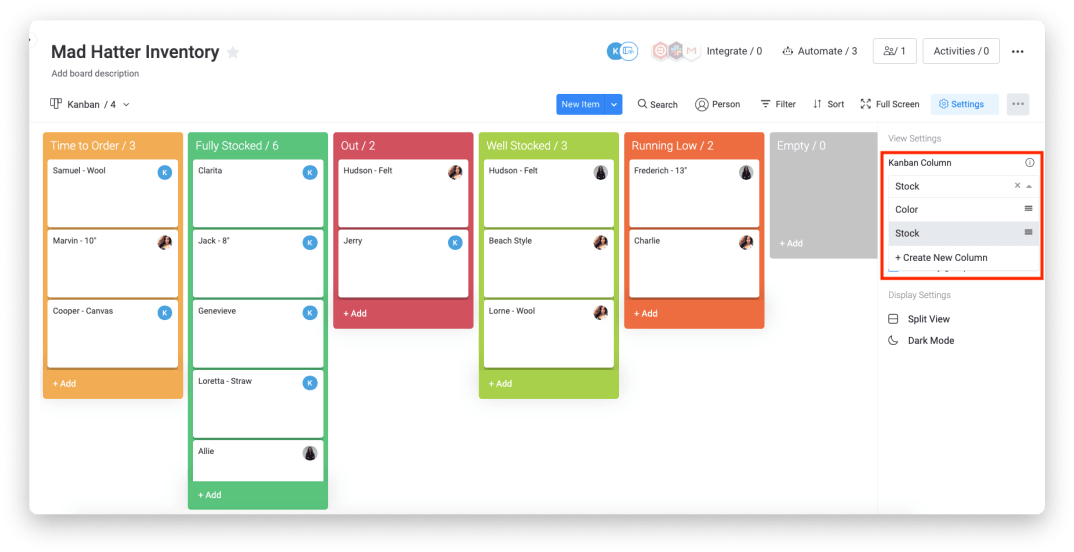
Think of it like this:
Picture a whiteboard. On that whiteboard, you have sticky notes with all the tasks that need to be completed. To organize your sticky notes, you create columns.
You move your sticky notes to one of the columns depending on which stage you’re at with each task.
Now take a step back. With one look, you can easily see an overview of the project and what needs to be done to get it finished.
What is Kanban good for?
Let’s see take a look at what the benefits are:
- Project oversight – With Kanban boards, you can quickly and easily see the project in its entirety.
- Visibility of workflow – Many businesses use a kanban board to have better visibility of their workflow.
- Team collaboration – It’s a good way to encourage collaboration on projects.
- Accountability – Provides accountability and visibility for all members of the team
If you’re using Kanban software like Trello for your project, you have to be 100% on board (pun intended, again) with the way Kanban works. And you have to be sure that it’s the most effective method of project management for your project, because once you get started, there’s no way to change the format, because that’s what Trello is used for.
If you want some flexibility, we’d suggest using a platform that allows you to pick the right format for you, and lets you customize your plans, like monday.com for example…
Trello reviews: 4.3 / 5 on G2
On one of our personal favorite review sites G2, Trello is rated as 4.3 / 5 from more than 11,000 users.
Here’s a chart based on G2 reviews for specific criteria:
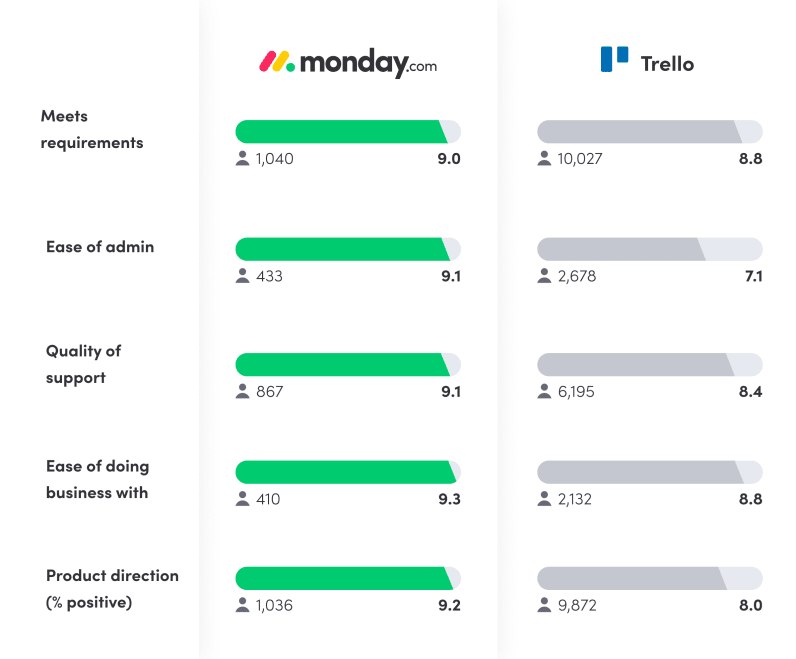
monday.com reviews: 4.6 / 5 on G2
On G2, for comparison, monday.com has a rating of 4.6 /5 on G2 from more than 1,200 users!
Don’t just take our word for it: more than 7,000 people ranked monday.com 4.6/5 or above on review sites, including G2, Capterra, Trustpilot, TrustRadius, and GetApp.
Meet monday.com: your new Trello alternative
So, should your business dive into Trello, or select a different option, like monday.com in all its powerful, customizable glory?
In all honesty, the answer to this question depends on what you’re using project management software for, as well as what features and add-ons you want as part of the package.
Trello uses boards and list-making to organize your projects. If that works for you, great. But at monday.com, we offer Kanban boards, as well as 7 other views, too!
We know that there’s no ‘one-size fits all’ when it comes to project management. That’s why we provide a selection of templates for you to choose from, so you can find the best fit for you and your project.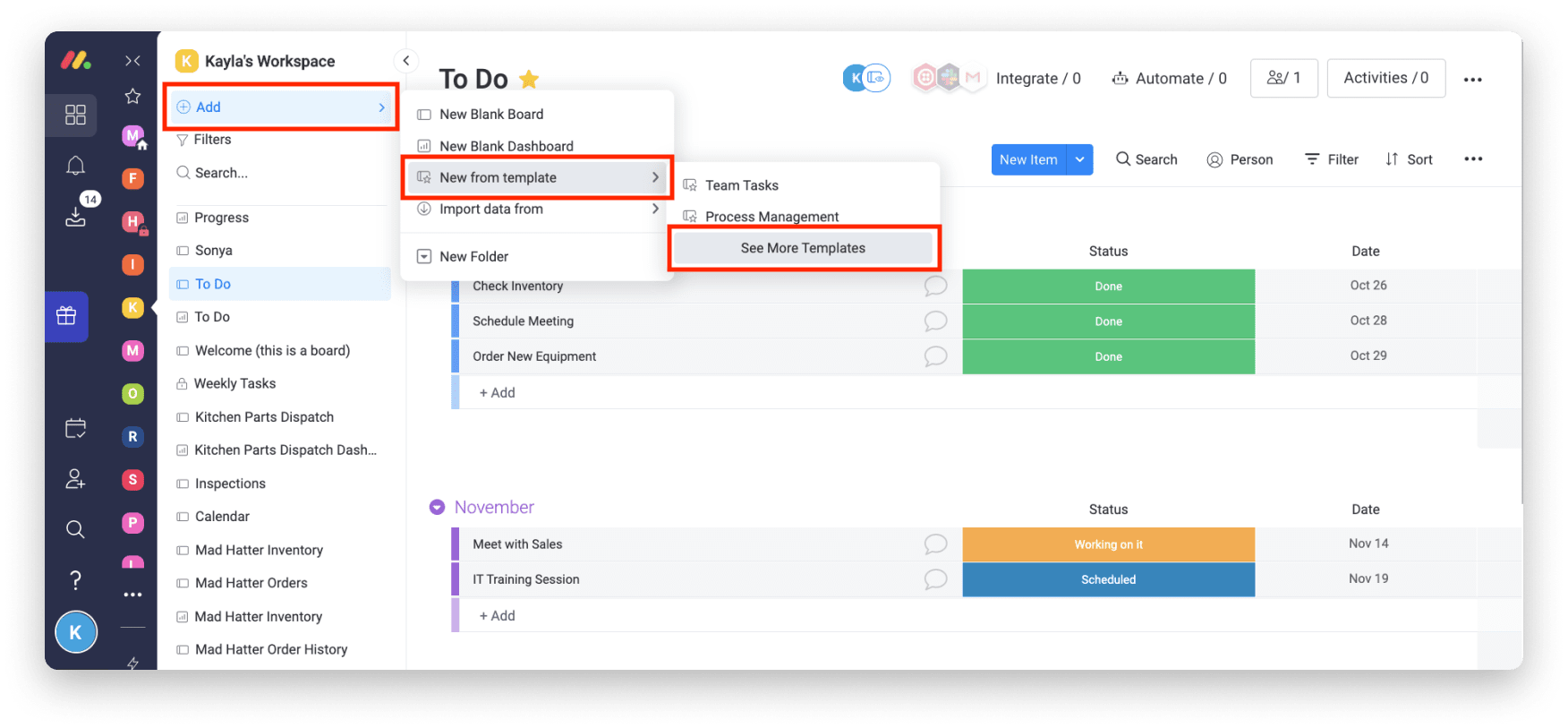
All of our ready-to-go templates can be tweaked and customized, and you can even start from scratch to create a layout that is 100% suited to your project. So whether you want to stick with boards and Kanban style, or if you want to try something a bit different, monday.com has got you covered, no matter how complex your project is.
Get started with the right tool for you
We know how important it is for businesses to invest their time and money in the right software. In fact, 32% of executive leaders said that choosing the right technologies is one of the most important ways to achieve success, so it’s not just us that thinks it.
So, if you’re still thinking about what you can do to take your project management to the next level, and you want to see what if there’s a suitable Trello alternative out there, take a look at our project tracker and other templates to find the perfect fit. Because at the end of the day, you need to be happy using software that suits your requirements.
Check it out yourself: try our platform now, the first two weeks are on us!
Related articles: Trello pricing, Trello project management, Trello vs. Asana, Trello vs. monday.com, Wrike vs. Trello, Trello vs. Notion, Trello vs. Airtable, Trello vs. Jira

