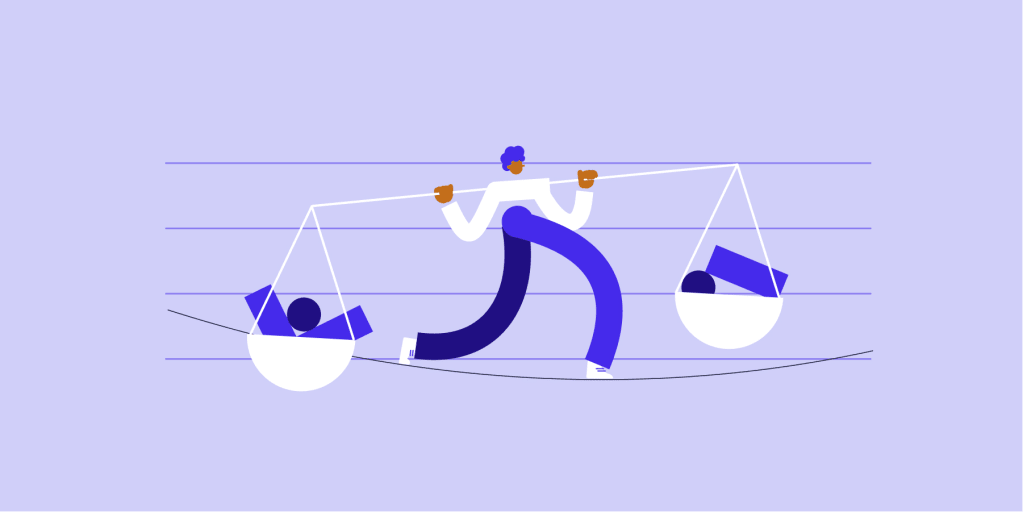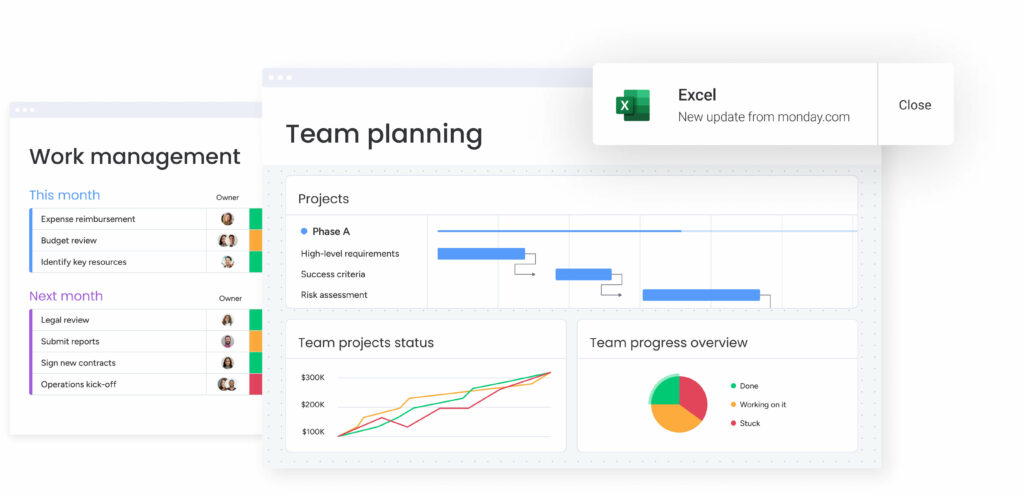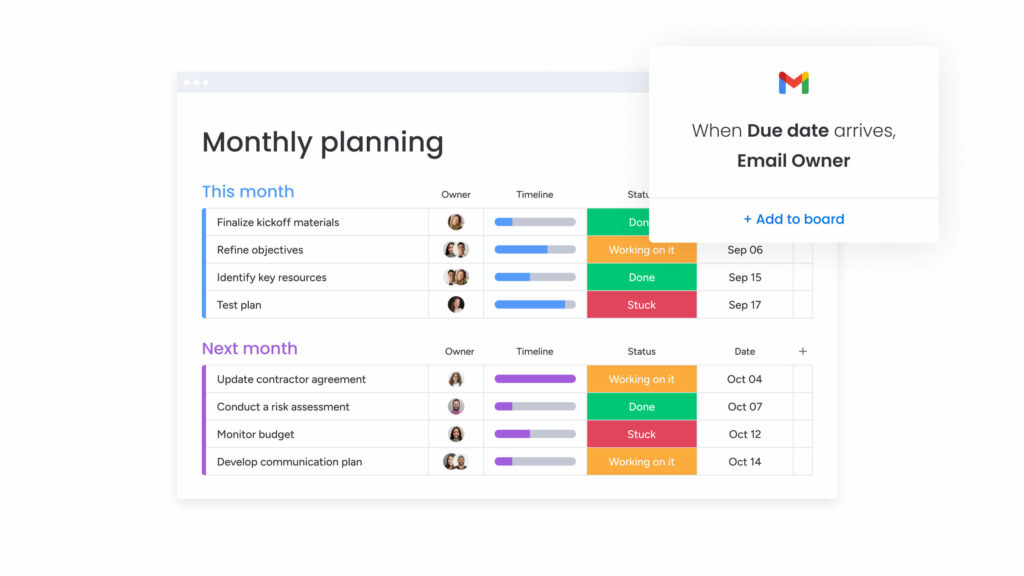As two of the most popular project management software solutions on the market, Wrike and Asana are both good options. Wrike, a work management platform, allows organizations to manage projects, plan resources, and collaborate efficiently all with the use of timeline views and customizable automations. Asana, on the other hand, is a task management tool that facilitates collaboration and helps teams organize their tasks into categories, timelines, and sub-tasks.
Both are great options, but which is the best one for you? We’ve compared the two software solutions side-by-side. Let’s jump right in.
At a glance: Wrike vs. Asana
We get it, you’re busy. If you don’t have time to browse through the whole review, have a look at our side-by-side comparison to get a general overview of which software might better fit your team.
| Wrike | Asana | |
|---|---|---|
| Integrations | 400+, but missing some popular ones like Trello, Mailchimp, and Zapier | 200+ |
| Pricing | Free plan, paid plans starting at $9.80/user/month | Free basic plan, paid plans starting at $10.99/user/month |
| Features | Project planning tools Gantt charts Request forms Automations Proofing feature | Workflow management Workload distribution Timeline & board views Goal setting Automations |
| Ease of use | Users comment on how it’s easy to use but has a slightly steep learning curve | Simple to use and onboard but integrations and Asana’s app experience could be improved |
| Customer support | Several contact options and customer resources, ok customer service reviews | Several contact options and customer resources, generally favorable customer service reviews |
| Customer reviews | 4.2/5 on G2 | 4.3/5 on G2 |
Want to know how Wrike compares with monday.com? Check out our in-depth Wrike vs. monday.com comparison.
Wrike vs. Asana: Integrations
When adding new software to the mix, it’s important to ensure that it’ll play well with the other tools you use. Wrike and Asana both have iOS and Android apps so that you can work on the go and also have integrations with popular work tools. Here’s a closer look at both Wike and Asana integrations.
Wrike integrations
When it comes to integrations, quantity really does make a difference. Wrike has 400+ integrations that connect with the project management tool. Does that mean you’ll use all or even most of them? Of course not, but it’s good to know there are many work, productivity, and even industry-specific tools you can connect with Wrike if you need them.
Asana integrations
Asana also has an impressive 200+ apps to choose from that integrate with the task management tool. It’s worth noting that while Asana has fewer integrations, it does have some popular ones that Wrike is missing, such as Trello, Mailchimp, Zapier, and Loom. While you might find alternatives to these in Wrike’s list of integrations, if you’re already working with these tools you likely don’t want to go through the hassle of switching over.
Wrike vs Asana: Pricing
Money isn’t everything… but it is something when it comes to the value of the product you’re paying for. While Wrike and Asana prices may not seem too different at first glance, there are some differences to be aware of.
Wrike pricing:
According to Wrike’s pricing page, here’s what you can expect to get with each plan:
- Free – Wrike’s most elementary plan is free, though only for teams of up to five people, and also has a limit of 2 GB of storage space. Wrike’s free plan also limits users to basic integrations and limited views
- Team – Wrike’s professional plan costs $9.80 per user per month and is available for teams of 2-25 people. It also includes interactive Gantt views, the ability to share boards with up to 20 collaborators, and up to 2 GB of storage per user
- Business – Wrike’s business plan comes with a price tag of $24.80 per user per month for teams of up to 200 people, granting users the ability to use automations, templates, and customize workflow stages while increasing storage space to 5 GB per user
- Enterprise – Getting prices for Wrike’s Enterprise plan requires contacting the company to assess your needs, but it does offer user audit reports, custom access roles and permissions, and 10 GB of storage space per user
- Pinnacle – In addition to Enterprise plan features, the Pinnacle plan also requires consultation for pricing and includes up to 15 GB of storage per user, advanced reporting, budgeting and billable hours tools, booking features, and more
Asana pricing:
Asana’s pricing page breaks down the software’s different plans and what they include:
- Basic – For individuals or teams of less than 15, Asana offers their most basic plan for free, which includes unlimited storage, three project views, access to its iOS and Android mobile apps, and unlimited projects
- Premium – Asana’s premium plans cost $10.99 per user per month, and grants access to forms, dashboards, four project views, and inviting unlimited free guests
- Business – Asana’s business plan costs $24.99 per user per month, offering advanced integrations with Salesforce and Tableau, advanced reporting, time tracking, and custom forms
- Enterprise – there aren’t huge differences between the business and enterprise plans, except that the Enterprise plan includes User provisioning & de-provisioning (SCIM) and priority support. Like Wrike, the cost of Asana’s Enterprise plan is not listed on their website.
Related: Asana pricing, Wrike pricing
Wrike vs Asana: Features
While Wrike markets itself more as a project management tool, Asana positions itself as a task management tool. These two things might sound the same, but when it comes down to features and functionality, there are some differences. Let’s take a look at each platform’s best features.
Wrike features
Wrike is highly customizable and allows users to personalize a number of features from automations, to timeline views, and workflows. There are tons of features here, which some users might find overwhelming. However, this means it can fit a lot of different industries and project types. Here are some popular features:
- Project planning: Make sure you and your team are on the same page by prioritizing targets, streamlining resources, and assigning tasks in order to hit your performance goals.
- Gantt charts: Get all-around transparency into projects, tasks, and subtasks with Wrike’s robust Gantt chart software to help you visualize progress.
- Request forms: Create customized request forms for each team or department to help organize the request process and eliminate bottlenecks.
- Automations: Wrike’s automation engine automates recurring workloads in order to cut down on manual labor and focus on the tasks that really matter.
- Proofing: Wrike’s unique proofing feature allows teams to share real-time comments on important files to keep feedback organized in one place and facilitate creative brainstorming.
Asana features
Asana focuses more on enabling teams to collaborate on tasks and break down larger tasks into sub-tasks for easier management. Users will find this software is more focused on collaboration tools, which might be enough for some organizations. Here are a few collaboration tools that make Asana a great choice:
- Workflow builder: As the name suggests, Asana allows you to create custom workflows using visual tools and automation features to create a clear work process between teams.
- Workload: Visualize how much work is on each team member’s plate so you can optimize task distribution and who’s responsible for different project tasks.
- Timeline and board views: Choose between a Gantt chart and Kanban boards for help visualizing your project and all the moving parts involved in it.
- Goal setting: In order to help your team perform by connecting your company goals to the software, aligning your teams, and keeping tasks on track.
- Automations: Asana also allows users to create custom automations, also referred to as rules, to help team members work more efficiently and ensure routine tasks are automated.
Related: Asana work management
Get startedWrike vs Asana: Ease of use
Let’s be honest: neither Wrike nor Asana is difficult to use. That said, sometimes users have preferences when it comes to interface, UX, or the onboarding process, which ultimately spells the difference between a smooth experience and one that’s slightly bumpier.
Wrike ease of use
If you’re familiar with project management software, then using Wrike isn’t very complicated. That said, getting the most use out of Wrike does take more practice. According to a user on Wrike’s TrustRadius review page, Wrike’s learning curve is “a bit higher than other competing products” thanks to its extensive features. Additionally, users who aren’t as familiar with this type of software might find it takes more time to get used to.
Users also mention how it’s easy to onboard internal employees or external members to the software and were generally positive about Wrike’s configurability options. However, there are also users who have called navigating Wrike’s various features “confusing” and “cumbersome.”
Asana ease of use
Asana’s goal is to maximize functionality while also ensuring the product is easy to use. As a result, it may feel as if there are fewer features or customization options compared to Wrike, but a lot of users see that as a positive. According to Asana’s TrustRadius review page, users find Asana “very user-friendly” and users praise how it “takes a new employee an hour to start figuring out how the system works.”
While overall users seem to have an easy time using Asana in their day-to-day task management, some users note how managing more complex projects is more difficult on the software, integrations could be easier to use, and the app’s UX could also be improved.
Wrike vs Asana: Customer support
Customer service is somewhat like insurance: it’s something you don’t really think you’ll use until you really need it, and when that happens, you want something reliable with a quick resolution. With software, customer support is more than just answering queries, it also includes user resources.
Wrike customer support
First things first: what are Wrike’s support options? This is what you can expect:
- Online support form
- Chatbot for basic questions
- Interactive training, videos, and a knowledge base
- Community forum to ask questions and get tips
- Live webinars and developer portal to get more in-depth knowledge on certain topics
Wrike endeavors to answer inquiries quickly and pairs you up with a customer specialist to help answer questions and guide you through the onboarding process.
Asana customer support
Asana’s support options also come in different forms. Here’s what the brand offers:
- Online support form
- Help center
- Community forum
- Chatbot for basic questions
- Training, webinars, and courses from Asana’s Customer Success team
- Guides, use cases, and developer’s guide for more details
Submitting a form will connect you with an Asana support agent who will answer your inquiry. The company claims to have support agents available 24/7/365, so response times shouldn’t be too long.
Wrike vs Asana: Customer reviews
Aside from looking at specs like features and prices side-by-side, it’s helpful to consider real user experiences when shopping for software. Here’s a look at what customers say about both Asana and Wrike on the popular review site, G2.
Wrike customer reviews
G2 review: 4.2/5 based on over 3,000 reviews
The positive reviews list things like the price, customization options, task management, and time tracking as selling points for the product. On the flip side, some negative reviews mention a clunky user experience, challenging onboarding, and not enough collaboration options. Additionally, there have been mixed reviews for Wrike’s customer service team.
Have a look at the Wrike G2 review page for more opinions.
Asana customer reviews
G2 review: 4.3/5 based on over 9,000 reviews
Asana users love how collaborative and flexible the tool is and comment on how easy and user-friendly it is to use and get started on. Asana’s customer service also has generally favorable reviews on G2. When it comes to dislikes, some users have commented on the lack of built-in time tracking on certain paid plans and that they feel it doesn’t help with all aspects of project management.
For more opinions on the software, have a look at the Asana G2 review page.
Asana vs. Wrike: Which one is the right tool for you?
Overall, Wrike does seem to have more to offer in terms of a project management tool, making it the better all-around choice for teams who want to get into the nitty-gritty of each project. Pricing is competitive, there’s tons of functionality for teams of any size, and it’s customizable. Asana, on the other hand, may seem to have fewer bells and whistles at first glance but some users prefer that simplicity. With fewer distracting features, users can cut straight to the heart of what matters: task management, collaboration, and completing projects successfully.
Rather than deciding between whether you want a more simple task management tool like Asana or a full-fledged project management software like Wrike, why not look for software that gives you the best of both worlds? monday.com could be just the solution you’re looking for.
Get startedMeet monday.com: the best of both worlds
Both Wrike and Asana are solid options for managing your projects, but we have an even better tool in mind: monday.com. Before you call us biased, take a peek at monday.com’s G2 review page where user reviews scored us 4.7/5 overall.
With monday.com, you have access to an abundance of features to simplify whatever you’re working on from start to finish, not to mention the wizzes we’re proud to call our customer success team who are happy to guide you 24/7!
Here are some more details about what our visual platform offers:
- Easy to use and get started instantly
- Hundreds of ready-made templates
- High-quality time tracking and reporting capabilities
- Workflow automations customizable to your needs
- Create, customize, and share forms with your team members and clients
- 70+ high-quality integrations and 200+ apps
- And much, much, much more!
Browse through more of the reviews on G2, and you’ll find a recurring theme: flexibility. With monday.com, your project management tool is what you make of it. If you want a simple task management platform, you got it, if you need to have every last bell and whistle, you can do that, too. monday.com affords you the freedom to choose how you want your project management tool to look and feel, all while keeping the platform clear and easy to use.
Still not convinced? Try out monday.com for free for 14 days!
Get startedFAQ
What is Wrike?
Wrike is a project management software made to help teams plan, organize, and complete tasks and projects. It offers a range of features including collaboration tools, communication tools, task management, automations, reporting and analytics, and more.
What is Asana?
Asana is a task management software designed to facilitate efficient collaboration on tasks and projects between teams. The tool has a number of features that help users manage deadlines, assign tasks, track project progress, and automate workflows, among other things.
Does Wrike offer a CRM solution?
Wrike has a simple CRM solution, but beyond that organizations looking for a CRM should consider other options. That said, Wrike’s project management solution has a number of features built for teams who provide service to clients.
Is Asana HIPAA compliant?
Yes, Asana is HIPAA compliant and can be used for health-focused projects.
Is there a free version available?
Both Wrike and Asana have free trials as well as versions of their solutions with basic features.
Can I collaborate with external users?
Yes, both Wrike and Asana allow you to collaborate with external users such as freelancers or contractors. Some of these collaboration features may differ depending on the plan you select.
Related articles: Asana vs. monday.com, Asana vs. ClickUp, Asana vs. Jira, Asana vs. Airtable, Asana vs. Trello, Asana vs. Smartsheet, Asana alternatives, Wrike alternatives, monday.com alternatives, Wrike vs. Basecamp