Tired of playing phone tag and email ping-pong with clients just to keep them in the loop on project progress? There’s a better way. Project management software with a client portal transforms the entire process by creating a single, secure hub for real-time communication and feedback.
To kickstart your software partner research, this guide explores 15 of the market’s best project management software featuring a client portal, including each platform’s features, pricing, user experience, and G2 reviews.
What is project management software with a client portal?
Project management software with a client portal enables in-house teams to collaborate while providing external clients with a secure space to access files and stay informed. This setup ensures clients can provide feedback and participate in real-time brainstorming — without being overwhelmed by internal project details.
For example, imagine a marketing agency working on a client’s digital campaign. The agency sets up a project board where internal teams can track tasks, set deadlines, and manage milestones. Within the same tool, the client accesses a secure portal to review project updates, approve designs, and see how the project is shaping up.
The agency controls which parts of the project the client can see, preventing them from seeing anything you’re not ready to share yet, and the awkward conversations that follow. At the same time, this software provides a way to keep clients in the loop about important updates and feel connected to the process.
The top benefits of project management software with a client portal
Having a client portal in your project management software enhances visibility, leading to smoother collaboration and better project outcomes. Here are some key benefits you can expect when using a project management tool with built-in client access:
- Improved collaboration: Teams can work together seamlessly in a shared environment, allowing for easy task discussions and efficient updates. With a structured workspace, teams can streamline communication and decision-making, reducing reliance on lengthy email threads and complex meeting scheduling.
- Secure file sharing: Clients need reassurance their files and sensitive information are safe and secure on their creative partner’s platform. Instead of risky email attachments or external drives, the right software comes equipped with built-in security features like encrypted file sharing and restricted access.
- Time and task management: When task assignments are clear, teams and clients can better manage their time and responsibilities. A portal informs clients when they need to give input or feedback, increasing the likelihood of hitting project milestones and deadlines.
- Transparency and real-time feedback: Client portals offer live visibility into project progress, enabling stakeholders to track tasks, milestones, and discussions in real time. This transparency ensures that clients always have access to up-to-date information without needing to request status updates, fostering a more proactive and informed collaboration process.
15 best project management software with a client portal
If you’re feeling overwhelmed by all of the hundreds of software options on the market, we’re here to help. We’ve compiled a quick comparison of 15 top client portal-ready project management software options to help your decision-making. Then, we’ll go into detail so you can find the perfect solution for your internal and client needs.
Quick comparison: Project management software with a client portal
| Platform | Best for | Pricing (annual) | Free trial | User rating |
|---|---|---|---|---|
| monday work management | Large enterprises needing scalable project management solutions | $9/seat/month | 14 days | 4.7/5 (G2) |
| Copilot | Small teams seeking real-time collaboration | $39/user/month | 14 days | 4.8/5 (G2) |
| Motion | Teams needing AI-driven task prioritization | $19/user/month | 7 days | 4.1/5 (G2) |
| Dock | Teams wanting simple, branded client portals | $49/user/month | 14 days | 4.9/5 (G2) |
| Wrike | Enterprises needing advanced project management | $10/user/month | 14 days | 4.2/5 (G2) |
| ClickUp | Tech-savvy teams requiring highly customizable workflows | $7/user/month | 14 days | 4.7/5 (G2) |
| Asana | Small teams wanting simple, user-friendly project management | $10.99/user/month | 30 days | 4.4/5 (G2) |
| OneDesk | Businesses integrating project management with customer feedback | $11.99/user/month | 14 days | 4.3/5 (G2) |
| Teamwork.com | Creative teams needing client collaboration and task management | $10.99/user/month | 30 days | 4.4/5 (G2) |
| Moxo | Service businesses requiring workflow automation | Pricing available on request | Not available | 4.5/5 (G2) |
| Notion | Small teams needing versatile project management | $10/user/month | 14 days | 4.7/5 (G2) |
| Zoho Projects | Budget-conscious businesses seeking affordable project management | $4/user/month | 7 days | 4.3/5 (G2) |
| Celoxis | Mid-to-large businesses needing advanced reporting | $25/user/month | 14 days | 4.5/5 (G2) |
| Workfront | Large teams managing complex creative projects | Pricing available on request | Not available | 4.1/5 (G2) |
| Smartsheet | Enterprises seeking flexible, spreadsheet-like project management | $9/user/month | 30 days | 4.4/5 (G2) |
Now that you’ve seen the high-level overview, let’s dig deeper into each tool.
1. monday work management
Best for: Large enterprises needing scalable, customizable project management solutions
Companies requiring enterprise-grade project management capabilities and secure client portal features will love monday work management. The powerful project management platform enables secure client collaboration by allowing teams to invite guests to shared project boards.
This approach empowers large teams to manage complex projects with ease and efficiency. It’s the perfect tool for organizations looking to streamline workflows, improve communication, and stay on top of their most critical client projects.
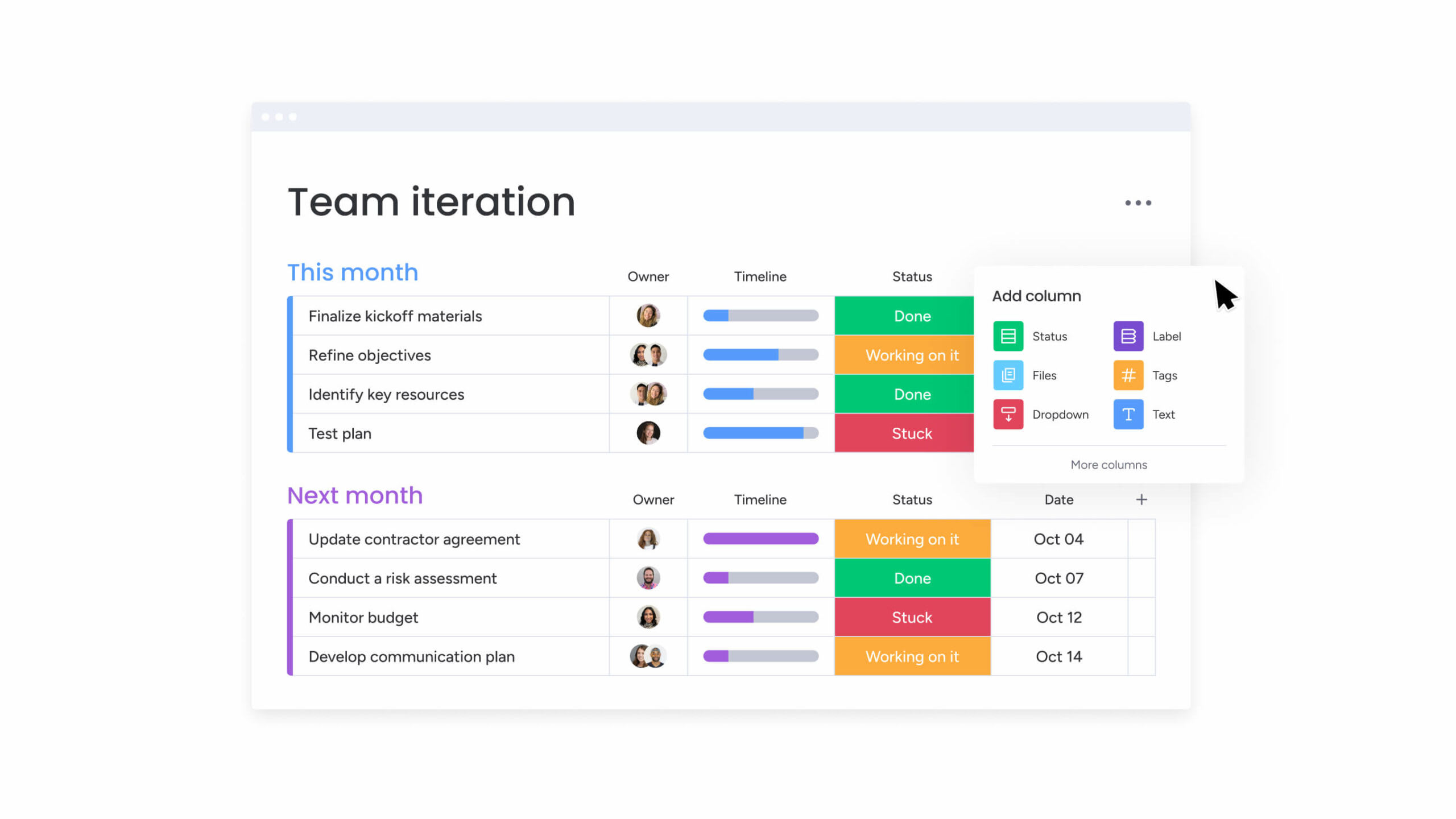
Key features
- Customization: Choose project timelines, milestones, or tasks, and set up views that make the most sense for your clients.
- Advanced client collaboration: Give clients real-time access to project updates, progress tracking, and deliverables using a secure, user-friendly board to keep communication flowing.
- Automation and integrations: Eliminate repetitive tasks and processes with powerful built-in workflows, ensuring clients receive timely updates while internal teams can focus on high-value work.
- Advanced reporting and analytics: Give clients deep insights into their projects’ health, resource allocation, and budget utilization with customizable reports and analytics.
Pricing
- $9/seat/month (billed annually)
- Free forever plan available (for up to 2 seats)
- Free 14-day trial
What users think
G2 rating: 4.7/5
“As a fractional HR manager and business owner, I’ve been using monday.com for over 5 years, and it has been a game-changer in how I manage my business and support my clients. Whether you’re looking to streamline your recruiting process, manage client relationships, or keep your team on the same page, monday.com does it all — and then some!” — Lori W.
2. Copilot
Best for: Small teams seeking client-focused project management with real-time collaboration
Copilot is a project management platform with a built-in client portal, designed to streamline communication between teams and their clients. While the portal is a core feature, Copilot also offers task management, workflow automation, and project tracking capabilities, making it a comprehensive solution for managing client projects from start to finish.
Key features
- Client-centric dashboards: Set up personalized dashboards for clients to view project progress, timelines, and deliverables with ease.
- Real-time collaboration: Encourage clients to provide feedback, approve tasks, and submit tickets directly in the portal, for seamless communication.
- Branded portal: Customize a single portal to match your brand or set up multiple portals, each reflecting the client’s unique branding, including logos, colors, and custom domains.
- Custom apps: Build your own client intake or feedback apps that sync seamlessly with the rest of the platform.
Pricing
- $39/user/month (billed annually)
- Free 14-day trial
What users think
G2 rating: 4.8/5
“I love how easy Copilot makes it to set up and use client portals. Everything is in one place — messages, files, integrations, customization, etc. — which keeps things super organized. It’s simple to use and looks really professional for clients. I wish I could use my own payment processor instead of being limited to the built-in options. It would make billing more flexible.” — Rick U.
3. Motion
Best for: Teams needing AI-driven task prioritization and client collaboration
Motion is a project management tool that stands out due to its AI-powered scheduling and task prioritization. It also includes client portal features, enabling teams to collaborate with clients in real time while leveraging Motion’s smart task automation to stay on track.
Key features
- AI-powered scheduling: Build team schedules and prioritize tasks using Motion’s smart algorithms, making it easier to handle complex timelines and workloads.
- Real-time updates: Give clients access to a dedicated portal where they can track the progress of tasks and milestones and provide feedback as needed.
- Automated task management: Assign, reorder, and adjust tasks automatically based on deadlines and project changes, saving teams time and ensuring efficiency.
- Project workflow templates: Create new projects with pre-configured stages, tasks, roles, and meetings.
Pricing
- $19/user/month (billed annually)
- Free 7-day trial
What users think
G2 rating: 4.1/5
“As a digital advertising consultant with many clients, I have found so far that it really is helping me to stay organized and avoid forgetting important to-dos. Sometimes, the app is too quick to move tasks around or if you want to put a task at a permanent time every day, suddenly it will jump back to moving that task to when it fits in your calendar.” — Marketing and advertising user
4. Dock
Best for: Teams wanting simple, branded client portals for project feedback
Dock is a simple yet powerful project management solution designed specifically with client collaboration in mind. It provides easy-to-navigate client portals that allow your prospects or clients to view progress, share feedback, and engage in conversations without overwhelming them with complex project details.
Key features
- Client-focused portals: Set up branded, customizable portals where clients can access project updates, track milestones, and provide feedback on tasks.
- Seamless file sharing: Share documents and files directly within the portal, ensuring clients can review the latest versions
- Task management and tracking: Use simple task lists and progress trackers to manage workflows and keep projects on schedule.
- Client feedback loop: Encourage clients to leave feedback on tasks and deliverables, streamlining the review and approval process.
Pricing
- $49/user/month (billed annually)
- Free forever plan available (for up to 5 workspaces)
- Free 14-day trial
What users think
G2 rating: 4.9/5
“Clients and prospects love being able to navigate and use Dock to share internally. It’s extremely quick to create a new workspace and customize with company branding. In the last year, I’ve found 5+ confirmed bugs. It feels like I’m a part of their QA team.” — Sam L.
5. Wrike
Best for: Enterprises needing advanced project management with client collaboration features
Wrike is an enterprise-grade project management tool known for its comprehensive features and ability to streamline collaboration with clients. Its portal allows clients to view project progress, give feedback, and stay updated without cluttering internal workflows.
Key features
- Custom client dashboards: Create personalized dashboards for clients to track project milestones, deadlines, and deliverables.
- Client service delivery: Use blueprints and AI to take control of your client workflows.
- Capacity planning: Forecast client needs and optimize delivery using pipeline integrations.
- Reporting and analytics: Generate detailed reports and track project performance, keeping both teams and clients aligned with progress.
Pricing
- $10/user/month (billed annually)
- Free forever plan (for unlimited users)
- Free 14-day trial available
What users think
G2 rating: 4.2/5
“The notifications and cross-functionality of Wrike are excellent tools for collaboration across various teams within our company. The platform is helpful as a hub for client info and for keeping up-to-date with various tasks that need to be completed by certain deadlines.” — Duncan M.
Want to see how Wrike compares with monday.com? Check out our monday vs Wrike review.
6. ClickUp
Best for: Highly customizable workflows and seamless client collaboration
ClickUp is a versatile and highly customizable project management platform that offers built-in client portal features. With its flexible task management and real-time collaboration tools, ClickUp helps teams and clients stay on the same page throughout a project’s lifecycle.
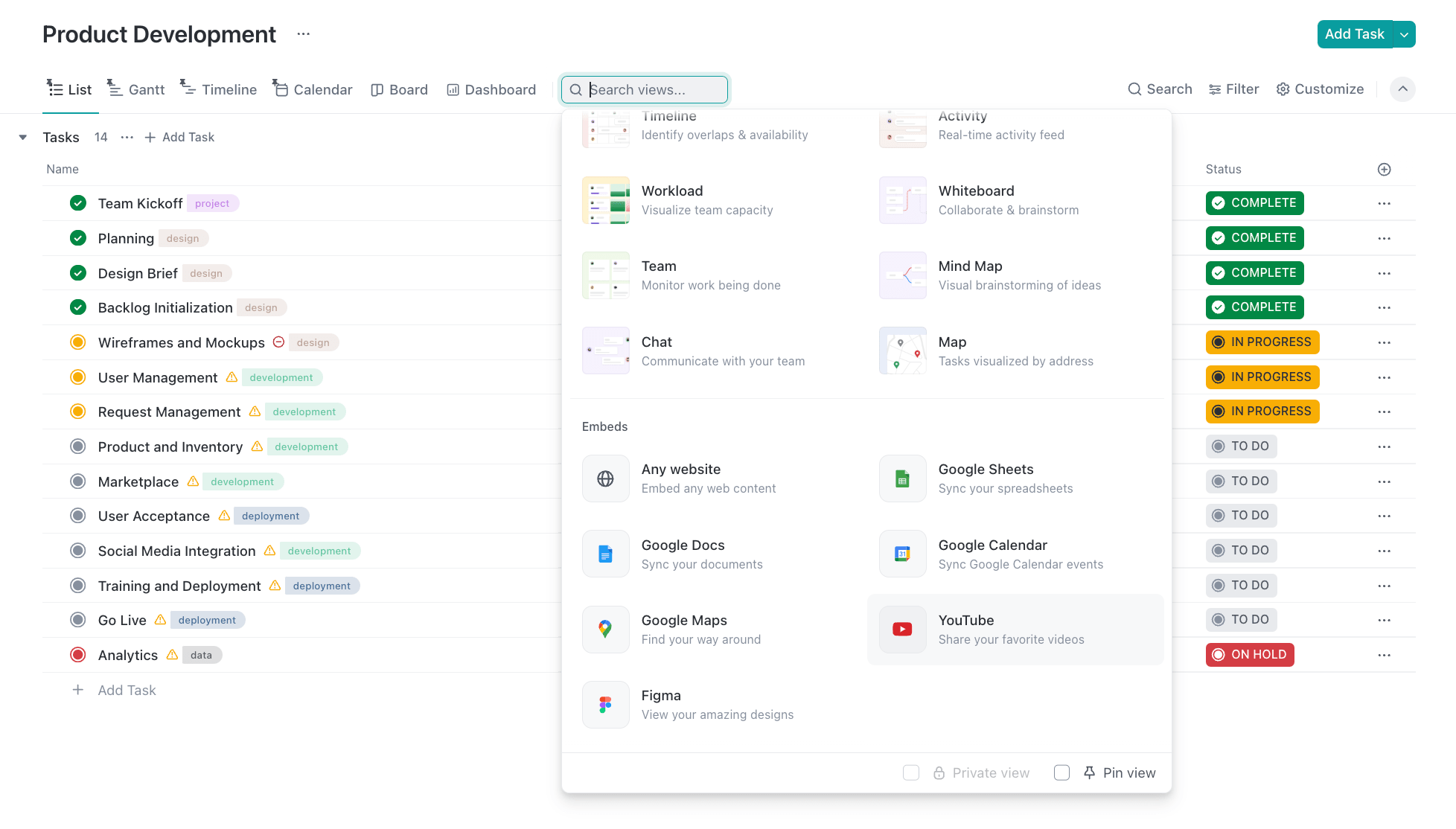
Key features
- Client organization: Use files, folders, and tasks to organize your projects and share the details with your clients.
- External collaboration hub : Share real-time project updates, documents, and milestones with clients.
- Templates: Choose from 8 client portal templates with different use cases as a jumping-off point for your client onboarding.
- Communication: Use task comments, mentions, and shared files to align internal teams and clients.
Pricing
- $7/user/month (billed annually)
- Free forever plan available (for unlimited users)
- Free 14-day plan available
What users think
G2 rating: 4.7/5
“ClickUp is super customizable, so I can set up different views according to the needs of a project or team. Every once in a while we run into issues, but support does well at responding to those.” — Joshua B.
7. Asana
Best for: Simple, task-based project management with real-time client updates.
Asana is a popular project management platform known for its clean interface, easy-to-use tools, and celebration creatures that appear when you complete certain tasks. Teams can use the platform as a portal to share updates, track project milestones, and collaborate effortlessly with clients.
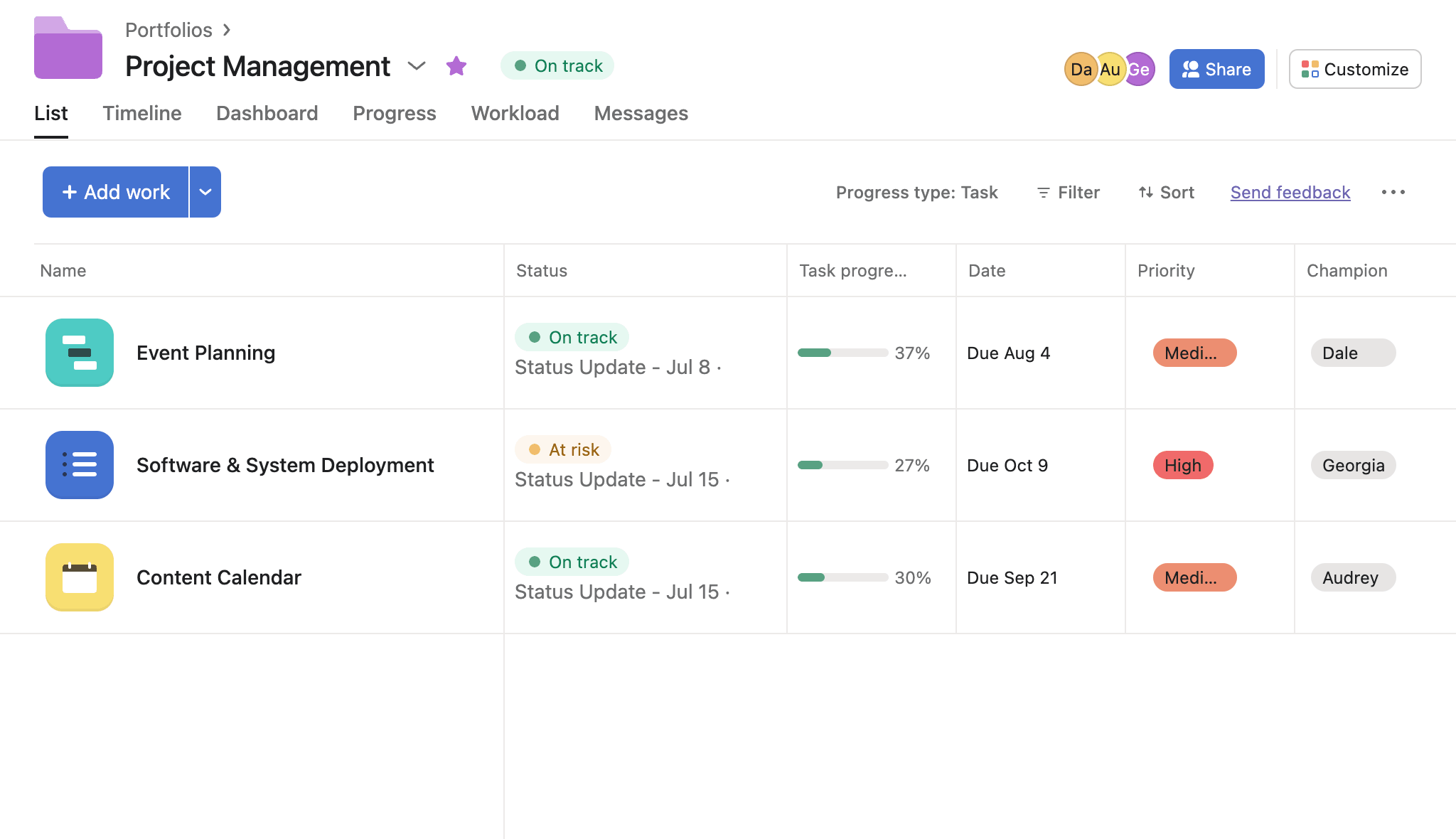
Key features
- Project visualization: View tasks and project timelines through multiple formats like lists, boards, and Gantt charts.
- Client-facing projects: Share project progress with clients in real time, allowing them to track updates and provide feedback directly.
- Task and milestone tracking: Assign tasks, set due dates, and track milestones to keep clients aligned with project timelines.
- Collaborative features: Communicate between internal teams and clients in real time with comment threads and file sharing within tasks.
Pricing
- $10.99/user/month (billed annually)
- 30-day free trial
- Free forever plan available (for up to 10 users)
What users think
G2 rating: 4.4/5
“I was blown away by the updates and features they’ve implemented since then. I was able to jump in with both feet and get up and running very quickly. 15 guest seats is quite generous for the free version, but I would love to be able to open it up to more. Working with both clients and volunteers means I may be interacting with over 100 people at any given time, but only for a few weeks each.” — Megan E.
8. OneDesk
Best for: Businesses integrating project management with customer support and feedback
OneDesk is an integrated project management and customer support tool that stands out for its comprehensive client portal. It’s a good fit if you need to give clients control over both project updates and support requests.
Key features
- Unified project and support management: Manage tasks, deliverables, and client requests all in one place.
- Customizable client portals: Track project milestones, submit support tickets, and communicate directly with your team while maintaining transparency.
- Real-time feedback and approval: Review tasks, provide feedback, and approve deliverables directly within the portal.
- Client support: Create a client-facing knowledge base, offering quick access to FAQs, tutorials, and troubleshooting guides.
Pricing
- $11.99/user/month (billed annually)
- Free 14-day trial
What users think
G2 rating: 4.3/5
“The best thing about OneDesk is that we get multiple features in one place, like customer management tools, helpdesk, project management tools, workflow automation, etc. It allows us to just use one software for multiple purposes. One thing that would like to be improved is customization.” — Education management user
9. Teamwork.com
Best for: Creative teams needing client collaboration and task management
Teamwork.com is a project management tool designed to help teams collaborate efficiently and deliver projects on time. Its portal feature allows you to share project details, track progress, and communicate directly with clients.
Key features
- Customizable client dashboards: Provide an overview of project status, deadlines, and deliverables without overwhelming clients with unnecessary details.
- Client-focused feedback tools: Capture client feedback in a single location by allowing them to directly comment, approve, or request changes on tasks and deliverables.
- Resource management: Plan and allocate resources effectively by tracking time, budgets, and workloads.
- In-app collaboration: Keep clients aligned and engaged with real-time chat, document sharing, and discussion threads.
Pricing
- $10.99/user/month
- Free forever plan (for up to 5 users)
- 30-day free trial
What users think
G2 rating: 4.4/5
“We run our entire digital marketing agency (25+ team members) with Teamwork. Our monthly retainer clients are entered as projects with monthly budgets that are directly connected to estimated times for tasks and actual logged and billable time entered by our team.” — Chris H.
10. Moxo
Best for: Service businesses requiring customizable client portals and workflow automation
Moxo is a comprehensive client engagement platform designed to streamline project management and communication between service teams and their clients. The platform offers workflow automation and seamless collaboration tools, making it ideal for businesses that require a high level of client interaction and customized workflows.
Key features
- Personalized portals: Create tailor-made portals for clients to view projects, approve tasks, share documents, and track progress in real time.
- Workflow automation: Automate repetitive tasks and notifications to keep clients and teams informed.
- Collaboration tools: Use secure messaging, task management, and file sharing to facilitate communication between teams and clients.
- Integrations: Connect with third-party tools such as Google Drive, Slack, and other CRMs.
Pricing
- Does not offer a free trial
- Pricing is available upon request
What users think
G2 rating: 4.5/5
“Moxo has created an easy-to-access space for team members and clients. We no longer sift through emails and texts, wasting time trying to find our last conversation with the needed information.” — Ellen R. .
11. Notion
Best for: Small teams needing versatile project management and collaboration tools
Notion is an all-in-one workspace that combines note-taking, database management, and project management capabilities. Although it’s not traditionally known as a project management tool, its flexibility allows teams to build custom workflows and collaborate effectively. Notion users can share specific pages with clients, making it a great option for lightweight project tracking and communication.
Key features
- Customizable workspaces: Create customized workflows, task boards, and documents that match your team’s needs.
- Client collaboration zone : Share pages or databases with clients, giving them access to the most up-to-date project information.
- Collaboration tools: Communicate with team members and clients using real-time features like live document editing.
- Integration: Connect with popular tools like Google Drive, Slack, and Trello for enhanced functionality.
Pricing
- $10/user/month
- 14-day free trial
- Free forever plan available
What users think
G2 rating: 4.7/5
“I use Notion in my agency for CRM, task/project management, and building client dashboards, etc. You can use pre-made templates but also adjust things to fit your own needs.” — Marketing and advertising user
12. Zoho Projects
Best for: Affordable project management with client portal functionality
Zoho Projects is a feature-packed project management solution best suited for small- to mid-sized teams. It offers a suite of tools to plan, track, and collaborate on projects. The client management functionality allows businesses to securely share project progress, files, and timelines with clients, making collaboration effortless and transparent.
Key features
- Task management: Create tasks, set dependencies, and assign them to team members for easy tracking.
- Client portals: Share project updates, milestones, and files securely with clients through customizable portals.
- Time tracking: Log hours worked on tasks and projects.
- Integrations: Sync with other Zoho apps (CRM, Books) and third-party tools like Google Drive, Dropbox, and Slack.
Pricing
- $4 user/month (billed annually)
- Free forever plan available (for up to 3 users)
- 7-day free trial
What users think
G2 rating: 4.3/5
“I have tried several different project management software options, and since 2012, I’ve come back and settled on Zoho. My two favorite parts are the customization and multi-level options, as well as the option for client participation. It’s very user-friendly, and I use it multiple times daily. It wasn’t difficult to get support once I got to the right person, but it could be better.” — Construction industry user
13. Celoxis
Best for: Mid-to-large businesses needing advanced reporting and resource management
Celoxis is a comprehensive project management tool designed for teams needing extensive features and an intuitive interface. Its client portal enables seamless collaboration with external clients, allowing them to obtain project status updates and communicate effectively.
Key features
- Task and project management: View Gantt charts, Kanban boards, and task prioritization tools to keep projects on track.
- Shared project view: Set up a customizable space for clients to check project status, approve tasks, and provide feedback.
- Resource management: Provide tools for planning, scheduling, and managing resources across multiple projects.
- Advanced reporting: Offer in-depth reporting and analytics to measure project performance, time usage, and team efficiency.
Pricing
- $25/user/month (billed annually)
- 14-day free trial
What users think
G2 rating: 4.5/5
“Love the navigation and the ability to manage and track our team and client relationships.” — Ronak D.
14. Workfront
Best for: Large teams managing complex creative projects with client collaboration.
Workfront by Adobe is an enterprise-level project management software designed to meet the needs of large teams, especially those in marketing, creative, and content-driven industries. It integrates seamlessly with Adobe tools, providing a unified platform for collaboration, project tracking, and client communication.
Key features
- Project management: Plan, track, and manage projects with advanced scheduling, Gantt charts, and task dependencies.
- Client workspace: Allow all key stakeholders to view project progress, approve deliverables, and provide feedback.
- Integrations: Connect with other tools in your tech stack, like Adobe Creative Cloud and Microsoft 365.
- Reporting and analytics: Easily track performance, budgets, and resource allocation.
Pricing
- Does not offer a free trial
- Pricing is available upon request
What users think
G2 rating: 4.1/5
“With real-time growth monitoring and employee performance tracking, Adobe Workfront is a powerful and intuitive work management application. Its review and approval tool is quite helpful for tracking project phases and coordinating teams effectively. However, a couple times a year, we have a client or sales rep that has a problem with the app.” – Arnab R.
15. Smartsheet
Best for: Enterprises seeking flexible, spreadsheet-like project management with client portals
Smartsheet is a spreadsheet-focused platform for managing projects and collaborating with clients. It offers a wide range of project management features like Gantt charts, task tracking, and automation, combined with a customizable client portal to streamline communication and document sharing.
Key features
- Grid-based workflows: Manage projects using flexible spreadsheets with formulas, conditional formatting, and interactive checklists.
- Automation: Eliminate busywork and keep clients informed with automatic notifications.
- Integrations: Connect with tools like Microsoft Teams, Slack, Google Workspace, and Salesforce to keep client communication and project data in sync.
- Collaboration tools: Set up client access permissions and collaborate with key stakeholders and internal teams in real time.
Pricing
- $9/user/month (billed annually)
- 30-day free trial
What users think
G2 rating: 4.4/5
“It offers a ‘one-stop shop’ for managing all my projects. I can manage client data, including contact details and contracts. I have found it difficult to get help when stuck. An actual help-line would be really useful.”
— Tracey M.
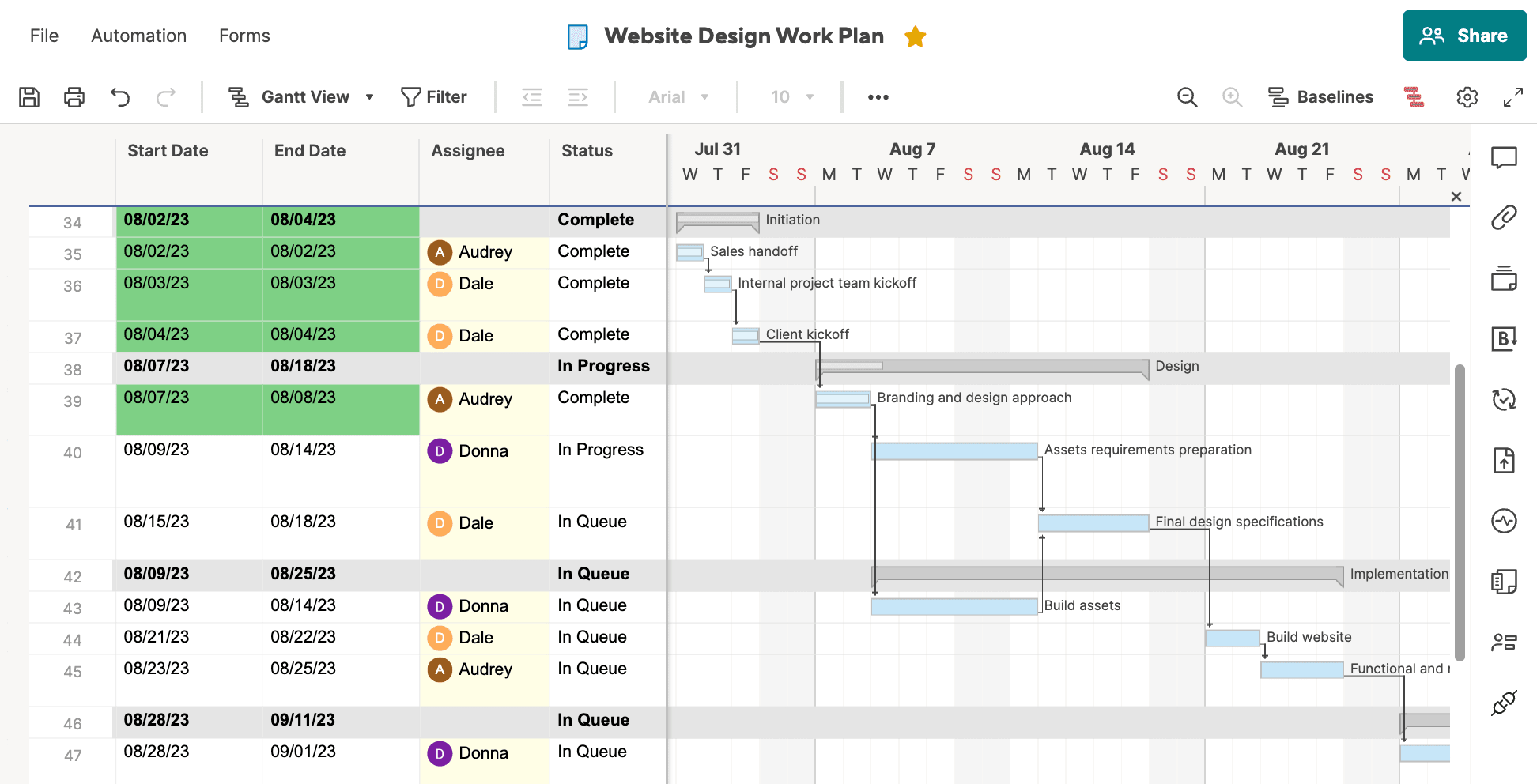
How to choose the best project management software with a client portal
Choosing the right platform depends on your team’s specific needs and how much you need to interact with your clients. Here are some key factors to consider when selecting the best project management software featuring a client portal:
Pick a platform with top-rated security and compliance features
Security is a critical consideration, especially when dealing with sensitive client data. Look for software that offers advanced encryption, secure file-sharing protocols, and customizable access controls. Compliance with industry standards like SOC 2, GDPR, or HIPAA is essential to protect sensitive information and maintain client trust.
Ensure the platform complies with industry standards for data protection, such as SOC 2, GDPR, or HIPAA, depending on your sector, to safeguard client and internal information.
Check for seamless integrations with your existing tools
Do you and your clients already use Slack, Google Drive, or Microsoft Teams? Choose project management software that integrates with these tools to streamline communication. Consider the software’s ability to integrate with other tools you already use, such as CRM systems, communication platforms, or file storage solutions. Strong integrations with tools like Google Workspace, Slack, Microsoft Teams, or Dropbox can enhance workflow efficiency and provide a more pleasant client experience too. and seamlessly connect all your systems.
Prioritize ease of use for teams and clients
Choose software with an intuitive interface to encourage adoption by both teams and clients to prevent everyone falling back into inefficient communication methods.A user-friendly interface is essential for both your team and your clients, or else people may revert to their traditional methods of communication.
A smooth onboarding experience reduces friction, minimizes training time, and increases overall adoption — making it easier for everyone to engage with the project management platform effectively. Look for software that offers guided tutorials, in-app walkthroughs, and knowledge bases to ensure both internal teams and clients can start collaborating efficiently from day one.
Choose a customizable platform to align with your workflows
The ability to customize your software of choice is key for aligning the tool with your unique workflow and client needs. Clients appreciate a well-tailored platform with branded views, allowing you to customize logos, colors, and even client-specific domains for a seamless, professional experience. Additionally, client-specific reports and dashboards provide tailored insights into project progress.
Evaluate pricing to match your budget and usage
Evaluate pricing to ensure it aligns with both your budget and the value you’re providing to clients. Pricing models vary, so consider how the software’s features contribute to client satisfaction and project success. Free trials can help you assess the return on investment before committing. Factor in per-user costs, integration fees, and scalability as your client base grows.
Plan for future growth by choosing scalable solutions
Invest in long-term client relationships by choosing a scalable project management solution. As your business grows and you nurture those relationships, your software needs to keep pace. A scalable platform can handle increased project volume, additional team members, and more complex workflows, ensuring consistent and high-quality service for your clients as you expand.
Look for reliable support and customer service
Access to responsive and knowledgeable support is crucial for both internal teams and clients using the portal. If clients encounter issues accessing project updates, submitting feedback, or reviewing deliverables, delayed support can create frustration and slow down collaboration.
Choose a platform with reliable support features, such as live chat or a ticketing system, to ensure everyone receives the assistance they need. For businesses handling multiple client projects, enterprise-level platforms with dedicated account managers and 24/7 support maintain a smooth, uninterrupted experience, reinforcing client confidence and trust in your service.
Create your project management client portal in monday work management
Setting up a client portal is straightforward with monday work management. Here are 8 steps to follow:
- Create a new board for your project: This board is your foundation for organizing tasks, collaborating with your team, and sharing updates with your clients.
- Add relevant columns: Customize your board by adding essential columns featuring project details such as task names, deadlines, and who owns them.
- Invite clients as guests: Next, invite clients to join as guests. They can interact with the project information on the board according to the permissions you’ve selected.
- Update permissions: Control the level of interaction your clients have by adjusting their permissions. For example, you can specify whether guests can edit, view, or comment.
- Use WorkForms for client requests: Encourage clients to submit new requests, feedback, or updates using monday WorkForms to ensure systematic client input.
- Automate updates for clients: Keep clients in the loop with automated notifications whenever a task is updated, a deadline is approaching, or a milestone is reached.
- Share progress: Create and share visual dashboards by choosing from 25+ widgets, 36+ columns, and 27+ board views to display timelines, task statuses, and more.
- Integrate with essential client tools: Enhance collaboration and ensure seamless workflows by integrating with tools your clients know and love, like Google Drive or Slack.
Learn more about how to invite clients as guests to your monday work management boards here.
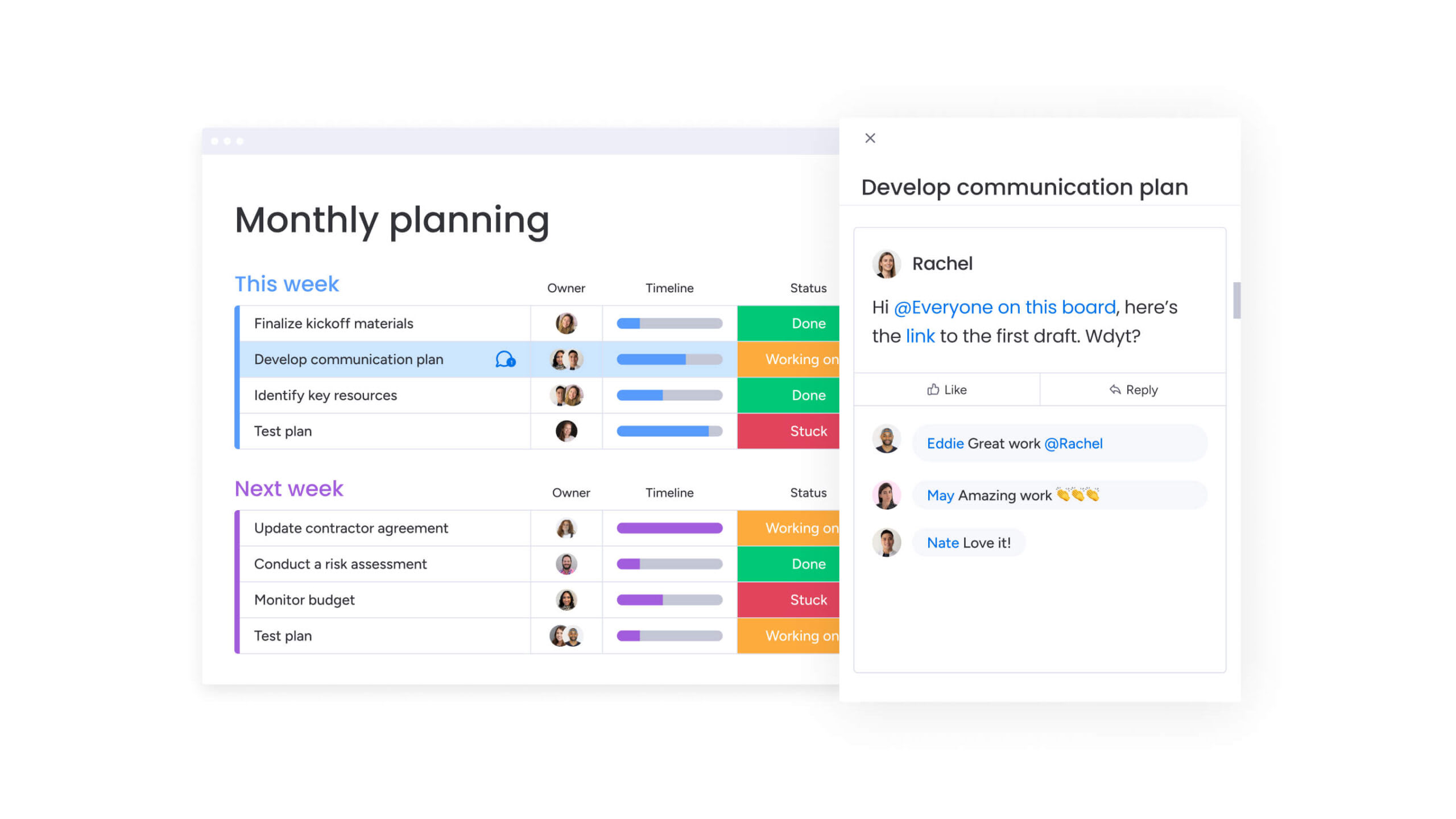
Partner effortlessly with clients in monday work management
Each client you work with must believe their project is in good hands. With monday work management, it’s easy to provide an environment where every client feels valued and personally involved in the project. Here’s how our platform provides incredible client experiences while enabling internal teams to manage complex projects at scale:
Collaborate cross-functionally on any client project
Enterprise companies can use monday work management’s flexible yet standardized workflow to manage their large-scale project operation. With 200+ use cases supported, internal teams can easily adapt and sync their workflows without sacrificing efficiency or compliance. Whether sharing files, updating clients, or tracking project milestones, the platform achieves exceptional cross-functional collaboration by keeping all project information centralized and accessible for your team and clients.
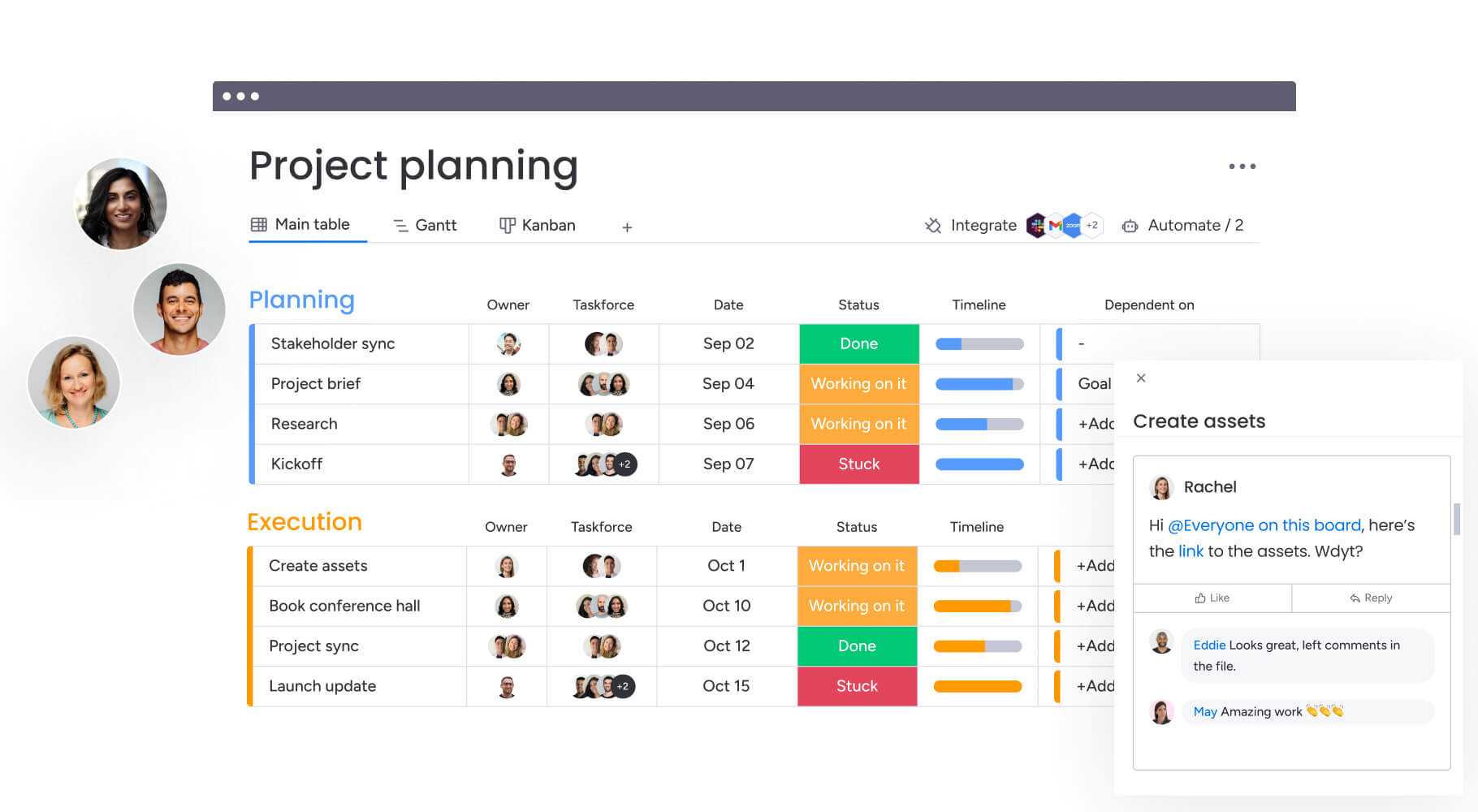
Achieve strategic alignment with your business initiatives
In any enterprise, alignment between teams and clients is critical to successful project execution. Businesses can assign ownership of their initiatives in monday work management, ensuring transparency and accountability at every level. The ability to track performance against strategic goals and OKRs fosters continuous alignment and provides teams and clients with a clear view of their progress and timelines.
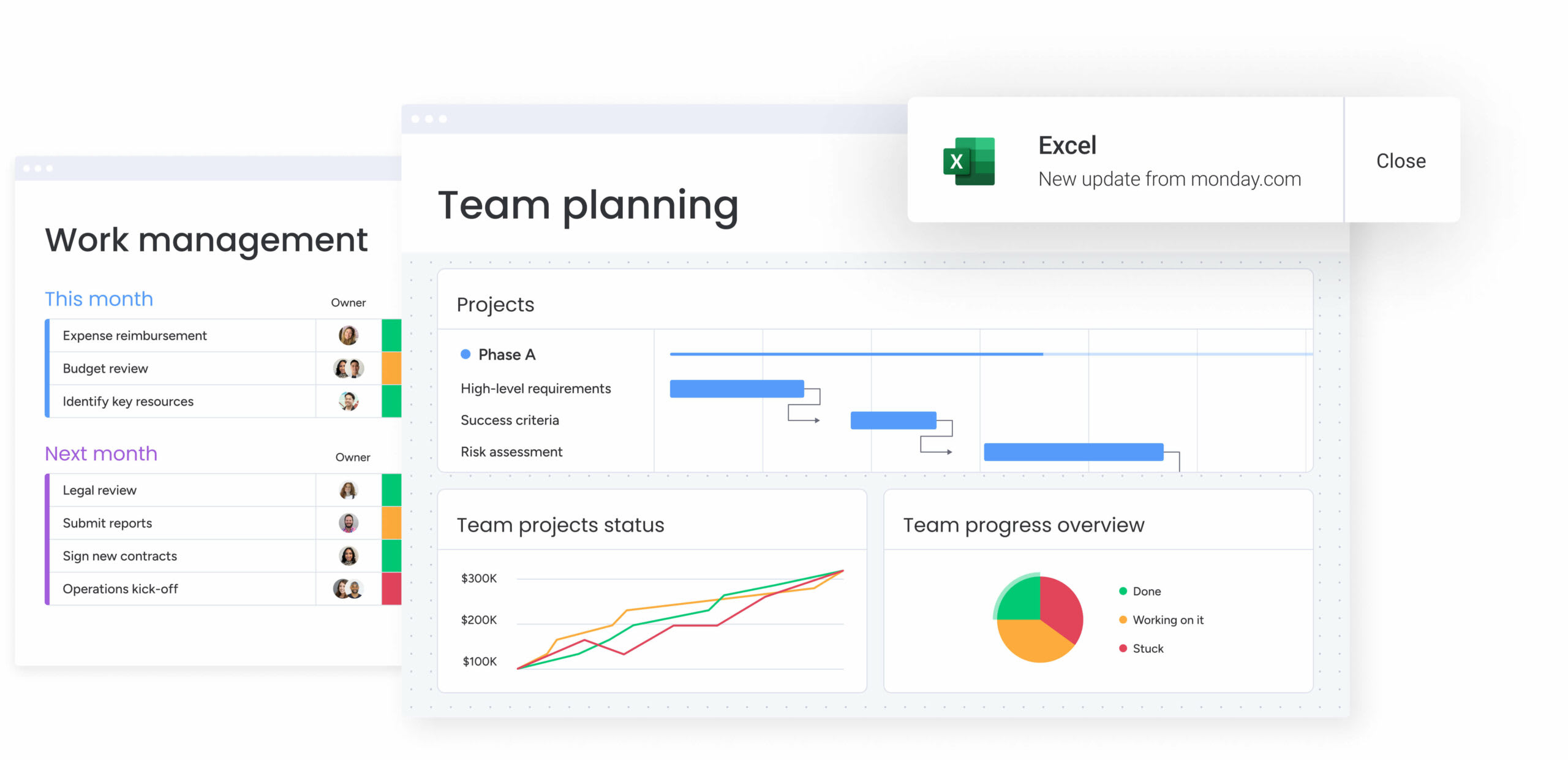
Free up time for high-impact work with automation
Using monday work management’s powerful automation capabilities, teams can eliminate repetitive tasks like sending client notifications. By doing so, project teams invest more time in the work that matters and produce the exceptional results their clients expect.
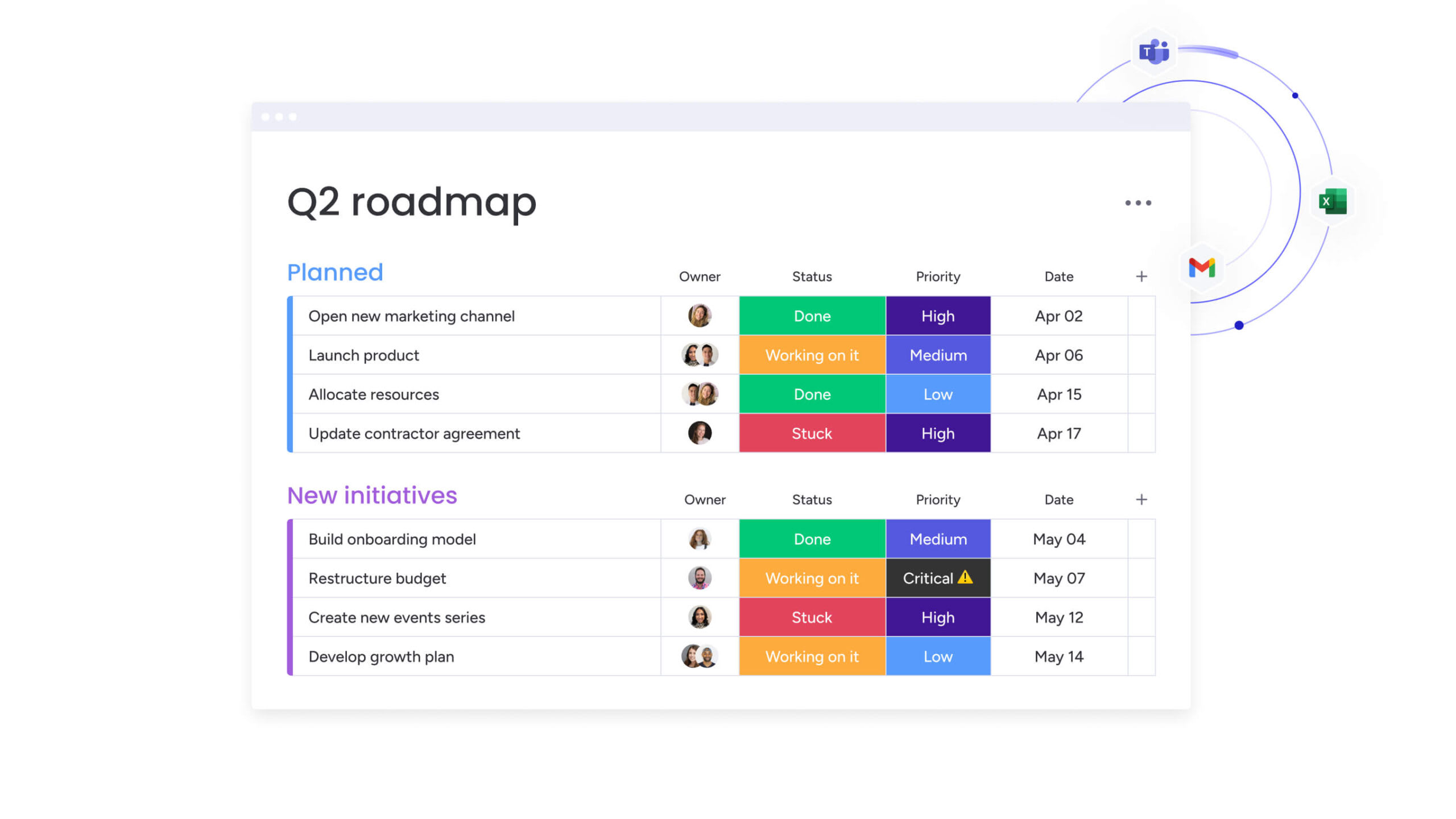
Secure your data with enterprise-grade security
With monday work management, you get enterprise-grade security to protect company and client data. Compliance with SOC 2 and GDPR standards (not to mention many others) ensures client data remains safe and accessible only to authorized users. With advanced security features and the ability to collaborate with external partners, businesses can confidently manage sensitive information without risk.

Make proactive decisions
Project leaders can gain full visibility into project performance using monday work management’s customizable dashboards and reporting tools. These features ensure project risks can be identified early, and make the necessary adjustments before problems escalate. Whether managing multiple client projects or monitoring resource allocation, the platform’s real-time insights keep decisions based on accurate, up-to-date data.
Experience a new level of efficiency and collaboration with monday work management. Our scalable platform, robust security, and seamless client communication empower organizations to execute projects with speed, transparency, and precision. Get a demo to see how.
FAQs
How much does a client portal cost?
Client portal costs can vary, and it's important to consider the value a client portal brings. Think about how much time and effort it saves you in client communication, how it improves client satisfaction, and how it streamlines your workflows. Many platforms offer free trials or demos, allowing you to test the portal and assess its return on investment before committing. Client portals can range from being included in basic plans to requiring a premium subscription, so explore different options to find the best balance of cost and features for your needs.
What should be included in a client portal?
A comprehensive client portal will include:
- Project progress and timeline updates
- Document sharing and collaboration tools
- Task tracking and reporting features
- Budget and resource allocation monitoring
- Security measures to protect sensitive client data
What is the best client portal software?
Choosing the best client portals in project management software boils down to your specific project management needs. If you're looking for a versatile platform suitable for small companies, enterprise organizations, and everything in between, monday work management is an excellent choice. The G2 community rates it 4.7 out of 5, scoring higher than ClickUp across every user category.
What is the best project management tool to communicate with your clients?
The best project management tool for client communication is one that offers a range of features to streamline interaction and keep everyone on the same page. Look for platforms with centralized document sharing and updates, real-time messaging for quick questions and feedback, and task management features that allow clients to easily track progress. Consider software that also offer customizable branding and reporting to enhance the client experience. If you need a solution that satisfies all of these requirements and more, check out monday work management's customizable client portal.
