A project update template helps simplify reporting by providing a foundation for clear, effective reports. Key stakeholders in a project—from clients and sponsors to coworkers and team leaders—need regular updates on the project’s health. When you can accurately capture the current status of a project, you’ll keep everyone on the same page and increase stakeholder satisfaction.
During the next few minutes, we’ll take you through the benefits of project update templates. We’ll also share a project update template you can use with monday.com’s Work OS to make the reporting process simpler so you can focus more time on the project itself. Let’s lay the groundwork first on product update templates.
What is a project update template?
A project update template — or project status report template — helps you capture the status of a project, including current health, progress, and future projections. This information is visually presented in simple terms, so all project stakeholders, including clients, sponsors, team leaders, and coworkers, can easily understand it.
A project update template makes creating visual reports simple, so stakeholders can stay up to date on the current health and progress of projects, but there are several other benefits to this tool as well.
Why use project update templates?
Project update templates are great communication tools that help teams support efficiency and remain on the same page throughout the scope of a project. A project update template can:
- Make project status update reports faster and more efficient
- Create simple, visual representations of project health and progress
- Highlight any risks or issues stalling a project team’s progress
- Show off individual or project-wide accomplishments
- Keep team members and stakeholders on the same page
You can also increase the benefits of project update templates by customizing them depending on your needs.
What are some examples of project update templates?
You can customize project update templates to highlight specific objectives or provide a comprehensive overview of the project. In addition, you can use status reports, risk reports, and cost and benefit analyses to give stakeholders a more in-depth understanding of the project.
Status reports
Status reports summarize essential parts of your project and present it as an overview for stakeholders during status meetings occuring every month or quarter. For example, your project’s weekly status report might include updates on budget usage, new issues or roadblocks, noteworthy accomplishments, and upcoming deliverables. You may also want to include deliverables from the last reporting period and compare them to the current one, so stakeholders have an idea of long-term project progress.
Cost and benefit analysis reports
Cost and benefit analysis reports help determine the financial health of a project and visually present it to clients, sponsors, team leaders, or coworkers. These reports can help you and your investors make better-informed decisions by demonstrating the actual return on investment (ROI) and financial risks of any project, such as whether it falls outside of the budget. Besides an overview, you can break down cost and benefit analysis reports into sections like marketing, production, or sales. Specific analysis reports can help determine if any part of a project isn’t working so you can allocate valuable resources to a better-performing project sector.
Risk reports
Risk reports are formal documents that ensure teams capture potential risks information before moving forward with other efforts. Risk reports can:
- Help you analyze roadblocks, complications, or setbacks in your project
- Determine how to get projects back on track and aligned with the planned project timeline
- Create a plan to mitigate future risks
You usually present risk reports to the CEO or owner of a company. However, you can also deliver them to the committee board, clients, or high-ranking investors.
Daily or weekly updates
Daily or weekly project updates are a simple, efficient way to ensure everyone is on the same page. When investors, team leaders, and coworkers have regular, short-term updates, your project has the best opportunity to thrive. Team leaders will have the information to address issues as they arise, while investors are kept satisfied.
Pairing a template with a solution that supports collaboration and communication can help you keep everyone in the loop about your project. Strong collaboration tools also help you manage other parts of a project.
monday.com’s project update template
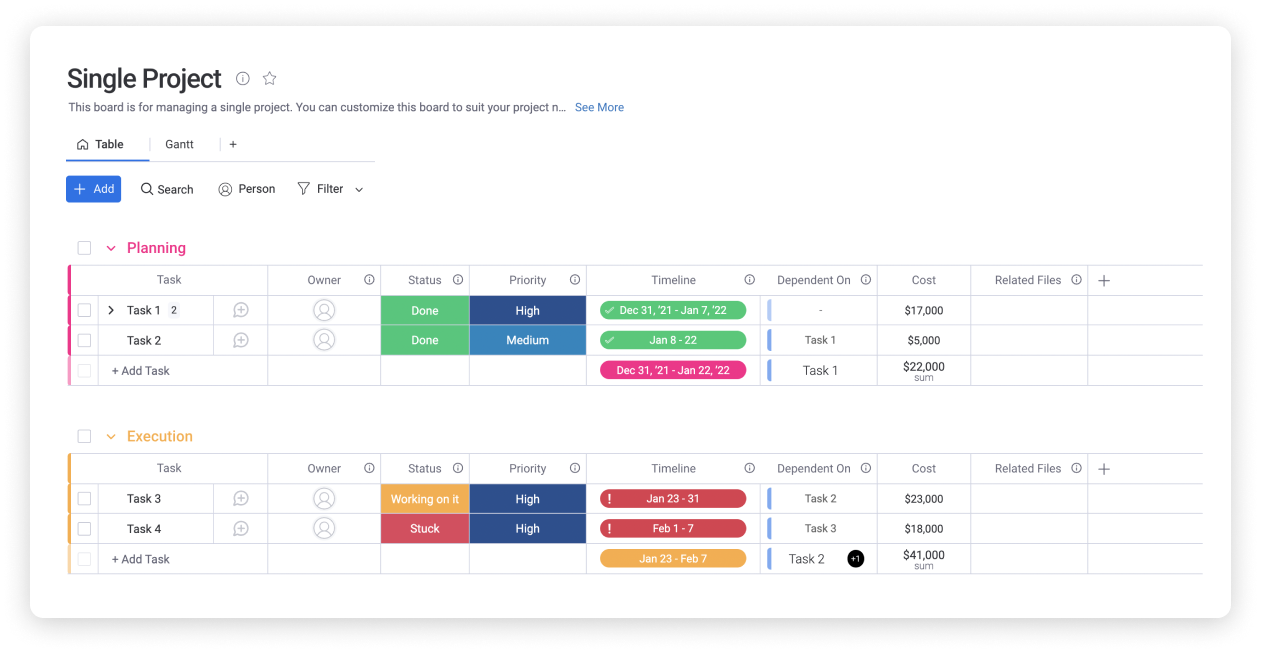
Monday.com’s Project Update Template provides a framework for document standardization. It provides everything teams need to customize project updates, all in one cloud-based location that ensures the right people have access to real-time information.
Once you implement easier, faster standardized reporting, you can further increase project management efficiency with monday.com OS by:
- Centralizing projects from the beginning: Our project management software lets you centralize all crucial project aspects from one customizable dashboard
- Automating project tasks and approvals: Make project management more efficient by automating routine assignments and approvals to reduce time spent on repetitive tasks
- Collaborating with your team seamlessly: Leave notes on tasks, documents, or boards and color-code them to alert coworkers of status changes to keep everyone on the same page
Monitoring performance from one dashboard: Use the project overview option to see where all tasks are to easily monitor performance and make informed decisions about future actions
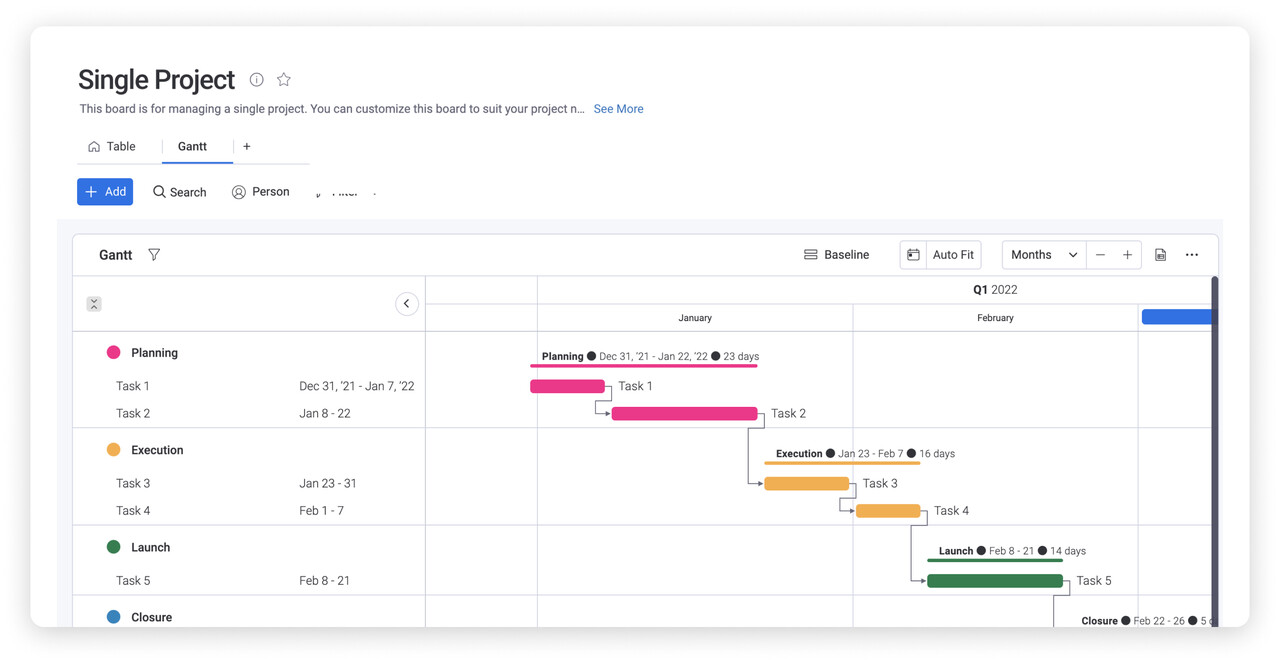
Our project update template supports these functions by providing a clear, standardized reporting format that takes the guesswork out of what stakeholders most want to know. Templates make project management easier, so let’s explore a few additional options that can help you increase company efficiency.
FAQs about project update templates
How do you write a project update?
To write a project update, you should:
- Use an appropriate outlet to create your project update, such as a status update template
- Create a straightforward name for your report
- Analyze and summarize project health and status
- Highlight crucial aspects of your project like risks, roadblocks, accomplishments, and forecasts
- Create a brief overview of your report
- Add a high-level overview of each key area, as defined by your organization’s guidelines
- Include links to other pertinent documents or relevant resources
- Provide a brief outline of the next planned steps or actions
How do I deliver a project update?
There are many ways to deliver a project update, with each organization or team leader having a preferred delivery method. Common ways to provide a project update include email, a designated work platform, over the phone, or in person. Try to define how to deliver updates and status reports during the planning phase of your project to decrease confusion or uncertainty later on.
What should you include in a project update presentation?
Generally, project update presentations should be brief and include time at the end for answering stakeholders’ questions. You can effectively present a project update using five slides, including:
- Executive summary: The executive summary should include the date, project name, and project manager name with a summary of the project. You can also include a brief status evaluation.
- Completions and accomplishments: Highlight any significant task completions since the last project update. You can also use this slide to shout out any individual or team-wide accomplishments.
- Next steps: Provide a summary or outline of the next steps for the project and what goals you hope to accomplish in the short- or long-term.
- Risks: Use this slide to bring attention to any current or projected risks or roadblocks the project faces.
- Supporting documents or evidence: On the final slide, include links to any supporting documents (like a risk analysis) or any sources used to determine your project’s health or status.
Standardize reporting with monday.com’s project update template
A project update template increases efficiency by standardizing reporting. Customize the template to suit the needs of your organization or individual projects.
Project managers are using monday.com’s project update template to standardize reporting across your project portfolio and keep all stakeholders on the same page—are you ready to increase efficiency by streamlining the project updating process?

