To-do list apps and platforms are everywhere these days.
Just head over to Facebook or YouTube and you’ll be swamped with ads promoting the next best productivity software.
But how can you know which tool is right for you? How can you tell the difference between a good app and a bad one?
These are great questions, and we’re here to answer them.
We’ve put together a list of the top features and traits you should focus on when selecting a to-do list software, so you can pick the one that’s right for you.
If you’re ready, let’s get started.
9 helpful questions to choose the right to-do list platform
Before we get into the “nitty-gritty,” let’s answer the most crucial question of them all:
How can you choose the right software?
Well, instead of giving you a straight answer, we’ll hand you a list of questions to start your decision-making process.
Let’s break them down:
1. Does it have a user-friendly interface?
Let’s face it: getting an over-complicated to-do list platform would be counterintuitive to an organization.
So the first thing you should pay attention to is their interface.
Is it simple enough?
It should be functional enough to get the job done, but simple enough to keep you focused on what matters —instead of wasting time trying to learn how to use the platform.
That’s why ease of use is one of the most-important factors in project management software purchase decisions.
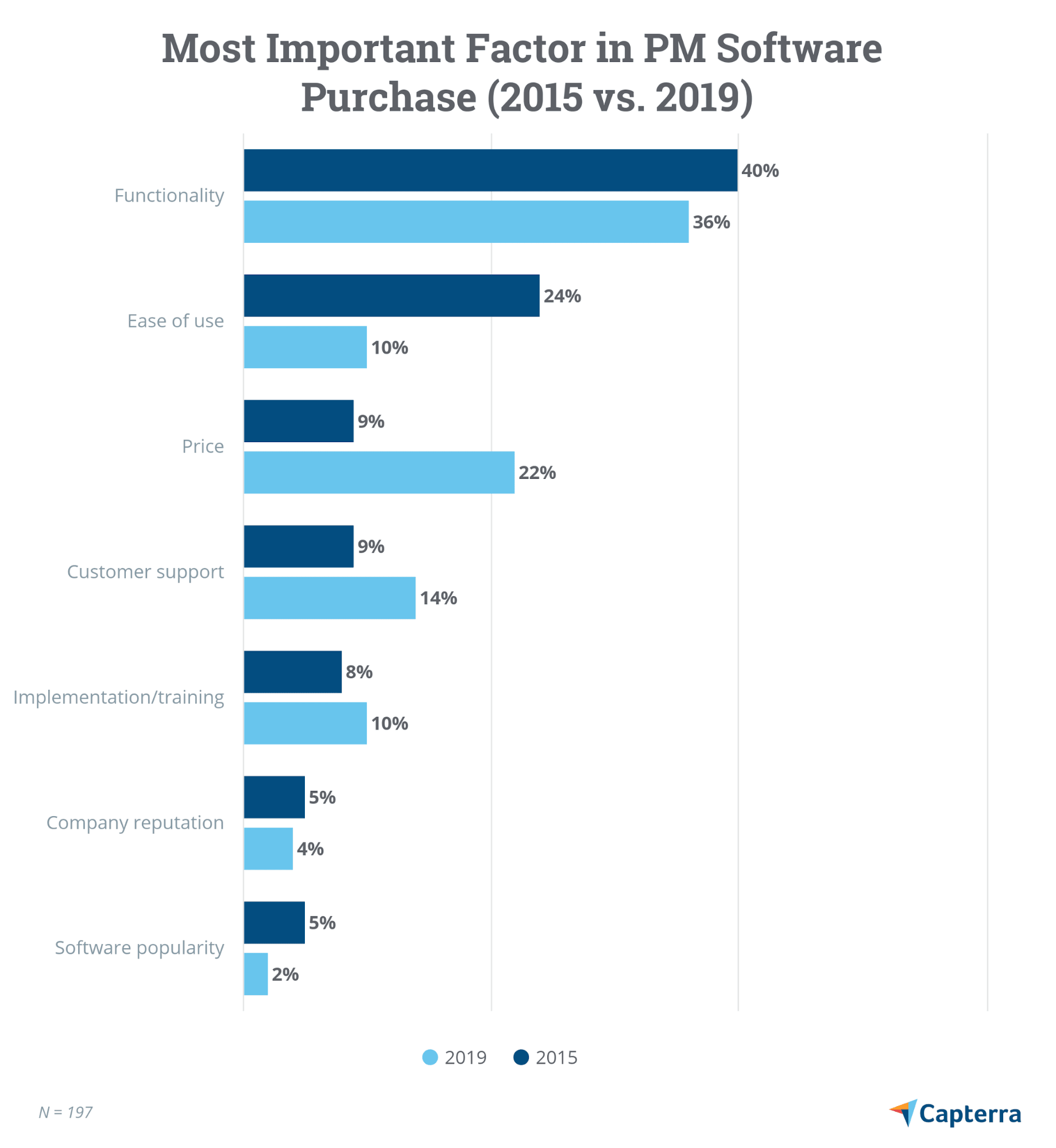
For example, designing a workflow with monday.com is pretty straightforward.
First, you don’t need training whatsoever.
Second, the interface is totally user-friendly —you don’t need to know anything about coding.
In fact, our platform is so visual and intuitive you can literally start in minutes. With drag-and-drop building blocks, hundreds of templates, and customizable boards, building the workflow of your dreams is easier than ever.

2. Can you automate tedious processes?
An effective productivity platform must help you save time.
Y’know, ’cause that’s kind of the whole point…
Through automations, you can let the “robots” do the heavy lifting while you focus on the important stuff.
In fact, a recent study revealed that 81% of workforces will soon reach a breaking point if they don’t automate some of their high-volume tasks.
At this point, if a project management app doesn’t offer at least basic automations, it’s probably not a good fit.
For instance, monday.com’s project management software enables you to tick off an item on your to-do list and have it automatically assigned to the next person responsible.
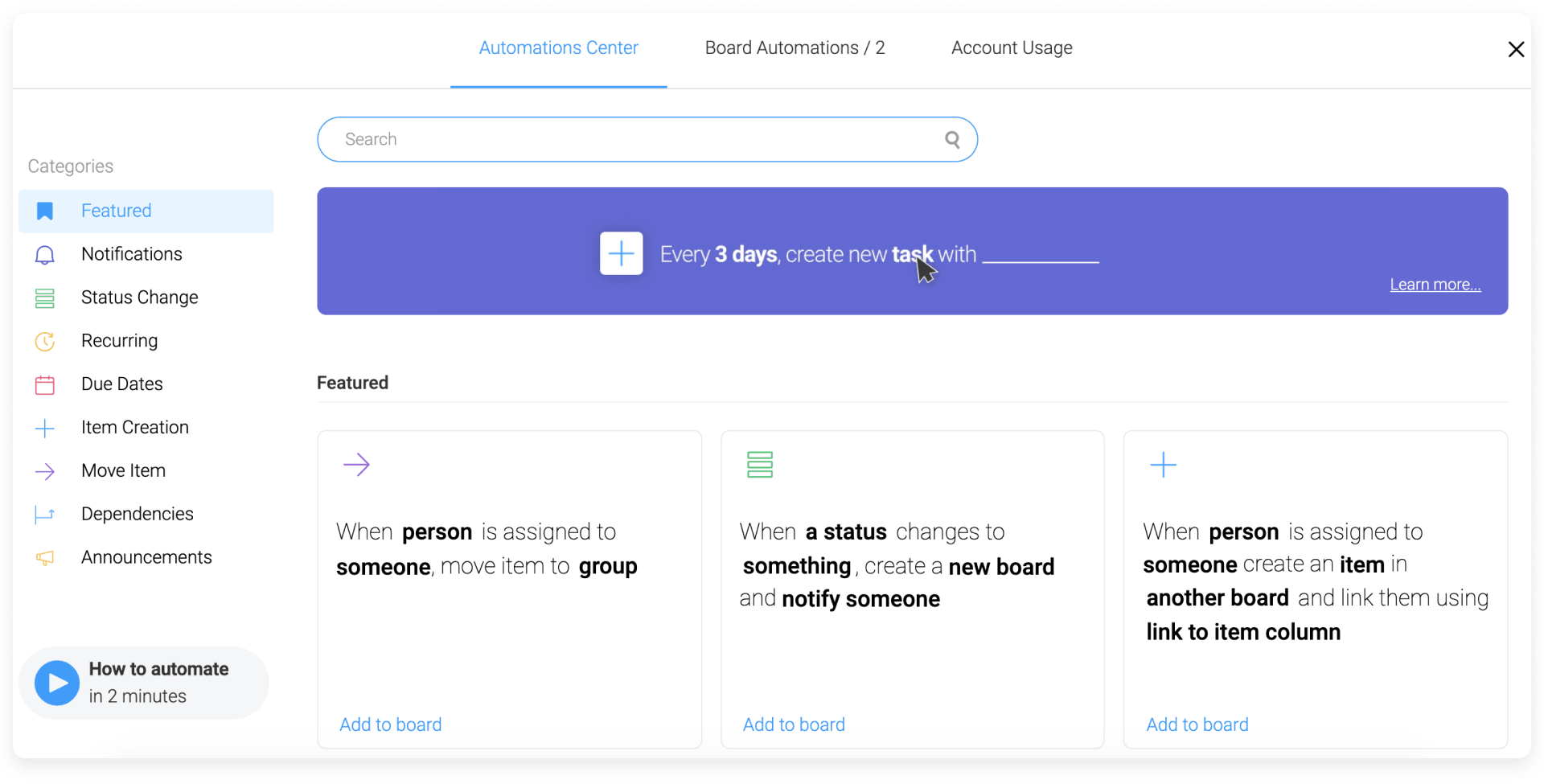
But that’s just the beginning.
With our automations center, you get access to hundreds of automation recipes you can start using in seconds. Each automation consists of a trigger and an action.
For example, when a status changes to something (trigger), create a new board and notify someone (action).
Some of the things you can automate include:
- Recurring tasks: create tasks automatically based on a specific period.
- Due dates: remind your team about due dates for crucial activities.
- Item creation: create new items based on conditional data.
- Status changes: change the status of your projects based on triggers.
- Announcements: send announcements and notifications to your team when tasks are completed.
Here’s a more complete overview of how our automations work:
3. Can you integrate your current tools?
As you probably know, Apple’s latest iPhone comes with no charging adapter or EarPods. You’ve to buy them separately —or use the ones you already have.
To be honest, I’m not sure whether that’s a good marketing strategy, but I do know I didn’t like it. The product feels incomplete.
What does this have to do with project management, you ask?
Nowadays, your life revolves around multiple platforms, right? Email, calendars, social media, slack, Zoom meetings, you name it.
And if you can’t integrate those tools into your to-do lists, you won’t get the full value of productivity software —it also feels incomplete.
In short, a productivity software that doesn’t offer integrations is like a smartphone that comes with no power adapter.
So, before deciding, we suggest you host a meeting with your team. Ask them to list all the software they already use and make sure your software integrates with them.
Trust us, it’ll be a huge time-saver later on.
For instance, at monday.com we provide you with something called “integrations center.” There you can integrate more than 40 of your existing tools and apps and create integration recipes to perform vital activities.
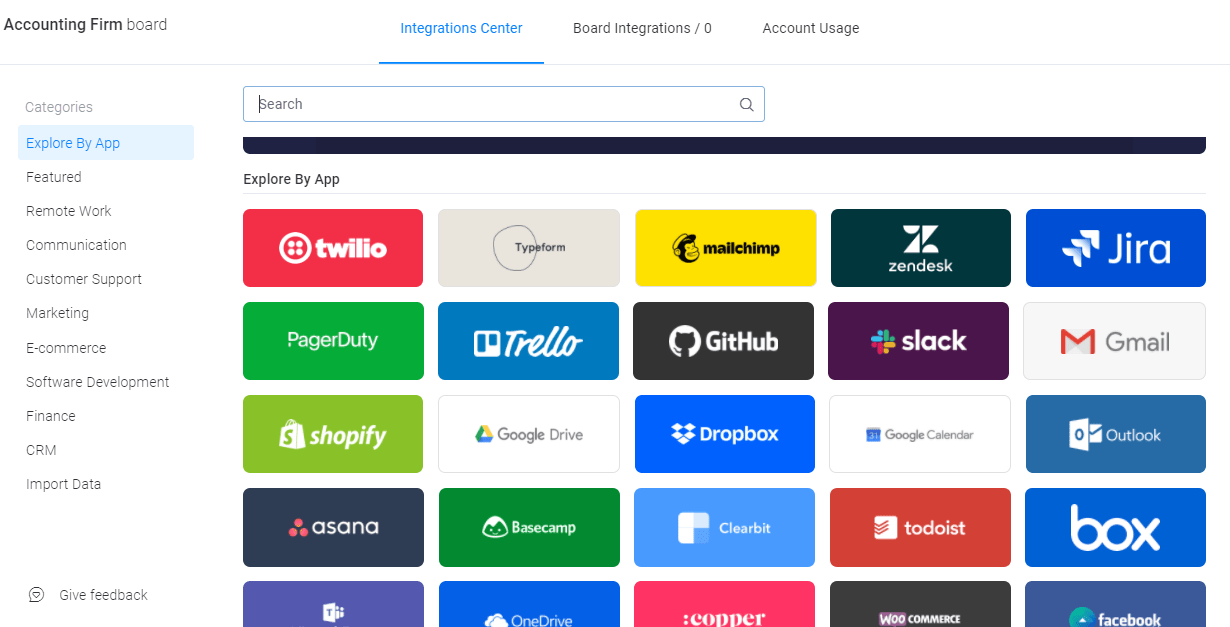
For example, you can integrate your Gmail account and create a new item every time you get an email from a specific person. Also, you could integrate Zendesk and turn every ticket into an item on monday.com.
This way, you can keep your to-do list updated
And these are just a couple examples of all the combinations available in our integrations center.
4. Does it have an all-star team?
Quick question: what’s the main point of using to-do list software?
Increasing your productivity, right?
If the product crashes, stops working, or you simply don’t understand how to do something, you’ll waste time. In the end, the platform will be counterproductive.
That’s one of the reasons customer service is among the most vital features that influence software purchase decisions.
So, choosing a platform with a solid customer support team is a must these days.
At monday.com, we understand this fact —that’s why our average response time is less than 60 minutes.
Besides, we provide you with multiple ways to better understand our platform, including daily webinars, a huge knowledge base, and hundreds of articles.
This not only ensures you get the most out of monday.com, but also helps you stay focused on your business instead of getting stuck trying to make sense of our features.
5. Does it have proof of results?
You see, this is crucial.
Social proof is one of the easiest ways of knowing whether a platform is a good fit. If the company has already helped people in your industry, it’s a great sign it might be able to help you too.
So, before making a decision for a specific product, why don’t you take a look at Capterra or G2.com —some of the largest software reviewing sites— and read a few reviews?
In addition, visit the company’s website and look for testimonials or case studies from people in your field.
For instance, when you visit monday.com’s website, you can find tons of social proof —testimonials, reviews, case studies, and more.
Currently, more than 100,000 teams —including Uber, Adobe, Costco, among others— use our platform to get their work done.Additionally, we provide you with pretty amazing user stories (you can read them all here).
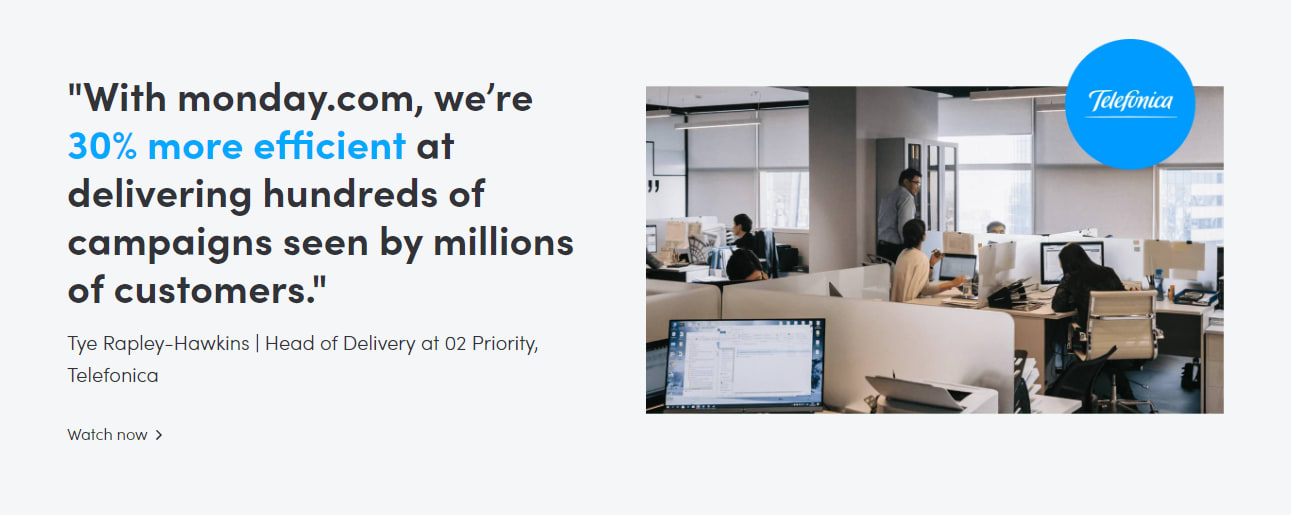
And if you take a look at Capterra, you’ll find monday.com has 4.6 out of 5 stars.

The point is that you should analyze the company in question and make sure it really is a trustworthy brand.
6. Is it capable of organization-wide use?
Emma Thompson, British author and activist, once said that “any problem, big or small, within a family, always seems to start with bad communication. Someone isn’t listening.”
If this is true for personal relationships, you bet it’s true for businesses and projects.
If you aren’t communicating your goals, tasks, activities, and progress with your team, you’ll foster misunderstandings and friction.
Transparency is the key to build a cohesive team.
Make sure the project platform you choose offers built-in collaboration features.
Even if you’re trying to manage your personal work, having the ability to share your projects with other people might be really helpful.
At monday.com, for example, we’re a collaborative platform from the start.
Just after creating your account, you’re able to invite all your team members to start working together.

You can also upload files and make them available to specific people, notify them once you complete a task, and even brainstorm ideas inside items.
Whether you’re a freelancer just managing client work or a huge team, we give you all the tools you need to communicate faster and better.
7. How much does it cost?
To be fair, this question isn’t as important as you might think.
Of course, you should obviously set a budget for your software, but the word “cost” is relative and it’s directly correlated to your problem.
For instance, let’s say you come up with a pill that cures cancer overnight.
Let’s also imagine this pill actually works.
How much would that pill be worth?
It’d probably be priceless, right?
Of course, this is an extreme example, but here’s the point:
If a platform provides you more value than the number of dollars you pay —if it solves your problem with efficiency— then it’s worth it.
So, it really depends on what you’re trying to do. Are you trying to organize a simple, personal project? Or you want to manage a huge, complex initiative? The more complex the project, the higher the price.
Now, we admit this concept might be a bit abstract, so here’s a good benchmark:
Research suggests that nearly 5 out of 10 teams expect to pay $5,000 per year or less for project management software.
Fortunately, most platforms out there will cost you way less than that.
For instance, at monday.com, our plans start at $10 per month per user (we call them seats). To help you decide which of our plans is right for you, we suggest you read this guide
8. Does it offer data visualization and analytics?
The whole point of to-do lists and productivity software isn’t just to create a list of tasks —you can do that with pen and paper— but to help you make better decisions and work more efficiently.
That’s why a visual and data-driven platform is crucial for the success of any project.
By understanding how you’re doing against your plan, finding out where your time leaks are, and where you’re spending most of your resources, you can make smarter decisions and optimize your strategy.
Without analytics and visuals, that’ll be something hard —if not impossible.
That’s why we put so much effort on building a visual, intuitive platform that helps you make sense of your data.
At monday.com, you get access to advanced reporting features as well as fully customizable data dashboards.

We provide you with 21 dashboard widgets you can use to see the information that’s more important to you. From where and how you’re spending time to revenue, progress, and costs, monday.com helps you track everything.
Also, our platform doesn’t limit your work to a list of tasks. You can visualize your workflows from 8 different perspectives, including Kanban, Gantt chart, Map, Timeline, and more.

This way, you can find potential bottlenecks in your strategy much faster.
9. Is it safe?
Finally, remember that your new software will be like your personal diary. You’ll use it to save your most intimate information —or the information of your business or clients— and keep your daily work organized. Trust us, you don’t want it to fall into the wrong hands.
So ask yourself: is the platform really secure? Can you set permission levels so that only the right people can see your data? If not, it’s probably not the to-do list platform for you.
For instance, monday.com takes your security very seriously.
In fact, some teams have used monday.com to build airplanes and medical clinics. We have certifications for all the strictest and more rigorous security standards in the industry, including ISO/IEC 27001:2013, HIPAA, and GDPR.
In essence, we provide all of our users with enterprise-level security and powerful features to keep their data secure.
Are to-do lists enough?
Now that you understand the importance of productivity software and the traits you should look for, let’s answer the question:
Are to-do lists enough?
Or it could be that, maybe, you need something more powerful?
Often, that’d be a hard question to answer.
But getting work done involves more than just organizing a task list. We’re talking about meeting deadlines, allocating resources, organizing people, and keeping on track and under budget.
So, a simple “to-do list app” will fall short.
For instance, here’s a list of the most-used features of project management software, according to Capterra:
And here’s a list of the most-desired features by those who don’t have them:

As you can see, a simple checklist software won’t cut it. At most, you’d be able to handle the task management side of the process, but you’d be neglecting the other areas.
Before picking a specific software, there are some questions you must ask yourself.
Are you looking to manage small projects or simply want to keep yourself organized? Or do you want to manage a team and a project in the most efficient way possible?
If the 2nd, then you need a true project management solution, like monday.com.
What is monday.com?

Before we dive in, it’s worth mentioning that we at monday.com aren’t just a “to-do list” platform.
Of course, we help you create to-do lists and manage your projects with efficiency, but that’s just the beginning.
monday.com is a full-scale project management solution and Work OS trusted by companies like Coca-Cola, Adobe, and L’ORÉAL to manage their teams and projects.
Even though most to-do lists tools are great for organizing your daily life and personal workload, they aren’t enough to fully manage a project.
In short, if you manage projects for a living, then you need something a bit more powerful than your standard to-do list app.
At monday.com, we provide you with all the features you could possibly need to manage any type of to-do list or project in the most efficient way possible.
From initiation to planning and even execution, you’ll find everything you need to revolutionize the way you complete work. Without sacrificing ease of use.
Top features
- Design the workflow of your dreams: with over 30 Lego-style building blocks, you can adapt the platform to any type of workflow and process with speed.
- Increase transparency: bring all your team to the platform and centralize your communication in one place.
- Speed up communication: thanks to our powerful communication features, you’ll reduce emails, calls, and useless meetings.
- Get complete visibility of your lists and workflows: we provide you with 8+ data visualizations, so you can have fun while improving your decision-making.
- Protect your information: get access to enterprise-level security features and keep your data safe.
Of course, this isn’t a comprehensive list of monday.com’s benefits and features. If you’d like to see everything you can do with our platform, check out our product overview page.
Why monday.com?
We’ve already covered some of the things we offer, but let’s deepen a bit on them.
In a sentence: we’re intuitive by nature.
We understand that in today’s world there’s no time for guesswork. That’s why we provide you with a platform so simple your team can use it with no training whatsoever.
For example, when you log in, you’ll find widgets and columns you can move around at will to design any type of workflow.
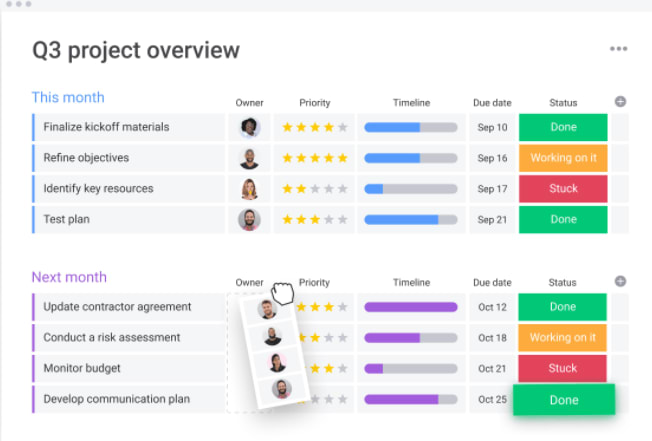
That means you can adapt our platform to your specific methodologies, frameworks, and business processes quickly.
Also, we offer over 8 different data visualizations: Kanban, Calendar, Gantt chart, Timeline, Workload, Map, and more.
Using our digital workspace, you can oversee your project from different angles and simplify your decision-making at every stage.
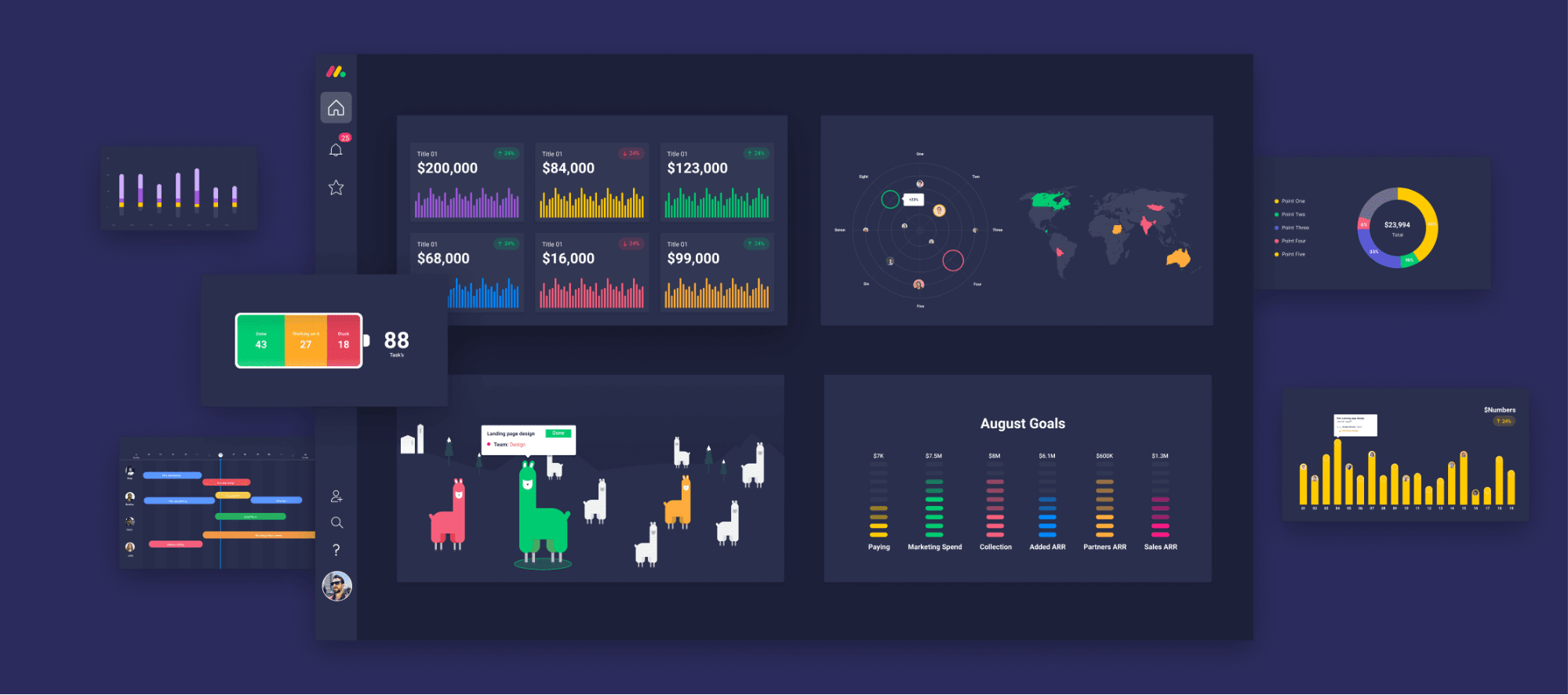
monday.com also integrates with your favorite tools and merges all your efforts in a workspace that’s easy and fun to use.
To put it simpler: we’ll revolutionize the way you collaborate, work, and communicate with your team.
Also, there’s templates!
You get access to over 200 plug-and-play templates that can be adapted to your needs. We’ve got templates available for any industry and use case, so you can start in minutes, regardless of your vertical.

Five of the most popular templates are:
- Project planner: to design a powerful project charter that brings alignment between stakeholders, managers, and sponsors.
- Project tracker: to measure progress against your KPIs (key performance indicators).
- Project management plan: to design a solid project plan based on best practices.
- Sales process: to structure your sales initiatives and organize your team.
- Construction schedule: to give your stakeholders a clearer scope of the entire project.
Go beyond the basic to-do list software with monday.com
Most to-do list platforms out there might be a good fit to manage your personal workload and increase productivity.
If that’s what you’re looking for, great! Just head over to Google, scan one of the many lists you’ll find, and choose whatever tool makes sense.
But if what you want is to manage a project and improve team collaboration, then monday.com might be a better fit for you.
So, if you’re planning an upcoming project, why don’t you try our weekly to-do list or project planning template?

