
Upgrade your list template with monday workdocs
Combine the power of a checklist template and an organized workflow on monday.com Work OS. Use our weekly checklist monday workdoc to create lists and boards for tasks for day, week, or month periods.
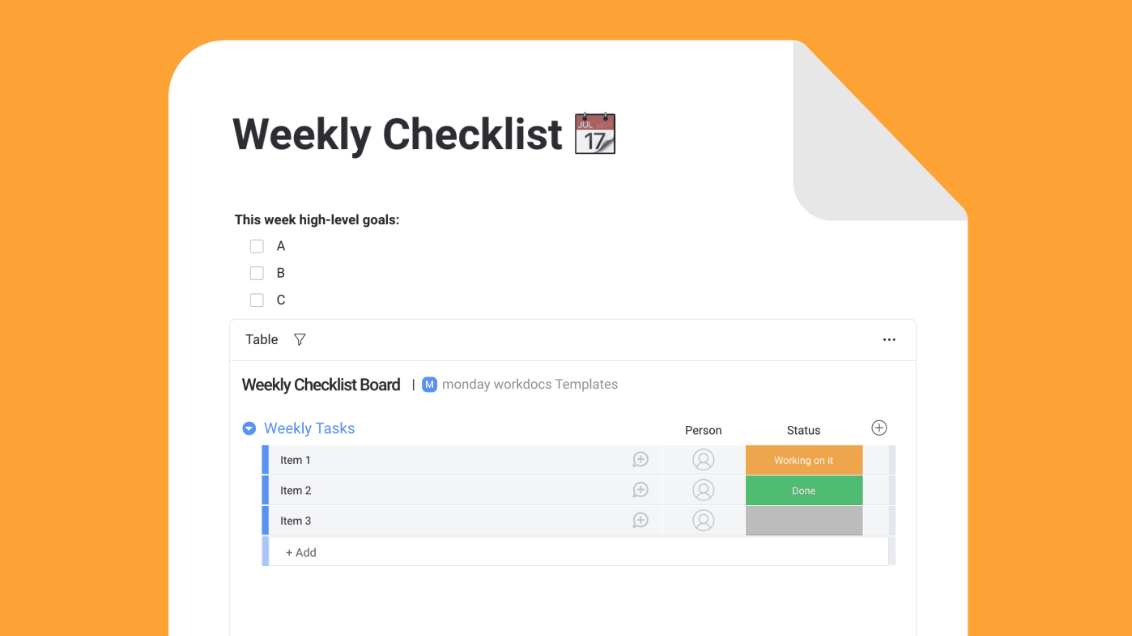
Integrate with your favorite tools
Tips for managing daily checklists
with our template
Our template lets you move beyond the limited collaboration capabilities of Microsoft Word and templates from Excel by allowing you to create workflows and workdocs that are synced in one place. Bring together team members and weekly tasks to create an organized checklist that propels work forward. Here are a few ways to get started.
List template key features
Create a customized template to use over and over again with our template. The List template comes with groups and columns to get you started, and from there you can choose from several features to meet your team’s unique needs
Priority column Help your team keep their eyes on the prize with our custom-color and text priority column that you can then convert into a dashboard to see the breakdown of tasks by urgency and more. Time estimation Manage workloads and stay on top of resource management by empowering your team members to input time estimates for their tasks. Autosave Never worry about losing document changes or reviewing the wrong version of your list template — workdocs automatically save changes so you can be sure everyone is on the same page.

Centralize your checklist template creation
Embed boards, prioritize tasks, and customize the look and feel of your list template on monday.com
Related templates
Frequently Asked Questions
- How do I create a list template?On monday.com, it’s as simple as going to our Template Center with more than 200 templates and selecting Use Template. From their, you can either add it to a specific Workspace or to your organization’s main Workspace.
- How do you lay out a checklist?You can create a checklist on monday workdocs by using our built-in checklist and make it custom by embedding images, GIFs, boards, and more. You can also follow these steps:
- Step 1: Do a brain dump of ideas
Step 2: Organize tasks by priority
Step 3: Add them to your to-do or checklist
Step 4: Click to check off each item as it’s completed
Step 5: Add more tasks to your list - What are the types of checklists?The most common types of checklists include:
- To-do
Training
Task
Troubleshooting
Coordination or logistics - To-do





















































