monday reviews is our latest blog series where we provide the facts about different project management tools—no BS and no hyperbole needed. Keep scrolling for our analysis and to learn more about all the project management tools out there. Enjoy! 😊
If you were a fan of Wunderlist, you’ve probably been looking long and hard for a Wunderlist alternative, especially since it’s been discontinued for a while now.
You have probably already spent some time window shopping different task manager apps on the market. And with all the choices out there, you could still have quite a long road ahead.
In this article, we’ll break down what Wunderlist offered and what alternative you should consider in 2021.
The history of Wunderlist (and what it offered)
Wunderlist was initially established in 2011 as a cloud-based task management mobile app. At the time, it was quite innovative and worked across a variety of devices.
In 2015, Wunderlist was acquired by Microsoft. In December of 2019, they announced a shutdown date of May 6, 2020, after which the application would stop working.
Wunderlist had a host of solid task-oriented features:
- Assigned tasks as they are created: Wunderlist let you use “@” to assign tasks to other Wunderlist users.
- Saved time with shortcuts: Wunderlist let you focus on your work and saved you time by letting you use a number of keyboard shortcuts.
- Prioritized and sorted: everyone knows that lists can get messy, but this list app allowed you to prioritize tasks using tags that you could then sort and filter quickly and easily.
Wunderlist also offered integrations with other apps, and the Add to Wunderlist browser extension also helped it stand out from other similar productivity apps.

What’s a good Wunderlist alternative now?
Wunderlist was built to help people manage important tasks and lists in a simple and effective manner, and it performed this task very well.
While Wunderlist was capable of task management, it was not built for more complex projects or with advanced project management capabilities in mind.
One tool that arguably offers all of the same strengths as Wunderlist, as well as additional advanced project management capabilities like Kanban boards, time tracking tools, and more, is monday.com’s Work OS platform.
What is monday.com?
When it comes to a task manager, monday.com has the capabilities you’re looking for, but it also offers so much more than that!
With powerful, customizable templates that help drive productivity, monday.com lets you manage your team’s tasks visually and at scale in real-time.
Automations available through monday.com ensure your team stays on track regardless of how big or small your project is, and you can set automated reminders for upcoming due dates to never again miss a deadline.
With monday.com Work OS, you aren’t restricted to lists and task management only. You can start with a simple list but quickly transition to more complex projects as your needs change and grow.
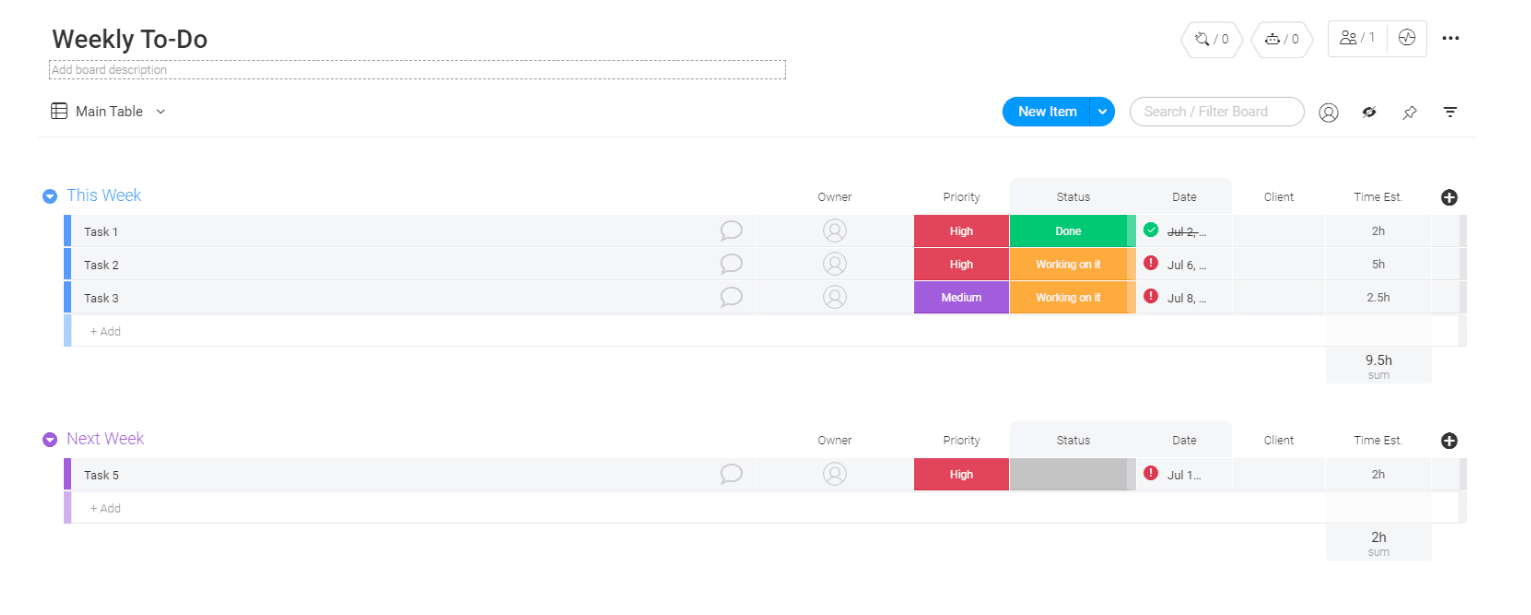
What are the differences between monday.com and Wunderlist?
The main difference between monday.com and Wunderlist is probably the fact that monday.com is still accessible, while Wunderlist has unfortunately been shut down.
But let’s pretend Wunderlist was still a viable option, and compare the two at face value.
Difference #1: Wunderlist was built around task management, and pretty much only task management. For teams trying to finish a specific job, Wunderlist was a solid option. However, if your team is working on a more complex project, it may have not fit all your robust project management needs.
monday.com, alternatively, can do a lot more than just task management.
Powerful integrations with tools like Google Calendar, automations, different view options like Gantt charts and calendar view, as well as customizable workflows mean the monday.com platform can handle nearly any task, project, or team you throw at it.
Difference #2: as a task tracking tool, Wunderlist enabled you to add subtasks with reminders and automate recurring tasks.
And, while these are important requirements for a task manager, Wunderlist wasn’t the only task manager to implement these features.
monday.com takes it a step further — enabling you to manage and automate tasks based on prioritization, repetition and more.

What is a Work OS?
A work operating system (Work OS) is a cloud-based software platform where team members can build custom workflow apps. It allows teams to plan, run, and track processes, projects, and everyday work.
A Work OS is geared for organizations of all sizes and across all functions of the organization. It provides the flexibility to build and adapt to any workflow, project, or process.
Why do teams need a Work OS?
Work discussions have moved to chat and messaging apps. Rather than writing and receiving letters, we’re writing and receiving hundreds of emails daily. Spreadsheets fill the gaps in between our specialized tools.
Why are we still working this way?
Because the tools we are using can’t manage every process we need them to, and long meetings and email chains are slowing us down. This creates what we call a “whitespace”, consisting of ill-managed or unmanaged work.
A Work OS eliminates the whitespace.
It’s the foundation upon which any team can create their own custom application to suit their exact needs, allowing them to manage every workflow, project, or process–simply and code-free.
The Work OS provides teams with a set of building blocks, which they can drag and drop to create applications that: capture and process data, automate manual grunt work, connect between tools to bridge data silos, and analyze important insights, at a glance.
Instead of meetings to update where everything stands, you click a button on your Work OS. Instead of neverending email threads, you communicate in context on your Work OS. Instead of switching between tools, all your data lives in your Work OS. Instead of time-consuming and error-prone repetitive tasks, you automate them with your Work OS.
Start using the right tool for all your needs
Wunderlist was a very capable and powerful task and list management application that people really enjoyed using. At its peak it had millions of active users and was loved for its overall simplicity and power.
With the ability to prioritize and sort tasks using tags and integrations that worked with many other popular programs, it helped keep people organized and efficient. Wunderlist’s discontinuation has however opened up the door to more capable alternatives.
One of these alternatives is monday.com.
At monday.com, all of the features that people loved about Wunderlist are available and many of the deficiencies have been addressed. Users are no longer limited to a simple to-do list, but can manage complex projects involving multiple teams.
With monday.com, you can get started with a simple Weekly To-Do list template or use one of the many customizable project templates available that’s more suited to your organization.


