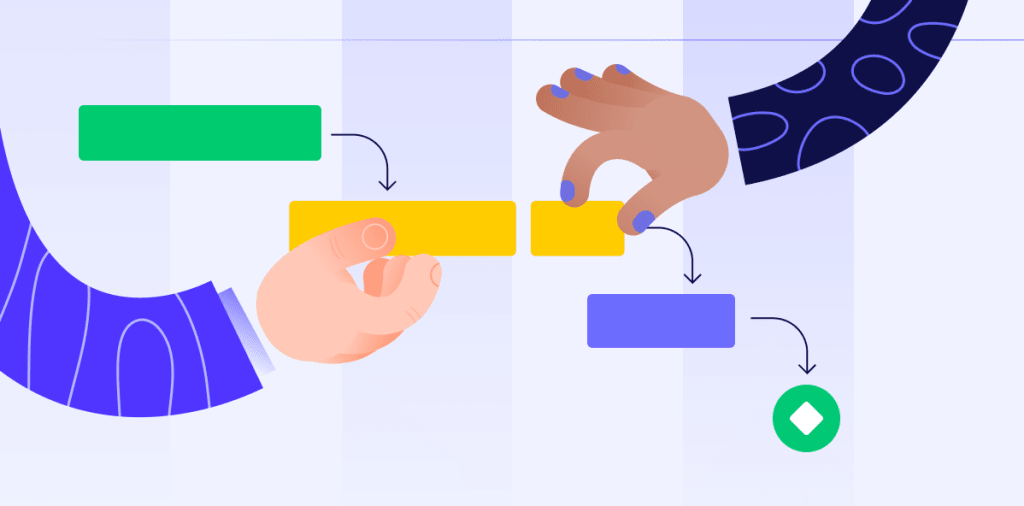Scaling projects across teams is no small feat. With multiple workstreams, shifting priorities, and tight deadlines, even the most experienced businesses can struggle to keep everything on schedule.
That’s why project schedule management is critical. It gives your team a clear, adaptable structure that drives momentum and supports collaboration at every step.
In this guide, we’ll break down the essential components of project scheduling, show you how to build smarter workflows, and explore how a platform like monday work management helps enterprise teams manage timelines with clarity and control.
What is a project schedule?
A project schedule is a structured timeline that outlines what needs to get done, when, and by whom. It defines the sequence of project tasks, the timing of deliverables, and the responsibilities assigned to each team member.
Most schedules include milestones, deadlines, dependencies, and resource allocations. Gantt charts are a common visualization, but enterprise teams also rely on timeline views, workload overviews, and dashboards to track the project calendar from multiple perspectives.
A well-built project schedule keeps work aligned with goals, improves visibility, and helps teams deliver on time and within scope.
What is schedule management in project management?
Schedule management in project management is the process of planning, developing, and controlling the project schedule to guarantee timely delivery. It includes defining tasks, sequencing activities, estimating durations, and tracking progress to stay aligned with goals.
For enterprise teams managing complex initiatives, schedule management supports cross-departmental collaboration, accounts for task dependencies, and helps prevent missed deadlines. A structured project schedule helps prevent resource conflicts or bottlenecks.
To manage schedules, project teams often rely on tools like work breakdown structures (WBS), Gantt charts, and baselines to monitor execution and adapt plans as priorities shift.
Benefits of effective schedule management include:
- Aligning teams around clear priorities and timelines
- Preventing delays and managing resource capacity
- Improving visibility into progress and blockers
- Supporting faster, more confident decision-making
- Reducing risk and increasing delivery predictability
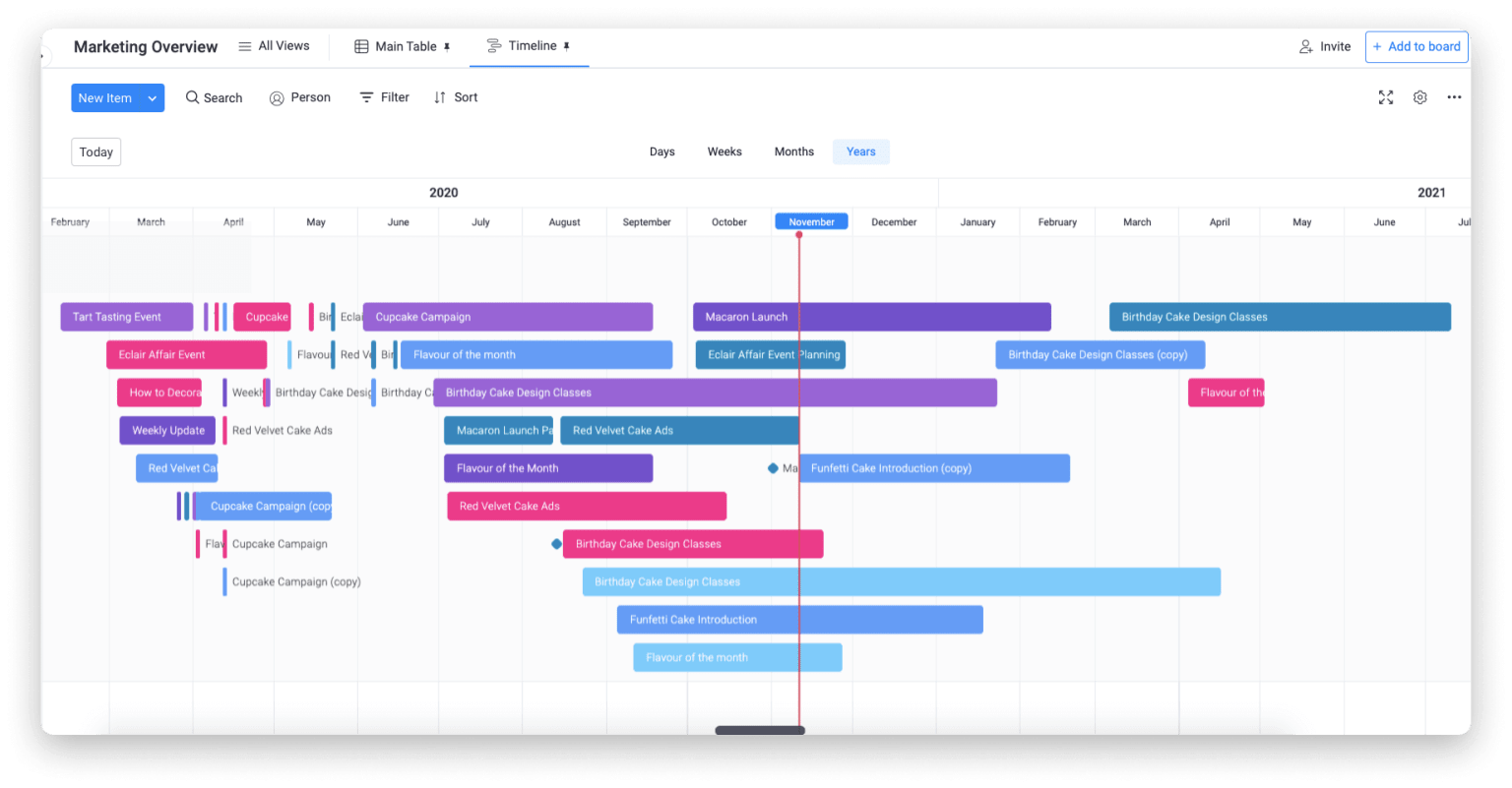
What’s the difference between a project plan and a project schedule?
A project plan defines the overall strategy: goals, scope, budget, risk, resources, and timelines. A project schedule focuses on when each task will happen, in what order, and by which team member. The plan explains the “why” and “what,” while the schedule delivers the “when” and “how”, guiding the team toward the successful completion of the project.
Key components of project schedule management
Schedule management balances structure and flexibility, and a strong schedule starts with a clear plan but leaves room for course corrections. Here are the core components that make up a strong and adaptable project schedule:
- Activity definition: Identifying the individual tasks required to complete the project deliverable
- Task sequencing: Organizing project tasks in the correct order, including logical dependencies
- Duration estimation: Forecasting how long each task will take using historical data or expert input
- Schedule development: Building a baseline project calendar to guide execution and keep stakeholders aligned
- Progress monitoring: Comparing real-time execution to the baseline and resolving issues proactively
- Change management: Communicating and logging updates in a consistent way to avoid misalignment
These components work together to create a schedule that’s both structured and adaptable, but knowing what goes into a schedule is only the beginning. The next step is building a project schedule that fits your team’s goals, workflows, and scale.
Best practices for successful schedule management
As project complexity grows, consistency and adaptability become essential. These best practices help enterprise teams stay aligned and avoid delays, especially when supported by the right project management software.
- Prioritize strategic alignment: Connect each project to company goals using features like OKRs, goal-tracking dashboards, or strategic planning views. This helps leadership understand how individual initiatives contribute to broader business outcomes.
- Monitor execution in real time: Use dashboards to get a live view of task progress, blockers, and team capacity. With the right tools, you can track multiple projects simultaneously and respond quickly when priorities shift.
- Standardize workflows across teams: Templates help bring consistency to how teams plan and execute work, without forcing a one-size-fits-all approach. Look for software that allows you to create managed or customizable templates to fit different departments.
- Automate communication: Automations keep stakeholders informed with less manual effort. Set up rules to trigger alerts, reassign owners, or update statuses when key milestones change or tasks are completed.
- Plan for adjustments: Track planned vs. actual progress using schedule baselines and version history. Good project management platforms make it easy to shift timelines, reallocate resources, and adapt without losing sight of goals.
How to create a project schedule using monday work management
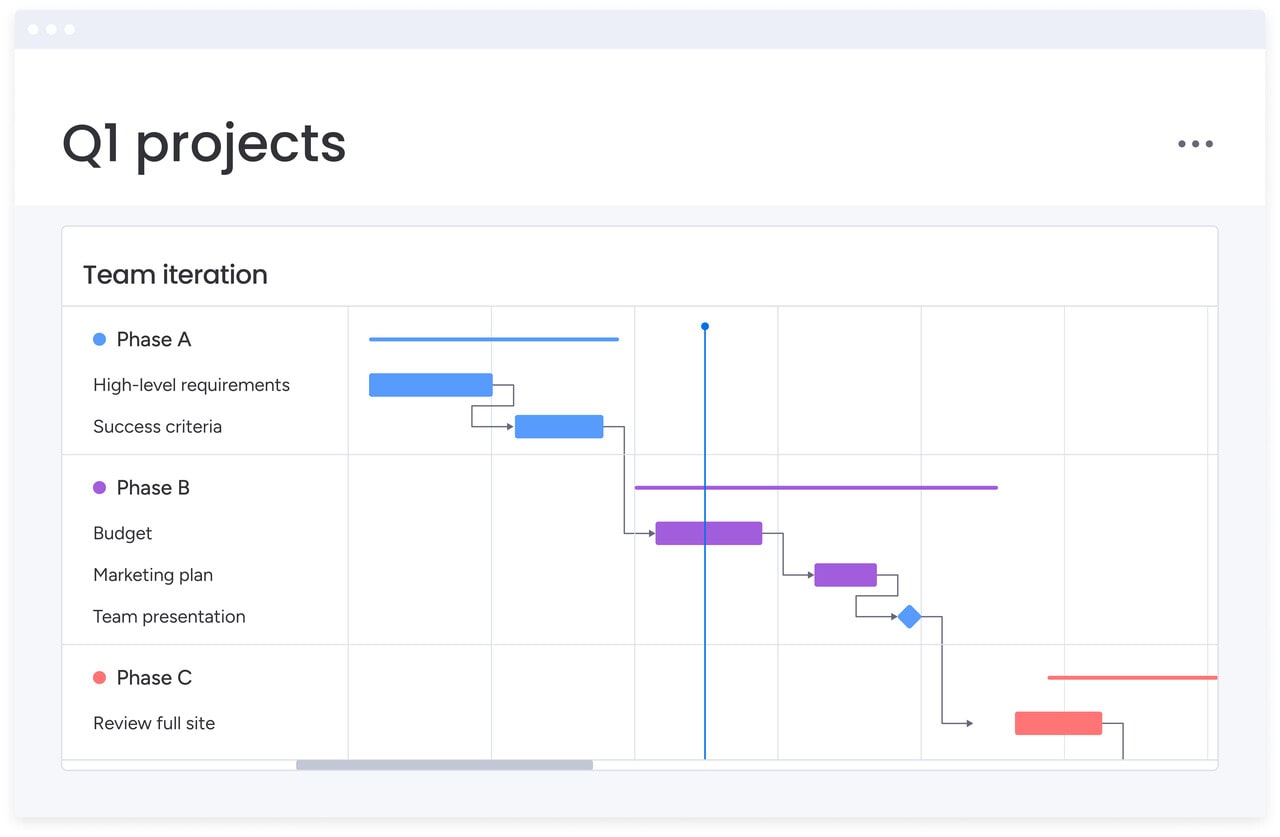
Project management platforms like monday work management give enterprise teams a connected system to build, manage, and adjust project schedules at scale. You can define scope, break down work, assign resources, and monitor progress across departments in one shared workspace.
Here’s how to create a project schedule that keeps work aligned and adaptable:
1. Define the project scope
Start with a clear project scope that outlines what’s in and out of bounds. Define key deliverables, technical requirements, and stakeholder expectations. Use a project management template to structure goals, milestones, and success criteria. Add columns to capture owners, dependencies, deadlines, and context to keep everything visible.
2. Create a task list
Break down the project into actionable tasks. Each task becomes a board item with its own status, owner, due date, and priority. You can build manually or use the AI assistant to generate tasks from your goals, so you stay aligned from the start and save time.
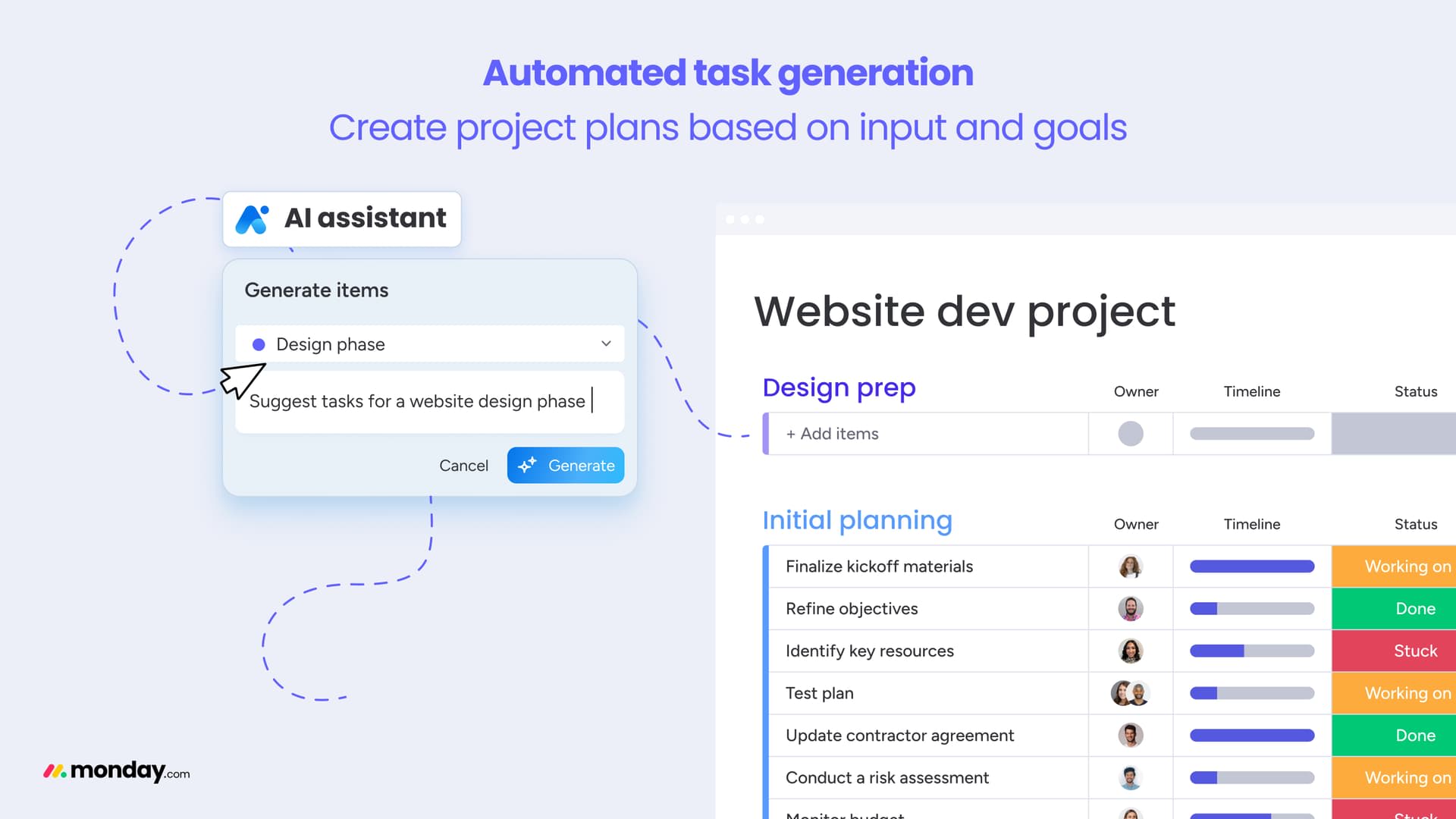
3. Identify task dependencies
Some tasks need to happen in sequence. Task dependencies are the logical relationships between tasks. For example, imagine you’re planning a construction project. You’d need to excavate the site you wanted to build on before you can pour the foundations. So, the task “Pour Foundation” would depend on the completion of the task “Site Excavation.” That’s a task dependency, and you’ll need to consider it when you’re creating your project schedule.
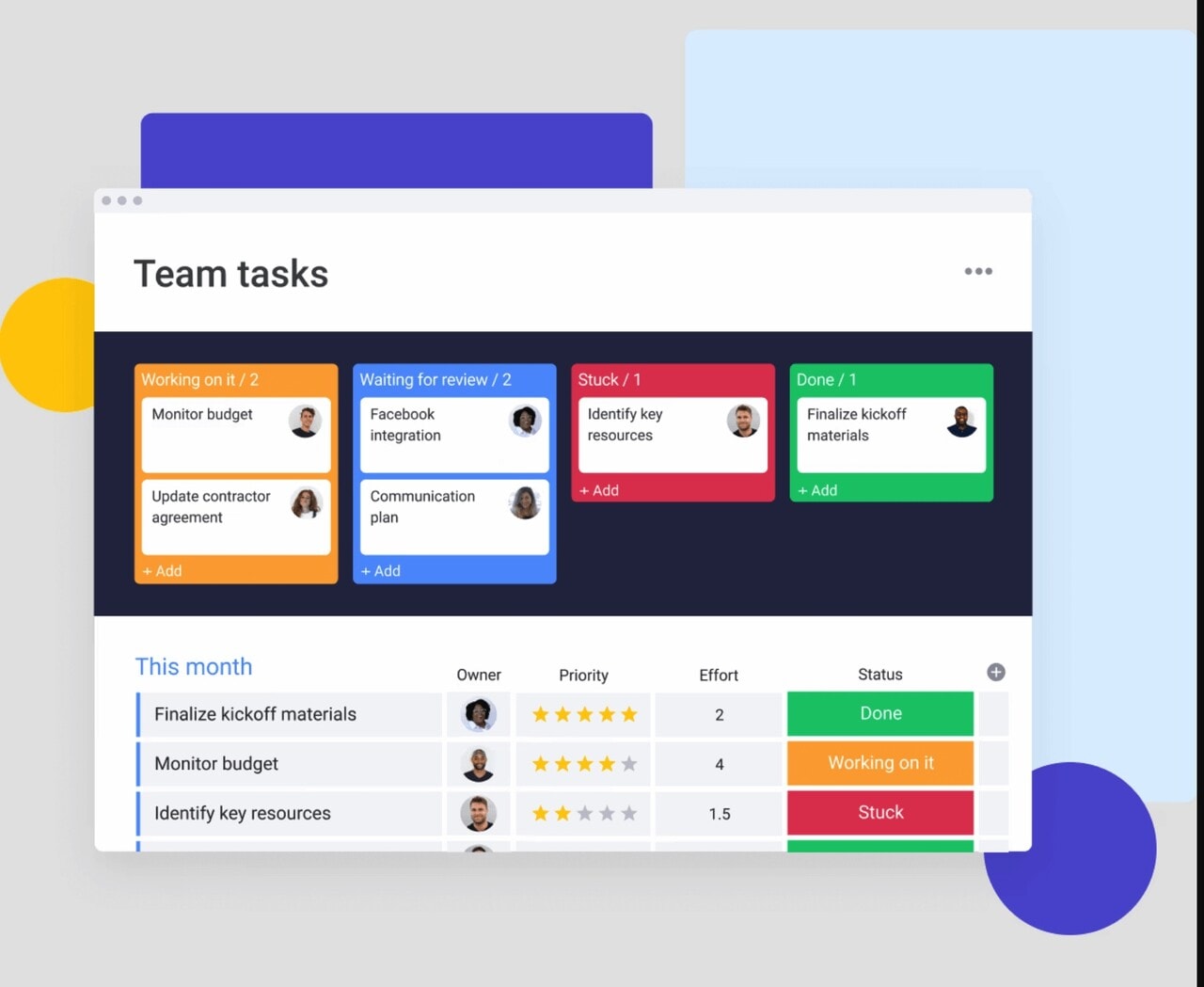
Use the Gantt view to set up dependencies, include lead and lag times, and see how one delay might affect the entire timeline. This is essential for coordinating across teams or vendors.
4. Set project milestones and timelines
For most projects, it makes sense to add additional checkpoints (called project milestones) along the way to your final deadline. This will help you spot and address any delays promptly.
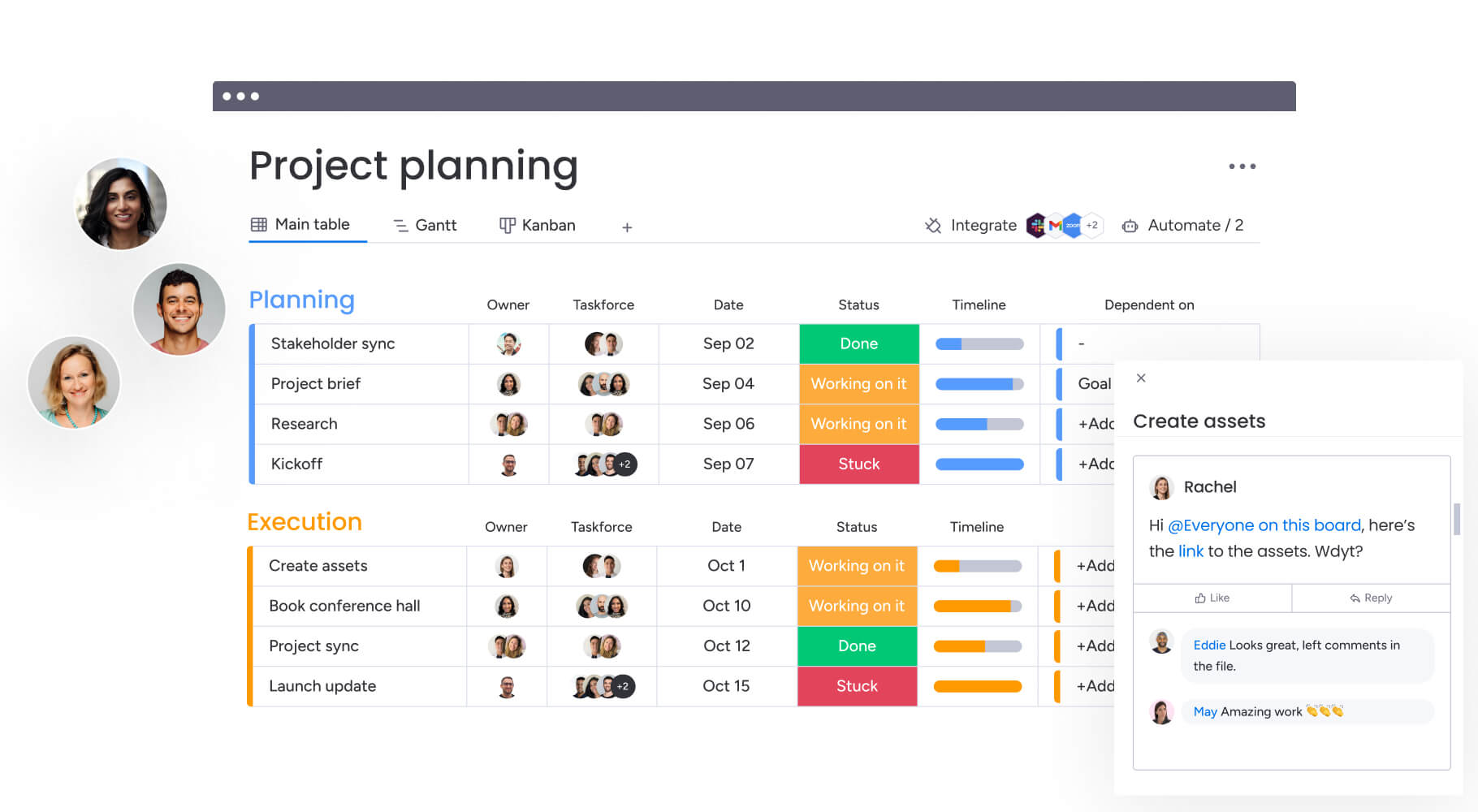
Add milestones to track key checkpoints between your start and end dates. Milestones help surface delays and keep momentum steady. You can tag any item as a milestone and view it across roadmaps, timelines, or Gantt views. Adding deadlines helps maintain accountability and lets you track progress against your baseline.
5. Assign resources
Distribute tasks based on capacity, skills, and availability. The Workload view helps you balance responsibilities and avoid overloading and timeline mismanagement. For advanced planning, use placeholders, availability tracking, or resource tags.
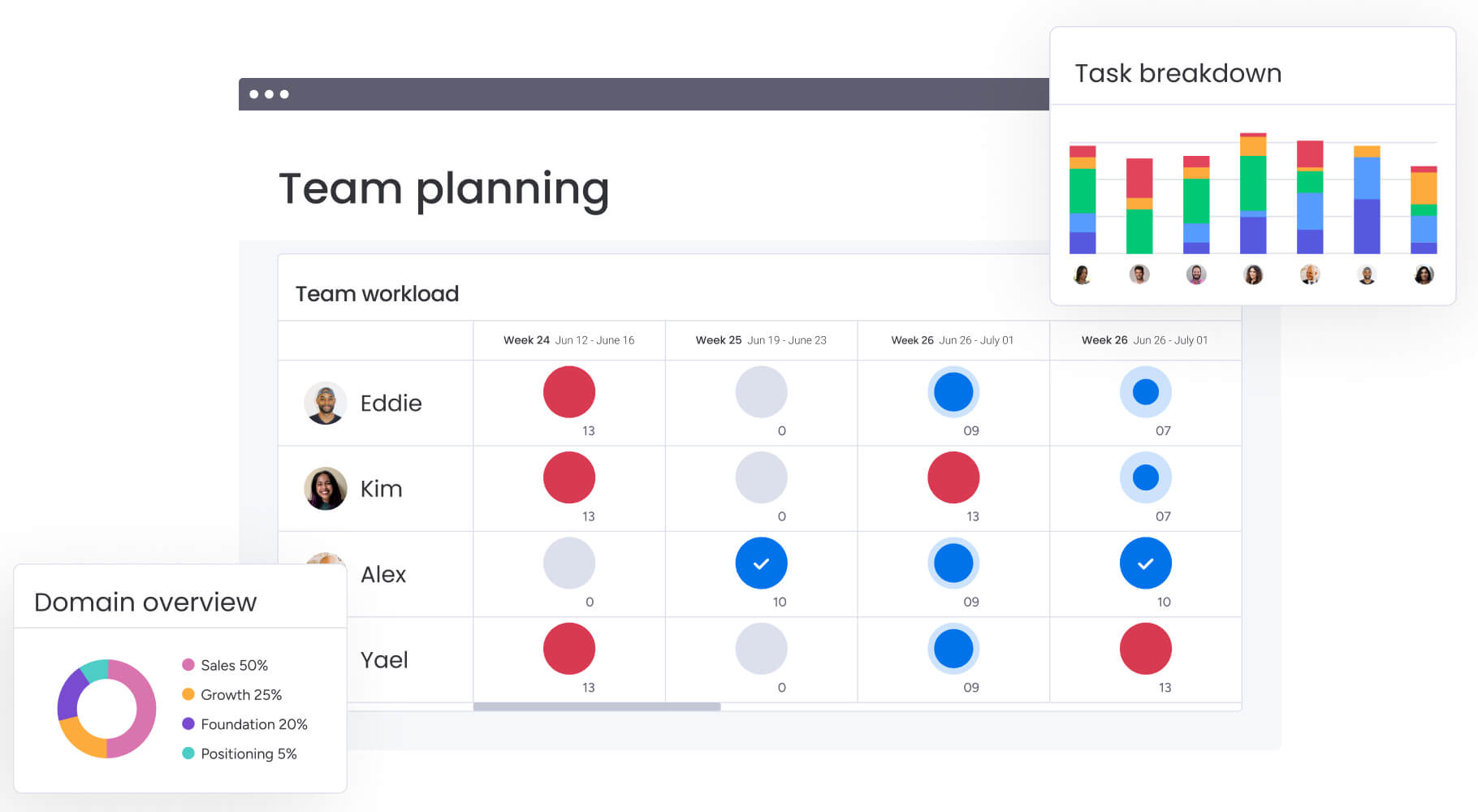
Cross-board workload views give you a single view of resource allocations across every project. Resource leveling is supported through visibility into overallocation, placeholders for unfilled roles, and adjustable capacity settings. While auto-balancing isn’t fully automated, AI suggestions and smart filters help identify the best options when load balancing across departments.
Cross-board views show allocations across all projects, making it easier to resolve conflicts and shift work as needed.
Want to learn more about resource planning on an enterprise level? Check out how enterprise resource planning (ERP) can shape the backbone of your business.
6. Track and adapt
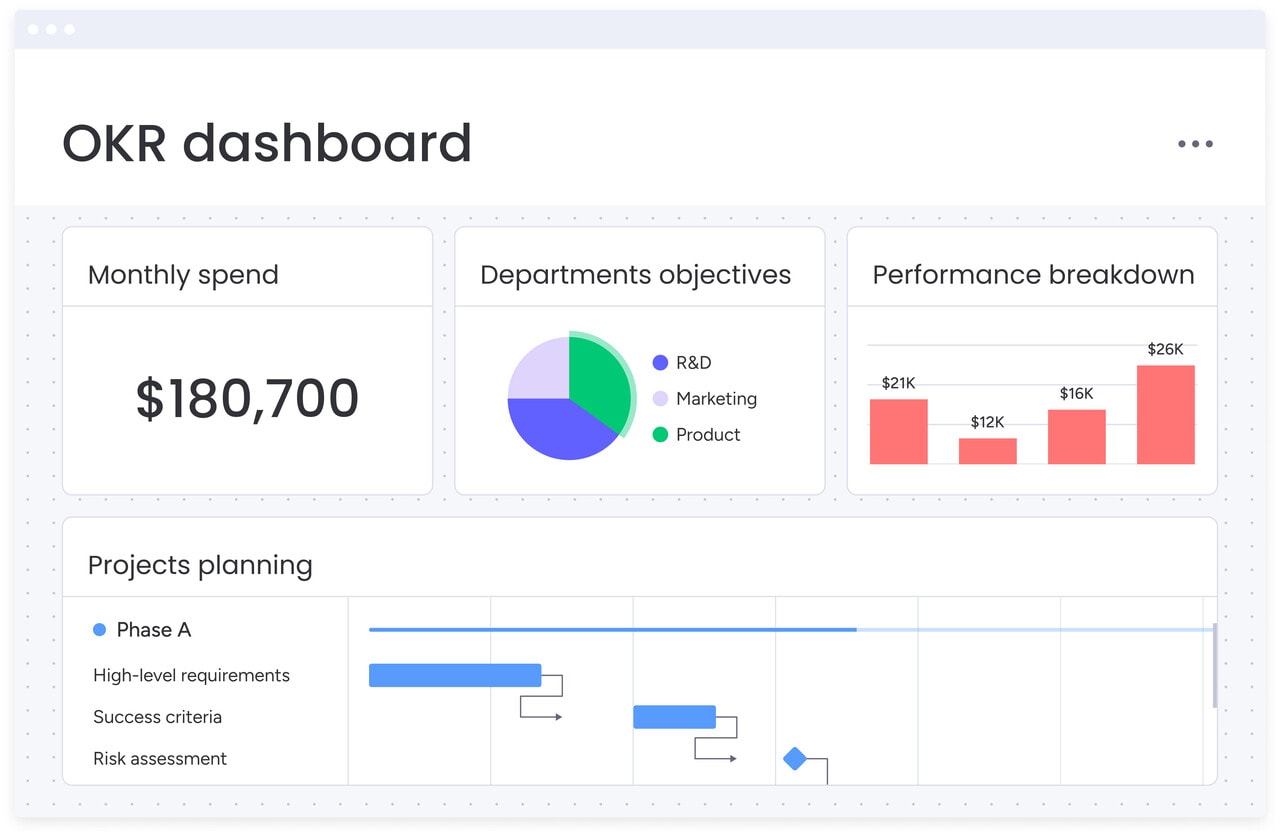
Set the schedule, then keep a close eye on execution. Dashboards give you real-time visibility into progress and blockers.
You can even tap into AI to take care of updates, spot risks, and summarize status, so nothing falls through the cracks. Enterprise teams can activate digital workers like the Project Analyzer to surface blockers across hundreds of initiatives without manual tracking.
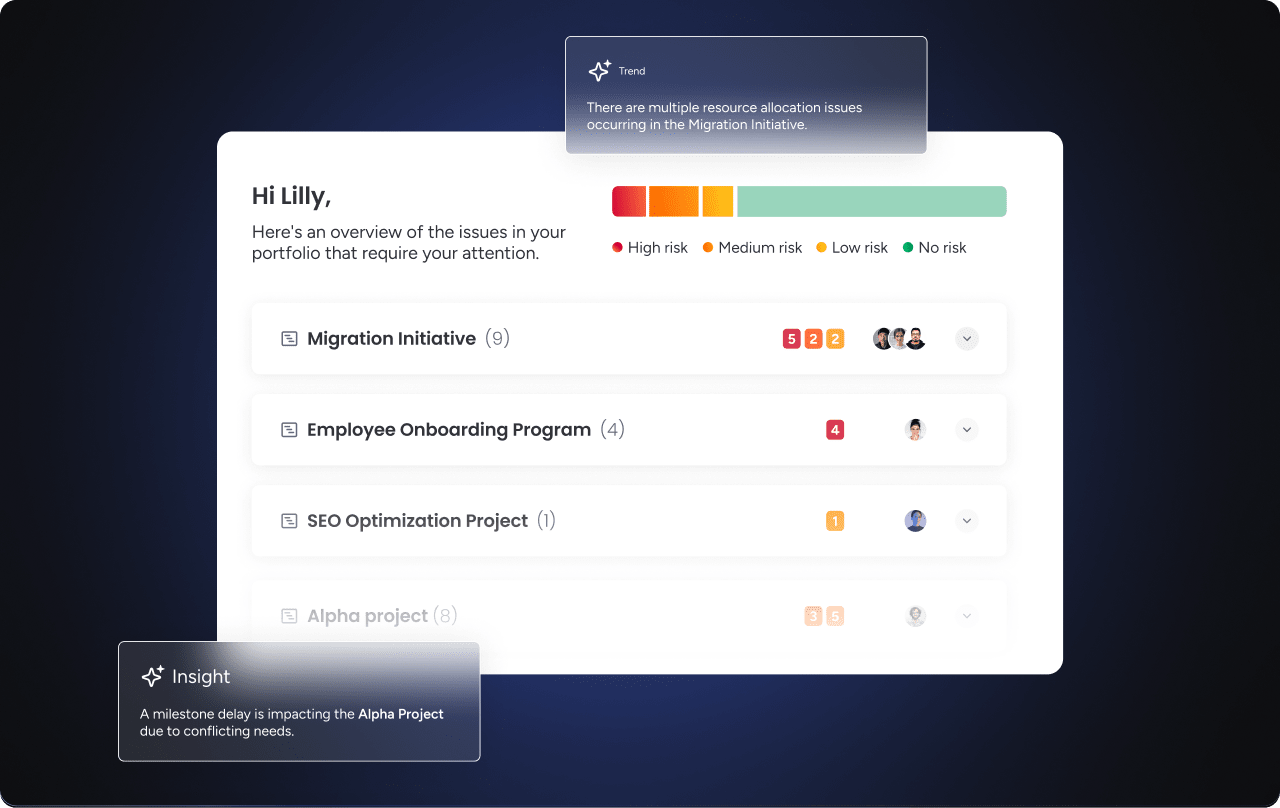
You can also use AI-powered automation to support ongoing schedule adjustments. For example, if a task is overdue and the assigned team member is overloaded, AI blocks can suggest reassigning it to someone with availability and a relevant skill tag. When hundreds of moving simultaneously, automation keeps your schedule from falling apart.
Project scheduling techniques and methodologies
Building an effective project schedule includes choosing the right scheduling methodology and using reliable techniques to estimate how long each activity will take. The approach you choose can impact everything from timeline accuracy to how well your team adapts to change. In this section, we’ll break down the most common scheduling methods — CPM, PERT, and Gantt — and explore proven techniques for estimating project durations with confidence.
3 methodologies for creating a project schedule management plan
Building a project schedule management plan means organizing activities in a logical sequence and estimating the duration for each. For complex projects with multiple project dependencies, these proven methods can help:
- Critical path method (CPM): Best for defining task order and total project duration
- PERT: Ideal for projects with uncertain timelines or variable durations
- Gantt chart: Useful for visualizing task timelines, overlaps, and progress
These methods aren’t mutually exclusive. In monday work management, you can visualize them through timeline boards, Gantt views, and network diagrams.
Let’s break down each one:
1. Critical Path Method (CPM)
The critical path method is a scheduling methodology that helps you determine the most efficient path possible for your project from beginning to completion.
Start by listing all project activities involved in delivery, then build a sequence of activities considering all the critical dependencies associated with the project. Based on this sequence, you’ll then draw what’s called a “network diagram,” which is a graphical representation of your project’s workflow.
A network diagram looks something like this:
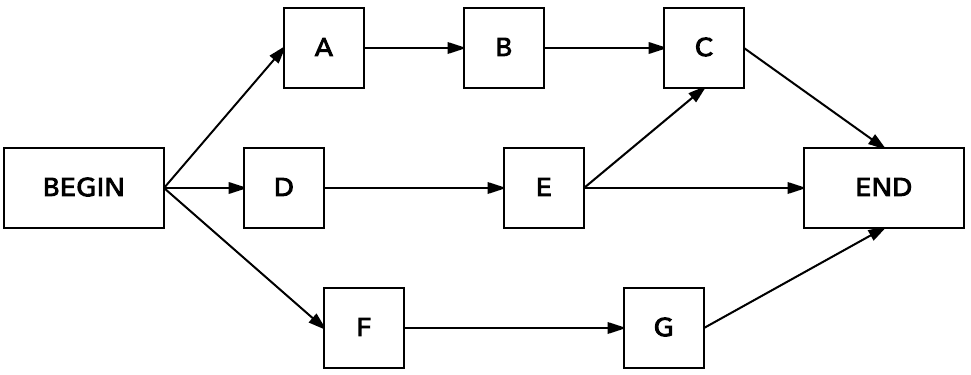
(Source)
Once you’re done building this diagram, you should estimate individual activity duration. Finally, find your critical path — the best path to complete your project. Use CPM when you need a clear sequence of tasks and want to identify the fastest path to completion.
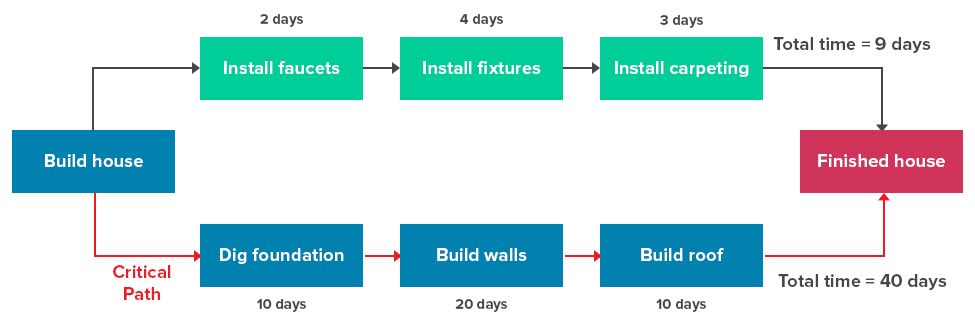
2. PERT
PERT stands for Program Evaluation and Review Technique. The main difference between PERT and CPM lies in their approach to time estimation. While CPM focuses on one-time estimates, PERT uses 3-point estimates for every duration:
- Most likely duration: All other things being equal, this is the best estimate for your tasks or projects.
- Pessimistic estimate: The longest time you think a task will take.
- Optimistic estimate: The fastest duration of a specific task or project.
Using these, you can forecast a more flexible timeline. PERT works well for projects with a high degree of uncertainty, like research initiatives or innovation work streams.
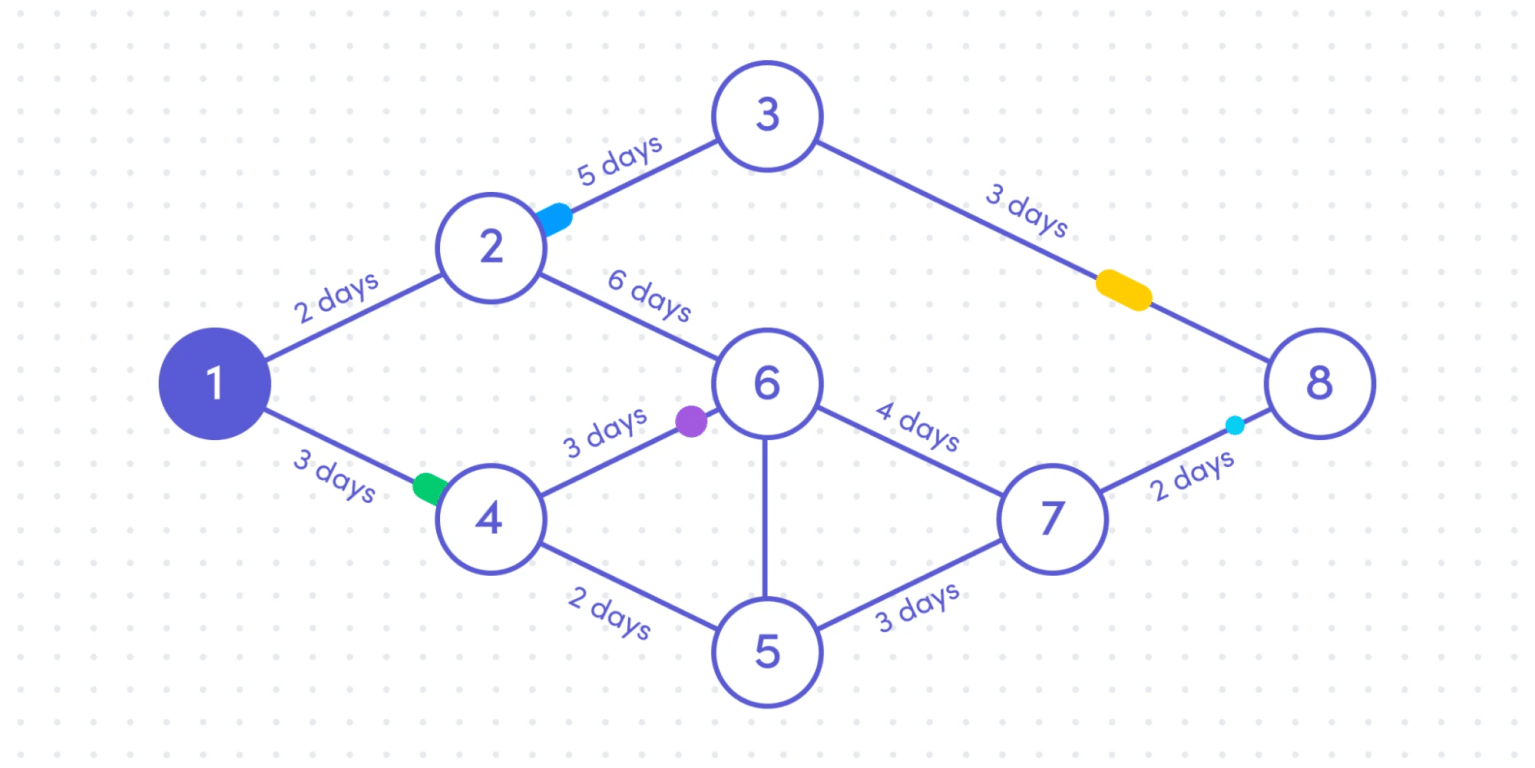
3. Gantt chart
Gantt charts display tasks as horizontal bars across a timeline. Here’s what a typical Gantt chart looks like:
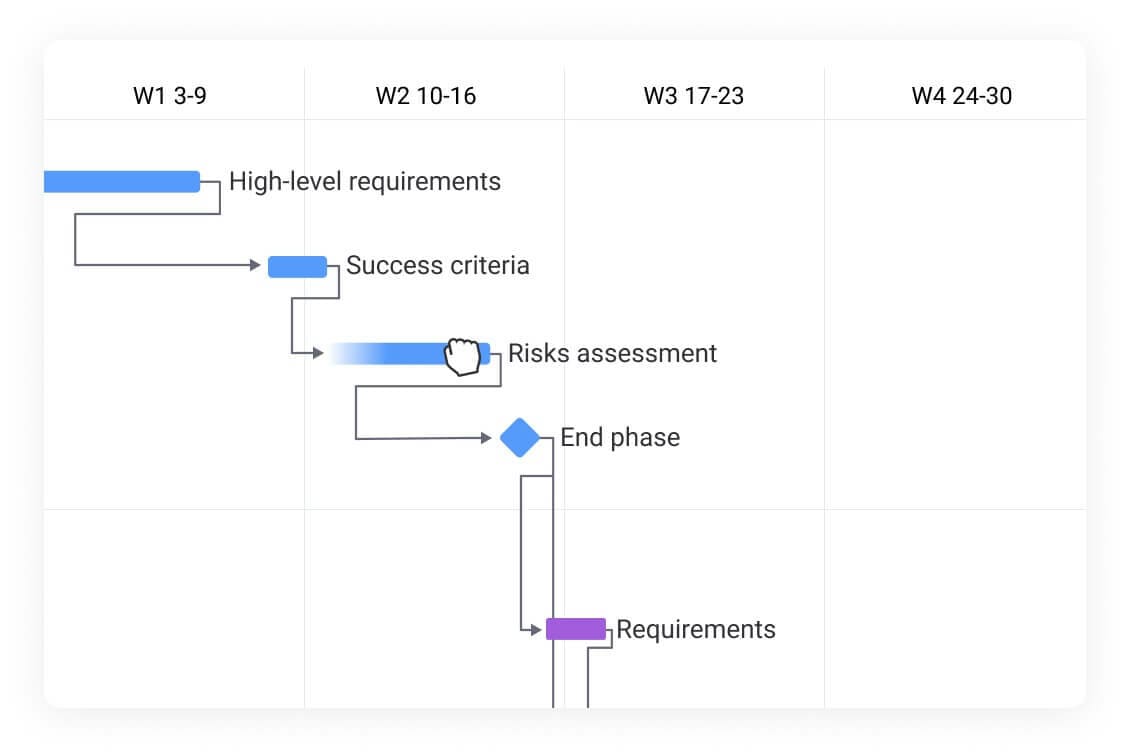
Each bar shows start and end dates while overlapping bars show parallel workflows. Milestones appear as diamonds, and a vertical line shows the current date, making it easy to track whether you’re ahead, behind, or on target. Gantt views help teams manage dependencies, visualize sequencing, and stay aligned at a glance.
Want to create better Gantt charts? Check out our list of the top Gantt chart software.
Techniques for estimating project durations
In addition to the PERT method, there are several ways to estimate how long each task will take, including:
- Expert judgment: Ask a senior team member who’s done similar work before. Their practical input can guide reliable estimates.
- Historical data (analogous estimating): Base your timeline on previous similar projects.
- Parametric estimating: Use measurable inputs (e.g., time per unit) to calculate durations.
- Bottom-up estimating: Break down large tasks into smaller ones and estimate each individually.
- Reserve analysis: Add buffer time based on known risks or variable task durations.
- Delphi technique: Collect input from multiple experts anonymously, then build consensus around a realistic estimate.
To protect your schedule from unexpected disruptions, document time-related risks in your project’s risk register. Include triggers, likelihood, and response plans. Decision logs and risk trackers can help your team adjust without scrambling when priorities shift.
How to monitor and adjust your project schedule
Schedule management doesn’t stop once the work begins. To ensure timely execution, teams need to regularly monitor progress against the original plan and make adjustments when needed. This includes tracking actual timelines against your baseline, identifying variances, regular updates and status reports, and responding early to delays or risks.
Ongoing visibility helps teams optimize how work gets done. If one person is overloaded or falling behind, you can reassign tasks to avoid bottlenecks. And if timelines shift, you can adjust resources and expectations to stay aligned with overall goals.
Project schedule management software makes this easier. With connected tools, you can monitor timelines across projects in real time and take action before minor setbacks become major blockers.
Track schedule baselines and version history
Setting a baseline lets teams measure how well execution tracks compared to the original plan. In monday work management, you can create baselines using timeline snapshots or custom dashboards. These views help you spot scope creep, delays, or changes in workload early.
Unfortunately, according to research by Wellingtone, only 48% of organizations consistently baseline their project schedules, making it difficult to measure progress and adjust timelines effectively. Establishing a baseline is not only a best practice, but it’s also critical for identifying slippage early and staying in control as priorities shift.
Managing schedule changes and delays
Delays are part of project work. The key is addressing them quickly and transparently. When plans shift, follow these steps to stay in control:
- Pinpoint the cause: Understand what led to the delay to prevent repeat issues.
- Evaluate the impact: Identify which milestones are affected and what needs to shift.
- Align with stakeholders: Communicate clearly about what changed, why, and what’s next.
- Update your schedule: Adjust dependencies, timelines, or resources to reflect the new plan.
- Capture decisions: Record what changed and how it was resolved to support transparency and future planning.
With monday work management, you can forecast timelines directly in Gantt or timeline views, tag updated items for visibility, and share status changes automatically. This reduces disruption and helps teams pivot quickly.
Communicating schedule changes proactively
When timelines shift, fast, clear communication helps minimize confusion and maintain trust. Keep stakeholders aligned by sharing:
- What changed
- Why it changed
- What impact it will have
- What steps are being taken
Use monday work management automations to trigger notifications, update task owners, or send alerts. With shared dashboards and centralized status updates, everyone stays in sync—even when the schedule changes.
Project schedule templates to streamline operations
Templates help teams move faster and bring consistency to project planning. There are a variety of flexible, editable templates in monday work management that support a range of scheduling needs, from individual projects to full portfolios. Here are a few for you to use:
Project requests and approvals template: Standardize how new work gets scoped, reviewed, and approved
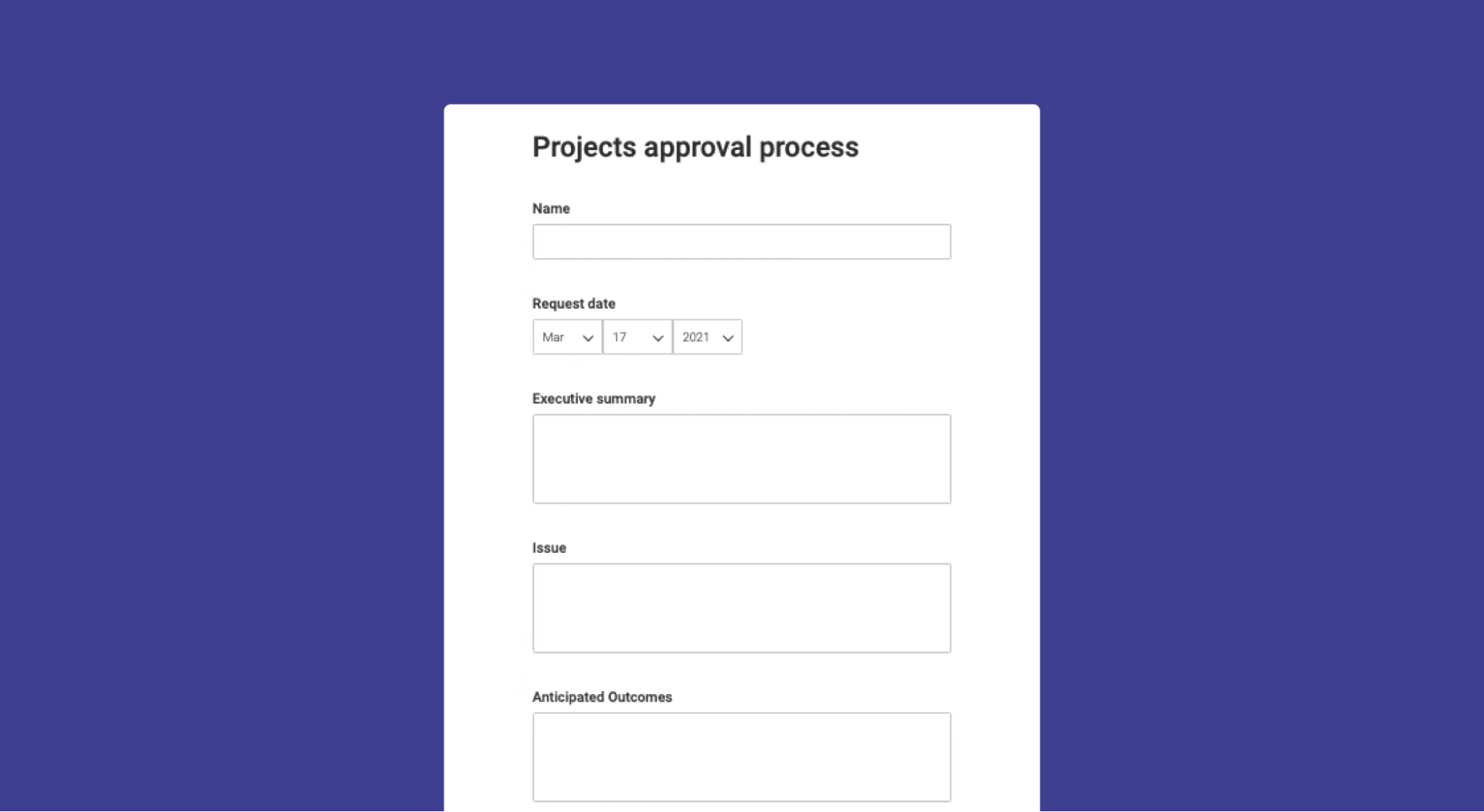
Single project template: Plan milestones, assign owners, and track timelines in one place
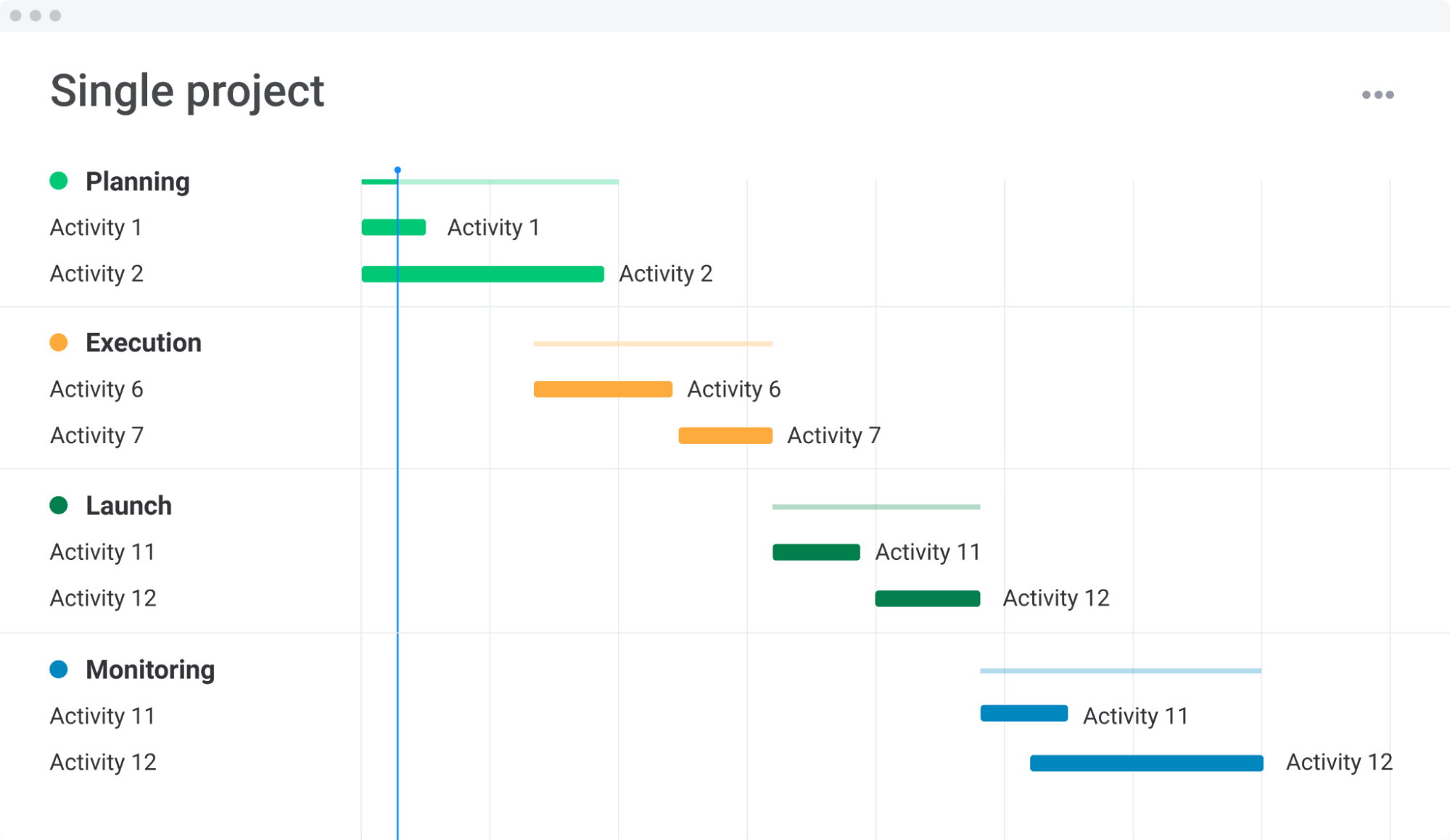
Project portfolio management template: Manage multiple projects, dependencies, and status updates across teams
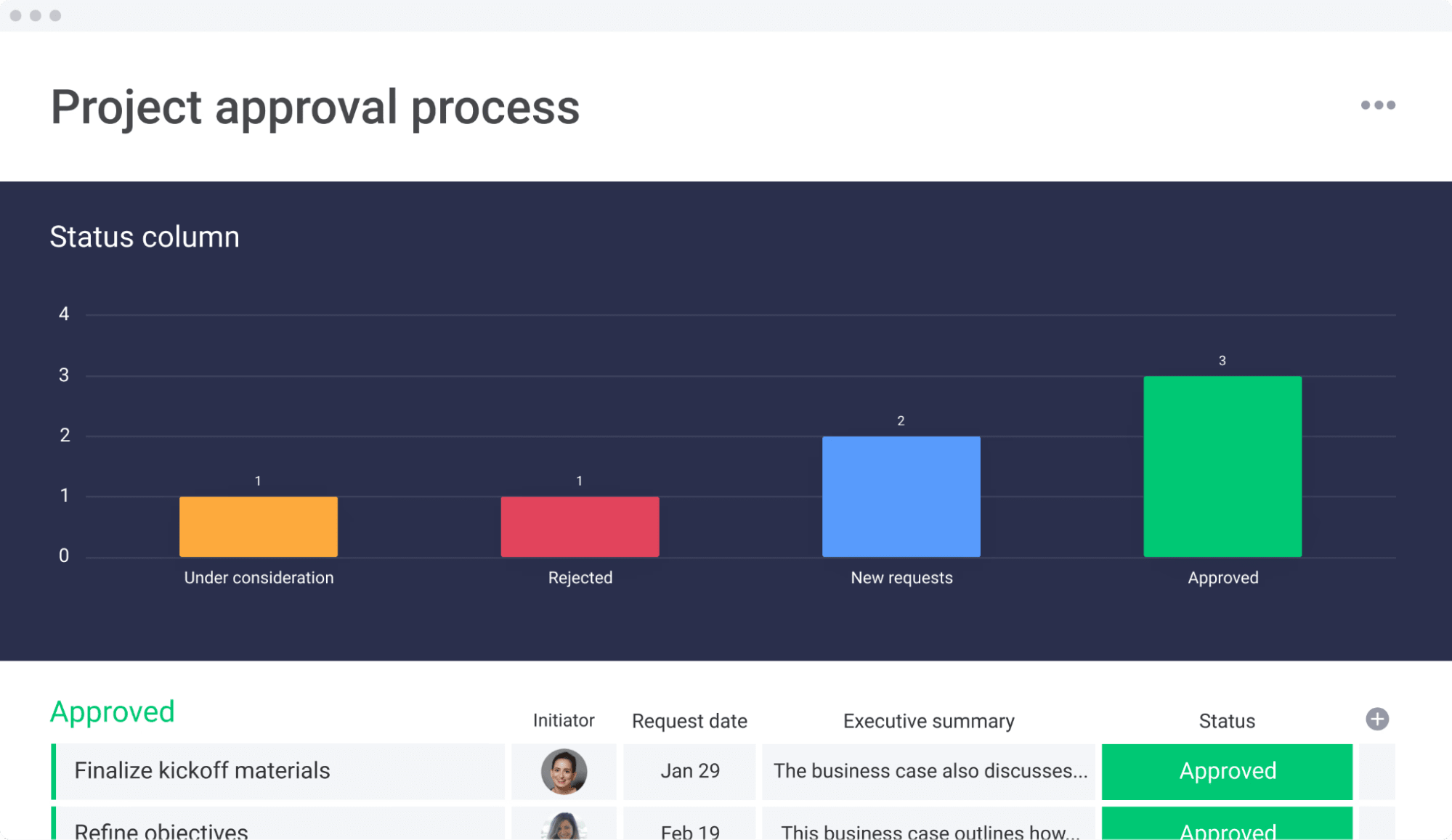
Customer projects template: Coordinate external workstreams, timelines, and deliverables with full visibility
Enterprise teams can also create locked or managed templates to enforce scheduling standards, reduce risk, and align cross-functional work. Whether you’re managing one initiative or hundreds, templates help ensure every project starts on solid ground.
Bringing it all together: How monday work management supports scalable scheduling
Effective project scheduling requires both structure and the right tools. By using monday work management, enterprise teams have a centralized platform to build, manage, and adapt schedules with speed and visibility.
Static tools like Excel or manual Gantt charts often fall short. They lack real-time updates, offer limited collaboration, and require time-consuming workarounds. With monday work management, teams can eliminate delays, automate workflows, and visualize dependencies across entire portfolios.
Here’s how monday work management supports scalable project schedule management:
Board views
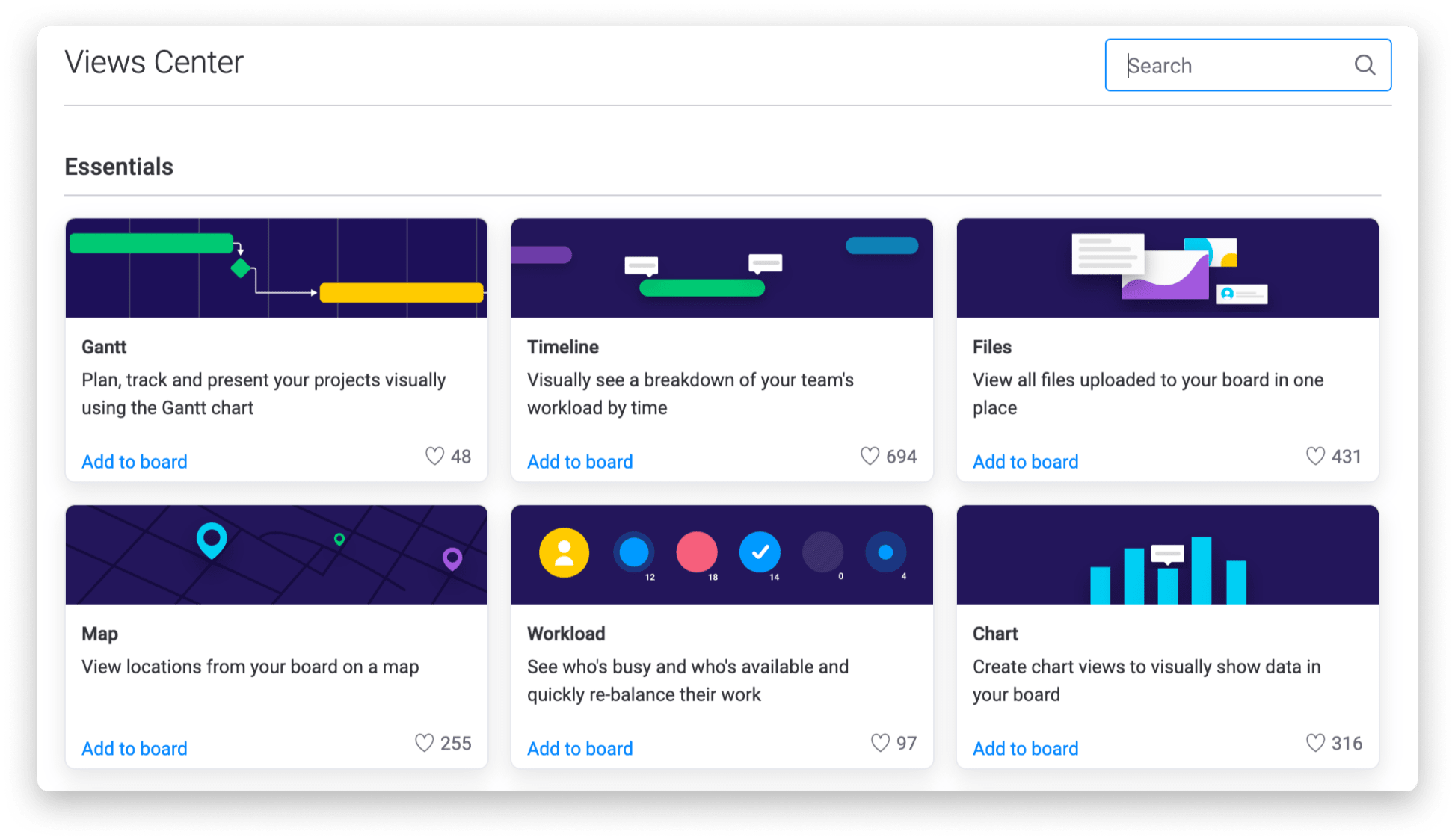
Board views give you flexible ways to see your work, whether you’re focused on timelines, resources, or dependencies. This way, you can analyze the data that’s most relevant to you.
Let’s break some of them down:
- Gantt chart: Monitor dependencies, timelines, and portfolio-level conflicts with a visual, drag-and-drop interface.
- Workload: Track team capacity and balance assignments across initiatives.
- Timeline: View tasks, milestones, and project timeline on a linear schedule
- Calendar: See key dates and deliverables in a classic calendar format.
Want to learn more about board views? Check out this explanation.
Real-time dashboards
Dashboards let you instantly know where work stands, track project completion, and manage resources. This enables you to quickly identify deviations, delays, or a lack of resources, so you can react promptly. Dashboards also promote transparency, collaboration, and alignment among team members, fostering a proactive approach to project schedule management.
Automated updates
Keep everyone on the same page and notify the whole team of changes to the project schedule management plan with automated updates. Easily collaborate across your organization and with external stakeholders and customers.
Even with careful planning, timelines can slip. Deadlines shift, blockers pop up, and priorities evolve. When that happens, here’s how to adjust your schedule without losing momentum.
Techniques for shortening a project schedule
When delays happen or deadlines shift, you may need to compress your schedule. One approach is fast-tracking, which means to run tasks in parallel that were originally planned in sequence (works best when dependencies are flexible). Another tactic is crashing, or adding more resources to critical tasks to shorten their duration.
Each approach has trade-offs. Whereas fast-tracking can increase coordination risks, crashing may raise costs. Before making changes, use monday work management’s timeline filters, workload view, and dependency mapping to test adjustments before committing.
Use one platform for better teamwork, and experience streamlined project scheduling
Whether you want to schedule personal projects or manage large, complex initiatives for your project team, now you have the information to start on solid ground. If you want to keep timelines on track and reduce manual work, monday work management offers the tools and visibility to scale your scheduling process.
Build a smarter approach to schedule management — start with monday work management today.
FAQs
What are the 3 types of project schedules?
The 3 main types are:
- Master schedule: Shows major phases, milestones, and deliverables
- Milestone schedule: Highlights critical checkpoints without listing every task
- Detailed schedule: Includes all tasks, durations, dependencies, and resources
Each serves a different level of planning and reporting.
How do I create a project schedule?
To create a project schedule, you need to define the project scope, break it into tasks, and estimate durations. Set task dependencies, assign resources, and add milestones. Use the schedule to guide execution and track progress.
What are the 2 most commonly used techniques to shorten the project schedule?
The 2 most commonly used techniques to shorten the project schedule are:
- Crashing: Adding resources to speed up critical path tasks
- Fast-tracking: Performing tasks in parallel instead of sequentially
Both methods can reduce duration but may increase risk.
What is the L1, L2, L3, and L4 schedule?
The L1, L2, L3, and L4 schedule refer to levels that help align planning across stakeholders. Here’s how they break down:
- L1: Executive-level view of major phases and milestones
- L2: Summary-level tasks grouped by work stream
- L3: Detailed schedule with task-level dependencies
- L4: Field-level schedule for daily or weekly execution