Project baselines are an essential part of successful project management. Your baseline allows you to track your progress, adapt to any changes, and still finish your projects on time and within budget.
In this article, we’ll show you how to baseline your project plan, so you can adjust your course, learn crucial lessons, and efficiently manage your projects every time. We’ll also outline how a software solution like monday work management can help make it easier to set up and track your project baselines.
What is a project baseline
A project baseline is an initial plan in the project planning phase that you create with stakeholders, defining the project expectations and deliverables, including schedule, scope, and cost.
It can be as simple as a short list of expected costs, times, and deadlines, or a more complex document showing a breakdown of milestones or budget expectations at each stage of the project.
Here’s an illustration of a schedule baseline in a Gantt chart format. The project baseline is shown as a grey line, and what’s actually happening is shown in green. This makes it easy to compare what you expected to happen – the baseline – with how the project is going.
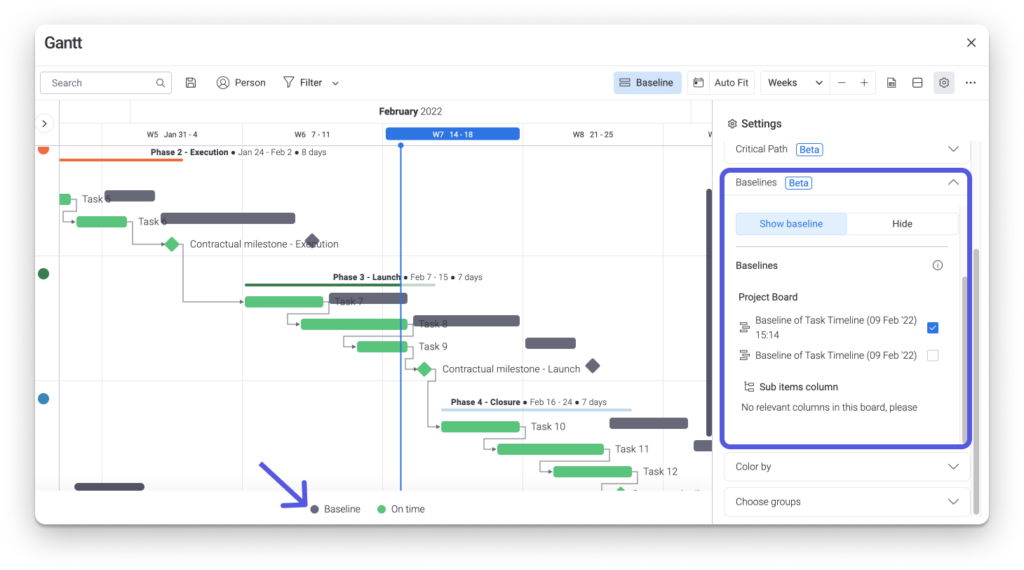
Why is a project baseline important?
A baseline offers numerous benefits, including:
- Allowing you to assess your project’s performance over time and determine whether you’re on track and within budget.
- Giving you an overview of your entire project, and identifying areas to improve.
- Helping you to avoid cost overruns, scope creep, and even project failure.
- Setting a point of comparison to be used throughout a project’s life cycle, so you know if you’re staying on track.
What are the 3 different types of baselines in project management?
There are three different types of project baseline that you can set up:
Schedule baseline
A schedule baseline is a project planning document that lays out the ideal schedule for your project. It’s often a version of the project schedule — the last version before you start executing the project plan.
The baseline schedule exists to help you identify and fix scheduling issues with any project team, individual, or process, during or after the project.
Scope baseline
The scope baseline is a collection of project documents that highlight the scope of the project – the different deliverables and requirements that the project should include. For a building project, the scope might be to lay the foundation and then build a new building that meets specific standards.
If you follow traditional project management methods, you’re probably familiar with the work breakdown structure (WBS). It’s a document where you break down your scope into concrete activities centered around deliverables. Most companies use their WBS, along with the scope statement, as their final scope baseline, rather than developing a new document.
Cost baseline
The project cost baseline is the final version of the project budget before the project launch. As changes happen to the real budget, the baseline will show you how accurate or inaccurate your research was.
The cost baseline is useful because only 43% of companies often or always complete their projects on budget. Improving your ability to forecast costs will help you make better project management decisions in the future.
What do you need to create a project baseline?
To create a project baseline, you’ll typically need the following key components:
- Project scope document: If you’re creating a scope baseline, you’ll need a scope statement – a document that outlines the project’s objectives and requirements. This will serve as the foundation for understanding what needs to be accomplished.
- Work breakdown structure: As mentioned above, this is a breakdown of the project work into smaller, manageable tasks. The WBS helps identify all the work that needs to be done to achieve your project goals. You’ll need a WBS for a scope baseline.
- Project schedule: For any project baseline, you’ll need a project schedule — a timeline that outlines when each task or work package should start and finish.
- Resource breakdown structure: If you’re making a cost or scope baseline, you’ll need a list of the personnel, equipment, and materials required for each task.
- Cost breakdown structure: For a cost baseline, you’ll need an estimate of the costs associated with each task, such as labor costs, material costs, equipment costs, or any other expenses.
- Stakeholder approval: Before you can start using your project baseline, you’ll need to share it with your key stakeholders (like the project sponsor, your clients, and your team members) and get their sign-off. This way, you’ll know that everyone is aligned with the project’s initial parameters.
- Project management software: You may want to use tools, such as monday work management, to document and track the baseline. This will help you to create, share, and update project plans, schedules, and budgets efficiently, and compare to the initial baseline.
With these elements in place, you can formally establish a project baseline. This will then act as a benchmark, against which you can measure your progress and assess the impact of any deviations from the original plan.
Regularly comparing actual progress to the baseline helps ensure that the project stays on track and within scope, schedule, and budget.
How do you create a project baseline plan?
The best way to create a project baseline plan is to start with your project charter — the statement of the scope, objectives, and participants in a project. From this document, you’ll be able to determine any milestones, a budget, and finally create a project schedule — your project baseline.
1. Create an initial version of your project charter
Creating an initial project charter involves defining the project’s purpose, objectives, and key stakeholders. You should include a brief description of the scope, major deliverables, estimated budget, and expected timeline.
For a quick, visual overview of your project charter, try using monday work management. Our intuitive work management software makes it quick to set up your initial project charter with your team, and then revise it as you gather inputs from stakeholders.
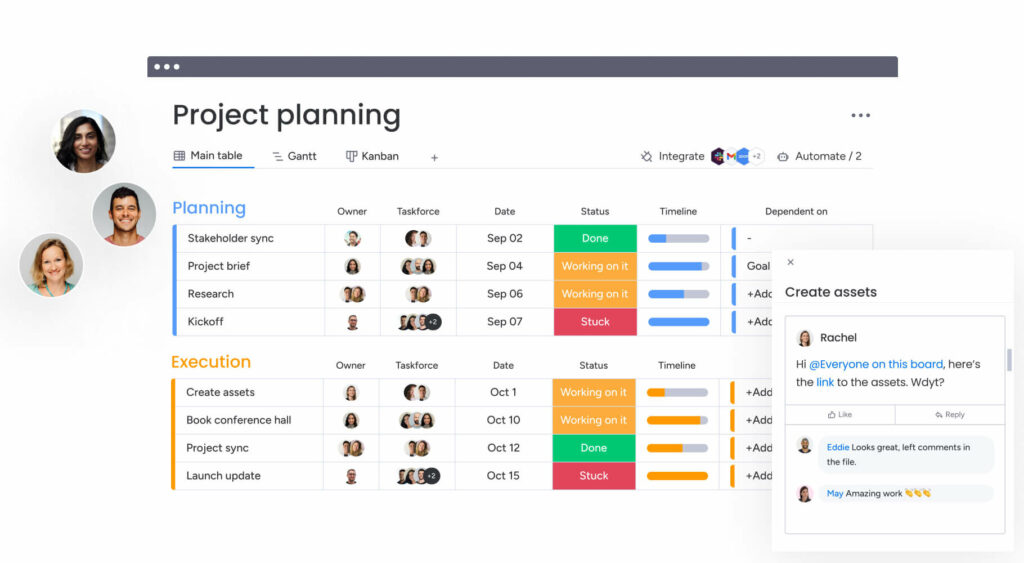
2. Solidify all phases and milestones
At this point, go through each project phase and make sure everything is in order. Is the flow of the project realistic? Are you going into too much detail?
Aim to capture more high-level phases like research, design, prototyping, and more. Then, build out a few logical milestones within these phases.
For instance, milestones could be when you finish your initial research, finalize a product sketch, and so on.
3. Add realistic buffers to your budget and schedule
Creating accurate baselines is often about expecting the unexpected. Once you’ve built out an initial schedule with phases and milestones, add in buffer time that allows for any problems, roadblocks or delays. Do the same thing for your project budget – add in margins for unexpected and unavoidable costs, to make sure you don’t go over budget.
Visualization of your project, its milestones, buffers, phases, and so on make it easy to know what’s going on and factor in the unexpected. With monday work management, you can easily create a responsive Gantt chart based on any timeline and bring your projects to life.
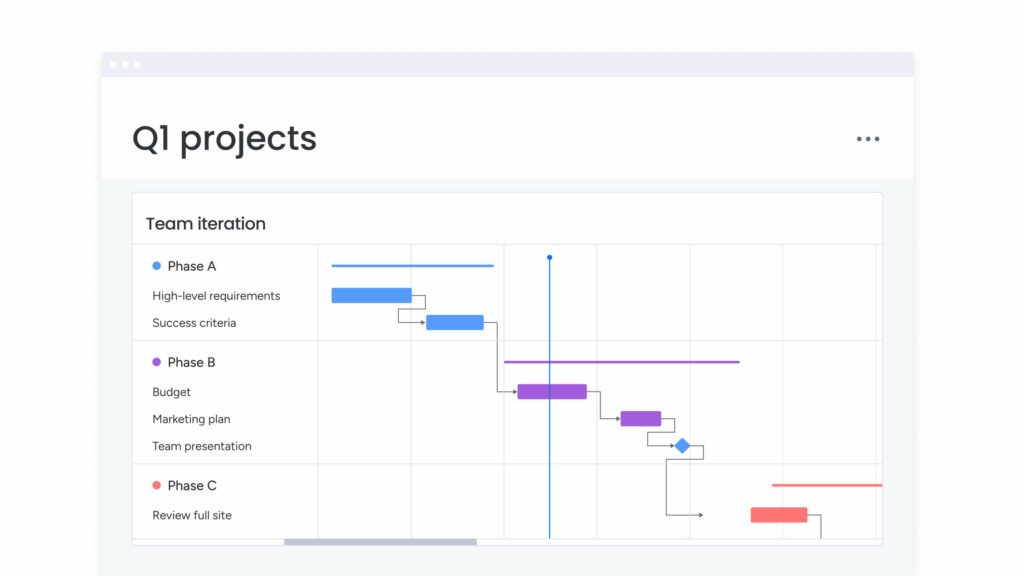
Using monday work management, you can easily rearrange stages and add buffers wherever necessary, immediately seeing how they change your timeline.
4. Update your baseline throughout the project
For shorter or smaller-scale projects, you typically won’t need or want to touch the original baseline. But, if you’re working on projects that span multiple years, the marketplace may change significantly, impacting the goals of your project. That means the original baseline will reflect a different undertaking, and you’ll need to update it to a new baseline that more accurately reflects your project goals.
monday work management makes this easy, with automations you can set up so you never forget to notify all parties.
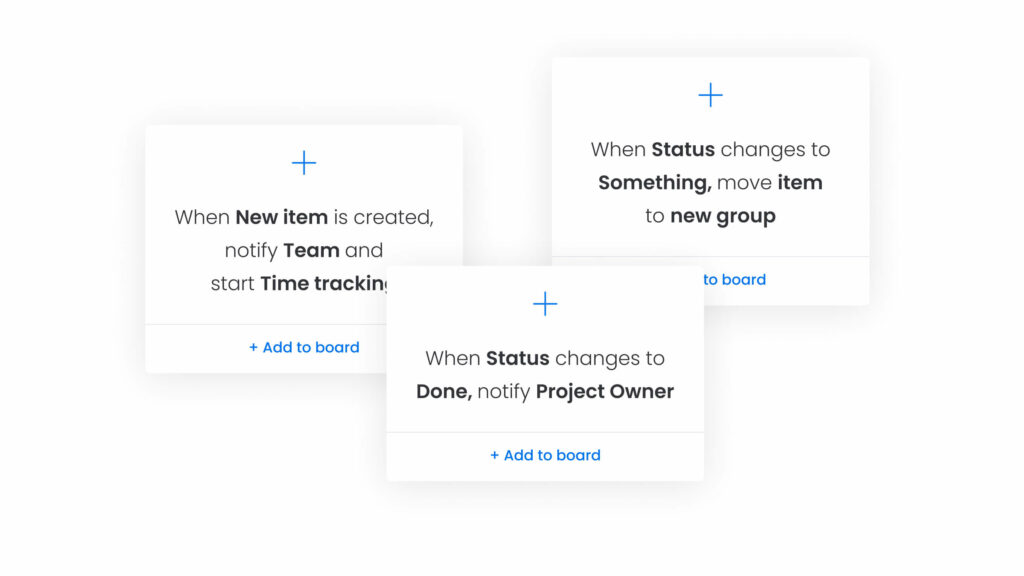
Make it easy to baseline your next project with monday work management
If you’re managing a large-scale project, your project plan isn’t complete without a baseline. It’s a reliable reference point, making it easy to identify if and when things get off track so you can easily adapt to and overcome any previously unforeseen issues and roadblocks. Your baseline can also help you plan future projects, giving you an accurate estimate of resources needed and timeframes so you can avoid making the same errors.
With monday work management, planning your project baseline has never been easier. Understand your project health with Gantt charts and key milestones, mitigate risks and bottlenecks, and stick more closely to your baseline so you finish on time and in budget.
 Get started
Get started 
