Project management is essential to successful project delivery. If you want to keep your project on track, you need to carefully monitor the tasks, timelines, and milestones involved.
In this article, we’ll break down what project tracking is, the features you need in a project tracker, and how you can use our project tracker template to monitor your progress and keep your team on the same page.
Want to jump straight into project tracking? Try our free single project tracking template on monday.com today.
Get TemplateWhat is project tracking?
Project tracking is the process of monitoring and recording the progress of a project throughout its lifecycle. It serves a dual purpose — it keeps your projects on track, and it also makes sure that every project stakeholder is up to speed about the status of various project components, such as tasks, timelines, resources, and budget.
With project tracking, you can:
- Monitor project timelines and milestones, and quickly address bottlenecks and delays
- Track project expenses and resources, so you don’t spend too much or overburden team members
- Measure your progress toward your project goals and objectives
- Make sure you always have the right people and materials available when they’re needed
- Reduce risk exposure, by spotting things that could offroad your project before they happen
In general, to track a project, you’ll need a project tracking tool, such as monday work management.
Depending on the scope of the project, you might also need to use specific techniques, such as Gantt charts, key performance indicators (KPIs), or regular check-in meetings with stakeholders and teammates. These tools help ensure that your project stays on track to deliver on the objectives you agreed to at the outset, and also stays in line with your overall organizational goals.
What is a project tracker?
A project tracker is a tool to monitor all the different aspects of your projects — like your progress, tasks, and resources. Essentially, it’s a kind of central hub that brings all the information about your project together into one place, making it easier for you to make informed decisions.
You can create a project tracker on a spreadsheet, with a software application or even post-its on a whiteboard. However, the best project trackers will include options for collaboration, a visual dashboard, and a way to integrate your project information with the other tools you’re using to work on the project.
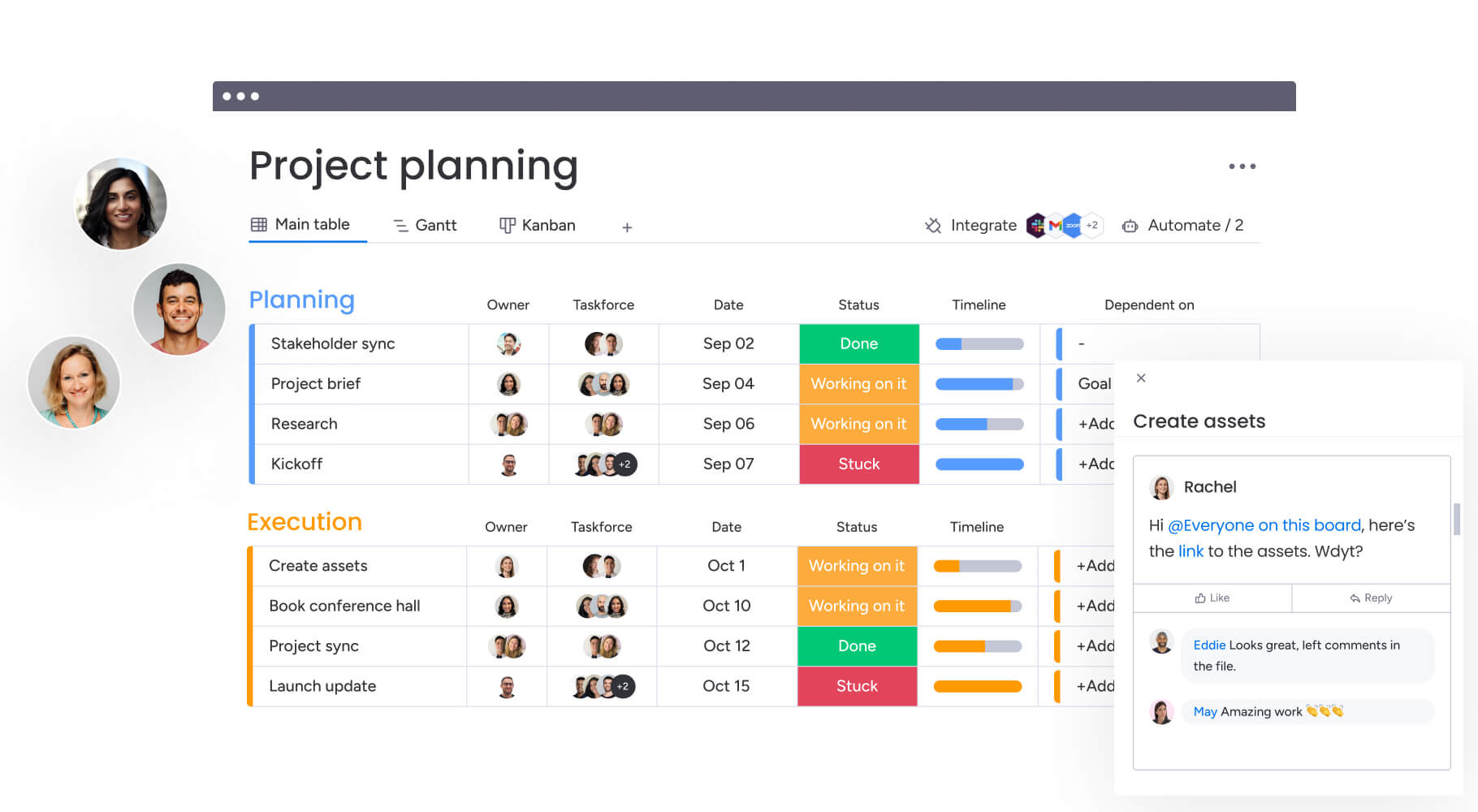
Why is tracking project progress important?
Tracking project progress helps your entire team focus on completing the most important work, staying on schedule, and managing product budgets effectively. Monitoring progress across all project phases allows teams to keep track of tasks, resources, and deadlines — even for complex projects.
With progress tracking, teams can:
- Stay on top of deadlines and project deliverables to avoid delays
- Keep track of product budgets to prevent overspending
- Spot bottlenecks early and adapt plans to avoid further setbacks
- Collaborate efficiently on team projects with all information available in a single platform like monday work management
Progress tracking provides project managers with a clear picture of where the project stands. This visibility allows them to adjust resources, allocate tasks effectively, and provide detailed updates to stakeholders. Tracking also keeps teams aligned, reduces inefficiencies, and drives success across complex projects.
The best way to start tracking is to define clear goals, create a project plan, and adopt project management tools that organize and centralize all project details. monday work management helps teams organize every phase of their work on one platform, giving them the confidence to deliver results.
How to track project progress
Tracking project progress is fairly straightforward with our project management templates. However, there are a few steps that you’ll need to take to effectively track the progress of your project:
1. Define clear objectives
Clear goals and milestones are essential to guide your project in the right direction. A great way to start is by using SMART goals, or objectives that are specific, measurable, achievable, relevant, and time-bound.
This method helps ensure your goals are clear and actionable. Once you’ve defined your SMART goals, you’ll be better equipped to set up your project tracker and monitor progress effectively.
2. Create a project plan
The next step is to create a project plan that lays out all the deliverables in your project and then breaks down those deliverables into tasks. Assign the tasks to team members, so that you know who is accountable for what before you start work.
3. Set your project baseline
Now, you’re ready to define your project baseline: what you expect the project to look like, the budget, milestones, and deadlines. This is the version you’ll use to track your project against, so you can see where things got held up, or where life happened and the project changed over time.
4. Create your project tracker
With those steps in place, you’re ready to set up your project tracker. This is the point where our project tracker template comes in handy. Instead of building a project tracker from scratch, you’ll have all the ingredients of a great project tracking tool built for you — with project scheduling, project timelines, task management, integrations, and automations all ready to go.
5. Keep your project tracker up to date
You’ll need to make sure everyone on the project team regularly updates the status of their assigned tasks, which is easy with monday work management integrations and automations. For instance, you can set up your project tracker so that when a project task (or task list) is completed, you’ll get an automatic update in your Slack channel.
6. Regularly review your project progress
To get the most out of your project tracker, you should schedule regular reviews to see how things are going, keep stakeholders informed, and address any delays or issues. This isn’t just helpful to keep things moving forward; it also makes sure that you identify ways you can make your next project go even better.
Top 5 project tracking tools
Project tracking tools are web or cloud-based software platforms that allow teams and individuals to plan project schedules and track progress to improve team collaboration. A few examples that can help you track your initiatives include:
1. monday.com
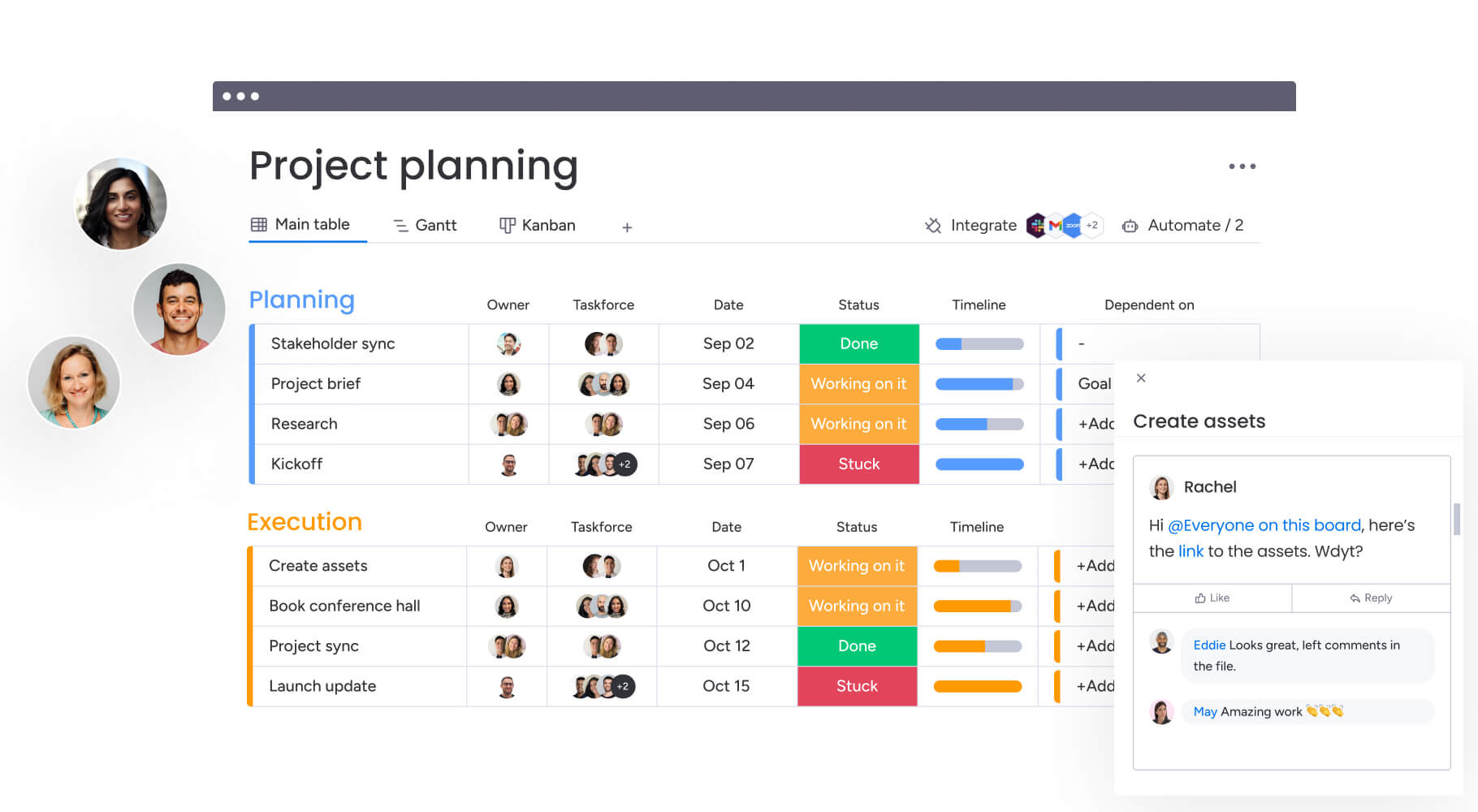
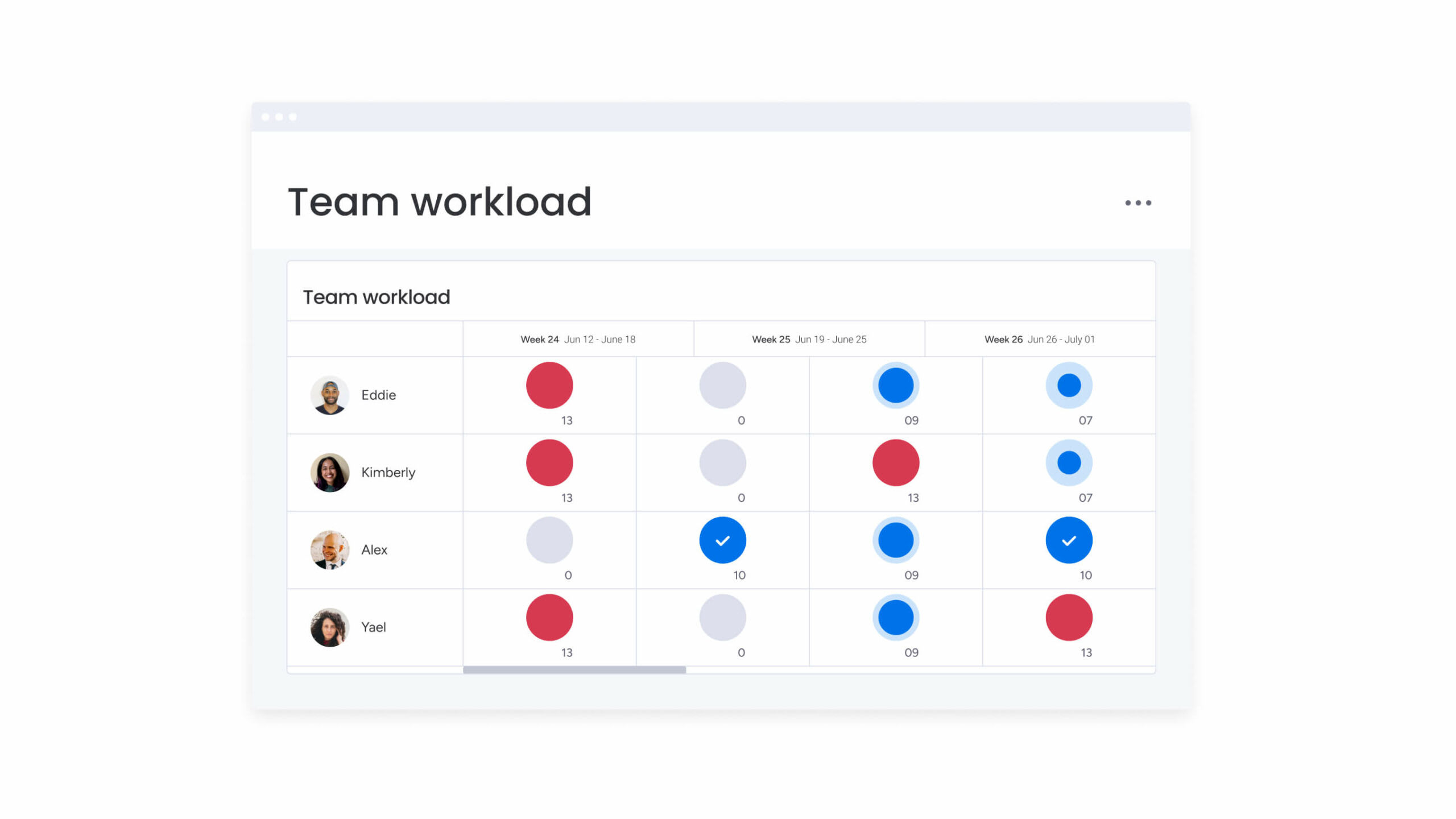
| Best for: Teams of any size |
|---|
| Top features: - Resource management & time tracking - 27+ visual work views - Integration with 200+ third-party apps - Automations & AI tools Pricing: Free plan available. Plans starting from $9/user/month See all monday.com pricing plans Get started |
2. Asana
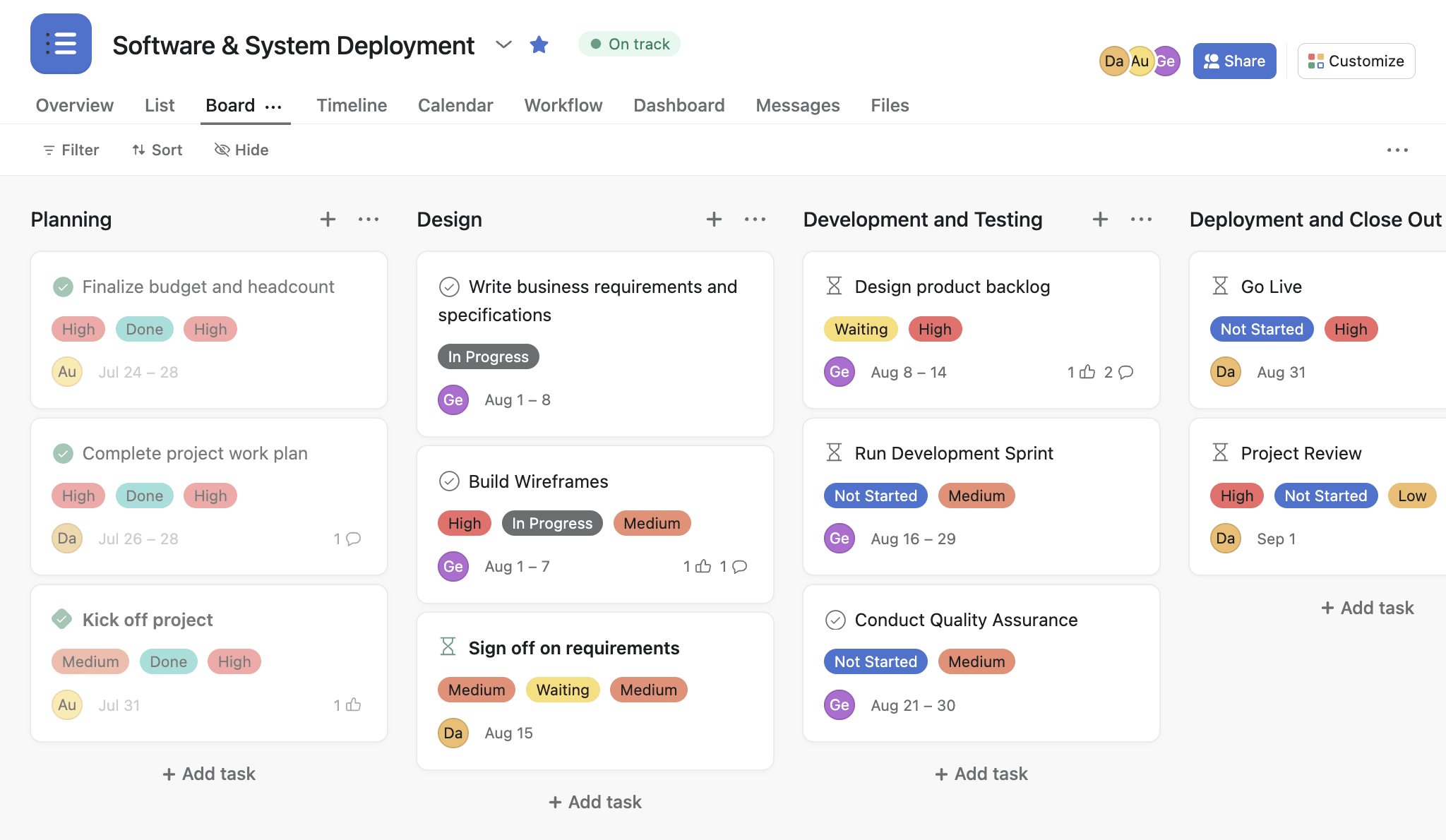
| Best for: Task-focused workflows |
|---|
| Top features: - Task tracking with multiple views - Integration with other tools - Task dependencies & automations Pricing: Free plan available Plans starting from $10.99/user/month Read full review: Asana Review |
3. Smartsheet
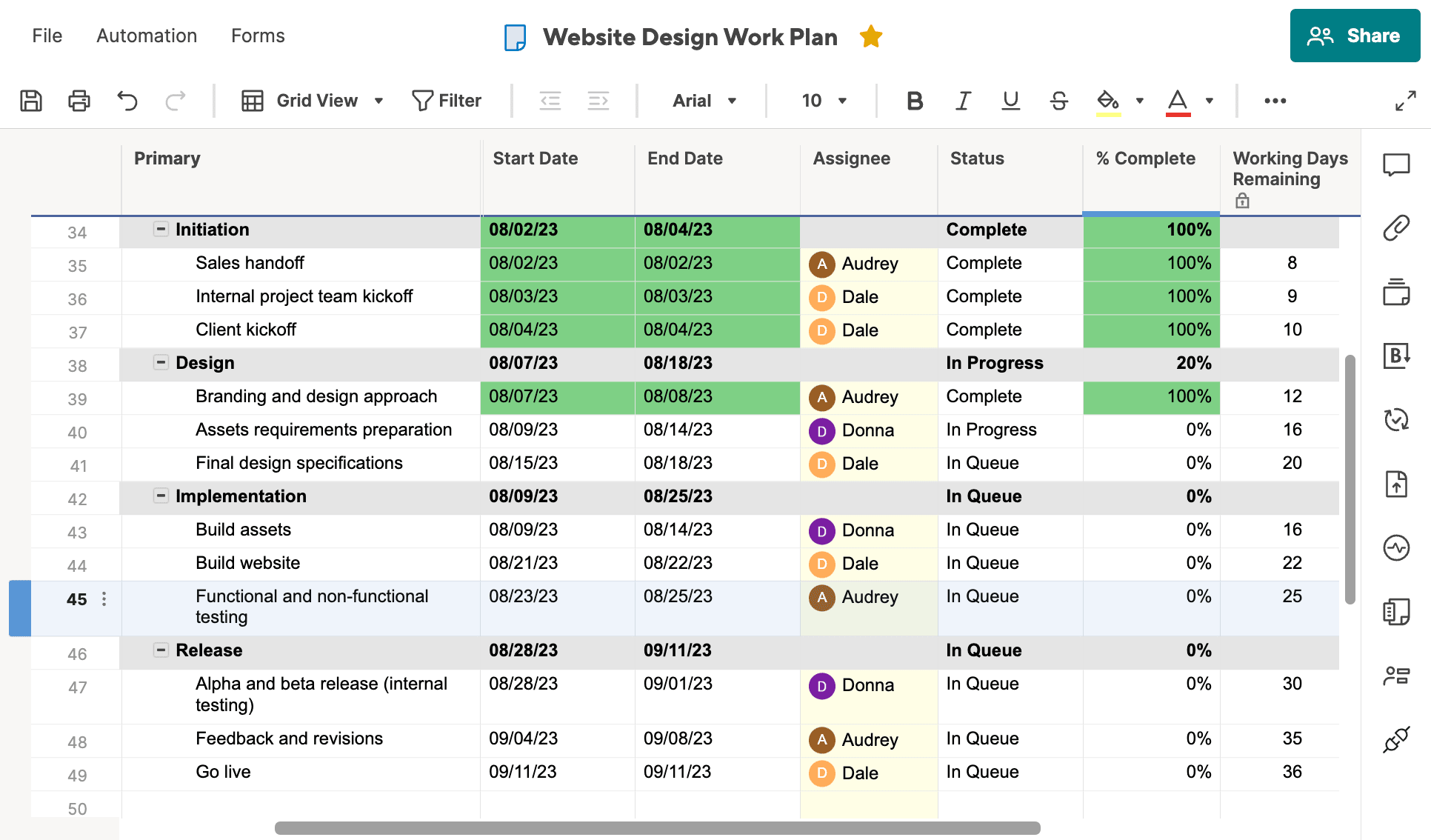
| Best for: Dynamic spreadsheets |
|---|
| Top features: - Grid-, calendar- and work views - Automates calculations across sheets - Strong reporting features - Spreadsheet export Pricing Free plan available Plans starting from $10/user/month Read full review: Smartsheet Review |
4. Trello
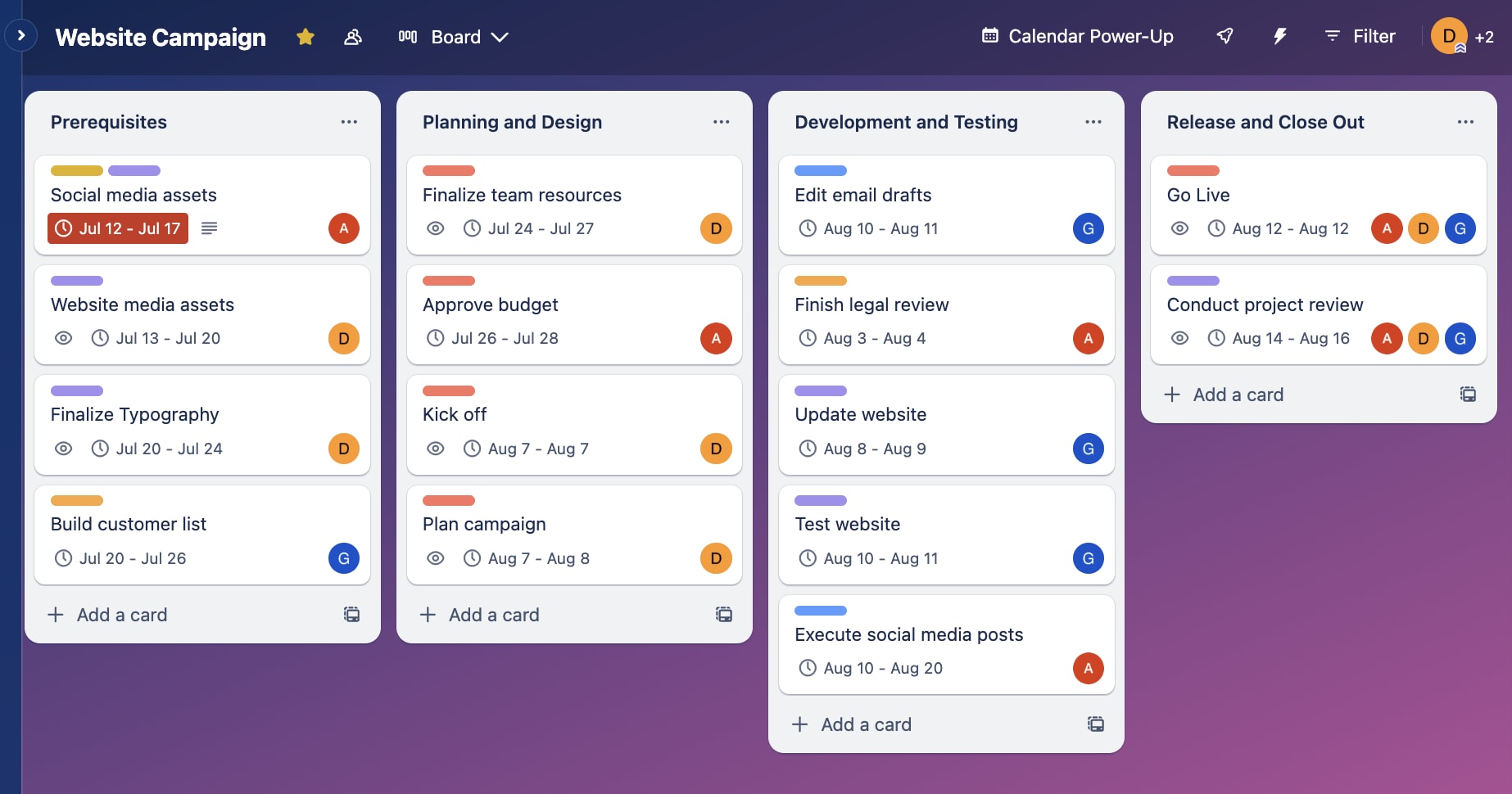
| Best for: Visual small teams |
|---|
| Top features: - Kanban-style boards with lists, and cards - Checklists and due date setting - Commenting and tagging teammates Pricing Free plan available Plans starting from $5 per user/month Read full review: Trello Review |
5. Wrike
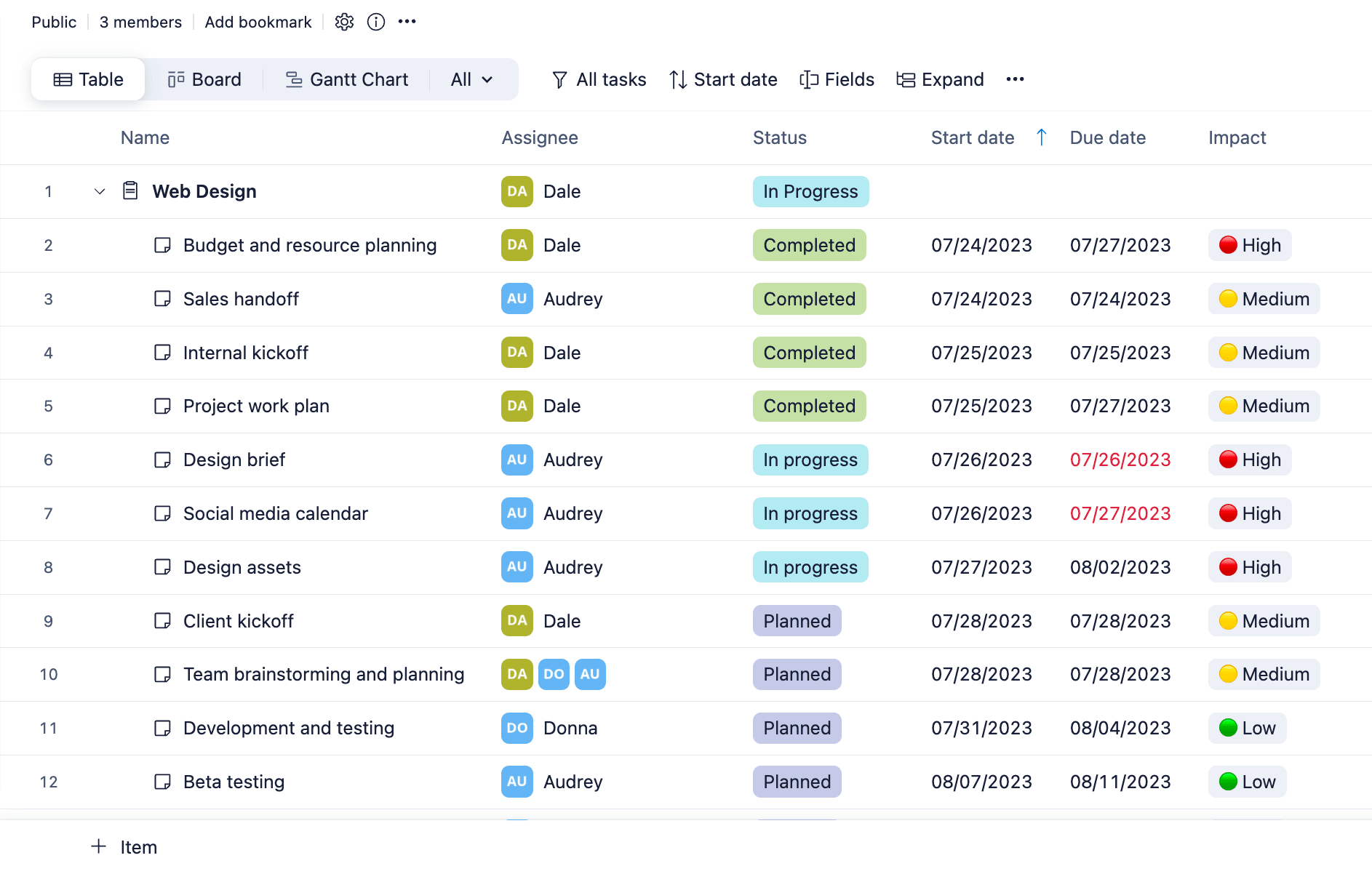
| Best for: Workflow management |
|---|
| Top features: - Document management - 400+ app integrations - Customizable workflows Pricing Free plan available Plans starting from $10/user/month Read full review: Wrike Review |
The main features of a project tracker
Any project tracking tool’s effectiveness will be a moot point if you don’t set out with an intentional framework for using it. There are several capabilities that will help you get the most out of your project tracking tool or project management software. Keep an eye out for these key attributes when looking for the most robust option:
- The ability to create a project outline
- A way to determine clear deliverables, deadlines, and milestones
- Features that help set realistic, clear, and measurable goals and decide how you will measure them
- A way to schedule regular meetings with your team and stakeholders
- Full transparency in all aspects of the project
You’re probably asking yourself: “Is it possible for one software to support all of these functions?”
The answer is yes, and in the following sections, you can see how they look on monday.com.
1. Workflow automation
Workflow automation is one of the biggest contributors to project efficiency, as it prevents your project team from having to perform repetitive, time-consuming actions like moving tasks along the project pipeline or notifying team members as soon as you finish a task.
Automations allow you to create your own workflows and on some software (like monday.com), you can choose from templates to get started or completely customize your own to fit the team’s needs.
On monday.com, creating automations is simple. Here’s a sneak peek:
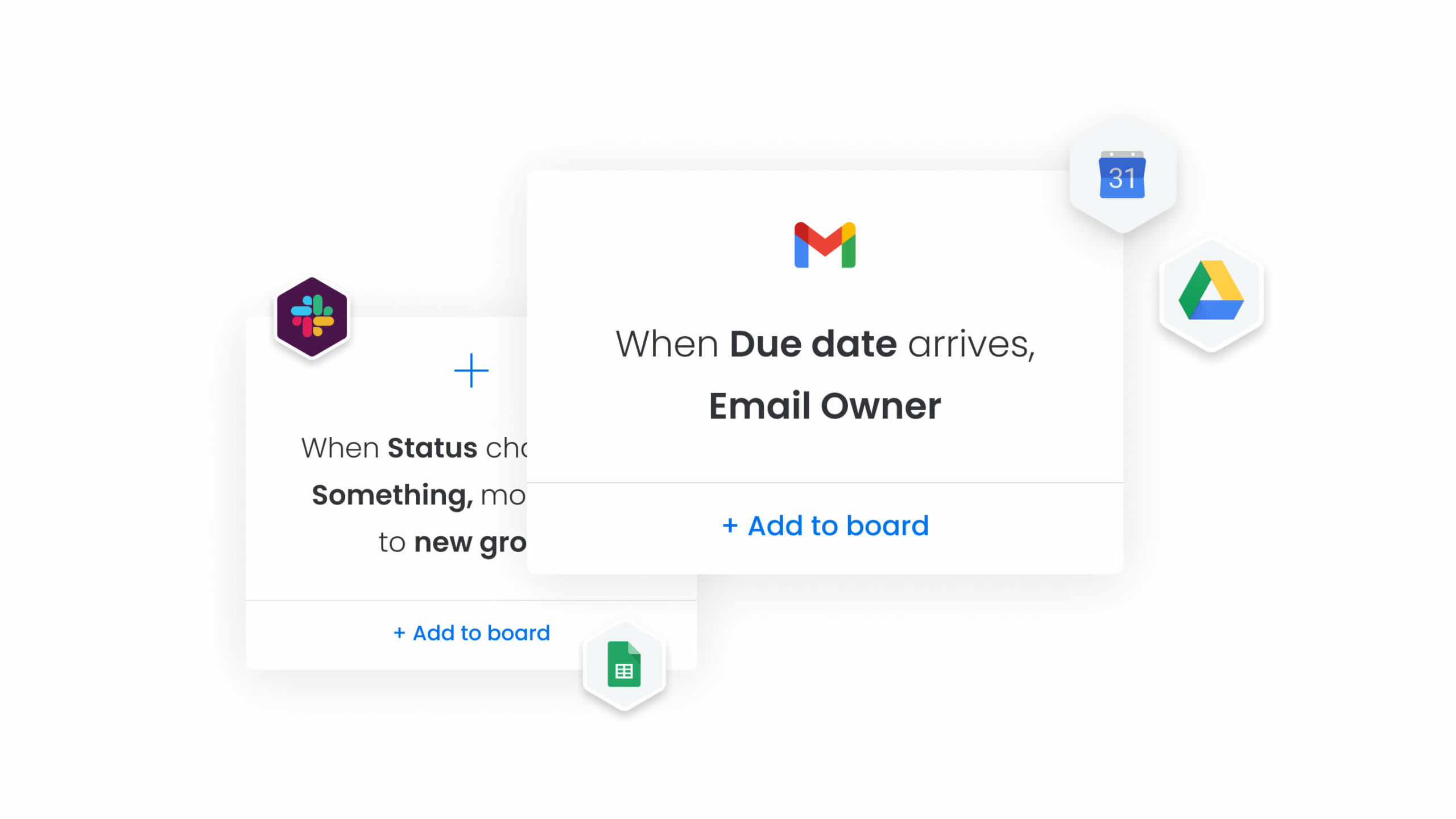
2. Mobile app
Project tracking software is about productivity, and there’s nothing less productive than a platform that doesn’t support mobile access.
Though monday.com is more than just a project management app, your team can still access tasks and communicate in context on the go, from any device they like. This is invaluable to project managers working remotely or remote teams because they can track project progress and assign tasks on the fly.
On monday.com work management, teams can run projects from A-Z and manage due dates, all while letting you customize any workflow to optimize every workflow, project, or task.
3. Third-party integrations
Just because you are looking for a centralized project tracking tool doesn’t mean you should (or can) give up your existing favorite tools.
Naturally, whichever project tracking tool you choose, you’re going to want it to play nicely with the rest of your tech stack. monday.com seamlessly integrates with all of your favorite tools, so you can truly have all of your team’s work in one place.
Should you need to create something unique for your team, you can use our low-code Apps Framework to tap into your creativity and build unique tools.
If you typically rely on Microsoft Teams or Microsoft for projects, you’ll be pleased to know that it’s just one of many integrations offered by monday.com. You connect it with our software and enhance it with embedded workflow and project management capabilities.
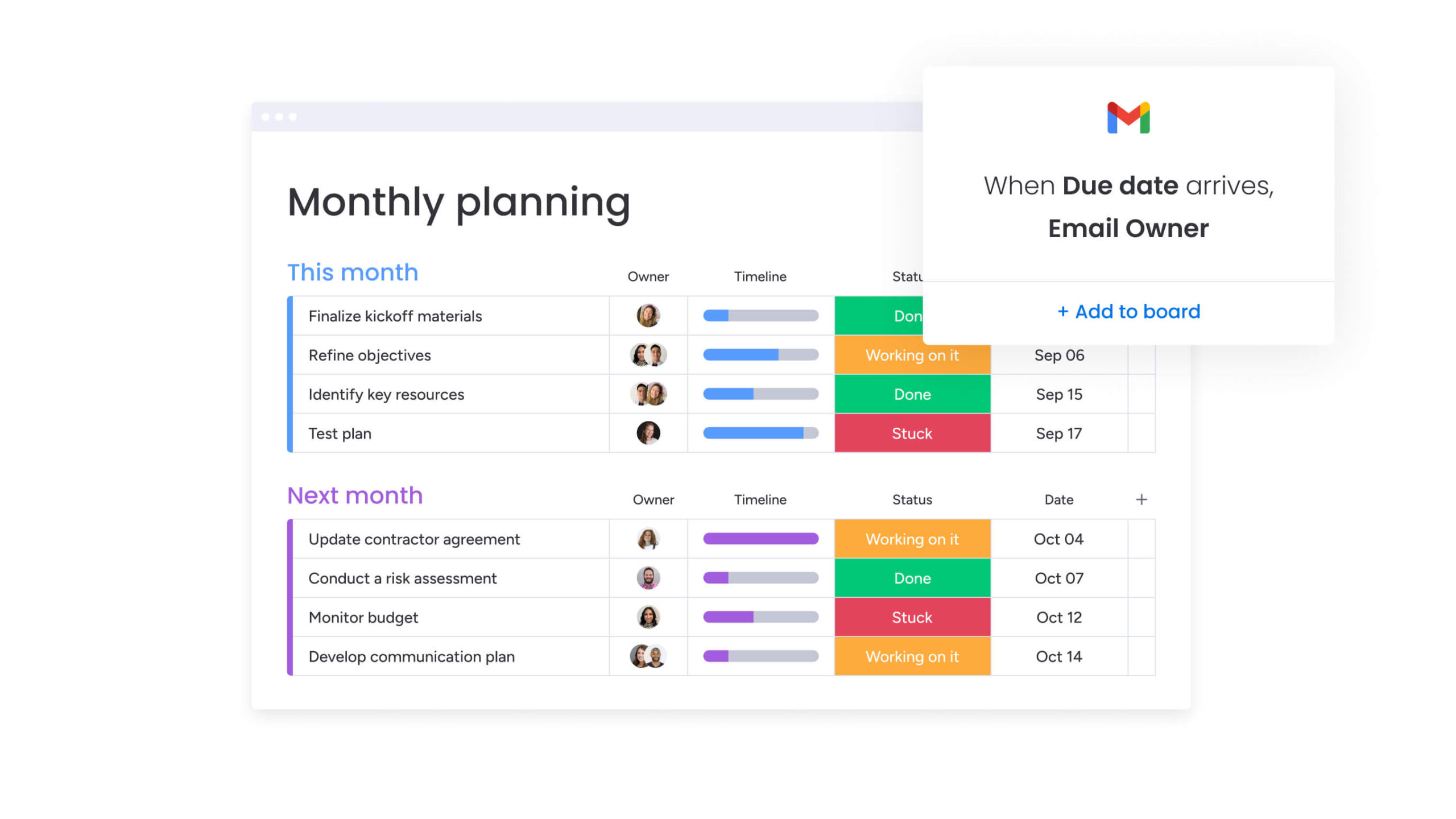
3 key strategies for project tracking
Managing progress effectively requires structured approaches that give your team clarity and flexibility. These three strategies help you track work efficiently, no matter the size or scope of your projects.
1. Tracking work at an individual level
Clear ownership is key to keeping tasks on track and driving accountability. Here’s how to stay organized:
- Assign specific tasks with clear deadlines using a breakdown structure to visualize priorities.
- Track workloads with custom fields that highlight details like task type, deadlines, or assigned resources.
- Regularly update the current status of tasks to keep the communication process transparent and efficient.
2. Tracking work at a project level
To manage progress across a single project, it’s important to focus on milestones and resource allocation.
- Use Gantt charts or timeline views for a bird’s-eye view of your progress, making it easy to spot dependencies or potential delays.
- Centralize project updates into project status reports to keep stakeholders aligned in real time.
- Track all aspects of a project with monday work management’s online project management software to ensure nothing falls through the cracks.
3. Tracking work across multiple projects
When managing multiple projects, having a unified view is critical for decision-making and planning.
- Use portfolio management tools to centralize updates and identify trends across projects.
- Organize projects based on strategic priorities, using tools that allow for a dynamic breakdown structure of all ongoing work.
- With dashboards that consolidate every project in one place, monday work management provides a 360-degree view of your organization’s progress and a streamlined way to make informed decisions.
How to track progress effectively
Tracking progress goes beyond timelines and task updates. Use these practical strategies to address common challenges and maintain momentum:
Identify potential risks early
Proactively monitor for risks that could derail your project. Look for patterns, such as repeated delays in specific task areas, and use predictive tools to flag potential bottlenecks. Risk tracking features in monday work management help you stay ahead of these challenges.
Standardize progress reporting
Consistency is key when tracking progress across teams. Develop a standardized format for progress updates that includes milestones, blockers, and next steps. This ensures everyone speaks the same language and avoids miscommunication.
Create role-based views
Give each team member a customized view of their responsibilities while allowing managers to see the big picture. Flexible view options in monday work management allow you to create role-based dashboards, making it easier to focus on relevant details.
Document lessons learned
As projects progress, make time to record successes and setbacks. Documenting lessons learned improves tracking for current projects and provides valuable insights for future planning. Keep these reflections easily accessible in shared boards or documents within monday work management.
Use milestones to celebrate progress
Recognize achievements by celebrating milestones, whether small or large. Acknowledging team efforts helps maintain morale and motivates everyone to stay on track. Milestone features in monday work management make it simple to highlight and share these wins.
How to track your project progress with monday.com
Are you ready to retake control over your project deadlines? We’ll show you how you can better track project progress with our platform.
Here are the key features you’ll find in our project tracker template:
1. Plan your critical path
Go above and beyond a basic Gantt chart template with our Gantt View and Critical Path features to see which tasks must be completed to take your project from start to success. Stay on top of deadlines and set dependencies for your projects to make sure everything gets done on time.
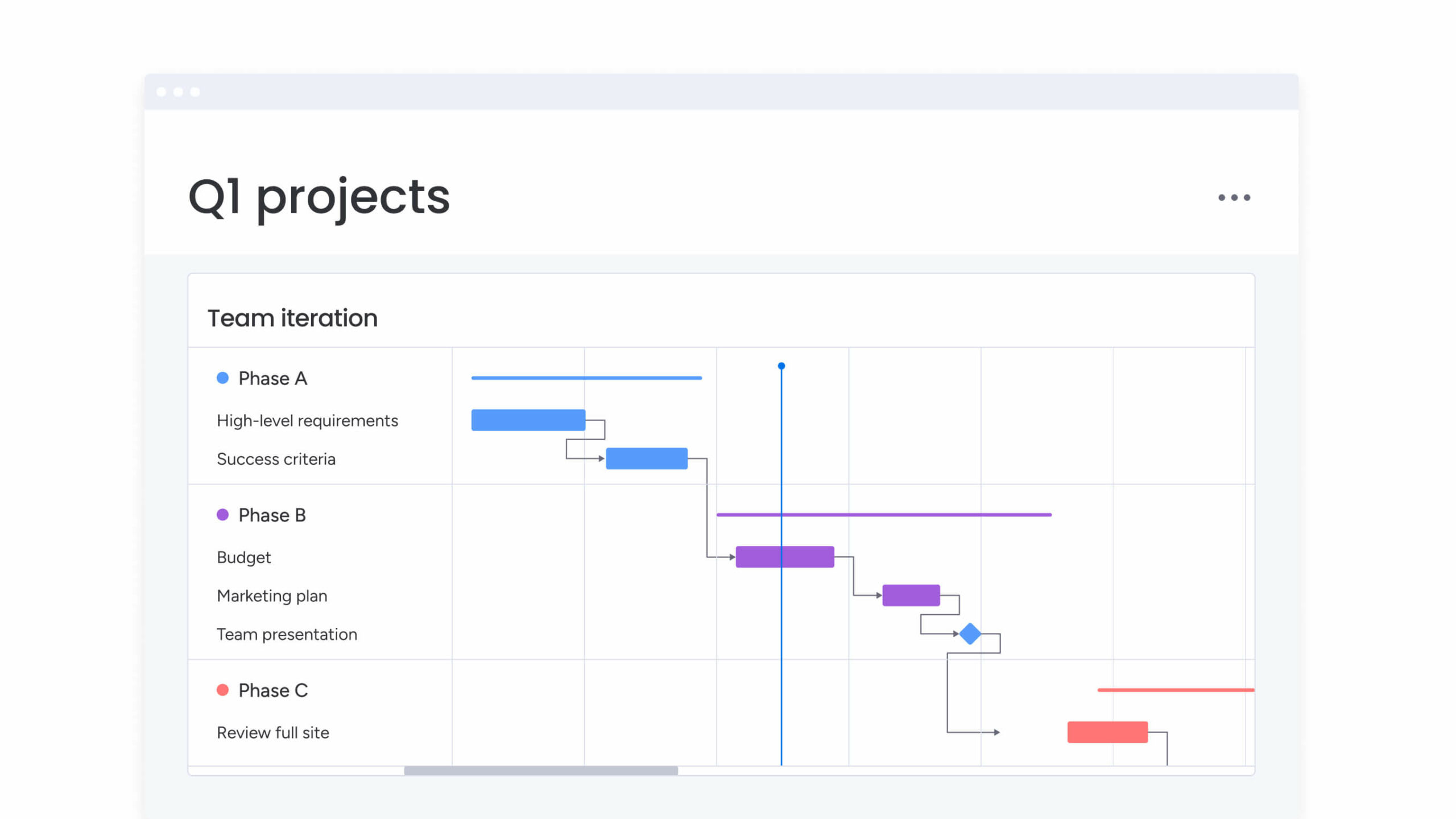
2. Import from Excel
Quickly turn rigid spreadsheets into smart boards that you can view in one of 8+ Views. Collaborate with your team in real-time with accurate data. You can still export our project tracker to Excel.
3. Create dashboards
Quickly create custom project management dashboards using your board data to track progress while eliminating the need for separate templates. Use data from your Formula Column to calculate your most important data, automatically.
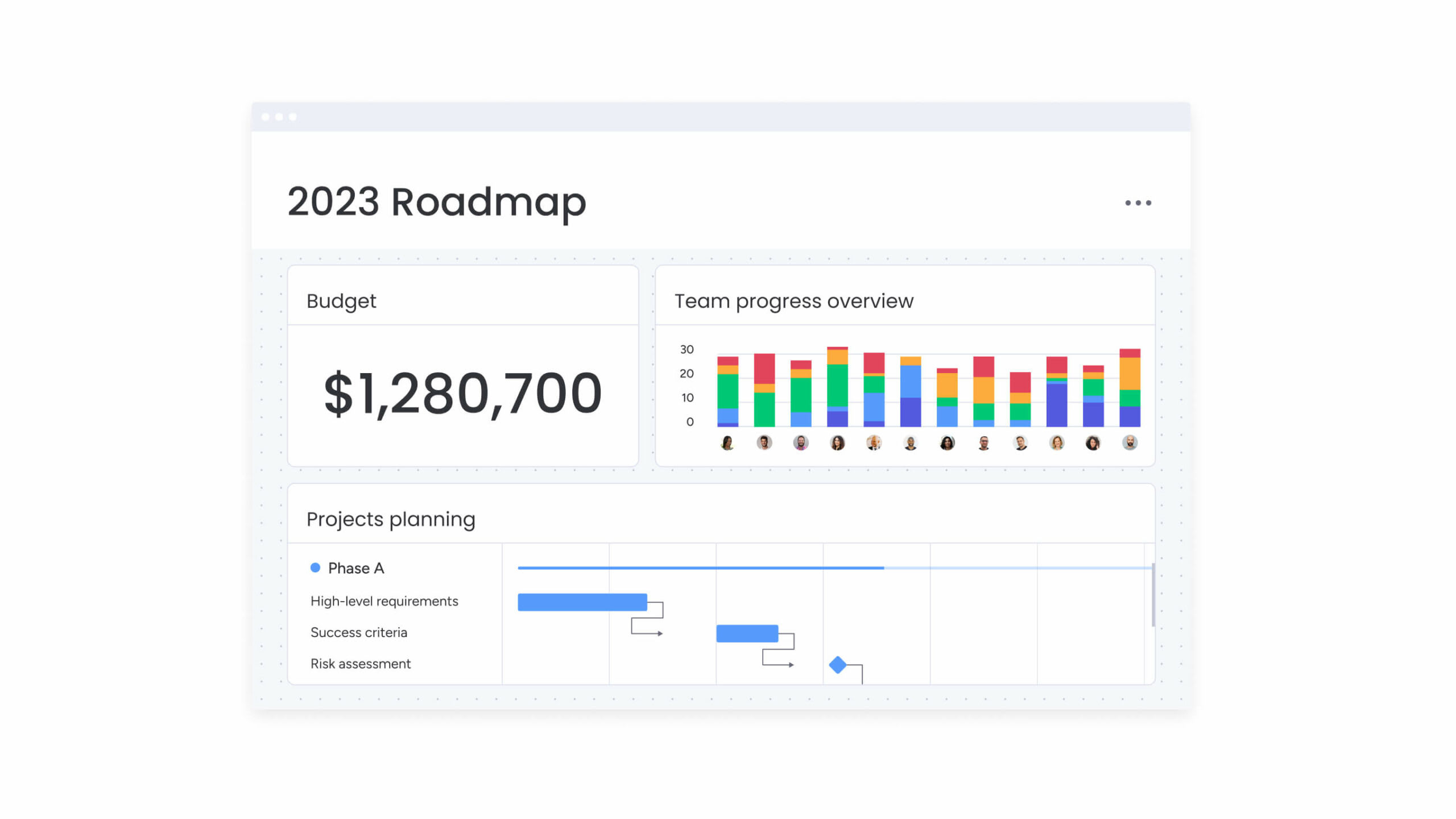
4. Customize status & automations
Make it easy for everyone to prioritize their work and update project status. Unlike a static project management Excel template, use automations and custom-color coding and text statuses to keep everyone on the same page.
Transform the way you track projects
Whether you want to improve team communications or simply speed up project timeframes, a project tracking tool is the best way to bring all vital information and collaboration in one place.
The best and worthwhile project tracking platforms will not only increase productivity, but also help you maintain project scope and budget through automation, integrations with your current tools, and the flexibility to work on mobile devices.
Discover why thousands of teams choose monday.com as their project tracking secret weapon.
FAQs
What is a progress tracker?
In project management, a progress tracker is a real-time visual representation that helps teams monitor the status of tasks and identify areas that need attention. It enables project managers and team members to keep track of key tasks, making it easier to prioritize work and meet deadlines.
Why is it important to track project progress?
Tracking progress allows teams to stay organized and focused. Without tracking, projects risk falling behind due to poor communication, delayed key tasks, or missed deadlines for critical milestones. Keeping track of projects helps avoid unnecessary delays, manage the project budget, and ensures that resources are allocated effectively for current and future projects.
What is the best project progress tracker for businesses?
The best solution for tracking progress is a digital workspace like monday work management. You can automatically update the status of tasks using integrations with tools like GitHub, manage unlimited projects and centralize updates in one platform, and track individual tasks and sync progress across multiple teams to keep everyone aligned. These features make monday work management a flexible and reliable option for businesses of any size.
Who is responsible for project tracking?
Project managers typically lead tracking efforts, but the entire team plays a role. Each team member contributes by updating the progress of their individual tasks and communicating challenges. Assigning responsibilities, monitoring updates, and collaborating effectively across unlimited projects is easy with monday work management.
What is an example of tracking progress in a project?
Using a Gantt chart is a common way to track project progress. For instance, a Gantt chart can show task dependencies and help visualize the timeline of key tasks. This ensures deadlines are met and bottlenecks are avoided. monday work management provides multiple views, including Gantt charts, to keep track of the status of tasks and milestones throughout the project lifecycle.
What are the benefits of project tracking?
Project tracking helps teams stay organized, meet deadlines, and manage budgets effectively. It provides clarity by showing the actual progress of tasks and milestones, helping teams adjust plans as needed. Tracking also simplifies the onboarding process by giving new team members a clear view of their responsibilities and how their work fits into the bigger picture. Additionally, tracking tools help teams manage resources and costs, keeping projects aligned with their goals.
 Get started
Get started 
