Project management

How to Create the Perfect Project Plan [2025] + 5 Templates
Learn how to write a project plan and a technology that will make each stage of the process easier.
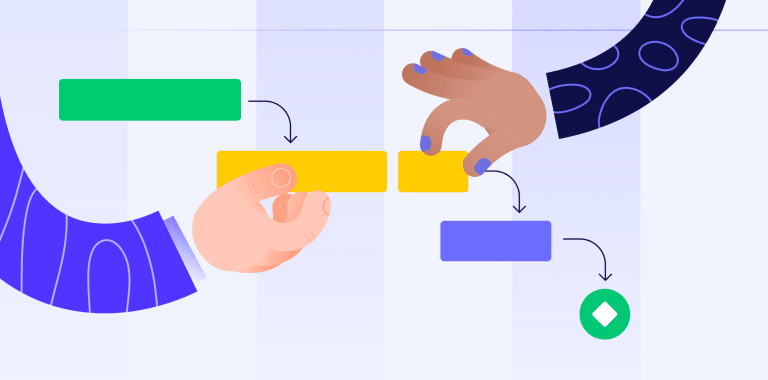
What is a Gantt chart? Examples + easy to use template [2025]
When managing a project, keeping everything organized and on track can feel like herding cats. Deadlines shift, resources get stretched, and teams need a clear picture...
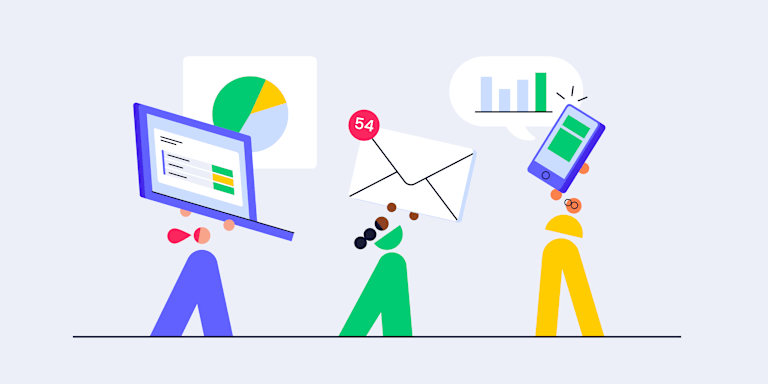
What is Project Management? The Complete Guide [2025]
Efficient project management is a must-have when delivering projects on time, within budget, and satisfying all stakeholders. But what does best-practice project...
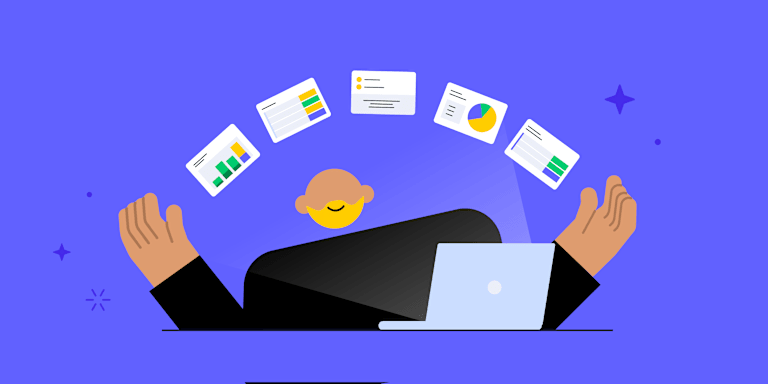
15 best project management software tools for 2025
Project management without the right software is like conducting an orchestra where half the musicians can’t see the sheet music. Everyone plays their own tune, timing...
How to build a project management calendar your team will actually use [2026]
Your team just committed to delivering three major initiatives by quarter-end. Marketing needs a new feature for their campaign launch, and operations is waiting on system updates to roll out process...
Free estimate templates: automate your project workflows in 2026
You send out an estimate for a $50,000 project. The client approves it three weeks later. Now what? Most businesses scramble to recreate project details from a static...
SIPOC template guide for process improvement teams (2026)
Three hours in a conference room. Sales insists they’re delivering complete lead information. Customer success claims they’re not getting what they need. IT...
Client intake form template: free customizable forms for every industry
You know that moment when a promising new client reaches out, and suddenly you’re playing email tag for two weeks just to get basic project details? One person...
Free spreadsheet templates for any workflow: 2026 guide
A budget tracker that actually works. A project timeline that keeps everyone aligned. An inventory spreadsheet that finally makes sense of the supply chain. Then someone...
15 top Miro alternatives for visual collaboration in 2026
The brainstorm was brilliant. Sticky notes covered the canvas, ideas connected in unexpected ways, and the team left energized. Then Monday arrived, and someone had to...
15 best free workflow software solutions for growing teams: 2026 guide
Teams manage work through numerous processes. Approvals are routed through email, requests are tracked in spreadsheets, and handoffs occur via chat, when they occur at...
14 best time management apps for 2026
While teams routinely log hours, the actual trajectory of that time and its specific contribution to the bottom line, frequently remains obscured. In high-velocity...
15 best brainstorming software in 2026
Your team just wrapped a brainstorming session. The whiteboard is covered in sticky notes, the energy is high, and everyone agrees you’ve landed on something...
Best organization apps for work management: enterprise edition 2026
Modern teams rely on an expanding stack of tools to get work done. Messaging apps handle communication, spreadsheets track progress, and project boards attempt to impose...
15 Kissflow alternatives to scale your workflows in 2026
The workflow platform that ran one department smoothly? It breaks down the moment it scales across the org. Approvals stall between teams. Data lives in disconnected...
Comparing the best goal tracking software for teams in 2026
Setting goals is easy. Knowing whether you are actually making progress is where most teams struggle. As organizations grow, goals often drift away from day-to-day work....
Reclaiming teams’ time: 15 AI productivity tools for 2026
Modern teams operate across dozens of applications. Slack handles communication, spreadsheets track progress, email manages approvals, and specialized platforms address...