It’s easy to get tripped up by Freshdesk vs. Freshservice, the similar-sounding flagship products from Freshworks that both cater to service management. So, if you’ve hit a bump in your platform research and can’t figure out which is the best fit for your team (or keep forgetting the name of the one you’ve chosen) this is the guide for you.
Our full comparison offers a “fresh” take on the differences and similarities between Freshdesk and Freshservice. We’ll break down what each platform is designed for, who they serve, and how their feature sets, pricing, reviews, and AI capabilities stack up in 2026. We’ll also introduce monday service as an alternative that bridges the gap between both Freshworks products by supporting both external customer support and internal service teams on a single platform.
Try monday serviceKey takeaways
- Freshdesk is purpose-built for customer-facing support teams.
- Freshservice is designed for internal IT and business service management.
- The platforms share some core capabilities, but differ significantly in depth and scope.
- Pricing models vary widely, especially for small teams.
- monday service provides a unified alternative for teams that need customer support, IT service management, or both.
Freshdesk vs. Freshservice: Key differences explained
Here’s some fast facts about Freshdesk and Freshservice. You can easily compare each platform at a glance, before exploring the details in the sections that follow.
| Freshdesk | Freshservice | |
|---|---|---|
| Best for | External, customer-facing support teams handling multi-channel enquiries (email, chat, phone, social, messaging). | Internal IT and business service teams (IT, HR, Facilities, Finance) managing incidents, requests, changes, assets, and internal SLAs. |
| Top features | - Multi-channel support - Unified inbox - SLAs - Ticketing - Agent collaboration tools - Customer history - Social monitoring - Canned responses - Advanced workflows - Custom fields - Customer segmentation | - ITIL-aligned ITSM/ESM - Incident management - Request management - Problem management - Change management - IT Asset Management (ITAM + CMDB) - Service catalog - SLAs - Workflow automation - Project tracking for internal IT/operations |
| AI and automation | - Freddy AI Agents - Freshbots - AI reply suggestions - AI summarization - AI classification - Workflow automation for customer support. | - Freddy AI for employees (self-service in Teams/Slack) - Agent copilot (summaries, recommendations) - Insights & trends for internal service operations |
| Strengths | - Excellent for scaling customer support - Strong omnichannel experience - Robust marketplace integrations - Granular ticket workflows - Free plan for very small teams | - Deep internal service management - ITIL-driven structure; powerful automation for internal processes - Robust asset and change management - Designed for IT and enterprise service operations |
| Limitations | - Not built for full ITSM or internal service management; - Lacks deep asset, change, and problem management features | - Not built for external customer support - Lighter on social media support, customer segmentation, and multi-brand customer experience features |
| Overall G2 score | 4.4 out of 5 | 4.6 out of 5 |
| Free plan? | Yes — free plan for up to 2 agents. | No — all tiers are paid (free trial available). |
| Pricing | Free, then paid plans from $15/agent/month (Growth). | Paid plans start from $19/agent/month (Starter). |
Which platform is best for customer service and IT service management?
The best way to distinguish between Freshdesk and Freshservice is to consider who each platform is built for. And it’s a pretty easy distinction.
- Freshdesk is external. It’s built for customer-facing support teams handling inbound enquiries via email, chat, phone, social media, and more.
- Freshservice is internal. It’s built for internal service teams (IT, HR, Facilities, Finance) managing incidents, service requests, assets, changes, and internal service level agreements (SLAs).
Keep this difference top of mind as we move through the guide, as it shapes everything else. The feature depth, automation needs, integrations, value of AI, and even the pricing tiers are all influenced by each platform’s intended audience.
Before you go any further, it’s worth clarifying whether you’re seeking an external support tool, an internal service management solution, or a unified platform that can do both, like monday service management, which we’ll also cover later in the guide.
Try monday serviceWhat are the main feature differences between Freshdesk and Freshservice?
So, what can each platform do? Both Freshdesk and Freshservice offer full-bodied feature sets at every tier, but they’re built to solve very different problems. Here’s how their capabilities stack up.
Freshdesk features
Freshdesk is designed to help customer support teams manage high volumes of inbound enquiries quickly and consistently across multiple channels. Its feature set leans heavily into communication, agent productivity, and customer satisfaction.
- Multi-channel support: Handle inquiries across email, chat, phone, social media, and messaging apps, all funneled into one workspace.
- Unified inbox and ticketing system: Every interaction lands in a central hub so agents can respond, collaborate, and stay on top of tickets without bouncing between tools.
- Agent productivity and collaboration tools: Internal notes, shared ownership, and agent collision detection (so two people don’t work the same ticket accidentally).
- Customer context and history: Freshdesk stores customer details, past interactions, and product usage history to help agents respond faster and more personally.
- Insights and performance analytics: Dashboards for customer satisfaction, response and resolution times, backlog, agent performance, and overall service health.
- Social media monitoring: Track brand mentions and convert posts into support tickets as needed.
- Automations for repetitive tasks: Canned responses, acknowledgement emails (“We’ve received your message…”), auto-tagging, and workflow triggers, all help teams stay consistent at scale.
- Advanced workflow automation: Set up rules that route, prioritize, or escalate tickets based on agent skills, sentiment, workload, customer type, or custom fields.
- Custom ticket fields and categorization: Freshdesk lets teams tailor ticket forms, categories, and tags to organize issues by product line, issue type, region, or priority.
- SLA and business hours management: Define SLAs for different customer groups, enforce response/resolution time expectations, and track breaches directly inside the platform.
- Apps and integrations ecosystem: Freshdesk connects with CRMs, ecommerce platforms, communication tools, survey tools, and internal systems through the Freshworks Marketplace, helping teams unify customer context in one place.
- Customer segmentation: Group customers (e.g., VIPs, certain accounts, or paying tiers) and tailor SLAs, routing, or workflows accordingly.
Freshservice features
Freshservice is designed as an ITSM and broader enterprise service management (ESM) platform, built to help internal teams manage the full lifecycle of service delivery. Its feature set is deeper and more operationally complex than Freshdesk, reflecting the needs of IT, HR, Facilities, Finance, and other business service teams. Here’s what it brings to the table:
- Incident management: Log, classify, prioritize, and route internal issues with structured workflows. Teams can auto-assign tickets based on skills, workload, or category, helping employees get help faster.
- Service request management and service catalog: Employees can request hardware, software, access, HR services, onboarding tasks through a clean, self-service portal. Behind the scenes, workflows ensure approvals, fulfillment, and updates are handled consistently.
- Problem management: Identify root causes, link related incidents, create known error records, and track permanent fixes to recurring issues.
- Change management: Plan, assess, approve, and deploy changes using visual workflows and built-in safeguards to reduce risk. Ideal for IT teams managing releases, infrastructure updates, or access changes.
- IT asset management (ITAM): Track hardware, software, licenses, and cloud assets throughout their lifecycle. Freshservice’s CMDB (configuration management database) maps relationships between assets, services, and dependencies, useful for troubleshooting and impact analysis.
- SLA and internal policy management: Define SLAs by team, service type, department, or priority level. Freshservice monitors response and resolution times, sends escalation alerts, and identifies SLA risks before they become breaches.
- Enterprise service management (ESM): Extend the same structured workflows used by IT to HR, Facilities, Finance, Legal, and other internal teams. Each team gets its own workspace, forms, approvals, and service catalog entries.
- Built-in automation and no-code workflows: Create multi-step workflows for onboarding, access provisioning, equipment requests, asset updates, approvals, escalations, and more. Great for standardizing internal operations at scale.
- Integrations with collaboration and business tools: Freshservice integrates with applications like Slack, Microsoft Teams, identity management systems, HR platforms, and monitoring tools, helping employees raise issues from wherever they work.
- Internal omnichannel support: Employees can submit requests via email, chat, widgets, mobile, Teams/Slack integrations, or the service portal, giving them quick access to support across their preferred channels.
- Project management for internal work: IT teams can track operational projects (like migrations, rollouts, or upgrades) alongside requests and incidents, reducing the need for separate project tools.
A quick note on depth and purpose
By design, Freshservice is more structured and operational than Freshdesk. It follows ITIL-aligned processes and supports the full lifecycle of internal service delivery, from incidents and problems, to changes, assets, and releases.
Because of that, some outward-facing support features (like social media integration, customer segmentation, or multi-brand handling) simply aren’t priorities, and may feel lighter compared with Freshdesk.
How do Freshdesk and Freshservice incorporate AI?
Both Freshdesk and Freshservice lean heavily on Freshworks’ AI layer, Freddy AI. But (no surprise by now) they apply it in slightly different ways, depending on whether it’s serving customers or employees. At a high level:
In Freshdesk, AI is all about faster, more personalized customer support.
In Freshservice, AI simplifies internal service operations and improves the employee experience.
Let’s break that down.
AI and automation features in Freshdesk
Freshdesk positions itself as an AI-powered customer service platform, with Freddy AI woven through the experience for customers, agents, and ops leaders. You’ll come across AI in 3 places.
1. Freddy AI Agents
Freddy AI Agents are conversational bots that sit on your website or in chat widgets and messaging channels, handling a big chunk of frontline support before a human ever gets involved. They can:
- Answer common “how do I…” and “where is my…” questions using your knowledge base and other data sources.
- Take actions in real time via backend integrations: process refunds, update orders, change subscription plans, verify account details, and more.
- Hand off seamlessly to a human agent when needed, while passing along the full conversation context and any captured data.
2. AI-powered chatbots (Freshbots)
If you want more structured flows, Freshdesk also lets you build no-code chatbots:
- Use natural language prompts and drag-and-drop flows to design bots without a developer.
- Train bots on your knowledge base or external sources so they can answer FAQs and guide customers through step-by-step workflows.
- Deploy bots across web, mobile, and messaging channels and configure when they should escalate to agents.
These bots are geared towards deflection plus data capture. They can collect information, raise tickets, and attach context to conversations so agents don’t have to ask the same questions again.
3. Freddy AI Copilot and automation for agents
On the agent side, Freddy AI plays the role of a copilot to speed up day-to-day work. Here’s what you can expect:
- Reply suggestions: AI suggests context-aware replies to customer queries so agents can respond faster.
- Writing assistant: Cleans up tone, grammar, and clarity; can translate or generate responses in multiple languages.
- Summarization: Generates quick summaries of long ticket threads so agents can get up to speed in seconds.
- Classification and triage: AI can categorize tickets, add tags, or suggest priority, which then feeds into your routing and SLA rules.
AI and automation features in Freshservice
Freshservice is an AI-powered ITSM platform that uses Freddy AI to support three audiences: employees, agents, and leaders.
1. Freddy AI Agent for employees
Freddy AI Agent in Freshservice is designed to function as a front door to IT and other internal teams, right inside the tools employees are already using. It:
- Powers conversational self-service through Microsoft Teams, Slack, service portals, and even Microsoft 365 Copilot.
- Increases team efficiency by enabling individual workers to self-answer their questions using the internal knowledge sources with minimal setup.
- Works across 40+ languages, so global teams can get help in their preferred language.
- Auto-creates, updates, or resolves tickets and requests in the background as employees chat.
2. Freddy AI Copilot for agents
For IT and internal service agents, Freddy acts as a copilot inside the service desk:
- Reply suggester and writing assistant: Suggests responses, improves tone/clarity, and supports multilingual replies.
- Summarization assistant: Condenses long ticket histories or complex incident threads into short summaries so agents can act quickly.
- Smart recommendations: Suggests solutions, knowledge articles, or related incidents/problems to link, making it easier to close the loop.
All of this is layered on top of structured ITSM processes, so AI helps to maintain clean data and consistent processes behind the scenes.
3. Freddy AI Insights for leaders
Freshservice also uses Freddy AI to pinpoint trends and anomalies for managers and service owners to act on:
- Detects trends and outliers in ticket volume, categories, or locations.
- Highlights top increasing or decreasing metrics (e.g., spike in VPN issues, drop in HR request volume).
- Flags potential problem areas early so teams can adjust staffing, improve knowledge content, or implement changes.
Combined with IT operations and asset data, this helps leaders offer a better quality of service.
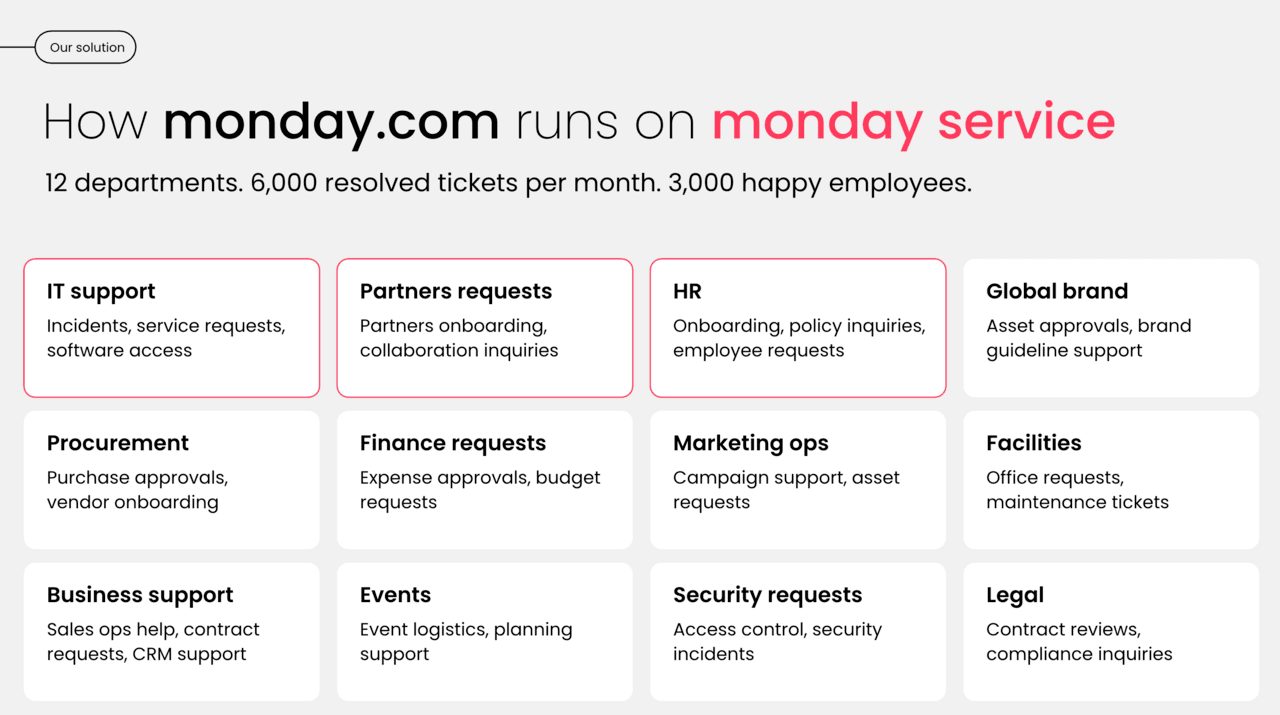
How do users experience Freshdesk and Freshservice?
Knowing whether real-life users love or loathe a tool is an essential part of your vendor research process. Customer demos are important too, giving you access to sales specialists who can reveal the full capabilities of each platform. But you also want to know the realities of committing to Freshdesk or Freshservice from those who’ve lived it. G2’s software community gives us an excellent glimpse, with breakdowns of how each tool fares across categories you’re bound to care about.
| Freshdesk | Freshservice | |
|---|---|---|
| Overall | 4.4 out of 5 (based on 3.5k+ reviews) | 4.6 out of 5 (based on 1.3k reviews) |
| Ease of use (out of 10) | 8.8 | 9.2 |
| Ease of setup (out of 10) | 8.6 | 8.8 |
| Ease of admin (out of 10) | 8.7 | 9.0 |
| Quality of support (out of 10) | 8.7 | 9.0 |
| Product direction (out of 10) | 8.8 | 9.5 |
| Customer self-service (out of 10) | 8.0 | 9.0 |
Freshdesk user reviews
We noticed some themes in G2’s individual review section. Top of Freshdesk’s positives list is the platform’s ability to support customers (aka, its USP.) It also wins points for efficiency. But unfortunately, some of the top negative reviews relate to ticket management, suggesting it can be clunky on the back end. Here’s a balanced selection to support your vendor research:
“Freshdesk provides a structured and efficient way to manage customer interactions. The platform integrates well with other business tools, and features like canned responses, automations, and reporting dashboards have improved both response time and overall service quality.” — Ritika S., a software developer
“I rely on it regularly throughout the day, and a wide set of features like ticket categorization, auto-assign and status tracking make managing requests more efficient.” — Chirag P., an office clerk
“The only limitation of Freshdesk is that sometimes when the ticket volume is high, it takes time to load the tickets. The manual reassignment takes time that results in high resolution time for the customers.” — Sushmita C., a WFM senior RTE
“We have encountered some issues with duplicated tickets being raised from the same email or query trail.” — Andy W., an account director
Freshservice user reviews
Freshservice’s ease of use and valuable feature set are frequently mentioned, while limited customization and a steep learning curve have held some customers back. Here are some snippets that stand out, across a range of IT job titles:
“We switched from a competitor who charged us more while offering fewer features. With Freshservice, we’ve managed to consolidate three separate apps into a single platform, which has not only reduced our costs but also made things much simpler for our team. Now, we only use one place to get our work done.” — Wesley D., an IT systems administrator
“Freshservice gave our global IT team one place to manage tickets, requests, and changes — with a clean interface and smooth workflows.” — Ayoun K., a director of information technology
“If you need complex configuration you will need to get a hold of the API, which carries a bit of learning coding and API management.” — Ricardo Cesar A., an IT security operations engineer
“Customization can be a bit frustrating sometimes. You might want to tweak something and realize it’s not as flexible as you hoped. It’s a solid tool overall, but it’s not perfect.” — Matheus D L., an IT project manager
How do Freshdesk and Freshservice compare on pricing?
Features and user experience are vital, but pricing can be a make or break element, especially if you need to build a business case to commit to either solution. When weighing up Freshdesk vs. Freshservice on pricing alone, the biggest difference you’ll come across is their appeal to smaller teams.
Freshdesk has a free plan for smaller teams, followed by paid plans for those scaling. In contrast, Freshservice only has paid tiers.
Both platforms offer free trials to help you decide which features you may want to pay for. Here’s what’s available at each price point.
How much does Freshdesk cost?
| Plan | Price | Description |
|---|---|---|
| Free | $0 (for up to 2 agents) | Entry-level small team option. |
| Growth | $15/agent/month | Basic paid tier for small-business support teams. |
| Pro | $49/agent/month | More advanced routing, custom portals, deeper analytics. |
| Enterprise | $79/agent/month | Full feature set + enterprise security/governance. |
How much does Freshservice cost?
| Plan | Price | Description |
|---|---|---|
| Starter | $19/agent/month | Basic ITSM for small service desks. |
| Growth | $49/agent/month | Adds service catalog, asset tracking, more workflows. |
| Pro | $99/agent/month | Full ITSM/ESM feature set for larger teams. |
| Enterprise | Custom/quote-based | Enterprise scale, advanced AI + orchestration. |
Note: The cost of Freddy AI is capped in some lower tiers, after which you’ll pay for additional AI sessions.
Are there any similarities between Freshdesk and Freshservice?
By this point, you’ve got a firm grasp on how Freshdesk and Freshservice differ, but they also have plenty in common. As platforms built under the Freshworks umbrella, there’s shared DNA in how they look, feel, and function. Here are the biggest overlaps you can expect:
A familiar UI and shared foundation
Both products share a similar interface, navigation patterns, and core ticketing logic. This is handy if your organization ends up using both tools or onboarding new agents who may switch between them.
AI powered by Freddy
Whether you’re supporting customers or employees, both platforms incorporate Freshworks’ AI layer, Freddy AI. The use cases differ (customer support vs ITSM), but the underlying AI capabilities, like reply suggestions, classification, and conversational support, are present in both.
Self-service and knowledge base capabilities
Freshdesk and Freshservice both offer portals that help users find answers independently. In Freshdesk, this is designed for customers; in Freshservice, it’s aimed at employees. But the idea is the same: deflect tickets, reduce manual workload, and improve overall experience.
Marketplace integrations
Both connect with a wide ecosystem of third-party apps through the Freshworks Marketplace. This means you can integrate CRMs, communication tools, project platforms, monitoring tools, HR systems, and more, without complex custom development.
Core service management features
Routing rules, SLAs, automations, categorization, and structured workflows are part of both platforms. The emphasis changes; Freshdesk is tuned for speed of response, while Freshservice is designed for internal process governance, but the building blocks are recognizably similar.
Support your customer and internal teams with monday service
If you’ve made it this far, one thing is probably clear: Freshdesk and Freshservice are strong platforms, but they each solve only half of the service management equation. Freshdesk is built for customers. Freshservice is built for employees.
But many modern service teams require both. They need a platform that can manage incoming customer enquiries, internal IT and HR requests, cross-team escalations, asset or access needs, projects, changes, and service operations, all in one place.
That’s where monday service stands out. It’s the unified service platform that connects every moving part of your organization: customer support, internal service teams, projects, resources, and AI-powered automation. It’s intuitive, fully customizable, and built to accelerate service delivery everywhere it happens.
Below are the value-led capabilities that highlight why monday service is a superior alternative in the market, especially for teams that want a single source of truth for service management.
Transform service delivery with agentic AI from the Digital Workforce
Unlike traditional bots or scripted automation, monday service’s Digital Workforce is powered by agentic AI that takes on your complex service tasks and learns on the go, based on your interactions and workflows. Digital workers monitor rising issues, create weekly reports, flag patterns, and anticipate needs before a human even opens a dashboard.
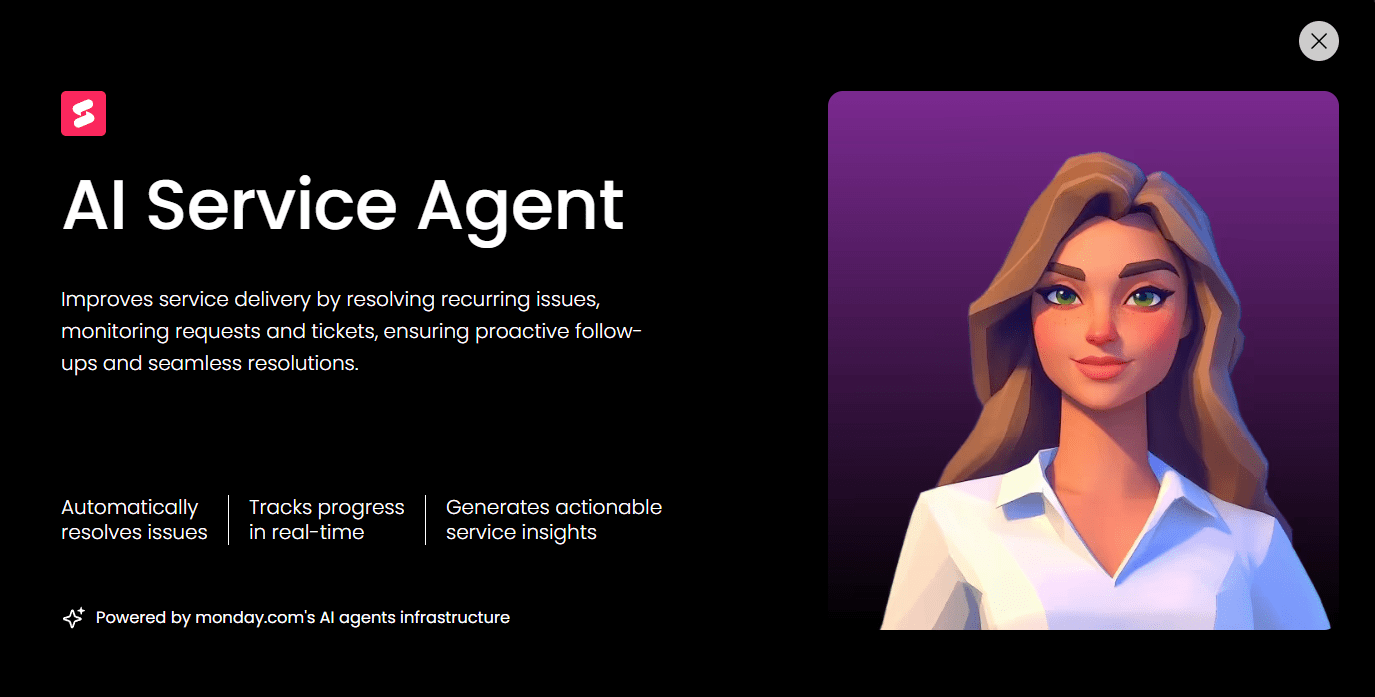
Deliver fast, personal service at scale with AI-powered ticketing
monday service uses AI to classify and route tickets instantly. From here, it suggests next steps, generates replies, and reduces response times from minutes to seconds. AI Blocks like Categorize, Summarize, and Detect sentiment help agents move faster, while smart assignment auto-sends every ticket to the right owner. Whether you manage customer issues or internal requests, you handle high volumes with zero added headcount.
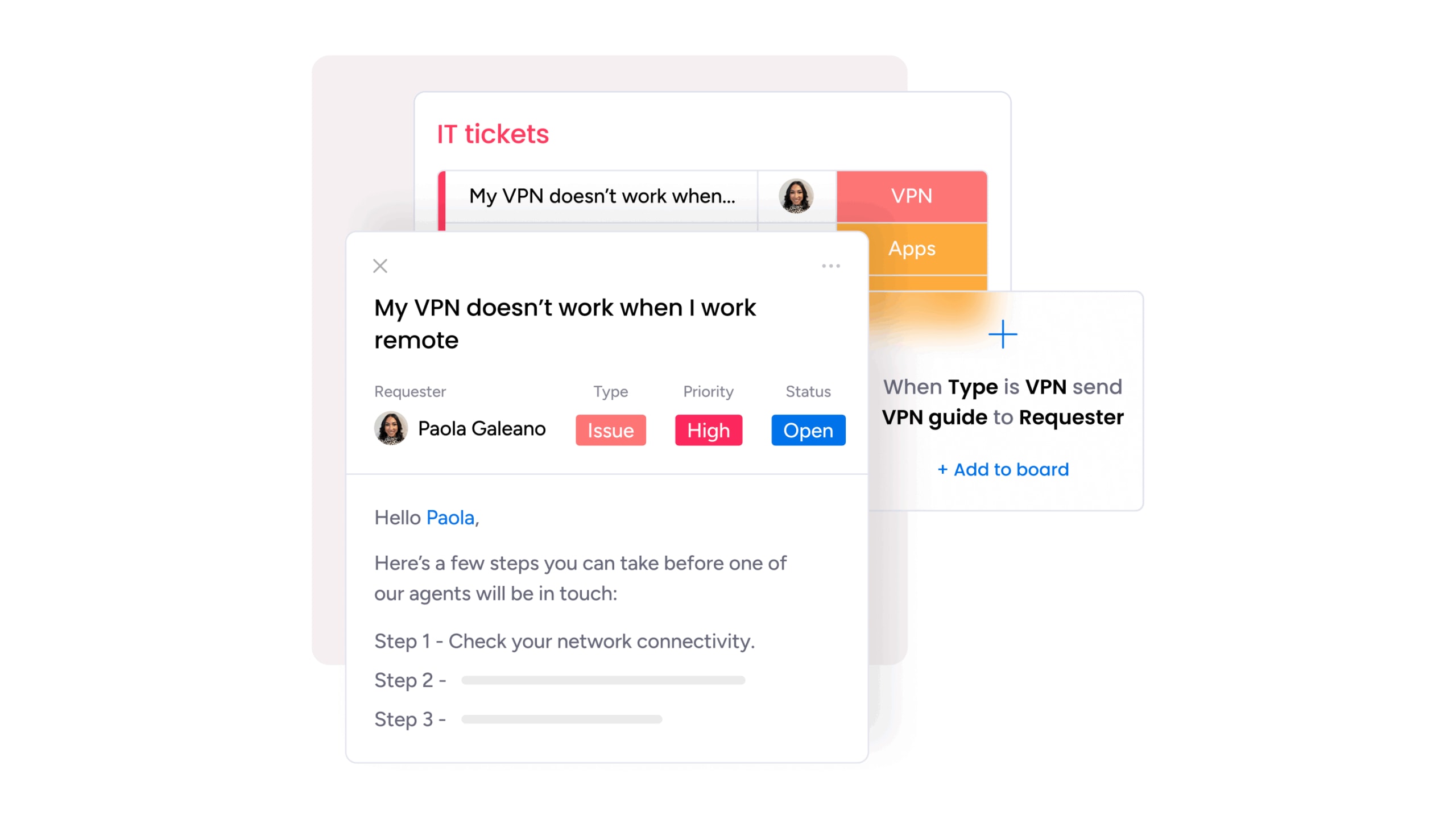
Resolve requests faster with seamless cross-department collaboration
Where most service tools keep teams siloed, monday service connects IT, HR, Ops, Facilities, Finance, and customer-facing teams on one platform. Escalate incidents, loop in approvers, work alongside development teams via Azure DevOps, or collaborate with other service teams directly in context.
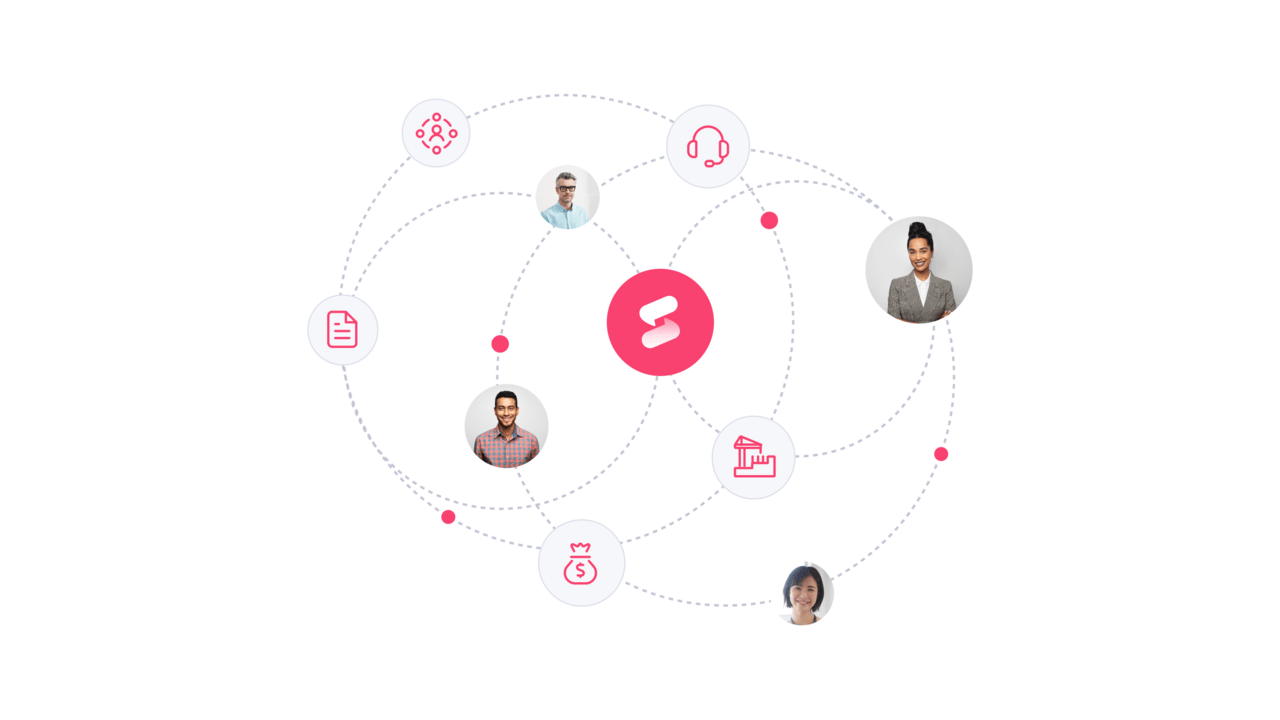
Manage the full lifecycle of service work — tickets, projects, changes, and more
Move effortlessly from “problem identified” to “problem resolved.” With monday service, tickets, projects, change initiatives, communications, and workflows all live together. You can link requests to internal projects, track milestones, coordinate changes, and analyze correlations between service trends and project progress, which is something other service platforms struggle to deliver in a single workspace.
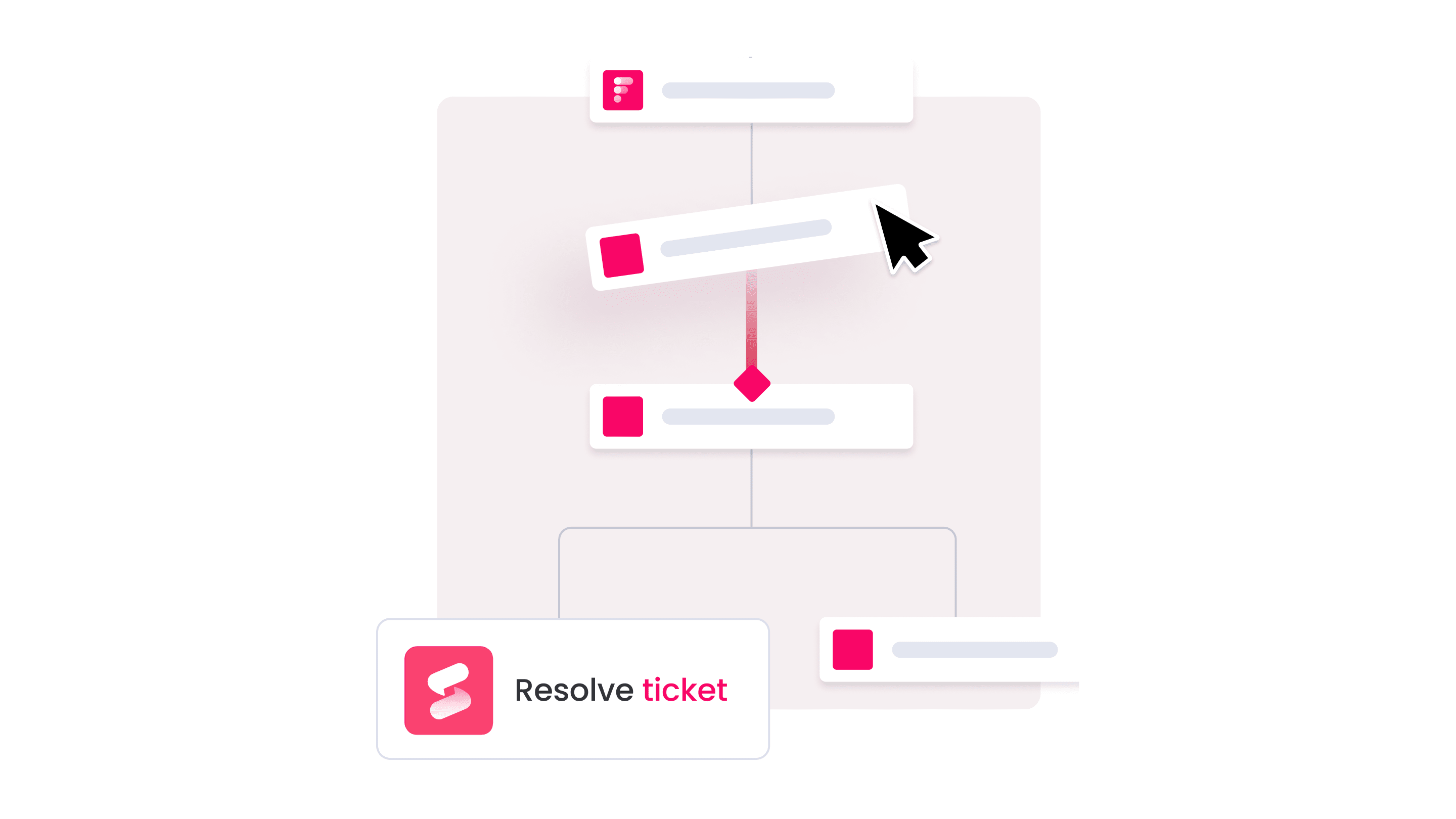
Unlock rich service insights with real-time analytics and AI-powered predictions
With monday service, you can track the KPIs that matter most, such as SLA compliance, ticket volume, request types, time to resolution, and more, all visualized in customizable dashboards. AI identifies patterns, spots service trends early, and predicts where demand will rise next.
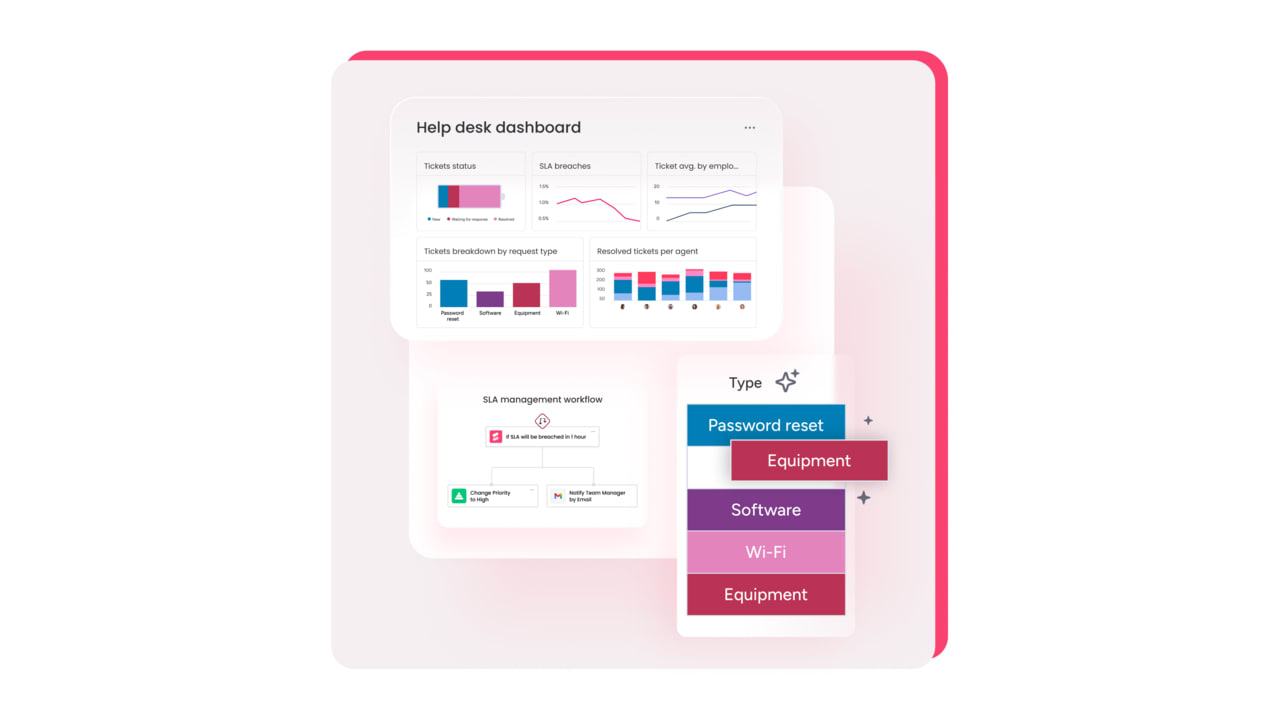
Customize anything with a no-code platform your entire organization will love to use
monday service is intuitive enough for anyone to adopt quickly without any lengthy implementations or specialist training. You can tweak workflows, create service catalog items, build automations, and evolve processes as the business changes. With customer portals, knowledge management, SLA columns, CSAT surveys, and a flexible API and integrations, it’s a service platform built to scale your entire organization, not just one team.
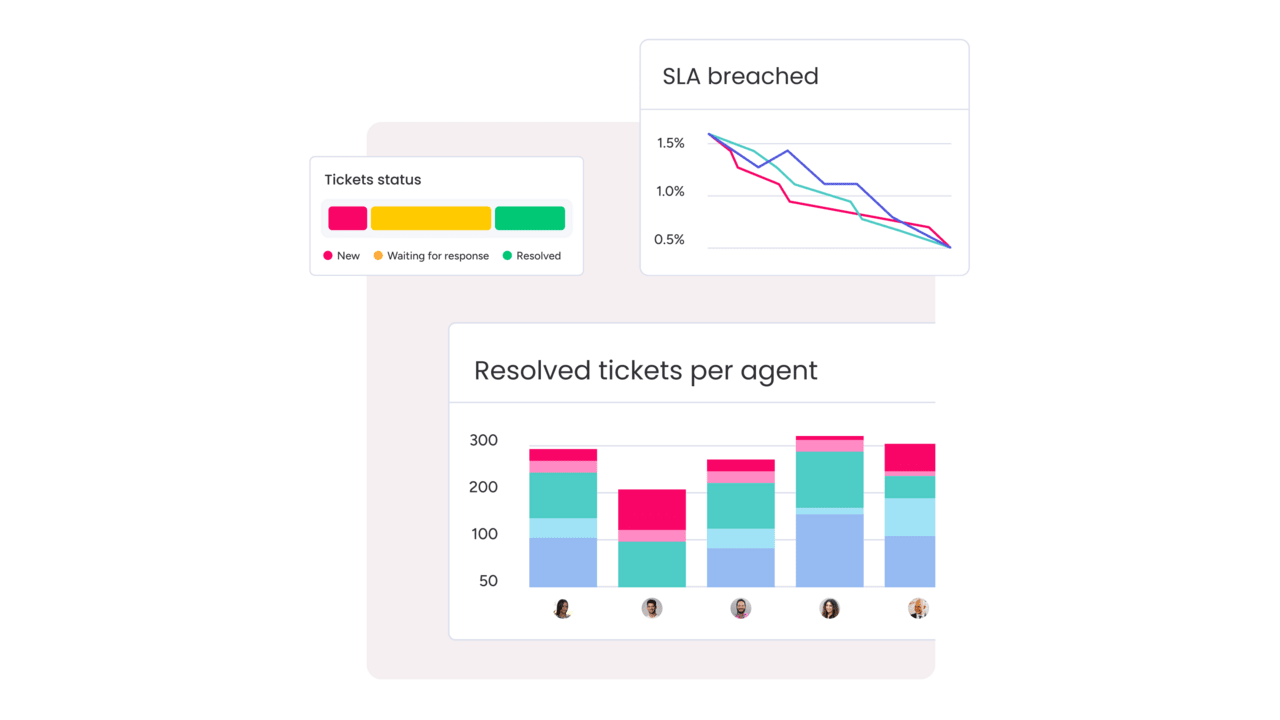
If you’re ready to support both customers and employees from a single, flexible service platform, monday service makes it easy to get started. You can explore templates, try the AI capabilities for yourself, and see how quickly teams adopt the intuitive UI.
Take your free trial of monday service today and experience how a unified service platform can elevate your entire organization’s performance.
Try monday serviceFAQs about Freshdesk and Freshservice
What is the main difference between a help desk solution and an ITSM solution?
A help desk solution focuses on resolving customer-facing enquiries across channels like email, chat, and phone. An ITSM solution manages internal service delivery, including incidents, service requests, changes, problems, and assets. In short: help desks support customers, while ITSM platforms support employees and internal operations.
Which platform offers better customer support features, Freshdesk or Freshservice?
Freshdesk offers stronger customer support features than Freshservice. It’s built for external-facing teams and includes multi-channel ticketing, customer context, social media integration, and AI chatbots. Freshservice can handle support requests, but its capabilities are designed primarily for internal IT and business service workflows.
What are the main alternatives to Freshdesk and Freshservice?
Alternatives to Freshdesk and Freshservice include Zendesk, Zoho Desk, Intercom, and Help Scout for customer support, and ServiceNow, Jira Service Management, and ManageEngine for ITSM. However, teams wanting a unified platform that handles every type of external support and internal service management increasingly choose monday service, which combines flexibility, automation, and cross-team visibility in one place.
How do the free or basic pricing plans compare between Freshdesk and Freshservice?
Freshdesk offers a free plan for up to 2 agents, making it accessible for very small teams. Freshservice does not have a free tier; its pricing starts at $19 per agent per month. Both platforms offer free trials so teams can test features before committing.
Can Freshdesk be used for basic IT Service Management tasks?
Yes, Freshdesk can support simple internal requests, like password resets, access questions, hardware enquiries, and general “how do I…” issues. But it isn’t a full ITSM platform. It lacks structured processes for asset tracking, change and problem management, and other lifecycle-based service tasks that tools like Freshservice or monday service are built to handle.
What is included in the asset management feature of Freshservice?
Freshservice’s asset management includes hardware, software, license, and cloud asset tracking, plus a full CMDB to map relationships and dependencies. Teams can manage the entire asset lifecycle, from procurement to retirement, and use this data to improve troubleshooting, audits, and change planning.
Are there specific Freshservice integrations essential for IT teams?
Yes. Key Freshservice integrations for IT teams include Slack, Microsoft Teams, identity management tools (like Azure AD and Okta), endpoint monitoring systems, HRIS platforms, and discovery tools. These integrations help automate provisioning, streamline incident reporting, and centralize employee service across multiple departments.