Robust release management tools form the backbone of the modern software delivery process, helping teams automate deployments, reduce errors, and deliver software quickly and reliably.
In this guide, we’ll break down the top release management tools for 2025, highlighting their key features, ratings, and pricing. We’ll also show you how monday dev can help streamline your software delivery.
Try monday devHere’s a quick summary of the tools we’ll be covering in detail below:
| Software | Best for | Standout feature | Pricing |
|---|---|---|---|
| monday dev | Agile software teams, engineering leaders, product managers, and developers | Feature release boards with customizable workflows | Premium plans from $9/seat/month |
| Azure Pipelines | Development teams already using Microsoft Azure technologies | Automated multi-stage release pipelines | Free plan available; premium plans from $6/user/month |
| Zeet | Engineering teams leveraging Kubernetes environments | Seamless integration with cloud providers and Kubernetes | Free plan available; premium plans from $699/month |
| AWS CodePipeline | Development teams working within the AWS ecosystem | Visual, multi-stage pipelines supporting AWS and third-party integrations | Free plan available; premium plans from $1/pipeline/month |
| Jira | Project and release managers handling complex, multi-team projects | Advanced release planning and scheduling for cross-project coordination | Free plan available; premium plans from $7/user/month |
| ClickUp | Agile software development teams and product managers | Customizable release management templates | Free plan available; premium plans from $7/user/month |
| Jenkins | Software development teams and DevOps professionals | Automated deployment and rollback capabilities | Free and open source |
| Progress Chef | Enterprise DevOps teams and IT administrators | Continuous configuration and compliance automation | Premium plans from $59/node/year |
| Octopus Deploy | Enterprise DevOps teams with complex deployment requirements | Centralized release management dashboard | Premium plans from $30/month |
| Google Cloud Build | Development teams using the Google Cloud Platform or Kubernetes | Customizable CI/CD pipelines | Premium plans from $0.003/build-minute |
What is release management?
Release management is the structured process of planning, designing, scheduling, testing, deploying, and controlling software releases throughout their lifecycle. Its primary goal is to ensure that new features, updates, and fixes are delivered efficiently, reliably, and with minimal risk to the production environment.
IT release management plays a crucial role in aligning technical execution with business goals, reducing risks, and maintaining stability and quality. It often requires close coordination across development, testing, operations, and business teams, and is a key component of frameworks such as ITIL and modern DevOps practices.
What is the release management process?
The release management process typically includes the following stages:
- Request and planning: Gathering and evaluating requests for new features or changes, then defining the release’s objectives, scope, and schedule.
- Design and build: Developing and assembling the software components included in the release.
- Testing: Conducting thorough quality assurance, including functional, non-functional, and user acceptance testing, to ensure the release meets requirements and is free of critical defects.
- Deployment: Implementing the release in the live environment, which may involve user training and communication to ensure a smooth transition.
- Post-deployment support: Monitoring the release for issues, collecting feedback, and addressing any bugs or incidents that arise, thus feeding improvements into the next release cycle.
Why use release management tools — what are the benefits?
Release management tools offer significant benefits by streamlining, automating, and improving the reliability of the software release process. Here are the primary reasons and advantages for using these tools:
- Faster release cycles: Automated workflows and deployment processes enable teams to deliver new features and updates more quickly, increasing release velocity and reducing time-to-market.
- Reduced errors and risks: Automation minimizes manual intervention, drastically reducing human errors and ensuring consistent, reliable releases. It also mitigates the risk of deployment failures and downtime.
- Enhanced collaboration: Release management systems centralize communication and coordination among development, QA, and operations teams, breaking down data silos and aligning everyone throughout the release lifecycle.
- Improved visibility and transparency: Real-time dashboards and reporting give stakeholders an overarching view of release status, dependencies, and potential bottlenecks. This transparency helps identify and address issues early.
- Policy enforcement and compliance: Release management tools help enforce organizational policies and governance requirements, ensuring releases adhere to regulatory standards and internal best practices. They also provide audit trails for compliance purposes.
- Consistent and predictable releases: Structured, repeatable processes lead to fewer defects, higher quality, and increased predictability in software delivery, supporting business goals and improving user satisfaction.
- Cost efficiency: Streamlined release cycles and reduced maintenance efforts lower operational costs, while automation frees team members to focus on higher-value tasks.
- Better decision-making: Analytics and reporting features provide actionable performance insights, enabling continuous improvement and smarter resource allocation.
- Scalability: Release management tools can scale with your organization, supporting complex projects, distributed teams, and multi-cloud environments as your needs grow.
How to choose the right release management system
Selecting the right release management tool is a strategic decision that impacts your team’s efficiency, product quality, and ability to scale. This ensures your tool fits your current needs and evolves with your organization.
Choose a release management systems that aligns with your team’s size, workflow complexity, integration needs, automation goals, performance metrics, and budget. Prioritize ease of use, scalability, and robust support, and always validate your choice with customer reviews and feedback.
| Factor | Why it matters |
|---|---|
| Integration | Ensures smooth workflow and end-to-end automation |
| Automation | Reduces manual work and errors, speeds up releases |
| Customization | Adapts to your unique processes and needs |
| Metrics/Reporting | Enables continuous improvement |
| Scalability | Supports future growth and complexity |
| Usability | Drives adoption and efficient use |
| Support | Aids troubleshooting and scaling |
| Security/Compliance | Protects data and meets regulatory standards |
| Cost/ROI | Fits budget and delivers long-term value |
Here’s a more structured approach:
1. Team size and project requirements
- Project complexity and team size: Larger teams or projects with complex dependencies require robust tools with advanced workflow management and collaboration features. Smaller teams may benefit from simpler, more intuitive solutions that focus on core functionality.
- Release cadence and deployment strategy: Consider whether you need support for continuous delivery, time-boxed releases, or feature-based rollouts. The tool should align with your preferred deployment strategies.
2. Integration and compatibility
- Tech stack integration: Ensure the tool integrates seamlessly with your existing version control systems, continuous integration and continuous delivery (CI/CD) pipelines, project management platforms, and monitoring tools. This minimizes workflow disruptions and supports end-to-end automation.
- Automation capabilities: Look for automation in testing, deployment, notifications, and rollbacks to reduce manual effort, speed up releases, and lower the risk of human error.
3. Customization, scalability, and flexibility
- Workflow customization: The tool should allow you to tailor workflows, access levels, and reporting to your team’s specific processes and requirements.
- Scalability: Consider if the tool can grow with your organization, accommodating more users, larger projects, and increasing complexity over time.
4. Metrics and reporting
- Performance tracking: The tool should provide insights into key metrics such as deployment success rate, lead time, failure rate, and mean time to recovery. This supports continuous improvement and data-driven decisions.
5. Usability and support
- User experience: A user-friendly interface and comprehensive documentation help teams adopt the tool quickly and use it effectively.
- Customer support: Responsive support and a strong user community are valuable, especially when troubleshooting or scaling up.
6. Security and compliance
- Data protection: Look for features like role-based access control, encryption, and audit trails to safeguard sensitive information and ensure regulatory compliance.
- Compliance needs: If your industry requires specific compliance, such as GDPR or HIPAA, ensure the tool provides the necessary certifications and documentation.
7. Cost and ROI
- Pricing model: Evaluate current and future costs, considering free, tiered, or subscription-based pricing. Choose a tool that offers value for money and fits your budget as your needs evolve.
- Return on investment: Consider the long-term benefits of efficiency, reduced errors, and improved release velocity.
8. User feedback
- User reviews and case studies: Research user feedback and case studies to understand real-world performance, usability, and customer satisfaction.
- Professional recommendations: Ask peers or industry experts who have experience with different tools for their recommendations.
Top 10 release management tools
With so many release management tools on the market, selecting the best one for your team can be challenging and time-consuming. Here, we’ve reviewed the top 10 release management platforms so that you can compare them side-by-side and find the one that’s right for your team.
1. monday dev
Best for: Agile software teams, engineering leaders, product managers, and developers
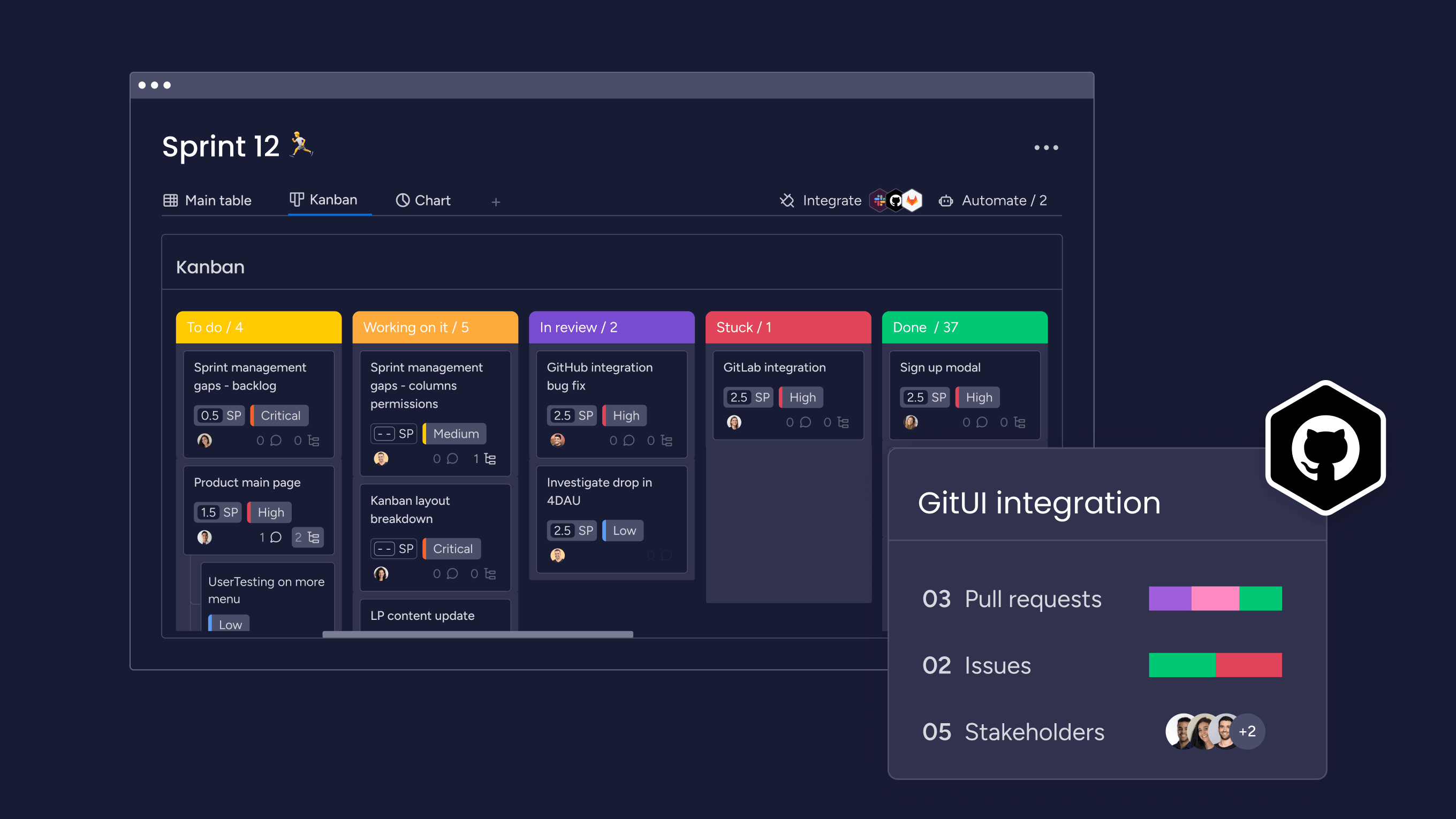
Plan, build, track, and release high-impact software efficiently, all within a single, customizable workspace. A dedicated product development platform designed to help software teams, monday dev is best for agile software teams comprising engineering leaders, product managers, and developers that need robust tools for sprint management, roadmap planning, and seamless integration with their existing DevOps toolchain.
monday dev ratings and reviews
Compare: monday.com vs. Jira, monday.com vs. ClickUp, monday.com vs. Asana, monday.com vs. Trello.
Key features of monday dev
- Feature release boards with customizable workflows for tracking release types, timelines, and documentation
- Deep GitHub and CircleCI integrations for automated code deployment and real-time status updates
- Agile insights and dashboards, including velocity and burndown charts, to monitor sprint and release performance
- Centralized communication and collaboration, reducing silos and aligning cross-functional teams
- Powerful automation capabilities to streamline repetitive tasks and keep stakeholders informed
monday dev pricing
- Basic: From $9/seat/month
- Standard: From $12/seat/month
- Pro: From $20/seat/month
- Enterprise: Custom pricing
Read more about the monday dev plans and pricing.
Try monday dev2. Azure Pipelines
Best for: Development teams already using Microsoft technologies
Azure Pipelines is a cloud-based CI/CD service within Azure DevOps that automates the building, testing, and deployment of applications across multiple environments, supporting a wide range of languages and platforms. It’s best suited for development teams of any size, especially those already using Microsoft technologies or requiring robust automation, scalability, and integration with Azure or hybrid cloud environments.
Azure DevOps (Pipelines) ratings and reviews
Compare: Azure DevOps Alternatives.
Key features of Azure Pipelines
- Automated multi-stage release pipelines with support for pre- and post-deployment approvals and gates
- Integration with a wide range of artifact sources (e.g., Azure Artifacts, Jenkins) and deployment targets (e.g., cloud, on-premises, multi-cloud)
- YAML-defined pipelines as code for versioning, transparency, and reproducibility, plus extensive environment and security controls
Azure Pipelines pricing
- Azure DevOps Basic: Free for up to 5 users, then $6/user/month, includes Azure Pipelines
- Azure DevOps Basic + Test Plans: $52/user/month, includes Azure Pipelines
- Azure Pipelines (Microsoft-hosted): 1 free parallel job with 1,800 minutes/month; $40/month per additional parallel job with unlimited minutes
- Azure Pipelines (self-hosted): 1 free parallel job with unlimited minutes; $15/month per additional parallel job
3. Zeet
Best for: Engineering teams leveraging Kubernetes environments
Zeet is a modern release management platform designed to streamline CI/CD workflows, automate deployments, and maximize the value of your cloud and Kubernetes infrastructure. It’s best for engineering teams and organizations seeking efficient, automated software delivery, especially those leveraging cloud-native and Kubernetes environments.
Zeet ratings and reviews
- G2: 4.3/5 (3+ reviews)
- Capterra: No reviews yet
- TrustRadius: No reviews yet
Key features of Zeet
- End-to-end automation for code compilation, testing, deployment, and monitoring
- Seamless integration with cloud providers and Kubernetes for scalable, reliable releases
- Real-time collaboration and transparency with detailed logs, reporting, and progress tracking
Zeet pricing
- Free: Deploy up to 3 projects at $0/month and $39/month per each additional project
- Pro: From $699/month
- Scale: From $1,499/month
4. AWS CodePipeline
Best for: Development teams working within the AWS ecosystem
AWS CodePipeline is a fully managed continuous delivery service that automates the build, test, and deployment phases of your release process, enabling fast and reliable application and infrastructure updates. It’s best for development teams working within the AWS ecosystem who need scalable, automated CI/CD pipelines with deep integration to AWS services and third-party tools.
AWS CodePipeline ratings and reviews
Key features of AWS CodePipeline
- Visual, multi-stage pipelines with customizable actions for source, build, test, and deployment, supporting both AWS and third-party integrations
- Stage-level conditions and approval gates to enhance governance, code quality, and security during the release process
- Real-time monitoring, notifications, and centralized management through the AWS Management Console and Amazon SNS
AWS CodePipeline pricing
- V1 Pipeline: $1.00/active pipeline/month (first pipeline is free each month) and contains the standard pipeline, stage, and action-level parameters
- V2 Pipeline: $0.002/action execution minute, with 100 free action execution minutes per month across all V2 pipelines, and adds configuration sections, such as triggers and variables
5. Jira
Best for: Project and release managers handling complex, multi-team projects
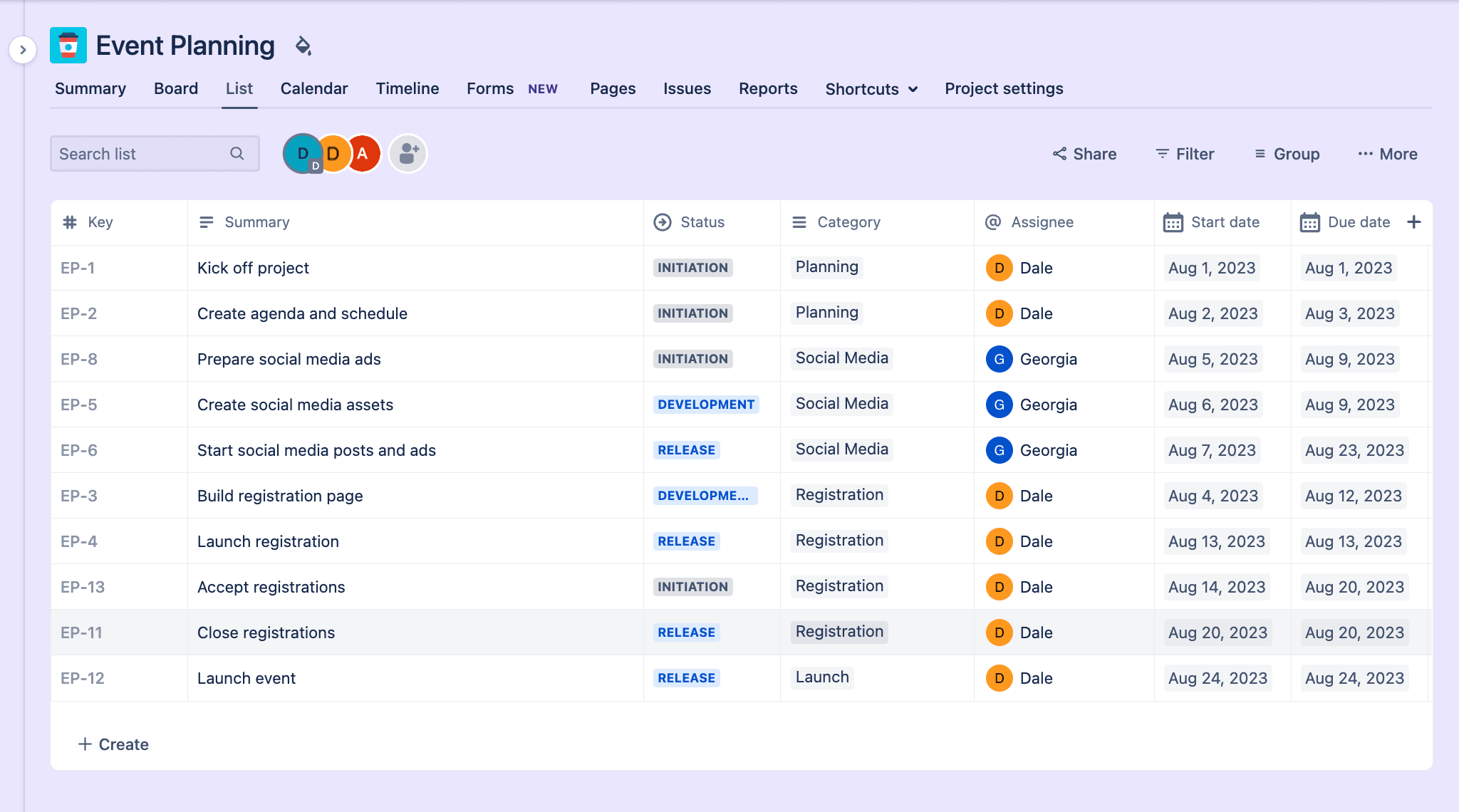
Jira is a leading project management and issue-tracking platform that offers robust release management capabilities, enabling teams to plan, track, and deliver software releases efficiently while integrating seamlessly with development and DevOps toolchains. It’s best for agile software teams, project managers, and enterprises managing complex projects that require customizable workflows, automation, and real-time collaboration across multiple releases.
Jira ratings and reviews
Compare: Jira vs. ClickUp, Jira vs. Asana, Jira vs. Basecamp, Jira vs. monday.com, Jira Alternatives.
Key features of Jira
- Advanced release planning and scheduling with roadmaps, milestones, and calendar views for cross-project coordination
- Integration with CI/CD tools (e.g., Jenkins, Bamboo, GitHub) for real-time deployment tracking and automation of release workflows
- Automated release notes generation, reporting, and customizable workflows to streamline approvals and communication
Jira pricing
- Free: Up to 10 users
- Standard: From $7.75/user/month
- Premium: From $15.25/user/month
- Enterprise: Custom pricing
Read more about Jira’s plans and pricing.
6. ClickUp
Best for: Agile software development teams and product managers
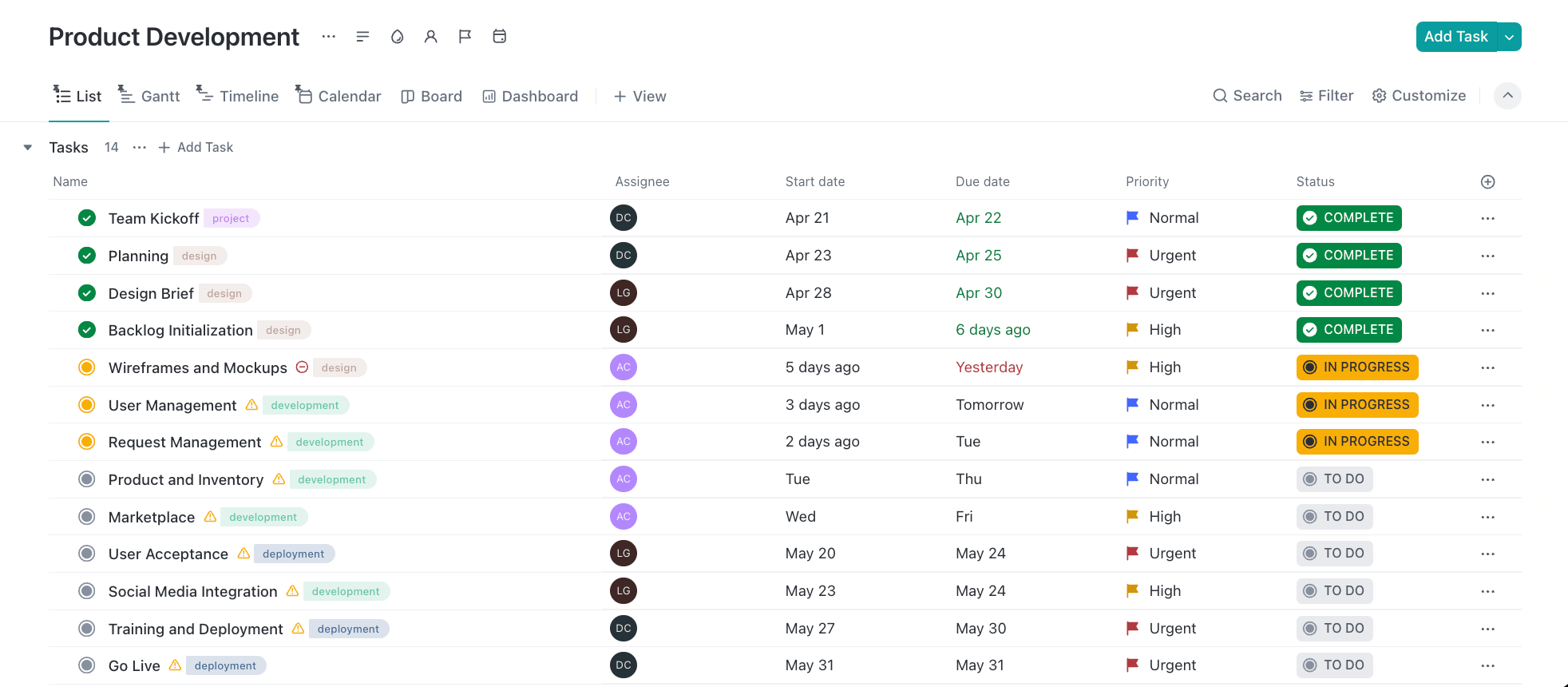
ClickUp is an all-in-one project and release management platform designed to help teams plan, track, and execute software releases efficiently using agile methodologies and collaborative workflows. It’s best for agile software development teams, product managers, and organizations of any size that require flexibility, advanced automation, and deep visibility into their release cycles.
ClickUp ratings and reviews
Compare: ClickUp vs. monday.com, ClickUp vs. Trello, ClickUp vs. Asana, ClickUp Alternatives.
Key features of ClickUp
- Customizable release management templates with custom statuses, fields, and multiple views (e.g., List, Gantt, Kanban, Calendar) for granular tracking and visualization of every release stage
- Advanced automation and integration capabilities, allowing teams to automate repetitive tasks, set up notifications, and connect with over 1,000 other tools for seamless workflows
- Real-time dashboards and reporting, including workload and sprint tracking, to monitor progress, identify bottlenecks, and ensure on-time delivery
ClickUp pricing
- Free: Basic features for unlimited users
- Unlimited: From $7/user/month
- Business: From $12/user/month
- Enterprise: Custom pricing
Read more about ClickUp’s plans and pricing.
7. Jenkins
Best for: Software development teams and DevOps professionals
Jenkins is the leading open-source automation server widely used for continuous integration and continuous delivery (CI/CD). It provides hundreds of plugins enabling teams to automate the building, testing, and deployment of software at scale. It’s best for development and DevOps teams seeking a highly customizable, script-driven platform to orchestrate complex release pipelines, especially in organizations already invested in Jenkins for automation.
Jenkins ratings and reviews
Key features of Jenkins
- Highly extensible with a vast plugin ecosystem, allowing deep customization and integration with virtually any tool or workflow
- Integration with tools like Maven and Artifactory, supporting advanced release workflows including branching, tagging, and artifact management
- Automated deployment and rollback capabilities, with support for approvals and environment-specific workflows
Jenkins pricing
Jenkins is free and open source. There are no direct costs for using Jenkins, but organizations may incur infrastructure, maintenance, and support expenses.
8. Progress Chef
Best for: Enterprise DevOps teams and IT administrators
Progress Chef is a modern DevSecOps automation platform that streamlines IT operations by automating the deployment, configuration, and ongoing management of infrastructure and applications across hybrid and multicloud environments. It best suits DevOps teams, IT administrators, and enterprises seeking consistency, compliance, and efficiency in large-scale, complex release and configuration management scenarios.
Progress Chef ratings and reviews
Key features of Progress Chef
- Release automation for orchestrating complex, multi-stage software deployments across diverse environments
- Continuous configuration and compliance automation to maintain the desired state and meet regulatory standards
- Centralized dashboards and visualizations for real-time monitoring, analytics, and control of release processes
Progress Chef pricing
- Business: From $59/node/year
- Enterprise: From $189/node/year
- Enterprise Plus: Custom
9. Octopus Deploy
Best for: Enterprise DevOps teams with complex deployment requirements
Octopus Deploy is an enterprise-grade deployment automation and release management platform that enables teams to orchestrate complex application deployments, automate release workflows, and manage operations across diverse environments and technologies. It’s best suited for medium to large organizations, DevOps teams, and enterprises with complex deployment requirements, especially those working with .NET or requiring advanced deployment patterns and robust security.
Octopus Deploy ratings and reviews
Key features of Octopus Deploy
- Advanced deployment process editor with over 450 automation step templates, supporting technologies like .NET, Java, Docker, and Kubernetes
- Centralized release management dashboard for tracking, approving, and rolling back releases, with real-time status updates, release notes, and audit trails
- Powerful variable and configuration management, allowing secure, reusable parameters and environment-specific settings for consistent deployments across multiple environments
Octopus Deploy pricing
- Starter: From $360/year for 10 projects
- Professional: From $4,170/year for 20 projects
- Enterprise: From $23,400/year for 100 projects
10. Google Cloud Build
Best for: Development teams using the Google Cloud Platform or Kubernetes
Google Cloud Build is a fully managed continuous integration and release management service that automates the building, testing, and deployment of applications on Google Cloud and other environments. It’s best for development teams leveraging the Google Cloud Platform or Kubernetes who need scalable, customizable CI/CD pipelines with deep integration into cloud-native workflows.
Google Cloud Build ratings and reviews
Key features of Google Cloud Build
- Customizable build pipelines with support for Docker containers, automated testing, artifact management, and integration with multiple source repositories
- Prepackaged and custom build steps, including community and user-defined steps, for flexible automation of any build or deployment task
- Real-time dashboards and reporting for monitoring build status, workflow progress, and deployment readiness
Google Cloud Build pricing
Cloud Build charges for “build-minutes” consumed above a certain threshold. The first 2,500 “build-minutes” per month are free.
- e2-medium machine (1 vCPU, 4GB RAM): $0.003/build-minute
- e2-standard-2 (2 vCPU, 8GB RAM): $0.006/build-minute
- e2-highcpu-8 (8 vCPU, 8GB RAM): $0.016/build-minute
- e2-highcpu-32 (32 vCPU, 32GB RAM): $0.064/build-minute
Streamline your release management on monday dev
Built on monday.com WorkOS, monday dev provides tailored features for managing the entire software release lifecycle, from planning and development to launch and feedback. It offers advanced integrations, customizable workflows, and real-time collaboration to streamline the release management process.
Here’s a look at some of the core features that can help you manage and release products fast — on one flexible platform.
Feature release boards: Centralize all essential release information and display release types (alpha, beta, A/B testing, and gradual rollout), timelines, responsible developers, and last update times.
Customizable workflows for Agile teams: Manage sprints using Scrum or Kanban boards, break down epics into actionable tasks, and assign story points for velocity tracking.
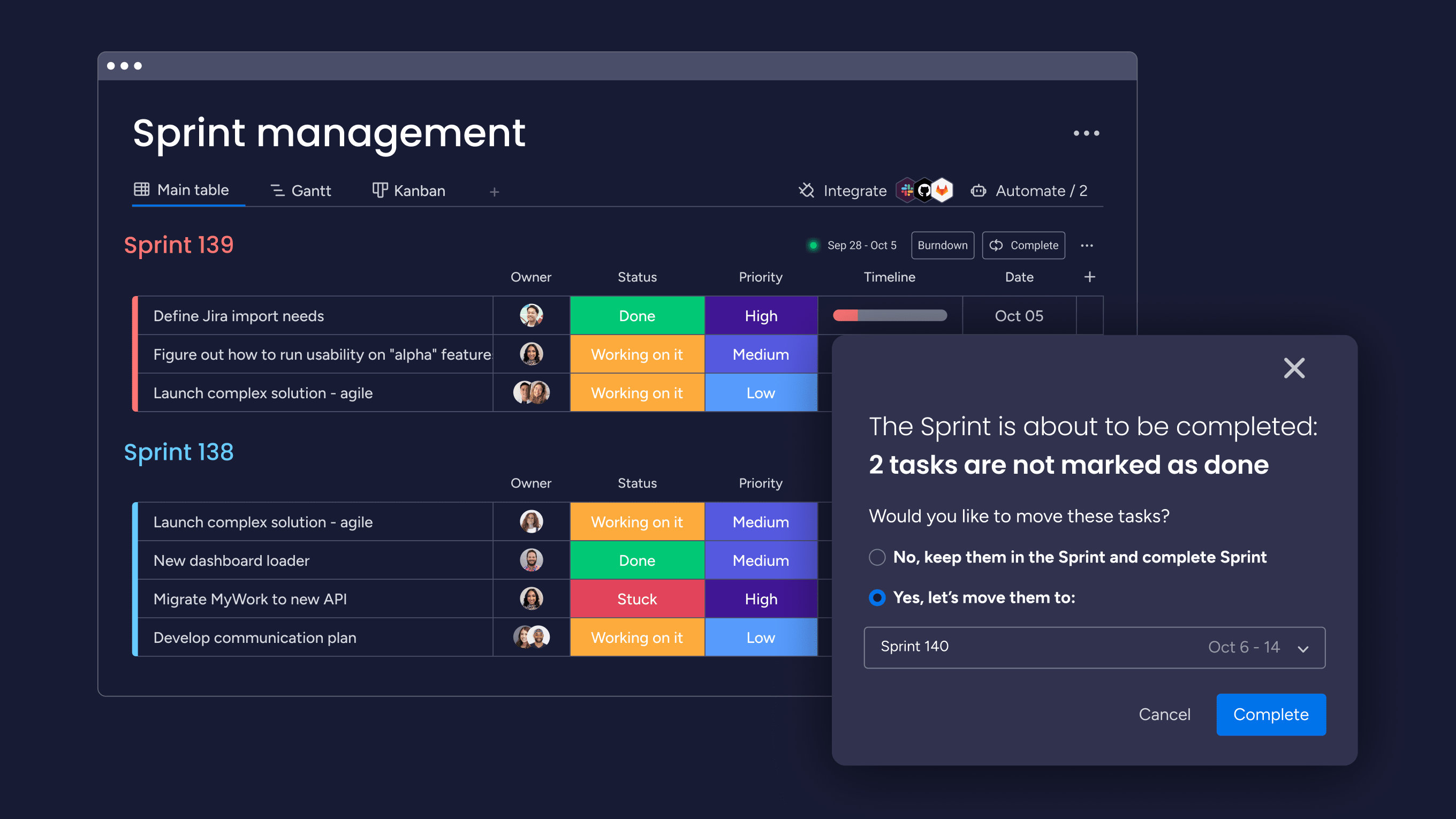
Integration with Dev tools: Connect monday dev with popular development tools, such as GitHub, GitLab, Bitbucket, CircleCI, and Slack, to sync code changes, pull requests, and release status.
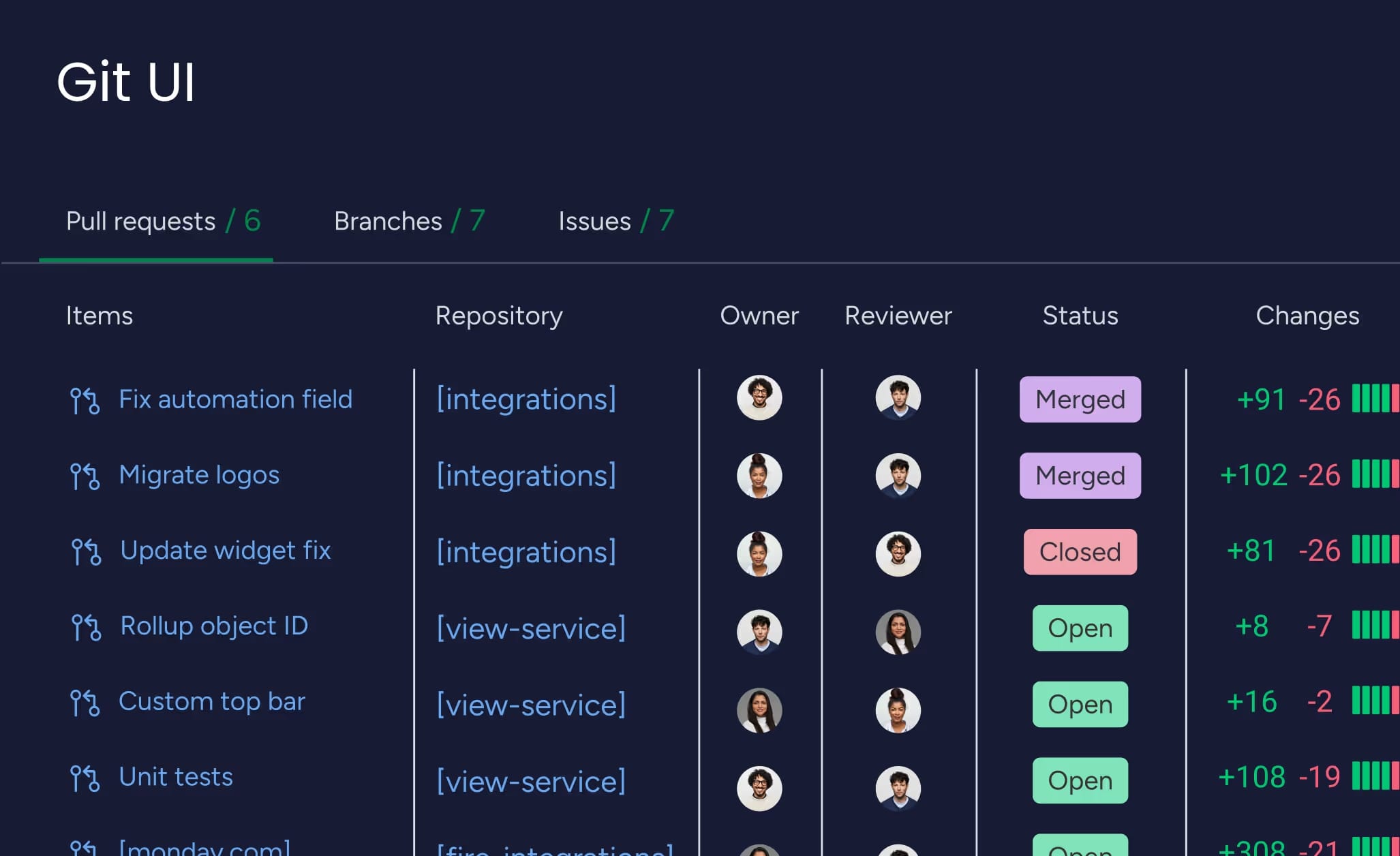
Automations and notifications: Automate repetitive release tasks, such as notifying stakeholders when a feature is released or a release moves to a new stage.
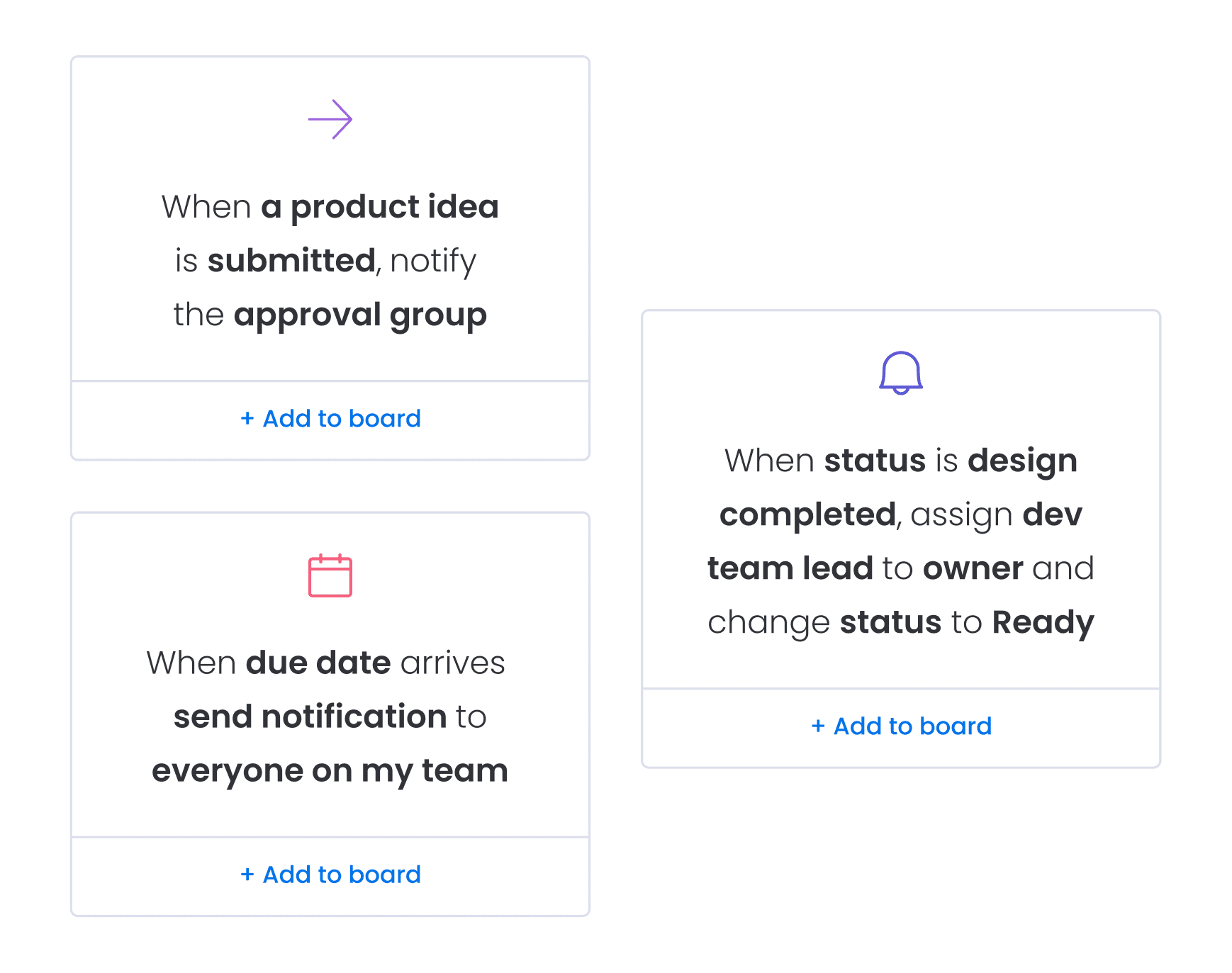
Release planning and roadmapping: Plan product roadmaps, set release milestones, and visualize dependencies using timeline, Gantt, or calendar views. This helps teams coordinate releases and manage capacity effectively.
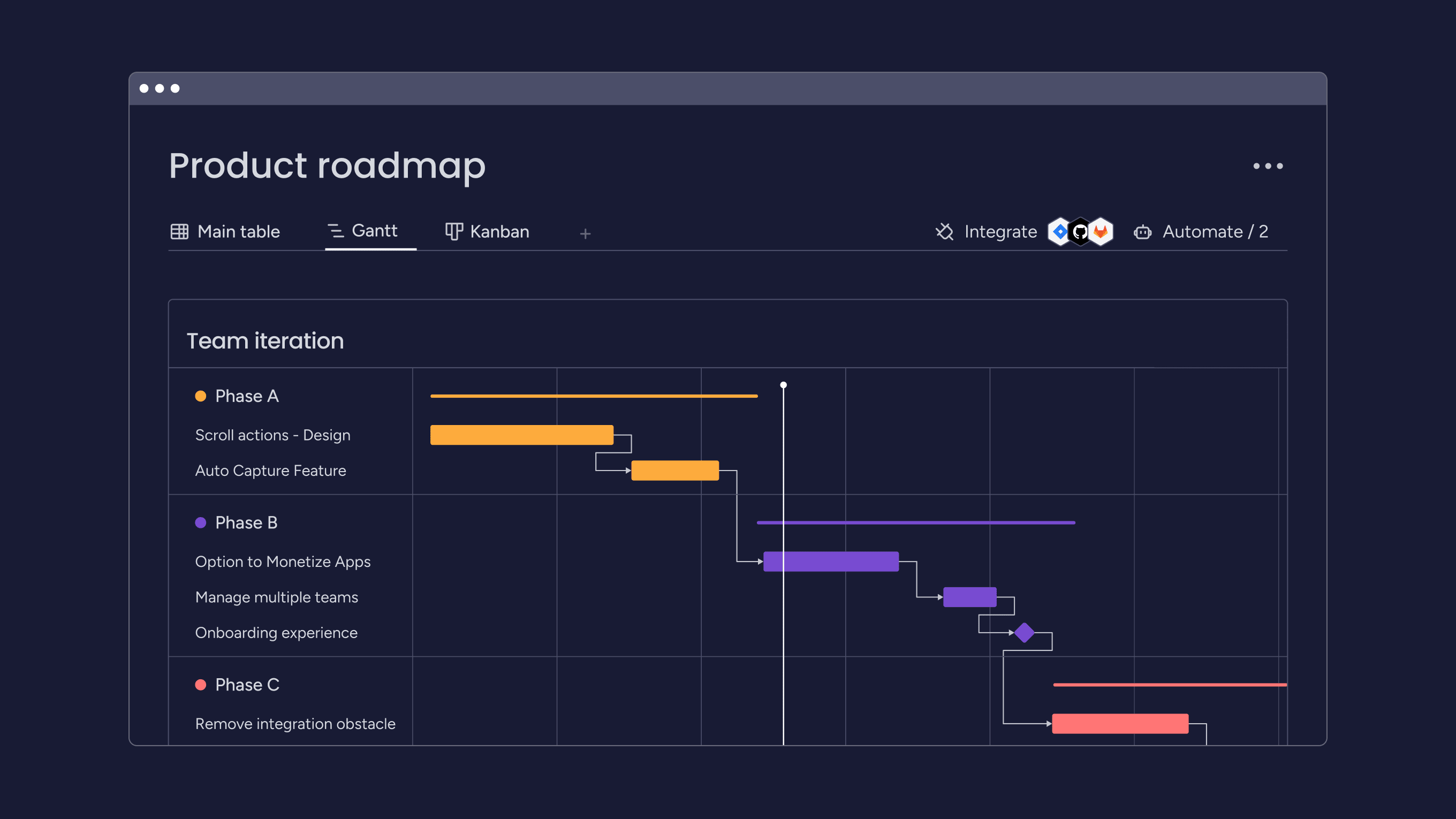
Release notes and documentation: Store and link product requirement documents (PRDs), release notes, and feedback directly within release boards. This centralizes documentation and ensures all relevant information is accessible during and after a release.
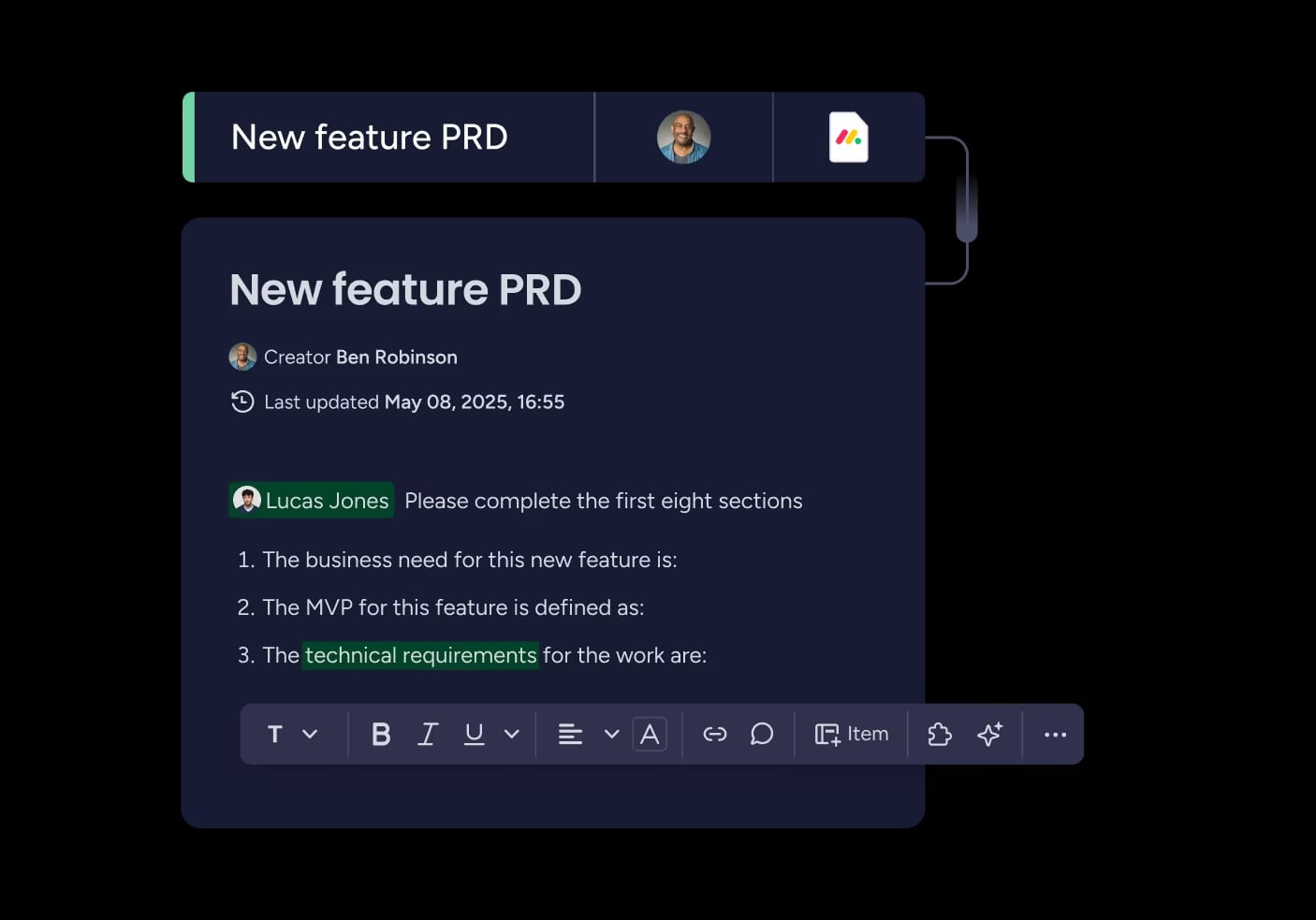
Feedback loops and retrospectives: Collect feedback, run retrospectives, and track action items after each release to support continuous improvement and rapid iteration.
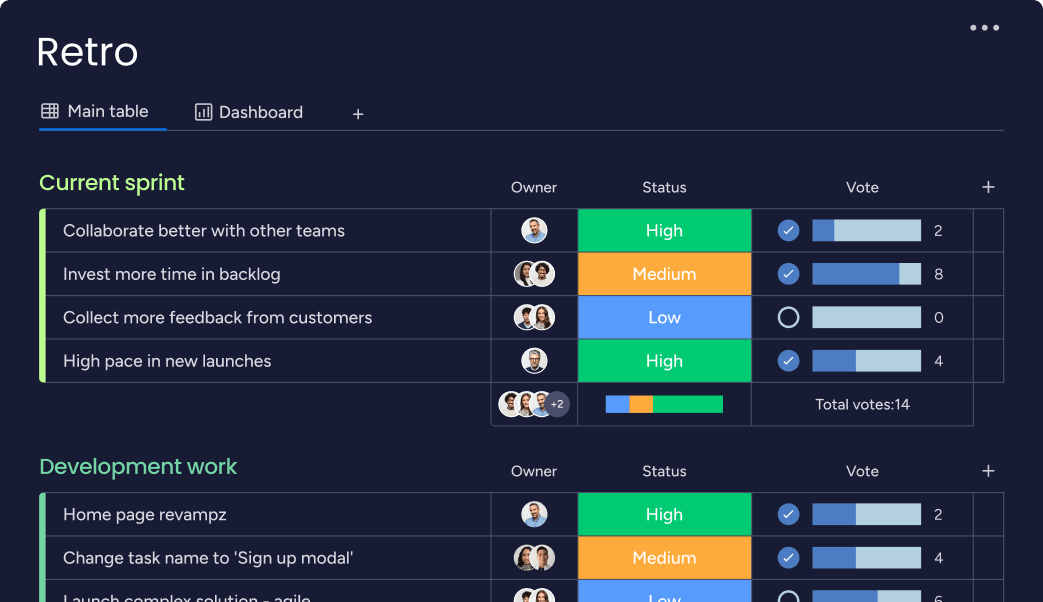
Dashboards and reporting: Get actionable insights into release progress, team velocity, and bottlenecks with engineering performance dashboards and burndown charts.
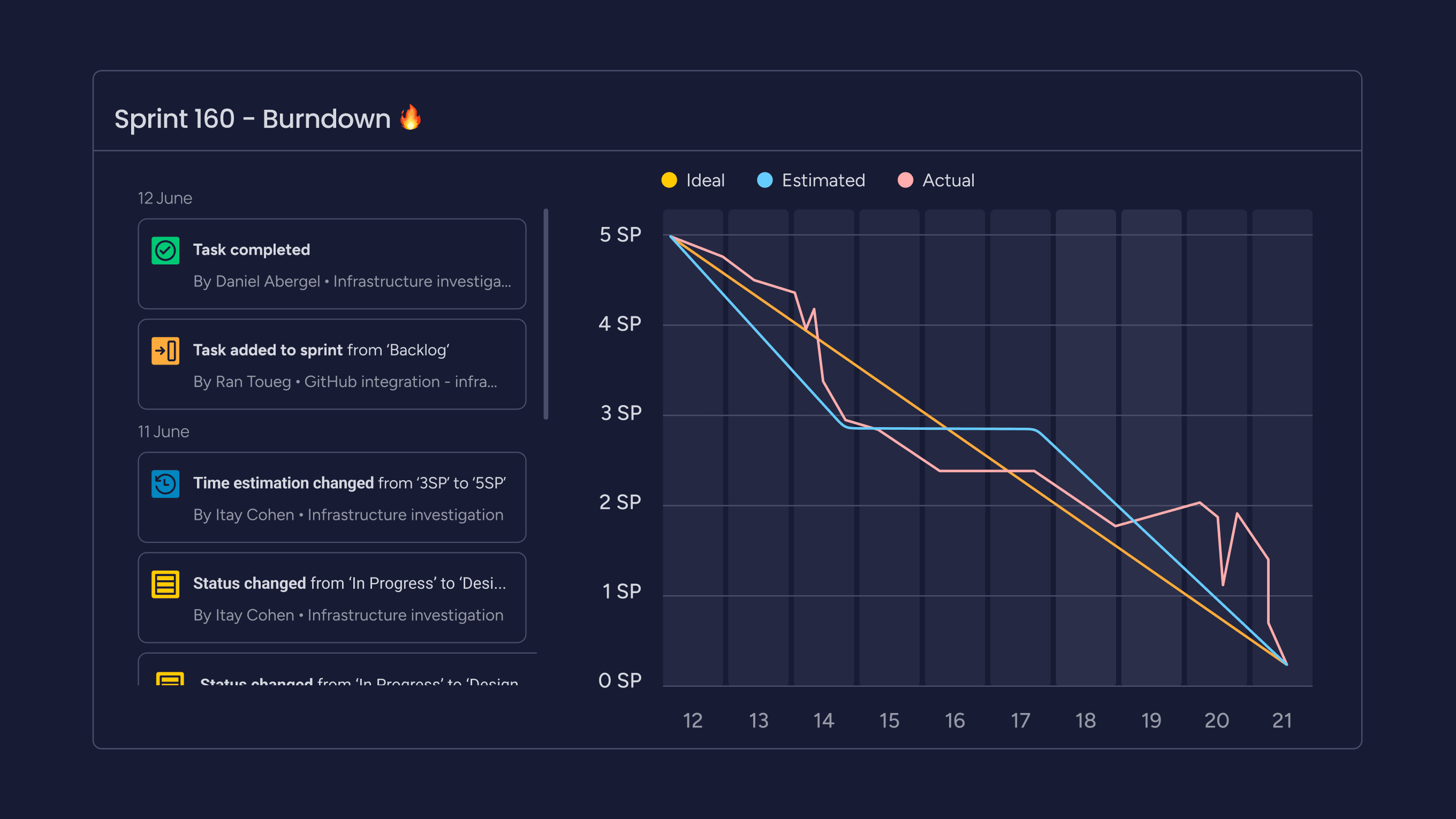
Don’t just take our word for it. Try monday dev free for 14 days and experience the features and capabilities of our release management system yourself before committing.
Try monday devFAQs
What’s the difference between change management and release management?
Change management is the process of planning, authorizing, and controlling changes to an organization's IT infrastructure or business processes to minimize risk and disruption. In contrast, release management focuses on planning, building, testing, and deploying new or updated software or services into the production environment. In essence, change management governs and approves what changes can happen, whereas release management executes the delivery of those approved changes to users.
What does a release manager do?
A release manager is responsible for planning, scheduling, and coordinating software releases by working closely with development, QA, and operations teams to ensure timely and high-quality delivery. They manage the release lifecycle, oversee risk mitigation, maintain release documentation, and communicate progress and requirements to all stakeholders.
What are the different types of release management?
There are several types of release management, each tailored to different scenarios:
- Major releases involve significant new features or architectural changes and require extensive planning and coordination.
- Minor releases deliver smaller updates or enhancements with less risk and complexity.
- Emergency releases address critical issues or security vulnerabilities that could disrupt operations.
Organizations may also tailor their release management approach using structured frameworks or methodologies like Agile or ITIL to align with their operational needs and business goals.

